#AutoCAD Training
Explore tagged Tumblr posts
Text
Hey there, looking to elevate your spaces in Chandigarh and Mohali? 🏠 Our skilled AutoCAD interior designers have got you covered! 🎨✨ They're all about turning your ideas into stunning realities using the power of AutoCAD technology. Whether it's your home sweet home or a business space, these designers are pros at adding that extra flair while keeping things functional. Ready to give your place a fantastic makeover? Let's make it happen!
#gyapak interior#interior designer in chandigarh#decor#autocad training#Autocad interior#AutoCAD Experts
2 notes
·
View notes
Text
Design Your Future: Learn Multi Autodesk Tools for Architecture, Engineering & 3D Design

Explore the power of professional design with an industry-focused Multi Autodesk course that covers essential tools like AutoCAD, Revit Architecture, 3ds Max, Civil 3D, and SketchUp. This all-in-one training is perfect for students, engineers, architects, and designers who want to master digital drafting, 3D modeling, BIM workflows, and animation.
From creating technical drawings in AutoCAD to visualizing architectural plans in Revit and producing stunning 3D renders in 3ds Max, this course helps you build a strong portfolio and opens up high-paying job opportunities in civil, mechanical, and interior design industries.
Visit Attitude Academy
📚 Learn Multi Autocad: Attitude Academy
📍 Visit Us: Yamuna Vihar | Uttam Nagar
📞 Call: +91 9654382235
🌐 Website: www.attitudetallyacademy.com
📩 Email: [email protected]
📸 Follow us on: attitudeacademy4u
#multi autocad training in uttam nagar#multi autocad course in yamuna vihar#autocad#multi autodesk classes in uttam nagar#autocad training#autocad classes#autocad coaching
0 notes
Text
Gain In-demand Skills with an AutoCAD Course and Explore Career Opportunities

AutoCAD is a popular computer-aided design (CAD) software used by architects, engineers, and designers to create precise drawings and plans. It is one of the most important tools for people working in construction, interior design, manufacturing, and product design.
An AutoCAD course for beginners teaches how to use this software from scratch. In this course, you will slowly learn how to make 2D drawings, 3D designs, and neat planning sketches using very simple tools and easy commands. The course begins with the basic steps, like drawing lines, shapes, and letters. After that, you will slowly move to the next level, where you will learn how to make 3D objects, use layers, and add accurate sizes to your drawings.
If you have never used AutoCAD or any design software before, there is no need to worry. This course is made in a very simple way, so that even someone who has never tried this before can still learn easily without any confusion.
How to Learn AutoCAD: Online or Offline Classes
There are two easy ways to learn how to use AutoCAD — online learning and offline classes. Both are good, and you can pick the one that suits you best.
If you choose an online AutoCAD certification course, you can study from your home. All the lessons, videos, and practice files will be on your computer. You can attend live classes, or if you miss them, you can watch the recorded videos later, anytime you are free. This is very helpful for students, job seekers, or working people who find it hard to travel to class every day.
Offline training, on the other hand, happens in a classroom. You get direct interaction with trainers, hands-on practice, and group learning. This is good for students who need personal guidance.
If you want flexibility, go for online classes. If you prefer face-to-face learning, offline training is better. Many institutes offer both options so you can choose what suits you best.
Benefits of Doing an AutoCAD Course: Skills, Salary & Scope
An AutoCAD course with job assistance not only teaches software skills but also opens the door to many career options. After the course, you can work as a CAD designer, draftsperson, site engineer, product designer, or even in the government sector.
Here are a few key benefits:
You learn how to make professional 2D and 3D drawings.
You can apply for design-related jobs in various industries.
Your resume becomes stronger with an online AutoCAD certification course.
You can work in architecture, mechanical, civil, or electrical design fields.
Freelancing opportunities are also available for AutoCAD professionals.
In terms of salary, entry-level professionals can earn a decent income. With experience, your skills can bring better jobs and higher packages.
The 2D and 3D AutoCAD course helps you become an expert in both design formats, which increases your chances of getting hired by top companies.
AutoCAD Course Duration, Fees, and Certification Details
If you are wondering about the AutoCAD course fees and duration, here is a simple overview.
How long an AutoCAD course takes depends on what level you choose to learn. If you join a beginner-level course, you can finish it in 1 to 2 months. But if you want to learn advanced things, it might take 3 to 6 months. If you take the course online, you can study when you are free. This helps you learn at your own speed without any pressure.
The course fee is not the same everywhere. It changes based on the course type and which institute you join. A simple course usually costs between ₹5,000 to ₹10,000. If you go for a higher-level course, it may cost between ₹15,000 to ₹30,000. Some good institutes also let students pay in easy monthly installments.
Once you finish the course, you will get a certificate. This online AutoCAD certification course certificate helps a lot when you apply for jobs or internships. It shows that you have the right skills and can increase your chances of getting hired.
Career Opportunities After Completing an AutoCAD Course
Once you finish the course, there are many AutoCAD course career opportunities waiting for you. Companies in construction, engineering, architecture, and design all need skilled AutoCAD professionals.
Here are a few job roles you can apply for:
CAD Draftsman
Design Engineer
Civil or Mechanical Drafting Expert
Site Engineer
Product Designer
Interior Layout Designer
You can also work as a freelancer and take online projects from clients across the world. AutoCAD experts are always in demand, especially those who can handle both 2D and 3D designs.
With the rise in construction and design projects, the future for AutoCAD professionals is bright. You can even start your own design service or join big firms after gaining some experience.
How to Join AutoCAD Course through IID
If you want to make a career in AutoCAD, then the Institute for Industrial Development (IID) can be a great place to start. It is known as one of the best AutoCAD training institutes in India. At IID, you get good-quality training, teachers who explain everything clearly, and the chance to work on real projects.
It does not matter if you are just starting out or already have some knowledge. IID has different course options that suit all levels. You can choose to study from home with online classes or go to the institute for classroom training. These courses also offer job support, which means the institute helps you find a job after you complete the course.
To find out more, you can simply visit the official website of IID. There, you can read about the course details, what topics you will learn, who the teachers are, and what other students say about the course. If you still have questions, the support team is always ready to help you pick the right course based on what you want to achieve.
Conclusion
Today, knowing how to use AutoCAD is a very smart skill to have. It can help you find good jobs and build a strong future. Whether you are a student, someone looking for a job, or already working somewhere, doing an AutoCAD course gives you extra knowledge and confidence in the design and engineering field.
This course teaches you how to make simple 2D drawings and also how to create more advanced 3D models. These skills are useful because AutoCAD is used in almost every design and construction project around the world. This means that you will always find work opportunities if you are good at it
With proper training and support, you can create a great career in this line. So if you want to learn something useful that companies are always looking for, then joining an AutoCAD course for beginners is a very good idea.
#autocad#autocad certification#autocad course in lucknow#autocad training#autocad assignment help#autocad learning
0 notes
Text
AutoCAD Architecture: Features, Benefits & Career Scope
In the field architectural design, staying ahead with the right tools is crucial. AutoCAD Architecture is one such software that has revolutionized the way architects and designers conceptualize, draft, and execute building plans. With its robust set of features tailored specifically for architectural workflows, it has become the go-to software for professionals worldwide.
If you are looking to enhance your architectural drafting skills or start a promising career in the field, mastering AutoCAD Architecture can be a game-changer. In this blog, we will look into the capabilities, benefits, career opportunities, and reasons why AutoCAD Architecture is a much needed tool for modern architects and designers.
What is AutoCAD Architecture?
AutoCAD Architecture (ACA) is a specialized version of AutoCAD designed specifically for architects. Unlike the standard AutoCAD software, ACA offers a suite of tools that cater to architectural design needs, making the process of creating floor plans, elevations, and construction documents much easier and more efficient.
Key Features of AutoCAD Architecture:
Architectural Object Tools - Unlike simple 2D drafting, ACA provides intelligent architectural objects such as walls, doors, and windows that behave like real-world counterparts.
Dynamic Documentation - Generate schedules, annotations, and construction documents automatically, reducing manual work.
Smart Annotations - Save time with intelligent text, dimensions, and hatches that adjust dynamically.
3D Modeling Capabilities - Create 3D representations of buildings with precision and ease.
Customization & Automation - Automate repetitive tasks using scripts and add-ons.
BIM (Building Information Modeling) Compatibility - Seamless integration with BIM workflows.
Layer Management - Organize and control various elements of the design more effectively.
Benefits of Using AutoCAD Architecture
Increased Productivity: The specialized tools in ACA allow architects to draft plans faster than in standard AutoCAD.
Accuracy & Precision: With built-in snapping, object tracking, and automatic calculations, mistakes are minimized.
Industry Standard Software: ACA is widely accepted in the construction, real estate, and urban planning industries, making it a valuable skill.
Improved Collaboration: Architects can easily share their designs with engineers, contractors, and clients through DWG files and cloud integrations.
Cost-Effective Solution: Reduces the need for physical model-building, saving time and resources.
AutoCAD Architecture vs. Traditional AutoCAD

While traditional AutoCAD is a versatile tool, AutoCAD Architecture is specifically optimized for architectural design workflows, making it the preferred choice for professionals in the field.
Career Opportunities with AutoCAD Architecture
With the increasing demand for urban development, smart cities, and sustainable construction, AutoCAD Architecture skills open doors to multiple career opportunities:
Architectural Designer – Create blueprints, layouts, and conceptual designs.
BIM Modeler – Work in a BIM environment using ACA and Revit.
Urban Planner – Design city infrastructure and public spaces.
Construction Manager – Oversee building projects with detailed ACA models.
Interior Designer – Plan and visualize interior layouts efficiently.
Freelance Architect – Take up remote architectural projects worldwide.
Salary Expectations
Salaries vary based on experience and location, but professionals proficient in AutoCAD Architecture can expect competitive earnings. Here’s an estimate:
Entry-Level (0-2 years): $40,000 - $60,000 per year
Mid-Level (3-5 years): $60,000 - $90,000 per year
Senior-Level (5+ years): $100,000+ per year
Freelancers and consultants can earn even more depending on their expertise and client base.
Learning AutoCAD Architecture: Where to Start?
Online Courses & Tutorials – Platforms like Udemy, Coursera, and LinkedIn Learning offer structured AutoCAD Architecture courses.
Certified Training Programs – Institutes like Softcrayons provide best AutoCAD Architecture training with hands-on projects.
YouTube & Blogs – Free resources available for beginners to get started.
Practice & Real-World Projects – Work on sample architectural designs to enhance your skills.
Future of AutoCAD Architecture in 2025 and Beyond
With advancements in AI, automation, and smart building technology, the role of AutoCAD Architecture is evolving rapidly. Some key trends to watch out for:
Cloud-Based Architectural Design – Remote collaboration will become more streamlined.
AI-Driven Design Automation – Intelligent design suggestions will minimize errors.
Integration with Virtual & Augmented Reality (VR/AR) – Architects will use VR for immersive presentations.
Sustainable Building Design – AutoCAD tools will focus on energy-efficient structures.
Conclusion
AutoCAD Architecture is an indispensable tool for architects, designers, and construction professionals. Its specialized features, industry relevance, and career benefits make it a must-have skill for anyone looking to excel in the architectural and construction sector.As technology continues to reshape architectural design, staying updated with the latest AutoCAD Architecture skills will give you a competitive edge. Whether you are a beginner or an experienced architect, now is the perfect time to master AutoCAD Architecture and harness new career opportunities.
0 notes
Text
AutoCAD Training in Ghaziabad
AutoCAD remains an essential tool for architecture, engineering, and design professionals. Quality training is crucial for mastering this powerful software, whether you're just starting out or looking to refine your skills. In Ghaziabad, aspiring designers and engineers can gain hands-on experience through expert-led AutoCAD training.
Why Choose AutoCAD Training?
AutoCAD is widely used for creating 2D and 3D designs, drafting, and modelling. Becoming proficient in this software opens doors to careers in construction, manufacturing, and interior design. Structured training allows participants to grasp the fundamentals, including drawing tools, dimensioning, layering, and 3D modelling techniques.
What to Expect from AutoCAD Training in Ghaziabad?
Comprehensive Curriculum – Covering essential tools, commands, and industry-standard practices.
Hands-on Projects – Engaging in practical tasks to enhance real-world application skills.
Expert Guidance – Learning from industry professionals with extensive experience.
Certification Support – Assistance in obtaining AutoCAD certification to boost career prospects.
Flexible Learning Options – Offering both online and offline classes to accommodate different learning styles.
Placement Assistance – Guidance on job opportunities and resume building for career advancement.
Who Can Benefit from AutoCAD Training?
Students and professionals in architecture, civil, and mechanical engineering. Interior designers and product designers aim to enhance their drafting skills. Anyone interested in pursuing a career in CAD-related fields.
AutoCAD training in Ghaziabad ensures that participants develop expertise in drafting techniques and workflow optimization, preparing them for the industry. The combination of practical experience and real-world applications makes this training a valuable resource for anyone looking to build a technical career.
Start your journey in design and drafting with professional training.Begin your journey in design and drafting with professional AutoCAD training to build a strong foundation in one of the most sought-after skills in the market.
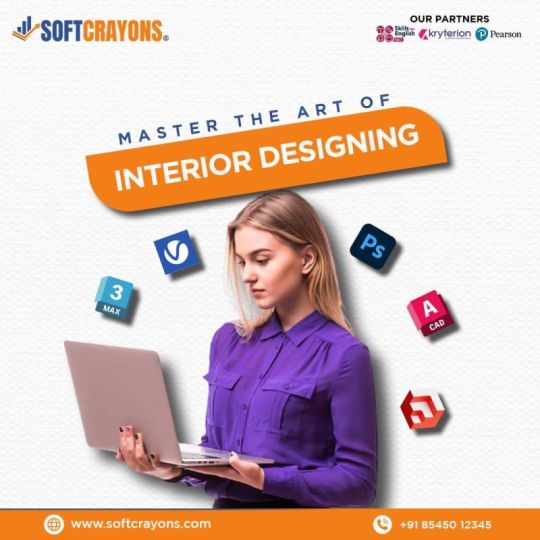
0 notes
Text
No1 CAD Training Institute in Mumbai with 100% Placement Guarantee.
EduCADD Bandra, Mumbai- Best Training Institute for Civil, Mechanical, IT Course Training, Digital Marketing, Interior design, Project Management with 100% Placement Guarantee.
#Cadd#autocad#autocad training#cad#civil cad#mechanical cad#interior designing#architectural cadd#digital marketing
1 note
·
View note
Text
Master Design with Our AutoCAD Course
At Symetri, our AutoCAD Course is tailored to help you excel in design and drafting. Whether you're new to CAD or looking to enhance your skills, our expert-led AutoCAD Training equips you with practical knowledge. Expand your expertise further with complementary BIM Training and Revit Courses to stay ahead in the industry.
Ready to elevate your career? Visit our AutoCAD Training page and discover the tools to unlock your full potential. Let's build your future together!
0 notes
Text
Upgrade and update your Skills with AutoCAD Training at Softcrayons
In today's fast-paced world, mastering technical skills is essential to stay competitive. If you're looking to dive into the world of design and drafting, AutoCAD training is the perfect place to start. At Soft Crayons, a leading educational institute, we offer comprehensive AutoCAD courses designed to meet the needs of beginners and professionals alike. With a curriculum that is both practical and innovative, you'll be prepared to take on real-world challenges confidently.
Why AutoCAD Matters
AutoCAD has become a critical tool across industries such as architecture, engineering, and construction. It is not just about drawing; it's about precise, computer-aided designs that streamline workflow and increase productivity. Understanding this software can open doors to a variety of lucrative career opportunities. The AutoCAD course at Soft Crayons is crafted to equip you with the skills to create accurate designs, drawings, and models, preparing you for a career that is in high demand.
What Soft Crayons Offers
At Soft Crayons, we believe that learning should be accessible, practical, and transformative. Our AutoCAD training course covers the essentials and the advanced functionalities of the software, giving you a complete understanding of how to use it efficiently. With hands-on exercises and projects, you won't just learn the theory; you'll apply it in practical situations.
Our instructors are industry professionals who bring their years of experience to the classroom, ensuring that you are learning the latest techniques and trends. Whether you're just getting started or looking to enhance your skills, Soft Crayons provides the tools and knowledge needed to succeed in the field.
Who Should Enroll?
This AutoCAD course is ideal for anyone looking to excel in design-related careers. Whether you're an engineer, architect, interior designer, or mechanical drafter, mastering AutoCAD can significantly boost your career prospects. Moreover, even if you're a student aspiring to enter these fields, having AutoCAD expertise can give you a competitive edge.
At Soft Crayons, we make learning convenient for everyone. Our courses are flexible, allowing you to choose between online and classroom sessions, so you can learn at your own pace. For more information, check out our AutoCAD training page and explore how we can help you transform your career.
Why Soft Crayons?
Soft Crayons stands out because of its commitment to quality education and student success. Our programs are tailored to meet the specific needs of the job market, ensuring that you graduate with relevant skills. In addition to AutoCAD training, we also offer job placement assistance, giving you an edge in securing positions with top companies in the industry.
Our state-of-the-art facilities and student-centered teaching approach make learning both effective and enjoyable. We also provide free access to resources, enabling you to practice and master your skills outside the classroom.
Whether you're looking to start a new career or enhance your existing one, our AutoCAD course at Soft Crayons will help you achieve your goals. Join us and be a part of a thriving community of professionals who are shaping the future of design and technology.
0 notes
Text
Best AutoCAD Training Institute in Hyderabad, where we provide AutoCAD training with real-time projects in offline and online modes.
AutoCAD is an incredible computer-aided design (CAD) software developed by Autodesk, Inc. It is highly acclaimed and widely utilized by architects, engineers, drafters, designers, and professionals in various industries to create incredibly precise and stunning 2D and 3D drawings and models.
𝟮𝗗 𝗱𝗿𝗮𝗳𝘁𝗶𝗻𝗴: AutoCAD offers an amazing array of tools that make creating and editing 2D drawings a breeze. With features like lines, circles, arcs, polygons, and text, users can easily generate precise and detailed technical drawings and floor plans. It's truly an invaluable resource for anyone in the design and drafting field.
𝟯𝗗 𝗺𝗼𝗱𝗲𝗹𝗹𝗶𝗻𝗴: AutoCAD's robust 3D modelling capabilities are truly impressive, empowering users to effortlessly bring their designs to life in three dimensions. The variety of tools available for extruding, revolving, lofting, and sculpting 3D geometry make creating intricate models a breeze. Additionally, the advanced rendering and visualization features take designs to the next level, making AutoCAD a truly invaluable tool for any designer or engineer.
𝗔𝗻𝗻𝗼𝘁𝗮𝘁𝗶𝗼𝗻 𝗮𝗻𝗱 𝗗𝗶𝗺𝗲𝗻𝘀𝗶𝗼𝗻𝗶𝗻𝗴: AutoCAD now allows users to easily enhance their drawings with annotations, dimensions, and labels, making it even easier to convey important information and specifications. With a wide range of annotation tools available, including text, leaders, dimensions, and symbols, users have precise control over formatting and placement. This update truly enhances the user experience and capabilities of AutoCAD.
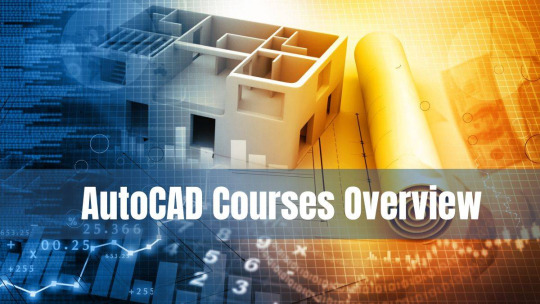
𝗬𝗼𝘂𝗿 𝘀𝘂𝗰𝗰𝗲𝘀𝘀 𝗺𝗮𝘁𝘁𝗲𝗿𝘀 𝘁𝗼 𝘂𝘀 - 𝗿𝗲𝗮𝗰𝗵 𝗼𝘂𝘁 𝘁𝗼 𝘂𝘀 𝘄𝗶𝘁𝗵 𝗮𝗻𝘆 𝗾𝘂𝗲𝗿𝗶𝗲𝘀.
+91 8297219074
Email us
[email protected] / www.vdei.in
0 notes
Text

Mastering MultiAutodesk: Simplify Your Design Workflow Across Tools
Explore how integrating multiple Autodesk tools streamlines your design process. Learn tips for efficient workflows using AutoCAD, Revit, Fusion 360, and more—ideal for architecture, engineering, and product design professionals.
#autocad training#autodesk sketchbook#autocad#3dsmax#revit#architecture design#interior design tips#interior design course
0 notes
Text
#dubai#edoxi#edoxitraininginstitute#training#autocad#autocad2d#autocad3d#autocadtraining#autocad training
0 notes
Text
https://www.softcrayons.com/autocad-training-noida
#training#Autocad training#Autocad course in noida#Best Autocad institute in noida#Cadd training in noida#Autocad training in noida
0 notes
Text
youtube
#youtube#civil#civil construction#civil engineering#civil services examination#structure#civil society#autocad#ancient civilizations#civil liberties#autocadcivil3d#autocad training
0 notes
Text
Mastering AutoCAD: Your Ultimate Guide to the Best Autocad Courses Near You
In today’s tech-driven world, mastering AutoCAD Course is not just a skill; it’s a gateway to limitless opportunities. At K Tech Infotech, we understand the importance of quality education, and that’s why we are your go-to destination for the best Autocad courses near you.
Unveiling the Power of AutoCAD Courses
Elevate Your Skills with K Tech Infotech
Are you eager to enhance your design and drafting abilities? Look no further than K Tech Infotech. Our Autocad courses are meticulously crafted to empower you with the knowledge and expertise needed to thrive in a competitive digital landscape.
Why Choose AutoCAD?
AutoCAD isn’t just a software; it’s a game-changer in the world of design and engineering. From precision drafting to 3D modeling, our courses cover it all. Join us to unlock the full potential of AutoCAD and take your skills to new heights.
The Road to Success Starts Here
Explore Our Comprehensive Autocad Course
Embark on a learning journey like no other with our specially curated Autocad course. Delve into the intricacies of this powerful tool and emerge as a proficient designer ready to tackle real-world challenges.
Bridging the Gap: Autocad Course Near Me
Convenience matters, and we understand that. That’s why our courses are strategically located, ensuring you have easy access to top-notch AutoCAD education. Search no more for “Autocad Course Near Me” — K Tech Infotech has got you covered.
The K Tech Infotech Advantage
Learn from the Experts
Our courses are not just about software; they are about mentorship. Join K Tech Infotech to learn from industry experts who are passionate about sharing their knowledge and guiding you towards success.
State-of-the-Art Facilities
Experience learning like never before with our cutting-edge facilities. From well-equipped labs to interactive sessions, we provide an environment that fosters creativity and innovation.
Conclusion: Your Future in Design Starts Now
Invest in your future by enrolling in our Autocad courses. At K Tech Infotech, we don’t just teach; we empower. Master AutoCAD with us and step into a world of endless possibilities.
Don’t miss out on this transformative journey. Join K Tech Infotech today and redefine your career in design and engineering. Your success story begins here.
1 note
·
View note