#AutoHotkey v2
Explore tagged Tumblr posts
Text
October 3rd, 2023 AutoHotkey Newsletter
Howdy, Last Friday we launched our Intermediate AutoHotkey in v2 course and I’m our clients are loving it! If you’re ready for the next level of learning AutoHotkey, this is the course for you❗ With over 5 hours of content, broken down into bite-size videos, you’ll be automating to your heart’s content in no-time! Isaias and I discuss what is in the course in this video. Don’t forget we offer…

View On WordPress
0 notes
Link
0 notes
Text
Somehow AutoHotKey is kinda good now
https://www.hillelwayne.com/post/ahk-v2/ Comments
0 notes
Photo

New top story on SPARTA NEWS: AutoHotkey v2 Official Release Announcement https://ift.tt/bxBWhmG
0 notes
Text
Windows 10 - Keep a Window Always on Top

When working in Windows it's often useful to have certain windows stay on top of others using the "always on top" feature that some programs (such as Windows Media Player) natively offer. owever, most software don't have such feature and Windows 10 doesn't offer a standard way to allow such behaviour. In this post we'll be looking at some useful alternatives to emulate the "always on top" feature using freeware and open-source third-party tools.
#1. PinWin
PinWin stands for "Pin Windows" and it's the spiritual successor of DeskPins, a great tool that allowed to emulate the Always on Top feature since Windows 7 but stopped working on Windows 8 and higher. The software has been written by Victor Zakharov and it's freely available on GitHub under MIT license.
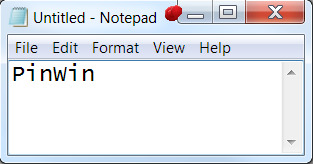
#2. AlwaysOnTop
AlwaysOnTop is a C# software tool written by Joshua Parnell and released under GNU GPL v3.0: once installed, it sits in the system tray. Once it's there, you can click the icon in the tray, activate the "AlwaysOnTop" feature and select the window you want to stay on top (the cursor will be the cross while waiting for the window). The tool is compatible with Windows 7 - Windows 10 and all versions in between, both 32 and 64 bit and requires .Net Framework 4.5.2. To download it, visit the GitHub official page.
#3. VirtuaWin
VirtuaWin is a virtual desktop manager for the Windows operating system (all recent versions) released under GNU GPL v3.0. It lets you organize applications over several virtual desktops (also called workspaces): the good part about it is that, once installed and activated, any window can be made "Always on Top" with a single middle click on the title-bar. The tool can be downloaded on its official page on SourceForge.
#4. AutoHotKey
AutoHotKey is a free, open source macro-creation and automation software utility, licensed under the GNU GPL v2, that allows users to automate repetitive tasks. It is driven by a custom scripting language that is aimed specifically at providing keyboard shortcuts, otherwise known as hotkeys. It can be downloaded from the AutoHotKey official webpage. If you're unfamiliar with AutoHotkey and want to know more about how it works, you can learn how to use it using the official tutorial. Just like VirtuaWin, the tool's main purpose is not related to the "Always on Top" feature, but can be easily used to emulate such behaviour with a single line of code: The above one-liner can be put in a AutoHotKey script file to make any window Always on Top using a custom CTRL+Space hotkey. If you don't want to use a keyboard-activated hotkey, here's a script that will allow to emulate the "Always on Top" feature using the GUI: Once the above script has been activated, you can click to the AutoHotKey icon on the taskbar and select "Toggle Always On Top" to make any Window stay always on top.
Conclusion
That's it, at least for now: if you want to know other software alternatives to keep a window always on top, take a look at this other post by windowschimp.com: - 6 Ways to keep an App Window Always on Top in Windows 10 We sincerely hope that these useful tools will help you to find an easy and convenient way to emulate the "always on top" feature on Windows 10. Read the full article
0 notes
Text
AutoHotkey 1.1.32.0 2019 Download
AutoHotkey 1.1.32.0 2019 Download

AutoHotkey 1.1.32.0 Code File Download Cracked Working 100%
Other features include remap keys, change soundcard settings (like volume or mute), use a joystick or keyboard as a mouse; make any window transparent, always-on-top, or alter its shape; manipulate the clipboard, customize the tray menu’s icon and menu items, run existing AutoIt v2 scripts, and convert any script into an EXE file that…
View On WordPress
0 notes
Text
How to Create a HotString in AutoHotkey v2 (Extract from Intro to AutoHotkey in version 2)
Intro to AHK v2 HotStrings Extract The key idea of the video is that hot strings in AutoHotkey are a simple and useful way to save time and standardize text input by creating text expansions triggered by small triggers. 00:00 🔥 Learn how to create hotstrings in AutoHotkey, a simple and useful way to save time and standardize text input. 00:51 💡 The course offers a double your money back…

View On WordPress
0 notes
Text
Basics of Creating a Hotkey: Extract from Intro to AutoHotkey in v2
How to create a Hotkey: Intro to AHK in v2 Extract This video teaches viewers how to create hotkeys in AutoHotkey v2 for launching actions and performing various tasks. 00:00 📝 Learn how to create hotkeys in AutoHotkey, which are triggers used to launch actions, in this extract from the Intro to AHK v2 Hotkeys course. 00:49 📝 Creating hotkeys in AHK v2 is as easy as creating hot strings, with…

View On WordPress
0 notes
Text
April, 2023 AutoHotkey Newsletter
April 2023 AutoHotkey Newsletter April 6th, 2023 AutoHotkey Newsletter Most of us have some amount of stress in their lives. One of the big causes of stress is having too much to do and too little time to do it. This is why I don’t have a lot of stress because I put in time years ago learning how to use AutoHotkey to work Smarter, not Harder! No, AutoHotkey isn’t some kind of “magic pill”. It…

View On WordPress
0 notes
Text
AutoHotkey Webinar: AutoHotkey Version 2 - What to look out for when switching to V2
AutoHotkey Webinar: AutoHotkey Version 2 – What to look out for when switching to V2
In this webinar we explore some of the main differences in AutoHotkey version 2, Why you might adapt it, and a tool to help automate the adaption Special thanks to Dimitri Geerts for leading the discussion, putting together the deck, and working on the converter tool! Video Hour 1: High-level overview Video Hour 2: Q&A: Major differences withAHK Version 2 You can read up on the official listing…

View On WordPress
#AHK v2#AHK version 2#ahk version 2 syntax#ahk webinar#AutoHotKey#AutoHotkey v2#AutoHotkey v2 comparison#AutoHotkey version 2#autohotkey webinar#Dimitri#http://the-automator.com#Jackie Sztuk#Joe Glines#joeglines#versions of AutoHotkey#which version of AutoHotkey
0 notes
Text
Hellbent and Isaias solving Cursor / Bitmap issue with GDI in v2
Solving cursor and bitmap issues in GDI for AutoHotkey v2 TLDR: The video discusses using GDI to solve bitmap and picture control issues, including capturing and pasting images with the cursor, and explores different methods for creating and saving bitmaps in C++ and Python. 1. 00:00 👨💻 Isaias and Hellbent worked on bitmap and picture control issues, creating a new screenshot class with cursor…

View On WordPress
0 notes
Text
AutoHotkey v1 Jokes...
What do you say to an AutoHotkey v1 user who wants to learn object-oriented programming? Good luck with that. How do you debug an AutoHotkey v1 script? You don’t, you rewrite it in a better language. What’s the best thing about AutoHotkey v1? It makes you appreciate AutoHotkey v2 more. How many AutoHotkey v1 users does it take to change a light bulb? None, they’re too busy trying to figure out…
View On WordPress
0 notes
Text
🤖 18 Mind-Blowing AutoHotkey approaches to Automate any Windows program (V1 and v2)
We had an amazing AutoHotkey Hero webinar the other day discussing 18 unique ways to Automate programs with AutoHotkey. Normally our AHK Hero sessions are spent helping with their scripts / projects and discussing how they can create more stable, reliable tools. In this webinar Isaias Baez and Joe Glines leaveerage their combied 30 years of AutoHotkey experience to discuss 18 independent ways you…

View On WordPress
0 notes
Text
💘 Fall in Love, like I did, with AHK v2️⃣ this Valentine's Day! 💕
Dear %name%, Happy Valentine’s Day! On this day of love, I want to share with you my newfound love for AutoHotkey v2. Yes, you heard that right! I’m head over heels in love with the latest version of our favorite automation tool. But what happened to v1, you ask? Well, let’s just say that v1 is like that old flame you’ve been holding on to for too long. It’s time to let go and move on to greener…

View On WordPress
0 notes
Text
Painlessly switch from AutoHotkey v1➡v2
Our AutoHotkey v1 to v2 course is just about done! Sign up for alerts and get 20% off if you purchase! Remember all of our courses come with a 200% money back guarantee! Below is a high-level outline of the course Which Editors are available (and which we recommend) Order of AHK Installation Matters 😲 Configuring the AHK launcher Tips on using v1 to V2 converter tool (and a cool AHK script to…

View On WordPress
0 notes
Text
AutoHotkey v2 Official Release Announcement
https://www.autohotkey.com/boards/viewtopic.php?t=112989 Comments
0 notes