#Autodesk Revit Architecture
Explore tagged Tumblr posts
Text



#they've got that .DWG in them#she's got that .DWG in her#he's got that .DWG in him#font: monaspace krypton#engineering humor#CAD#AutoCAD#AutoDesk Revit#AutoDesk#Revit#foldmorepaper#wordart#program: xara 3d maker#xara3dmaker#gif#transparent#word art#text gif#engineering#mechanical engineering#MEP#architectural engineering#civil engineering#engineer#DWG#drafting
18 notes
·
View notes
Text
What is BIM Architectural outsourcing & Drafting Services?
BIM Architectural Services refer to the practice of subcontracting architectural design and drafting tasks to external firms or professionals specializing in Building Information Modeling (BIM). In this arrangement, architectural firms or companies outsource certain aspects of their projects, such as creating detailed drawings, 3D modeling, or BIM coordination, to specialized service providers.
Outsourcing BIM architectural drafting services offers several benefits to architectural firms:
Cost Efficiency: Outsourcing allows firms to access skilled professionals at a lower cost compared to hiring in-house staff. This can result in significant cost savings, especially for projects with fluctuating workloads or specialized requirements.
Expertise and Specialization: BIM outsourcing firms often have a team of experienced professionals with expertise in architectural drafting and BIM technologies. By leveraging their specialized skills, architectural firms can ensure high-quality deliverables and efficient project execution.
Focus on Core Competencies: Outsourcing non-core tasks such as drafting allows architectural firms to focus on their core competencies, such as design creativity, client relationships, and project management. This can lead to improved productivity and better utilization of resources.
Scalability and Flexibility: Outsourcing provides architectural firms with the flexibility to scale their workforce up or down based on project requirements. This agility enables firms to handle peak workloads, meet tight deadlines, and adapt to changing market demands more effectively.
Access to Advanced Technologies: BIM outsourcing firms often invest in the latest BIM software and technologies to deliver innovative solutions to their clients. By partnering with these firms, architectural companies can leverage cutting-edge tools and workflows without investing in expensive software licenses or training.
Overall, BIM architectural outsourcing and drafting services enable architectural firms to enhance their competitiveness, improve project efficiency, and deliver high-quality designs to their clients. By partnering with experienced outsourcing providers, architectural firms can streamline their workflows, reduce overhead costs, and focus on delivering exceptional architectural solutions.
United-BIM Inc. is a certified SBE/MBE BIM Modeling Services Company based in East Hartford, Connecticut. Our services include BIM Architectural Services, Architectural Drafting Services, 3D Rendering Services Structural Modeling and Detailing (Rebar, Precast, others), MEP-FP Modeling and Detailing, BIM Coordination & Clash Detection Services, Revit Family Creation Services, Underground Utility Locating Services, On-site & off-site Coordination Services, Onsite & virtual meetings participation, Point Cloud Scan to BIM, CAD to BIM Services, BIM for Facility Management, Accurate Shop Drawings Creation, As-built Drawings Services, Electrical Design Services & more.
1 note
·
View note
Text

#kdc#kapildesigningcourses#kapilclasses#kdcinstitute#kdcindia#kdccareer#kapilbestinstitute#kdcrohini#revit#architecture#autocad#bim#design#autodesk#sketchup#lumion#render#3dsmax#interiordesign#construction#vray#engineering#engenhariacivil#rendering#revitarchitecture#photoshop#architect#civilengineering#dmodeling#civil
3 notes
·
View notes
Text

Mastering MultiAutodesk: Simplify Your Design Workflow Across Tools
Explore how integrating multiple Autodesk tools streamlines your design process. Learn tips for efficient workflows using AutoCAD, Revit, Fusion 360, and more—ideal for architecture, engineering, and product design professionals.
#autocad training#autodesk sketchbook#autocad#3dsmax#revit#architecture design#interior design tips#interior design course
0 notes
Text
Top 5 Careers You Can Pursue After Learning 3ds Max

1. 3D Visualization Artist
Role & Responsibilities:
A 3D Visualization Artist creates photorealistic renders of architectural designs, interiors, and products using 3ds Max. These artists work with architects, real estate developers, and interior designers to bring their concepts to life.
Industries Hiring 3D Visualization Artists:
Architecture & Interior Design
Real Estate & Property Development
Advertising & Marketing Agencies
Skills Required:
Strong command of 3ds Max and rendering engines like V-Ray or Corona
Attention to detail for realistic lighting and texturing
Basic knowledge of Photoshop for post-processing
Salary Expectations:
In India, a 3D visualization artist can earn between ₹4,00,000 to ₹12,00,000 per year, depending on experience and expertise.
2. Architectural Designer & Modeler
Role & Responsibilities:
Architectural designers and modelers use 3ds Max to create detailed 3D representations of building projects. They help architects visualize their concepts and refine their designs before construction.
Industries Hiring Architectural Designers:
Architectural Firms
Construction & Engineering Companies
Urban Planning Departments
Skills Required:
Proficiency in 3ds Max and AutoCAD
Understanding of architectural blueprints
Ability to create 3D walkthroughs and animations
Salary Expectations:
The average salary for an architectural modeler in India ranges from ₹5,00,000 to ₹15,00,000 per year.
3. 3D Animator & Motion Graphics Artist
Role & Responsibilities:
A 3D Animator uses 3ds Max to create animations for movies, advertisements, video games, and virtual reality (VR) projects. Motion graphics artists design engaging visual effects for media content.
Industries Hiring 3D Animators:
Film & Television Production
Video Game Development
Advertising Agencies
Skills Required:
Expertise in 3ds Max animation tools
Knowledge of rigging and character animation
Experience with software like After Effects and Maya
Salary Expectations:
A skilled 3D animator can earn between ₹6,00,000 to ₹20,00,000 per year in India, depending on the industry and expertise level.
4. Product & Industrial Designer
Role & Responsibilities:
Product designers create realistic 3D models of consumer products, furniture, and machinery. They use 3ds Max for product visualization, prototyping, and design refinement before manufacturing.
Industries Hiring Product Designers:
Automotive Industry
Consumer Electronics & Furniture Manufacturing
Fashion & Jewelry Design
Skills Required:
Advanced modeling and texturing in 3ds Max
Understanding of material physics and product ergonomics
Experience in CAD software like SolidWorks or Fusion 360
Salary Expectations:
Product designers earn between ₹5,00,000 to ₹18,00,000 per year, depending on the industry.
5. Gaming & Virtual Reality (VR) Designer
Role & Responsibilities:
Gaming and VR designers create 3D models of characters, environments, and objects for immersive digital experiences. 3ds Max is widely used in game development for asset creation and animation.
Industries Hiring Gaming & VR Designers:
Video Game Companies
Augmentd Reality (AR) & Virtual Reality (VR) Startups
Metaverse & Digital Experience Firms
Skills Required:
Advanced 3D modeling and texturing in 3ds Max
Experience with game engines like Unity and Unreal Engine
Understanding of rigging and physics simulation
Salary Expectations:
Gaming and VR designers can earn ₹6,00,000 to ₹25,00,000 per year, with international opportunities in game development companies.
Why Enroll in a 3ds Max Course in Hyderabad?
If you are looking to build a career in 3D design, animation, or visualization, enrolling in a 3ds Max course in Hyderabad can be your first step toward success. Hyderabad is home to a growing tech and design industry, offering excellent job opportunities for 3D artists.
What You Will Learn in a 3ds Max Course?
Modeling & Texturing: Creating 3D objects with realistic textures
Rendering Techniques: Using V-Ray & Corona for high-quality renders
Animation & Motion Graphics: Developing smooth and dynamic animations
Industry-Based Projects: Hands-on experience with real-world projects
Who Should Join This Course?
Architecture & Interior Design Students
Game Developers & Animators
Product Designers & Marketing Professionals
Conclusion
Learning 3ds Max opens up exciting career paths in industries such as architecture, animation, gaming, and product design. By enrolling in a 3ds Max course in Hyderabad, you can gain the skills needed to secure high-paying jobs and work on creative projects worldwide. Start your journey today and unlock endless possibilities in the world of 3D design!
#mechanical engineering#3dmodeling#bim and autodesk revit#architecture#academic#3dsMaxCourseInHyderabad#3DModeling#Architecture#Gaming#Animation#InteriorDesign#CareerIn3D#ProductDesign#VR#Autodesk3dsMax
1 note
·
View note
Text
Popular Autodesk Revit Addins
With a history of developing Revit Addins that goes back to 2009, Ideate Software has a proven record of addressing real issues experienced by real Revit users. In addition to working tirelessly to ensure our products work as promised, we work hard to ensure they are easy to access, install, learn, and use. One way we do help interested parties find and try them is by making them all available at the Autodesk App Store.
Ideate Software on the Autodesk App Store
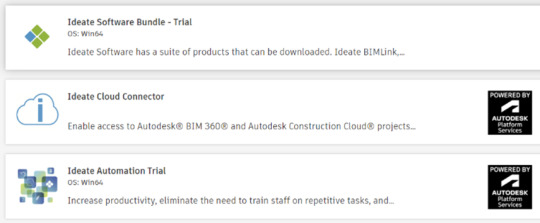
Autodesk App Store is an online marketplace provided by Autodesk where users of its products can, among other things, find and download third-party addins. As an Autodesk Authorized Developer, we make all our products available on the site, including our five Autodesk Revit addins, presented as a trial bundle. We also make available our desktop solution for automating Revit tasks, Ideate Automation, as well as our Cloud Connector to the Autodesk BIM360/ACC environment. You can access the Ideate Automation trial on the Autodesk App store page.
Keeping with our promise to make it easy for people to use our products, as we have expanded our presence around the world, we have also increased the number of languages in which we deliver our information. That includes the way in which we present our information on the Autodesk App Store. As of today, on the App Store, you can find information about Ideate Software products in English, German, Spanish, French, Chinese (simplified), Japanese, and Korean.
To check out our products on the App store, we recommend that you go to the Ideate Software Bundle – Trial page. From there, you will get:
Brief descriptions of all our Autodesk Revit addins. (Note: This page does not include information about Ideate Automation, which is our scripting solutions that runs time-consuming Revit tasks in the background. Find information on Ideate Automation):
Ideate BIMLink �� Use it to push volumes of information from a Revit file into Microsoft Excel for easy editing, and then pull the updated information back into Revit with speed, ease, and accuracy.
Ideate Explorer – Get lightning-fast data discovery and manipulation features through its easy and intuitive way to search, filter, quantify and select elements in a Revit model.
Ideate Sticky – Elegantly link and easily update non-BIM data into a Revit project from Excel to Revit, Word to Revit, or PDF to Revit.
Ideate StyleManager –Addresses the challenges of unorganized and duplicate Revit styles that can cause publishing errors, end-user confusion, and even performance issues.
IdeateApps – Streamlines common Revit tasks through set of applications that increase the productivity and efficiency of the entire project team. The IdeateApps collection includes Ideate Renumber, Ideate QuickSelect, Ideate SmartDelete, Ideate XRay, Ideate SpellCheck, Ideate Annotate, Ideate SheetManager, Ideate Clone, Ideate Align, and Ideate ViewCreator.
2. A Description of the Trials
No cost
30-days
Includes access to each of the five products. Ideate BIMLink, Ideate Explorer, IdeateApps, Ideate StyleManager, and Ideate Sticky
All are full functioning, except:
Ideate BIMLink has a 25-row limit to the data export
Ideate StyleManager is limited to testing these three styles: Line Patterns, Materials, and Material Appearance Asset styles
3. Access to the Getting Started Guides for each of the five products included in the bundle. Click the link to “Read Help Document” to get to these guides.
4. Links to Videos - As of the date of the publishing of this document, we had links to these videos on the site:
Clients Discuss Ideate Software Solutions for Revit
youtube
What’s New in Ideate Software – May 2023 Release
Ideate Explorer Overview
Introduction to Ideate Sticky
Why Ideate StyleManager for Revit
Introduction to IdeateApps
Ideate BIMLink – Overview on Data Management
Customer 5-Star Reviews

Titles include:
“Autodesk, Take Note”
“Can’t Revit Without It”
“Productivity Tools that Deliver on the Promise”
“Essential for Every Revit User”
Stay Connected
Want to learn more about our top Revit plugins? Visit our website.
You can also check us out and follow us on X/Twitter, LinkedIn, Facebook, YouTube, and Instagram.
If you have any questions, reach out to us. We are here to help you understand and use our Revit plugin solutions.
Browse our website to learn more about how Ideate Software tools help Revit users save time, increase model accuracy, improve deliverables, and elevate design. You can give them a try by downloading trial versions or purchasing the bundle for access to our addins for Revit, which includes Ideate BIMLink, Ideate Explorer, Ideate Sticky, Ideate StyleManager, and IdeateApps for six months. You can also get a free trial of Ideate Automation to experience how it can help you automate BIM tasks.
#Revit Plugins Solutions#Revit Tool#Revit Plugin#Revit Add Ins#Revit Architecture Plugins#Revit Addons#Revit Add On#Revit Addin#Autodesk Revit Addons#Addin Revit#Revit Addon#Revit Addins#Addins Revit#Revit Software Plugins#Revit Plugins#Addins For Revit#Plugins Revit#Autodesk Revit Plugin#Autodesk Revit Addins#Top Revit Plugins#Revit Plugin Download#Youtube
1 note
·
View note
Text
Why Manufacturers Need CAD Drafting for Efficient Product Design

In today's highly competitive manufacturing industry, efficiency and precision are key factors determining product development's success. As manufacturers strive to deliver innovative and cost-effective solutions, the importance of CAD (Computer-Aided Design) drafting in achieving efficient product design cannot be overstated. CAD drafting offers a digital approach to creating, modifying, and optimizing product designs, making it an indispensable tool for manufacturers worldwide.
This blog explores why CAD drafting is essential for manufacturers aiming to streamline their design processes, improve accuracy, and enhance collaboration.
1. Streamlining the Product Design Process
CAD drafting automates many aspects of the product design process, allowing manufacturers to create detailed, accurate designs faster than traditional drafting methods.
Key Benefits:
Quick Prototyping: CAD tools enable the rapid creation of design prototypes, reducing the time required to move from concept to final design.
Reuse of Templates: Manufacturers can save and reuse CAD templates for recurring designs, ensuring consistency and saving time.
Design Iterations: CAD software facilitates multiple design iterations with minimal effort, enabling manufacturers to explore different options before finalizing the best one.
Efficient design workflows powered by CAD drafting result in reduced production timelines and faster time-to-market for products.
2. Improved Accuracy and Reduced Errors
Manual drafting methods are prone to errors that can lead to costly revisions and delays. CAD drafting eliminates many of these risks by offering tools for precise measurements and error detection.
How CAD Drafting Enhances Accuracy:
Error Detection Tools: Advanced CAD software can identify design inconsistencies, ensuring products meet specifications.
Realistic 3D Modeling: CAD drafting allows designers to visualize and analyze products in 3D, catching potential flaws before production begins.
Seamless Adjustments: Measurements and dimensions can be adjusted automatically, reducing human error in calculations.
By minimizing errors early in the design process, manufacturers save both time and money.
3. Enhanced Collaboration Among Teams
Product design often involves collaboration among engineers, designers, and project managers. CAD drafting facilitates seamless communication by creating a common platform where all stakeholders can review and edit designs in real time.
Collaboration Features in CAD Drafting:
Cloud-Based Access: Many CAD platforms offer cloud integration, allowing team members to access designs from anywhere.
Version Control: CAD software tracks design changes, ensuring that everyone works on the latest version.
Integrated Feedback Tools: Stakeholders can leave comments directly on the design files, simplifying the feedback process.
Effective collaboration through CAD drafting enhances teamwork and reduces the risk of miscommunication.
4. Cost-Efficiency in Product Development
Cost control is a critical aspect of manufacturing. CAD drafting helps manufacturers optimize their budgets by reducing material waste and preventing costly design errors.
Ways CAD Drafting Saves Costs:
Material Optimization: CAD tools allow for precise calculations of material requirements, minimizing waste during production.
Simulation and Testing: Designs can be simulated in virtual environments to test performance, reducing the need for physical prototypes.
Reduced Revisions: Accurate CAD drafting minimizes the need for expensive rework and redesigns.
These cost-saving benefits make CAD drafting an invaluable investment for manufacturers looking to maximize their ROI.
5. Facilitating Compliance with Industry Standards
Manufacturers must adhere to strict industry standards and regulations when designing products. CAD drafting simplifies this process by incorporating compliance features directly into the software.
Compliance Made Easy:
Standardized Libraries: CAD platforms often include pre-built libraries of industry-standard components and templates.
Automated Documentation: Detailed design documentation generated by CAD software ensures compliance with regulatory requirements.
Design Validation: CAD drafting tools can validate designs against specific standards, identifying potential non-compliance issues early.
This ensures that manufacturers can produce high-quality products that meet industry requirements without additional hassle.
6. Flexibility in Design Customization
Customization is a growing trend in manufacturing, as consumers demand products tailored to their specific needs. CAD drafting empowers manufacturers to create customized designs efficiently.
Custom Design Advantages:
Parametric Modeling: CAD software allows designers to adjust parameters, making it easy to customize product dimensions and features.
Personalized Prototypes: Customized prototypes can be created quickly to meet unique client requirements.
Scalability: Designs can be scaled up or down to fit different product specifications without starting from scratch.
This flexibility enables manufacturers to cater to diverse markets and enhance customer satisfaction.
7. Improved Visualization with 3D Models
Unlike traditional 2D drafting, CAD drafting offers advanced visualization through 3D modeling. This feature is particularly beneficial for manufacturers looking to create complex or intricate product designs.
Visualization Benefits:
Realistic Renderings: High-quality 3D renderings give stakeholders a clear idea of what the final product will look like.
Enhanced Presentations: Manufacturers can use 3D models in presentations and marketing materials to attract clients and investors.
Virtual Prototyping: 3D models can be used to test assembly processes and product functionality before production.
Enhanced visualization improves decision-making and reduces uncertainty in the design process.
8. Seamless Integration with Manufacturing Technologies
Modern manufacturing relies heavily on technologies like CNC machining and 3D printing, both of which require precise CAD files for operation.
CAD Drafting Integration Benefits:
CNC Compatibility: CAD designs can be directly converted into machine-readable formats for CNC machines.
3D Printing: CAD drafting enables the creation of detailed 3D models optimized for additive manufacturing.
Digital Twin Creation: CAD tools can create digital twins of products, enabling manufacturers to monitor and improve performance in real-time.
By integrating seamlessly with these technologies, CAD drafting bridges the gap between design and production.
9. Scalability for Future Projects
As manufacturers grow, their design needs evolve. CAD drafting offers scalability, allowing companies to handle increasing design complexity without compromising efficiency.
How CAD Drafting Supports Growth:
Advanced Features: CAD software evolves with updates, offering new features to meet changing industry demands.
Data Management: Large-scale projects can be managed effectively with robust data organization tools in CAD platforms.
Cross-Industry Applications: CAD drafting can be adapted for use in various industries, from automotive to aerospace, ensuring long-term relevance.
This scalability ensures that manufacturers are always prepared to meet future challenges.
Conclusion
CAD drafting has become an essential tool for manufacturers aiming to achieve efficient product design. By streamlining workflows, improving accuracy, and facilitating collaboration, CAD drafting enables manufacturers to stay competitive in a rapidly evolving market. Its ability to reduce costs, enhance customization, and integrate with modern manufacturing technologies makes it a must-have for any organization looking to optimize its product development process.
If you’re a manufacturer seeking to take your product design capabilities to the next level, adopting CAD drafting is a step in the right direction. Invest in this transformative technology today to unlock new levels of efficiency and innovation.
Boost Your Manufacturing Efficiency with CAD Drafting Services!At ProtoTech Solutions, we specialize in providing CAD drafting services tailored to meet the unique needs of manufacturers. Contact us today to learn how our experts can help streamline your product design process!
#cad drafting services#outsource cad drafting services#cad design services#outsource drafting services#cad outsourcing#cad services#cad outsourcing services#cad design and drafting services#cad drawing services#drafting services in india#cad service provider#outsourced cad services#drafting service in india#outsource autocad drafting#cad drafting outsourcing services#cad services india#outsource cad services#outsource cad services to india#autodesk outsourcing#architectural cad drafting services#3d cad drafting services#cad drafting outsource#outsource cad drafting#cad drafting service#revit drafting services#autocad drafting outsourcing#cad modeling outsourcing#cad services provider#autocad design outsourcing#outsource cad design
0 notes
Video
tumblr
Formerly Spacemaker.ai, Forma by Autodesk integrates AI to streamline architectural and urban planning workflows, offering powerful 3D modeling and real-time environmental analysis. Features like automated massing, optimizing building layouts, and solar potential analysis are game-changers.
#ai#architecture#urbandesign#construction#autodesk#sustainability#innovation#urbanplanning#smartcities#tech#spacemaker#forma#humanaicollaboration#revit#dynamo#aiinarchitecture#newarchitects
1 note
·
View note
Text
Streamline your Architecture and Design Process Save time while taking on bigger projects increasing revenue never say "We're too busy" Again
#architectdesign#architecture#architect#outsourcing#lynxpros#services#landscape architect#residential architects#autodesk revit#Autodesk#architecturalcompany#luxury home architects#autocad3d
0 notes
Text

#kdc#kapildesigningcourses#kapilclasses#kdcinstitute#kdcindia#kdccareer#kapilbestinstitute#kdcrohini#revit#architecture#autocad#bim#design#autodesk#sketchup#lumion#render#3dsmax#interiordesign#construction#vray#engineering#engenhariacivil#rendering#revitarchitecture#photoshop#architect#civilengineering#dmodeling#civil
2 notes
·
View notes
Text
Autodesk All Apps for 1 Year 2024
You're lucky to see this ad. The initial price was 499$, now it is only $99
Note:i will Upgrade your own email address before you pay me.
✅Update your own email ✅Full access for 1 year (extendable) ✅All apps included (40 products) ✅Works on all Mac and Windows devices ✅All languages are supported ✅ Give me your email address. I will update your own email address in 5 minutes
_ All apps, one subscription: Access all Autodesk apps in a unified package, giving you unprecedented flexibility and creative possibilities.
_ 1-Year Warranty Included: Enjoy peace of mind with our exclusive 1-year warranty, ensuring a smooth and secure experience throughout the subscription period.
_ Certified Autodesk Reseller: As an authorized Autodesk reseller, we guarantee the authenticity and reliability of your subscription. Your creativity deserves the best!
Subscription includes these apps and more:
_AutoCAD _Revit _Maya _3ds Max _Fusion 360 _Inventor _AutoCAD LT _Navisworks _Mudbox _Alias _InfraWorks _Sketchbook _Advance Steel _Character generator _CADmep production _CAMpipe manufacturing _ESTmep manufacturing _Dynamo Studio _AutoCAD architecture _AutoCAD Civil 3D And another...
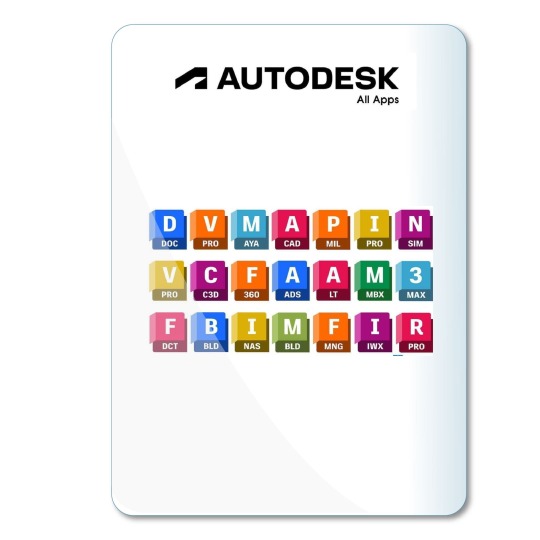
#design#modern architecture#building#autocad#autodesk revit#autodesk fusion 360#autodesk maya#autodesk inventor#autodesk sketchbook#architectdesign#architecture#civil war
1 note
·
View note
Text
🚀 Master Autodesk in Just a Few Months! 🎨📐
✅ Learn 5 powerful Autodesk tools ✅ Gain skills equivalent to a 2-year degree ✅ Kickstart your career in design & engineering
📚 Learn Multi Autodesk: Attitude Academy
📍 Visit Us: Yamuna Vihar | Uttam Nagar
📞 Call: Yamuna Vihar +91 9654382235 |
Uttam Nagar +91 9205122267
🌐 Website: www.attitudetallyacademy.com
📩 Email: [email protected]
0 notes
Text
Understanding Revit Tools and Revit Plugins: Essential for Efficient Design
Revit has become one of the leading software applications in the field of architecture, engineering, and construction. It's an indispensable tool for professionals looking to streamline their design workflows. But with the right set of Revit tools and Revit plugins, users can elevate their experience to new heights. Let’s dive into what these tools and plugins are and how they can benefit your projects.
#Revit Plugins Solutions#Revit Tool#Revit Plugin#Revit Add Ins#Revit Architecture Plugins#Revit Addons#Revit Add On#Revit Addin#Autodesk Revit Addons#Addin Revit#Revit Addon#Revit Addins#Addins Revit#Revit Software Plugins#Revit Plugins#Addins For Revit#Plugins Revit#Autodesk Revit Plugin#Autodesk Revit Addins#Top Revit Plugins
0 notes
Text
Career Prospects After Learning AutoCAD

1. Career Opportunities for AutoCAD Professionals
AutoCAD is widely used in various industries, and professionals with expertise in this software can explore careers in:
a. Architecture and Interior Design
AutoCAD is a crucial tool for architects and interior designers. Professionals in this field use the software to create detailed building plans, layouts, and 3D models. With the growing demand for innovative architectural designs, AutoCAD experts have vast career opportunities in real estate and construction companies.
b. Civil Engineering
Civil engineers rely on AutoCAD for designing infrastructure projects such as roads, bridges, and buildings. Mastering AutoCAD allows civil engineers to create precise drawings and blueprints, making them valuable assets in construction and urban planning firms.
c. Mechanical Engineering
AutoCAD is essential for mechanical engineers involved in product design and manufacturing. From creating detailed machine parts to simulating mechanical processes, AutoCAD expertise is highly sought after in the automotive, aerospace, and manufacturing industries.
d. Electrical Engineering
Electrical engineers use AutoCAD to design complex electrical circuits and layouts. Industries such as power generation, telecommunications, and electronics manufacturing require AutoCAD professionals to streamline their design processes.
e. Product Design and Manufacturing
AutoCAD is extensively used in industrial design and manufacturing. Professionals skilled in 3D modeling and CAD software play a crucial role in developing new products, improving existing designs, and ensuring precision in manufacturing.
. Job Roles After Learning AutoCAD
By completing a course from the Best AutoCAD Institute in Hyderabad, such as Dhyan Academy, you can qualify for various job roles, including:
AutoCAD Drafter
Design Engineer
CAD Technician
Architectural Designer
Civil Engineer (CAD Specialist)
Mechanical Design Engineer
Electrical Design Engineer
Interior Designer
3. Salary Expectations for AutoCAD Professionals
Salaries for AutoCAD professionals vary based on experience, industry, and location. In India, entry-level AutoCAD designers earn around ₹3–5 LPA, while experienced professionals can make ₹8–12 LPA or more. Globally, AutoCAD specialists in developed countries earn competitive salaries, making this a lucrative career path.
4. Why Choose Dhyan Academy — The Best AutoCAD Institute in Hyderabad?
If you want to master AutoCAD and boost your career, Dhyan Academy is the ideal place for training. Here’s why:
Industry-Oriented Training — Focus on real-world projects and practical learning.
Expert Faculty — Learn from experienced professionals in the field.
Certification & Job Assistance — Get a recognized certification and support in job placement.
Flexible Learning Options — Both in-person and online training available.
Conclusion
AutoCAD is an essential skill that opens doors to multiple career opportunities in architecture, engineering, and design. Enrolling in the Best AutoCAD Institute in Hyderabad, such as Dhyan Academy, will equip you with the necessary expertise to thrive in this competitive industry. Whether you are a student, a fresher, or a working professional looking to upskill, AutoCAD training can be a game-changer for your career. Start your journey today and unlock a bright future!
0 notes
Text

#autodesk#architecture#revit#bim#autodesk revit#autodesk construction cloud#revit bim services#autodesk software
1 note
·
View note
Text
Hello everyone, I have a Bachelor of Architecture and a specialization in Rehabilitation and Restoration. I am trying to set my own studio for a while and I decided that one way to project was through online orders, so here it is!
I'll like to express my enthusiasm for the opportunity to collaborate with you in your project, planning, design (2D & 3D modeling, AutoCAD, Revit, D5 Render, V-Ray, Adobe InDesign, Adobe Ilustrator, Adobe Photoshop).
#arquitectura#architettura#architecture#work#freelance#revit#autodesk revit#autocad#blueprint#interior design
0 notes