#Best Paid Animated Explainer Video Software
Explore tagged Tumblr posts
Text
A Beginner’s Guide to Animation Software You Need to Know

Animation has transformed the way we tell stories, market products, and create digital content. Whether you’re an aspiring animator, a marketing professional, or just someone who wants to explore the world of animation, the right software can make all the difference. But with so many tools available, choosing the best one can be overwhelming.
This guide breaks down some of the best animation software for beginners, helping you find the right fit for your creative journey.
1. Understanding Animation Software
Before diving into specific tools, it’s essential to understand the two primary types of animation:
2D Animation – Creates flat, hand-drawn or vector-based animations, often used for cartoons, explainer videos, and advertisements.
3D Animation – Adds depth and realism, often used in movies, video games, and product design.
Both types require different software, so knowing what you want to create will help narrow down your choices.
2. Best Animation Software for Beginners
1. Adobe Animate – Perfect for 2D Animation
If you want to create classic, hand-drawn-style animations, Adobe Animate is a great choice. It allows you to create vector-based animations and is widely used for web-based projects, cartoons, and simple animations. Pros:
Easy-to-use interface
Integration with Adobe Creative Suite
Ideal for beginners in 2D animation
Cons:
Subscription-based pricing
Limited 3D capabilities
2. Blender – The Ultimate Free 3D Animation Tool
For those interested in 3D animation services, Blender is a powerful open-source tool. It offers everything from modeling and rigging to animation and rendering, making it one of the best free animation tools available.
Pros:
Free and open-source
Professional-grade features
Great for 3D modeling and animation
Cons:
Steeper learning curve
Requires a powerful computer for complex projects
3. Toon Boom Harmony – A Professional 2D Animation Tool
Used by professionals in the industry, Toon Boom Harmony is a great tool for those who want to take 2D animation to the next level. Many TV shows and animated films are created using this software.
Pros:
Industry-standard for 2D animation
Offers both vector and bitmap drawing tools
Powerful rigging and effects
Cons:
Expensive for beginners
Requires time to master
4. Moho (Formerly Anime Studio) – Best for Character Animation
If you’re focused on character-based animation, Moho is a great choice. It offers advanced rigging tools that make animating characters much easier compared to frame-by-frame techniques.
Pros:
Great for beginners and professionals
Powerful bone-rigging system
Affordable compared to other professional tools
Cons:
Not ideal for non-character animations
Some limitations in effects and transitions
5. Cinema 4D – User-Friendly 3D Animation Software
For those looking for an easy entry into 3D animation services, Cinema 4D offers an intuitive interface and powerful features. It is widely used in motion graphics, advertising, and film production.
Pros:
Easier learning curve than Blender
Excellent for motion graphics
Great rendering capabilities
Cons:
Expensive
Limited advanced modeling features compared to Blender
3. Choosing the Right Software for You
Here are some key questions to ask before selecting animation software:
What type of animation do you want to create? (2D vs. 3D)
Are you willing to invest in paid software, or do you prefer free tools?
How much time are you willing to spend learning?
Do you need software that integrates with other tools?
4. Tips for Getting Started with Animation
Once you’ve chosen your software, here are some practical tips to help you get started:
1. Learn the Basics First
Don’t try to master everything at once. Focus on the fundamental principles of animation, such as timing, spacing, and movement.
2. Follow Online Tutorials
Platforms like YouTube and online courses offer excellent beginner-friendly tutorials for almost every animation software.
3. Start with Simple Projects
Before creating a full animation, start with small projects like logo animation, simple character movements, or basic transitions.
4. Experiment and Practice Daily
The best way to improve your animation skills is through practice. Set aside time each day to experiment with different tools and techniques.
5. Join Animation Communities
There are many online communities where animators share tips, feedback, and inspiration. Engaging with these communities can help you stay motivated and learn from others.
5. Future of Animation and Career Opportunities
With the rise of animation studio in New York and across the world, animation has become a lucrative career path. Industries like entertainment, gaming, advertising, and education all rely heavily on animation, creating plenty of job opportunities.
Some career paths you can explore include:
2D Animator (TV shows, advertisements, online content)
3D Animator (Movies, video games, simulations)
Motion Graphics Designer (Marketing videos, UI animations)
Storyboard Artist (Pre-production for movies and animation projects)
Visual Effects (VFX) Artist (Film and gaming industry)
Conclusion
Animation is an exciting and creative field with endless possibilities. Whether you want to create engaging cartoons, design animated advertisements, or develop stunning 3D models, the right software can make all the difference.
Start with beginner-friendly tools like Adobe Animate for 2D or Blender for 3D, and as you gain confidence, explore professional-grade software like Toon Boom Harmony or Cinema 4D.The key is to practice, experiment, and have fun! Animation is all about storytelling, creativity, and bringing ideas to life—so dive in and start creating!
#3d animation#animation#graphic design#vr#web graphics#motion graphic#animated#2d animation#motion graphics#character animation
0 notes
Text
How to Make Money on YouTube Without Showing Your Face
YouTube has become a lucrative platform for content creators, but not everyone is comfortable being on camera. If you’re shy, prefer privacy, or simply want to focus on content rather than personality, you can still upload your video on YouTube and earn money. Many successful YouTubers make six-figure incomes without ever revealing their identity. Whether you want to create educational content, animations, or automated videos, there are plenty of ways to generate revenue without showing your face.
In this guide, we’ll explore different types of faceless YouTube channels, how to create engaging content, and effective strategies to monetize your videos.
Why Start a Faceless YouTube Channel?
Starting a YouTube channel without appearing on camera comes with several advantages:
Privacy and Anonymity – You don’t have to worry about public attention or criticism.
Lower Production Costs – No need for expensive cameras, lighting, or makeup.
Time Efficiency – No need to rehearse or record multiple takes of yourself speaking.
Scalability – You can create multiple automated channels without personal involvement.
With the right approach, you can create a successful YouTube business while staying behind the scenes.
Best Types of Faceless YouTube Channels
There are countless ways to create engaging content without showing your face. Here are some of the most popular faceless YouTube channel ideas:
1. Animation and Whiteboard Videos
Animation videos are highly engaging and work well for storytelling, education, and explainer videos. You can use tools like:
Doodly – Whiteboard animation software.
Toonly – Cartoon animation maker.
Animaker – Drag-and-drop animation platform.
2. Compilation and Top 10 Videos
Many successful YouTube channels focus on compiling interesting clips, facts, or news stories. Popular niches include:
Top 10 lists (mysteries, sports, celebrities, history, etc.)
Fails and funny moments
Motivational speeches and quotes
3. Stock Footage and B-Roll Videos
You can create content using stock footage from websites like:
Pexels – Free stock videos.
Storyblocks – Paid stock footage for YouTube videos.
Envato Elements – A vast library of video assets.
Simply add voiceovers or captions to create engaging content.
4. Meditation and Relaxing Music Channels
Meditation, sleep, and relaxation music channels generate millions of views with minimal effort. You can create these videos by:
Using royalty-free music from sites like Pixabay or Epidemic Sound.
Combining calming visuals with relaxing soundscapes.
Uploading long-form videos (1-10 hours) for better watch time.
5. Podcast-Style and Voiceover Channels
If you enjoy talking but don’t want to show your face, podcast-style videos work great. You can:
Discuss trending topics, tech news, or self-improvement tips.
Use AI voiceover software like Speechelo or ElevenLabs.
Feature guest interviews without appearing on screen.
6. Screen Recording and Tutorial Videos
You can create valuable content by recording your screen. Popular topics include:
Tech tutorials (how to use software, coding, gaming guides).
Finance and investment tips.
Online courses and educational content.
Use tools like OBS Studio or Camtasia for high-quality screen recordings.
How to Create High-Quality Faceless YouTube Videos
Creating engaging content without showing your face requires a different approach. Here’s how to make your videos stand out:
1. Use High-Quality Editing Software
Editing plays a crucial role in keeping viewers engaged. Some top editing tools include:
Adobe Premiere Pro – Industry-standard video editing software.
Final Cut Pro – Great for Mac users.
DaVinci Resolve – A powerful free alternative for high-quality editing.
2. Optimize Video Titles, Thumbnails, and Descriptions
Since you won’t be on camera, your title, thumbnail, and description must capture attention. Follow these tips:
Use bold fonts and contrasting colors on thumbnails.
Write click-worthy titles with curiosity-driven hooks.
Use SEO-friendly descriptions and tags.
3. Add Subtitles and Captions
Many people watch YouTube without sound. Adding captions makes your videos accessible and improves watch time. Use tools like:
Rev.com – Human-generated captions.
Otter.ai – AI-generated captions.
YouTube’s auto-caption feature.
4. Use Engaging Background Music
Since there’s no face-to-face interaction, background music helps set the tone. Use royalty-free music from:
YouTube Audio Library – Free music for creators.
Epidemic Sound – Paid library with high-quality tracks.
Artlist – Premium background music selection.
How to Upload Your Video on YouTube and Earn Money
Once you’ve created high-quality content, it’s time to upload and monetize your videos. Here’s how to maximize your earnings:
1. Join the YouTube Partner Program (YPP)
To qualify for monetization, you need:
1,000 subscribers.
4,000 watch hours in the past 12 months.
Once approved, you can earn from Google AdSense ads displayed on your videos.
2. Use Affiliate Marketing
Affiliate marketing is a great way to earn extra income by promoting products related to your niche. Here’s how:
Sign up for affiliate programs like Amazon Associates or ClickBank.
Include product links in your video descriptions.
Earn commissions when viewers make purchases.
3. Get Sponsorships and Brand Deals
Many brands are willing to pay creators for sponsored videos. To attract sponsorships:
Create high-quality, niche-focused content.
Grow your audience and engagement.
Reach out to brands or join influencer marketing platforms like Grapevine or FameBit.
4. Sell Digital Products or Courses
If you create educational content, consider selling:
E-books and PDFs related to your niche.
Online courses on platforms like Teachable or Udemy.
Exclusive content via Patreon or YouTube Memberships.
5. License Your Videos
If you create high-quality footage, companies and media outlets may pay to use your content. You can list your videos on:
Storyblocks.
Shutterstock.
Pond5.
Tips to Grow a Faceless YouTube Channel Faster
Success on YouTube takes time, but these strategies can help you grow faster:
Upload consistently (at least 1-2 videos per week).
Engage with your audience through pinned comments and community posts.
Collaborate with other faceless YouTubers.
Use analytics to track performance and optimize content.
Conclusion
You don’t need to be on camera to succeed on YouTube. By focusing on high-quality content, smart monetization strategies, and SEO optimization, you can upload your video on YouTube and earn money without ever showing your face. Whether you choose animation, stock footage, or screen recordings, the opportunities for faceless YouTube channels are endless. Start today, experiment with different content types, and build a profitable channel while staying behind the scenes.
Related Articles:
For further reading, explore these related articles:
How to Upload Your Video on YouTube as an Independent Artist
How to Upload Your Video on YouTube Without a Label
How to Upload Your Video on YouTube with No Upfront Fees
Upload Your Video on YouTube Quickly – A Beginner’s Ultimate Guide
For additional resources on music marketing and distribution, visit DMT Records Private Limited.
1 note
·
View note
Text
Free Whiteboard Animation Software: A Comprehensive Guide

Whiteboard animations have become increasingly popular due to their ability to convey complex ideas in a simple, engaging, and visually appealing manner. These animations are widely used in educational videos, marketing campaigns, and presentations. While there are numerous paid options available, many free whiteboard animation software solutions offer robust features for creating professional-quality animations. This guide explores some of the best free whiteboard animation software options, their features, and tips for making the most of them.
What is Whiteboard Animation?
Whiteboard animation is a process where a story or concept is drawn on a whiteboard (or similar surface) and recorded to create an animated video. This type of animation mimics the effect of a hand drawing on a whiteboard, often combined with narration, to explain ideas in an engaging way. It is widely whiteboard animation software free used for educational content, explainer videos, and marketing materials.
Benefits of Whiteboard Animation
Engagement: Whiteboard animations are visually appealing and can keep the audience engaged.
Simplicity: They simplify complex ideas, making them easier to understand.
Versatility: Suitable for various purposes, including education, marketing, and corporate training.
Cost-effective: Can be produced at a lower cost compared to other types of animations.
Retentive: Helps in better retention of information due to its visual and narrative combination.
Free Whiteboard Animation Software
Here are some of the top free whiteboard animation software options available:
1. OpenBoard
Overview: OpenBoard is an open-source interactive whiteboard application designed for teaching. It offers a wide range of features suitable for creating whiteboard animations.
Features:
Pen and brush tools for drawing.
Support for multimedia content (images, videos).
Integrated web browser.
Ability to save sessions and export as PDFs.
Cross-platform (Windows, macOS, Linux).
Pros:
Completely free and open-source.
Simple and easy-to-use interface.
Extensive toolset for drawing and annotation.
Cons:
Primarily designed for teaching, so it may lack some animation-specific features.
Limited to 2D animations.
2. Powtoon (Free Plan)
Overview: Powtoon is a popular online platform for creating animated videos and presentations. Its free plan offers basic features suitable for creating whiteboard animations.
Features:
Drag-and-drop interface.
Pre-designed templates and characters.
Voiceover recording and background music options.
Export options (limited to lower resolution in free plan).
Pros:
User-friendly interface.
Rich library of templates and assets.
No software download required; works in the browser.
Cons:
Free plan has limited features and export options.
Watermarked videos in the free plan.
3. Renderforest (Free Plan)
Overview: Renderforest is an online video creation platform that offers tools for making whiteboard animations among other types of videos.
Features:
Variety of customizable templates.
Extensive media library.
Text and voiceover integration.
Cloud-based, no installation required.
Pros:
Easy to use with professional results.
Wide range of templates and media assets.
Cloud storage for projects.
Cons:
Limited features in the free plan.
Watermarked videos in the free plan.
4. VideoScribe (Free Trial)
Overview: VideoScribe is a dedicated whiteboard animation software that offers a free trial period. It provides powerful tools specifically for creating whiteboard animations.
Features:
Extensive library of hand-drawn images and characters.
Text-to-speech and voiceover options.
Customizable drawing hand styles.
High-quality output options.
Pros:
Specialized for whiteboard animations.
Rich feature set with professional results.
Intuitive interface.
Cons:
Free trial is time-limited.
Subscription required for continued use.
5. Doodly (Free Trial)
Overview: Doodly is another dedicated whiteboard animation software with a free trial. It is designed to create professional-looking whiteboard animations easily.
Features:
Drag-and-drop interface.
Large library of pre-made assets.
Custom drawing and import options.
Background music and voiceover capabilities.
Pros:
User-friendly with powerful features.
High-quality output.
Customizable animations.
Cons:
Free trial is time-limited.
Requires purchase for full access.
Tips for Using Free Whiteboard Animation Software
Plan Your Storyboard: Before you start animating, plan your storyboard. Outline the key points you want to cover and the sequence of visuals and narration.
Keep it Simple: Whiteboard animations work best when they are simple and focused. Avoid overcrowding your screen with too much information.
Use High-Quality Assets: Take advantage of the pre-made templates and assets provided by the software. Ensure that any imported media is of high quality.
Incorporate Voiceovers: Adding a voiceover can enhance the effectiveness of your animation. Most software options allow you to record directly within the platform.
Focus on Timing: Pay attention to the timing of your animations. Ensure that the drawing pace matches the narration and that key points are emphasized.
Leverage Tutorials: Many free software options offer tutorials and support resources. Utilize these to learn advanced features and improve your animations.
Conclusion
Creating engaging whiteboard animations doesn’t have to be expensive. With the range of free whiteboard animation software available, you can produce high-quality animations without breaking the bank. Whether you're an educator, marketer, or content creator, these tools provide a great starting point. Experiment with different software to find the one that best suits your needs and start creating captivating whiteboard animations today.
0 notes
Text
How is online education in the UK breaking down barriers to learning?

With the advent of online learning, the educational landscape around the world has changed significantly. This form of education has challenged traditional school systems by offering innovative programmes with broader curriculums and different learning styles. Online education in the UK is breaking down the barriers of space and time and forging a new way of learning by offering a more accessible, engaging and creative alternative - 'online certification courses.'
Here's why online certification courses are so popular with students in the UK
Advantages
Flexibility and accessibility: Online learning in the UK removes the barrier of distance and allows students to attend classes at their own pace and from any location, allowing them to balance their education with other life commitments
Personalised education: Online learning platforms provide personalised instruction that caters to individual strengths and weaknesses and uses interactive tools to enhance the overall learning experience.
Integrates technology into education: Online learning integrates technology for a seamless educational experience and prepares them for future careers in the digital age.
Diverse learning methods: Online courses offer different learning styles that focus on students' individual needs, increasing learning effectiveness.
Diverse content formats: Online learning platforms offer interactive content and diverse materials for different learning preferences, making lessons more engaging and effective.
Collaborative approach to education: Online education reinforces learning in which teachers and learners work together as a team to achieve common educational goals.
Less pressure: Compared to traditional schools, homeschoolers have less anxiety and social stress as they can learn when they want to
Higher success rates: Studies show that students who enrol in online certification courses often achieve the same or better academic results than their peers in traditional schools.
What learning management systems are used today?
Learning management systems are software systems used by educational institutions, corporate training departments, and other organisations to deliver online and blended learning programs efficiently. They have a user-friendly interface that allows learners to access the material on the go. In most cases, learners can access these systems if they have paid for the course, while free online courses have open-source (free) portals that anyone can access.
Some of the most popular LMSs are:
Moodle: an open-source LMS used in educational institutions for course management, content delivery and learner engagement.
Canvas: This cloud-based LMS is very popular in higher education and the UK K-12 environment
Blackboard: a comprehensive LMS used by universities and colleges that offers a range of tools for course management, virtual classrooms and learner engagement.
Online learning delivery methods
1. One-to-one learning: Direct interaction with tutors to solve problems face-to-face.
2. Blended learning: Integrates online and face-to-face teaching to enhance the learning experience and promote hands-on learning.
3. Video-based learning: A learning format that uses videos combining speech, graphics and animation to explain concepts. It is best suited for students who want to learn at their own pace and in their own place. Example: YouTube
4. Group learning: Virtual classrooms, such as online colleges, that use instructors, pre-recorded videos, lectures, and an LMS for posting grades, moderating discussions, and tracking assignments.
Read more: https://sbusinesslondon.ac.uk/how-is-online-education-in-the-uk-breaking-down-barriers-to-learning
0 notes
Text
Best 2D Animation Software – The Ultimate Guide
2D animation is a prevalent art form that can bring characters and stories digitally to life. You can make fun cartoons educational explainer videos or animated marketing materials. High-quality software for 2D animation is vital.
But, with all the alternatives available it can be a challenge to pick the best tool. In this post, we’ll guide you through the strengths and benefits of both free and paid 2-D animated platforms. Therefore, you can choose the most suitable for your requirements and budget. Let’s take a look.
0 notes
Text
Nova App Review – Automated Exploit YouTube Traffic & Sales
Welcome to my Nova App Review Post. This is a real user-based Nova App review where I will focus on the features, upgrades, demo, pricing and bonus, how Nova App can help you, and my opinion. AI System That Allows Us To Turn Any Amazon™ Product Into An Animated Video Review then Drives 26,496 Clicks To It and Makes Us $965.43 Daily In Commissions Without Editing Videos, Ads, SEO, Waiting.
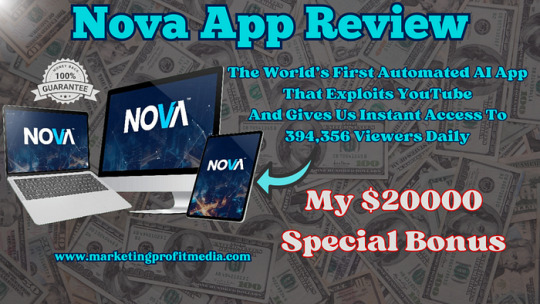
>> Click Here to Get Nova App + My $20000 Special Bonus Bundle to Boost Up Your Earnings More Traffic, Leads & Commissions >>
Nova App Review: What Is It?
Nova App is an automated AI-powered cloud-based application that taps into YouTube’s massive viewership to provide customers with fast access to over 394,356 viewers every day. Its capacity to convert these viewers into repeat consumers, making large daily money without creating videos, paying for video editors, or appearing on camera. It’s a game changer for anybody wishing to make a significant impact online with little work and no initial investment.

Nova App Review: Overview
Creator: Venkata Ramana
Product: Nova App
Date Of Launch: 2024-Feb-13
Time Of Launch: 10:00 EST
Front-End Price: $17
Official Website: Click Here
Product Type: Software (Online)
Support: Effective Response
Discount : Get The Best Discount Right Now!
Coupon Code: “NOVA4” For $4 Off
Recommended: Highly Recommended
Skill Level Required: All Levels
Refund: YES, 90 Days Money-Back Guarantee
Nova App Review: Key Features
Let Our AI Exploit YouTube On Your Behalf And Give You MASSIVE Results
Never Record, Or Edit Any Videos EVER
Generates Up To 400,000 Views Daily For 100% Free
Our AI Turns Our Views Into Recurring Customers On Autopilot.
90 Days Money-Back Guarantee
Works In Any Niche No Matter What (Business, Dating, Golf, Coaching, Or Any Other Niche )
No Need To Pay ANYTHING Upfront (No Paid Ads)
No Experience Needed Whatsoever, Get Up And Running Within Minutes
All It Takes Is 44 Seconds A Day And That’s It.
Time-Proof System, Will Work Now, Tomorrow, And Forever.
>> Click Here to Get Nova App + My $20000 Special Bonus Bundle to Boost Up Your Earnings More Traffic, Leads & Commissions >>
Nova App Review: How Does It Work?

Nova App Review: Can Do For You
The only app that allows us to exploit YouTube suggestions algo Without doing any work.
With a click of a button, Nova gives us access to 400,000+ views for 100% free.
You don’t need to be tied to your laptop with Nova, it comes with “set ‘N Forget” capabilities.
This will allow you to also operate Nova, even from your mobile phone.
There is NOTHING is missing in this training, Everything you need to know is explained in IMMENSE details
Just reach out to us and our team will do their best to fix your problem in no time.
Nova App Review: Who Should Use It?
Affiliate Marketers
Digital Marketers
Ecom Store Owners
Content Creators
Email Marketers
Small Business Owners
Social Media Influencers
Nova App Review: OTO And Pricing
Front End Price: Nova App ($17)
OTO 1: Unlimited ($47)
OTO 2: Done For You ($197)
OTO 3: Autopilot ($67)
OTO 4: DFY Affiliate Funnels ($67)
OTO 5: 25k Profit System ($127)
OTO 6: DFY “Plug And Play” ($47)
OTO 7: Kaboom ($67)
OTO 8: Agency/Reseller ($127)
Nova App Review: My Special Bonus Bundle
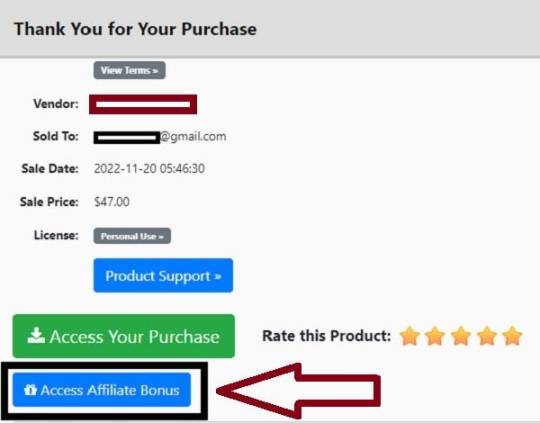
>> Click Here to Get Nova App + My $20000 Special Bonus Bundle to Boost Up Your Earnings More Traffic, Leads & Commissions >>
Nova App Review: Free Bonuses
Bonus #1: “THE LAZY AFFILIATE BLUEPRINT”
My current students LOVE this step-by-step guide where I spill the beans and reveal “The Lazy Affiliate Blueprint.”
And today, I’d like to give it to you for FREE, so that you can benefit from it as well!
Bonus #2: “PAYCHECK MULTIPLIER”
Would you like to steal the same formula that complete newbies are using to make a killing online?
Let me show you the science behind online success with this very unorthodox method!
Bonus #3: “PERPETUAL AUTHORITY SYSTEM”
Don’t worry, this is not about becoming a cop! It’s a new system where you’ll learn how you can turbo-charge your affiliate sales and take them to the next level with one simple authority hack, that will make people buy from your affiliate links!
Bonus #4: “CRYPTO AFFILIATE SYSTEM”
If you think that crypto is a very risky business, then I’m sorry to tell you that you’re WRONG.
We make $1,500 every time someone buys from our affiliate link
Only 1 “sale” per month = $1,500
2 “sales” per month = $3,000
3 “sales” per month = $4,500
You don’t have to be Einstein to figure out that you don’t need to make many sales to make a comfortable living!
Bonus #5: “9–5 ELIMINATOR”
Everyone HATES their boring 9–5, right?
I know I have in the past, so the reason why I want to give you this for FREE is so you can fire your annoying boss once and for all!
9–5 Eliminator is a no-frills, step-by-step report where I reveal how anyone can build a passive income stream.
And here’s the coolest part: You can use this method in conjunction with Nova to become unstoppable!
100% Newbie Friendly
Blazing-fast Results
No Startup Cost Required
Bonus #6: “TRAFFIC MACHINES”
Let me share with you the easiest and quickest way to generate crazy traffic in less than a month, even if you don’t have any experience.
This simple, yet highly powerful affiliate manual will teach you how to succeed with affiliate marketing fast.
With FREE traffic. Once you see for yourself how clever this affiliate blueprint is, you’ll hate yourself for not thinking about it before!
Bonus #7: “TURN WORDS INTO ONLINE CASH”
Grab this amazing cash-generating report and learn how writing a few simple words can lead to a passive online income.
You only need 10 minutes to implement…
Zero skills required
No experience needed
Produces autopilot income
Truth is, you can profit from words, and you don’t need to be the new Shakespeare!
Discover the closely guarded secrets behind writing simple texts that can generate passive income.
Bonus #8: “AUTOPILOT HIGH-TICKET COMMISSIONS”
Why get $15 or 20 dollar commissions when you can get paid up to $5,000-$10,000 every time someone buys through your link?
High-ticket offers are the fastest way to get incredibly wealthy — and finally be financially FREE.
I’ve prepared a very interesting report where I’ll show you the exact step-by-step process that will enable you to take advantage of high-ticket commissions. It’s the Autopilot High-Ticket Commissions system!
Bonus #9: “1-WEEK MOOLAH”
A while ago one of my students came to me and confessed that he was strapped for cash. I decided to send him a copy of the 1-Week Moolah system and, predictably, he succeeded in less than 7 days without
A list
Any type of startup cost
Writing content
Spamming the heck out of Social Media
It’s simple: The 1-Week Moolah system is designed to generate results quickly, without hassle or delay.
Bonus #10: “TRAFFIC HIJACKER”
This is the first time I have decided to share this secret traffic method with the general public.
The reason? This is a bit controversial, but it works SO well that sometimes I get emails from my hosting saying “Too much traffic is coming in”!
I always laugh. But don’t worry, this clever traffic method is 100% white hat and legal!
If you’re constantly struggling to generate consistent visitors, I’m sure that once you dive into this eye-opening report, you’ll be shocked.
You’ll be armed with the knowledge of HOW to unleash a storm of targeted traffic that will make you endless commissions!
Nova App Review: Money Back Guarantee
Our 90 Days Iron Clad Money Back Guarantee
Nova is not one of those “trash” or untested apps We know what it’s capable of However, in the unlikely event that you fail to use Nova for ANY REASON. We insist that you send us an email It’s simple, if you don’t make money We don’t want your money… We make more than enough with Nova. And no need to keep your money if you’re not gonna use it Worst case scenario, you get Nova and don’t make any money You get every penny you paid back PLUS you get to keep Nova
Nova App Review: Conclusion
Nova App is a huge step forward in content development and marketing on YouTube. Its unique use of AI to improve the video producing process demonstrates technology’s potential for increasing online entrepreneurship.While there is room for development, particularly in video personalization, the advantages of time savings, ease of use, and profitability greatly exceed the drawbacks. Nova App is more than simply a tool; it is a gateway to tapping the tremendous potential of YouTube’s massive audience, making it an invaluable asset for digital marketers, content creators, and marketers.
Frequently Asked Questions (FAQs)
Q. Do I need any experience to get started?
None, all you need is just an internet connection. And you’re good to go
Q. Is there any monthly cost?
Depends, If you act now, NONE. But if you wait, you might end up paying $997/mo… It’s up to you.
Q. How long does it take to make money?
Our average member made their first sale the same day they got access to Nova
Q. Do I need to purchase anything else for it to work?
No, Nova is the complete thing. You get everything you need to make it work. Nothing is left behind.
Q. What if I failed?
While that is unlikely, we removed all the risk for you. If you tried Nova and failed, we will refund you every cent you paid.
Q. How can I get started?
Awesome, I like your excitement, All you have to do is click any of the buy buttons on the page and secure your copy of Nova at a one-time fee.
>> Click Here to Get Nova App + My $20000 Special Bonus Bundle to Boost Up Your Earnings More Traffic, Leads & Commissions >>
See my other reviews: Anonymous AI Review, WebBookAI Studio Review, VoiceGenesis AI Review, Visionize Ai Review, Stealth AI Review, Mail Mate Review, Ai Talkie Review, Gmail Mastery 2024 Review, AI NexaMeet Review.
Thank for reading my Nova App Review till the end. Hope it will help you to make purchase decision perfectly.
Note: Yes, this is a paid tool, however the one-time fee is $17 for lifetime
#Nova#Nova App#Nova App Upgrades#Nova App Overview#Nova App Review#Nova App Features#Nova App Works#What Is Nova App#Buy Nova App#Nova App Price#Nova App Demo#Nova App Discount#Nova App Honest Review#Nova App Pricing#Nova App FE#Nova Software Review#Nova App Pros#Nova App OTO#Nova App Preview#Nova App Scam#Nova Software#Get Nova App#Nova App Reviews#Purchase Nova App#Nova App legal#Nova App By Venkata Ramana#Artificial Intelligence#AI#Nova App Benefits#Nova App Bonus
0 notes
Text
I didn't intend to be the most dramatic person on earth last night, and somehow I still managed to put this into words minutes before I even knew about the new AI straight-to-video development... which is just worse.
What is the point of being an artist or tbh, a human, if what you do is "content" instead of a far cry to communicate the experience of being alive?
as an artist working in animation, I always have the same stock answer when people ask me about AI. "I like drawing, if an AI can do storyboard then good for them I will still like drawing more than anything else and it is still what I will do" but it is not enough. It never was, I just don't have the heart to explain to non-artists why art is important. "Justifying art" as if all the bright theorists in history haven't tried to do that for millennia.
It's not my intention to tell you the woes of my particular situation... but the fact is that I would love to not live here for personal reasons, most of them dealing with safety, and I just really like the changing of seasons... it does wonders to my anxiety to have every day be different enough that I feel the passing of time. As simple as that. And as an artist, I want to work on different things than the ones I find here, meet other story artists even.
So yeah, I probably chose badly my career and my passion, if such thing is a choice to begin with, because, in no place on this earth, I and what I do are worth enough to justify any sort of visa sponsorship, a topic I know more about than the some people in studios that review artists applications but I won't bore you about it here. I do have my beef with the whole system and if one thing hurts me daily is that to have the same opportunities as any of my peers in places with bigger industries I have to be exceptional in every way, while they just have to exist with the right letters on their passport. I can work my ass off as I've been doing and it will never reflect on my living situation and that shit hurts.
And it is not about quality. Here, we do the same job in way worse conditions than most of our professional peers in the big places and it doesn't reflect in any way. I am aware of the unions, deals, and contracts of people in the USA, Canada, and Europe. I know about their predicaments with the state of the industry and the outsourcing of jobs. We are the overseas productions they are losing. I hear their bad conditions and I do feel for them, and also I don't think they are aware of the conditions here anyway.
We are the cheap labor, not by choice but by necessity, and it is NOT like we are getting fairly compensated. I even pay for my own software. If you know something about specialized software is that they are not exactly cheap, and now let's add the currency exchange, another extra problem we have here. Because we still have to pay in USD. I am far deep in my rant so I will resume it with an example: Let's talk about Storyboard Pro: It costs 52 USD a month, but that is FAR from its cost in COP, I have to multiply every price by 4 (and yes, 200 thousand COP sounds as expensive as 200 USD) So I still have to spend in USD to do my job... but this is the trick: I get paid 10% of what the USA union for a professional storyboard artist with 4 years of experience makes in a month (as of last year data) even tho I still have to spend in USD and I still do the same job in worse conditions, crunch time, nonsensical notes... hell, not even a pizza party because we only have remote work. And I believe I am one of the lucky ones. And the kick is... that I can't do my best work in these conditions. I look at my work and I know it could be better but I don't have the time or energy to make it better. I can't hone my craft because there is no way to do it! I don't even get credits, I don't see a dumb title card with my dumb name. I don't even have that to show.
And thus, I cant find my place as a cog in the killing-yourself-slowly machine.
Maybe I did choose wrong my career and passion, and I started thinking that maybe I should change jobs. Easier said than done. Not that I already spent the last 12 years, my undergrad, my postgrad, and my jobs, the bad and the better ones, doing my damn best to art, not that I do feel joy, pride, and purpose in art. I have this illness that makes me believe that humanity's soul is in what we create and that art is a reflection of love. Then, change careers? To what? it is not like a 10-years plan is even believable by the way the world is going. A 5-years one also sounds like a joke.
It is so hard to try and try and believe in something when I can't see can't even imagine how it all goes. It shouldn't be this hard. and i try to think that I am the problem here, you know? a last mirage of control.
I holding on to hope with both hands on its neck, but man, I am losing my grip here.
very distressed about not finding my place as a cog (a job) in the killing-yourself-slowly machine (capitalistic society)
4 notes
·
View notes
Video
youtube
EXPLAINDIO 4.0, Best Paid Animated Explainer Video Software,... from here: https://camelleiks.tumblr.com/post/185310920799
0 notes
Video
youtube
" https://youtu.be/Y263aJbyoeA " https://bestofthetubesview.blogspot.com/2019/06/explaindio-40-best-paid-animated.html
0 notes
Video
youtube
I found this https://youtu.be/Y263aJbyoeA from https://syndicator.myimplace.com/best-paid-animated-explainer-video-software/ right here: https://bestmegavideos.blogspot.com/2019/06/explaindio-40-best-paid-animated.html
0 notes
Video
youtube
https://youtu.be/Y263aJbyoeA EXPLAINDIO 4.0, Best Paid Animated Explainer Video Software, Create Amazing 2D Animations, top best video editing software for youtube via https://syndicator.myimplace.com/best-paid-animated-explainer-video-software/ approved by https://www.google.com
0 notes
Text
Mesh Optimization Info
(I am posting this by itself at the request of the tutorial database gang. This post contains information and links about optimizing 3d models, retopology, and texture baking.)
-
What I was taught in my video game art dregree is that for modern GPUs, handling a lot of geometry isn’t a big deal. However, it’s still best to optimize your models for ease of use. A model with a reasonable poly count and good topology is easier to skin (assign bone weights to) and will deform better during animations. It’s less to load for the game engine or 3d modeling software. More on good topology here.
(Modern game characters usually have very high polycounts because of detailed outfits and hair (including brows, beards and eyelashes) and the desire for curved surfaces to look smooth. These models are not plopped directly into the game from Marvelous Designer or ZBrush. Nathan Drake’s face geometry may be heavy, but it’s intentful. See the circular ‘flow’ around the eyes and mouth.)
Something that is costlier on the GPU is complex shaders, such as alpha blending of overlapping elements as seen with hair and foliage. (Here is a screenshot from Unreal Engine showing the rendering cost of foliage vs the rest of a scene.) This means that in certain cases, using more polygons to avoid their overlap is the better alternative. Here is an example I drew.
Texture size is alsosomething to keep in mind with tS2. The game isn’t great with texture memory: just look at how quickly you’ll get pink flashing in a forested neighborhood. The standard I was taught is that texture resolution should roughly correspond to the space the object will take up on the screen. The UV map should take up as much of the texture space as possible. Since tS4 uses one big texture for all of a sim’s component meshes, it’s better to rescale their UVs and crop their textures when converting.
-
Now onto some actionable advice :p
I’d highly recommend using Blender rather than Milkshape, at least when dealing with big meshes. It’s got a learning curve, but the software is very powerful and the internet is full of tutorials. Here are the plugins to use for GMDC meshes in Blender 2.8+, and Blender 2.79.
The first step to making an extremely high poly mesh game-ready is retopology: creating a version of the model with simpler geometry.
- It can be done using tools, such as Blender’s Poly Build Tool. This is quick, but good results are not guaranteed for every mesh.
- My preference is to do it by hand. This video by FlippedNormals explains in detail how to do manual retopology in Blender.
- I’ve also seen multiple tutorials from Sims 4 creators, but I can’t vouch for whether they are good or accessible: mauvemorn, SM&Kleos, jwofles.
- If the original mesh already has good topology (eg. it looks like a grid and not a bunch of uneven little ‘flowers’), you should be able to simplify it by simply deleting rendundant edge loops.
The second step is texture baking: translating shape and shading details from the high poly model into the texture(s) used by the low(er) poly model. In a modern game, most of this information would be ‘baked’ into a normal map. Since the Sims 2 is old, its capacity to render those is pretty basic. Most everything has to go into the baseline diffuse texture.
- This great tutorial by Lyralei explains how to create and bake texture details in Blender into the ‘multiplier’ texture of a tS3 outfit. (I highly recommend creating a multiplier style base to all textures, even when you’re not working from a high poly model.)
- The add-on TexTools (old website with more info) has powerful baking tools which greatly simplify the process. Its ‘Paint Base’ preset does a decent job at producing multipliers.
- I personally do my texture baking and creation in Substance Painter, which sadly is paid. I use Luis Armstrong’s smart material as a base for most my textures. The set up is shown in case you want to recreate it yourself - which should be doable in any software as long as you can bake the relevant texture maps. I can share more about my process if there’s interest.
(Texture baking is also very useful in ‘adapting’ the multiple texture maps of modern PBR rendering into a diffuse that will look good in the Sims 2. For example, here is the original diffuse of this object, and here is my final texture.)
122 notes
·
View notes
Text
WebsiteDesignCourseInDelhi
You'll also learn about SEO, including how organic and paid searches work, how to set up Google analytics, and how to optimise your website for search engines, in addition to these basic web design skills. WebsiteDesignCourseInDelhi
Once you've mastered the basics, you can move on to more advanced topics such as creating complex animations and interactions, as well as a variety of other lessons that will help you stand out in your design work. WebsiteDesignCourseInDelhi
Webflow puts everything you'll need to build responsive websites in front of you, even if you don't know anything about HTML, CSS, or JavaScript. The Webflow University courses break down the fundamentals and include step-by-step guidance to help you become the designer you've always wanted to be. WebsiteDesignCourseInDelhi
2. Creating a Clean & Simple Website with Webflow
With Creating a Clean & Simple Website with Webflow, Jan Losert, a talented Czech designer, has put together a detailed online web design course. WebsiteDesignCourseInDelhi
He demonstrates the fundamentals by demonstrating how to design and create a startup community website step by step. Jan seems to be truly enthusiastic about architecture, and his upbeat demeanour makes all of these lessons inspiring to watch. WebsiteDesignCourseInDelhi
He not only walks you through every step of the process, but he also makes the whole website free to clone. This allows you to see how the different elements fit together and how the whole page design works together. Understanding these principles is much simpler when you work on this simplified, real-world example rather than beginning with something too ambitious. WebsiteDesignCourseInDelhi
These lessons go into the main design concepts that everybody should be aware of. A few of the topics covered include navigation, calls to action, div blocks, SEO, and responsive web design. This free online course has a lot to offer, and even if you have little experience, you'll find something useful.
If you want to learn how to build websites, you shouldn't start with anything too difficult. Jan's Creating a Clean & Simple Website with Webflow is a great place to start because it's a simple project with a lot of features.
3. The Webflow Masterclass WebsiteDesignCourseInDelhi
Flux Academy's creator, Ran Segall, epitomises what it means to be a self-employed web designer. He brings both experience and skills as someone who understands graphic design, what it takes to work with customers, and how to run a company. His premium Webflow Masterclass combines all of his knowledge into a course that is both educational and inspirational for any aspiring web developer. WebsiteDesignCourseInDelhi
The underlying thread that runs through this coursework is an entrepreneurial spirit. Learning how to build personalised websites not only makes you a better designer, but it also allows you to charge more for your services. WebsiteDesignCourseInDelhi
Along with tutorials in learning about web design and Webflow, there's other materials to help you out in your career. One of the hardest things when you're blazing the trail as a freelance designer is figuring out how much to charge. There’s a discussion dedicated to pricing your own work. This mix of teaching design skills, and navigating other aspects of the job, makes this a well rounded
This online course is a celebration of the no-code movement as well as a way to expand your skills. Ran's philosophy is to use Webflow to open new doors to innovation and sales by moving beyond the bounds of templates. This is a positive message for any web designer, regardless of where they are in their career. WebsiteDesignCourseInDelhi
4. Memorisely
It's like working in building and not knowing architecture if you're a web designer and don't know anything about UX or UI design. You can put something together that has a structure, but it's difficult to know if it'll be a functional space that people would enjoy traversing
The emotional experience of a website is formed by UX, while the controls and pathways to navigate through it are created by UI. Both disciplines take the raw materials of a page design and bring them together in such a way that working through it is enjoyable for the user.
Also for those with a lot of experience, it's easy to get the terms UI and UX mixed up. You should be aware that UX (user experience) refers to how the user flow and information layout of a website affects anyone scrolling through it.
You should also be aware that UI (user interface) is concerned with the accessibility of menus and buttons, as well as their visual styling. Being able to speak about UI and UX without sounding like a fool increases people's confidence in you as a web designer.
Memorisely provides training in both to better educate you and extend your knowledge of these web design disciplines.
Memorisely provides 6-week part-time bootcamps as well as monthly ebooks that cover different aspects of user interface and user experience design. These ebooks are particularly useful for those who want to stay up to date on new technologies and ideas, and they provide models (some of which are Webflow) to demonstrate these concepts. WebsiteDesignCourseInDelhi
5. Design + Code
Wow, that was incredible. On Design+Code, there are plenty of interesting courses to choose from. If you want to learn React, Vue, After Effects, or Webflow, there are plenty of resources available. WebsiteDesignCourseInDelhi
Other subjects appealing to creatives include sound design, video editing, software design, and game production, which can be found in their list of courses. It's like going to a warehouse store for design geeks and techies, with racks stacked with goodies to help you learn new skills.
Their free Webflow course walks you through the process of creating a functional website. This isn't a bare-bones, uninteresting website created solely for the purpose of learning, but a fully functional website with multiple pages containing interactions, CMS info, and payment processing. Webflow assets are given, making it simple to follow along with and experiment with the template on your own.
Conversions are emphasised in this online course. It explains how to improve the user experience by using content, calls to action, and integrating customer input. It's all too tempting for new web designers to get caught up in the visual aspect of things and forget these design concepts that aid conversions.
6. Design. Build. Launch.
Caler Edwards' Design. Build. Launch has a lot to recommend it. Designing with Webflow is the subject of a YouTube collection. One of the best aspects of this online course is that you can receive your own portfolio page upon completion. You will not only learn about the web design process, but you will also take home something useful. Another fantastic feature of this web series is that it starts the design process with the free Adobe XD app. Caler demonstrates how to wireframe as well as some of the fundamentals of UX and UI design.
This is a good place to start because it gives you some practical theory before you start designing. Keeping these principles in mind when you start creating a page template with Webflow will help you understand what you're doing better.
The course then walks you through the process of creating a web design step by step. You'll learn how to add linked navigation, practise responsive web design, and bring together elements to build your layout.
The series' final video discusses SEO, which is critical for organic scope. This is one of the most enigmatic aspects of web design, but Caler makes these principles simple to grasp.
He goes into how to use Webflow to add title tags, meta descriptions, and how social media's open graph systems operate. This is an easy step to overlook when creating the first website.
7. Learn UI/UX
Learnux.io has a number of web design courses available. When you first visit their website, you'll be greeted with fresh and enjoyable scroll activated animations, interactions, and smart page design, all of which make a strong first impression. You know you've found the right place to learn about these aspects of web design because the UI and UX are so well thought out.
New designers who want to understand how CSS and HTML work will benefit from the HTML/CSS lessons in particular. Knowing how to understand the nuances of cascading style sheets will help you understand how they function when you're using them in places like Webflow.
From the fundamentals of UX and usability to prototyping and handoff, these video courses cover every aspect of the design process, ensuring that beginners have the skills they need to create their first website.
Begin with web design courses and end up a designer
When you first decide to learn how to be a web designer, the path ahead of you can seem intimidating. Essential concepts like UI and UX design, graphic design, CSS, HTML5, responsive web design, and design guidelines to follow are all laid out in front of you. If you've ever wanted to be a designer, there are a plethora of classes and design platforms available, including Figma, Adobe XD, and Webflow.
If you’ve ever wanted to be a designer, there are so many classes and design platforms like Figma, Adobe XD, and Webflow that can help you on your way.
Let us know in the comments below if there are any other web design courses you think aspiring web designers should know about!
1 note
·
View note
Text
Art Resources
Check out this plethora of art-related resources archived from Comic Tea Party’s Art Resources Channel!
RebelVampire
starting this channel off with @Kabocha 's site http://www.shooting-stars.org/ lots of fantastic brushes and materials to use for both photoshop and clip studio(edited)
https://inkarnate.com/ - a nifty site for creating maps. while there is a pro version, the free version still has a lot of features if you just need a map for personal use to reference for your stories.(edited)
https://bodykunposeoftheday.tumblr.com/ - lots of pose photos of the SH Figuarts Body-Kun figures. really great if you want to get some anatomy and pose practice in!(edited)
http://blog.studiominiboss.com/pixelart - if you're a fan of pixel art, this is a hugely great collection of tutorials by Pedro Medeiros. it's got everything from process explanations, animation tips, shading, and more.(edited)
http://terawell.net/terawell/ - Design Doll, a great 3d program solely focused on doll posing. learning to pose the dolls can be a bit of a learning curve, but it can be fantastic if you really need a specific pose reference.(edited)
http://www.yeoldemapmaker.com/ - another map making website. this one is a lot better for interiors, especially if what you want is to just understand the base layout of a room for reference.(edited)
https://www.textures.com/ - a good site for textures. you have to make an account to download them, unfortunately. however, theres tons upon tons of them. for comics they should be safe, but would recommend checking terms for other things.(edited)
Kabocha
Free Software: I have not personally tested all of these programs. Download at your own risk. indicates that I have used it. Pixia: http://www.ne.jp/asahi/mighty/knight/index.html Artweaver: https://www.artweaver.de/en (has paid version) Medibang Paint: https://medibangpaint.com/en/ Krita: https://krita.org/en/ MyPaint: http://mypaint.org/ (Pressure does not work properly on Surface devices newer than the Surface 3) SmoothDraw: http://www.smoothdraw.com/sd Paint.Net: https://www.getpaint.net/ GIMP: https://www.gimp.org/ Pinta: https://pinta-project.com/pintaproject/pinta/ Inkscape: https://inkscape.org/en/
RebelVampire
https://nattosoup.blogspot.com/ - If you aren't familiar with Becca's blog yet, it's really great. while there is an emphasis on watercolor and traditional art supplies, theres honestly just great information all around. processes, supply reviews, and so on!
Erin Ptah (BICP | Leif & Thorn)
http://leifandthorn.com/2018/07/resources-for-making-webcomics/ - resources I've collected over the years. Mostly art stuff (fonts, color harmony, body types, etc), plus some help with website accessibility and some general webcomic podcasts.
Desnik
This is not a free resource so I hope it's okay, but in just a couple of days poring over the first two pages of this book, I'm really feeling a difference in the elasticity of my character's poses. It doesn't get bogged down by medical terminology and sorts parts of the body by 'landmark' instead: https://www.goodreads.com/book/show/23580472-anatomy-for-sculptors-understanding-the-human-figure
this is speaking as someone who has multiple years of figure drawing practice from life...I wish this book had been out much earlier, it's just amazing
JaSketch
https://www.calligraphr.com/en/ Here’s a free to use website that turns your handwriting into a legit text font, and it works too!
keltyzoid!
speaking of fonts i've actually made a few that are free to use. there's a couple of webcomics i know of that use them. should can i post them?
https://www.dropbox.com/sh/r8wmj4kp2566jbn/AACCrP70zPVLr8h2f5F4d6BIa?dl=0
they're free, no license or credit necessary
kayotics
this is a pretty basic level "how I do comics" but i like to reference these how-to's from Mad Rupert sometimes as a refresh on comics: http://mynameismad.tumblr.com/post/163801383099/hello-in-case-you-havent-heard-the-sakana
lonelytuatara
for any fellow photoshop users who wanna get better at perspective, this video's been really helpful for me! https://www.youtube.com/watch?v=upxBGNcryRs
Delphina
Really helpful Twitter thread about effective paneling! https://twitter.com/h0lysarthole/status/1117464886123089921
Erin Ptah (BICP | Leif & Thorn)
Install old versions of Adobe products for free: https://helpx.adobe.com/creative-suite/kb/cs2-product-downloads.html?promoid=19SCDRQK There are terms & conditions, but the programs don't actually check if you fulfill them. It's up to you to know how much money you've given them, and what you're ethically clear to download in return.
Kabocha
If we're talking about Image Editors, a not-free alternative is Affinity Photo, which is reasonably priced. (I'd look for it to go on sale, but $50 for a perpetual license isn't bad at all!) https://affinity.serif.com/en-us/photo/ Their indesign competitor is in free Beta right now, too: https://affinity.serif.com/en-us/publisher/
Paint.net also still exists: https://www.getpaint.net/
https://www.patreon.com/posts/26834357 In the meantime, here's a post for alternatives to adobe.
https://twitter.com/robochai/status/1124044195092672515
JUNK
https://blog.reimenayee.com/graphic-novel-outline-onion-method/ neat
Hey, I'm sure everyone already knows, but clip studio is on sale for $25 right now! It is (imo) one of the best programs out there for making comics! https://twitter.com/clipstudiopaint/status/1169159411304210432?s=19
MJ Massey
if you're looking for a new display tablet, I found this useful site with tons of tablet reviews! They're organized by size and look at several different brands http://brad.site/reviews/wacom-cintiq-alternatives.html
Attila Polyák
How to draw good looking lightning/electricity! https://www.facebook.com/leesartandmore/photos/a.1370091679712083/2411389295582311/?type=3&theater
seetherabbit
https://www.youtube.com/watch?v=0pDE4VX_9Kk
DaeofthePast
Free to use comic font http://purastik.net/ames/e.html
MJ Massey
If you haven't watched Jake Parker's videos, I highly recommend them. They are very informative AND relaxing and encouraging https://www.youtube.com/user/jakeparker44
MJ Massey
GESTURE DRAWINGS! They're important for art practice, especially if you are looking to improve your forms! https://www.quickposes.com/en is my favorite. It has a feature where you can set it to show you different photos every 30-300 seconds to practice gesture drawing!
mariah (rainy day dreams)
Just saw this on Twitter. Haven't actually gotten a chance to look at it closely, but I thought other people might also want to take a look https://twitter.com/Worstwizard/status/1183475129084329984?s=09
Holmeaa - working on WAYFINDERS
https://twitter.com/noahbradley/status/1185286707819827201?s=09
Attila Polyák
Loads of useful facebbok stuff I meant to post a long time ago, but never got around doing it: https://www.facebook.com/AikaLockheart/photos/a.413147142066258/2235198713194416/?type=3&theater https://www.facebook.com/photo.php?fbid=472362883489284&set=a.130547804337462&type=3&theater https://www.facebook.com/geektower/photos/pcb.1089341477902964/1089341267902985/?type=3&theater
MJ Massey
picking pens! From Jake Parker himself https://www.youtube.com/watch?v=bNgYvTI09XE
MJ Massey
for anyone who likes podcasts, I enjoy 3 Point Perspective, particularly their most recent episode on building an online store and making sales https://open.spotify.com/episode/2twCBBjRWZlmzbvWkRoARG?si=N7PiY3UoTJCzq0zZovXsdg
Cronaj ~{Whispers of the Past}~
Here's a good reference generator: https://line-of-action.com/
SAWHAND
Hope this counts as a resource, here's a list of Best Comic Covers in a given month by Paste magazine, it goes up to June 2019. It was really helping me get ideas for covers! https://www.pastemagazine.com/search?t=Best+Comic+Book+Covers&m=Galleries
Cronaj ~{Whispers of the Past}~
This is great!
Erin Ptah (BICP | Leif & Thorn)
Ooh, yeah, those are great.
I did a redraw where I added another 7, for shots that aren't in the original that I also get a ton of use out of: https://www.deviantart.com/erinptah/art/29-Panels-That-Always-Work-748887838
carcarchu
ooooh https://twitter.com/cathygjohn/status/1216093817734139904?s=20
carcarchu
https://twitter.com/ClipStudioTips/status/1217058241613651969
renieplayerone
This may have been shared before but i am a HUGE fan of SenshiStock. Their references are so good and ive used their stock photos for a ton of studies and practice too https://twitter.com/SenshiStock
carcarchu
https://twitter.com/celesse/status/1219674655663042561
carcarchu
https://twitter.com/dankelby/status/1220254171049418752
mariah (rainy day dreams)
https://kingofooo.tumblr.com/post/161105648449/by-storyboard-supervisor-erik-fountain-a-few
Krispy §[Ghost Junk Sickness]§
https://twitter.com/ImRachelBradley/status/1216042005698174977?s=19
carcarchu
https://twitter.com/cyanparade/status/1229450046480867328
Cronaj ~{Whispers of the Past}~
@Feather J. Fern This is the video: https://www.youtube.com/watch?v=NEvMHRgPdyk
Cronaj ~{Whispers of the Past}~
@Javi An oldie I still find useful for learning how to draw people: https://archive.org/details/andrew-loomis-drawing-the-head-hands/mode/2up
Nutty (Court of Roses)
https://twitter.com/Lowtwait/status/1232479451721502725
Artem Ficta (Ring Spell)
https://www.youtube.com/watch?v=zlh4PO-ISCA
video that looks into this current humble bundle pack
looks kind of interesting
doomedfrgarden
I'm not sure if Borodante's Over-Paint series has been posted here (I didn't see it, but I don't have my glasses so I can't promise a thorough search), but his digital painting tips have been incredibly helpful and inspiring to me, so I hope it helps someone else here. https://www.youtube.com/watch?v=yDKgohjbwY8&list=PL26-CxnLWOfD_h42yjpO44dPAo3-pijgb&index=23
Feather J. Fern
Found something that explains Bleed for comics. https://makingcomics.spiltink.org/pgtemplates/
Cronaj ~{Whispers of the Past}~
A soft-shading demo I made for@Feather J. Fern & @Artem Ficta (Ring Spell) Sorry this took so long to complete! https://youtu.be/Cyc9EVissw0
carcarchu
https://twitter.com/hanari0716/status/931463182354227201
Mei
For people like me who mess up their bleeds and have to fix them in post, I had this lying in my bookmarks! https://twitter.com/TheDamnThinGuy/status/1190321427314032646?s=20
keii’ii (Heart of Keol)
There are lots of guides to tangents, and here is one I like a lot! http://curiousoldlibrary.blogspot.com/2011/10/schweizer-guide-to-spotting-tangents.html
carcarchu
https://twitter.com/Sasquatchiix/status/1236987090874667008 This is a visual novel zine but section 2 on resources actually has a lot of cross-over in terms of usability for comic creators, check it out if you feel like testing out some new tools! Update - I read through the articles now and I actually really recommend checking them out too for advice when it comes to story-writing and how to lay it all out(edited)
Holmeaa - working on WAYFINDERS
Want to share this with you all! https://creatureartteacher.com/product/fundamentals-of-animation/?fbclid=IwAR0ahSOtdTBPmi0cHQlBpyMK7RveLZXptqcLrFX559KQMOkp-oLjGG9JA_0 Fundamentals of Animation Course Aron Blaise a big disney animator, has an animation Course that take you through the princibles of animation. This course is free for a limited time if you want to learn about animation!
Cronaj ~{Whispers of the Past}~
Really cool video I found about pricing your commissions: https://youtu.be/pN4P82Y_3k0
carcarchu
a handy tool for those who work in clip https://twitter.com/2TooToo2/status/1243101802435727360
mariah (rainy day dreams)
I'm not sure if this is the right channel, but I'm going around shouting about how Adobe users can get two months free because of the pandemic this morning. Here's an article about how to do it! https://www.creativebloq.com/news/adobe-payment-holiday?fbclid=IwAR108UH-2fQfvQzyc2STIHZh9H7LOzr1xvOoLPM_7pylHNoQ9isvMDT4wRw
I also made a tweet for easy sharing if you don't want to type your own. https://twitter.com/RainyDayMariah/status/1243573425697742848?s=20
Krispy §[Ghost Junk Sickness]§
https://twitter.com/metalsorcery/status/1247930202073829377?s=19 This is a survey to answer for webcomic creators to get their work featured in this newsletter! Open to every one!
Cronaj ~{Whispers of the Past}~
@Miranda (Into the Swell) This one's pretty good: https://www.deviantart.com/theinkyway/art/Manga-Studio-5-Clip-Studio-Paint-Brush-Pack-619455926
carcarchu
@Miranda (Into the Swell) this is my ultimate fave http://fav.me/d7s799d
carcarchu
this is handy reference image account that only posts pictures of suits and mundane things https://twitter.com/madarameBK
Joichi [Hybrid Dolls]
Follow Art of Webcomics (on Twitter) which help independent creators host a site and share your page updates: https://series.artofwebcomics.com/(edited)
carcarchu
https://assets.clip-studio.com/en-us/detail?id=1725189 a handy sfx brush for clip studio paint that can help save some time with your process (it's got various effects built in the brush itself so you don't have to have several stroke layers to achieve the effect) it costs 2 dollars
SaltySalmonella
I made an SFX (sound effect) booklet for comic artists who are having difficulty visualizing sounds for their comics. It's free to download on Gumroad! https://gumroad.com/SaltySalmonella#VOZQM
Elliot
https://twitter.com/nicparris/status/1253710231781036043
CoppertheCarutor
I'm not sure if this goes in writing or art resources because it's art based, but the focus is on using colors to aid the story, but I thought this was a pretty neat video. https://www.youtube.com/watch?v=aXgFcNUWqX0&feature=emb_logo
mariah (rainy day dreams)
I was looking up some moonlight tutorials for an illustration last night. Figured I'd share~ https://tips.clip-studio.com/en-us/articles/1684
https://www.deviantart.com/ryky/art/MOON-easy-tutorial-399161176
carcarchu
https://youtu.be/LokpJy7KHpE Shilin talks about her thought processes when laying out her comic panels
carcarchu
some free flower assets for clip https://assets.clip-studio.com/ko-kr/search?user=miyage3&order=new
carcarchu
Reimena Yee did an interesting thread on the visual language used in comics https://twitter.com/reimenayee/status/1263755464853995521(edited)
sierrabravo (Hans Vogel is Dead)
yess I was hoping someone would put that up here!!! such a good resource
that reminded me of the 22 panels that always work, something I've been trying to utilize more when I get stuck working: https://cloudfour.com/thinks/22-panels-that-always-work-wally-woods-legendary-productivity-hack/
Erin Ptah (BICP | Leif & Thorn)
It's so reliable, last year I was able to recreate the whole thing using only pre-existing panels from Leif & Thorn. (Then added another row because there were a few other shots I keep coming back to...) https://leifandthorn.com/comic/erin-ptahs-29-panels-that-always-work/
(Note, there's a horizontal scrollbar under the image, since I uploaded the big version.)
DaeofthePast
found this tutorial/tips on drawing scars that I found useful https://jetfeather.tumblr.com/post/163383759536/i-have-a-hard-time-drawing-scars-how-do-you-do
carcarchu
For those who suffer from pain while drawing: https://twitter.com/lost_paw/status/1271540123688210433
Evil_Chippy (My Hero!)
https://twitter.com/Darchala/status/1272257378881175552?s=20
Cronaj ~{Whispers of the Past}~
@Krispy §[Ghost Junk Sickness]§ Here's the brush pack. The one I used is called "Pensona": https://www.deviantart.com/theinkyway/art/Manga-Studio-5-Clip-Studio-Paint-Brush-Pack-619455926
carcarchu
How to draw a lot of books https://twitter.com/yoshida_seiji/status/1200432951671939073
carcarchu
Mentorship directory for this interested in that kind of thing https://docs.google.com/spreadsheets/d/1vfcr_F0utixw7D-rsbUoId1kwU2Ee_c_jXy2r5df-Jc/edit?usp=sharing
shadowhood {SunnyxRain}
https://www.lackadaisy.com/exhibit.php?exhibitid=333 A fun tutorial on drawing expressions
carcarchu
A really comprehensive look into the panel border tool in clip https://professorfaf.tumblr.com/post/178927411355/comic-paneling-tools-in-clip-studio-paint Great for beginners but even if you're already acquainted with them it's helpful for finding out things you may not have even realized
Krispy §[Ghost Junk Sickness]§
https://www.youtube.com/watch?v=ED289uthfNQ&feature=share&fbclid=IwAR1ka0j6gwtFcj5aXS8wIj-zpgwaYiI2ncP-g4Tn6hL0h4VFa-rKn6MM_1Q this is my old illustration instructor who did a tutorial on watercolour if anyone was interested in the medium! her stuff is so vibrant and solid, and i was so happy to have her as my old prof!
CoppertheCarutor
Light bounce! https://twitter.com/KikiDoodleTweet/status/1276565894051753984?s=19
carcarchu
https://twitter.com/Ghadaaax/status/1277158331761807360 helpful tips!
cAPSLOCK (Tailslide)
Colorist K Michael Russell has been streaming nightly as he colors pages from comics he's working on, while giving tips and insight into his thought process: https://www.youtube.com/channel/UCps08eOJfFRm00TE5LStIIg
carcarchu
Advice on how to utilize speedlines https://youtu.be/Y_3Rbjn_0r0
Cronaj ~{Whispers of the Past}~
I just have to plug this amazing program here: https://affinity.serif.com/en-gb/publisher/ It's basically a replacement program for Adobe inDesign, but waaay cheaper. If you're like me and have sworn off Adobe, I highly recommend it. I've been messing with it all day to begin setting up my first volume for print, and I love it so far, especially after trying other budget publishing softwares. Can't recommend it enough.
Holmeaa - working on WAYFINDERS
hii! https://www.dropbox.com/sh/m8yv10gevqv2x5s/AACVoWTvK-B7qB1yRGUZadB5a?dl=0 Here is a little gallery of fat bodies!
carcarchu
world building tool thing https://www.worldanvil.com/artist i haven't tried it out yet but it looks interesting!
carcarchu
https://twitter.com/soteikat/status/1285036231592558592 takie made some free to use comic resources!
carcarchu
https://twitter.com/aeipathea/status/1285048061518061569
carcarchu
it is a website that shares dimensions for things. Helpful for referencing proportions https://www.dimensions.com/(edited)
Cronaj ~{Whispers of the Past}~
I don't necessarily agreed with everything they said, but it's still a good video, and I definitely agree with many of the points they brought up: https://www.youtube.com/watch?v=GZQKeHnKK90
Especically the "stop drawing _" advice
I dealt with that a lot in school
7 notes
·
View notes
Text
Learn More About Tailwind CSS Tutorial
You may have heard about a new CSS tutorial called tailwind CSS. This tutorial is a brand new approach to learning CSS, especially for beginners. In this article I will be telling you more about the CSS tutorial and how it can benefit you. If you are an aspiring web developer then this tutorial is definitely for you.
First of all let me explain what tailwind CSS tutorial is all about. As I have said in my other articles, I am an expert in CSS so I thought that I would create a tutorial on this topic. Tailwind is basically a way of learning CSS without having to write any code at all. Instead, it lets you drag and drop elements on the page and it also lets you modify these elements easily. This allows you to create a simple website without knowing anything about CSS or HTML. This is done by only using CSS and JavaScript.
I decided to create this tutorial because I wanted to save as much time as possible for something that really needed to get done. So I downloaded tailwind CSS from its website. I then browsed a few demos of the software. After choosing a good demo I created my account on the website. It was very easy to use and I was able to create my first site within 30 minutes.
Another great thing about tailwind CSS tutorial is that it is a CSS based approach to website development. It does not teach you CSS directly, but instead it gives you a framework to build your own CSS layouts. It also uses different programming languages such as JavaScript and Dart for creating animations and interactive features on your site. It also includes different CSS file types which are very useful when you start developing sites. Finally, there is a help button included with tailwind CSS so that you can get assistance with any problems. Everything mentioned above is what I found to be most beneficial about tailwind CSS.
When I was deciding whether or not to try out tailwind CSS I knew that it would not be as effective as other tutorials. I figured that if a video tutorial doesn't show me how to make a basic website in two days I will probably get bored after watching it. However, I was surprised to see that tailwind was very comprehensive even though it is a video tutorial.
There were also several videos that I could watch that helped me understand some things about tailwind CSS. It only took me about three months to complete the course. I was able to run the program on my own computer without having to hire any technical support. I used a website that has an excellent tailwind CSS tutorial that is free to download. When I first started learning about CSS, I was a little overwhelmed by all the terminology that I had to learn but I enjoyed learning about tailwind CSS.
The price of the tailwind program is about forty dollars, and I paid only about forty dollars for the software. This was well worth the money because it really helped me understand what I needed to know to make a website with a tailwind. Even though the tailwind program is for CSS, there are many other programs that also have a tailwind version for beginners. All you have to do is type tailwind CSS into your search engine and you will find all these different programs that will help you learn more about CSS.
If you don't have much time to learn about CSS then this may not be the best tutorial for you. If you want to get a feel for what CSS is all about then this tutorial is not for you. But if you are an individual who wants to build a simple website then you will probably like this program. If you already know how to use CSS and you want to build a better website then you should check out other tutorials that teach you how to use tailwind. You just need to find one that you can follow and that has videos.
#NextJS#NextJStutorial#youtube#youtubeclone#tailwind#tailwindcss#tailwindCSStutorial#instagram#instagramclone
1 note
·
View note
Text
KineMaster Pro is #1 Trending Video Editing App for Andorid. Download KineMaster Pro Now
Kine
Master Pro is #1 Trending Video Editing App for Andorid. Download KineMaster Pro Now
Edit Videos in 4K
Multi-Layer Video Editing
three-D Effects and Transitions
Chroma Key
No Ads.
NO Watermark
All Premium Features Unlocked
KineMaster Pro
APK
is the nice video editing app for Android users to edit the videos on a expert level. Nowadays YouTube, TikTok, Instagram, etc. Are going so fast within the area of video. So KineMaster Pro App is the fine one to edit your videos. The free model has Watermark and now not all ofthe advanced functions present But we’re giving Premium version for FREE. So, here we are providing you with the KineMaster Pro APK for FREE !!Now, if you are looking to
download
the cutting-edge model of KineMaster Pro Apk, then you definately are at the right place. Free version of KineMaster Apk has a lot of troubles like Watermark, Premium functions are lacking and more. But Premium KineMaster Mod Apk is best for YouTubers, TikTokers, Instagram Influencers and has functions like Chroma Key, three-D effects, Multi-Layer Editing, Custom Watermark, etc. So, Download Now KineMaster Pro NowKineMaster Pro
APK
is the nice video editing app for Android users to edit the videos on a expert level. Nowadays YouTube, TikTok, Instagram, etc. Are going so fast within the area of video. So KineMaster Pro App is the fine one to edit your videos. The free model has Watermark and now not all ofthe advanced functions present But we’re giving Premium version for FREE. So, here we are providing you with the KineMaster Pro APK for FREE !!Now, if you are looking to
download
the cutting-edge model of KineMaster Pro Apk, then you definately are at the right place. Free version of KineMaster Apk has a lot of troubles like Watermark, Premium functions are lacking and more. But Premium KineMaster Mod Apk is best for YouTubers, TikTokers, Instagram Influencers and has functions like Chroma Key, three-D effects, Multi-Layer Editing, Custom Watermark, etc. So, Download Now KineMaster Pro Now
Table of Content
Features of KineMaster Pro
Download KineMaster Pro
How to Install KineMaster Pro?
Pro Features of KineMaster Pro Apk
FAQ’s
Chroma Key
It is one of the popular capabilities of this app. Chroma key’s used to exchange the background of the video. It is a truely advanced function, usually, this advanced characteristic is located in
PC
Softwares. By making use of the green screen in the video you may trade your video’s background in any way you want. Marvel films use this approach to edit the movie, it makes yourvideo look more professional by converting the heritage.
for online video school
This function is honestly beneficial for shooting expert motion pictures for youtube so, that you may easily remove the background from your movies and also can exchange it.
Animation
To make your video more appealing it absolutely needs to add some animation effects. So there are a lot of animation results to be had in the KineMaster Pro APK to use animation between the video. You will find more than one animation consequences in save of kinemaster pro apk, you could use these animations at the same time as editing the video and make you video elements in amination. Animating things in the movies is a certainly professional feature that normally PC software can do. But kinemaster offers these tremendous features to you. Also, you
could
down load more effects from the keep.
Multi-Layer
You can add more than one layers in the video like you could upload images, audio, gif, photos, overlays, animations, etc. At the equal time. Add multiple layers makes your video more super because you can able to upload a couple of matters at the equal time. You also can adjust the settings of all the layers like size, timing, etc. Multi layering provides you the freedom to attach files in the video and can display them at the screen without problems like you could upload images, also you can add
videos
at the video.
Live Preview
KineMaster Pro offers you a really first-rate features known as Live Preview that lets in you to look at your movies whilst editing so you can without difficulty take a look at what’s happening the edited video. You effortlessly edit and click on on “Live Preview” then you may able to see edited video LIVE at the screen.
Multi-Track
This feature is just wonderful, you could add up to 8 tracks at the identical time inside the video by using the multi-track characteristic. You will get a studio-like experience at the same time as modifying video. Combine the tracks and you can make high-quality tune for songs and music. This characteristic affords you an first rate environment to make song videos, you will feel like a studio and add tracks and might edit them together.
Voice Recording
Now you don’t have to report audio separately, KineMaster gives you to feature voice-over from the app itself. Just report the voice and apply it within the video. It is really tough to file an audio clip one at a time and fasten it to with the video SO, kinemaster gives you this feature to record audio within the app itself. That’s it !!
No Ads.
As you know that the normal unfastened app of kinemaster shows ads at the same time as enhancing the videos but with the KineMaster Pro there might be no Ads. In all around the app. You can Enjoy the app with none annoying Ads.KineMaster Pro is FREE a loose video editing app. It gives you all the advanced gear and functions. Like a number of the capabilities are sincerely mind-blowing, you can put off the heritage and trade it without difficulty like casting off historical past with the aid of applying inexperienced screen. This feature is understood for the PC but KineMaster has these remarkable functions.
You can add 3-D Transitions results within the video, this allows you to apply three-D effects and the video will appearance cool. It also has Awesome animation results, you could follow animation between the movies and follow animation to make the video greater attractive. Also, it has a whole lot of other features like Chroma Key, Multi-Layer, Transitions, Adding more than one videos, etc. We will explain all the features later on.
APK Name KineMaster Pro APK
Size 75.5MB
Version 4.12 [Latest Version]
Android Required 4.1+
Installs 100,000,000+
Rating 4.4
Developer KineMaster Corporation
Last Updated sixteen March 2020
APK Type KineMaster Pro – Premium Unlocked APK
WHAT’S NEW ?
[New] BeatSync challenge import support (Please set up the BeatSync app!)
Improved text define clearness whilst shadow alternative is enabled
Fixed a computer virus in which a few formats of WAV audio documents were not imported into a task
Fixed a bug where a few shade filters on
Basic
were no longer carried out correctly
Fixed a worm where Transition Effects and Clip Graphics subitems aren’t implemented consequently whilst selected
Other bug fixes
How To Install KineMaster Pro APK:
Installation Process of KineMaster Pro Apk is really smooth and simple, to install it simply follows those few steps given below.
Before putting in the apk, make certain to enable “Unknown Sources” to enable: ->Go to Settings -> Select security option -> Touch on it and enable “Unknown Source”
Now, open the “Kinemaster Pro” Apk file
Then Click on “Install”.
Wait till the installation method is completed
After, installation is completed.
Now, Open KineMaster Pro Apk
PRO Features of KineMaster Mod Apk:
As we are offering the Pro version of this Apk, so it has quite a few extra and top class features. Here, We supplying the KineMaster Pro Apk for FREE !!!. So, you ought to also recognise the top rate capabilities which you are becoming with the Modded version. We mentioned underneath the top rate capabilities that you will get.
NO Watermark
All the Premium Features !!
4K Video editing
All media formats are supported
NEW Features are unlocked
More top class filters and transitions
Export in any of quality – 1080p, 720p, 480p, etc.
What customers Say About KineMaster Pro
Kelvin Lewis: This app is by some distance the most intuitive video editor I’ve tried. After only a day
gambling
round with it I’m bowled over at how literally whatever appears possible! Thank you a lot to the developers of this. You have make something extremely good and I hope you keep including cool capabilities and possibilities. I went top class today to mention thanks!
Desmond Bonaffini: Great app. Definitely worth getting. Free version may be very good, paid is incredible. Had a mild hassle with exporting but in much less then 24 hours after notifying tech help, the computer virus was fixed and it’s operating a-ok now. five stars for the app and five stars for the tech help as well. Cheers
Kendra Rules: This app is virtually simply so advanced and when you used to it, it’s incredibly smooth to use. I use this to edit videos and make my Daily life content material I like to upload to my
youtube
channel and I actually recommend putting in this. You can use green screens, make intros, edit films, put pictures
Download KineMaster For PC
if you men are locating KineMaster Pro APK for PC, then you can download and Install KineMaster MOD Apk on your PC, You just must follow a few steps, and deploy with the KineMaster Pro the use of emulator. we have detailed guide to put in it on PC. Just click the under button to Download.FAQs
How to Download KineMaster Pro
APK
?
You can Download KineMaster Pro from KineMaster Pro website, also you could anytime visit right here to download it.
Can I edit videos in 4K?
Yes, you can edit videos in 4K without any issue, but make sure that your cellphone also supports 4KIs this the Pro version of KineMaster?
Yes, that is the KineMaster PRO Apk.
What is the advantage of Pro Apk?
You will get greater and greater advanced capabilities compared to free apk
Which is the Latest Version of KineMaster Pro APK?
V4.12 is presently the trendy version – Download (v4.12)How to Download KineMaster Lite Apk?
To Download Lite Apk – Download Kinemaster Lite
Conclusion
So, guys, we have provided you all the records related to KineMaster Pro Apk. You can download the apk from the given links. As you recognize that you may edit motion pictures professionally from the android by using this app also so, you do not worry about that. All the features are defined here. This app has additionally the loose version in the play store however we are here offering you the KineMaster PRO Apk.
Thanks for touring and preserve journeying for New updates.
4 notes
·
View notes