#Best trip planner app for iphone
Text
Top 15 Summer Getaways: Sun, Sand, and Adventure
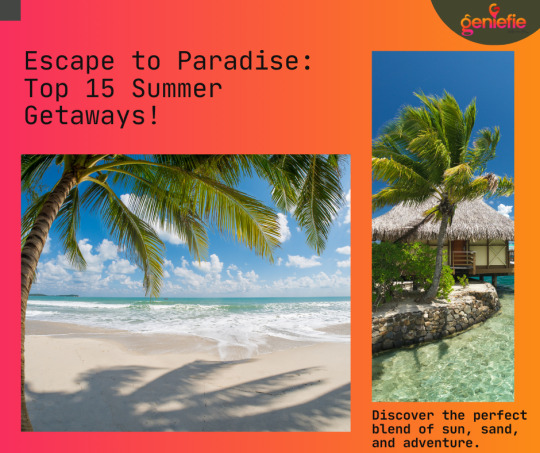
Summers in India can be unpleasant, making it uncomfortable to move around and battle the heat. Thankfully, India has a plethora of destinations to escape the soaring temperatures, ranging from mountains, hills, beaches, dense forests and much more. So, escape the scorching heat as we bring to you some of the top places to visit in summer in India with Geniefie Trip planner app.
1. Spiti
Looking for a break from city life? Say hello to Spiti! With pristine views, lush meadows, pine forests, and snow-capped mountains, it is the ideal escape to relax and rejuvenate. Oh! And the age-old monasteries make for a soulful visit that stays with you long after the trip is over.
2. Coorg
Unwind in the lap of nature in Coorg where aromatic coffee and spice plantations, lush green hills, cascading waterfalls and a distinct old-world charm sooth the senses.
3. Almora
Almora is serene place, located in the Kumaon Hills. It is famous for its cultural heritage, cuisines, prominent Shiva temples, handicraft market. From a distance it appears like horse saddle shaped hillock.
4. Dalhousie
Located in the lush green surroundings of Chamba district in Himachal Pradesh, Dalhousie is a serene town that still has its natural beauty well preserved.
5. Shimla
The erstwhile British ‘Summer Capital’ is packed with colonial-era architectural marvels, picturesque hilly hotspots, and a toy train tagged as a UNESCO World Heritage Site.
6. Gangtok
Dotted with sacred Buddhist monasteries, the largest town in Sikkim, Gangtok, impresses with crystalline glacial lakes and dense forests and stunning views of the Himalayan mountains.
7. Manali
Nestled on the banks of River Beas, Manali will take your breath away with its snow-kissed peaks, lush valleys and heart-pumping adventure experiences in the heart of Himalayas.
8. Auli
Dotted with snowy peaks and oak-fringed slopes, Auli is a charming hill station nestled in the Chamoli district of Uttarakhand. A haven for ski lovers, it offers jaw-dropping vistas of Nanda Devi, Kamet and Dunagiri peaks.
9. Mount Abu
The only hill station in Rajasthan and the former summer capital of Rajputana rulers, Mount Abu affords a stunning landscape complemented by great weather at an altitude of 1220 metres.
10. Nanital
Located in the Kumaon region of Uttarakhand, Nainital is a tourist-favourite hill station with beautiful lakes, towering peaks and pleasing climate.
11. Kalimpong
The ‘land of the kings’, Kalimpong is a precious gem in northeastern India with views of the spectacular Kanchenjunga range, roaring Teesta River and emerald green Rangeet Valley.
12. Ooty
Officially called Ootacamund, the hill-town is better known by its nickname–Ooty. It is loved by Bollywood directors, honeymooners, families, and even backpackers, for its mountains, lakes, gardens, and waterfalls.
13. Pahalgam
A favourite with the filmmakers for its picturesque setting against the backdrop of Lidder River, Pahalgam’s lush valleys, colourful meadows and snow-kissed mountains look like a scene straight out of a beautiful painting.
14. Dharamshala
Nestled in the mystic hills of Himachal Pradesh, Dharamshala and Mcleodganj captivate tourists with their picturesque natural beauty and a unique blend of Tibetan, British and Himachali cultures.
15. Havelock Island
Also known as Swaraj Island, Havelock Island is a part of Ritchie’s Archipelago in the Andamans. Its dazzling white sand beaches and fascinating coral reefs are admired by nature lovers from around the world.
Say bye to the blistering summer and set out on an adventure. Choose from a wide range of destinations, be it from snow-capped mountains in the East, to aromatic tea plantations in the South.
Unwind in the lap of nature and treat your senses with the aromatic scent of coffee and spice plantation at Coorg, set out on a rafting adventure at Rishikesh with your friends, chill by the swaying palms of Havelock, or spend time in quietude inside a Victorian style accommodation in Darjeeling. Make the most of your summer and embark on a travel adventure with trip planner app!
#iitnerary planner#trip planner app#travel tips#Best trip planner app for iphone#wanderlog#best trip planner app india#day wise itinerary planner#trip planner website
0 notes
Text
Find best vacation planner apps online
RoamingDuck is an app for planning your next trips and choosing the best itinerary for your vacation based on your interests. As your personal travel assistant, we will let you explore cities, create your journey and organize your trip starting from your interests. Our best vacation planner apps let travelers’ book easily, explore new destinations, and provide customized support with features that meet COVID protocols. Create a trip itinerary, budget costs, organize flight and hotel reservations, and view places to visit on a map. We are the best travel planning app for organizing and collaborating with friends in real-time on iPhone, Android, and Web. You can find what you intend to do, visit and enjoy while traveling directly at the tap of your finger.

0 notes
Text
Anylist recipe import

Anylist recipe import how to#
Anylist recipe import upgrade#
Anylist recipe import free#
If you are computer illiterate like me, just keep working with the app and you’ll figure out these guys did an awesome job for us😜(computer illiterate s) I love the app.
Anylist recipe import how to#
Sometimes, very seldom, you might have to paste a recipe but that’s not hard to figure out how to do. You can put in your own recipes or if you are on a website that has a recipe you would like to put in your app, you can do that and it does it for you. You go through a recipe, see what you need, push the button and it goes right on your list. You also put in recipes so that you have everything in one place. The best part is you’ll have everything you need right at the house when you go to make what you want that day. You can plan out how long you want you would like a week, 2 weeks a year? Your call, and the bonus part you can take what you plan and put it on a grocery list for when you go grocery shopping. Something like what the schools had, a menu that you could plan out either a whole week or even a month. I really wanted to find an app that would help me figure out a meal plan for my family. Maybe that will help you decide if you are commitment phobic.
Anylist recipe import free#
And if you decide not to, whatever recipes you have already uploaded will remain on your app even if you go back to the free version.
Anylist recipe import upgrade#
They will send out a reminder email so you can decide to upgrade or not. FYI: As of now they said they will not automatically upgrade. Try the free version, and don’t be afraid of the upgrade. Hopefully that won’t happen for a long time anyway. It is quickly becoming such an integral part of my day that my only worry is the developers will tire of it and then I will be lost. Then I just as easily send them to the meal planner section and quickly and easily add items from the recipe to my grocery list. I have been uploading many of my favorite recipes which can be easily categorized. What I really love is the recipe section. But I also like that I can share simple lists with my family even with the free version. The list maker is fine and similar to others. I’m not thrilled I have to pay yearly and would prefer to just pay a one time fee that is higher, but if it continues to be as helpful as it is and as reliable and glitch free as it has been so far, I will likely continue getting. Although the free version is useful and worth trying, I liked it so much and found it so helpful that I splurged on the yearly plan. Well done, AnyList team!!! (and, I get it as an entrepreneur founder/CEO) This would be very handy for added flexibility but I understand it is not at the core of what AnyList is about.Īll in all, I strongly recommended you get this app, subscribe to the premium edition, and tell all your friends. I can get the list out in text form, but the pictures don’t transfer. My only wish is that there was an export feature that was better. I have even used this app to catalog and inventory my father’s wood works… for craft shows we do. The scaling feature helps you adjust recipes to just the right size to feed only you or your crowd of any size! Then, to top it off, the handy meal planning and automatic shopping list creation is just what you need to make your grocery trips efficient for the days ahead. In a recent update, AnyList also added the ability to copy and paste a recipe in, greatly enhancing this part of the app, to provide even more flexibility for websites that aren’t constructed for this type of clipping otherwise. The native recipe clipping built into the OS works across apps like Food Network as well as so many recipe blogger sites. Folks, I used multiple shopping AND recipe app before AnyList and this one takes the top ranking (in both categories) it’s not even a close contest! In fact, this is one of my most used of any apps on my iPhone (and I have 100+ in multiple categories).

0 notes
Note
Give us a survival guide for college for students with ADHD!! All the ones I’ve seen are soooo neurotypical centered, like “study! Just sit down and get it done, no matter how hard it is!” Like guys I physically cannot do that sometimes. And so since you have ADHD and you are a college student, I was wondering if you could try and make a guide to Neurodivergent students. Just what works for you. -🍋
I’m hardly surviving it but I suppose I can tell you some of the things that I do.
Timers can be your best friend. I don’t just mean like alarm clocks. I have an iPhone and, if you don’t already know, you can go into the settings and make it so you can only be on certain apps for a certain amount of time every day. I have mine set for Tiktok because I get sucked into the simplicity and mindlessness of the flicking. We all have vices, that’s mine. I allow myself two hours every day (which is lowkey a lot) but with that self-imposed time set in, I rarely use the whole two hours.
If I need to do something I hide my phone from myself. Trust me, the first few times you’ll be hyperaware of any buzzes but whatever notification is coming through is rarely (and I mean never) as important as what you’re doing. I don’t mean just “out of sight, out of mind”. I stick it sock drawer so it’s muffled by the socks, deep in a desk drawer, or behind my pillows on my bed. I’ll forget about it and then I won’t stop and mess with it.
Planners. I’m an asshole. I’ll readily admit to that. So, naturally, I thought fuck planners I’m not a kindergartener I don’t need some fucking calendar to tell me what to do. WRONG. Don’t be an asshole just use the fucking planners. I put all of my assignments in it. I used to keep little boxes by them so you get a little “reward” checking it off. However, I’m destructive so I will sit there and scratch it out. Plus, it allows a little guilt-trip for each assignment you don’t complete. I’ve found this process to be highly efficient because at the end of the day/week I look at this page with all kinds of things scratched out and I feel proud. You can see that you did things.
It’s okay for your dorm/apartment to be your optimal learning space. Think about it: you can do anything you want in there. So, duh, that’s a nice spot but you’re going to get tired of being in there. You’ll get pinned up and frustrated (at least, I do).
There are no correct places to want to study. We have two libraries on my campus and I find one disgusting. I hate being in there. The whole thing floor is open and seeing all those people just walking around makes me super anxious and I can’t do anything. What I’m saying is: explore. There’s a building with a little sitting area in it that I love to go to. It’s mostly frequented by staff and there’s a coffee shop just down the hall. It’s got foot traffic but just the right amount, if that makes sense?
YOU’RE GOING TO FORGET THINGS: I put things that are important to remember on sticky notes and place them everywhere. Eventually, sure, you’re going to start skating over them. Object permanence and whatever the opposite is-- when you see something too many times, you know, but if you put up enough of them and if you make them noticeable you might remember. That being said I typically also place these things in my planner
For the senses: I like to sit with just a lamp on. I turn off all the other lights and just use a lamp. It kinds of tunnels my vision and I don’t get distracted by my unmade bed or the crooked carpet. I listen to a lot of classical music while working. I also use a variety of types of methods to get that sound. Earbuds that go in your ear and those circle ones that go over. It’ll hurt if you listen for too long and I can go for hours
Get a person. You can have tons or just one (i have one) and she always asks about food. I forget. I will go all day without eating and not think anything of it. She always asks. Sometimes she’s a little late and it’s dinner but she remembers and I don't and that’s what’s important
Get a water bottle and find some way to trick yourself into drinking water. I’m very simple, and I know that if I have a straw I will destroy a whole bottle in ten/twenty minutes without any hesitation. So, sometimes it’s okay to trick yourself
Have a few snacks handy. You can get big boxes of granola bars for rather cheap and I have those. They’ll come in handy for when you forget to eat
And, for anyone, don’t pride yourself on the ways that you allow yourself to suffer to get a grade. If no better reason then no one but you is going to commend the behavior.
120 notes
·
View notes
Photo
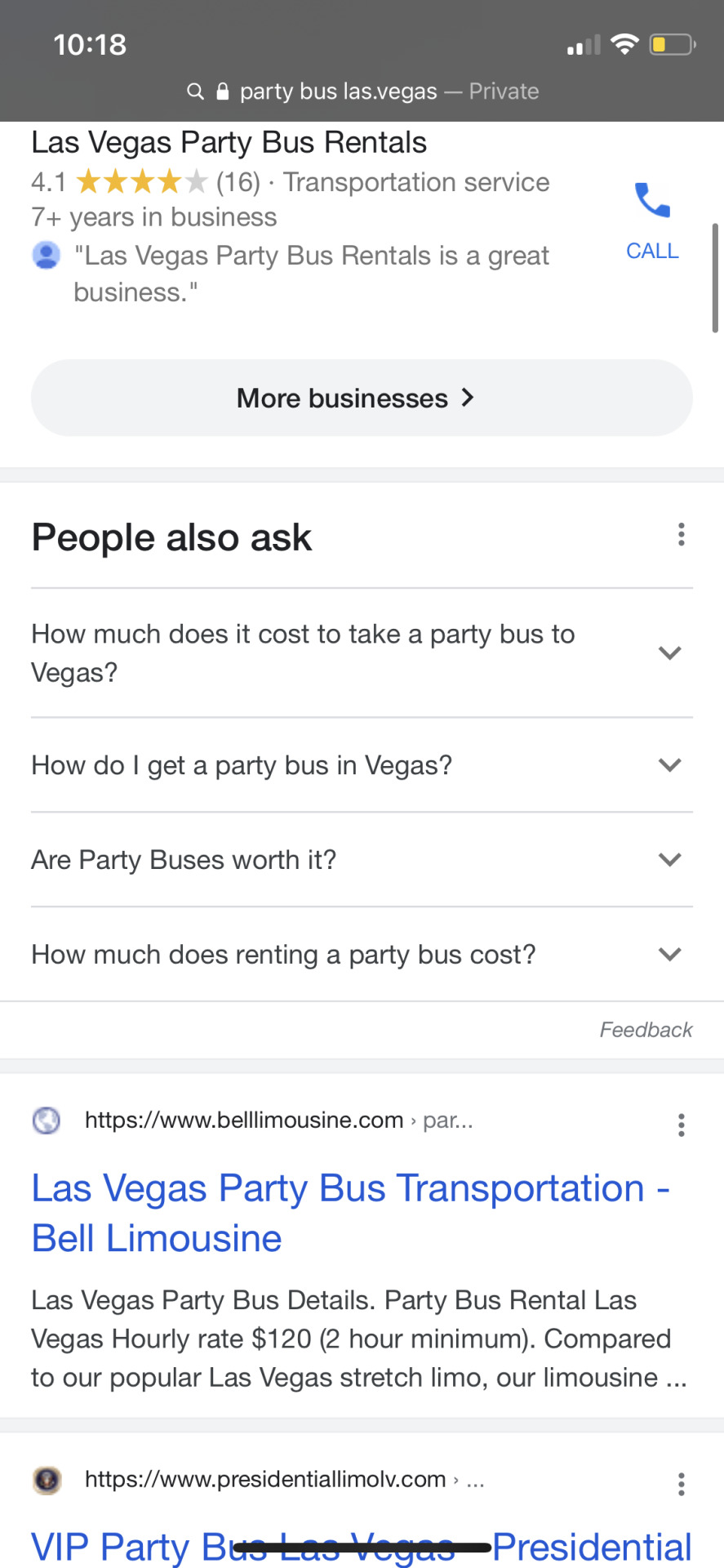
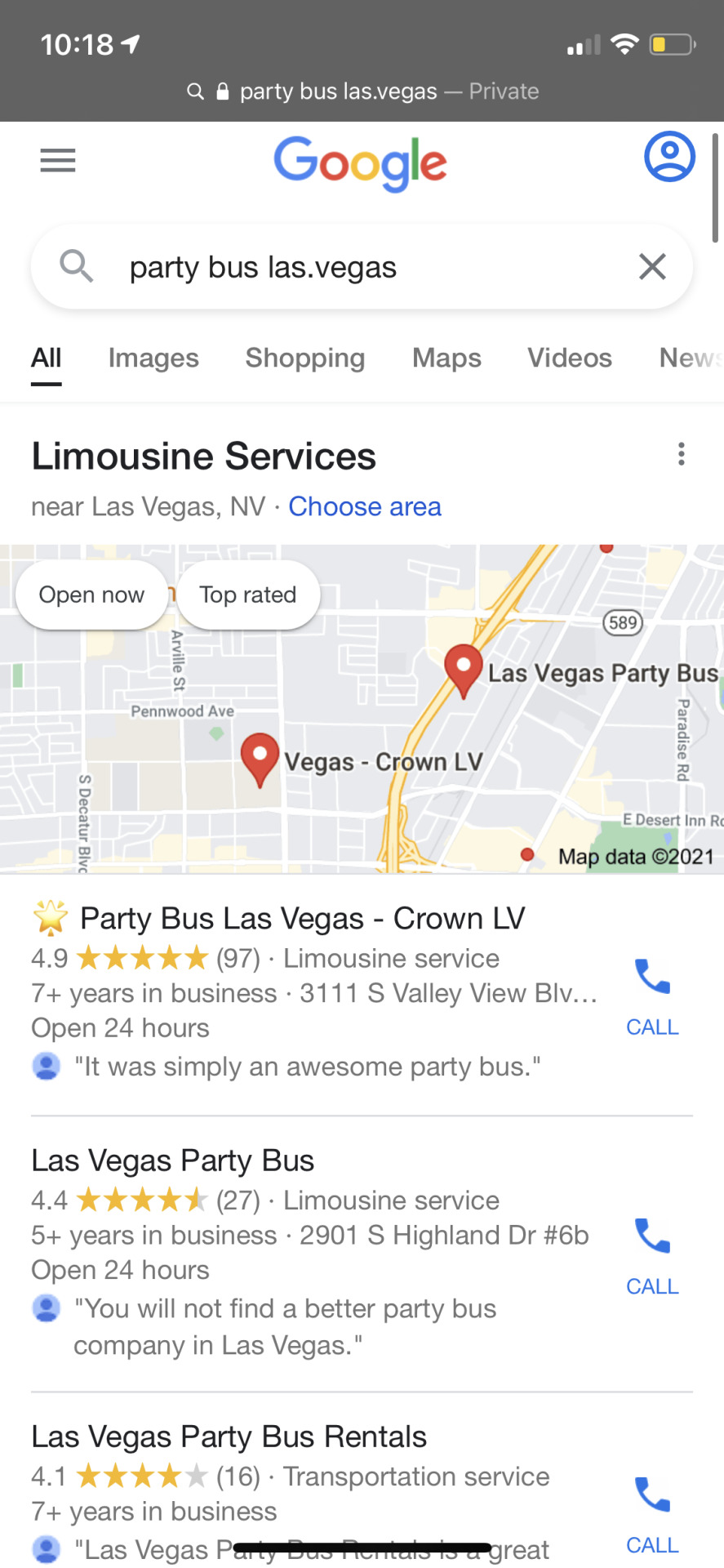
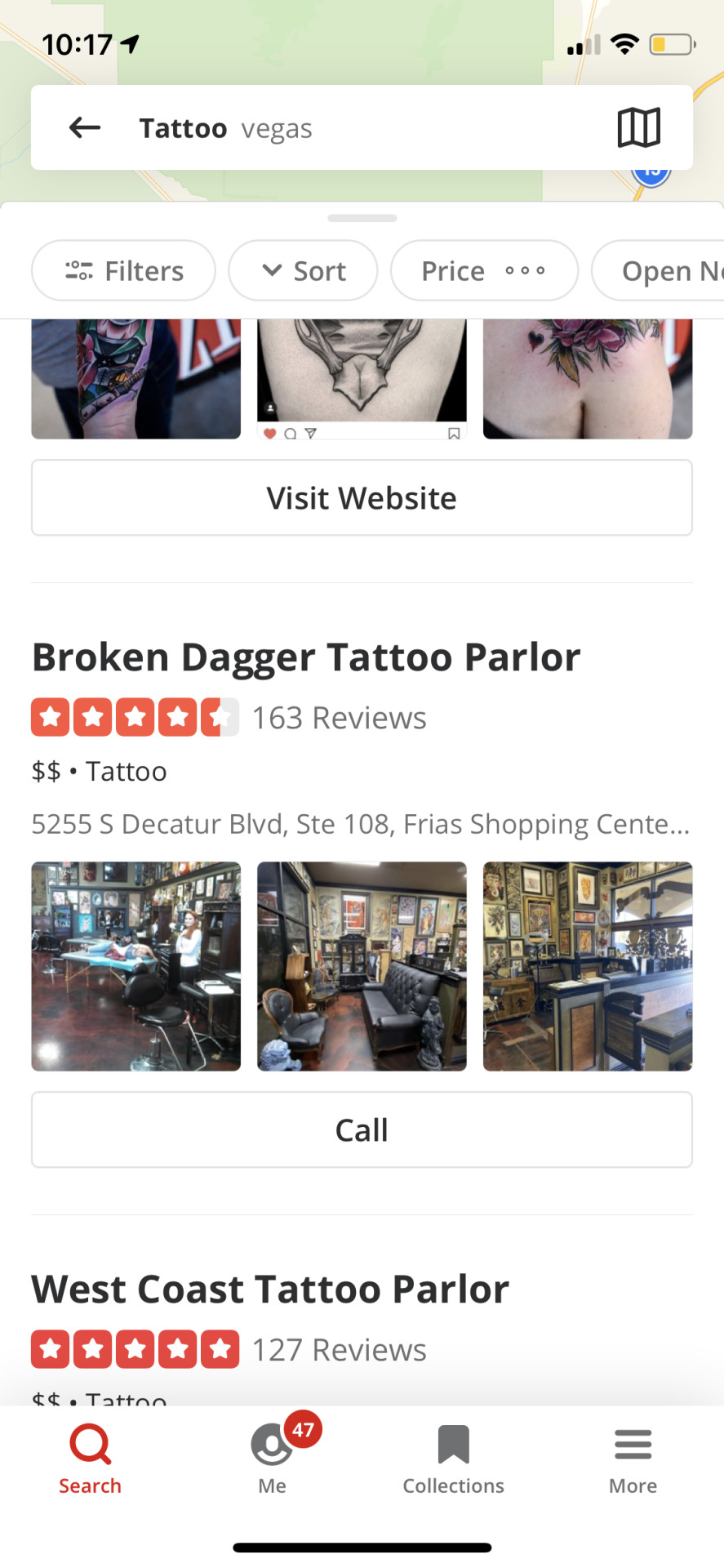
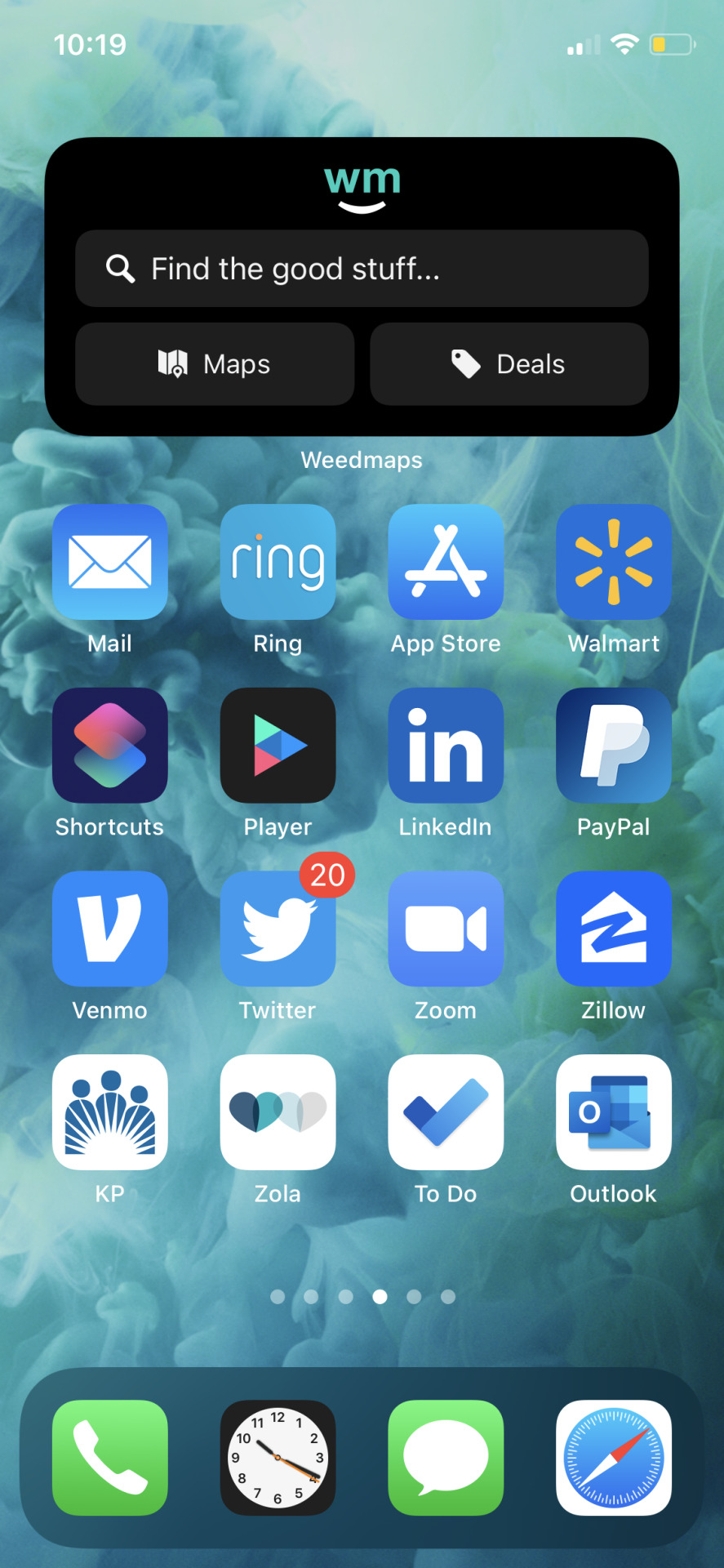

I’m a huge fan of using all things mobile! Lists, apps, anything I can do on my phone - I’m there! I have my iphone home screen color coded so I can keep everything where it needs to be.
My first day with this challenges I was quite excited. Some things are so incredibly easy on mobile, and it is very efficient having what seems like the world in the palm of your hands.
I was in Las Vegas this pas weekend and am planning my wedding! I will be getting married in October in Las Vegas... on HALLOWEEN WEEKEND! If you can’t tell, I’m ready to have fun with my best friend!
There were quite a few things we had to do this trip, like get our transportation set and meet with our wedding planner. I went through planning the days before our trip before leaving on Thursday.
Any time I’m out of my area of work or home and I need a review, I usually always turn to Yelp, which provided some good reviews on transportation.. as well as great reviews for tattoo shops in the area!
Even in the world of advertising strategy, and as a social media strategist myself, I sometimes lose track of time and relying on my mobile phone is helpful, yet it’s such a fragile system. Don’t believe me? Wait until your phone dies when you need directions on the freeway!
All in all, this week was cray and I definitely felt like a chicken running with it’s cell phone cut off.
Next week will be better and I’m looking forward to experiencing mobile advertising more and more.

1 note
·
View note
Text
survey by vsmilee
Have you ever been to Disneyland?
Yes, a few times. I’m so glad I was able to go earlier this year before everything went to shit. It still trips me out that was this year, it seems like forever ago.
What's your favorite color?
Pastels, rose gold, mint green, coral, and yellow.
What's your boyfriend's name?
I don’t have one.
How many siblings do you have?
Two.
Do you sing in the shower?
Yeah. I have a shower playlist on my Spotify haha.
When you get dressed in the morning, what do you put on first?
Leggings.
What do you do right before you go to sleep?
Listen to ASMR.
How far have you gone with someone of the opposite sex?
Not far, just make out and be felt up.
Have you ever been drunk?
Yeah.
It's 2am and your phone rings. Do you answer it?
I can’t imagine who would be calling me at 2AM. The only people who call me are my parents and brother, all of which I live with and who would be home at that time.
What would be a good reason for you to skip school?
If I was sick, but also somedays I just really didn’t feel up for it.
Are you in a band?
Nope.
As a child did you ever suck your thumb or fingers?
Hm. I don’t think I did.
Do you twirl your hair?
Sometimes.
What make is your cell phone?
Apple. I have the iPhone XR.
What is your dad's name?
I don’t want to give that out.
Do you have a planner or calendar?
I use the calendar on my phone, as well as the notes and reminder apps, to remember important stuff and jot down notes.
Do you keep a journal?
This is it.
What's your biggest secret?
Hmm.
What is your favorite subject in school?
I’m done with school, but my favorite subject was always english.
What year do/did you graduate high school?
I graduated back in 2008.
What do you want to major in in college?
I majored in psych and got my BA.
What is your best friend's name?
Mom. ha. I don’t want to give out her real name.
What is your favorite TV show?
I have several.
What time do you usually go to bed?
Sigh. Not until like 7 or 8AM most days, sometimes not until 9. :/ This past week, though, I’ve been falling asleep around like 5 or 6AM and then waking up around 9 or 10 for some reason. A couple days I wasn’t able to go back to sleep, others I was able to fall back asleep again like an hour later and sleep for a few more hours. Yesterday, I was able to quickly fall back asleep and didn’t get up until 5PM. I don’t know what the hell is wrong with my sleep schedule, but it’s the worst it has ever been this year. D:
What side of the bed to you sleep on?
I sleep in the middle.
Where are your parents right now?
In their room, asleep in their bed.
How many days old are you?
11,406. That seems like a small number, it feels like it’s been so many more...
What do you want to wish for?
Get this virus under control.
What are you hoping to achieve this year?
Just taking it day by day.
Do you love anyone?
I love my family.
Does anyone love you?
I know my family loves me.
What's your favorite animal?
Dogs and giraffes.
Have you ever been to the zoo?
Yeah, many times.
What is your favorite ride at Disneyland?
I love Disneyland for many reasons, one of the big ones being that you can just be a big kid and ride whatever you want and it’s totally acceptable and normal. Adults love what might be considered to be “kiddy rides” just as much, if not more. There’s so many rides for me to go on there, which I love.
What is your favorite teacher's name?
I’m done with school.
Have you ever been in marching band?
No.
What group were/are you a part of in high school?
I wasn’t apart of any group.
Do you have any enemies?
Nope.
Have you ever been a cheerleader?
No.
Did you ever date anyone on the football team?
No.
What is/was your rival school in high school?
Another local high school. Ha, obviously, but I don’t want to give out any names of local places.
What grade in school was your favorite?
Elementary school grades.
Where do you want to go to college?
I went to community college and then to UC.
How many stars can you see in the sky right now?
I’m not going to go outside at 4:46AM by myself to find out.
What is your favorite color?
You asked this already.
If you could eat dinner with anyone (dead or alive) who would you choose?
Alexander Skarsgard.
Do you believe in God?
Yes.
Do you sleep with stuffed animals?
I have a few that sit on my bed, but I don’t like cuddle them or something while I sleep.
What is your favorite book?
I have many favorites.
Who is your favorite actor/actress?
Alexander Skarsgard is one of them.
What's the worst lie you've ever told?
Hmm.
Are you pretty gullible?
No, I’m pretty skeptical.
How many consecutive days have you ever missed of school?
I had to miss a few months in 6th grade and then again in 8th grade because of surgeries that required long hospital stays and recovery times.
What do you want right now?
My back to stop hurting.
Have you ever been pregnant?
No.
What is your favorite kind of chocolate?
White chocolate.
Who is most likely to read this?
I’m not sure who has already taken this one because I’m behind on surveys right now.
What are you going to do after you're done?
Another one.
Are you in love with anyone?
No.
3 notes
·
View notes
Text
Popular travel app Tripsy gets a big update for the obsessive planner
Popular travel app Tripsy gets a big update for the obsessive planner
What you need to know
Tripsy version 2.9 is now available for download.
The latest update improves search, new ways to create trips, and more.
More features and improvements to old ones.
Tripsy is already one of the best iPhone apps for people who like to plan their trips out but now with version 2.9 it’s better than ever. There are new features and updates to old ones that make this the best…
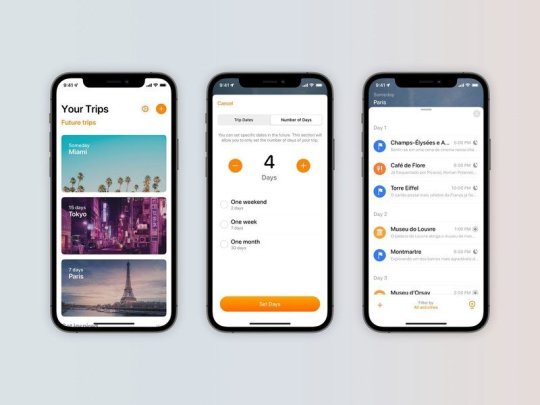
View On WordPress
0 notes
Link
Read on our list of free and paid #road #trip #planning #apps that you must have on your Android and iPhone. They will make your journey a super-smooth affair.
0 notes
Link
For just $25.00 Digital Lesson Planner Academic Daily Weekly Teacher Notebook agenda for Notability Goodnotes Noteshelf2 ═══════════ HOW IT WORKS ══════════ !!! FOR USE THIS PLANNER YOU NEED NOTES APP FOR iPad - some of this - Noteshelf2, Goodnotes 4-5, Notability, Notes Plus, Zoom Notes ════════════════════════════════ You will receive Digital PDF Planner MONDAY CALENDAR START ════════════ FEATURES ════════════ Start - AUGUST 2019 - End - DECEMBER 2020 What you will get: A dated planner with over 727 pages and 15 000 links, including: - Yearly calendar for 2019 and 2020 - Month Calendar pages (17 month) August2019 - December 2020 - Monthly Note: - Weekly pages - Daily plan - Community log - Year at a glance - Student checklist - Reading log - Attendance record - Field trip log - Notes pages ═════════ VIDEO TUTORIAL═══════════ How Instal planner from Email or Download Link www.youtube.com/watch?v=Eox1bZVJzZg How Install planner from dropbox www.youtube.com/watch?v=s_aKCnD3Xyo&t=2s HOW TO USE hyperlinks in Goodnotes 4 www.youtube.com/watch?v=tI92ARaY7Aw&t=14s HOW TO USE hyperlinks in Goodnotes 5 https://www.youtube.com/watch?v=Io0-4rvDttw HOW TO USE hyperlinks in Notability https://www.instagram.com/tv/Bzber6Mhvr8/ How sync ipad with iphone for goodnotes www.youtube.com/watch?v=tV_q33EMw5k&t=28s ═════════ IMPORTANT═══════════ ══ DIGITAL PRODUCTS ARE NON-REFUDABLE ══ * This planner was designed to work best with Goodnotes. This planner also works on apps that support PDF Annotations such a, Notes, or Notability, etc. This planner and any planner accessories are for personal use only and not intended for print production. Commercial use and resale are prohibited. All sales are final. Digital products are non-refundable. For personal use only. Copyright Andrei Photo Material, 2019
#GoodnotesAgenda#DigitalAcademic#GoodnotesLesson#TeacherPlanner#DigitalTecher#DigitalLesson#NotabilityTeacher#TeacherLesson#LessonPlanner#DigitalNotebook
0 notes
Text
2017 Travel Gift Guide for Female Travelers
Travel To Blank
After years of understanding we have gained a great appreciation for the value of things. We understand that sometimes having less is having more. We have chosen our favorite items that every female travel blogger will love to have in their travel bag. They are all perfect gifts for that special nomad in your life. We have chosen items from a range of prices to meet your gift giving needs. The most important thing is to make blogging and traveling light and fun!
Personalized passport holder
There is nothing more chic than a personalized passport holder. It is the perfect gift for any female traveler out there. It helps keeping you organized and your travel documents safe.
Shop Now
Cosmetic Travel Bag
A cosmetic travel bag has helped me a lot keeping my toiletries organized. It is a thoughtful yet inexpensive gift for that important nomad in your life. It is the perfect size to carry toiletries and makeup.
Shop Now
Carry On
Carry ons can get expensive, making it a really nice holiday gift. It makes for a perfect weekend trip or international flights. Upgrade your favorite traveler’s luggage game today!
Shop Now
External Cell Phone lenses
If you are a beginner or a pro blogger who does not like carrying a heavy DSLR camera, these lenses are made for you. You can pick from a range of professional lenses that easily slip right onto your iPhone’s camera.
Shop Now
Travel Jewelry Organizer
The best thing to keep your jewelry tangle free is by using a jewelry organizer. It will keep your beautiful rings, bracelets, earrings and necklace safe. We love our small travel jewelry organizer. This organizer is perfect to slip into a bag and stay organized during a trip.
Shop Now
Nikon D5300
This DSLR is a great entry level camera for every traveller and blogger. It is great way to start out if you are looking to improve your photos from destinations around the world.
Shop Now
Content Planner
It is hard to be a blogger. You have to be on top of your game and work pretty much all day. It is essential to be organized to grow your business. This content planner has helped us stay organized and not miss deadlines. This physical planner is made specifically for blogging and social media content producers.
Shop Now
Prynt Printer
The Prynt Case effectively turns your iPhone into a Polaroid camera. It produces prints instantly plus allows you to record a video with each of your printed photos. It prints any photo you have on your phone via their app.
Shop Now
External Hard Drive
The best gift you can give a blogger is the security of having their photos and content backed up. These hard drives are the perfect gift for any blogger who needs to backup all of their photos. We learned the hard way when we lost all the content we produced on our Eurotrip.
Shop Now
Gopro Hero 6 Black
Who does not like to take underwater photos? I love my Gopro because it is waterproof up to 33 feet without a housing. Isn't that awesome?
Shop Now
Kindle
The best gift for a frequent traveler is the luxury of reading on the go and not having to worry about the weight of the entertainment. By giving an e-reader you are saving room and weight from any traveler. It is the traveler's dream come true. It will be a great gift if you also get them an Amazon Gift Card for them to buy their first E- book.
Shop Now
Canon M6
This small mirrorless camera takes the perfect high quality images and videos along your adventure. Being lightweight and compact means this camera can fit in any size bag.
Shop Now
Manfrotto Travel Tripod
After years of traveling we realized that the best photos of us as a couple came from a tripod. We found by asking fellow travelers for help that everyone knows how to take a picture but not how to take the perfect picture. We now always travel with a tripod to get the perfect shot.
Shop Now
Portable Charger
No matter where we go we always take two portable battery packs because we use our phones a tremendous amount throughout the day. We regularly take notes on it for future blog posts, take photos, post updates plus use it for the occasional directions. A phone battery that normally lasts all day can be gone by lunch!
Shop Now
The post 2017 Travel Gift Guide for Female Travelers appeared first on Travel to Blank.
from 2017 Travel Gift Guide for Female Travelers
0 notes
Text
Discovering Ireland…on a budget!
There are many cost effective ways to explore all that Ireland has to offer including an escorted tour or self drive tour which gives the independence of being able to come and go as you please. Taking a trip to Ireland can be a quite expense trip with hotels, transport, food and sightseeing. Fear not, at Discovering Ireland we have compiled a handy guide with the cheapest ways to enjoy the alluring views of Ireland.
Tip #1 – Public Transport
Public Transport in Ireland is the best way to explore your desired city. The main operator of public transport in Ireland is Bus Eireann. There are hundreds of routes throughout Ireland. If you have an iPhone or Android, there is a handy app which you can download to find real-time information on buses and waiting times. This app has been improved drastically throughout the years giving more accurate and up-to-date information. It even shows exactly where your bus is!
In Dublin, the bus network is called Dublin Bus. Dublin Bus carries millions of passengers on their buses each year. They currently have over 100 bus routes to explore Dublin. Most of these routes have city centre stops. Both Route 15 and Route 41 now operate a 24-hour schedule so if you are out late at night, you can get a bus easily home. The Route 15 bus timetable can be found here. The Route 41 bus timetable can be found here. Both of these buses are definitely a cheap option getting back late at night. Dublin Bus also have a handy route planner which allows you to easily plan your routes around Dublin City & County.
Tip #2 – Enjoy some free activities
Many of the best activities and attractions are paid and don’t cost the earth. Dublin for instance offer activities for every budget, from shoestring to high class. One great example of a free activity is a walking tour. Get your bearings Ireland’s cities by joining a free walking tour. Ranging between one and three hours, these exciting tours are led by enthusiastic and passionate guides and are a great way to explore all these great cities have to offer. The National Museum of Ireland, the campus of Trinity College, the Science Gallery and Grafton Street areas are just some of the main attractions in Dublin that are absolutely free of charge!
Tip #3 – Eating/Drinking
If you are looking to eat in Ireland a low budget there are plenty of restaurants on offer that will cater to every taste and budget. Located in Cork, Dublin and Carlow; Wetherspoons is one example of a budget style restaurant. Originally originating in England, the chain quickly expanded their operations over to Ireland.
Tip #4 – Travel off peak
One of the best tips for discovering Ireland on a budget is to travel at off peak times. Flights, accommodation, excursions and even train and bus tickets can tend to be cheaper if purchased in off peak times and there is also the benefit of exploring a destination at a less frenetic time of year. It is best advised to avoid school breaks or religious celebrations and also to check the timing of big seasonal events that attract crowds.
from Ireland Vacations with DiscoveringIreland.com https://ift.tt/31jl4Hb
0 notes
Text
Road Trip Planner | 5 Items to Make Your Car a Blast Driving
When it comes to road trips, there’s a good chance you’ll spend more time on the journey than at the destination. That means making your car more fun to drive will make your road trip that much better. From entertainment upgrades to improvements in safety and security, we can think of a lot of different ways to improve your ride, beginning with these five items to make your car a blast driving.
1. Better Car Audio
Here’s a simple rule of thumb: the enjoyment of a road trip relates directly to the quality of its soundtrack. Whatever your taste in music, this means that a road trip is only as good as the quality of your car stereo. Better car audio is the surest way to make a road trip more fun, beginning with an upgrade in speakers — especially if that includes a subwoofer.
2. Apple CarPlay / Android Auto
Speaking of better car audio, today’s car stereo systems aren’t just about great audio quality, they’re about new technology as well. Most interesting are the latest generations of car receivers to connect with our smart phones via Apple CarPlay or Android Auto! For iPhone users, that means installing a car audio system compatible with Apple CarPlay, which turns the receiver’s touchscreen into an extension of your phone, allowing you to access and control your smart phone apps through your car’s dashboard.
For Android phone users, Android Auto compatibility offers the same benefits for your phone. Some car receivers are compatible with one or the other operating system, some work well with both.
3. Video System
Whether you have children, or just a couple of impatient friends, riding along on your road trip, keeping them entertained will make the drive a lot easier on the driver. A video system installed in your vehicle will let them watching movies and TV shows while you drive. To be clear, the driver should always remain content to keep his or her eyes on the road, watching the world go by. But for those in the back seat in particular, a video system installation will reduce the number of times you hear, “Are we there yet?”
4. Window Tints for Sun and Security
We live in San Diego, so whichever direction we go on a road trip, the sunshine will be plentiful. The best way to protect your eyes and skin (and the color of your vehicle’s interior) is by installing car window tint. Tinted windows filter out harmful UV rays that can burn your skin and increase skin cancer risk. As an added bonus, it protects your privacy while you drive, which comes in handy when you’re rocking out to your better car audio (sunglasses optional). Tinted window film also reduces the chances of a break-in; always important when you park your car in unfamiliar territory.
5. Safety Upgrades
While we’re talking about unfamiliar territory, one never knows what hazards newly traveled roads may bring, so ensuring your car is properly maintained is paramount to a safe and enjoyable road trip. Additionally, new tires and headlights can help. Newly installed, safe tires will keep your wheels firmly connected to the asphalt, especially when we southern Californians drive far enough north to face serious rain for a change!
You might also want to consider upgrading to HID / LED Headlights for safety. Dark desert, forest, mountain, and even beach roads can be super windy and difficult to navigate at night. Improving your field of view will make such roads safer, and even fun, to drive. Even when you encounter the aforementioned rain!
Installation for All of Your Car Items in San Diego at Car Audio City!
In San Diego, Car Audio City is ready to install all of these upgrades, so when you’re planning your next road trip, contact us to help make your car a blast to drive!
Have a question for us? Give us a call today at (619) 474-8551.
0 notes
Text
Tripsy Review: The Ultimate Trip Planner for iPhone and iPad
Summer time could also be over, however there’s by no means actually an offseason for planning future holidays or enterprise journeys. All of us have our personal strategies of journey planning – the place we retailer necessary paperwork, the best way to set an agenda and share that agenda with household or mates – however I’d guess most of us aren’t totally happy with our present planning methods. Necessary info may be scattered throughout completely different apps, providers, or analog recordsdata, which is ok however not very best. Tripsy goals to unravel that drawback.
Tripsy isn’t totally new to the App Retailer, having first launched nearly a 12 months in the past, but it surely lately acquired a serious 2.zero replace alongside iOS 13’s debut. Whereas I by no means used the earlier model, the brand new Tripsy is strictly the instrument I’ve needed for journey planning for a very long time. The app serves as a one-stop store for organizing your whole trip-related info: you may add Apple Maps factors of curiosity to your agenda, scheduling them to particular occasions and days, add notes to every saved location, retailer necessary journey paperwork within the app, and share your full journey information with fellow vacationers. All of this performance is enhanced by a powerful app expertise because of system options like multiwindow on iPad, Signal In with Apple, darkish mode, and extra.
Planning a Journey
Tripsy gives a collection of vacation spot solutions you may select from to kickstart your planning, all of which embrace lists of fashionable issues to do in these cities, however in the event you’re going wherever else on this planet exterior the 11 included solutions, you’ll wish to get began by hitting the orange ‘+’ button to create your new journey. Tripsy will ask for the journey title and dates, and two useful extra choices: time zone and background picture.
Deciding on a time zone eliminates some extent of potential confusion when arranging your itinerary. On the final journey I took, I had added occasions for my agenda to Apple’s Calendar app, however coping with altering time zones was some extent of frustration for me, so I’m trying ahead to utilizing Tripsy sooner or later. The power so as to add a background picture is a small contact, however one I respect: when planning a visit, it’s good having the ability to see a picture of your vacation spot within the background. Tripsy integrates with Unsplash so you may select from an intensive collection of stunning inventory images to adorn your journey’s background.
After a brand new journey is created, you may get to work filling out its agenda. Tapping ‘Add new’ on the backside of the display screen masses a grid of various exercise choices, together with Flight, Lodging, Restaurant, Museum, and extra. Every exercise sort is accompanied by a colourful icon paying homage to what you’d discover in Apple Maps, which is becoming as a result of Tripsy contains tight integration with Maps. When you’ve chosen an exercise sort, you’ll enter a search display screen the place you may seek for any focal point from Apple Maps (or enter a location manually).
If you’ve discovered the precise location, Tripsy will import its telephone quantity and internet deal with routinely, in order that they’ll be simply accessible all through your journey. You’ll be requested to decide on a begin time (and optionally finish time), which incorporates quite a lot of flexibility: after selecting a day, you may both go away it at that or go extra granular with a pair completely different choices, both choosing a easy Morning, Afternoon, or Night time designation, or selecting a selected hour for that exercise to happen. I actually respect the number of choices, because it allows being as unfastened or exact together with your plans as you’d like. Lastly, when including a location to your itinerary there’s a Notes discipline you may fill out as nicely for jotting down any info you wish to bear in mind, or talk with co-travelers.
Making ready for Your Journey
After you have an agenda set, there are two options to make the most of within the time main as much as your travels: sharing and doc storage.
Tripsy can share your full journey agenda with any members of the family or mates who can be accompanying you in your travels. The particular person icon within the top-right nook of the principle journey overview sends a hyperlink that allows fellow vacationers to not solely see your plans, however totally collaborate on them too. Visitors you invite can add or modify occasions, add notes, and do anything you are able to do contained in the app.
Doc storage is a helpful technique to hold any and all travel-related information in a single place. Inside a visit’s Paperwork display screen you’ll discover choices to import a doc from the Recordsdata app, or a picture from Pictures, along with taking a photograph or creating a brand new observe. This turns into all of the extra helpful when collaborating on a visit with a number of co-travelers, who can all dump related recordsdata in a single place.
Taking Your Journey
When the time for journey lastly arrives, I like the itinerary view that Tripsy gives for fully-outlined journeys. The mix of colourful icons, delicate time of day glyphs, and clear, crisp textual content matches fantastically collectively. If you’re exploring town, referencing your itinerary in Tripsy is extraordinarily handy and gives fast entry to any info you’d need. Tapping on a saved occasion reveals you key info like date, period, telephone quantity, and web site, together with a observe in the event you set one, and a map view which you’ll be able to faucet to navigate to the situation with Apple Maps, Google Maps, Citymapper, Uber, or Lyft. You’ll be able to even long-press on an occasion to see a context menu and preview of all this info.
System Options
Tripsy’s primary performance makes it nicely value making an attempt out, however the app is especially particular on account of its robust adoption of system options on iPhone and iPad.
iPad
On the iPad, Tripsy not solely helps Cut up View and Slide Over multitasking, it additionally gives full multiwindow capabilities on iPadOS. In the event you’d wish to hold your journey overview in a full-screen window whereas a Slide Over window hovers on high with a selected location web page, or your itinerary view, that’s totally potential utilizing a number of home windows. Or if you wish to pair Tripsy with Apple Maps in a Cut up View or Slide Over pair, you should use drag and drop to save lots of places from Maps instantly into your journey’s itinerary. Merely decide up a Maps focal point and drop it into Tripsy; I’ve discovered this significantly efficient when exploring new places I could wish to go to.
Darkish Mode
Darkish mode in iOS 13 is totally supported by Tripsy, so the app will change themes primarily based in your machine’s present system look setting. Each gentle and darkish modes look sharp.
Signal In with Apple
When turning on sync in Tripsy, the app will immediate you to create an account. You are able to do this the normal method, with an e mail and password, or you should use Signal In with Apple to arrange your account with only a couple faucets. Tripsy’s implementation of Signal In with Apple is the primary I’ve seen supply the power to have your actual e mail hidden and trigger all communication to ahead by an Apple-generated random deal with. I ran right into a bug when making an attempt to make use of that possibility, which probably is an Apple concern, but it surely was good to see it included nonetheless.
Apple Watch
Tripsy gives a strong Apple Watch app that grants handy entry to your journey itinerary, so you may simply scroll by the day’s agenda and faucet on occasions to get extra details about them. There’s even the power to faucet on map thumbnails in Tripsy’s watchOS app to load these locations within the Watch’s Maps app.
Design
The app’s design implements modal playing cards extraordinarily nicely, much like what you’ll discover in Apple’s personal Maps and Shortcuts apps. It helps Tripsy really feel particularly native, and is right for one-handed iPhone use.
Siri Shortcuts and Solutions
Lastly, Tripsy additionally gives a number of choices for Siri shortcuts you may arrange, together with most notably the power to get details about your subsequent scheduled exercise, and to view all upcoming plans in your journey. There’s one different Siri characteristic too: while you add lodge or flight info to your journey, Siri intelligence will detect that and supply so as to add the small print to the Calendar app, much like the clever solutions Siri gives for content material positioned in Mail.
Tripsy does what I’ve lengthy wished for: gives a compelling journey planning expertise in a contemporary app that takes benefit of iOS’ core know-how strengths. Even in the event you put aside the app’s core performance as a hub for journeys, it deserves applause merely for its wealthy integration of so many fashionable OS applied sciences. I don’t journey greater than two or 3 times per 12 months, so I’d most likely be wonderful sticking with my former system of utilizing Apple Notes to arrange journey particulars, however Tripsy’s OS strengths make it an app I’m desperate to spend money on as a result of I do know it gained’t require sacrificing the array of system advantages Notes gives – Tripsy has simply as many system integrations, if no more.
The subsequent time I journey, I do know which app I’m going to make use of.
Tripsy is a free obtain on the App Retailer, with an non-obligatory Premium subscription plan to unlock options like cloud sync, doc storage, and extra.
The post Tripsy Review: The Ultimate Trip Planner for iPhone and iPad appeared first on Tripstations.
from Tripstations https://ift.tt/2IirHAX
via IFTTT
0 notes
Text
35 Travel Apps That Will Level-Up Your Holiday
http://fashion-trendin.com/35-travel-apps-that-will-level-up-your-holiday/
35 Travel Apps That Will Level-Up Your Holiday
Taking a trip abroad used to be easy: all you needed was your plane ticket, passport, phrasebook, some low-cost high-ABV duty-free booze and a suitcase full of alarming loud holiday clothes.
Of course, it was a bit of a nightmare, too: you’d lose your plane ticket, pick up the wrong passport, forget to pack your best swim shorts and end up arguing with a taxi driver because your phrase book is, well, foreign.
In this modern, tech-savvy day, there’s a gizmo to solve all of those problems and more. In fact, travelling has never been simpler, providing you can carry out the simple task of tapping a screen.
So whether you’re booking, flying, taking a tour of a new city, or looking for somewhere that serves up authentic cuisine, here are 35 must-have apps for travelling abroad.
Before You Go
Skiplagged
A controversial (but no less handy app), Skiplagged helps travellers hack airline pricing to find hidden-city flights. Instead of booking direct flights from A to B, it finds cheaper layover from A to B to C options. You just leave the airport to skip the final leg of the flight.
Available free on iPhone and Android.
PackPoint
Saving you the trouble of remembering (and inevitably forgetting) everything you need, PackPoint is the ultimate luggage hack. Tap in all the specifics of your trip – destination, length of stay, activities – and it puts together a comprehensive list of essentials, from socks and sunglasses to phone chargers and hair products.
Available free on iPhone and Android.
XE Currency
Wherever you go, money can get confusing – and it’s all too easy to overspend or not take enough foreign moolah. The XE Currency app helps your sort finances by offering live exchange rates, historical charts, and a converter for calculating prices in 180 currencies. It also remembers the latest exchange rate so you can use it offline.
Available free on iPhone and Android.
Skyscanner
An indispensable tool for the experienced (and thrifty) traveller, Skyscanner allows you to search, compare, and book cheapest deals on flights, hotels, and car hire – whether you’re booking last minute or months ahead. More than 40m downloads pretty much prove its place among the best travel apps out there.
Available free on iPhone and Android.
Google Trips
A recent addition to Google’s ridiculously helpful and accurate selection of travel-friendly apps, Trips is a one-stop shop for organising your adventure. It collates all travel and reservation info from your emails and helps you plan a daily itinerary, with sightseeing and food recommendations.
Available free on iPhone and Android.
While Flying
FlightAware
One the most popular and user-friendly flight trackers available. Monitor any commercial flight in the world (you can even see what the pilot sees in glorious 3D), plus check speed, aircraft type, route, arrival and terminal details. For both keen travellers and hardcore aviation geeks.
Available free on iPhone and Android.
GateGuru
Okay, this one is most useful before you get in the air, but an essential tool for taking the stress out of the airport stage. It tells you where to check in, estimated wait times, and gives a map of the terminal. All of which helps you factor in time for the obligatory airport pint.
Available free on iPhone and Android.
Turbulence Forecast
One for anxious flyers, Turbulence Forecast uses official flight crew info to update you with maps of bad weather, indicating where areas of turbulence will be. You can also access it mid-flight to figure out how much longer turbulence will last, or when the next nerve-rattling bout of buffeting is coming.
Available free on iPhone.
App in the Air
Pitching itself as a ‘personal flying assistant’, App in the Air tells you everything you need to know about your upcoming flight including real-time updates, airport tips, and flight profile. But once you’re flying, it also tracks mileage covered, route, and keeps a log of your personal flight history. It does everything except bring you an alcoholic drink.
Available free on iPhone and Android.
Pocket
If there’s anything more likely to turn your brain to mush on an already–boring long haul flight, it’s a marathon of films you couldn’t be bothered to see at the cinema. So get reading instead. Pocket saves all those articles and long-reads you didn’t have time for in day-to-day life so you can enjoy them offline while free from distraction in the air.
Available free on iPhone and Android.
Where To Stay
Airbnb
A game-changer in the travel world, wherever you are, use Airbnb to search the location, and book accommodation in someone’s actual home (don’t worry, they won’t necessarily be there). It’s not always cheap, but it pays for itself when travelling in groups, plus it offers some of the unique places to catch 40 winks, from tree houses in Bali to a giant seashell in Mexico.
Available free on iPhone and Android.
HotelTonight
Not every trip goes the plan. So if you’re suddenly lumbered with a cancelled flight or Airbnb disaster, Hotel Tonight offers discounted prices on empty rooms. Booking them takes a matter of seconds. You can also book ahead, with a range of hotels available – from luxury to budget.
Available free on iPhone and Android.
Roomer
Looking for cheap accommodation? Roomer will connect you will someone who has a cancellation and pre-paid hotel room going spare. You can take on the room for a fraction of the cost – up to 80 per cent in some cases. On the flip side, a handy app to have in case you need to sell some hotel accommodation on.
Available free on iPhone and Android.
Hostelworld
One for backpackers, inter-railers and free-spirited adventurers – Hostelworld can be used to search and compare more than 36,0000 hostels and B&Bs in over 170 countries. It’s the perfect app if you’re happy going with the flow and making arrangements on the fly.
Available free on iPhone and Android.
Geosure
We don’t want to be a total downer, but safety should be top of the list when planning a trip and deciding where to stay. Geosure uses statistical algorithms to give a real-time safety score – based on various factors, including physical harm, theft, health, political and basic freedoms – in 28,000 neighbourhoods around the world.
Available free on iPhone and Android.
Getting Around
Uber
Where would be without Uber? Stuck on the pavement, trying to flag down a local taxi for twice the price, that’s where. Uber has revolutionised boozy weekend shenanigans back home, but it’s just as handy when travelling abroad – whenever or wherever you need a taxi, with none of the language barrier.
Available free on iPhone and Android.
Google Translate
A multilingual marvel of modern technology, with Google Translate you hold your phone over any foreign text — be it a steak menu or a street sign — and it uses augmented reality tech to translate live on the screen (in the same font, no less). An invaluable, strangely futuristic tool for finding your way around and learning the most about a new city.
Available free on iPhone and Android.
Turo
Essentially Airbnb for cars, Turo is a peer-to-peer car rental service, which helps you hire vehicles of any make and model from local hosts (i.e. someone willing to rent out their car for a few days). It’s far cheaper than using established rental companies and more straightforward than the usual faff you get at the point of collection.
Available free on iPhone and Android.
Citymapper
It can be hard finding your way around a major city (even your own city, let alone somewhere you’ve never been before). Luckily the award-winning City Mapper app is an A to B route planner that covers all transport options – bus, subway, train, even Uber – with live disruption updates, plus real-time departure and arrival info.
Available free on iPhone and Android.
Rideways
After some peace of mind about your airport travel arrangements, without having to worry about finding a taxi, or being stung with a ridiculous surcharge? With Rideways you can book airports taxis with reputable firms, with a fixed price (all transactions are cashless), and a guaranteed easy-to-find driver.
Available free on iPhone.
Seeing The Sights
Sidekix
Dubbed an ‘urban navigation app’, Sidekix maintains that the best way to explore a city is by putting those sneakers to pavement. Just tap in your destination and it will give you a route, via other sights, shopping, hidden gem attractions, or best food and drink venues – all based on your own passions and personal tastes.
Available free on iPhone and Android.
Guides by Lonely Planet
When it comes to travelling expertise, there’s nobody better than the Lonely Planet writers. The publisher’s app offers curated guides, with reviews and recommendations on all the must-see (and lesser-known) sights for an authentic experience. It also goes the extra mile with offline maps, language phrasebooks, and local tips.
Available free on iPhone and Android.
G Spotting
Forget the slightly rude name, G Spotting is an app for the ‘authentic’ (i.e. fancy) traveller. It’s actually a spin-off from Gwyneth Paltrow’s lifestyle website, Goop, and gives the inside scoop on restaurants, shops, hotels, and culture hotspots. Think high-end and boutique-y. The sort of place you’d expect to see a Hollywood A-lister between Moon Juice smoothie sessions.
Available free on iPhone.
Musement
Launched in 2014, Musement promises to turn your phone into a digital tour guide in over 350 worldwide destinations. It suggests all the usual things – restaurants, bars, landmarks, attractions – but also works as a ‘what’s on’ guide for concerts, sports events, or exhibitions. The big sell is that you can skip queues by booking tickets directly through the app.
Available free on iPhone and Android.
Time Out: Discover Your City
If you’re in any of the world’s major cities, Time Out is still the number one guide for discovering things to do that otherwise only locals would know about. It’s a handy tool for planning your entire trip, day-by-day, with recommendations that help you max out on culture (or just good places to drink) during your time away.
Available free on iPhone and Android.
Food & Drink
Where Chefs Eat
This app version of the famous restaurant guidebook lists over 4,500 eateries in more than 70 countries, recommended by 650 top chefs. In short, actual chefs tell you the best places to eat. And it’s not all top dollar fine dining – there are suggestions for neighbourhood haunts, budget options, breakfast, late night bites, and more.
Available free on iPhone and Android.
Yelp
Picking a restaurant to eat in or a bar where you can sink a few martinis in a new city is always a risky business. What you need is the local low-down on where’s best to eat, drink, and be merry. So what better app than Yelp, the number one app for local business reviews? You can also check out reviews of shops and other services.
Available free on iPhone and Android.
Happy Cow
Designed for vegans and vegetarians (the cow’s happy because he hasn’t been eaten, presumably), this finds plant-based-grub restaurants and cafes anywhere in the world. And not just standard eateries, but veggie bakeries, health food stores, markets, juice bars, and everything else. It also caters for organic, gluten-free, and raw food fans too.
Available on iPhone, priced £3.99 and Android, priced £3.59.
Zomato
Need to find a mouth-watering hangout, be it food or drink? Providing you’re in one of 10,000 cities worldwide (we’re going to assume you are), Zomato has you covered. You can look through menus and photos of dishes, plus scroll through themed lists of venues if you’re hungry for a specific type of cuisine, or looking for a place that will suit a particular occasion.
Available free on iPhone and Android.
OpenTable
OpenTable doesn’t just find restaurants to eat in, it also books the table directly from your device (eliminating the need for angrily shouting your details down the phone to a maitre d’ who doesn’t understand your terrible lingo). It lists over 40,000 venues around the world, which you can search by location, cuisine, or personalised preferences.
Available free on iPhone and Android.
Next-Level Living
GetMyBoat
It’s a common problem: you need a luxury yacht with an hour’s notice but just can’t seem to flag one down. Fear not, GetMyBoat is the app you need. It’s the number one place for booking all kinds of swanky water activities: charters, tours, fishing trips, paddle board rentals, snorkelling, and even surfing lessons.
Available free on iPhone and Android.
Dufl
Intended for frequent business travellers, Dufl stores, packs, ships and cleans your clothes so you can hop between borders bag-free. All you need to do is the select the pieces you want sending from the app’s digital closet, and your freshly cleaned Oxford shirts will meet you at your destination.
Available free on iPhone and Android.
LoungeBuddy
These days, you don’t have to be a first-class flyer to access airport lounges (though having a few quid does help). With LoungeBuddy you can browse ones available at your terminal – including actual photos of the usually mysterious interiors – check the amenities and book a spot in seconds.
Available free on iPhone and Android.
Louis Vuitton City Guide
That’s right, a ‘things to do’ guide from one of the world’s top luxury fashion houses. As you’d expect, recommendations lean towards the luxurious – high-end hotels, boutique stores, wallet-troubling chocolatiers, galleries, and off-the-beaten-track venues.
Available free on iPhone and Android.
Alice Guest
Alice is an award-winning concierge service that connects world explorers with every department of the hotel (providing you’re staying at one of the 2,000+ locations signed up to the platform). You can order room service, talk to the front desk, book spa appointments and arrange wake-up calls, all with real-time updates.
Available free on iPhone and Android.
0 notes
Link
APPS PARA VIAJAR: 26 POSTS QUE INSPIRAN
Las 10 mejores Apps para viajeros | Los Viajes de Mary
10 apps útiles para viajar | Caminando el Mundo
TOP 5: las mejores apps de viaje | Los Viajes de Mary
Le app utili per viaggiare: quali scegliere e perchè | Cronache di Viaggi
Apps de viaje | Sinmapa
7 mejores apps de viaje para el 2018 | Los Viajes de Mary
GoEuro la app que te ayuda en los viajes por Europa | Un blog de Palo
10 Aplicaciones para Viajar en Furgo | Viajando En Furgo
40 grandes aplicaciones móviles para viajeros | Viajero Astuto | EL PAÍS
20 ‘apps’ frescas para un verano caliente | Viajero Astuto | EL PAÍS
Las mejores aplicaciones móvil para viajar a Nueva Zelanda | Cómo ser un kiwi
Aplicaciones y páginas para visitar Islandia y que no pueden faltar | Medio Penique
Nueve (y más) aplicaciones imprescindibles para tu viaje a Nueva YorK | Diario del viajero
8 apps para buscar vuelos baratos | Los apuntes del viajero
Aplicaciones para viajar: Organiza tu viaje con Apps móviles Android y IPhone | weplann - Guía de viajes
8 of the Best Apps for Road Trips | Travellers Autobarn
Aplicaciones para viajar | El viaje me hizo a mi
Cuatro apps para organizar el viaje perfecto con el móvil. | El Confidencial
4 aplicaciones para tener tus viajes organizados | Travelling Dijuca
‘Apps’ para turistas digitales | El Viajero | EL PAÍS
Las 30 mejores 'apps' viajeras | Blog Viajero Astuto | EL PAÍS
25 aplicaciones que deberías tener a mano al viajar en coche | Blog Coyote
Cómo usar My Maps de Google y Maps.me (actualizado 2018) | MONSTRAVEL
TripIt Trip Planner - Free vs Pro, Which Way Do You Go? | The Planet D
8 apps para buscar hoteles baratos | Los apuntes del viajero
10 apps para viajar | Caminando el Mundo
Foto: Pixabay
0 notes
Text
Changes at Chipotle, Yum! and Smashburger and Dinova’s New and Improved App
This edition of MRM’s Daily Bite features Chipotle and Taco Bell, Smashburger, Tripleseat, Dinova and Upserve and SynergySuite.
Send news items to Barbara Castiglia at [email protected].
Niccol out at Yum!, In at Chipotle
Chipotle Mexican Grill appointed Brian Niccol as chief executive officer and a member of the Board, effective March 5. Niccol most recently served as CEO of Yum! Brands’ Taco Bell Division for three years.
Chipotle Chairman, CEO and Founder Steve Ells, who will become executive chairman, said, “Brian is a proven world-class executive, who will bring fresh energy and leadership to drive excellence across every aspect of our business. His expertise in digital technologies, restaurant operations and branding make him a perfect fit for Chipotle as we seek to enhance our customer experience, drive sales growth and make our brand more relevant. The Board is confident that Brian’s passion and skillset ideally position him to make the bold moves needed to improve operations and take the company to the next level, all while remaining true to our purpose and the values that are essential to our customers.”
Yum! Brands said with his departure, Julie Felss Masino, 47, President, Taco Bell North America, and Liz Williams, 42, President, Taco Bell International, will assume leadership of the Taco Bell Division in their respective roles, reporting to Yum! Brands Chief Executive Officer Greg Creed.
“I want to thank Brian for his leadership and focus on always keeping Taco Bell culturally relevant, innovative and accessible for customers,” said Creed. “As Brian moves on to another opportunity, we’re grateful he has built a world-class leadership team.
Niccol said, “I am very excited to be joining Chipotle at this pivotal time in its history. I have tremendous respect for the Chipotle brand and its powerful purpose. At Chipotle’s core is delicious food, which I will look to pair up with consistently great customer experiences. I will also focus on dialing up Chipotle’s cultural relevance through innovation in menu and digital communications. This will attract customers, return the brand to growth, deliver value for shareholders and create opportunities for employees.”
Niccol was at Taco Bell from 2011 and served as CEO from January, 2015 and president from 2013 to 2014. Under his leadership, he repositioned Taco Bell as a lifestyle brand and successfully launched numerous product initiatives, including the new breakfast daypart and revolutionized its digital approach through mobile ordering and payment across their 7,000 restaurants.
Julie Felss Masino joined Taco Bell in January 2018 and as President is responsible for ensuring the brand continues to deliver same-store sales growth by driving innovation, new store development and a frictionless customer experience through digital and technology initiatives. She will also continue the brand’s strong partnership with its franchisees to deliver world-class operations. Masino joined Taco Bell from Mattel and, prior to that, has extensive experience in the restaurant industry including Starbucks and Sprinkles Cupcakes.
As President of Taco Bell International, Liz Williams is responsible for the brand strategy and performance of the International business. Prior to this role, Williams was the Taco Bell CFO, where the brand delivered six years of industry-leading sales, profit and brand growth under her financial leadership. Before joining Taco Bell, Williams spent six years with The Boston Consulting Group (BCG) as Principal in the Consumer and Retail practices in U.S. and Asian markets. She also spent seven years at Dell Computer in various finance, brand marketing and corporate sales positions.
“I’m confident that Julie, an accomplished brand builder and restaurant industry executive, and Liz, a strong brand veteran, are well positioned to ensure a seamless transition and will continue to elevate Taco Bell into a distinctive, relevant and easy brand,” added Creed. “As we look ahead, I couldn’t be more excited about the strength of Taco Bell as the brand continues its journey to become a $15 billion company with 9,000 restaurants globally by 2022.”
JFC Ups Smashburger Ownership
Jollibee Foods Corporation (JFC), Asia’slargest food service company, agreed to acquire an additional 45 percent of the Smashburger brand for $100M USD, bringing JFC ownership stake to 85 percent.
“Jollibee has been an invaluable strategic partner to date,” said Tom Ryan, co-founder and CEO of Smashburger. “Our momentum in 2017 around improved guest experience, iconic and record-setting product launches, and innovative marketing provide JFC a tremendously strong brand to enter the North American market. Our entire team couldn’t be more excited to grow the Smashburger brand and share the great tastes of Smashburger with the world.”
JFC’s majority stake in Smashburger positions the brand for continued growth, execs said.
“This reinforced strategic partnership with JFC will allow Smashburger to continue to focus on growth in both existing and new markets including the opportunity to bring our great tasting burgers, fries and hand-spun shakes to Southeast Asia. We look forward to building upon our successful relationship to further bolster the brand as an international leader in the better burger segment,” said Bradford Reynolds, CFO of Smashburger.
Venues by Tripleseat
Event sales and management platform Tripleseat launched the new Venues by Tripleseat, a website designed to simplify finding the perfect venue for any event. The tool enables event planners to search across multiple criteria including location, budget, headcount, venue type, and cuisine, eliminating hours of laborious manual research.
The newly-redesigned website, available at http://www.tripleseat.com/venues, is the latest addition to the Tripleseat product suite.
“The private dining and special events market continues to grow to new heights as more and more people look to venues like restaurants for their next event or meeting. With the ease and convenience of our venues website, event planners can find the perfect restaurant, hotel or unique venue to host their next board meeting or soiree,” said Jonathan Morse, founder and CEO of Tripleseat. “We’re confident the updated Venues by Tripleseat site will provide a positive, seamless experience for people looking to book an event”
Dinova Updates App
Dinova, Inc. launched a new version of its app and web search, top photo. Capitalizing on its one-of-a-kind user base, Dinova’s online and mobile experience provide restaurants and business diners with direct access to one another through a proprietary channel that otherwise doesn’t exist. The new app and web search give users access to state-of-the-art technology that enhances usefulness and content.
In early 2017, Dinova brought in Chief Technology Officer Danny Davis as part of its renewed focus on improving the digital user experience. Davis’ team was tasked with creating a unique dining interface that allows business diners to explore the more than 14,000 restaurant locations in Dinova’s marketplace.
“The new Dinova app creates a user experience that allows business diners to search for any cuisine type in any market at any time,” said Davis. “We’ve included a dynamic search radius that will always have dining options readily available no matter where the user is located. The app also gives users access to online ordering and catering at many of our 14,000 restaurant locations nationwide.”
The new app offers a robust keyword search, quick access to catering and private dining options, and provides information on special dietary offerings from each restaurant. These features are also accessible on Dinova’s web search as another user access point – their desktop – when planning trips, in-office catering or client meals.
“As a technology-enabled marketplace, we are beyond excited about this app and how it enables a new generation of corporate and small business users,” said Vic Macchio, CEO and founder of Dinova. “Having a better online and mobile experience will give all of our participating restaurants more exposure, while giving our diners an easier way to find the best option in his or her selected area.”
Dinova’s new app is available in the Android and iPhone app stores.
SynergySuite Partners with Upserve
SynergySuite, the cloud-based back-office platform, announced a strategic partnership with point-of-sale provider Upserve. SynergySuite is joining the Upserve Marketplace to enable Upserve customers to streamline their back-office operations with SynergySuite’s restaurant management software leveraging data from their Breadcrumb POS.
“Making each day more productive for the restaurateur is what SynergySuite is all about. Ensuring managers are out front with diners is key to a great restaurant,” said Suzanne Keane, Chief Operating Officer at SynergySuite. “We are delighted to make SynergySuite available to Upserve customers so restaurant managers have a full suite solution available to help them manage their restaurant processes efficiently and gain live, actionable information to increase the profitability of their restaurant.”
With this partnership, SynergySuite will be able to provide Upserve customers with a full set of mobile tools developed for inventory, purchasing, scheduling, recipe costing, food safety, cash management, and staffing. SynergySuite’s back-office platform now seamlessly integrates with Breadcrumb POS data to help streamline operations and ultimately improve profitability through intelligent purchasing recommendations, optimized staff scheduling, and food safety monitoring.
“Restaurant software — like a restaurant’s staff — needs to work together in order to succeed,” said Dave Hoffman, Vice President of Corporate Development at Upserve. “We’re excited to partner with SynergySuite, streamlining processes and deeper analysis into their performance for customers.”
Changes at Chipotle, Yum! and Smashburger and Dinova’s New and Improved App posted first on happyhourspecialsyum.blogspot.com
0 notes