#Blenderguru donut tutorial
Explore tagged Tumblr posts
Text
Everyone who wants to learn Blender should try out Blenderguru's Donut tutorial on YouTube! It's great to get a good overview of the most used features, and it's fun too! I did the tutorial for Blender 3.0 back in 2022, but I've been meaning to also do the tutorial for Blender 4.0 as a refresher, as I'm a bit rusty when it comes to lighting, animating, and rendering especially. I couldn't find an image of my donut from back then, so I just hit the render button on the old Blender files I still had and this came out (see, I do need a refresher).

I had lots of fun with the sprinkles. The tutorial teaches you how to make the elongated sprinkles. I used the same method to add stars and hearts. The personalization of the donut is the most fun part!
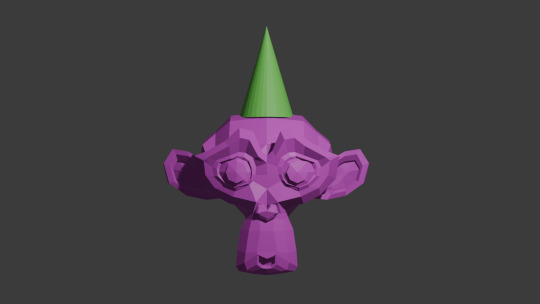

45 notes
·
View notes
Text
I promise I won't paywall the clothes I make !!!!
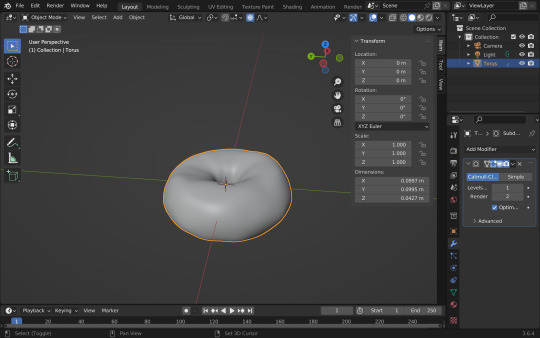
#ok for context#blender is a 3d modelling program#its free go get it LMFAOOO#but one of the first tutorials anyone does to learn blender (or the rite of passage#is the donut tutorial series by blenderguru!#what I remember struggling with a few years ago was the uv map stuff#I don't know if I was just rushing to learn or if I've just gotten smarter or maybe blender's gotten easier to use LMFAOO but#its not that bad this time around???#I don't wanna jinx it#BUT EEEE if I learn this stuff??? ill finally be able to make all these things on my Pinterest board
2 notes
·
View notes
Note
Hiii I love your cC!! Do you create all your meshes from scratch? Do you have links to any tutorials on how to start? Thanksss!
Hey <3 ! Thanks for the love !
Yes I create every mesh from scratch :) ! I try to recreate real life objects that I like (and mostly can’t afford 🤣)
I started with the tutorials from Syboulette, she has a YouTube channel with a to z tutorial about creating CC for ts4 !
I also watched blenderguru YouTube channel a lot because he master blender like a pro and has The Donut Tutorial for every blender version to help you navigate, then model, texture, animate and render in the software (which is not always easy) from beginner to more advanced level !
Tips I could give you is to first watch blenderguru’s donut tutorial to understand how to navigate in blender, then try to follow one of Syb full tutorial.
Otherwise I have a Discord server (in French though -but I speak English if needed - where I animate workshops from time to time ! I’d be please to dm you the link ;)
7 notes
·
View notes
Text

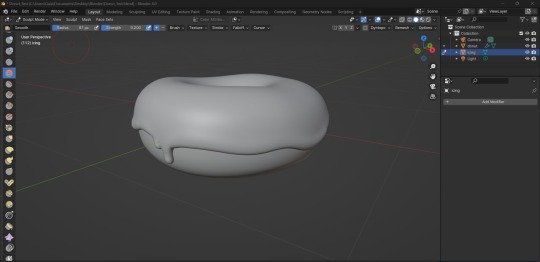
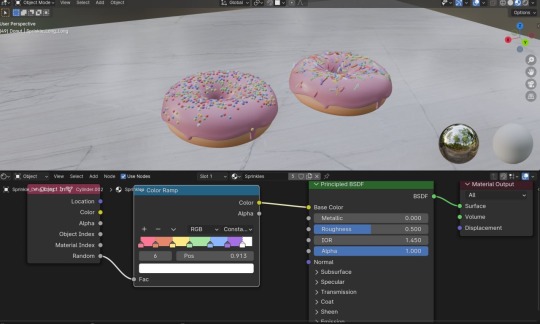

Finally got a try at the one and only donut tutorial by @andrewpprice, Blender Guru. Can’t wait to try do more!
#blender #blenderguru #blendergurututorial #blendergurudonut #donuts #rainbowsprings #3dmodeling
11 notes
·
View notes
Text
It's been about 4 years since I last used Blender so I figured I'd get back into it with the help of BlenderGuru's iconic donut tutorials.
5 notes
·
View notes
Text
Okay tumblr, maybe ya'll can help me out. I am currently trying to follow BlenderGuru's 4.0 donut tutorial and I don't know what's going wrong.
I'm at about 5:13 in the vid, where he shows how to change the viewpoint shading to rendered. I haven't made any changes to my settings- just opened up Blender and followed the vid.
Here is Miss Suzanne on the default, solid viewpoint shading:


But when I click the rendered display-
POOF! SHE VANISHES!


This does not happen in the tutorial and I am confused. Obviously ya'll can't completely walk me through this but any ideas on what I can try to fix this? My bf uses blender all the time and even he can't figure it out.
Do ya'll think my computer just can't run blender? Do I need to uninstall and reinstall because there might have been an error? Any help is appreciated.
2 notes
·
View notes
Text
3D assignment 5.1
As someone who is new to 3D and had only made the Blenderguru donut once, I started out looking for videos on Youtube that would give me a good refresher on the workings of the Blender UI and techniques. I found 2 tutorials that seemed to be a good introduction to modelling and shading, and I followed along those tutorials to get a hang of the interface and the various settings.
The first tutorial I did was creating an isometric cafe, which included modelling of individual pieces and using material nodes for shading. I found this to be easy to follow along and equipped me with the basics of modelling, a tool that may help me with block outs of my environment pieces.

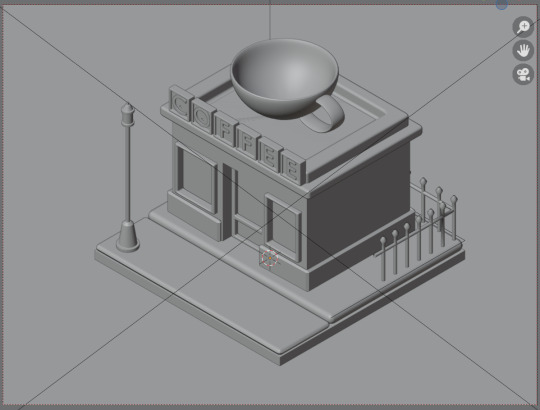




The second tutorial introduced me to textures and UV mapping, something that I was scared of before. It also helped me understand easy ways of manipulating a shape so that the end result could be closest to what I imagine.
Sources
youtube
youtube
0 notes
Text
Blender Guru Donut Tutorial Views:
Part 9 (Rendering): 536K views
Part 10 (Layout): 424K
Part 11 (Lighting): 355K
Part 12 (Compositing): 304K
Part 13 (Animation): 243k
Part 14 (Rendering): 258K I have completed the path set by #blenderguru and learned how to use a #blender to make #donuts to complete my intro to #3D and I cannot wait to move forward with the next step in the third dimension...
1 note
·
View note
Text
I always plan on chiming in on these topics, then I write a mammoth post and am afraid to post it because maybe everyone will skip it. But I will post this one and if you feel up to it, please read it, you might get valuable info out of this.
On Reducing Polygons: I absolutely agree that optimization is key and we could do a much better job with it. The methods of removing stray vertices should be standard practice and I always wonder why people do not do that in their workflows. Removing doubles on everything is not always a good idea, especially on clothing, but it might be different for objects. Still, I see a lot of disconnected faces on meshes that should be connected and not just a bunch of single faces next to each other. These kinds of pointless doubles and unnecessary split edges should definitely be removed too.
What I am doing to help I'm working on a tutorial right now showing another method you can use to reduce polys that gives you more control and better quality than decimate 💪. You can get to lower poly counts without so much quality loss too, but it requires some manual work, not just the push of a button, but it is super worth it! Keep your eye out for that one.
On conversions/learning/creating meshes: Tbh, even 7k is still madness for a clutter object, it shouldn't be above 1k. Even 1k is still high compared to EA's clutter meshes! We have lost perspective if we keep judging against insanely high polys and think that a 6k clutter object is low-poly. Nope, that is still insane in Sims standards (no matter the iteration) and you should not be using that either in your games if you care about game performance. Clutter objects made by EA are mostly under 500 vertices in the Sims 3, so if our goal is to have meshes that have only minimal impact on game performance, we need to seriously cut down on those vertices and polygons. We have to remember that a lot of vertices are also added with sims, and especially CC hairs are extremely too high. Most EA hairs for Sims 3 are only between 5-7k polys. When have you ever downloaded a CC hair that only had 5k? Granted, most of these hairs look pretty jagged and we got very used to the smoother high-poly ones that have at least double the polygons. but if keep those in our games, then we should pay even more attention to keeping the rest of our CC as low as possible to counteract that. It's about balance, how many high poly objects are actually rendered at once. The best tip would be to use high poly meshes sparingly, and for that, we also need low poly CC to balance out those high hitters we do not want to live without, and we need transparency from creators on their polygon counts. On conversions and learning how to mesh: I think a lot of people think converting is super easy and they do not have to learn much to do so. But actually, if you want to do quality work, you have to put in the work, read up on tutorials, and learn how to actually use the meshing tools, even if you do not create your own meshes. You still need to know how you would do them to make proper conversions and fix broken meshes along the way. It's definitely easier to become a creator first and then a converter, because you get a good grip on the basics first, learn what a standard mesh looks like, and learn best practices for the game you are creating for. You learn what needs fixing and then you can focus on how to fix and convert meshes that are structurally entirely different from your target game. It also helps to know what kinds of issues you guys are struggling with, so I can work on addressing them and make tutorials that are actually tailored to your needs. Also, if you have a problem, google, watch tutorials, ask people in the creator's discord, or people like me who have an open ear for those questions.
To get started in Blender, I recommend Blenderguru's Donut Series for Blender 3 and 4. Those teachers on YouTube know their stuff inside out and will give you valuable tips that you won't find in a Sims tutorial. You also learn how to make renders, do a simple animation, and light your mesh too, which are things you do not necessarily need for making meshes for the Sims, but are good to know for creating renders or fancy snapshots of your WIPs or something like that and helps understand what 3d tools can do and can be used for. The lighting tips you'll learn can also help you set up lights in your Sims game to make your creations stand out more. Google search some important techniques and practices like good topology/topology best practices, Uvmapping game assets, baking maps in Blender. If you want to create your own textures by generating, not drawing or copy-pasting them, you can look into sculpting tutorials and retopology, but that is a bit more advanced. You do not always have to start with a Sims tutorial either, in fact, I would highly recommend starting with a general meshing tutorial that covers the basics on modeling (for games), UV mapping and baking textures before focusing on sim specifics.
I get that a lot of tutorials out there use older Blender versions. But please do not shy away from using the newest Blender versions. Anything you can do in an older blender version you can also do in the newer one, and you can google how to do X in the new version and will find answers, you do not need to keep using a version just because you read a tutorial that used that one! Focus on tutorials that use at least Blender 2.8 or higher with the new UI, they will be much more translatable to the current versions. If you are searching for pure Blender tutorials, prefer the newest ones you can find that use the current Blender generation, and learn to use the most recent version of Blender. Update Blender regularly too. It is easier to keep up with new features that could make your meshing life easier if you go with the flow! You can export use older Blender versions along with new ones and keep old Blender Installs parallel to your new ones (they do not get automatically removed, just create several shortcuts to older versions if you want to keep using them), but Blender has come such a long way and has become so much easier and more intuitive to use. And there are tons of helpful plugins too, but Blender itself has become so good that you don't need to have them at all. Take the leap! CC creators that actually make great high-quality, low-poly stuff also learned that from somewhere else and practiced until they got it right. You gotta do the work, and it's fun to actually make progress and understand what you're doing! I cannot do the learning for you, but I can provide you with more of my knowledge to help you along the way. The most important thing is not to just blindly follow tutorials but to really understand what you are doing and why. My personal projects and goals I am building my first Blender plugin at the moment. I'm so excited about that because I can't actually code in Python, but I am getting the hang of directing Bing's AI to do my bidding and the addon is actually working so far! Hopefully, it will do everything that I want it to do by the end and I can share it with you🤞 This year, my goal is to create more tutorials. This will be the year of tutorials or something like that (let's see how long the New Year's motivation actually lasts). It's been on my mind for so long and I just can't bear to watch people blindly stumbling through their meshing adventures around me without doing something to help them out! And I also want to tackle the big topic of polygon counts this year and how we can better judge what is suitable for our games and what isn't. It's a big topic with a lot to cover, but if it works out the way I envision it, it will be the ultimate guide🤞It's been in my head for a long time, just getting stuff done in a streamlined manner is hard with mental health problems ND traits, and you may know this already from me, stuff takes me a lot of time to get done, but I am doing what I can to make everything as good as I can so when I do deliver you're in for a treat! If I was more organized and streamlined and my fears wouldn't hold me back, I would have created a YouTube channel and a Twitch channel by now so we could hang out and I make video tutorials for y'all 😫 but I hope I can overcome some of them and realize some of my more ambitious goals this year despite my fears!
Thanks for reading this huge wall of text, you're the best! I hope you found it a valuable use of your time.
Hello guys! First of all happy new year ! Hope you had a great time out there :) 🎆
Today I'm writing this to explain why decimation of Sims 4 meshes is paramount while converting stuff. You know me, I don't like to make statements as english isn't my first language and I find it difficult sometimes to actually write things down - even in italian I struggle sometimes lol. BUT I think this would be useful to all the cc converters and creators out there. So please, take this as an advice, for the sake of our oldie and beloved Sims 3.
Little backstory: I was casually browsing tumblr the other day and stumbled across a beautiful food set converted from Sims 4 - which I immediately saw was high quality. Just for curiosity I downloaded it, checked the polycount of a random object (if you're new here it's the total number of polygons found in a three-dimensional model) and it had way too many polys: 28k vertices - 34k faces + 4096x4096 textures.
Sims 3 is quite an old game now. Every player had experienced lag and glitches at some point so it's very, very important to make the stuff you create/convert from other games suitable for it! Here comes to the rescue a super useful tool in blender called decimation. It basically "allows you to reduce the vertex/face count of a mesh with minimal shape changes", as said on blender website. In just 2 minutes and with not so much effort I was able to reduce those polygons down to 8,4k vertices - 7,4k faces. Do you see any difference? I don't honestly.

Optimization is the key. Converting from sims 4 is not just taking the mesh and textures and putting them all in Sims 3. I wish it was tho!
You're free to put whatever you want in your game but you have to think about the game performance as well. There are people who still play the game and as an ex player I got really upset when I had laggy gaming sessions.
Having said that, here's a tut about blender and the decimation tool, done by @simaddix and which I think covers every important aspect of that useful tool.
If you read this all, thank you! Now I can go back to convert new stuff :D
-Marta
263 notes
·
View notes
Photo

I finally finished the Blender Donut tutorial ;u; It took me a while with many trials and errors but here we are. Not perfect but finished!
#blender#3d#my art#donut tutorial#blenderguru#donut#experiment#fdnindfvndfinvdfv#i got around to finish it#its been unfinished for more than a year i think
24 notes
·
View notes
Text
Yesss i have finished @andrewpprice blender donut tutorial. Let's see where the journey takes me. \(^0^)/
3 notes
·
View notes
Text
my best advice is see the official blender fundamentals, google EVERYTHING, find shortcuts (f3 opens a search bar for every feature, and button and everything, shes ur best friend) and just think "what do i want to make" and search a blender tutorial for that specific thing.
look at me. do NOT do the donut tutorial. and fuck blenderguru in general
I see a video of someone 3d modeling and think "man I would love to do that" then I open blender and cry for 3 hours and then close blender. And then I see a video of someone 3d modeling and think "man I would lov
725 notes
·
View notes
Photo


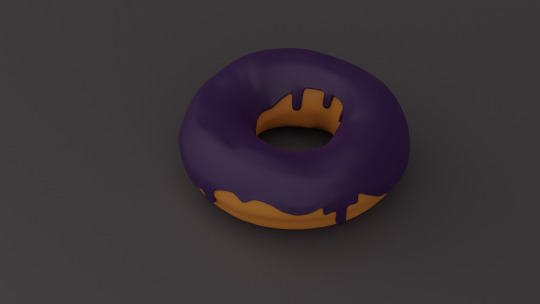
Following BlenderGuru's Youtube tutorial this is my first render with base colours (No textures yet) also my first time using Blender. Only restarted in frustration twice so
3 notes
·
View notes
Text



Obligatory Donut-posting
#I forgot to post these when I made it several months ago#blender#blender 3d#3d art#cgi render#donut#blender donut#followed blenderguru’s tutorial of course#my art
8 notes
·
View notes
Photo

I felt a push to get back into 3d modeling, so I downloaded blender and followed the donut & coffee tutorial by blender guru. So this is my janky donut with copy text. Lol, now I need a box of donuts! 😋🍩 But, next step, the coffee!
1 note
·
View note
Photo

More adventures in #3D ! Basically, instead of playing video games every night I've been spending a couple hours hacking away at this stuff. I've learned a lot over the past couple weeks, definitely have a lot more confidence when it comes to working in 3D. I've always been so intimidated ever since art school. Well, no more. I resolve to slay this dragon once and for all. . . . #3dart #blender3d #blenderguru #blender #slaythedragon #donut #coffee #tutorial https://www.instagram.com/p/CCMNswFjHs_/?igshid=1486eltp8b0qa
0 notes