#Blue Screen error in Windows 10
Explore tagged Tumblr posts
Text
does anyone have problems watching twitch on Firefox? every time I do at some point my computer will eventually freeze. If I pause the stream and leave the tab open after a few minutes I’ll get a whole bunch of driver errors and then a blue screen video_dxgkrnl_fatal_error. I’ve run all kinds of scans and repairs, but the ONLY time this ever happens is when I’m using twitch. Everything is up to date, I run regular virus scans and nothing else seems to be wrong, every other program/website/stream platform I use has no problems
2 notes
·
View notes
Text
SIGH
This is the 2nd night that I've tried this and I still don't know what's preventing me from upgrading, and I also got the most fucked screen on one of the boot ups.

It should look like this, btw:

#i dont know what my phone was doing either.#i repeatedly tapped the capture button but it refused to focus or take a photo until the very last second#so i couldnt get the error that was in the window before it powered down again#technology hates me#i love robots but i feel like if I ever encountered an actual robot (like from fiction) that it would blue screen and wires would melt#.txt#windows#windows 8.1#windows 10
0 notes
Text
No Margin for Error: Chapter Nine
WC: 5.9k
CW: None
Notes: Long time no seeeeee. Send thoughts to my anons plz it’s my fav part of the day… might even motivate me to get ch 10 out sooner
The hum of the plane engine had become background noise an hour ago, steady and hypnotic, like the rhythm of breath. Paige had her legs folded beneath her on the cream leather seat, hoodie sleeves pulled down over her knuckles, a half-empty bottle of water rolling gently near her ankle every time the jet shifted altitude. She didn’t bother to catch it. Just watched it drift like it had somewhere better to be.
The cabin was dim except for the soft blue glow of the windows and the yellow-white reading light Azzi had on across from her, illuminating the pages of whatever novel she was pretending to focus on. Her socked feet were propped up on the seat in front of her, posture lazy in the way only someone completely at home in this kind of space could manage.
Azzi’s jet was nice. Quiet. Private. Which made it all the more jarring when Paige’s phone buzzed in her lap with three back-to-back notifications. First from ESPN. Then The Race. Then a push alert from her own F1 app.
Her stomach dropped a little when she read the headline.
“BREAKING: Red Bull’s Top Driver to Retire at End of Season.”
She blinked, tapped into the article without thinking, skimming the lines about “tenure” and “graceful exit” and “opening the door for a new generation.” The typical send-off language. But that wasn’t what her brain stuck on.
It stuck on the last sentence of the third paragraph.
“…likely to spark immediate interest from top-tier drivers currently in contract negotiations.”
“Azzi,” Paige said, too casually.
Azzi didn’t look up from her book. “Hm?”
“You see the Red Bull thing?”
Azzi’s eyes flicked up now, sharp and curious. “What thing?”
Paige angled her phone screen toward her. “He’s retiring.”
That got Azzi’s attention. She leaned forward, taking the phone from Paige’s hand and squinting down at the headline like maybe she hadn’t read it right the first time. She exhaled low through her nose. “Damn.”
“Right?”
“Didn’t see that coming.”
“Neither did I.”
Paige took her phone back, but before she could lock it again, a new email appeared — top of the inbox, urgent flag marked red.
Subject: Meeting Inquiry: Red Bull Racing
Her mouth went dry.
She clicked into it.
Hi Paige,
Hope you’re well. We’d like to schedule a brief conversation this week, if possible, no pressure, of course, but we’re evaluating options and would love to hear your thoughts.
Best,
Helmut Marko.
Driver Development, Red Bull Racing
She stared at it a little longer than necessary. Not because she didn’t know what it meant, but because some part of her — the part that had started all of this at nineteen, when she didn’t know better — still couldn’t believe this was her life.
Azzi was watching her now. The quiet kind of watching. The “I know something just changed” kind.
Paige closed her phone slowly and didn’t look up. “I just got an email.”
“From who?”
“…Red Bull.”
Azzi sat still for a beat.
And then: “Do they want a meeting?”
Paige nodded.
There was a silence between them now, not awkward exactly, but heavy. The kind that made your ears ring just a little.
Azzi set her book down on the armrest. “Do you want to go to Red Bull?”
The question was simple. Too simple. It hit Paige harder than she expected.
She looked at her lap, hands twisting the hem of her hoodie, heart knocking a little too fast against her ribs. She wasn’t supposed to say it out loud. She hadn’t even decided anything yet. But some part of her deep down (the unguarded part, the one she only seemed to access around Azzi) wanted to let her in anyway.
“I don’t know,” Paige said.
She meant it.
Azzi waited.
“They’d probably offer more money,” Paige added after a second. “And they’re Red Bull. The car’s always fast. Always evolving. They’re ruthless about it.”
Azzi’s voice was quiet. “But?”
Paige hesitated. “I’m used to the Ferrari car. The handling. The engineers. Luka. You. I know how to win in this car.”
Azzi didn’t smile. She didn’t tease or joke or pretend it wasn’t a big deal. She just nodded once, like she’d already played out this entire conversation in her head and was waiting for Paige to catch up.
Paige exhaled. “I shouldn’t have said anything.”
“I’m glad you did.”
That surprised her.
Azzi leaned her head back against the seat, gaze shifting to the ceiling like she was talking more to herself now. “I’d rather know than guess.”
Paige didn’t answer. She didn’t trust her voice enough.
The plane continued east across the Atlantic, clouds scattered below them like pieces of some forgotten quilt. The air up here felt cleaner. Lighter. But no altitude in the world could stop Paige’s stomach from twisting into the shape of a question mark.
She stared out the window for a long time.
She was headed to New York first. Then Minnesota. Then probably Italy again, or Japan, or wherever the hell the next GP was. Her life, as always, was measured in terminals and tire compounds.
But somewhere between the breaking news and the unread email and Azzi’s eyes on her, Paige realized she was standing on the edge of something. Something big. Something she hadn’t planned for.
And maybe the part that scared her most was how badly she wanted to take Azzi with her, wherever she went.
–
The landing was smooth, quieter than Paige expected for a private jet touching down at JFK. She blinked against the sunlight as it streamed through the windows, golden and warm despite the haze of city smog. Azzi was already halfway through her phone the second the wheels hit the runway, thumb scrolling through emails like they’d never left Europe. Her focus, as always, moved faster than the plane.
The car waiting for them outside was black and sleek and forgettable in that New York way that screamed wealth through silence. Paige climbed in after Azzi and let her head fall back against the leather, eyes half-lidded as the skyline began to unfold in front of them. Azzi’s driver knew where to go without being told — straight to the penthouse.
Azzi’s place was exactly what Paige remembered and also somehow not at all. High ceilings. Cold marble. A wall of windows framing the city like a movie still. Everything smelled faintly like vanilla and something expensive Paige couldn’t name.
She dropped her bag by the couch and stretched her arms up toward the ceiling with a groan. “I’m starving.”
Azzi glanced up from where she was unlacing her shoes. “Me too. Let’s go eat.”
Paige blinked at her. “Right now?”
“Yes,” Azzi said. Then she paused, surveyed Paige’s wrinkled hoodie and sweatpants. “But, like, get real clothes on.”
Paige raised an eyebrow. “These are real clothes.”
Azzi smirked, already heading for her closet. “Not dinner-in-Manhattan clothes.”
Paige made a sound halfway between a sigh and a laugh but followed her toward the guest room anyway. Fifteen minutes later, they emerged from their rooms. Paige was in dark slacks and a crisp navy button-up. Her hair was tied back in a low bun, collar open just enough to pass as effortless.
Azzi grinned when she saw her. “Wow. You’re actually wearing something real tonight?”
Paige rolled her eyes. “You went full outfit. I’m just balancing it out.”
“Sure you are.”
The restaurant was a few blocks from the penthouse, upscale but quiet, one of those places you only knew if you knew. Inside, the lights were low and warm, the air perfumed citrus something. A waiter led them to a booth in the corner, just private enough to feel separate from the rest of the world.
The menus were handed out and barely touched. Azzi knew what she wanted before she sat down.
As the drinks arrived, sparkling water for Paige and some fruity mocktail for Azzi, the conversation shifted. It wasn’t about racing. Or sponsors. Or media days. It was light and slow, looping through stories they hadn’t had time to tell all season. Paige noticed it in the small things — the way Azzi tilted toward her slightly when she spoke, the way their knees brushed under the table, the way neither of them checked their phones unless they were mid-laugh or reaching for their drinks.
Halfway through the main course, Paige caught a flash of something near the window, the glint of a camera lens in the hands of a man sitting alone at a neighboring table.
She didn’t make a show of it. Just leaned in slightly and murmured, “Don’t look now, but camera guy, two tables down.”
Azzi didn’t flinch. Just reached for her fork and smiled like Paige had said something funny. “Got it.”
For a few minutes, they talked around it. Then the food arrived: steak for Paige, some complicated pasta dish for Azzi that smelled like heaven.
“This is so good,” Azzi said around a mouthful. “I’m never eating airport food again.”
“Liar,” Paige said.
“Okay, fine. But I’m dreaming of this next time we’re stuck in Belgium.”
They were laughing again by the time the waiter came back. “Any dessert for the table?” he asked, poised with his little notepad.
Azzi lit up instantly. “Yes. Absolutely.”
Paige gave her a look. “You’re still hungry?”
“I have a sweet tooth,” Azzi said, unapologetic.
“I’m good,” Paige said to the waiter, who nodded and turned to Azzi expectantly.
Azzi tilted her head, mock-betrayed. “Wow. So you’re calling me fat.”
“What?” Paige blinked. “No—”
“I just said I want dessert and you said I’m good, which is code for I don’t need dessert, which is code for some people do, which is code for—”
“Oh my god, Azzi.” Paige ran a hand down her face, laughing now. “You’re impossible.”
Azzi grinned, victorious. “I’ll have the chocolate thing. And she’ll have one too.”
The waiter nodded, utterly unfazed, and disappeared.
Paige gave her a look. “I said I didn’t want dessert.”
“You said it. But you didn’t mean it.”
Paige shook her head, but when the plate arrived, she picked up her spoon without another word. The chocolate was warm and rich and exactly what she hadn’t realized she wanted.
Azzi leaned her chin on her hand and watched her take the first bite.
“Told you.”
And Paige, in spite of everything, couldn’t stop smiling.
–
Back at Azzi’s apartment, the lights were low, and the sounds of the city were muffled through thick glass. Paige dropped her jacket by the couch again and toed off her shoes with a quiet sigh, already feeling the warm hush of late-night softness settle over the penthouse. Azzi disappeared into the kitchen, the refrigerator door opening and closing with the easy rhythm of someone at home. Paige didn’t follow right away. She just stood there for a second, absorbing it. The quiet. The casualness. The fact that she could walk in like this and not ask permission.
Azzi came back with two waters and handed one over wordlessly. Paige took it with a small smile, brushing her fingers against Azzi’s for a moment longer than necessary.
“Hey,” Azzi said, leaning against the counter. “When’s your flight to Minnesota?”
Paige twisted the cap off the bottle. “Whenever I want.”
Azzi raised an eyebrow. “Right. Millionaire life.”
Paige shrugged, sipping her water. “Perks.”
Azzi held her gaze for a beat. “So… is that you saying you don’t have to leave tonight?”
Paige blinked, then smiled faintly. “Is that you asking me to stay the night?”
“Yes,” Azzi said, without missing a beat.
Paige’s smile curved wider. “Then okay.”
Azzi’s shoulders loosened, just a little. She nodded toward the hallway. “Fair warning though. My parents are coming over tomorrow.”
Paige stilled. Just a second. Barely noticeable. But something tightened behind her ribs.
“Oh. Nice,” she said, setting the bottle down.
Azzi didn’t catch it — or if she did, she let it slide. She was already halfway to the couch, flopping down with a sigh, her long legs stretched out and crossed at the ankle. “They want to see me before we head out to Azerbaijan. I figured we’d do brunch or something.”
“Cool,” Paige said, easing down beside her. “Sounds chill.”
It did not sound chill.
Azzi’s parents. Tomorrow morning. Paige let her head tip back on the cushion and stared at the ceiling. She shouldn’t care. They weren’t dating. They hadn’t talked about it like that. There was no label, no pressure, no anything. But still.
She felt it again — that quiet, rising panic in her chest. Not the kind she felt before a race. Not adrenaline. This was different. Deeper. Harder to explain.
The idea of meeting Azzi’s parents didn’t scare her because she thought they’d dislike her.
It scared her because somewhere in the back of her mind, Paige was starting to realize she wanted them to like her.
And that was… not a casual thought.
They’d been orbiting this not-quite-friends, not-quite-something-else thing for months now. Neither of them naming it. Both of them pretending that the in-between space was enough. And maybe it was — for Azzi. She was so effortlessly open, so fine with just being seen, being known. She didn’t flinch when her friends asked if she and Paige were something. She didn’t hesitate when she put her hand on Paige’s back in public, or wore her hoodie that no one knows is her hoodie because it’s just a Ferrari team sweatshirt.
And Paige wasn’t like that.
Not with anyone but her dad and Drew. They knew. But no one else. Not really. Not the media, not her extended family, not even most of her friends back in Minnesota. She hadn’t meant for it to be a secret. It just hadn’t come up, and then it kept not coming up, and then it got harder to bring up at all.
But now she was here, about to stay the night again, and tomorrow she’d sit across from Azzi’s parents and pretend this was nothing. Or maybe not pretend. Maybe just exist in the weird space between pretending and hoping.
Azzi turned to look at her, her eyes soft in the lamplight.
“You okay?”
Paige nodded, a little too quickly. “Yeah. Just tired.”
Azzi leaned her head gently against Paige’s shoulder. Paige didn’t move.
She just sat there, suddenly feeling the weight of something unspoken pressing into her ribs. Wanting to say something, anything, and knowing she wouldn’t. Not tonight.
So instead, she leaned her cheek against Azzi’s hair and closed her eyes.
And let herself stay.
–
Brunch was at a small corner spot that smelled like lavender and espresso and fresh bread. It was the kind of place Azzi didn’t even need to look up directions to, she just knew it by heart, like half of New York. Paige followed her through the glass doors, head slightly ducked, even though it didn’t matter anymore. They’d already been seen. Photographed. Edited into slow-motion montages over TikTok sounds. She could hide her face, but a lot of damage had been done a long time ago.
Inside, the place buzzed with quiet conversation and the sound of cutlery tapping plates. Paige spotted Azzi’s parents right away. Katie and Tim Fudd were at a corner table, both standing halfway as Azzi approached, arms open, smiles already on.
Paige braced herself.
She’d never said it out loud — not to Azzi, not even to her dad who she texted this morning — but some part of her had expected this to go poorly. Not dramatic, just… off. The stiff politeness of people trying not to say what they really thought. The overcorrection of guarded approval. The silent evaluation of her outfit or her championship standings or her carefully ambiguous Instagram captions.
Instead, Tim gave her a warm nod and said, “Nice to see you again, Paige,” like they’d had brunch last week instead of never. And Katie pulled her into a brief, not-overbearing hug before they all sat down.
And then it was just… easy.
Not fake-easy, not tension-smoothed easy. Just real.
They ordered quickly. Pancakes for Azzi, a veggie omelet for Katie, black coffee for Tim, and whatever sounded least like food for Paige, which turned out to be eggs and toast. Then the conversation started, and to Paige’s surprise, it didn’t revolve around racing. Not at first.
Katie asked about Minnesota, about Paige’s dad, about what it was like to grow up with “so much snow and so little coffee.” Tim wanted to know what books she’d been reading lately, and Paige fumbled, caught off-guard, before muttering something about having started some novel and then abandoning it halfway through a flight to Monaco. That got a laugh out of Tim. Not a mocking one, just understanding. Then somehow they were all talking about bad travel reads and books people lied about finishing.
It was bizarre. In a good way.
Then the talk drifted back to F1. Not in the press conference kind of way, but more curious. Tim asked if Ferrari felt different this year. Katie asked Azzi if the pink helmet had been a branding move or just because she liked it. Paige waited for the tension to return, for the questions to circle back to contracts or media coverage or what it was like to be twenty-two and under a microscope.
But it didn’t. They just… talked.
And Paige found herself liking them.
Katie had Azzi’s calm, watchful energy. The kind that made you feel seen even if she hadn’t said a word. And Tim was like a low-stakes ESPN commentator, the kind of person who probably had opinions on your golf swing but would keep them to himself unless you asked. They loved Azzi. That was obvious. But it wasn’t overbearing. It was a quiet kind of pride, the kind that didn’t need to be stated.
And Paige… Paige didn’t feel tested.
She felt included.
At one point, while Azzi was busy explaining tire degradation to a very amused Tim, Katie leaned slightly toward Paige and said, “You’re different in person. More relaxed.”
Paige blinked. “Uh. Good different?”
Katie smiled, sipping her tea. “Very.”
There was no follow-up. No pointed glances or motherly warnings. Just that.
Later, Paige excused herself to the bathroom, more out of needing a breath than anything else. She leaned on the marble sink, staring at herself in the mirror. Her cheeks were flushed and she looked tired, maybe. Or just unguarded.
Azzi had made it look easy. Paige wasn’t sure if that was a skill or just who she was. But somehow this had gone… well. Better than well.
When she came back out, Azzi had stolen a bite of everyone’s food and was grinning unapologetically while Katie fake-scolded her. Paige slid back into her seat and caught Azzi’s eye.
And Azzi — completely relaxed, pancake syrup on the side of her mouth — leaned in close enough that only Paige could hear.
“They like you,” she said softly, like it was just a neutral truth.
Paige picked up her toast and replied without thinking, “I think I like them too.”
And when she looked up again, Azzi was already smiling.
–
Paige hadn’t intended to go to Montana.
Not really. Not officially. The flight was booked late at night on a whim, sometime after Azzi had fallen asleep beside her in the apartment and Paige had watched the skyline for hours, wide awake and heavy with something she couldn’t name. The car met her at JFK just before sunrise, no public post, no press to catch it. She arrived under low clouds and quieter thoughts, and she didn’t text her mom until the wheels hit the tarmac.
Paige: u home?
Amy called two minutes later. Paige answered before the first ring ended.
She hadn’t seen her mom since the off-season. Since before testing. Before Ferrari. Before Azzi. Before everything got loud again like last time. Like F3. The driveway looked the same. It was cracked in the same corner it always had been, gravel spitting up under the tires of the rental SUV. The mountains hovered in the distance like they’d been waiting.
Amy opened the front door the moment Paige’s feet hit the porch. And Paige, despite being twenty-two years old and leading the F1 world championship, dropped her bags and just let herself be hugged.
It didn’t fix anything. But it helped.
They made tea and sat at the kitchen island like nothing had changed. Like Paige hadn’t just flown across the country on a Tuesday with nothing but a carry-on and a handful of feelings she didn’t understand.
“So,” Amy said eventually, one eyebrow raised, “you wanna tell me what’s going on, or should I guess?”
Paige gave her a lopsided smile. “You’d guess right.”
Amy took a sip from her mug. “Try me anyway.”
And Paige did.
It came out slower than she meant, with a lot of pauses and not a lot of eye contact. But Amy didn’t rush her, didn’t fill the silences. Paige talked about Ferrari. About Monza. About what it felt like to lose by less than a second to someone you might actually be in love with and not even know it. She talked about the Red Bull thing—how they wanted a meeting, how her name was suddenly in headlines again like she didn’t still have a season to finish.
And then she talked about Azzi.
Not like gossip. Not even like a crush. Just… truthfully.
“She’s the best driver I’ve ever raced,” Paige said quietly. “And also the best person I’ve ever been around. And that’s… complicated.”
Amy didn’t speak, just pressed her hand lightly against Paige’s back. Paige kept going.
“She’s so comfortable. With herself. With people. She doesn’t even think about it, and I… I’m still hiding everything from half the world. I’m hiding what I have with her, I guess.” A pause. “And that’s not her fault.”
Amy just nodded.
Then Paige mentioned the concussion. The one from July. The one she brushed off because the team cleared her after a week and she didn’t want to miss Silverstone. She told Amy about the headaches that still came sometimes, about the way light sometimes made her flinch in the garage, about how her balance felt slightly off on stairs when she was tired.
Amy’s silence was different then. Sharper.
“Paige Madison.”
“Yeah,” Paige muttered, sheepish.
“That was two months ago.”
“I know.”
“You don’t wait two months to say something like that.”
“I didn’t wait,” Paige argued half-heartedly. “I just… didn’t bring it up.”
Amy gave her a look, one Paige remembered from middle school when she forgot to ice her knees. Then she stood behind her and placed both hands gently on Paige’s neck.
Paige didn’t protest.
Amy’s thumbs worked over the knots at the base of her skull, exactly like she used to when Paige was twelve and spent too long karting after dark. There was something about it. About being home, about being touched with that kind of care that made something in her eyes sting. But she blinked it away.
“I didn’t want to sit alone at my house.” she said softly.
Amy didn’t stop massaging. “I know. That’s why you came here.”
“Yeah.”
“You staying long?”
Paige shrugged. “Just a couple days. Then I’m back to New York. Or Maranello. Or wherever.”
Amy pressed into her shoulder blade, then eased up. “You ever think about slowing down?”
“All the time.”
“And?”
“I don’t know how.”
Amy kissed the top of her head. “You don’t have to know. But maybe try.”
Paige let herself close her eyes. Just for a minute.
It didn’t solve anything. Not the Azzi situation. Not the Red Bull meeting. Not the press or the performance pressure or the concussion symptoms she should’ve told her team about weeks ago. But sitting there, with her mother’s hands on her shoulders and the smell of home in her hair, it felt like something was okay. Even if just for now.
��
Baku.
There was something about the city circuit in Azerbaijan that Paige liked more than she meant to. It wasn’t just the long straights or the tricky, blind corners. It was the way the city felt alive around her when she was strapped in. Like she was flying through a place still moving, still breathing, the world flashing by in colored lights and old stone.
The castle walls came up faster than she remembered. That tight left-right-left flick through the medieval section always made her nervous her first year in Formula One. Now, it just made her grin.
“Okay, that’s green in Sector Two,” Luka’s voice crackled in her ear, all calm efficiency. “Car’s responding well.”
“Feels good,” she replied, flicking her wrist lightly on exit. “Bit of understeer if I push into that uphill right, but otherwise nice.”
Another pause on the line. “Copy. Tyre temps?”
“Stable. Tell Fred I’m better at managing now.”
“You say that every weekend,” Luka deadpanned.
Paige smirked. “Yeah, but this time it’s true.”
Luka’s laugh was a little more real this time, brief in her ears. “We’ll see in twenty laps.”
Practice was going smooth. No heavy traffic, no weird bumps, and the Ferrari was humming through the corners like it wanted to run. They’d done a good job on the setup this week, she could tell already. Braking felt crisp. Rear traction was right there. No wobble.
Azzi was already on track ahead of her, a few laps into her first run of the evening. Paige glanced down the straight and caught a flash of her teammate’s car disappearing around the turn. Same red livery as hers, low under the lights, moving like it was skating on rails.
She didn’t mean to say anything. It just kind of came out.
“Where’s Azzi on the delta?”
And it was the way she said it.
The tone. The way her voice dipped around the name , softer, quieter, like she was asking about someone she knew from before all this. Luka didn’t answer right away, and Paige knew she’d just told on herself in the dumbest possible way.
“Oh,” Luka finally said, casual and unbothered in that dangerous way. “Now you care where Azzi’s running?”
Paige huffed, fake annoyed but not exactly denying anything. “I always care.”
“Mmhmm. She’s P4 right now. Two-tenths behind you.”
“Okay.” She clicked a paddle shift with unnecessary force. “Copy.”
“McLaren’s ahead of both of you. Gotta keep it tight.”
“Yeah, I saw. They’re on a tear.”
She adjusted her line on the next corner, just to shave off a tenth, maybe two. It worked. The Ferrari responded like it had something to prove, the kind of balance she hadn’t felt since Monza. Still, the McLarens looked quick — maybe too quick for comfort. Paige didn’t mind, not really. It made things interesting.
And besides, she was leading the world championship.
And Ferrari was running away with the constructors’.
She didn’t need to dominate every weekend. She just needed to finish higher than Azzi.
And that was becoming harder.
“She’s closing in,” Luka said a few laps later, a mild warning in his tone.
Paige didn’t answer. Just opened the throttle on exit and pushed.
–
Dr. Liao’s office was always cold, no matter what country they were racing in. Paige knew better than to complain when the doctor liked it that way. “Keeps the brain alert,” she always said, which didn’t make a ton of sense to Paige, but she wasn’t the one with two medical degrees and a license to ground drivers.
So she just sat still on the edge of the padded exam table, hoodie sleeves pushed to her elbows, waiting for the light to turn green on the retinal scan.
“Still a little photophobic?” Dr. Liao asked gently, tapping something into her tablet without looking up.
“Less than I was,” Paige said. “More when I’m tired. Or if I forget my tinted visor.”
“You haven’t forgotten it, though.”
“No,” Paige smirked. “Scared of you.”
Dr. Liao smiled. “Good. I like that you’re scared of me.”
They moved through the rest of the checkup, reflexes, balance, peripheral tests. It was routine by now. Paige knew the drill and the doctor knew her, enough to know when something small was off. This time, there wasn’t. Paige passed clean.
“You rested well during the break?” Dr. Liao asked, her tone lighter now.
Paige shrugged, stretching her neck as the doctor wrote a final note. “Montana for a bit. With my mom.”
Dr. Liao raised a brow, but not unkindly. “That’s new.”
“Yeah, I know,” Paige said. “Just… wanted to see her.”
“How was it?”
“Nice. Cold. My mom gave me a lecture.”
“As she should,” Dr. Liao replied, smiling. “You’re good to go. Try not to hit anything hard.”
“Only curbs.”
“That’s a lie.”
Paige laughed.
–
The meeting room smelled faintly of engine grease and lemon cleaner. Azzi’s engineer, Mateo, always brought a bottle of something citrus-scented and sprayed the corners like a dad preparing for houseguests. Luka was already seated, coffee in hand, and Azzi had her legs kicked up on the chair next to hers, scrolling through data on her iPad.
Fred was running point on the strategy discussion. Calm, clipped French-English, all business. The McLarens had shown top-line speed in practice — more than expected — but both cars had struggled with degradation. Tire wear was going to matter, and the engineers knew it.
“It’s a long-game race,” Mateo said. “We don’t win this in the first fifteen laps.”
Luka nodded. “We can take them. They’ll push early, try to break you. Let them. Make them overheat.”
Paige watched Azzi glance at her then, just once, like they were both already thinking the same thing. They’d done this dance before. Managed races better than anyone else on the grid. The Ferrari wasn’t just fast now. It was smart. Smooth. Balanced.
Paige felt it in her ribs already. They could win this.
The meeting wrapped and most of the engineers filtered out. Some off to brief the mechanics, others to check real-time sims. Azzi lingered, eyes still scanning her tablet. Paige had her AirPods in, low but clear. A beat-heavy R&B track hummed gently in her ears.
Azzi looked up. “What do you listen to before meetings?”
Paige blinked, pulling out one bud. “Music.”
Azzi deadpanned. “No kidding.”
Paige smirked. “Mostly R&B. Sometimes gospel.”
Azzi gave her a look — a curious one, not mocking. “Gospel?”
“Yeah,” Paige shrugged. “When I’m stressed. Or if the flights are bad. Just… helps.”
Azzi nodded slowly, like she was adding it to some invisible file in her head.
“You in the gym a lot?” she asked after a beat.
Paige tilted her head, amused by the sudden pivot. “Between seasons, yeah. Like…five, six days a week. During the season? Less. I try to get a lift in when we’re not traveling but…”
“But you’re always traveling.”
“Exactly.”
Azzi nodded. “You can tell, though.”
Paige blinked. “Tell what?”
“That you lift,” Azzi said plainly. “Your arms.”
Paige looked at her, unsure if that was meant to be neutral or not, and Azzi didn’t elaborate. Just turned her attention back to her screen like she hadn’t just said something that made Paige hyper-aware of how close they were standing.
It hung there a second, unsaid, before Azzi stood and brushed her hoodie sleeves down.
“I’ll see you at briefing.”
“Yeah,” Paige said, still holding the AirPod in her hand. “See you.”
–
This might be the worst (or best) decision of Paige’s life.
It was late, but not late enough for the world to sleep. The streets below were still awake with the hum of Baku’s nightlife, headlights catching on wet cobblestones and music spilling from narrow windows. The hotel hallway was quieter, carpeted and still, muffled enough that Paige could hear the small knock of her own heartbeat in her ears as she lifted her hand and knocked gently on the door.
She didn’t wait long.
The door swung open and there was Azzi, barefoot in black sweatshorts and a threadbare Georgetown hoodie, curls pulled back and eyes soft like she’d been half expecting this.
“Hey, P,” she said, voice low.
Paige stepped inside without a word, just nodded, lips pressed tight together in a way she knew would betray her nerves. Azzi let the door fall shut behind them and leaned her back against it, folding her arms loosely across her chest.
For a long moment, neither of them moved. The hotel room smelled faintly of vanilla lotion and whatever tea Azzi had brewed earlier. The scent was warm, lived-in, hers.
Paige didn’t sit down. She stood there like she had to say it on her feet.
“I don’t know what we are,” she said finally, quietly. “I think I want to. Know, I mean.”
Azzi tilted her head slightly, but she didn’t interrupt.
Paige swallowed. “I didn’t come here for anything casual. Not tonight. Not anymore.”
Azzi’s mouth twitched, not into a smile, but something close. “You don’t have to say it P. I know.”
“Well… I did,” Paige said. “Because I’ve been… holding back. From you. And I think you’ve known it. And I think you let me.”
Azzi nodded slowly. “I didn’t want you to have to tell anyone anything you weren’t ready to say out loud. Especially not about being gay.”
Paige looked down, thumb brushing the inside of her palm. “I told my mom… About us, I mean.”
Azzi’s eyebrows lifted, just slightly. “Yeah?”
“She might’ve… nudged me.”
Now Azzi did laugh, soft and warm and familiar. “I figured.”
There was a pause, the kind that only made sense when two people had lived in the same small tension for months. Azzi pushed off the door finally, walked closer — not fast, not slow — and stopped in front of Paige, close enough that Paige could smell her shampoo. Close enough that her fingers itched to touch her.
“You came to me,” Azzi said, searching her face. “I waited for that. I’m proud of you for that..”
“I know.”
“I want to be with you,” Azzi said simply. “Not for anyone else. Not for the media. Just for me and you.”
“I want that too,” Paige said, and her voice cracked just slightly on the last word. “Even if I’m still… you know..”
“I know that too.”
They stood there, barely apart, the city still humming outside but far, far away from this room.
“It’s better to be private anyway,” Azzi said. “Cleaner. Easier. And we don’t have to care what anyone else thinks. I just want… you.”
Paige let her breath go — shaky, but full. She took one step forward and Azzi didn’t move, just let her. Their foreheads touched, then Azzi’s hand slid to Paige’s wrist.
Then her gaze dipped.
“Alright,” Azzi said with a little smirk. “Now I wanna see those biceps without the sweatshirt in the way.”
Paige let out a laugh, shaky but real.
“You’ve been thinking about my arms?”
Azzi didn’t blink. “They haunt me.”
Paige grinned, finally, and reached down to peel off the hoodie. Her t-shirt underneath clung to her skin. Warm from nerves and night and maybe from how hard her heart was still pounding.
Azzi’s eyes lingered.
Paige flushed. “You’re ridiculous.”
“I’m sincere,” Azzi said. “And sincere people deserve front row seats.”
“Is that so?”
Azzi’s fingers curled into the hem of Paige’s shirt. “You’re the one who came over at midnight babe.”
Paige exhaled. “Yeah. I did.”
And she didn’t regret it.
Not even for a second.
#azzi fudd#paige bueckers#paige bueckers x azzi fudd#pazzi#uconn wbb#uconnwbb#pazzi fics#dallas wings
187 notes
·
View notes
Text

Human Ink but he’s actually 100% human this time
My DTIYS drawing for @karineverse :D Congrats on 500 followers!!!!!
(Rambling under the cut)
I actually already made a post about my human ink here but I’ll ramble about them more if that’s okay
Ink draws stars on his pants when he’s bored in class and sometimes puts paint on his sleeves. He also wears no shoes cause he wants to “feel the earth better”. Blue sometimes forces him to wear sandals. He also writes notes on his scarf just like in canon, (it’s written “dog? TAX SEASON, Pick up Dream, Exam Tuesday”)
They also have a big bag to bring everywhere. Inside, there’s art supplies (ink pen, paintbrushes, sketchbook, pencils, ruler, IPad with broken screen (Error broke it after borrowing it for 10 minutes, he says it was an accident), stylus pen, palette knife and a box cutter (can be used as self defence teehee)). It also has three pins, one with the aroace flag, another the non-binary flag and the last one is intersex.
I think Ink would be the guy who’s in his mid twenties but is still at school (university). It’s not that he’s bad at art, it’s just that he never really understands the assignment, finishes days after the deadline and is always late for classes. (He’s so me fr)
And since art school is expensive, he’s broke and sometimes invites himself into his friends homes without any warning

???: Ink? What are you doing in my house??
Ink: Window was unlocked
???: That doesn’t- Is that MY cereal???
#art#utmv#ink sans#dtiys#kv500dtiys#this is basically just a college au oh god#and yes ink knows how to drive in this au#probably never listens to the teacher and draws in class instead#I may have put too much thought in this damnit#also congrats again Kane for hitting 500!!
244 notes
·
View notes
Text
soo, I'm a little worried that my laptop may be on its last legs. I keep getting a blue screen error more often than I usually do (yes the amount of times you should be seeing that error is 0 but I've gotten used to seeing it a few times. My boy is old and he has windows 11 downloaded onto it because of my tech-savvy cousin). This laptop is practically my arm and leg for digital art and Iwould hate to lose most of my artwork again.
I'm considering either opening up some simple commissions OR creating a patreon adjacent page so that, when my laptop does break, I'm not struggling for funds.
I was personally thinking like, $10/$15 ish for some simple b&w character drawings? Something like below:



OR maybe stuff like below? Though I'd probably put it more around the $20 mark.
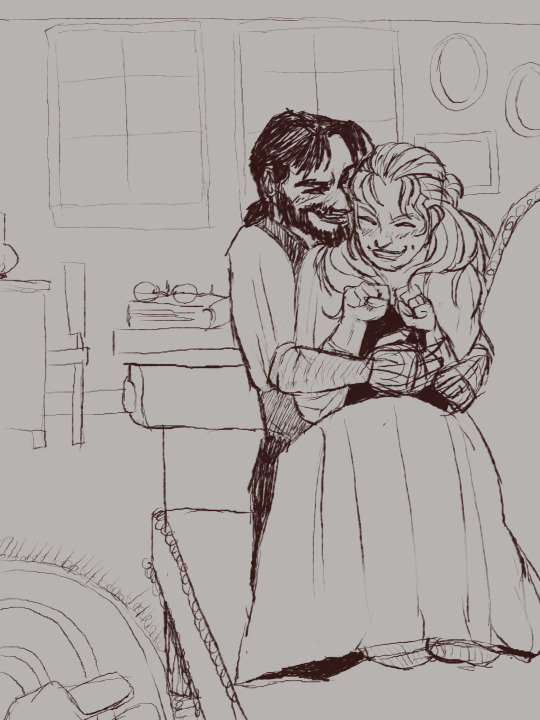
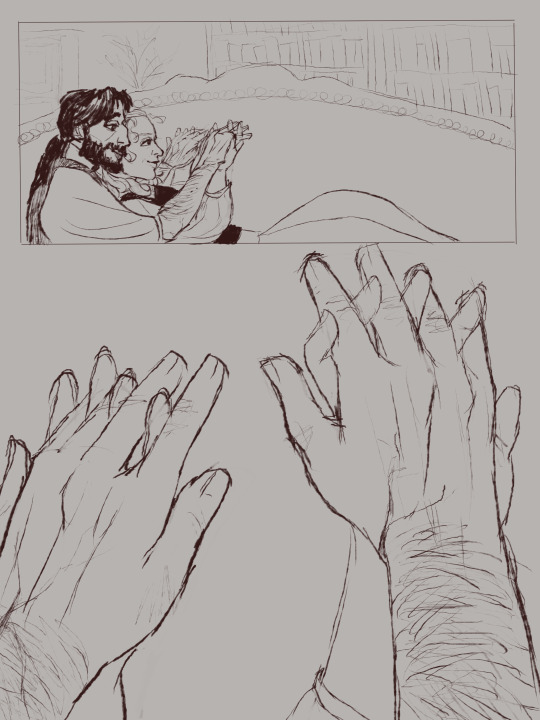
If I went the patreon route, I'd probably offer drawing requests, since I don't plan on having more than one tier.
I don't know, like I said, nothing is set in stone. Would there be an interest?
#i dont want to open commissions because they stress me out#but i also want to because i would feel safer knowing I have at least a little bit more money lying around#i'm already trying to save up for a desktop computer#but these prices make me worry that my laptop might break before i save up enough#nessart#artists on tumblr
15 notes
·
View notes
Text
Linux users, I'm sending an SOS. I've been using Windows 7 ever since all the games and programs stopped working on XP, and now the same is happening to 7. The problem is I can't upgrade my Lenovo Ideapad to 10/11. 11 says my laptop doesn't meet minimal requirements and for the love of all that is good I just can't make 10 work. I've spent the whole day dealing with a bunch of errors trying to install it, and now that I've finally installed it, the system just crashes into frowny face blue screen every time I log in.
I am about to just give up on trying to make windows 10 work and try my luck with Linux instead. The only problem is that I have absolutely zero experience with Linux or coding, I can be called computer illiterate even when it comes to windows. Can somebody please recommend me the easiest to use Linux version for someone who primarily uses computers to play videogames and browse internet? And some resources to learn how to use that version?
18 notes
·
View notes
Photo
[Photo ID: the first photo is a screenshot of a blue screen of death from Windows 10. The error code is "critical process died" and there's a QR code you can scan to get more information on the problem. In the second image someone has scanned the QR Code in Pokémon Sun and Moon to get a female Mareep, an electric sheep pokémon. Quoth Bulbapedia, "Mareep is an ovine Pokémon with fluffy cream-colored wool covering its entire body, as well as a curly tuft of wool in the middle of its head. Its head is blue, and it has black eyes. Its four feet are blue and have two digits on each foot, and it appears to be on tiptoe at all times. Its conical ears and tail have a yellow-and-black striped pattern. Mareep has an orange sphere at the end of its tail, which acts like a small light bulb." End ID. The joke is a reference to the novel that Blade Runner is based on: Do Androids Dream of Electric Sheep?]


160K notes
·
View notes
Text
The Ultimate Guide to Windows Protection:
In today’s digital world, maintaining the safety, speed, and performance of your computer is no longer optional—it’s essential. Whether you're a student, professional, or casual user, your data is constantly at risk from viruses, malware, ransomware, and performance degradation. If you're looking for a reliable, all-in-one solution for both PC repair and cybersecurity.
RestoreX360 is a cutting-edge software suite designed by UQuick Technologies India Limited and is available through Windows Protection at Quick Soft Sell. This tool not only secures your system against digital threats but also helps repair Windows errors and optimize system performance with just a few clicks.
Why You Need Advanced Windows Protection Today
The average Windows user is exposed to thousands of threats daily, from phishing scams to silent ransomware attacks. Built-in Windows security features often fall short, especially if you're using older versions like Windows 7 or Windows 10 Home. Here are some key reasons why upgrading your defense system with tools like RestoreX360 is a smart move:
Rising Cybersecurity Threats: In 2025, ransomware attacks alone are expected to cost the global economy over $20 billion. Without adequate protection, your personal and financial information is at risk.
System Performance Decline: As your PC ages, it collects junk files, registry errors, and fragmented storage. This slows down your system and can lead to frequent crashes.
Limited Default Features: While Windows Defender offers basic antivirus protection, it lacks advanced threat detection, optimization tools, and system repair utilities.
What is RestoreX360?
RestoreX360 is a powerful software suite combining security, performance enhancement, and troubleshooting features. It's tailored for Windows users who want simplicity and efficiency without compromising on protection. Whether you’re running Windows 10 Home or the latest Windows 11, RestoreX360 provides complete coverage.
Here’s what makes RestoreX360 a standout solution:
🔐 Real-Time Malware and Virus Protection
With its state-of-the-art scanning engine, RestoreX360 actively monitors your system and blocks malicious software before it can cause damage. Unlike free antivirus tools that offer basic scanning, this software provides real-time protection using updated virus definitions to stop emerging threats.
🔧 Automated System Repair
Facing Blue Screen errors, sudden crashes, or boot failures? RestoreX360’s repair module identifies and fixes core system errors—restoring your PC to its optimal state. It’s like having a technician on call, but without the high fees.
🧹 System Optimization Tools
Your PC's performance can degrade over time due to junk files, registry errors, and background processes. RestoreX360 provides a suite of optimization features including:
Disk Cleanup
Registry Repair
Startup Manager
RAM Booster
Driver Analysis
These tools help your system run smoother and faster, improving boot times and application performance.
📁 Data Recovery and Backup
RestoreX360 also includes smart backup and restore options. In case of a malware attack or accidental deletion, you can retrieve your files without hassle. It’s ideal for users who work with critical documents and media.
Compatibility and Ease of Use
One of the biggest advantages of RestoreX360 is its broad compatibility. Whether you're using a new or old PC, this software supports:
Windows 7 (32-bit and 64-bit)
Windows 8 and 8.1
Windows 10 Home and Pro
Windows 11
Its user-friendly interface ensures that even non-technical users can access features easily. With simple one-click actions, you can run diagnostics, repair errors, and enhance your system speed in minutes.
Benefits Over Free Tools
Many users rely on freeware for basic system checks and antivirus scans. However, these tools often come with limitations like lack of real-time protection, no technical support, and limited repair capabilities.
In contrast, RestoreX360 offers:
Lifetime license options
Professional support from Quick Soft Sell
Regular updates for security definitions
Advanced features without hidden costs
Who Should Use ?
This tool is perfect for a wide audience, including:
Home Users: Protect your family’s digital life from phishing scams and malware.
Small Business Owners: Secure important business data and avoid costly downtime.
Students and Educators: Optimize older laptops for better academic productivity.
Gamers: Improve system performance and reduce lag caused by unnecessary background processes.
Pricing and Availability
You can purchase RestoreX360 exclusively through Windows Protection at Quick Soft Sell. Prices start from ₹1,499, making it one of the most affordable all-in-one PC protection tools available in India. With a single purchase, you gain access to:
Premium protection modules
Automatic updates
Lifetime support
Discounted upgrade paths for newer versions
Trusted by Thousands Across India
RestoreX360 has gained popularity due to its reliability and effectiveness. Many Indian users have made it their go-to solution for repairing and protecting their PCs. Whether you’re in Mumbai, Delhi, Chennai, or a smaller city, this software has proven success in maintaining digital hygiene.
How to Install RestoreX360
Visit the Windows Protection page on Quick Soft Sell.
Choose your preferred version (Basic, Pro, or Premium).
Complete your payment securely.
Download the installer directly from your account dashboard.
Launch the installer and follow on-screen instructions.
Once installed, you can run a full system scan, apply recommended fixes, and set up auto-protection in under 10 minutes.
Frequently Asked Questions (FAQs)
1. What is RestoreX360 used for?
RestoreX360 is an advanced PC protection and repair tool offered on Quick Soft Sell. It helps users fix common Windows issues, clean up junk files, protect against viruses and malware, and optimize overall system performance. Whether you're using Windows 10 Home, Windows 11, or older versions, RestoreX360 ensures a smooth, secure experience.
2. Is RestoreX360 compatible with all Windows versions?
Yes! RestoreX360 is compatible with most Windows operating systems, including Windows 7, Windows 8, Windows 10 Home and Pro, and Windows 11. It's available in both 32-bit and 64-bit versions and can be downloaded directly from Quick Soft Sell.
3. Why should I buy RestoreX360 from Quick Soft Sell?
Quick Soft Sell is the official reseller of RestoreX360 in India, offering authentic licenses, excellent customer support, and competitive pricing. You also benefit from secure transactions, instant downloads, and lifetime access depending on your chosen plan.
4. How does RestoreX360 compare to free antivirus tools?
Free antivirus programs only offer basic protection and lack repair and optimization features. RestoreX360, available on Quick Soft Sell, delivers a complete package—real-time virus protection, system optimization, and error fixing tools—making it far more powerful and efficient than typical freeware.
5. Do I need technical knowledge to use RestoreX360?
Not at all! RestoreX360 features a user-friendly interface, making it easy for beginners to perform scans, fix problems, and optimize their system with just a few clicks. Plus, detailed guides and support are available through Quick Soft Sell for added assistance.
6. Is my payment safe on Quick Soft Sell?
Absolutely. Quick Soft Sell uses secure payment gateways and data encryption to ensure your transactions and personal information remain protected. You also receive confirmation emails and downloadable licenses immediately after purchase.
7. Does RestoreX360 offer automatic updates?
Yes, RestoreX360 includes automatic virus definition and system update capabilities, ensuring your PC is always protected from the latest threats. When you buy it through Quick Soft Sell, you’re guaranteed access to the latest versions and updates.
8. Can I use RestoreX360 on multiple PCs?
RestoreX360 licenses offered on Quick Soft Sell may vary by plan. Some licenses are valid for a single PC, while others support multiple device installations. Make sure to check the product description before purchasing to match your needs.
9. Is there customer support available?
Yes, when you buy from Quick Soft Sell, you gain access to dedicated customer support for installation help, troubleshooting, and updates. The team is responsive and well-versed in RestoreX360 features, ensuring a smooth user experience.
Final Thoughts
Investing in a comprehensive solution like RestoreX360 is no longer a luxury—it’s a necessity in today’s cyber-driven environment. With features that go beyond basic antivirus protection, RestoreX360 is an ideal choice for anyone who wants to extend their PC’s life, maintain peak performance, and stay protected from growing digital threats.
Whether you’re battling malware or dealing with a sluggish system, Windows Protection at Quick Soft Sell gives you peace of mind and reliable support—all at a price that doesn’t break the bank.
So don’t wait until disaster strikes. Strengthen your digital defenses today with RestoreX360.
0 notes
Text
What Causes the Blue Screen of Death (BSOD)? Real Reasons, Real Fixes

A Not-So-Happy Monday
It was 8:57 AM, just three minutes before the start of an important Zoom meeting. David, a project manager juggling five clients and three team leads, opened his laptop, launched the presentation, and—boom—a bright blue screen with a bunch of error codes popped up.
“Stop code: MEMORY_MANAGEMENT”
His heart sank. No warning. No time to react. Just the dreaded Blue Screen of Death—aka BSOD—with its iconic frown emoji and cryptic messages.
As panic turned to frustration, David asked the question we’ve all Googled at some point: “What causes the Blue Screen of Death?”
If you’ve experienced this terrifying blue screen, you’re not alone. It’s one of the most notorious errors in the Windows world. But what causes it, and more importantly, how can you stop it from happening again?
Let’s dive in.
What Is the Blue Screen of Death (BSOD)?
The Blue Screen of Death is a critical system error that occurs when Windows detects a problem it can’t recover from—so it shuts down or restarts your computer to prevent further damage.
It’s like your PC hitting the emergency brakes to avoid crashing completely.
You’ll usually see a blue screen with:
An error code (e.g., IRQL_NOT_LESS_OR_EQUAL)
A sad face emoji ☹️ (thanks, Windows 10+)
A QR code linking to Microsoft’s error documentation
So, What Causes the Blue Screen of Death?
1. Faulty Drivers
Drivers are like interpreters between your hardware and the operating system. When the , Read Full
#technoblade#technology#tech#techinnovation#smart tech#technically#computer#phones#computing#gadgets#innovation
0 notes
Text

The Sims Legacy has received an update. Patch 4, which was released 20.02.25, addresses the following in The Sims game:
Fixed Issues:
- General stability improvements
- Addressed video player issues
- Performance improvement with AMD GPUs
- On some systems, walls, floors and other items might not appear on screen
- The game could crash when zooming in/out of Calamity Forest
- Child Sims would sometimes show a “Missing Animation” error when interacting with mail
- On some computers set to 2k resolution, visual artifacts or tearing could be present on various game screens
- The blue panel on the bottom of the screen did not properly fill the horizontal space
- Tiles near pool edges sometimes displayed as empty and grey
- The Burglar appearing could crash the game
The Sims General Notes:
The game by default adopts the aspect ratio of the monitor it is run on. The aspect ratio can now be specified with the launch option “-maxaspect:<width>:<height>” (note that underbars ‘_’ can be used instead of colons). Examples: -maxaspect:16:9, -maxaspect_4_3 or bespoke ones like -maxaspect:16:10
- Note that the option will only set the aspect of height to width. It will only restrict the maximum width - it can not increase it
- In windowed mode, the window will run at the aspect ratio; at fullscreen black bars will fill the unused space of the monitor
- This will mostly be useful in situations where your monitor (virtual or real) is very wide, but you want the game to be a more traditional aspect ratio
- Note that there are limitations on how extreme a ratio this will accept
There are some hardware configurations that we are seeing a disproportionate number of errors on and are actively investigating.
Some players who have experienced problems with getting an error indicating a lack of Vulkan compatible devices have reported that in some cases removing "OpenCL™, OpenGL®, and Vulkan® Compatibility Pack" can resolve the issue
We have received reports of “random flies” appearing. This is working as designed
Patch update source: https://www.ea.com/games/the-sims/news/sims-legacy-and-the-sims-2-legacy-patch-notes-20-02
1 note
·
View note
Text
I'd like to point out that even for "tech savvy" people, technology is becoming more and more inaccessible. Trying to navigate all the pre-installed bloatware to find what's necessary and what isn't is becoming nigh impossible for the average person, and googling it doesn't always help.
My laptop from 2016 died and I needed a new one. Tell me why of the 1TB of storage it has, about 150GB were taken up upon first start-up? And when you open control panel [which, not everyone even knows what that is anymore] to delete the bloatware, it doesn't show anything that takes up that much space.
Knowing how to make a clean install of windows isn't something most people know how to do, and even people who are at least slightly technologically aware, might be wary of messing with Windows for warranty/Windows key reasons or what not. The more predatory technology becomes, the more difficult it becomes even for people who try to stay on top of it. "Yeah, I can look up how to do it, and understand what it says, but there are so many ways it could go wrong, and I can't afford another device" is an absolutely valid fear, and if even someone who does know what the tech lingo means is unwilling to mess with it, how can the average user?
[No, I don't want to hear how it's easy because you can do it through an ISO, or because it's only the first install that can't be clean and afterwards the key is bound to your Microsoft account. The average, kinda-sorta-maybe tech literate person won't touch that because tech is expensive and not everyone can try it out on an old laptop that doesn't work anymore to make sure they know wtf they're doing. So they'll remove what they can, sigh, and live with the rest.]
My dad's laptop recently threw a BIOS error and loaded up with the requirement for a BitLocker key. His laptop, in fact, most peoples laptops, have no need for that kind of security, and most people won't know that their computer has it activated until it throws an error. If the error hadn't occurred while I was there, there is no way in hell he could have figured out how to find the key, because he wasn't even aware this key exists. I wasn't even aware my laptop had BitLocker activated until his showed that error, because its either not mentioned anywhere, or hidden in the multi-page agreements that you need to accept before being allowed access to "your" device.
And guess what? If this reaches anyone, somewhere out there is someone who considers themselves "tech savvy", who has just found out their new device has BitLocker activated, and they're trying to figure out how to find the BitLocker key because no one told them this exists or that they may want to know how to find it. (Go to aka.ms/myrecoverykey, sign in to the Microsoft account linked to the device, look for the key that corresponds to the first 8 letters/numbers of the Recovery key ID on the device)
And if you followed one of those helpful guides on how to force a local account onto your lovely new win11 device? I hope you also went and found a lovely guide on how to find your BitLocker key/how to de-encrypt your device, cuz guess what? You see that blue screen and your files are gone. (Well, there are ways around it but again, they're not exactly the easiest of methods, definitely not something the average user could manage)
Sure, it's a safety feature, but it's unnecessary for most and should be an opt-in, not a "find out when shit hits the fan"
The more predatory technology becomes, the harder it becomes to be technologically literate.
I was lucky, my first proper device was a Windows 7 that required some tech literacy but was for the most part user friendly, I didn't love the switch to Windows 10 because it became harder to to find the more complex settings, but I learned most of my tech skills on it, moving to Windows 11 and seeing the "simplified, user friendly, easy setup" interface that makes accessing things harder and actively hides settings from the user? It still grates my nerves. I still have issues with the audio settings of all things because for some stupid reason apps set to 0 still produce noise and the slider moves up by 1-5 points automatically. I've pinned the windows 10 volume mixer to my windows 11 devices task bar because I cannot tolerate the windows 11 one and its bs.
Technology becoming "user friendly and easy to navigate" has, in a lot of cases, actually made it harder to understand. I did not get taught what I know about technology at school. I learnt it on my own, because I grew up with tech that still allowed it.
Yes, schools should still be teaching the basics of technology, but at some point we need to realise that technology has become much more inaccessible too.
And that's only the software side of things. Why does all of my laptops RAM come soldered now? Why does opening my device up to clean it void the warranty? Why does the number of ports keep decreasing?
Anyway, this has gotten longer than I wanted, so I'm going to say this one more time and end it there.
Technology has become easier to use on the surface and harder to understand beyond that. Users are being kept away from "settings they may not understand", and it makes it significantly harder to learn as a result.
Me: oh yeah, if you think school photography is hard now, try imagining doing this with film.
The new girl: what's film?
Me: ... film. Like... film that goes in a film camera.
New girl: what's that mean?
Me: ... before cameras were digital.
New girl: how did you do it before digital?
Me:... with film? I haven't had enough coffee for this conversation
114K notes
·
View notes
Text
Price: [price_with_discount] (as of [price_update_date] - Details) [ad_1] 10 Pieces car windshield glass concentrated washer tablets solid car effervescent tablets glass solid wiper cleaning tablets for car kitchen window Feature: Nice performance: Our solid concentrated clean washer tablets can nicely remove dirt and dust from the glass, they can clean the stagnant dirt even it's invisible, good protective cleaning tools for you to choose. How to use it: Open the water storage tank of windshield wiper. Put in a piece of windshield glass concentrated washer tablet. Pour water into the water tank. Clean the windshield glass with a wiper. Specification: Size: approx. 0.6 inch/ 1.5 cm in diameter Color: blue Temperature requirements: over than minus 5 degree Celsius Package content: 100 x Solid car effervescent tablets Note: Small and inedible products, please keep away from children and pets. Not suitable for eye contact or long-term skin contact. Manual measurement, please allow slight errors on size. The colors may exist slight difference due to different screens. Abundant for you: you will obtain 10 pieces of solid concentrated clean washer tablets in total, the abundant quantity can satisfy your long-term demands, you can also share with your families or friends Necessary and practical: just 1 piece car effervescent tablet and 4 liters of water, you will get 4 liters of car windshield glass concentrated washer for you to clean and lubricate windshield, which can reduce the friction of wiper and glass, keep your car windshield in neat and good working condition How to apply: you need to put 1 piece glass solid wiper cleaning tablet into the wiper can and pour proper amount of water, or you could dissolve the tablet with a small container, then pour the dissolved cleaning fluid into the wiper can and fill it with water, which could dissolve more quickly and thoroughly Mini dimension: each glass concentrated washer tablet measures approx. 0.6 inch/ 1.5 cm in diameter, its mini dimensions make it lightweight and portable, easy to carry and store, won't occupy extra spaces Functional usages: our practical glass solid wiper cleaning tablets can help to clean automotive glass, kitchen, window, tile, mirror and so on, they are also suitable for remove the kitchen and floor stains, bring you a comfortable living surrounding [ad_2]
0 notes
Text
How to Troubleshoot Common Issues in Windows 10 Home and Pro Editions
Windows 10 is one of the most popular operating systems used by millions of users worldwide. While it is known for its stability and performance, like any other software, it can also encounter issues that may hinder its functionality. In this article, we will discuss common issues that users may face in Windows 10 Home and Pro editions and provide step-by-step troubleshooting guides to resolve them.
Issue 1: Slow Performance
One of the most common issues faced by windows 10 home users is slow performance. If your computer is taking too long to start up, launch applications, or perform tasks, it may be due to various reasons such as malware, disk errors, or outdated drivers. To troubleshoot this issue, start by checking for any malware infections using an anti-virus software. Next, run the built-in Disk Cleanup tool to remove temporary files and system files that may be consuming disk space. Additionally, update your drivers to the latest version and consider upgrading your RAM if your computer is running low on memory.
Issue 2: Wi-Fi Connectivity Problems
Wi-Fi connectivity issues are another common problem faced by Windows 10 users. If you are unable to connect to a Wi-Fi network or are experiencing frequent disconnections, try restarting your router and modem. Next, check your Wi-Fi settings to ensure that you are connected to the correct network and that your Wi-Fi adapter is enabled. If the issue persists, try resetting your TCP/IP stack by running the command "netsh int ip reset" in the Command Prompt. You can also try updating your Wi-Fi drivers to the latest version.
Issue 3: Update Errors
Windows 10 is designed to automatically download and install updates to ensure that your system remains secure and up-to-date. However, sometimes updates may fail to install, resulting in error messages. To troubleshoot update errors, start by checking the Windows Update history to identify the specific error code. Next, try running the Windows Update Troubleshooter tool, which can automatically detect and fix common issues. If the issue persists, try resetting the Windows Update components by running the command "net stop wuauserv" and "net start wuauserv" in the Command Prompt.
Issue 4: Blue Screen of Death (BSOD)
The Blue Screen of Death (BSOD) is a critical error that occurs when Windows encounters a problem that it cannot recover from. If you are experiencing frequent BSODs, try running a System File Checker (SFC) scan to identify and replace corrupted system files. Next, check for any driver updates and install the latest version. You can also try running a memory test using the built-in Windows Memory Diagnostic tool to identify any issues with your RAM.
Issue 5: Login Issues
Login issues are another common problem faced by Windows 10 users. If you are unable to log in to your account or are experiencing issues with your password, try restarting your computer in Safe Mode. Next, try running the built-in System Restore tool to restore your system to a previous point when you were able to log in successfully. If the issue persists, try resetting your password using the built-in Password Reset tool.

Issue 6: Audio Issues
Audio issues are common in Windows 10, particularly after installing updates. If you are experiencing issues with your audio, try running the built-in Audio Troubleshooter tool, which can automatically detect and fix common issues. Next, try updating your audio drivers to the latest version. You can also try disabling and re-enabling your audio device in the Device Manager.
Issue 7: Display Issues
Display issues are another common problem faced by Windows 10 users. If you are experiencing issues with your display, such as blurry text or incorrect resolution, try running the built-in Display Troubleshooter tool. Next, try updating your graphics drivers to the latest version. You can also try adjusting your display settings to ensure that they are set to the correct resolution and refresh rate.
Conclusion
Troubleshooting common issues in Windows 10 Home and Pro editions requires patience and a step-by-step approach. By following the troubleshooting guides outlined in this article, you should be able to resolve most issues and get your system up and running smoothly. Remember to always keep your system updated and run regular maintenance tasks to prevent issues from occurring in the first place. If you are still experiencing issues after trying the troubleshooting steps, consider seeking further assistance from Microsoft support or a professional technician.
0 notes
Text
System service exception; SPUVCbv x64.sys blue screen error
Laptop model: Lenovo Thinkpad Yoga 11e
OS: Windows 10
Issue: Webcam driver issue
Solution: Download or Update original driver from official lenovo website
#lenovo #thinkpad #yoga11e #bluescreen #laptop #windows #eaglejtech #ejts2 #s2heights #seremban2 #negerisembilan #technology
0 notes
Text
Cricut Explore Air 2 Program Download on Computer and Phone
Are you looking for a guide on Cricut Explore Air 2 program download? If so, you are in the right place! Recently, I had my PC repaired. Suddenly, it came up with an error, so I had to switch to my Android phone to use my Cricut program. Thanks to Cricut, their Cricut software is compatible with various platforms, one of which is the Android device. Yes, you heard it right! I have been using my Cricut software on Android for a few weeks. You can also use it hassle-free. All you need to do is download the software and get used to it.
In this blog, I will explain an important topic: Cricut Design Space download for Windows 10 and Android phones. Are you excited to learn? If yes, let’s get started! But before that, let me show you the system requirements needed to run the software smoothly on devices. Let’s dive in!
System Requirements for Using Cricut Explore Air 2 Program
When I first went to download the Cricut app on my PC, I first checked all the requirements that my computer should have. If you don’t know, Cricut has set some criteria for the computer, meaning you can’t use the oldest version of the system to run the Design Space app.
However, to use this software, you will need a specific operating system version. Besides, there is also a requirement for hardware. Let’s have a look at them before moving to the Cricut Explore Air 2 program download.
For Windows
Operating System: Windows 10 or later (64-bit)
Disk: 2 GB free
Connectivity: A USB port or Bluetooth
RAM: Minimum 4 GB
CPU: Intel Dual Core or equivalent to AMD processor
Display: Minimum 1024px x 768px screen resolution
For Android
Operating System: Android 6.0 or higher
Supported Device: Mobile and tablets only (Chromebooks not supported)
Compatible Devices
Google: Pixel series
LG: G, K, or V series
Samsung: Galaxy S, Galaxy Note, Galaxy Tab A, Galaxy Tab S series
Motorola: Droid G, Z, E, Turbo or Moto series
Note: Performance varies depending on your chipset, processor speed, and manufacturer.
Cricut Explore Air 2 Program Download on Windows
Let me take you to the detailed steps below to download the Cricut software on your PC. But wait! Have you checked the PC requirements above? If not, please check the requirements before downloading the software. If you have checked it already, you need to go through the steps below:
Open an internet browser and go to Cricut’s official site, design.cricut.com.
Then, select a checkbox to accept Cricut’s Terms & Policy.
After that, a download button will appear and be activated. As a result, you can now hit it to download the Cricut app on your Windows 10.
When downloading is done, you should check the file where you downloaded it. It is likely to be available in your Downloads folder.
Double-tap on the file that you have downloaded before and begin your app installation.
At this time, your computer may ask for your permission, such as whether you want this app to make changes to your device. Click Yes and move ahead.
When the installation is done, you should register for a Cricut account.
Here, you need to use a Cricut ID and password.
Finally, you might have understood the Cricut Design Space download for Windows 10.
Cricut Explore Air 2 Program Download on Android
For Android users, following the steps below will be the easiest way to download the Cricut app. But make sure you have also checked the compatible devices to use the Cricut software on them. Let’s dive in:
Navigate to your phone’s home screen and launch the Google Play Store.
Go to the search bar and type “Cricut Design Space.”
Now, select the Design Space software, which is visible in the results below.
Then, hit the blue Install button to download the app.
After that, your app will appear on your home screen.
Launch the app and create a Cricut account. If you have one, just sign in to use Cricut.
By now, you might have understood the Cricut Explore Air 2 program download, like how to download it on a Windows 10 computer and Android phone. The steps explained above are simple and beginner-friendly.
Final Words
In this blog, I explained how to download Cricut Design Space on Windows and Android devices. Beginners or pro crafters who want to download or re-download the software on their computers can follow this simple guide. The blog has two main topics: system requirements and how to download the software on a compatible device. As a professional crafter, I have set up the Cricut machine many times. So, these are the simplest steps that I can explain to you.
FAQs
Question 1: How to create a new Cricut account?
Answer: If you just want to get started with your Cricut machine, you will need an account. The Cricut account is a must-have for every Cricut user. Let’s see the steps below to create one for you:
Open your internet browser and move to cricut.com/setup.
Now, hit the Create Cricut ID.
Next, enter the email address.
Then, enter your password.
Afterward, fill in your full name.
Once done, choose your country and region.
Thereon, follow the simple instructions on your display and finish the sign-in process.
Question 2: Can I use my Cricut Explore Air 2 program on an iOS device?
Answer: Yes, you can! Whether you call it the Cricut Explore Air 2 program or Cricut Design Space, the software can be used on iOS devices. To use it, launch the App Store and download the Cricut app. After that, install the software on your device and explore its incredible features.
Question 3: How to install Cricut Explore Air 2 program on a Mac?
Answer: To install the Cricut app on your MacBook, follow the steps below:
Visit design.cricut.com and download the app.
Then, go to your Downloads folder to find the .dmg file.
Now, double-click on the .dmg file.
On the next screen, drag the Cricut icon to the Applications folder.
Then, the installation will start.
Your Cricut app will be added to your desktop in your Applications folder.
design.cricut.com/setup
cricut log in
help cricut com
how to use cricut design space
Source :- https://cricutexploreesetup.wordpress.com/2024/04/12/cricut-explore-air-2-program-download-on-computer-and-phone/
0 notes
Text
Windows 11 | How to Fix Error Code 0xc00000e
Even though Windows 11 is the most advanced Microsoft OS with great UI, improved performance, and enhanced features, after the recent KB update, a common issue that users are facing, including me, is Windows error code 0xc00000e blue screen of death in Windows 10/ 11 PC.
In this error, I found that my PC was stuck on the booting screen, and the system was not able to boot properly. However, I applied a couple of fixes that helped me resolve the error 0xc00000e BSOD in Windows. So, I have mentioned all those fixes right here in this article for users who are in the same boat.
0 notes