#CMS Vs Web Development
Explore tagged Tumblr posts
Text
Why Headless Laravel CMS is Taking Over Traditional Web Development

Hey folks! 🚀 If you’ve been keeping up with web development trends, you’ve probably heard the buzz about headless Laravel CMS. It’s revolutionizing how we build and manage websites, leaving traditional CMS platforms like WordPress and Drupal in the dust. But why? Let’s dive in and explore why businesses and developers are making the switch—spoiler alert: it’s all about flexibility, speed, and scalability!
Understanding Headless Laravel CMS and Its Growing Popularity
A headless CMS isn’t some futuristic tech—it’s a smarter way to manage content. Unlike traditional CMS platforms that bundle the frontend and backend together, a headless CMS decouples them, giving developers the freedom to use any frontend framework while Laravel handles the backend like a pro.
What is a Headless CMS and How Does It Work?
Imagine a restaurant where the kitchen (backend) and dining area (frontend) operate independently. 🍽️ The kitchen prepares the food (content), and the waitstaff (APIs) deliver it to any dining setup—be it a food truck, rooftop café, or home delivery. That’s how a headless CMS works! It stores and manages content, then delivers it via APIs to any device or platform—websites, mobile apps, smartwatches, you name it.
Why Laravel is Perfect for a Headless CMS
Laravel isn’t just another PHP framework—it’s a powerhouse for API-driven development. With built-in support for RESTful and GraphQL APIs, Eloquent ORM for smooth database interactions, and a robust ecosystem, it’s no wonder Laravel is the top pick for headless CMS setups.
Headless Laravel CMS vs. Traditional CMS Solutions
Traditional CMS platforms like WordPress are great for simple websites, but they struggle with scalability and multi-channel content delivery. A headless Laravel CMS, on the other hand, offers:
No frontend restrictions (use React, Vue.js, or even a mobile app).
Better performance (no bloated themes or plugins slowing things down).
Future-proof flexibility (adapt to new tech without overhauling your backend).
Benefits of Using a Headless CMS with Laravel
Enhanced Performance and Scalability
Did you know? Websites using headless CMS architectures load up to 50% faster than traditional setups. 🏎️ By separating the frontend and backend, Laravel ensures your content is delivered lightning-fast, whether you’re serving 100 or 100,000 users.
Multi-Platform Content Delivery
With a headless Laravel CMS, your content isn’t tied to a single website. Publish once, and distribute everywhere—web, mobile apps, IoT devices, even digital billboards! Companies like Netflix and Spotify use headless CMS to deliver seamless experiences across platforms.
Improved Security and Backend Control
Traditional CMS platforms are hacker magnets (looking at you, WordPress plugins!). A headless Laravel CMS reduces vulnerabilities by:
Limiting exposure (no public-facing admin panel).
Using Laravel’s built-in security (CSRF protection, encryption).
Offering granular API access control.
Key Technologies Powering Headless Laravel CMS
RESTful and GraphQL APIs in Laravel CMS
Laravel makes API development a breeze. Whether you prefer REST (simple and structured) or GraphQL (flexible and efficient), Laravel’s got you covered. Fun fact: GraphQL can reduce API payloads by up to 70%, making your apps faster and more efficient.
Integrating Laravel CMS with JavaScript Frontend Frameworks
Pairing Laravel with React, Vue.js, or Next.js is like peanut butter and jelly—perfect together! 🥪 Frontend frameworks handle the UI, while Laravel manages data securely in the background. Many Laravel web development companies leverage this combo for high-performance apps.
Database and Storage Options for Headless Laravel CMS
Laravel plays nice with MySQL, PostgreSQL, MongoDB, and even cloud storage like AWS S3. Need to scale? No problem. Laravel’s database abstraction ensures smooth performance, whether you’re running a blog or a global e-commerce site.
Use Cases and Real-World Applications of Headless Laravel CMS
E-Commerce and Headless Laravel CMS
E-commerce giants love headless CMS for its agility. Imagine updating product listings once and seeing changes reflected instantly on your website, mobile app, and marketplace integrations. Companies like Nike and Adidas use headless setups for seamless shopping experiences.
Content-Heavy Websites and Laravel Headless CMS
News portals and media sites thrive with headless Laravel CMS. Why? Because journalists can publish content via a streamlined backend, while developers use modern frameworks to create dynamic, fast-loading frontends.
API-Driven Web and Mobile Applications
From fitness apps to banking platforms, headless Laravel CMS ensures real-time data sync across devices. No more clunky updates—just smooth, consistent user experiences.
Challenges and Best Practices for Headless Laravel CMS
Managing API Requests Efficiently
Too many API calls can slow things down. Solution? Caching and webhooks. Laravel’s caching mechanisms (Redis, Memcached) and event-driven webhooks keep performance snappy.
Handling SEO in a Headless Laravel CMS Setup
SEO isn’t dead—it’s just different! Use server-side rendering (SSR) with Next.js or Nuxt.js, and leverage Laravel’s meta-tag management tools to keep search engines happy.
Ensuring Smooth Frontend and Backend Communication
Clear API documentation and webhook integrations are key. A well-structured Laravel backend paired with a modular frontend ensures seamless updates and maintenance.
Final Thoughts
Headless Laravel CMS isn’t just a trend—it’s the future. With better performance, unmatched flexibility, and ironclad security, it’s no surprise that Laravel development companies are leading the charge. Whether you’re building an e-commerce platform, a content hub, or a multi-platform app, going headless with Laravel is a game-changer.
Key Takeaways
Headless Laravel CMS = Speed + Flexibility 🚀
API-first architecture = Content everywhere 📱💻
Security and scalability built-in 🔒
Frequently Asked Questions (FAQs)
1. What is the difference between a traditional CMS and a headless CMS?
A traditional CMS (like WordPress) combines the backend (content management) and frontend (display) in one system. A headless CMS decouples them, allowing content to be delivered via APIs to any frontend—websites, apps, or even smart devices. This offers greater flexibility and performance.
2. Why should I use Laravel for a headless CMS?
Laravel’s robust API support, security features, and scalability make it ideal for headless CMS setups. Its ecosystem (including tools like Laravel Sanctum for API auth) simplifies development, making it a top choice for Laravel web development services.
3. Can I integrate Laravel’s headless CMS with React or Vue.js?
Absolutely! Laravel works seamlessly with JavaScript frameworks like React, Vue.js, and Next.js. The backend serves content via APIs, while the frontend framework handles the UI, creating a fast, dynamic user experience.
4. How does a headless CMS improve website performance?
By separating the frontend and backend, a headless CMS reduces server load and eliminates bloated themes/plugins. Content is delivered via optimized APIs, resulting in faster load times and better scalability.
5. Is SEO more challenging in a headless CMS setup?
Not if you do it right! Use server-side rendering (SSR) with frameworks like Next.js, implement proper meta tags, and leverage Laravel’s SEO tools. Many headless CMS sites rank just as well—or better—than traditional ones.
There you have it, folks! 🎉 Headless Laravel CMS is reshaping web development, and now you know why. Ready to make the switch?
#headless Laravel CMS#headless CMS Laravel#Laravel API backend#Laravel content management#Laravel for headless websites#Laravel vs traditional CMS#modern web development Laravel#Laravel frontend frameworks#Laravel headless architecture#decoupled Laravel CMS
0 notes
Text
WordPress vs. Static HTML: Which One is Better for Your Website?
When building a website, one of the most common dilemmas is choosing between WordPress and Static HTML. Both options offer unique advantages, and selecting the right one depends on your goals, budget, and technical expertise. In this comprehensive comparison, we’ll explore the key differences, benefits, and drawbacks of WordPress and Static HTML to help you determine the best solution for your…
#Best website platform#Choosing the right website platform#CMS vs HTML websites#Scalability in web design#Static HTML advantages#Static website pros and cons#Web development best practices#Website performance optimization#Website speed optimization#WordPress maintenance guide#WordPress security tips#WordPress SEO benefits#WordPress vs Static HTML
1 note
·
View note
Text
At Flexi IT, we provide WordPress development and custom web development services.If you need professional help, just drop us a line.Content Management Systems (CMS) and frameworks are excellent tools for web development. When choosing between the two, you must consider your project’s specific requirements and technical skillset. CMS solutions are great for quickly creating web content, while frameworks are more suitable for larger scale projects with specific requirements. Read more.
0 notes
Text

Strapi vs. Sanity: Deciding the Perfect Headless CMS for Your Project
Embark on an exploration of the Strapi versus Sanity.io showdown through this informative guide. Unearth pivotal features, distinctions, and arm yourself with the knowledge needed to make a wise CMS selection.
0 notes
Text
Web Development vs. Web Design: How These Two Pillars Shape the Online Landscape
To make a website effective, it must be technically and visually well-developed. A website should be simple to use and have high navigational accessibility. It is the responsibility of website designers and developers to make sure this occurs. Read the rest of the blog to learn more about the difference between web development and design.
#Web Development vs. Web Design: How These Two Pillars Shape the Online Landscape#web design#web designing agency#best web development services#php web development services#web development services india#cms web development services#web development company#top website designing agency#web design and development services in india#importance of web design#importance of web development
0 notes
Text
How to choose between CMS and Frameworks for Enhanced Web Solutions?
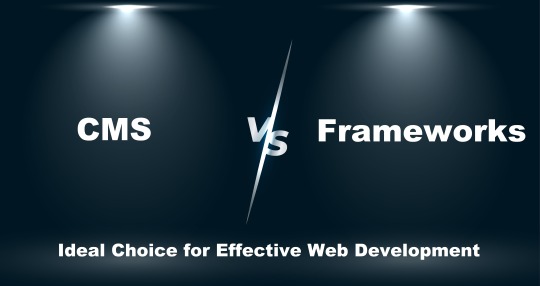
Developers possess keen expertise in both CMS as well as Frameworks with their regular practices and hands-on trails as well as implementations. But they have to choose the ideal one depending on the budget, functionalities required and other related factors that drives the decision towards either of the CMS & Frameworks. Drive through the article below to understand about the the key factors that will help you make your decision in no time and accordingly leverage their best features & functionalities - https://www.vegamoontech.com/the-digital-strategy-blog/emerging-technologies/cms-vs-frameworks-ideal-choice-for-robust-web-development/
#web development#cms vs frameworks#best web development approach#why choose frameworks#why choose cms
0 notes
Text
WordPress vs. Drupal: Which CMS Is Right for You? 🚀💻
When building a website, choosing the right Content Management System (CMS) is crucial. Two of the most powerful options are WordPress and Drupal, but which one fits your needs best? Let’s break it down!
🔹 WordPress – The Beginner-Friendly Powerhouse
✅ Easy to use with a vast library of themes & plugins 🎨 ✅ Ideal for bloggers, businesses, and eCommerce 🛒 ✅ SEO-friendly and great for content-driven sites 📈 ✅ Huge community support for troubleshooting 🤝
🔹 Drupal – The Developer’s Choice for Customization
🔹 Highly flexible, scalable, and secure 🔐 🔹 Best for complex, data-heavy websites 📊 🔹 Requires coding knowledge but offers advanced customization 🔹 Preferred by enterprises, governments, and universities 🌍
So, which CMS should you choose? If you need a user-friendly platform with quick setup, WordPress is your go-to. But if security, scalability, and deep customization are priorities, Drupal is the way to go.
Need expert guidance to build a high-performing website? 🚀 Orbitwebtech, the Best Web Development Company in the USA, specializes in WordPress and Drupal development. Let’s turn your vision into reality!
Read More: WordPress vs Drupal: Which CMS is Right for You?
#wordpress#drupal#cms development#expert wordpress developer#busniess growth#best web development company in usa#wordpress development services#cms
3 notes
·
View notes
Text
DIGITAL MARKETING
Digital Marketing Course Content
Fundamentals of Digital marketing & Its Significance, Traditional marketing Vs Digital Marketing, Evolution of Digital Marketing, Digital Marketing Landscape, Key Drivers, Digital Consumer & Communities, Gen Y & Netizen’s expectation & influence wrt Digital Marketing. The Digital users in India, Digital marketing Strategy- Consumer Decision journey,
POEM Framework, Segmenting & Customizing messages, Digital advertising Market in India, Skills in Digital Marketing, Digital marketing Plan. Terminology used in Digital Marketing, PPC and online marketing through social media, Social Media Marketing, SEO techniques, Keyword advertising, Google web-master and analytics overview, Affiliate Marketing, Email Marketing, Mobile marketing
Display adverting, Buying Models, different type of ad tools, Display advertising terminology, types of display ads, different ad formats, Ad placement techniques, Important ad terminology, Programmatic Digital Advertising.
Social Media Marketing
Fundamentals of Social Media Marketing& its significance, Necessity of Social media Marketing, Building a Successful strategy: Goal Setting, Implementation. Facebook Marketing: Facebook for Business, Facebook Insight, Different types of Ad formats, Setting up Facebook Advertising Account, Facebook audience & types, Designing Facebook Advertising campaigns, Facebook Avatar, Apps, Live, Hashtags LinkedIn Marketing: Importance of LinkedIn presence, LinkedIn Strategy, Content Strategy, LinkedIn analysis, Targeting, Ad Campaign Twitter Marketing:- Basics, Building a content strategy, Twitter usage, Twitter Ads, Twitter ad campaigns, Twitter Analytics, Twitter Tools and tips for mangers. Instagram & Snapchat basics.
Search Engine Optimization
Introduction to SEO, How Search engine works, SEO Phases, History Of SEO, How SEO Works, What is Googlebot (Google Crawler), Types Of SEO technique, Keywords, Keyword Planner tools On page Optimization, Technical Elements, HTML tags, Schema.org, RSS Feeds, Microsites, Yoast SEO Plug-in Off page Optimization- About Off page optimization, Authority & hubs, Backlink, Blog Posts, Press Release, Forums, Unnatural links. Social media Reach- Video Creation & Submission, Maintenance- SEO tactics, Google search Engine, Other Suggested tools
Advertising Tools & Its Optimization
Advertising & its importance, Digital Advertising, Different Digital Advertisement, Performance of Digital Advertising:- Process & players, Display Advertising Media, Digital metrics Buying Models- CPC, CPM, CPL, CPA, fixed Cost/Sponsorship, Targeting:- Contextual targeting, remarking, Demographics , Geographic & Language Targeting. Display adverting, different type of ad tools, Display advertising terminology, types of display ads, different ad formats, Ad placement techniques, Important ad terminology, ROI measurement techniques, AdWords & Adsense. YouTube Advertising:- YouTube Channels, YouTube Ads, Type of Videos, Buying Models, Targeting & optimization, Designing & monitoring Video Campaigns, Display campaigns
Website Hosting Using Word Press
Website Planning & Development- Website, Types of Websites, Phases of website development, Keywords: Selection process Domain & Web Hosting:- Domain, Types of Domain, Where to Buy Domain, Webhosting, How to buy Webhosting Building Website using Word press-What is Word press, CMS, Post and Page Word press Plug-ins- Different Plug-ins, social media Plug-ins, page builder plug-ins: the elementor, how to insert a section, how to insert logo, Google Micro sites
2 notes
·
View notes
Text
FINALLY ABLE TO FILL THIS
Tagged by @ca-van & @tropical-lycan!
Are you named after anyone Nope! But I got middle name from both my dad and my mom's side, causing people to think (And sometimes argue with me???) that my first middle name is part of my first name
When was last time you cried Them onions my dude. But from emotion? I don't really pay much attention to it. I cry a lot when I have a break down, but other than that I don't really do it.
Do you have kids? Nope! Don't plan to either, I do not think I'll be a good parent. But I'd love to be "relief family / leisure family". Don't know the correct English term or if it's normal other places, but basically where you help support parents who struggle by taking care of the children for some time during the week
Do you use sarcasm a lot I do a lot with people I know will understand and purposefully use very overdramatized tone, or when writing I tYpE iN veeeeeeeery clear way to signalize that I'm currently being a goofball. I try not to do it with strangers, and tend to not do it in a way that could hurt a person directly if they don't get the sarcasm if I'm not super fucking close friends. Like "Won't somebody think of the rich" (Which at most will warrant quick explanation if someone doesn't catch the sarcasm) vs "I hate you for this" (Which can be taken very personal by whoever it is directed at, if they don't catch the sarcasm).
What sports do you play/have played Played handball back in my days. Despised it. I do pole dancing now and weight lifting
What's the first thing you notice about people I am mostly face blind, so I tend to latch onto any very defining features like scars, birth-marks, tattoos, as well as what clothes a person is currently wearing, that will help me keep track of them and recognize them again.
What's your eye color: Green with brown central heterochromia, because something had to try to cancel out the gay (It failed)
Scary movies or happy endings: I like when horror can have happy ending, too. I'm a bit bored by horror movies that always end with everyone dead Any special talents I have extremely good intrapersonal and emotional memory and can remember most of my life from age 3 and up to the same degree of things that happened last year (i.e. I don't have full hyperthymesia where I can remember every single day chronologically and remember every conversation word for word, but anything that made a small impression on me will lodge itself and I can remember it). Also I have special talent for forgetting important shit despite this.
Where were you from Small ass farm town in Denmark. Yee-haw
What are your hobbies Entomology is my special interest. Please ask me about bugs. Other than that, drawing, gaming, reading, writing, embroidery. I love cooking, too.
Do you have pets Sadly none at the moment, but I've grown up with animals almost my entire life. Hope to get a cat soon
How tall are you 160 cm!
Favorite subject in school Biology
Dream job Well on my way to my dream job of web developer. But I would have loved to be an entomologist as well. I love working with animals Tagging @oddgreyhound @gamebird @rosewind2007 @theres-no-protocol-for-this and anyone who want to do it! (You're ofc also free not to do it and just yeet my mention to the shadow realm 😂)
4 notes
·
View notes
Text
Drupal vs Webflow: what is the better choice?

Introduction
Every business that has an online presence depends on content management systems to manage their website and blog. There are so many different kinds of content management systems around, so which one would be the best for your business? Each content management system has their own qualities and features, so choosing one out of all of them would be tough.
The benefit of using CMS is that it doesn’t require high level coding knowledge and so anyone with minimum coding knowledge can create functional pages and modify the website themselves. In this article, we would be discussing Drupal and Webflow, two of the most popular CMS around.
What is Drupal?
Drupal was founded way back in 2001 by Dries Buytaert in Belgium. The name for the CMS was initially intended as Druppel, meaning droplet in Ditch. But he accidentally misspelt the name to Drupal while he was searching for a domain name, and the name stuck. Ever since it was introduced into the world, Drupal became one of the most popularly used CMS around, used by millions of websites, including small websites, huge corporation websites, government agencies etc. The web developer community of Drupal grew and eventually you had documentation and support.
The multiple features of Drupal contributed to its major success:
Click here to know
3 notes
·
View notes
Text
B2B vs. B2C Website Development: What Professional Agencies Do Differently
At first glance, a website is just a digital front door to a business. But when you look closer, the way a website is built—and who it's built for—can vary dramatically. Nowhere is this difference more pronounced than between B2B (Business-to-Business) and B2C (Business-to-Consumer) website development.
A skilled Web Development Company understands that designing for a CFO at a Fortune 500 company is very different from designing for a college student shopping online. From the tech stack to user flow, every element is tailored to how the customer thinks, behaves, and buys.
In this article, we explore how professional web development agencies approach B2B and B2C projects differently—so you can better plan your own digital strategy.
Target Audience: Deep Funnels vs. Quick Decisions
One of the most critical differences lies in user intent and decision-making patterns.
B2B websites cater to professionals, teams, or entire departments. Purchases often involve multiple stakeholders and long evaluation periods. As a result, B2B websites must:
Build trust through detailed case studies and whitepapers
Offer features like gated content, pricing tiers, and demos
Optimize for lead generation rather than instant sales
In contrast, B2C websites cater to individual buyers making quicker decisions. These websites focus on:
Visual appeal and emotional triggers
Fast checkout and smooth mobile experience
Personalized product recommendations and upsells
Professional agencies ensure that the structure of the website supports the psychology of the buyer—whether they’re closing a million-dollar contract or adding a t-shirt to their cart.
Design & Content Structure
B2B sites lean into clean, minimalistic designs. The goal is clarity and credibility. A B2B agency website, for example, may feature muted tones, data-driven language, and logically grouped service offerings.
B2C websites, however, are more vibrant and emotionally expressive. Whether it’s a beauty brand or a fashion retailer, the design leans into bold visuals, playful typography, and lifestyle imagery to spark impulse buying.
Development companies ensure these design philosophies are reflected in:
Page layouts and hierarchies
Navigation and menu systems
Content tone—formal and informative for B2B, light and persuasive for B2C
Tech Stack and Functionality
In B2B development, functionality takes center stage. These websites often require:
CRM integrations (like Salesforce or HubSpot)
Secure portals for client logins or document sharing
Quote calculators or project estimators
Multi-step lead forms
For B2C, speed and conversion optimization are the focus. Agencies build features such as:
High-performance shopping carts
Product filters and reviews
Wishlist and loyalty programs
Social media integrations and user-generated content
The tech stack also differs: B2B sites may use headless CMS for scalability, while B2C sites may rely on Shopify, WooCommerce, or Magento for rapid product management.
SEO and Content Strategy
Both B2B and B2C need SEO—but the strategy and depth of content differ.
B2B sites invest in long-form content like thought leadership articles, whitepapers, and case studies to build authority and generate qualified leads over time.
B2C content is often focused on product descriptions, user guides, influencer blogs, and seasonal campaigns that drive immediate traffic and conversions.
Professional agencies build SEO frameworks accordingly:
B2B: Optimized for high-intent, low-volume keywords and technical content structure
B2C: Optimized for high-volume keywords, visual content, and social discoverability
Analytics and Conversion Goals
For B2B websites, success metrics include:
Number of form submissions
Demo requests
Time on site and resource downloads
Funnel engagement
In B2C, success is usually measured in:
Add-to-cart rates
Average order value
Conversion rate per product
Bounce rate on mobile
Development agencies set up analytics tracking tailored to these different KPIs and ensure that dashboards and A/B tests reflect the right performance indicators.
Conclusion
The distinction between B2B and B2C website development is more than just tone or branding—it’s a complete shift in strategy, design, and technical execution. A seasoned Web Development Company knows how to adapt its approach to each business model, ensuring that every page, button, and feature serves a strategic purpose.
So whether you’re targeting business clients or everyday consumers, building the right digital foundation means thinking beyond aesthetics and diving into behavior, structure, and intent—something only experienced agencies know how to balance effectively.
0 notes
Text
WordPress vs. Custom CMS: Choosing the Right Platform
So you're building a website and can't decide between WordPress and a custom CMS? Trust me, I've been there. It's like choosing between buying a house that's already built or constructing one from scratch. Both have their perks, but the right choice depends on what you actually need.
I've worked with dozens of clients who've struggled with this exact decision. Some went with WordPress and loved it. Others needed something custom-built. Let me share what I've learned from real projects so you can make the right call.
The WordPress Route: Your Ready-Made Solution
WordPress powers over 40% of the web for good reason. It's like moving into a fully furnished apartment – everything you need is already there.
When WordPress Makes Perfect Sense
You Need Speed to Market One client came to me with a tight deadline for their startup launch. They needed a professional website in three weeks. WordPress was the obvious choice. We had their site live in 10 days, complete with blog, contact forms, and e-commerce functionality.
Budget is a Major Factor Let's be honest – money matters. A WordPress site can cost anywhere from $500 to $5,000, while custom development starts at $10,000 and easily goes into six figures. If you're bootstrapping or have limited resources, WordPress stretches your dollar further.
You Want Extensive Plugin Ecosystem Need SEO tools? There's Yoast. Want e-commerce? WooCommerce has you covered. Social media integration? Dozens of options. WordPress has over 60,000 plugins, which means someone has probably already solved your problem.
WordPress Success Stories from My Experience
A local restaurant owner wanted online ordering during COVID. We used WordPress with WooCommerce and had their ordering system running in two weeks. They processed over $50,000 in orders in the first month alone.
Another client, a consulting firm, needed a professional blog to establish thought leadership. WordPress's content management made it easy for their team to publish articles without technical knowledge. Their organic traffic increased 300% in six months.
The WordPress Downsides (And They're Real)
Performance Can Be Sluggish WordPress sites often load slowly, especially with multiple plugins. One client's site took 8 seconds to load before we optimized it. That's an eternity in web terms.
Security Requires Constant Vigilance WordPress's popularity makes it a target. I've seen clients get hacked because they didn't update plugins promptly. You need regular maintenance, backups, and security monitoring.
Customization Limitations Sometimes you hit WordPress's walls. One client wanted a unique booking system that didn't exist as a plugin. We spent weeks trying to force WordPress to do something it wasn't designed for.
The Custom CMS Path: Built for Your Exact Needs
A custom CMS is like designing your dream home from the ground up. Everything fits perfectly because it's made specifically for you.
When Custom Development Is Worth It
You Have Unique Business Logic A logistics company needed to integrate with multiple shipping APIs, manage complex pricing rules, and generate custom reports. No existing CMS could handle their workflow. We built a custom solution that automated 80% of their manual processes.
Performance Is Critical One e-commerce client was losing sales due to slow page loads. Their WordPress site couldn't handle high traffic during flash sales. We rebuilt with a custom CMS optimized for their specific use case – page load times dropped from 6 seconds to under 1 second.
You Need Advanced Integrations A SaaS company required deep integration with their existing software, custom user dashboards, and complex permission systems. A custom CMS gave them exactly what they needed without compromise.
Custom CMS Success Stories
A manufacturing company needed a portal where distributors could access product specifications, place orders, and track shipments. WordPress couldn't handle the complex B2B workflow. Our custom solution increased distributor satisfaction by 40% and reduced support tickets by 60%.
Another client, a nonprofit, needed to manage volunteers, donations, and events with specific reporting requirements for grants. The custom CMS we built automated their grant reporting and saved them 20 hours per month.
The Custom Route Challenges
Higher Initial Investment Custom development requires significant upfront investment. Budget $15,000-$100,000+ depending on complexity. That's a tough pill to swallow for many businesses.
Longer Development Time While WordPress sites can launch in weeks, custom development takes months. Plan for 3-6 months minimum for a robust custom CMS.
Ongoing Maintenance Responsibility With great power comes great responsibility. You'll need ongoing development support for updates, bug fixes, and new features. This means either having in-house developers or a long-term relationship with a development agency.
Making Your Decision: A Framework That Works
Here's the decision framework I use with clients:
Choose WordPress If:
Your budget is under $10,000
You need to launch within 1-2 months
Your requirements are fairly standard (blog, basic e-commerce, contact forms)
You have limited technical resources
Content management by non-technical users is a priority
Choose Custom Development If:
You have unique business processes that don't fit standard solutions
Performance and scalability are critical
You need extensive third-party integrations
Security requirements are extremely high
Your budget allows for $15,000+ investment
You have long-term development resources
The Hybrid Approach: Best of Both Worlds
Sometimes the answer isn't either/or. I've successfully used WordPress as a content management system while building custom functionality around it. One client used WordPress for their blog and marketing pages but had a custom application for their core business logic.
Another approach is starting with WordPress and migrating to custom development as you grow. This lets you validate your business model before making a larger investment.
Real Talk: What Most Businesses Actually Need
After working with hundreds of clients, here's the truth: 80% of businesses are better served by WordPress initially. The speed to market, cost-effectiveness, and extensive ecosystem make it the practical choice.
The 20% who need custom development usually know it. They have specific requirements that can't be met any other way, or they've outgrown WordPress's capabilities.
Making It Work: Tips for Success
If You Choose WordPress:
Invest in quality hosting (avoid $3/month shared hosting)
Keep plugins minimal and updated
Use a reputable theme or invest in custom design
Plan for ongoing maintenance and security
If You Go Custom:
Start with a detailed requirements document
Plan for 20-30% budget overrun
Establish ongoing development relationship early
Focus on core functionality first, add features later
The Bottom Line
The WordPress vs. custom CMS decision isn't about which is better – it's about which is better for your specific situation. WordPress gets you moving quickly and cost-effectively. Custom development gives you exactly what you need but requires more investment.
Most successful businesses start with what gets them launched fastest, then evolve their platform as they grow. There's no shame in starting with WordPress and moving to custom development later. In fact, it's often the smartest approach.
The key is being honest about your current needs, resources, and timeline. Don't build a custom Ferrari when a reliable Toyota will get you where you need to go.
What's your situation? Are you looking to launch quickly and cost-effectively, or do you have unique requirements that demand a custom solution? The answer to that question will guide you to the right choice.
0 notes
Text
Top 5 CMS Platforms Compared: WordPress vs. Shopify vs. Wix vs. Webflow vs. Joomla

Choosing the right Content Management System (CMS) is one of the most important decisions you’ll make when building a website. Whether you're launching an e-commerce business, a blog, a portfolio, or a full-scale enterprise site, your CMS determines not just how your website looks, but how it grows, scales, and performs.
In 2025, the CMS market is more diverse and competitive than ever. With so many options available, it's crucial to pick the platform that aligns best with your goals, technical skills, and business model.
In this article, we compare five of the most popular CMS platforms: WordPress, Shopify, Wix, Webflow, and Joomla — covering their pros, cons, ideal use cases, and pricing.
1. WordPress (.org)

Overview:
WordPress is the world’s most widely used CMS, powering over 40% of websites globally. It's open-source, highly customizable, and supported by a massive community.
Pros:
Completely free and open-source
Thousands of themes and plugins
Strong SEO capabilities with plugins like Yoast
Highly customizable for developers
Large support community and documentation
❌ Cons:
Requires separate hosting and domain purchase
Some plugins may conflict or become outdated
Security risks if not updated regularly
Best For:
Bloggers
Businesses with unique functionality needs
Agencies and developers
Pricing:
Free to use, but hosting and premium themes/plugins cost extra (typically $50–$200/year)
Verdict:
If flexibility and control matter to you, WordPress.org is a powerhouse. It’s ideal for users who want full ownership and are willing to manage their site actively.
2. Shopify
Overview:
Shopify is a CMS built specifically for e-commerce. It powers over a million online stores and provides everything you need to sell products online — from inventory to payments.
Pros:
All-in-one e-commerce platform
Built-in payment gateway and shipping options
Clean, mobile-responsive templates
Great app store and integrations
Fast, secure hosting included
❌ Cons:
Monthly subscription fees can add up
Less flexible for content-heavy, non-ecommerce sites
Limited customization unless using Shopify Plus
Best For:
Online retailers
Dropshipping businesses
Product-based startups
Pricing:
Starts at $39/month (Basic Shopify)
Additional fees for apps and premium themes
Verdict:
For e-commerce, Shopify is one of the easiest and most scalable platforms to get started with. It’s perfect for businesses that want to focus on selling, not coding.
3. Wix
Overview:
Wix is a drag-and-drop website builder that simplifies the process of creating attractive, functional websites without writing any code.
Pros:
Easy-to-use visual editor
Large selection of design templates
Built-in SEO tools and analytics
Affordable plans with hosting included
Wix ADI (Artificial Design Intelligence) speeds up design
❌ Cons:
Limited flexibility for advanced customizations
Once a template is selected, it can’t be changed
Not ideal for large or complex sites
Best For:
Freelancers and solopreneurs
Small service businesses
Artists, photographers, and content creators
Pricing:
Free basic plan (with Wix ads and subdomain)
Premium plans start at $16/month
Verdict:
Wix is perfect for users who value simplicity and speed over advanced features. If you want to get online quickly with minimal effort, Wix is a great option.
4. Webflow
Overview:
Webflow is a modern, designer-friendly CMS that combines the power of custom code with the ease of a visual editor. It's ideal for building pixel-perfect, professional websites.
Pros:
Visual editor with full HTML/CSS control
Great for animations and interactions
Clean, modern templates
Built-in CMS and e-commerce options
SEO-friendly with clean code structure
❌ Cons:
Steeper learning curve than Wix or Shopify
Pricing is higher for CMS and e-commerce features
Requires basic web design knowledge
Best For:
Designers and creative agencies
Tech-savvy entrepreneurs
Businesses needing custom design without full development
Pricing:
Site plans start at $14/month (Basic) and $29/month (CMS)
E-commerce plans from $42/month
Verdict:
If visual design is your priority and you have some web experience, Webflow gives you professional control and creativity unmatched by simpler CMS platforms.

5. Joomla
Overview:
Joomla is another open-source CMS similar to WordPress, but with more advanced built-in functionality. It's used by developers and organizations that need more flexibility and user control.
✅ Pros:
Open-source and free to use
More robust user permission control
Great for multilingual websites out of the box
Flexible content structure and layouts
❌ Cons:
Steeper learning curve than WordPress
Smaller community and plugin ecosystem
Not beginner-friendly
Best For:
Developers and tech-savvy users
Government, educational, and enterprise sites
Sites requiring multiple user roles and languages
Pricing:
Free core software, but you’ll need to pay for hosting, templates, and extensions
Verdict:
Joomla is a solid choice for users with development experience or unique content requirements. It's not for beginners but offers great power and control for the right audience.
Final Thoughts
When choosing a CMS, there’s no one-size-fits-all answer. Each platform shines in different areas. Here’s a quick summary to guide your decision:
Choose WordPress if you want full flexibility and access to the largest ecosystem.
Choose Shopify if your focus is e-commerce and you want an all-in-one solution.
Choose Wix for simple, fast website creation without technical complexity.
Choose Webflow if you care deeply about design and want pixel-level control.
Choose Joomla if you need robust content management and multilingual support.
Your ideal CMS will depend on your goals, budget, technical skill, and future growth plans. Invest time in exploring demos, community feedback, and use cases — and you'll find the perfect platform to bring your digital vision to life.
#CMSComparison#WordPress2025#ShopifyEcommerce#WixWebsite#WebflowDesign#JoomlaTips#WebsiteDevelopment#CMSReview#StartupWebTools#OnlineBusiness2025
0 notes
Text
Website design packages Chelmsford
Finding the right website design package in Chelmsford can transform your business’s online presence. Whether you run a startup, small business, or established company, understanding what local web design agencies and freelancers offer helps you choose affordable, professional, and high-quality solutions tailored to your needs.
Discover the Types of Website Design Packages Available in Chelmsford
Chelmsford businesses benefit from a diverse range of website design packages designed to suit varying objectives and budgets. Typical offerings include:
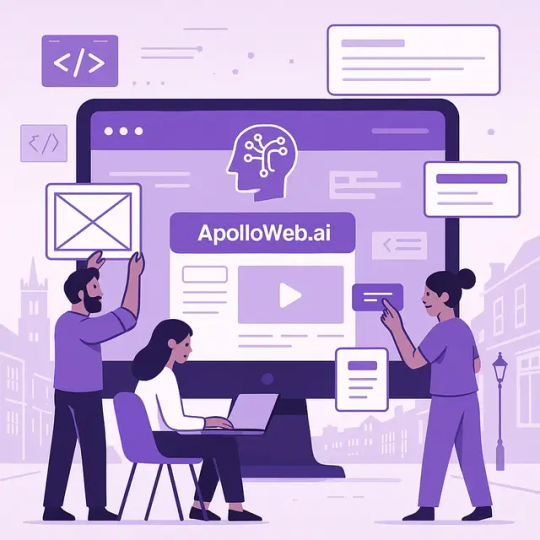
Brochure Websites: Ideal for startups and small businesses seeking a simple yet professional online presence. These sites highlight key services and contact information. Landing Pages: Single-page designs focused on marketing campaigns, events, or promotions, crafted to drive conversions quickly. E-commerce Stores: More complex packages integrating Shopify or WooCommerce on WordPress platforms to enable secure online sales and inventory management. Bespoke vs Template-based Designs: Bespoke packages deliver custom-built sites tailored to specific branding and functionality requirements, while template-based options leverage pre-designed themes and templates for faster, more affordable deployment.
Both local agencies and freelancers offer these packages. Agencies typically provide broader services, including professional graphic design, SEO, Web Design Chelmsford and ongoing maintenance, whereas freelancers may offer more flexible pricing for smaller, simpler projects.
Understand How Much Website Design Packages in Chelmsford Typically Cost
Pricing for website design varies greatly depending on complexity and features. Typical price ranges are:
Basic brochure websites: £500 to £1,500, suitable for small businesses requiring straightforward, responsive sites. Standard small business websites: £1,500 to £3,000, often including some customisation, basic SEO, and mobile optimisation. E-commerce stores: Starting around £2,500 and up to £6,000+, especially if bespoke design, multi-channel integrations, and advanced functionalities are needed.
Additional costs can impact pricing, such as bespoke UI/UX design, SEO optimisation, digital marketing packages, content creation, and hosting or domain registration fees. Many providers offer transparent quotes or free estimates upfront, which ensure clients fully understand the pricing breakdown before committing.
Explore the Website Design Services Usually Included in Packages
Most website design packages bundle several vital services that contribute to crafting a high-quality digital experience:
Web Development: Using clean, contemporary coding practices to create responsive, mobile-friendly websites leveraging popular CMS platforms like WordPress and Shopify. UI and UX Design: Focused on user interface and user experience to ensure intuitive navigation, fast loading, and accessibility across devices.
1 note
·
View note
Text
Freelancer vs. Web Design Company in Kolkata – Which One Should You Choose?
In today’s fast-moving digital world, having a professionally built website isn’t just a trend—it’s a business necessity. Whether you're a startup founder or a growing brand, the common dilemma remains: Should I hire a freelancer or a web design company in Kolkata?
At Webart Technology, a leading web design company in Kolkata, we often help clients navigate this choice. This blog breaks down the advantages and drawbacks of both options and explains why collaborating with an experienced team can be a game-changer for your business.

Freelancers vs. Companies: What's the Difference?
✅ Freelancers: Solo but Limited
Freelancers usually work independently and may offer quick and budget-friendly services. However, they often lack the full spectrum of capabilities that a professional web design company in Kolkata can offer.
Pros:
Lower pricing
Flexible schedules
Direct communication
Cons:
Limited in advanced services like SEO, content, and UI/UX
No long-term support or website maintenance
Risk of delays or quality inconsistency
✅ Web Design Companies: Comprehensive and Reliable
Choosing a full-service web design company in Kolkata like Webart Technology means getting access to a team of professionals—developers, designers, content creators, SEO experts—all working to deliver your project with precision and care.
Pros:
One-stop solution: design, development, content, and SEO
Professional accountability and project management
Continuous support and maintenance
Higher quality assurance
Cons:
Slightly higher initial cost than freelancers
Why Choose Webart Technology?
Located in Salt Lake Sector 5, Webart Technology is a trusted web design company in Kolkata offering a complete range of services under one roof. Our approach combines creativity, technical excellence, and affordability.
Here’s what sets us apart:
🌐 Custom Web Design
We create unique, responsive, and brand-specific websites that reflect your business values and vision. No templates—only custom work.
🛠️ Content Management Systems
Our CMS solutions (WordPress, Joomla, or custom-built) let you take control of your website’s content with ease.
🛒 Ecommerce Solutions
Looking to sell online? Our secure and scalable ecommerce development ensures your customers enjoy a seamless buying experience.
✍️ SEO-Ready Website Content
A website isn’t complete without engaging and optimized content. We provide high-quality website content that ranks and resonates.
🔄 Website Maintenance
From plugin updates to performance optimization, we offer long-term website maintenance to keep your online presence strong and secure.
Why Work With Website Designers Near Kolkata?
Hiring website designers near Kolkata offers benefits beyond affordability. You get localized expertise, timely communication, and the option for in-person collaboration—advantages that are hard to get from remote freelancers.
As a reputed web design company in Kolkata, Webart Technology ensures that our team is always accessible to our clients in and around Salt Lake Sector 5, making project execution smooth and hassle-free.
Freelancer vs. Webart Technology – A Quick Comparison
Services Offered
Freelancer: Limited
Webart Technology: Full-service team (design, SEO, content, UI/UX)
Support & Maintenance
Freelancer: Rare or extra
Webart Technology: Included with packages
Accountability
Freelancer: Varies
Webart Technology: Professional project tracking and delivery
SEO & Content
Freelancer: Often missing
Webart Technology: Included in most projects
Long-Term Relationship
Freelancer: Unpredictable
Webart Technology: Continuous support available
Location
Freelancer: Remote
Webart Technology: Based in Salt Lake Sector 5, Kolkata
Why Webart Technology Is the Smart Choice?
As a trusted web design company in Kolkata, Webart Technology blends creativity, technology, and affordability. We work closely with clients to understand their needs, ensuring the final output is not just a website—but a tool for growth.
Whether you're building a corporate site, launching an ecommerce store, or just need expert website designers near Kolkata, we offer the most affordable web design service with professional results.
Unlike many freelancers who may deliver just the front-end, we take care of everything—from backend integrations to content strategy and SEO. That’s the kind of value only a top web design company in Kolkata can offer.
Final Thoughts:
Freelancers are a viable option for simple, low-budget projects. But if you're serious about business growth, performance, and long-term digital presence, partnering with a professional web design company in Kolkata like Webart Technology is a much more strategic investment.
With years of experience, a team of specialists, and a client-first approach, we’ve earned our reputation as a go-to web design company in Kolkata, serving businesses across industries from our base in Salt Lake Sector 5.
🚀 Ready to Elevate Your Online Presence?
Contact Webart Technology – the leading web design company in Kolkata offering reliable, end-to-end web solutions.
#bestdigitalmarketingcompanysciencecity#digitalmarketingagencykolkata#bestdigitalmarketingcompanysaltlake#bestdigitalmarketingcompanykolkata#digitalmarketingcompanykolkata#Web Design Company in Kolkata#Website Designers Near Kolkata#Affordable Web Design Service#Salt Lake Sector 5 Web Design#Kolkata Web Development#Custom Website Design Kolkata#Website Maintenance Services#Ecommerce Website Designers Kolkata#SEO-Friendly Web Design Kolkata#Digital Marketing Kolkata#Freelance Web Designers vs Agencies#Web Design for Small Businesses#WordPress Designers Kolkata#Web Design Trends 2025
0 notes