#CMS Website WebDevelopment
Explore tagged Tumblr posts
Text

Elevate your business with Grey Space Computing's Drupal web development services. We specialize in crafting websites that are not only visually appealing but also highly functional and secure. Our team is committed to delivering solutions that drive results. From initial design to final deployment, we've got you covered. Trust us to handle all your Drupal development needs. 🔗Learn more: https://greyspacecomputing.com/drupal-web-dev/ 📧 Contact us: https://greyspacecomputing.com/contact-us/
#Greyspacecomputing#drupal#wordpress#joomla#webdevelopment#webdesign#website#webdeveloper#cms#php#html#magento#prestashop#css#seo#developer#technology#marketing#webagency#hosting#drupaldeveloper#creative#branding#contentmanagementsystem#web#smallbusiness#websitebuilder#programming#ux#cloudhosting
4 notes
·
View notes
Text

WordPress Update auf Version 6.5 am Dienstag, 2. April 2024 erschienen
Seit Dienstag, den 2. April 2024 steht das WordPress Update auf die Version 6.5 zum Download zur Verfügung. Das WordPress Update behebt 263 Fehler und enthält zahlreiche Neuerungen und Verbesserungen.
Wir empfehlen daher die zeitnahe Installation des WordPress Updates und weisen zudem noch einmal darauf hin, dass durch Updates wichtige Sicherheitslücken geschlossen werden und somit Fehler in WordPress selbst behoben werden. Vor allem das Schließen von Sicherheitslücken steht immer im Fokus der Entwickler des WordPress CMS, wobei die Sicherheit beziehungsweise die Datensicherheit Ihrer WordPress Website auch im Sinne Ihrer Websitebesucher ist.
Bedenken Sie auch die Wichtigkeit des WordPress Updates im Bezug auf die Datenschutzgrundverordnung (DSGVO) und somit auch Ihrer Haftung gegenüber den Besuchern Ihrer Website bezüglich der gespeicherten und genutzten Daten.
Das WordPress Update wurde nach der am Samstag, den 6. August 1966 in Detroit (USA) geborenen und am Mittwoch, den 26. Dezember 2018 in verstorbenen Violinistin Regina Carter benannt.
Die Releasenote im Original (englische Sprache) können Sie auf https://wordpress.org/news/2024/04/regina/ einsehen.
Die deutsche Version der Releasenote können Sie auf https://de.wordpress.org/2024/04/wordpress-6-5-regina/ einsehen.
Alle Fehlerkorrekturen, Neuerungen und Verbesserungen des WordPress Cores können Sie auf https://core.trac.wordpress.org/query?milestone=6.5 einsehen.
Die Fehlerkorrekturen, Neuerungen und Verbesserungen des „Gutenberg“ Block-Editors können Sie auf https://github.com/WordPress/gutenberg/commits/wp/6.5 einsehen.
Erfahren Sie mehr über dieses WordPress-Update in unserem News Blog auf https://seoboxx-webdesign.de/blog-news/ oder lesen Sie den vollständigen Artikel auf https://seoboxx-webdesign.de/blog-news/wordpress/wordpress-update-auf-version-6-5-regina-am-Dienstag-2-April-2024-erschienen-vollversion
#wordpress#update#wordpressupdate#cms#website#webdesign#homepage#webseite#webdevelopment#seoboxxwebdesign#seoboxx#websitemaintenance#webseitenwartung#wartungsvertrag
4 notes
·
View notes
Text
Best Hire Drupal Developer in Newjersey #1
Hire Drupal Developer in Newjersey. It is a leading web development company to provide flexible models to hire Drupal Developers & Programmers.
Hire Drupal Developer
Best Hire Drupal Developer in Newjersey – Artech Global is a leading web development company to provide flexible models to hire Drupal Developers & Programmers. Drupal, an ideal platform for e-commerce website development to develop high-quality web development solutions. Our hire expert Drupal CMS programmers services assure best results, utilizing all the features and functions of this CMS, contributing to the overall success of your business.
The Best Place to Hire a Drupal Developer in New Jersey
Drupal is a content management system (CMS) that allows you to create a website or blog without having to learn coding. It is used by some of the largest organizations in the world, including the White House, The Economist, and The Guardian.
Drupal is known for its ease of use, flexibility, and security. If you’re looking to hire a Drupal developer in New Jersey, you’ll want to find someone who is experienced and has a good portfolio.
The New Jersey Drupal community is small but active, and there are several meetups and conferences throughout the year. To find the best Drupal developer for your needs, it’s important to understand what your project entails and what your budget is.
Once you have a clear vision for your project, you can begin your search by posting a job on sites like Upwork, Freelancer, or Indeed. You can also reach out to local agencies or developers who specialize in Drupal.
When interviewing potential candidates, be sure to ask about their experience with Drupal, what type of projects they’ve worked on, and whether they’re comfortable working with your budget. It’s also important to get a sense of their communication style and whether they would be a good fit for your team.
The best place to hire a Drupal developer in New Jersey is ultimately dependent on your specific project needs and budget. However, by taking the time to understand your project and interview candidates, you can find the perfect developer to help bring your vision to life.[Hire Drupal Developer]
#drupal#wordpress#joomla#webdevelopment#webdesign#website#webdeveloper#cms#php#html#magento#prestashop#css#seo#developer#technology#marketing#webagency#hosting#drupaldeveloper#creative#branding#contentmanagementsystem#web#smallbusiness#websitebuilder#programming#ux#cloudhosting#ui
2 notes
·
View notes
Text
#Web development companies in India#Indian web developers#Custom website development services#E-commerce web development India#Mobile app development India#API integration services#Affordable web development solutions#Outsourcing web development#CMS development India#Digital transformation services#WebDevelopment#WebDesignIndia#ITServicesIndia#EcommerceDevelopment#MobileAppDevelopment#CustomWebSolutions#Outsourcing#DigitalTransformation#IndianWebDevelopers#AffordableITServices
0 notes
Text
💻 CHỌN CMS NÀO CHO WEBSITE?
CMS (Hệ thống quản lý nội dung) giúp bạn dễ dàng tạo và quản lý website mà không cần kiến thức lập trình chuyên sâu.
🔑 5 yếu tố quan trọng khi chọn CMS:
Mục đích sử dụng (blog, shop online, web doanh nghiệp...)
Khả năng mở rộng và tùy biến
Tính dễ sử dụng
Tính năng SEO
Bảo mật và chi phí
👉 CMS phổ biến hiện nay:
WordPress: Phù hợp blog, web cá nhân, doanh nghiệp nhỏ. Dễ sử dụng nhưng cần chú ý bảo mật
Joomla: Tốt cho web doanh nghiệp, đa ngôn ngữ. Yêu cầu kiến thức kỹ thuật
Drupal: Phù hợp web phức tạp, bảo mật cao
Shopify: Chuyên cho web bán hàng, dễ dùng nhưng tốn phí
Squarespace: Web đẹp, chuyên nghiệp, phù hợp portfolio
💡 Lời khuyên: Hãy dùng thử trước khi quyết định và cân nhắc chi phí dài hạn!
👉Xem bài viết đầy đủ tại đây: https://hostmastercom.wordpress.com/2024/12/02/2025-cach-chon-cms-phu-hop-cho-website-cua-ban/

0 notes
Text
Cost to Build E-commerce Website in India
1. Introduction to E-commerce Website Costs in India
As e-commerce continues to transform retail in India, understanding the cost dynamics of creating an e-commerce website becomes crucial. Building a successful e-commerce site requires thoughtful investment across various elements, from hosting and design to marketing and maintenance. For those exploring this venture, knowing where and how much to invest can make a huge difference.
2. Why E-commerce is Booming in India
India’s e-commerce landscape has experienced exponential growth, driven by increased internet penetration, affordable smartphones, and changing shopping behaviors. People now value the convenience of online shopping, and businesses have adapted by expanding their digital presence. This surge underscores the importance of crafting an e-commerce platform that caters to a growing online audience.
3. Factors Influencing the Cost of an E-commerce Website
Platform Choice: Custom vs. CMS
The choice between a custom-built platform and a Content Management System (CMS) like Shopify, WooCommerce, or Magento directly impacts costs. Custom platforms offer tailored experiences but come at a higher cost, whereas CMS options provide affordable and flexible solutions.
Hosting: Shared, Dedicated, and Cloud Options
Hosting expenses vary based on whether you choose shared hosting, dedicated servers, or cloud hosting. Each has different levels of scalability, speed, and reliability. Shared hosting is cost-effective but may not support high traffic, while dedicated and cloud hosting provide enhanced performance for higher fees.
Domain Costs and Renewal Rates
The domain name, essentially your website’s address, requires registration fees, typically renewed annually. Premium domain names are more costly but can offer branding advantages, while standard domain names are more budget-friendly.
4. Understanding the Basic Website Development Costs
Core development involves setting up the site’s structure, implementing necessary functionality, and ensuring it performs optimally. Basic development costs can vary significantly depending on the complexity and functionality required.
5. Front-end Development: Bringing the User Interface to Life
Front-end development focuses on creating an attractive, user-friendly interface. This step includes designing visuals, arranging layouts, and ensuring a smooth user experience across devices, making it a key factor in engaging customers.
6. Back-end Development: Ensuring a Robust Infrastructure
Back-end development supports the functionality behind the scenes, enabling features like search, filtering, and payment processing. Investing in quality back-end development ensures your site runs smoothly and handles customer demands efficiently.
7. Essential Features for an E-commerce Website
Product Catalog and Management System
A structured product catalog with categories, filters, and descriptions is essential for ease of navigation, impacting overall usability and customer experience.
Shopping Cart and Checkout Process
A streamlined checkout process, equipped with cart functionality, ensures a smoother journey from product selection to purchase, reducing cart abandonment.
Secure Payment Gateway Integration
Integrating a payment gateway allows customers to make purchases securely. Payment gateways like Razorpay, Paytm, and others add costs but are critical for building trust.
8. Importance of Mobile Responsiveness in E-commerce
Mobile responsiveness allows your site to adapt to various screen sizes, ensuring a seamless shopping experience. A mobile-responsive design often involves additional costs but is indispensable in today’s mobile-first market.
9. Cost of Implementing a Custom Design
Custom design provides a unique brand identity but comes at a premium. It involves hiring skilled designers to create a look and feel that resonates with your brand and audience.
10. Integrating Third-Party Tools and Plugins
Third-party integrations enhance functionality, such as live chat, analytics, and inventory management. Although these add to development costs, they significantly improve the user experience.
11. Importance of SSL Certification and Security Features
An SSL certificate ensures that your website is secure, especially during transactions. E-commerce websites are vulnerable to cyber threats, making security investments essential.
12. Cost of Testing and Quality Assurance
Testing is essential to detect and fix bugs before launch. Quality assurance (QA) testing ensures that your site functions smoothly, with reliable performance across different devices and browsers.
13. E-commerce SEO and Digital Marketing Costs
On-page SEO
On-page SEO optimizes website elements like titles, tags, and URLs to improve search engine rankings. Good SEO attracts organic traffic and requires investment in keyword research, optimization, and monitoring.
Content Marketing and Blogging
A blog can drive traffic by offering valuable information and insights, which engage customers. Content marketing helps boost SEO and requires investment in content creation and promotion.
Social Media Marketing
Social media channels like Facebook and Instagram help build brand presence. While initially inexpensive, effective social media strategies often require paid ads and regular content creation.
14. Maintenance and Support: The Ongoing Costs
E-commerce websites require regular updates, security checks, and support services to remain operational and safe. Ongoing maintenance can help address issues promptly and keep the site in optimal condition.
15. Calculating the Cost for Various Sizes of E-commerce Sites
Small-scale E-commerce Sites
Small-scale sites often require minimal features, keeping costs relatively low. These are ideal for startups or small businesses with limited budgets.
Medium-sized E-commerce Sites
Medium-sized websites involve additional features, larger product catalogs, and possibly custom designs, increasing the budget.
Large-scale or Enterprise E-commerce Sites
Large e-commerce sites are built for high traffic and extensive functionality, requiring substantial investments for scalability, customizations, and powerful hosting solutions.
16. Choosing a Freelancer vs. Development Agency
Freelancers offer cost-effective solutions but may lack resources for large projects, while agencies provide comprehensive services and robust support at a higher cost.
17. How Location in India Affects Development Costs
The cost of hiring developers in India varies by region. Major tech hubs like Bengaluru or Mumbai may charge more, while other regions offer competitive pricing.
18. Sample Cost Breakdown for an E-commerce Website in India
To provide a clear picture, a sample cost breakdown includes expenses for development, hosting, marketing, and more, giving potential clients a realistic expectation of the total investment.
19. Hidden Costs to Consider
Beyond apparent expenses, hidden costs like license renewals, plugin updates, and unexpected troubleshooting can arise. Accounting for these ensures better financial planning.
20. Conclusion: Budgeting Smartly for an E-commerce Website in India
Creating an e-commerce website in India requires a strategic balance of essential features and realistic budgeting. By understanding the costs and planning ahead, businesses can build a site that meets customer needs and achieves business goals.
#ecommerce#strategy#e commerce solution bd#e commerce website#e commerce development#e commerce marketing#seo services#social media#cms development services#plugins#wordpress#webdesign#webdevelopment#magentodevelopment#ai#digital marketing
0 notes
Text
Comparing Custom CMS Solutions with Popular CMS Platforms: WordPress, Drupal, Joomla

In the realm of content management systems (CMS), the Custom CMS stands out as a tailored solution crafted to meet specific needs and preferences of website owners. Unlike its more ubiquitous counterparts like WordPress, Drupal, and Joomla, which cater to a wide array of users with their ready-to-use functionalities, a Custom CMS offers a bespoke approach. It is meticulously designed to align precisely with the unique requirements and goals of businesses and individuals alike, providing unparalleled flexibility and control over website management and content delivery.
While platforms such as WordPress, Drupal, and Joomla boast extensive plugin ecosystems and robust community support, a Custom CMS distinguishes itself through its tailor-made architecture. This bespoke system empowers users to define every aspect of their website’s functionality and user experience, ensuring that no feature is superfluous and every tool serves a strategic purpose. In contrast, popular CMS platforms often require users to navigate through a myriad of features, some of which may not be relevant to their specific needs, potentially complicating the overall management process.
Understanding Custom CMS Solutions
Custom CMS software is designed and developed to meet specific business requirements, offering flexibility and scalability that off-the-shelf solutions may lack. Companies, such as those in Cincinnati, Ohio, specializing in custom CMS development like to emphasize this flexibility.
Popular CMS Platforms
WordPress, Drupal, and Joomla are renowned for their robust features and extensive plugin ecosystems:
WordPress
Initially recognized as a blogging platform, WordPress has evolved into a versatile CMS powering over 40% of websites globally. Its user-friendly interface, vast plugin library, and strong community support make it ideal for CMS website development services across various industries.
Drupal
Drupal stands out with its flexibility and scalability, preferred by organizations needing complex, customizable solutions. It excels in CMS customization and is favored by developers for its robust architecture and security features.
Joomla

Benefits of Custom CMS Solutions
While WordPress, Drupal, and Joomla offer powerful features, custom content management systems provide distinct advantages:
Tailored Functionality: Custom CMS development allows businesses to implement features precisely aligned with their operational needs, enhancing efficiency and user experience.
Scalability: Unlike off-the-shelf CMS platforms, custom solutions can easily scale as businesses grow, accommodating increased content volumes and user traffic.
Security: Custom CMS software can be fortified with robust security measures tailored to specific industry standards and compliance requirements.
Unique Branding: Custom CMS designs enable companies to create unique CMS website designs that reflect their brand identity seamlessly.
Choosing the Right CMS Approach
When deciding between cloud CMS software or a custom solution, businesses should consider factors such as budget, scalability needs, security concerns, and desired feature set. While WordPress, Drupal, and Joomla provide reliable options for many, custom CMS development services offer unmatched flexibility for companies with specific requirements.
Conclusion
In conclusion, the choice between CMS built on WordPress, Drupal, Joomla, or opting for custom CMS development depends on the unique needs and long-term goals of a business. Companies in locations like Cincinnati, Ohio, seeking CMS development company in USA can benefit significantly from partnering with experts specializing in custom CMS development. This approach ensures tailored solutions that empower businesses to manage content effectively while maintaining competitive edge in their respective industries. For those considering their options, exploring the benefits of custom CMS solutions can lead to a transformative digital presence that meets both current and future needs.
#Custom CMS Solutions#webdevelopment#webdesign#thehubops#itservices#websitedevelopment#websitedesign#website maintenance#wordpress development#drupal#shopifycms#shopify agency#shopify website#shopify development#hubops
0 notes
Text

#digital marketing#marketing#seo#seo services#wordpress#cms#cms web development services#ecommerce website development#webdevelopment#web design#php#website
0 notes
Text
CMS significa Sistema de Gestión de Contenidos en inglés (Content Management System). Es un software que permite crear, editar, organizar y publicar contenido en línea de una manera sencilla y eficiente. Los CMS son utilizados principalmente para gestionar sitios web y blogs, permitiendo a los usuarios sin conocimientos técnicos poder actualizar y administrar su contenido de manera visual y fácil, mediante una interfaz gráfica amigable. Algunos ejemplos de CMS populares incluyen WordPress, Joomla, Drupal y Magento.
#CMS#contentmanagementsystem#webdesign#webdevelopment#website#blogging#digitalmarketing#wordpress#joomla#drupal#magento#webcontent#webdeveloper#webdesigner#onlinepresence#ecommerce#socialmedia#contentcreation#webmaintenance#SEO#CMSplatform#local seo#seo company#seo marketing#seo services
0 notes
Text

At Grey Space Computing, we understand the importance of a well-optimized website. Our Drupal web development services focus on speed, security, and functionality. We are experts in creating websites that not only look great but also perform exceptionally. Partner with us to take your digital presence to the next level. 🔗Learn more: https://greyspacecomputing.com/drupal-web-dev/ 📧 Contact us: https://greyspacecomputing.com/contact-us/
#Greyspacecomputing#drupal#wordpress#joomla#webdevelopment#webdesign#website#webdeveloper#cms#php#html#magento#prestashop#css#seo#developer#technology#marketing#webagency#hosting#drupaldeveloper#creative#branding#contentmanagementsystem#web#smallbusiness#websitebuilder#programming#ux#cloudhosting
1 note
·
View note
Text

Joomla!-Update auf Version 5.3.1 (Bug-Fix Release) am Dienstag, 27. Mai 2025 erschienen
Seit Dienstag, den 27. Mai 2025 steht das Joomla!-Update auf die Version 5.3.1 zum Download zur Verfügung. Das Joomla!-Update behebt 35 Fehler und enthält zahlreiche Neuerungen und Verbesserungen.
Wir empfehlen daher die zeitnahe Installation des Joomla!-Updates und weisen zudem noch einmal darauf hin, dass durch Updates wichtige Sicherheitslücken geschlossen werden und somit Fehler in Joomla! selbst behoben werden. Vor allem das Schließen von Sicherheitslücken steht immer im Fokus der Entwickler des Joomla!-CMS, wobei die Sicherheit beziehungsweise die Datensicherheit Ihrer Joomla!-Website auch im Sinne Ihrer Websitebesucher ist.
Bedenken Sie auch die Wichtigkeit des Joomla!-Updates im Bezug auf die Datenschutzgrundverordnung (DSGVO) und somit auch Ihrer Haftung gegenüber den Besuchern Ihrer Website bezüglich der gespeicherten und genutzten Daten.
Die Releasenote des Joomla!-Updates im Original (englische Sprache) können Sie auf https://www.joomla.org/announcements/release-news/5928-joomla-5-3-1-bugfix-release.html einsehen.
Die deutsche Version der Releasenote des Joomla!-Updates können Sie auf https://www.joomla.de/news/joomla/joomla-5-3-1-als-bugfix-release-veroeffentlicht einsehen.
Alle Fehlerkorrekturen, Neuerungen und Verbesserungen dieses Joomla!-Updates können Sie auf https://github.com/joomla/joomla-cms/milestone/142?closed=1 einsehen.
Die Listen der behobenen Fehler und/oder behobenen Fehler sowie die originalen Releasenotes stehen zum Teil nur in englischer Sprache zur Verfügung und es gibt aktuell hierfür keine Übersetzungen. Sollten Sie jedoch eine Übersetzung benötigen empfehlen wir ihnen die Nutzung des kostenlosen DeepL - Übersetzers unter https://deepl.com/.
Erfahren Sie mehr über dieses Joomla-Update in unserem News Blog auf https://seoboxx-webdesign.de/blog-news/ oder lesen Sie den vollständigen Artikel auf https://seoboxx-webdesign.de/joomla/2025/05/27/joomla-update-auf-version-5-3-1-erschienen/
#joomla#joomla3#joomla4#joomla5#update#joomlaupdate#cms#joomlacms#website#webdesign#homepage#webseite#webdevelopment#seoboxxwebdesign#seoboxx#websitemaintenance#webseitenwartung#wartungsvertrag
0 notes
Text
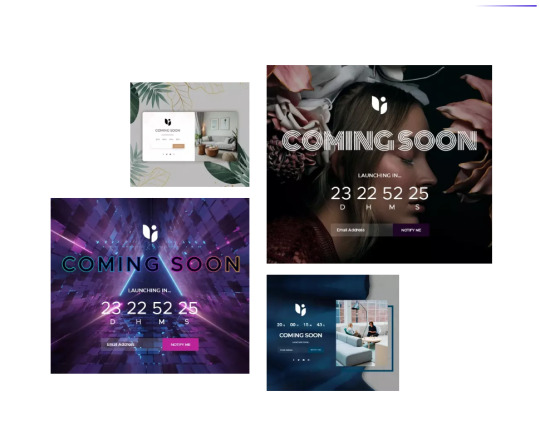
🕒 Get Ready with Coming Soon Maintenance Mode Pro Plugin!
Launching soon or updating your site? Coming Soon Maintenance Mode Pro lets you display a polished coming soon or maintenance page in minutes!
✨ Features include:
Countdown timers
Email opt-in
SEO-ready design
Custom background & logos
Social sharing buttons
Perfect for developers, startups, agencies, and creatives!
🔗 https://webenvo.com/wordpress-plugins/coming-soon-maintenance-mode-pro/ 🎟 Use code PATHHAN5 for 5% OFF
#WordPressPlugin #ComingSoonPage #MaintenanceMode #SiteLaunch #UnderConstruction
#wordpress#webdesign#website#webdevelopment#business#wordpress security#wordpress affiliates manager#free wordpress theme#code#cms
1 note
·
View note
Text

You can better represent your products and services with the power of flexible content management system software. With Custom Webiste development services, we help you get instant content changes and improve your business strategy.
0 notes
Text
Transform your online presence by migrating your website to a dynamic Content Management System (CMS). At HireWPGeeks, we specialize in making this transition seamless and efficient. By convert website to CMS, you gain the power to easily update and manage your content, ensuring a more interactive and user-friendly experience for your audience. Say goodbye to static web pages and hello to the flexibility and control of a CMS with HireWPGeeks.
1 note
·
View note
Text
sdreatech-single step solution
Sdreatech has years of experience in IT consulting and services, making IT solutions simple, speedy, and affordable. We are believed to be one of the leading IT service providers.
As one of the world's most inventive service providers, we know that dealing with clients in multiple time zones can be difficult. However, we have developed a proven process for ensuring that we can effectively communicate and collaborate with our clients, no matter where they are located.
📞 Contact US today! Let's talk about how we can assist you in achieving your IT objectives and growing your business. Contact us at +91 887 9976594 or visit www.sdreatech.com We're here to make IT work for you!
#websites#webdevelopment#websitedevelopment#websitedesign#androidapps#CMS#wordpress#softwareapp#digitalmarketing#ITSolution#technology#business#sdreatech
0 notes
Text
How to Tell What Shopify Theme a Website is Using?

Ever browsed a beautifully designed Shopify store and wondered, “What Shopify theme is this?” Unveiling a store’s theme can be a valuable source of inspiration, especially if it boasts a sleek design, intuitive Shopify theme flow, or high conversion rates. This blog post delves into various methods to help you identify the theme powering any Shopify store.
Why Identify a Shopify Theme?
There are several reasons you might want to know what Shopify theme a website is using:
Design Inspiration: If you encounter a visually appealing store, identifying its theme can provide inspiration for your own Shopify store’s design. You can then explore similar themes or the theme itself (if available on the Shopify Theme Store) to see if it aligns with your brand vision.
Performance Analysis: If a store boasts exceptional loading speeds, you might be curious about its theme. Identifying the theme can lead you to research the fastest loading Shopify themes, potentially influencing your theme selection. Shopify theme flow also plays a role in user experience, so understanding a competitor’s theme can provide insights into their conversion funnel.
SEO Considerations: Certain themes are known for their best Shopify theme for SEO features. Identifying the theme used by a high-ranking competitor store can offer valuable insights into on-page SEO optimization strategies.
Conversion Rate Optimization: If a store seems to convert visitors effectively, you might be curious about their theme. Identifying a high converting Shopify theme (or elements within it) can inspire your own conversion rate optimization (CRO) efforts.
Methods to Identify a Shopify Theme
Now that you understand the benefits of knowing what Shopify theme a website is using, let’s explore the methods to achieve this:
1. Inspecting the Page Source:
This method involves diving into the website’s code. Here’s how:
Open the website you want to investigate.
Right-click anywhere on the page and select “View Page Source” or “Inspect” (depending on your browser).
Navigate to the “Search�� bar within the developer tools.
Type “Shopify.theme” and press Enter.
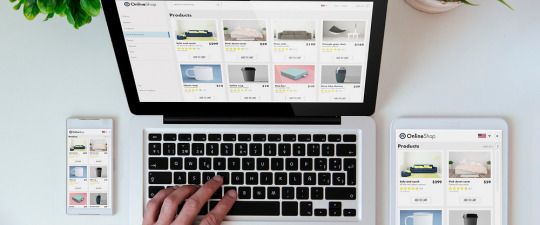
2. Utilizing Shopify Theme Detectors:
Several browser extensions and online tools function as Shopify theme detectors. These tools analyze the website’s code and provide an educated guess about the theme in use. Here are some popular options:
Shopthemedetector.com: This user-friendly website allows you to enter a Shopify store URL and receive information about the theme, including its name and a confidence score for the accuracy of the detection.
Chrome Extensions: Several Chrome extensions like “Shopify Theme Detector” or “Lookup: Find Shopify Theme” can be installed to identify themes directly within your browser.
Important Note: While Shopify theme detectors are convenient, they may not always be accurate. They often rely on identifying patterns within the code, and newer or custom themes might not be recognized.
3. Checking for Theme Signature Elements:
Some Shopify themes have unique design elements or layouts that become recognizable with experience. Browsing the Shopify Theme Store and familiarizing yourself with popular themes can equip you to identify signature elements by sight. This method is less precise but can be helpful for experienced users.
Beyond Identifying the Theme
While it’s helpful to know what Shopify theme a website is using, keep in mind that a theme is just one piece of the puzzle. Successful Shopify stores often implement additional customizations, plugins, and design tweaks to achieve their unique look and functionality.
Here are some additional considerations:
Focus on Functionality: Don’t get fixated solely on the theme’s aesthetics. The theme’s functionality and suitability for your specific needs are equally important. Consider factors like product type, target audience, and desired user experience when evaluating a theme.
Explore Customization Options: Most Shopify themes offer a degree of customization. You can choose colors, fonts, and layouts to create a unique look even within a pre-designed theme.
Consider Building a Custom Theme: For highly specific needs or a truly one-of-a-kind brand experience, you might explore building a custom Shopify theme. However, this requires significant development expertise.
Conclusion
Identifying a Shopify theme can be a fun and informative exercise, sparking inspiration and providing insights into successful design strategies. By combining the methods outlined above — inspecting the page source, utilizing Shopify theme detectors, and checking for theme signature elements — you can often determine the theme powering a captivating Shopify store.
Important Considerations:
Remember, while knowing the theme is helpful, it’s just the tip of the iceberg. Successful Shopify stores often leverage a combination of factors:
Theme Functionality: Choose a theme that aligns with your product type, target audience, and desired user experience, not just aesthetics. Fastest loading Shopify themes might be ideal for some, while others might prioritize features for high converting Shopify themes.
Customization Potential: Most themes offer customization options. Leverage these to tailor the theme to your brand identity and create a unique look.
Building a Custom Theme: For highly specialized needs, consider a custom theme. However, this approach requires significant development expertise. If you’re on a budget or new to Shopify, explore pre-designed themes with customization options.
#shopifycms#shopify#shopping#shopify website#shopify developer#shopify agency#custom cms solutions#How Identify a Shopify Theme?#plugins#shopify agency in cincinnati#webdevelopment#digitalmarketing#shopify development#ecommerce#webdesign#onlinebusiness
0 notes