#CP77 Tutorial
Explore tagged Tumblr posts
Text
🟨 Pose making for Gonks
An up-to-date tutorial on how to make pose packs in Blender 4.4+

After getting multiple DMs on Nexus asking for guidance, and seeing people struggle on servers and Tumblr, I decided to write up a quick tuto sharing my own pose making workflow!
Hope it'll be helpful! 🙏
111 notes
·
View notes
Text
Release - Easy Photomode Poses Tool (Beta 1)


➡️Get it on NexusMods
Hey all. My new modding tool for Cyberpunk is out now. TLDR - it converts animation files into a feature-complete Photomode pose pack. It's built to support the latest Cyberpunk Photomode 2.20 system and ArchiveXL 1.19 features. If you've created a photomode mod in the past and you're yet to update it to patch 2.20, give this a try ❤️ Note: If you downloaded this tool when it initially released yesterday, please update to the latest version as there have been numerous improvements made! Here's a video demo of me rebuilding one of elfjpeg's pose packs with my new tool:
youtube
ty @syfawn for letting me yoink your pic for the cover.
53 notes
·
View notes
Text

Welcome to my Little CharLI and VP spotlight tutorial I will be going over a few things I have learned since starting Virtual Photography in the hopes I can help out people unfamiliar with CharLI and want to learn how to light there model, make characters look at each other and how to use AMM to help get that perfect shot.
I'm not an expert but I have improved alot since I starting using these simple tips I will share with you.

Here is what CharLi looks like when you open it, it may seem a little overwhelming at first but once you get used to what does what, its prety simple to use
I'm going to be sharing how I use spotlights in this tutorial so don't worry about the other lights for now.
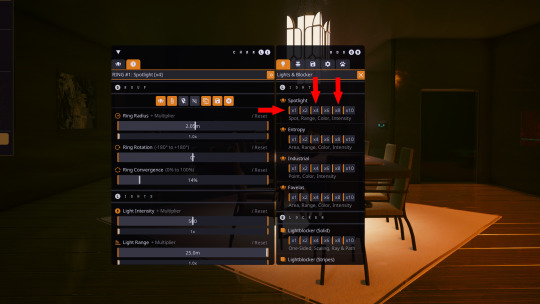
first of all I usually only use a single, or a set of 4 or 8 spotlights in my shots, you can use more of course.

this is what the spotlights look like, they are in two parts, the main spotlight mesh, this is the physical spotlight that emits the light, and the pink triangle (Pin) this gives you an indication of there height for reference, this is useful when you are getting your lights in position as you can physically see them to get them in the right spot.

Here you have your radius, this is how close the spotlights are to your model,
your rotation this does as it says and rotates your lights around your model,
your intensity is how bright your lights are. each as two sliders, the top is subtle the bottom will be more extreme.
For example with radius if I use the top slider it moves the lights further away but only a little, if I use the bottom slider it will move them even further away. be careful as you can push them so far away light no longer hits your model or they disappear through walls. so its a little trail and error.

Here you have colour, position and angle
colour - is self explanatory, you can use the red, green and blue sliders to change the colour of your lights, it can be a bit of trail and error to get the colour you want
Position - you can adjust your lights position in the X, Y and Z axis i.e to the left, right or up or down.
Angles - tilt you lights to the left, right or up or down
Ok now we know the basics of what does what.
There is more stuff you can adjust but I'm still learning so we will only be covering what I use and know which is the basics

When you first spawn in spot lights, they will likely be to close to your model and the light will be a little too bright, so once you spawn them in we can make a few quick adjustment to there radius and light intensity to make that lighting a little less harsh.

See how much better this looks already? a good tip I follow is to lower your exposure in Photomode down, then bring up lights with CharLi so you have a better control of the light on your model.

multiple spotlights spawn in a ring around your model, if you want to use different colour lights ect, I usually converge my lights so they are closer together then rotate them to one side of the model.

Once I have my coloured lights in position I duplicate them, this duplicates all settings from light intensity, radius, colour ect, then I use the rotate function to bring the duplicate lights to the other side of the model and adjust my colours.

here I have made the left lights pink and the right lights a pale blue. looks kind of cool right?
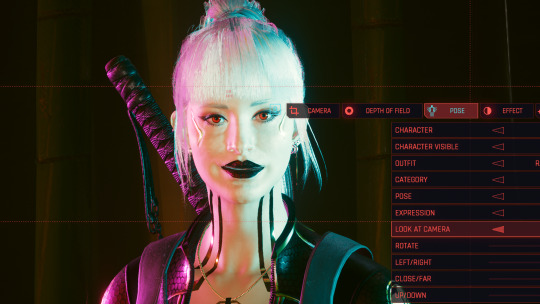
I noticed when having lights on either side, the middle of her face was not lit so I added a single spotlight in front to give her face some light. I also zoomed in using the FOV slider in Photomode. you can zoom with the scroll wheel but this can result in some distortion like making her head look bigger than her body at some angles. using the FOV slider gives you much better quality and far less distortion.

Once you are happy with your lights positions you may find the lights are in the way when trying to get your shot as at some angles the lights will be in the shot blocking your model. to solve this you can hide the mesh and pin we talked about earlier with these icons here. this will hide the lights while still lighting your model. giving you more freedom to get that perfect angle.
you know when you click look at camera in Photomode the body twists with the head, spoiling some poses and causing clipping ect. well with AMM you can make it so only the eyes look or only the head does.

using AMM if you head to tools, then either target your replacer or V then toggle if you want just the head to tilt to look at camera or just the eyes.


Here I have toggled just eyes so now Raven will track me with just her eyes rather than rotating her torso and head as well. if you want to swap to just the head, open AMM select just the head. then close AMM you will need to then toggle the look at camera of and on for it to change.
Another thing to bare in mind is when and if you decide to change the rotation or position of your model in Photomode. your lights will follow V so sometimes this can change your lighting. you may need to adjust rotation ect to get them back where you want them so bare that in mind if you adjust your models position after you have your lights in place.

simply use the tabs at the top to select each light and make any adjustments you need to get your lights back where you want them. un toggle hide mesh or pin if you hid them to make it easier to see where they are when making adjustments then you can re hide them when your done.

Lets say you have a replacer spawned and you want your characters to look at eachother. this can be done using the look at camera feature with a little help from AMM
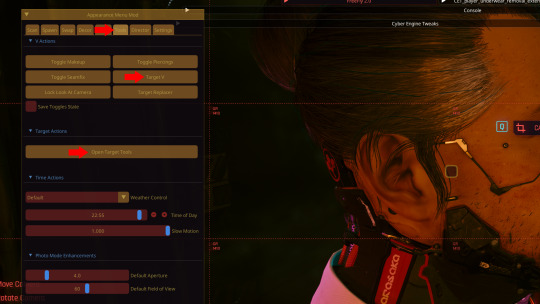
open AMM and go to tools, now depending on who you want to look at who will decide who to target. in this example I will show both. first I will target Raven (V) and select head only for look at camera. then close AMM. I will rotate the camera to the other side of my replacers head then select V and look at camera. then open AMM and target V. then open Target tools and you should have an option to freeze target.

once you freeze the target close AMM and you will see her head will stay in position and is now looking at Goro

Bare in mind once you freeze a target this way you can not unfreeze despite that being a button, If u change pose while frozen it can get pretty cursed pretty quick. its a pain in the ass. some poses you can swap to without it getting to cursed but again its trail and error. if you need to change pose ect you will have to exit Photomode and re-enter it to unfreeze it can be prety time consuming. if there is away around this I'm unaware of it currently feel free to share if you know.

Here I repeated the look at camera trick with Goro so now my models are looking at each other yay

another thing to bare in mind with CharLi is the lights focus on V so you will notice here Goro is not as well lit as Raven. Spawning more lights and adjusting there position with X, Y and Z will come in handy here. it can take some experimenting though.

Here I have added additional lights and positioned them on Goro so he now has light to.

Here we have taken a photo after doing all our adjustments to lights, there position and making our models look at each other. sometimes there will be an error where it will go darker then you want when you hit space to take your shot. I think its called auto exposure error or something basicaly its the game being poopy its annoying but sometimes unavoidable so you may need to keep adjusting your lights and taking shots until the game behaves.
One final thing I like to do when tweaking my shots in photoshop. I usually adjust exposure. offset and contrast to make the pic really pop

Here I have adjusted the offset up a little and tweaked the contrast up a little. it really softens blacks and the light and makes the pic look better in my opinion.
And there you have it. all the tips and tricks I have learned while doing Virtual Photography. I hope this helps peeps out that want to get into VP.
If you have any questions regarding anything I have said my Asks are always open. I'm happy to talk you through stuff if you need some help. I'm also willing to do screen share discord calls to help you follow along or show you in real time how to do stuff if your interested in something like that drop me a DM.

🚫 Do Not Re-Upload/Edit My Shots/Art Without My Permission🚫
[Pillowfort][Instagram][Tumblr][AO3][Nexus][Ko-Fi]
#cyberpunk 2077#cyberpunk 2077 photomode#virtual photography#photomode#CharLi#lighting#vp tutorial#vp resource#AMM#amm tutorial#look at camera#vp tips#tips#tricks#tutorials#dreads tips#cp77 photomode 1 o 1#in game photomode#how to use amm with vp
19 notes
·
View notes
Text
wish we could have cyberdeck + other operating systems in Cyberpunk (in vanilla). It doesnt even add that dive port, which then yeah I can understand maybe a Sandevistan might not work with one of those or idk, but a cyberdeck is just a computer basically. Unless V gets a whole laptop lodged into their brain idk see why they can't have a Sandi/Berserk too. forget gameplay balancing, half the specialised builds are OP anyway, and when you bump the game down to easy/normal you're a God amongst men.
I had CYBERWARE-EX a lil while back but it like broke my cyberware capacity measure (or maybe it was supposed to remove it?) so I couldn't see how much I had left nor how much I went over the limit with Edgerunner. it was a minor issue but it bugged me and i cbf to fix it lmao.
i have one character who is complete borg and has a Sandi but he is also a nerd so its annoying that he can't have a cydeck + sandevistan. Had to sacrifice the deck for roleplay reasons smh. Maybe I'll just make a new file when I'm done and spec him as a netrunner or techie or something. OR i get cyberware-ex running again.
#cyberpunk 2077#if i was a cp77 character i would be a techie or netrunner#or even a crystaljock with my old school github tutorial keylogger knowledge lmao#im pretty sure nobody is a crystaljock in 2077 considering theyre from cp2013 lmao
2 notes
·
View notes
Text

⋆⭒˚。⋆ HI, I’M WENCH! ♡ 37 ♢ SHE/HER ♢ ARTIST | WRITER | VIRTUAL PHOTOGRAPHER

⋆⭒˚.⋆ PERSONAL + MULTI-FANDOM BLOG featured: cyberpunk 2077 | dragon age | tomb raider | all tags

⋆⭒˚.⋆ MY STUFF GIFS & VIRTUAL PHOTOGRAPHY ♢ ART ♢ FIC & COMICS ♢ MODS ⋆⋆⋆ Links to VP tutorials & mod lists can be found under the cut.

⋆⭒˚.⋆ OTP — GORO TAKEMURA & VALERIE POWELL VALERIE MASTER POST ♢ GORO MASTER POST ♢ FAVE WORK

⋆⭒˚.⋆ CP77 VIRTUAL PHOTOGRAPHY TUMBLR COMMUNITY I run a public community on Tumblr for Cyberpunk 2077 virtual photographers! Membership is open to CP77 virtual photographers of all types and skill levels--Simply click the "Request to Join" button on the community page!

⋆⭒˚.⋆ BEFORE YOU FOLLOW
I create and reblog a lot of spicy stuff. If you’re under 18 or uncomfortable with sexy content, I’d suggest not following me.
I rarely follow back (especially if you don’t tag), but that doesn’t mean I don’t want to interact! I’m just picky about my dash.
I don’t participate in any sort of “chain mail” messaging (e.g. “send this message to 10 blogs you love”)–I appreciate the thought behind them, but they tend to overwhelm me.
I don’t take commissions or requests, but I am open to collabs (like taking shots for CP77 mods). Shoot me a DM if you’re interested!

⋆⭒˚.⋆ FANDOM CREATIVE RESOURCES
[CP77] Virtual Photography - FAQ
[CP77] Virtual Photography - Lighting Tips
[CP77] Virtual Photography - FOV Tips
[CP77] Mods - Personal List
[DA] Virtual Photography - Otis_Inf DAI Camera (Free)

⋆⭒˚.⋆ OTHER BLOGS
@wenchaddendum [shitposting, us politics & memes]
@wenchresources [creative resources]
@afireonthehorizon [dragon age inspo]
@allthestarsbeyond [mass effect inspo]
@immortalinthecode [cyberpunk 2077 inspo]
@tombraidergirls [lara croft models/cosplayers & actresses]

⋆⭒˚.⋆ OTHER ACCOUNTS
Ko-fi
Twitter/X no longer active because fuck Elon Musk
Instagram
Pillowfort
Pinterest
Archive of Our Own
Neocities
YouTube
Reddit
Bluesky

⋆⭒˚.⋆ CREDITS
Divider by @saradika-graphics
27 notes
·
View notes
Note
hi! im sorry i know its very out of pocket, but i just laid my hands on marvelous designer and was absolutely lost, until i remembered somehow that you once mentioned you have it auto-refitting for cp77 or something similar? could i ask how to achieve it / navigate around it in md? im sorry for asking about cp77 while you moved away from modding it, i hope its ok <3
Hi! Marvelous Designer doesn't really autorefit, you still need to mostly direct the pieces into an appropriate position so the cloth simulation feature can hug the body.
For that you need MD Avatars that match Cyberpunk 2077's pose - @pinkyjulien made a resource with Fem, Masc and Nibbles frame for Marvelous Designer and it can be found here.
Other than that you just need a garment (I have never made them from scratch so I can't help you there. Many good tutorials on YouTube though) to loosely position the pieces into CP2077's pose so the stitched pieces are pulled together around the body when you tell the fabric to simulate.
I don't have any in-depth tutorials on how to navigate and move stuff around MD but, again, there's tons of them on YouTube - the important part for Cyberpunk specifically are the avatars I linked! :)
#correspondence#cyberpunk 2077#sorry I know the use of 'autorefit' is a bit loose#it's just that MD will not provide as perfect match one might expect#it's definitely handy though#also no worries! I don't mind answering mod questions at all#I might just not be in the mood to write a proper tutorial like I usually do for Cyberpunk <3
3 notes
·
View notes
Text
You know what’s stopping me from releasing cp77 mods is that I don’t make new items for the stuff I just slap it over an existing vanilla because I read the tutorials to make new items and my eyes gloss over everything
#rae babbles#literally too stupid for any of this#I’m currently doing some pants#BEGGING FOR A MODDING TOOLS PROGRAM like the Witcher got weehhhh
0 notes
Text
Plugging my own tutorial here 🤏
It has been some times since I wrote it, but the workflow is still the same!
How to add genital to NPCs -
Anyone know how to get a custom pp on Goro?? Or anyone, actually dfgdfg one of the modded ones I have works on Kerry, but most get pulled into the floor like taffy or end up misshapen <:)
14 notes
·
View notes
Text


NPC: Nadezhda Tiurina
This is just a random portrait that happened because I spawned in a location using AMM and got attacked by her instantly. But I saw how cool she looked and pressed N to take her portrait before she could harm my girl Macha, who was standing there in her stunning bodysuit all defenseless.
I have since learned about passive mode in AMM thanks to @dustymagpie - it makes all NPCs non-hostile so that you can snap pictures without being attacked 😅 its in the Tools section of AMM and you just have to turn it on.
This girl is beautiful, and I was elated to finally photograph Mantis Blades. They look so awesome!
Bonus: Look at Macha just standing there stunned

#cyberpunk 2077#cyberpunk npcs#nadezhda tiurina#cyberpunk photomode#cyberpunk photography#cyberpunk screenshots#cp77#cp77 screenshots#mantis blades#tutorial#tips and tricks#photomode tips#amm tips#i will post pics of macha in that location bc they turned out stunning#imaginary vp
25 notes
·
View notes
Text
So....I finally got cp2077!!! Bought them on sale last month but only got the time to download the game today. Now then...how to mod? (T▽T)
#oh no am so behind & there's already too many mods to chose...(T▽T)#like here i am searching for basic modding tutorials on youtube cause gurl I kennot stand that shiny texture & that gaddamn awful lipstick!#here goes another (probably) 3 nights of modding i guess#cyberpunk 2077#cp2077#cp77#random ramblings#myself
7 notes
·
View notes
Text
🟨 Transfering Physics from one Mesh to another
▶ A Step-by-Step visual tutorial on how to transfer dangle "DYNG" bones from one mesh to another; using Claire's pants as an example, in a WA to MA refit!
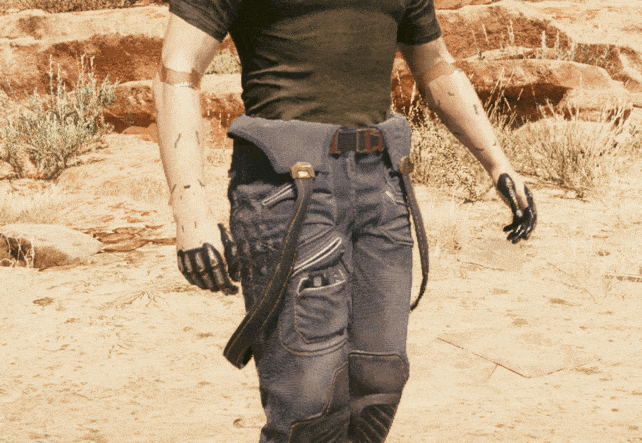
(pants is still cooking but will be available soon tm :3)
#cyberpunk 2077#cp77 tutorial#tutorial#got another request for Claire's pants so I got motivated#s'been on my to do list for forever too auhgzheugez#it got to me ngl it looks hot as fuck hHH(--(-(-#modding yap
42 notes
·
View notes
Text
Cyberpunk 2077: You've been caught by the cops and the scary corporate man told them to drown you in the river
Me: Ooh, how we getting out of this one, we gonna fight our way out? A car chase maybe?
CP: the nice powiceman juwst wet you go becawse he's honowabow UwU
Me:
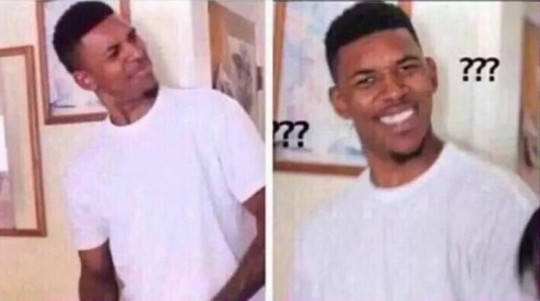
#cp77#cyberpunk 2077#cyberpunk spoilers#minor spoilers#it's like in the tutorial but whatever#cd projekt red
19 notes
·
View notes
Text

Hey everyone I created a Tumblr Community for Cyberpunk 2077 Modding. if your a Modder, like mods or have tips/tricks or how to guides to Modding cyberpunk 2077 this is the community for you.
If you are interested and would like to Join drop my a DM and I will send you a Community Invitation :)


#community#new community#cyberpunk 2077 modding#tips and tricks#moding tips#modding tricks#moding tutorials#share your mods#talk about mods#Tumblr community#cyberpunk 2077#cp77#moding games#how to mod cyberpunk 2077#friendly
9 notes
·
View notes
Photo
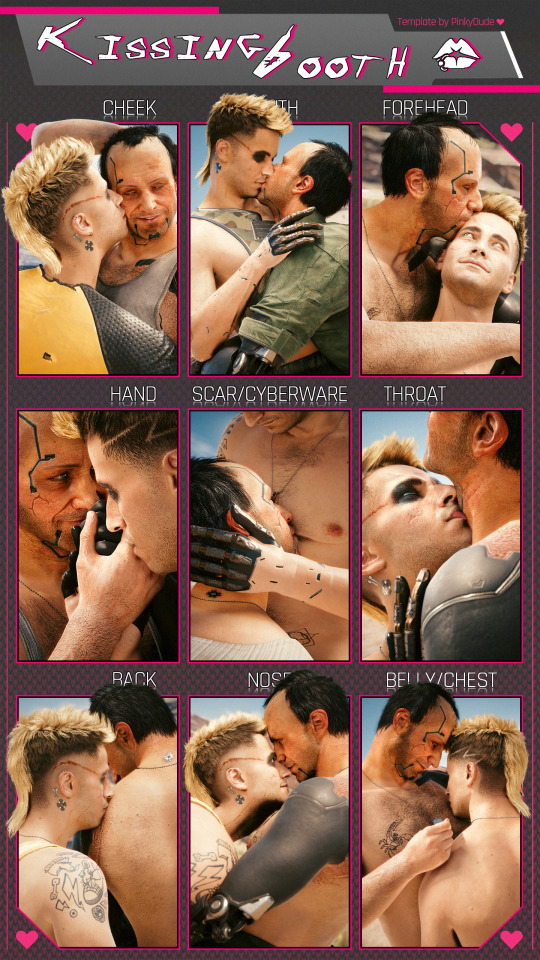
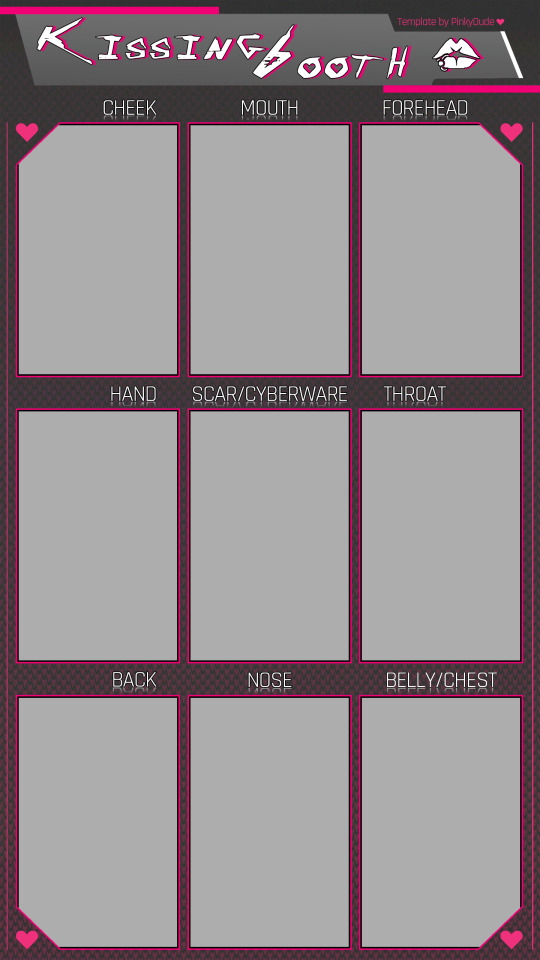
Kissing Booth 💋 a Valentine’s Day Template 💗
Wanted to do a little something for Valentine’s Day this year! If you watched and tried my recent kiss tutorial for CP77, take this as a challenge to practice posing! 😌💕
Multi-Fandom template. For Drawings, VPs or Renders! Feel free to change the colors around if you want to
Slap your blorbos being In love with 9 different kissu poses:
-Cheek
-Mouth
-Forehead
-Hand
-Scar or Cyberware
-Throat
-Back
-Nose
-Belly or Chest
⏩ Find the template here
Feel free to tag me in your posts, I’d love to see how you use it 💗
#Cyberpunk 2077#CP77 Template#Valentine Day#Mitch Anderson#Valentin Da Silva#Aldecaldos#Male V#OTP: High Voltage#Screenshot#Virtual Photography
65 notes
·
View notes
Note
Hi wench!I love ur pictures so much.English is not my first language so I’ll try to describe my problems briefly.I downloaded AMM and (pose)Male NPC mode.
Although I read ur tutor but I still don’t know how to make NPC use the pose.I can’t find this pose anywhere.
If this is possible,can u teach me how to make it work.I hope u can receive this message and I’m looking forward to ur reply!!!
Hi there! Thank you so much for the kind words! ♥
I did sort of gloss over exactly how to install the mods, which is something I'll take into consideration when I give that tutorial a little update at the beginning of 2022. Hopefully, this will help you figure out the issue in the meantime!
(Also, I'm going to assume that AMM is launching for you and the issue isn't with that particular mod. But if AMM isn't working correctly, make sure you're on the last game patch, and make sure you also have the latest version CET installed. If AMM is the issue, just lemme know and I'll give more info on that process.)
I'll break this down into two sections: first, I'll walk through the basics of installing a pose .archive file. Then I'll explain a couple of situations that might cause a pose to not work even if you follow these steps.
The Basics of Installing a Pose .Archive File
1. If you don't have a mod folder under your game files folder yet, go ahead and do that now. If you're on Steam, the path will look something like this:
C:\Program Files (x86)\Steam\steamapps\common\Cyberpunk 2077\archive\pc\mod
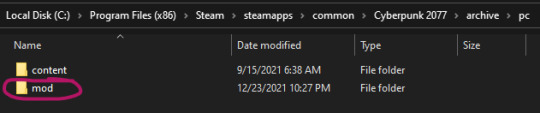
2. I also recommend setting up a folder to house all of your mods in another location.
When you download an NPC pose pack, you can have upwards of 100s of mod .archive files, but you can only use one .archive at a time. You don't want to keep them all in your game files folders, but you also don't want to have to keep redownloading individual files over and over again, so this helps keep things accessible and tidy.
You can do this however you want, but in case it helps to see how I do it: I keep a (relatively) organized folder on my desktop where I can extract and sort the various types of mods I use.
The Photomode folder here is where I keep all of my pose and expression mods for NPCs and V.
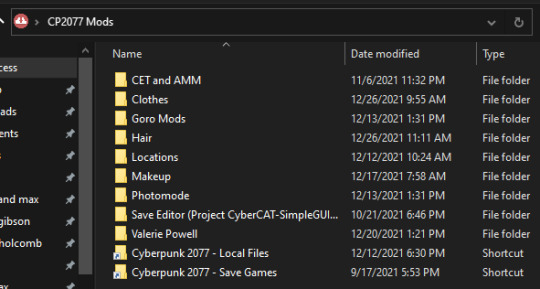
Under my Photomode folder, I also organize things further based on poses for NPCs, poses for V, expressions, etc.
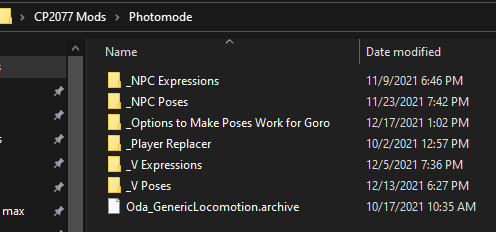
And then under my _NPC Poses folder, I split everything up based on what type of NPC locomotion the poses will work on. The two main ones you should be aware of for now are just the Civ Locomotion and Corpo Locomotion. (The Goro and Spawned V ones are more "specialty" mods so just disregard those, and I'll explain more about the locomotions in the troubleshooting section.)
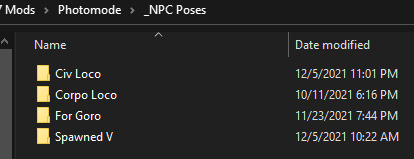
3. If you haven't already, download and unzip the pose pack you want to use in your general storage folder.
I'm using the Sit pack from the (POSES) Male NPC set, which is for the average civilian locomotion, so I'm going to put those files in that folder ( C:\Users\Wench\Desktop\CP2077 Mods\Photomode\_NPC Poses\Civ Loco).
4. After you've unzipped the files, select and copy only one .archive file that you want to use.
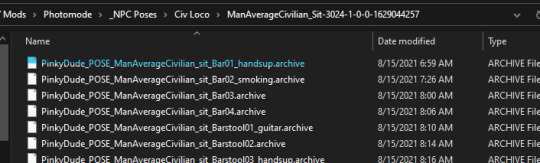
5. Then paste it into your Cyberpunk 2077\archive\pc\mod folder.
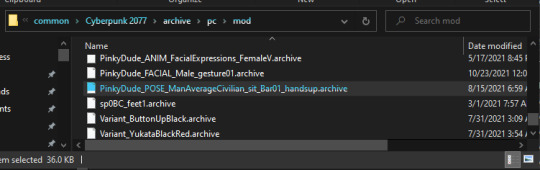
6. Now you just have to launch the game, open AMM, and spawn your male NPC of choice. The NPC should automatically spawn with the pose you selected.
Troubleshooting
There are, however, a few things that can prevent an NPC from spawning with your selected NPC pose:
You have more than one NPC pose .archive file in your mod folder. This is an easy fix: at present, you can only use these .archive files one at a time, so if you see two or more pose files in your mod folder, just delete the file(s) you don't want to use.
You've spawned the NPC as a companion. Most of the time, the NPC will still have the pose, but it'll be a little glitchy while they try to follow V. This is also an easy fix: in AMM, go to the Settings tab and then uncheck Spawn as Companion at the top. Respawn your NPC and they'll stop trying to follow V.
Your spawned NPC and your pose file have conflicting locomotion (aka character movement) requirements. The most common example of this is trying to use an "average civilian" or "generic" male pose on a male NPC that has the "corpo" locomotion (or vice versa). So anything from the (POSES) Male NPC - Average Civilian set will only work on male characters that have the default male locomotion, like Kerry, Viktor, or Mitch. But there are some characters, like Goro, who have a different default locomotion. In order for the average civilian poses to work on Goro, you'll need to have an additional .archive file that will convert his locomotion to the average civilian one. I know @wingdeer has locomotion files for several characters in her MEGA folder, and you might be able to find more options in the Pose & Animation Spreadsheet. If this is what's causing the problem for you, you'll just need to make sure that in addition to the pose .archive file, you have a locomotion .archive file for your NPC as well. (Regarding Goro specifically: he actually has a few ways now of getting poses to work for him--If he's the character you're trying to spawn, let me know, and I can give a full rundown of different ways to get poses for him.)
I hope this helps! ♥♥♥ If you're still having trouble or need anything clarified, feel free to reach out again.
#t: wench replies#mine: tutorial#g: cyberpunk 2077#t: wench replies (cp77 help)#mods: cyberpunk 2077#fanworks: mods#mine: tips & tricks
19 notes
·
View notes
Note
Hello <3 I hope this ask does not come off wrong since I am always scared of showing too much audacity :c Could I possibly ask you to make a tutorial on how to port garments to CP77? You make the best tutorials I have ever found and I feel like you would be my last resource because your explanations are the only ones I could ever understand </3 I sincerely hope you do not mind me asking and I hope you are having a good day!
Oh anon that is literally so sweet, I'm so glad you find my tutorials useful! I sometimes think I over-explain or simplify things too much so knowing it's helpful makes me really happy 💕💕💕
I can absolutely write down one! It might take a little while as I'm taking it easy with modding right now, but I'll try to pop one out as soon I'm able
If you'd like to start getting acquainted with some of the things that are necessary for garment porting, I suggest looking into:
Weights and rigs, and weight transfer
How Cyberpunk 2077's materials work
Mesh replacers vs. Archive XL
I'll still see if I can cover all these in the tutorial, but those items (and their branching knowledge needs) are what's most needed!
3 notes
·
View notes