#CSS Glassmorphism Generator
Explore tagged Tumblr posts
Text
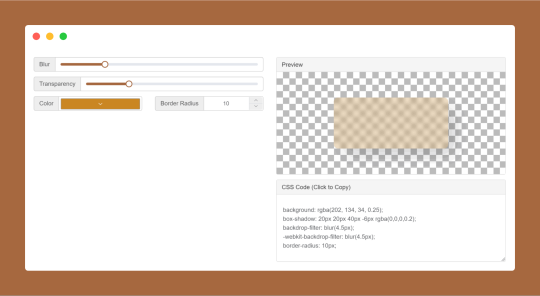
CSS Glassmorphism Generator is a CSS code generate tool designed to simplify the creation of glass-like, see-through effects in web design by adjusting parameters such as background blur, transparency levels, and border finishes.
#CSS Glassmorphism Generator#CSS Glassmorphism Code Generator#CSS Code Generator#free online tools#online tools#web tools#online web tools#online tool#ai tools#a.tools
0 notes
Text
0 notes
Text
CSS Glassmorphism Generator https://t.co/9WC0Q1wk4k
@deandacosta http://dlvr.it/SnsM9s
0 notes
Photo
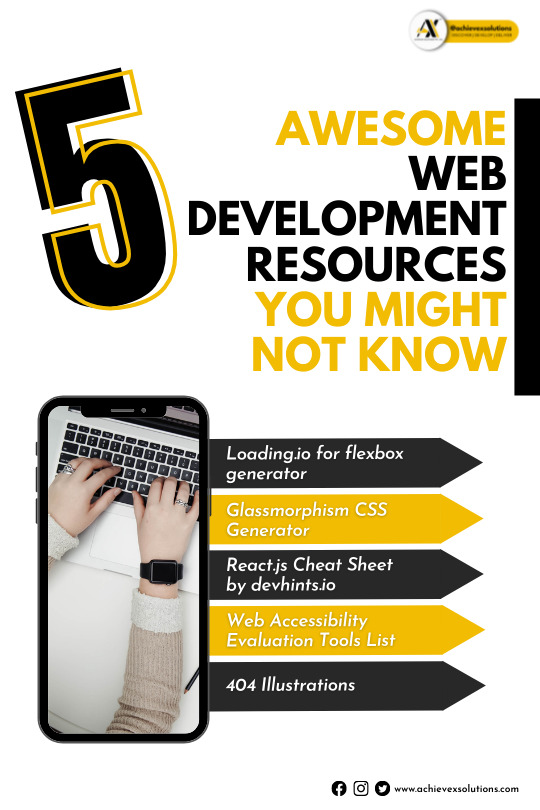
1. Loading.io for flexbox generator -
We've seen many cheat sheets before, so there's nothing unique about a cheat sheet. Most cheat sheets end up being too condensed as they try to put too much information in one place.
2. Glassmorphism CSS Generator -
CSS Generator helps you create elements with a glass effect. You can select the type of background you want to use for the element, for example, an image. Then, you can specify details related to the color, opacity, and more.
Once you like the design, you can copy the CSS and HTML and use them on your website.
3. React.js Cheat Sheet by devhints.io -
This cheat sheet is specifically for React created by devhints.io. It's a simple and to-the-point cheat sheet that is easily readable. It has information on components, lifecycle, hooks, and more.
4. Web Accessibility Evaluation Tools List -
This resource by W3C gives you tools that allow you to check your pages and make sure they properly provide accessibility for all people regardless of their disabilities. You can find tools like Web Accessibility.com and Color Contrast Accessibility Validator.
5. 404 Illustrations -
This project provides you with free 404 illustrations you can use on your websites to make the 404 page more creative. The illustrations are available in PNG and SVG. You can also see an example of how to use these illustrations for inspiration.
#webdevelopment#website#digitalnetworkmarketing#brandingandmarketing#illustrations#itcompany#AchieveWithAchieveX
0 notes
Text
Glassmorphism Style Frosted Overlay Generator
Glassmorphism Style Frosted Overlay Generator
A tiny online web app that generates Glassmorphism Style frosted (translucent) overlay in an easy way. How to use it: 1. Adjust the values of Blur & Transparency properties by dragging the corresponding sliders. 2. Copy and paste the generated CSS snippet into your page. Done.
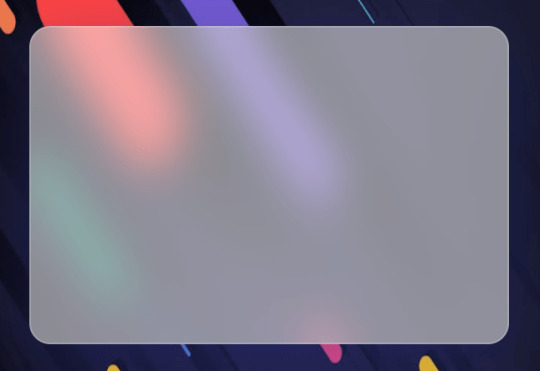
View On WordPress
0 notes
Link
プログラマティック広告における広告詐欺と消費者プライバシー乱用との戦い方 (TechCrunch)
未来のUI - Space Xに見る全面タッチスクリーンの利点と弱点 (freshtrax)
クリエイティブツールを使いこなせると転職で有利?採用担当の7割以上が重視との回答 (Web担当者Forum)
ヤフーブラウザ、負荷を下げてスマホを冷やす「スマホクーラー」機能 (ケータイWatch)
汚いソースコードだけどお金を稼いでくれるプロダクトはお金の力でリファクタリングできます。モダンで理想な設計をしたりキレイにソースコードを書いても、リリースしてない、タイミングを逸した、ニーズを捕まえてないと、使ってもらえないお金を稼げないので、産業廃棄物でしかありません。 (MotoyasuYamada | Twitter)
売れる!と確信して出した機能の利用社数が1社で膝から崩れ落ちた話 (Coral Capital)
背景をボカして透過させるすりガラス風コンテンツを作成、CSSをコピーできる「Glassmorphism CSS Generator」 (かちびと)
和の配色アイデア見本帖46選!日本の風景による美しいカラーパレット - 保存版 (PhotoshopVIP)
0 notes
Text

CSS Glassmorphism Generator is a CSS code generate tool designed to simplify the creation of glass-like, see-through effects in web design by adjusting parameters such as background blur, transparency levels, and border finishes.
#CSS Glassmorphism Generator#CSS Visualization & Code Generator#CSS Visualization#CSS Code Generator#free online tools#online tools#web tools#ai tools
0 notes
Link

Generate the CSS required to create glassmorphism elements
via SITEJOY — showcasing websites that are fast & responsive
0 notes
Text
Interface design trends for 2021
By designing the app as a semester project, I had to take a closer look at interface design. That's why I'm all the more interested in interface design trends for 2021. While researching this topic, I stumbled across this article. Now I would like to give a small overview of my favorite interface design trends for 2021, which I also hope to apply soon.
1. 3D Illustration As an illustrator myself, this is especially interesting for me. It's definitely been a trend for a while. Unfortunately, I have no knowledge whatsoever about 3D programs. Now I wish I had paid much more attention in the 3D unit of media lab!
2. When typography takes center stage I’m a big fan of bold fonts, so this trend is definitely my taste. Additionally I think that you can combine this trend well with 3D illustrations.
3. Glassmorphism I have never heard this term before. It’s one type of a background blur and the effect seems like looking through a milky glass. Also there is an online CSS generator for this effect: https://glassmorphism.com/
0 notes
Link
モジラ、Firefox 90でFTPのサポートを終了 - FTPのURLを開こうとすると、外部アプリで開くかどうかを問うプロンプトが現れる (窓の杜)
新刊 書��:超わかる入門マンガ ひらめき!プログラミングワールド - embotで世界をすくえ!! (アマゾン)
SEO上級者なら必須の知識、HTTPステータスコードを検索エンジンがどう扱うか (Web担当者Forum)
noteのアクセス解析方法を解説、グーグルアナリティクスで解析できる? (フェレット)
WordPressでAMPを使って簡単に優れたページエクスペリエンスを実現する方法 (Google Developers Japan)
Chrome91がダブルタップズームの禁止条件を追加、FIDが良くなるサイトあり (海外SEO情報ブログ)
新しいCSSリセットはシンプルで軽量!CSSの新しい機能を使用したCSSリセット「The New CSS Reset」 (コリス)
背景をボカして透過させるすりガラス風コンテンツを作成、CSSをコピーできる「Glassmorphism CSS Generator」 (かちびと)
0 notes
Photo

Website Inspiration: Glassmorphism CSS Generator https://ift.tt/3t35lJy
0 notes
Photo

Glassmorphism CSS Generator https://ift.tt/3omaYk4
0 notes
Text
Single Post Elementor

With Elementor you can control the layout & design of the Single Post Template – on any theme you are working with. Create a Single Post Template in Elementor To accomplish this go to Templates Theme Builder Single Add New. Then select “Single” from the dropdown. Here you’ll see the Theme Parts block with the headers, footers, sections, and pages templates. Open Single block and click the “Add New” button in the top left corner. 2 Step — Create the Single page template. You can see a popup window that asks you to select the template type ( the type would be set to Single by default) and you’ll need to enter the template’s name (e.g.
Description
Ultimate Post Kit addons for Elementor is the one stop solution for businesses that have blogs, bloggers and marketers. Ultimate Post Kit addons have all the widget necessary to show your blog post in a more visitor friendly way. It is designed and programmed keeping in mind the user experience and all SEO standards.
Ultimate Post Kit for Elementor included post related all widgets. That helps you to easily manage your website content simply drag and drop, seriously no programming knowledge is required. It is created to drive more traffic to your website.
Ultimate Post Kit addons for Elementor has been developed with the world’s best practice code standard and meets proper validation using the latest CSS, HTML5, and PHP technology to bring you a professional addon for Elementor Page Builder Plugin that is WordPress 5.7.x ready
It’s also multilingual, RTL, translation ready (more pre-made translation coming very soon).
Widget Demos:
FREE WIDGETS FOR LIFETIME:
Alex Grid – The Alex Grid widget is a tailor-made elementor addon for publishing blog and post related websites. It has a modern layout style by introducing content block with galssmorphism effect above post images. See the demo.
Alex Carousel – The Alex Carousel widget is a twin of Alex Grid, made for publishing blogs with a carousel style. This elementor addon gives you enough customization options to make a wide variety of layout. See the demo.
Alice Grid – The Alice Grid makes the most compact blog post that uses the minimum page but delivers maximum info. This elementor addon is best for mobile devices where minimalism required most attention. See the demo
Alice Carousel – The Alice Carousel widget is paired with the Alice Grid widget, boost a minimal post layout in a fancy carousel style. Use it to make a stack of blogs and post related topics inside your webpage. See the demo
Alter Grid – The Alter Grid widget let you make the best use of classical blog style that shows every details arranged neatly on the layout. You can easily create stunning blog homepage utilizing the layout style of this elementor addon. Best for news portals, gaming sites, lifestyle blogs. See the demo
Alter Carousel – The Alter Carousel widget has the same basic functions of the Alter Grid widget but instead, a carousel style. It is build for publishing post related sites without the need of extra works. Just use Alter Carousel and build you blog page. See the demo
Elite Grid – The Elite Grid widget lets you design beautiful blog posts with high end graphics and unique title style with excerpt. While displaying posts with detailed information, this elementor addon keeps its focus on the author, gives you enough space to highlight the author. See the demo
Elite Carousel – The Elite Carousel widget is an identical carousel version of the Elite Grid widget. Has almost the same performance, best as a slider. This elementor addon supports any kinds of blog posts. See the demo
Hazel Grid – The Hazel Grid widget is one of the most prominent post tool by the Ultimate Post Kit plugin. It presents a simple style, omitting excessive detailing and rather boost its appearance through high quality graphics. It’s fun to use this elementor addon for post related blog sites. See the demo
Hazel Carousel – The Hazel Carousel widget is an identical twin of the Hazel Grid in terms of general appearance and settings, instead, having a carousel type layout. This tool helps you keep the readers focused on the post image as much as possible, reducing total content delivery into a modernized glassmorphism effect. See the demo
Maple Grid – The Maple Grid widget has a unique post layout that maximizes the delivery of blog information. It shows every detail of a post including tags, categories, and post type. Design news covers, lifestyle blogs, showdowns, inaugurations, and more. See the demo
Maple Carousel – The Maple Carousel widget is no different in content deliver style from the Maple Grid widget except for a carousel style. This dynamic elementor addon can boost your blogging experience, publishing all kinds of post related info. See the demo
Ramble Grid – The Ramble Grid is a different type of widget. It offers a layout resembling a blank canvas with a minimum amount of detail until you hover and discover everything it contains. While users can enjoy enough white area, all info related to the post will reveal upon hover. See the demo
Ramble Carousel – The Ramble Carousel widget is the carousel version of the Ramble Grid widget. It offers such a post layout that boosts user experience by arranging posts in a calm manner and delivers them when necessary. See the demo
Harold List – The Harold List widget is made for presenting blog posts in a list manner, maximizing navigational efficiency while keeping the readers informed about the next content. This is a secondary use type elementor addon which adds a new experience to the viewers. See the demo
Harold List Carousel – Harold list carousel for your next elementor page builder to show it more dynamically with title, date excerpt, thumbnail style modifier.
Paradox Slider – The Paradox Slider is the only slider widget developed by the Ultimate Post Kit that is dedicated to bloggers. This awesome slider widget has a responsive structure that is suitable for viewing blog info on any kind of devices. See the demo
News Ticker – The News Ticker widget is designed by the Ultimate Post Kit plugin as a miniature post presentation on your blogging site. The layout is identical to that seen often on a news channel. See the demo.
Post Accordion – Using Accordion widget, you can create a stunning layout to display your blog posts with the all-known accordion effect. Unlike the old ones where only text or image has the effect, it creates the effect for the whole post block. See the demo.
Post Category – The Category widget is a blog based widget that shows total posts on a website by categories. On it, numerical values such as the number of posts belonging to a certain category are displayed. See the demo.
Tag Cloud – A commercial blogging website often has a huge volume of tags behind the posts. The Tag Cloud widget helps you display the large number of post tags in a uniquely stylish format. Can bring out the charm of your blog page. See the demo.
Timeline – The timeline widget is a specialty for bloggers that uses a dynamic flow cart to display posts, pages, or events in a timely manner. It is developed by the Ultimate Post Kit plugin to boost the user experience of your blogging site.
Featured List – The Feature list widget is a specialty for bloggers that uses featured post list in his website homepage so much easily. It is developed by the Ultimate Post Kit plugin to boost the user experience of your blogging site.
Author – The Author widget is a unique development from the Ultimate Post Kit plugin. Unlike most of the blog sites, you can create an attractive author section and perfectly illustrate your blog authors in an amazing way. See the demo.
Post Tiny List (Coming Soon)
Post Tabs (Coming Soon)
PRO VERSION:

Coming soon with huge features + single and archive page building capabilities…
Installation

Elementor Single Post With Sidebar
This section describes how to install the plugin and get it working.
Elementor Related Posts
e.g.
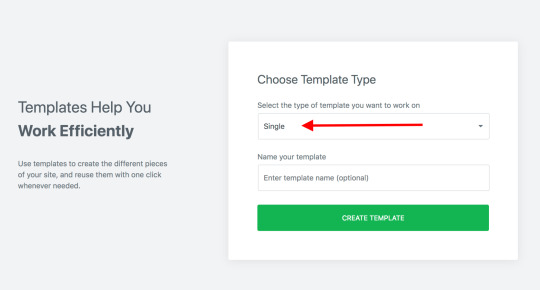
Upload ultimate-post-kit folder to the /wp-content/plugins/ directory
Activate the plugin through the ‘Plugins’ menu in WordPress
Start use it by go to elementor editor.
FAQ
Free Single Post Template Elementor
What page builder is support Ultimate Post Kit plugin
Nowadays Elementor Page Builder is a powerful page builder for WordPress as like as Visual Composer. So it supports only the Elementor Page Builder. But we have plan more in the future.
Is Ultimate Post Kit compatible my theme
Single Post Elementor Brackets
Normally our plugin is compatible with most of theme and cross browser that we have tested. If happen very few change to your site looking, no problem our strong support team is dedicated for fixing your minor problem.
How should I get updates and support
When we release a update version, then automatically you will get a notification on WordPress plugin manager, so you can update from there. Thereafter you want to update manually just knock us, we will send you update version via mail. You will get our ultimate post kit related all knowledge base from our bdthemes website.
Reviews
This addon has some cool addons which a blog owner can get benefit from. I personally don't want to install a heavy add-on plugin for doing only these tasks. And this add-on exactly helped me to achieve my goal without installing a huge plugin. But I need more post addons.

0 notes