#CSS Visualization & Code Generator
Explore tagged Tumblr posts
Text
2 notes
·
View notes
Text

CSS Glassmorphism Generator is a CSS code generate tool designed to simplify the creation of glass-like, see-through effects in web design by adjusting parameters such as background blur, transparency levels, and border finishes.
#CSS Glassmorphism Generator#CSS Visualization & Code Generator#CSS Visualization#CSS Code Generator#free online tools#online tools#web tools#ai tools
0 notes
Note
Wow the twine version looks gorgeous! I had no idea it was possible to do so much with twine, do you need to know a lot of code to be able to pull that off? May I also ask what map program you're using?
Hi there, thanks so much!! And to make a standard Twine game, you don't really need to know any code at all; the native, out-of-the-box version that you can download from twinery.org makes it very easy to make an interactive game, especially with the many free visual templates that creators put out there to help others get started!
However, to make a lot of what's in the ShoH Twine version now, that did unfortunately take a lot of code, none of which I knew at all at first! 😅 Figuring out CSS (to make the general UI, make it mobile-friendly, etc.), JavaScript (to create custom behaviors like the store, codex, and interactive maps), and twee (to code the game itself) ends up adding to a lot of work, let alone figuring out a good workflow system so that you can actually compile and test all of your progress. But resources like the Sugarcube wiki were invaluable when it came to getting started! Hope that all makes sense!
And I actually didn't use any map software for Shepherds: I drew the maps from my mind's eye on a tablet (which looked awful) and sent it to map artists I commissioned (who are listed in the credits) to bring my sketches to life! They did an amazing job (because my doodles looked horrible)!! However, if you're looking for good map-making software in general, I really enjoy Inkarnate, which I used more recently to map out the locations in my current novel!
72 notes
·
View notes
Text
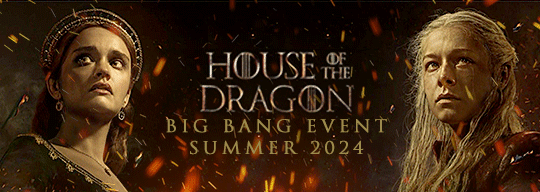
How to Submit Your Story to the AO3 Collection
Please read this guide carefully before submitting your story - we recommend having this page open at the same time, to follow along with, if you have never submitted a story to an AO3 collection before. Ensure that your accompanying artwork is finished and ready to go before submitting, and ensure all works are added to the collection before 23.59pm September 15th.
Please do not submit your story until it is ready - ensure all changes are made in your Word or Google doc. Updates to your fic once placed in the collection result in multiple draft copies, which we have to reject, so please don't submit until you are ready to hit 'post' (please hit 'post' and do not save as a draft - hitting post will successfully submit your fic to the collection and hide it until its reveal date)
Artists, you do not need to do anything. Send your artwork directly to your writer and they will handle the upload.
Step by step instructions below the cut.
To ensure that the artwork in your fic adapts to the right shape and size, depending on whether users are reading on mobile or desktop, you will need to create a workskin - do this first.
Log into your AO3 account and go from Dashboard to Skins
Go to My Workskins and Create Workskin
Choose "Work Skin" if it's not the default
Title whatever you like; description is optional
Type in the CSS code shown below exactly the way it is here:
#workskin img { width: auto; max-width: 100%; height: auto; }
(We recommend copying and pasting, so there are no mistakes)
On the bottom right under "Actions" will be the option to Submit for you, tap/click and you're done!
Once you're done, you choose New Post in the top right of your browser. You fill out the Rating, checkmark the right Archive Warnings, choose the Fandom (i.e. House of the Dragon in this case), the Category that applies to your story, the Relationships and Characters. Last but not least, you put in the Additional Tags (i.e. more warnings, or triggers).
You get to the point where you put in the Title of your story and Co-Creators, this is where you'll list the Big Bang account, more details on this further down. Then follows the box to fill in your Summary. If you want to add a note at the beginning or end of a chapter, you checkmark the option and a box will open. Whatever you write in there, please note it will be gone if you uncheck the box.
Type in "House_of_the_Dragon_Big_Bang_2024" under Post to Collections/Challenges and select the Collection shown in the description.
Under Gift this Work to, you should add your Artist and Beta Reader. As a co-creator, please add hotdbigbang.
Select the This Work has Multiple Chapters if your story has more than one chapter.
And last but not least, you Select your Work Skin before you get to the part where you can paste in your story.
Finally, posting the art to your story within the story:
Choose Rich Text
Tap the image icon
Once you have tapped the image icon, a little box window will open in which you have to insert the Source. Writers, you get the image address to insert from your Artist.
Not all image addresses work, the most effective are from Discord or Tumblr.
Please add an Image Description of the image you are posting, it will be for those who use TTS- text to speech to have someone read the story, that includes visually impaired people, but also those who simply like it to listen to a story. It will be nice for them to hear what they would see in the image. You can be as detailed as you like.
Next is Width and Height, both get automatically generated and even if the image pops up really big when you tap Save, remember you used a Work Skin that will adjust it accordingly for your readers once posted.
Hit submit and you are done! Your fic will remain unrevealed in the collection until your reveal date. We will post the full reveal schedule closer to the deadline.
#hotd big bang#house of the dragon#house of the dragon big bang#house of the dragon fandom#hotd#hotd fan fiction#hotd fandom#house of the dragon fan fiction
17 notes
·
View notes
Text
What Is The Difference Between Web Development & Web Design?
In today’s world, we experience the growing popularity of eCommerce businesses. Web designing and web development are two major sectors for making a difference in eCommerce businesses. But they work together for publishing a website successfully. But what’s the difference between a web designers in Dubai and a web developer?
Directly speaking, web designers design and developers code. But this is a simplified answer. Knowing these two things superficially will not clear your doubt but increase them. Let us delve deep into the concepts, roles and differentiation between web development and website design Abu Dhabi.

What Is Meant By Web Design?
A web design encompasses everything within the oeuvre of a website’s visual aesthetics and utility. This might include colour, theme, layout, scheme, the flow of information and anything related to the visual features that can impact the website user experience.
With the word web design, you can expect all the exterior decorations, including images and layout that one can view on their mobile or laptop screen. This doesn’t concern anything with the hidden mechanism beneath the attractive surface of a website. Some web design tools used by web designers in Dubai which differentiate themselves from web development are as follows:
● Graphic design
● UI designs
● Logo design
● Layout
● Topography
● UX design
● Wireframes and storyboards
● Colour palettes
And anything that can potentially escalate the website’s visual aesthetics. Creating an unparalleled yet straightforward website design Abu Dhabi can fetch you more conversion rates. It can also gift you brand loyalty which is the key to a successful eCommerce business.
What Is Meant By Web Development?
While web design concerns itself with all a website’s visual and exterior factors, web development focuses on the interior and the code. Web developers’ task is to govern all the codes that make a website work. The entire web development programme can be divided into two categories: front and back.
The front end deals with the code determining how the website will show the designs mocked by a designer. While the back end deals entirely with managing the data within the database. Along with it forwarding the data to the front end for display. Some web development tools used by a website design company in Dubai are:
● Javascript/HTML/CSS Preprocessors
● Template design for web
● GitHub and Git
● On-site search engine optimisation
● Frameworks as in Ember, ReactJS or Angular JS
● Programming languages on the server side, including PHP, Python, Java, C#
● Web development frameworks on the server side, including Ruby on Rails, Symfony, .NET
● Database management systems including MySQL, MongoDB, PostgreSQL
Web Designers vs. Web Developers- Differences
You must have become acquainted with the idea of how id web design is different from web development. Some significant points will highlight the job differentiation between web developers and designers.
Generally, Coding Is Not A Cup Of Tea For Web Designers:
Don’t ever ask any web designers in Dubai about their coding knowledge. They merely know anything about coding. All they are concerned about is escalating a website’s visual aspects, making them more eyes catchy.
For this, they might use a visual editor like photoshop to develop images or animation tools and an app prototyping tool such as InVision Studio for designing layouts for the website. And all of these don’t require any coding knowledge.
Web Developers Do Not Work On Visual Assets:
Web developers add functionality to a website with their coding skills. This includes the translation of the designer’s mockups and wireframes into code using Javascript, HTML or CSS. While visual assets are entirely created by designers, developer use codes to implement those colour schemes, fonts and layouts into the web page.
Hiring A Web Developer Is Expensive:
Web developers are more expensive to hire simply because of the demand and supply ratio. Web designers are readily available as their job is much simpler. Their job doesn’t require the learning of coding. Coding is undoubtedly a highly sought-after skill that everyone can’t entertain.
Final Thoughts:
So if you look forward to creating a website, you might become confused. This is because you don’t know whether to opt for a web designer or a developer. Well, to create a website, technically, both are required. So you need to search for a website design company that will offer both services and ensure healthy growth for your business.
2 notes
·
View notes
Note
Hiya! I found your blog through your neocities website! I was wondering if there’s any tips or things you read/watched that help you make your site. (Im heavily considering making one of my own neocities site it just seems fun)
hihi welcome !! i have quite a few pieces of advice, but the tldr is you should come up with an idea for what you want to make beforehand, and look up how to do each piece! your knowledge will start to fill in along the way :]
(this is probably gonna be long as hell so under the cut is all of the fun stuff /silly)
the way i personally started off was by sketching out what i wanted my site to look like! if you know what you want before you begin, you'll know where to look to figure out what you need to do. html+ css are extremely easy languages to read/write once you know what to look for!
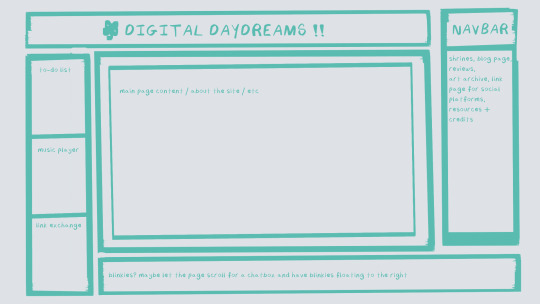
^ this was the original sketch for my site, where i planned out everything i wanted to include. it's a bit different from what actually ended up on the site, but that's alright! it's just about having an outline to work from. i think of it like outlining before you write, it feels like such a pain in the ass because u just wanna start working NOW but u will thank yourself later for taking the time to plan.
once you know what you want to make, start looking for tutorials and resources to make it easier! the grid for my homepage and some of my other subpages was made using a css grid generator, since its one of the more confusing bits of css. you can make grids without it, but its a very easy way to make a more asymmetrical design if ur using the generator!
thats linked here, it gives you some css to put in your head or css sheet, and then the html for the different boxes to slap in your main document. it can be easier to understand what itll look like if you give each one a border while you work, even if its just temporary!
when looking for information about css and html, w3schools is your best friend. its a pretty comprehensive database of every little piece of html + css you could ever need, with examples you can play with yourself to understand what each variable does! it's been a lifesaver for me, ive watched basically zero video tutorials because everything on there is explained so well and you can find basically Anything.
they even have code snippets for things that take more than one or two lines of code, which you can use and adapt yourself! (the tooltips on the official art + my art sections on the hinata shrine were adapted from a tutorial on there!)
in general, having a plan and working from there will make ur life so much easier. the pages that ive sketched out beforehand or ive had a very clear vision for have been WAYY easier to code than the ones i tried to come up with on the fly, and ive been much happier with how they've turned out as well. though i do also have some smaller, rapidfire tips as well that ill go thru now!!
— inline css (the style="" tag) seems so so useful but really should only be used when you're resizing images like buttons. when u keep all of your css in the head or in a seperate document, its way easier to debug and read later. i cleaned up my homepage recently by removing all of the inline css and looking at the code stresses me out WAY less because i can actually read it LOLOL ... plus cutting the css out and putting it in its own document made me realize that id accidentally wrote some really weird code in some places
— this is very much 'do as i say, not as i do,' but use an external editor (like visual studio code) instead of editing live on neocities! you can set up a live preview, and generally wont be pushing out 100 updates every single time you change or add something. i tend to code directly on neocities but its a bad habit and i want to break it eventually v_v
— if you really like an effect someone else has on their site, you can peek using inspect element i promise the coding police won't get you !! dont steal code line for line, but you can figure out what theyre doing and put your own spin on it. things like border images can be really cool, and i only figured out about them because i looked at what someone else was doing and figured out how to adapt it for my own site! check linkbooks and credit sections as well, a lot of people will include links to any effect they didnt make themself or got help with. (including me! the credits section of the linkbook has a ton of little things i got from other places, including a really neat little music player, the rss feed for my status cafe, and the wobbly text on the homepage!)
— most stuff in html and css basically just... says what it does in the tag. so looking stuff up for it is extremely easy! if you've used carrd before you honestly probably already know more abt html than u'd think just intuitively. when ur adjusting the margins or padding in carrd, you're adjusting the margin: and padding: properties in the css of the website it's outputting!
this is getting way too long but!! my best advice is to just get started. you'll never be able to learn without trying, and it genuinely is so fun to have something that's truly your own!
(if u have any specific questions im happy to answer anytime as well! i love talking abt neocities, its a super fun hobby and way easier to pick up than u would think!)
#originals.txt#inbox.txt#neocities.zip#god im so sorry abt how long this is i havent had time to work on the site for a while and its getting to my head /silly
6 notes
·
View notes
Note
Hey Kristi! how are you doing today? uwu.
I hope you have enough water thoughout your day.
How did you get into the IF world, and how did you learn how to code (or pseudocode)? What engine are you implementing on your game?
I love your story, and as a person who wants to tell a story, i am struggling with that. (I only speak python for god's sake i'm a poor it student)
Also, a recommendation for fans out there wanting to make a game independently?
When can we hold Blane for a sec really he needs a hug
<3
hi! so, all my advice i've tagged on my blog, but the best post i have for coding and this particular scenario is probably this one.
however, i've said it before and i'll say it again: i'm probably not the person you should go to for coding. i learned (a word i use loosely) everything in the span of two months and promptly forgot it all. ask me anything now and i'll be stumbling through an explanation that might not even be correct so. take all of my coding advice with a grain of salt.
but to answer your question, i use twine (sugarcube) to code my story. for ease of writing, i open my code in visual studio code with the twee extension that colour codes everything to make it easier on the eyes.
in general, my best advice for learning to code is to just go nuts. start with a template, play around with it, look at blogs that are better coders than i am and see if they can answer the questions you have. google things, search up css guides (w3schools was extremely useful for me) and eventually, you'll start to learn the patterns enough to put together what you want. it's very vague, i know, but this is genuinely how i learned and what worked best for me.
good luck !!
51 notes
·
View notes
Note
Is there a specific type or style of computer that you really like? And what kind of coding software are you proficient in?
My ideal dream computer setup would definitely be an old 2000's-esque computer running Windows XP, with an old CRT monitor and all. <333 However, that's unfortunately not very possible, due to Windows XP having had no security updates ever since 2014 or so. So it's not a very safe operating system to use anymore (unless it's fully offline and not connected to the internet without antivirus etc), which is depressing as it's my all-time favorite one </3 I really love the look of them old beige bulky computers from the 1990's and early 2000's, they're so nostalgic <333
And when it comes to coding, I can't say that I'm skilled or proficient in any program yet as coding generally is pretty new to me still. But I've lately been using CLion for C++ coding, WebStorm for HTML/CSS coding and Visual Studio Code for nearly everything else. In school, we use different programs, like for example; QtCreator, XAMPP (MySQL stuff in shell) and uhhhh, Visual Studio etc. I've gotten to use a lot of programs, lol.
If I had to recommend a good program for coding itself; Visual Studio Code, Notepad++ (for Windows only) and JetBrains programs are good solid ones imo.
5 notes
·
View notes
Text
Devblog 1
Hi! My name is Wendy, I'm a software developer, and the creator of Dear Darling Games. I'm going to be using Tumblr as a more relaxed and unpolished blog. For now, because I don't know how to format a blog post professionally quite yet. Later, I'll want a break from the structure of it, and have many things I feel I can chat about.
About me! I'm currently twenty two years old, and my goal is to be a solo game developer with a heavy focus on visual novel RPGs. I have no experience, and I'll be logging and citing my entire process as I learn to the best of my ability. Even figuring out the right questions to ask has been quite the task.
Tonight, I'm starting at square one. I'm using an IdeaPad laptop, and operate on a night-shift schedule due to work and life circumstances. This means most updates will be around four in the morning for me. I'm head of household in many ways, so sometimes I will have to step away for a day or two to get my affairs in order.
Here's all I'm learning, planning to learn as of now, and what I have so far.
Planning to learn: HTML, CSS, JavaScript, Godot Engine, Procreate, and Blender. 2D paper-doll animation, rigging, video editing, layering, how to use Alpha lock... Sound design - cello, violin, piano, flute, foley techniques, and general sound equipment. Navigate and create - a website, a put together GitHub profile, and my first game pair; a 2D Mouse themed VN RPG, and a 2D farming game inspired by Zombie Farm with significant changes to the storyline, main mechanics, and characters. In essence, a reworked fan remake, and it will be free to play. I will also be learning how to navigate matters of intellectual property, copyrighting, and more in that area. Finally, I'll be learning Bootstrap, Sass, and React and Redux to create Single Page Applications.
Learning now?: HTML, CSS, Godot Engine, Procreate. Foley techniques, and I've officially gotten down plucking scales on my cello. No luck with the bow yet... I'm refreshing my guitar skills, and saving for a keyboard. I'm utilizing RPG Maker to start familiarizing myself with very, very basic aspects of how to communicate with the computer. Plus, it gives fast results which help lulls in attention span for learning how to do it all myself. I am not planning on publishing a game with RPG maker for *professional* purposes to illustrate learning or ability, but it is very fun to use.
What I've got: Full storyline and pathway branching for decisions, voice bits and character voices [done by me], snacks, water, and a dedicated workspace. Character sketches on paper, most of the dialogue, a working title for both, and most of the battle and other systems planned. It feels like all that's left to do is code and Learn How to Draw Digitally, but that's sure a lot when you have to break it down into all the little steps and refocus those into groups and whatnot. I also have a GitHub profile and joined their Developer Program, I have this tumblr, a Jira account to break down tasks and to-dos in a more manageable way, and my Neocities website has officially been set up to the point of Having It.
I'll release a pinned post with my production announcements later.
fin: 4:04AM
2 notes
·
View notes
Text
1 note
·
View note
Text

CSS Gradient Text Generator is a CSS code generation tool that helps developers and designers create visually appealing colorful gradient text effects. It allows you to apply gradient colors to text elements effortlessly.
#CSS Gradient Text Generator#CSS Code Generator#Gradient Text Generator#free online tools#online tools#web tools#online web tools#free web tools#online tool#a.tools
2 notes
·
View notes
Text
STAGHUNTERS NEOCITIES WEEE
Figured I should make a new post at this point because the other one is getting too long to keep reblogging. I've been tinkering away at the site and it is shaping up! Here's a lil page by page tour under the cut
you can view the site here!

Splash screen!
It's a little bumper so the css can load without it scrabling the home page. It looks alright, but to add some more text to the image, I have to make a new one in the death screen generator, which is not ideal.
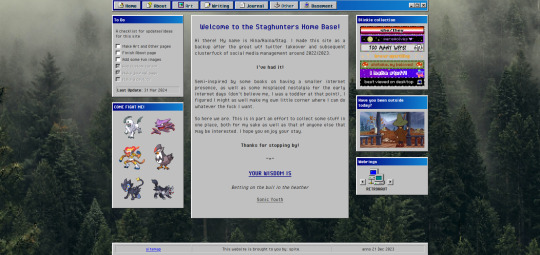
The home page!
I've changed the middle window so it fits in better with the rest. Not very visually exciting there in terms of color, but it is for now the best look imo. Text there is aligned justified, I've condensed it a bit more and added the randomized quote section underneath it instead of it being a seperate window on the side.
To do list needs an update but is still accurate. The team is still there, but on the other side, I have set the blinkies to be a bit larger. The music player has been removed because I couldn't find a way to add songs to it that weren't included on the source site. Snufkin is here now. The webrings will need some more. Retronaut is there, but not functioning as it should. it just forwards you to random sites in the ring instead of where it should be, but I can't find what exactly I'm doing wrong with the code.
Another thing that is not working on neocities itself is the "last updated" part. For some reason it doesn't display there what it does display on my local html. Maybe a bug at neo.
And icons at the top on the nav par! Adds some more flair to the place. The footer has also received a minor update: it now has a sitemap link instead of another back-to-home url.
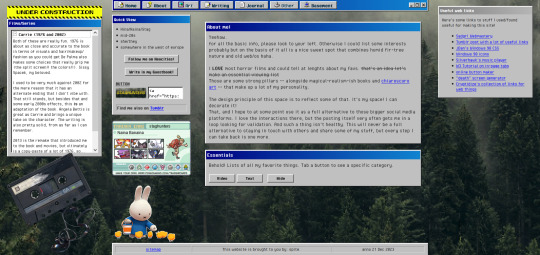
About!
I'm thinking of moving the small window with the short info to the right, but it is here for now. Links that are web-building related are on the right, also for my own referencing. The essentials lists on the left are hidden on load, but can be revealed by tapping the puttons. The lists are in tree-view and the window shouldn't expand over the cassette image once the construction sign is removed. Speaking of, the cassette has a lil playlist.
I might expand on the info a bit more, but that is for me to ponder. I liked including links to tumblr, the guestbook, and a button in case anyone wants to link my site on theirs.

Writing!
Hasn't really changed much. I've been looking at moving the sidebar info to be in the main section upon load, but idk if that would just make things more complicated. Right now it loads to an empty section there, stuff appears once you click a button. PDF support is only available once I'm a supporter of neocities, which i do wanna do but isn't a priority atm just for getting this part running. The links to ao3 will do just fine for now.
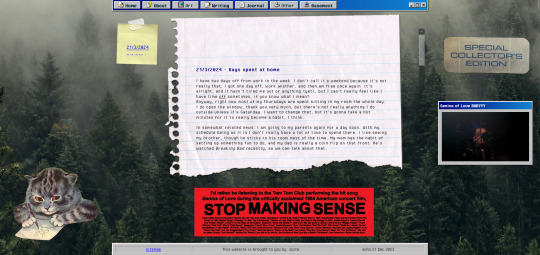
Journal!
The space for my rambling. It can be browsed by entry through the post-it, and all that seems to be functioning alright. Added a kitty and a sticker for decoration. The Stop Making Sense bumper sticker will now load a local video of the performance, but once again I won't be able to add this to the site until I get a supporter thing going. It plays/pauses on click, hehe.

Basement!
Decided to add a page for it. Basic info, schedule, link to the room, my letterboxd, and an overview of past movies. It's a nice spot on the site that is also the most cramped, but I like how it turned out.

BLUE SCREEN OF DEATH
In case any page/url error happens, you can send a movie recommendation to B (their askbox is linked when you open on desktop)


UNDER HEAVY CONSTRUCTION
The art and other pages are very much works in progress. Art can be up and running once I upload art to the site, but I'm not sure if I want to post full pieces here. Maybe I'll make it a space for sketch stuff that I'd otherwise discard.
As for the other page: I might be filing it under the writing page as a section, since the only thing here is WvW atm. It's cool that it has it's own thing, but I'm not sure if something that is basically a fanfic warrants such a space. That, or I keep it and drop all my other-media stuff in here so there's more to look at.
That's it for now! I got some ideas on how to continue, but they're not super-duper set in stone.
#stagcities#it's so much fun ough#takes time out of my other activities but certainly isn't a bore#neocities#web development
9 notes
·
View notes
Text

Please read this guide carefully before submitting your story - we recommend having this page open at the same time, to follow along with, if you have never submitted a story to an AO3 collection before. Ensure that your accompanying artwork is finished and ready to go before submitting, and ensure all works are added to the collection before 23.59pm October 31st.
Step by step instructions below the cut.
To ensure that the artwork in your fic adapts to the right shape and size, depending on whether users are reading on mobile or desktop, you will need to create a workskin - do this first.
Log into your AO3 account and go from Dashboard to Skins
Go to My Workskins and Create Workskin
Choose "Work Skin" if it's not the default
Title "HotDBB23"; description is optional
Type in the CSS code shown below exactly the way it is here:
#workskin img { width: auto; max-width: 100%; height: auto; }
(We recommend copying and pasting, so there are no mistakes)
On the bottom right under "Actions" will be the option to Submit for you, tap/click and you're done!
Once you're done, you choose New Post in the top right of your browser. You fill out the Rating, checkmark the right Archive Warnings, choose the Fandom (i.e. House of the Dragon in this case), the Category that applies to your story, the Relationships and Characters. Last but not least, you put in the Additional Tags (i.e. more Warnings, or triggers).
You get to the point where you put in the Title of your story and Co-Creators, where you can put your Artists name/s for example, but you can also gift it to them a bit further down. Important is that they are part of the posted story, since they collaborated with you. Then follows the box to fill in your Summary. If you want to add a note at the beginning or end of a chapter, you checkmark the option and a box will open. Whatever you write in there, please note it will be gone if you uncheck the box.
Type in "HotDBigBang" under Post to Collections/Challenges and select the Collection shown in the description.
Under Gift this Work to, you are free to add your Artist and Beta Reader. You can also put your Artist as Co-Creator and gift the work to your Beta Reader as alternative option.
Select the This Work has Multiple Chapters if your story has more than one chapter.
And last but not least, you Select the Work Skin "HotDBB23" before you get to the part where you can past in your story.
Lastly, posting the art to your story within the story:
Choose Rich Text
Tap the image icon
Once you have tapped the image icon, a little box window will open in which you have to insert the Source. Writers, you get the image address to insert from your Artist.
Not all image addresses work, the most effective are from Discord or Tumblr.
Please add an Image Description of the image you are posting, it will be for those who use TTS- text to speech to have someone read the story, that includes visually impaired people, but also those who simply like it to listen to a story. It will be nice for them to hear what they would see in the image. You can be as detailed as you like.
Next is Width and Height, both get automatically generated and even if the image pops up really big when you tap Save, remember you used a Work Skin that will adjust it accordingly for your readers once posted.
Hit submit and you are done! Your fic will remain unrevealed in the collection until your reveal date. We will post the full reveal schedule closer to the deadline.
#hotd big bang#house of the dragon big bang#hotd autumn prompts 23#a reminder#hotd#hotd fan fiction#hotd fandom#house of the dragon#house of the dragon fan fiction#house of the dragon fandom
23 notes
·
View notes
Text
Page Optimization Best Practices: A Blueprint for Online Growth
Page optimization is an essential system in virtual advertising and net development that ensures websites are person-friendly, functional, and aligned with seek engine tips. It encompasses quite a few techniques and practices aimed at improving a website's performance, visibility, and general user revel in (UX). By optimizing a page, companies and content creators can achieve better search engine ratings, force organic visitors, and ultimately enhance conversion costs. This complete manual explores the facets of page optimization, from its technical factors to consumer-centered techniques.

On-Page Optimization
The Importance of Page Optimization
In the state-of-the-art competitive digital landscape, merely having an internet site is inadequate. Users anticipate rapid-loading, cellular-friendly, and easily navigable pages. Moreover, serps like Google prioritize web sites that supply value through optimized overall performance. Here’s why page optimization is essential:
Enhanced User Experience: Optimized pages load quickly, are visually appealing and provide intuitive navigation. This maintains users engaged and decreases bounce costs.
Higher Search Engine Rankings: Search engines reward optimized pages with better ratings, growing visibility, and natural reach.
Increased Conversions: A properly optimized web page encourages customers to take desired movements, including creating a purchase, signing up for a publication, or downloading content.
Better Accessibility: Optimization guarantees your content is on the market to all customers, such as people with disabilities, through features like alt textual content and proper structure.
Cost Efficiency: Pages optimized for speed and overall performance lessen server load and bandwidth utilization, reducing hosting expenses.
Key Elements of Page Optimization
Page optimization is multi-faceted, involving each technical and content-associated components. Below, we delve into its middle elements:
Page Speed Optimization
Page speed refers to how quickly a webpage masses its content. It's a crucial rating issue for search engines like Google and Yahoo and significantly affects consumer retention. A postponement of even a 2nd can bring about massive drops in personal engagement and conversions.
Minimize HTTP Requests: Reduce the number of factors like photographs, scripts, and CSS documents.
Compress Images:��Use equipment like TinyPNG or ImageOptim to lessen image sizes without compromising quality.
Enable Browser Caching: Cache static files so returning site visitors don’t need to reload all factors.
Use a Content Delivery Network (CDN): Distribute content across more than one server to reduce latency.
Optimize Code: Minify CSS, JavaScript, and HTML to put off unnecessary characters.
Mobile-Friendliness
With over half of internet traffic coming from cellular gadgets, ensuring a web page is cell-pleasant is non-negotiable.
Responsive Design: Use CSS frameworks like Bootstrap to ensure the page adapts to specific screen sizes.
Viewport Settings: Define the viewport for your HTML to govern how your website is displayed on cell devices.
Clickable Elements: Ensure buttons and hyperlinks are properly sized and spaced for touchscreens.
Content Optimization
Content is at the heart of any website. Optimizing content for relevance, readability, and engagement is crucial.
Keyword Research: Identify and use goal key phrases naturally in your content.
Structured Data: Use schema markup to help serps recognize your content material.
Readability: Use brief paragraphs, subheadings, and bullet points to make content material scannable.
Engaging Visuals: Incorporate great images, movies, and infographics to complement textual content.
On-page search engine marketing
On-page search engine marketing entails optimizing character internet pages to rank better in seek engine results.
Title Tags: Create compelling and keyword-rich titles within 50-60 characters.
Meta Descriptions: Write concise descriptions that summarize the page content material and consist of target keywords.
Header Tags (H1, H2, and so forth.): Use headers to shape content material logically and improve readability.
Internal Linking: Link to different applicable pages in your website to enhance navigation and search engine optimization.
Technical Optimization
Technical optimization makes a specialty of backend upgrades to beautify overall performance and seek engine crawlability.
Robots.Txt File: Guide engines like Google on which pages to crawl or ignore.
Canonical Tags: Avoid duplicate content material problems by specifying the favored version of a website.
SSL Certificate: Secure your website online with HTTPS to reinforce consideration and ratings.
404 Error Pages: Create consumer-friendly error pages to guide users to lower back to practical parts of your website online.
Tools for Page Optimization
Several tools can simplify and streamline the optimization manner:
Google PageSpeed Insights: Analyzes web page speed and affords actionable guidelines.
GTmetrix: Offers insights into website performance and areas for development.
Ahrefs/Semrush: Helps with keyword studies, content optimization, and search engine marketing monitoring.
Hotjar: Tracks user behavior via heatmaps and session recordings.
Strategies for Effective Page Optimization
To reap meaningful effects, you want a well-rounded strategy. Here’s a step-by-step approach:
Conduct an Audit
Before enforcing modifications, conduct a comprehensive audit to identify existing troubles. Tools like Screaming Frog or Google Analytics can reveal overall performance bottlenecks, broken hyperlinks, and content gaps.
Prioritize User Intent
Understand your target market's wishes and design pages that cope with them. Whether users are seeking data, products, or services, make certain your content aligns with their intent.
Focus on Core Web Vitals
Google’s Core Web Vitals — Largest Contentful Paint (LCP), First Input Delay (FID), and Cumulative Layout Shift (CLS) — are crucial for web page optimization. Aim to meet their benchmarks for stepped forward user revel in and scores.
Test and Iterate
Optimization is an ongoing system. Use A/B checking out to experiment with web page layouts, calls-to-movement (CTAs), and different elements. Monitor overall performance and refine based on results.
Keep Up with Trends
The digital landscape evolves swiftly. Stay knowledgeable about updates to look engine algorithms, layout developments, and emerging technologies.
Common Challenges and Solutions
While web page optimization gives huge advantages, it also affords challenges:
Balancing Speed and Functionality: Advanced capabilities like animations can sluggish down your website online. Use light-weight libraries and green coding to strike stability.
Content Overload: Too a whole lot of content material can crush users. Focus on turning in concise, cost-driven information.
Managing Multiple Platforms: Ensuring steady overall performance across desktop, cell, and drugs requires thorough testing and responsive design.
The Future of Page Optimization
As technology advances, web page optimization will keep evolving. Emerging tendencies like voice seek, AI-pushed personalization, and augmented truth (AR) integration will redefine consumer expectations. Websites will want to leverage these improvements at the same time as adhering to foundational optimization ideas.
Additionally, the rise of privacy policies emphasizes the want for transparent facts practices. Optimized pages will not only perform nicely but additionally build acceptance as true through secure and ethical dealing with of personal records.
2 notes
·
View notes
Text
LOVESTUCK
You know what? A lot of these Fanadventures have like, HORROR as the main theme. Which makes sense, because MSPFAs can do Horror like nobody’s business, and that’s probably what a lot of fanadventure authors are into. But how about we get some LOVE into the mix, huh? Where’s the romance genre, where’s the dating sims? After all, Visual Novels *are* the closest to matching the exact style and cadence of a lot of Homestuck’s beats and framing of the story. Well, look no further than LoveStuck. It’s even in the title! What could go wrong?
Alright first off I’m getting a little distracted by the gif in the top left hand side of the screen. I think it’s because it’s rapidly changing and that means my eyes are immediately drawn to it, so it’s a little hard to see the actual panels. Messing around with the site’s UI, while easier than every because of the frankly fantastic CSS fanadventures that allow you to generate your own code without actually having to code anything yourself (shout out to those fanadventures), is a task that you should probably think about how it will effect the reading experience. Because, it will, and the idea is to do it in a positive way that immerses me more in the action, rather than a negative way that pulls me out of it, I guess is my point with this particular note.
I wonder if anybody has ever studied the first act of Homestuck. I’m thinking about this because yes, this is a Homestuck AU, and therefore is repeating the same beats at the original Homestuck’s Act 1 (Getting a message that there’s a game in the mail, seeing the flag thingy sticking up, Guardian gets the mail, etc.). Because, like, Hussie is writing those scenes with a purpose, right? But most people tend to add them into their Homestuck AU ad nausum for, like, familiarity and legitimacy and stuff like that, and not really understanding whether or not those beats serve a purpose within the narrative that THEY want to tell. It makes me almost want to do a complete deep dive on the structure of Homestuck Act 1…
Hmmm…is this a Homestuck AU? I’m starting to think this isn’t a Homestuck AU, but rather a continuation, because apparently SBURB has already been played and that’s why our Dad stand-in (who is, in fact, John Egbert himself) doesn’t want our main protagonist, JACE, to play it. It’s interesting to see a continuation like that that DOESN’T focus on the main cast of HOMESTUCK, especially in this era of MSPFA. I like it, personally, it gives an interesting texture to proceedings and hey look! The story itself is commenting on this fact just after it reveals that it is, in fact, a continuation and not just an AU like one might think at first glance. That’s some Hussian storytelling right there (here’s a thing, okay now characters are going to talk about ramifications of the thing, etc.).
Okay yeah this is pretty good! It’s so good I’m just going to recommend it now and immediately move on. It’s a pretty good one. You know ERR0RBOUND, one of the best discoveries of the journey I have had so far? Yeah, this comic gives me a little bit of ERR0RBOUND vibes, and those are good vibes to have in my opinion. So many check it out? Sadly, like ERR0RBOUND, it seemingly hasn’t upd8ed since 2022…but unlike ERR0RBOUND, that could just mean the Author is in HIBERNATION, biding their time for the perfect opportunity to come ROARING BACK TO LIFE!!!!!!!! Or something. Idk. It’s good, is my point.
3 notes
·
View notes
Note
Yo. How do you code? (I only know the basics to HTML and CSS :/)
Idk which specific question you’re asking, like like how do I code as in what tools do I use, or what do I do and what is my process, or how did I learn to code, or can you teach me to code
And because I don’t know I’ll answer all of them :3
1. What tools do I use?
I use a few things to code, VS Code for actually writing the code, GitHub for storing projects and collaboration, Google and StackOverflow and depending on the project various other apps
2. How do I do it and my workflow process
Uh I have like no idea, I kinda just learn how certain things work via Google and then I slot them together, But the workflow process, I know exactly how to do that, ok so get a white board or a notepad or something, write what you want your program to do, and then break it down into steps and then break it down again and again, so for example,
For my current project, (The Incorrect Quote Generator), I need to take inputs, from a list of quotes choose one that fits the parameters, replace names in the quote with the inputted ones and then print the whole thing
Breaking down the first bit I need the inputs, what inputs do I need? I need the amount of characters and the names of the characters, ok done, second bit, take the quotes, sort them based off of character amount, using the amount of characters from the previous step, pick a set of quotes that match, replace the names, last bit, take the quote with it replaced and done
Breaking down again, first bit, done already, second bit, do we want something like autocapitalisation to make it nicer , yeah sure, what about capitalising the entire name if it fits the circumstance, makes it smoother, done, last bit done
Ok what about formatting, do we want all of this on one line or do we want separate lines for each person speaking, yeah we want separate lines, ok use an “&” symbol to represent a space and when the piece of code that assembles the end string encounters it, print the string and reset continuing from where we are to make a new line
That’s the design process for that
But first you make a prototype of it, to see if it works, like I didn’t have the autocaps or anything at first, I only added that when one of the submissions needed it
Anyways-
3. How did I learn to code
Through a number of ways, first I had gone to this computer club thing when I was like 8 or something and I found Scratch and learned about that, then when I was about 10 I was curious about html and websites, so I ended up making websites for classmates, then lockdown hit and I had nothing to do, I wanted to make a game, so what did I do? I jumped headfirst into Unity and struggled to get absolutely anything done (DON’T DO THIS), at some point I ended up joining this thing called Coderdojo which is like a coding class which worked really well (I actually still go there every Saturday although I’m at more advanced stuff now) and I learned about python and then kept learning more, then I made my own projects and learned more on my own from that
If you are looking to learn on your own, I’d recommend W3Schools, they have tons of courses, are entirely free and very in depth
But first I’d recommend you check out Scratch, it’s great for learning how to think in computer terms
4. Can I teach you to code
I know this probably wasn’t what you were asking but I’ll answer it anyway
Sure, I’d love to, coding one of the things I enjoy a lot because it combines logic and making things, and I love helping and teaching people things so teaching someone else to code sounds good to me :3
Stuff mentioned here
5 notes
·
View notes