#CSS1
Explore tagged Tumblr posts
Text
CSS Questions & Answers – CSS1 and CSS 2.1 Properties
Quizzes
#quizsquestion#CSSQuestions#CSSAnswers#CSS1#CSS21#WebDevelopment#FrontendDevelopment#CSSProperties#LearnCSS#WebDesign#CodingTips
0 notes
Text
CSS Stylesheet
CSS is a stylesheet language used to specify the display of an HTML or XML document (including XML dialects such as SVG, MathML, or XHTML). CSS specifies how items should be shown on screen, paper, during the speech, or in other mediums.
CSS is one of the open web's basic languages, and it is standardized across Web browsers according to W3C guidelines. Previously, distinct portions of the CSS standard were developed simultaneously, allowing for the versioning of the most recent suggestions. CSS1, CSS2.1, and even CSS3 may have been mentioned to you. CSS3 and CSS4 will never exist; everything is now CSS without a version number.
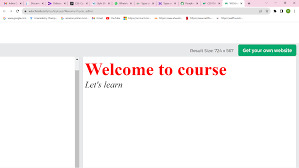
0 notes
Text
Timeless Elegance: Before & After Effects with CSS

Introduction
Welcome to the world of timeless elegance in web design! In this blog post, we'll embark on a journey through the evolution of CSS and explore how it has played a pivotal role in shaping design trends. Understanding the principles of timeless design is crucial for creating websites that stand the test of time. From classic color schemes to the subtle art of typography, we'll delve into the key elements that contribute to a timeless and sophisticated visual appeal. Join us as we showcase the transformative power of CSS with before-and-after effects, providing insights into how simple yet strategic changes can elevate the aesthetic value of any website. Whether you're a seasoned designer or just starting, this exploration of timeless design principles and CSS techniques will inspire you to create websites that exude timeless elegance. Let's dive in!
The Evolution of CSS

The Evolution of CSS As we trace the fascinating journey of Cascading Style Sheets (CSS), it's remarkable to witness how this fundamental technology has evolved over the years, influencing the visual aesthetics of the web. Let's embark on a brief exploration of the key milestones in the evolution of CSS. CSS1 (1996): The journey begins with the introduction of CSS1 in 1996. This initial version laid the groundwork for styling HTML documents, allowing developers to separate content from presentation. Basic styling options, such as font properties and text alignment, marked the inception of web design customization. CSS2 (1998): Building upon its predecessor, CSS2 emerged in 1998 with expanded capabilities. This version introduced features like absolute positioning, media types, and improved styling options. Web designers now had more tools at their disposal to create visually appealing layouts and enhance user experiences. CSS3 (2001 - Present): The journey takes a significant leap with CSS3, a modularized version introduced in 2001. CSS3 brought a plethora of new features and modules, enabling designers to implement sophisticated styling techniques. Selectors, gradients, shadows, and transitions became integral parts of the designer's toolkit, allowing for a higher level of creativity and customization. Responsive Design: With the proliferation of mobile devices, responsive design became a crucial aspect of CSS evolution. Media queries, introduced in CSS3, empowered designers to create layouts that adapt seamlessly to different screen sizes. This marked a paradigm shift in web design, emphasizing user experience across various devices. Flexbox and Grid: In the quest for efficient layout systems, CSS introduced Flexbox and Grid. These layout models revolutionized how designers structure and organize content. Flexbox excels in one-dimensional layouts, while Grid provides powerful tools for two-dimensional layouts, offering unprecedented control over design structures. The Future - CSS4: As we look ahead, discussions around CSS4 have gained momentum. While CSS3 continues to be widely used, the community anticipates new features and improvements that will further elevate the capabilities of style sheets, keeping pace with the ever-evolving landscape of web development. From its humble beginnings to the present and the potential innovations of the future, the evolution of CSS has been instrumental in shaping the visual language of the internet. As designers continue to push the boundaries of creativity, CSS remains a cornerstone in crafting compelling and visually stunning web experiences.
Key Principles of Timeless Design
Creating timeless design involves a thoughtful blend of aesthetic appeal, usability, and a keen understanding of design principles. Let's delve into the key principles that contribute to the enduring elegance of web design. - Simplicity: Embrace the beauty of simplicity. Clean and uncluttered designs not only enhance user experience but also stand the test of time. Strive for clarity in layout, navigation, and visual elements. - Consistency: Establish a consistent design language across your website. Consistency in color schemes, typography, and layout fosters a cohesive and harmonious visual experience for users. - Balance: Achieve a sense of balance in your design by distributing visual elements evenly. Whether it's text, images, or whitespace, a well-balanced composition creates a pleasing and enduring aesthetic. - Typography: Pay special attention to typography, as it plays a crucial role in conveying information. Choose fonts that align with the tone of your content, ensuring readability and a timeless quality. - Color Harmony: Select a timeless color palette that resonates with your brand and evokes the desired emotions. Classic color combinations endure the passage of design trends, providing a timeless appeal. Additionally, incorporating these principles into a coherent design strategy requires a meticulous approach. Consider using a table to outline the key principles and their corresponding application in web design: Principle Application in Web Design Simplicity Minimalistic layouts, straightforward navigation Consistency Uniform color schemes, consistent typography Balance Even distribution of visual elements for a harmonious layout Typography Thoughtful font choices for enhanced readability Color Harmony Selection of classic color palettes for enduring visual appeal By incorporating these principles into your design philosophy, you lay the foundation for a timeless aesthetic that resonates with users and withstands the ever-changing winds of design trends.
Before and After: CSS Transformations
CSS transformations have revolutionized the way we approach web design, providing a powerful toolkit to enhance the visual appeal of elements on a webpage. Let's explore how CSS transformations can take a design from ordinary to extraordinary, examining the transformative effects they offer. 1. Basic Transformations: The foundation of CSS transformations lies in basic properties like translate, rotate, scale, and skew. These properties enable designers to manipulate the position, rotation, size, and skewing of elements, respectively. Imagine a static webpage where a simple rotation or scaling can breathe life into an otherwise static layout. 2. Hover Effects: Utilizing transformations on hover events can create dynamic and interactive user experiences. For instance, a button that subtly scales or changes color upon hover not only provides visual feedback but also adds a layer of sophistication to the design. 3. Image Galleries: CSS transformations shine when applied to image galleries. Implementing effects like zoom-in on hover or creating a smooth carousel transition between images elevates the overall user engagement and aesthetics of a webpage. 4. 3D Transformations: Going beyond the 2D plane, CSS introduces 3D transformations. This opens up possibilities for creating depth and perspective in design elements. Imagine a card flip effect or a rotating carousel that adds a sense of dimensionality to the user interface. Consider the impact of these transformations on a webpage. To illustrate, let's use a table to showcase a before-and-after comparison: Element Before After (with CSS Transformations) Button Plain button with no hover effects Button scales and changes color on hover Image Static image display Image zooms in on hover with a smooth transition Card Static card display Card flips on hover, revealing additional content Gallery Simple image display Images smoothly transition in a carousel format These transformations not only enhance the visual aesthetics but also contribute to a more engaging and user-friendly web experience. By leveraging CSS transformations judiciously, designers can create a lasting impression that transcends the boundaries of conventional web design.
Case Studies
Delving into real-world examples allows us to witness the practical application of timeless design principles and the impactful use of CSS transformations. Let's explore a few case studies that showcase how websites have successfully implemented these elements to create visually stunning and enduring user experiences. - Example 1: E-commerce RedesignA popular e-commerce platform underwent a redesign focusing on simplicity and consistency. By implementing a clean layout with minimalistic product displays, the website embraced timeless design. CSS transformations were employed to add subtle hover effects on product images, providing an interactive touch without compromising the overall elegance. - Example 2: Portfolio WebsiteA graphic designer's portfolio website exemplified the power of typography and color harmony. The designer opted for classic fonts and a carefully chosen color palette. CSS transformations played a role in creating an eye-catching gallery section, where images smoothly transitioned with a 3D effect on hover, leaving a lasting impression on visitors. - Example 3: News Publication SiteA news publication site embraced timeless design by focusing on readability and balance. The use of consistent typography and a well-defined grid layout contributed to an organized and aesthetically pleasing interface. CSS transformations were subtly incorporated to enhance the visual appeal of featured articles, creating a dynamic yet timeless presentation. To provide a clearer comparison, let's use a table to highlight key aspects of each case study: Case Study Design Focus CSS Transformations E-commerce Redesign Minimalistic and consistent layout Subtle hover effects on product images Portfolio Website Classic typography and color harmony 3D image transitions in the gallery News Publication Site Focus on readability and balance Subtle CSS transformations for featured articles These case studies exemplify how the strategic application of timeless design principles and CSS transformations can elevate the user experience and leave a lasting impact. By drawing inspiration from these examples, designers can infuse their projects with a sense of enduring elegance and modern functionality.
Mastering Classic Color Schemes
Color plays a pivotal role in creating a timeless and visually appealing design. Mastering classic color schemes involves understanding the principles of color harmony, balance, and the emotional impact of different hues. Let's explore how designers can leverage classic color schemes to achieve enduring elegance in their projects. - Monochromatic Elegance:Opting for a monochromatic color scheme involves using different shades and tones of a single color. This creates a harmonious and sophisticated look, allowing for a visually pleasing and timeless design. For example, shades of blue can evoke a sense of calm and professionalism when applied consistently throughout a website. - Timeless Neutrals:Neutral colors such as white, beige, gray, and black stand the test of time. These hues provide a clean and timeless canvas, allowing other design elements to shine. A classic combination of black and white, for instance, exudes a sense of simplicity and elegance that never goes out of style. - Complementary Contrasts:Complementary color schemes involve using colors that are opposite each other on the color wheel. This creates a dynamic and visually striking contrast. When applied thoughtfully, complementary colors can add vibrancy and energy to a design while maintaining a classic appeal. - Analogous Harmony:Analogous color schemes involve selecting colors that are adjacent to each other on the color wheel. This creates a harmonious and cohesive look, perfect for achieving a timeless design. For instance, combining shades of green and blue can create a serene and nature-inspired palette. Let's use a table to summarize the key characteristics of classic color schemes: Color Scheme Description Example Monochromatic Various shades of a single color Shades of blue for a calm and cohesive look Neutral Classic tones of white, beige, gray, and black Timeless combination of black and white Complementary Colors opposite on the color wheel Dynamic contrast for visual impact Analogous Colors adjacent on the color wheel Harmonious and cohesive color palette Mastering classic color schemes involves a thoughtful selection and application of colors to create a timeless and visually appealing design. By understanding the nuances of different color combinations, designers can infuse their projects with a sense of enduring elegance that resonates with users across time.
Responsive Design for Timelessness
As the digital landscape continues to evolve, ensuring a seamless user experience across various devices has become paramount. Responsive design is not only a modern necessity but also a key element in achieving timeless web aesthetics. Let's explore the principles and practices of responsive design that contribute to the enduring appeal of a website. - Fluid Grids:Responsive design begins with the implementation of fluid grids. Designers use relative units like percentages instead of fixed units like pixels to create layouts that adapt to different screen sizes. This ensures a consistent and visually pleasing experience whether the user is on a desktop, tablet, or smartphone. - Flexible Images:Images play a crucial role in web design, and responsive design requires flexible images that can scale based on the screen size. Using CSS properties like max-width: 100%, designers can prevent images from overflowing their containers and maintain a harmonious layout across devices. - Media Queries:Media queries allow designers to apply specific styles based on device characteristics such as screen width, height, and orientation. By tailoring styles for different breakpoints, a website can gracefully adjust its layout and presentation to accommodate varying screen sizes and resolutions. - Mobile-First Approach:Embracing a mobile-first approach in responsive design involves designing for the smallest screens first and then progressively enhancing the layout for larger screens. This approach ensures a streamlined experience on mobile devices while providing additional enhancements for desktop users, resulting in a timeless and future-proof design strategy. Let's use a table to summarize the key components of responsive design: Principle Description Fluid Grids Layouts based on relative units for adaptability Flexible Images Images that scale to fit different screen sizes Media Queries Styles tailored for specific device characteristics Mobile-First Approach Designing for small screens first and enhancing for larger screens By incorporating responsive design principles, designers can create websites that not only adapt to the current technological landscape but also stand the test of time. A responsive and user-friendly experience across devices is a hallmark of timeless web design.
Typography: The Art of Timeless Fonts
Typography is a fundamental element in web design, and the choice of fonts can significantly impact the overall aesthetic and readability of a website. Mastering the art of timeless fonts involves understanding the principles of typography, selecting appropriate typefaces, and ensuring optimal readability. Let's delve into the key considerations and practices that contribute to achieving enduring elegance through typography. - Classic Typefaces:Timeless fonts often include classic typefaces that have stood the test of time. Serif fonts like Times New Roman or sans-serif fonts like Helvetica are examples of versatile and enduring choices. These fonts provide a sense of familiarity and readability that transcends design trends. - Consistent Hierarchy:Establishing a consistent typographic hierarchy is essential for guiding users through content. Bold text, italics, and varying font sizes can be used to create a clear hierarchy, emphasizing important information while maintaining a cohesive and organized visual structure. - Whitespace Considerations:Whitespace, or negative space, is equally important in typography. Ample whitespace around text elements enhances readability and provides a sense of sophistication. Carefully managing line spacing (leading) and letter spacing (tracking) contributes to a comfortable reading experience. - Responsive Typography:Responsive typography ensures that fonts adapt gracefully to different screen sizes. Using relative units like em or rem for font sizes allows text to scale appropriately on various devices, maintaining a harmonious and readable presentation. Let's use a table to highlight key considerations in mastering the art of timeless fonts: Consideration Description Classic Typefaces Timeless choices like serif or sans-serif fonts Consistent Hierarchy Establishing a clear visual hierarchy for text elements Whitespace Considerations Optimal use of negative space for readability Responsive Typography Fonts that adapt seamlessly to different screen sizes By meticulously considering these typography principles and practices, designers can craft websites that not only showcase timeless elegance but also provide a delightful and readable experience for users. Typography remains a powerful tool in the arsenal of design, shaping the way users interact with and perceive digital content.
Enhancing User Experience with Subtle Animations
Subtle animations have become a hallmark of modern web design, adding a layer of interactivity and visual appeal to user interfaces. When implemented thoughtfully, these animations not only catch the user's attention but also contribute to an overall enhanced user experience. Read the full article
0 notes
Text
CSS là gì? Tại sao CSS là quan trọng trong web design?
CSS (Cascading Style Sheets) là một ngôn ngữ thiết kế web được sáng lập bởi World Wide Web Consortium (W3C) vào năm 1996. CSS đóng vai trò quan trọng trong việc định dạng và trình bày giao diện trang web. Nó cho phép điều chỉnh màu sắc, font chữ, khoảng cách, kích thước, bố cục của các phần tử trên trang, tạo hiệu ứng độc đáo và thậm chí là tương tác động.
Mối quan hệ giữa CSS và HTML là cơ sở của việc phát triển trang web. HTML xác định cấu trúc và nội dung của trang, trong khi CSS đảm nhiệm việc định dạng và trình bày nội dung này. CSS cho phép tách biệt nội dung và giao diện, đảm bảo tính nhất quán, linh hoạt, và đáp ứng của trang web.
CSS đã trải qua nhiều phiên bản, bắt đầu từ CSS1 và tiếp tục với CSS2, CSS2.1, và CSS3. CSS3 không phải là một phiên bản cụ thể, mà là một tập hợp các modules với nhiều tính năng mới. Hiện tại, CSS4 đang được thảo luận nhưng chưa có phiên bản chính thức.
Việc sử dụng CSS giúp tách biệt cấu trúc và giao diện, đảm bảo tính nhất quán, linh hoạt và đáp ứng của trang web. CSS có thể được nhúng vào trang web thông qua các phương pháp như bên ngoài, bên trong, hoặc trong cùng trang HTML, tùy thuộc vào dự án và yêu cầu cụ thể.
Tìm hiều thêm: CSS là gì? Digitalmarketingcotam
Social media: Instagram
1 note
·
View note
Text
After I got a divorce I lost my job. I spent the better part of 2 years unemployed. I had to change careers because I couldn't find a job in my chosen field anymore.
I had been applying to so many jobs and written so many cover letters that I didn't know who I was anymore. I felt like I was just changing who I was to fit any job I applied to.
This thing? I can do that! That thing! Yes! That's me! Even if I didn't feel it was because I desperately needed a job. I would say anything to get it. Doing this was getting me no jobs.
I had a breakdown one day. I ended up writing a brutally honest journal entry of sorts about who *I* am. Warts and all. Basically it was a "fantasy" cover letter. One that I really wanted to send.
Here it is:
Who am I?
I'm tired of trying to make it appear that I'm something I'm not: World class, best in field, expert at everything. I'm taking a different approach. This is me, honestly. Hopefully I will be a good fit for your needs.
I love designing websites and graphics. My creative style is traditional and highly detailed, with a bit of whimsey thrown in. I have been told my designs are well suited for corporate projects (particularly internal). They are not cutting edge, but I think they are pretty good.
My technical knowledge varies. I'm expert at most Adobe products in general (particularly Photoshop), as well as Windows and PCs. My knowledge in HTML and CSS is a little bit behind the times (I'm transitioning from tables and CSS1 to HTML 5 and CSS 3), but I'm learning. I have used a Mac before but haven't for some years. I happen to love trouble shooting and I can do light tech support. There are a few programs which I do not have much work experience in per se, but I'm confident that given the chance, I will become expert. I'm not afraid to admit that I don't know how to do something and ask, or use Google to find out how.
I am loyal. Aside from the short term contract job I just worked, my average tenure at places of employment has been nearly 4 years, with the longest being over 8.
I am honest and take people at their word. I give them the benefit of the doubt and believe people and companies (managment) have good intentions. Taking advantage of people, talking people into things and "gaming the system" are not in my nature. I tend to be a bit literal.
I am easy going. I get along with most people and working with a team is one of my favorite things about working.
I am dependable. I have been called tenacious by a former manager. I do not leave tasks unfinished and I take responsibility for my projects.
I am motivated by deadlines. I once took the initiative to take control of a major compliance project in danger of missing its deadline and rescued it by completing many of the courses left unfinished and creating the rest on my own. It had a visibility of over 3000 employees.
I enjoy production and administrative work. I work well when I know what needs to be done and the task is not nebulous. I take direction well.
I can manage projects that I feel I have an ownership stake in or know a lot about. I even feel that I can grow into a leadership role and perform it well once I understand fully all the parts involved and the players. I don't personally believe in managing or taking charge of that which one does not know anything about (but I do realize that other people can do this just fine).
I am detail oriented and meticulous. I tend to catch things that other people miss. I read policies and guidelines and follow them. I once managed a complicated ongoing project that required immense attention to detail involving coordinating with 3 teams, the print vendor, multiple shifting deadlines and thousands of files. Deadline and resource management was essential.
I'm analytical. But I'm also creative. I believe this gives me a unique perspective on creative solutions for usability. I enjoy problem solving and research.
I'm not world class or the "best" at anything. Who am I to say that? I'm realistic. I try to do a good job that satisfies all the parties involved. I enjoy pleasing people and making them happy.
A short time later I applied to a job that was in a different field through the referral of a former co worker. I took that journal entry and turned it into a cover letter.
I figured what the hell. Might as well. I didn't expect to get the job.
I got the job.
The only things I removed were the phrases in pink, and I added this at the end:
I am a helper. I enjoy pleasing people and making them happy. I try to do a good job that satisfies all the parties involved.
Give me a call or email if you would like to know more. I look forward to hearing from you.
Have a great day :)
The lady that hired me eventually became my friend. Later on she told me my cover letter is what got me the interview. She said it really stood out. And when she met me, she liked me.
Reading this over again, most of these things are still true about me over 10 years later.
huge shout out to past me for making a cover letter template that i can fill in with bullshit fairly quickly. do you guys want it?
342 notes
·
View notes
Text
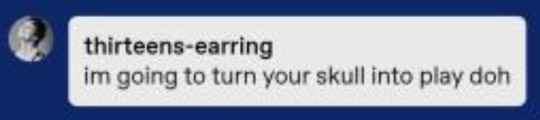
#violence tw#photo post#death threats#death mention#user love-love-you#main: thirteens-earring#css#css1
11 notes
·
View notes
Photo

CSS-1 Corellian Star Shuttle by Gamabomb https://flic.kr/p/KEu5Mf
96 notes
·
View notes
Photo

#mensajes positivos #Frases #Spanish Messages #Reflexión #mensajes #Frases de éxito ##citas #éxito #motivación #TheCubanGuy https://www.instagram.com/p/CSS1-0GMMNG/?utm_medium=tumblr
1 note
·
View note
Note
"Supported protocols: HTTP1.0/HTTP1.1/SSL3.0/TLS1.0/TLS1.1/TLS1.2" "Web standard: HTML4.01 / HTML5 / XHTML1.1 / Fullscreen API / Gamepad API / SVG / WebSocket / Video Subtitle / WOFF / Web Messaging / Server-Sent / Web Storage (partial) / XMLHttpRequest / Canvas element / Video / DOM Levels 1-3 / ECMAScript / CSS1 / CSS2.1 / CSS3 (partial)" "Image format: bmp / gif / ico / jpeg / png / svg (There are, however, possibilities that some images won't display.)" "Image preview: mpo / jpeg (There are, however, possibilities that some images won't display.)" "Video format: MP4, M3U8 + TS (HTTPLiveStreaming) (There are, however, some videos that may not be played.)" "Video codec: H.264 - MPEG-4 AVC Video (max 854x480 at level 3.2, 3D compatible) (There are, however, some videos that can not be played.)" "Audio codec: AAC - ISO / IEC 14496-3 MPEG-4AAC, MP3 (There are, however, some videos that can not be played.)"
here are the limits of what the 3DS browser supports!
hello. Im steepling my hands like an evil villain. Would you happen to know what the restrictions of the 3ds browser are, exactly? Eg, why most sites don’t work on it aside from ao3? I do neocities and have too much free time.
i think it's largely due to the fact that modern browsers simply have more features. the best way to make a website able to work on 3DS would be to avoid using any modern CSS- avoiding things like flexbox and instead use <table> ect ect.
to do a bit more research, i'd recommend looking into the browser that its based on and what things it can render. (which i linked above)
it's also important to keep in mind that the 3DS will automatically resize any text to be readable, so that could mess up layouts ect.
when making a website for 3DS imagine you are making it for a very low resolution phone.

^ once you're done, then you could add this button to your site proudly ^-^
157 notes
·
View notes
Text
Still trying to figure out my niche
So I like linguistics (natlangs and conlangs alike), vintage editors, retro-style games/mods/demos/engines, collages, mood/stim-boards, vector graphics, early-mid web design, grand strategy sims, tarot, dice, TTRPGs, QGIS, FreeCiv, foldable 3D papercraft toys, pseudocode, printables, Gashaupon, desktop customization, 2D animation, explorative writing games, writing prompts,
Feats:
Use of multiple conlangs and natural languages at once
Exploration and documentation of little-known technologies
2D layered animations
.
Ideas to record
Video dictionary per theme
Photo collages
Photo albums
Moodboards
Stimboards
Card decks
Tarot
Dice
HTML5 CSS3 ECMAscript11
SVG animations
Desktop customization (Shimejis and more)
Alone in Cyberspace
FreeCiv
FreeCol
FreeMars
Dwarf Fortress
Cataclysm: Dark Days Ahead
Dungeon Crawl Soup
Nethack
Angband
Parade
Gyo
Unity
Godot
Raylib
GB Studio
fe
sok-stories
sok-worlds
Chip-8
Click4
CToy
PuzzleScript
DungeonScript
Bitsy
npckc
from HTML5.2 down to SGML tutorial
CSS3, CSS2 and CSS1 tutorial
JavaScript and crafting libraries tutorial
Markdown+Argdown tutorial
Explorable explanations
5x5 chess
Century spice road
Senators
Uno
Dos
What do you meme?
ZX Spectrum
Commodore 64
Apple II
IBM-compatible computers
DEC DECmate III+
DEC VT-180
DEC Rainbow 100
PDP-8
PDP-12
PDP-11
PDP-15
LIKO-12
Pico-8
PixelVision8
Pixelbox.js
Môsi
Build2
idTech4
Source(engine)
Dungeons and Dragons 5E
Pathfinder
Talespinner
Solaris
Linux Mint
Debian
Arch Linux
NeXTSTEP
Plan9
Inferno OS
Ubuntu
Manjaro
FreeBSD
MS-DOS 6.11 >> Windows 3.11 for Workgroups
Windows 2.02
KDE
XFCE
Cinnamon
Paper sprites
Paper models
Cylinder worlds
HP 86B
Lisp machines from Symbolics
Xerox Daybreak and Star and Alto
PLATOterm V
Pflaummen & Aperture Science compters
2 notes
·
View notes
Text
CSS: What's the difference between px, em & rem?

Photo by William Warby on Unsplash
Most of us grew up using px CSS unit. This code should be familiar to you width: 100px;. But in the past few years, I saw other units getting added to the CSS specs. So let's understand each of them.
Pixel(px)
So the word pixel doesn't mean a single pixel of your screen. This was shocking for me as well but it's true since 1996. Pixels are relative to the resolution of the canvas. By default, CSS defines the reference pixel which is usually a pixel on a 96 DPI display. Now we know that there are displays with different DPI like retina displays, in that case, the user agent rescales the pixel to match that of the display. So for retina displays, 1 CSS pixel is actually 2 Retina display pixels.
So with newer displays coming up, new CSS units had to be introduced.
em
Unlike pixels that are relative to displays, em's are relative to the parent elements font-size. So for eg: parent elements font-size is 16px then the child elements 1em value is 16px. Now, this sounds interesting but trust me, don't use the em unit. It becomes really messy if you start using it in a nested HTML structure. The following example demonstrates it very nicely.
See the Pen em font-size by Niraj (@nirajmchauhan) on CodePen.
rem
This is a better version of em, it works just like em, but instead of being parent element relative, rem's are always relative to the font-size of the root element i.e. HTML tag. So by default the HTML font-size is 16px so 1rem = 16px unless the HTML documents font-size is changed. Example:
See the Pen rem font-size by Niraj (@nirajmchauhan) on CodePen.
Conclusion:
First thing, try not to use em. Go with rem or px units. Now the place where rem becomes really useful is when it comes to responsiveness. So for eg on a bigger display if you change the default font-size of the browser, then the px unit will not scale, but if its rem then it would scale.
1 note
·
View note
Text
CSS interview questions
For your interview we have a lost of programming question with all languages, we have provoid you best class interview question with the simple example,
today we discuss on Css and web desing , CSS is one of the center dialects of the open Web and is institutionalized crosswise over Web programs as per the W3C particular. Created in levels, CSS1 is presently outdated, CSS2.1 is a proposal, and CSS3, presently split into littler modules, is advancing on the institutionalization track.
CSS Interview Questions - Dear perusers, these CSS Interview Questions have been planned uncommonly to get you familiar with the idea of inquiries you .

2 notes
·
View notes
Text
What is CSS4? Does CSS 4 really exist?
TLTR; There is no CSS4 for now.
What is CSS?
Cascading Style Sheets (CSS) is a simple way of adding styles (e.g., fonts, colors) to web pages.
CSS1:
CSS first appeared on 10 October 1994. The first level of Cascading Style Sheets, level 1 was recommended by W3C on 17 Dec 1996. That specification is known as CSS1.
CSS2:
New revisions on CSS1 were made and resulted in the creation of level 2 of Cascading Style Sheets on 04 November 1997. This level 2 is recommended as CSS2 by W3C on 12 May 1998 (revised on 11 April 2008) CSS2 was built on CSS1 and most of the CSS1 stylesheets are valid on CSS2. CSS2 supports media-specific style sheets so that authors may tailor the presentation of their documents to visual browsers, aural devices, printers, braille devices, handheld devices, etc. This specification also supports content positioning, downloadable fonts, table layout, features for internationalization, automatic counters and numbering, and some properties related to the user interface.
CSS 2.1:
The most known revision to CSS2. Officially defined as Cascading Style Sheets Level 2 Revision 1. CSS 2.1 was recommended by W3C on 07 June 2011 and updated on 12 April 2016. CSS 2.1 corrects a few errors in CSS2 (the most important being a new definition of the height/width of absolutely positioned elements, more influence for HTML's "style" attribute and a new calculation of the 'clip' property), and adds a few highly requested features which have already been widely implemented.
CSS3:
CSS level 3, which was actually appeared in 1998, was under development until 2014. Unlike CSS2, which is a large single specification defining various features, CSS 3 is divided into several separate documents called "modules". Each module adds new capabilities or extends features defined in CSS 2. And it must be known that the CSS3 does not exist formally, is an extension of CSS 2.1. The term CSS3 refers to everything that was published after CSS 2.1.
CSS 4:
There is no single, integrated CSS4 specification because the specification has been split into many separate modules which level independently. Modules that build on things from CSS Level 2 started at Level 3. Some of them have already reached Level 4 or are already approaching Level 5. For example CSS Selectors level 4 which is being confused with CSS4, but it is just a module that is still in working draft and that some modern browsers already have implemented some parts of this specification. A W3C Community Group has been established in early 2020 in order to discuss and define such a resource. The actual kind of versioning is also up to debate, which means that the document once produced might not be called "CSS4". Further Reading: - https://en.wikipedia.org/wiki/Cascading_Style_Sheets - How to Upgrade Your Laptop’s HDD to SSD - Best Search Queries For Guest Posting Read the full article
0 notes
Photo

7 CSS Units You Might Not Know About
Learn CSS: The Complete Guide
We've built a complete guide to help you learn CSS, whether you're just getting started with the basics or you want to explore more advanced CSS.
New CSS Techniques
It’s easy to get stuck working with the CSS techniques we know well, but doing so puts us at a disadvantage when new problems surface.
As the web continues to grow, the demand for new solutions will also continue to grow. Therefore, as web designers and front end developers, we have no choice but to know our toolset, and know it well.
That means knowing even the specialty tools - the ones that aren’t used as often, but when they are needed, are exactly the right tool for the job.
Today, I'm going to introduce you to some CSS tools you might not have known about before. These tools are each units of measurement, like pixels or ems, but it’s quite possible that you’ve never heard of them! Let’s dive in.
rem
We’ll start with something that’s similar to something you are probably already familiar with. The em unit is defined as the current font-size. So, for instance, if you set a font size on the body element, the em value of any child element within the body will be equal to that font size.
<body> <div class="test">Test</div> </body>
body { font-size: 14px; } div { font-size: 1.2em; // calculated at 14px * 1.2, or 16.8px }
Here, we’ve said that the div will have a font-size of 1.2em. That’s 1.2 times whatever the font-size it has inherited, in this case 14px. The result is 16.8px.
However, what happens when you cascade em-defined font sizes inside each other? In the following snippet we apply exactly the same CSS as above. Each div inherits its font-size from its parent, giving us gradually increasing font-sizes.
<body> <div> Test <!-- 14 * 1.2 = 16.8px --> <div> Test <!-- 16.8 * 1.2 = 20.16px --> <div> Test <!-- 20.16 * 1.2 = 24.192px --> </div> </div> </div> </body>
While this may be desired in some cases, often you might want to simply rely on a single metric to scale against. In this case, you should use rem. The “r” in rem stands for “root”; this is equal to the font-size set at the root element; in most cases that being the html element.
html { font-size: 14px; } div { font-size: 1.2rem; }
In all three of the nested divs in the previous example, the font would evaluate to 16.8px.
Good for Grids
Rems aren’t only useful for font sizing. For example, you could base an entire grid system or UI style library on the root HTML font-size using rem, and utilize scaling of em in specific places. This would give you more predictable font sizing and scaling.
.container { width: 70rem; // 70 * 14px = 980px }
Conceptually, the idea behind a strategy like this is to allow your interface to scale with the size of your content. However, it may not necessarily make the most sense for every case.
Can I use it?
Feature: rem (root em) units on caniuse.com
vh and vw
Responsive web design techniques rely heavily on percentage rules. However, CSS percentage isn’t always the best solution for every problem. CSS width is relative to the nearest containing parent element. What if you wanted to use the width or height of the viewport instead of the width of the parent element? That’s exactly what the vh and vw units provide.
The vh element is equal to 1/100 of the height of the viewport. For example, if the browser’s height is 900px, 1vh would evaluate to 9px. Similarly, if the viewport width is 750px, 1vw would evaluate to 7.5px.
There are seemingly endless uses for these rules. For example, a very simple way of doing full-height or near full-height slides can be achieved with a single line of CSS:
.slide { height: 100vh; }
Imagine you wanted a headline that was set to fill the width of the screen. To accomplish this, you would set a font-size in vw. That size will scale with the browser’s width.
Can I use it?
Feature: Viewport units: vw, vh on caniuse.com
vmin and vmax
While vh and vm are always related to the viewport height and width, respectively, vmin and vmax are related to the maximum or minimum of those widths and heights, depending on which is smaller and larger. For example, if the browser was set to 1100px wide and the 700px tall, 1vmin would be 7px and 1vmax would be 11px. However, if the width was set to 800px and the height set to 1080px, vmin would be equal to 8px while vmax would be set to 10.8px.
So, when might you use these values?
Imagine you need an element that is always visible on screen. Using a height and width set to a vmin value below 100 would enable this. For example, a square element that always touches at least two sides of the screen might be defined like this:
.box { height: 100vmin; width: 100vmin; }
If you needed a square box that always covers the visible viewport (touching all four sides of the screen at all times), use the same rules except with vmax.
.box { height: 100vmax; width: 100vmax; }
Combinations of these rules provide a very flexible way of utilizing the size of your viewport in new and exciting ways.
Can I use it?
Feature: Viewport units: vmin, vmax on caniuse.com
ex and ch
The units ex and ch, similar to em and rem, rely on the current font and font size. However, unlike em and rem, these units also rely on the font-family, as they are determined based on font-specific measures.
The ch unit, or the character unit is defined as being the “advanced measure” of the width of the zero character, 0. Some very interesting discussion about what this means can be found on Eric Meyers's blog, but the basic concept is that, given a monospace font, a box with a width of N character units, such as width: 40ch;, can always contain a string with 40 characters in that particular font. While conventional uses of this particular rule relate to laying out braille, the possibilities for creativity here certainly extend beyond these simple applications.
The ex unit is defined as the “x-height of the current font OR one-half of one em”. Thex-height of a given font is the height of the lower-case x of that font. Often times, this is about at the middle mark of the font.
x-height; the height of the lower case x (read more about The Anatomy of Web Typography)
There are many uses for this kind of unit, most of them being for typographic micro-adjustments. For example, the sup element, which stands for superscript, can be pushed up in the line using position relative and a bottom value of 1ex. Similarly, you can pull a subscript element down. The browser defaults for these utilize superscript- and subscript-specific vertical-align rules, but if you wanted more granular control, you could handle the type more explicitly like this:
sup { position: relative; bottom: 1ex; } sub { position: relative; bottom: -1ex; }
Can I Use it?
The ex unit has been around since CSS1, though you won’t find such solid support for the ch unit. For specifics on support, check out CSS units and values on quirksmode.org.
Conclusion
Keeping an eye on the continued development and expansion of CSS is incredibly important so that you know all of the tools in your toolset. Perhaps you will encounter a particular problem that requires an unexpected solution utilizing one of these more obscure measurement units. Take time to read over new specifications. Sign up for news updates from great resources like cssweekly. And don’t forget, sign up now for weekly updates, courses, free tutorials and resources like this one from Web Design on Tuts+!
Further Reading
More CSS unit goodness.
Taking the “Erm..” Out of Ems
Taking Ems Even Further
Caniuse Viewport units
by Jonathan Cutrell via Envato Tuts+ Code https://ift.tt/2JnKfjV
1 note
·
View note
Text
jQuery - Funcionalidades
Principais funcionalidades do jQuery:
Resolução da incompatibilidade entre os navegadores. Redução de código. Reutilização do código através de plugins. Utilização de uma vasta quantidade de plugins criados por outros desenvolvedores. Trabalha com AJAX e DOM. Implementação segura de recursos do CSS1, CSS2 e CSS3. Qualquer editor de código suporta jQuery, sendo necessário fazer download da respetiva classe no site do jQuery. Uma das maiores novidades relaciona-se com a resolução da incompatibilidade entre browsers, especialmente com o Internet Explorer, inferior à versão 9.
1 note
·
View note
Text
O que são as CSS
Cascading Style Sheets (CSS) é um termo técnico (e anglicismo de tecnologia da informação) que foi traduzido para a língua portuguesa como "folhas de estilo em cascata", é uma técnica de linguagem de programação web para adicionar estilo (cores, fontes, espaçamento, etc.) a um documento web.
Em vez de colocar a formatação dentro do documento, o CSS cria um link para uma página que contém os estilos. Quando quiser alterar a aparência do portal, basta modificar apenas um arquivo.
Com a variação de atualizações dos navegadores (Internet Explorer, Google Chrome, Mozilla Firefox, Microsoft Edge, Opera etc), o suporte ao funcionamento do CSS pode variar. Por exemplo, o navegador pode ter suporte maior total ao CSS3 (versão mais recente do CSS), e praticamente nulo ao CSS1 e CSS2 (versões mais antigas do CSS).
A interpretação dos navegadores pode ser avaliada com o teste Acid2, que se tornou uma forma base de revelar quão eficiente é o suporte de CSS, fazendo com que a nova versão em desenvolvimento do Firefox seja totalmente compatível a ele, assim como o Opera já é. O Doctype informado, ou a ausência dele, determina o quirks mode ou o strict mode, modificando o modo como o CSS é interpretado e a página desenhada.
9 notes
·
View notes