#Chrome OS Android Apps
Explore tagged Tumblr posts
Text
Where the Android Tablet is today, and what it might become in a post chromebook world..

There has been a lot of discussion about Google, chromeOS, and the future on this Discord, and this post isn't about that. this post looks at the current state of Android Tablets where they can learn from chromeOS and also where Google might go with this..
To do this I've recently purchased the very large Samsung Galaxy Tab10 Ultra. this is a very big, premium tablet device from arguably one of the biggest Android device manufacturers on the planet. A company whom while the rest of the world forgot about android tablets, carried on and paved a solid lineup of Galaxy Tab products.
The purpose of purchasing this behemoth as two fold. firstly I like big tablets, big real-estate. I take a lot of photos, and having the bigger screen helps a lot editing and working with both photos and videos. The second reason was. Its about the sweet spot for a laptop screen as well. So with the Samsung Folio keyboard, there is a familiarity as a Chromebook user to all of this..
So lets cut to the chase, what has a week using this device to do work been like?
At times it felt just like being on a Chromebook, others its as frustrating as anything.. However its frustrating for the same reasons a Windows User would be frustrated going to a Mac (or Vice Versa). things are not available..
Lets start with the good…
Putting the Samsung Folio keyboard on this tablet, and sitting down at a desk, turning on Dex and working was, because i've been using chromeOS, a seamless experience in the most part. I'm used to the Android experience or the web app experience. The tablet is quick. I'm able to edit Insta360 Videos, or in Lightroom or VCSO.. I get Slack messages and apparently look good in Meet calls because the webcam is where it should be (top middle in landscape mode). the battery has lasted all day and I've been able to do what I need to do (DevOps, Ansible, Terraform, sysadmin stuff)
The processor is more than capable of having 15+ apps running, multiple tabs.. the screen is crystal clear, the speakers are good. However i'd expect all of this, its a premium product (RRP: £800ish) just as I would from a similar priced chromeOS tablet.
However I do think this is the case because of the tablets screen real-estate. personally i think if i had got the Galaxy tab10 plus with a smaller screen, I'd have felt much more constricted in what I was doing..
Compared to the Ipad Pro experience, this is no matter what any tech bro influencer will tell you a huge leap over said device. Being able to actually multi task and run apps (in dex) not full screen alone takes this to a level above the Apple product.
However then there is whats missing.. These as i inferred above are things i've noticed having used a Chromebook as my daily driver for the last 5+ years.
As a huge Linux user on Native platforms and chromeOS, i really missed the Chromebooks Linux shell. this is something I've seen Google are working on with android. Both the full debian runing on the OS with Icons aoppearing when you install Linux apps with GUI's (OnlyOffice for example) which launch independetly of the shell is not a feature to be sniffed at and IMO make the Chromebook one of the best entry level Linux devices available today. Whatever Google have done here, they need to replicate.
I'd also like to see the desktop version of the Chrome browser especially on the bigger scren, the android version of chrome is ok for most things, having the desktop version however should not be a huge leap of development to get this working.. with a huge highlight on PWAs which i use a lot on ChromeOS
Finally there is Dex, I have a love hate relationship over the years with Dex, and the classic version has been my workhorse for the last week. with a keyboard, mouse and external monitor this is more than a workable solution for checking email, slack, meet meetings and even some coding. All the time however i am thinking why not chromeOS?
Dex for its time was a great and groundbreaking idea, and interestingly is the last of many convergence tools over the years, and its always made we wonder why when i plug in a Pixel Phone/Tablet into a USB Hub with a monitor I don't get a ChromeOS like experience.
So what are my thoughts on chromeOS becoming Android based on using arguably the top tier Android experience as my sole PC for a week?
It boils for me into these areas
While ChromeOS will run fine on a 4Gb Arm chip for browsing the web and a few tasks. 8Gb is the minimum you need to start using it properly.. The same will be the same with any new android tablet, for this to work, the 8Gb equivalent needs to be the base hardware, same with processors and storage. Google will need as they did with chromebook Plus to set a minimum spec for these new devices day 1. Or they will cause a lot of market confusion and again get that chromeOS low power second screen device label that they have never shifted from the tech press narrative. This i think has only worked for me because of the premium experience, i think had i gone mid tier i'd have been writing something very different.
The interface and app experience is somewhat comparable, however if Google do put the desktop browser on android as has been suggested they may do, this will make a big difference. OneUI for all its haters, does do a good job of presenting a nice desktop above the Pixel equivalent. Its, dare i say it, more "windows like" and having that as an option interface wise would be a good thing.
Expanding on Interface, the experience presnted to the user of Dex when plugging into an external monitor and adding a keyboard/mouse is important, I would like to see Google work here on something which looks like chromeOS appear when i plug an (lets call it Android Plus) Android Plus device into a hub. a step above dex and a more Usable desktop. this provides huge value ad, and really starts to differentiate Android from Ipad Pro and (i think its called) stage manager. This starts to become an easy drop in replacement for schools, businesses etc while staying familiar and enterprise admins can still do thier thing.
And finally there are things which google should 100% be pulling over from ChromeOS, i think the whole material you type experience is better on chromeOS (although this might just be Samsungs OneUI), the Linux shell experience is another huge thing. Better PWA support and the inbuilt VPN support would be nice too.
All in all a space I'll be hugely interested in over the next few years, if google is serious about making a dent in that lucrative iPad/Pro market it needs to make changes and the convergence of the two OS might actually be the thing which takes the Android OS everyone gave up on on Tablets and the chromeOS only good as a second screen device and makes them the thing you guy to get stuff done..
2 notes
·
View notes
Text
It's not just this.
Computers are becoming more and more locked down. There's only one type of computer humanity knows how to make: it's a computer that can (in principle) compute anything any other computer can. The same hardware that runs an iPhone can run Android or Windows 8 Phone or some cursed amalgamation of Nintendo 64 and SteamOS - the hardware doesn't care.
A computer that's locked to specific software is like a chair that you can't put a cushion on - it works for the lowest common denominator but for people with different needs, it can be uncomfortable, painful, or even downright dangerous. If you want bigger buttons for your shaky hands? Better hope that your market segment is big enough that Big Company Inc decided it's worth spending dev time on making it possible. Or maybe you have photosensitive epilepsy and the app you need for work doesn't let you turn off autoplaying GIFs.
The internet that you can access with your browser (at least historically) puts the power in the hands of the user. Every webpage is described by what words and what images should go where, and it's up to the browser, which runs on your computer under your control, to decide how it's actually going to be displayed.
Sure, maybe the website wants to play this video automatically over your screen. But the website isn't in control. You're in control, because you control the browser. You can turn off images, if you so wish. You can turn off autoplay on videos (or at least you used to be able to - Google has removed the ability to turn off autoplay by default in its Chrome browser and all derivatives of Chromium, like Brave, Opera GX, Edge, etc; if you want to be able to turn off autoplay, you'll either have to switch browsers to something not based on Chromium (meaning either Firefox or Safari) or you'll have to install an extension).
The paradigm is shifting, though. Google Chrome has 65% of worldwide browser usage, and Edge has an additional 6%, and Opera has an additional 3% - and all of those browsers run on Chromium, which Google controls. Google has control over nearly three quarters of the internet browser market share, and that lets it push through new and, ah, interesting technologies. For example, Google can (and is planning to, in June of 2024) unilaterally cripple adblockers running on chromium-based browseers, simply by limiting how many ad sources an extension can block.
And while Google assaults user control over the browser, many other companies seek to circumvent it entirely. Many websites are becoming "web apps", which are just websites, except, if you have a phone, you'll be incessantly bombarded with requests to download an app — or even refuse to work on the browser, like Discord or even Tumblr. Why? Because with an app, the developer has control.
Discord has a legal monopoly over all apps that can be used to access Discord (third party clients are against the terms of service, and you can be banned for using them). Discord can do whatever it wants with its apps. It can push through updates that remove some features and obscure others, and there's nothing anyone can legally do about it.
At least with a browser, there's options other than Google.
It goes deeper. What do you think will happen when the next generation of students, who grew up on Chromebooks, graduates? Do you think they'll learn a new operating system when they start entering working life? Or, if they have the option, will they will use the same old operating system they're used to, locked down as it is with inconvenience after inconvenience until if you want to install Firefox instead of using Chrome, you'll need to operate the terminal? I know some people think that having to touch the terminal at all is a deal-breaker.
And Google is leaning on that, and Chromebook Plus is now a thing - the same old locked-down OS, on more powerful hardware. Do you think the new generation of students will learn to use the terminal so that they can turn off video autoplay? Or do you think that they'll learn a whole new operating system?
Maybe in a few decades, people will think of the old fogies still using Windows in the way people look at Linux users today - arrogant and elitist, thinking that only they know the proper way to use a computer, and obsessed over being able to control what their computer does.
Computers can do anything for the people who control them. But in the end, one day, even lip service to the idea that they are the same people as the people who are using them might disappear, and we'll be left in a bitter world, where we own our chairs and our cars and our electric toothbrushes and our phones and computers, but heaven forbid we add a cushion or replace a battery.
another thought about "gen z and gen alpha don't know how to use computers, just phone apps" is that this is intentionally the direction tech companies have pushed things in, they don't want users to understand anything about the underlying system, they want you to just buy a subscription to a thing and if it doesn't do what you need it to, you just upgrade to the more expensive one. users who look at configuration files are their worst nightmare
79K notes
·
View notes
Text
Deliver Seamless User Experience with GQAT Tech’s Compatibility Testing
Why Compatibility Testing is a Must for Today’s Digital Products
In today's information technology world, people use hundreds of different devices, browsers, operating systems, and screen sizes to access websites and applications. Users could be customers interacting with your app on a mobile phone or a professional accessing your software from a desktop. Overall, the user experience must be seamless and consistent across multiple endpoints.
In order to ensure a seamless and consistent user experience, your product must go through Compatibility Testing, which is part of the Quality Assurance process that will confirm your software operates correctly in multiple environments.
Compatibility Testing at GQAT Tech is conducted by seasoned QA Engineers who will test your product in a compatibility matrix across real devices and environments to ensure all users experience a seamless and consistent user experience.
What is Compatibility Testing?
Compatibility Testing is a sort of non-functional testing that tests whether or not an application or website properly behaves over various combinations of:
Browsers (Chrome, Firefox, Safari, Edge, etc.)
Operating systems (Windows, macOS, Android, iOS, Linux)
Devices (smartphones, tablets, desktops, laptops)
Network environments (Wi-Fi, 4G, 5G)
Screen resolution, hardware configuration
The intent is to uncover any discrepancies, bugs, layout problems, or functionality under different platforms.
Why is Compatibility Testing Important?
Let's say you have an excellent website that works correctly in desktop view with Google Chrome! But, your consumers on an iPhone using Safari experience layout issues or broken buttons. This will result in:
Poor user experience
Lower customer trust
Lost traffic and conversions
Potential revenue loss
In summary, not doing a compatibility test can cost your business users and money.
GQAT Tech’s Compatibility Testing Services
GQAT Tech provides Compatibility Testing services because they meet the expectations of the modern-day user. Their skilled team uses manual testing, automation, and real devices to simulate a wide range of use cases and environments.
Their Offerings Include:
Cross-Browser Tests
Cross-Device Tests
OS Compatibility
Verify UI/UX Consistency
Responsive Design Tests
Bug Logging & Reporting in Real-time
Every test case is targeted to make sure your software is able to function the same way, no matter what, where, or when it is used.
Why Choose GQAT Tech?
Competent Quality Assessment Group – Our group holds a wealth of knowledge and experience to perform testing in real environments on web and mobile platforms.
Real Device Testing – All tests are performed on real devices, so you are getting authentic results.
Detailed Reporting – An issues report that includes screenshots, device/browser specifications, and clearly-identified steps to reproduce.
Quick Turnaround – Ensures you are able to get your product to market on time, as you can do more cycles of testing.
Custom Testing Plans – Approach to testing that considers your audience, type of product, and release goals.
With GQAT Tech, compatibility testing can scale to your development cycle without missing a beat.
Conclusion:
Today’s digital ecosystem means users expect your app or site to just work – anywhere, anytime, on any device. If you want to meet their expectations and outplay the competition, you will need Compatibility Testing.
The GQAT Tech QA team will work with you on providing an enjoyable and bug-free experience across the board.
💬 Want to make your software world-ready?
👉 Explore Compatibility Testing Services at GQAT Tech
#Compatibility Testing#Cross-Browser Testing#Cross-Platform Testing#Software Quality Assurance#Mobile App Testing#Web App Testing#Device Compatibility#OS Compatibility#Functional Testing#QA Testing Services#User Experience Testing#Responsive Design Testing#Testing on Real Devices#Software Testing#GQAT Tech QA Services
0 notes
Text
0 notes
Text
ChromeOS -> Linux
ChromeOS is essentially a highly-customized and locked-down version of Linux (based on Gentoo Linux). It's similar to Android in that way, since Android is also Linux-based. While Linux can't natively run Linux apps, it has its own software repositories (depends on the distro) where you can install anything. And it's 100% free and open-source. Plus, many distros (distribution - like a flavor of Linux) are beginner-friendly and easy-to-use.
The best option for beginners is a Debian-based distro: Ubuntu, Linux Mint, and Pop! OS are some favorites among beginners
If you have a low-spec PC: AMD Athlon, Intel Pentium, Celeron, < 4 Gb RAM, there are modern distros like MX Linux or AntiX Linux that can run on low-spec hardware with as little as 512 Mb of RAM.
Also, if you want Linux to look like ChromeOS, you need to install a distro with KDE like Kubuntu, Debian with KDE, or KDE Neon and then install one of the many ChromeOS themes I linked below from the KDE store - not actually a store - they are all free like most things on Linux.
Google is going to start scraping all of their platforms to use for AI training. So, here are some alternatives for common Google tools!
Google Chrome -> Firefox
If you’re on tumblr, you’ve probably already been told this a thousand times. But FireFox is an open-source browser which is safe, fast and secure. Basically all other browsers are Chrome reskins. Try Firefox Profilemaker, Arkenfox and Librewolf! Alternatively, vanilla Firefox is alright, but get Ublock Origin, turn off pocket, and get Tabliss.
Google Search -> DuckDuckGo
DuckDuckGo very rarely tracks or stores your browsing data (though they have only been known to sell this info to Microsoft). Don’t use their browser; only their search engine. Domain visits in their browser get shared. Alternatively, you can also use Ecosia, which is a safe search engine that uses its income to plant trees! 🌲
Google Reverse Image Search -> Tineye
Tineye uses image identification tech rather than keywords, metadata or watermarks to find you the source of your image!
Gmail -> ProtonMail
All data stored on ProtonMail is encrypted, and it boasts self-destructing emails, text search, and a commitment to user privacy. Tutanota is also a good alternative!
Google Docs -> LibreOffice
LibreOffice is free and open-source software, which includes functions like writing, spreadsheets, presentations, graphics, formula editing and more.
Google Translate -> DeepL
DeepL is notable for its accuracy of translation, and is much better that Google Translate in this regard. It does cost money for unlimited usage, but it will let you translate 500,000 characters per month for free. If this is a dealbreaker, consider checking out the iTranslate app.
Google Forms -> ClickUp
ClickUp comes with a built-in form view, and also has a documents feature, which could make it a good option to take out two birds with one stone.
Google Drive -> Mega
Mega offers a better encryption method than Google Drive, which means it’s more secure.
YouTube -> PeerTube
YouTube is the most difficult to account for, because it has a functional monopoly on long-form video-sharing. That being said, PeerTube is open-source and decentralized. The Internet Archive also has a video section!
However, if you still want access to YouTube’s library, check out NewPipe and LibreTube! NewPipe scrapes YouTube’s API so you can watch YouTube videos without Google collecting your info. LibreTube does the same thing, but instead of using YouTube servers, it uses piped servers, so Google doesn’t even get your IP address. Both of these are free, don’t require sign-ins, and are open source!
Please feel free to drop your favorite alternatives to Google-owned products, too! And, if this topic interests you, consider checking out Glaze as well! It alters your artwork and photos so that it’s more difficult to use to train AI with! ⭐️
32K notes
·
View notes
Text
Tracking code that Meta and Russia-based Yandex embed into millions of websites is de-anonymizing visitors by abusing legitimate Internet protocols, causing Chrome and other browsers to surreptitiously send unique identifiers to native apps installed on a device, researchers have discovered. Google says it's investigating the abuse, which allows Meta and Yandex to convert ephemeral web identifiers into persistent mobile app user identities.
The covert tracking—implemented in the Meta Pixel and Yandex Metrica trackers—allows Meta and Yandex to bypass core security and privacy protections provided by both the Android operating system and browsers that run on it. Android sandboxing, for instance, isolates processes to prevent them from interacting with the OS and any other app installed on the device, cutting off access to sensitive data or privileged system resources. Defenses such as state partitioning and storage partitioning, which are built into all major browsers, store site cookies and other data associated with a website in containers that are unique to every top-level website domain to ensure they're off-limits for every other site.
A blatant violation
“One of the fundamental security principles that exists in the web, as well as the mobile system, is called sandboxing,” Narseo Vallina-Rodriguez, one of the researchers behind the discovery, said in an interview. “You run everything in a sandbox, and there is no interaction within different elements running on it. What this attack vector allows is to break the sandbox that exists between the mobile context and the web context. The channel that exists allowed the Android system to communicate what happens in the browser with the identity running in the mobile app.”
The bypass—which Yandex began in 2017 and Meta started last September—allows the companies to pass cookies or other identifiers from Firefox and Chromium-based browsers to native Android apps for Facebook, Instagram, and various Yandex apps. The companies can then tie that vast browsing history to the account holder logged into the app.
This abuse has been observed only in Android, and evidence suggests that the Meta Pixel and Yandex Metrica target only Android users. The researchers say it may be technically feasible to target iOS because browsers on that platform allow developers to programmatically establish localhost connections that apps can monitor on local ports.
0 notes
Text
How Mobile App Testing Differs from Web App Testing

In today’s digitally-driven world, businesses operate across multiple platforms to ensure broad user engagement and seamless experiences. Among these platforms, web and mobile applications dominate the landscape, each offering distinct functionalities and user experiences. To ensure the success of any digital application, rigorous testing is imperative. However, testing a mobile app significantly differs from testing a web app due to the inherent variances in technology, user interaction, device compatibility, performance considerations, and deployment processes.
This article explores the critical differences between mobile app testing and web app testing and highlights how intelligent testing platforms like genqe.ai streamline and enhance both processes.
1. Platform Diversity and Device Fragmentation
One of the most apparent differences between mobile and web app testing is the level of platform and device fragmentation.
Mobile App Testing
Mobile apps must be tested across various devices, each with different screen sizes, resolutions, hardware capabilities, and operating systems. For example, Android phones alone come in thousands of models with variations in manufacturer customization, OS versions, and performance specs. iOS devices, though more limited in variety, still present fragmentation challenges due to different generations of iPhones and iPads.
This fragmentation necessitates testing on a wide spectrum of devices to ensure a consistent and reliable user experience.
Web App Testing
Web apps, on the other hand, are generally accessed through browsers, making testing relatively less complex in terms of device diversity. The main focus is on browser compatibility — Chrome, Firefox, Safari, Edge, etc. — across different operating systems like Windows, macOS, and Linux. Though browser rendering engines may behave differently, the testing scope is typically narrower compared to mobile.
Key Difference: Mobile testing must account for a broader variety of devices and configurations, while web testing emphasizes browser compatibility.
2. User Interaction and Interface Testing
Mobile App Testing
Mobile apps utilize touchscreen gestures, including swipes, pinches, taps, long-presses, and accelerometer-based controls. Testing must therefore verify all these interactions work smoothly across devices. Moreover, apps must handle scenarios such as incoming calls, push notifications, or changes in connectivity (e.g., switching from Wi-Fi to mobile data).
Web App Testing
Web apps rely mostly on mouse clicks, keyboard input, and basic navigation. Though responsive design adds some complexity, particularly when web apps are accessed on tablets or smartphones, the interactions are more predictable and limited compared to mobile apps.
Key Difference: Mobile app testing requires thorough validation of touch-based gestures and device behaviors, while web app testing is centered around traditional input methods.
3. Installation and Distribution
Mobile App Testing
Mobile applications need to be installed on a device, either via the App Store (iOS), Google Play (Android), or sideloaded for testing purposes. Installation testing ensures that the app installs correctly, updates without issues, and uninstalls cleanly.
Additionally, developers must consider app store guidelines and approval processes, which can affect deployment timelines.
Web App Testing
Web apps are accessed via URLs and do not require installation. Updates can be pushed instantly without needing end-user interaction. This simplifies the deployment and testing cycle, as testers can access the latest version directly in their browsers.
Key Difference: Mobile apps require installation testing and adherence to app store protocols, while web apps offer easier, real-time deployment and access.
4. Performance and Resource Constraints
Mobile App Testing
Mobile devices operate under strict resource constraints — limited memory, CPU power, battery life, and network stability. Performance testing must evaluate how the app behaves under low memory conditions, battery drainage, CPU load, or weak signal strength. Testing must also account for latency and performance across different types of network connections (2G, 3G, LTE, 5G, Wi-Fi).
Web App Testing
While web apps also require performance testing, they typically run on more stable environments with ample resources, such as desktop computers or laptops. Internet connection consistency is also higher for web app users.
Key Difference: Mobile apps need rigorous performance testing under varied resource and connectivity constraints, whereas web apps often operate in more controlled and stable environments.
5. Security Considerations
Mobile App Testing
Security testing for mobile apps includes data storage, secure API usage, permission handling, and prevention of data leaks. Mobile apps may store sensitive information on the device, requiring encryption and secure sandbox environments. Permissions for camera, location, contacts, etc., must be explicitly tested to avoid privacy violations.
Web App Testing
Web app security involves validating session management, preventing cross-site scripting (XSS), SQL injection, and ensuring secure data transmission. While both platforms demand strict security measures, mobile apps face unique challenges due to local storage and frequent offline access.
Key Difference: Mobile apps face additional security concerns related to device-level data handling and permissions, while web apps focus more on server-side and browser-based threats.
6. Offline Functionality and Sync Testing
Mobile App Testing
Many mobile applications support offline access, storing data locally and syncing with the server once connectivity resumes. Testing must ensure data consistency, conflict resolution, and correct behavior during intermittent connectivity scenarios.
Web App Testing
Web apps generally require an internet connection to function. Though Progressive Web Apps (PWAs) introduce some offline capabilities, this remains less common than in mobile environments.
Key Difference: Offline functionality and data synchronization are critical in mobile app testing, whereas web apps typically rely on continuous connectivity.
7. Update and Regression Testing
Mobile App Testing
Mobile app updates often involve new APK/IPA versions that must be downloaded and installed. Testers need to verify that new updates do not break existing functionality, especially across different OS versions and device types. Regression testing is time-consuming due to the need to validate against multiple configurations.
Web App Testing
Since web applications are updated on the server, testers can immediately validate changes. Automated regression testing is more straightforward, and issues can be fixed and redeployed quickly.
Key Difference: Mobile updates are more complex and fragmented, requiring broader regression coverage. Web apps allow for quicker, centralized updates.
8. Testing Methodologies and Automation
While both web and mobile applications benefit from manual and automated testing, mobile testing introduces unique challenges due to hardware and platform diversity. Writing stable and reusable automated tests for mobile apps is harder due to UI inconsistencies across devices.
Platforms like genqe.ai provide an intelligent and scalable approach to both mobile and web app testing. By leveraging AI-driven test generation, real-time test execution, and smart analytics, genqe.ai empowers teams to reduce manual effort while maintaining high test coverage.
Its unified testing framework supports both mobile and web applications, enabling testers to create and manage test cases, execute across different environments, and receive actionable insights — all from one intelligent interface. This is especially valuable for teams maintaining cross-platform applications who seek consistency and efficiency in their testing strategies.
Conclusion
Mobile app testing and web app testing are fundamentally different disciplines, each with its own set of challenges and best practices. From platform fragmentation to performance constraints, mobile testing is significantly more complex and multifaceted than web testing. Conversely, web apps benefit from streamlined deployment and a more predictable environment, but still require rigorous testing for compatibility and security.
Understanding these differences is essential for QA professionals, developers, and product managers. With intelligent testing platforms like genqe.ai, teams can overcome the traditional limitations of cross-platform testing and ensure robust, user-centric applications in both mobile and web ecosystems.
Whether you’re launching a dynamic web portal or a responsive mobile app, your testing strategy should align with the unique demands of the platform — and genqe.ai provides the tools to do just that with precision, speed, and intelligence.
0 notes
Text
Xender vs. Nearby: De ultieme vergelijking voor snelle bestandsdeling
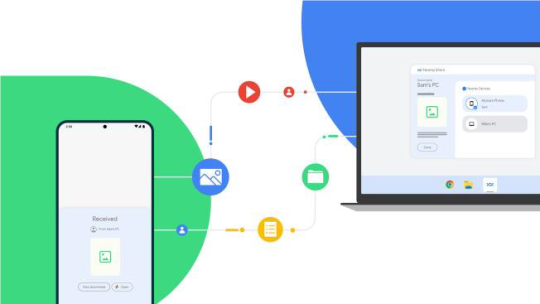
Bestanden delen tussen verschillende apparaten zou gemakkelijk moeten zijn, maar niet alle apps maken het even eenvoudig. Google ’s Nearby Share is handig voor mij als Android-gebruiker, maar wanneer ik bestanden wil versturen naar een iPhone, Windows-pc of Mac dan geeft dit moeilijkheden. Dan loop ik altijd snel tegen beperkingen aan. De app Xender biedt wél een complete oplossing – ik heb er al vaker over geschreven. Het is en blijft de betere keuze voor het snel versturen van bestanden. Ik leg het hieronder nogmaals uit.
Cross-Platform Ondersteuning: Xender’s universele bereik vs. Nearby Shares beperkingen
Werkt Xender op Alle Apparaten? • Jazeker Xender ondersteunt; Android, iOS, Windows en Mac. Of je nu een video van een Samsung naar een iPhone deelt of een document naar een laptop, het werkt moeiteloos. • Nearby Share werkt daarentegen alleen tussen Android en Chrome OS. Het biedt geen ondersteuning voor iPhones of niet-Google-apparaten, waardoor het ongeschikt is voor veel gebruikers.
Om het verduidelijken gebruik ik een voorbeeld; probeer maar eens een bestand te sturen van een Google Pixel naar een iPad met Nearby Share – Dit werkt niet en is gewoon onmogelijk! Met Xender lukt het in seconden.
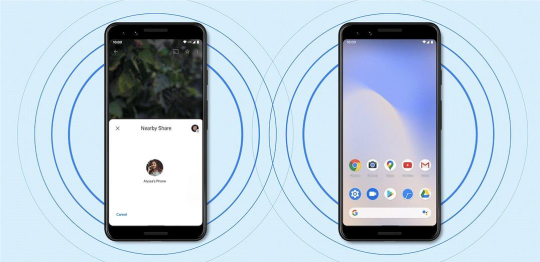
Verbinden: QR-Code vs. Bluetooth & Wi-Fi • Xender gebruikt een QR-code of hotspot voor directe verbinding. Geen instellingen aanpassen, gewoon scannen en delen. • Nearby Share heeft Bluetooth, Wi-Fi én een Google-account nodig. Heb je geen internet, jammer dan, dan is er geen bestandsdeling. Ook moet de ontvanger eerst toestemming geven via zijn Google-profiel.
Privacy: Geen Google-Tracking vs. Verplichte Accountkoppeling • Xender biedt end-to-end-encryptie zonder inlogvereisten. Jouw bestanden blijven privé. • Nearby Share koppelt alles aan je Google-account, wat betekent dat je activiteit mogelijk wordt opgeslagen.
Bestandsbeheer: Geavanceerd vs. Basis • Xender heeft een ingebouwde bestandsmanager om mediabestanden, APK’s en mappen te organiseren. • Nearby Share is puur gericht op verzenden en ontvangen, zonder extra functies.
Snelheid & Betrouwbaarheid: Xender wint • Xender gebruikt dynamische chunking voor grote bestanden, waardoor overdrachten stabiel blijven. • Nearby Share heeft soms last van vertragingen of mislukte transfers, vooral bij bestanden boven 1GB. Mijn conclusie: Xender is enige, goede oplossing! Als je cross-platform bestanden wilt delen, is Nearby Share te beperkt. Xender biedt: ✔ Ondersteuning voor alle apparaten (Android, iOS, PC, Mac) ✔ Snelle QR-code-koppeling** (geen Google-account nodig) ✔ Betere privacy** (geen data-tracking) ✔ Geavanceerd bestandsbeheer**
Probeer Xender nu zelf! Download voor Android; https://play.google.com/store/apps/details?id=cn.xender&hl=en_US Download voor iPhone https://apps.apple.com/us/app/xender-file-share-share-music/id898129576 Download voor PC/Mac https://www.xender.com
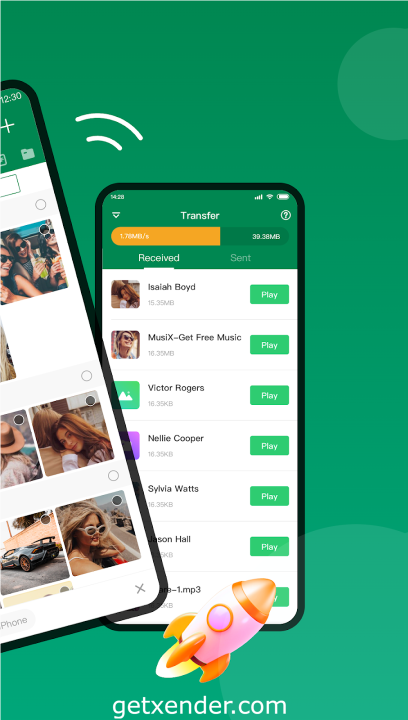
1 note
·
View note
Text
Cómo Xender Resuelve el Problema de La Plataforma de Quick Share

¡Hola a todos! Últimamente he estado obsesionada con las aplicaciones para compartir archivos (si, lo sé… necesito una vida…). Y quiero compartir por que creo que Xender es mucho mejor al compararlo con Quick Share de Google.
Ahora, no me malinterpreten, Quick Share parece genial a primera vista. ¿Compartir archivos de Android a Android? Fácil, ¿no? Pero, ¿qué pasa cuando necesitas enviar esa impresionante presentación desde tu Android al iPhone de tu jefe? ¿O compartir esas fotos de vacaciones con su familia que usa diferentes dispositivos? Aquí es donde las limitaciones de Quick Share se vuelven evidentes.
Sólo funciona en Android y iOS. Eso es. Y en la vida donde usamos diferentes dispositivos, ahí no es fácil trabajar con eso.
¡Ahí es donde viene Xender para salvar el día!
Xender vs. Quick Share: Una Comparación Completamente
Multiplataforma Apoya de Xender
Esta es la mejor función. Xender no es exigente como Quick Share. Funciona con Android, iOS, Windows y Mac. ¿Necesitas enviar un archivo de tu Android a un iPhone? Hecho. ¿De tu PC a una tablet Android? Fácil. Es una verdadera app de transferencia de archivos entre plataformas. Quick Share, en cambio, sólo funciona con Android y Chrome OS. Es como intentar hablar inglés en una conferencia donde solo se permite el francés.
Rapido y Facil Proceso de Compartir
Xender utiliza un método rápido y sencillo mediante código QR o punto de acceso para vincular dispositivos. Solo escanea, conecta y listo. En mi experiencia, Xender conecta Android con iPhone en unos 10 segundos. Quick Share ni siquiera funciona entre esos. Usa Bluetooth y Wi-Fi, que pueden ser lentos o fallar, especialmente en zonas muy concurridas. ¿Quién tiene tiempo para eso?
Privacidad Garantizar
Esto realmente me importa. Xender utiliza cifrado de extremo a extremo, así que tus archivos se mantienen seguros durante la transferencia. Quick Share necesita tu cuenta de Google para funcionar, lo cual genera dudas sobre cómo se usa tu información. Prefiero mantener mis datos para mí, gracias.
Gestión de archivos: Sincronización perfecta
Xender te da un espacio organizado para gestionar tus archivos, lo que hace que sea fácil encontrar y compartir cualquier cosa. Quick Share es bastante básico. Funciona (si tus dispositivos son compatibles), pero no tiene las herramientas ni funciones extra que Xender sí ofrece.
Por Que Esta Importa
Si lo piensas bien, constantemente estamos compartiendo algo entre distintos dispositivos. Ya sean documentos de trabajo, fotos, videos o música, necesitamos una solución que sea rápida, confiable y que funcione en todas partes.
Quick Share es una opción bien si solo usas dispositivos Android. Pero si necesitas una verdadera compatibilidad entre plataformas, Xender es el claro ganador. Ofrece una experiencia de transferencia de archivos fluida, segura y versátil que simplemente no tiene competencia.
¡Pruébalo tú mismo!
De verdad creo que Xender puede hacerte la vida más fácil. Descarga la última versión hoy mismo y compruébalo por ti mismo. Estoy segura de que te impresionará tanto como a mí.
Descarga Xender: http://www.xender.com Google Play: Xender en Google Play Store App Store: Xender en App Store
Cuéntame en los comentarios qué te ha parecido. ¡Siempre me encanta conocer sus experiencias y opiniones!
0 notes
Text
If you own a Dodge RAM from 2009 to 2018 and you’re ready to transform your driving experience, Phoenix Automotive has the perfect solution for you — the Android 13 Fast Boot Vertical Screen Navi Radio, available in 12.1" or 13" sizes. This next-gen infotainment system brings cutting-edge tech, sleek design, and enhanced functionality to your dashboard without compromising OEM features or aesthetics.
Bigger Screen, Better Resolution
Say goodbye to small, outdated displays and hello to a massive 12.1" or 13" touchscreen with crisp resolution and vibrant visuals. For models between 2009–2013, the unit features a 12.1" screen with 1024×768 resolution — perfect for maps, media, and multitasking on the go.
Factory Fit, No Modifications Needed
Designed specifically for Dodge RAM trucks from 2009 to 2018, this unit offers a seamless fit — no ugly dashboard gaps, no need to cut or modify your dash. It enhances the overall interior look while preserving the original factory feel.
Android 13 – Fast, Safe, and Future-Proof
Running on the latest Android 13 OS, the system is faster, more secure, and more compatible than ever. With options for up to 12GB RAM and 256GB ROM, you'll enjoy lightning-fast app loading, smooth multitasking, and plenty of space for your media and apps.
Ultimate Connectivity
Stay connected with built-in CarPlay, Android Auto, and Bluetooth for calls and music. With 4G LTE (dual SIM) and 5G WiFi support, your Dodge RAM becomes a fully connected smart vehicle — stream, browse, and navigate like never before.
OEM Integration at Its Best
All your truck’s existing controls are preserved, including:
Tow and accessory buttons
OEM microphone for crystal-clear calls
Steering wheel button functions, which are also customizable for AC control
Support for aftermarket buttons and touchscreen-based climate control
Style Meets Functionality
Personalize your upgrade with custom RGB LED backlight and multiple trim color options:
For 2009–2013: Choose side trim and air vent trim colors.
For 2013–2018: Available trim finishes include Aluminum, Silver, Black, Gray, and Chrome.
Why Choose Phoenix Automotive?
Phoenix Automotive is known for innovation, quality, and compatibility. This unit is not just an upgrade — it’s a transformation that modernizes your RAM truck, making every ride more enjoyable, functional, and stylish. For More Info Visit:- https://phoenixautomotiveinc.com/products/12-1-13-android-13-fast-boot-vertical-screen-navi-radio-for-dodge-ram-2009-2018
0 notes
Text

Con queste offerte arrivate proprio oggi, Amazon conferma la volontà di sorprendere anche ad aprile dopo le offerte primaverili. Come si può vedere infatti i prezzi sono arrivati al minimo storico in più situazioni, sia per quanto riguarda alcuni articoli monitorati da tempo dagli utenti, che per quanto riguarda diverse altre soluzioni molto attese. È chiaro allo stesso tempo che ci sono tanti utenti che hanno paura di non riuscire a bloccare in tempo le offerte per portarle a casa al minimo storico ed è per questo che possiamo consigliare una soluzione unica nel suo genere: il nostro canale Telegram ufficiale. Per entrare al suo interno e godersi le offerte Amazon più importanti del giorno tutti i giorni, vi consigliamo di iscrivervi cliccando qui. Amazon produce offerte anche oggi, ecco cosa si può acquistare risparmiando tantissimo TP-Link UA520C Adattatore HDMI USB C fino a 4K@60Hz, Compatibile con desktop, smartphone, laptop, tablet, MacOS, Windows, iPadOS, iOS, Android, Linux OS e Chrome OS, con Cavo Intrecciato lungo 100mm, PREZZO: 12,99€, LINK Belkin SoundForm Bolt Auricolari true wireless, earbud wireless con 28 ore di batteria, modalità Mono, resistenza a sudore e’acqua (IPX4), cuffie Bluetooth con microfono per iPhone, Galaxy e altri, PREZZO: 19,99€, LINK TP-Link Archer GE800 Router Wi-Fi 7 Tri-Band BE19000, 2 Porte 10G+4 Porte 2.5G, Canali 320MHz, 4K-QAM, Beamforming, 8 Antenne Interne, Home Shield, Compatible con EasyMesh, Alexa, non supporta xDSL, PREZZO: 439,99€, LINK Trust Carve Mouse USB con Filo (3 Pulsanti e Rotella per lo Scrolling, 1200 DPI, Adatto a Utenti Sia Destri che Mancini, PC Portatile/Computer) Nero, PREZZO: 7,00€, LINK HUAWEI WATCH FIT 3, Display AMOLED da 1.82", Design ultra-sottile, Monitoraggio completo del fitness, Monitoraggio salute 24h, Compatibilità con iOS e Android, Chiamate Bluetooth, Grigio, PREZZO: 119,00€, LINK CORSAIR M65 RGB ULTRA WIRELESS Mouse da Gioco FPS Sintonizzabile - 26.000 DPI - Wireless Sub-1ms - Sistema di peso - Batteria fino a 120 Ore - Compatibile con iCUE - PC, Mac, PS5, PS4, Xbox - Bianco, PREZZO: 89,99€, LINK Meross Presa Intelligente WiFi, Smart Plug Spina(Type F) 16A, 3840W, Funzione Timer, Compatibile con Amazon Alexa, Google Home, Controllo Remoto via Andriod iOS App, 2,4GHz, Nessun Hub Richiesto, PREZZO: 7,79€, LINK TP-Link TL-WA3001 Access Point Gigabit Wi-Fi 6 AX3000 Dual Band, Punto di Accesso, Modalità AP/Range Extender/Multi-SSID/Client, Passive PoE, Captive Portal, WPA3, Tecnologia MU-MIMO e Beamforming, PREZZO: 69,99€, LINK ORICO 1 TB SSD esterno fino a 1050MB/s, unità a stato solido portatile con design a fori pendenti, cavo USB C e A 2 in 1, archiviazione affidabile per smartphone, tablet e laptop Type-C - C10, PREZZO: 69,99€, LINK VIMAR K42955 Kit videocitofono WIFI monofamiliare, alimentatore barra DIN, touch screen vivavoce Wi-Fi a colori LCD 7", targa audiovideo RFID, PREZZO: 230,72€, LINK Bose QuietComfort Earbuds II, cuffie wireless intrauricolari Bluetooth con cancellazione del rumore e suono personalizzato, Nero, PREZZO: 188,68€, LINK Logitech G G435 LIGHTSPEED Cuffie Gaming Wireless Bluetooth - Cuffie Over Ear Leggere, Microfoni Integrati, Batteria da 18 Ore, Compatibile con Dolby Atmos, PC, PS4, PS5, Smartphone - Nero, PREZZO: 45,06€, LINK ECOVACS DEEBOT T30C Pro OMNI Robot Aspirapolvere Lavapavimenti con Stazione Pulizia, Aspirazione 12800Pa, Spazzola ZeroTangle 2.0, TruEdge, Svuotamento Automatico, Asciugatura a 45°C, Assistente YIKO, PREZZO: 569,00€, LINK TP-Link RE500XD Ripetitore WiFi 6 AX1500Mbps, Access Point, WiFi Extender, Amplificatore WiFi, Ripetitore WiFi Potente per Casa, Porta Gigabit, Desktop o Wall Mount, Compatibile con Tutti i Modem, PREZZO: 49,99€, LINK MSI Modern 14 C13M-613IT, Notebook 14" FHD 60Hz, Intel i7-1355U, Intel Iris Xe, RAM 16GB DDR4 3200MHz, 512GB SSD PCIe3, WiFi 6, Win 11 Home, Layout e Garanzia ITA, Nero, PREZZO: 649,00€, LINK Read the full article
0 notes
Text
While Apple's new mobile operating system, iOS 8, has been rolling out since Sept. 17, 2014, Google has just announce that its latest operating system, code named Android L, is now released as Android Lollipop 5.0 on 17 October 2014. Both Android and iOS have a large developer community. Android has power of opensource and enormous free learning resources and android programming books available for app developers. Though iOS is not an opensource software it still has strong community support and professional help in terms of learning resource and iOS Programming books readily available for developers. Some developers may be required to do development on both Android and iOS due to a large customer base or other compelling reasons. You must also check our recommended tools for mobile development productivity - Mobile Development Productivity Tools. Even before we start comparing, some of the things you must know about iOS and Android are listed here - iOS app development and Why developers prefer Android . Let us see in this article which platform could emerge as a winner, given that both pose themselves as strong contenders for acceptance in the developer community. What Comes With Android Lollipop 5.0 To begin with, let us take a quick peek at the Android Lollipop 5.0. According to Google’s Blog, Lollipop is designed to be the largest as well as most ambitious release on Android. With it are included over 5,000 new API’s for developers. It offers a completely new UI design that creates a consistent experience across the mobile as well as internet spectrum by offering a new Google-wide standard called material design. Google’s new innovation called material design offers developers elements such as new theme, new widgets for complex views, as well as new APIs for custom shadows and animations. Hence, developers can utilize the material them for a new style for their apps, while system widgets allow them to set their color palette. At the same time, default animations allows for touch feedback as well as activity transitions. It is worthy to note that this new design language is consistent across Android, Google Chrome, Chrome OS as well as Android wear. This design adds animation to everything from tapping the numbers on the phone dialer to sliding apps in as well as out of the screen. Further introduced is a new runtime, within which developers can test their apps and get them ready for ART (Android Runtime), which is the default runtime in the next mobile platform release from Google. Furthermore, Android Lollipop 5.0 offers enhances notifications and the ability to get control over where notifications appear and even how they look. Developers will now be able to sync them to non-handheld devices too. Also, this OS promises increased energy efficiency through Project Volta, which is Google’s effort to make the platform more energy efficient. Developers will thus be able to given more control over resource usage and save energy. Another advantage that Android 5.0 Lollipop has managed to bring is that it presents notifications from your lock screen. Users can answer calls without unlocking phones and notifications can easily be acted upon or dismissed without having to perform routine actions such as swipes or taps. What Comes With IOS 8.0 Next, let us take a quick look at iOS8, which has many new features compared to iOS7. Features as well as functionality take precedence over design in iOS 8. Readers will remember that iOS 8.0 was released with bugs, and Apple had to release an emergency fix to bring back many features that were missing there. Alongside Swift and Apple Pay, which is one of the most popular features of iOS 8, another commended feature of iOS 8 is the Continuity, which as new concept that allows the user to pick off from a device on another device. Continuity allows calling and messages on any devices running iOS 8 and continue web browsing, photo editing, or any other app that the user might be working on.
It also offers support for third party keyboards. Thus, users can utilize keyboards of their choice, if they are not content with the predictive keyboard that Apple has included in its iPhone 6 or iPad devices. Additional features include Spotlight search that has been improved on iOS 8 along with other features such as iMessages, Family Sharing, Health Kit and Home Kit, Wi-Fi Calling, Shazam Integration, Siri, and many other features. So Which OS Will The Developers Prefer? Both Android 5.0 Lollipop as well as iOS 8 brings a lot of improvements as compared to the preceding mobile operating systems. For both the companies involved, it involves a lot of stakes including their reputation. As both these operating systems have been launched at the same time, it will take some time for developers to decide whether they favor either of both of these operating systems for their development needs. Let us examine this aspect in brief. IOS 8 Developer Verdict While examining iOS 8, developers will realize that iOS 8 is tearing down the older foundations and attempting to replace it with a new and friendlier platform. The iOS 8 platform has been thrown open to developers like never before. The iPhone is no more an appliance, but a platform, which the developers can truly exploit for their benefit. Apple has opened up many parts of the iOS 8 that were previously off-limits to third party developers. Now third party developers can develop apps that can integrate into Apple’s sharing system, while replace iPhone’s keyboard or put themselves into Apple’s photos app. Also, widgets can be put into the Today tab or even the Touch ID fingerprint scanner can be used to authenticate the users. Thus, the present version of iOS 8 includes features that were not heard of just a year back. It can be said that Apple has made the biggest change to iOS 8 and how it works, since the launch of the App store in 2008. This makes iOS a friendlier and more useful platform that what users could access before. However, iOS 8 is not entirely without fault. It is full of bugs and at the same time, it is one of the most unpolished versions of iOS in recent years. Already, a number of developers are taking advantage of the new widget functionality in iOS 8’s new widget functionality. However, they have obtained mixed results. Also, third-party keyboard support is present; however, its use ranges from being barely usable to sometimes buggy. Data sharing between some apps is now possible, while the photos app is a huge improvement. Whatever inclusions are present, the full potential of iOS8 still remains to be see, which won’t be visible for weeks or even months after release. Android Lollipop Developer Verdict At present, the Android Lollipop 5.0 is not quite yet the finished product, and Google has warned that the developer build could cause lost data as well as unexpected crashes. However, many developers have reported that they haven’t experienced any crashes or bugs. Conclusion Developers are considering the Android version to be extremely rock solid and it seems that this version will emerge as the favorite amongst developers, although it is too early to say right away! This is Ella Bell, working with IT Company Fusion Informatics since the last 3 years. She enjoys writing articles as a hobby on topics related to software, mobile app, tutorial etc.
0 notes
Text
The Importance of Web and Mobile App Testing: Why You Need Quality Assurance Services
In today’s rapidly evolving tech landscape, the quality of your software or mobile app can make or break your business. Whether you're launching a new website, a mobile app, or an e-commerce platform, it's crucial to ensure that your product functions perfectly across various devices and platforms. This is where professional web testing services and mobile app QA testing come into play. Software testing service provider companies are essential in providing the expertise and tools needed to identify issues and enhance the user experience.
What Are Web and Mobile App Testing Services?
Web testing services and mobile app user testing are quality assurance processes aimed at evaluating the performance, functionality, and usability of websites and mobile applications. These services are designed to identify bugs, glitches, and other issues that could affect user experience. They ensure that software works efficiently across different platforms, browsers, and devices, helping to provide a seamless experience to end users.
Web testing focuses on the functionality, compatibility, and security of websites, while mobile app QA testing ensures that mobile applications are optimized for performance, usability, and overall quality. By investing in these services, companies can prevent costly mistakes, improve customer satisfaction, and boost their reputation in the market.
The Role of Software Testing Service Provider Companies
Software testing service provider companies are organizations that specialize in quality assurance. They offer end-to-end testing solutions for web and mobile applications, helping businesses detect and resolve issues before releasing their products to the market.
These companies employ a variety of testing methodologies, including manual testing, automation testing, functional testing, security testing, and performance testing. By leveraging these techniques, software testing service providers can help businesses deliver high-quality software that meets user expectations and adheres to industry standards.
With the increasing reliance on web-based services and mobile applications, the demand for these services has grown exponentially. Mobile app QA testing has become especially critical, given the complexity and variety of devices and operating systems that need to be tested.
Key Benefits of Mobile App QA Testing
Mobile app QA testing ensures that your app delivers a smooth, glitch-free experience on mobile devices. There are several reasons why mobile app QA testing is vital:
Enhanced User Experience: Mobile apps must perform seamlessly on various devices, operating systems, and screen sizes. QA testing ensures that apps are intuitive, responsive, and user-friendly.
Performance Optimization: Testing helps identify any performance issues, such as slow loading times, app crashes, or memory leaks, which could detract from the user experience.
Cross-Platform Compatibility: Mobile apps need to work well on both Android and iOS platforms, with different versions of the OS. QA testing helps ensure compatibility across all major mobile platforms.
Security: Mobile apps are vulnerable to cyber threats. QA testing includes security assessments to safeguard users' data and protect against potential breaches.
Bug-Free Release: Rigorous mobile app testing helps detect and fix bugs before they reach users, ensuring a smooth app launch.
The Importance of Website Testing Companies
Website testing companies focus on the functionality, security, and usability of websites. With the majority of businesses now relying on their online presence for growth, website testing is crucial for:
Compatibility: Websites need to be accessible on various browsers (Chrome, Firefox, Safari, etc.) and devices (desktops, tablets, smartphones). Testing ensures cross-browser and cross-device compatibility.
Performance: Slow-loading websites can frustrate users and lead to high bounce rates. Website testing helps identify performance bottlenecks and optimize load times.
User Experience: A website’s design and functionality must be intuitive and responsive. User testing can provide insights into how easy it is to navigate the site and make purchases or interact with content.
SEO: Testing ensures that websites are optimized for search engines, making them easier to find and improving their ranking on search engines.
Security: Website testing also includes evaluating potential security vulnerabilities to prevent attacks and protect user data.
Why Choose Professional Testing Services?
Hiring professional web and mobile app testing services offers several advantages over in-house testing:
Expertise: Software testing service provider companies employ experienced QA professionals who are well-versed in the latest testing tools and techniques.
Cost-Effectiveness: Outsourcing testing services can be more cost-effective than hiring an in-house team, especially for startups and small businesses.
Focus on Core Activities: By outsourcing testing, companies can focus on their core business activities, leaving the testing responsibilities to experts.
Comprehensive Testing: Professional testing services provide a wide range of testing services, ensuring that all aspects of your software or mobile app are thoroughly evaluated.
Faster Time-to-Market: With efficient testing processes in place, businesses can identify and resolve issues quickly, allowing them to release their product faster.
Conclusion
Web testing services and mobile app QA testing are integral to delivering a top-tier digital product. Software testing service provider companies offer the expertise and resources needed to identify potential issues early, ensuring that your website or mobile app is free from bugs and optimized for a seamless user experience. Whether you're building a new website or launching a mobile app, investing in quality assurance services is an essential step toward success. The right testing ensures that your users have the best experience possible, and it sets your business up for long-term success.
0 notes
Text
Price: [price_with_discount] (as of [price_update_date] - Details) [ad_1] From the manufacturer Smart Android LED TV With a built-in App store, you can get all your favourite apps, watch the content you love and browse the web. Access all your favorite Apps and evolve your entertainment-from Netflix, to Youtube, Prime video, and much more. A+ Grade Panel Ambient light reflection, the A+ grade pure prism panel ensures that the integrity of the picture is always deep and detailed, perfect and pure. Powerful Speaker Whether you’re gaming or watching a movie using this TV, you will find yourself in the thick of the action - all thanks to this technology that puts up a surround-sound experience. Smart Android Tv Skywall 32SW-Els Pro Smart TV runs on the latest Android 9.0, that provides an exclusive UI tailored for enhancing your TV watching experience. Full Screen View Once you see high definition tv with vivid and crisp details. Watch your videos on the best-suited Full Screen mode. Built-in Mira cast Using this feature, you can easily stream content from your smartphone on this TV. Built-in Apps With this TV, you and your family can enjoy hours of entertainment. You can easily access App Store . You can browse through over 5000 apps and download the ones of your choice with ease. Built-in Wi-Fi |Netflix | Google Play Store | YouTube | Chrome cast | Media center | with Google Voice Assistant | Android 9.O Based OS | Supported Applications : Netflix, Youtube, Prime Video, Hotstar, SonyLiv, Hungama, JioCinema, Zee5, Eros Now [ad_2]
0 notes