#Responsive Design Testing
Explore tagged Tumblr posts
Text
Deliver Seamless User Experience with GQAT Tech’s Compatibility Testing
Why Compatibility Testing is a Must for Today’s Digital Products
In today's information technology world, people use hundreds of different devices, browsers, operating systems, and screen sizes to access websites and applications. Users could be customers interacting with your app on a mobile phone or a professional accessing your software from a desktop. Overall, the user experience must be seamless and consistent across multiple endpoints.
In order to ensure a seamless and consistent user experience, your product must go through Compatibility Testing, which is part of the Quality Assurance process that will confirm your software operates correctly in multiple environments.
Compatibility Testing at GQAT Tech is conducted by seasoned QA Engineers who will test your product in a compatibility matrix across real devices and environments to ensure all users experience a seamless and consistent user experience.
What is Compatibility Testing?
Compatibility Testing is a sort of non-functional testing that tests whether or not an application or website properly behaves over various combinations of:
Browsers (Chrome, Firefox, Safari, Edge, etc.)
Operating systems (Windows, macOS, Android, iOS, Linux)
Devices (smartphones, tablets, desktops, laptops)
Network environments (Wi-Fi, 4G, 5G)
Screen resolution, hardware configuration
The intent is to uncover any discrepancies, bugs, layout problems, or functionality under different platforms.
Why is Compatibility Testing Important?
Let's say you have an excellent website that works correctly in desktop view with Google Chrome! But, your consumers on an iPhone using Safari experience layout issues or broken buttons. This will result in:
Poor user experience
Lower customer trust
Lost traffic and conversions
Potential revenue loss
In summary, not doing a compatibility test can cost your business users and money.
GQAT Tech’s Compatibility Testing Services
GQAT Tech provides Compatibility Testing services because they meet the expectations of the modern-day user. Their skilled team uses manual testing, automation, and real devices to simulate a wide range of use cases and environments.
Their Offerings Include:
Cross-Browser Tests
Cross-Device Tests
OS Compatibility
Verify UI/UX Consistency
Responsive Design Tests
Bug Logging & Reporting in Real-time
Every test case is targeted to make sure your software is able to function the same way, no matter what, where, or when it is used.
Why Choose GQAT Tech?
Competent Quality Assessment Group – Our group holds a wealth of knowledge and experience to perform testing in real environments on web and mobile platforms.
Real Device Testing – All tests are performed on real devices, so you are getting authentic results.
Detailed Reporting – An issues report that includes screenshots, device/browser specifications, and clearly-identified steps to reproduce.
Quick Turnaround – Ensures you are able to get your product to market on time, as you can do more cycles of testing.
Custom Testing Plans – Approach to testing that considers your audience, type of product, and release goals.
With GQAT Tech, compatibility testing can scale to your development cycle without missing a beat.
Conclusion:
Today’s digital ecosystem means users expect your app or site to just work – anywhere, anytime, on any device. If you want to meet their expectations and outplay the competition, you will need Compatibility Testing.
The GQAT Tech QA team will work with you on providing an enjoyable and bug-free experience across the board.
💬 Want to make your software world-ready?
👉 Explore Compatibility Testing Services at GQAT Tech
#Compatibility Testing#Cross-Browser Testing#Cross-Platform Testing#Software Quality Assurance#Mobile App Testing#Web App Testing#Device Compatibility#OS Compatibility#Functional Testing#QA Testing Services#User Experience Testing#Responsive Design Testing#Testing on Real Devices#Software Testing#GQAT Tech QA Services
0 notes
Text
hero/villain showdown but one of them has a spontaneous medical emergency and the battle gets put on hold while their archnemesis drives them to Urgent Care
#it should be like. a hernia. or diverticulitis#something intestinal for maximum Awkward Scenario#and the entire car ride alternates between awkward silence and the driver lecturing their nemesis on the importance of regular check-ups#this is funnier if the hero is the one having the hernia tbh. but both options are Very Good#want to emphasize that it is a 'medical emergency ' that is clearly not extreme enough for the emergency room#and the sidekick/henchperson gets stuck in traffic so the hero/villain stays for moral support#they spend 8 hours in the waiting room playing Uno (it devolves into a screaming match)#at the end of the ordeal one of them vows to burn the hospital to the ground with their laser eye powers#and it's Not The One You Think#oh oh oh! ALTERNATIVELY:#it's an allergic reaction; one of them accidentally poisoned the other by using like. soybean derivative in a tranquilizer dart#emphasis on *accidentally*. yes they were technically fighting but That Wasn't Supposed To Happen#so now they're obligated to take responsibility and Stay In The Waiting Room#(can't decide if it's funnier if it's the hero or the villain stuck in this situation)#(probably the villain)#“why didn't you TELL me you were allergic to soybeans???”#“um because you would use it against me in combat?”#“as opposed to NOT telling me! which has worked out fantastic for you!!!”#villain being genuinely offended bc they have a biochemistry degree and have invented literally dozens of untraceable poisons#they have the scientific skill to poison their favorite jackass in hundreds of ways#(and have done so before! in admittedly non-fatal outcomes but that was by design okay)#but it's “dangerous” to do them the simple curtesy of informing them about a SOY ALLERGY????#above all else they consider themself a scientist#and they're LIVID that their favorite (reluctant) test subject lied about their medical history#“technically i didn't LIE--#“I read you the questionnaire! the very first time i held u hostage i READ YOU THE QUESTIONNAIRE!!!”#“...the what now”#“the MEDI--holy shit you weren't even paying attention were you#i had you bound and gagged over an ACTUAL BUBBLING ACID PIT and you couldn't even be bothered to--#“--so i was obviously a bit BUSY at that moment! I'm sorry i ignored your VILLAINOUS MONOLOGUING while the BLOOD WAS RUSHING TO MY HEAD but
7K notes
·
View notes
Note
Look, I know it’s been forever since your ‘parent au’ with fan and test tube BUT I NEED TO SEE THE MOM LOOK FOR TEST TUBE PLS AND MORE OF PARENT FAN PLS



i’m sorry i’ve been neglecting them… MORE OF MY FANTUBE FAMILY ❤️❤️😇
#my art#illustration#art#fan art#my art!#my artwork#character design#inanimate insanity#ii test tube#ii fan#fantube#red 40#sticky note twins#ask response#claríssa’s speakery#art request#ii fanart#fankids
538 notes
·
View notes
Text


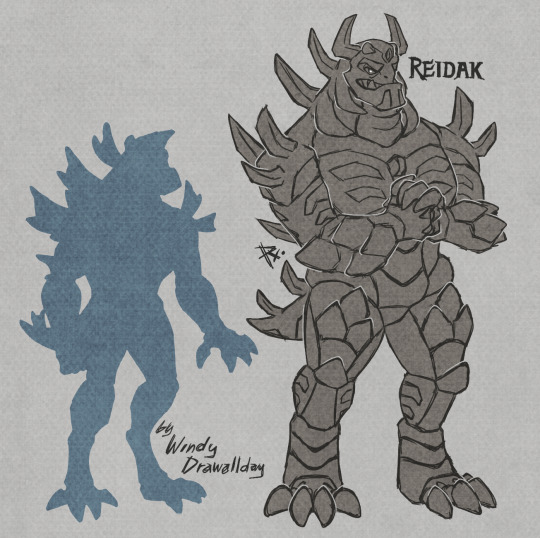
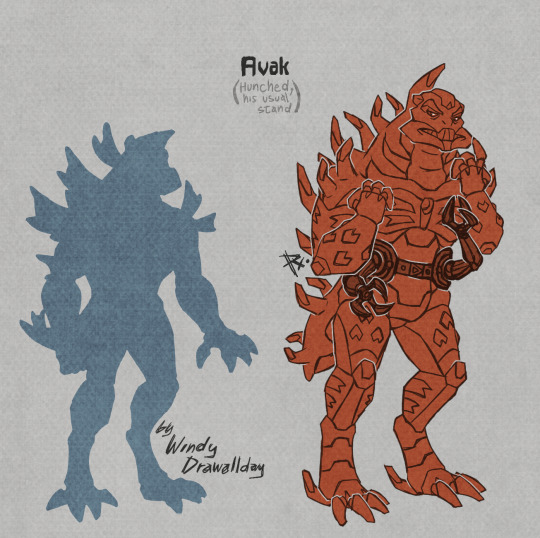
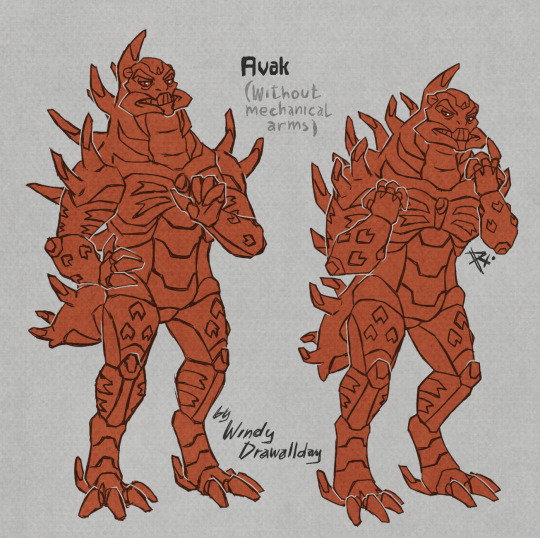
THOK, REIDAK & AVAK
More (early) reinterpretations! ... And a rare case of Avak standing with the back straight, because I noticed many HC him smaller than the rest of the Piraka, but actually he is as tall as Reidak LOL (or at least what I took from the lineup gag publicity of them together). I like both ideas because it's funny to think of someone so stupidly tall trying to look small/sneak from unnecessary trouble (or just hunching from constantly pacing while guarding prison corridors).
And yes: I MADE THOK FLUFFY! Those are actually thick, long feathers, like those of penguins. For me makes sense for a critter that is adapted to stand cold weather. Plus, it makes him look sooo fancy.
TBH Reidak is the least I like of my attempts here... I need to pull harder on visual motifs for him. I was thinking of studying rhinos and ankylosaurs? Make his armor-skin densier/bulkier mmm
And well, Avak! If you noticed, he has some bug-insect motifs (I'm thinking next time, trying to give him something similar to compound eyes-lenses mmm) emphasized with how his tail looks like a bug abdomen, and the way his back spines "pinch" together. Same reason why I added mechanical arms, and because he is a multitasker for sure: he doesn't have ENOUGH ARMS to do all he wants to do!
#myart#bionicle fanart#bonkles#piraka#thok#reidak#avak#character redesign#character reinterpretation#i wasn't about to post these but idk when I will muster again the energy to actually color them#plus i really want to study dinosaurs again to make justice to Reidak's design#i still in need to test too how much range these skull shapes have but lalalala enough#gotta be responsible and work on zines#legends to keep telling#now vezok ended a tad outdated but the size difference is good enough#ill probably tweak a bit his ref another moment#ANOTHER LONG COLD NIIIGHT
22 notes
·
View notes
Text

Shop update incoming! And it's a pretty big one, especially in the acrylics department!
Restock of Sidon and Bazz charms + new tiny sidon pin and phone charm (i love them so much i can't wait to throw them at you guys TToTT)
Hero Academia holo charms
A bit of Nier!
Buncha original designs themed around Japanese good luck charms
I'm still not entirely done with the stickers... but I can promise there will be some new zelda themed ones!
This month was full of ordering samples and testing out stuff... I really hope you guys like it!
#store#store update#i have so many ideas and so little time#also money ;-;#i have very limited quantites of most of the designs since they were mostly test runs#and i'm trying to spend my money responsibly#(ha)#time on the other hand
11 notes
·
View notes
Text
https://gqattech.com/compatibility-testing/
https://gqattech.com/firmware-testing/
#Compatibility Testing#Cross-Browser Testing#Cross-Platform Testing#Software Quality Assurance#Mobile App Testing#Web App Testing#Device Compatibility#OS Compatibility#Functional Testing#QA Testing Services#User Experience Testing#Responsive Design Testing#Testing on Real Devices#Software Testing#GQAT Tech QA Services#Firmware Testing#Embedded Software Testing#Hardware Testing#IoT Device Testing#Quality Assurance#Low-Level Software Testing#Device-Level Testing#Embedded QA#Hardware Compatibility#Regression Testing#Automated Firmware Testing#GQAT Tech Testing Services#Tech QA#Software-Hardware Integration#Product Validation Testing
0 notes
Text
Leading Global UI UX Design Company for Mobile & Web Applications

A Fictional Journey of CQLsys Technologies: The Founder Who Transformed Her Startup with World-Class UI/UX Design
Introduction: The Startup Dream Meets Design Reality
CQLsys Technologies, a passionate tech entrepreneur based in Toronto, envisioned a powerful mobile-first productivity app tailored for remote teams. She had invested heavily in developing robust features to streamline workflows and increase productivity. However, despite the app's technical brilliance, the number of users dropped significantly within the first few days. Users found it difficult to navigate the app, and its visuals were outdated and unappealing.
This wasn't just a matter of having an innovative product—it was clear that the user experience (UX) needed to be optimized to make her app stand out. Design was treated as a primary force, not a final layer, ensuring user experience led the product’s growth strategy
Determined to fix this problem, she turned to global UI/UX design services to help solve the issues plaguing her app. This decision marked the beginning of a pivotal transformation for her startup, and this fictional journey illustrates the profound impact of partnering with the right UI/UX design agency.
Chapter 1: Understanding the Role of UI/UX Design Services

Before diving into hiring a design agency, CQLsys Technologies first took the time to learn what UI/UX design services actually entail. She quickly realized that it wasn’t simply about making the app look beautiful—it was about creating a holistic experience for the user.
UI (User Interface) design focuses on the aesthetics of the app—the layout, typography, color schemes, and interactive elements. UX (User Experience) design, on the other hand, focuses on the overall usability, ease of use, and satisfaction of users as they interact with the app.
Through comprehensive research, CQLsys Technologies learned that effective UI/UX design isn’t a one-size-fits-all solution but a tailored process that involves careful user journey mapping, understanding the pain points of the target audience, and translating those insights into actionable design improvements.
Key Takeaways About UI/UX Design:
It's more than just visuals: UI design might make an app look attractive, but it's UX design that makes it feel intuitive and usable.
User retention starts with seamless interactions: A user-friendly experience keeps customers coming back, while frustration leads to drop-offs.
Investing in design pays off: Good design isn't just a luxury—it's an essential component that can influence the success of your product.
Data-driven decision-making: User feedback and usability testing guide design decisions, ensuring that the app is always evolving based on real-world insights.
Chapter 2: Strategy First — UX Strategy and Consulting

While design is important, CQLsys Technologies soon discovered that it’s the UX strategy behind the design that would truly make a difference. She sought out an agency specializing in UX strategy and consulting to guide the design process. With their help, she was able to clarify her goals and establish a clear vision for the app.
The strategy started with identifying her target users and understanding their needs, pain points, and expectations. She also conducted extensive user research and competitor analysis to better understand the market landscape. This helped in building user personas—fictional representations of her app's ideal users, based on real data.
A solid UX strategy created the foundation for the design team to deliver precise, goal-oriented solutions, ensuring that every design decision was purposeful and aligned with her business objectives.
UX Strategy Delivered:
Clear persona definitions: Better targeting of app features based on real user behaviors.
Reduced design guesswork: Creating design solutions backed by user insights rather than assumptions.
Data-driven design decisions: Ensuring that every design iteration was supported by user feedback.
A scalable foundation for growth: Establishing design systems that can easily adapt to future changes.
Chapter 3: Partnering with a UI/UX Design Agency for Enterprises

Though still a startup, CQLsys Technologies understood the importance of thinking big. She partnered with a UI/UX design agency that had extensive experience working with both startups and enterprise clients. Their diverse portfolio gave her confidence that they could meet her startup’s unique needs while adhering to enterprise-level standards.
The agency’s expertise went beyond just design—they also brought deep knowledge of enterprise-grade design solutions, such as the need for scalability, security, and cross-platform integration. They worked with her team to ensure the app’s UX would seamlessly scale as the user base grew and the product evolved.
Enterprise-Focused Benefits Included:
Support for complex systems: Designing for scalability and multi-user environments.
Accessibility and compliance: Ensuring the app met all accessibility guidelines for diverse audiences.
High-level collaboration: Helping CQLsys Technologies navigate stakeholder requirements and feedback.
Long-term product vision: Designing with future updates and expansions in mind.
Chapter 4: Mobile App UI/UX Design That Delights Users
CQLsys Technologies’ decision to focus on a mobile-first design approach brought significant changes. Her agency's team implemented principles of mobile app UI/UX design, which focused on optimizing the experience for smaller screens and touch interfaces. This included designing intuitive navigation, ensuring responsive layouts, and improving the app’s speed and performance.
Incorporating animations, microinteractions, and other delightful visual elements made the app more engaging and easier to use. The goal was to ensure that users would immediately understand how to navigate the app without feeling overwhelmed.
The Impact Was Clear:
Increased engagement: Users interacted with the app more frequently, with sessions lasting longer.
Fewer user complaints: The drop-off rate decreased significantly, and customer support queries related to navigation were reduced by 40%.
Enhanced brand image: A beautifully designed app elevated CQLsys Technologies’ brand in the eyes of both users and investors.
Chapter 5: Working with a Global UI/UX Agency
The next step was to work with a global UI/UX agency, which provided the team with insights into international user behavior, cultural differences, and regional design preferences. This global perspective helped her design a truly inclusive app.
Her design partner brought in-depth knowledge of international usability standards, ensuring that her app was optimized for various languages, regions, and cultures. This is especially important for products targeting a global audience, as user expectations and preferences can vary widely across borders.
Global Design Advantages:
Cultural localization: Adapting design and content to resonate with diverse audiences.
Global usability testing: Gathering feedback from international users to ensure universal appeal.
Competitive insights: Understanding market-specific trends and adapting the app to stand out.
Wider reach: Ensuring the app was accessible and intuitive for users across different continents.
Chapter 6: The Power of a Human-Centered Design Agency

Incorporating human-centered design into the development process was a game-changer. This design philosophy places the user at the center of every decision, focusing on empathy and understanding real user needs. CQLsys Technologies’ agency worked closely with users to conduct live usability testing, gathering invaluable feedback.
Rather than relying solely on assumptions or client preferences, the team involved real users in the testing process, observing them interact with the app to identify areas for improvement. This process not only improved the app’s usability but also helped build a loyal user base.
Human-Centered Design Results:
More intuitive user flows: Simplified navigation based on real user needs.
Reduced support queries: Fewer users needed assistance as the app became more intuitive.
Higher user retention: The app became indispensable to users, resulting in increased daily active users.
Deeper emotional connection: Users felt like the app truly understood their challenges and solved them.
Chapter 7: Building UI/UX for Startups That Scale
For CQLsys Technologies’ startup, it was crucial to maintain agility while also ensuring the design could scale as the product grew. The design agency used a lean approach, focusing on fast iterations, prototyping, and refining designs in real-time.
They adopted a minimal viable product (MVP) mindset, ensuring the first version of the app was feature-rich enough to engage users but simple enough to avoid unnecessary complexity. As user feedback rolled in, the design evolved to meet their needs.
Startup Design Essentials:
Testable MVP interfaces: Quickly building and testing core app features.
Rapid iteration: Continuously evolving the design based on user feedback.
Modular UI kits: Easy-to-update components to facilitate future iterations.
Short feedback cycles: Quickly addressing any issues as they arise.
Chapter 8: Collaboration with Figma UX/UI Designers
Collaborating on Figma, the design team worked remotely, refining UI/UX prototypes and receiving input from various stakeholders. Figma’s collaborative nature made it easy for CQLsys Technologies to interact with her design team in real time.
Using Figma allowed the team to streamline communication, reduce design iteration cycles, and improve collaboration with developers, ensuring the final design aligned perfectly with the app's technical requirements.
Figma’s Key Advantages:
Real-time collaboration allows instant feedback and collaboration, no matter where the team is located.
Interactive prototypes: Creating interactive demos for clients and stakeholders.
Quick version control: Easily manage design updates and keep everyone aligned.
Faster approvals: Reducing wait times and speeding up the development process.
Conclusion: From Startup to Industry Leader with the Best UI/UX Designers
In just 18 months, CQLsys Technologies’ mobile app went from being a startup project to a globally recognized productivity tool used by thousands of companies. Her decision to invest in professional UI/UX design transformed her product and helped her achieve remarkable success.
By choosing to work with the best UI/UX designers, she not only improved the user experience but also ensured her app would continue to evolve as user needs changed. With the right design partner, any startup can thrive.
#UI UX Design Services#UX Strategy and Consulting#UI UX Design Agency for Enterprises#Mobile App UI UX Design#Global UI UX Agency#User Experience Design Experts#UX Audit and Usability Testing#Custom UI UX Design Services#Top UX Design Company#User Interface Design Company#Human-Centered Design Agency#UI UX for Startups#Best UI UX Designers#Web & App UI UX Design#Figma UX UI Designers#Award-Winning UX Agency#Enterprise UX Design Solutions#SaaS Product UX Design#UX UI Design for Digital Products#Responsive UI UX Design Services
0 notes
Note
waiter waiter! more fantube family please!

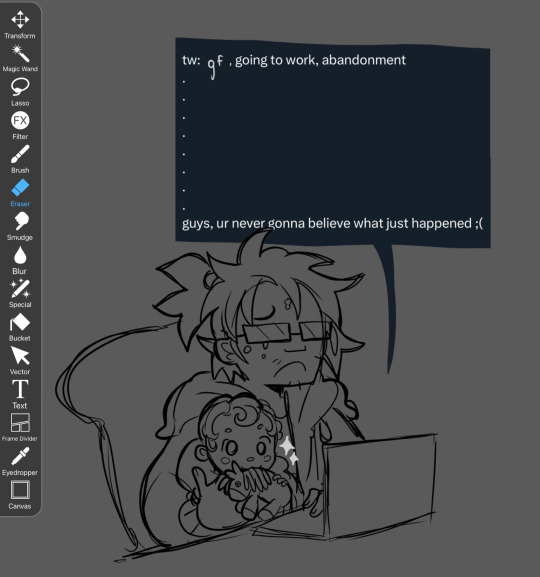
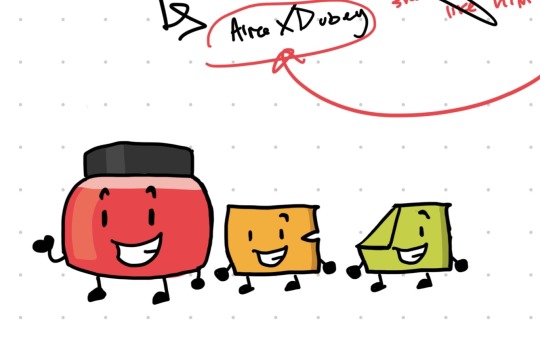
i’m sorry for my angst last time. take this as my apology 🥰
#my art#illustration#art#fan art#my art!#my artwork#character design#inanimate insanity#ii fan#sticky note twins#red 40#ii test tube#fantube#ii humanized#ii fanart#ii fankids#original characters#art request#ask response
905 notes
·
View notes
Text
Improve Your User Experience: Tips and Strategies
In today’s digital landscape, creating a positive interaction with your product or service is crucial. As Don Norman, the pioneer of user experience (UX) design, once emphasized, UX encompasses all aspects of a user’s interaction with a company, its services, and products. A well-designed product not only looks appealing but also provides an intuitive and seamless interaction, leading to…
#A/B Testing#Content Hierarchy#Conversion Rate Optimization#Interaction Design#Mobile Responsiveness#Performance Optimization#Usability Testing#User Interface Design#Website Navigation
0 notes
Text
How to Design a Seamless Mobile Experience
UI/UX Best Practices

In today’s mobile-first world, a smooth and intuitive mobile user experience isn’t just nice to have—it’s essential. Whether you’re building an app or a responsive mobile site, the way users interact with your design can make or break their perception of your brand.
For more articles please visit: https://pixelizes.com
In this blog, we’ll walk through UI/UX best practices to help you design seamless mobile experiences that keep users engaged and coming back for more.
1. Understand User Behavior on Mobile
Design starts with empathy. Mobile users:
Are often on the go
Prefer quick access to information
Use thumbs for navigation
Expect fast loading and fluid interactions
By designing with these behaviors in mind, you’re already creating a more intuitive experience. Learn more about mobile usage patterns.
2. Prioritize Content with a Mobile-First Mindset
Start your design process with the smallest screen in mind. Focus on:
Core content and functionality
Clean, minimal layouts
One task per screen (to avoid overwhelming users)
Once the mobile experience works beautifully, scaling up for larger devices becomes easier.
3. Simplify Navigation
Clear and consistent navigation is crucial. Follow these tips:
Use bottom navigation bars for thumb-friendly access
Keep menu items to a minimum (ideally 4–5)
Make icons recognizable (home, back, search, etc.)
Use sticky headers or floating buttons for important actions
4. Optimize Performance and Speed
Slow apps or sites = frustrated users. Improve speed by:
Compressing images and media
Minimizing API calls
Lazy-loading content below the fold
Avoiding heavy animations unless necessary
Fast experiences feel more responsive and reduce bounce rates. Check Google Page Speed Insights to assess your performance.
5. Make Touch Interactions Effortless
Ensure that every tap and swipe feels natural:
Use tap targets of at least 48x48dp
Leave space between buttons to prevent accidental taps
Support common gestures (swipe, pinch, scroll)
Provide instant feedback (e.g., button highlights, animations)
6. Follow Visual Hierarchy and Readability
Small screens mean you need to be crystal clear:
Use bold headings and ample spacing
Stick to 1–2 fonts with clear contrast
Break up content with cards or sections
Make sure all text is legible without zooming
Explore typography best practices for mobile .
7. Design for Accessibility
Make your mobile design inclusive:
Use sufficient color contrast
Enable screen reader support
Avoid relying on color alone for information
Ensure controls can be accessed with one hand
Accessible design benefits everyone—not just users with disabilities.
8. Test, Iterate, Repeat
No design is perfect out of the gate. Use tools like:
Figma prototypes for early testing
Maze or UserTesting for usability studies
Hotjar or Google Analytics for real user behavior
Use real feedback to refine your mobile UX over time.
Final Thoughts
Designing a seamless mobile experience takes thoughtful planning, user-centered thinking, and a dedication to simplicity. By following these UI/UX best practices, you’ll create mobile interfaces that not only look great but work beautifully—turning casual users into loyal fans.
Want more tips on UI/UX, web design, or mobile optimization? Stay tuned for our upcoming posts, or get in touch to learn how we can help design your next digital product.
#Mobile UX#Mobile-first design#UI/UX best practices#Mobile app design#Responsive design#User behavior on mobile#Navigation design#Mobile performance optimization#Touch interactions#Visual hierarchy#Mobile accessibility#UX testing#Mobile design tips#User experience design#Mobile optimization#Design for accessibility#Digital product design#User-centered design#Mobile usability.
0 notes
Text
The user experience design process is evolving at an unprecedented rate, largely driven by advances in artificial intelligence (AI). As businesses strive to enhance digital interactions, AI's role in UX design has become more crucial than ever, offering a sophisticated blend of efficiency and insight. This integration streamlines the design process to ensure that digital platforms are more intuitive, responsive, and tailored to user needs. This post explores how AI is revolutionizing the UX design process, from initial user research to the final stages of implementation, providing practical insights for those considering its adoption.
#UI/UX Design Services for Startups in Dubai#Affordable Web Design for Small Businesses in Dubai#Custom App Design Solutions in Dubai#Professional Branding Services for New Companies in Dubai#Responsive Website Design Experts in Dubai#User-Centric Mobile App Design in Dubai#E-commerce Website UI/UX Design in Dubai#Innovative Digital Product Design Agency in Dubai#High-Converting Landing Page Design Services in Dubai#Comprehensive UX Strategy Consulting in Dubai#UI ( User interface )#UX (User experience)#Wireframe#Design#User Research#Usability Testing#User persona#User Flows#Information Architecture#High Fidelity#Web design#Website development#Responsive web design#UX/UI design#Graphic design for websites#Web design company#Flat web design#Brand identity design#Logo design#Social media branding
0 notes
Text
The user experience design process is evolving at an unprecedented rate, largely driven by advances in artificial intelligence (AI). As businesses strive to enhance digital interactions, AI's role in UX design has become more crucial than ever, offering a sophisticated blend of efficiency and insight. This integration streamlines the design process to ensure that digital platforms are more intuitive, responsive, and tailored to user needs. This post explores how AI is revolutionizing the UX design process, from initial user research to the final stages of implementation, providing practical insights for those considering its adoption.
#UI ( User interface )#UX (User experience)#Wireframe#Design#User Research#Usability Testing#User persona#User Flows#Information Architecture#High Fidelity#Web design#Website development#Responsive web design#UX/UI design#Graphic design for websites#Web design company#Flat web design#Brand identity design#Logo design#Social media branding#Brand logo design#Mobile app design#iOS app design#Android app design#Flat app design#user experience design#ui and ux design#ux design services#ux web design#web app design
0 notes
Text
The Landing Page Cheat Code: Turning Clicks into Conversions
🌟 Your ad clicks are only as good as your landing page! Learn how to craft and optimize landing pages that actually convert. From bold headlines to irresistible CTAs, this guide has all the tips you need to turn visitors into customers. 🚀 #DigitalMarket
You’ve crafted the perfect ad. People are clicking on it like it’s Black Friday, but then… nothing. Crickets. No sign-ups, no purchases, no calls. What happened? Chances are your landing page is about as exciting as unseasoned oatmeal. But fear not—today, we’re diving into the art of creating and optimizing landing pages that actually convert. What Is a Landing Page, Anyway? Think of a landing…
#A/B testing#call-to-action#conversion rate#digital marketing#effective web design#high-converting pages#landing page optimization#landing page tools#landing pages#lead generation#mobile responsiveness#online marketing strategies#page speed#sales pages
0 notes
Text
How to Choose the Right UI/UX Design Agency for Your Project
Selecting the perfect UI/UX design agency is a critical step in ensuring the success of your digital project. A well-designed user interface and user experience can significantly enhance user engagement, drive conversions, and bolster your brand identity. Here's a guide to help you navigate this important decision and find the ideal partner for your needs.
1. Understand Your Project Requirements
Before you begin your search, clearly define your project's goals, scope, and budget. Are you launching a mobile app, redesigning a website, or creating an entirely new platform? Knowing your requirements will help you communicate effectively with potential agencies and ensure alignment.
Key Considerations:
Target audience and user personas
Project timeline and milestones
Desired features and functionalities
2. Look for Relevant Experience
An agency's portfolio is a window into their expertise. Examine their previous projects to assess their experience in your industry or with similar project types. Look for case studies and testimonials that showcase their problem-solving skills and innovative designs.
Tip:
For specialized services, consider agencies with proven expertise. For example, Ynodesigns offers comprehensive solutions with experienced UX UI designers who understand diverse project requirements.
3. Evaluate Their Design Process
A transparent and structured design process is essential for delivering high-quality results. During your discussions, ask about their approach to:
User research and analysis
Wireframing and prototyping
Usability testing and feedback integration
This will give you insight into how they handle challenges and ensure a user-centered design.
4. Check Their Technical Capabilities
UI/UX design isn’t just about aesthetics; it’s also about functionality and performance. Make sure the agency is familiar with the latest design tools, technologies, and trends. Additionally, they should have a deep understanding of responsive design, accessibility standards, and performance optimization.
5. Assess Communication and Collaboration
Effective communication is key to a successful partnership. Choose an agency that prioritizes regular updates, listens to your feedback, and collaborates closely with your team. A reliable UI UX design agency like Ynodesigns ensures seamless communication throughout the project.
6. Review Their Pricing and Value Proposition
While budget constraints are important, the cheapest option isn’t always the best. Focus on value over cost by considering what the agency brings to the table. High-quality design is an investment that pays off in the long run.
Questions to Ask:
What’s included in their pricing?
Do they offer post-launch support?
Can they scale their services as your project grows?
7. Request a Trial or Initial Consultation
Many agencies offer free consultations or small trial projects. Use this opportunity to gauge their understanding of your requirements, their creative approach, and their responsiveness.
Conclusion
Choosing the right UI/UX design agency is a decision that can shape the success of your project. By carefully evaluating your options, focusing on expertise, and prioritizing communication, you can find an agency that aligns with your vision. Partnering with experts like Ynodesigns ensures your project not only meets but exceeds expectations, delivering a seamless and engaging user experience.
#UI/UX design agency#choosing a design agency#UX/UI designers#Ynodesigns#UI/UX design tips#finding a design agency#user experience design#user interface design#hiring a design agency#design process#UI/UX portfolio#design agency communication#design agency pricing#responsive design#usability testing#digital project design#UX trends#UI trends#project collaboration#accessibility standards
1 note
·
View note
Text
#app development#Mobile Optimization#Website Speed Optimization#Responsive Design#User Experience (UX)#Mobile Navigation#Content Delivery Networks (CDN)#Mobile-Friendly Design#Performance Analytics#Mobile Testing#Mobile SEO
1 note
·
View note
Text
Top Tools for Web Development in 2025
Web development is an ever-evolving field, requiring developers to stay updated with the latest tools, frameworks, and software. These tools not only enhance productivity but also simplify complex development processes. Whether you’re building a small business website or a complex web application, having the right tools in your toolkit can make all the difference. Here’s a rundown of the top…

View On WordPress
#Angular Framework#API Development Tools#Back-End Development Tools#Best Tools for Web Development 2024#Bootstrap for Responsive Design#Django Python Framework#Docker for Deployment#Front-End Development Tools#GitHub for Developers#Laravel PHP Framework#Modern Web Development Tools#Node.js Back-End Framework#Popular Web Development Software#React Development#Tailwind CSS#Testing and Debugging Tools#Vue.js for Web Development#Web Development Frameworks
0 notes