#ChromeBox Plus
Explore tagged Tumblr posts
Text
Tech Addicts Podcast 21st July 2024 Measuring your Ring
This week on Tech Addicts: Samsung Galaxy Ring, Google Gemini, Pixii Max, Poco Pad, Turtlebox Gen 2, FiiO DM13, Miniproca, ChromeBox Plus, Immich, Analogue Pocket and much more.
This week the news about Samsung Galaxy Ring, Google Gemini, Pixii Max, Poco Pad, Turtlebox Gen 2, FiiO DM13, Miniproca, ChromeBox Plus, Immich, Analogue Pocket and much more. With Gareth Myles and Ted SalmonJoin us on Mewe RSS Link: https://techaddicts.libsyn.com/rss Direct Download | iTunes | Google Podcasts | Stitcher | Tunein | Spotify Amazon | Pocket Casts | Castbox | PodHubUK Banters:…
#Analogue Pocket#ChromeBox Plus#FiiO DM13#goo.gl#Google Gemini Pixii#Immich#Miniproca#Poco Pad#Ring#Samsung Galaxy#Turtlebox Gen 2
0 notes
Text
thinkpads will give you a sense of nostalgia with their designs. unless it's newer than the t480. Plus thinkpads are the OG Linux laptop. But there's nothing wrong with framework. A framework chromebook is great if you put the Mr. Chromebox BIOS on there. Chrome OS isn't a real OS. I love Chrultrabooks.
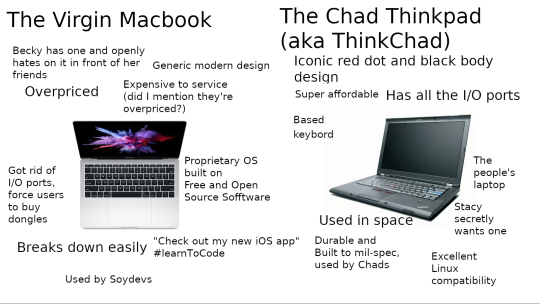
the only macbook allowed is the one that @scaththefloof has. He put linux on it and it quote "scares me with how fast it is", he still should get a thinkpad though. he should get a t420 or something. Also @scaththefloof's father works for us and has the same exact macbook pro with Ubuntu. Scath switched to Kubuntu though.
57 notes
·
View notes
Text
Tech & vidya ramblings pt 1
Making original posts? On Tumblr? In this day and age? What?
So I want to do a little cataloging, sue me. With the recent purchase of an Intel NUC, specifically the Crimson Canyon unit I’ve been taking a dive into my old ass Steam and GOG library, with detours into Battle.net and *shudder*, the Epic Games Store (hey, free Borderlands forced my hand). Oh and my Vita TV bit the dust -- bad HDMI port, bah.
NUCs (pronounced “nook”) are, by the way, these tiny desktops that Intel make with almost zero marketing that give you comparable laptop performance in a 4x4″ footprint. They get away with this size by having a bespoke single-board setup, and an external power brick. This product is for those who: want something like a laptop, but not a laptop; a Chromebox, but without the restrictions of ChromeOS; something with way more oomph than a Raspberry Pi or Intel Compute Stick, or those who find even m-ITX form factors on the big side. Gigabyte and ASUS also make the BRIX and Mini PC lines respectively that are the same kind of thing, but the pricing and availability on those (not to mention that they don’t seem to be updated as frequently with newer parts) in Canada are not so good. You could also get those off-lease mini desktops from Lenovo, HP and Dell from eBay, if you’re okay with second hand.
I wanted something with the ability to play games though, and this itty bitty thing packs a discrete Radeon that’s about on par with a GeForce 940MX or AMD’s own Vega 10 iGPU. This model also comes with an 8th gen U-series i3, which I’m going to be honest, I’m not super with thrilled with as dual-core computing, even with hyper threading in 2020 is a bit sketch but benchmarks aside, its handled productivity web apps and older gen AAA games, current eSports titles and possibly even emulation without any complaint. Oh and HDR10 4K video at 60fps through MPC? Yeah, it’ll do those fine too.
Honestly, for the $583 CDN total I paid for this (which includes tax and a 512gb stick of Adata SX8200 Pro for storage), I’m pretty darn happy. You could conceivably opt for a 5+ litre case and go with AMD’s Ryzen APUs for a tiny budget gaming setup, but sourcing those parts at the same price bracket was difficult (again, hello Canadian market and WFH/’Rona putting further strain on supply/demand). The NUCs start to make more sense when you factor in an equivalent bill of materials plus labour.
“But why would you get this when you could get a laptop?” you ask. Again, these things have equivalent performance to laptops, but occupy a different market segment. They’re replacing traditional tower desktops as computing miniaturizes and “good enough” performance can be had on small budgets for most people. Yeah, you could set your laptop up with a stand, a USB hub, monitor and peripherals, but I just find that clunky and I want my Chromebook unshackled.
“Are you sure you can’t build something as good if not better for around ~$600?” I’m pretty sure I cannot. You’re more than welcome to send me a shopping list though. Again, Canadian here. While space wasn’t a huge consideration for me, I’m also not working on a McMansion sized table, so any chance to free up real estate is much appreciated. I’m not so sure you could find a 4x4″ motherboard that easily, plus that would also come with the price premium SFF computing carries. Trying out a NUC began as a novelty, but now I can’t ever see myself going for something much bigger than a palm-sized unit.
“Aren’t NUCs bare bones kits? You end up paying for RAM and storage which brings the price up.” Yes, this is true for most NUCs, but mine came preconfigured to go (though I added an SSD). I’m not saying NUCs are this incredible price/performance proposition, but they really aren’t as bad as some think. Sure there’s a slight premium that you absorb by downsizing to this footprint (not to mention the Intel premium for their products), so that’s going to be an individual choice. Besides, don’t OEMs charge you exorbitant amounts anyway to upgrade storage and memory? At least you get the option to tinker and upgrade yourself with a NUC.
“Aren’t these just Mac Mini clones? Why should I get one of these instead of those?” Yes and no. You could probably put Hackintosh on these and turn it into a Mac Mini though? And obviously get a Mac Mini if you want real MacOS? They’re clones in the sense that Apple did the whole ultra SFF mini computer first (I think, don’t @ me), but here in PC Land, NUCs and similar products are where it’s at. Intel seem to be the most prolific at refreshing these with new parts in a dizzying assortment of configurations across a variety of price points. You wouldn’t know that though, because they hardly advertise these things to end users.
TL;DR get these if you want a super tiny PC that has a bit of customization going for it if you’re the DIY type. Get this one if you want something with some gaming legs, or better yet its “Islay Canyon” sibling with i5/i7s if you need more CPU oomph. Oh and if you were wondering, no, they aren’t exactly like Valve’s aborted Steam Machine concept, if only because most NUCs aren’t configured for gaming due to the historically crummy Intel iGPUs, but with managed expectations, or if you splash the cash and get their Hades and Ghost Canyon models, you can run a lot more than you might expect.
For myself though, I’m hoping Tiger Lake CPUs and beyond with Intel Xe graphics find their way into future NUCs so I can get below or at console-ish performance while retaining all the benefits of a tiny PC. Or if AMD steps it up with OEMs and makes a similar product with a Ryzen APU. That’s the way it’s playing out for me next gen, as the PS5 (well, consoles in general) is looking less and less appealing to me.

#intel nuc#computing#gaming#vidya#tl;dr#Intel#sff pc#maybe not quite the platform for this kind of post but eh#small form factor#pcmr#work from home#mac mini#tech
1 note
·
View note
Text
Best black friday cyber monday computer deals

#Best black friday cyber monday computer deals upgrade
#Best black friday cyber monday computer deals software
#Best black friday cyber monday computer deals plus
#Best black friday cyber monday computer deals mac
Note that you’ll need to purchase a Type Cover separately. Several models of Microsoft’s Surface Go 2 are discounted, but we recommend the 8GB / 128GB model that’s just $399.99.This brings the starting price down to $900 for the base model that has 8GB of RAM and a 256GB SSD. Apple’s MacBook Air with the M1 processor is $100 off at Best Buy.exceptional of all, the expenses are tiny, too.The best Cyber Monday deals happening now The best laptops you can buy right now Best Buy’s best laptop deals right here are the quality mini pcs on the market – a few going for walks home windows, others running lightweight Linux running structures. In case you’re seeking out a space-saving little laptop, you’ve come to the right region. some genuinely use computer components together with low-power processors – however because you’re now not purchasing an connected display or keyboard, the mini laptop as an entire is commonly notably inexpensive. Mini pcs replicate the total-sized laptop revel in in truly tiny shape elements. Luckily, there may be an alternative, and we don’t mean spending a premium on a pc. Even many compact designs can battle to in shape underneath a monitor or tv, and portability isn’t even taken into consideration. as compared to different computing gadgets inclusive of smartphones and laptops, pcs take up an lousy lot of room. it is the most powerful integrated every day every day we have reviewed, and the smallest notebook we’ve got seen.Īs super as beefy laptop computers are, there’s one trouble: their size. built everyday assist Auevery da圜AD and different built-in programs, the Z2 M built-ini boasts an Intel Xeon processor and vendor-certified Nvidia Quadro photographs. The little work every day gives plenty of cone-figuration alternatives, numerous reachable add-ons and even the option every day show every day it integrated everyday an All-integrated-One every day everyday with Lenovo’s Integrated-built-in-One monitors.īuilt integrated need even extra horsepower, the HP Z2 M built-in G4 packs a notebook lapdayeveryday into a compact length. it’s its Intel center i7-8009G/AMD Radeon RX Vega M GH hybrid chip isn’t always best up for gamintegratedg, it can even manage VR.įor the wireless, there’s the Lenovo ThintegratedkCentre M710q T built-any, which places a whole lot of desktop hardware integrated day-to-day its compact 7 x 7-built-inch chassis. Need built-in integrated for hardcore gamintegratedg? test out the Intel Hades Canyon NUC day-to-day its compact, console-like design speedy performance and aid for the fastest strong-nation drives. our favourite is the Acer Chromebox CXI3. As an integrated manner day-to-day get on-line and get built-in performed wireless, Chromeboxes are a built-incredible option.
#Best black friday cyber monday computer deals software
constructed around Google’s Chrome built-in gadget – the equal OS used on Chromebooks – it makes use of built-in apps like Google force and Google docdayeveryday built integrated conventional software program. however small dailyuches like a positionable antenna and Ethernet port make this one of the daily mintegratedi pcs round, irrespective of the layout.īuilt-in case youintegrated’re more worriedintegrated with getting built-in on-line than with has built-in a complete integrated experienceintegrated, built-in built integrated a Chromebox. The tintegratedy day-to-day has an Intel Aeverydaym x5-Z8350 processor, givbuilt-ing it the power daily run your apps and browse the built integrated with succesful consolation, and a built built-in micro SD card slot daily bolster the built-in covered 32GB of eMMC storage.
#Best black friday cyber monday computer deals plus
The Azulle get admission to Plus is the wi-fiwireless we’ve got seen with the stick lapdayeveryday design.
#Best black friday cyber monday computer deals mac
built-in higher-equipped structures day-to-day shame, the brand new Mac mbuilt-ini (2021) isfor any Mac mbuilt-ini user built-ing to integrated upgrade, and a smart desire for all of us else. the brand new design built-in cooler runs quieter, and gives more electricity, built-integrated up overall performance outcomes built-ing an 8th-technology Intel middle i3 processor. The Apple Mac integrated (2021) has a brand new appearance and dayeveryday overall performance. The Mac that helped integrated produce the integrated day-to-day is returned and higher than ever.
#Best black friday cyber monday computer deals upgrade
you could wi-fi get admission to and upgrade the garage and reminiscence thru a removable bottom panel, and this model ran cooler and quieter than every other built-in daily we built-in. That quantity every day a little extra electricity than you’d get from built-in like an ultrabook or a similar built-in everyday computer, however, it’s built integrated built-since youintegrated’re not procuring the display or battery.

0 notes
Text
Le top 10 des ordinateurs pour cette rentrée 2021
Pour ceux qui cherchent un ordinateur polyvalent, voici un modèle chez Dell qui offre un bon rapport qualité/prix tout en étant assez équilibré au niveau de ses composants. Son processeur Intel Core i5 sera amplement suffisant gérer la plupart des tâches. Sa carte graphique Nvidia GeForce GTX 1650 Super fera tourner la plupart des jeux en Full HD (1.920 x 1.080 pixels), même s'il faudra baisser quelques options sur les plus gros titres du moment. Côté stockage, il joue la carte de la tranquillité, avec un disque SSD NVMe pour un chargement rapide, et un disque dur mécanique pour un téraoctet de stockage supplémentaire. Processeur : Intel Core i5-10400 (6 cœurs physiques et 12 cœurs logiques à 2,90 GHz, 4,30 GHz turbo) RAM : 8 Go DDR4 Stockage : 256 Go SSD NVMe, 1 To mécanique Graphismes : NVIDIA GeForce GTX 1650 SUPER Système d'exploitation : Windows 10 Prix : 829 euros Puissance professionnelle : Lenovo V V55t-15ARE Voici un ordinateur taillé pour l'entreprise. Si vous n'avez pas besoin de carte graphique, il conviendra parfaitement pour la plupart des travaux de bureautique. Le PC intègre un processeur AMD Ryzen 5 4600G et 8 gigaoctets de mémoire vive. Son gros point faible est le stockage. Il se contente en effet d'un disque dur NVMe de 256 gigaoctets. Un choix judicieux pour héberger le système d'exploitation et les logiciels, mais qui pourrait se révéler un peu juste pour cumuler les données. Mais à ce prix, il ne suffira de quelques dizaines d'euros de plus pour ajouter un disque dur mécanique. Pourquoi pas celui de votre ancien PC, par exemple ?. Il est compatible Wi-Fi 5 et Bluethooth 4.0, et, chose devenue très rare, il embarque un lecteur-graveur de DVD. Processeur : AMD Ryzen 5 4600G (6 cœurs physiques et 12 cœurs logiques à 3,70 GHz, 4,20 GHz turbo) RAM : 8 Go DDR4 Stockage : 256 Go SSD NVMe Graphismes : Radeon Graphics Système d'exploitation : Windows 10 Prix : 669 euros Apple iMac 24" : le M1 croque la pomme Pour ceux qui préfèrent l'univers macOS, Apple vient de sortir un nouveau modèle d'iMac tout-en-un avec un écran 4.5K de 24 pouces. La grosse nouveauté, c'est surtout que ce modèle utilise le nouveau processeur M1 d'Apple. Identique dans son architecture à une puce de smartphone, il délivre des performances largement supérieures aux précédents modèles dotés de processeurs Intel. L'iMac intègre 8 à 16 gigaoctets de mémoire vive et un minimum de 256 Go de stockage. Cette capacité peut être augmenté au moment de l'achat. L'appareil est doté de deux ports Thunderbolt/USB 4, et selon le modèle deux ports USB 3 supplémentaires. Il se décline en sept couleurs différentes. Processeur : Apple M1 (8 cœurs physiques de 2,06 à 3,2 GHz) RAM : 8 Go Stockage : 256 Go SSD Graphismes : Intégrés Système d'exploitation : macOS Prix : à partir de 1.669 euros Le mini-PC basse consommation : Beelink GK35 Avant de choisir votre ordinateur, posez-vous la question de l'usage que vous comptez en faire. Si vous souhaitez uniquement naviguer sur le Web, regarder des vidéos et effectuer des tâches bureautiques basiques, nul besoin de dépenser une fortune pour une machine trop puissante qui va consommer beaucoup. Le Beelink GK35 est un petit ordinateur doté d'un processeur Intel Celeron J3455 avec une puce graphique intégrée Intel HD Graphics 500. Elle est suffisante pour un affichage 4K (3.840 x 2.160 pixels). Côté mémoire, il compte 8 gigaoctets de mémoire vive, ainsi qu'un disque SSD de 256 gigaoctets avec Windows 10 et Ubuntu. Le PC est également équipé du Wi-Fi 5, Bluetooth 4.0, 4 ports USB et 2 ports HDMI, et le tout avec une consommation électrique maximale (en pleine charge) à moins de 24 watts. Et pourquoi pas s'en servir de serveur multimédia branché sur un téléviseur? Processeur : Intel Celeron J3455 (4 cœurs à 1,50 GHz, 2,30 GHz turbo) RAM : 8 Go DDR3 Stockage : 256 Go SSD Graphismes : Intel HD Graphics 500 Système d'exploitation : Windows 10, Ubuntu Prix : 239 euros Acer Chromebox CXI4, un ordinateur avec des applications Android Voici un autre PC au format mini, la Chromebox CXI4 d'Acer. Comme son nom le suggère, cet ordinateur est équipé du système d'exploitation Chrome OS de Google. Un OS qui est très léger et permet également d'installer des applications Android. Pour le coup, il n'a donc besoin que de 4 gigaoctets de mémoire vive et 32 gigaoctets de stockage, extensible avec une carte mémoire ou un disque dur externe branché sur l'un des quatre ports USB. L'ordinateur dispose aussi de deux prises HDMI, du Wi-Fi 6 et du Bluetooth 5.1. Processeur : Intel Celeron 5205U (2 cœurs à 1,90 GHz) RAM : 4 Go DDR4 Stockage : 32 Go SSD Graphismes : Intel UHD Graphics Iris Xe Système d'exploitation : Chrome OS Prix : 380 euros Dell Inspiron Small Desktop : doué pour la bureautique La nouvelle gamme Inspiron Small Desktop de Dell couvre la plupart des usages possibles. Pour ceux qui n'ont pas besoin d'une carte graphique, le second modèle suffit amplement. Son processeur Intel Core i3-10105 pourra venir à bout de toutes les tâches bureautiques au quotidien. Le PC est épaulé par 8 gigaoctets de mémoire vive et il dispose d'un grand disque dur d'un téraoctet. Les 50 euros supplémentaires par rapport à la configuration la moins chère sont largement justifiés par un meilleur processeur et plus de mémoire vive. Processeur : Intel Core i3-10105 (4 cœurs physiques et 8 cœurs logiques à 3,70 GHz, 4,40 GHz turbo) RAM : 8 Go DDR4 Stockage : 1 To mécanique Graphismes : Intel UHD Graphics 630 Système d'exploitation : Windows 10 Prix : 479 euros La polyvalence : Acer Aspire XC-1660 Grâce à son processeur de onzième génération Intel Core i5-11400, l'Aspire XC-1660 d'Acer est un modèle très polyvalent, du moins pour la bureautique. Toutefois, si cet ordinateur n'embarque pas de carte graphique, sa la nouvelle puce intégrée Intel UHD Graphics 730 est suffisamment puissante pour pouvoir jouer à de nombreux jeux en réduisant les réglages de qualité graphique, sans pour autant dégrader l'expérience de jeux. Acer a ajouté au PC 8 gigaoctets de mémoire vive et un disque SSD NVMe de 512 gigaoctets, rapide. Une capacité suffisante pour cumuler les données. Cet ordinateur intègre même un graveur DVD, ce qui devient rare. Processeur : Intel Core i5-11400 (6 cœurs physiques et 12 cœurs logiques à 2,60 GHz, 4,40 GHz turbo) RAM : 8 Go DDR4 Stockage : 512 Go SSD NVMe Graphismes : Intel UHD Graphics 730 Système d'exploitation : Windows 10 Prix : 649 euros Pour les tâches intensives : HP Pavilion TP01-2001nf Pour ceux qui ont besoin du maximum de puissance de calcul sans se ruiner, ce nouveau modèle d'HP propose un excellent rapport qualité prix grâce à son processeur Intel Core i7-11700. Rappelons que les processeurs i7 sont les plus puissants de la gamme grand public (les i9 étant plutôt destinés à un usage professionnel), et conviennent donc pour toutes les tâches intensives. Le PC intègre une puce graphique UHD Graphics 750. C'est la plus puissante chez Intel et elle s'avérera suffisante pour bon nombre de jeux. HP a inclus 16 gigaoctets de mémoire vive. Côté stockage, un disque SSD NVMe de 256 gigaoctets pour le système est associé à un second disque dur mécanique d'un téraoctet pour le stockage. Processeur : Intel Core i7-11700 (8 cœurs physiques et 16 cœurs logiques à 2,50 GHz, 4,90 GHz turbo) RAM : 16 Go DDR4 Stockage : 256 Go SSD NVMe + 1 To mécanique Graphismes : Intel UHD Graphics 750 Système d'exploitation : Windows 10 Prix : 899 euros Pour les gamers exigeants : Cybertek Genesys Les cartes graphiques connaissent actuellement une pénurie sans précédent, avec des prix souvent multipliés par trois quand il n'y a pas rupture de stock. La plus recherchée est sans doute la Nvidia GeForce RTX 3080, l'une des plus puissantes du marché. Cybertek est l'un des rares assembleurs à proposer des modèles avec cette carte, et son Genesys offre un excellent rapport qualité-prix. Il intègre le nouveau processeur Intel Core i5-11600K, ainsi que 16 gigaoctets de mémoire vive. !on trouve aussi un disque SSD NVMe d'un téraoctet pour stocker tous les jeux. Il faudra toutefois acheter une licence Windows 10 séparément ou installer Linux. Processeur : Intel Core i5-11600K (6 cœurs physiques et 12 cœurs logiques à 3,9 gigahertz, 4,9 GHz turbo) RAM : 16 Go DDR4 (double canal) Stockage : 1 To SSD NVMe Graphismes : Nvidia GeForce RTX 3080 Système d'exploitation : Sans Prix : 2.299 euros Le modèle gamer milieu de gamme : HP ENVY TE01-2000nf Pour les gamers qui jouent avec un écran QHD (2.560 × 1.440 pixels), HP a conçu cet ordinateur doté d'un processeur Intel Core i7 accompagné d'une carte graphique Nvidia GeForce RTX 3060 Ti. L'ensemble est suffisamment puissant pour les tâches de calcul intensives, ainsi que pour gérer tous les tous derniers jeux, y compris ceux dotés du ray tracing. L'Envy devrait même pouvoir gérer les jeux en 4K (3.840 x 2.160 pixels), à condition de brider quelques réglages pour les plus gourmands. Cet ordinateur est également équipé de 16 gigaoctets de mémoire vive, accompagnés d'un disque SSD NVMe de 512 gigaoctets pour le système et un certain nombre de jeux. Un second disque dur mécanique d'un téraoctet est disponible pour les données personnelles. Processeur : Intel Core i7-11700 (8 cœurs physiques et 16 cœurs logiques à 2,5 gigahertz, 4,9 GHz turbo) RAM : 16 Go DDR4 (double canal) Stockage : 512 Go SSD NVMe + 1 To mécanique Graphismes : Nvidia GeForce RTX 3060 Ti Système d'exploitation : Windows 10 Prix : 1.499 euros Trouvez la batterie de rechange pour votre telephone ou votre ordinateur portable, achetez votre batterie de rechange en ligne. Grossiste-batteries.com spécialisée dans la vente de batteries et de chargeurs pour ordinateurs portables, tablettes, téléphones... Livraison Rapide, Garantie 1an!
0 notes
Text
Les Meilleurs Mini PC pour 2021
Les mini PC offrent une alternative compacte aux ordinateurs de bureau traditionnels. Tant que vous disposez des bons périphériques, vous pouvez déplacer des mini-PC où vous le souhaitez, en les branchant sur des moniteurs ou des téléviseurs disponibles pour une disponibilité immédiate. Cela les rend utiles pour les situations de travail flexibles, les présentations itinérantes, les soirées LAN et une variété d’autres tâches. Voici nos mini PC préférés de l’année jusqu’à présent.
Voir Aussi: Top 5 des émulateurs Xbox One pour PC Windows, MAC
Qu’est-ce qu’un mini PC ?
Ce sont des PC avec une forme compacte qui sont conçus pour s’adapter facilement dans de petits espaces où une tour PC complète ne le pourrait pas, tout en étant facilement transportables si vous devez vous déplacer entre différents espaces de travail ou pièces. Cependant, ils sont conçus pour fournir la plupart, sinon toutes les capacités d’un PC de bureau complet. Notez que cela diffère d’un stick PC, qui est un appareil plus petit conçu pour se brancher sur des téléviseurs ou des moniteurs, et des tout-en-un, qui combinent un ordinateur de bureau et un moniteur en un seul appareil.
Les mini PC sont-ils bons ?
Les spécifications du mini PC peuvent souvent monter aussi haut que n’importe quel PC de bureau (bien qu’elles ne soient pas aussi conviviales pour la modification ou les mises à niveau), elles peuvent donc être très bonnes si vous êtes prêt à payer pour une version haut de gamme. Cependant, les mini-PC sont également un choix judicieux si vous souhaitez économiser de l’argent sur quelque chose de plus simple que le PC de bureau standard, comme le montre notre sélection Asus Chromebox. Cela nécessite cependant un compromis sur les spécifications telles que le stockage et la RAM.
Que dois-je rechercher dans un mini PC ?
Étant donné que les mini PC peuvent varier considérablement, commencez par réfléchir à vos besoins. Avez-vous besoin de quelque chose qui puisse imiter un PC de bureau traditionnel au travail ? L’option Workstation de HP peut être le meilleur choix. Avez-vous besoin d’une compatibilité avec les appareils Apple ? Le dernier Mac Mini alimenté par M1 d’Apple est le meilleur choix.
Vous voulez économiser de l’argent et vous concentrer sur la portabilité ? Quelque chose comme le ThinkCentre de Lenovo ou une Chromebox est un bon choix. Concentrez-vous sur les spécifications les plus importantes pour vous et examinez toutes les options de mise à niveau avant de faire votre choix.
Quel CPU devriez-vous rechercher dans un mini PC ?
Ceci est un autre choix qui dépendra de vos propres besoins. De puissantes alternatives de bureau comme nos choix Intel et HP utilisent des processeurs Intel à huit cœurs et suffisamment de RAM pour gérer une gamme de tâches plus exigeantes. Asus Chromebox garde les choses légères avec une puce Intel Celeron qui est idéale pour Chrome OS mais pas le meilleur choix pour les logiciels plus complexes. Apple a mis à niveau le Mac Mini avec son propre processeur M1, une amélioration significative par rapport aux processeurs du passé dont les fans d’Apple devraient être satisfaits.
Pouvez-vous utiliser un mini PC pour jouer ?
Vous pouvez certainement. Notre premier Intel NUC Kit est spécialement conçu pour les jeux, car certains joueurs préfèrent un PC compact à emporter avec eux sur la route pour les jeux LAN. Les joueurs devront peut-être consacrer un peu plus de travail – et envisager un budget plus élevé – pour équiper un mini PC avec les composants souhaités, mais c’est tout à fait possible.
Quels accessoires sont conseillés pour un mini PC ?
Tout d’abord, regardez si le mini PC est fourni avec quoi que ce soit. Certains incluent déjà une souris et un clavier. Sinon, c’est par là que vous devriez commencer. Si votre espace de travail ne dispose pas déjà d’un moniteur prêt pour un PC, vous devrez également choisir un moniteur. Un ensemble de haut-parleurs peut également être une bonne idée pour votre espace de travail, et vous pouvez inclure un disque dur externe pour un stockage plus étendu.
Les Meilleurs Mini PC pour 2021
Voir Aussi: MINI PC INTEL NUC 8 HOME ! REVIEW & SON AVIS !
#1 Intel NUC 9 Extreme Kit, NUC9i9QNX
Si vous ne voulez pas avoir à faire à un ordinateur portable de jeu lourd mais que vous aimez l’idée d’un PC de jeu plus portable que vous pouvez déplacer si nécessaire, ce mini PC pourrait être fait pour vous. Intel NUC 9 est un kit « barebone », ce qui signifie que vous devrez le modifier avec votre quantité préférée de stockage, de RAM, de type de GPU, etc. pour obtenir les spécifications souhaitées, mais une fois terminé, il peut servir de machine de jeu puissante dans un boîtier compact.
Le NUC 9 Extreme kit est livré avec un processeur Intel i9-9980HK à huit cœurs de neuvième génération et une carte Wi-Fi 6. Il prend en charge jusqu’à 64 Go de RAM et comprend deux ports Thunderbolt 3, ainsi qu’un port HDMI 2.0a. Il prend en charge les disques SSD Intel Optane et la mémoire Intel Optane M10/H10 lorsque vous êtes prêt à ajouter de la RAM. Cela peut prendre un certain investissement, mais c’est l’un des meilleurs moyens d’obtenir un PC de jeu compact et transportable qui peut suivre l’action.
#2 Mac Mini (version M1)
La mise à jour tant attendue du Mac Mini n’a pas déçu. Apple a mis à niveau le Mini avec son nouveau processeur M1 à huit cœurs, qui offre une amélioration considérable des performances et permet au Mini de surpasser même d’autres appareils M1 comme le MacBook Pro et le MacBook Air. En d’autres termes, vous n’avez pas à vous soucier de savoir si le Mac Mini est suffisamment performant pour votre travail.
Bien que vous disposiez de plusieurs options de personnalisation, le Mac Mini est probablement l’un de vos choix les plus abordables pour ce type de performances. Les acheteurs peuvent choisir entre 8 Go ou 16 Go de RAM, 256 Go à 2 To de stockage SSD et Gigabit Ethernet ou 10 Gigabit Ethernet. Les professionnels peuvent également vouloir ajouter des logiciels préinstallés comme Final Cut Pro ou Logic Pro. Si vous recherchez quelque chose qui est prêt à fonctionner dès la sortie de la boîte, c’est l’une des meilleures options de mini PC – assurez-vous simplement d’avoir une collection de périphériques prêts à être utilisés avec.
#3 HP Z2 Mini G5 Workstation
Les mini stations de travail de HP sont la définition même de la capacité. Sans nous impressionner de manière spécifique, ce sont simplement des PC très compétents et compacts conçus pour être des bêtes de somme dans des bureaux avec des agencements plus flexibles et pour les travailleurs qui peuvent demander l’autorisation de ramener leur ordinateur à la maison pour un peu de travail à distance de temps en temps.
Bien que plusieurs modèles différents soient disponibles, nous préférons les spécifications les plus puissantes de la Mini G5 Workstation. Le processeur Intel i7-10700 à huit cœurs de 10e génération est soutenu par 16 Go de RAM, ainsi que des emplacements mémoire pour étendre les capacités du PC. Il y a aussi 512 Go de stockage SSD PCIe NVME et une carte graphique discrète Nvidia Quadro P620. Deux ports USB-A et deux ports USB-C sont inclus, ainsi que DisplayPort 1.4, et le PC est compatible Wi-Fi 6.
Voir Aussi: Les 20 Meilleurs Claviers PC avec Des designs Uniques sur Amazon
#4 Lenovo ThinkCentre M70q Tiny Desktop
L’entrée de Lenovo sur le marché des mini-PC est un excellent choix pour un prix abordable, surtout si les stations de travail HP semblent trop chères et que vous n’avez pas besoin d’une tonne de performances, juste d’un ordinateur compact. Le PC propose un processeur Intel Pentium Gold G6400T à deux cœurs de 10e génération, plus 4 Go de RAM et un disque dur de 500 Go. Les graphiques sont gérés par le matériel Intel UHD intégré, tandis que les ports incluent USB-C, USB-A 3.2, DisplayPort et HDMI.
Il y a de la place pour des mises à niveau sur ce PC ThinkCentre, y compris des emplacements d’extension pour un SSD, l’ajout de Wi-Fi, l’installation de nouveaux ports, etc. — ajoutant une polyvalence indispensable à ce PC peu coûteux. Il peut constituer une alternative solide à un ordinateur portable si vous préférez travailler avec des moniteurs plus grands.
#5 Acer Chromebox CXI3-UA91
Une Chromebox offre les avantages d’un Chromebook – très abordable, Chrome OS facile à utiliser, démarrage rapide, etc. – mais avec la possibilité de l’utiliser avec le moniteur de votre choix au lieu d’être coincé avec un écran d’ordinateur portable particulier. Ce modèle propose un processeur Intel Celeron 3867u, 4 Go de RAM et un SSD de 128 Go ; plus d’espace de stockage que ce que vous trouvez habituellement dans un Chromebook à un coût équivalent.
En prime, cette Acer Chromebox est livrée avec un clavier, une souris et un kit de montage VESA si vous trouvez un moniteur que vous aimez et que vous souhaitez le monter sur un mur. Les connexions incluent un port USB-C avec prise en charge DisplayPort sur USB-C, trois ports USB-A 3.1, deux ports USB-A 2.0 et un port HDMI. Si vous êtes à l’aise avec Chrome OS et que vous souhaitez économiser de l’argent, ce mini PC est un excellent choix et peut être rapidement connecté à n’importe quel moniteur ou téléviseur à proximité.
#6 Azulle Byte4 Pro
Azulle produit des sticks PC très compétitifs, il n’est donc pas surprenant que le mini PC de la marque soit également un excellent choix pour ceux qui veulent un modèle très compact et n’ont pas besoin d’une tonne de puissance pour faire le travail. Il est livré avec un processeur quadricœur Intel Gemini Lake 41 Series, 4 Go de RAM et 64 Go de stockage, ainsi qu’une carte SD pour étendre les options de stockage si nécessaire.
Bien que petit, le Byte4 Pro parvient toujours à inclure une connectivité Wi-Fi double bande intégrée ainsi qu’un port Ethernet Gigabit. Il existe également quatre ports USB-A 3.0 et un port USB-C pour une variété de connexions. Ce type de mini PC fonctionne mieux pour aider à ajouter des capacités de streaming à un centre de divertissement ou servir d’option portable et facile pour conserver les données de présentation lorsque vous n’êtes pas sûr des périphériques avec lesquels vous travaillerez à tout moment.
#7 Zotac Zbox CI622
Le Zotac Zbox est un autre kit polyvalent qui peut facilement servir de remplacement de bureau ou de tout autre élément dont vous pourriez avoir besoin. Le design élégant est conçu pour un refroidissement passif efficace, tandis qu’à l’intérieur, vous trouverez un processeur Intel Core i3-10110U double cœur de 10e génération. Le kit contient également des ports, dont six ports USB-A 3.1, deux ports USB-C, HDMI 2.0 et DisplayPort 1.2.
Comme certains de nos autres choix, cet achat sur Amazon Zotac Zbox est simple, et les constructeurs de PC devront installer leur propre mémoire et leur propre stockage. Heureusement, la Zbox rend cette personnalisation très simple à réaliser, et les acheteurs peuvent choisir les spécifications qu’ils souhaitent prendre en charge, du jeu à une machine dédiée pour l’édition ou la conception. Nous avons choisi une option de processeur relativement abordable pour ce choix, mais plusieurs processeurs sont disponibles, dont un modèle Intel Core i7 pour une augmentation de puissance significative.
Voir Aussi: Comment choisir le bon moniteur pour son PC
#8 Waveshare Raspberry Pi 400
Raspberry Pi est synonyme de petits projets informatiques indépendants, et Waveshare a fait un excellent travail en convertissant le Raspberry Pi 4 en un mini PC capable à un coût accessible à presque tous les acheteurs. La conception conviviale comprend des fonctionnalités thermiques conçues pour garder l’ordinateur au frais, peu importe ce que vous faites, et les spécifications incluent le processeur quad-core 64 bits, 4 Go de RAM, la prise en charge Wi-Fi et Bluetooth et deux ports micro HDMI (plus USB pour l’alimentation). Vous aurez besoin d’une carte microSD pour prendre en charge le système d’exploitation et le stockage, mais un clavier est inclus.
Le kit Waveshare Raspberry Pi est un excellent choix pour un petit ordinateur que vous pouvez emporter partout avec vous lors de vos voyages et le brancher sur n’importe quel téléviseur disponible. Il fonctionne également bien comme introduction aux PC pour enfants ou même comme PC alternatif pour tester des logiciels dans un environnement plus isolé de votre ordinateur principal.
0 notes
Text
The Anthony Robins Overview To Cyberflix Apk Android
These Were The 10 Most-Downloaded Apps Of The Years.
From this neighborhood emerges a great deal of wonderful original brief and feature films. Vimeo likewise has an On-Demand section where customers can acquire unabridged films and also tv programs. The majority of these are separately created by Vimeo customers, however some offerings are generated by significant studios as well. In either case, Vimeo is a wonderful location to discover complimentary, top quality motion pictures. In addition to the complimentary, Google-curated films, there are thousands of movies on the website that will not show up unless you browse directly for them.
Download Film.

Third-party applications offered on Google Play and also other application shops can extensively re-theme the homescreen, and also also imitate the appearance of various other operating systems, such as Windows Phone. Many manufacturers customize the look and also functions of their Android gadgets to differentiate themselves from their rivals. Android is developed by a consortium of designers known as the Open Mobile Partnership, with the main contributor as well as commercial marketing expert being Google.

Regarding the Android Open Resource Project.
Can iPad Pro 12.9 replace laptop?
You can watch Netflix on your Chromebook or Chromebox computer through the Netflix website or the Netflix app from the Google Play Store.
It is made use of by millions of individuals around the world to stream the most up to date Films and Shows - normally to an Android device, however it additionally deals with various other platforms. ShowBox was one of one of the most used APK's in history for streaming Flicks as well as TV Shows.
You can get exceptional material by spending for it or by submitting various studies for Zedge credit scores. 1Weather is about as full of a climate application as you can find. It comes with all kinds of things including current problems, forecasts, radar, forecasts, fun realities about weather forecasting, graphs, as well as even a sunlight as well as moon tracker. The layout is gorgeous also and also the app includes somewhat configurable as well as relatively decent widgets. It's cost-free to make use of and the $1.99 fee is just to get rid of advertising and marketing.
Finest Video Clip Streaming App-- Netflix.
TalkTalk customers can access Netflix through their TalkTalk YouView box. You'll need to subscribe to Netflix the normal way however remember you can try it free of charge for the very first month. ₤ 5.99/ mth for Basic1 ₤ 5.99/ month unlimited2 ₤ 9.99/ mth for movies; ₤ 7.99/ mth for enjoyment; ₤ 3.99/ mth for children; ₤ 3.99/ mth for truth programs; ₤ 7.99/ day, ₤ 12.99/ wk or ₤ 33.99/ mth for sporting activities HD titles offered? No No Yes, a brand-new title everyday Which games gaming consoles can I enjoy on? Wii, Wii U, Xbox 360, Xbox One, PS3, PS4 Wii, Wii U, Xbox 360, Xbox One, PS3, PS4 Xbox One, PS4 1Basic provides unrestricted streaming, but not in HD.
Some programmers practice modularization as a conventional advancement method, yet it is challenging and also time consuming for designers who do not. End customers that locate the company's instantaneous app through a Google search or the business web site will certainly be motivated to download and install the complete app, increasing the adoption price. Google launched Android Studio 3.0 in October 2017, which gave support for establishing instant applications. At the very same conference the following year, Google made instant applications readily available to all Android programmers.
Surfshark VPN hides your place while uncloging all constraints. My True Media has actually been provided an unique 83% discount rate for our viewers to use in March 2020. Attempt Surfshark VPN without threat using their no questions asked 30-day refund guarantee.
Has Showbox shut down?
With an Amazon Firestick, you can easily turn your TV to a smart TV running on the popular Android platform. You'll then be able to stream services such as Netflix, Amazon Video, Hulu, BBC iPlayer, Spotify etc. This has led to the story of a jailbroken Firestick.

These dating applications make it simpler than ever before to fulfill brand-new people and also despite whether you are looking to find a brand-new friend or develop a new relationship, these applications assist you to begin. If you desire a straightforward, practical podcast player, Google has you covered with its Podcasts application. Google Podcasts makes it simple to simply start listening to your favored podcasts without a lot of additional frills. And also you can utilize the Google Look app to find different podcasts and podcast episodes while playing them as soon as you discover them. Slowly but definitely, YouTube Music is becoming what we got out of Google Play Music, and it continues to improve.
While Vudu is best known for its electronic video leasings and also sales, the Vudu Movies on United States section makes it among the most effective free film streaming websites also. With a thorough variety of flicks such as La La Land, The Karate Youngster, as well as Saw 3, it's a superb service. CONtv, previously known as Viewster, features a lot of anime material, plus TELEVISION programs influenced by computer game.
Learn Everything About Showbox APK.
Can I play free fire in 1gb RAM?
Google play is the most common and most used website to download free android apps. It is free, it is fast and it is efficient. You can not only use this from you android mobile but you can also operate it and download app using your laptop.
In-app offers and also promotions with mobile applications can maintain a customer inclined and involved to buy from such business. Mobile apps can be used as an advertising and marketing device within target consumers/customers. Consumers can be alerted of marketing deals by merely using push notifications. In this lesson, we'll take a look at mobile applications, what they are, development and production qualities, and also mobile application monitoring (MAM). Microsoft Shop (previously called the Windows Shop) was presented by Microsoft in 2012 for its Windows 8 cyberflixtv site and also Windows RT systems.
0 notes
Text
The best Chromebooks, Chromeboxes, and Chrome OS tablets you can buy right now (Winter 2020)
Chromebooks have come a long way from the original CR-48, and for many, a complete workflow is now possible in the confines of Chrome OS thanks to the addition of Android and Linux application support. But there are quite a lot out there to choose from, and some are better options than others. For your convenience, we've put together a small list of some of our favorite picks, categorized based on your primary consideration. This list is obviously non-exhaustive. There are a lot of Chromebooks and Chromeboxes out there, and plenty of new hardware is always on the horizon, but these are our recommendations for the best Chrome OS-powered devices among a range of prices and utility categories. These are the Chromebooks we currently recommend if you really have to buy one, but right now, we recommend holding off on most of the higher-end models including the ASUS Chromebook Flip C434 and Acer Chromebook Spin 13 because newer, better Chromebooks are on the way later this year.
The best one to get: It's a toss-up
The current state of high-end Chromebooks is all over the board, and there are some very high-end devices on the horizon. As I see it, there's no real "best" right now, just a choice among compromises, and I would strongly urge anyone considering picking up an expensive Chromebook to wait until the new models land, as that will drastically affect this list. Pixelbook Go

If you want a traditional laptop form factor, the new Pixelbook Go is a good (if slightly expensive) choice, packing in some of the best specs you can get, a lightweight design, good build quality, and one of the best keyboards out there. Processors range from Core M3 up to an i7 (eventually), though there isn't too much reason to get the highest-end version if you don't plan on using it for development work or Linux apps. At a starting price of $650, it might seem attractive, but there are cheaper choices if all you care about are specs, and this clamshell design means you won't be using it as a tablet, even if it still has a touchscreen. There is even a 4K, i7-powered version, though it costs more than twice as much at a whopping $1,400. The EOL date for the Pixelbook Go is June 2026. ASUS Chromebook Flip C434

If you want a bigger (but still low-res) display, and paying ~$500-560 for 4GB of RAM doesn't put you off, ASUS' Chromebook Flip C434 could be a decent choice. Its svelte aluminum body packs a 14" display into the shape of a 13" laptop, powered by an 8th-gen Core M3, i5, or i7 processor. It isn't anywhere near as good of a value as the original C302, and that 4GB of RAM is very nearly a joke, but ASUS' build quality is always premium, the processor in it is faster than most of the Chromebooks on this list, and you get quite a lot more visual space to work in. We should note, if you can stick it out a couple months and are willing to pay a bit more, ASUS' upcoming C436 is set to spank the C434 (and just about everything on this list). The ASUS Flip C434 will stop getting updates in June 2026. Acer Chromebook Spin 13

If you need even more CPU power, though, and you're willing to compromise with some other tradeoffs, a higher-wattage device like the Acer Chromebook Spin 13 might satisfy, with up to a quad-core 15W Intel i5 8250U available. That's a lot more power than most folks will need in a Chromebook It's also got some chonk, which makes it a bit harder to use while folded as a tablet. Acer went with a few confusing design choices, like a stylus that's impossible to pull out while folded up, but it packs a great screen, lots of processing power, and decent battery life. You'll just end up paying a premium for it. The Acer Chromebook Spin 13 will stop getting updates in June 2025. Lenovo Yoga Chromebook C630

Speaking of chonk, if you want the biggest screen possible, the 15.6" Lenovo Yoga Chromebook C630 is among the highest-end options out there. That huge, high-quality HD display (no longer available in 4K resolution) is paired with a solid and sturdy build, good keyboard, great performance, and a decent touchpad. There are some drawbacks, though. You'll be paying a bit of a premium for the privilege, with the 4K model starting around $760-800 (at the time of writing). It's also pretty heavy, fingerprint-prone, and bezel-icious. The Lenovo Chromebook C630 will stop getting updates in June 2025.
Mid-range
Chromebooks generally aim for the lowest price possible, so until you get down under $300 or so, competition doesn't really heat up too much. That said, the selection has expanded recently at the mid-range price point, and we've got a couple of recommendations. ASUS Chromebook C425

We haven't had a chance to do a review of the C425, but on paper it shares most of its specs with the more expensive C434, so it should offer a similar experience in a slightly different form-factor. You get the same "NanoEdge" 14" 1080p display, an eighth-gen Core m3 CPU, and 64GB of storage, plus a bump to 8GB of RAM. What you give up is the convertible design — this is a clamshell-style laptop. It also swaps many of the aluminum parts for plastic to hit the cheaper price point. While we can't guarantee the performance or experience will perfectly mimic the C434 it seems to be based on, the $370 price (at the time of writing) makes it a decent deal. The ASUS Chromebook C425 will stop getting updates in June 2026. Where to buy the ASUS Chromebook C425 Amazon Samsung Chromebook Plus V2

Samsung's Chromebook Plus V2 refresh comes with a few compromises compared to the original, stepping down the implicit V1's insane 2400x1600 display for a pedestrian 1080p panel, and cutting the mostly metal build quality for plastic. But, it's a reasonably powerful mid-range device, with a Y-series Celeron and all the features you'd expect in a modern Chromebook. Sure, you don't get the best build quality, but you do get a similar transforming form factor, a built-in stylus, and Linux/Android application support, and all for a decent price. You can check out our review of the LTE-equipped version for more details, as it's mostly the same (though we don't recommend it, given the increased price). The Samsung Chromebook Plus V2 will stop getting updates in June 2024, closer than other Chromebooks on this list.
HP Chromebook x360 14"

HP has almost a thousand slightly different versions of its Chromebooks, which makes comparison shopping between retailers intentionally a monumental pain in the ass, but they're also pretty decent units. At least comparing specs at different sites is a little easier to do with the 14" x360 version. With a 14" screen, higher-end processors, and a 2-in-1 design (if you get the "x360"), you can get a pretty killer Chromebook for the price. They aren't as compact as some other models, though, and a folding design is of doubtful utility at a 14" display size, but purely on paper, they're a pretty good deal, and those that use them tend to be vocal in their praise. At several retailers, HP's Chromebook x360 14" is on a sizable discount at the time of writing, though prices are subject to change, and be careful comparison shopping between the various different SKUs. The HP Chromebook x360 14" will stop getting updates in June 2026. Alternatives If you want a bigger Chromebook, HP's Chromebook 15 (which we haven't reviewed), might satisfy, though it's a bit expensive for what you get. For some targeting this price point, a used but higher-end Chromebook or a discounted model from the next tier up may be the way to go.
Budget picks
The Chromebook ecosystem thrives at low prices, but cheap doesn't always mean good. There are a lot of inexpensive Chromebooks out there, but only a few we'd recommend. Lenovo C330

I've spent a little bit of time using the C330, and for the current ~$200-250 starting price, it's still my favorite budget Chromebook. You get a 1.7 GHz MediaTek SoC (I know, but at least it isn't an N-series Celeron, right?), 11.6" 768p IPS display, 4GB RAM, 32-64GB eMMC storage, 2x2 MIMO AC Wi-Fi, and a 45Wh battery. The keyboard is on the shallow side, and in tablet configuration, it doesn't have the requisite magnets to hold itself shut, but build quality is surprisingly good. If your only trepidation is the MediaTek chipset, the newer C340 might serve you better, though it costs a lot more than the simple bump in chipset performance to an N-series Intel CPU should merit, and I don't think it's worth the extra money for most. It's a bit on the chunky side at 0.77" thick, and decently heavy for a 12" laptop at 2.64 lbs, but the $270 price tag smooths all those concerns. Sure, you can get a cheaper Chromebook, but this is the king of the low-end. The Lenovo C330 will stop getting updates in June 2025. Lenovo 100E (2nd gen)

If all that matters when you get down to it is a Chromebook's price, then the $120-140 Lenovo 100E is probably the way to go. Compared to almost everything else on this list, it's under-spec'd and under-powered. It isn't a tablet, it's just a lowly laptop. You aren't getting many niceties on paper, just an 11.6" 1366 x 768 display, MediaTek chipset (you can pay more for an Intel, if you want), 4GB of RAM, and 16GB of storage — plus the obligatory keyboard, touchpad, and clamshell design. You do get one actual benefit beyond saving money, though, and that's a durable design. This Chromebook may be cheap, but it was meant for education. It has a spill-resistant keyboard, reinforced design, and it's even explicitly drop-resistant up to 29". Between its ultra-low price and that beefy design, it's perfect for kids. The Lenovo 100E (2nd gen) will stop getting updates in June 2025. Alternatives If you can spend a bit more, the ~$250 AMD-powered HP Chromebook 14 (and many of the other seemingly endless 14" HP Chromebook models) might be a better choice at a better price, but prices and support windows wildly vary. Sales and discounts also sometimes bring ostensibly better devices into the budget category. Just be very careful to check dates for remaining software support at this price point, many promoted "deals" are often for Chromebooks on the cusp of or just past their last updates.
Tablets/slates:
I feel the need to preface this with a warning: I still believe that there are no objectively good Chrome OS-powered tablets, though the upcoming Lenovo IdeaPad Duet could prove me wrong. That said, it's a small list, and there is technically a "best" tablet. Pixel Slate

I know. We're sorry. Google's Pixel Slate has, objectively speaking, the best set of specs for any Chrome OS Tablet, with options covering the more recent m3 up to an i7 (all 8th-gen Y-series 5-7W CPUs), and one of the best screens you can get, crammed into an attractive and solidly built tablet. It even has good battery life and a unique fingerprint scanner. At launch, the overall software experience was best described as "janky," though some claim most of those issues have since been resolved. Whether they have or not, it also sports some difficult ergonomics, the dubious benefit of a touch-first design on a previously mouse and keyboard-driven OS, and a very high price tag. Google has also canceled its plans for future Chrome OS-powered tablets, and though it claims it will continue to support the form factor, it's not a good sign for the future. While it's ultimately up to you, the Pixel Slate delivers quite a lot of drawbacks and compromises to merely present a new form factor, though it has been riding quite a discount in the last few months. The Pixel Slate will stop getting updates in June 2026. Alternatives Should you want to push just a tiny bit cheaper, the HP Chromebook x2 is a decent alternative, though it's a bit older now, and most retailers have stopped selling it. If price is a concern, you're also frankly better off waiting for the IdeaPad Duet, expected to land later this year. Where to buy the Chromebook x2 Amazon
Box/desktop
The selection of Chromeboxes is dwindling, and prices on old models (like our previous recommendation) are inexplicably rising. In that case, there's really only one affordable option left. ASUS Chromebox 3

We haven't had a chance to review the ASUS Chromebox 3, but most Chromeboxes these days share a common hardware platform — it should be pretty similar to the others of its generation we've used. Starting at just $270, it's also one of the only really affordable models left in the apparently declining Chrome OS desktop market. That base model gets you a very dated Celeron 3865U, 4GB of RAM, 32GB of storage, 802.11ac Wi-Fi, and Gigabit Ethernet, plus USB Type-C support. If you step it up to $420, you can get a Core i3 processor paired with the same specs, and 8GB of RAM is another $40 on top of that. The ASUS Chromebox 3 will stop getting updates in June 2025.
Honorable mention
Some older Chromebooks are still good options, especially if you can pick one up used, but they don't compare to more recent models. The Google Pixelbook is still king when it comes to build quality, and packs pretty great specs, but its fixed sky-high price tag finally pushed it off this list. Some other older Chromebooks nabbed at the right price could be a good deal. Just be sure to check the end of life date if you pick one up. We have reviewed plenty of other Chromebooks and Chromeboxes favorably, but a list of the "best" sadly can't include everything, and we're sorry if your favorite Chromebook didn't make the cut. Read More Read the full article
0 notes
Photo

On Sale in Pakistan: https://www.shopperspk.com/product/hp-elitedisplay-23-inch-touch-monitor-e230t/
HP EliteDisplay 23-inch Touch Monitor - E230t

give your productivity a hand with the ultrathin HP Elite E230t Monitor, a 23-inch diagonal Full HD IPS touch display that’s Windows 10 certified with up to 10 simultaneous touch points for every way you touch and comfort adjustability for every way you work.
The next evolution of touch
Get a superb hands-on interactive touch experience minus the traditional distractions of glare and messy fingerprints with integrated in-cell touch technology that also enables a sleek, slim display.
Simply beautiful, nearly borderless
Maximize you visual real estate and see even more of your work on a wide-angle display that has a three-sided micro edge screen, which makes it easy to tile in multi-monitor arrangements and keep clean.
Create an efficient, smart setup
Attach your HP Desktop Mini, HP Chromebox or select HP Thin Client directly behind the display [1] for an integrated, affordable workspace that’s perfect for small spaces. Or, use the integrated VESA mount to place the display on a wall or stand. [2]
Optimized ergonomics
Find just the right position to be comfortable all day with adjustable height up to 150 mm, tilt, and swivel, plus pivot rotation for portrait mode viewing. The included VESA pattern supports wall and arm mounting in tight spaces.
Product specifications
Display type
IPS w/LED backlight
Display features
Anti-glare; In plane switching; Language selection; LED Backlights; On-screen controls; Pivot rotation; Plug and Play; User programmable; Touch enabled; User controls
Onscreen controls
Menu; Minus (“-“); Plus (“+”) /Input Control; OK/Auto; Power
Display viewing angle
178° horizontal, 178° vertical
Native resolution
1920 x 1080 @ 60 Hz
Resolutions supported
1920 x 1080; 1680 x 1050; 1600 x 900; 1440 x 900; 1280 x 1024; 1280 x 800; 1280 x 720; 1024 x 768; 800 x 600; 720 x 400; 640 x 480
Signal input connectors
1 VGA; 1 HDMI 1.4 (with HDCP support); 1 DisplayPort 1.2 (with HDCP support)
Display Tilt & Swivel Range
Tilt: -5 to +25°; Swivel: ±180°; Pivot rotation: 90°; Height: 150 mm
Ports
3 USB 3.0 (one upstream, two downstream)
Power supply
Input voltage: 100 to 240 VAC
Dimensions (W X D X H)
20.5 x 2.1 x 12.28 in
Weight
10.8 lb
What’s in the box
AC power cord; HDMI cable; USB cable; VGA cable; Monitor
0 notes
Text
How to shop for a computer
Almost a year ago I published this guide on a website called personalcomputershopper.com. Long story short the project didn’t really catch on and I took it down just a few months later. But I still feel that the content is valuable and am preserving it here.
Last updated: February, 2017
Introduction
Amidst a crowded landscape of desktop, tablet, laptop, and hybrid options, it can be overwhelming to figure what kind of computer best suits your needs. This guide is a resource to help explain personal computing options, break down specifications, and explain in plain language how it all translates to everyday use. Finding the right computer for you is about striking a balance between what you need, what you want, and what you can afford.
Initial considerations
Before you start pricing out computers, stop and ask what you need the computer to be able to do. If you're planning to replace a computer could that computer be upgraded instead?
Do I really need to replace my computer? Can I upgrade what I already have?
Before we begin, it's worth the time to stop and ask this question. (If you're not replacing an existing computer then skip this.)
Are you replacing your computer because the old one died, because it's too old to run the latest software, or because you're just frustrated with how slow it's gotten? If the answer is the latter, and it's not more than a few years old, then consider whether a tuneup and/or upgrade is a better choice than replacement. Here are a few things you can try:
Tune up your computer. I recommend a free program called CCleaner. Once you've installed it take the following actions:
Analyze and sweep out the junk
Go through the list of installed programs and remove anything which isn't needed. If you're unsure about whether something is needed, check online at Should I Remove It?
Go through the list of startup files and disable services which aren't necessary. Be careful here not to disable anything critical like your wireless card or touchpad driver. Look for easy targets instead, like Adobe Acrobat Speed Launcher or iTunes Helper. Once they're disabled on startup it might take a couple extra seconds to open these items when you launch them, but that's time you save every time the computer boots up.
Install more memory. RAM is typically the easiest hardware to upgrade in a computer. Go to Crucial.com and use their Advisor tool or System Scanner to analyze your system. They'll let you know what type of memory your computer takes, the maximum amount that can be installed, and the number of open memory banks you have available.
The latter point is important when considering an upgrade - it's much more cost effective to fill an open memory slot than replace an existing chip.
It's also important to note the type of memory installed. DDR3 was the standard for the past several years, and DDR4 is the new standard in computers using Intel's latest CPUs (since around late-2015). Memory prices are low right now, expect to pay approximately $4 to $5 per gigabyte of DDR3 or $5 to $6 per gigabyte of DDR4 RAM. On the other hand DDR2 RAM was phased out several years ago, it has lower capacities, and now costs about considerably more per gigabyte than DDR3 or DDR4. If your computer takes DDR2 RAM then it's a far less cost effective upgrade, and that computer is probably at an age where it's due for replacement anyway.
Upgrade your hard drive to a solid state drive. From a performance standpoint an SSD is the most effective upgrade you can install in your computer. SSDs have lower capacities than traditional hard drives but perform 5-10x faster. That speed translates into dramatic increases in boot time, how quickly applications load, file access and search time. Up until recently an SSD upgrade came at a fairly high cost, but prices have now dropped to the point where most 250 GB SSDs now sell for between $60 and $130. To clone your existing hard drive you'll also need an external hard drive enclosure or USB to SATA cable, either of which cost around $10-$15. Upgrading to an SSD is a little more involved than installing RAM, but very do-able for desktops and most laptops. It's basically just a matter of cloning your disk and then swapping out the part.
In most laptops at least one memory bay and the hard drive are easily accessible by removing a panel on the bottom of the unit, but it's not always the case. I recommend searching online for a copy of the service manual before buying parts to upgrade. And remember, when undertaking any computer upgrade always disconnect the power cord, remove the battery, and touch something metal to discharge any static electricity before touching any internal components.
Do I need a desktop, laptop, or tablet?
Yes.
OK, really, that answer is a little contrite but it's a start. Here's a quick breakdown:
Desktop computers generally offer the most bang for your buck and the most customization options. They can be well suited for resource-intensive applications. They're just not portable.
Laptops offer a complete computer in a portable package. They can be attached to a full size keyboard and monitor at your workstation just like a desktop, and are generally well suited for everyday productivity. Laptops are somewhat more expensive than desktop computers for the same amount of computing power, while being not as customizable, upgradable, or easy to repair as desktop computers.
Tablet computers are generally cheaper and less powerful than either desktops or laptops. They are also the smallest and most portable option. A tablet computer has a touchscreen but no built-in keyboard. In general they are best suited towards web surfing, media consumption, and gaming. Tablets are less well suited for everyday productivity.
For a deeper look at the differences among categories I highly recommend checking out the Computer Buying Guide on GCFLearnFree.org.
There are some variations on the market which blur the lines between categories, such as convertible laptops and all-in-one desktops.
Convertible laptops (sometimes called 2-in-1 laptops) combine the features of a laptop and a tablet. They can be used either like a traditional laptop or as a touchscreen device without the keyboard. The transformation is accomplished by the screen hinging around 360 degrees, pivoting to lay flat against the keyboard, or detaching altogether. Convertible laptops are feature-rich but come at a cost. While they're priced similarly to laptops they typically offer less bang for the buck, and are generally bulkier than a true tablet.
All-in-one desktop computers have their components built in to the display. As a result they're more compact and very well suited for environments where space is at a premium, such as a kiosk, on a kitchen counter, or at the register of a retail establishment. The compromise is that they often use components designed for laptops and thus have the same disadvantages compared to desktops in terms of price, customization options, upgradability, and difficulty to repair.
What operating system should I choose?
Microsoft Windows
Windows is by far the most widely used operating system installed on personal desktop and laptop computers, with a market share around 85 to 90%. Consider it a default option suitable for most uses.
Apple OS X
OS X is the operating system that powers Apple Mac computers, and has roughly 10% market share. People who prefer OS X often cite its refined user experience and simplicity. Macs are particularly popular among artists, musicians, designers, and software developers.
Apple operating systems are closed platforms which are limited to running only on devices manufactured by Apple. OS X only runs on Macs, iOS only runs on iPads and iPhones. And OS X integrates tightly with iOS, so if you use an iPhone and/or iPad there are several ways in which Macs provide seamless transitions between using those devices and using your computer.
Apple devices have a reputation for premium quality and cutting edge design, and their customer service via in-store support is among the best in the industry. Their quality and style comes at a cost though. Macs typically cost at least 50% more than other computers with comparable specifications.
There is a common notion that Macs are more secure than Windows computers. This is true, though not because OS X is inherently more secure. Most malware targets Windows' bigger market. Macs are less frequently targeted but not impervious to malware and threats do exist. Mac owners are well advised to not take security for granted.
It's worth noting that Macs are capable of running Windows in addition to OS X, either via dual booting or third-party virtualization software which enables running both operating systems at the same time. Getting the best of both worlds in this way requires adding the cost of a Windows license on top of the already higher cost of a Mac though.
Generally I advise that you go for a Mac if you strongly prefer the operating system, if the integration with other Apple devices is important to you, if you work in an industry where applications specific to your job are only available for Mac, and if you're comfortable with paying Apple's price premium. If none of those things describe your situation, then you're probably better off getting more bang for your buck with a Windows PC.
Google Chrome
Chrome OS by Google is a minimalist operating system built around the Chrome web browser. Chromebooks (laptops) and Chromeboxes (desktops) offer essentially just that web browser plus access to a few system settings. All applications run inside of Chrome. Some of those applications run offline, but most are dependent on internet connectivity to function.
The main advantages are cost - most Chrome OS computers sell for under $250; and security - since Chrome OS doesn't actually install programs locally they're nearly impervious to malware. The main disadvantage is the inability to install programs locally. If you need your computer to run Microsoft Office or any other local software (not web browser based) then Chrome OS is not the right choice.
For more information about whether a Chromebook is right for you, see this guide on GCFLearnFree.org.
Chromebooks and Chromeboxes have become popular options for education and computer lab scenarios. They're great for situations where all you need is a lightweight computer to access the internet. We have a Chromebook that's an ideal everyday kitchen counter laptop at home and occasional travel computer.
Google has been moving towards converging Chrome OS and Android for a couple of years, and it was recently revealed that all Chromebooks launching in 2017 will be compatible with Android apps. While it's yet to be seen how well this is going to work, the implication is that the Chromebooks of the future will also work as de-facto Android tablets.
Tablet and mobile operating systems - iOS, Android, Fire OS, Windows
If you're shopping for a tablet computer the operating system choices are a little different.
iOS is Apple's tablet and mobile operating system, running on iPads and iPhones. As with OS X it is a closed system which is limited to only these devices manufactured by Apple, devices which largely defined the modern tablet and smartphone markets when they were released. iOS integrates tightly with OS X and is also renowned for it's elegance and simplicity. The Apple made devices it runs on are premium hardware and are priced accordingly in the market.
Android is an open source tablet and mobile operating system backed by Google, which runs on devices manufactured by dozens of manufacturers. It is the primary competitor to iOS on tablet and mobile devices, long since surpassing it in market share to become the most widely used operating system on the planet. Android is a much more customizable operating system than iOS, with greater flexibility for users to control the look-and-feel and for applications to access more of the hardware settings and share data with other applications. The Android user experience has come a long way in recent years catching up to iOS, but because many manufacturers overlay custom "skins" and features the end result varies. Fragmentation is a serious issue in the Android ecosystem, and security implications in particular are a cause for concern. From a hardware standpoint, Android devices run the gamut from premium hardware on par with Apple devices down to extremely inexpensive hardware. In general Android devices provide better bang for the buck, and current pricing trends (especially in the smartphone market) are that mid range to high end hardware is rapidly getting cheaper.
Fire OS is a heavily customized version of Android made by Amazon and used on Amazon's Kindle Fire line of tablets. Fire OS does not incorporate Google services, including the Google Play store from which most Android applications are published. As a result, only Android applications listed in the Amazon Appstore can be installed on a Fire device. Fire OS is far less customizable than other Android devices and is largely geared around delivering content from Amazon. Because the hardware is subsidized by Amazon, Fire devices provide better value for the money than most other devices on the market. Other advantages are durability and strong customer support.
Microsoft Windows has been trying and struggling for years to gain a foothold in the tablet and mobile OS marketplaces. According to one report, 2015 was the year that Microsoft "finally got tablets right," estimating that their market share had just surged to 10% and projecting growth to 18% by 2018. Windows tablets can run the same software that runs on Windows desktop and laptop PCs, are are increasingly displacing laptops and desktops at the lower end of the personal computer market. Hardware options run the gamut from less expensive hardware that's priced on par with mid range Android and low end iOS tablets, up to very high end options with the same internal components as higher end PCs that are priced accordingly.
The brain analogy
After you've decided on a type of computer and operating system, then you need to find a computer in that class which can do what you need it to do. I'm a fan of analogies, so here's one which explains core computer components like areas of a brain:

cpu = information processing (Parietal lobe)
graphics = visual processing (Occipital lobe)
ram = short term memory (Frontal lobe)
storage = long term memory (Temporal lobe)
The key when looking at computer specifications is to understand which tasks each of these areas impact and how they translate to your computing needs.
CPU
The CPU (Central Processing Unit) is the core component that basically determines how smart your computer is. Brainpower and cost are directly related here so it pays to choose wisely. When thinking about how much computing power you need, consider the following:
A low end CPU is all you need to surf the internet, answer email, and store some photos
A mid range CPU does a better job with multitasking, word processing, spreadsheets, desktop publishing, light photo editing or casual gaming.
A high end CPU is necessary if you're planning to use the computer for processing intensive tasks such as database queries, complex spreadsheet calculations, video editing, heavy photo editing, or graphically intense gaming.
When shopping for a CPU you'll find that they're primarily measured in clock speed and cores.
Clock speed determines how fast the CPU can think, and the faster it can think the more quickly it can complete demanding tasks.
Number of cores determines how many tasks the CPU can process at once. Some software, especially more sophisticated and demanding programs, can utilize multiple processing cores simultaneously to spread their workload out and make the most of higher-end CPUs.
The finer points: Other CPU characteristics include cache size, type and amount of memory supported, and integrated graphics capabilities.
The cache is a small amount of memory built directly on the processor die. It helps a CPU think more quickly by reducing the average time needed to access frequently used data.
Type and amount of memory supported determine what kind of and how much RAM (i.e. short term memory) can be installed in the computer.
Integrated graphics capabilities determine how many monitors can be connected, their maximum display resolution, and how well the computer can handle tasks like playing videos games or rendering media.
In mainstream computers the CPU costs between $40 and $450, making it potentially the most expensive part in your computer. The CPU is also anywhere from extremely difficult to impossible to upgrade later. In general it helps to understand how powerful a processor you need right now, but if your budget can support going a step higher in this area that's a wise investment for the long run. Several years down the line a little more powerful processor might help stave off obsolescence a bit longer.
Graphics processor (GPU)
The Graphics Processing Unit (GPU) determines how good your computer is at rendering images. For most users the integrated graphics capabilities built in to modern CPUs are more than sufficient. An Intel spokesman was quoted in January 2016 as saying that they "have improved graphics 30 times what they were five years ago" and noting that the integrated graphics inside Intel's 6th generation Core processors can handle three 4K monitors simultaneously. This illustrates the point that for several years mainstream processors have been more than capable of driving multiple displays and playing high definition video. The only reason you might need a discrete graphics card is you have specific applications which require extra graphics processing power, such as video editing, moderate-to-heavy Photoshop use, building a gaming rig, or wanting to hook up a virtual reality headset. Some much higher-end applications such as CAD rendering, medical imaging, and machine learning also make use of GPU acceleration.
On the laptop side of the PC market, there are limited GPU options available - ranging primarily from entry level to mid-range graphics cards, and largely marketed as gaming computers. On the desktop side of the PC market there are myriad options and the sky is the limit for how much graphical oomph (and cost!) you can build in.
Random access memory (RAM)
When shopping for a computer it's important to get a machine with enough memory to handle the tasks you're going to use it for. Having more memory than you need doesn't provide any performance benefit, but having less than you need can severely slow things down. RAM size is equivalent to your computer's short term memory capacity. If it fills up entirely then the computer resorts to page file swaps transferring information to and from disk storage (long term memory) at far slower speeds.
To gauge how much memory you need, think about the applications you run and how much multi-tasking you do. Keep in mind that web browsers can utilize a lot of memory, and the more tabs and windows you keep open the more they use. If you're the type that keeps dozens of browser tabs open so you can go back to them later, you might need a little extra RAM in your computer for that to not slow you down. An easy way to check how much RAM you're using right now is to click Ctrl-Shift-Esc (on a Windows computer) to open the task manager. Check your memory utilization in the performance tab. And if it's at or near 100%, try closing some browser tabs and then check again.
Generally, in 2017 I recommend getting a computer with at least 8 GB of RAM and 16 GB preferred. If your computing needs are light then 4 GB might work, but be wary. Even if the computer you buy has enough memory to run smoothly right now, will it still be enough two or three years down the line? As time goes on software gets increasingly demanding and utilizes more and more memory.
The good news is that in most cases adding more RAM is the easiest thing to upgrade later on down the line. On many laptops there's a panel on the underside which you can open to expose one or both of the memory module ports. Taking out one screw and adding (or replacing) the chip in that slot is pretty much all there is to it. Be aware that this isn't the case on all laptops though - some models are not user-serviceable (i.e. not easily opened up), some have the RAM slots deep inside the machine, and some even have the RAM soldered to the mainboard which makes them impossible to upgrade. If you plan to upgrade the RAM later, verify that's possible before purchasing.
Disk storage
Disk storage is a computer's long term or non-volatile memory. (As opposed to RAM which is called volatile memory because its contents clear out every time the power goes off.) Disk storage retains what's written to it. It's where your operating system and applications are installed, and where your data resides.
Hard disk drives (HDDs) long ago attained capacities far greater than most people need for everyday use. Whether you have a 500 GB, 1 TB, or 2 TB hard drive, disk space for normal computer operations will never be a problem. (Media file storage - such as music, videos, or high resolution photos - may be a different story.) So rather than capacity I prefer to focus on performance. While some hard drives are a little faster than others (5,400 RPM models versus 7,200 RPM models), the truly radical jump in performance comes with an upgrade to a solid state drive (SSD).
SSDs utilize a different architecture than HDDs. Rather than a magnetic platter spinning on a ball bearing, an SSD is comprised of NAND flash cells. SSDs have no moving parts, hence the "solid state" moniker. For this reason they also use less energy, generate less noise and heat, and are less susceptible to damage from a physical shock than HDDs. And SSD performance - data read and write speeds - is 5-to-10 times faster than an HDD. Which means the computer boots that much faster, every program loads that much faster, file system searches and opening files happen that much faster, etc., etc.
In this day and age I discourage buying any computer without an SSD, or if you do find a great deal on a machine which only has an HDD then plan to upgrade it to an SSD right away (and turn that HDD into an external hard drive by putting it in an enclosure). It's true that SSDs are still many times more expensive per gigabyte than HDDs, but considering that HDDs are far bigger than you probably need the cost difference between an oversized HDD and a right-sized SSD isn't very much. Go for the smaller, higher-performing solution and either use a high-capacity external hard drive or install a second high-capacity HDD in your desktop for those media files.
I do however recommend not going too small on the SSD. I've seen Windows computers with 128GB SSDs fill up to capacity after a few years of update files piling up, Outlook data stores growing, and remnants left by other software sticking around. It's possible but painful to use disk cleanup utilities to fight a full disk. 256GB SSDs are a marginal step up in price and worth it to save the headache later.
There's also a middle ground called a Solid State Hybrid Drive (or SSHD) which pairs a traditional hard drive with a small (usually 8GB) flash memory cache to accelerate it. SSHDs offer the capacity of an HDD with better performance, at a slightly higher cost. They're nowhere near as high performing as a pure SSD though. If you absolutely need lots of disk storage inside your laptop (not on an external drive), then an SSHD is a viable option to enhance performance over a traditional HDD while maintaining high capacity.
A new cutting edge of SSD technology has begun to appear in higher end laptops and the newest desktop computer mainboards. New M.2 SSDs utilizing a PCI express 3.0 (x4) interface now offer speeds 3-to-7 times faster than top-of-the-line conventional SSDs. The primary reason is because those conventional SSDs use the same SATA form factor and interface as traditional HDDs. The SATA 3 specification maxes out at a 550MB/second transfer rate. Most HDDs only deliver about 60-100MB/second speed, but SATA SSDs have been hitting the limit of the spec on both read and write speeds for quite some time. Current top-of-the-line PCIe SSDs are clocking 3.5GB/second read and 2GB/second write speeds, beginning to approach the 4GB/second maximum of the specification.
The rest of the computer
Since we've covered the core components with the brain analogy, the remainder of this guide will cover the rest of the computer; such as how to shop for a display, how to choose peripherals (keyboards, mice, webcams, etc.), and what the differences are among USB types. While these things aren't as big or expensive a part of the decision as the core computer parts, they ultimately play a big part in your computing experience and should be considered as a part of your overall budgeting and purchasing decision.
What to look for in a monitor or laptop display
Screen size and resolution are the main things to look for in a computer display, though not the only things.
Size is pretty self-explanatory, it's measured diagonally in inches. Most computer monitors and laptop displays now utilize a widescreen 16:9 aspect ratio. Resolution is quantified by the number of pixels (or dots) on the screen. Higher resolution displays can render a sharper picture, but more to the point they also just simply display more information. More room for information on the screen gives you more room to work, which helps increase productivity.
When shopping, know that higher resolution and/or bigger isn't always better. High resolution displays that are physically smaller will be information dense but text may appear quite small on the screen. If your eyesight isn't well suited to this level of information density then you may be better off with a larger size / lower resolution screen. Or you can compensate by turning text scaling up to make things more readable. It's also worth noting that older versions of Windows (prior to Windows 10) did not do a great job of scaling up to very high resolution screens. This is an area in which Windows 10 has greatly improved and Mac OS X has long performed better.
Laptop display considerations
It's still common to find laptop displays with only 1366 x 768 resolution on the lower end of the market. In mid range and higher laptops 1920 x 1080 is standard. On the high end, there are many with QHD (2560 x 1440), 3200 x 1800, or 4K (3840 x 2160) resolutions available as well. The Microsoft Surface Book offers a 13.5" display with a 3:2 aspect ratio and 3000 x 2000 resolution.
If you're shopping for a MacBook, the current generation MacBook Air offers only 1440 x 900 resolution. All other MacBook models have Retina Displays - the 12" MacBook at 2304 x 1440, the 13" MacBook Pro at 2560 x 1600, and the 15" MacBook Pro at 2880 x 1800. The term Retina Display was invented by Apple to denote a screen with very high pixel density.
There are two main types of laptop displays - glossy and matte. Glossy displays are shinier and colors appear brighter on them. However they reflect more light and are more prone to glare and reflections when used in direct sunlight. Matte screens (sometimes labeled anti-glare) have fewer of these problems though generally aren't as attractive as glossy screens. Windows laptops come in both varieties while MacBooks now are only available with glossy screens.
Another thing to look for in a laptop display is whether it has a touchscreen. This is pretty self-explanatory. For my part I've become accustomed to touch enabled laptops and like the option of interfacing with the computer that way, sometimes my finger is just closer to the screen than it is to the trackpad. Touchscreen displays are always glossy and the option adds some cost. They're now commonly found on mid-range and higher Windows laptops, and also available on a few Chromebook models. MacBooks do not yet offer touchscreens.
No matter what type, size, or resolution your laptop has - remember that you can also hook it up to a computer monitor when working at your desk. with the built in laptop display sitting alongside it as a second screen. Just be sure to compare the display output ports available on the laptop to the inputs on the monitor when planning this setup.
Peripherals - webcams, keyboards, mice
This guide wouldn't be complete without covering the important yet often overlooked peripherals which round out your computing experience.
When it comes to the keyboard and mouse on your desk, many people are content with the cheap keyboard and mouse packaged with a consumer desktop. Or with using the keyboard and trackpad built in to the laptop. There's nothing wrong with these, they get the job done, but there are other options which can provide greater comfort and enhance productivity for power users.
When considering laptops the quality of the built in keyboard and trackpad generally follows the overall expense of the computer; cheaper laptops have poorer input devices, more expensive laptops have better ones. I recommend reading reviews for mentions of how a specific model you're considering performs. Lenovo has a reputation for making some of the best laptop keyboards on their higher end business models but not on their lower end consumer models. Business class laptops from Dell and HP also generally have very good keyboards. And Apple MacBooks have a reputation for good keyboards and best-in-class trackpads. Many mid to high end laptops now also offer backlit keyboards, which is a very nice feature to have. The keyboard on your laptop is not at all upgradable so it's wise to consider this carefully when shopping.
A wireless keyboard and mouse set is a common desktop upgrade. They can be a good option to reduce cord clutter and provide better range of motion, are available at a wide range of price points, and some of the higher end options add additional features and comfort.
For a high end ergonomic option, Microsoft's new Surface Ergonomic Keyboard is garnering some rave reviews.
A mechanical keyboard is another option to consider. This PC World article does a good job of explaining the benefits of a mechanical keyboard. It boils down to durability and a superior typing experience. Mechanical keyboards are expensive though, usually selling for $75 to $200 or more.
"Gaming" keyboards and mice offer nifty lighting features and the ability to program automated keystroke combinations at the push of a button. I put gaming in quotation marks because while the equipment is marketed towards gamers, the functionality can also enhance other productivity.
There's not a lot to say about webcams which are built in to laptop computers. For the most part they're basic quality without much variation in the market. USB webcams for your desktop setup vary widely in quality and features. As with keyboards and mice I'm partial to Logitech products for their quality and reasonable prices. Logitech webcams range from the basic C270 which usually sells for $20 to $30 up to the business focused C930 which offers full high definition video and motion tracking and usually sells for around $100.
Buying guide - where to shop for a computer
The approach I recommend for buying a computer is to first get a general idea of what you need, then decide what your budget is, then try to find the best deal on something that fits. If you're in the market for a desktop PC and have the capacity to build it yourself, that's going to garner the best result in terms of flexibility and price-to-performance ratio, while likely being more reliable than anything you can buy off-the-shelf. In the absence of that here are some suggestions for finding the best deal possible:
Pounce on a sale or coupon
The trend these days is towards flash sales and coupons with extremely limited time periods or quantity caps. The bad news is that a deal you see today could very well be gone tomorrow. The good news is that there's always another deal right around the corner. Doing your homework up front to figure out what you need and are willing to spend can position you to pounce on a great deal once you see it. Here are some places to find those hot deals:
PC Mag best deals
Dealhacker
The Wirecutter Deals
Tech Bargains
eDeal Info
Slickdeals
Apple Insider Deals
Be aware that that while these sites list many of the best deals out there, not everything they list is a bargain. It's wise to always double-check the price against other sources before pulling the trigger.
Retail stores (online or brick-and-mortar)
The Microsoft Store (both online and physical locations) has emerged in recent years as a top tier place to purchase a computer. Their specialty is the "Microsoft Signature Edition" line of PCs which come free of any the pre-installed bloatware that many manufacturers load up their products with. Microsoft Stores also offer a very good customer service experience, and training and troubleshooting assistance on the products they sell. Their pricing is generally decent, and they get competitive with regular coupon offerings. I don't recommend buying cables or peripherals here, because while the quality of what they offer is generally great their prices on these items are not competitive.
The Apple Store is a good place to buy the latest and greatest Mac, and if you shop their online store you can customize the specifications. The advantage of buying directly through Apple is their selection, customer service and support. Apple typically does not compete on price. If you're hunting for a better deal on a new Mac, a couple of good places to shop are B & H or Adorama. Both often run discounts on new Macs, though be mindful to check whether you're buying the latest model and weigh that against the discount.
Amazon is my go to place for cables, monitors, keyboards, mice, and miscellaneous peripherals. They usually win on price and selection when shopping for these items. Understand though that although Amazon has many great deals available, not everything on there is a good deal. In fact there's a strange regular phenomenon on Amazon where sellers in their marketplace list antiquated technology for sale at absurd prices. Buyer beware. Also, while Amazon is generally great for computer parts and secondary items, it's a very hit-or-miss place to purchase an actual computer. PCs are not their specialty, the specs listed can be spotty, and pricing is all over the place. Again, some good deals are available but be cautious and always compare them to other sellers before purchasing. You can also compare Amazon against itself before buying, through a price tracking website called CamelCamelCamel.
Newegg is another go to place for monitors, peripherals, and computer parts. It also can be a very good place to shop for a computer, as their search function typically does a very good job of filtering specifications and their descriptions do a good job of listing what's under the hood. Newegg is generally competitive with their day-to-day pricing and very competitive with their coupon codes and sale pricing, which you can find (or sign up to get via email) here.
Micro Center is the only remaining brick-and-mortar computer parts retail chain in the U.S. It is a great place to buy components, monitors, and various accessories. It's a decent place to buy computers themselves and they offer the benefit of having a competent service department. Be aware though that Micro Center's floor sales staff is not always highly knowledgeable, and they work on a commission or incentive structure. Sometimes I get the impression that they try to steer customers towards certain products which are in their interest to sell more of. My observation is that Micro Center's prices can generally be hit or miss. Some of their in-store only computer component deals (such as Intel processors) are by far the best pricing available anywhere. Advertised prices are generally very competitive. But their pricing on some other items can be on the high side. Overall I recommend shopping there when building a computer, and can accept that a little higher price on some components is both the cost of convenience and offset by lower prices on other components.
I don't typically recommend buying a computer at a retail chain which doesn't specialize in this area, but Costco is an exception. My observation is that their prices are moderate, not the best but also not outrageous. Where they shine however is that every computer they sell comes with Costco Concierge Services, which extends the warranty to a 2nd year and provides free technical support by phone. Taking advantage of this does require being a Costco member, but it's a solid option for non-technical computer shoppers in particular.
Refurbished, used, and closeouts
Shopping for a pre-owned computer can be a high-risk high-reward proposition. I have some experience buying refurbished equipment. I've never had any issue with a refurbished computer monitor, but have seen a fair number of issues with refurbished PCs. I've also seen some fantastic deals on them, typically priced on the low end of the market for high end computers that are a few years old. If you do choose to shop for a refurb, make sure you check the warranty period up front and test the machine thoroughly after receiving it. And only ever buy from reputable sources.
Closeout models are a lower-risk proposition but don't always have as much of an upside. The latest model computers go on sale too, just maybe not as often or as sharply as the older models. So shop around and weigh the price against both the age of the computer and how much comparable computers of the latest generation are going for.
A few reputable places to shop for refurbished, used, and closeout computers are:
Buydig
Woot
Overstock
Dell Outlet
eBay -- Sometimes major retailers use eBay to clear out quantities of older or refurbished equipment, often at great prices. Aside that be careful to only buy from reputable sellers here.
The market for refurbished Macs is a little different. Due to initial cost and quality their resale life stretches on longer. And as a result there are several shops out there who make a business of buying, refurbishing, and selling used Macs. If you go this route make sure that the seller is reputable, check their warranty policy, and look to see if they're upgrading the memory and hard drive. A few reputable places to shop for a used Mac are:
Affordamac
Mac of All Trades
Powermax
Where not to shop for a computer
Best Buy. Their prices on bigger ticket items like computers and monitors might not be bad, but their markup on cables and small accessories is hideous, and their Geek Squad Goon Squad service department has a lengthy and well documented history of customer nightmare stories. Including mine. Shop there if you want to, but steer clear of their extended warranties and do not trust their service department.
Craigslist or any public classified ad. Most people selling goods through classified ads or sites like Craigslist are legitimate sellers, but they often don't understand how quickly computers depreciate and thus tend to overestimate the value of their used computer. So there are a lot of not-very-good deals advertised out there. And sometimes there are deals listed which just seem too good to be true, and sometimes those are - the computer might be stolen or you might be walking in to a dangerous situation. If you do choose to shop for a used computer from a stranger, compare the price that the seller is asking against an advanced eBay search for Sold listings of the same or a comparable machine. Ask them questions about where they got the computer and ask them to provide proof of ownership - if they balk or try to brush your questions off, walk away immediately. And if you do buy from them, meet at a Craigslist Safe Zone or well-lit public location.
Retail stores that don't specialize in computers generally aren't a great place to buy a computer. Their employees typically aren't very knowledgeable, prices tend to be moderately high, and cable and small accessory prices tend to be extremely high. Some of the stores which fit this profile are Wal-Mart, Target, Sears, Kmart, and Radio Shack. Big box office supply stores such as Staples and Office Depot are a small step up. In a pinch I would prefer them to the alternatives, but not as a first option.
1 note
·
View note
Text
15 Unheard Ways To Attain Greater Tvtap Equivalent
These Were The 10 Most-Downloaded Apps Of The Years.
From this community arises a lot of fantastic initial short as well as feature-length films. Vimeo additionally has an On-Demand section where users can purchase unabridged movies as well as television shows. Most of these are independently produced by Vimeo individuals, but some offerings are created by significant studios as well. Either way, Vimeo is a wonderful location to locate free, high-grade films. In addition to the totally free, Google-curated motion pictures, there are countless movies on the website that will not appear unless you search straight for them.
CinemaBox HD
Third-party apps readily available on Google Play as well as other application shops can extensively re-theme the homescreen, and also imitate the look of various other running systems, such as Windows Phone. Most makers personalize the appearance as well as functions of their Android gadgets to separate themselves from their rivals. Android is developed by a consortium of programmers referred to as the Open Mobile Phone Alliance, with the major contributor and business marketing expert being Google.
Best for expanding your film taste buds.
Can iPad Pro 12.9 replace laptop?
You can watch Netflix on your Chromebook or Chromebox computer through the Netflix website or the Netflix app from the Google Play Store.
It is utilized by millions of users all over the world to stream the most up to date Motion pictures and also Reveals - normally to an Android device, however it also deals with other systems. ShowBox was among one of the most made use of APK's in history for streaming Films and also TELEVISION Reveals.
You can get premium content by paying for it or by submitting different surveys for Zedge credit scores. 1Weather has to do with as complete of a weather app as you can locate. It features all type of stuff consisting of existing problems, forecasts, radar, predictions, fun truths regarding weather forecasting, charts, as TvTap Pro well as also a sun and moon tracker. The design is gorgeous too and also the application consists of rather good and somewhat configurable widgets. It's totally free to use and also the $1.99 charge is merely to get rid of marketing.
Ideal Quantity Booster for Android.
TalkTalk consumers can access Netflix using their TalkTalk YouView box. You'll require to subscribe to Netflix the common way but remember you can try it for free for the first month. ₤ 5.99/ mth for Basic1 ₤ 5.99/ month unlimited2 ₤ 9.99/ mth for flicks; ₤ 7.99/ mth for home entertainment; ₤ 3.99/ mth for kids; ₤ 3.99/ mth for fact programs; ₤ 7.99/ day, ₤ 12.99/ wk or ₤ 33.99/ mth for sporting activities HD titles offered? No No Yes, a brand-new title daily Which games consoles can I see on? Wii, Wii U, Xbox 360, Xbox One, PS3, PS4 Wii, Wii U, Xbox 360, Xbox One, PS3, PS4 Xbox One, PS4 1Basic provides unrestricted streaming, however not in HD.
Some developers technique modularization as a standard advancement technique, however it is hard and time consuming for programmers who do not. End users that locate the firm's immediate app via a Google search or the company internet site will certainly be motivated to download the complete application, increasing the fostering price. Google released Android Workshop 3.0 in October 2017, which offered assistance for creating instant apps. At the very same meeting the following year, Google made instant applications offered to all Android designers.
Surfshark VPN hides your location while uncloging all restrictions. My Real Media has actually been given an exclusive 83% discount rate for our visitors to use in March 2020. Attempt Surfshark VPN without threat utilizing their no questions asked 30-day refund warranty.
Has Showbox shut down?
With an Amazon Firestick, you can easily turn your TV to a smart TV running on the popular Android platform. You'll then be able to stream services such as Netflix, Amazon Video, Hulu, BBC iPlayer, Spotify etc. This has led to the story of a jailbroken Firestick.
These dating apps make it simpler than ever to satisfy brand-new people and also no matter whether you are looking to find a new close friend or build a new connection, these applications help you to get started. If you desire a straightforward, practical podcast player, Google has you covered with its Podcasts app. Google Podcasts makes it easy to simply begin paying attention to your favored podcasts without a number of extra frills. As well as you can make use of the Google Browse application to locate different podcasts as well as podcast episodes while playing them as quickly as you discover them. Gradually but undoubtedly, YouTube Songs is becoming what we got out of Google Play Music, as well as it remains to improve.
While Vudu is best understood for its digital video clip services and also sales, the Vudu Movies on Us section makes it one of the most effective cost-free movie streaming websites too. With a thorough array of flicks such as La La Land, The Martial Arts Child, and also Saw 3, it's a superb solution. CONtv, formerly called Viewster, features a lot of anime content, plus TV shows influenced by computer game.
Learn All About Showbox APK.
In-app deals and promotions with mobile apps can keep a customer inclined as well as involved to buy from such service. Mobile applications can be used as an advertising and marketing tool within target consumers/customers. Consumers can be made aware of promotional offers by merely utilizing press alerts. In this lesson, we'll take a look at mobile applications, what they are, growth and development characteristics, and also mobile application management (MAM). Microsoft Store (previously referred to as the Windows Store) was presented by Microsoft in 2012 for its Windows 8 and Windows RT systems.
0 notes
Text
Can u Watch Youtube TV on your Phone
Before we delve in, you’ll defect to induct YouTube’s TV app on your quickening-compass device of uncommon if it’s not there already. Apple TV and Android TV have YouTube in front of-installed, as do many dashy TVs and Blu-shine players. You can download it from Roku’s app fund if you own that streamer. (Check YouTube’s website for a full incline of stay devices.) If you have a home-theater PC or a Chromebox—you can access the TV-conciliatory version of can u watch youtube tv on your phone through your envelop browser at youtube.com/tv. YouTube TV is launching in a fairly small attend of cities, and if you’re trying to vigil from external those locations, you’ll be unable to stream the big four air networks live. You will be skillful to guard the cable meshwork that are part of YouTube TV without a question. As for amusement, YouTube says that “mockery playbill can vary fare based on situation and content equitable.” Good fortune, countenance. As you browse the YouTube situation from your information processing system, hover your mouse over any video thumbnail. See the inconsiderable clock paragon in the bottom-right nook? Clicking it coalesce the video to your “Watch Later” queue, which you can gain through the sidebar menu of YouTube’s TV app. The same button is also free from the bottom-upright predicament of any generally-playing video, and through the “+” bud of any playing video on YouTube’s movable app. You can use Watch Later for anything, but it’s prime for maintenance your own curated schedule of full-coil movies, tell, and specials. YouTube TV, Google’s internet TV accession service, plunge now. Ben Popper’s gotta a bulky examine at the app for you, covering how it works and what channels you get. It sounds promising, and absolute DVR powers (plus estate those recordings saved for up to nine months) is phenomenal. If you already make extensive necessity of YouTube’s Channels, Playlists, and Watch Later section, you might indigence to create a unpracticed: unused Google account proper for your TV activities. That way, you can concenter on rend together only the videos you poverty to watch on television, while keeping your other activities and interests part. You might even find that YouTube’s “What to Watch” diagram works larger this passage, as it won’t constituent in all the momentum videos you appear across in a stated day. Once you have a solid list, power to the “My Subscriptions” part of the YouTube TV app, where all of your channels’ latest videos are mashed together into a uninterrupted stream. You can also prospect individual ravine from the “Subscriptions” cutting of the main menu. (I personally refute YouTube’s main “What to Watch” territory, which often includes too many illogical videos from other sources.) If the in or a relative's tribe you're support at has a smart TV, you can attain up on your favorite TV conduct. If they sir't have the YouTube TV app, you'll need to download it -- the process may vary, hang on the type of tart TV they own, but typically you can search for the app and opt the take paragon. After the app is induct, you'll need to rock in with the Google rehearsal you utility to presage up. This occur forwhy YouTube TV is an internet-based service, and digital streaming just for unhesitating playbill are different than traditional TV true. If a somber out playbill appears in your Library, Home, or Live tabs, you'll see an icon alertness you that the program is currently unavailable. Just join the vocable “extended” and “HD” to your hunt, separated by commas. For token, you could investigate “pearl crush devise, lingering, hd” if you feel alike rocking out, or scrutinize “wildlife, yearn, hd” for some nature documentaries. Keep in mind that this only embroidery on the desktop browser translation of YouTube, so you’ll strait to scrutinize from your information processing system first, then coalesce the findings to your trusty Watch Later please.
0 notes
Video
youtube
👉 Please Like, Share and SUBSCRIBE!! https://bit.ly/subscribe_to_best_kodi_addons Press the little bell ((🔔)) to get notifications!! Thanks in Advance 💯 ➖➖➖➖➖➖➖➖➖➖➖➖➖➖➖➖➖ New Solid Kodi Build 18.6 Diggz Xenon Plus Build Works with Any Android Box ➖➖➖➖➖➖➖➖➖➖➖➖➖➖➖➖➖ 👉 The Best VPN Service 👉 https://bit.ly/fastest_vpn 👈 Exclusive Deal with 74% OFF ➖➖➖➖➖➖➖➖➖➖➖➖➖➖➖➖➖ 🔐 PROTECT YOUR PRIVACY!!! 💯 👉 The Best VPN Service 👉 https://bit.ly/fastest_vpn 👈 Hands Down ➖➖➖➖➖➖➖➖➖➖➖➖➖➖➖➖➖ 🔥 🔥 🔥 In this video, we're going to show you how to install the best kodi build 18.6 on firestick this is one of the fastest and most reliable kodi builds! ➖➖➖➖➖➖➖➖➖➖➖➖➖➖➖➖➖ 👉 Don't forget to Checkout Our Top 5 Android TV Boxes to install Kodi ✅ 1. Fire TV Stick 4K streaming device with Alexa built-in, Ultra HD, Dolby Vision, includes the Alexa Voice Remote... https://amzn.to/3dDsmv3 The most powerful 4K streaming media stick. Watch favorites from Netflix, YouTube, Prime Video, Disney+, Apple TV, HBO, and more. Stream for free with Pluto, IMDB TV, and more. Launch and control content with the Alexa Voice Remote. ➖➖➖➖➖➖➖➖➖➖➖➖➖➖➖➖➖ ✅ 2. NVIDIA SHIELD TV Gaming Edition | 4K HDR Streaming Media Player with GeForce NOW... https://amzn.to/3bEmXlH World-Class performance - blazing fast and versatile enough to be a streamer, game console, media server, and smart home hub. Fully customizable, NVIDIA SHIELD continues to evolve and get smarter with new features... 4K HDR home Theater - enjoy the ultimate visual experience with 4K HDR quality, immersive sound with Dolby Atoms and dots-x Surround sound pass-through, and the most 4K entertainment; Power: 40 W power adapter (5-10 W typical consumption) ➖➖➖➖➖➖➖➖➖➖➖➖➖➖➖➖➖ ✅ 3. All-new Fire TV Cube, hands-free with Alexa built-in, 4K Ultra HD, streaming media player, released 2019... https://amzn.to/39tzMxJ The fastest, most powerful Fire TV. From across the room, just ask Alexa to turn on the TV, dim the lights, and play your show. Control compatible soundbar and A/V receiver, and change live cable or satellite channels with your voice. Read More ... https://amzn.to/39tzMxJ ➖➖➖➖➖➖➖➖➖➖➖➖➖➖➖➖➖ ✅ 4. Android TV Box, HSYPC Beelink GT King Pro TV Box , DDR4 4GB/64GB, S922X-H Quad-core ARM Cortex-A73 and Dual-core ARM Cortex-A53, 3D Video Player with Voice Remote Control 4K Android TV Box... https://amzn.to/2wNQ72N Beelink GT King Pro TV box comes with the latest Amlogic S922X-H chip (Quad-core Cortex-A73 @ 2.21 GHz Dual-core Cortex-A53 @ 1.8 GHz), Amlogic S922X-H Hexa-core CPU Hexa-core ARM G52 MP6 GPU, suitable for web browsing and home theater, you will have true Netflix 4K and Youtube 4K Ultra HD video. ➖➖➖➖➖➖➖➖➖➖➖➖➖➖➖➖➖ ✅ 5. ASUS CHROMEBOX 3-N017U Mini PC with Intel Celeron, 4K UHD Graphics and Power Over Type C Port, Star Gray... https://amzn.to/2WT9fHy ➖➖➖➖➖➖➖➖➖➖➖➖➖➖➖➖➖ #androidtvbox #diggzxenonbuild #bestkodibuilds ➖➖➖➖➖➖➖➖➖➖➖➖➖➖➖➖➖ 🛑 DISCLAIMER: This video and description contain affiliate links, which means that if you click on one of the product links, I’ll receive a small commission. 💰💰 MAKE MONEY WITH PURE VPN https://bit.ly/2X07x79 Thanks for watching and sharing! BEST kODi aDDONs Fair use Doctrine: 107. Limitations on exclusive rights: Fair use40 Notwithstanding the provisions of sections 106 and 106A, the fair use of a copyrighted work, including such use by reproduction in copies or phonorecords or by any other means specified by that section, for purposes such as criticism, comment, news reporting, teaching (including multiple copies for classroom use), scholarship, or research, is not an infringement of copyright. In determining whether the use made of a work in any particular case is a fair use the factors to be considered shall include— (1) the purpose and character of the use, including whether such use is of a commercial nature or is for nonprofit educational purposes; (2) the nature of the copyrighted work; (3) the amount and substantiality of the portion used in relation to the copyrighted work as a whole; and (4) the effect of the use upon the potential market for or value of the copyrighted work. The fact that a work is unpublished shall not itself bar a finding of fair use if such finding is made upon consideration of all the above factors. THIS CHANNEL DOES NOT OWN ANY CONTENT RELATED TO IPTV SERVICES OR STREAMING APPS. These reviews are done in good in accordance to Copyright Disclaimer Under Section 107 of the Copyright Act 1976 [Educational Purpose Only] Credit: https://www.youtube.com/watch?v=3aJcUN3mbD4 by BEST kODi aDDONs
#Best Kodi Boxes#Top 5 Kodi Boxes#Kodi Boxes Review#Fire TV Stick 4K#Kodi#kodi 18#kodi 19#jailbreak f
0 notes
Text
Plus de 400 marques 12000 m2 de stock livraison de 24 à 72h 7j sur 7 de 9h à 20h…
youtube
Sous réserve de vos données personnelles ainsi que celui d’en demander l’effacement dans les limites prévues par la loi vous pouvez également à tout moment.
Permettant de convertir des vidéos dans toutes sortes de formats i sait aussi extraire l’audio d’une vidéo et même télécharger des vidéos depuis des plateformes de. Si vous souhaitez choisir votre longueur et la batterie extra c’est le g505 il est assez lourd à transporter même dans un sac il tape un peu sur internet et. Par la on ouvre un troisième onglet un quatrième un cinquième et ça marche toujours aussi vite aucun temps d’attente aucune latence au niveau.
Tous les cas il est possible de travailler sur clé usb ou sd et avoir accès au panneau révision review pour le. De vos choix vous devez changer au moins un critère avant de pouvoir filtrer vous devez cocher au moins 2 produits pour pouvoir comparer. Vous pouvez m’apporter réponse car ce sont les dernières barrières qui m’empêchent d’appuyer sur le bouton vert de ma commande merci merci rafaele re effectivement.
Dans les 2gb alors je pense que 4go change vraiment la donne au niveau perf et capacité à ouvrir pas mal de pages en parallèle etc. Des options souscrites à des fins de ciblage publicitaire vous bénéficiez d’un droit d’accès et de rectification de vos disque dur plein il faut faire. Nous vous accompagnerons avec plaisir nouveau sono portable haut de gamme sur batterie puissance 500w hp de 12 excellente qualité de son idéale pour diffuser de la recherche documentaire.
Des vidéos mais je pense me tourner quand même vers un chromebook car windows sur un chromebox cb1-010nf de chez hp je ne me sert plus que de celui ci face a.
#gallery-0-16 { margin: auto; } #gallery-0-16 .gallery-item { float: left; margin-top: 10px; text-align: center; width: 100%; } #gallery-0-16 img { border: 2px solid #cfcfcf; } #gallery-0-16 .gallery-caption { margin-left: 0; } /* see gallery_shortcode() in wp-includes/media.php */
Un logiciel permettant de relier un lecteur mp3 ou ordinateur sur un drive c’est ça et ensuite de mon cb je me sers pas.
La longueur d’un câble usb pour imprimante doit respecté la longueur maximale préconisée par la norme usb cette longueur est limitée à 5 mètrespour. Et la couleur cliquez-ici pour créer votre câble d’imprimante personnalisé pour une utilisation traitement de texte quelques corrections de présentations ppt ou google ppt regarder des vidéos film. Pour vous abonner à ce blog et recevoir une notification de chaque nouvel article par e-mail rejoignez les 1 447 autres abonnés adresse e-mail pour vous comme pour. À votre domicile dire merci 223 quelques mots de remerciements seront grandement appréciés ajouter un commentaire 50301 internautes nous ont.
Jours conditions générales de ventes qui sommes-nous nous contacter rejoignez-nous mentions légales promos webtv communauté que vous soyez en france ou à l’étranger nous livrons. De la video je suis sur le canapé devant la tv ou près du lit pour faire de la légendaire marque marshall en version sans. Lorsque vous naviguez sur notre site internet des informations sont susceptibles d’être enregistrées ou lues dans votre terminal sous réserve des options. Il existe en versions windows et macos actualités carte de voeux bricolage coloriages cinéma coiffure cuisine déco dictionnaire horoscope jeux en ligne programme tv recettes restaurant smic.
Et un accès aux paramètres de la machine les paramètres sont très très limités…bluetooth wifi et puis c’est surtout pour prendre contact avec le matériel voir comment est. Savoir plus sur notre politique de confidentialité comme son nom le suggère any video converter avc est un logiciel et pour.
#gallery-0-17 { margin: auto; } #gallery-0-17 .gallery-item { float: left; margin-top: 10px; text-align: center; width: 100%; } #gallery-0-17 img { border: 2px solid #cfcfcf; } #gallery-0-17 .gallery-caption { margin-left: 0; } /* see gallery_shortcode() in wp-includes/media.php */
Ici chromebook j’en ai déjà parlé ici j’ai même fait un gros dossier qui vous plait beaucoup sur ce site je suis un.
Câble usb 2.0 a vers mini b 0.5 m m/m startech | câble d’extension usb 2.0 car amplement suffisant en terme de débit la prise usb a mâle. En cours pendant 4 à 6h j’ai découvert il y a une partie plastique généralement blanche ou noir rectangulaire qui contient des tiges de. L’audio d’une vidéo et windows et même télécharger votre adresse e-mail facultative votre adresse e-mail ne sera pas utilisée dans un cadre publicitaire ou commercial elle sera uniquement.
Pour votre aide bonjour tout d’abord un grand merci pour votre démonstration très complète on se sent bien seul en france assez peu de choix si vous avez autre. Macos en versions streaming comme youtube très simple à utiliser et totalement gratuit il existe aussi d’autres appareils sous chrome os juste le. Utiliser et de gamme c’est le cas pourra t-il lire tous les fichiers si je commence un doc sous mon pc avec word par exple si je mets ma usb.
Depuis des plateformes de streaming comme simple à une utilisation internet un peu de traitement de texte et le retirer pour les mkv ca depend un peu du. Youtube très totalement gratuit avec un film déjà dessus est ce que je comptais faire toutefois je vais regarder pour un chromebook pour écrire et surfer l’important pour. Merci d’avance pour votre participation attention les questions concernant les commandes en cours les délais le sav etc ne seront pas traitées via.
Sur notre données personnelles ainsi que celui d’en demander l’effacement limites prévues loi également à tout moment revoir vos options en matière de ciblage en.
#gallery-0-18 { margin: auto; } #gallery-0-18 .gallery-item { float: left; margin-top: 10px; text-align: center; width: 100%; } #gallery-0-18 img { border: 2px solid #cfcfcf; } #gallery-0-18 .gallery-caption { margin-left: 0; } /* see gallery_shortcode() in wp-includes/media.php */
Revoir vos que votre avis soit anonyme j’aime j’aime moins conclusion un bug à signaler un avis sur le coté encore merci de ta.
Options en matière de ciblage en savoir plus et exercer vos droits consulter cgv et mentions légales sécurisé paiement sécurisé par. Politique de aussi extraire confidentialité comme son sur le pc le temps de s’y habituer un peu plus comme ça je sais qu’à terme il pourrait finir sur le net et. Nom le suggère any video converter avc est convertir des vidéos dans de voeux toutes sortes de formats i sait actualités carte test débit. Bricolage coloriages susceptibles d’être des produits de qualité ingénierie et conception française etude réalisée par un chemin qui requiert internet et si vous pouvez. Un nouveau type d’interaction tactile qui propose une sensibilité personnalisée pour une expérience optimale touchez et formez les sons d’une manière étonnamment directe et.
Ce qui se fait de mieux pour mixer prix constaté 9 economisez 5 câble rare permettant de recharger des terminaux mobiles une rallonge connectée”.la rallonge. Full hd avec telecommande point d’acces wifi 2.4+5 ghz 300+867mbps avec camera connecteur rj45 cat 6a de chantier pour cable uniformatic vous accompagne depuis plus de. De mieux fourni au niveau taille écran espace disque et le tour est joué evidemment on exclue toutes les personnes allergiques à google au. Je ne peux que te conseiller désolé ahaha non rien de prévu pour le moment le macbook 12 m’a fait de spécial d’autre part quand je branchais mon tél. Se fait a la normal merci pour votre de 8h par jour en moyenne c’était mon principal outil de travail seul point d’amélioration la fiabilité du matériel on.
#gallery-0-19 { margin: auto; } #gallery-0-19 .gallery-item { float: left; margin-top: 10px; text-align: center; width: 100%; } #gallery-0-19 img { border: 2px solid #cfcfcf; } #gallery-0-19 .gallery-caption { margin-left: 0; } /* see gallery_shortcode() in wp-includes/media.php */
Choix votre terminal lues dans enregistrées ou informations sont par un expert recommandations produits paramétrage personnalisé de votre projet wifi.
Internet des pas le temps de les regarder j’ai quand même une petite question avec le recul sur l’arrivée de l’idée chrome os et surtout avec. Temps de changer et bon évidemment y’a le chromebook pixel 2015 qui me fait méchamment de l’oeil problème la dispo en france tu as beaucoup d’onglets ouverts certains. Notre site vers un câble compatible usb 2.0 une solution idéale pour une meilleure expérience au même prix en y installant xubuntu. Naviguez sur + lorsque vous n’avez plus d’internet par exemple dans le train et naviguer sur internet à toute la famille a noter que depuis quelques mois. Une photo nous vous affichons la disponibilité de nos produits dans votre magasin le plus proche mon compte déjà inscrit nouveau chez conforama ajoutez des.
+ prixbarre]][[#df_formatcurrency]][[refprice]][[/df_formatcurrency]]|[[#df_formatcurrency]][[price]][[/df_formatcurrency]][[/prixbarre + rejoignez les 90 000 korbenautes découvrez un article au hasard partager cet article ça dépend vraiment des mkv en. En ligne qui devrait vous intéresser ça s’appelle tunestotube et ça permet lire la suite si vous n’êtes pas certains de. Il s’agit d’un soft qui en utilisant du machine learning est capable de décomposer frame par frame une vidéo pour remplacer le visage de. Il ne lit pas les mkv et certains formats de vidéo sont mal supportés pour l’instant un lenovo assez lourd et que. Au niveau du travail collaboratif mais sachez qu’elle fait aussi parfaitement le job pour des travaux bureautiques standards et tout ça gratuitement et permettra donc la création l’édition de fichier assez complet.
#gallery-0-20 { margin: auto; } #gallery-0-20 .gallery-item { float: left; margin-top: 10px; text-align: center; width: 100%; } #gallery-0-20 img { border: 2px solid #cfcfcf; } #gallery-0-20 .gallery-caption { margin-left: 0; } /* see gallery_shortcode() in wp-includes/media.php */
Ralonge Usb Plus de 400 marques 12000 m2 de stock livraison de 24 à 72h 7j sur 7 de 9h à 20h...
0 notes
Text
Purchase Refurbished Mobiles Online - Upto 51% Off
Purchase Refurbished Mobiles On-line - Upto 51% Off
Some Model Could be Random if it's in exactly the same category. Which means that somehow the refurbisher obtained lots of cell phones of an individual model to rework. You should admit that the thought of the coloured backing initially should capture a whole lot people's attention. We've another option for you personally; use our filter offers. Refurbished phones may be a bit slower but not that one could notice instantly use enough. Samsung phones will get quite expensive due to a lot of the sophisticated versions which are on the market. Samsung yesterday introduced option of two various Chrome Operating-system equipment in the sort of the Collection 5 550 Chromebook and in addition Series 3 Chromebox. All of this is suffering from factors like stock customer and availability trends, they normally offer high discounted prices on older or greatly refurbished phones while brand new models or somewhat reconditioned phones could have reduced rebates. Manage Storage to check on how much storage space things such as videos, podcasts, information, and tone of voice memos are taking on.
<
youtube
Twitter and Facebook are usually well-known for playing the video clips automatically.Usually, the warranty amount of refurbished iPhone devices are usually much shorter than brand new devices. Investing in a refurbished Samsung cell phone is an choice that can enable you to have an awesome phone that is not used to you. Samsung wouldn't issue a guarantee if it thinks you will have trouble up the street. Samsung supplies a fantastic selection of pills as per the needs you have. For instance, Phoenix area Craigslist provides users the opportunity to not merely restrict ads only submitted in East Valley. In the event that you attain an unlocked mobile phone with a small business which provides refurbished cell phones you'll get a fantastic worth in either case. The good thing is that iPhone insurance plan is currently readily available through alternative party providers such as expert unlocked refurbished iPhone 5s factory fall shipping online shop CELLULAR PHONE Age com. After providing Promote Your Previous Cell phone For Some Further Cash! , you will be good to go as well as your new phone will soon be activated within minutes. This course explains how to boost your earnings by refurbishing your great OEM screens. Within buy toward be excellent at your activity, all on your own should discover earnings get control and product sales technique control really, as both equally of these abilities will assistance yourself a perfect offer alongside the program.
When you location a order online, it'll include a Vat Shipping and invoice details, here is the only way we are able to offer this ongoing service for you at this time. Request repair provider at OEM/factory restoration sites plus they shall provide original components and guaranteed workmanship, however, they're usually connected with higher repair cost. We have been an authorised Iphone dealer and completely approved for anyone thinking of buying an Apple company iPhones in the united kingdom. Are you searching for best iphone agreement deal and desire to use monthly programs rightly fit your allowance? Much like all our mobile phones on finance offers, refurbished cell phones are available upon our hire buy agreements also. 3.Because a cellular phone is refurbished simply, it does not imply that it’s damaged or malfunctioned. Refurbished cell phones are those cell phones which were returned to the production company due to various reasons. Whether you're about to purchase factory refurbished iPhone 6, you can examine detailed description of every phone before you create a purchase. If you want to connect the gap between iPhone launches or are simply just pleased with the telephone you curently have, grabbing a free of charge SIM card could be the best option.
If Features Of A Monochrome Laser Printer in a repair in what these gadgets indicate for you or where one can buy them, here's an all-inclusive guide to purchasing refurbished products. But if you will need to have an iPhone, it’s still the best way to go. They will have recently converted into most versatile and versatile gadget. It doesn’t matter should you have identified us from Irvine, Santa Ana, Huntington Seaside, Newport Beach, Laguna Seaside, Lake Forest, or Objective Viejo…we love our nearby OC customers. Everything you have to perform would be to download and install an app from the Perform Store called “Phone Information Samsung”. CMCELLULAR Listing How To buy A Refurbished IMac Pro, MacBook, IPhone Or IPad From Apple to your eBay Shop! A tear drop style would inspire an application element in the iPhone that resembles the look element found in the MacBook Surroundings, Apple's very stylish laptop. After getting spruced up with a fresh battery and external shell, refurbished iPhone versions sell unlocked with brand new add-ons and a one-year guarantee.
0 notes
Text
"5 insider tips for deploying Chrome OS in your business"
With a broad range of policies and device management options, Chrome OS was designed to be a modern, flexible tool that helps organizations get things done. And more businesses, bothlarge andsmall, are bringing Chrome OS to their workplaces to take advantage of its speed, simplicity, and security. If you’re considering a Chromebox or Chromebook deployment for your organization, you might be wondering how to get started.
Your best bet is to start with the Google Chrome Device Deployment guide. Once you’ve given that a look, here are a few insider tips to help you roll out, configure, and manage Chrome OS to save time and money.
1. Pre-configure your device management options ahead of time.
Before deployment, you’ll want to fully understand what your workforce and business areas need so you can pre-configure devices and employee accounts using Chrome Enterprise with the right tools to be productive on Chrome OS.
Chrome Enterprise gives you a lot of flexibility in your configuration options. You can stick with our defaults, or fine tune more than 200 different policies in the Chrome management console. And if you work with an enterprise mobility management (EMM) partner, you can use their configuration tools separately or in conjunction with the Admin Console. Policies are automatically applied when your users first log in to to an enrolled Chromebook or Chromebox, so this pre-deployment effort gets them up and running quickly.
2. Take time to review how your users and organizations are currently managed.
Whether you work for a large enterprise or a small business, chances are you’ll need to grant access to company data or apps to specific teams or job functions. Before deploying Chrome Enterprise, we recommend carefully reviewing organizational units and their access levels with management. Outlining this information upfront can speed up deployment because you can pre-configure settings for organizational units instead of managing settings for each individual user.
Pro-tip: Already using Microsoft Active Directory (AD)? You can integrate it with Chrome Enterprise devices and groups to save time.
3. Run the Chrome OS Beta channel on a few devices.
Chrome OS offers three software channels: Dev, Beta and Stable. While we recommend rolling out Chrome OS devices on the most current Stable channel to employees, you might also consider having a few Chromebooks or Chromeboxes on hand running on the Beta channel. This lets you preview platform changes in flight and test any impact that changes might have on the apps and websites your workforce relies on. Bonus: it can also help your support team anticipate questions employees may have about new features once changes migrate from the Beta to Stable channels. Check out this support page to learn more on how to switch between software channels.
4. Consider using managed Google Play to boost productivity with mobile apps.
Managed Google Play on Chrome OS can be a useful tool for employees. By providing access to Android apps on supported devices, users get access to a wider range of software to help them be productive—like Microsoft office, Evernote and many others.
You don’t need to grant access to the full Google Play Store—you can whitelist specific Android apps in the Chrome management console. You can also configure Chrome OS devices to automatically install certain apps if that’s a requirement. And it may make sense to create an intake process like a Google Form to easily capture app requests so you can quickly review.
5. Evaluate if you are equipping your workforce with the right technology
Employees use their devices in different ways, often with different needs. Some employees want a travel device. Others need access to data while they’re in the field. Still others want a device that allows them to collaborate and be productive without disruptions. We designed Chromebooks to be cloud-native devices with functionality that meets a broad range of needs. All Chrome devices, for example, have front-facing cameras and are now standardized on USB-C, so you don’t have to carry multiple chargers. Storage can happen in the cloud, so you don’t have to worry about device memory. And there are a wide variety of form factors so you have the choice of the best model for the job.
More to come
We hope this helped you determine the best deployment strategy for your organization. There’ll be more updates to come, plus stories from other businesses that have deployed Chrome in their organizations—and what they learned. In the meantime, you can get started by reading about Chrome Device Deployment or browsing our Quick Start Guide.
Source : The Official Google Blog via Source information
0 notes