#Chromeextensions
Explore tagged Tumblr posts
Text
Enjoy a clutter-free online journey with the 10 best adblocker extension for chrome. Say goodbye to unwanted ads and hello to focused browsing. Check it now!
10 Best Adblocker Extension For Chrome In 2025– Top Listed
0 notes
Link
جوجل توقف دعم ميزة Chrome Sync للإصدارات القديمة من المتصفح بداية 2025 أعلنت شركة جوجل عن نيتها إيقاف دعم ميزة Chrome Sync للإصدارات القديمة من متصفح Chrome بداية عام 2025. هذه الميزة، التي تتيح للمستخدمين مزامنة البيانات مثل الإشارات المرجعية (Bookmarks)، وكلمات المرور، وسجل التصفح، والألسنة المفتوحة، والإعدادات عبر الأجهزة المختلفة، ستتوقف عن العمل في الإصدارات الأقدم من أربع سنوات. جاء هذا الإعلان عبر منصة
0 notes
Text
youtube
Sort Instagram reels, Download story [Chrome Extension UPDATES]
Unlock the Power of Instagram with This Chrome Extension! 🚀
Are you tired of endlessly scrolling through Instagram, looking for the most popular reels, posts, or videos? Here's a solution for you! Introducing a powerful Chrome extension that helps you easily sort Instagram content by:
🔹 Most Views 🔹 Most Likes 🔹 Most Comments 🔹 Oldest to Newest Posts
But that's not all – with just a single click, you can download High-Quality Videos, Cover Images without any watermark!
Whether you're an influencer, content creator, or just a fan of Instagram, this extension helps you organize and enjoy Instagram like never before.
🎯 Key Features:
Info overlay for every post and reels
Effortless sorting of Instagram content
High-quality video & image downloads
No watermarks on video, just pure content!
Save time and boost your Instagram experience!
🔗 Chrome Store: https://chromewebstore.google.com/detail/bmljpagafjlkebnopbdncpnifkknlobk 🔗 Watch Demo: https://youtu.be/Py_QR6Ef2lg 🔗 Official Website: ovszon.com
#instagram#chrome extension#ovszon#ig story#socialmediatools#chromeextensions#instagram story#Youtube
0 notes
Text

Unlock Maximum Productivity: Top 10 Chrome Extensions for 2025
Feeling overwhelmed by tabs, tasks, and distractions? You’re not alone! In this fast-paced digital world, having the right tools can make all the difference. 🖥️✨
In this blog, I’ve curated the 10 best Chrome extensions to streamline your workflow, boost focus, and make multitasking a breeze. From AI-powered tools to time-saving apps, these extensions are game-changers for professionals, students, and entrepreneurs alike. 💼📚🚀
🔗 Dive in and discover how you can transform your productivity:
✨ Let’s work smarter, not harder! ✨
0 notes
Text

SEO Audit & Analysis: Current website performance, competitor analysis, and keyword research. #VSEO #SEOUdits #WebsitePerformance #CompetitorAnalysis #KeywordResearch #DigitalMarketing #SEO #SearchEngineOptimization #SEOAnalysis #SEOAudit
0 notes
Text

What is a Google Chrome Extension and How to Use It?
Google Chrome extensions are small software programs that add extra features and functionality to your browser. Whether you're looking to improve productivity, enhance security, or simplify tasks, extensions help customize your browsing experience to suit your needs.
How to Use Google Chrome Extensions?
Install an Extension:
Visit the Chrome Web Store.
Search for the extension you want.
Click “Add to Chrome” and confirm the installation.
Access Extensions:
After installation, you'll see the extension's icon on the toolbar next to the address bar.
If not visible, click the puzzle piece icon and pin the extension for quick access.
Manage Extensions:
Navigate to Chrome's settings > "Extensions" or type chrome://extensions/ in the address bar.
From here, you can enable, disable, or remove extensions.
Enjoy Added Functionality:
Extensions can do everything from blocking ads, managing passwords, and improving SEO, to enhancing your social media experience.
Chrome extensions are powerful tools that simplify tasks and save time, making your online experience more efficient and enjoyable. Explore the endless possibilities today! 🚀
#GoogleChromeExtensions#ChromeExtensions#TechTips#ProductivityTools#BrowserAddOns#DigitalTools#vonfiretech#blogs
0 notes
Text
🚀 Boost Your Marketing Game! 🚀
.
. Here are the Top 10 Chrome Tools every marketer should know!
.
. ✅ Keywords Everywhere - Keyword research tool that provides search volume, CPC, and competition data right on Google.
✅ Grammarly - Grammar checker and writing assistant to ensure error-free content creation.
✅ BuzzSumo - Content research tool to find trending topics and popular content within your industry.
✅ MozBar - SEO toolbar that offers instant metrics on page authority, domain authority, and backlinks.
✅ Loom - Video recording tool that makes it easy to create and share screen recordings for tutorials or presentations.
✅ Hootsuite - Manage, schedule, and analyze social media posts all in one place.
✅ Hunter.io - Email finder that helps you quickly locate verified email addresses for outreach.
✅ Bitly - URL shortener for easy link management, tracking, and customization.
✅ SimilarWeb - Digital intelligence tool that provides website traffic insights, competitive analysis, and market trends.
✅ ColorZilla - Color picker tool for easy access to color codes, ideal for branding and design consistency.
.
.
Follow us for more!
#MarketingTools#ChromeExtensions#DigitalMarketingTips#ProductivityHacks#MarketingEssentials#ChromeForMarketers#TopChromeTools#SEOBoost#ContentCreators#MarketingMadeEasy#GrowthTools#SocialMediaEfficiency#DigitalMarketers#MarketingStrategies#ToolboxForMarketers
0 notes
Text

11 Free SEO Chrome Extensions Boost Your Website For Better Rankings
Search engine optimization is more important than ever in today’s digital environment. Fortunately, you can improve the efficiency of your optimization efforts and the functionality of your website using several free SEO Chrome extensions. This blog post examines the top free SEO extensions that can be found in the Chrome Web Store. These extensions are made to address different facets of SEO, such as competitor analysis, backlink monitoring, and keyword research. These tools can assist both novice and experienced SEO professionals in raising their website’s ranks. They will enable you to make data-driven decisions, gain insightful knowledge, and eventually increase the amount of organic traffic to your website. Come along as we explore these crucial extensions and see how using them might improve your SEO approach.
Clicktots Technologies is recognized as the best SEO Company in Velachery, offering tailored digital marketing solutions to enhance online visibility and drive traffic. With a team of experienced professionals, Clicktots Technologies utilizes the latest SEO strategies, including keyword optimization, on-page and off-page techniques, and comprehensive analytics. Their commitment to delivering measurable results makes them a trusted partner for businesses looking to improve their search engine rankings and grow their online presence.
Which Chrome extension is best for SEO?
There are 11 beat SEO extensions for Chrome
SEO META in 1 CLICK
SEO Minion
Check My Links
Keyword Surfer
Centuple
SEO quack
Ahrefs SEO Toolbar
Detailed SEO Extension
Tag Assistant Legacy (by Google)
Page Analytics (by Google)
MST SERP Counter
Beat Chrome Extensions for SEO in 2024
1. SEO META in 1 CLICK

SEO META in 1 CLICK is an essential tool for anyone looking to optimize their website’s SEO performance. It provides a clear overview of all meta tags and important SEO information, including title and description lengths, URL structures, header hierarchy, and image ALT attributes. Additionally, it analyzes links, Open Graph, and Twitter social data, as well as robots.txt and sitemap.xml files. By utilizing SEO META in 1 CLICK, you can easily manage and improve your website’s visibility on the internet, ensuring your content is both user-friendly and search-engine optimized.
2. SEO Minion

SEO Minion is a powerful tool designed to streamline your daily SEO tasks, including On-Page SEO analysis, broken link checking, SERP previews, and more. Available exclusively to customers on Keywords Everywhere’s Silver or higher plan, it offers various features such as analyzing the HTML of any webpage for optimization opportunities, highlighting all internal and external links, and checking for broken links. Additionally, it includes a hreflang checker, real-time SERP preview, Google search location simulator, and utilities for extracting data from Google SERPs. With its capability to analyze structured data and compare HTML with rendered DOM, SEO Minion is an invaluable asset for enhancing your website’s SEO performance.
3. Check My Links

Check My Links is an efficient link checker that crawls through your webpage to identify broken links quickly. When editing a page with numerous links, this tool simplifies the process by allowing you to check all links at once. To use it, simply open the webpage you want to analyze and click on the Check My Links logo in your toolbar. The tool will instantly find and evaluate all links, highlighting valid ones in green and broken links in red. With the ability to download a list of broken and invalid links and customize highlight colors, Check My Links makes link management effortless and ensures your site remains user-friendly and SEO-friendly.
4. Keyword Surfer

Keyword Surfer is a powerful Chrome extension that helps you generate keyword ideas and view search volumes directly within Google search results. Each time you search, it provides valuable insights such as search volume, cost-per-click (CPC), keyword suggestions, related terms, visibility metrics, and on-page data. After downloading and adding the extension to your Chromium-based browser, simply perform a Google search to see the Keyword Surfer panel appear on the side of the results page. You can also store keywords for easy access and export collections as a .csv file whenever needed. This tool streamlines your content creation research process, allowing you to optimize your SEO efforts without leaving the Google results page.
5. Centuple

Centuple is a handy tool that allows you to display 100 Google search results on a single page, streamlining your research and saving you time. With just one click, you can expand your search results, making it easier to analyze and compare data without constantly navigating between pages. This functionality is especially useful for SEO professionals and content creators who need to evaluate multiple listings quickly. By using Centuple, you can enhance your productivity and efficiency in gathering valuable insights from Google search results.
6. SEO quack
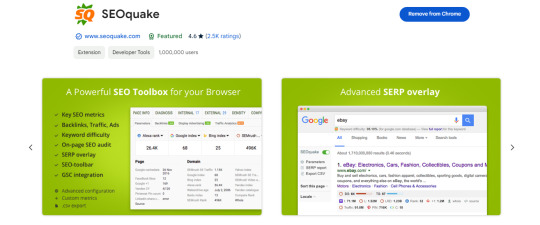
SEOquake is a free browser plugin that provides essential SEO metrics and tools to enhance your optimization efforts. With SEOquake, you can quickly review major metrics, analyze search engine results pages (SERPs), and export results in CSV format. It allows for instant keyword difficulty estimation, comprehensive SEO audits—including checks for mobile compatibility—and insights into social statistics for platforms like Facebook. The plugin features a customizable SEO bar for core metrics and a SERP overlay that presents detailed information for each search result. Additional tools include internal and external link analysis, keyword density reports, and URL/domain comparisons, making SEOquake an invaluable resource for anyone serious about SEO. Its user-friendly installation and compatibility with various browsers ensure you stay up-to-date with the latest SEO trends and metrics.
7. Ahrefs SEO Toolbar

The Ahrefs SEO Toolbar is a free browser extension designed for SEO professionals and webmasters, providing a comprehensive suite of tools to streamline your optimization tasks. With features such as an on-page SEO report that includes meta tags, word count, and heading structure, as well as a structured data checker for JSON-LD validation, this tool is essential for effective SEO analysis. The outgoing link checker identifies nofollow, redirecting, or broken links, while the redirect tracer allows you to see the full redirect path and HTTP headers. Additionally, the country changer lets you view SERPs from different locations without needing a VPN, and the domain highlighter helps you monitor your competition by highlighting key domains in search results. While some metrics require an Ahrefs subscription, all other features are accessible for free, making the Ahrefs SEO Toolbar an invaluable resource for anyone serious about SEO.
8. Detailed SEO Extension

The Detailed SEO Extension is a powerful tool designed for SEO professionals seeking quick insights into any website. With just a click, you can access vital SEO-related data such as the title tag, meta description, and meta robots tag, eliminating the need to sift through source code. Built by experienced SEOs for daily analysis, this extension saves you hours of valuable time by providing a streamlined way to gather essential information about web pages. Whether you’re conducting audits or simply gathering insights, the Detailed SEO Extension is an indispensable asset for enhancing your SEO efforts.
9. Tag Assistant Legacy (by Google)

The Tag Assistant extension is an essential tool for troubleshooting and verifying Google tag installations, including Google Analytics, Google Tag Manager, and Google Ads. By simply navigating to any webpage, you can quickly check which tags are present, identify any errors, and receive actionable recommendations for improving your tag implementation. This extension ensures that your tracking setup is accurate and effective, helping you optimize your analytics efforts. Additionally, the Tag Assistant Recording feature allows you to capture a typical user journey through your website, enabling instant validation and diagnosis of any issues related to your Google Analytics setup. Streamline your tagging process with Tag Assistant for better insights and performance.
10. Page Analytics (by Google)

The Page Analytics Chrome Extension provides valuable insights into how customers engage with your web pages, helping you optimize layout and enhance user experience. Although this product has been deprecated and will no longer receive updates, it previously allowed users to view essential Google Analytics metrics, such as pageviews, unique pageviews, average time on page, bounce rate, and exit percentage. You could also see the number of active visitors in real time and analyze in-page click behavior to understand what users were clicking on or ignoring. Additionally, the extension integrated Google Analytics’ date comparison and segmentation tools for a more tailored analysis.
11. MST SERP Counter

SERP Counter is a free Chrome extension that allows you to quickly check your Google rankings for specific keywords. With the MST SERP Counter, you can view live numerical search results and accurately assess your position in the rankings. This tool is essential for anyone looking to monitor their SEO performance and make informed decisions to improve their search visibility.
Conclusion
Using these free SEO Chrome extensions can significantly enhance your website’s performance and help you achieve better rankings on search engines. By leveraging these tools, you can streamline your SEO efforts, gain valuable insights, and ultimately drive more organic traffic to your site. Remember, effective SEO is not just about keywords; it’s about understanding your audience and optimizing your content to meet their needs.
If you’re looking to partner with the best SEO company to elevate your strategy further, consider integrating these extensions into your workflow. Start exploring these tools today and take your SEO strategy to the next le
#SEO#ChromeExtensions#WebsiteOptimization#DigitalMarketing#SearchEngineOptimization#Rankings#OnlineVisibility#WebDevelopment#ContentMarketing#TrafficBoost#SEOTools#MarketingStrategy#WebsiteTraffic#UserExperience#GoogleRankings#BusinessGrowth#Analytics#KeywordResearch#LinkBuilding#PerformanceMetrics
0 notes
Text
The Best Chrome Extensions to Boost Your Productivity in 2024
Google Chrome is the most popular web browser globally, renowned for its speed and versatility. One of the key reasons behind its popularity is the extensive library of extensions available to enhance your browsing experience. In this blog, we'll explore some of the best Chrome extensions in 2024 that can significantly boost your productivity, making your online tasks more efficient and enjoyable.
1. Todoist
If you struggle with task management, Todoist is a must-have extension. This powerful to-do list manager helps you organize tasks, set deadlines, and prioritize your workload. With its intuitive interface, you can create projects, collaborate with team members, and track your productivity trends over time. Todoist also syncs seamlessly across devices, ensuring that your tasks are always at your fingertips.
2. Grammarly
Whether you're writing emails, reports, or social media posts, clear and error-free writing is crucial. Grammarly is an indispensable tool that checks your spelling, grammar, and punctuation as you type. It also offers suggestions to improve your writing style and tone, making it an excellent companion for anyone looking to enhance their communication skills. The extension is easy to use and works on various platforms, including Google Docs and social media sites.
3. StayFocusd
In an age of constant distractions, StayFocusd can help you stay on track. This productivity extension allows you to block distracting websites for a set amount of time, enabling you to focus on your work without the temptation of endless browsing. You can customize your block list, set daily time limits for specific sites, and even require a password to access them. StayFocusd empowers you to reclaim your time and maintain your concentration.
4. Pocket
Pocket is an excellent extension for saving articles, videos, and web pages for later reading. With just one click, you can save content from the web to your Pocket account, where it will be stored for offline access. This feature is perfect for those who often come across interesting content but don’t have the time to read it immediately. Pocket also offers a clean, distraction-free reading experience, allowing you to enjoy your saved items without any interruptions.
5. LastPass
Remembering numerous passwords can be a daunting task. LastPass is a secure password manager that simplifies this process. The extension securely stores all your passwords and auto-fills them when needed, ensuring you can log into your accounts quickly and securely. LastPass also generates strong, unique passwords for each of your accounts, significantly enhancing your online security.
6. Loom
For those who frequently communicate through video, Loom is a game-changer. This extension allows you to record your screen and webcam, making it easy to create video messages and tutorials. Loom is perfect for remote teams, as it enhances communication by allowing you to convey information visually. With its user-friendly interface, you can share videos via a simple link, making collaboration seamless.
7. Honey
If you love online shopping, Honey is an essential extension that automatically finds and applies coupon codes at checkout. With just one click, Honey scans the web for the best discounts and applies them to your purchase, helping you save money effortlessly. This extension also offers cashback opportunities, making it a favorite among savvy shoppers.
Conclusion
These are just a few of the best Chrome extensions to enhance your productivity in 2024. By integrating these tools into your daily workflow, you can streamline tasks, improve your writing, and save time. Whether you’re a student, a professional, or just someone looking to make the most of your time online, these extensions are designed to help you achieve your goals efficiently. Start exploring these extensions today and take your productivity to the next level!
0 notes
Text
Secure Your Users: Essential Security Practices for Chrome Extensions
Learn how to enhance the security of your Chrome extensions with best practices. Safeguard user data and build trust while delivering a seamless experience.
0 notes
Text

Want to download videos in Chrome? Check out the best video downloader extension for Chrome 2025 with special configurations for smooth saving.
0 notes
Text
#Productivity#ChromeExtensions#ProductivityTools#TimeManagement#TechTips#WorkEfficiency#DigitalMarketingTools#ProductivityApps#WorkSmarter#ProductivityHacks#BoostProductivity#ChromeAddons#TimeSaving#TechHacks
0 notes
Text
Google Chrome Safety Check: Chrome’s New Security Features

Google Chrome Safety Check
Chrome’s new security features provide enhanced protection.
Improved Safety Check, a simpler method to unsubscribe from website notifications, and the ability to give one-time website permissions are among the updates.
Website safety check for chrome
In order to provide you with enhanced protection against online threats and increased control over your personal data, Google is introducing several new features to Chrome. With the most recent version of Chrome, you can benefit from its enhanced Safety Check, more quickly opt out of unsolicited website notifications, and give a site temporary access to specific permissions.
Use the enhanced Safety Check to be safe
With its updated design, Chrome’s Safety Check feature will now operate automatically in the background, taking more preventative measures to keep you secure. Additionally, it will notify you of the activities it takes, such as blocking potentially annoying notifications, removing rights from websites you no longer visit, and more. Safety Check will also notify you when something needs your attention, such as a security issue that has to be fixed.
By automatically removing notification permissions from websites that Google Safe Browsing determines are tricking users into accepting the permission, Safety Check will also guard against abusive notifications.Image credit to Google
When you have any installed Chrome extensions that could put your security at danger, Safety Check on Desktop will keep alerting you. It will then take you to the extensions page and provide a summary panel with easy buttons to delete the extensions.
As usual, Safety Check will support you in making sure you have the most recent security patches installed and in identifying any potential security issues in your passwords. Additionally, it gives you the choice to activate Google Safe Browsing security, so you may select the level of protection that suits you best.
Chrome Safety Check Android
With just one press, unsubscribe from site alerts
Google has made unwelcome website notifications even easier to avoid. To stop getting notifications from that website, you can just touch the “Unsubscribe” button right in the notifications drawer on Pixel devices and soon on more Android devices. On Pixel devices that support it, this feature has already reduced notification volume by 30%.
Give one-time access to a website
You have more control over the information you share with websites when you use Chrome on Android and Desktop with one-time permissions. This feature helps you better manage your online privacy by allowing you to pick which rights, such access to your camera or microphone, to a website for a single use. Chrome will remove the rights after you exit the website. Until you explicitly allow those rights again, the site will not be able to use them.
You can still depend on Chrome to provide you with a safer online experience and even greater flexibility over how you browse the web thanks to these new capabilities.
How to utilize Gmail’s Gemini feature to expertly manage your email
To make managing your inbox even simpler, it has added AI-powered features like Smart Reply and nudging to Gmail over time. Additionally, there are now even more methods to prioritize, respond, and act upon emails with Gmail’s Gemini feature especially when using a mobile device. Users using Gmail have reported significant time savings with Gemini. Using Gmail’s AI features, employees can save five hours a week on average, according to Mark Cuban’s Cost Plus Drugs! You can also benefit from Gemini in Gmail for the following three tasks:
Locate information quickly in your inbox
Do you need to find the schedule for the teacher meet-and-greet during the first week of classes or the regulations for your fantasy football draft? Gemini can search your inbox for specific information using Gmail Q&A, saving you the trouble of reading through lengthy email threads. To ask questions like “What do I need to bring to next week’s tailgate and who is hosting?” click the Gemini icon on the Gmail mobile app. or “Who else is traveling with me to Taylor’s wedding?” The Gmail iOS app will have access to Gmail Q&A later this month, and the Gmail Android app currently offers it.
Create the ideal reply
With Contextual Smart Reply, Gemini can evaluate the context of an email and provide pertinent responses, saving you time whether you’re pressed for time or just need a little assistance coming up with the perfect words. Contextual Smart Reply expands upon the utility of Smart Reply and will be available later this month on the web, Android, and iOS platforms. It provides three carefully considered email recommendations that cover different objectives and are suited to the conversation. Every option has a headline that allows you to quickly see the tone of the response, choose the option that best fits your needs, and make the necessary edits.
At other times, you might want to write a unique response or seek editing assistance for a draft. Try Help me write, which is accessible on mobile and the web: To discover the appropriate tone and structure, simply seek for the pencil and star icon and explain the message you want to compose. Alternatively, select the appropriate choice from the list (Formalize, Elaborate, Shorten, or Polish).
Read more on Govindhtech.com
#SafetyCheck#GoogleChrome#Chromeextensions#securityissues#Androiddevices#Pixeldevices#AIpowered#Geminifeature#pencil#news#technews#technology#technologynews#technologytrends#govindhtech
0 notes
Text
©FreddyDeveloper | Creative Coding
#TechInnovator#DigitalSolutions#ChromeExtensions#AppDevelopment#AdvancedProgramming#TechTrends#InnovationInTech#NextLevelTech
0 notes
Text

What is digital marketing and when is start digital marketing ?
0 notes
Text
©FreddyDeveloper | Creative Coding
I'm a programmer who combines my expertise in advanced programming, application development, and innovative Chrome extension creation to transform ideas into high-impact digital solutions. I am committed to staying updated on the latest technological trends, which allows me to offer a consistently current and relevant approach in my developments. With each project, my goal is to take technology to the next level, ensuring that my solutions remain at the forefront.

#TechInnovator#DigitalSolutions#ChromeExtensions#AppDevelopment#AdvancedProgramming#TechTrends#InnovationInTech#NextLevelTech
0 notes