#PerformanceMetrics
Explore tagged Tumblr posts
Text
Streamlining Efficiency and Customer Satisfaction: Call Center Setup and Management Solutions
In today's fast-paced business landscape, establishing an effective call center is crucial for organizations aiming to provide exceptional customer service. A well-designed call center setup, supported by robust management solutions, can significantly enhance operational efficiency, improve customer satisfaction, and boost overall business success. This article delves into the key components of a successful call center setup and explores innovative management solutions that can optimize performance and ensure customer-centric operations.

1. Strategic Planning and Infrastructure:
A successful call center setup begins with meticulous strategic planning. Understanding the organization's objectives, target audience, and service requirements is essential for designing an efficient infrastructure. Considerations such as call volume projections, necessary hardware and software, telephony systems, and network infrastructure must be carefully assessed. Advanced technologies like cloud-based solutions can offer scalability, flexibility, and cost-effectiveness, allowing businesses to adapt to changing demands.
2. Workforce Management:
A well-managed workforce is the backbone of any call center. Efficiently scheduling agents, forecasting call volumes, and accurately estimating staffing needs are crucial for maintaining service levels and minimizing wait times. Workforce management solutions leverage sophisticated algorithms to optimize scheduling, taking into account historical data, employee skills, and service level agreements. These tools enable organizations to strike a balance between customer demand and agent availability, enhancing productivity and reducing costs.
3. Quality Monitoring and Training:
To ensure consistent service quality, call centers must invest in robust quality monitoring and training programs. Implementing call recording and evaluation systems enables supervisors to assess agent performance, identify areas for improvement, and deliver targeted coaching and training. Real-time monitoring tools provide immediate feedback, allowing supervisors to intervene and guide agents during customer interactions. Continuous training programs enhance agent knowledge, soft skills, and product expertise, ultimately leading to enhanced customer satisfaction.
4. Omnichannel Integration:
Modern call centers must embrace omnichannel communication to cater to customers' evolving preferences. Integrating multiple channels, such as voice, email, chat, social media, and self-service portals, enables seamless interactions across platforms. A unified agent desktop interface and intelligent routing systems direct inquiries to the most suitable agents, ensuring consistent service delivery regardless of the channel. Omnichannel integration improves customer convenience, reduces resolution times, and fosters a personalized and consistent customer experience.
5. Analytics and Performance Metrics:
Data-driven insights play a pivotal role in optimizing call center operations. Advanced analytics tools can track key performance metrics, such as average handling time, first call resolution, customer satisfaction scores, and agent productivity. Analyzing this data helps identify operational bottlenecks, gauge customer sentiment, and make informed decisions. Predictive analytics can even anticipate customer needs, allowing agents to proactively address concerns and improve overall service levels.
6. Continuous Improvement and Feedback Loops:
A culture of continuous improvement is vital for the long-term success of any call center. Regularly seeking feedback from customers and agents alike helps identify pain points and areas of improvement. Employee engagement programs, feedback mechanisms, and recognition initiatives create a positive work environment and motivate agents to deliver exceptional service. By fostering a feedback loop, call centers can adapt to changing customer expectations, refine processes, and innovate to stay ahead in a competitive market.
Conclusion:
Setting up and managing a call center involves a multifaceted approach that blends strategic planning, technology implementation, and effective management solutions. By prioritizing infrastructure, workforce management, quality monitoring, omnichannel integration, analytics, and continuous improvement, businesses can establish customer-centric call centers that drive operational efficiency and enhance customer satisfaction. Embracing innovative solutions and staying attuned to evolving industry trends will position organizations for success in an increasingly competitive business landscape.
Click here to check my service on Fiverr
Source:
#CallCenterSetup#CallCenterManagement#CustomerService#ContactCenter#CustomerExperience#Outsourcing#BusinessSolutions#CustomerSupport#ServiceManagement#InboundCallCenter#OutboundCallCenter#VirtualCallCenter#OmnichannelSupport#CRMIntegration#AgentTraining#EfficiencyImprovement#QualityAssurance#PerformanceMetrics#CostOptimization#TechnologyIntegration#WorkforceManagement#Analytics#ProcessImprovement#CustomerSatisfaction#ServiceLevelAgreement
8 notes
·
View notes
Text
#WebPerformance#SiteSpeed#CoreWebVitals#PageSpeed#WebOptimization#WebsitePerformance#FasterWeb#PerformanceMetrics#SpeedMatters#WebDevTips
0 notes
Link
0 notes
Text
Analytics and Reporting in Adobe Experience Manager
In the evolving field of digital experience management, Adobe Experience Manager (AEM) stands out with advanced analytics and reporting features. EnFuse Solutions India exemplifies AEM's power in delivering exceptional digital experiences, enabling businesses to optimize strategies, unlock data insights, and enhance engagement for industry excellence.
#AdobeAnalytics#AdobeReporting#AnalyticsAndReporting#DataInsights#BusinessIntelligence#DigitalAnalytics#WebAnalytics#PerformanceMetrics#DataVisualization#MarketingAnalytics#CustomerInsights#AdobeExperienceCloud#DataDrivenDecisions#AdobeAnalyticsServices#EnFuseSolutions#EnFuseSolutionsIndia
0 notes
Text

Tracking key performance indicators (KPIs) helps businesses and individuals stay on course toward their goals. Start by defining what success means—whether it’s growth, revenue, or engagement. Focus on meaningful metrics rather than vanity numbers, and set a regular schedule to review progress. Visual dashboards make it easier to spot trends and make data-driven decisions. The goal isn’t just to collect data but to use it to refine strategies and drive continuous improvement. By measuring what truly matters, you can make informed choices that lead to better outcomes.
0 notes
Text
Master Hoshin Kanri Matrix: Align Strategy & Execution | LTS Lean
Discover how the Hoshin Kanri Matrix aligns your strategic goals with execution. Boost efficiency & achieve targets. Click to explore the X-Matrix tool now! https://balancedscorecard.ltslean.com/x-matrix-strategic-plan-hoshin-kanri
#balancedscorecard#scorecardboard#kpi#XMatrix#XMatrixTool#StrategicPlanning#HoshinKanri#PerformanceMetrics#BusinessStrategy#DataVisualisation#PerformanceManagement#DecisionSupport#KPIDashboard#OrganisationalStrategy#PerformanceAnalysis
0 notes
Text
How KPIs Drive Strategic Decision-Making in Business
In today’s fast-paced business environment, making the right decisions at the right time is crucial for sustained growth and success. But how do business leaders and decision-makers ensure they are on the right track? The answer lies in Key Performance Indicators (KPIs). KPIs are powerful metrics that help organizations measure their performance against specific objectives, providing a clear picture of what’s working and where adjustments are needed.

In this blog, we’ll explore how KPIs drive strategic decision-making in business, helping organizations make data-driven decisions that align with their long-term goals.
What Are KPIs?
Key Performance Indicators (KPIs) are measurable values that indicate how effectively an organization is achieving its business objectives. These metrics are used to track progress toward specific targets, whether they are financial goals, operational benchmarks, or customer satisfaction levels. KPIs vary across industries and business models, but they all serve the same purpose: to provide insight into the health and performance of a business.
KPIs can be classified into two categories:
Lagging KPIs: These reflect the results of past actions, such as revenue, profit margin, or customer retention rate.
Leading KPIs: These predict future performance, like sales leads, employee productivity, or customer inquiries.
Why KPIs Are Essential for Strategic Decision-Making
Clear Direction and Focus KPIs provide a clear direction for organizations, ensuring everyone from top management to individual employees is aligned with the company’s goals. By measuring and tracking KPIs, businesses can assess whether their strategies are on track or need refinement. Without KPIs, decision-makers would have to rely on intuition and guesswork, which can lead to costly mistakes.
Informed Decision-Making KPIs offer valuable, data-driven insights that empower leaders to make decisions based on facts rather than assumptions. By tracking the right KPIs, businesses can identify trends, gaps, and opportunities that may have otherwise gone unnoticed. For instance, if a company’s sales KPIs show a consistent decline, leadership can make informed decisions to investigate the root cause and implement corrective actions.
Objective Evaluation of Performance KPIs help businesses evaluate performance objectively. Whether it’s measuring the success of a marketing campaign or assessing operational efficiency, KPIs provide an unbiased way to understand performance. This objectivity is critical when making strategic decisions because it removes emotions and subjective views from the equation.
Goal Alignment KPIs ensure that an organization’s strategies and tactics are aligned with its overall goals. Whether a business is looking to increase revenue, reduce costs, or improve customer satisfaction, KPIs help track progress toward these objectives. For example, if the strategic goal is to increase market share, KPIs related to sales growth and customer acquisition will directly inform decision-making.
Tracking Progress and Performance KPIs allow organizations to monitor their progress over time, providing a snapshot of how well they are performing against their strategic objectives. Regular tracking helps to identify any areas of concern early on, allowing leadership to pivot or adjust strategies to keep the business on course.
Resource Allocation and Optimization KPIs help in making strategic decisions about where to allocate resources. For example, if a business is tracking customer satisfaction and notices a dip in a specific area, they might decide to invest more resources in customer service training or process improvements. By focusing resources on areas that require attention, businesses can improve efficiency and increase the likelihood of achieving their goals.
How KPIs Influence Strategic Decisions
Market Expansion Decisions KPIs play a critical role when companies are considering expanding into new markets. By analyzing KPIs such as sales growth, market penetration, and customer demand in existing regions, businesses can determine whether it makes sense to venture into new geographical areas or product categories. Leading KPIs like market trends and customer interest can guide these expansion strategies.
Product Development and Innovation Businesses must continuously innovate to stay ahead of the competition. KPIs related to customer feedback, product usage, and revenue generation can help organizations identify opportunities for new products or services. For example, a company tracking product performance might notice that certain features are more popular than others, prompting the development of new product versions or enhancements.
Marketing Strategy Optimization Marketing decisions are heavily influenced by KPIs such as conversion rates, customer acquisition cost, and return on investment (ROI) from advertising campaigns. By analyzing these metrics, businesses can adjust their marketing tactics to maximize efficiency and drive conversions. For instance, if a certain marketing channel yields high ROI, businesses can allocate more budget to that channel, while scaling back on less effective campaigns.
Cost-Cutting and Efficiency Improvements KPIs related to operational efficiency, such as cost per unit or inventory turnover, can guide cost-cutting initiatives and process optimizations. If a business notices that its operational KPIs are not meeting targets, leadership can make data-driven decisions to improve efficiency, reduce waste, and increase profitability.
Talent Management and HR Decisions KPIs related to employee performance, retention rates, and workforce productivity are essential for making HR decisions. For example, a business might use employee satisfaction and engagement KPIs to identify areas where the company can improve its workplace culture or retention strategies. Similarly, KPIs related to recruitment efforts, like time-to-hire and cost-per-hire, can help streamline hiring processes and ensure the right talent is brought on board.
Best Practices for Using KPIs to Drive Strategic Decision-Making
Select the Right KPIs Not all KPIs are created equal. Choose KPIs that directly align with your organization’s goals and objectives. Focus on metrics that provide meaningful insights into performance and help guide decision-making.
Monitor KPIs Regularly KPIs should be tracked consistently and updated regularly. Monitoring them frequently ensures that decision-makers have access to the most current data, allowing them to act quickly when necessary.
Be Flexible and Adaptable KPIs are not static; they should evolve as your business changes. If a particular KPI is no longer relevant or doesn’t provide useful insights, replace it with one that aligns better with your strategic objectives.
Ensure Cross-Functional Alignment Different departments within an organization may have different KPIs, but it’s important that these KPIs align with broader business goals. Cross-functional collaboration ensures that all teams are working toward the same objectives, improving overall strategic execution.
Combine Leading and Lagging KPIs Both leading and lagging KPIs are important. Leading KPIs offer predictions and early warnings, while lagging KPIs provide feedback on past performance. A combination of both helps to create a more complete picture of the business landscape, guiding more effective decision-making.
Conclusion
KPIs are much more than just numbers—they are the foundation for data-driven decision-making. By providing a clear picture of how a business is performing, KPIs help leaders make informed, strategic decisions that drive success. Whether evaluating market opportunities, optimizing marketing strategies, or improving operational efficiency, KPIs ensure that decisions are based on objective, actionable insights.
Incorporating KPIs into your decision-making process will not only improve the accuracy of your business strategies but also create a culture of accountability and performance measurement. As the business landscape continues to evolve, leveraging KPIs will remain an essential tool for organizations seeking long-term growth and success.
#KPIs#StrategicDecisionMaking#BusinessStrategy#DataDrivenDecisions#BusinessGrowth#PerformanceMetrics#KeyPerformanceIndicators#BusinessSuccess#GoalSetting#BusinessManagement#OperationalExcellence#MarketingStrategy#EfficiencyOptimization
0 notes
Text
PMO metrics provide a clear, data-driven view of performance and highlight areas for improvement. By tracking metrics across project delivery, resource utilization, strategic alignment, and stakeholder satisfaction, PMOs can ensure they consistently deliver value to the organization. Remember, the goal isn’t to measure for the sake of measuring, but to use these insights to enhance decision-making, optimize processes, and ultimately drive business success.
#PMO#ProjectManagement#KPIs#PerformanceMetrics#ResourceUtilization#OnTimeDelivery#BudgetAdherence#RiskManagement#PortfolioManagement#StakeholderSatisfaction#Governance#ROI#ProjectSuccess#StrategicAlignment#TeamEngagement
0 notes
Text
What is Performance Testing?
Performance testing, sometimes referred to as “Perf testing,” is a sort of testing used to examine how responsively and steadily software or applications operate under demand. Finding and eliminating performance bottlenecks in an application is the aim of the performance test. read more

#PerformanceTesting#SoftwareTesting#LoadTesting#StressTesting#TestingTools#QualityAssurance#AppPerformance#PerformanceMetrics#TestAutomation#PerformanceMonitoring
0 notes
Text
What metrics can be tracked using Insurance CRM software to measure performance?
Insurance CRM software provides robust tools to track and analyze critical performance metrics, ensuring optimized operations and growth. Key metrics include:
Policy Sales Metrics:
Total policies sold by agents or teams.
Sales conversion rates for different insurance products.
Customer Retention Rates:
Percentage of renewals and long-term customer loyalty.
Feedback and satisfaction scores from clients.
Lead Management Metrics:
Number of leads generated, qualified, and converted.
Time taken to convert leads into policies.
Claim Resolution Metrics:
Average time taken to process claims.
Number of claims approved or rejected.
Agent Performance Metrics:
Individual and team performance in policy sales.
Commission earnings and training progress.
Customer Engagement Metrics:
Interaction frequency via multi-channel communication (calls, emails, chat).
Response time to customer queries and concerns.
Revenue and Profitability Metrics:
Revenue generated per product or agent.
Profit margins across various insurance plans.
Compliance Tracking:
Adherence to industry regulations and documentation accuracy.
Mindzen’s Insurance CRM software simplifies tracking and analysis with customizable dashboards and real-time insights. Learn more: https://mindzen.com/what-is-a-crm-in-insurance/.
#InsuranceCRM#CRMSoftware#InsuranceSoftware#PerformanceMetrics#PolicyManagement#CustomerRetention#InsuranceTech#LeadManagement#InsuranceInnovation#AgentPerformance#InsuranceCRMTools#InsuranceAnalytics#ClaimsManagement#CustomerEngagement#CRMForInsurance#InsuranceGrowth#MindzenCRM#InsuranceDashboards#SalesTracking#PolicySalesMetrics#InsuranceOperations#CRMInsights#InsurancePerformance#RenewalTracking#InsuranceOptimization#CustomerSatisfaction#LeadConversion#AgentSuccess#InsuranceCompliance#InsuranceSuccess
0 notes
Text
Setting Up a Virtual Call Center: Revolutionizing Customer Service
Customer service is an essential component of any successful business. It plays a crucial role in ensuring customer satisfaction and building long-term relationships with clients. Traditionally, call centers have been the backbone of customer service, but with the advancements in technology, a new trend is emerging - virtual call centers.
A virtual call center operates differently from a traditional call center. Instead of a physical location with rows of cubicles and employees, virtual call centers allow agents to work remotely from anywhere in the world. This innovative approach offers numerous benefits for both businesses and employees.

The Benefits of a Virtual Call Center
1. Increased Flexibility: One of the most significant advantages of a virtual call center is the flexibility it provides. Agents can work from the comfort of their own homes, eliminating the need for commuting and allowing for a better work-life balance. This flexibility can lead to higher job satisfaction and increased productivity.
2. Expanded Talent Pool: When operating a traditional call center, businesses are limited to hiring agents from the local area. However, with a virtual call center, companies can tap into a global talent pool. This means they can recruit agents with specific skills and language capabilities that align with their customer base, ultimately enhancing the overall quality of customer service.
3. Cost Savings: Setting up and maintaining a physical call center can be a significant financial investment. Rent, utilities, and equipment costs can quickly add up. By transitioning to a virtual call center, businesses can significantly reduce these expenses. There is no need for a large office space, and agents use their own equipment, reducing overhead costs substantially.
4. Scalability: Virtual call centers offer unparalleled scalability. Traditional call centers require significant planning and resources to accommodate fluctuations in call volume. With a virtual setup, businesses can easily scale their operations up or down, depending on demand. This flexibility ensures efficient resource allocation and improved customer service.
Key Considerations for Setting Up a Virtual Call Center
1. Reliable Communication Infrastructure: A robust communication infrastructure is crucial for a virtual call center. High-speed internet, reliable VoIP (Voice over Internet Protocol) systems, and effective collaboration tools are essential for seamless communication between agents and customers. Investing in reliable technology is vital to maintaining excellent customer service standards.
2. Training and Support: Virtual call center agents need comprehensive training to understand the company's products, services, and customer service protocols. Investing in online training platforms and providing ongoing support will ensure that agents are well-equipped to handle customer inquiries and resolve issues efficiently.
3. Performance Monitoring: Monitoring agent performance is essential for maintaining service quality and identifying areas for improvement. Virtual call centers can utilize various software tools to track metrics such as call duration, customer satisfaction ratings, and first-call resolution rates. Regular feedback and coaching sessions are also crucial for agent development.
4. Data Security: Protecting customer data is of utmost importance. Implementing robust security measures, such as encrypted connections and secure data storage, is necessary to maintain customer trust and comply with data protection regulations.
The Future of Customer Service
As technology continues to evolve, virtual call centers are shaping the future of customer service. They offer flexibility, cost savings, and access to a global talent pool. By embracing this innovative approach, businesses can enhance their customer service capabilities and gain a competitive edge in today's digital landscape.
While virtual call centers may not completely replace traditional call centers, they provide a valuable alternative that enables businesses to adapt to changing customer expectations and demands. As companies continue to prioritize exceptional customer service, virtual call centers will remain at the forefront of this transformative shift.
Embracing virtual call centers is not only a smart business move but also a testament to the ever-evolving nature of customer service in the digital age.
Click here to Contact me on Fiverr
Source
#CallCenterSetup#CallCenterManagement#CustomerService#ContactCenter#CustomerExperience#Outsourcing#BusinessSolutions#CustomerSupport#ServiceManagement#InboundCallCenter#OutboundCallCenter#VirtualCallCenter#OmnichannelSupport#CRMIntegration#AgentTraining#EfficiencyImprovement#QualityAssurance#PerformanceMetrics#CostOptimization#TechnologyIntegration#WorkforceManagement#Analytics#ProcessImprovement#CustomerSatisfaction#ServiceLevelAgreement
9 notes
·
View notes
Text
#LinkedInAnalytics#ContentStrategy#DigitalMarketing#SocialMediaInsights#LinkedInTips#AudienceEngagement#ThoughtLeadership#SocialMediaMarketing#ContentCreation#LinkedInMarketing#DataDrivenStrategy#PerformanceMetrics#BrandDevelopment#LinkedInGrowth#SocialMediaTools#digitalzaaenterprises
0 notes
Text
Website Performance Metrics You Should Track

Boost your website performance by tracking key metrics that truly matter. From load time and bounce rates to conversion paths, understanding these insights can make or break your digital presence. With AI Swades, harness advanced analytics to optimize every element, ensuring seamless performance and better user engagement. Stay ahead in the digital game by focusing on data-driven results that drive success.
#WebsitePerformance#AIMetrics#DigitalSuccess#Analytics#AISwades#WebsiteOptimization#PerformanceMetrics
0 notes
Text

Engineering Verification Tests (EVT) are essential to ensure products meet design specs. Using CNC machining or rapid tooling, 20-50 pieces undergo rigorous evaluation. Tests examine material properties, mechanical traits, tolerances, and assembly functionality. Key performance metrics like power, thermal efficiency, and EMI are assessed for compliance. EVT identifies design flaws, allowing for targeted improvements, followed by retesting to validate changes. This iterative process ensures continuous enhancement and product reliability.
Visit our Website : https://createproto.com/engineering/engineering-verification-test/
#engineering#verificationtests#EVT#CNCmachining#rapidtooling#producttesting#performancemetrics#continuousimprovement#manufacturingexcellence#techinnovation#mechanicalengineering
0 notes
Text
5 Tips for Maximizing Your Video AI Projects with Sieve Data

Sieve Data provides powerful tools to help developers create and manage video AI projects efficiently. Here are some tips to help you make the most of Sieve Data and optimize your video AI development.
Tip 1: Utilize High-Quality APIs for Efficiency
Explanation: Use Sieve’s pre-built APIs for common tasks like transcription, translation, and dubbing. This will significantly speed up your development process and reduce the need for custom coding.
Tip 2: Leverage Scalability for Growing Projects
Explanation: Take advantage of Sieve’s scalable infrastructure to ensure your video AI applications can handle increased traffic without performance issues. The platform automatically scales as needed, making it ideal for growing projects.
Tip 3: Customize Video AI Solutions
Explanation: Use Sieve’s custom development features to build video AI applications tailored to your specific requirements. Import existing models and customize them to suit your use case for greater flexibility.
Tip 4: Optimize Processing Speed with Adjustable Settings
Explanation: Adjust settings like frame rate and visual detail to optimize processing speed. You can choose to speed up processing when quality can be slightly compromised or focus on quality for important projects.
Tip 5: Monitor Performance with Metrics
Explanation: Use Sieve’s observability stack to track logs and metrics, gaining visibility into your video AI applications' performance. This will help you identify bottlenecks and make necessary adjustments for better efficiency.
Maximize your video AI development with these Sieve Data tips. Start today and create high-quality, scalable video applications with ease!
#SieveData#VideoAITips#APIsForDevelopers#VideoDevelopment#AI#ScalableInfrastructure#EfficiencyTools#TechInnovation#VideoLocalization#PerformanceMetrics
0 notes
Text

11 Free SEO Chrome Extensions Boost Your Website For Better Rankings
Search engine optimization is more important than ever in today’s digital environment. Fortunately, you can improve the efficiency of your optimization efforts and the functionality of your website using several free SEO Chrome extensions. This blog post examines the top free SEO extensions that can be found in the Chrome Web Store. These extensions are made to address different facets of SEO, such as competitor analysis, backlink monitoring, and keyword research. These tools can assist both novice and experienced SEO professionals in raising their website’s ranks. They will enable you to make data-driven decisions, gain insightful knowledge, and eventually increase the amount of organic traffic to your website. Come along as we explore these crucial extensions and see how using them might improve your SEO approach.
Clicktots Technologies is recognized as the best SEO Company in Velachery, offering tailored digital marketing solutions to enhance online visibility and drive traffic. With a team of experienced professionals, Clicktots Technologies utilizes the latest SEO strategies, including keyword optimization, on-page and off-page techniques, and comprehensive analytics. Their commitment to delivering measurable results makes them a trusted partner for businesses looking to improve their search engine rankings and grow their online presence.
Which Chrome extension is best for SEO?
There are 11 beat SEO extensions for Chrome
SEO META in 1 CLICK
SEO Minion
Check My Links
Keyword Surfer
Centuple
SEO quack
Ahrefs SEO Toolbar
Detailed SEO Extension
Tag Assistant Legacy (by Google)
Page Analytics (by Google)
MST SERP Counter
Beat Chrome Extensions for SEO in 2024
1. SEO META in 1 CLICK

SEO META in 1 CLICK is an essential tool for anyone looking to optimize their website’s SEO performance. It provides a clear overview of all meta tags and important SEO information, including title and description lengths, URL structures, header hierarchy, and image ALT attributes. Additionally, it analyzes links, Open Graph, and Twitter social data, as well as robots.txt and sitemap.xml files. By utilizing SEO META in 1 CLICK, you can easily manage and improve your website’s visibility on the internet, ensuring your content is both user-friendly and search-engine optimized.
2. SEO Minion

SEO Minion is a powerful tool designed to streamline your daily SEO tasks, including On-Page SEO analysis, broken link checking, SERP previews, and more. Available exclusively to customers on Keywords Everywhere’s Silver or higher plan, it offers various features such as analyzing the HTML of any webpage for optimization opportunities, highlighting all internal and external links, and checking for broken links. Additionally, it includes a hreflang checker, real-time SERP preview, Google search location simulator, and utilities for extracting data from Google SERPs. With its capability to analyze structured data and compare HTML with rendered DOM, SEO Minion is an invaluable asset for enhancing your website’s SEO performance.
3. Check My Links

Check My Links is an efficient link checker that crawls through your webpage to identify broken links quickly. When editing a page with numerous links, this tool simplifies the process by allowing you to check all links at once. To use it, simply open the webpage you want to analyze and click on the Check My Links logo in your toolbar. The tool will instantly find and evaluate all links, highlighting valid ones in green and broken links in red. With the ability to download a list of broken and invalid links and customize highlight colors, Check My Links makes link management effortless and ensures your site remains user-friendly and SEO-friendly.
4. Keyword Surfer

Keyword Surfer is a powerful Chrome extension that helps you generate keyword ideas and view search volumes directly within Google search results. Each time you search, it provides valuable insights such as search volume, cost-per-click (CPC), keyword suggestions, related terms, visibility metrics, and on-page data. After downloading and adding the extension to your Chromium-based browser, simply perform a Google search to see the Keyword Surfer panel appear on the side of the results page. You can also store keywords for easy access and export collections as a .csv file whenever needed. This tool streamlines your content creation research process, allowing you to optimize your SEO efforts without leaving the Google results page.
5. Centuple

Centuple is a handy tool that allows you to display 100 Google search results on a single page, streamlining your research and saving you time. With just one click, you can expand your search results, making it easier to analyze and compare data without constantly navigating between pages. This functionality is especially useful for SEO professionals and content creators who need to evaluate multiple listings quickly. By using Centuple, you can enhance your productivity and efficiency in gathering valuable insights from Google search results.
6. SEO quack
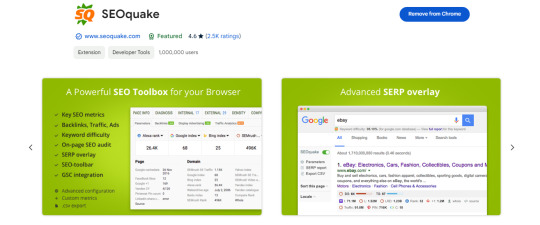
SEOquake is a free browser plugin that provides essential SEO metrics and tools to enhance your optimization efforts. With SEOquake, you can quickly review major metrics, analyze search engine results pages (SERPs), and export results in CSV format. It allows for instant keyword difficulty estimation, comprehensive SEO audits—including checks for mobile compatibility—and insights into social statistics for platforms like Facebook. The plugin features a customizable SEO bar for core metrics and a SERP overlay that presents detailed information for each search result. Additional tools include internal and external link analysis, keyword density reports, and URL/domain comparisons, making SEOquake an invaluable resource for anyone serious about SEO. Its user-friendly installation and compatibility with various browsers ensure you stay up-to-date with the latest SEO trends and metrics.
7. Ahrefs SEO Toolbar

The Ahrefs SEO Toolbar is a free browser extension designed for SEO professionals and webmasters, providing a comprehensive suite of tools to streamline your optimization tasks. With features such as an on-page SEO report that includes meta tags, word count, and heading structure, as well as a structured data checker for JSON-LD validation, this tool is essential for effective SEO analysis. The outgoing link checker identifies nofollow, redirecting, or broken links, while the redirect tracer allows you to see the full redirect path and HTTP headers. Additionally, the country changer lets you view SERPs from different locations without needing a VPN, and the domain highlighter helps you monitor your competition by highlighting key domains in search results. While some metrics require an Ahrefs subscription, all other features are accessible for free, making the Ahrefs SEO Toolbar an invaluable resource for anyone serious about SEO.
8. Detailed SEO Extension

The Detailed SEO Extension is a powerful tool designed for SEO professionals seeking quick insights into any website. With just a click, you can access vital SEO-related data such as the title tag, meta description, and meta robots tag, eliminating the need to sift through source code. Built by experienced SEOs for daily analysis, this extension saves you hours of valuable time by providing a streamlined way to gather essential information about web pages. Whether you’re conducting audits or simply gathering insights, the Detailed SEO Extension is an indispensable asset for enhancing your SEO efforts.
9. Tag Assistant Legacy (by Google)

The Tag Assistant extension is an essential tool for troubleshooting and verifying Google tag installations, including Google Analytics, Google Tag Manager, and Google Ads. By simply navigating to any webpage, you can quickly check which tags are present, identify any errors, and receive actionable recommendations for improving your tag implementation. This extension ensures that your tracking setup is accurate and effective, helping you optimize your analytics efforts. Additionally, the Tag Assistant Recording feature allows you to capture a typical user journey through your website, enabling instant validation and diagnosis of any issues related to your Google Analytics setup. Streamline your tagging process with Tag Assistant for better insights and performance.
10. Page Analytics (by Google)

The Page Analytics Chrome Extension provides valuable insights into how customers engage with your web pages, helping you optimize layout and enhance user experience. Although this product has been deprecated and will no longer receive updates, it previously allowed users to view essential Google Analytics metrics, such as pageviews, unique pageviews, average time on page, bounce rate, and exit percentage. You could also see the number of active visitors in real time and analyze in-page click behavior to understand what users were clicking on or ignoring. Additionally, the extension integrated Google Analytics’ date comparison and segmentation tools for a more tailored analysis.
11. MST SERP Counter

SERP Counter is a free Chrome extension that allows you to quickly check your Google rankings for specific keywords. With the MST SERP Counter, you can view live numerical search results and accurately assess your position in the rankings. This tool is essential for anyone looking to monitor their SEO performance and make informed decisions to improve their search visibility.
Conclusion
Using these free SEO Chrome extensions can significantly enhance your website’s performance and help you achieve better rankings on search engines. By leveraging these tools, you can streamline your SEO efforts, gain valuable insights, and ultimately drive more organic traffic to your site. Remember, effective SEO is not just about keywords; it’s about understanding your audience and optimizing your content to meet their needs.
If you’re looking to partner with the best SEO company to elevate your strategy further, consider integrating these extensions into your workflow. Start exploring these tools today and take your SEO strategy to the next le
#SEO#ChromeExtensions#WebsiteOptimization#DigitalMarketing#SearchEngineOptimization#Rankings#OnlineVisibility#WebDevelopment#ContentMarketing#TrafficBoost#SEOTools#MarketingStrategy#WebsiteTraffic#UserExperience#GoogleRankings#BusinessGrowth#Analytics#KeywordResearch#LinkBuilding#PerformanceMetrics
0 notes