#Computer Vision Syndrome
Explore tagged Tumblr posts
Text
youtube
Computer Vision Syndrome
Anand Spectrum Hospital, situated in Gamma 1, Greater Noida, is a prominent multispecialty healthcare institution committed to delivering high-quality medical services with a patient-centric approach. The hospital combines advanced medical technology with compassionate care, aiming to provide comprehensive healthcare solutions to the community. The hospital features specialized departments that cover a broad spectrum of medical fields, such as cardiology, orthopedics, oncology, neurology, and more. Each department is led by highly skilled specialists who are dedicated to providing precise and effective treatments.
0 notes
Text
For the best Computer Vision Syndrome treatment in Dadar West, Mumbai, visit R & R Eye Care Hospital. They offer expert care to relieve digital eye strain and improve visual comfort with advanced treatment options.
For More Detail You can Visit us on :- https://www.rnreyecare.com/how-to-reduce-digital-eye-strain-tips-for-healthy-vision-in-the-digital-age/
Phone No: 917710077177/919987709710
#eye treatment#eye specialist#glaucoma specialist#cataract eye#eye care services#Computer Vision Syndrome
0 notes
Text
Your Screen Is Stealing Your Sight—Here’s How to Fight Back
Tired of screen fatigue? Your eyes deserve a break! Check out our latest blog post for simple ways to protect your vision and fight digital eye strain. #DigitalEyeStrain #SelfCare #ScreenFatigue #EyeHealth #TechWellness #GenX #MillennialLife #FierceWellness #Wellness #FierceMillennial Fiercemillennial.co
Stop Digital Eye Strain Before It Stops You Screens Are Out Here Playing You Let’s keep it real—our eyes weren’t built for this nonstop digital life. We’re clocking in eight-plus hours on the job, then diving into side hustles, doomscrolling social media, streaming our favorite shows, and FaceTiming friends. Before you know it, you’ve spent the entire day locked in a stare-down with a glowing…
#blue light#blue light glasses#blurred vision#computer vision syndrome#digital eye strain#ergonomics#eye health#FIERCE MILLENNIAL#FIERCE WELLNESS#Gen X wellness#headaches#healthy lifestyle#hydration#millennial health#nutrition#screen time#self care#SLEEP HYGIENE#tech wellness#UV protection#wellness
0 notes
Text
“Computer Vision Syndrome: How to Protect Your Eyes from Digital Strain”
With increasing screen time in today’s digital era, Computer Vision Syndrome (CVS) has become a common concern affecting people of all ages. Staring at screens for prolonged periods can lead to eye strain, discomfort, and even long-term vision issues. At Dr. Dudhabhate Netralaya & Retina Centre (DNRC), we emphasize the importance of eye care in the digital age.

Symptoms of Computer Vision Syndrome
Blurred or double vision
Eye fatigue and discomfort
Dry or watery eyes
Headaches and difficulty focusing
Neck and shoulder pain
Tips to Prevent Digital Eye Strain
Follow the 20–20–20 Rule:
Every 20 minutes, look at something 20 feet away for 20 seconds.
Blink More Frequently:
Blinking keeps your eyes moist and reduces dryness.
Adjust Screen Brightness & Contrast:
Keep your screen brightness similar to your surroundings.
Maintain Proper Screen Distance:
Position the screen about an arm’s length away and slightly below eye level.
Use Blue Light Filters:
Blue light-blocking glasses or software can help minimize strain.
Ensure Proper Lighting:
Avoid glare by using anti-reflective screens and positioning light sources effectively.
Get Regular Eye Check-Ups:
Comprehensive eye exams at DNRC can help detect and address CVS symptoms early.
Expert Eye Care at DNRC
At Dr. Dudhabhate Netralaya & Retina Centre, we specialize in diagnosing and treating vision problems related to prolonged screen use. Whether you need digital eye strain solutions or a comprehensive vision check-up, our expert team is here to help.
📞 Book an Appointment Today! Protect your vision and experience relief from digital eye strain with DNRC’s advanced eye care solutions.
0 notes
Text
Understanding Lazy Eye Treatment: Solutions for Adults and Beyond
Lazy eye, also known as amblyopia, is a condition where one eye doesn’t develop properly, causing blurred vision in that eye. It is often diagnosed in childhood, but adults can also experience symptoms and seek treatment. If left untreated, lazy eye can affect depth perception and overall visual function. In this blog, we’ll explore lazy eye treatment, including options for adults, as well as treatments for other common eye conditions like digital eye strain, computer vision syndrome, and squint eye treatment.
Lazy Eye Treatment: Why It’s Important for Adults Too
While many people associate lazy eye treatment with children, adults can also benefit from treatments. Early diagnosis is key, but modern therapies have made it possible to improve vision even in adults. The treatments for lazy eye typically include vision therapy, corrective lenses, or in some cases, surgery. Lazy eye treatment for adults focuses on strengthening the weaker eye and improving visual coordination through various methods like patching the stronger eye, using specialized glasses, or engaging in exercises aimed at improving focus and eye alignment.
Squint Eye Treatment: An Important Part of Eye Health
A squint eye, or strabismus, occurs when the eyes are not aligned properly, leading to difficulty in focusing and sometimes double vision. In many cases, strabismus can accompany lazy eye, and addressing both issues is crucial for restoring optimal vision. Squint eye treatment often involves eye exercises, corrective lenses, and sometimes surgery to realign the eyes. Early intervention is essential, but both children and adults can benefit from squint eye treatment to improve visual coordination and depth perception.
Digital Eye Strain and Its Growing Impact
With the increasing reliance on digital devices, digital eye strain has become a common complaint. Symptoms include headaches, blurry vision, dry eyes, and neck or shoulder discomfort. The condition is caused by prolonged screen use, especially without proper breaks. As we spend more time on computers and smartphones, it’s important to follow strategies to reduce digital eye strain. Simple measures like the 20–20–20 rule, adjusting screen brightness, and maintaining a proper posture can help alleviate discomfort and protect eye health.
Computer Vision Syndrome: A Broader Concern in the Digital Age
Closely related to digital eye strain, computer vision syndrome (CVS) refers to a group of symptoms caused by prolonged use of digital screens. The symptoms are similar to digital eye strain but can be more severe if not addressed. CVS can cause blurred vision, eye fatigue, dry eyes, and difficulty focusing. As with digital eye strain, preventive measures like reducing screen time, adjusting lighting, and taking regular breaks are essential for managing CVS. Additionally, blue light filters on screens and using proper eyewear can help mitigate the effects of prolonged screen exposure.
Treating Lazy Eye, Squint Eye, and Digital Eye Strain: A Comprehensive Approach
Whether you’re dealing with lazy eye, squint eye, or the modern-day challenge of digital eye strain and computer vision syndrome, addressing the root cause is essential. For lazy eye treatment for adults, specialized therapies like vision exercises or corrective lenses may be recommended. Squint eye treatment often requires a multi-faceted approach, combining corrective lenses, exercises, or surgery, depending on the severity of the condition. For digital eye strain and computer vision syndrome, making simple changes to your routine, such as incorporating more breaks and adjusting your screen settings, can provide significant relief.
#lazy eye treatment#lazy eye treatment for adults#Digital eye strain#Computer Vision Syndrome#Squint Eye Treatment
0 notes
Text
Understanding Common Eye Conditions and Their Treatments: A Comprehensive Guide
The human eye is one of the most complex organs in the body, yet it is also highly vulnerable to a range of conditions. From lazy eye treatment and squint eye treatment to managing digital eye strain and Computer Vision Syndrome, this blog explores effective solutions to keep your vision sharp and healthy.
Lazy Eye: What Is It and How Can It Be Treated?
Lazy eye, also known as amblyopia, is a condition where one eye doesn’t develop proper vision during childhood. This can lead to reduced vision in the affected eye. While it is common in children, adults can also benefit from lazy eye treatment for adults.
Treatments for lazy eye include:
Vision therapy: A series of exercises designed to improve coordination between the eyes.
Patching therapy: Covering the stronger eye to encourage the weaker eye to work harder.
Advanced treatments for adults: Techniques such as neuroplasticity-based exercises and virtual reality therapy have shown promise in treating lazy eye for adults.
Timely intervention is crucial, as the untreated lazy eye can lead to lifelong vision problems.
Digital Eye Strain and Computer Vision Syndrome
With increasing screen time, digital eye strain and Computer Vision Syndrome (CVS) have become common issues. Symptoms include:
Eye fatigue
Blurred vision
Headaches
Dry eyes
To manage these conditions:
Follow the 20–20–20 rule: Every 20 minutes, look at something 20 feet away for 20 seconds.
Invest in blue light glasses: These can help reduce the strain caused by digital screens.
Adjust your environment: Proper lighting, an ergonomic screen setup, and frequent breaks can alleviate symptoms.
Ignoring Computer Vision Syndrome can exacerbate eye discomfort and lead to more severe issues, so proactive management is essential.
Squint Eye Treatment: Correcting Misaligned Vision
Squint eye, or strabismus, is a condition where the eyes do not align properly, causing one eye to look in a different direction than the other. This can lead to double vision or poor depth perception.
Effective squint eye treatment options include:
Vision therapy: Exercises to strengthen eye muscles.
Surgery: To correct the alignment of the eye muscles.
Glasses or contact lenses: These can help correct refractive errors contributing to the condition.
If left untreated, squint eye can lead to further complications such as lazy eye.
Holistic Eye Care: A Step Towards Better Vision
Whether you’re dealing with lazy eye treatment, digital eye strain, Computer Vision Syndrome, or squint eye, timely treatment can make a significant difference in maintaining your vision and quality of life. Consult an eye specialist to determine the best treatment plan tailored to your needs.
Taking care of your eyes is not just about correcting vision problems but also about preventing them. Regular eye check-ups and adopting good habits can go a long way in ensuring lifelong eye health.
#lazy eye treatment#lazy eye treatment for adults#Digital eye strain#Computer Vision Syndrome#Squint Eye Treatment
0 notes
Text

CVS - Computer Vision Syndrome
Your everyday life and eye health are greatly impacted by computer vision syndrome. An Ayurvedic approach can help control the symptoms of CVS, even when you can't completely avoid screens. 🌿 Here are some natural ways to lessen the affects of CVS.
#cvs#computer vision syndrome#ayurveda treatments#ayurvedatreatments#ayurvedic doctor#ayurvedahospital#hospital#sreedhareeyam#eyecare
0 notes
Text
Digital Eye Strain: Understanding and Alleviating Computer Vision Syndrome
Introduction: In today’s digital age, we spend more time than ever in front of screens, whether it’s working on computers, scrolling through smartphones, or binge-watching our favorite shows on tablets. While technology has undoubtedly made our lives more convenient, it has also brought about a new set of challenges for our eyes. Digital eye strain, also known as computer vision syndrome (CVS), is a common condition that affects individuals who spend prolonged periods viewing digital screens. In this blog, we’ll delve into the causes, symptoms, and strategies for alleviating digital eye strain, empowering you to protect your vision in the digital era.
Understanding Digital Eye Strain: Digital eye strain refers to a group of symptoms that occur when the eyes are overworked and fatigued from extended screen time. The primary culprits behind digital eye strain include prolonged focusing on digital screens, exposure to blue light emitted by electronic devices, poor lighting conditions, and improper viewing distances or angles. While digital eye strain is typically temporary and doesn’t cause permanent damage to the eyes, it can significantly impact comfort, productivity, and overall well-being.
Symptoms of Digital Eye Strain: The symptoms of digital eye strain can vary from mild to severe and may include:
Eyestrain or discomfort
Headaches
Blurred or double vision
Dry or irritated eyes
Neck or shoulder pain
Difficulty focusing
Increased sensitivity to light
Difficulty concentrating
Alleviating Digital Eye Strain: Fortunately, there are several strategies you can implement to alleviate digital eye strain and reduce its impact on your eyes and overall well-being:
Follow the 20–20–20 rule: Take a 20-second break every 20 minutes and look at something 20 feet away to give your eyes a chance to rest and refocus.
Adjust screen settings: Increase text size, adjust brightness and contrast settings, and reduce blue light emissions on digital devices to minimize eye strain.
Maintain proper ergonomics: Position your computer screen at arm’s length, slightly below eye level, and ensure your workspace is well-lit to reduce glare and eye strain.
Use artificial tears: Use lubricating eye drops to alleviate dryness and irritation associated with prolonged screen time.
Take regular breaks: Incorporate frequent breaks into your screen time routine to rest your eyes, stretch your muscles, and prevent fatigue.
Consider computer glasses: Specialized computer glasses with anti-reflective coatings can reduce glare, block blue light, and provide additional support for comfortable screen viewing.
Dr. Dudhabhate’s Expertise: Dr. Dudhabhate, a trusted ophthalmologist renowned for his expertise in vision care, emphasizes the importance of proactive measures to prevent and alleviate digital eye strain. With his comprehensive eye examinations and personalized approach to patient care, Dr. Dudhabhate helps individuals identify and address underlying factors contributing to digital eye strain, empowering them to enjoy comfortable and productive screen time without compromising their vision health.
Conclusion: Digital eye strain is a prevalent issue in today’s digital-centric world, but with awareness and proactive measures, it can be effectively managed and mitigated. By understanding the causes, symptoms, and strategies for alleviating digital eye strain, you can prioritize your vision health and well-being in the digital era. If you’re experiencing persistent or severe symptoms of digital eye strain, schedule a consultation with Dr. Dudhabhate to receive personalized guidance and support tailored to your unique needs. Together, we can work towards creating a healthier and more comfortable digital experience for your eyes.
0 notes
Text
Vision Matters: A Comprehensive Guide to Understanding and Managing Eye Conditions
Introduction:
In today’s digital age, our eyes are subjected to prolonged screen time, leading to various vision-related issues. Among these, lazy eye (amblyopia), digital eye strain, computer vision syndrome (CVS), and squint eye (strabismus) are some common concerns. In this blog, we delve into understanding these conditions and explore their treatments, particularly focusing on lazy eye treatment for adults, digital eye strain, computer vision syndrome, and squint eye treatment.
Understanding Lazy Eye (Amblyopia):
Lazy eye, or amblyopia, is a condition where one eye has reduced vision due to abnormal visual development in childhood. It typically occurs when one eye is weaker than the other, leading the brain to favor the stronger eye. If left untreated, lazy eye can persist into adulthood, affecting depth perception and overall vision quality.
Lazy Eye Treatment for Adults:
Contrary to popular belief, lazy eye treatment for adults, although the process may be more challenging than in children. Treatment often involves a combination of vision therapy, eye exercises, and sometimes, corrective lenses or surgery. Vision therapy aims to strengthen the weaker eye and improve visual acuity, ultimately helping both eyes work together efficiently.
Digital Eye Strain and Computer Vision Syndrome (CVS):
Digital eye strain, also known as computer vision syndrome (CVS), refers to eye discomfort and vision problems experienced after prolonged screen time. Symptoms include eyestrain, headaches, blurred vision, dry eyes, and neck or shoulder pain. With the increasing reliance on digital devices for work and leisure, digital eye strain has become a prevalent issue affecting individuals of all ages.
Addressing Digital Eye Strain and CVS:
Preventive measures play a crucial role in managing digital eye strain and CVS. Implementing the 20–20–20 rule — taking a 20-second break every 20 minutes to look at something 20 feet away — can alleviate strain on the eyes. Additionally, adjusting screen brightness, minimizing glare, and ensuring proper ergonomics can help reduce discomfort associated with prolonged screen use.
Squint Eye (Strabismus) Treatment:
Squint eye, or strabismus, is a condition characterized by misalignment of the eyes, where they point in different directions. This misalignment can be constant or intermittent and may lead to double vision and reduced depth perception. Squint eye treatment aims to realign the eyes and restore binocular vision, typically through a combination of eyeglasses, vision therapy, and in some cases, surgery to correct muscle imbalance.
Conclusion:
Vision concerns such as lazy eye, digital eye strain, computer vision syndrome, and squint eye can significantly impact one’s quality of life if left untreated. However, with timely intervention and appropriate treatments, individuals can alleviate symptoms, improve visual function, and maintain eye health. Whether it’s seeking lazy eye treatment for adults or implementing preventive measures for digital eye strain, prioritizing eye care is essential in the modern age of technology. Remember, regular eye exams and proactive measures are key to preserving vision and overall well-being.
#lazy eye treatment#lazy eye treatment for adults#Digital eye strain#Computer Vision Syndrome#Squint Eye Treatment
0 notes
Text
Vision assessment encompasses a comprehensive array of tests and evaluations designed to analyze the visual acuity, ocular health, and functionality of the eyes. These assessments are conducted by trained professionals, including optometrists and ophthalmologists, utilizing specialized equipment and techniques. Through a meticulous examination process, vision assessment aims to identify any visual impairments or abnormalities that may affect an individual's ability to see clearly and function effectively in daily life.
#optimal visual#computer vision syndrome#symptoms of computer vision syndrome#vision assessment#vision monitoring#vision disabilities
0 notes
Text
Computer Vision Syndrome: Tips for Office Workers to Reduce Eye Strain

Introduction: In a digital age dominated by screens, office workers often find themselves battling the adverse effects of prolonged screen time. This comprehensive guide unveils practical tips and insights to combat Computer Vision Syndrome, ensuring a healthier and more comfortable work experience.
Understanding Computer Vision Syndrome
Computer Vision Syndrome (CVS) is a condition affecting those who spend significant hours in front of screens. Symptoms range from eye strain to headaches, impacting productivity and well-being.
Symptoms and Causes
The telltale signs of CVS include blurred vision, dry eyes, headaches, and neck pain. Prolonged screen time, poor lighting, and incorrect screen distances contribute to these symptoms.
The Impact of Prolonged Screen Time
Long hours in front of screens can lead to eye strain and discomfort, affecting both work performance and personal well-being.
Eye Strain and Discomfort
The strain caused by continuous screen exposure can result in discomfort, affecting focus and overall eye health.
Ergonomic Workspace Design
Creating an eye-friendly workspace is crucial for preventing CVS. Proper desk and chair height, along with screen positioning, can significantly reduce strain.
Setting Up an Eye-Friendly Office Space
Adjusting chair height, ensuring the screen is at eye level, and maintaining a comfortable distance all contribute to an ergonomic workspace.
Tips for Proper Lighting
The right lighting can make a substantial difference in reducing eye strain and discomfort during prolonged screen use.
Reducing Glare and Adjusting Lighting
Minimizing glare, using soft ambient lighting, and positioning lights properly can alleviate strain on the eyes.
The 20-20-20 Rule
Implementing the 20-20-20 rule helps alleviate eye strain by encouraging regular breaks and refocusing.
Importance of Regular Breaks
Taking breaks every 20 minutes to look at something 20 feet away for at least 20 seconds helps prevent eye fatigue.
Eye Exercises
Strengthening eye muscles through simple exercises can contribute to reducing strain and improving overall eye health.
Blue Light Filters and Glasses
Technology offers solutions like blue light filters and glasses designed to mitigate the impact of screen exposure.
How They Work and Do They Help?
Exploring the effectiveness of blue light filters and glasses in reducing eye strain and protecting eyes from harmful blue light.
Computer Glasses
Understanding the benefits of computer glasses and how they contribute to minimizing eye strain during extended screen time.
How They Work and Do They Help?
Exploring the effectiveness of computer glasses in reducing eye strain and enhancing visual comfort.
Healthy Work Habits
Incorporating healthy work habits, including maintaining proper posture and screen distance, is essential for preventing eye strain.
Proper Posture and Screen Distance
Tips for maintaining an ergonomic posture and ensuring the right distance between the eyes and the screen.
Importance of Blinking
Frequent blinking is often overlooked but plays a crucial role in preventing dry eyes and reducing eye strain.
Nutrition for Healthy Eyes
Discover the impact of nutrition on eye health and explore foods that promote optimal vision and reduce eye strain.
Foods That Promote Eye Health
Including nutrients like omega-3 fatty acids, vitamin A, and antioxidants in your diet for better eye health.
Hydration Tips
Staying hydrated is integral to overall health, including maintaining optimal eye function and reducing eye strain.
Staying Hydrated for Optimal Eye Function
The connection between hydration and eye health, and tips for ensuring adequate water intake.
Impact of Sleep on Eye Health
Quality sleep is a cornerstone of well-being, and its impact on eye health cannot be overstated.
Importance of Quality Sleep
Understanding how sleep influences eye health and implementing strategies for better sleep.
Incorporating Mindfulness
Reducing eye strain through mindfulness techniques, including relaxation exercises and mental breaks.
Balancing Screen Time
Finding the right balance between work, screen use, and personal time to promote overall eye wellness.
Maintaining Regular Eye Check-ups
Regular eye exams are essential for detecting and addressing potential vision issues early on.
Technology Breaks
Detoxing from screens by scheduling technology breaks to allow your eyes to rest and recover.
FAQs
Are computer glasses effective in reducing eye strain?
Yes, computer glasses are designed to reduce glare and filter out blue light, easing eye strain during prolonged screen use.
How often should I follow the 20-20-20 rule?
Adhering to the 20-20-20 rule is recommended every 20 minutes, giving your eyes a 20-second break by looking at something 20 feet away.
Can poor posture contribute to computer vision syndrome?
Yes, maintaining poor posture can contribute to eye strain. Ensuring ergonomic posture minimizes strain on the eyes and neck.
Is it necessary to use blue light filters on screens?
Using blue light filters can significantly reduce eye strain by minimizing exposure to harmful blue light emitted by screens.
What foods can help in reducing eye strain?
Foods rich in omega-3 fatty acids, vitamin A, and antioxidants contribute to eye health and can help reduce eye strain.
How can I create a more eye-friendly workspace?
Ensure proper lighting, ergonomic furniture, and optimal screen positioning for a comfortable and eye-friendly workspace.
Conclusion: By implementing these tips and making small adjustments to your work environment and habits, you can effectively reduce the impact of Computer Vision Syndrome. Prioritizing eye health not only enhances your overall well-being but also contributes to sustained productivity and comfort in your daily work routine.
Tatum Eyecare is North Phoenix’s premier family eye care center. We’ve spared no expense to create the most pleasant, comfortable patient experience… including the finest furnishings, the best selection of prescription eyeglass frames, the most cutting-edge technology, and the most outstanding team of industry professionals. Come see why the choice for family eye care in the Valley has never been clearer.
#Digital eye strain#Computer vision syndrome#Blue light protection#Screen time reduction#Ergonomic workspace#Eye exercises#Optimal lighting#phoenix arizona
0 notes
Text
Digital Eye Strain: Tips for Screen Users
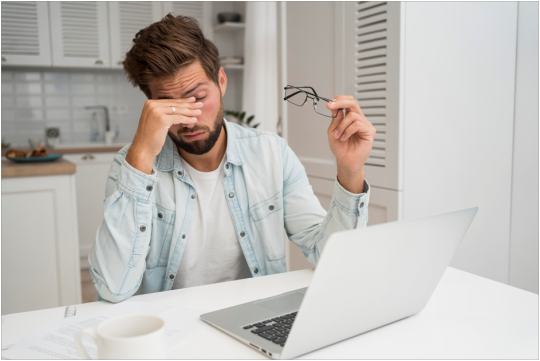
In a world dominated by screens, the battle against Digital Eye Strain is real. From smartphones to laptops, our eyes are constantly exposed to digital screens, impacting both our health and productivity. This article delves into comprehensive strategies, ensuring you not only recognize the signs but also adopt effective practices to alleviate Digital Eye Strain.
Importance of Addressing Digital Eye Strain:
Digital Eye Strain isn't just an inconvenience; it's a health concern. Prolonged exposure can lead to headaches, blurred vision, and decreased work performance. Acknowledging its importance is the first step toward a healthier relationship with screens.
Recognizing Digital Eye Strain:
Understanding the enemy is crucial. Symptoms like eye fatigue, dryness, and headaches signal Digital Eye Strain. Recognizing these signs early empowers you to take proactive measures.
Causes of Digital Eye Strain:
Identifying the culprits behind Digital Eye Strain is key. Factors such as prolonged screen time and inadequate lighting contribute significantly. This section unveils the villains affecting your eye health.
Tips for Reducing Digital Eye Strain:
Implementing practical solutions is the cornerstone of combating Digital Eye Strain. The 20-20-20 rule, adjusting screen brightness, and incorporating blue light filters are indispensable tools in your arsenal.
Ergonomic Practices:
Your workspace matters. Properly setting up your workstation and maintaining a correct seating posture can dramatically reduce eye strain. Discover ergonomic practices that transform your screen time experience.
Importance of Regular Eye Exams:
Don't underestimate the power of regular eye check-ups. Detecting vision issues early can prevent long-term damage and ensure your eyes are in top condition for the digital demands of modern life.
Recommended Screen Time Limits:
Balancing work and breaks is an art. Setting screen time limits, along with outdoor activities, contributes to a healthier lifestyle. Find the equilibrium that works for you.
Digital Eye Strain: Tips for Screen Users:
Delve into specific tips tailored for screen users. Adjust font size and contrast, practice blinking exercises, and prioritize hydration to keep your eyes refreshed and resilient.
FAQs:
Can Digital Eye Strain Lead to Permanent Damage? Yes, prolonged exposure can lead to permanent damage. Regular breaks and preventive measures are crucial.
Are Blue Light Glasses Effective? Studies suggest they can reduce eye strain, but they're not a one-size-fits-all solution. Consult an optometrist for personalized advice.
How Often Should Screen Users Take Breaks? Every 20 minutes, follow the 20-20-20 rule: look at something 20 feet away for 20 seconds.
Can Digital Eye Strain Affect Children? Absolutely. Children are susceptible, and screen time should be monitored to protect their developing eyes.
Is Screen Brightness a Significant Factor? Yes, adjusting brightness to match your environment reduces strain and improves visual comfort.
What Foods Promote Eye Health? Nutrient-rich foods like leafy greens, fish, and citrus fruits support eye health.
Conclusion:
Incorporate these tips into your daily routine for a screen-smart lifestyle. The battle against Digital Eye Strain is ongoing, but armed with knowledge, you can emerge victorious. Here's to healthier eyes and a more vibrant digital experience!
#Eye strain prevention#Computer vision syndrome#Blue light filters#Visual fatigue relief#Optimal screen distance#Blinking exercises#Blue light protection#Anti-glare screen filters#Healthy screen habits
0 notes
Text
Say Goodbye to Glasses with Desktop Yoga
With all of us hunched over our laptops and less physical movement, our joints and muscles go for a toss. The eyes water and the muscles are weak, leading to the need for glasses. Here’s how you can say goodbye to glasses. What is the main cause of aches and pains? The aches and stiffness tend to make it difficult to have a normal day. Every joint in the human body is built for a specific…

View On WordPress
#computer vision syndrome#desktop yoga#eye exercises#eye strain#improve concentration#improve eyesight#muscle relaxation#reduce eye strain#stress relief#Travel Feature#yoga for computer users#yoga for eyes
1 note
·
View note
Text
Computers have become an integral part of our daily lives, serving multiple purposes ranging from work and study to entertainment. However, prolonged use of digital screens can have adverse effects on our eye health. Research has shown that individuals blink significantly less while using computers, reducing the average blink rate from 15 to 20 times per minute to 6 to 8 times per minute. This prolonged exposure causes dryness in the tear film and can lead to dry eyes. To avoid this, it is crucial to take frequent breaks while using a computer and look away from the screen periodically. Additionally, the lack of well-defined edges and contrast in letters on the computer screen can cause eye discomfort and fatigue. The constant refocusing on characters can lead to eye strain, burning, and computer eye strain. Individuals who spend prolonged hours working on a computer can take preventative measures by adjusting the display settings, including font size and brightness, to reduce eye strain. It is also important to ensure that the lighting in the room is adequate and does not cause further discomfort. In addition to these, other factors that can contribute to this eye condition include:
Improper sitting position while using the computer.
Inadequate lighting causes reflections or glares, as well as excessively bright or dim images.
Infrequent blinking leads to dry eyes.
Wearing incorrect eyeglasses or not using any at all when working on the computer.
The color of the walls in the room where you work.
Lack of an anti-reflective coating on the computer screen or eyeglasses.
Direct exposure to air blowing from an air-conditioner or fan onto the eyes.
0 notes
Text
A Comprehensive Guide to Vision Health: Lazy Eye, Digital Eye Strain, and Squint Eye Treatment
Good vision is an essential part of a healthy and fulfilling life. Yet, various vision conditions, from lazy eye to digital eye strain, can affect your quality of life if left untreated. With advancements in medical science, treating these conditions has become more effective than ever. This guide will discuss lazy eye treatment, its relevance for adults, the impact of digital eye strain, Computer Vision Syndrome, and the latest approaches to squint eye treatment.
Understanding Lazy Eye (Amblyopia)
Lazy eye, or amblyopia, is a vision development disorder where one eye doesn’t achieve normal visual acuity. This condition usually begins in childhood, but if untreated, it can persist into adulthood.
Symptoms of Lazy Eye
Blurred vision in one eye
Poor depth perception
Eyes that don’t work together
Lazy Eye Treatment Options
For Children: Treatment typically involves patching the stronger eye to encourage the weaker one to work harder. Vision therapy exercises and glasses may also be prescribed.
Lazy Eye Treatment for Adults: While some people believe lazy eye is only treatable in children, research shows that adults can also benefit from vision therapy. Modern treatments focus on re-training the brain-eye connection through advanced exercises, virtual reality tools, and customized therapy plans.
Digital Eye Strain: A Growing Problem
The digital era has revolutionized our lives, but it has also brought challenges. One such challenge is digital eye strain, also known as Computer Vision Syndrome (CVS). This condition arises from prolonged use of screens, such as computers, smartphones, and tablets.
Symptoms of Digital Eye Strain
Dry, irritated eyes
Headaches
Blurred or double vision
Neck and shoulder pain
Prevention and Treatment for Computer Vision Syndrome
Follow the 20–20–20 Rule: Every 20 minutes, take a 20-second break and look at something 20 feet away.
Ergonomic Setup: Ensure your screen is at eye level and reduce glare.
Blue Light Glasses: Wearing anti-reflective or blue-light-blocking glasses can minimize strain.
Eye Drops: Artificial tears can help combat dryness.
Addressing digital eye strain early prevents long-term damage and promotes better eye health.
Squint Eye: Causes and Treatment
Squint eye, medically termed strabismus, occurs when the eyes are misaligned, pointing in different directions. This can lead to double vision, lazy eye, or poor depth perception if not corrected.
Causes of Squint Eye
Muscle imbalance in the eyes
Neurological issues
Genetics
Squint Eye Treatment Options
Glasses or Contact Lenses: Correct refractive errors that may cause squinting.
Eye Exercises: Strengthen the eye muscles to improve coordination.
Surgery: In severe cases, surgery can realign the eye muscles for better alignment.
Vision Therapy: A holistic approach that combines exercises and tools to enhance visual function.
Early intervention is key for squint eye treatment, as it can improve both appearance and vision.
The Link Between Eye Health and Quality of Life
From treating lazy eye to managing digital eye strain and correcting squint eye, maintaining good eye health is vital. Whether you’re seeking lazy eye treatment for adults, solutions for Computer Vision Syndrome, or advanced approaches to squint eye treatment, consulting an eye specialist is the first step toward better vision.
Final Thoughts
In today’s world, our eyes face constant challenges, from childhood vision problems like lazy eye to modern ailments like digital eye strain. With proper care and timely treatment, these issues can be effectively managed. If you’re experiencing symptoms, don’t delay seeking professional help. Take charge of your vision health today and enjoy a clearer, brighter tomorrow!
#lazy eye treatment#lazy eye treatment for adults#Digital eye strain#Computer Vision Syndrome#Squint Eye Treatment
0 notes
Text
Understanding and Managing Eye Health: Treatments for Lazy Eye, Digital Eye Strain, and More
In our increasingly digital world, eye health has become a significant concern for many. From lazy eye treatment to managing digital eye strain and computer vision syndrome, it’s essential to stay informed about effective solutions and preventative measures. Whether you’re dealing with a lazy eye (also known as amblyopia) or experiencing discomfort from prolonged screen use, understanding your options can lead to better eye health and overall well-being.
Lazy Eye Treatment: Beyond Childhood
Lazy eye treatment is often associated with children, but it’s important to recognize that lazy eye treatment for adults is also crucial. Amblyopia, characterized by reduced vision in one eye that is not correctable by glasses or contact lenses, traditionally develops in childhood. However, it can persist into adulthood if not properly addressed.
For adults, lazy eye treatment may involve a combination of therapies. Vision therapy is one approach that uses exercises to improve the coordination and focusing abilities of the affected eye. In some cases, corrective lenses and occlusion therapy (where the stronger eye is covered to force the weaker eye to work harder) may still be beneficial. Advanced techniques and emerging treatments are also being explored, offering hope for improved outcomes.
Tackling Digital Eye Strain
With the rise of remote work and digital devices, digital eye strain has become a common issue. This condition, also known as computer vision syndrome, arises from prolonged use of screens and can lead to symptoms like dry eyes, blurred vision, and headaches. Managing digital eye strain involves several strategies to alleviate discomfort and prevent further issues.
Computer vision syndrome can be mitigated by following the 20–20–20 rule: every 20 minutes, take a 20-second break and look at something 20 feet away. Adjusting your screen’s brightness and contrast to match your surroundings and using artificial tears can also provide relief. Additionally, ensuring proper lighting and ergonomics at your workstation helps reduce strain on your eyes.
Effective Squint Eye Treatment
A squint eye, or strabismus, is a condition where the eyes do not align properly, leading to one eye pointing in a different direction from the other. Treatment for a squint eye often involves a multidisciplinary approach. For children, early intervention with squint eye treatment can include glasses, eye exercises, and sometimes surgery to correct the alignment.
In adults, squint eye treatment may involve similar methods but can also include more advanced surgical options to improve eye alignment and function. Vision therapy and corrective lenses are also commonly used to address the underlying issues contributing to strabismus.
Conclusion
Maintaining good eye health is essential in today’s visually demanding world. From exploring options for lazy eye treatment and lazy eye treatment for adults to managing digital eye strain and computer vision syndrome, taking proactive steps can lead to significant improvements in your quality of life. If you experience symptoms related to any of these conditions, consulting with an eye care professional is crucial to developing an effective treatment plan tailored to your needs. By staying informed and vigilant, you can ensure that your eyes remain healthy and comfortable, allowing you to focus on what truly matters.
#lazy eye treatment#lazy eye treatment for adults#Digital eye strain#Computer Vision Syndrome#Squint Eye Treatment
0 notes