#Computerforkids
Explore tagged Tumblr posts
Text
What Are the Computer Basics for Kids
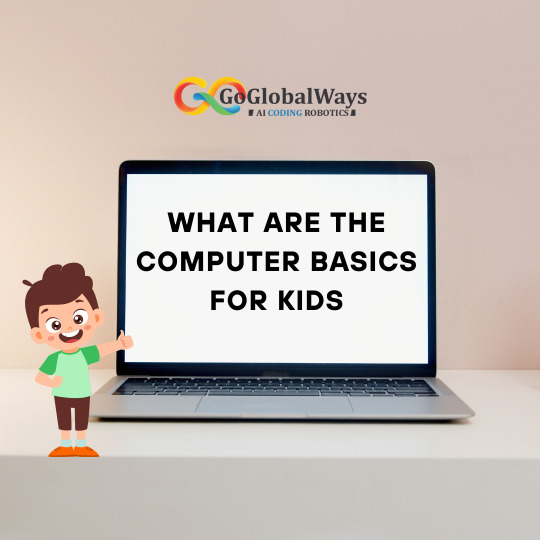
Computer basics for kids involve understanding fundamental concepts that lay the foundation for digital literacy. Firstly, kids should grasp the role of a computer as a device for processing information. They learn about input devices like keyboards and mice and output devices like monitors. Understanding the desktop and icons introduces them to the graphical user interface. Basic software knowledge includes recognizing icons for common programs, like web browsers and word processors. File management skills involve creating, saving, and organizing documents. Internet safety becomes crucial, teaching kids about responsible online behavior and privacy. Introducing coding concepts through simple games or visual programming languages encourages computational thinking. Hardware basics, like identifying different computer components, foster a holistic understanding. Through these computer basics, kids develop the skills needed for navigating the digital world and are better equipped for future technological challenges.
0 notes
Text
Computer and Technology-Related Hobbies for Kids

Computer and Technology-Related Hobbies for Kids
In The Era of Modernization, there are Computer and Technologies related hobbies for kids:
1. Coding: Teach your child to create their own computer programs with coding languages such as Scratch, Python, HTML and JavaScript.
2. 3D Modeling: Have your child create 3D models and explore 3D printing with programs such as Blender or TinkerCAD.
3. Robotics: Introduce your child to robotics with projects such as building a robot or programming a robot to follow commands.
4. Video Game Design: Help your child design their own video games with game design software such as GameMaker or Unity.
5. Electronics: Help your child build and program their own electronics projects with kits such as Arduino or Raspberry Pi.
6. Computer Building: Teach your child how to assemble a computer from scratch and explore hardware and software.
7. Cybersecurity: Show your child how to protect their own computer and other devices from malicious cyber attacks.
8. Virtual and Augmented Reality: Introduce your child to the world of Virtual and Augmented Reality with apps and headsets.
9. Drone Flying: Teach your child how to fly and program drones for fun or to explore aerial photography.
10. Graphic Design: Help your child create their own designs with programs
Read more: computer related hobbies for kids.
0 notes
Link
Parts Of Computer - Computer Parts for Kids - Learn Computer Parts - Learn Basic Parts of Computer
0 notes
Video
instagram
Reposted from @webflow Announcing Camp No Code — Webflow’s first summer camp for kids! 🏕🥳 Learn the basics of web design and visual development from Webflow experts. It’s *free*, fully remote, and open to all campers aged 10-16. Dates: July 13 - July 17 (US only) Apply now: (link in bio) . . #kids #kidstech #kidstechnology #kidsprogramming #webdesign #designforkids #computerforkids #webflow #remotecamp #kidscamp #techandtechie #kidsstuff #lockdownkids #uskids #freecamp https://www.instagram.com/p/CBi2gm9JnXv/?igshid=cyfxb6d6yew5
#kids#kidstech#kidstechnology#kidsprogramming#webdesign#designforkids#computerforkids#webflow#remotecamp#kidscamp#techandtechie#kidsstuff#lockdownkids#uskids#freecamp
0 notes
Text
Basic Diagram of Computer For Kids
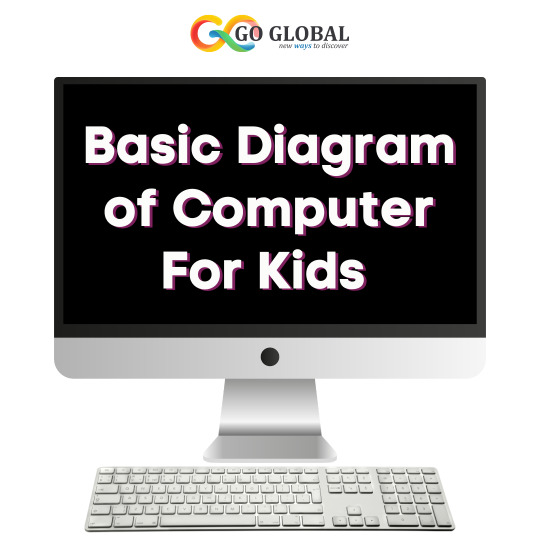
Here's a basic diagram of computer simplified for kids, presented in points:
Central Processing Unit (CPU): Think of this as the computer's brain. It processes all the information and instructions.
Memory (RAM): This is like the computer's short-term memory. It stores the information that the computer is currently using.
Storage : This is the computer's long-term memory. It stores all the programs and files, like your photos and games.
Input Devices: These are things like the keyboard and mouse. They help you give commands to the computer.
Output Devices: This includes the screen (monitor) and speakers. They show you what the computer is doing and let you hear sounds.
Motherboard: This is like the computer's backbone. It connects all the parts and lets them talk to each other.
Power Supply: Just like a battery, it provides the computer with electricity.
Software: These are the programs and apps that make the computer do different things, like games, word processors, and web browsers.
0 notes
Text
Basic Parts of Computer for Kids

Here are the basic parts of computer for kids in points:
Monitor: This is like the computer's TV. It shows you pictures and words.
CPU (Central Processing Unit): Think of it as the computer's brain. It does all the thinking and calculations.
Keyboard: Like a typewriter, it helps you type words and numbers.
Mouse: This is like your computer's pet. It helps you move things on the screen.
Speakers: They make sounds like music and voices come out of the computer.
Hard Drive: This is like the computer's memory. It stores all your games, pictures, and homework.
USB Port: It's like a door for your computer. You can plug in things like a flash drive to save or share stuff.
CD/DVD Drive: Like a pizza delivery, it helps put special discs into the computer.
Power Button: It's like an on/off switch for the computer.
0 notes
Text
The Finest Computer Hobbies for Kids
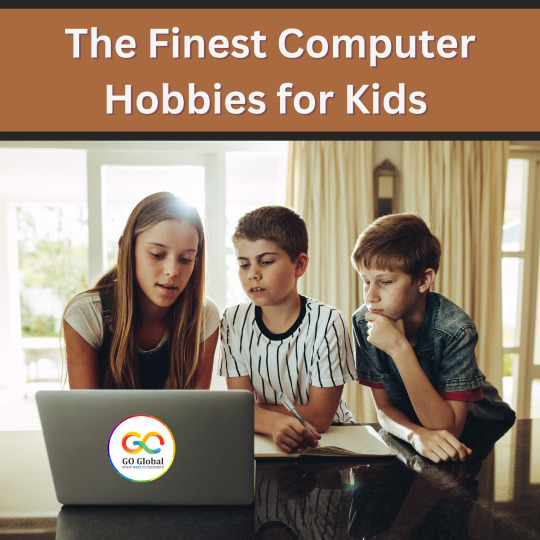
Engaging kids in computer-related hobbies can be both fun and educational. Here are some of the finest computer hobbies for kids:
Coding and Programming: Learning to code using platforms like Scratch, Blockly, or Python can be both creative and educational. Kids can create games, animations, and websites while developing problem-solving skills.
Robotics: Building and programming robots using kits like LEGO Mindstorms or Raspberry Pi can be an exciting way to introduce engineering and programming concepts to kids.
Game Design: Kids can design their own video games using game development software like Unity or GameMaker. This hobby combines creativity, storytelling, and programming skills.
Digital Art: Exploring digital art with tools like Adobe Photoshop or free software like GIMP can help kids express their creativity and develop graphic design skills.
3D Printing: Learning to design and 3D print objects can be a fascinating hands-on experience, teaching kids about CAD (Computer-Aided Design) and manufacturing.
Minecraft: The popular game offers creative modes where kids can build their virtual worlds and learn about architecture, teamwork, and problem-solving.
Web Development: Teaching kids HTML, CSS, and JavaScript allows them to create their websites and understand how the internet works.Virtual Reality (VR): Exploring VR experiences and even creating simple VR content can be an immersive and innovative hobby.
0 notes
Text
Explain the 5 Characteristics of Computers

The computer is crucial in a variety of ways. For instance, it is possible to finish a difficult and time-consuming task swiftly and effortlessly. The computer can help any person, organisation, business, government, and institution manage a significant amount of information in a more effective and efficient way. Here are some Explain the 5 characteristics of computers.
Speed: Computers process data at incredible speeds, measured in billions of operations per second (gigahertz). This rapid processing enables tasks like complex calculations, data analysis, and multimedia playback to happen almost instantly.
Accuracy: Computers are highly accurate in executing instructions and calculations, making them reliable for tasks that require precision, such as scientific research, engineering simulations, and financial calculations.
Storage: Computers can store vast amounts of data on hard drives, solid-state drives, or in the cloud. This storage capacity allows users to save documents, images, videos, and software for later use.
Automation: Computers follow instructions (software) to perform tasks automatically. This capability is crucial for repetitive or complex operations, from assembly line robotics to running software scripts.
Versatility: Computers are incredibly versatile. They can perform a wide range of tasks, from word processing and graphic design to gaming and scientific modeling. They adapt to various needs through the installation of different software applications.
0 notes
Text
Basic Block Diagram of Computer for Kids

A computer is a complex electronic device that performs various tasks using hardware and software components. Here's a basic block diagram of computer simplified for kids:
Brain (Central Processing Unit - CPU): This is the computer's brain. It thinks and processes information. It's like the boss of the computer.
Memory (RAM): This is the computer's short-term memory. It helps the computer remember things while it's working on them. It's like a sticky note pad.
Storage (Hard Drive or SSD): This is where the computer stores all its important stuff, like pictures, games, and documents. Think of it as the computer's filing cabinet.
Input Devices: These are things you use to tell the computer what to do. Like a keyboard to type, a mouse to click, or a touchscreen to touch.
Output Devices: These show you what the computer is doing. Like a screen where you see pictures and words, and speakers that play sound.
Software: These are like the computer's apps and games. They tell the computer how to work and what to do.
Motherboard: This is like the computer's body. It connects all the parts and makes sure they work together.
#blockdiagram#blockdiagramofcomputer#ComputerForKids#LearningComputers#ComputerBasics#ComputerEducation#ComputerScienceKids
0 notes
Text
Basic Keys of Computer for Kids

Computers are become a necessary component of our daily life. They are utilised in practically every sphere of our daily existence, including business and leisure. We use computers to interact with others, keep up with current affairs, research topics, shop, do banking transactions, and amuse ourselves. Here are same basic keys of computer for kids.
Letter Keys: These keys have all the letters of the alphabet. You use them to write words.
Number Keys: These keys have numbers from 0 to 9. They help you type numbers.
Spacebar: This big key makes spaces between words.
Enter Key: Pressing this key starts a new line or tells the computer to do something.
Backspace Key: If you make a mistake, this key helps erase letters.
Shift Key: Hold it down to make letters BIG.
Caps Lock Key: This key makes all the letters BIG until you turn it off.
Arrow Keys: These keys (up, down, left, right) help you move around on the screen.
Ctrl and Alt Keys: These keys do special things when you press them with other keys.
Function Keys: Keys like F1, F2, etc., have different jobs in different programs.
0 notes
Text
10 Important Shortcut Keys of Computer

Computers are increasingly used in education, healthcare, business, and science. In the workplace, computers are used to automate processes, organize data, and facilitate communication. Employees use the computer to access the Internet, check email, and collaborate with co-workers. The computer has many shortcut keys to make the task easy for the user And it helps to eliminate it in less time, today we will show you 10 Important shortcut keys of computer.
Ctrl + A Select all content.
Ctrl + C (or Ctrl + Insert) Copy selected items to the clipboard.
Ctrl + X Cut selected items to the clipboard.
Ctrl + V (or Shift + Insert) Paste content from the clipboard.
Ctrl + Z Undo an action, including undelete files (limited).
Ctrl + Y Redo an action.
Ctrl + Shift + N Create a new folder on the desktop or File Explorer.
Alt + F4 Close active window. (If no active window is present, a shutdown box appears.)
Ctrl + D (Del) Delete the selected item to the Recycle Bin.
Shift + Delete Delete the selected item permanently, skipping Recycle Bin.
0 notes
Text
What are Essential Parts of Computer for Kids

A computer is a machine that is a helpful tool for our living and work today and all computers may look different but their parts are identical, it is important for children to know about all the parts of the computer and their work. Children should have basic knowledge of computer systems so that they can easily understand the advanced concepts and functions performed by the components of computer systems at an early age. And suppose students want to pursue their higher education in computer education or they want to learn a programming language in the future. In that case, basic knowledge of computer systems will come in handy for them. The essential parts of computer for children are given in the following list.
The input devices of a computer and the output devices of a computer are given below.
Computer Input Devices - Keyboard, Mouse, Trackball, Joystick, Scanner, Microphone, Web, Cam, Light, Pen, Touch, Screen, OCR, OMR, BCR, QR, Code, Reader, Biometric, Sensor Card, Reader
Computer Output Devices - Monitor, Printer, Speaker, Headphones, Projector, GPS, Plotter, 3D Printer, Sound Card, Video Card
0 notes
Text
Basic Computer Skills for Kids
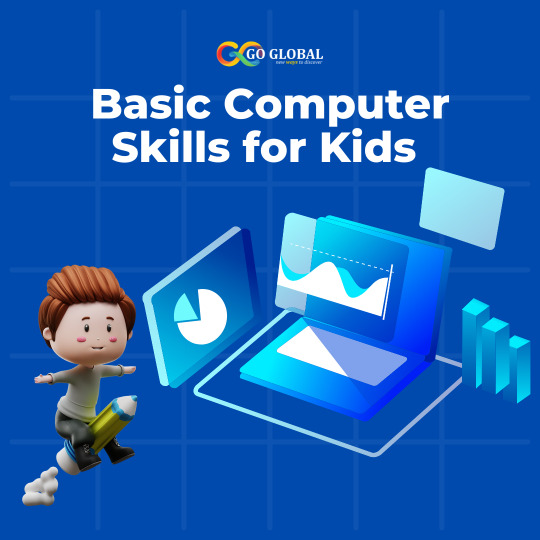
Computers have become a big part of most people's daily lives. Computers are used to easily perform all kinds of tasks at home or school. When we think of the computer skills we need for our children, typing is not something that is often discussed. But it really shouldn't be, Because learning to type is one of the most important skills a child must learn. One of the basic computer skills for kids, a web browser is one of the skills that make it possible to share and interact with knowledge and data. They should learn the basics of browsing the web. And Microsoft Office is the most widely used tool by a large number of companies in the world. It can be used at home, schools, and Offices are used to move, handle, and present data and information on a daily basis and provide programs that can be used on both web browsers and desktops. Computers use the Internet to attend online classes and keep in touch with their classmates and friends.
0 notes
Text
What are the Computer Advantages for Kids

A computer is a computing device that helps us store information, perform calculations, make presentations, and many more. Today, with the help of computers, kids are able to increase their knowledge rapidly, as they can access digital libraries, due to which they are also able to know about those things. What they are missing out on learning The computer Advantages for kids is that kids can quickly find information on a variety of topics, discuss specific topics, and develop their understanding of the world around them. Computer helps kids to increase their creativity and thinking With the help of this they are able to easily learn graphic design software, video editing programs, and music composition software, they are also able to develop their cognitive development due to which they can use educational games, puzzles, and brain-training programs to develop problem-solving skills. , improving critical thinking and logical reasoning.
0 notes