#computerknowledge
Explore tagged Tumblr posts
Text
serve your cuntry
credit: @the-straight-guy-of-tumbir
3 notes
·
View notes
Video
youtube
Computer Hardware Input and Output Devices
2 notes
·
View notes
Text
RSCIT Full Form and Course Overview
RSCIT Full Form और Course Overview की पूरी जानकारी यहां पढ़ें। जानें RSCIT Course की शुरुआत, duration, fees, Importance, certificate और exam pattern के बारे में। यह कोर्स राजस्थान में computer literacy को बढ़ावा देने के लिए शुरू किया गया है। अगर आप basic computer knowledge के साथ सरकारी नौकरियों के लिए eligibility पाना चाहते हैं, तो यह कोर्स आपके लिए है। कोर्स की पूरी जानकारी यहां पढ़ें।

#RSCITFullForm#RSCITCourse#RSCIT#ComputerCourseRajasthan#RSCITCertificate#RSCITExam#RSCITFees#ComputerKnowledge#BasicComputerCourse#RSCITCourseDetails
0 notes
Text
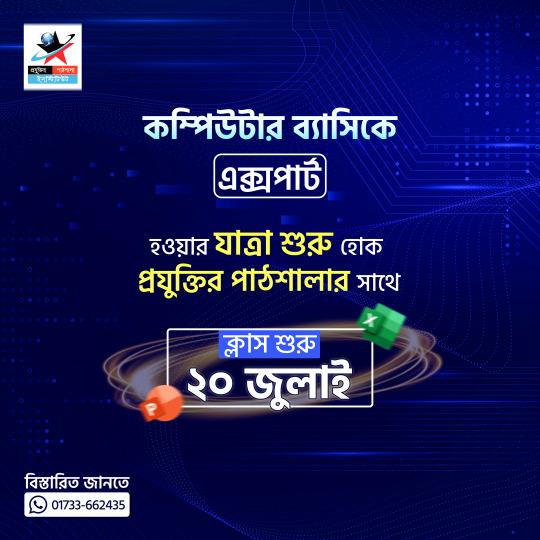
👉 আপনি প্রস্তুত তো?
📆 ২০ই জুলাই থেকে থেকে শুরু হচ্ছে বেসিক কম্পিউটার ব্যাচ।
আধুনিক যুগে ভালো জায়গায় কাজ করতে হলে আমাদের কম্পিউটারে অবস্যই দক্ষ থাকতে হবে। প্রযুক্তি উন্নয়নের সাথে সাথে কম্পিউটার ব্যবহার আমাদের জীবনের একটি গুরুত্বপূর্ণ অংশ হয়ে গিয়েছে। আধুনিকতার ফলে আমাদের কর্মস্থল সহ শিক্ষা ক্ষেত্রে আরো নানান কাজে কম্পিউটারের অধিক ব্যবহারের প্রয়োজন হচ্ছে।
স্বাভাবিক ভাবে বর্তমানে ব্যবসা-বানিজ্য বা প্রতিষ্ঠানে সাফল্যের জন্য কম্পিউটারের ব্যবহার অবশ্যই প্রয়োজন। সময়ের সাথে তাল মিলিয়ে আমাদেরও দক্ষতা বৃদ্ধি গুরুত্বপূর্ণ। এই বিষয়ে ভেবে আমরা শিক্ষার্থীদের ক্যারিয়ারের উজ্জ্বল পথের অগ্রগতির লক্ষ্যে কম্পিউটার বেসিক অফিস অ্যাপ্লিকেশন মাস্টার কোর্স দিচ্ছি, যেখানে অত্যন্ত গুরুত্বপূর্ণ ধারণা এবং দক্ষতা অর্জন করা যাবে। আসুন আমরা একসাথে
বেসিক কম্পিউটার কোর্সের মাধ্যমে আম��দের উজ্জ্বল ভবিষ্যৎ নির্মাণ করি।
🎯 বেসিক কম্পিউটার কোর্সটি করে আপনি যেসব কাজ শিখতে পারবেন:
✅মাইক্রোসফট ওয়ার্ড, এক্সেল, পাওয়ারপয়েন্ট
✅বাংলা টাইপিং, ইংলিশ টাইপিং
✅কম্পিউটার হার্ডওয়্যার ও সফটওয়্যার
✅ ইন্টারনেট ব্রাউসিং, ই-মেইল
✅ গুগল ড্রাইভ, গুগল শিট, গুগল ডক্স, গুগল ফর্ম
কাজ শিখে যা করতে পারবেন :
✅সরকারি চাকরিতে অগ্রাধিকার।
✅কর্পোরেট চাকরিতে অগ্রাধিকার।
✅অনলাইন মার্কেটপ্লেসে ফ্রিলান্সিং।
✅সিভি তৈরি করা।
✅কলেজ, বিশ্ববিদ্যালয়ের প্রেজেন্টেশন তৈরি করা।
✅কর্পোরেট প্রেজেন্টেশন তৈরি করা। অনলাইন এক্টিভিটিস।
তাই এই সুযোগ হাত ছাড়া না করে আজই যোগাযোগ করুন
যোগাযোগের ঠিকানাঃ
📞 মোবাইলঃ 01733662435
🌐 আমাদের ওয়েবসাইটঃ https://www.projuktirpathshalabd.com/courses
🏢 আমাদের ঠিকানাঃ House 10, 6/A Level 7, Road 02, Sector 6, House Building, Uttara 1230, Dhaka, Bangladesh.
#CareerDevelopment#BasicComputerCourse#CareerSkills#ComputerTraining#CareerGrowth#ComputerSkills#ProfessionalDevelopment#LearnComputers#CareerAdvancement#ComputerLiteracy#CareerTraining#ComputerBasics#JobSkills#ComputerEducation#CareerSuccess#ComputerSkillsTraining#CareerPlanning#ComputerKnowledge#CareerPath#ComputerCourse
0 notes
Text

0 notes
Text
I CHUCKLED OH MU GOD
you remind me of:
history
pusheen
old yellowed/brownish paper
maps (OBVI)
tea
the autism creature
the :3 emoticon
my first tag game!
what does ur moot who mentioned you on this post remind you of?
tags: no pressure!
@binibby @7975348473 @hopeless-umii @balladofareader @talahsaudiobooklibrary @lyrakanefanatic @sheisntyouspam @lila-77 @elysianwayy77 @shattermelyhfmlblog @prettylikethestars @foreverwinter22 @musiwashere @liaisbroke @whoo0sh @sweetreveriee @acad3miawhore @jjsblueberry @thesingerinthewoods @thecircularlibrary @shattered-glass-roses @anintellectualintellectual @welcome-to-chiles @bookworm-fangirl1 @book-nerd-emi @sarastellasari @lunarlee101 @mxst3rmind @gigigraysonenthusiast @21sbaby @tig-bun @lovethornes @xoxoavry @caramelmiacchiato @haeerizm @lovely-dragon-of-mine @where-is-the-angst @beautifulmusicengineer @we-were-born-to-be-free @laufeysgoddess @kiraandhervibes @shefollowedthestars @reminiscentreader @wish-i-were-heather.
3K notes
·
View notes
Text
Characteristics of Computer System Your Kids Should Know

A computer system is like a wise friend who assists us in a lot of things. Let’s discuss characteristics of computer system. It is unique because of a few specific qualities. A gadget that is quick to start. It has fast thought and problem-solving skills. It also has a sizable memory. It can store a lot of information safely and remember it. Third, a computer offers accuracy. It is error-free and perfectly follows directions. The fourth feature is that it can talk to humans. We can communicate with the computer and it will respond accordingly. A computer is flexible too, to sum up. It can perform a wide range of jobs including sketching drawings, playing games, and even assisting with learning. So come with us let's explore this deeply.
0 notes
Text
🫡
productive things happening

@the-straight-guy-of-tumbir
1 note
·
View note
Text
HI FRIEND.

dont mind me 😇😇😇😇
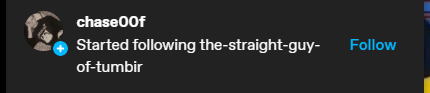
Ooh! a new follower! I wonder who this is! I'm gonna check out their blog
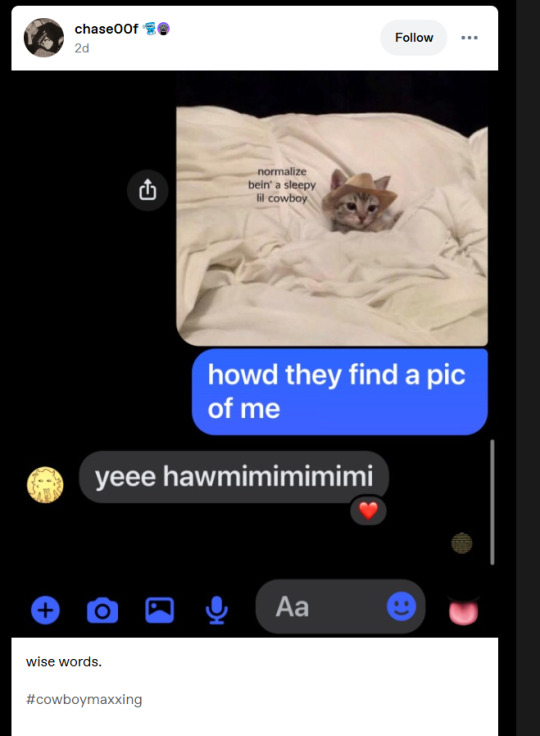

HE FOUND ME
15 notes
·
View notes
Video
youtube
#exceltable #datamanagement #exceltips #spreadsheetskills #dataorganization #micrsoftexcel #dataanalysis #excelformat #excelskills #ncec #ncecinstitute #bhopal #mp #india #shortcutkeys #shorts #india #sheet #computerknowledge #education #techskills #technology #datatable #exceltable #shortcut #shortvideo Clean and organized DATA TABLE | created DATA TABLE IN EXCEL | WHAT IS ...
1 note
·
View note
Text

JOIN US TODAY FOR A BRIGHT FUTURE.
#Admission open for:
#basiccomputer
#tallyaccounting
#graphicdesign
#websitedesign
#websitedevelopment
#advancecomputer
#AdvancedExcel
#BCC #BCCP #CCC #CCCP #DCA #ADCAF #DFA #ADIT #DTP #JAVA #PHP #PYTHON
To get yourself enrolled in the best computer training institute. please call us now on the details mentioned below:
☎ 9289714745- for #Sarita Vihar New Delhi
☎ 9555537474- for #Faridabad (Tilpat)
☎ 8851515309- for #Bihar (Madhubani)
#bestcomputerinstitute #delhi #computerknowledge #learncomputer #advancecomputer #training #tallyprime #tallyprimecourse #bestcomputerinstituteinnorthdelhi #AdvanceComputerCourses
#visit www.scpinfotech.com
#scpsaritavihar #scp #scpdelhi #scpfaridabad #scptilpat #scpmadhubani #scpcomputer #scptraining #scpinstitute
0 notes
Text
so awesome. im gonna eat you and your art. /a
(also theres my stupid drawings below the calligraphy muahaha >:) )

haii!


guess who discovered calligraphy
a little ramble below the cut
soo the last few months were not very great for me creating-stuff-wise. that's why my latest pieces are mostly small scale and not very detailed
I do believe that it will get better once all the school shit gets relaxed and I recover from what has honestly been feeling like burnout.
I definitely have some ideas and projects I'd like to fulfil, and one which I have been putting off for longer than it is wise would be a table for translating the Sanstrit script (pictured in the images above). I'm also thinking of translating a few of my maps for people who don't want to do it themselves.
If you've got any more ideas or feedback I'd love to hear it!
till next time!
7 notes
·
View notes
Text
#mobile apps tricks#mobile setting#earning with mobile apps#make money online#workfromhome#google useful tricks
1 note
·
View note
Text


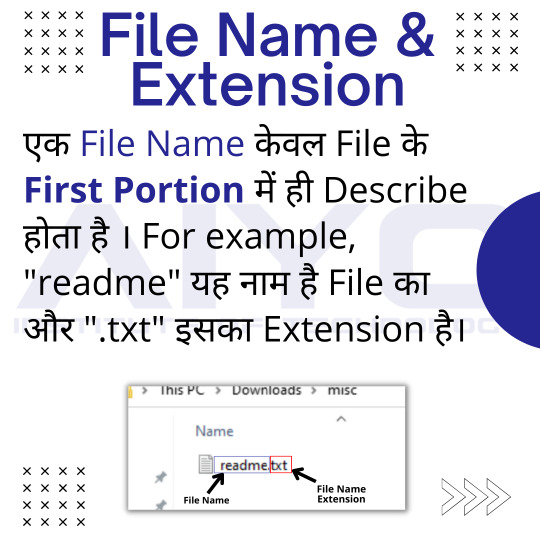

#aiyoit#aiyo#computer#computerknowledge#technology#basiccomputer#windows#aiyoinstituteoftechnology#tech#computerinformation#computerclassinpadrauna#computerknowledgeupdate#basiccomputerknowledge#computerknowledgehacks#computerart#computers#file
17 notes
·
View notes
Photo

Question- What is Computer Forensics? Answer- Computer forensics applies forensics procedures to digital evidence. This process involves systematically accumulating and analyzing digital information for use as evidence in civil, criminal, or administrative cases. Computer forensics differs from network forensics, data recovery, and disaster recovery in scope, technique, and objective.
Question- What should you know to become a successful Computer Forensic Investigator? Answer- To be a successful computer forensics investigator, you must be familiar with more than one computing platform. To supplement your knowledge, develop and maintain contact with computer, network, and investigative professionals.
Question- What is Different Between Private Computer Investigation and Public Computer Investigation?
Answer- Public and private computer investigations differ, in that public investigations typically require a search warrant before seizing digital evidence. During public investigations, you search for evidence to support criminal allegations While During private investigations, you search for evidence to support allegations of abuse of assets and, in some cases, criminal complaints.
#forensiccriminology#forensicscience#forensic#cyberforensics#computerforensic#crimescene#criminalistics#criminology#forensicstudy#forensicknowledge#forensics#crimesceneinvestigation#computerforensicinvestigation#computerknowledge#forensicsciencequestionandanswer#mcqonforensicscience
7 notes
·
View notes
Video
কম্পিউটার ড্রাইভের নাম C দিয়ে কেন শুরু হয় - Computer Hard Disk Drive Name starts with letter C, not with A or B...Why?
#computer#computerknowledge#rajdeepmishra#rajdeepmishraofficial#computergk#computerfacts#computerdrivename
1 note
·
View note