#computer computereducation
Explore tagged Tumblr posts
Text
What Are the Computer Basics for Kids
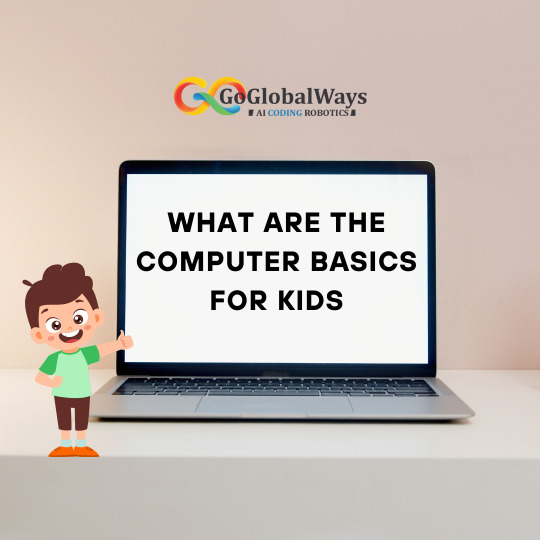
Computer basics for kids involve understanding fundamental concepts that lay the foundation for digital literacy. Firstly, kids should grasp the role of a computer as a device for processing information. They learn about input devices like keyboards and mice and output devices like monitors. Understanding the desktop and icons introduces them to the graphical user interface. Basic software knowledge includes recognizing icons for common programs, like web browsers and word processors. File management skills involve creating, saving, and organizing documents. Internet safety becomes crucial, teaching kids about responsible online behavior and privacy. Introducing coding concepts through simple games or visual programming languages encourages computational thinking. Hardware basics, like identifying different computer components, foster a holistic understanding. Through these computer basics, kids develop the skills needed for navigating the digital world and are better equipped for future technological challenges.
0 notes
Text
Lock Folder using CMD , बिना किसी सॉफ्टवेयर के फोल्डर लॉक करें , Folder Lock kaise kare Watch video on : https://youtu.be/iWyYJShObW4 #techalert #technical #howto #cmd #tipsandtricks #computer #course #computereducation #computerclasses #computerinhindi #teaching #lock #folder
#Lock Folder using CMD#बिना किसी सॉफ्टवेयर के फोल्डर लॉक करें#Folder Lock kaise kare#Watch video on : https://youtu.be/iWyYJShObW4#techalert#technical#howto#cmd#tipsandtricks#computer#course#computereducation#computerclasses#computerinhindi#teaching#lock#folder#watch video on tech alert yt#instagood#like#shorts#love#youtube#technology
2 notes
·
View notes
Text
what is computer devices
What Are Computer Devices? (In Detail)
Computer devices are the physical components (hardware) of a computer system. They are classified based on their roles in the computing process, such as input, output, processing, and storage. Below is a detailed explanation of the major categories and examples.
1. Input Devices
Input devices are used to enter data or instructions into a computer.
Examples:
Keyboard: Used for typing text, numbers, and commands.
Mouse: A pointing device to interact with graphical elements.
Scanner: Converts physical documents into digital format.
Microphone: Captures sound for audio input.
Webcam: Captures video for communication or recording.
Touchscreen: Acts as both input and output; users interact directly with the display.
Game Controller/Joystick: Used mainly in gaming to control movement and actions.
2. Output Devices
Output devices present the results of computer processing to the user.
Examples:
Monitor/Display: Shows visual output from the computer (text, video, images).
Printer: Produces physical copies (hard copies) of digital documents.
Speakers: Output sound from audio files or software.
Headphones: Provide personal audio output.
Projectors: Project computer screen onto a large surface.
3. Processing Device
The core component that processes data and instructions.
Central Processing Unit (CPU):
Often called the "brain" of the computer.
Performs all arithmetic and logical operations.
Consists of:
Arithmetic Logic Unit (ALU): Handles calculations and logic operations.
Control Unit (CU): Directs the flow of data and instructions.
Registers: Temporary storage for quick data access.
4. Storage Devices
These are used to store data permanently or temporarily.
Types:
Primary Storage (Memory):
RAM (Random Access Memory): Temporary storage; fast but volatile.
ROM (Read-Only Memory): Permanent, contains startup instructions.
Secondary Storage:
Hard Disk Drive (HDD): Magnetic storage, high capacity.
Solid-State Drive (SSD): Faster and more reliable than HDDs.
Optical Drives (CD/DVD): Use laser to read/write data.
Flash Drives (USB drives): Portable, solid-state storage.
Memory Cards: Used in cameras, phones, etc.
5.��Communication Devices
Used to transmit data from one computer to another.
Examples:
Network Interface Card (NIC): Connects computer to a network.
Modem: Converts digital data to analog for telephone lines.
Router: Directs data across networks and connects multiple devices.
Wi-Fi Adapter: Enables wireless communication.
6. Peripheral Devices
These are external devices that connect to a computer to add functionality.
Can be input, output, or storage.
Examples include: external hard drives, printers, scanners, webcams, and game controllers.
0 notes
Text
Introduction
In today’s fast-paced, tech-driven world, learning computer basics is no longer a luxury; it’s a necessity. Computers are at the heart of almost every industry, and their influence only continues to grow. Whether you’re a student, a working professional, or someone aiming to enhance their personal skills, understanding the basics of computers classes in yamuna vihar can be a transformative step toward success. Learn Basics Of Computer Now
Visit Attitude Academy:-
Yamuna Vihar :- https://maps.app.goo.gl/gw9oKCnXDXjcz4hF7
Uttam Nagar :- https://maps.app.goo.gl/iZoQT5zE3MYEyRmQ7 .
Welcome to Attitude Academy! Follow https://www.instagram.com/attitudeacademy4u/
for your valuable Training Course insights and content Call:-
For Yamuna Vihar +91 9654382235
For Uttam Nagar +91 9205122267
for Visit Website: https://www.attitudetallyacademy.com
Email: [email protected]
#computer basics#basics of computer#computer course#OnlineLearning#SkillDevelopment#CareerInComputers#ComputerEducation#ITSkills#BasicsOfComputers#BeginnerComputerCourse#LearnFromScratch#ComputerForBeginners#TechSkills
0 notes
Text
Computer Education Franchise in India
Computer Education Franchise in India by Elevate Institute of Skill Development (EISD)
India, a country on the path of rapid digital transformation, presents an incredible opportunity for aspiring entrepreneurs in the education sector. As the demand for computer literacy and skill development grows, starting a computer education franchise is not just a smart investment but a way to contribute to nation-building. Elevate Institute of Skill Development (EISD) offers an affordable, comprehensive, and future-focused franchise model tailored for individuals and businesses seeking to establish a computer education center. Here’s an in-depth look into why EISD is the right partner for you and how you can become part of this impactful journey.
About EISD
Elevate Institute of Skill Development is a premier organization dedicated to bridging the digital literacy gap in India. With a mission to empower students and professionals with practical knowledge and certifications in computer applications, software development, digital marketing, and more, EISD provides comprehensive support to its franchise partners. The institute is committed to maintaining high educational standards while fostering entrepreneurial success through its innovative franchise program.
Why Choose EISD for Your Computer Education Franchise?
1. Affordable Investment
EISD ensures that setting up a computer education franchise is accessible to everyone. With a registration fee of just ₹1500, the financial entry barrier is significantly lower compared to other players in the market. This affordability allows individuals from diverse economic backgrounds to start their journey as education entrepreneurs.
2. Comprehensive Support System
EISD provides end-to-end support to its franchise partners. From setting up the infrastructure to marketing and curriculum development, the institute ensures that you are fully equipped to run a successful computer education center. The support includes:
Initial Training: Guidance on operational and academic management.
Marketing Assistance: Digital marketing campaigns, promotional materials, and guidance on local outreach strategies.
Technical Support: Assistance with software installations, troubleshooting, and IT-related queries.
3. Wide Range of Courses
EISD’s curriculum is designed to cater to various age groups and skill levels, ensuring that your franchise appeals to a broad audience. Some of the key courses offered include:
Basic Computer Skills
Programming Languages: Python, Java, C++, etc.
Office Productivity Tools: MS Word, Excel, PowerPoint, etc.
Graphic Designing
Web Development
Digital Marketing
Tally and Accounting Software
By offering diverse courses, your franchise can meet the educational needs of school students, college graduates, and working professionals.
4. Recognition and Certification
EISD certifications are recognized across industries, ensuring that students graduating from your center have a competitive edge in the job market. The institute’s reputation adds credibility to your franchise, helping you attract more students.
5. Flexibility and Scalability
The EISD franchise model is designed to be flexible. Whether you want to start with a small setup or a larger training center, the institute provides solutions tailored to your needs. As your business grows, you can expand your offerings and infrastructure with ease.
6. Social Impact
By partnering with EISD, you contribute to a larger mission of digital empowerment and skill development in India. Your franchise will not only provide quality education but also create job opportunities for instructors and administrative staff.
Steps to Start an EISD Computer Education Franchise
Step 1: Registration
The process begins with registering with EISD. The registration fee is ₹1500, which is credited to your wallet. This amount can be used for various services provided by the institute, making it a cost-effective start.
Step 2: Infrastructure Setup
You’ll need to set up a center equipped with computers, internet connectivity, and basic classroom amenities. EISD’s team provides guidance on infrastructure requirements to ensure that your center meets quality standards.
Step 3: Staff Recruitment and Training
Hire skilled trainers and administrative staff for your center. EISD provides initial training to ensure that your team is well-prepared to deliver quality education.
Step 4: Course Implementation
EISD provides a well-structured curriculum and study materials for all courses. You can start offering classes to students and professionals in your area.
Step 5: Marketing and Outreach
Promote your franchise locally through digital marketing, social media, and community engagement. EISD’s marketing team assists in creating effective campaigns to help you attract more students.
Step 6: Ongoing Operations and Growth
Once your center is operational, EISD’s support doesn’t stop. The institute offers regular updates on curriculum, new course offerings, and business strategies to help you scale your franchise.
Financial Overview
EISD’s franchise model is designed to provide high returns on investment. Here’s a financial breakdown:
Registration Fee: ₹1500 (credited to your wallet).
Infrastructure Cost: Depends on the scale of your center.
Revenue Sharing: The majority of the earnings from student fees remain with the franchise partner.
Recurring Costs: Trainer salaries, electricity, and internet bills.
With affordable initial costs and a steady flow of students, your franchise can achieve profitability within a short period.
Success Stories
EISD franchises across India have transformed lives by making quality computer education accessible. Entrepreneurs from small towns and cities have successfully established profitable centers, providing employment opportunities and contributing to the digital literacy mission.
Future Opportunities
The demand for computer education is expected to grow exponentially as India embraces digitization. By becoming an EISD franchise partner, you position yourself at the forefront of this growth. With plans to introduce advanced courses in AI, data science, and blockchain, EISD ensures that its franchises remain future-ready.
How EISD Stands Out
In a competitive market, EISD differentiates itself through:
Affordable Entry Costs: Ensuring inclusivity for aspiring entrepreneurs.
Comprehensive Support: From infrastructure setup to ongoing operations.
Quality Education: Industry-relevant courses and recognized certifications.
Social Impact: Promoting digital literacy and employment opportunities.
Conclusion
Starting a computer education franchise with Elevate Institute of Skill Development is not just a business decision but a step toward creating a better future. With its affordable model, extensive support, and wide-ranging courses, EISD provides everything you need to succeed as an entrepreneur in the education sector. Take the first step today and join the mission to empower India through digital literacy and skill development.

#eisd#artists on tumblr#franchise#study motivation#computereducationfranchise#computereducation#computer franchise
1 note
·
View note
Text

0 notes
Text

🎓💻 Ready to Level Up? Learn & Build with Click Take Technologies! At Click Take Technologies, we’re offering a complete range of computer courses, from beginner basics to advanced tech training. And this week only—get your very own custom-built computer tailored to your exact needs! Whether you’re aiming for a career in programming, graphic design, or digital marketing, we’re your local Multan tech experts ��� one-stop for both education and hardware. 🛠️ Why Learn & Build with Us? ✔️ Expert-led hands-on computer courses ✔️ Fully customized PC built to spec this week ✔️ Gain both skills and hardware in one place ✔️ Trusted by students & professionals in Multan 🗓️ This Week’s Special: Custom Computer + Enrolment in any course All-in-one tech upgrade for your future! Learn. Build. Succeed. Enrol in our computer courses and grab your custom PC build—this week only at Click Take Technologies, Multan.” . . . . . 📍 CONTACT & LOCATIONS +92 306 9753003 🌐 www.clicktaketech.com Multan Office No #12, B.C.G. Chowk, Paracha Street, Multan, Punjab 60600 📞 . . . . .. . #ClickTakeTechnologies #ComputerCourses #CustomComputer #LearnToCode #TechTrainingMultan #MultanCourses #CustomPCBuild #DigitalSkills #ComputerEducation #PakistanTech #TechEducationMultan #BuildYourPC #ITCoursesPakistan #LearnAndBuild #MultanTech #CustomPCOffer #SkillUp #EducationAndHardware #LaptopToPC #FutureSkills #ComputerClasses #ProgrammingCourses #GraphicDesignCourses #DigitalMarketingCourses #MultanEducation #TechCareer #StudentTech #MultanStudents #AffordableTech #EducationalOfferPK
0 notes
Text

🎉 BIG NEWS, DELHI! 🎉 We’re thrilled to announce the grand opening of our 5th center in Delhi – right in the heart of Rohini, New Delhi! This marks our 16th in NCR and 120th across India!
Join the #1 Computer Training Institute in India where Growth Meets Innovation in Education. 🚀📚 📍 Location: Rohini, New Delhi 🌐 www.samyakinfotech.com
#SamyakComputerClasses#ComputerEducation#RohiniDelhi#NewOpening#TechEducation#SkillIndia#OpeningSoon#ITTraining#DelhiNCR
0 notes
Text
Master 10 Basic Excel & Google Sheets Formulas in One Class! Enhance Your Spreadsheet skills!
Unlock the power of Excel and Google Sheets with Krishna Academy Rewa! In this class, we'll cover 10 essential formulas and functions that will help you master spreadsheet tasks with ease. Visit More : https://www.youtube.com/watch?v=TQb35cjMFzw
What You'll Learn:
1. SUM: Add up a range of numbers effortlessly.
2. COUNTA: Count the number of non-empty cells.
3. MAX & MIN: Find the highest and lowest values in your data.
4. AVERAGE: Calculate the mean value.
5. CONCATENATE: Combine text from multiple cells.
6. COUNT: Count the number of cells that contain numbers.
7. UPPER & LOWER: Convert text to uppercase or lowercase.
8. PROPER: Capitalize the first letter of each word. Why Join Us?
1. Expert Instruction: Learn from experienced professionals at Krishna Academy Rewa.
2. Hands-On Learning: Practical examples and exercises to help you understand and apply each function.
3. Versatile Skills: These formulas are crucial for various tasks in both Excel and Google Sheets.
Don't miss this opportunity to enhance your spreadsheet skills! Subscribe to our channel for more tutorials and visit Krishna Academy Rewa for advanced courses on computer applications. -
- - #excelformulas - #GoogleSheetsFormulas - #spreadsheettips - #exceltutorial - #googlesheetstutorial - #BasicExcelFunctions - #BasicGoogleSheetsFunctions - #KrishnaAcademyRewa - #excelforbeginners - #GoogleSheetsForBeginners - #learnexcel - #LearnGoogleSheets - #computereducation - #onlinelearning - #dataanalysis - #SpreadsheetTraining - #exceltips - #googlesheetstips
0 notes
Text

UDHAYAM ACADEMY Courses Offered By… 1. COMPUTER TEACHING INSTITUTE 2. TUITION 6TH TO 12TH STD Principal Name: M.UDHAYA ANANDH B.E.,MBA.,PGDEM.,PGDCA., Mobile Number:9003466999 #udhayam #udhayamacademy #tuition #computerinstitute #computereducation #CSRI #CSC #pythonprogramming
0 notes
Text
Difference between Compiler and Interpreter
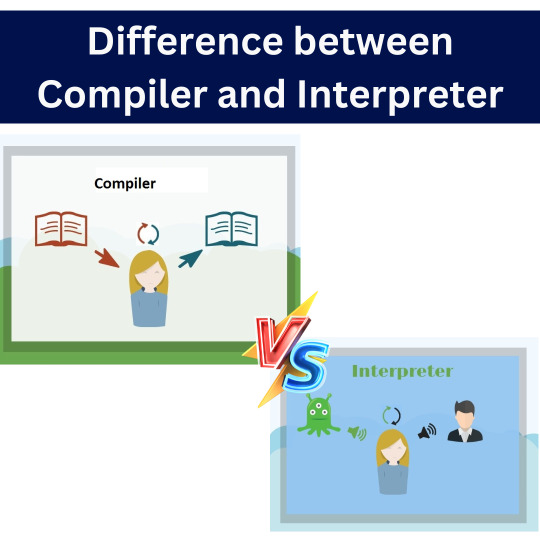
A compiler and an interpreter are both tools used in programming to process and execute code, but they function differently:
Difference between Compilation and Interpretation: Compiler: Translates the entire source code into machine code or an intermediate code all at once. This compiled code can be executed independently.
nterpreter: Processes code line by line, executing it directly without generating a separate compiled file.
Execution Speed:
Compiler: Produces faster execution because it generates optimized machine code.
Interpreter: Slower execution as it interprets and executes the code in real-time.
Debugging:
Compiler: Debugging can be complex since errors are often detected after compilation.
Interpreter: Easier to debug due to immediate error feedback during execution.
Portability:
Compiler: Generates machine-specific code, necessitating recompilation for different platforms.
Interpreter: More portable, running the same source code on various platforms without modification.
These distinctions guide the choice between compiler and interpreter based on specific programming needs.
0 notes
Text
youtube
Lock Folder using CMD , बिना किसी सॉफ्टवेयर के फोल्डर लॉक करें , Folder Lock kaise kare
Watch video : https://youtu.be/iWyYJShObW4
#techalert #technical #howto #cmd #tipsandtricks #computer #course #computereducation #computerclasses #computerinhindi #teaching #lock #folder #virałreels #trendingreel #instagram
#Lock Folder using CMD#बिना किसी सॉफ्टवेयर के फोल्डर लॉक करें#Folder Lock kaise kare#Watch video : https://youtu.be/iWyYJShObW4#techalert#technical#howto#cmd#tipsandtricks#computer#course#computereducation#computerclasses#computerinhindi#teaching#lock#folder#virałreels#trendingreel#instagram#love#watch video on tech alert yt#like#instagood#youtube#technology#shorts#Youtube
3 notes
·
View notes
Text
Computers Made Easy: A Student's Guide to Technology

🖥️ Explore "Computers Made Easy: A Student's Guide to Technology" for essential #TechnologyBasicsforStudents! 📘 This comprehensive guide simplifies computer education, covering hardware, operating systems, internet literacy, and troubleshooting. 💡 Empower yourself with foundational tech skills and unlock endless opportunities in the digital world. 🌐 #StudentTechGuide #ComputerEducation #TechSkills #EasyTech #DigitalLiteracy 🚀 Enhance your understanding of technology and excel in your academic journey with this invaluable resource! 💻📚 #ComputersMadeEasy #StudentSuccess.
0 notes
Video
youtube
Cut Video from VLC Media Player | वीडियो ऐसे करें छोटा, VLC प्लेयर के मद...
VLC media player has many advanced features, here I am describing how to cut a certain part from your favorite video.
वीएलसी मीडिया प्लेयर में कई उन्नत विशेषताएं हैं, यहां मैं बता रहा हूं कि अपने पसंदीदा वीडियो से एक निश्चित हिस्से को कैसे काटें
1 note
·
View note
Photo

Programming In C: C is the mother of all dialects and few motivations to consider learning C is that it makes your basics exceptionally solid. Aside from that, C offers an extremely adaptable memory administration. Memory is distributed statically, consequently, or progressively in C programming with the assistance of malloc and calloc capacities. This gives a decision and control to software engineers with reference to when and where to allot and deallocate memory. Programming In C was intended to actualize the Unix OS (Which additionally shapes a base for Linux) and C sits near the OS which makes it an effective dialect in light of its proficient framework level asset administration. Another amazing use of C is that C programming dialect isn't restricted to yet utilized broadly in working frameworks, dialect compilers, arrange drivers, dialect translators, and framework utilities territories of improvement. e.t.c Programming C++:
Since C++ is fairly lower level, the dialect is immense and you should deal with a considerable measure of complex things, for example, memory administration and the sky is the limit from there. You likewise need to compose a great deal of code before you can get a working model in case you're anticipating building an application starting with no outside help. Since it will be hard to get a handle on how all highlights in C++ functions, e.t.c
Contact Us:-9898550168 Email :[email protected]
#Samarth Computer#Computer Education#Education Classes#Computer Class#Computer_Class#Computer Class In Ahmedabad#Computer Education in Chandkheda#ComputerEducation#Digital Marketing#digital_marketing#Digital_Marketing_Class#Digital_MArketing_Classes_in_Ahmedabad#Digital_Computer Course#seo marketing#ComputerClass
1 note
·
View note
Text

0 notes