#Convert Audio to Text Application
Explore tagged Tumblr posts
Text
DenoLyrics: AI Converter Audio to Text Application
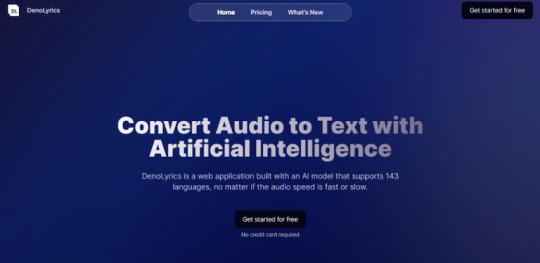
Introducing DenoLyrics, the AI converter audio-to-text application. With accurate and efficient transcription capabilities, it converts audio into text in over 50 languages. Enjoy real-time transcription without lengthy processing periods, while your data remains secure. Accessible via web browser, it offers free usage and connects you to its vibrant social media community. Try DenoLyrics today and effortlessly transcribe your audio recordings.
0 notes
Text
Welp, I've been using external methods of auto-backing up my tumblr but it seems like it doesn't do static pages, only posts.
So I guess I'll have some manual backing up to do later
Still, it's better than nothing and I'm using the official tumblr backup process for my smaller blogs so hopefully that'll net the static pages and direct messages too. But. My main - starstruckpurpledragon - 'backed up' officially but was undownloadable; either it failed or it'd download a broken, unusable, 'empty' zip. So *shrugs* I'm sure I'm not the only one who is trying to back up everything at once. Wouldn't be shocked if the rest of the backups are borked too when I try to download their zips.
There are two diff ways I've been externally backing up my tumblr.
TumblThree - This one is relatively straight forward in that you can download it and start backing up immediately. It's not pretty, but it gets the job done. Does not get static pages or your direct message conversations, but your posts, gifs, jpegs, etc are all there. You can back up more than just your own blog(s) if you want to as well.
That said, it dumps all your posts into one of three text files which makes them hard to find. That's why I say it's 'not pretty'. It does have a lot of options in there that are useful for tweaking your download experience and it's not bad for if you're unfamiliar with command line solutions and don't have an interest in learning them. (Which is fair, command line can be annoying if you're not used to it.) There are options for converting the output into nicer html files for each post but I haven't tried them and I suspect they require command line anyway.
I got my blogs backed up using this method as of yesterday but wasn't thrilled with the output. Decided that hey, I'm a software engineer, command line doesn't scare me, I'll try this back up thing another way. Leading to today's successful adventures with:
TumblrUtils - This one does take more work to set up but once it's working it'll back up all your posts in pretty html files by default. It does take some additional doing for video/audio but so does TumblThree so I'll probably look into it more later.
First, you have to download and install python. I promise, the code snake isn't dangerous, it's an incredibly useful scripting language. If you have an interest in learning computer languages, it's not a bad one to know. Installing python should go pretty fast and when it's completed, you'll now be able to run python scripts from the command line/terminal.
Next, you'll want to actually download the TumblrUtils zip file and unzip that somewhere. I stuck mine on an external drive, but basically put it where you've got space and can access it easily.
You'll want to open up the tumblr_backup.py file with a text editor and find line 105, which should look like: ''' API_KEY = '' '''
So here's the hard part. Getting a key to stick in there. Go to the tumblr apps page to 'register' an application - which is the fancy way of saying request an API. Hit the register an application button and, oh joy. A form. With required fields. *sigh* All the url fields can be the same url. It just needs to be a valid one. Ostensibly something that interfaces with tumblr fairly nicely. I have an old wordpress blog, so I used it. The rest of the fields should be pretty self explanatory. Only fill in the required ones. It should be approved instantly if everything is filled in right.
And maybe I'll start figuring out wordpress integration if tumblr doesn't die this year, that'd be interesting. *shrug* I've got too many projects to start a new one now, but I like learning things for the sake of learning them sometimes. So it's on my maybe to do list now.
Anywho, all goes well, you should now have an 'OAuth Consumer Key' which is the API key you want. Copy that, put in between the empty single quotes in the python script, and hit save.
Command line time!
It's fairly simple to do. Open your command line (or terminal), navigate to where the script lives, and then run: ''' tumblr_backup.py <blog_name_here> '''
You can also include options before the blog name but after the script filename if you want to get fancy about things. But just let it sit there running until it backs the whole blog up. It can also handle multiple blogs at once if you want. Big blogs will take hours, small blogs will take a few minutes. Which is about on par with TumblThree too, tbh.
The final result is pretty. Individual html files for every post (backdated to the original post date) and anything you reblogged, theme information, a shiny index file organizing everything. It's really quite nice to dig through. Much like TumbleThree, it does not seem to grab direct message conversations or static pages (non-posts) but again it's better than nothing.
And you can back up other blogs too, so if there are fandom blogs you follow and don't want to lose or friends whose blogs you'd like to hang on to for your own re-reading purposes, that's doable with either of these backup options.
I've backed up basically everything all over again today using this method (my main is still backing up, slow going) and it does appear to take less memory than official backups do. So that's a plus.
Anyway, this was me tossing my hat into the 'how to back up your tumblr' ring. Hope it's useful. :D
40 notes
·
View notes
Text
3e: Psychofeedback
In game making we’re often talking about feedback loops. That is the idea that when something happens, in a process, it influences that same process the next time it happens. Feedback in audio is a problem you want to avoid. Feedback in marketing is something you want endlessly so you can always make a new excuse for why you need more feedback before committing to an optimal strategy. Feedback is everywhere in every interaction because if you weren’t getting feedback, you weren’t interacting.
TTRPGs are in many cases built on feedback. In most story-run games, ie, anything with what we call a DM or GM interchangeably unless you’re really persnickety about rules language, the game is fundamentally a feedback loop where that story-runner provides a stimulis and the players respond to and incorporate that feedback. Feedback is not a problem, feedback is the whole experience.
Art Source
That’s not what this is about.
This is about a single specific power in 3e D&D, called Psychofeedback, which was so broken I may have gotten it errata’d.
The rules system is 3rd edition Dungeons & Dragons. The book is Advanced Dungeons & Dragons Psionics Handbook by Bruce Cordell and I assume a lot of other people. In this book, we have the power Psychofeedback, and since you’re not in a position to get this book, here’s the relevant rules text, verbatim:
You can use power points to boost your Strength, Dexterity, and Constitution modifiers as a free action. While the duration lasts, you can use power points on a round-by-round basis to boost any or all of your ability score modifiers (not the actual ability score) by a number equal to half the power points you expend for that round as a free action. For example, you can boost your Strength modifier by as much as 8 points (if you spend 16 power points).
That’s the important rules information. It lets you convert psionic power points to stat modifier at a 2:1 rate. Note that it’s not converting to stat points, but to stat modifier. Now, this means you don’t change things like your strength score (relevant for carrying capacity) but your strength modifier (relevant for single acts of strength like breaking objects or attacking people). This was a level 4 power, available for a Psion at level 8, or Psychic Warrior at level 10. It was also, largely, a completely unusable power, as designed, because the conversion rate didn’t really work out very well. It could be useful for a short burst of strength, but you couldn’t, for example, use it to temporarily inflate your hit points, because when your Constitution decreased, you’d lose those hit points you gained first. You could ge tougher, but you’d have to stay spending power points until you were healed. Neat effect but not amazing.
Interesting power, no real application.
Except.
In the same book we have the Mind Feeder weapon property. By level 8-10, it’s very reasonable to expect a character to have access to this weapon, whose rules state:
A mindfeeder weapon grants its wielder temporary power points equal to the total damage dealt by a successful critical hit.
How often do you get critical hits?
In this case, using core rules available items, a scimitar crits on 3 numbers (18, 19, 20). With improved critical, it crits on 6 numbers (adding 15, 16, 17). With Sharpness, it crits on 8 numbers (adding 14 and 13). That means that a mindfeeder weapon could critically hit just under half the time. What this could lead to was a character who dual-wielded small weapons like these and made five attacks a turn at level 10 (because of ubiquitous buff haste).
You can open with a Psychofeedback buff to your attack of, at that level, 26 power points, all you had. That means +13 to your strength modifier, meaning your attack would do something in the district of 1d4+your strength+magical mods+that extra 13 strength. There’s also this feat from the Player’s Handbook called power attack. Power attack let you exchange a penalty on hit for a bonus to your damage rolls. Remember how you spent those 26 power points for a +13 strength modifier? You have therefore, a +13 extra to hit. So without needing to change how likely you are to hit, you’re suddenly getting another +13 extra damage on that attack.
Now double it.
That meant that your first crit, which cost you 26 power points, is going to be like 2.5 dice-roll damage, +1 from the magical weapon, probably, +2 from a totally reasonable base strength mod, +13 from the new strength mod, +13 from power attack, doubled. That’s 63 power points. The next turn, you can turn those 63 power points into strength, for a +31 strength mod. Critting in that turn on five attacks is very reasonably likely, and that gets you 135 power points back. And that’s +67 Strength modifier. That would be equivalent to a strength of 145. While this is going on, your character is stronger than multiple gods of strength, combined.
You have ten rounds to do this, and every single high roll pushes you further ahead. And this is the thing at start; you don’t need to go much further for the wheels to come off this very fast. And this is level ten where you don’t have a lot of ways to build for ridiculous recovery, or forcing more chances to critically hit. Remember, this is a game system that’s meant to scale up past level 20 infinitely!
This is dumb. It’s also 3rd edition so you can even be mobile and do this, haste letting you make a partial charge to close on a new subject and then ginsu it with your full attack. But hey, at least those power points are temporary, so you can’t just spend all your time doing this in every encounter, right? At least you’re not ending every fight on full power points, after having a strength stat somewhere in the triple digits at some point, Right?
Art Source
Normally with these balance problems in the sprawling game system that is Dungeons & Dragons the problem is the intersection of systemic components that were not designed to necessarily know about one another. It’s usually about using parts from two different books, brought together in a way that resulted in something unintentionally powerful. This is different. This is using two things from the same book whose application to one another seems to be pretty reasonably obvious. This is almost as egregious as the problem of the Spelldancer, another 3e all-star with an internal feedback loop that worked with its own features in the most obvious way.
See, the thing is, now Psychofeedback says ‘temporary’ power points. When the book was new, it didn’t say temporary. It didn’t say that and I wrote a treatment on it for the Character Optimisation board showing how the whole thing broke with core material only, and then one of the website writers for the book showed up in the thread and said ‘oh, that shouldn’t work that way.’
Then we got an online errata for the rulebook, and then in the next edition of the book the rule was changed.
Check it out on PRESS.exe to see it with images and links!
46 notes
·
View notes
Text
How to back up your Tumblr blog
Not sure if all of you heard the news, but Wordpress laid off 16% of its staff, which happened to include senior tumblr staff like cyle. According to 3liza, the amount of staff running tumblr is about 25.
Welp. Will Tumblr finally die? I don't know. It's pretty likely, since this site costs millions to run and to host all this content, but I'll stay till the end. But I backed up my blog, with the help of a post that can't be reblogged rn.
you can reblog this one though.
Quoth butchlinkle: "In your blog settings you have the ability to initiate a blog export, and this will generate a backup for your blog.
Fair warning though, if you’ve been on the platform for a long time this archive is likely to be quite hefty in file size. This blog I have had for 5 years with 22k posts, and the export from tumblr came to be 48GB. My previous blog I made in 2011 and has 95k posts, so needless to say I did not use tumblr’s built in export to back that one up.
If you want more control over exactly what you back up from your blog, I recommend that you use tumblr-utils instead. It allows you to backup specific tags, post types, and to ignore posts that you did not create (reblogs where you’ve added a comment count unfortunately do not count unless you use the older version of the script made with python 2.7).
To use it:
download and install python
create an application on tumblr to get an api key
create a folder where you would like to save your backups and right click to open it in the terminal/command prompt, or type cmd.exe in the address bar from inside that folder


Backing up just my original posts from this blog with this command came to 632MB rather than 48GB, and also gave me the option to save my posts in JSON format which will be useful for converting my posts to a new format for self hosting.
On that note I’m currently looking into figuring out a simple (and ideally free) way of self hosting a static site blog that utilises activitypub, and also converting my old posts to re-host on said blog.
This post series by maho.dev on implementing activitypub with any static site is my primary source of guidance atm if you also want to try figure that out yourself, as well as having an explanation for why you’d even want to do this if you don’t already know
but if tumblr goes down before I get things sorted and write up a post about it then i’ll be reporting back on it via my bsky, mastodon, and toyhouse accounts
if you dont have an account on any of these I’ll also be sharing an update via my personal site’s RSS feed, link of which includes an explanation of what RSS is and some feed readers you can use, I highly recommend checking it out as getting a feed reader is going to be the best way you can stay connected with people if they scatter across the internet!
tldr: download tumblr-utils to backup your blog more efficiently, introduce yourself to RSS and get a feed reader to stay connected with people, consider saving mine so you can find out how to self host your blog later if tumblr goes down."
here's a guide from the notes: https://docs.google.com/document/u/0/d/1yBWlk-yEgpSoEh3c9oLhz_kbLtUGqbqzOpCtJsvQgjI/mobilebasic?pli=1#h.u9vj7pezwpcy
Back up those blogs. This was way faster than trying to use Webarchive, and webarchive seems to be only good for saving text, audio, and video, because it saved none of the images. And remember: I did not write this guide, and I do not know a thing about coding or fixing bugs.
8 notes
·
View notes
Text
The Benefits of Integrating Text-to-Speech Technology for Personalized Voice Service
Sinch is a fully managed service that generates voice-on-demand, converting text into an audio stream and using deep learning technologies to convert articles, web pages, PDF documents, and other text-to-speech (TTS). Sinch provides dozens of lifelike voices across a broad set of languages for you to build speech-activated applications that engage and convert. Meet diverse linguistic, accessibility, and learning needs of users across geographies and markets. Powerful neural networks and generative voice engines work in the background, synthesizing speech for you. Integrate the Sinch API into your existing applications to become voice-ready quickly.

Voice Service
Voice services, such as Voice over Internet Protocol (VoIP) or Voice as a Service (VaaS), are telecommunications technologies that convert Voice into a digital signal and route conversations through digital channels. Businesses use these technologies to place and receive reliable, high-quality calls through their internet connection instead of traditional telephones. We at Sinch provide the best voice service all over India.
Voice Messaging Service
A Voice Messaging Service or System, also known as Voice Broadcasting, is the process by which an individual or organization sends a pre-recorded message to a list of contacts without manually dialing each number. Automated Voice Message service makes communicating with customers and employees efficient and effective. With mobile marketing quickly becoming the fastest-growing advertising industry sector, the ability to send a voice broadcast via professional voice messaging software is now a crucial element of any marketing or communication initiative.
Voice Service Providers in India
Voice APIs, IVR, SIP Trunking, Number Masking, and Call Conferencing are all provided by Sinch, a cloud-based voice service provider in India. It collaborates with popular telecom companies like Tata Communications, Jio, Vodafone Idea, and Airtel. Voice services are utilized for automated calls, secure communication, and client involvement in banking, e-commerce, healthcare, and ride-hailing. Sinch is integrated by businesses through APIs to provide dependable, scalable voice solutions.
More Resources:
The future of outbound and inbound dialing services
The Best Cloud Communication Software which are Transforming Businesses in India
4 notes
·
View notes
Text
Open Platform For Enterprise AI Avatar Chatbot Creation

How may an AI avatar chatbot be created using the Open Platform For Enterprise AI framework?
I. Flow Diagram
The graph displays the application’s overall flow. The Open Platform For Enterprise AI GenAIExamples repository’s “Avatar Chatbot” serves as the code sample. The “AvatarChatbot” megaservice, the application’s central component, is highlighted in the flowchart diagram. Four distinct microservices Automatic Speech Recognition (ASR), Large Language Model (LLM), Text-to-Speech (TTS), and Animation are coordinated by the megaservice and linked into a Directed Acyclic Graph (DAG).
Every microservice manages a specific avatar chatbot function. For instance:
Software for voice recognition that translates spoken words into text is called Automatic Speech Recognition (ASR).
By comprehending the user’s query, the Large Language Model (LLM) analyzes the transcribed text from ASR and produces the relevant text response.
The text response produced by the LLM is converted into audible speech by a text-to-speech (TTS) service.
The animation service makes sure that the lip movements of the avatar figure correspond with the synchronized speech by combining the audio response from TTS with the user-defined AI avatar picture or video. After then, a video of the avatar conversing with the user is produced.
An audio question and a visual input of an image or video are among the user inputs. A face-animated avatar video is the result. By hearing the audible response and observing the chatbot’s natural speech, users will be able to receive input from the avatar chatbot that is nearly real-time.
Create the “Animation” microservice in the GenAIComps repository
We would need to register a new microservice, such “Animation,” under comps/animation in order to add it:
Register the microservice
@register_microservice( name=”opea_service@animation”, service_type=ServiceType.ANIMATION, endpoint=”/v1/animation”, host=”0.0.0.0″, port=9066, input_datatype=Base64ByteStrDoc, output_datatype=VideoPath, ) @register_statistics(names=[“opea_service@animation”])
It specify the callback function that will be used when this microservice is run following the registration procedure. The “animate” function, which accepts a “Base64ByteStrDoc” object as input audio and creates a “VideoPath” object with the path to the generated avatar video, will be used in the “Animation” case. It send an API request to the “wav2lip” FastAPI’s endpoint from “animation.py” and retrieve the response in JSON format.
Remember to import it in comps/init.py and add the “Base64ByteStrDoc” and “VideoPath” classes in comps/cores/proto/docarray.py!
This link contains the code for the “wav2lip” server API. Incoming audio Base64Str and user-specified avatar picture or video are processed by the post function of this FastAPI, which then outputs an animated video and returns its path.
The functional block for its microservice is created with the aid of the aforementioned procedures. It must create a Dockerfile for the “wav2lip” server API and another for “Animation” to enable the user to launch the “Animation” microservice and build the required dependencies. For instance, the Dockerfile.intel_hpu begins with the PyTorch* installer Docker image for Intel Gaudi and concludes with the execution of a bash script called “entrypoint.”
Create the “AvatarChatbot” Megaservice in GenAIExamples
The megaservice class AvatarChatbotService will be defined initially in the Python file “AvatarChatbot/docker/avatarchatbot.py.” Add “asr,” “llm,” “tts,” and “animation” microservices as nodes in a Directed Acyclic Graph (DAG) using the megaservice orchestrator’s “add” function in the “add_remote_service” function. Then, use the flow_to function to join the edges.
Specify megaservice’s gateway
An interface through which users can access the Megaservice is called a gateway. The Python file GenAIComps/comps/cores/mega/gateway.py contains the definition of the AvatarChatbotGateway class. The host, port, endpoint, input and output datatypes, and megaservice orchestrator are all contained in the AvatarChatbotGateway. Additionally, it provides a handle_request function that plans to send the first microservice the initial input together with parameters and gathers the response from the last microservice.
In order for users to quickly build the AvatarChatbot backend Docker image and launch the “AvatarChatbot” examples, we must lastly create a Dockerfile. Scripts to install required GenAI dependencies and components are included in the Dockerfile.
II. Face Animation Models and Lip Synchronization
GFPGAN + Wav2Lip
A state-of-the-art lip-synchronization method that uses deep learning to precisely match audio and video is Wav2Lip. Included in Wav2Lip are:
A skilled lip-sync discriminator that has been trained and can accurately identify sync in actual videos
A modified LipGAN model to produce a frame-by-frame talking face video
An expert lip-sync discriminator is trained using the LRS2 dataset as part of the pretraining phase. To determine the likelihood that the input video-audio pair is in sync, the lip-sync expert is pre-trained.
A LipGAN-like architecture is employed during Wav2Lip training. A face decoder, a visual encoder, and a speech encoder are all included in the generator. Convolutional layer stacks make up all three. Convolutional blocks also serve as the discriminator. The modified LipGAN is taught similarly to previous GANs: the discriminator is trained to discriminate between frames produced by the generator and the ground-truth frames, and the generator is trained to minimize the adversarial loss depending on the discriminator’s score. In total, a weighted sum of the following loss components is minimized in order to train the generator:
A loss of L1 reconstruction between the ground-truth and produced frames
A breach of synchronization between the lip-sync expert’s input audio and the output video frames
Depending on the discriminator score, an adversarial loss between the generated and ground-truth frames
After inference, it provide the audio speech from the previous TTS block and the video frames with the avatar figure to the Wav2Lip model. The avatar speaks the speech in a lip-synced video that is produced by the trained Wav2Lip model.
Lip synchronization is present in the Wav2Lip-generated movie, although the resolution around the mouth region is reduced. To enhance the face quality in the produced video frames, it might optionally add a GFPGAN model after Wav2Lip. The GFPGAN model uses face restoration to predict a high-quality image from an input facial image that has unknown deterioration. A pretrained face GAN (like Style-GAN2) is used as a prior in this U-Net degradation removal module. A more vibrant and lifelike avatar representation results from prettraining the GFPGAN model to recover high-quality facial information in its output frames.
SadTalker
It provides another cutting-edge model option for facial animation in addition to Wav2Lip. The 3D motion coefficients (head, stance, and expression) of a 3D Morphable Model (3DMM) are produced from audio by SadTalker, a stylized audio-driven talking-head video creation tool. The input image is then sent through a 3D-aware face renderer using these coefficients, which are mapped to 3D key points. A lifelike talking head video is the result.
Intel made it possible to use the Wav2Lip model on Intel Gaudi Al accelerators and the SadTalker and Wav2Lip models on Intel Xeon Scalable processors.
Read more on Govindhtech.com
#AIavatar#OPE#Chatbot#microservice#LLM#GenAI#API#News#Technews#Technology#TechnologyNews#Technologytrends#govindhtech
3 notes
·
View notes
Text
staff bot voice tutorial
hey guys. have you ever thought, "hey, I want the voices of the staff bots, but how do I get them?"
well, you're in luck, because I found the step by step guide in my pants pocket before doing laundry! crazy how that works. :3
go to this link here and choose your desired program / language -> https://www.cepstral.com/en/personal/download
download the voices "david" and "callie"

I recommend downloading them one at a time as to not bog down your computer. you will have to provide a name and email (maybe? I didn't try without it...oops.), but I skipped the phone number bit and it still let me download, so just mess around with it.
go to your downloads and open the "Cepstral_David_windows_6.2.3.801" program
your screen will show the two screens below. don't worry about your administrator command screen popping up! this program was built in 2013, this is normal :3


click next > agree to user license agreement > click next again
the program will ask which way you want to setup. click typical.

install and finish.
go to your "windows C:" (it may say "[product] C: instead) and go to "program files" (program files x86 works as well!)


scroll down your files until you see "cepstral" and open the "bin" folder


in the "bin" folder, scroll until you see the application "swiftalker" (should be near the bottom)

open the program. you'll have to get rid of all the text everytime you open it, so just do "ctrl+a" to highlight it and then backspace to delete. video tutorial under the cut because tumblr fucking sucks
to save your audio file, do file > export audio file > name your file > save. the file will automatically save as a .wav file; you can use a file converter to convert it into a .mp3!!
I hope this helps! if you have any questions, let me know!!
you can use capcut or any other video editing software to cut out the "please register me" or "this voice is not licensed" bits. if you need a tutorial on that, let me know!
#five nights at freddy's#fnaf security breach#staff bot#fnaf daycare attendant#glamrock freddy#roxy wolf#glamrock bonnie#montgomery gator#glamrock chica#vanessa fnaf#gregory fnaf#security breach fnaf#staff bot tutorial#fnaf#i hope thats enough tags..
4 notes
·
View notes
Text
Impact of Digital Signal Processing in Electrical Engineering - Arya College
Arya College of Engineering & I.T is the best college of Jaipur, Digital SignalProcessing (DSP) has become a cornerstone of modern electrical engineering, influenced a wide range of applications and driven significant technological advancements. This comprehensive overview will explore the impact of DSP in electrical engineering, highlighting its applications, benefits, and emerging trends.
Understanding Digital Signal Processing
Definition and Fundamentals
Digital Signal Processing involves the manipulation of signals that have been converted into a digital format. This process typically includes sampling, quantization, and various mathematical operations to analyze and modify the signals. The primary goal of DSP is to enhance the quality and functionality of signals, making them more suitable for various applications.
Key components of DSP include:
Analog-to-Digital Conversion (ADC): This process converts analog signals into digital form, allowing for digital manipulation.
Digital Filters: These algorithms are used to enhance or suppress certain aspects of a signal, such as noise reduction or frequency shaping.
Fourier Transform: A mathematical technique that transforms signals from the time domain to the frequency domain, enabling frequency analysis.
Importance of DSP in Electrical Engineering
DSP has revolutionized the way engineers approach signal processing, offering numerous advantages over traditional analog methods:
Precision and Accuracy: Digital systems can achieve higher precision and reduce errors through error detection and correction algorithms.
Flexibility: DSP systems can be easily reprogrammed or updated to accommodate new requirements or improvements, making them adaptable to changing technologies.
Complex Processing Capabilities: Digital processors can perform complex mathematical operations that are difficult to achieve with analog systems, enabling advanced applications such as real-time image processing and speech recognition.
Applications of Digital Signal Processing
The versatility of DSP has led to its adoption across various fields within electrical engineering and beyond:
1. Audio and Speech Processing
DSP is extensively used in audio applications, including:
Audio Compression: Techniques like MP3 and AAC reduce file sizes while preserving sound quality, making audio files easier to store and transmit.
Speech Recognition: DSP algorithms are crucial for converting spoken language into text, enabling voice-activated assistants and transcription services.
2. Image and Video Processing
In the realm of visual media, DSP techniques enhance the quality and efficiency of image and video data:
Digital Image Processing: Applications include noise reduction, image enhancement, and feature extraction, which are essential for fields such as medical imaging and remote sensing.
Video Compression: Standards like H.264 and HEVC enable efficient storage and streaming of high-definition video content.
3. Telecommunications
DSP plays a vital role in modern communication systems:
Modulation and Demodulation: DSP techniques are used in encoding and decoding signals for transmission over various media, including wireless and optical networks.
Error Correction: Algorithms such as Reed-Solomon and Turbo codes enhance data integrity during transmission, ensuring reliable communication.
4. Radar and Sonar Systems
DSP is fundamental in radar and sonar applications, where it is used for:
Object Detection: DSP processes signals to identify and track objects, crucial for air traffic control and maritime navigation.
Environmental Monitoring: Sonar systems utilize DSP to analyze underwater acoustics for applications in marine biology and oceanography.
5. Biomedical Engineering
In healthcare, DSP enhances diagnostic and therapeutic technologies:
Medical Imaging: Techniques such as MRI and CT scans rely on DSP for image reconstruction and analysis, improving diagnostic accuracy.
Wearable Health Monitoring: Devices that track physiological signals (e.g., heart rate, glucose levels) use DSP to process and interpret data in real time.
Trends in Digital Signal Processing
As technology evolves, several trends are shaping the future of DSP:
1. Integration with Artificial Intelligence
The convergence of DSP and AI is leading to smarter systems capable of learning and adapting to user needs. Machine learning algorithms can enhance traditional DSP techniques, enabling more sophisticated applications in areas like autonomous vehicles and smart home devices.
2. Increased Use of FPGAs and ASICs
Field-Programmable Gate Arrays (FPGAs) and Application-Specific Integrated Circuits (ASICs) are increasingly used for implementing DSP algorithms. These technologies offer high performance and efficiency, making them suitable for real-time processing in demanding applications such as telecommunications and multimedia.
3. Internet of Things (IoT)
The proliferation of IoT devices is driving demand for efficient DSP solutions that can process data locally. This trend emphasizes the need for low-power, high-performance DSP algorithms that can operate on resource-constrained devices.
4. Cloud-Based DSP
Cloud computing is transforming how DSP is implemented, allowing for scalable processing power and storage. This shift enables complex signal processing tasks to be performed remotely, facilitating real-time analysis and data sharing across devices.
Conclusion
Digital Signal Processing has significantly impacted electrical engineering, enhancing the quality and functionality of signals across various applications. Its versatility and adaptability make it a critical component of modern technology, driving innovations in audio, image processing, telecommunications, and biomedical fields. As DSP continues to evolve, emerging trends such as AI integration, IoT, and cloud computing will further expand its capabilities and applications, ensuring that it remains at the forefront of technological advancement. The ongoing development of DSP technologies promises to enhance our ability to process and utilize information in increasingly sophisticated ways, shaping the future of engineering and technology.
2 notes
·
View notes
Text
10 Ways ChatGPT Can Improve Your Productivity

An innovative artificial intelligence application called ChatGPT was created to increase workplace productivity. It can revolutionize various activities and obstacles thanks to its vast training in diversified information and human-like communication abilities.
You may automate monotonous processes with ChatGPT, saving you time and alleviating tension. Its context comprehension allows it to produce intelligent responses that seem natural, simplifying communication and improving data analysis and decision-making procedures. It can expedite project management, enhance customer service, personalize training and development, and encourage innovation and brainstorming sessions. ChatGPT is helpful for coding, content creation, document creation, and editing. It is an essential tool for streamlining processes and increasing general productivity because of its flexibility and adaptability.
To get the most out of ChatGPT, broaden your knowledge and experience in conversational agents and chatbots. You can become more knowledgeable and adept with ChatGPT by gaining knowledge in ChatGPT certification, chatbot training, certified chatbot expert status, AI chatbot competence, or chatbot engineer abilities. It may present fresh chances for you to perform more productively.
Given the increasing prevalence of chatbots and conversational agents in various businesses and areas, these abilities are highly valued in today's labor market. Using ChatGPT to its full potential and gaining these applicable credentials will help you become more productive at work. Your efficiency and knowledge can also make an impression on clients and coworkers.
This post will go over ten ways ChatGPT can significantly increase your productivity, regardless of your job: data analyst, creative marketer, or busy executive. You'll be able to demonstrate your efficacy and proficiency while achieving more in less time by putting these recommendations into practice.
1.Automate Routine Operations
The load of tedious, repeated duties that take up significant time and energy is among the most common obstacles to productivity. These duties include answering often-asked inquiries, scheduling meetings, filling out paperwork, keeping track of documents, and reminding people to do things.
Thankfully, ChatGPT provides an answer by making it possible to automate these kinds of jobs by building intelligent chatbots. Chatbots are computer programs that converse with users by text or voice, providing help information or taking actions in response to input from the user.
You can easily create chatbots with ChatGPT for various platforms and uses. For example, you can make a chatbot to respond to customer inquiries on your website or social media pages. You may build a chatbot that can effectively set up email or calendar appointments. You can set up a chatbot to automatically fill out forms or update data in your ERP or CRM system.
2. Simplify Interaction
An essential component of any successful business is effective communication. Conversely, it can cause confusion and distraction if not managed appropriately. Coordinating many lines of communication—like emails, phone conversations, instant messages, and video chats—can be difficult while corresponding with different people, including partners, suppliers, clients, and coworkers.
Various useful communication tools are available from ChatGPT to help you be more productive and efficient. It may condense multiple documents, including emails, reports, meeting notes, and articles, highlighting essential ideas and takeaways for simple reading. You can trust ChatGPT to write emails according to your templates or prompts, ensuring correct language, spelling, tone, and clarity. ChatGPT can quickly translate written materials into other languages, transcribe audio or video files, and more. It can also convert speech to text or generate speech based on input. Additionally, ChatGPT can assist you in creating expert presentations using data or outlines, and it can even improve them with animations and voice-overs. ChatGPT revolutionizes your conversation experience with these clever features.
3. Improve Your Ability to Analyze and Make Decisions
Since data is the lifeblood of any organization, businesses must analyze their data and make decisions based on it. However, this work can become challenging when dealing with large amounts of data from many sources and formats. Complex issues frequently develop that necessitate considering several variables and standards.
ChatGPT makes it simple to ask questions about data and get responses in plain English, facilitating conversation. It also helps with data visualization by creating aesthetically pleasing tables, charts, graphs, and maps using your supply data. Regarding data analysis, ChatGPT is excellent at finding patterns, trends, outliers, correlations, or anomalies. This allows it to provide insightful analysis and recommendations. With ChatGPT, you can compare data according to many criteria, which makes it easier to evaluate possibilities and create well-informed lists of pros and disadvantages. ChatGPT's predictive features enable it to develop and test hypotheses and predict outcomes and scenarios based on your data.
4. Customize Education and Training
Any organization that wants to increase its performance, productivity, knowledge, and skills must prioritize training and development. However, if these procedures are carried out correctly, their efficacy may be protected, leading to expensive and time-consuming outcomes. The problem of coping with cliched or out-of-date courses, resources, or approaches that might not suit each student's interests or preferences must be addressed.
Bright, individualized learning solutions are available from ChatGPT and cater to your unique requirements. It offers progress tracking and insightful feedback in addition to helping create personalized learning paths that align with your objectives, interests, abilities, and competence level. Interactive tests, quizzes, exercises, and assignments tailored to your learning goals and subject matter can be created with ChatGPT. It goes one step further by verifying your responses and providing thorough justifications.
ChatGPT generates summaries, notes, flashcards, or cheat sheets based on your learning materials or sources to help you retain the information you've learned. It can even produce mnemonics, acronyms, or analogies to improve memory retention. Additionally, ChatGPT facilitates comprehension and application by creating scenarios, stories, case studies, and examples. It also provides challenging questions or tasks to evaluate your understanding and practical abilities.
5. Boost Client Support
Any firm must be able to draw in, keep, and please consumers while building its brand and income. It draws attention to how vital customer service is. Providing excellent customer service may be easy, but if not done correctly, it is manageable. Handling consumer requests, complaints, and comments across multiple channels and platforms can take a lot of work. It's frequently essential to handle delicate or complicated circumstances that demand tact and sensitivity.
ChatGPT provides witty and approachable customer service solutions. It makes it possible to develop chatbots that can effectively handle customer requests, complaints, and comments via various platforms and channels. Customers can receive customized information, advice, recommendations, or solutions from these chatbots according to their needs and preferences. Additionally, ChatGPT improves customer relations by producing replies that correspond with users' messages or emotions. It also guarantees that accuracy, clarity, tone, and politeness are maintained. Creating scripts or templates for various scenarios or situations and providing advice and best practices for efficient communication make customer service discussions more seamless.
ChatGPT enables companies to obtain insightful data by creating surveys or reviews based on their customers' experiences or input. Creating incentives or awards based on loyalty or general contentment even helps promote customer involvement and satisfaction.
6. Simplify the Management of Projects
Any firm must successfully plan, carry out, oversee, manage, and close down projects, emphasizing project management's significance. Project management mistakes can result in excessive demands and complexity. Managing various activities, resources, stakeholders, risks, problems, adjustments, and deadlines is frequently necessary.
Project management becomes streamlined effortlessly because of ChatGPT's sophisticated features. Creating project plans based on your goals, scope, budget, timetable, and quality streamlines the procedure and guarantees a thorough and well-organized method. It makes effective progress tracking possible by giving reports and real-time updates on the project's state. Task and role delegation is streamlined thanks to ChatGPT, which helps allocate team members according to their availability and skill sets.
It also keeps track of each member's performance and provides insightful feedback. Because ChatGPT facilitates accessible communication with team members and stakeholders across several channels and platforms, effective communication is also improved. It makes meetings and conversations run more smoothly while capturing minutes and action items for comprehensive documentation.
The risk and problem management features of ChatGPT enable the early detection and effective remediation of possible project roadblocks. It also helps with conflict resolution and change implementation that may come up during the project.
7. Boost Originality and Idea Generation
Any business must be able to come up with new ideas, solve problems, innovate, and improve its offerings, which emphasizes the value of creativity and brainstorming. Nevertheless, difficulties and annoyances may arise from these methods' poor use. Successful creativity and brainstorming sessions require addressing typical challenges, including breaking through mental hurdles, finding inspiration, and avoiding groupthink.
ChatGPT offers clever and entertaining ways to spark your imagination, which can help you improve creativity and brainstorming. It is excellent at producing ideas in response to your prompts or keywords, assisting you in exploring novel avenues, or honing already-existing notions. Producing striking illustrations, scenarios, case studies, or narratives sparked by your thoughts or concepts facilitates the creative process. To evaluate the viability and potential of your ideas, it might also produce challenging or thought-provoking questions. ChatGPT inspires creativity by creating catchy headlines, slogans, names, titles, or logos that complement your ideas. Moreover, ChatGPT can produce code for you based on your conceptions or ideas.
8. Boost the Creation and Editing of Documents
Any organization must be able to communicate messages, information, or data effectively and professionally, which highlights the significance of creating and updating documents. These chores must be carried out correctly to avoid becoming tiresome and time-consuming. Successful document development and editing processes often require addressing formatting issues, fixing grammatical and spelling faults, and preventing plagiarism.
By giving you clever and straightforward ways to generate and edit documents, ChatGPT can help you enhance document creation and editing. It is excellent at creating documents using templates or prompts, providing an easy place to start when developing material. It acts as a competent editor, quickly adding your comments or recommendations to improve your writing.
Verifying grammar, spelling, punctuation, tone, clarity, and accuracy guarantees the caliber of your work. Furthermore, ChatGPT recommends enhancements or modifications to polish your texts further. By giving you document summaries specific to your needs or target audience, it also helps to condense material. ChatGPT can rewrite or paraphrase your texts to conform to your desired style and tone. It helps with precise source citation generation according to your chosen format or style and helps with proper citation formatting. ChatGPT can examine your documents for plagiarism, guaranteeing their uniqueness and integrity.
9. Produce Code and Content
Any organization needs to create value, engage customers, foster trust, and spur growth; these are just a few reasons that content and code are essential. However, creating content and code can be demanding and complex if done incorrectly. Significant hurdles that must be overcome to create text and code successfully include writer's block, gaining sufficient information, and fixing coding errors.
ChatGPT can assist you in producing code and content by giving you quick and easy methods. It helps you quickly generate optimized SEO, readability, or engagement content while adhering to your preferred topic, keyword, or structure. ChatGPT does best by customizing code snippets to your favorite language, framework, or function. It can also help with debugging and rewriting already-written code. Producing code and content based on your input or data ensures smooth integration and increases productivity. It also makes data or input to support your code or content.
10. Enhance Your Process
Increasing productivity, increasing efficiency, and streamlining procedures are critical for any firm, which emphasizes the significance of workflow optimization. However, workflow optimization can be difficult and time-consuming if done incorrectly. Successful process optimization requires addressing common obstacles such as bottlenecks, delays, errors, and waste.
By giving you clever and easy methods to handle your work, ChatGPT can help you maximize your workflow. It helps create workflows specific to your objectives, assignments, and resource availability. Additionally, ChatGPT facilitates workflow automation by creating automated procedures triggered by the rules or triggers you designate. It helps with task identification and organization according to impact, priority, or urgency. It also makes delegating easier by recommending team members who are qualified and available for particular tasks.
ChatGPT also makes tracking work based on predefined metrics or indicators easy, facilitating progress monitoring. It facilitates assessing work about predetermined benchmarks or standards. ChatGPT provides insightful analysis and recommendations to enhance the quality of your work by utilizing your feedback and suggestions. To improve performance in the future, it also makes continuous learning easier by evaluating results and outcomes.
Utilize ChatGPT More Effectively and Efficiently by Acquiring New Certifications and Skills
ChatGPT is a highly adaptable tool with great potential to increase efficiency at work. Nevertheless, it can be helpful to obtain extra knowledge and certifications about chatbots and conversational agents to utilize their potential and optimize productivity fully.
Competence in chatGPT certification, chatbot engineering, certified chatbot knowledge, chatbot training, and AI chatbot knowledge are highly valued in today's industry. These abilities are in great demand due to chatbots' growing popularity and usefulness across a wide range of companies and domains.
There are lots of internet tools accessible to help you get these certifications and abilities. These resources include books, blogs, podcasts, videos, guides, tutorials, and courses, among many other types of content. You can customize your learning experience by selecting what best suits your needs and interests by considering cost, time, format, and degree of difficulty.
Through the utilization of these materials, you can increase your comprehension and usefulness of ChatGPT. Adding these qualifications and abilities to your professional toolkit can help you make better use of ChatGPT and increase productivity in your work.
In summary
With ChatGPT, a practical artificial intelligence technology, you may significantly increase your efficiency at work. It can help you improve customer service, automate repetitive tasks, improve document creation and editing, generate content and code, improve communication, improve data analysis and decision-making, personalize training and development, and streamline project management.
Additionally, ChatGPT can assist you in using it more successfully and efficiently by teaching you new competencies and credentials connected to conversational agents and chatbots. As an illustration, you can join the Blockchain Council, a reputable association of professionals and enthusiasts dedicated to promoting Blockchain Knowledge, Products, Use Cases, Research, and Development for a Better World. You can learn ChatGPT certification, chatbot training, certified chatbot expert status, AI chatbot expertise, and chatbot engineering abilities by enrolling in one of the many online courses and certifications offered by Blockchain Council.
Given the increasing popularity and use of chatbots and conversational agents across various sectors and disciplines that utilize blockchain technology, these are some of the most valuable and in-demand skills available today.
By acquiring these competencies and certifications from the Blockchain Council, you may improve your comprehension and use of ChatGPT. By utilizing ChatGPT for various tasks and blockchain-related projects, you can also increase your output at work.
2 notes
·
View notes
Text
AvatoAI Review: Unleashing the Power of AI in One Dashboard

Here's what Avato Ai can do for you
Data Analysis:
Analyze CV, Excel, or JSON files using Python and libraries like pandas or matplotlib.
Clean data, calculate statistical information and visualize data through charts or plots.
Document Processing:
Extract and manipulate text from text files or PDFs.
Perform tasks such as searching for specific strings, replacing content, and converting text to different formats.
Image Processing:
Upload image files for manipulation using libraries like OpenCV.
Perform operations like converting images to grayscale, resizing, and detecting shapes or
Machine Learning:
Utilize Python's machine learning libraries for predictions, clustering, natural language processing, and image recognition by uploading
Versatile & Broad Use Cases:
An incredibly diverse range of applications. From creating inspirational art to modeling scientific scenarios, to designing novel game elements, and more.
User-Friendly API Interface:
Access and control the power of this advanced Al technology through a user-friendly API.
Even if you're not a machine learning expert, using the API is easy and quick.
Customizable Outputs:
Lets you create custom visual content by inputting a simple text prompt.
The Al will generate an image based on your provided description, enhancing the creativity and efficiency of your work.
Stable Diffusion API:
Enrich Your Image Generation to Unprecedented Heights.
Stable diffusion API provides a fine balance of quality and speed for the diffusion process, ensuring faster and more reliable results.
Multi-Lingual Support:
Generate captivating visuals based on prompts in multiple languages.
Set the panorama parameter to 'yes' and watch as our API stitches together images to create breathtaking wide-angle views.
Variation for Creative Freedom:
Embrace creative diversity with the Variation parameter. Introduce controlled randomness to your generated images, allowing for a spectrum of unique outputs.
Efficient Image Analysis:
Save time and resources with automated image analysis. The feature allows the Al to sift through bulk volumes of images and sort out vital details or tags that are valuable to your context.
Advance Recognition:
The Vision API integration recognizes prominent elements in images - objects, faces, text, and even emotions or actions.
Interactive "Image within Chat' Feature:
Say goodbye to going back and forth between screens and focus only on productive tasks.
Here's what you can do with it:
Visualize Data:
Create colorful, informative, and accessible graphs and charts from your data right within the chat.
Interpret complex data with visual aids, making data analysis a breeze!
Manipulate Images:
Want to demonstrate the raw power of image manipulation? Upload an image, and watch as our Al performs transformations, like resizing, filtering, rotating, and much more, live in the chat.
Generate Visual Content:
Creating and viewing visual content has never been easier. Generate images, simple or complex, right within your conversation
Preview Data Transformation:
If you're working with image data, you can demonstrate live how certain transformations or operations will change your images.
This can be particularly useful for fields like data augmentation in machine learning or image editing in digital graphics.
Effortless Communication:
Say goodbye to static text as our innovative technology crafts natural-sounding voices. Choose from a variety of male and female voice types to tailor the auditory experience, adding a dynamic layer to your content and making communication more effortless and enjoyable.
Enhanced Accessibility:
Break barriers and reach a wider audience. Our Text-to-Speech feature enhances accessibility by converting written content into audio, ensuring inclusivity and understanding for all users.
Customization Options:
Tailor the audio output to suit your brand or project needs.
From tone and pitch to language preferences, our Text-to-Speech feature offers customizable options for the truest personalized experience.
>>>Get More Info<<<
#digital marketing#Avato AI Review#Avato AI#AvatoAI#ChatGPT#Bing AI#AI Video Creation#Make Money Online#Affiliate Marketing
3 notes
·
View notes
Text
What is Video Poet? Unleash Your Creative Potential with Free Text to Video AI !

In the ever-evolving world of technology, Google's VideoPoet emerges as a game-changer in the realm of video generation. As a sophisticated Large Language Model (LLM), VideoPoet is not just a tool; it's a harbinger of a new era in visual storytelling. The Innovation of VideoPoet VideoPoet harnesses the power of LLMs to transform various inputs, such as text, images, and video clips, into high-quality videos. What sets it apart is its zero-shot learning capability, allowing it to produce dynamic, high-motion videos without extensive specialized training. Understanding VideoPoet’s Mechanism At its core, VideoPoet relies on multiple tokenizers to process different modalities - video, image, audio, and text. Each tokenizer, such as MAGVIT V2 for video and SoundStream for audio, plays a crucial role in converting these signals into a language the model understands. This intricate process enables VideoPoet to blend various content forms seamlessly.

VideoPoet’s Versatile Applications From animating still images to applying unique styles to videos, VideoPoet’s applications are vast. It can create videos that fill in missing elements or extend beyond their original scope, offering innovative solutions for content creation. The Future of Visual Storytelling VideoPoet is not just a technological marvel; it's a canvas for creativity. It opens up new avenues in fields like advertising, filmmaking, and digital content creation, where the boundaries of imagination are constantly being pushed. The Technical Breakthrough of VideoPoet Understanding VideoPoet's advanced mechanics offers a glimpse into its extraordinary capabilities. The platform utilizes state-of-the-art tokenizers for each modality it processes. For instance, the MAGVIT V2 tokenizer intricately handles video and images, capturing both spatial and temporal information. This precision is crucial in creating fluid, lifelike videos from static inputs. Similarly, the SoundStream tokenizer revolutionizes audio processing with its nuanced understanding of sound patterns, making the audio-video synchronization in VideoPoet remarkably realistic. Expanding Creative Horizons VideoPoet is not just a tool for creating content; it's a catalyst for creative exploration. Its ability to animate images, style videos, and even repair or expand existing videos opens up a world of possibilities for content creators. Imagine transforming a simple sketch into a full-fledged animated story or restyling a classic film scene into a modern art piece. VideoPoet makes these imaginative scenarios possible. Empowering Content Creators and Marketers In the realm of marketing and content creation, VideoPoet is a game-changer. It offers brands and creators a powerful way to convey their messages more engagingly and memorably. Whether it's for creating compelling advertisements, enhancing social media content, or producing educational materials, VideoPoet provides a platform that amplifies creativity and effectiveness.
Examples that would blow your mind
Text to video Text prompt: Two pandas playing cards

Image to video with text prompts Text prompt accompanying the images (from left): 1. A ship navigating the rough seas, thunderstorm and lightning, animated oil on canvas 2. Flying through a nebula with many twinkling stars 3. A wanderer on a cliff with a cane looking down at the swirling sea fog below on a windy day Image (left) and video generated (immediate right)

Credit: Google Zero-shot video stylization VideoPoet can also alter an existing video, using text prompts. In the examples below, the left video is the original and the one right next to it is the stylized video. From left: Wombat wearing sunglasses holding a beach ball on a sunny beach; teddy bears ice skating on a crystal clear frozen lake; a metal lion roaring in the light of a forge.

Credit: Google Video to audio The researchers first generated 2-second video clips and VideoPoet predicts the audio without any help from text prompts. VideoPoet also can create a short film by compiling several short clips. First, the researchers asked Bard, Google’s ChatGPT rival, to write a short screenplay with prompts. They then generated video from the prompts and then put everything together to produce the short film. Longer videos, editing and camera motion Google said VideoPoet can overcome the problem of generating longer videos by conditioning the last second of videos to predict the next second. “By chaining this repeatedly, we show that the model can not only extend the video well but also faithfully preserve the appearance of all objects even over several iterations,” they wrote. VideoPoet can also take existing videos and change how the objects in it move. For example, a video of the Mona Lisa is prompted to yawn.

Credit: Google Text prompts can also be used to change camera angles in existing images. For example, this prompt created the first image: Adventure game concept art of a sunrise over a snowy mountain by a crystal clear river. Then the following prompts were added, from left to right: Zoom out, Dolly zoom, Pan left, Arc shot, Crane shot, and FPV drone shot.

Ethical and Societal Implications As with any advanced technology, VideoPoet comes with its set of ethical considerations. The ease of creating realistic videos raises questions about authenticity and the potential for misuse. It's crucial for users and developers alike to navigate these challenges responsibly, ensuring that this powerful tool is used for positive and ethical purposes. Looking to the Future VideoPoet is not just a current marvel; it's a stepping stone to the future of digital storytelling. As AI continues to evolve, we can expect even more sophisticated and intuitive tools that further blur the lines between reality and digital creation. VideoPoet is leading the way, showing us a glimpse of the potential that AI holds in transforming how we see, interpret, and create our narratives. In conclusion, Google's VideoPoet stands as a testament to the incredible advancements in AI and machine learning. It's a tool that not only enhances the way we produce and consume video content but also challenges us to rethink the boundaries of creativity and technology. As we move forward, VideoPoet will undoubtedly continue to inspire and revolutionize the landscape of visual storytelling. Read the full article
2 notes
·
View notes
Text
🎧 Unlocking Speech with OpenAI: A Deep Dive into Audio Translation with Python.
In the age of intelligent machines, the ability to convert spoken language into readable text is no longer science fiction—it’s foundational. Whether you’re building transcription services, accessibility tools, or cross-language voice applications, audio translation and transcription are now just an API call away. Today, we’ll examine a concise but powerful Python script that leverages OpenAI’s…

View On WordPress
0 notes
Text
🎧 Unlocking Speech with OpenAI: A Deep Dive into Audio Translation with Python.
In the age of intelligent machines, the ability to convert spoken language into readable text is no longer science fiction—it’s foundational. Whether you’re building transcription services, accessibility tools, or cross-language voice applications, audio translation and transcription are now just an API call away. Today, we’ll examine a concise but powerful Python script that leverages OpenAI’s…

View On WordPress
0 notes
Text
🎧 Unlocking Speech with OpenAI: A Deep Dive into Audio Translation with Python.
In the age of intelligent machines, the ability to convert spoken language into readable text is no longer science fiction—it’s foundational. Whether you’re building transcription services, accessibility tools, or cross-language voice applications, audio translation and transcription are now just an API call away. Today, we’ll examine a concise but powerful Python script that leverages OpenAI’s…

View On WordPress
0 notes
Text
🎧 Unlocking Speech with OpenAI: A Deep Dive into Audio Translation with Python.
In the age of intelligent machines, the ability to convert spoken language into readable text is no longer science fiction—it’s foundational. Whether you’re building transcription services, accessibility tools, or cross-language voice applications, audio translation and transcription are now just an API call away. Today, we’ll examine a concise but powerful Python script that leverages OpenAI’s…

View On WordPress
0 notes
Text
🎧 Unlocking Speech with OpenAI: A Deep Dive into Audio Translation with Python.
In the age of intelligent machines, the ability to convert spoken language into readable text is no longer science fiction—it’s foundational. Whether you’re building transcription services, accessibility tools, or cross-language voice applications, audio translation and transcription are now just an API call away. Today, we’ll examine a concise but powerful Python script that leverages OpenAI’s…

View On WordPress
0 notes