#Copytext
Explore tagged Tumblr posts
Video
youtube
How To Copy Text When Right Click Is Disabled?
0 notes
Text
DADI LASER Factory Workshop Global 24-hour Live Broadcast!!! https://www.alibaba.com/live/dadi-laser-factory-workshop-global-24--hour_318d7190-f381-4b5f-8379-8b27895fd154.html?referrer=copytext&live_status=5&from=share
0 notes
Text
absolutely GUTTED i cannot reference the iconic "LEAVE US. WE'RE DECORATING" line from BBC Class in this copytext cause no one will understand it 😭😭😭
0 notes
Photo
Maybe it's a very specific definition of English that doesn't include Middle English? I mean, it would still be massively wrong. Pretty sure it wasn't the first book printed in English either.
Also, Caxton used the Winchester MS as a copytext! You can tell because there are offsets from print blocks visible in Winchester. I just think that's really cool. The manuscript would have been lost when the 1899 edition pictured above was printed; it was rediscovered in 1934.



Stack Stories!
Le Morte DArthur
Malory, Sir Thomas. Le Morte DArthur. London: published by David Nutt, In the Strand, 1889.
PR 2041. S7 V.l (Special Collections)
This giant, 861 page epic tells the tale of the legendary King Arthur and his kingdom of Camelot. Sir Thomas Malory took the Arthurian stories that he had read in French and combined them into his own version in order to create eight volumes in English. Le Morte D’Arthur is known as being the first book ever written in English, though if you were to pick up the book now the words would look a little strange. The story was originally written in 1469, which means the English language would have been just coming out of Middle English, so not quite what we consider to be Modern yet.
While most people agree that nobody knows for sure who actually wrote the book, most agree that it was likely Thomas Malory who was a political prisoner during The War of the Roses. It is widely believed that he wrote Le Morte DArthur while in prison, and somehow William Caxton got a hold of it in order to publish the story. Regardless of the book’s origins, the stories have influenced other writers, tv shows, and so, so many movies.
Le Morte DArthur is not the oldest version of the tale of King Arthur, but it is the most well known. In Malory’s version we see the story of how King Arthur came to be, the origin of the Sword in the Stone, and the love story that has been an inspiration for all YA love triangle romances. While the book is certainly about King Arthur, Malory also gives us the stories of the Knights of the Round Table, and seems more fond of telling the story of Brotherhood than focusing on love stories. This is how we get more details about Gawain, Tristram, and Galahad, the son of Lancelot. So, if you’re interested in tales of knights, love, and a look at what Middle English looked like, come stop by Special Collections!
-Jasmine Lamb ‘22
Works Consulted:
https://www.britannica.com/biography/Thomas-Malory
https://www.worldhistory.org/Thomas_Malory/
142 notes
·
View notes
Video
youtube
How to copy text from protected website || Copy text from protected webs...
0 notes
Text
Script Anti Copas Artikel
Beberapa blogger mungkin kesal dengan duplikasi konten sembarangan, tentu saja setiap orang akan merasa kesal ketika hasil karya yang dibuat dengan susah payah bahkan mungkin tidak sedikit yang sampai mengeluarkan biaya untuk hasil karya itu, namun dengan mudahnya hasil karya tersebut diduplikasi oleh orang lain bahkan sampai diakui sebagai karyanya. Bagi para master di dunia blogger tentu sudah mempunyai cara agar artikel blog tidak diduplikasi sembarangan oleh orang lain, bagi para pemula mungkin banyak yang belum mengetahui cara-cara mengantisipasinya. Baiklah disini saya akan memberikan cara dari sekian banyak cara mengatasi duplikasi konten terutama pada pengguna Blogspot menggunakan script yang dipasang pada template blog.
a. Script body
Script ini saya namakan script body karena dipasang untuk menggantikan <body> pada template. Caranya adalah:
Pertama, Buka edit HTML kemudian cari tulisan <body> kemudian ganti dengan script:
<body oncontextmenu='return false;' onkeydown='return false;' onmousedown='return false;' ondragstart='return false' onselectstart='return false' style='-moz-user-select: none; cursor: default;'>
Efek dari script ini selain artikel tidak bila di seleksi (blok) dan copy juga halaman blog kita tidak bisa di inspect elemen yang berarti kode template kita tidak bisa dilihat orang lain. Jadi tidak ada yang bisa meniru tampilan halaman kita atau mengkloningnya.
b. Script HeadSebagaimana script sebelumnya nama ini diambil karena script ditulis dibawah kode <head> pada template blog.
Pertama buka edit HTML template kemudian cari kode <head> dan letakkan script tepat di bawah tulisan <head>. Berikut script yang harus dituliskan:
<script type="text/javascript">if (typeof document.onselectstart!="undefined") {document.onselectstart=new Function ("return false");}else{document.onmousedown=new Function ("return false");document.onmouseup=new Function ("return true");}</script >
2. Script Citasi
Jika pada cara pertama bertujuan agar artikel tidak bisa disalin, maka pada cara kedua ini artikel blog bisa disalin namun hasil salinannya akan memunculkan alamat atau URL dari artikel blog kita. Caranya: masuk ke edit HTML kemudian carilah kode </body> kemudian tuliskan salahsatu script tepat diatas kode </body>
Versi 1:<script type='text/javascript'> //<![CDATA[ // Copy Text function nocopas(){var e=window.getSelection();pagelink="<br/><br/>Read more: "+document.location.href,copytext=e+pagelink,newdiv=document.createElement("div"),newdiv.style.position="absolute",newdiv.style.left="-99999px",document.body.appendChild(newdiv),newdiv.innerHTML=copytext,e.selectAllChildren(newdiv),window.setTimeout(function(){document.body.removeChild(newdiv)},100)}document.addEventListener("copy",nocopas); //]]> </script>
Versi 2:<script type='text/javascript'> //<![CDATA[ !function(e,t){var n="getSelection",o="removeAllRanges",i="addRange",l="parentNode",a="firstChild",d="appendChild",r="removeChild",s="test",c="innerHTML";if(e[n]){var p,g,f,h,u,y;t.addEventListener("copy",function(C){for(g=C.target;3===g.nodeType;)g=g[l];if(h=t.createElement("div"),(p=e[n]())&&p.rangeCount&&(p=p.getRangeAt(0))&&(f=p.cloneRange(),p=p.cloneContents())){for(;u=p[a];)h[d](u);if(!/^(pre|code)$/i[s](g.nodeName||"")&&!/(^|\s)no-attribution(\s|$)/i[s](g.className||"")){var v=e.location.href;h[c]+="<br><br>© "+t.title+'<br>Source: <a href="'+v+'">'+v+"</a>"}y=t.createRange(),t.body[d](h),y.selectNodeContents(h),p=e[n](),p[o](),p[i](y),setTimeout(function(){h[l][r](h),p[o](),p[i](f)})}},!1)}}(window,document); //]]> </script>
Demikian selamat mencoba
Sumber: Website Sanwitana.Com
1 note
·
View note
Text
How to Copy Text from Image : Now 5 Methods

How to Copy Text from Image : You can copy text from this page but you can't Copy Text from Image / Picture. You can try to Copy Text from Image given below, The method double-click on that word/Image and press ctrl+c key from the keyboard but It doesn't work when you try to copy text from Image. Because in the picture, texts are converted to part of that image so texts and images are mixed with each other. They can't be extracted directly and easily. But with the help of some very good and smart apps and software it can be done These methods is based on "Optical Character Recognition (OCR), OCR is a process that recognizes text shown in pictures. This offers a convenient way to capture useful and important information that you would otherwise have to manually retype (for example, text on a business card or on a printed purchase receipt). Read more about OCR at Wikipedia Optical character recognition (optical character reader, OCR) is the mechanical or electronic conversion of images of typed, handwritten or printed text into machine-encoded text, whether from a scanned document, a photo of a document, a scene-photo (for example the text on signs and billboards in a landscape photo) or from subtitle text superimposed on an image (for example from a television broadcast). It is widely used as a form of data entry from printed paper data records, whether passport documents, invoices, bank statements, computerised receipts, business cards, mail, printouts of static-data, or any suitable documentation. It is a common method of digitising printed texts so that they can be electronically edited, searched, stored more compactly, displayed on-line, and used in machine processes such as cognitive computing, machine translation, (extracted) text-to-speech, key data and text mining. OCR is a field of research in pattern recognition, artificial intelligence and computer vision.so today in the post i am going to explain three methods to copy text from image.

Suitable pictures for text recognition include photos you’ve taken with a cell phone or other type of camera, screenshots you’ve taken on your Mac, and images you’ve scanned with a flatbed or portable scanner.So today in this post I will explain All methods to Copy text From Image or All methods to Extract Text from Image. Updated on 27 the June 2018: One More method added !! Check the first one,
1. How to Copy Text from Image using Google Drive and Docs
This is the Easiest and quickest method I have ever found to copy text from Image. You just have to upload your file to the google drive and then you have to open that file on google docs. all the text will be converted to the text, just below the image. Convert an image file into text using Google Docs On your computer, go to drive.google.com. Upload the image. Right-click on the uploaded image file. Click Open with

Google Docs. The image file will be converted to a Google Doc, but some formatting might not transfer: Bold, italics, font size, font type, and line breaks are most likely to be retained. Lists, tables, columns, footnotes, and endnotes are likely not be detected.
2. Copy Text from Image Using OneNote
OneNote supports Optical Character Recognition (OCR) thus OneNote can extract the text it so you can paste it elsewhere in your notes (or into another app),Do the following: Scan or snap a picture of the text you want to capture. Insert or paste the picture on any page in OneNote. Control-click the picture, and then click Copy Text from Picture. In your notes (or in any other app), place the cursor where you want to paste the copied text, and then press Command-V.
3. Copy Text from Image Using online Free OCR Tool
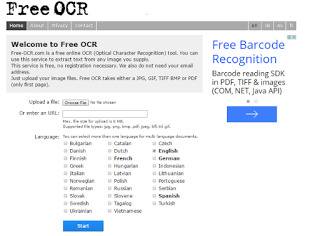
If you don't have OneNote, you can use the Online tool Free OCR. Free OCR is a software that allows you to convert scanned PDF into text or convert images into text or word, Text, Excel output formats. To Convert you need simply to upload your image or PDF file and click on "Convert and Download" button, you will be able in a few seconds to download the converted Text file by clicking on "Download" button. Visit the Web Tool Here: Free OCRImportant: All uploaded files are automatically deleted just after the conversion process. You May Also Like: What Is XAPK and How To Install XAPK on Android Google Home With the Hindi Language, Coming to India
4. Copy Text from Image using Google Chrome Extension

Project Naptha is a browser extension software for Google Chrome that allows users to highlight, copy, edit and translate text from within images. It was created by developer Kevin Kwok, and released on April 2014 as a Chrome add-on. This software was first made available only on Google Chrome, downloadable from the Chrome Web Store. By adopting several Optical Character Recognition (OCR) algorithms, including libraries developed by Microsoft Research and Google, the text is automatically identified in images. The OCR enables the build-up of a model of text regions, words and letters from all images. The OCR technology that Project Naptha adopts is a slightly differentiated technology in comparison to the technology used by software such as Google Drive and Microsoft OneNote to facilitate and analyze text within images. Project Naptha also makes use of a method called Stroke Width Transform (SWT), developed by Microsoft Research in 2008 as a form of text detection. After Adding Extension in Chrome and selecting the image You can watch as moving your cursor over a block of words changes it into the little I-beam. You can drag over a few lines and watch as a semitransparent blue box highlights the text, helping you keep track of where you are and what you’re reading. Hit Ctrl+C to copy the text, where you can paste it into a search bar, a Word document, an email or a chat window. Right-click and you can erase the words from an image, edit the words, or even translate it into a different language. Project Naptha - Chrome Web Store - Google
5. Copy Text from Image in Android using Text Fairy App
if you are having and Android Smartphone or tablet and you want to copy text from Image then you have to download a free app "Text Fairy(OCR text scanner)".This app is very handy and tiny you just have to take the picture or select any stored file and it will scan that picture and after scanning will be completed you can copy text from Image and paste anywhere in notes or another app.

What the Text Fairy can do: • Converts an image to text. • Correct the viewpoint of an image. • Edit extracted text. • Copy extracted text into the clipboard for use in other apps. • Convert the scanned page into PDF. • Recognizes printed text from more than 50 languages. • Free and no ads. Please bear in mind that: • You need to take sharp images with good lightning for best results. • The text fairy cannot read handwriting. Icon Design by Hooi Zhoong ([email protected]) Text Fairy (OCR Text Scanner) - Android Apps on Google Play Also Read 20 Cool Things You Didn't Know Your Smartphone Can Do || Online tricks for Smartphone Users Conclusion:- Copying Text from Image is a very useful thing to make notes, Copy contact details and copying any important thing from an image to any word documents. In this post, We have added all methods to copy text from any image or extract text from the image. All methods are very useful and impressive so Use any of them to complete your work and please share your experience with us about these tools and apps. Feel Free to comment and share. For more informative posts Please like your social pages and share our post. Read the full article
0 notes
Text
Useful Google Lens Features
Google Lens is a technology developed by Google; this technology basically helps in recognizing the details or information related to the objects in an image. It is an amazing technology, and today we will share some fantastic features of it with you that will help you use Google Lens to its full potential.

Copy & Save Text
Google Lens can scan the data from your pictures and save it. This feature will help you save the information from books, magazines, notes, etc. Google Lens gives you the option of saving your contacts or address on your mobile phone. When you get the option of text, click it, and you will see the text highlighted. Highlighted text can be copied by clicking the “CopyText” option, and you are ready to save all the text.
Instant Translation
If you love traveling, then you may have faced problems in understanding new things or signs in your journey. Google Lens can help you translate things. You can use it to translate road signs, pamphlets, menus, and many other things. This is really a fantastic feature that makes understanding things easy, especially when you are at a new place.
Find Similar Products
Sometimes we find interesting stuff and want to buy it, but due to some reason, we can’t purchase it. It generally happens when you are at a party, and you see your friend wearing a classy shoe, watch or any other thing, and you want to purchase it. It’s quite impossible to find the same thing that your friend was wearing at the party. Don’t worry! Google Lens can help you deal with it. Just point your camera at the desired object, and Google Lens will suggest many similar products that you are looking for. This feature can make shopping an easy task for you.
Info About Movies, Books & More
It is quite tricky to decide which movie you should watch or book you should buy to read. Nobody wants to spend their money on irrelevant or worthless things. Fortunately, we have Google Lens. You can check the movie or book review by merely scanning the cover of the book or the poster of the movie. It will scan the cover or poster and give you ratings, summary and reviews about it. It will also give you ebook suggestions, buying links and will tell you whether the book is available or not to buy.
Identify Plants & Animals
If you are facing a problem recognizing an animal or a plant, open Google Lens and point the camera at the animal or plant. You will get all the information related to it, such as which species it belongs to, gender, characteristics, and many other things.
Location & Landmarks
Google Lens is integrated with Google search engine, and Google has information about all the famous buildings and landmarks. So, if you want to know anything about a building or landmark, just point your camera at the building, and you will get its location on Google Maps and all the desired information about it.
Learn Dishes
This is a fantastic feature, especially for food lovers. You are visiting a new restaurant and are not sure about the food, take the menu and point your camera to the dish and you will get all the desired information about the dish. You will also get the recipe of the dish that can help you prepare the dish at your home.
Track Your Package
If you want to track your package, turn on the Google Lens and point the camera at the shipping details of the package. It will get you the links to track your package, click the link and you will find all the desired information related to your package. It can also scan QR and bar-codes that can be beneficial for you to get all the necessary information about your package. Google Lens can be accessed from Google Photos and Google Assistant. It is really an amazing feature. It is integrated with almost all the popular Google services that make it quite fast and reliable. I will strongly suggest you try Google Lens.
Jackson Henry. I’m a writer living in USA. I am a fan of technology, arts, and reading. I’m also interested in writing and education. You can read my blog with a click on the button above.
Source-Useful Google Lens Features
0 notes
Note
the pads copytext gets 15 times funnier when u read all of those in their respective voices.
(this post)
YES lolol~ Fang’s in particular is hilarious to me for some reason....maybe because I feel like she’d say it sort of sarcastically
ahhhh I love dumb memes, they keep me aliiiiiive
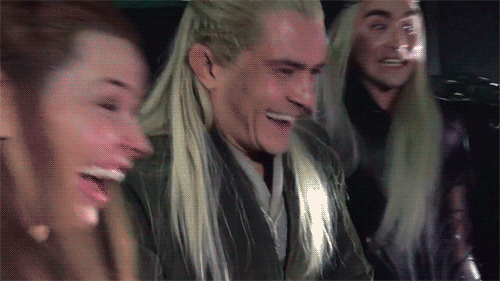
0 notes
Text
Defacto indirim kodları -40TL. indirim Mart 2020

Defacto indirim kodları -40TL. %60 indirim ve 19,99 dan başlayan Fiyatlarla Süper indirim ve Kampanyalar sizi bekliyor. KODU KOPYALA function myFunction4() { var copyText = document.getElementById("myInput4"); copyText.select(); copyText.setSelectionRange(0, 99999) document.execCommand("copy"); alert("KOPYALANDI. Kopyalanan Kodu Sepete Yapıştırabilirsiniz: " + copyText.value); window.open("http://ad.afftrck.com/aff_c?offer_id=1336&aff_id=5867", "_blank"); } Defacto indirim kodu nu kopyalayıp alışverişe başlayabilirsiniz. 250 TL. ve üzeri alışverişte geçerli indirim kodu PCDF40








Defacto indirim Kadın
DEFACTO KADIN GİYİM, TÜM ÜRÜNLER, YENİ GELENLER, KABAN - MONT, KAZAK, SWEATSHIRT T-SHIRT, PANTOLON, ELBİSE, TUNİK, BLUZ, GÖMLEK, JEANS, HIRKA, ETEK, KOLEKSİYONLAR, DIŞ GİYİM, MODEST, PASTEL TONLAR, SPOR GİYİM, EV GİYİM, İÇ GİYİM, HAMİLE GİYİM, LİSANSLI ÜRÜNLER, SON KALANLAR, ÇOK SATANLAR,,, 5,99 dan başlayan Fiyatlar ve bol çeşitlere buradan ulaşabilirsiniz.
Defacto indirim Erkek
DEFACTO ERKEK GİYİM. TÜM ÜRÜNLER, YENİ GELENLER, SWEATSHIRT T-SHIRT, KAZAK, KABAN - MONT, GÖMLEK, PANTOLON, JEANS, HIRKA, EŞOFMAN ALTI, CEKET, YELEK, BLAZER CEKET, PANTOLONLAR - MAX. 69.99 TL. DIŞ GİYİM, SPOR GİYİM, EV GİYİM - PİJAMA, İÇ GİYİM, LİSANSLI ÜRÜNLER, ŞIK DURUŞ REHBERİ, DENIM STİL REHBERİ, CHINO STİL REHBERİ, SON KALANLAR 5,99 dan başlayan Fiyatlar ve Kaliteli Bol Çeşitlere buradan ulaşabilirsiniz.
Defacto indirim Kız Çocuk & Genç
DEFACTO KIZ ÇOCUK - GENÇ KIZ. TÜM ÜRÜNLER, YENİ GELENLER, MİNİKLER, DAİMA HAVALI, 23 NİSAN KOLEKSİYONU, MONT - PARKA, SWEATSHIRT T-SHIRT, ELBİSE - ETEK TAYT, KAZAK - HIRKA, AKSESUAR, EŞOFMAN, PANTOLON, KRAL ŞAKİR, AYAKKABI, EV GİYİM - İÇ GİYİM, LİSANSLI ÜRÜNLER. indirim geçerli ürünlere buradan ulaşabilirsiniz.

23 Nisan gelmeden stoklarla sınırlı ürünlerde indirimleri kaçırmayın. İndirim geçerli 23 Nisan Koleksiyon ürünlere buradan ulaşabilirsiniz. Defacto indirim Erkek Çocuk & Genç DEFACTO ERKEK ÇOCUK - GENÇ ERKEK. TÜM ÜRÜNLER, YENİ GELENLER, MİNİKLER, DAİMA HAVALI, 23 NİSAN KOLEKSİYONU, SWEATSHIRT, T-SHIRT, POLO T-SHIRT, EŞOFMAN, MONT - PARKA, KRAL ŞAKİR, KAZAK - HIRKA, AKSESUAR, EV GİYİM, İÇ GİYİM, LİSANSLI ÜRÜNLER, PANTOLON, AYAKKABI, JEANS, GÖMLEK. indirim geçerli ürünlere buaradan ulaşabilirsiniz. Defacto Bebek Giyim indirimleri DEFACTO ERKEK BEBEK. SWEATSHIRT PANTOLON T-SHIRT HIRKA BODY SET TULUM GÖMLEK MONT DEFACTO KIZ BEBEK. AKSESUAR ELBİSE KAZAK SET TAYT PANTOLON HIRKA/BOLERO SWEATSHIRT BODY MONT indirim geçerli ürünlere buradan ulaşabilirsiniz.
Defacto Ayakkabı indirimleri
DEFACTO KADIN. BOT SPOR AYAKKABI EV TERLİĞİ & BOTU TERLİK AYAKKABI - BABET SANDALET KIZ ÇOCUK - GENÇ KIZ DEFACTO ERKEK. BOT AYAKKABI EV TERLİĞİ & BOTU SPOR AYAKKABI TERLİK ERKEK ÇOCUK - GENÇ ERKEK indirim geçerli ürünlere buaradan ulaşabilirsiniz.
Defacto Aksesuar İndirimleri
DEFACTO KADIN AKSESUAR. YENİ GELENLER ÇANTA & CÜZDAN ÇORAP TAKI KEMER BERE & ŞAPKA ATKI - ELDİVEN ŞAL SAÇ AKSESUARLARI SAAT PARFÜM GÜNEŞ GÖZLÜĞÜ. DEFACTO ERKEK AKSESUAR. YENİ GELENLER BERE & ŞAPKA ÇORAP ÇANTA - CÜZDAN KEMER ATKI - ELDİVEN SAAT BİLEKLİK PARFÜM GÜNEŞ GÖZLÜĞÜ KRAVAT - PAPYON indirim geçerli ürünlere buradan ulaşabilirsiniz. Daha fazla indirim için www.indirimco.com Read the full article
0 notes
Text
報復性出遊!澎湖賠本收遊客 蘭嶼擬徵「入島費」
facebook KEEP COPYText Size 277
503
受到新冠肺炎影 必利勁用法響,民眾無法出國旅遊,因而掀起一股國旅風潮;國人喜愛的觀光、旅遊景點,進入暑假以來都是人潮滿滿,但當地居民的生活和在地生態則不免受到影響。台東縣蘭嶼鄉長表示,擬加收每人50元的入島費;澎湖縣則出現用水危機,而且淡化海水成本很高, 印度必利勁代購可說根本就是賠本在賣
據《聯合新聞網》報導,澎湖縣的水資源匱乏,平日依靠海水淡化廠供水使用,依目前的庫存量保守估計,約可供水至9月。近日進入旅遊旺季,再加上國人報復性出遊,單日至少ㄅ需用水25000公噸;澎湖縣政府對此直言:印度必利勁官網「其實只要稍微改變一點生活習慣就好!」
澎湖縣政府希望造訪遊客如果投宿同間旅印度必利勁哪裡買 館多日,可以主動告知旅館,不用每天更換新的床單、被單,減少洗滌用水;沐浴盥洗時,也盡量採淋浴方式,都可以節省水資源,積少成多。
至於台灣最乾淨外島蘭嶼也湧進大批遊客,光是7月就已經跳電三次!鄉長夏曼.迦拉牧表示鄉公所有認真宣傳,希望鄉民可以節約用電。另外,蘭嶼、綠島垃圾處理不易,多年來一直宣導,希望遊客回台灣本島時,能將垃圾帶回台灣印度必利勁官網丟;台東縣環保局代理局長郭建成表示,自即日起特別舉辦「多背一公斤」活動,鼓勵遊客將垃圾帶回台灣。由於爆量人潮對蘭嶼的自然生態帶來影響,夏曼.迦拉牧表示,研擬隨飛機票、船票徵收50元入島費用,以回必利勁屈臣氏歸「使用者付費」。
0 notes
Text
In real-time reception, welcome to my live room! https://www.alibaba.com/live/in-real--time-reception%252C-welcome-to-my_d260b138-70f4-4551-b3f7-0adb066aeb50.html?referrer=copytext&from=share
1 note
·
View note
Text
ah my sworn enemy: making copytexts
i even dislike it when doing it for the gays
0 notes
Text
تطبيق نسخ النص بالقوة نسخ النصوص المحمية لكل التطبيقات التي لا تدعم نسخ النص للاندرويد
في بعض الأحيان تريد برنامج نسخ النصوص من الصور أو نسخ النصوص من تطبيق ولا يمكنك استخدام الضغط الافتراضي على Android لفترة طويلة للقيام بنسخ النص حيث أن كثير من التطبيقات والمواقع تقوم بمنع مي��ة النسخ لديها مما يسبب بعض الإزعاج للمستخدم لذلك سنتعرف الان على تطبيق يمكنك من حل هذه المشكلة .
# كيفية نسخ النص من المواقع المحمية ؟
# كيفية نسخ النص من الانستقرام ؟
# كيفية نسخ النص من الفيس بوك ؟
# كيفية نسخ النص من الصورة ؟
Universal Copy المطور من خلال فريق XDA الشهير يمكنه حل هذه المشكلة بسهولة نسخ النصوص للاندرويد !
في أي تطبيق تريد النسخ منه يمكنك هاذا التطبيق من نسخ النص في كل المواقع والتطبيقات التي لا تقبل النسخ ، قم بتنشيط وضع النسخ من التطبيق وحدد النص الذي تريد نسخه ، هذا كل شيء!
التطبيقات المدعومة :
يمكنك من نسخ نص غير قابل للنسخ النص المحمي في : Facebook و Twitter و Instagram و Youtube و Tumblr و News Republic و Snapchat …
– تستطيع نسخ الرسائل الشخصية – رسائل الحالة – في البلاك بيري
– تستطيع النسخ من القنوات في البلاك بيري من خلال خانة المواجز .
– تستطيع نسخ الحالة الفيسبوك .
– تستطيع النسخ من تعليقات اليوتيوب .
– تستطيع النسخ من تعليقات الإنستقرام .
– نسخ النص في الفيس بوك
– نسخ النص من فيسبوك لايت
– نسخ النصوص ونقلها
– نسخ النص من انستقرام
– نسخ النص من الشاشة
– نسخ النصوص من pdf
سهل. بسيط. بسرعة فائقة ولن تحتاج لأخذ لقطة شاشة ومشاركتها بل يمكنه سحب النص بشكل مباشر :
يسمح لك Universal Copy نسخ النص الى الحافظة دون الحاجة إلى استخدام إجراء النقر الطويل .
ويمكنك نسخ ما تشاء ومشاركة النص أو اعادة صياغته بسهولة
*********
كيفية الاستخدام ؟ 1. تنزيل وتثبيت التطبيق 2. تنشيط خدمة Universal Copy Accessibility (الإعدادات> إمكانية الوصول) 3. انتقل إلى التطبيق (Facebook أو Twitter أو Youtube أو أي تطبيق) الذي تريد نسخ النص منه 4. افتح درج الإشعارات وانقر على “تنشيط وضع النسخ العام” 5. تظهر مناطق النص التي يمكنك نسخها باللون الأزرق الفاتح. 6. اضغط على النص الذي تريد نسخه ، وسوف يبرز باللون الأزرق 7. انقر فوق نسخ وانتهيت!
يمكنك مشاهدة هذا الفيديو لتعرف أكثر طريقة استخدام البرنامج
youtube
تحميل التطبيق : Universal Copy
from androidmix https://androidmix.net/2020/05/14/copytext/
0 notes
Text
Building Ionic Desktop Apps with Capacitor and Electron
If you want to build your Ionic app for multiple platforms you can not only build it for iOS, Android and a web app – you can also use the same code for building a desktop application!
All of this can be achieved with Electron, which can simply wrap your web application inside a native container that can be used as a real native desktop application on Windows and Mac OS!
We will build a simple Ionic app with Capacitor and add Electron to finally build a native desktop out of our basic application.
Setting up our App
We start with the most basic app and integrate all features one by one. So first of all we create a blank Ionic application with Capacitor support, then we need to install a few packages.
These packages will later help us to communicate with our Electron app from Angular and to package our final app.
It’s also recommended to update to the latest Angular version in case you are not yet on Angular 9.
Before you can add the Electron platform with Capacitor you also have to run an initial build, but then you can simply add the platform and open the Electron app.
Go ahead and run the following commands:
ionic start devdacticElectron blank --type=angular --capacitor cd ./devdacticElectron npm install ngx-electron electron npm install electron-packager --save-dev // If your template is not yet using Angular 9 ng update @angular/cli @angular/core --allow-dirty // Needed to run once before adding Capacitor platforms ionic build npx cap add electron npx cap open electron
Right now you might see an error – and to fix this quickly open the src/index.html and simply add a dot before the slash in this line (there is usually only a slash):
<base href="./" />
Now you can run a build again and copy all contents to your electron platform and launch the app again. These are the commands you need to run whenever you want to create an updated Electron build:
ionic build && npx cap copy npx cap open electron
In order to prepare our app we also need to open the app/app.module.ts and add the package we installed in the beginning:
import { NgModule } from '@angular/core'; import { BrowserModule } from '@angular/platform-browser'; import { RouteReuseStrategy } from '@angular/router'; import { IonicModule, IonicRouteStrategy } from '@ionic/angular'; import { SplashScreen } from '@ionic-native/splash-screen/ngx'; import { StatusBar } from '@ionic-native/status-bar/ngx'; import { AppComponent } from './app.component'; import { AppRoutingModule } from './app-routing.module'; import { NgxElectronModule } from 'ngx-electron'; @NgModule({ declarations: [AppComponent], entryComponents: [], imports: [BrowserModule, IonicModule.forRoot(), AppRoutingModule, NgxElectronModule], providers: [ StatusBar, SplashScreen, { provide: RouteReuseStrategy, useClass: IonicRouteStrategy } ], bootstrap: [AppComponent] }) export class AppModule {}
Now we are ready to build out more functionality!
Capacitor Functions & Electron IPC
Since we can use most of the Capacitor core API on all platforms, we can use the plugins within our Electron app as well!
Let’s start with the easiest part, which is a simple view to call some functions. In a real application you would have to make sure your view is responsive since the desktop window can be resized just like a browser window.
Go ahead and change the home/home.page.html to:
<ion-header> <ion-toolbar> <ion-title> Devdactic Electron </ion-title> </ion-toolbar> </ion-header> <ion-content> <ion-button expand="full" (click)="scheduleNotification()">Schedule Notification</ion-button> <ion-input [(ngModel)]="myText"></ion-input> <ion-button expand="full" (click)="copyText()">Copy to Clipboard</ion-button> </ion-content>
Now the interesting part begins, and we import a few Capacitor plugins to schedule a notification or to copy some text to the clipboard, which could then be pasted anywhere outside your app!
But there’s another important part here, which happens inside our constructor: We use the ngx-electron package we installed in the beginning to communicate with the Electron main process!
There’s a main and a renderer process, and these processes can communicate with each other.
For example, you might trigger an action from the menu of your app (not like the side menu in Ionic, really the desktop menu!) and the Angular application needs to react to this.
So we can use the ipcRenderer and listen for events, in our case the event name is trigger-alert and it will simply show a modal.
Now go ahead and change your home/home.page.ts to:
import { Component } from '@angular/core'; import { Plugins } from '@capacitor/core'; const { LocalNotifications, Clipboard, Modals } = Plugins; import { ElectronService } from 'ngx-electron'; @Component({ selector: 'app-home', templateUrl: 'home.page.html', styleUrls: ['home.page.scss'] }) export class HomePage { myText = 'My dummy text'; constructor(private electronService: ElectronService) { if (this.electronService.isElectronApp) { console.log('I AM ELECTRON'); this.electronService.ipcRenderer.on('trigger-alert', this.showElectronAlert); } } async showElectronAlert() { Modals.alert({ title: 'Hello!', message: 'I am from your menu :)' }); } async scheduleNotification() { LocalNotifications.schedule({ notifications: [ { title: 'My Test notification', body: 'My notificaiton content', id: 1, schedule: { at: new Date(Date.now() + 1000 * 5) }, sound: null, attachments: null, actionTypeId: '', extra: null } ] }); } async copyText() { Clipboard.write({ string: this.myText }); Modals.alert({ title: 'Ok', message: 'Text is in your clipboard.' }); } }
We can use the 2 functions of our app already inside Ionic serve, but the other function only works when the message is received by the renderer.
Changing your Electron App
To emit events from our Electron main process we can apply some changes inside the electron folder that Capacitor created for us.
This folder contains a index.js, which is the entry point for the Electron app. This file defines the window, the menu and can contain more code specific to Electron.
Let’s apply a little change by altering the menu inside the electron/index.js:
const menuTemplateDev = [ { label: 'Options', submenu: [ { label: 'Open Dev Tools', click() { mainWindow.openDevTools(); }, }, ], }, { label: 'Simons Tools', submenu: [ { label: 'Trigger Menu alert', click() { mainWindow.webContents.send('trigger-alert'); } }, { label: 'Quit!', click() { app.quit(); } } ] } ];
Replace the previously existing menu with this snippet, which adds another label and submenu with two more buttons.
To make this menu appear also in the final application, look for the line towards the end of the electron/index.js file where we set the menu of our app. Right now it’s inside an if and will only be displayed in dev mode – move the line out of the if to show it all the time!
Menu.setApplicationMenu(Menu.buildFromTemplate(menuTemplateDev));
Now we have changed the menu a bit, and we can already see the changes if we build our app again. We are now also able to send out the message from the menu, which is then recognized inside our Angular app and gives us a simple way to communicate between the two processes!
Building your Electron App
Finally you might also want to distribute your app at some point, and since we installed the Electron Packager in the beginning we can now add a small snippet to our package.json to easily build our app:
"electron:mac": "electron-packager ./electron SimonsApp --overwrite --platform=darwin --arch=x64 --prune=true --out=release-builds", "electron:win": "electron-packager ./electron SimonsApp --overwrite --asar=true --platform=win32 --arch=ia32 --prune=true --out=release-builds --version-string.CompanyName=CE --version-string.FileDescription=CE --version-string.ProductName='Simons Electron App'"
You can now go ahead and run npm run electron:mac to build a native desktop app for Mac OS (or Windows). You will find the files inside the release-builds folder of your Ionic application, and you could use these files to distribute your application!
Conclusion
With Capacitor and the available APIs it becomes really easy to add Electron support to your Ionic app. Always make sure you get in the right mindset for desktop apps, since these will have a different size than a mobile app and need to be really responsive as well.
Also, with the inter process communication (IPC) shown in this tutorial you are ready to communicate between your Angular code and the Electron main process to build a powerful desktop application right from your Ionic Code!
You can also find a video version of this tutorial below.
youtube
The post Building Ionic Desktop Apps with Capacitor and Electron appeared first on Devdactic.
via Devdactic https://ift.tt/3avlTiM
0 notes
