#Coreldraw Video Tutorial
Explore tagged Tumblr posts
Text
youtube
#digital#digital art#digital drawing#digital illustration#illustration#character illustration#fantasy art#painting#fantasy#dungeons and dragons character#video#youtube video#timelapse#time lapse#coreldraw#corel painter#tutorial#art process#process#Youtube
1 note
·
View note
Text
What software is best for creating professional logos?
Professional logo creation requires precision, creativity, and a blend of technical tools. Whether you’re brainstorming logo design ideas or implementing intricate motion graphics for animated logos, using the right software can make all the difference. Here’s a detailed guide to the best tools for creating professional logos, widely used by graphic design services to produce exceptional results.
1. Adobe Illustrator
Adobe Illustrator is the industry standard for professional logo design and widely favored by graphic designers. Its vector-based approach allows logos to be resized without losing quality, ensuring they look sharp on everything from business cards to billboards.
Features:
Advanced shape and typography tools for unique and scalable designs.
Wide range of color options, gradients, and effects.
Seamless integration with other Adobe products like Photoshop and After Effects.
Best For: Designers working on detailed or intricate creative logo design ideas that require precision.
2. CorelDRAW
CorelDRAW is another powerful vector-based design software known for its user-friendly interface and flexibility. It’s a popular choice among beginners and professionals alike.
Features:
Extensive customization options for colors, fonts, and effects.
Intuitive tools for creating clean and professional logos.
Easy-to-use interface for quick logo creation.
Best For: Small businesses or freelance designers looking to produce high-quality logos efficiently.
3. Canva
Canva is an excellent option for those seeking simplicity. While not as advanced as Illustrator or CorelDRAW, Canva’s drag-and-drop interface and pre-made templates make it accessible to beginners and non-designers.
Features:
A large library of templates and icons to inspire logo design ideas.
Simple tools for adding text, shapes, and colors.
Collaborative features for teams.
Best For: Quick mockups, brainstorming creative logo design ideas, or for users with minimal design experience.
4. Adobe After Effects
If your branding strategy requires animated logos with motion graphics, Adobe After Effects is unmatched. This software is widely used by professionals to create engaging logo animations for video intros, advertisements, and social media.
Features:
Tools for creating dynamic animations and 3D effects.
Integration with Adobe Illustrator for seamless logo imports.
Support for motion tracking and visual effects.
Best For: Brands or designers focusing on animated or video-based logo design.
5. Affinity Designer
Affinity Designer is a cost-effective alternative to Adobe Illustrator and offers both vector and raster graphic capabilities. It’s ideal for creating detailed logos with advanced visual elements.
Features:
Smooth user interface for beginners and pros.
Support for creating both pixel and vector graphics.
Compatibility with other Affinity products for a seamless workflow.
Best For: Designers looking for professional results on a budget.
6. Inkscape
Inkscape is a free, open-source alternative for vector graphic design. It’s packed with features for creating professional logos, making it a great choice for beginners or businesses on a tight budget.
Features:
Advanced path and node editing tools for precise logo creation.
Support for exporting designs in multiple formats.
Extensive community support and tutorials.
Best For: Beginners seeking a no-cost option for professional-looking logos.
7. Gravit Designer
Gravit Designer is a web-based design tool with a focus on simplicity and usability. It supports vector-based designs and offers features to create sharp and scalable logos.
Features:
Cloud-based storage for easy access and collaboration.
Flexible tools for shapes, paths, and layers.
Compatibility with multiple devices and platforms.
Best For: Remote teams or individuals who prefer web-based solutions.
How Professional Graphic Design Services Use These Tools
Professional graphic design services leverage a combination of these tools to deliver high-quality, versatile logos that meet clients’ needs. For instance, they may use Adobe Illustrator for intricate designs, Adobe After Effects for motion graphics, and Canva for brainstorming or mockups. This multi-software approach ensures flexibility and precision at every stage of the design process.
Choosing the Right Software for Your Needs
For Beginners: Canva and Inkscape are user-friendly and offer templates to kickstart your creativity.
For Professionals: Adobe Illustrator, CorelDRAW, and Affinity Designer provide advanced tools for detailed and scalable designs.
For Motion Graphics: Adobe After Effects is the top choice for creating animated logos.
For Budget-Conscious Users: Inkscape and Affinity Designer offer professional results without high costs.
Innovating Creative Logo Design Ideas
By combining powerful software with creative thinking, designers can craft logos that are visually stunning and aligned with a brand’s identity. Whether it’s brainstorming fresh logo design ideas or incorporating cutting-edge motion graphics, the right software ensures professional outcomes.
Conclusion
The best software for creating professional logos depends on your expertise, project requirements, and budget. Tools like Adobe Illustrator, CorelDRAW, and Canva each offer unique features that cater to diverse needs. Professional graphic design services seamlessly blend these tools to deliver logos that stand out, providing a lasting impact for businesses and brands.
#Graphic Design Services#Logo design Ideas#creative design#branding services#motion graphics#logo design#scribe&sigil
0 notes
Video
youtube
Logo In Coreldraw Guide In Urdu / Hindi Class -11 #coreldraw #logo #log...
Logo In Coreldraw Guide In Urdu / Hindi Class -11 #coreldraw #logo #logocoreldraw In this tutorial, we will explore the process of designing a logo using CorelDRAW. This step-by-step guide is specifically tailored for Class 11 students and will be presented in Urdu/Hindi. Key Topics Covered: 1) Introduction to CorelDRAW Interface: Overview of essential tools and panels Understanding the workspace and layout 2) Basic Shapes and Text: Creating and manipulating basic shapes (circles, squares, etc.) Adding and formatting text for logos 3) Using the Pen Tool: Drawing custom shapes and lines Creating smooth curves and precise lines 4) Combining Shapes: Merging, welding, and trimming shapes to form complex designs Using the Shape tool to refine edges 5) Color and Fill Techniques: Applying solid colors, gradients, and patterns Using the Eyedropper tool for color matching 6) Effects and Transformations: Adding shadows, glows, and other effects Rotating, scaling, and skewing objects 7) Exporting Your Logo: Preparing the logo for various formats (JPEG, PNG, etc.) Understanding resolution and quality settings By the end of this tutorial, students will have the skills to create professional-looking logos, combining creativity with CorelDRAW's powerful tools. Please subscribe for updates on upcoming videos. pen tool in adobe illustrator : https://youtu.be/sJcUT0UuuaY?si=Ej7JDoD4jeMsEgZH Pen Tool in Adobe Photoshop : https://youtu.be/Z0tD6Wa1iGI?si=pF4hrTy8_LVhWfTR watch for How to use Text tool in coreldraw #coreldrawinhindi https://youtu.be/XK8fvK1bnso A Step-by-Step Guide to Using Perspective Wrap in Photoshop #photoshop https://youtu.be/0ko_C_IciVI A Step-by-Step Guide to Creating Professional Profile Picture For Fiverr in Adobe Photoshop #hindi https://youtu.be/c1wE5NCUeF8 HTML (For Beginner) https://youtube.com/playlist?list=PLpuSKeQTK63V9UvuXSr45UECL-0kl2HzA&si=wkUJnN2nj2kNrfnb CorelDRAW Pathfinder Tool Explained Combine, Trim, and More | #coreldrawtutorialinhindi https://youtu.be/5nMc4Ln1Nbg logo design in coreldraw,coreldraw logo design,coreldraw,logo design,logo in coreldraw,coreldraw tutorial,logo,logo design coreldraw,corel draw logo,coreldraw logo design tutorial,how to make logo in coreldraw x7,creative logo design in coreldraw,coreldraw tutorial in hindi,in coreldraw,logo design tutorial
0 notes
Link
0 notes
Text
How to Become a Graphic Designer: A Step-by-Step Guide for 2025

Graphic design is more than just making things look good—it’s about solving problems visually and communicating ideas in a clear and compelling way. Whether you’re drawn to creating logos, designing websites, or crafting eye-catching social media graphics, a career in graphic design course can be both creatively fulfilling and financially rewarding.
In today’s digital-first world, businesses rely on skilled designers to help tell their brand stories and connect with audiences. If you’re interested in becoming a graphic designer, this guide will walk you through the key steps you need to take—from education and skill-building to gaining real-world experience and creating a portfolio that stands out.
1. Start With a Solid Educational Foundation
You don’t need a fancy art school degree to become a graphic designer, but having a strong educational base definitely helps. If you’re still in high school, take advantage of art, photography, and computer classes to explore your interests. Many schools now offer digital design electives that can give you a head start.
After high school, consider enrolling in a graphic design degree program. A bachelor’s degree in graphic design or a related field can provide a structured learning experience, exposure to industry professionals, and access to internships. Accredited schools offer courses in everything from typography to branding and interactive design.
But don’t worry if college isn’t the right fit for you. Today, many successful designers are self-taught or have learned through online programs. Platforms like Coursera, Skillshare, and LinkedIn Learning offer affordable courses taught by experienced designers. These resources are great for building your skills at your own pace, especially if you’re balancing work or other commitments.
2. Learn the Tools of the Trade
To succeed in graphic design, you need to be comfortable using industry-standard software. Adobe Creative Cloud is the most widely used suite, especially tools like Photoshop, Illustrator, and InDesign. These programs allow you to create everything from digital illustrations to print-ready brochures.
Other tools, like Canva and Figma, are becoming increasingly popular, especially for web and social media design. Sketch and CorelDRAW are also useful depending on the type of work you want to do. The key is to master a few tools really well, rather than trying to learn everything at once.
Most online courses come with tutorials and hands-on projects that help you practice using these tools. Don’t just watch—create. The more you design, the more confident and efficient you’ll become.
3. Build Your Design Skills
Design is both an art and a science. In addition to learning software, you’ll need to understand the core principles of visual communication. This includes typography, color theory, layout design, composition, and branding.
A strong graphic designer knows how to make elements work together to tell a story or evoke a feeling. Start small by recreating ads or website banners you like—this will help you understand why certain designs work. Then begin creating your own designs from scratch based on creative briefs or prompts.
Design challenges, such as the “Daily UI” or “36 Days of Type,” are great ways to practice consistently. They also give you content to add to your portfolio (more on that in a minute).
Once you’ve got a few designs under your belt, consider improving further by:
Studying popular designs and asking, “Why does this work?”
Reading books like The Elements of Graphic Design by Alex W. White
Watching design critique videos on YouTube
Joining online communities where you can get feedback (like Reddit’s r/design_critiques)
These small steps can lead to big improvements over time.
4. Build a Standout Portfolio
Your portfolio is your most powerful tool when applying for jobs or freelance gigs. It’s what employers and clients will look at to judge your creativity, skill level, and potential.
Start by including your best projects—whether they’re personal, academic, or freelance. Quality matters more than quantity. Be sure to include a mix of styles and formats (like branding, posters, web design, or social media graphics) to show your versatility.
Each project should tell a story: what was the challenge, what was your process, and how did you solve the problem visually? If you don’t have real client work yet, create mock projects for imaginary brands or redesign existing campaigns.
Once your portfolio is ready, showcase it on platforms like:
Behance (great for community exposure)
Dribbble (especially for UI/UX and digital design)
Your own website (highly recommended for personal branding)
5. Get Real-World Experience
Learning design theory is important, but real-world experience is where you truly grow. Try to land an internship or entry-level job with a creative agency, marketing team, or non-profit organization. Even if it’s unpaid at first, the experience you gain can be invaluable.
Freelancing is another great way to get started. Sites like Upwork, Fiverr, and Freelancer can help you find small gigs to build your client communication skills and confidence. Don’t underestimate local opportunities either—offer to design flyers or social media graphics for a local business or community event.
The more projects you complete, the more professional you’ll look—and feel.
6. Stay Up to Date and Keep Learning
Graphic design is always evolving. Trends change, tools update, and client expectations shift. The best designers are lifelong learners who stay curious and open to new ideas.
Follow top design blogs like Creative Bloq, Smashing Magazine, and AIGA Eye on Design. Subscribe to design YouTube channels, listen to podcasts, and attend webinars or virtual conferences. These are great ways to stay inspired and learn from industry leaders.
You can also take advanced courses in areas like animation, UX/UI design, or motion graphics to expand your skillset and open up new career paths.
7. Find Your Niche and Network
As you gain experience, you may find yourself drawn to a specific area of design. Some designers focus on branding and logo creation, while others specialize in UX/UI, web design, packaging, or motion graphics.
Specializing can help you stand out and command higher rates. It also allows you to become an expert in a particular field, which builds credibility with clients and employers.
In parallel, start building your professional network. Join design communities on LinkedIn or Slack, attend local meetups or virtual events, and reach out to other designers for advice. Relationships and word-of-mouth referrals often lead to job opportunities.
Conclusion
Becoming a graphic designer in 2025 is both achievable and rewarding—whether you go the traditional route or forge your own path through online learning and practice. Focus on building a strong foundation, honing your skills, creating a compelling portfolio, and gaining hands-on experience. Stay curious, stay inspired, and never stop learning.
Remember, every great designer started exactly where you are now: with a passion for creativity and a willingness to grow. Your journey is uniquely yours—embrace it, and let your designs speak for themselves.
0 notes
Text
Discover 7 Best Cricut Software to Get Pro-level DIY Projects
The Cricut cutting machine is used widely by DIY enthusiasts. No matter whether you are a fashion designer or a crafter, you can use the Cricut machine and let your design enter the real world. However, using a Cricut cutting machine is not enough; you also need Cricut software where you can create your designs. This software allows you to cut out any kind of shape and font. Using this, you create stunning projects on different devices, like desktop computers, tablets, laptops, and smartphones.
Sometimes, the digital die-cutting unit won’t allow you to cut multiple fonts. As a result, you need to buy a separation, which is far more expensive and redundant to invest in. Hence, I will suggest you use similar tools. For this, you need to read the guide till the end.
In this blog, you will find the most widely used Cricut app alternatives that will provide you with the platform to show your creativity.
1. Cricut Design Space
Design Space is a software platform provided by the Cricut brand itself to create layout art and text, which can be further cut on Cricut machines. This Cricut software is completely free and comes with your Cricut device.
The tool is powerful and easy to use, which lets you complete numerous projects from scratch. Since the software was developed for the Cricut machine, you won’t find some features anywhere else.
Moreover, the software works well with desktop and mobile devices. So, grab your phone and PC and start diving into your design. In addition, it includes a lot of free templates, designs, and fonts for popular items such as cards and invitations.
2. Adobe Photoshop

Photoshop is an excellent tool for creating graphics and editing your photos. Mostly, it is used by graphics designers and professional people, including hobbyists.
Here, you can work on photographs to retouch and manipulate them as per your wish. Not only that, but it is quite good at making all types of vector art, making it a crucial tool in your Cricut list.
Since Photoshop provides a variety of tools, you can create several designs that you can imagine. Even though it is not affordable software, it can do a lot if you use it. Plus, this can be an irreplaceable alternative to Cricut software.
3. Adobe Illustrator
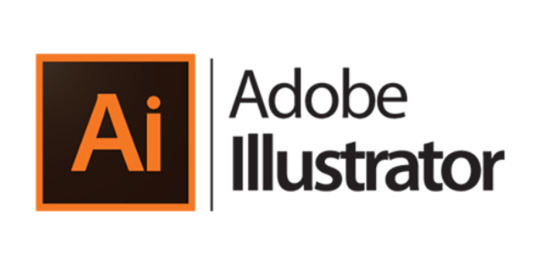
Adobe Illustrator is one of the best Cricut software for professionals and artists who use Cricut. On Illustrator, you can create various shapes, symbols, and texts with captivating font styles.
You will not get stuck in between while working on it, as you will be able to find the solutions through the online tutorials. It’s all because of its popularity among arts enthusiasts.
Go for this software if you are ready to pay to get all the features you need.
4. Canva

This is the popular free tool that you can use as a Cricut software. The tool has a pleasing interface with all the features to make your design look gorgeous. However, the platform is especially good for lettering and stickers.
Additionally, Canva gives a wide range of options for font styles that you can use for free. For stickers, you can use pre-made templates that are downloadable, making it easy for anyone to design without having prior experience.
If you are okay with a premium subscription, then go for the Canva brand kit, where you can access an extensive library that includes millions of stock photos, videos, audio, and graphics. It offers all the tools to create the premier design that you can think of.
5. CorelDRAW
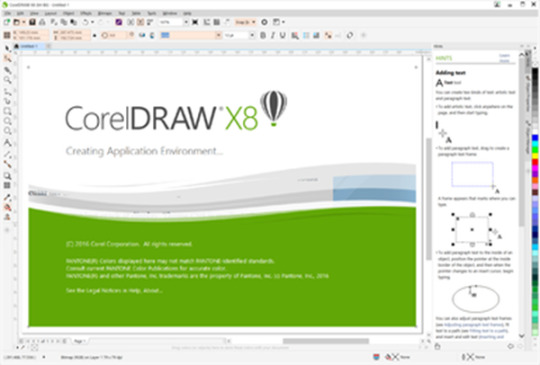
It is a multitasking Cricut software and is ideal for creating vector graphics. By using this app, you can make signs, logos, 3D models, animations, and other internet graphics on your computer.
Many professional photo artists use this platform to work on their new ideas to align with the latest trends.
It also gives you the option to customize your existing designs. Also, you can work on predesigned templates that include floral and geometric types of patterns.
Corel offers a free trial. Hence, you can try its free trial before you make a purchase.
6. Inkscape

This is completely free Cricut software as it is an open-source vector graphics editor. You can give it a try because it is capable of working with raster and vector images.
If you want vinyl material and paper to be cut, then this software can help you in numerous ways to create your designs by using paths and shapes.
The most advanced feature of Inkscape is its ability to export SVG files, which are known as the universal file type that lets you move between different design programs without any problems. This feature makes it an excellent Cricut software for your Cricut projects.
7. Affinity Designer

The tool is a perfect choice for those who want to work in detail. For example, if you want to edit every pixel of your designs, then you must go for it. It is capable of zooming up to 1,000,000%, which is great for working on each pixel to make your design look better.
The Affinity designer comes with amazing features, such as a powerful color tool to select colors from any photos and many more.
Similarly, you will be amazed by its clean and straightforward interface. It is quite similar to Inkscape or Sketchup. It is my advice that you consider the best Cricut software to use in 2023.
FAQs
Can I use Canva for my Cricut projects?
Yes, Canva is a free tool that provides a range of features to edit your designs, images, and texts. It is also comparable with Cricut. To use this software, you must create your Canva account, and once done, you can start your creativity. Plus, you can use its subscription version to access extensive libraries.
Is it possible to use Cricut Design Space for free?
Yes, definitely! You can download the Design Space account without a subscription. Design space is the only way to run your Cricut machine. Additionally, it doesn’t require Cricut Access to use it. Using this app will allow you to get limited free fonts and images, which you can infuse into your design, too, for free of cost.
Do I need a computer to use Cricut?
No, you can use a Cricut machine without a computer as well. For this, you need a smartphone, and you can do your design to some extent. Using a smartphone has its disadvantages, such as you will not get all the features that you might be getting on your computers. Therefore, it is always good to use a computer if you want to design something better.
#cricut software#cricut new machine setup#cricut.com/setup#cricut setup#cricut explore air 2#cricut#design.cricut.com#design.cricut.com/setup#cricut design space login#design
0 notes
Video
youtube
Cómo hacer un lápiz - CorelDRAW X7.
¡Hola! Amigas y amigos.
En este videotutorial aprenderás a Cómo hacer un lápiz en CorelDRAW X7.
Espero que este videotutorial les sea de gran utilidad, no olviden dejar sus comentarios, y compartir este video en todas sus redes sociales, para que más personas lo puedan ver. Gracias por su atención, nos vemos hasta el próximo video.
¡¡SaludoS!!
#Cómo#Hacer#Lápiz#Goma#Vector#Forma#Corel#CorelDRAW#X7#Diseño#Gráfico#Digital#Ejercicio#Práctica#Tutorial#Videotutorial#Multimedia#Edición#Video#YouTube#Asesor#Omar#Relleno#Degradado#Vectorizar#Archivo#Objeto#Agrupar#Orden#Bézier
1 note
·
View note
Photo
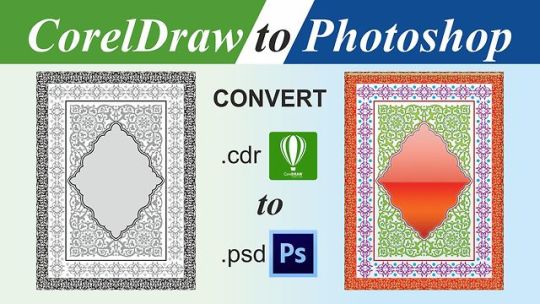
coreldraw to photoshop convert--video link: http://bit.ly/2zk6yRY -------------------------------------------------------------------- Join cdtfb family: https://goo.gl/MfNBgi -------------------------------------------------------------------- Watch more useful videos: 1. https://bit.ly/2yokBFs 2. http://bit.ly/2z2NaII 3. http://bit.ly/2ENhI7J -------------------------------------------------------------------- #CoreldrawToPhotoshop #cdtfb #cdtfb #cdtfb #coreldraw #CorelDrawTutorialsForBeginner #LearnCorelDrawWithCDTFB
#CoreldrawToPhotoshop#cdtfb#coreldraw#CorelDrawTutorialsForBeginner#LearnCorelDrawWithCDTFB#corel draw tutorials for beginners#cdtfb videos#Complete pro level corel draw course by cdtfb#tips & tricks videos by cdtfb#corel draw tutorials by cdtfb#tools introduction by cdtfb#creating layout by cdtfb#designing by cdtfb#logo by cdtfb#visiting card by cdtfb#wedding card by cdtfb#brochure by cdtfb#flex design by cdtfb#flyer by cdtfb#Sticker by cdtfb#Vector art by cdtfb
1 note
·
View note
Link
Artikel ini berisi video tentang cara mock-up logo di atas kaos.
Di masa sekarang ini banyak sekali cara sablon kaos. Tapi tahukah kalian, bahwa sebelum masuk ke dalam tahap sablon ada proses review. Proses ini biasa disebut dengan mock-up.
0 notes
Text
Inpage 3 Professional 2009 Free Download
Inpage 2009 Free Download Inpage 2009 is a tool that will let you create documents in Arabic, Urdu and Persian languages.
Inpage 3.0 Free Download
Inpage 3 Professional Free Download
As you know that it is very hard to create documents in Urdu, Arabic or Persian languages because in documents creator software like MS words you will not find any options to write in Arabic, Urdu or Persian languages, but with Inpage Urdu 2009, you can create documents in Urdu, Arabic or Persian language with ease.
Why Use Inpage 2009?
Inpage 2009 is an amazing tool for creating documents and if you want to create documents for office work then you should definitely use this software.
Inpage Professional 2009 REV.3.0.5 Pc Software InPage is a page layout software for languages such as Urdu, Persian, Pashto and Arabicunder Windows which was first d. Adobe Photoshop 7.0 Free Download for PC.
Inpage is currently utilized in many faculties, colleges and universities for educations purposes. However, this version includes big variety of lovely fonts. Mostly advertising agencies use inpage for designing and publishing of ballet papers, panaflex bordres, design custom layout, upgradded colors and printing utilities papers.
Inpage Urdu 2009 Free Download from software786.cm. Free best inpage urdu 2009 software to download for PC and Windows all versions free.
Urdu inpage 2009 professional (Click here to download) - Download Inpage is an application software which is used to write Urdu language, it was introduced in 2000 for the first time and still it is in the same.
Most people create documents online but online sites provide fewer features and there are so annoying ads on their websites which make harder for users to create a document but with page 2009 you can create documents without facing ads and you will also get all the needed features for creating documents.
Inpage 3.0 Free Download
How To Use Urdu Inpage?
If you have no idea about how to use this software, then here is the complete guide about It. This software is very easy to use, because of its clear design and clean interface.
Please watch: 'Dr. Letter head डॉ। पत्र प्रमुख design in coreldraw - Anas Graphics - 2019' https://www.youtube.com/watch?v=XFJ131dqvKo.
Inpage 3 Professional Free Download
For a complete guide about it watch this video tutorial below:
Read More: Facebook Lite Download For Windows | FB Lite Version
Read More: Android Data Recovery Software Download Full Version For Free
Inpage 2009 Free Download
Some Cool Features:
Calligrapher style Arabic and Urdu fonts
Spell checker for all languages
Grammar checker for the English language
Rotation of text at any angle
Drag and drop text with ease
Round and square textbox
50+ styles of borders
Change colors and styles of fonts
Many More different patterns, lines, and layouts
Also, support Kashmiri and Pushtu languages
Inpage Free Download
Read More: Download Turbo VPN For PC | How To Install it?
Read More: Facebook Par Free Me Likes Badhaye
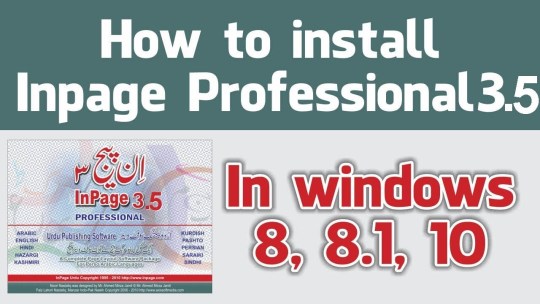
Final Words:
So, friends, I hope you like this (Inpage 2009 Free Download) if you liked this post, then please do share with your friends and if you face any problem let me know in the comment box 🙂
2 notes
·
View notes
Video
youtube
Contour Tool In Coreldraw Complete Tutorial In Urdu/Hindi class 10 #cor...
Contour Tool In Coreldraw Complete Tutorial In Urdu/Hindi class 10 #coreldraw #contour Explore the power of the Contour Tool in CorelDRAW with our comprehensive tutorial in Hindi, specifically designed for Class 10 students. This CorelDRAW Contour Tool Tutorial in Hindi will teach you step-by-step techniques to create stunning designs and enhance your graphic design skills. Perfect for beginners, this CorelDRAW Class 10 tutorial covers all the basics and provides useful design tips. Whether you're looking for a CorelDRAW basic tutorial or want to learn how to use the Contour Tool in CorelDRAW, this video has got you covered. Join us to discover essential CorelDRAW tools. Please subscribe for updates on upcoming videos. pen tool in adobe illustrator : https://youtu.be/sJcUT0UuuaY?si=Ej7JDoD4jeMsEgZH Pen Tool in Adobe Photoshop : https://youtu.be/Z0tD6Wa1iGI?si=pF4hrTy8_LVhWfTR watch for How to use Text tool in coreldraw #coreldrawinhindi https://youtu.be/XK8fvK1bnso A Step-by-Step Guide to Using Perspective Wrap in Photoshop #photoshop https://youtu.be/0ko_C_IciVI A Step-by-Step Guide to Creating Professional Profile Picture For Fiverr in Adobe Photoshop #hindi https://youtu.be/c1wE5NCUeF8 HTML (For Beginner) https://youtube.com/playlist?list=PLpuSKeQTK63V9UvuXSr45UECL-0kl2HzA&si=wkUJnN2nj2kNrfnb CorelDRAW Pathfinder Tool Explained Combine, Trim, and More | #coreldrawtutorialinhindi https://youtu.be/5nMc4Ln1Nbg CorelDRAW Contour Tool Tutorial in Hindi CorelDRAW Class 10 Contour Tool CorelDRAW CorelDRAW Hindi Tutorial CorelDRAW Basic Tutorial CorelDRAW for Beginners Graphic Design Class 10 CorelDRAW Design Tips CorelDRAW Contour Tool Explained CorelDRAW Tools Tutorial coreldraw,contour tool in coreldraw,contour tool,contour,contour in coreldraw,coreldraw tutorial in hindi,how to use contour tool in coreldraw,contour coreldraw,contour coreldraw x7,contour cutting coreldraw,tutorial contour di coreldraw,how to work in coreldraw,outline text in coreldraw,how to set outline in coreldraw,coreldraw in hindi,contour tool in coreldraw x7,how to trace outline in coreldraw,contour tool in coreldraw 2018,coreldraw 12 in hindi
0 notes
Video
youtube
How to Make Chrome Logo CorelDraw Basic
#chrome#google chrome#design#logo design#chrome logo#coreldraw#basic#tutorial#logo design in coreldraw#coreldraw basic logo design#how to draw logo#google chrome logo#chrome logo design#basic logo design#google logo#google design#funny#awesome#video
0 notes
Text
Idraw For Pc

IDRAW MOTOS includes critical info like motorcycle anatomy, engine configurations, suspension types and basic bike physics to help inform your designs. The instructional section includes step-by-step tutorials, perspective lessons, wheel lessons and layout fundamentals, paired with 100+ templates to sketch over. The easiest way for Confluence teams to collaborate using diagrams The leading solution for Confluence. More installs than all the others, combined. Best-in-class security. Get your free trial Begin your journey with the #1 rated app. Be more productive in no. Idraw 2.5.1 For Pc Unlike the software developed for Windows system, most of the applications installed in Mac OS X generally can be removed with relative ease. IDraw 2.5.1 is a third party application that provides additional functionality to OS X system and enjoys a popularity among Mac users. Nov 15, 2011 Product Description. The uDraw GameTablet comes to your Xbox 360 & PS3 video game consoles this fall! The only creative tool of its kind, the uDraw GameTablet offers endlessly imaginative gameplay, new functionality and hands-on fun including.
What is CorelDRAW? CorelDRAW is an image editing application which was originally the most popular back in the days of Windows 95 and started to fade with the upcoming popularity of the Internet and world-wide web.
If you're looking for a program which is versatile and able to work with many different types of graphics, then CorelDRAW might just be what you're looking for.
Back in the day, CorelDRAW was almost on the same footing as Adobe Photoshop when it came to graphics editing, but it kind of just faded into history and nobody has heard that much about it when you consider the explosion of different graphics editors in today's age. With that said though, CorelDRAW still has a loyal following of users.
Corel is specifically an image editor capable of dealing with and editing vector graphics and can also handle JPEG, PNG and other popular formats. It is highly adaptable for working with illustrator-type projects and is also suitable for web designers. You can create web graphics, vector images, high quality animations or edit photographs.
CorelDRAW also comes with some neat and useful utilities including Corel CONNECT, Corel PHOTO-PAINT, Corel CAPTURE and Corel PowerTRACE. All tools which help you organize, search, edit, take screen captures and convert bitmaps into vector images.
One good thing to note is that there are several different sites online which post useful CorelDRAW tutorials which provide useful tips. There are also different brushes and filters which you can download in order to increase the functionality of this image editor. You can also apply the core CorelDRAW effects to images without installing third-party plugins.
The software download is perfect not only for those getting their feet wet with web design, but also those who have a history and experience with graphics design; especially those who actually know what a vector object is.
This program functions as a full version for 30 days until you're asked to provide an activation key. You can request the key from Corel after you have completed the purchase of the program. Taking a nod from Adobe's Photoshop suite, Corel also offers a discounted student version.

CorelDRAW can add text to an image, apply special effects to a picture, create animated GIFs, create PNG graphics, create web graphics and create and edit layers.
CorelDRAW 2020 22.1.1.523 on 32-bit and 64-bit PCs
This download is licensed as shareware for the Windows operating system from graphics editors and can be used as a free trial until the trial period ends (after 30 days). The CorelDRAW 2020 22.1.1.523 demo is available to all software users as a free download with potential restrictions and is not necessarily the full version of this software.Filed under:
CorelDRAW Download
Major release: CorelDRAW 2020 22.1
Graphic Editing Software
Corel draw for windows 7
Most people looking for Corel draw for windows 7 downloaded:
Download
3.9 on 1940 votes
CorelDRAW Graphics Suite is a collection of 7 different photo editing applications.

Download
2.3 on 3 votes
Recovered data are passed directly to CorelDraw, which must be installed on the user's system at the time of recovery.
Download
Draw For Pc
5 on 1 vote
CorelDraw Repair Toolbox is the market leading .cdr file analysis and recovery solution.
Download
4 on 11 votes
Creativity and power come together in CorelDRAW Graphics Suite X5.
Download
Corel Draw For Pc Download
4.3 on 12 votes
Adobe Draw For Pc Download
A dream-come true technlogy, Embroidery i2 for CorelDRAW, is a software plug in for CorelDRAW that creates embroidery inside the graphics program.
Idraw For Pc Download
Similar choice

1 note
·
View note
Text
Tips Menjadi Desain Grafis yang Dicari Perusahaan Besar

Ditahun 2021 ini, kebutuhan perusahaan akan profesi Desain Grafis masih banyak. Tak heran apabila banyak freshgraduate yang ingin bekerja pada profesi yang satu ini. Jika Anda tertarik menjadi seorang desain grafis,
Skill Desain Grafis Berikut ini wajib Anda kuasai.
1. Menguasai Software Desain Grafis
Dalam dunia desain grafis, terdapat bermacam-macam software desain yang cukup populer dan cocok digunakan untuk pemula hinggan profesional seperti :
Adobe Photoshop
Adobe Photoshop bisa Anda gunakan untuk kebutuhan desain grafis seperti membuat banner, desain logo, tipografi, dan kebutuhan desain lainnya. Jumlah pengguna Adobe Photoshop terbilang cukup banyak di antara software desain grafis lainnya, bagi Anda yang masih belum mahir, bisa mempelajari tutorial penggunaan software ini melalui blog desain, video YouTube, dan buku tutorial Adobe Photoshop untuk pemula hingga profesional.
Adobe Illustrator
Dengan Adobe Illustrator, Anda akan merasa lebih cepat pada saat menyelesaikan sebuah desain. Software desain ini juga hadir dengan plugin yang sangat membantu sekali dalam membuat halaman web atau landing page menjadi lebih menarik.
Pada versi terbaru, Anda akan mendapatkan fitur seperti Cretive Cloud, yang bisa Anda manfaatkan dalam menggunakan aplikasi pada PC desktop maupun Mac. Selain itu, keuntungan lain dari Illustrator adalah tersedianya tools seperti Touch-type and The Free Transform yang akan membuat hasil desain kamu lebih sempurna.
CorelDraw
Dengan menggunakan CorelDraw, Anda memiliki kontrol penuh untuk membuat hasil desain menjadi lebih cepat dan dinamis. Jika menggunakan CorelDraw versi X5 ke atas, Anda akan mendapatkan fitur inbuilt organizer (Corel CONNECT).
Ada beberapa tools di dalamnya seperti Twirl, Smear, Repel dan Attract yang membuat proses editing objek vektor akan menjadi sangat mudah. Panduan Alignment memungkinkan Anda bisa memposisikan objek sesuai dengan kebutuhan.
2. Kreativitas
Dihadapkan oleh banyak proyek dengan tema dan gaya yang berbeda sehingga Anda harus membedakan setiap proyek. Disini Anda bisa mencari banyak sumber sebagai sarana inspirasi. Kreativitas dapat diasah dengan rajin melihat referensi agar mata terlatih melihat karya-karya yang menginspirasi.
3. Komunikasi
Seorang desainer tugasnya tidak hanya mengomunikasikan pesan lewat gambar, lho! Mereka juga harus memiliki skill komunikasi baik lisan maupun tulisan. Bekerja menjadi seorang desainer sudah pasti akan berhubungan banyak dengan klien. Selain komunikasi, seorang desainer harus bisa mendengarkan, baik itu kemauan klien maupun saran dan kritik.
Baca juga artikel lainnya : Contoh CV IT Support yang Bikin Dilirik Perusahaan Besar
1 note
·
View note
Video
youtube
Ribbon vector set free download with cdtfb - corel draw & pdf files, lea...
#cdtfb#coreldraw#corel draw#graphic design#graphicdesign#video tutorials#corel draw tutorials for beginners
1 note
·
View note
Photo

#logo design amazon logo design gaming logo design ideas logo design in 24 hours logo design minimalist logo designer free luxury signature logo design mascot logo design product logo design podcast logo design real estate logo design restaurant logo design professional photoshop editing logo design professional minimalist logo design professional logo design professional business logo design photoshop editing logo design photography logo design name logo design modern minimalist logo design modern minimalist business logo design modern logo design modern flat minimalist logo design minimalist logo design mind blowing unique logo design twitch logo design t-shirt logo design unique minimalist logo design unique modern minimalist logo design vector logo design wedding logo design website logo design youtube logo design unique logo design typography logo design text logo design tech logo design stunning logo designing sports logo design shopify logo design signature logo design simple logo design retro logo design logo design hand drawn logo design gaming logo design geometric logo design clean and minimalist logo design business minimalist modern logo design adobe creative cloud logo design best apps for logo design basketball logo design baby cloud logo design best fonts for logo design best football logo design best free logo design best free logo design software best friends logo design best logo design best logo design app best logo design company best logo design software free download company logo design free coreldraw logo design creative cloud logo design cricket logo design dental logo design do-professional-and-unique-logo-design does staples do logo design download free logo design download free logo design software easy logo design education logo design etsy logo design eye logo design fiverr logo design football logo design free business logo design and download free cloud logo design free logo design software how apple logo was designed hotel logo design hashtags for logo design gym logo design great logo design graphic logo design google logo design good logo design golden ratio logo design gold logo design gimp logo design how much for a logo design uk how much would a graphic designer charge for a logo how to logo design how to create logo design illustrator logo design ideas for logo design free is logo design easy is logo design graphic design japanese logo design kitchen logo design king logo design key logo design lash logo design latest logo design law firm logo design leaf logo design letter logo design lion logo design logo design adobe illustrator logo design app download logo design artboard size logo design articles logo design background logo design blog logo design book logo design book pdf logo design brief logo design company logo design company in bangladesh logo design description example logo design ebook logo design eps file free download logo design etsy logo design examples logo design facebook logo design fiverr logo design for beginners logo design generator logo design freepik logo design hd images logo design help logo design hire logo design history logo design illustrator logo design name generator logo design online earn money logo design picture logo design png logo design pic logo design practice logo design price logo design quora logo design reddit logo design sketch logo design size logo design site logo design software for pc logo design trends 2020 logo design tutorial logo design tutorial illustrator logo design tutorial pdf logo design upwork logo design unique logo design usa logo design using photoshop logo design using illustrator logo design using golden ratio logo design youtube logo design youtube video london logo design love logo design makeup logo design medical logo design mm logo design motorcycle logo design mountain logo design music logo design must logo design my logo design nail logo design online logo design tool online logo design tool free online shopping logo design own logo design pizza logo design pixel logo design pinterest logo design png logo design quality assurance logo design real estate logo design samples reddit logo design restaurant logo design free round logo design royal logo design sample logo design school logo design school logo design images top 10 logo design top 10 logo design companies top 10 logo design software top 10 logo design websites top 10 worst logo designs unicorn logo design unity logo design what is a good logo design what is logo design what is minimalist logo design what is the best app for logo design what is the best free software for logo design when was apple logo designed where can i design my own logo where to buy logo design where to create a logo design where to create a logo design for free where to design a logo where to sell logo design where to learn logo design will logo design will i am logo design why logo design world logo design worst graphic design logo worst logo designs yoga logo design inspiration yoga logo design youtube channel logo design zumba logo design zodiac sign logo design zk logo design zen logo design a logo design of a cardinal a logo design is considered a form of a logo design for anointed touch ministry free t shirt logo design free t shirt logo design software i love philippines logo design i need a logo design logo design and marketing logo design basics logo design bank logo design bellevue logo design branded logo design builder logo design case logo design canada logo design contract agreement logo design edge logo design estimate template logo design estimate logo design esports logo design evolution logo design flyer logo design flux logo design firm logo design font logo design for logo design freeware logo design gallery logo design germany logo design guide logo design guide pdf logo design lesson logo design lynda logo design master logo design number logo design refresh logo design real estate logo design studio pro 4 logo design tags logo design vector logo design wiki logo design windows logo design yellow logo designer shirt logo design how large
12 notes
·
View notes