#corel draw tutorials for beginners
Explore tagged Tumblr posts
Video
youtube
Logo In Coreldraw Guide In Urdu / Hindi Class -11 #coreldraw #logo #log...
Logo In Coreldraw Guide In Urdu / Hindi Class -11 #coreldraw #logo #logocoreldraw In this tutorial, we will explore the process of designing a logo using CorelDRAW. This step-by-step guide is specifically tailored for Class 11 students and will be presented in Urdu/Hindi. Key Topics Covered: 1) Introduction to CorelDRAW Interface: Overview of essential tools and panels Understanding the workspace and layout 2) Basic Shapes and Text: Creating and manipulating basic shapes (circles, squares, etc.) Adding and formatting text for logos 3) Using the Pen Tool: Drawing custom shapes and lines Creating smooth curves and precise lines 4) Combining Shapes: Merging, welding, and trimming shapes to form complex designs Using the Shape tool to refine edges 5) Color and Fill Techniques: Applying solid colors, gradients, and patterns Using the Eyedropper tool for color matching 6) Effects and Transformations: Adding shadows, glows, and other effects Rotating, scaling, and skewing objects 7) Exporting Your Logo: Preparing the logo for various formats (JPEG, PNG, etc.) Understanding resolution and quality settings By the end of this tutorial, students will have the skills to create professional-looking logos, combining creativity with CorelDRAW's powerful tools. Please subscribe for updates on upcoming videos. pen tool in adobe illustrator : https://youtu.be/sJcUT0UuuaY?si=Ej7JDoD4jeMsEgZH Pen Tool in Adobe Photoshop : https://youtu.be/Z0tD6Wa1iGI?si=pF4hrTy8_LVhWfTR watch for How to use Text tool in coreldraw #coreldrawinhindi https://youtu.be/XK8fvK1bnso A Step-by-Step Guide to Using Perspective Wrap in Photoshop #photoshop https://youtu.be/0ko_C_IciVI A Step-by-Step Guide to Creating Professional Profile Picture For Fiverr in Adobe Photoshop #hindi https://youtu.be/c1wE5NCUeF8 HTML (For Beginner) https://youtube.com/playlist?list=PLpuSKeQTK63V9UvuXSr45UECL-0kl2HzA&si=wkUJnN2nj2kNrfnb CorelDRAW Pathfinder Tool Explained Combine, Trim, and More | #coreldrawtutorialinhindi https://youtu.be/5nMc4Ln1Nbg logo design in coreldraw,coreldraw logo design,coreldraw,logo design,logo in coreldraw,coreldraw tutorial,logo,logo design coreldraw,corel draw logo,coreldraw logo design tutorial,how to make logo in coreldraw x7,creative logo design in coreldraw,coreldraw tutorial in hindi,in coreldraw,logo design tutorial
0 notes
Quote
design a Logo in corel draw with cdtfb: http://bit.ly/2P5neaz ══════════════════════════════════ Join cdtfb family: https://goo.gl/MfNBgi ══════════════════════════════════ watch more useful videos: 1. http://bit.ly/2P5p6jf 2. http://bit.ly/2qpzXG0 3. http://bit.ly/2P8QwFd 4. http://bit.ly/2JydShd 5. http://bit.ly/2zlO3MH 6. http://bit.ly/2CWf3Ge ══════════════════════════════════ #CorelDrawLogoDesignInHindiWithCdtfb #cdtfb #cdtfb #cdtfb #coreldraw #CorelDrawTutorialsForBeginner #LearnCorelDrawWithCDTFB
https://goo.gl/MfNBgi
#corel draw tutorials for beginners#cdtfb videos#Complete pro level corel draw course by cdtfb#tips & tricks videos by cdtfb#corel draw tutorials by cdtfb#tools introduction by cdtfb#creating layout by cdtfb#designing by cdtfb#logo by cdtfb#visiting card by cdtfb#wedding card by cdtfb#brochure by cdtfb#flex design by cdtfb#flyer by cdtfb#Sticker by cdtfb#Vector art by cdtfb
1 note
·
View note
Text
Corel Draw Text Menu
Corel Draw Text Menu
Corel Draw Text Menu Corel Draw Text Menu Format Text इसका Use ज्यादातर Selected Text या Paragraph को Style तथा Model में Create करने के लिए Use करते है। Edit Text लिखे गए किसी भी Text या Paragraph में कुछ अक्षर या Text को संपादित करने के लिए Use करते हैं। Insert Character किसी प्रकार के Outline शब्द या कोई Symbol Insert करने के लिए Use करते है। Text To Path इसके द्वारा किसी भी Object पर Convert…

View On WordPress
#corel#corel draw#corel draw 12 text menu#corel draw 12 view menu in hindi#corel draw edit text#corel draw file menu#corel draw full course#corel draw me menu bar#corel draw text design#corel draw text menu#corel draw text menu learnning#corel draw tutorial#corel draw tutorials#corel draw x6#corel draw x6 advanced tutorial#corel draw x6 tutorial#corel draw x8 tutorials for beginners in hindi#corel view menu#menus in corel draw#tutorial corel draw
0 notes
Text
CorelDRAW for Beginner #03: Latihan Bidang Simetris 03
CorelDRAW for Beginner #03: Latihan Bidang Simetris 03
CorelDRAW for Beginner #03: Latihan Bidang Simetris 03 Video kali ini, saya akan membahas tentang latihan membuat bentuk simetris lagi. Tapi dengan beberapa penambahan bidang sederhana. Bentuk yang saya tampilkan sedikit lebih kompleks dibandingkan pada latihan terdahulu. Untuk lebih jelasnya, silahkan simak video berikut ini… #tutorialcoreldraw #coreldrawforbeginner #latihancoreldraw…
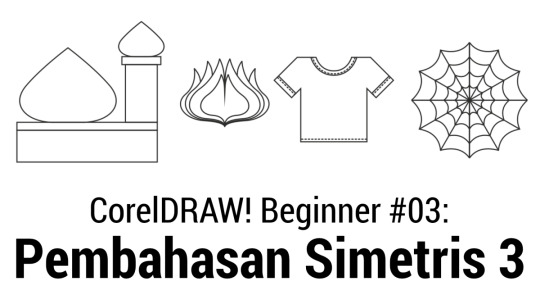
View On WordPress
#belajar CorelDraw#belajar coreldraw indonesia#belajar coreldraw pemula#corel draw designs for beginners#corel draw designs samples#corel draw tutorials youtube#coreldraw for beginner#coreldraw pemula#coreldraw training free#coreldraw untuk pemula#coreldraw vector tutorial#latihan corel draw#menggambar dengan CorelDraw#tutorial adobe indesign#tutorial belajar coreldraw pemula#tutorial coreldraw#tutorial desain grafis
1 note
·
View note
Photo

Free drawing brushsets
Here are some of the selected brushes I frequently use for my drawings and was asked about. I actually have more, so don’t hesitate to lmk if anyone needs special sets like fur, plants or landscape\whatever. Format .abr works for PS, Procreate, Gimp, Corel and can be transferred - with a little effort - into Krita and CSP.

Several useful tutorial links are attached in the folder descripton, both for the beginner and advanced levels. One also can get interesting results by switching settings for one particular brush. NB: I didn’t compile some of the free sets and do not own them and do not claim as mine (you can see creators’ credits in folder names if it’s the case).

It’s totally possible to draw nice things with a simple round brush but if you’d like to save time and effort - then textured or special effect brushes coming in handy! Have fun!

#welcome to ask me anything#it's not much but it's honest work#fanart by poison#artists on tumblr#digital painting#Illustration#brushes#art resources
129 notes
·
View notes
Text
{{Don't|Do Not}|Do Not{} {Just|Simply|{ That Is}} Sit There! {Start|Begin} BigCommerce

If you are an designer that is amateur always shy way through the thought of designing your own custom products. Then, you have to understand that there are numerous easy-to-use rich internet product design tool exists available to you that can help you because of the designing of customized products. Interestingly, these web applications can be simply executed on the Internet without leaving the comfort that is total of personal computers. The product that is online tools have come a long way from the traditional desktop web apps such as for example Photoshop, Adobe Illustrator and Corel Draw. The custom online product design software are rich internet applications which can be easily incorporated into any websites that are e-commerce by Magento, osCommerce, Shopify, BigCommerce, X-Cart and other shopping cart platforms. These kind of web applications are coded with different technologies that are advanced as PHP, jQuery, Adobe Flex/ Flash and a browser supported language. One of the more important features of using these online designer tool is that there is you should not install such tools unlike the desktop web apps. Associated with simple - they run using a web server. A wide array of online product designer tool is available on the net which act as a custom web based rich applications for the users to produce customized products. With one of these custom design tools, it's possible to deal with your whole designing procedure of custom products ranging from t-shirts to apparels, shoes, banners, shoes, signages, designer skins for laptop, iPads, iPhones or iPods, vinyl lettering, and lots more. Scroll down below to understand more about these product that is online tools you can use to get more creative purposes. 1. T-shirt Designer Application : Online t-shirt designer tool could be the ultimate custom design tool software enables you to design your personal tee shirt online without any hassles. It allows the users to produce custom t-shirts online and customize the artwork of custom made t-shirts without leaving the comfort that is total of personal computers. It helps the users to flaunt their ultimate style statement and unique feeling of creativity. 2. Banner Designer Application : Banner design software is an extremely Rich that is popular Internet (RIA), that is most often employed for creating custom banners online. This kinds of online product design tools powered by various advanced technologies, including PHP, Flex, (X)Html, HTML5, JavaScript, jQuery, CSS and CSS3. It provides the conclusion users the flexibility to make their particular banner that is customized a few minutes and customize its design according to their individualistic requirements. It also allows an administrator to customize and extend the functionality of this tool to cater the specialized requirements. 3. Sign Design Software : it really is a web-based custom product designing software that is extremely ideal for users who wish to make your own personal signs. Sign design online application is a "what you see is really what you will get" (WYSIWUG) style of custom online design software, meaning that - what you create and see on your computer screen is really what you will get. The end users can easily upload images from their desktop, add the writing as well as color according to their custom requirements. One can also leverage the large clip-art that is pre-loaded of sign designer to create signs online. 4. Shoes Designer Application : It enables users to develop your own shoes online. The prominent features and functionality regarding the online shoe design software assist the users create customized designer shoes by uploading high quality images, adding colors and special effects. As well as that, the users may also access an extensive collection of nice-looking fonts and clip arts that the shoe that is online offers to design shoes online. 5. Skin Design Software : It is used to produce custom skins for laptop, iPad, iPod and iPads on the internet. Your skin design application is extremely popular between the users since the designing that is ultimate to create wonderful artwork for custom designer laptop skins or vinyl laptop skins, laptop cases, iPod skins, iPad skins or iPad skins. With all the advent of aforementioned useful online designer software applications, any amateur designers can make own customized products with an ease of online and flaunt their particular sense of creativity to your whole world. Click on custom Tshirt Designer Software and Online Product Designer Tools to learn more.
The monthly fee you pay will go up as your revenue rises.

You are able to avoid that extra fee from Shopify by selecting Shopify Pay as your payment option. One area where Shopify has got the advantage is its point-of-sale option. This permits one to complete in-person sales throughout your web store, something that can help you manage inventory in the event that you regularly meet customers in person. Just one for the two shopping cart platforms offers fulfillment as a built-in feature. The Shopify Fulfillment Network suggests what fulfillment center you should ship your products to, based on where your orders are coming from, notifies you when inventory is running low, and offers a custom packing option. You manage everything except the pick and pull from your own admin dashboard. Shopify charges storage fees, predicated on square footage of space found in their warehouse, and a transaction fee that is per-item. Needless to say, you may want to elect to make use of a fulfillment service that is third-party. While BigCommerce integrates with nearly two dozen third-party fulfillment services, it doesn't offer an option that is in-house. Some fulfillment services charge monthly fees as well as others by the item. If using a fulfillment service is one of the eCommerce goals, you’ll need certainly to do more research of this type. For most of us, pricing is an essential consideration when choosing a shopping cart. Both BigCommerce and Shopify offer relatively plans that are cost-effective. They also both provide free, no-credit-card-required trial periods (15 days for BigCommerce; 14 days for Shopify) and don’t charge for setting up or canceling plans. You won’t need to pull your credit card out before the trial period ends. Each shopping cart platform offered pricing that is tiered. Prices shown are billed annually; monthly rates can be found and will be slightly higher. You are able to choose monthly, rather than agree to a full year, if you want more time to check the website after the free trial period is up. Lite: $9/month- Embeddable cart, enabled face-to-face purchases, and a buy button you can include to social networking pages, but no standalone store website. On both platforms, each step up in plan grants users more features and admin accounts. But each platform has a difference that is key the other. Because the prices on each are virtually identical, you’ll need certainly to pick your poison in terms of these drawbacks. On BigCommerce, each plan is sold with a sales limit. The monthly fee you pay will go up as your revenue rises. On Shopify, you’ll pay transaction fees which range from 0.5% to 2% of each sale you make. Fortunately, if you choose (and are usually eligible) to use Shopify’s payment that is in-house, Shopify Payments, you’re exempt with this extra commission per sale.
1 Shopify vs BigCommerce: Head-to-Head
Hosting and security
Products: modify
Visitor count
6 Which Has the Better Design
The great news is that both services are competitively priced overall, offering unlimited online storage, bandwidth, and products on all plans. As long as you recognize one of the keys differences, you truly can’t get wrong into the price department. BigCommerce and Shopify each offer easy-to-use admins. As you choose a theme, change settings, and load products and images if you’ve posted to a WordPress blog or sold on Etsy in the past, you’re not going to have much trouble on either platform. Both also extend a helping hand via phone support, forums, a knowledge base, video tutorials, and more if you find yourself looking for assistance with the setup. BigCommerce offers a admin that is user-friendly that makes it simple to execute tasks necessary to get the store operational. Since BigCommerce delivers more functionality that is out-of-the-box Shopify, you’ll have for more information elements in order to navigate the backend. Whenever you log in to Shopify, you’ll find one of the cleanest user interfaces on the market. Everything you’re looking for is easily available in the sidebar towards the left. It’s very easy to add products, create discounts, and edit your site’s content via smart WYSIWYG (what the truth is is exactly what you receive) editing tools. The simple truth is, BigCommerce and Shopify both provide the features, navigation, and usability you anticipate from a top-ranking shopping cart software solution. Shopify may eke out an incredibly narrow win here, however, since it’s a less complicated out-of-the-box program for most beginners. At the end associated with your choice will depend entirely on personal preference day. You’ll just have to try out both to see which is more intuitive for you. Try out BigCommerce’s and Shopify’s ease of use by signing up for free trials of each platform. Both carts offer a good amount of assistance in the form of 24/7 support via phone, email, and live chat - which can be already more than many eCommerce solutions can claim. BigCommerce maintains a forum that is helpful resource center, and knowledgebase. Whilst in the past there have been complaints about BigCommerce’s customer support, current reviewers report a much more experience that is positive. In fact, more than half regarding the reviewers rate the platform as Great or Excellent. Some reading user reviews declare that BigCommerce provides the support that is best they’ve ever received comparing it favorably by name to competitors. Shopify’s published support materials are equally impressive and can include a forum, blog, and knowledgebase. Users are divided within their opinions of Shopify’s support. The majority of recent complaints involve chargebacks, an activity where customers contest a charge and request a refund.
Shopify’s customer support team seems to be attentive to those complaints, even when users are not at all times pleased with the answers they receive based on the terms of service they consented to. On balance, most users seem adequately pleased with the platform they choose. Again, the free trial period presents a good opportunity to test the company’s responsiveness and help resources. We spent hours examining user feedback about Shopify and BigCommerce, and inspite of the inevitable negative reviews for both platforms, they each score very well overall across multiple review sites. As you can see, BigCommerce ranks just slightly behind Shopify in three key areas: simplicity of use, quality of support, and ease of setup. You can see that in the scheme that is grand both platforms are top-notch. Still, Shopify has an edge over BigCommerce in user satisfaction. For Shopify, the most common accolade is for ease-of-use. We agree -the UI really can’t get alot more straightforward. Numerous others like the stellar themes, vast app store, and 24/7 support. Meanwhile, Shopify complaints have a tendency to center round the expense of add-ons to obtain features that are advanced or the cart’s transaction fees (remember: those fees are waived if you are using Shopify Payments). BigCommerce merchants report satisfaction utilizing the cart’s lack of extra transaction fees, in addition to its robust feature set out-of-the-box. I’ve often read specific praise for the strong SEO tools, built-in marketing features, the capacity to create and manage numerous product variants, and one-page checkout. Even though many customers report that BigCommerce is easy to use, you’ll also find more feedback that points to an intimidating curve that is learning complete beginners. When I read complaints in regards to the need for a developer, however, i enjoy remember that it’s possible that users are attempting to accomplish more technical functions with BigCommerce. On top of that, customers sometimes complain about a lack of layout control for templates, which makes sense considering there’s no native drag-and-drop tool. While you research BigCommerce, you may even come across some complaints about the pricing structure change that happened many years ago. Remember that while these complaints are totally valid, they have been voiced by a minority and are usually falling further into the past. BigCommerce offers 1,074 helpful and smart integrations, in 20 categories ranging from accounting to B2B/wholesale to product sourcing and everything in between. Which includes big names like MailChimp, Quickbooks Online, and Facebook ad extensions as well as smaller but still useful players. Still, in comparison to Shopify’s 2,693 apps, BigCommerce takes second place. Bear in mind, however, that BigCommerce comes with additional extras from the box that Shopify may charge a fee to download.
1 note
·
View note
Video
Design Research Instagram Live discussion with Ripu Jha
Understanding the Design Research - Instagram Live discussion with Ripu Jha 1.How creative people think, work and inspiration 2. In design what is the research and what need to keep in mind while starting any research. 3.According to you problem that need to be solve as a designer, how we identify problem and understand customers need. 4.You said aim and objective, what are the points we kept in mind while identify aim and objective. This Adobe Illustrator tutorial is perfect for beginners and advance. If you want to see more Illustrator and Photoshop tutorial and Corel Draw video subscribe my channel : https://www.youtube.com/channel/UCNtb... You can also follow me on my website: https://www.avinashdesignstudio.com/ You can also follow me on: Facebook: https://www.facebook.com/avinash3886 You can also follow me on: Instagram: https://www.instagram.com/avinit_max/... You can also follow me on: Linkedin: https://www.linkedin.com/in/avinash-k... Thanks for watching!
1 note
·
View note
Video
youtube
Corel Draw full Tutorial for Beginner Lesson no 03 Urdu Hindi Create by ...
1 note
·
View note
Link
0 notes
Video
youtube
Coreldraw Pen Tool Tutorial in Hindi Master in Pen class 08 #coreldraw #...
Coreldraw Pen Tool Tutorial in Hindi Master in Pen class 08 #coreldraw #pentool Pen Tool in CorelDRAW: Highlights Accurate Image: Allows you to create accurate lines and lines by placing anchor points. Anchor Points: Users can set and adjust anchor points to define the shape of the path. Handling: Each anchor point can have a hand facing the curve and smooth. Texture: Ideal for creating complex, detailed images. Change routes: Users can easily change existing routes by changing anchor point handles. Versatility: Supports straight and curved parts, allowing it to adapt to design needs. Smooth Transitions: Enables smooth and flowing curves for aesthetic effect. This tool is essential for graphic designers who need precise control of their vector graphics in CorelDRAW. Please subscribe for updates on upcoming videos. pen tool in adobe illustrator : https://youtu.be/sJcUT0UuuaY?si=Ej7JDoD4jeMsEgZH Pen Tool in Adobe Photoshop : https://youtu.be/Z0tD6Wa1iGI?si=pF4hrTy8_LVhWfTR watch for How to use Text tool in coreldraw #coreldrawinhindi https://youtu.be/XK8fvK1bnso A Step-by-Step Guide to Using Perspective Wrap in Photoshop #photoshop https://youtu.be/0ko_C_IciVI A Step-by-Step Guide to Creating Professional Profile Picture For Fiverr in Adobe Photoshop #hindi https://youtu.be/c1wE5NCUeF8 HTML (For Beginner) https://youtube.com/playlist?list=PLpuSKeQTK63V9UvuXSr45UECL-0kl2HzA&si=wkUJnN2nj2kNrfnb CorelDRAW Pathfinder Tool Explained Combine, Trim, and More | #coreldrawtutorialinhindi https://youtu.be/5nMc4Ln1Nbg how to use pen tool in coreldraw,pen tool coreldraw,pen tool in coreldraw,pen tool,coreldraw,corel draw pen tool tutorial,corel draw pen tool,coreldraw tutorial,coreldraw pen tool,how to use pen tool in coreldraw x8,pen tool in coreldraw in hindi,corel draw x7 pen tool,corel draw pen tool tutorial hindi,coreldraw pen tool tutorial,pen tool tutorial,coreldraw x7 tutorial day 14 master pen tool,pentool in coreldraw,pen tool in coreldraw 12
0 notes
Photo
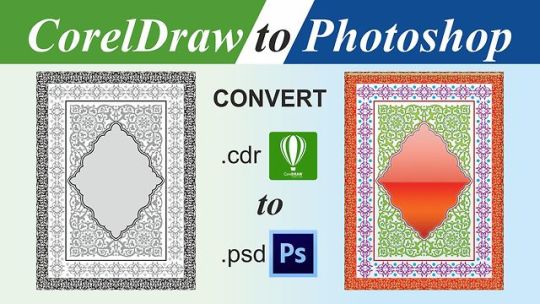
coreldraw to photoshop convert--video link: http://bit.ly/2zk6yRY -------------------------------------------------------------------- Join cdtfb family: https://goo.gl/MfNBgi -------------------------------------------------------------------- Watch more useful videos: 1. https://bit.ly/2yokBFs 2. http://bit.ly/2z2NaII 3. http://bit.ly/2ENhI7J -------------------------------------------------------------------- #CoreldrawToPhotoshop #cdtfb #cdtfb #cdtfb #coreldraw #CorelDrawTutorialsForBeginner #LearnCorelDrawWithCDTFB
#CoreldrawToPhotoshop#cdtfb#coreldraw#CorelDrawTutorialsForBeginner#LearnCorelDrawWithCDTFB#corel draw tutorials for beginners#cdtfb videos#Complete pro level corel draw course by cdtfb#tips & tricks videos by cdtfb#corel draw tutorials by cdtfb#tools introduction by cdtfb#creating layout by cdtfb#designing by cdtfb#logo by cdtfb#visiting card by cdtfb#wedding card by cdtfb#brochure by cdtfb#flex design by cdtfb#flyer by cdtfb#Sticker by cdtfb#Vector art by cdtfb
1 note
·
View note
Text
Corel painter essentials 4 updates

#Corel painter essentials 4 updates Patch
#Corel painter essentials 4 updates pro
#Corel painter essentials 4 updates software
#Corel painter essentials 4 updates trial
Manage your subscriptions in your Account Settings after purchase. Subscription plans are automatically renewed unless auto-renew is turned off at least 24-hours before the end of the current period. Subscriptions are charged to your credit card through your iTunes account. You can use the software, and save and output your work as long as your subscription is active.Ĭhoose between a monthly subscription and an annual subscription option that offers additional cost savings.
#Corel painter essentials 4 updates software
With a subscription, Painter Essentials software is always up-to-date and will always be supported and updated for the latest platforms, devices and technologies. Easily manage large canvases, scrubby zooming, rotating Upto 4X faster auto-painting on M1 machines Save your art in a variety of file formats including. Two-finger gesture support on Apple Trackpad for pan / zoom / rotate Access top controls from Apple Touchbar Pressure sensitive control and tilt support with drawing tablets Tilt and pressure sensitivity with Apple Pencil Use Apple Sidecar to use your iPad as a secondary display that mirrors your Mac desktop Beautiful mandalas using the Kaleidoscope tool Adjust brushes and tools with property bars Recreate photos with photo painting brushes and clone colors Use photos as a guide with Tracing Paper Turn photos into art in one click with AI auto-painting that leverages Core ML and the powerful new Apple Vision Framework technology Image Hoses and Pattern pens that interesting elements Realistic wet and blending media like oils, pens, watercolors and airbrushes Authentic dry media like chalks, pencils, pastels Sketch, draw, and paint on a blank canvas using realistic Natural-Media brushes or simply transform photos into impressive works of art with powerful Apple powered AI or cloning tools. New to digital art? Try Painter® Essentials™, the fun and uncomplicated painting software for beginners. Sadly making this tutorial took longer than the actual picture I made. Ps I had problems with this Forum, could not edit typing, using IE 9 had to use FireFox.Sign-up for a subscription and get your FIRST MONTH FREE! Try the full-featured product and cancel at any time before the FREE MONTH is over, at no cost to you. Painter Essentials 4 Tutorial by Srg-Fuery on DeviantArt BAH. I did fully uninstall this before again trying to re-install the Wacom download.
#Corel painter essentials 4 updates trial
System details: Windows 7 Home Premium 64 bit: Core i5 3 GHz CPU: 8 GB DDR3 RAM: 2 Tb SATA HDD: Windows Base Score 6.7Īs a matter of interest I downloaded, from Corel, the free trial version of Painter Essentails 4 and it worked perfectly. I have run a Windows Registry check but no installer problems shown up. Wacom say that it should be opened by the Windows installer msiexec.exe but with my very limited computer tech knowledge I have no idea what this means. When I let Windows seach the web for suitable methods all I get are 'image programs, such as PhotoPlus, Microsoft Paint, Serif PhotoPlus. Do you want to seach the web for suitable methods of opening?". Each time I try Windows sees it as an 'image' file and I get the message "Windows cannot open this file.
#Corel painter essentials 4 updates Patch
I cannot get this patch to install, no matter what I try. I have downloaded, from the Corel site, the Windows 7 patch - PE_ Update_EN.msp which Wacom say should solve the problem.
#Corel painter essentials 4 updates pro
I have totally uninstalled, using Revo Uninstal Pro (which finds/found everything) and have done a new 'clean' re-install but this makes no difference. The program will not fully load - I get the opening flash screen and then it just hangs and hangs - no tool bars or anything and I finish up having to 'force' close it. Like many others I am having problems with Corel Painter Essentials 4 supplied as a download with my Wacom Bamboo Fun Pen & Touch.

1 note
·
View note
Text
CorelDRAW for Beginner #02: Pembahasan Bidang Simetris 2
CorelDRAW for Beginner #02: Pembahasan Bidang Simetris 2
CorelDraw for Beginner #02: Pembahasan Bentuk Simestris 2 Dalam video kali ini, saya akan membagikan sebuah pembahasan dari latihan soal yang ada pada materi sebelumnya. Di latihan tersebut, ada 6 obyek yang bisa kita buat latihan. Dengan banyak atau sering berlatih, saya berharap, penonton bisa segera menguasai software Coreldraw ini. Silahkan diikuti, dan segera dipraktekkan. Mudah-mudahan…

View On WordPress
#belajar CorelDraw#belajar coreldraw indonesia#belajar coreldraw pemula#corel draw designs for beginners#corel draw designs samples#corel draw tutorials youtube#coreldraw for beginner#coreldraw pemula#coreldraw training free#coreldraw untuk pemula#coreldraw vector tutorial#latihan corel draw#menggambar dengan CorelDraw#tutorial adobe indesign#tutorial belajar coreldraw pemula#tutorial coreldraw#tutorial desain grafis
0 notes
Text
Best photosketcher software

#Best photosketcher software how to
#Best photosketcher software pro
#Best photosketcher software software
#Best photosketcher software trial
#Best photosketcher software professional
Paint Tool Sai's in house brush stabilizer engine is considered as one of the best, if not the best out there. In fact the “easy” part of its name is not just a trademark it really is easy.Īrtist love it for it's lack of lag, great paint feeling and it's superior linear to even photoshop's. It's very lightweight and very easy to learn and master. It has an amazing watercolor brush and eight out of ten times most manga style art, on the internet, is made with this software.
#Best photosketcher software software
This is the program all other “manga” painting software want to be. It has a pretty good drawing engine overall. Really popular and cheap for its capabilities. It can be complicated, frustrating and the default brush engine is not that good with lineart, but still, it's can be considered the best in everything overall.
#Best photosketcher software how to
At some point you'll have to learn how to use it in one way or another. While it can be faulty, Photoshop is still "the industry standard". Not sure if you can buy older versions for a fixed amount. Tons of options like custom brushes, workspace customization, plug-ins, filters, effects, 3D support, and many more features. There are different tiers starting from $15/month (Photoshop + Lightroom + other stuff) up to $100 (All adobe apps + adobe stock). Has so much stuff featured and it's good at doing anything. It's easy to find tutorials, brushes, or anything else you need, It's main drawbacks are the fact that it's a very heavy program that will demand a lot resources from your computer, like memory and RAM. All painting programs owe something to this one. Most tutorials and learning tools are made for photoshop so it's ideal for beginners and pros alike. In fact if you learn to use this program you'll know the basics of all the others.Īll painting programs want to be as good as it (whether they admit it or not). Because you won't be needing most of its tools as the majority are mainly used for photo manipulation -not for painting. Some people get intimidated by it, but it's actually very easy to learn. This one is the favorite for all professionals mainly due to all the highly advanced tools it has and it's second to none brush engine. On the free side only Krita comes close to match it's raw power. When you see an amazing painting eight out of ten times was made on photoshop. The king of photo editing, painting and hands down the best program.
#Best photosketcher software trial
| Price: Free trial and subscription model They won't suffer from a lack of updates or bugs like most opens source programs do. They can be very pricey but they have the advantage in that you're buying a high quality product right out of the box made by paid professionals. On this side we've the comercial programs. I can name some really-well known ones and I'll say my own personal opinion about them.ĥ Best Paid Digital Drawing programs for Artists : That's why I suggest to try different softwares before you decide which one is the best for you. The question is: what advantages are good for you personally. What I can say is that every software has their own advantages.
#Best photosketcher software pro
I own a XPPen Artist Pro 16 graphics tablet with laminated screen 15.4-inch. I tried out a lot during the years: photoshop (cs6 - cc ), krita, gimp, paint tool SAI, mypaint, corel painter, Clip studio paint and maybe more, just can't remember. So you should pick the right software for your needs and preferences.
#Best photosketcher software professional
Tablets are great to have when you need to transfer a raster image into a vector environment and vice versa because you are definitely going to need to edit pixel by pixel to get edges to blend etc.Īlmost any professional graphics software will work for Drawing tablets, as they have pretty much a stranglehold on the digitizer tablet market. sketching basically, i'm not good at it but a good sketcher would probably love a good tablet.Īnd, if you need to edit (especially for raster images) down to individual pixels and pixel groups then a tablet is very helpful. If you are good at freehand pencil/drawing then a tablet is great to have your work already created in the digital realm without transferring it there later to work on more. In recent years digital advancements have designers leaving pen and paper behind, allowing them to create visual image files using their computer mouse or Graphic Drawing Tablets.

1 note
·
View note
Text
Best Logo Design Tools for Beginners
A logo visually defines the essence of a company and thus it recreates a critical part in enterprise branding. As it is a visionary art that creates a brand readily identifiable, it should be articulately developed with professional expertise and imagination.
A triumphant design may satisfy the objectives set, but a distinctive and desirable iconic design will have to be easy, appropriate, durable, unique, and versatile. And to design such a logo, there are different logo designing tools available that are not only valuable for professional Logo Makers in Kanpur but also verify to be the most suitable for beginners as well.
Below listed are a few best Logo Design tools
Logo maker
Adobe Illustrator
Laughing Bird
Sothink logo maker
Logo-Smartz
Apple Motion
Jeta Logo Designer
Corel Draw
Adobe Photoshop
Adobe Photoshop: This is the most useful and efficient logo design tool that feeds designers, the ease of designing logos with sufficient creative filters, textures, color levels, alpha masks, and media. For a beginner, this tool supplies huge help, via practical advice and tutorials.
Corel Draw: This is one of the useful tools for designing vector graphics. Some of the practical and user-friendly sub-tools that arrive with this tool are Corel photo-paint, Corel connects, Corel power-trace, and Corel capture.
Jeta Logo Designer: This is a straightforward and easy-to-use logo designing tool, equally liked by both professionals and beginners. It is identified as a speedy, trustworthy, and effective software to design logos, web graphics, and idols.
Read More
0 notes
Text
Xforce Keygen Won%27t Open Mac
If you want to Activate your AutoCAD 2020 for free you are at right place! Here you will able to solve following queries of yours:
So yesterday i tried to download it again and it worked fine but the keygen just wont open. When i try to open it, nothing happens in like 20-30 sec, and then it says “cant find request fille” or something. I also tried to turn off anti virus and still didnt work, reinstalled the whole thing and the same thing happend. Sep 26, 2016 Apple is currently rolling out macOS Sierra, a major update to the Mac operating system. However, for those with pirate tendencies, the revision brings an unwelcome surprise. Some popular 'keygens. Jun 17, 2016 Keygen are normally generators of key for cracking illegally a software, but in this case this is not the problem. The problem is downloading any type of software from an unknown source in internet: it could be the offline installer for Adobe Reader, or it could be a ramsonware. Always download software from the official site of the producer.
AutoCAD 2020 64 bit crack
Autocad 2020 32 bit crack
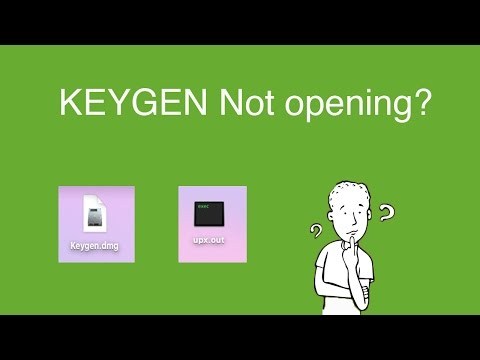
Autocad 2020 keygen MAC
Autocad 2020 keygen
Autocad 2020 Xforce keygen
autocad 2020 patch
Autocad 2020 activation key
How to Activate Autocad 2020 for free
Autocad 2020 keygen only
autocad 2020 serial number
autocad 2020 system requirements
autocad 2020 direct link
autocad 2020 activation code
autocad 2020 activation
autocad 2020 activation code generator
autocad 2020 app
autocad 2020 activation key
autocad 2020 crack installation
autocad 2020 crack xforce download
autocad 2020 crack xforce free download
autocad 2020 configuration require
autocad 2020 crack reddit
autocad 2020 hack
autocad 2020 install error
autocad 2020 installation guide
autocad 2020 install error 1603
autocad 2020 including specialized toolsets
autocad 2020 image
autocad 2020 installed but not opening
autocad 2020 installation stuck
autocad 2020 is not found on this computer
autocad 2020 keygen mac
autocad 2020 mac xforce
autocad 2020 mac download
autocad 2020 portable
--------------------------------
About AutoCAD 2020
--------------------------------
It is professional desktop software to create precise 2D and 3D drawings, an ideal program for architects, engineers, and construction. Autocad 2020 is a powerful computer-aided design (CAD) and drafting software, the world’s leading 2D and 3D CAD application tools. This makes it very complex for beginners, although there is extensive documentation and a series of tutorials to get you started. Autocad 2020 enables you to create, visualize, document, and share your ideas like never before. The intuitive interface has been much improved in past years and now makes it much easier to identify the different functions available.
(Keygen X-FORCE) Full (Windows) X-Force Keygen 2013. Download AutoCAD 2006 Highly Compressed Free; Download Microsoft Toolkit 2.5.2 for Windows 8.1 and. Watch airwolf full episodes. Xforce keygen free download - XForce. Keygen exe, autocad keygen, keygen core. The KeyGen App for Windows.
Product keys are required for installation of Autodesk productsand are used to differentiate products that are both soldindependently and as part of a product suite. Forexample, installing AutoCAD 2013 as a point product requiresproduct key 001E1 but installing AutoCAD 2013 fromthe Autodesk Product Design Suite Ultimate 2013requires product key 781E1. The same versionof AutoCAD is in both software packages but the product keydifferentiates one package from the other.
Note: Please ensure you are using thecorrect product key for the Autodesk product and version you areinstalling. Entering an incorrect product key will result inactivation errors for that product.
Xforce Keygen Corel Draw X7
The product keys for Autodesk 2013 products are as follows:
Product NameProduct KeyAutoCAD 2013001E1AutoCAD Architecture 2013185E1AutoCAD Civil 3D 2013237E1AutoCAD Design Suite Premium 2013768E1AutoCAD Design Suite Standard 2013767E1AutoCAD Design Suite Ultimate 2013769E1AutoCAD ecscad 2013562E1AutoCAD Electrical 2013225E1AutoCAD for Mac 2013777E1AutoCAD Inventor LT Suite 2013596E1AutoCAD LT 2013057E1AutoCAD LT Civil Suite 2013545E1AutoCAD LT for Mac 2013827E1AutoCAD Map 3D 2013129E1AutoCAD Mechanical 2013206E1AutoCAD MEP 2013235E1AutoCAD OEM 2013140E1AutoCAD P&ID 2013448E1AutoCAD Plant 3D 2013426E1AutoCAD Raster Design 2013340E1AutoCAD Revit Architecture Suite2013241E1AutoCAD Revit MEP Suite 2013257E1AutoCAD Revit Structure Suite 2013256E1AutoCAD Revit LT Suite 2013834E1AutoCAD Utility Design 2013213E1Autodesk 3ds Max 2013128E1Autodesk 3ds Max Design 2013495E1Autodesk 3ds Max Entertainment CreationSuite Premium 2013774E1Autodesk 3ds Max Entertainment CreationSuite Standard 2013661E1Autodesk Alias Automotive 2013710E1Autodesk Alias Design 2013712E1Autodesk Alias Surface 2013736E1Autodesk Alias TC Integrator forGM770E1Autodesk BIM 360 2013854E1Autodesk Building Design Suite Premium2013765E1Autodesk Building Design Suite Standard2013784E1Autodesk Building Design Suite Ultimate2013766E1Autodesk Design Academy 2013200E1Autodesk Education Master Suite2013651E1Autodesk Entertainment Creation SuiteUltimate 2013793E1Autodesk Entertainment Creation SuiteUltimate - Secondary Schools 2013548E1Autodesk Fabrication CADmep 2013839E1Autodesk Fabrication CAMduct 2013842E1Autodesk Fabrication CAMduct Components2013844E1Autodesk Fabrication ESTmep 2013841E1Autodesk Fabrication FABmep 2013840E1Autodesk Fabrication RemoteEntry2013845E1Autodesk Fabrication Tracker 2013843E1Autodesk Factory Design Suite Premium2013757E1Autodesk Factory Design Suite Standard2013789E1Autodesk Factory Design Suite Ultimate2013760E1Autodesk Infrastructure Design SuitePremium 2013786E1Autodesk Infrastructure Design SuiteStandard 2013787E1Autodesk Infrastructure Design SuiteUltimate 2013785E1Autodesk Infrastructure Map Server2013796E1Autodesk Infrastructure Modeler2013808E1Autodesk Inventor 2013208E1Autodesk Inventor Engineer-to-OrderSeries 2013805E1Autodesk Inventor Engineer-to-OrderSeries Distribution Fee 2013636E1Autodesk Inventor Engineer-to-OrderServer 2013752E1Autodesk Inventor LT 2013529E1Autodesk Inventor OEM 2013798E1Autodesk Inventor Professional2013797E1Autodesk Inventor Publisher 2013666E1Autodesk Inventor Publisher 2013R1666E2Autodesk Maya 2013657E1Autodesk Maya Entertainment CreationSuite Premium 2013775E1Autodesk Maya Entertainment CreationSuite Standard 2013660E1Autodesk MotionBuilder 2013727E1Autodesk Mudbox 2013498E1Autodesk Navisworks Manage 2013507E1Autodesk Navisworks Simulate 2013506E1Autodesk Opticore Studio Professional2013675E1Autodesk Plant Design Suite Premium2013763E1Autodesk Plant Design Suite Standard2013788E1Autodesk Plant Design Suite Ultimate2013764E1Autodesk PLM 360 2013835E1Autodesk Product Design Suite forEducation 2013654E1Autodesk Product Design Suite Premium2013782E1Autodesk Product Design Suite Standard2013783E1Autodesk Product Design Suite Ultimate2013781E1Autodesk Quantity Takeoff 2013424E1Autodesk Real-Time Ray Tracing Cluster2013692E1Autodesk Revit 2013829E1Autodesk Revit Architecture 2013240E1Autodesk Revit MEP 2013589E1Autodesk Revit Structure 2013255E1Autodesk Revit LT 2013828E1Autodesk Robot Structural Analysis2013546E1Autodesk Robot Structural AnalysisProfessional 2013547E1Autodesk Showcase 2013262E1Autodesk Showcase Professional2013295E1Autodesk Simulation 360 2013848E1Autodesk Simulation 360 Ultimate2013857E1Autodesk Simulation CFD 2013809E1Autodesk Simulation CFD Advanced2013810E1Autodesk Simulation CFD Connection forACIS 2013819E1Autodesk Simulation CFD Connection forNX 2013815E1Autodesk Simulation CFD Connection forParasolid 2013824E1Autodesk Simulation CFD Connection forPro/ENGINEER 2013822E1Autodesk Simulation CFD Design StudyEnvironment 2013812E1Autodesk Simulation CFD Motion2013811E1Autodesk Simulation DFM 2013837E1Autodesk Simulation Mechanical2013669E1Autodesk Simulation Moldflow AdviserUltimate 2013572E1Autodesk Simulation Moldflow CAD Doctor2013577E1Autodesk Simulation Moldflow DesignLink 2013576E1Autodesk Simulation Moldflow InsightStandard 2013573E1Autodesk Simulation Moldflow InsightUltimate 2013575E1Autodesk Simulation Moldflow Synergy2013579E1Autodesk Simulation Moldflow AdviserPremium 2013571E1Autodesk Simulation Moldflow AdviserStandard 2013570E1Autodesk Simulation Moldflow InsightPremium 2013574E1Autodesk Simulation Multiphysics2013667E1Autodesk SketchBook Designer 2013741E1Autodesk SketchBook Pro 6732E1Autodesk Softimage 2013590E1Autodesk Softimage EntertainmentCreation Suite 2013662E1Autodesk tsElements Plug-in 2013A50E1Autodesk T-Splines Plug-in for Rhino2013A46E1Autodesk Vault Collaboration 2013549E1Autodesk Vault Collaboration AEC2013801E1Autodesk Vault Office 2013555E1Autodesk Vault Professional 2013569E1Autodesk Vault Workgroup 2013559E1GM CAD Convertors 2013771E1Instructables Direct 2013A47E1Instructables Membership 2013A48E1Instructables Other 2013A49E1mental ray Standalone 2013718E1RealDWG 2013151E1T1 Enterprise Multi-flex 2013535E1
Request Codes are only necessary if you ownperpetual license software and need to request an activation codein order to manually activate software on a computer that doesnot have Internet access. Generating a request code is thefirst step of the process for manually activating yourAutodesk software.
Note: Request codes and manual activationare required only for perpetual license software. You need avalid serial number and product key in order togenerate a request code for your perpetual license software.You do not need a Request Code for subscription software or inorder to access your softwareonline using a serial number and product key.
Generating a Request Code with the Product ActivationWizard
You will only see the screens for generating a request code inthe product activation wizard if your computer is notconnected to the Internet. If your computer has an activeInternet connection, the software will assume you want to activateonline and it will not display the screens for a Request Code.
To generate a request code for manualactivation:
Disable your Internet connection and launch your software.
This is an offline process. The screens below will onlyappear if your computer is not connected to theInternet.
Click the Activate button on theFree Trial screen. Note: Autodesk software products will operate on aFree Trial license until activated. If you purchased your softwareand didn't use it as a Free Trial, you still need to initiateactivation of your software from the Free Trial screen. Your screenmay look different depending on your product, but the processshould be similar for all supported products.
Enter your Serial Number and Product Key and clickthe Next button.
Select 'Request an activation code using an offline method' andclick the Next button. Note: You will only receive this screen and optionif you are using a computer that has no active Internetconnection. If your computer is connected to the Internet, thesoftware will assume you want to activate automatically over theInternet and you will not see the screen for generating a requestcode.
Record the activation information provided. Kickass torrent free download movies.
Process the activation in one of the following ways:
Enter the information at register.autodesk.com to get anactivation code instantly.
Complete the Web request form at the address provided on thescreen. (This method to get an activation code via email maytake up to 48 hours.)
Click the Close button to exit thewizard and resume using your software in Free Trial mode.
Finding Stored Registration Information
Most products will generate an HTML file containing your requestcode and registration information when you install your Autodeskproduct using a valid serial number and product key. Note: The registration file described below maynot be available for all products and platforms. If you cannot finda previously generated request code, please generate a new onefollowing the instructions above. See Activate Offline withActivation Code (Perpetual) for a complete description of theprocess for activating your software offline.
Xforce Keygen Won 27t Open Mac Os
To find a Request Code saved on yourcomputer:
Xforce Keygen Won't Open Mac Os
Search for 'USRegInfo.html' on yourcomputer. Note: The file's location and name will varydepending on your product and operating system. Here are examplesof typical locations for the registration information:
For Windows Systems: C:ProgramDataAutodeskAdlmProductNameVersion_USRegInfo.html
For Mac Systems: /Library/ApplicationSupport/Autodesk/Adlm/ProductNameVersion_USRegInfo.html
Don't see your request code?See:Can't find the html file for the request code
Open the file with your product name and version in the filename.
0 notes