#Cost of Custom WordPress Development
Explore tagged Tumblr posts
Text
When to Hire a Developer Based on PSD to WordPress Cost
Knowing when to hire a developer based on PSD to WordPress cost can help you optimize your budget while ensuring a high-quality website. This guide explains the key factors that influence pricing and how HireWPGeeks can deliver affordable yet custom solutions. Make the right decision at the right time for your business.
#PSD to WordPress cost#Hire a WordPress developer#HireWPGeeks#WordPress development pricing#Affordable PSD to WordPress#Custom WordPress themes
0 notes
Note
I’m a long standing WP user as well and one of the aspects that I’ve loved about wordpress has been the ability to customize so much of my blog, particularly adding widgets and extensions that have been developed and tested by the community. Is there any momentum in cross-pollination, if you will, of features that have worked well in WP (and vice versa)?
Really appreciate your kindness in answering these questions. Your post last year about your visions for tumblr and automattic was inspiring and I’m hopeful for the future.
I would like to give Tumblr users as much flexibility as you do in the WP ecosystem, and there is some really cool tech being developer that drastically lowers the cost of that flexibility, like WordPress Playground, which spins up a full WP install in real-time in your browser, with WASM. You don't need a database server, etc, anymore. This is truly revolutionary, and we haven't begun to see the impact. Now making that an accessible product is tricky, kind of like we had transformers and LLMs for years but it was the RLHF and product work OpenAI did that blew up that space, really made people reimagine what was possible. That's what we're working on.
129 notes
·
View notes
Text
Shopify has a blog problem, this creates a really simple and straightforward opportunity for freelance designers/programmers
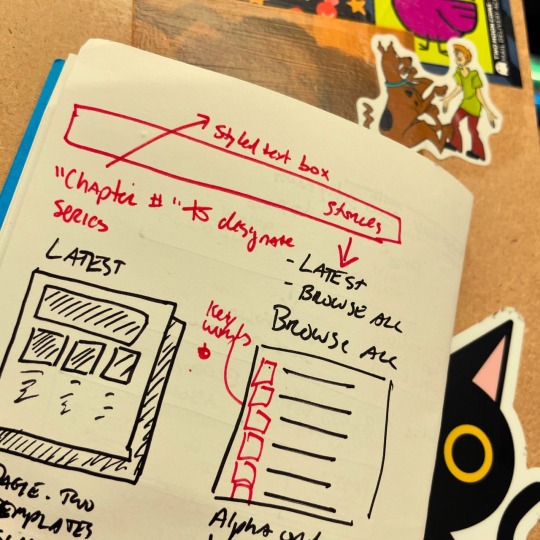
Earlier this year I settled the editorial decisions I needed for a lot of blogging going forward, and recently I've experimented (repeatedly) with the idea of having a blog on a separate platform, or using Shopify's system.
Having two sites would allow me to blog on a WordPress site, but creates... two sites, therefore complicates everything more. More maintenance, design, etc. etc.
I am actively seeking to make my life easier so I am foregoing two sites and learning to live with the limitations.
A personal struggle to the surprise of no one.

You can use WordPress and thread Shopify through it via the "buy" button, which is a shortcut for small stores and/or larger stores where you are very comfortable in WordPress.
You cannot use Shopify and thread WordPress through it.
Which is a shame.
Because Shopify's native blog platform is fucking horrible.

An independent graphic designer who can program, or a programmer who can design, cannot solve Shopify's problems.
They are inherent to the system and likely built on legacy code Shopify doesn't want to update because it'll cost a fortune.
I'll just be mad about this until the market forces them to address this opportunity and they revamp their blogging platform. That's fine.
Or maybe decades will pass and they won't. That's... fine too. I guess.

I am rambling this out because if I were in the business of freelance graphic design and/or programming I would jump on this immediately. I used to be and always shared opportunities with friends and it was fun and I kinda miss that aspect of the life.
I'm not in that business, and I have in-house programming, please don't pitch me, but do consider pitching... pretty much everyone with a Shopify site and a blog as Phase 01 of your plan, and everyone who has a Shopify site and does not have a blog as Phase 02 of your plan.
Here is what I would tackle:
Shopify blogs have two structures: "blog" and "blog post".
A blog in Shopify is essentially a category in WordPress, with more limitations, such as, a blog post can only be in a single "blog". That sucks but it means your life as a designer/developer gets more interesting.
Most Shopify themes come out of the box with 1 "blog" and 1 "blog post" template. They are exceptionally simple, usually. I would build a few test templates and offer them to clients "these will be modified to fit your direct style."
For some reason -- I'm guessing focus -- most blogs in Shopify have the image on top. If you structure "image on the left, image on the right" as options you can offer clients, you've just tripled their layout capabilities.
For another reason, I don't know why, but almost all shopify blog post templates I've seen do not have sidebars. Which is insane?! You can control that from the fucking "blog post" template so it would be an easy win.
You could work around the "a post can only be in one blog on Shopify" issue by having a sidebar that pulls the latest 3 (or 5 or whatever) posts as links for other blogs on the site: TEST SITE has 3 blogs. When you're looking at a post on BLOG 01, in the sidebar, you see a link to the latest post on BLOG 02 and BLOG 03. Similarly, when you're looking at a post on BLOG 02, the sidebar has the latest post from BLOG 01 and BLOG 03 (and so on)
The template I use, off the shelf, uses the Shopify's user name and details for the author of the blog. Once a blog post is created, in Shopify, you cannot alter the author. This is dumb as fucking rock salt on slug popcorn. But, again, systematic, I'm pitching ideas on ways around it -- exclude this and just use a CUSTOM DATA field to allow the Shopify owner to pick the relevant author. This cuts down on the need for extra Shopify users, tremendously, and builds in the opportunity for WordPress-style author footers on blog posts.
Emulate the very common filtering on products -- dropdowns, sorting mechanisms -- with tags on a sidebar on BLOG templates. This will be tricky because you cannot hook into the Search & Discovery function, but it's absolutely no where near impossible. And would be amazingly useful.

Overall Shopify is a decent platform with significant advantages.
There blogger apps but holy shit that is so unnecessary. If they were a one-time-fee, it would be fine, but they aren't, they're generally $20+/month.
I'm not interested in paying for a service that ties me into another tech system that I am fucked if they go out of business, jack up their prices, introduce a feature I don't like, or remove a feature I do like.
For something like a blog system.
Which relies HEAVILY on very structured, single-built, near-infinitely-reused templates.

A low effort, high yield opportunity exists for independent designer/programmers to come up with a suite of designs and say "hey with some very simple modifications, we can take 1 of the following, apply it to your store, and dramatically increase your in-site blogging opportunities."
You start with a base "blog post" template and a base "blog" template and then every time someone hires you to add a feature to theirs, using Shopify's core tech -- you're just applying paint -- you now have a second set of templates.
Recycle forward.
One time fee per client -- likely low, but again effort is low since 90% of the code is re-used -- and each time you secure a client, you have opened a networking door.

Just make sure you include instructions and/or a premium service for when the customer upgrades their theme version -- "occasionally your theme author will upgrade, and this may get lost... so do the following to bring it back and/or we'll handle it for you for $X and Y-days notice."
Business opportunities are everywhere.
Good luck!
I repeat don't add me to your pitch list, I have a programmer in-house, but use this idea to make a business or extend yours!
This isn't financial advice, it is annoyed rambling!
#shopify#small ecommerce#small business#web design#ecommerce design#blogging#shopify blogging#graphic design#blog design
22 notes
·
View notes
Text
Choosing the right eCommerce platform can make or break your online business and when it comes down to Magento and WooCommerce, the decision isn’t always easy. 🤔 Both platforms offer powerful tools, but they serve different types of businesses and user needs.
✨ Magento is a robust, scalable solution perfect for large enterprises and tech-savvy users who need deep customization and advanced performance. It’s packed with features, but it comes with a steeper learning curve (and often, higher costs). Think big brands, global operations, and complex product catalogs.
🌟 WooCommerce, on the other hand, is built on WordPress — making it incredibly user-friendly, especially for beginners and small to mid-sized businesses. It’s flexible, budget-friendly, and perfect for anyone who wants to launch a store without diving into deep development work.
🔍 In this post, we break down:
⚙️ Ease of Use
💸 Cost & Budget Considerations
📦 Features & Extensions
🌐 SEO & Performance
🚀 Scalability & Growth Potential
Whether you're a startup looking to get online fast or a growing brand in need of high-performance features, this comparison will help you decide what works best for YOU. 💼📈 Need help building your dream online store with Magento or WooCommerce? Orbitwebtech, the best web development company in USA, specializes in crafting high-performing, user-friendly eCommerce websites tailored to your unique business needs. Let the experts help you grow smart and sell smarter!
👉 Read now to discover which platform truly aligns with your business goals Magento or WooCommerce?
#magento#woocommerce crowdfunding plugin#woocommerce#webdevelopment#best web development company in usa
2 notes
·
View notes
Text
Why Digital Marketing is a Game-Changer in 2025 — And How We Can Help

Let’s be real — if you’re not doing digital marketing in 2025, you’re pretty much invisible online. Whether you're running a local cafe, launching a new SaaS tool, or offering freelance services from your laptop, digital marketing has become the secret sauce to scaling your reach, engaging your audience, and driving actual results.
But wait — hasn't digital marketing been around for ages? Yep. But the way it works in 2025 is on a whole new level. And trust me, if you’re not paying attention now, you’ll be playing catch-up later.
So grab your chai or coffee ☕, because we’re diving deep into how digital marketing is changing the game this year — and how we at Digital Growth Byte by DR Digitalzest can help you crush it.
🚀 What Makes Digital Marketing So Powerful in 2025?
1. People Are Online More Than Ever
Let’s face it, we all live on our phones. From scrolling Instagram Reels to Googling the best pizza in town, your target audience is just a few taps away from discovering your brand — if you know how to reach them.
Stats don’t lie: Over 5.3 billion people use the internet globally, and digital ad spend in 2025 has skyrocketed. Why? Because online is where the money is.
2. AI and Automation Are Making It Smarter
Gone are the days of guessing what works. Now you’ve got AI tools that can:
Predict what your customers want
Personalize your website content in real-time
Automate emails, ads, and even SEO
In short? Digital marketing in 2025 is no longer just about effort — it's about smart effort.
3. SEO Is Still King (But It’s Smarter Now)
Google’s algorithm is savvier than ever. It rewards:
Helpful content
Fast-loading websites
Authentic backlinks
Great user experience (UX)
This means if your website looks shady, loads slowly, or offers zero value, you're basically ghosted by Google. On the flip side, if you’re investing in good SEO practices, you're winning — and we can help you with exactly that.
4. Content Marketing = Trust + Sales
People no longer trust direct ads alone. They want value. Blogs, YouTube videos, Insta carousels, case studies — these build trust and drive organic sales.
2025 content marketing is all about:
Telling stories
Solving problems
Creating relatability
Building authority
And guess what? You don’t need a fancy agency to get started — you just need the right roadmap.
5. Digital Ads Are More Affordable Than Traditional Marketing
Newspaper ads, TV spots, radio jingles — they cost a bomb and have limited targeting.
In contrast, a Facebook ad campaign with ₹500 can reach thousands of people who are already interested in what you offer. And that’s the magic of performance marketing in 2025.
😎 Real Talk: What This Means for Your Business
Whether you're a startup, coach, service provider, or a solo hustler — digital marketing can:
Put you on the map (literally)
Drive qualified traffic to your site
Generate leads that convert
Establish your online authority
Still not convinced?
👉 Here’s a detailed look at the core benefits of digital marketing in 2025 — backed by real stats and insights that prove why going digital is no longer optional, it's survival.
📌 How We Can Help You Win at Digital Marketing
At DR Digitalzest, we’re not just another digital agency with jargon-filled pitches. We’re real people, working with passion to help real businesses grow online using smart, ROI-driven digital strategies.
Here’s what we bring to the table:
✅ 1. Custom WordPress Website Development
Your website is your digital storefront. We make sure it looks great, loads fast, and converts visitors into leads.
We offer:
Clean, SEO-friendly designs
Mobile responsiveness
Lightning-fast speed optimization
Conversion-driven layout structures
✅ 2. SEO That Actually Works
We don't believe in shady keyword stuffing. Our SEO game is all about:
In-depth keyword research
On-page and technical optimization
High-authority backlink building
Local SEO for geo-targeted growth
Result? You get found by the people who matter.
✅ 3. Meta Ads & Social Media Marketing
We help you run high-converting Meta Ads (Facebook/Instagram) that hit the right people at the right time — with retargeting, lead gen, and conversion tracking.
Plus, we handle:
Social media content calendars
Trend-based creatives
Audience engagement tactics
✅ 4. YouTube Growth & Video Marketing
If you're not on YouTube in 2025, you're missing massive traffic. We assist with:
YouTube SEO
Thumbnail + title optimization
Content strategy
Video promotion tactics
✅ 5. Data-Driven Strategy + Real Support
We're with you throughout the journey. Our clients don’t get cookie-cutter templates — they get personalized strategies, monthly performance reviews, and human support when they need it.
💬 Final Thoughts: 2025 Is the Year to Level Up
Digital marketing isn’t just a “nice to have” anymore. In 2025, it’s your digital lifeline — the bridge between where your business is and where you want it to be.
The tools are here. The audience is online. The opportunities are endless. All you need is the right guide to help you navigate it smartly, strategically, and profitably.
We’re here to help you do just that. Let’s take your brand where it deserves to be — on top.
🔗 Explore our full suite of services here: https://drdigitalzest.com/
2 notes
·
View notes
Text
WordPress Website Designing Services In Delhi
Introduction
In today's digital world, having a strong online presence is essential for businesses of all sizes. Whether you're a startup, a small business, or a large enterprise, a well-designed website is crucial to attract customers and establish credibility. When it comes to website development, WordPress is one of the most popular and user-friendly platforms available. If you're looking for professional WordPress Website Designing Services In Delhi, you're in the right place!
Delhi is a hub of technology and innovation, with countless businesses striving to make their mark online. To stand out from the competition, your website needs to be visually appealing, functional, and optimized for search engines. In this article, we will explore the benefits of using WordPress for website design, why you should choose a professional service in Delhi, and what features to look for in a WordPress website designing company.
Why Choose WordPress for Your Website?
WordPress is the most widely used content management system (CMS) globally, powering over 40% of websites on the internet. But what makes it so popular? Let’s take a look at some of the key benefits:
1. User-Friendly Interface
WordPress is made to be user-friendly, even for novices. Managing your website doesn't require a lot of technical expertise. You can easily add material, upload images, and design your website with a straightforward interface.
2. SEO-Friendly
Search engine optimization (SEO) is critical for ranking on Google and other search engines. WordPress comes with built-in SEO features and supports various plugins like Yoast SEO, helping your site rank higher in search results.
3. Customization and Flexibility
With thousands of themes and plugins available, WordPress allows you to customize your website according to your needs. Whether you need an e-commerce store, a portfolio, or a corporate website, WordPress offers endless possibilities.
4. Mobile Responsiveness
In the mobile-first world of today, a responsive website is essential. The seamless user experience on all platforms is guaranteed by the mobile-friendly design of WordPress themes.
5. Cost-Effective Solution
Unlike custom-coded websites, WordPress offers a cost-effective solution for businesses. Many themes and plugins are available for free, while premium options are affordable and provide additional functionality.
Why Hire a Professional WordPress Website Designing Service in Delhi?
While WordPress is user-friendly, designing a website that stands out requires expertise. A professional WordPress Website Designing Services In Delhi can help you create a website that is visually appealing, fully functional, and optimized for performance. Here’s why hiring experts is a great investment:
1. Custom Design and Development
A professional provider will ensure that your website matches your brand identity by customizing the design to your business demands.
2. SEO Optimization
Expert designers integrate SEO best practices into your site structure, increasing visibility and driving organic traffic.
3. Speed and Performance Optimization
Websites that load slowly may turn off visitors. Expert developers improve user experience by optimizing your website for speed and performance.
4. Security Enhancements
Cybersecurity is a major concern for websites. Professionals ensure your site is secure, protecting it from potential threats and attacks.
5. Ongoing Support and Maintenance
A website must need regular upgrades and maintenance in order to function properly. A professional service guarantees that your website stays current and error-free by offering ongoing support.
Key Features to Look for in a WordPress Website Designing Service
When choosing a WordPress website designing company in Delhi, consider the following essential features:
1. Custom WordPress Theme Development
Instead of utilizing pre-made templates, make sure the provider offers distinctive and personalized themes. Your website stands out when it has a unique design.
2. E-commerce Integration
If you plan to sell products online, look for services that offer WooCommerce integration for seamless e-commerce functionality.
3. Responsive and Mobile-Friendly Design
Being mobile-friendly is essential. Verify if responsive design is a top priority for the business to ensure top performance across all platforms.
4. Content Management and SEO Services
Content is king! Choose a service that provides content management and SEO strategies to improve your search engine rankings.
5. User Experience (UX) and UI Design
A great website is not just about aesthetics but also about usability. A service that focuses on user experience (UX) ensures better engagement and conversions.
6. Technical Support and Maintenance
Post-launch support is crucial. Ensure the company provides regular updates, security patches, and troubleshooting assistance.
Top Industries Benefiting from WordPress Website Design in Delhi
WordPress is versatile and serves a wide range of industries. Here are some sectors that benefit the most from professional WordPress Website Designing Services In Delhi:
E-commerce: Online stores and marketplaces
Healthcare: Clinics, hospitals, and doctors’ websites
Education: Schools, colleges, and online courses
Real Estate: Property listings and real estate agencies
Corporate Websites: Business portfolios and company profiles
Blogging and News Portals: Content-focused websites
Event Management: Wedding planners, conferences, and ticket booking sites
Regardless of your industry, WordPress can be customized to meet your specific requirements and business goals.
3 notes
·
View notes
Text
10 Steps to Launch Your Dream Business Online Successfully

In today’s digital era, businesses thrive online as more consumers prefer shopping and engaging with brands virtually. To succeed in this competitive space, you must establish a strong online presence and build a brand that stands out. If you’re ready to start your dream business online, this guide will walk you through the essential 10 steps to launch successfully.
Step 1: Define Your Business Idea
Start by clearly defining your business concept. Identify your target audience, the products or services you will offer, and what makes your brand unique. Your unique value proposition (UVP) should set your business apart and address a specific customer need or pain point.
Step 2: Conduct Market Research
Research your industry, competitors, and customer preferences. Understanding market demand will help you tailor your offerings. Analyze competitors’ strengths and weaknesses to identify gaps in the market that your business can fill. Engage with similar businesses to gain insights and advice.
Step 3: Create a Business Plan
A well-structured business plan outlines your goals, marketing strategies, financial projections, and operational structure. This roadmap guides you through launching and scaling your business. If you seek funding, investors will require a solid business plan detailing startup costs, revenue forecasts, and growth strategies.
Step 4: Choose a Memorable Domain Name
Your domain name should align with your brand, be easy to remember, and represent your business niche. Ensure it is available and register it with a trusted domain provider. A strong domain reinforces brand identity and improves searchability.
Step 5: Build a Professional Website
A user-friendly, visually appealing website is essential for credibility. Platforms like WordPress, Shopify, or Squarespace offer easy-to-use website builders. If budget allows, consider hiring a web designer to create a custom site that reflects your brand’s professionalism.
Step 6: Develop a Strong Online Presence
Implement SEO strategies, content marketing, and social media engagement to grow your visibility. Utilize platforms like Instagram, LinkedIn, and Facebook to connect with potential customers. Create valuable content to attract and retain visitors.
Step 7: Set Up E-Commerce Capabilities
If selling products or services, integrate a secure e-commerce platform. Ensure a smooth checkout experience, reliable payment gateways, and efficient order processing. Platforms like Shopify, WooCommerce, or BigCommerce offer robust e-commerce features.
Step 8: Establish a Brand Identity
Your brand identity includes a logo, color scheme, and consistent design elements across all platforms. A cohesive brand image builds trust and recognition. Apply branding across your website, marketing materials, and social media.
Step 9: Build a Customer Base
Engage with potential customers through email marketing, loyalty programs, and referral incentives. Provide exceptional customer service to build long-term relationships. Word-of-mouth marketing can be a powerful tool in expanding your audience.
Step 10: Monitor, Evaluate, and Adapt
Use analytics tools to track performance. Regularly review customer feedback, sales trends, and engagement metrics to make data-driven improvements. Adapt your strategies to enhance customer experience and business growth.
By following these steps, you can successfully launch and grow a thriving online business that stands out in the digital marketplace.
2 notes
·
View notes
Text
WordPress Development Outsourcing: The Key to Faster Growth
WordPress development outsourcing enables businesses to leverage external expertise, reduce costs, and accelerate project delivery. By partnering with skilled professionals, companies can focus on growth while ensuring high-quality website performance and functionality. HireWPGeeks offers tailored solutions for your WordPress development needs.
#WordPress Development Outsourcing#HireWPGeeks#Web Development#Cost Effective Solutions#Custom WordPress Solutions
0 notes
Text
Unleashing the Power of A2 Hosting Review: Hear Why Customers Are Raving

Introduction
Overview of A2 Hosting
When considering web hosting providers, A2 Hosting often comes up as a distinctive choice. Known for its speed and reliability, A2 Hosting caters to a diverse range of users—from bloggers to large enterprises. Their commitment to performance is backed by a suite of features designed to offer not just hosting, but a robust online experience. What sets A2 Hosting apart? Let me simplify it for you:
Turbo Servers: Up to 20x faster than standard hosting
Developer-Friendly: Supports various programming languages and frameworks
Green Hosting: Environmentally responsible with energy-efficient practices
Using A2 Hosting has truly allowed me to focus on what I love—creating content—without the worries of server downtimes.
History of A2 Hosting
Founded in 2001, A2 Hosting began with a clear mission: to provide a top-tier web hosting experience. What started as a small startup has evolved into a significant player in the hosting industry over the years. Here are some pivotal milestones in A2 Hosting's journey:
2001: A2 Hosting was established in Ann Arbor, Michigan, mainly targeting developers.
2003: The introduction of their "Turbo" server line showcased their focus on speed.
2013: The launch of their Managed WordPress hosting solidified their offerings.

A2 Hosting Features
High-Speed Servers
One of the standout features of A2 Hosting is its high-speed servers. Speed is crucial, especially if you want to provide users with a seamless experience. When I first migrated my blog to A2 Hosting, I noticed an immediate boost in page loading times. Their Turbo Servers promise up to 20x faster performance, which is a game changer! Here are a few highlights about their speed capabilities:
SSD Storage: A2 utilizes solid-state drives that drastically improve data retrieval times compared to traditional HDDs.
Turbo Boost: This optional feature allows for even faster speeds by optimizing server settings specifically for your site.
Global Data Centers: With multiple data centers across the globe, A2 Hosting ensures that your content is as close to your visitors as possible.
Reliable Customer Support
Another noteworthy aspect of A2 Hosting is their reliable customer support. We all encounter technical hiccups from time to time, and having a responsive support team can make all the difference. Personally, I found their customer service representatives to be knowledgeable and eager to help with any questions I had during my initial setup. Here’s what you can expect from their support services:
24/7 Availability: Whether it’s the weekend or the middle of the night, help is just a click away.
Multiple Support Channels: Reach out via live chat, phone, or email—whichever method suits you best.
Comprehensive Knowledge Base: A detailed library of articles and tutorials helps users find answers swiftly.

A2 Hosting Plans
Shared Hosting
When it comes to affordability and ease of use, A2 Hosting's Shared Hosting plans are a fantastic option, especially for beginners. I still remember my initial foray into web hosting; I started with a shared plan simply because it fit my budget and needs perfectly. With shared hosting, multiple websites share the same server resources, which is both cost-effective and simple to manage. Here are some key features of A2 Hosting's Shared Hosting:
Low Starting Price: Their plans are competitively priced, making it accessible to many.
Free Site Migration: A2 offers migration assistance from your existing host, saving you the hassle.
Unlimited Storage and Bandwidth: Ideal for growing websites that may need more resources as they scale.
VPS Hosting
As my website grew, I found myself needing more control and resources, leading me to explore A2 Hosting's VPS Hosting options. Virtual Private Servers offer dedicated resources within a shared environment, providing better performance and greater customization. Here's what I discovered about their VPS Hosting plans:
Flexible Resources: You can scale your resources according to your site's evolving needs.
Root Access: Ideal for developers like me who want complete control over their server's configurations.
Enhanced Security: A private environment adds an extra layer of security for sensitive data.

Benefits of Using A2 Hosting
Enhanced Security
One of the aspects of A2 Hosting that truly stood out for me is their enhanced security features. In today’s digital landscape, safeguarding your website is crucial, and A2 Hosting takes this concern seriously. From the moment I started my journey with them, I felt reassured by the various security measures they implemented. Here are some highlights of their security features:
Free SSL Certificates: A2 provides free SSL certificates, which are essential for encrypting data and boosting customer trust.
HackScan Protection: Their proactive monitoring helps detect vulnerabilities and block potential threats before they cause harm.
Reinforced DDoS Protection: This feature safeguards your website from malicious attacks that could disrupt services.
Knowing these measures were in place allowed me to focus on my content without constantly worrying about potential breaches.
User-Friendly Control Panel
Navigating the world of web hosting can be intimidating, especially if you’re new to it. That’s why A2 Hosting’s user-friendly control panel is yet another reason I appreciate their service. It simplifies website management, making it accessible to everyone, regardless of technical expertise. What I love about their control panel:
Intuitive Design: Easy-to-navigate menus mean you can quickly find what you need.
One-Click Installations: Setting up applications like WordPress or Joomla is a breeze with just one click.
Resource Usage Stats: You can easily monitor your resource consumption, helping to manage your site effectively.

Customer Reviews
Positive Feedback
As I dove deeper into the world of A2 Hosting, I couldn't help but notice the buzz surrounding their services. Many users rave about the performance and overall experience they receive. The positive feedback is nearly unanimous, emphasizing how this hosting provider sets itself apart from the competition. Here’s what many customers appreciate most:
Speed and Uptime: A consistent theme in reviews is the impressive speed and reliability. Users often mention page load times significantly improving after switching to A2 Hosting.
Responsive Support: Customers frequently highlight the quick response time and helpfulness of the support team—something I can personally attest to. I reached out to them once, and I was amazed at how quickly I received a thorough solution.
Testimonials from Satisfied Customers
Real-life testimonials often speak volumes, and A2 Hosting is filled with success stories from satisfied customers. Many express how transitioning to A2 Hosting transformed their online presence. For instance:
John, a Small Business Owner: Sharing his journey, John mentioned that after moving to A2 Hosting, his e-commerce site experienced record sales due to faster page load times, which directly bolstered customer satisfaction.
Sarah, a Blogger: Sarah remarked, "The user-friendly control panel took the headache out of managing my blog. It's simplified everything for me!"
In my experience, witnessing such genuine testimonials gives me confidence in A2 Hosting. Their customers not only praise the services but feel genuinely looked after, and that’s something we all want when selecting our web hosting partner.
#web hosting#vps hosting#hosting services#hosting service provider#cybersecurity#web development#web design#computer#internet#technology
4 notes
·
View notes
Text
WordPress Shifts in industry news I am not a part of but enjoy gossiping about
I used to do a a lot of work using WordPress as a system. It's easy, cheap to build and maintain with, etc.
I do not anymore. This has nothing to do with WordPress. It was exclusively a "a few years ago I received the opportunity to bow out of the industry as a graphic designer in order to pursue a cocktail of art, fantasy, economy, and business"
I used to be a customer of Advanced Custom Fields. I am no longer, for the same reason as above, I am no longer a web developer. Their service was good to me and I enjoyed it tremendously while I had it.
I have therefore no stake in this game and thus no public opinion.
And yet I enjoy the drama of it all so here we are.
WordPress is forking.
Or maybe it isn't a fork.
The core, mesmerizing, (and I do not say this lightly) potentially civilization changing beauty of open source software is the ability to meet different, often diametrically opposing, priorities.
"Civilization-changing is kinda heavy language?"

via
No :)
A significant portion of the internet as we know it today is powered by WordPress. It has and will continue to shape the entire scope and scale of internet development for longer than anyone reading this will be alive -- for good and for ill.
WordPress was primarily a blogging system that could build websites as well. With the introduction of externally-based Advanced Custom Fields, it became a powerhouse web builder as well.
The short version: You could easily say "put this image / text / whatever here in the template."
It was a game changer to many smaller scale developers (hi) with a tiny staff. It allowed us (me + team) to grow much more powerful very quickly and very affordably.
Digging into the news further, there is / was chatter about pulling in the core functionality of ACF into WP's main system.
It brings an interesting point to the open source space.
And goes to my original points above.
If you make something open, how much control do you have over it? If you profit from it, how long can this last before it gets pulled into the core?
That is a risk as a developer -- you could potentially lose your business because it gets folded into the larger entity, but on the other hand, until that point, your reward was immediate accessibility to a market / system a million times larger than you, that you had previously no hand in building.
It is a tragedy of the commons.
I had long forgotten this phrase.
I'm familiar with the concept -- a public finite resource is at risk of overuse from all because it is available to all -- it largely joins with the core issue of economics itself -- how do you find balance with finite resources and infinite desires.
It is the nature of art on the internet.
Artists want to make art and it to be seen, they put it online. Audiences do not by nature owe them anything, the art is available to view for free, but without audience support, the art will stop or degrade in posting frequency.
More directly, to the WordPress sphere, what is the responsibility to the core system (thus other users)? What is the responsibility of the users to the core system?
Objectively speaking, building and maintaining a system like WordPress requires a lot of resources.
The open source nature allows for competing priorities to be served provided enough resources, because you can always say "I don't want to follow your path of ABC, I want to do BCD" and then do that.
The open source nature also allows you to say "I made a widget, it costs $100/year"
But the core can say "Hm. That would make our system stronger. Yoink. Now it's ours and is free."
Then you have a market race to push to build the better whatever.
I...
...do not have answers.
To any of this.
I am left realizing.
It feels like macroeconomics and personal economics grinding against each other in a way that is traditionally seen across countries (if not the world) and decades (if not centuries) -- but in this instance, it's a much smaller scale (kinda? WP powers a lot of the internet and influences a significant portion of what it doesn't power).
And weeks and months.
Instead of decades and centuries.
This is a fun piece of bone to chew on.
I freely admit it is fun exclusively because I am not involved. If I were, it would be fucking nerve wracking.
14 notes
·
View notes
Text
How to Pick the Best Blog or Newsletter Platform in 2025

In 2025, blogging and newsletters remain essential tools for creators, businesses, and professionals. However, choosing the right one can be challenging with many available platforms. Whether you’re a beginner, a tech-savvy developer, or an established creator looking to monetize your content, this guide will help you navigate the options.
Key Factors to Consider
When evaluating platforms, consider the following:
• Ease of Use: Does the platform fit your technical skills?
• Customization: How much control do you want over design and functionality?
• Community and Discoverability: Does the platform help you grow your audience?
• Monetization Options: Can you earn money directly through the platform?
• Content Ownership: Do you retain control over your content?
• Cost: Does the platform align with your budget?
Use Cases and Recommendations
1. Beginners or General Use
For those new to blogging or looking for simple, user-friendly platforms, these options stand out:
• Medium: Ideal for casual bloggers who want to focus on writing and gain access to a built-in community.
• Micro.blog: Supports short-form and long-form blogging with cross-posting to Mastodon, Threads, and BlueSky. Great for personal sites with minimal monetization needs.
• Squarespace: Excellent for visually appealing blogs with drag-and-drop design and robust hosting.
• WordPress.com: Offers beginner-friendly features, extensive plugins, and SEO tools. It’s a solid choice if you want a customizable blog and don’t mind some maintenance.
2. Creators Focused on Newsletters or Monetization
For creators prioritizing audience growth and revenue, these platforms excel:
• Ghost: Combines blogging and newsletters with built-in subscription and membership tools. Ideal for creators seeking an all-in-one platform.
• Beehiiv: Designed for scaling newsletters with robust analytics and monetization options.
• Buttondown: Simple and lightweight, perfect for indie creators starting out with email subscriptions.
• Mailcoach: Self-hosted, providing full control over your newsletters without ongoing fees.
3. Tech-Savvy Developers
For developers who want complete control over their blogging setup:
• Hugo, Astro, or NextJS: Static site generators for blazing-fast performance and maximum customization. Requires technical expertise.
• WriteFreely: Open-source blogging software with minimalist, distraction-free writing.
• Hashnode: A tech-focused platform with GitHub integration and a developer-friendly audience.
4. Professionals and Thought Leaders
For business professionals aiming to grow their brand or network:
• LinkedIn Articles: A natural choice for thought leadership with built-in networking opportunities.
• Medium: Provides discoverability and a broad audience for professional writing.
Why You Might Want to Switch Off WordPress in 2025
WordPress has been a dominant blogging platform for years, but it’s no longer the best fit for every use case. Many users find its maintenance and performance issues burdensome. Here’s why you might consider switching:
• High Maintenance: Regular updates and plugin management can be time-consuming. • Performance Issues: Without careful optimization, WordPress sites can become slow.
Better Alternatives for Specific Use Cases:
• Micro.blog: Great for personal blogs or creators who value simplicity.
• Ghost: Modern, fast, and equipped with monetization tools.
• Medium: Excellent for writing-focused creators seeking discoverability.
• Squarespace: A better fit for e-commerce or visually polished websites.
The Importance of Choosing Platforms with Good Content Policies
The content policies of a platform shape the kind of community it fosters and, by extension, the broader digital landscape. When choosing a blog framework or newsletter platform, it’s essential to consider how they address hate speech, harassment, and harmful behavior.
Platforms with clear and well-enforced content policies create spaces where diverse voices can thrive, and users feel safe. By supporting these platforms, we help build an internet that promotes constructive dialogue and meaningful engagement.
As creators, the platforms we choose reflect our values. Prioritizing platforms with strong content policies isn’t censorship; it’s about ensuring safe, inclusive spaces where everyone can participate respectfully. Together, we can contribute to a better, more responsible internet.
To help you choose the best platform for your blog or newsletter, I’ve compiled a comprehensive spreadsheet comparing 20 different services.
This resource covers key details like pricing, ease of use, audience suitability, and—importantly—their policies on hate speech, including links to their content policies.
I created this spreadsheet by thoroughly researching each platform’s features and policies to provide you with the essential information needed to make an informed choice…
👉 Here’s a link to the spreadsheet 👈
I hope that it saves you time and helps you find a platform that aligns with your values and goals.
Substack: A Troubling Example
Substack is popular for newsletters but criticized for its approach to hate speech. The company has stated it won’t remove Nazi content or other white supremacist ideologies unless it incites direct violence. This permissive stance has made it a hub for harmful ideologies.
Ask Yourself:
• Do you want to support a platform that tolerates Nazi content?
• Are you comfortable associating your brand with Substack’s content policy?
Platforms With Stronger Content Policies
• Ghost: Enforces clear guidelines against hate speech and white supremacy.
• Medium: Takes a strong stance against hateful content, fostering a positive community.
• Buttondown: Ethical and straightforward, with a commitment to inclusive content.
~~~~~~~~~~~~~~~~~~~~~~~~~~~~~~~~~

~~~~~~~~~~~~~~~~~~~~~~~~~~~~~~~~~
This guide has been helpful as you consider the best platform for your blog or newsletter? Well, I hope anyway.
Remember to be thoughtful about your choice; not just for features but for the online environment you want to support.
If you’d like to stay updated with more posts like this, consider subscribing to my newsletter.
2 notes
·
View notes
Text

20 Reasons Why Do you create website using WordPress CMS?
Hire: https://fiverr.com/s/e6LKqzk
Portfolio: http://wasimakram.dev
Reasons to Use WordPress CMS:
User-Friendly Interface
Easy to learn and manage, even for non-technical users.
Customizability
Thousands of themes and plugins allow for extensive customization.
SEO-Friendly
Built-in SEO features and plugins like Yoast SEO make optimization easier.
Responsive Design
Most WordPress themes are mobile-friendly and responsive.
Cost-Effective
Offers free and paid themes and plugins, catering to different budgets.
Flexibility
Suitable for any type of website: blogs, portfolios, e-commerce, forums, etc.
E-Commerce Capabilities
Easily integrates with WooCommerce for building online stores.
Community Support
Large, active community of developers and users for troubleshooting.
Regular Updates
Frequent updates ensure security and feature enhancements.
Multilingual Support
Allows for easy creation of multilingual websites through plugins like WPML.
Content Management
Simplifies the process of creating, editing, and organizing content.
Security Features
Numerous plugins and best practices help enhance website security.
Scalability
Can handle both small blogs and large-scale websites with high traffic.
Third-Party Integrations
Compatible with various tools like CRMs, analytics, and marketing platforms.
Open Source
Free and open-source, giving developers full control over the codebase.
Time Efficiency
Ready-to-use themes and plugins reduce development time.
Multimedia Handling
Supports various media types, including images, videos, and audio files.
Custom Post Types
Ability to create and manage custom content types beyond posts and pages.
Easy Maintenance
Intuitive dashboard and automation tools make website maintenance simple.
Integration with Social Media
Easily integrates with social platforms to enhance engagement.
2 notes
·
View notes
Text
How Digital Marketing Training Can Help You Start Your Own Business

Starting your own business in today’s digital age means navigating a complex online landscape. Consumers are constantly engaging online, which means a strong digital presence is essential for any new business. However, understanding and mastering the tools and strategies required for effective digital marketing can be challenging without the right training. This is where a digital marketing training institute becomes invaluable. With the right digital marketing skills, you can drive your business's growth from the ground up.
In this guide, we’ll explore how digital marketing training can provide a solid foundation for launching a business. By examining core skills, tools, strategies, and expert tips, you’ll understand how digital marketing training can be a game-changer for entrepreneurs.
1. Building a Strong Online Presence
The first and most essential step in creating a successful business is establishing a credible online presence. Digital marketing training teaches you the importance of branding, website development, and content creation, helping you build a brand that resonates with your target audience.
Personal Branding: Training will help you identify your unique value proposition and communicate it effectively.
Website Development Basics: Many digital marketing training programs cover web development basics, helping you create a user-friendly, SEO-optimized website.
Content Creation: Content is the backbone of any digital strategy. Learning how to create engaging blog posts, videos, and infographics will attract and retain customers.
Expert Tip:
Use free tools like Canva for graphic design and WordPress or Wix for creating a basic website to get started.
2. Understanding SEO to Attract Organic Traffic
Search Engine Optimization (SEO) is crucial to ensure that your business can be found by potential customers. A digital marketing training institute will provide comprehensive knowledge on how SEO works, including keyword research, on-page SEO, and technical SEO aspects.
Keyword Research: Learn to identify and target keywords relevant to your business that your potential customers are searching for.
On-Page SEO: Training will cover techniques like optimizing titles, headers, and meta descriptions to improve search engine rankings.
Technical SEO: Advanced training may include aspects like website speed optimization, mobile compatibility, and sitemaps, which are essential for ranking well on search engines.
Expert Tip:
Tools like Ahrefs, SEMrush, and Google Keyword Planner can assist in finding and analyzing keywords to help you rank higher on search engines.
3. Utilizing Social Media to Build Brand Awareness
Social media platforms are powerful tools for promoting a business, but effective social media marketing requires strategy. Digital marketing training will teach you to create engaging content, understand analytics, and develop ad campaigns to increase reach.
Platform Selection: Training will help you determine which social media platforms align best with your target audience (e.g., LinkedIn for B2B or Instagram for younger demographics).
Content Strategy: You’ll learn how to craft posts that engage followers, tell your brand’s story, and drive interactions.
Advertising Campaigns: Learn how to use paid advertising effectively on platforms like Facebook, Instagram, and LinkedIn, helping you reach a wider audience at a relatively low cost.
Expert Tip:
Use scheduling tools like Hootsuite or Buffer to manage and track your social media posts, saving time and ensuring consistency.
4. Harnessing Email Marketing for Customer Retention
Email marketing is a highly effective channel for keeping customers engaged and building long-term loyalty. Through digital marketing training, you’ll understand the nuances of email marketing, from list building to crafting effective email campaigns.
Building an Email List: Learn strategies for collecting customer emails through website sign-ups, social media, and landing pages.
Crafting Email Campaigns: Training often covers how to write compelling emails, create drip campaigns, and send personalized messages.
Analyzing Email Performance: You’ll learn how to use analytics to measure open rates, click-through rates, and conversions, enabling you to refine your strategy.
Expert Tip:
Platforms like Mailchimp and Constant Contact are user-friendly options for beginners, offering templates, analytics, and automation options.
5. Leveraging Content Marketing to Educate and Engage
Content marketing is an excellent way to establish authority in your field and attract customers through valuable content. A digital marketing training institute will help you understand how to create a content calendar, generate relevant topics, and repurpose content across different channels.
Creating a Content Plan: Training will teach you to create a strategic plan that includes blog posts, videos, podcasts, and infographics.
SEO-Optimized Content: Learn how to structure content to rank well on search engines, helping your business attract organic traffic.
Repurposing Content: With guidance, you can maximize content by repurposing a blog post into social media snippets, videos, and newsletters.
Expert Tip:
Try using tools like Grammarly for proofreading and Yoast SEO to optimize content for SEO directly within WordPress.
6. Understanding Analytics to Make Data-Driven Decisions
Knowing how to interpret data is crucial for evaluating the success of your digital marketing efforts. Most digital marketing training programs include a module on analytics, focusing on metrics that matter most to new business owners.
Google Analytics: Learn how to track website performance, including visitor demographics, behavior, and traffic sources.
Social Media Analytics: Training will guide you on using platform-specific analytics to measure reach, engagement, and conversion on platforms like Facebook and Instagram.
Conversion Rate Optimization (CRO): Understand how to analyze conversion rates and make adjustments to improve customer acquisition.
Expert Tip:
Set up Google Analytics and Google Search Console from day one to monitor performance and make informed decisions based on real data.
7. Running Effective Digital Advertising Campaigns
Digital advertising can give new businesses an instant boost by reaching specific demographics. A digital marketing training program will teach you how to run effective campaigns on platforms like Google Ads, Facebook Ads, and LinkedIn Ads.
Creating Ad Campaigns: Training covers campaign structure, audience targeting, and budgeting.
Retargeting Ads: You’ll learn how to use retargeting to re-engage potential customers who have already visited your site.
Analyzing Ad Performance: Most programs cover ad metrics, allowing you to understand cost-per-click (CPC), conversion rates, and return on ad spend (ROAS).
Expert Tip:
When starting, allocate a small budget for A/B testing on platforms like Google Ads or Facebook Ads to determine what works best for your target audience.
8. Developing a Holistic Digital Marketing Strategy
A successful digital marketing strategy combines multiple channels and tactics to drive brand awareness and sales. Digital marketing training provides an understanding of how each marketing channel works together and teaches you how to develop an integrated strategy that aligns with your business goals.
Setting Goals and KPIs: Training will help you define measurable goals and key performance indicators (KPIs) to track progress.
Aligning Marketing Channels: You’ll learn to integrate SEO, social media, content, and paid ads into a cohesive strategy.
Tracking Progress and Adapting: Training emphasizes flexibility, encouraging you to continuously assess and adjust strategies based on results.
Expert Tip:
Tools like Trello or Asana can help you organize your marketing tasks, assign deadlines, and track progress effectively.
9. Gaining Industry Insights and Keeping Up with Trends
Digital marketing is constantly evolving. Enrolling in a digital marketing training institute helps you stay current on trends, tools, and best practices, which is essential for success in a competitive business landscape.
Industry Updates: Many training programs offer regular updates on industry trends, such as AI in marketing, voice search, and algorithm changes.
Networking Opportunities: Being part of a training institute often allows you to network with industry professionals, opening doors for partnerships, mentorships, and collaborations.
Access to Resources: Training institutes often provide access to exclusive resources like webinars, workshops, and case studies that keep you ahead of the curve.
Expert Tip:
Follow reputable sources like Search Engine Journal and HubSpot for regular industry updates and best practices.
Conclusion
Starting a business can be daunting, but with the right digital marketing training, you’ll have the tools and knowledge to succeed. A digital marketing training institute equips you with essential skills, from SEO and content creation to analytics and advertising, that can help drive growth for your new business. With guidance on creating a solid online presence, engaging with customers, and making data-driven decisions, digital marketing training is a valuable investment for aspiring entrepreneurs. By understanding and leveraging digital marketing strategies, you can position your business for success in a rapidly evolving digital landscape.
#digital marketing#search engine optimization#social media marketing#smm#search engine marketing#seo
2 notes
·
View notes
Text
Choosing the Right CMS for Your Website

It probably goes without saying that when developing any kind of website, one of the most strategic actions you will be taking is determining which CMS to use. It can simply be described as an application that enables users who may not have extensive knowledge on coding to build, design and edit content on their website. Like any other professional web design service provider can explain, the selection of proper CMS for your site can greatly influence how doable or manageable your site is.
Why Choosing the Right CMS matters
Choosing the right CMS is really important as it decides on how your website operates and how convenient it is to administer. A good web design company appreciates the role of a good CMS that reduces costs and time required in maintaining a site. It can also influence your website performance and that is important for enhancing users satisfaction and also the position of your website on the search engines.
Popular CMS Options
WordPress
Wordpress is one of the Content Management Systems that is on high demand in the modern Internet market. Currently, many website designing companies advise and encourage users to adopt the WordPress website since it is convenient. It is perfect for blogs and small businesses and useful for large websites. It has access to thousands of themes and plugins which will allow you to have the specific layout you require.
Joomla
The other CMS is Joomla and it is slightly complicated as compared to WordPress. It is suitable if one requires enhanced functionality and is okay with going through a complex learning curve. There are some website designing companies which prefer Joomla for the complex projects.
Drupal
Some of the benefits of using Drupal include; it has strong security measures and is known to support large and complicated websites. Still, Hadoop is mostly employed in governmental bodies together with huge-scale businesses. Despite the fact that relatively more programming skills are needed, many web site designing companies use Drupal for those clients who have particular security requirements or who have a complex structure of their web site.
Factors to talk about when Identifying the CMS.
Ease of Use
Where does or do you/your team stand in terms of your comfort level with technology? When you use CSM platforms, they vary depending on how friendly they are to the users. When it comes to selecting the right CMS, a good website designing company will guide you to the selection of the right CMS that you have adequate skills in using.
Scalability
Consider what your needs are going to be in the future. Will your website have a great expansion? But not all the CMS platforms manage growth in the same way. When choosing the best CMS for your business, your website designing company needs to factor in your vision in future.
Customization Options
If you want your website to be completely distinctive, then this is how you can achieve that. Depending on the specific CMS being used there can be quite a large variation between the amount of control each platform allows. Explain your design requirements to the website designing company so that the choice of CMS will effectively meet your requirements for the design.
Support and Community
Ensure that the chosen CMS has a good support system and a good customer base. This can be extremely beneficial when needing support and or to include more functionalities to your page. An experienced web designing company can help you in identifying the available cms platforms with better support systems.
Making Your Decision
Selecting the right CMS can be quite a significant decision and that you don’t have to make on your own. Often it might be prudent to consult a professional website designing company that can consider your needs, budget and technical capacities to suggest you the most appropriate CMS for the undertaking in question. They can also assist you to choose your ideal CMS and implement it with the specific aim and appearance of your website in mind.
Just be advised that there are no two identical CMS platforms and there is nothing which fits all. Sometimes the strategies that a particular website uses will not be as effective for another website. Be patient and do not rush into enrolling in any college without consulting and gather as much information as you can. Therefore by choosing the right CMS and working with a good website designing company you will be on the right path as far as establishing and managing a successful website is concerned.
2 notes
·
View notes
Text
web design agency in ghaziabad
Welcome to Your Premier Web Design Agency in Ghaziabad
Welcome to Web Players Technology, Ghaziabad's leading Web Design Agency in Ghaziabad. Our mission is simple: to help businesses like yours thrive in the digital age. Whether you're a startup aiming to make your mark or an established company looking to revamp your online presence, we're here to turn your vision into a reality. With a passion for design and a commitment to excellence, we deliver tailored web solutions that drive results.
Who We Are
At Web Players Technology, we pride ourselves on being a team of creative professionals who blend innovation with strategy. Based in the heart of Ghaziabad, our agency is at the forefront of web design, development, and digital marketing. Our talented team includes:
Web Designers: Artists who transform ideas into visually stunning and user-friendly websites.
Developers: Tech experts who bring designs to life with clean, efficient code and cutting-edge technology.
Digital Marketers: Strategists who ensure your website attracts the right audience and converts visitors into customers.
Project Managers: Coordinators who ensure your project is completed on time, within budget, and to your satisfaction.
Our Services
We offer a comprehensive range of web design and development services tailored to meet the diverse needs of our clients. Our services include:
1. Custom Web Design
A website is often the first impression customers have of your business. Our custom web design services ensure that your site is not only visually appealing but also reflects your brand's identity. We focus on:
Unique Design Concepts: No two businesses are the same, and neither are our designs. We create unique layouts that stand out.
Responsive Design: Your website will look and function flawlessly on all devices, from desktops to smartphones.
User Experience (UX): We design with your users in mind, ensuring a seamless and intuitive navigation experience.
2. Web Development
Behind every great website is robust development. Our development services include:
Front-End Development: We use the latest technologies to ensure your website looks great and functions perfectly.
Back-End Development: Our developers create reliable and scalable back-end solutions to support your website’s functionality.
Content Management Systems (CMS): We build websites on popular CMS platforms like WordPress, Joomla, and Drupal, allowing you to manage your content easily.
3. E-Commerce Solutions
In today’s digital marketplace, having a strong e-commerce presence is crucial. Our e-commerce solutions include:
Custom E-Commerce Design: Tailored designs that make shopping easy and enjoyable for your customers.
Shopping Cart Integration: Smooth and secure payment processes that enhance user experience.
Product Management: Tools to help you manage inventory, track sales, and analyze performance.
4. Search Engine Optimization (SEO)
A beautiful website is only effective if people can find it. Our SEO services ensure that your site ranks well on search engines and attracts organic traffic. We offer:
On-Page SEO: Optimization of website content, meta tags, and images to improve search engine visibility.
Off-Page SEO: Strategies to build backlinks and increase your site’s authority.
Local SEO: Techniques to enhance your visibility in local search results, crucial for businesses in Ghaziabad and the surrounding areas.
5. Digital Marketing
To complement our web design services, we offer a range of digital marketing solutions designed to drive traffic and generate leads:
Social Media Marketing: Engaging strategies to build your brand’s presence on platforms like Facebook, Instagram, and LinkedIn.
Email Marketing: Targeted campaigns that nurture leads and keep your audience informed.
Pay-Per-Click Advertising (PPC): Cost-effective advertising that delivers immediate results and drives qualified traffic to your site.
6. Website Maintenance and Support
A website requires ongoing maintenance to stay relevant and secure. Our support services include:
Regular Updates: Keeping your website’s software and plugins up-to-date to prevent vulnerabilities.
Bug Fixes: Quick resolution of any issues that may arise to ensure smooth operation.
Performance Monitoring: Regular checks to ensure your website is performing optimally and efficiently.
Why Choose Us?
Choosing the right Web Design Agency in Ghaziabad is a crucial decision for your business. Here’s why Web Players Technology stands out:
1. Experience and Expertise
With years of experience in the industry, our team has successfully delivered projects across various sectors. We stay updated with the latest trends and technologies to provide innovative solutions.
2. Client-Centric Approach
Your satisfaction is our top priority. We work closely with you throughout the project to ensure your needs are met and your expectations are exceeded.
3. Quality and Reliability
We are committed to delivering high-quality work on time and within budget. Our attention to detail and dedication to excellence ensure that you receive a product you can be proud of.
4. Transparent Communication
We believe in clear and open communication. You’ll be kept informed at every stage of the project, and we’re always available to address any questions or concerns.
5. Competitive Pricing
Our pricing is designed to be fair and transparent, offering exceptional value for the quality of work we deliver. We provide detailed quotes and ensure there are no hidden costs.
Our Process
Our approach to web design and development is structured to ensure a smooth and successful project. Here’s how we work:
1. Discovery and Planning
We start by understanding your business, goals, and target audience. This phase involves gathering requirements and defining the scope of the project.
2. Design and Prototyping
Our designers create mockups and prototypes to visualize the Web Design Agency in Ghaziabad. You’ll have the opportunity to provide feedback and make adjustments before we move on to development.
3. Development
Once the design is approved, our developers bring it to life. We build your website using the latest technologies and ensure it meets all functional requirements.
4. Testing and Launch
Before launching, we thoroughly test the website to identify and fix any issues. We ensure that everything works seamlessly across different devices and browsers.
5. Post-Launch Support
After the launch, we provide ongoing support to address any issues and help you with any adjustments or updates. We also offer training to help you manage your website effectively.
Get in Touch
Web Design Agency in Ghaziabad
Ready to take your online presence to the next level? Contact us today to discuss your project and find out how we can help. Whether you’re looking for a stunning new website, a powerful e-commerce platform, or a comprehensive digital marketing strategy, Web Players Technology is here to assist.
#web design agency in ghaziabad#web design agency#web design#website design#website development#web development
2 notes
·
View notes