#CustomFonts
Explore tagged Tumblr posts
Photo

Hand-painted typeface designed for custom hand-lettering, featuring upper and lowercase characters, punctuation, numerals, and stylistic alternates.
Link: https://l.dailyfont.com/moHCL
#aff#Love#Fonts#Typography#DesignInspiration#CreativityUnleashed#ArtisticExpression#MakeItBeautiful#HandmadeWithLove#CustomFonts#LetteringLovers#TypeDesign#CreativeVibes#TexturedTweets#FontFrenzy#Inkcredible#VintageVibes#HandPaintedMagic
12 notes
·
View notes
Text



Hawthorne is my latest type. Its a funky display font with multiple uses. I ahd a lot of fun building this one. it went through a lot of iterations to get the balance and feel right. I will most likely add a lot of the ones that didnt make the final cut as alternates.I hope you enjoy and if you like cool funky display fonts, check out my collection here. BEND FONTS
#illustration#graphic design#artwork#design#branding#graphicdesign#logo#vintage#TypographyDesign#FontDesign#TypeDesign#DisplayFonts#CustomFonts#GraphicDesign#VisualIdentity#DesignInspiration#CreativeDirection#BrandDesign#DesignCommunity#ModernTypography#LetteringDesign#DesignStudio#TypeMatters#BoldDesign#TypographicExploration#LinkedInCreatives
2 notes
·
View notes
Text
Font Generator: Create Stunning Text Styles Instantly

Typography plays a crucial role in digital design, branding, and communication. Whether you're creating social media posts, designing a website, or enhancing your marketing materials, fonts help convey emotions, set the tone, and improve readability. However, finding the perfect font style can be time-consuming. That’s where the best font generator tools come in.
With a font generator, you can instantly transform plain text into stylish, eye-catching typography. Whether you need bold, cursive, decorative, or futuristic fonts, these tools allow you to customize text effortlessly. In this blog, we’ll explore why fonts matter, how font generators work, and which are the best font generator tools available today.
The Importance of Unique Fonts in Design
Custom fonts add personality to your content and make it stand out. Whether it’s a logo, Instagram bio, website heading, or gaming profile, the right font can make all the difference.
Why Fonts Matter:
Brand Identity – Fonts reflect your brand’s personality and style. A handwritten font may convey creativity, while a bold sans-serif font exudes professionalism.
Increased Engagement – Social media posts and website headlines with unique typography capture more attention.
Improved Readability – The right font makes your content easy to read, enhancing user experience.
Versatility Across Platforms – Custom fonts can be used for logos, digital ads, social media profiles, gaming nicknames, and more.
With best font generator tools, you can experiment with different styles and find the one that best represents your vision.
How a Font Generator Works
A font generator is an online tool or software that allows users to convert regular text into customized, artistic fonts. These generators offer various styles, from bold and italic to gothic, calligraphy, and futuristic fonts.
Step-by-Step Guide to Using a Font Generator:
Enter Your Text – Type your desired text into the generator.
Select a Font Style – Choose from a range of available font styles (e.g., cursive, bold, handwritten, fancy).
Customize the Text – Some tools allow customization, including adjusting font size, effects, and alignment.
Copy & Paste – Once you're satisfied with the design, simply copy the text and paste it where needed (social media, websites, logos).
These easy-to-use tools eliminate the hassle of downloading and installing fonts, allowing instant customization.
Features of the Best Font Generator Tools
Not all font generators offer the same functionality. When choosing a tool, look for these essential features:
Wide Font Library – Offers multiple font styles, including fancy, bold, cursive, and decorative fonts.
Easy Copy & Paste Functionality – Allows you to quickly use fonts on social media, gaming platforms, and websites.
Customization Options – Adjust text size, spacing, and effects to personalize your design.
Unicode Support – Ensures generated fonts work across multiple platforms without issues.
Web & Mobile Compatibility – Works seamlessly on desktop and mobile devices.
With these features, the best font generator tools can make text customization effortless and fun.
Best Uses of a Font Generator
A font generator isn’t just for designers—it’s a versatile tool for various applications.
Where You Can Use Font Generators:
Social Media Profiles & Posts – Enhance Instagram bios, Twitter posts, and Facebook captions with stylish text.
Graphic Design & Branding – Create unique typography for logos, business cards, and promotional content.
Web Development & UI Design – Improve website aesthetics with decorative headings and banners.
Gaming & Streaming – Customize usernames and nicknames for Twitch, YouTube, and Discord.
Personal Messaging – Add creativity to chats and emails with unique font styles.
By leveraging the best font generator tools, you can elevate your text and make an impact across different platforms.
How to Choose the Best Font Generator Tools
With so many font generators available, selecting the right one can be overwhelming. Here are some key factors to consider:
Ease of Use – Look for a user-friendly interface with simple input and output functions.
Variety of Font Styles – The more font options available, the better the tool.
Compatibility – Ensure the tool works on web browsers, mobile devices, and various platforms.
Customization Features – Some generators allow you to adjust text effects, colors, and sizes.
No Registration Required – Instant access without the need for an account is a plus.
By evaluating these factors, you can find a font generator that suits your needs.
Best Font Generator Tools to Try
Here are some of the best font generator tools that offer excellent functionality:
1. Cool Fancy Text Generator
Offers stylish and fancy fonts for social media and gaming.
Easy copy-paste functionality for quick use.
2. FontSpace
A large collection of free fonts for personal and commercial use.
Includes script, bold, and decorative fonts.
3. LingoJam
Simple interface with various font transformation options.
Ideal for creating aesthetic Instagram bios and gaming usernames.
4. FlamingText
Specializes in logo and text styling for branding purposes.
Provides customization options like shadows and 3D effects.
5. Font Meme
Generates text in famous font styles (e.g., movie titles, gaming logos).
Great for pop culture-inspired designs.
These best font generator tools cater to different needs, from social media aesthetics to professional branding.
Tips for Using Font Generators Effectively
To maximize the impact of font generators, follow these best practices:
Avoid Overuse – Too many decorative fonts can reduce readability.
Keep It Consistent – Stick to a theme by using 2-3 font styles.
Ensure Platform Compatibility – Some fonts may not display correctly on certain devices.
Test Different Styles – Experiment with fonts to find the best match for your content.
By following these tips, you can make the most of best font generator tools without sacrificing design quality.
Conclusion
A font generator is an essential tool for anyone looking to enhance their text styles instantly. Whether you’re branding a business, creating engaging social media posts, or designing a website, unique fonts help make your content stand out.
Key Takeaways:
✔ Fonts impact branding, engagement, and readability. ✔ Font generators offer quick and easy customization without installation. ✔ Choosing the best font generator tools ensures high-quality typography. ✔ Experimenting with different styles enhances creativity.
Ready to level up your typography game? Try one of the best font generator tools today and transform your text into something stunning!
1 note
·
View note
Text
Make Your Stream Stand Out! How to Add Custom Fonts to StreamElements
Tired of basic fonts? This easy guide will show you how to upload and use custom fonts in StreamElements to personalize your stream’s design.
Click to read the full article:
1 note
·
View note
Text
Fonts are more than just letters—they're a key part of your brand's voice! 🎨 Custom fonts can make your website stand out, improve user experience, and boost your SEO. Want to know how?
0 notes
Text
BOOX is releasing a new firmware update, version 3.5, for several of their e-reader devices, including the Leaf2, Poke4 Lite, and Poke5. This update comes with some exciting new features and improvements that aim to enhance the user experience. Here are some of the key changes:
1/ Smart Scribe allows you to easily add handwritten notes, draw neat lines and shapes, and remove content in PDFs.
2/ Add blank pages to PDFs to make more room for ideas and notes.
3/ Enhanced note linking features let you seamlessly jump between connected notes.
4/ The elegant calendar screensaver keeps you organized by displaying the date and time.
5/ Adjust the split screen divider to optimize the view for each app.
6/ Import custom fonts to customize the look and feel of the system interface.
7/ Tailor mouse settings like cursor, scrolling, and tracking to suit your preferences.
8/ The AI Reader summarizes books, provides author and genre details, and suggests similar books in just minutes.

#BOOXFirmware#BOOXUpdate#BOOXV35#SmartScribe#BlankPDFPages#NoteHyperlinks#CalendarScreensaver#CustomFonts
0 notes
Text

I made my very first Font!!!! I'm learning :D
#Font#MadeMyFont#CustomFont#BunnyArt#Illustration#Sticker Business#Future Christmas Sticker#Stickers
0 notes
Text

Focus • Passion • Style — Award winning, visionary design and advertising studio. Explore FPS creative services via link below.
#Focus#Passion#Style#FocusPassionStyle#FPS#FatPunkStudio#tagline#taglines#typography#text#lettering#letterings#FatPunkStudioDesign#DesignAgency#DesignStudio#vintagestyle#movietypography#customfont#handmadefont#awardwinning
1 note
·
View note
Video
youtube
How To Add Custom Fonts/Text In Blender? | Blender Tutorial
#youtube#blender CustomFont BlenderVideoEditing BlenderImportFont BlenderTutorial BlenderCustomFont VideoEditingTips BlenderImportCustomFont Blender
1 note
·
View note
Photo

A stencil and art deco font family with five styles, offering a unique blend of modern and vintage flair, published by SoftMaker.
Link: https://l.dailyfont.com/VIAcF
#aff#Design#ArtDeco#Typography#Fonts#Stencils#VintageVibes#ModernMix#SoftMaker#Typeface#GraphicDesign#Stationery#LabelLove#PaperCraft#InkedOut#Handstamped#CustomFonts#FontFrenzy#Typographic#Lettering
0 notes
Text
How Web Fonts Impact Core Web Vitals and How to Avoid Performance Issues?
A fast, smooth website keeps visitors engaged, but slow loading times can send them away. One overlooked culprit? Web fonts. While they enhance design, they can also harm site performance, affecting your Core Web Vitals—Google’s key metrics for user experience. If your site depends on custom fonts, understanding how to optimise them is crucial. Are your website designs not ready for customer interaction? Hire Graphic Designer in Sydney at Craze For Marketing today!
Why Web Fonts Can Slow Down Your Site
Web fonts load separately from the rest of your page, and delays can cause:
Flash of Invisible Text (FOIT): Users see blank spaces where text should be while fonts load.
Flash of Unstyled Text (FOUT): Text appears in a default font before switching to the intended one.
Increased Page Load Time: Large font files can slow down rendering, making users wait longer.
Cumulative Layout Shift (CLS): Fonts loading late can cause content to jump, affecting readability and interaction.
Google’s Core Web Vitals measure user experience, focusing on Loading (Largest Contentful Paint), Interactivity (First Input Delay), and Visual Stability (CLS). Poor font management negatively impacts all three.
How to Optimise Web Fonts for Better Performance
Improving font loading ensures your website stays fast while maintaining a polished look. Here’s how:

1. Use Fewer Font Variations
Each additional weight or style increases the number of files your site must load. Stick to essential variations to reduce strain on performance.
2. Preload Key Fonts
Preloading tells browsers to fetch fonts earlier, reducing delays. Add this to your HTML:
<link rel="preload" href="your-font.woff2" as="font" type="font/woff2" crossorigin="anonymous">
3. Choose Modern Font Formats
WOFF2 files are smaller and load faster than older formats like TTF or OTF. If your site still uses outdated fonts, it’s time for an update.
4. Use System Fonts Where Possible
System fonts like Arial, Helvetica, and Times New Roman load instantly because they’re already available on users’ devices. A mix of system and custom fonts can balance style with speed.
5. Font Display Settings Matter
Setting font-display: swap; in your CSS allows text to be shown in a fallback font while the custom one loads, preventing FOIT.
@font-face {
font-family: 'CustomFont';
src: url('customfont.woff2') format('woff2');
font-display: swap;
}
6. Optimise Hosting and Delivery
Hosting fonts locally rather than relying on third-party services can speed up delivery. If using Google Fonts, generate a subset to only load the characters your site needs.
7. Reduce CLS With Consistent Font Sizing
Set specific font sizes and line heights to minimise layout shifts when fonts load.
The Role of a Professional Design Team
Ensuring fonts don’t impact Core Web Vitals requires technical know-how. A well-designed site should be visually appealing without sacrificing speed. Businesses looking to maintain both can benefit from expert design services.
If you need assistance balancing aesthetics and performance, hiring a professional designer can make all the difference. Those looking to hire a graphic designer in Sydney should choose one who understands the impact of fonts on web performance.
Final Thoughts
Web fonts can enhance your brand identity, but without proper handling, they can slow your site and hurt rankings. By optimising font loading, businesses can create a smooth user experience while keeping Google happy.Looking to improve your website’s performance? Hire a graphic designer in Sydney with expertise in optimising fonts and visuals for speed and style. Contact Craze For Marketing today to ensure your site performs as well as it looks.
0 notes
Video
youtube
How To Add Custom Fonts In wordpress Free https://www.youtube.com/watch?v=XTx5IHFJ3DE&t=#customfonts #wordpress #free
0 notes
Text









HARLEY-DAVIDSON (custom font)
2023 REIGNS IN THE 120TH ANNIVERSARY OF THE HARLEY-DAVIDSON MOTORCYCLE COMPANY. AND TO CELEBRATE, WE DEVELOPED A FULL FAMILY OF CUSTOM FONTS FOR THE BRAND, FOUNDED IN 1903, OUT OF A SMALL SHED IN MILWAUKEE, WISCONSIN.
The three Davidson brothers and William Harley’s fascination with self-powered vehicles led them to the railroad yards, the machine shops, and the foundries of industrial Milwaukee. Barely in their twenties, they created the mechanical ancestor of today’s Harlev-Davidson motorcycle. We began with a family of two san serif, two compressed and two serif, each with a regular and bold member.
www.segura-inc.com/Harley-Davidson-font
#font #t26 #typography #design #lettering #type #segura #harley #harleydavidson #motorcyles #customfont #Milwaukee
0 notes
Text
Fonts are more than just letters—they're a key part of your brand's voice! 🎨 Custom fonts can make your website stand out, improve user experience, and boost your SEO. Want to know how?
0 notes
Photo
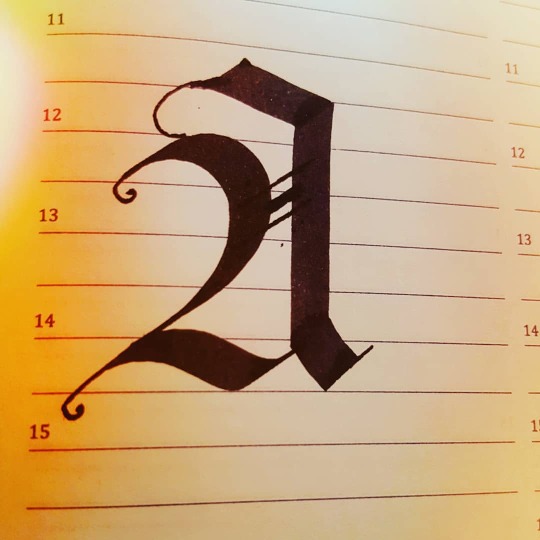
#calligraphymasters #calligraphy#calligraffiti #calligraphyisalive#goodtype #thedailytype #typegang #typographyinspired #handmadefont#handtype #loveletters #calligrafia#gothic #gothiccalligraphy#pillotparallelpen #parallelpen#customtype #customfonts#customfont #customlettering#customtypography #creativeminds#creativefonts #creativefont#creativelettering #3dlettering#3dfonts #3dtypography #3dtype#lettersofuniverse https://www.instagram.com/p/B_X9r8Hnyfw/?igshid=3p4f18rw19bs
#calligraphymasters#calligraphy#calligraffiti#calligraphyisalive#goodtype#thedailytype#typegang#typographyinspired#handmadefont#handtype#loveletters#calligrafia#gothic#gothiccalligraphy#pillotparallelpen#parallelpen#customtype#customfonts#customfont#customlettering#customtypography#creativeminds#creativefonts#creativefont#creativelettering#3dlettering#3dfonts#3dtypography#3dtype#lettersofuniverse
5 notes
·
View notes