#DNS Root TLD
Explore tagged Tumblr posts
Text

Understanding Domain Names
A domain name is the online address of a website. You would require a website's domain in order to locate it online. It functions similarly to a home's address fully dedicated to you.
Importance of Domain names:
It allows your website to be more recognizable to potential customers.
A Good domain name can also help your SEO (search engine optimization) and act as a marketing tool. This is because it would appear in searches and direct more traffic to the website.
It allows you to maintain brand ownership and brand protection.
Using a domain name is simple. You would be able to keep your domain name if you had to relocate to a different country or switch hosting providers. The identity that you have developed is unaffected by your domain name's global reach.
Different Aspects of a Domain Name
An essential part of the internet that converts domain names into IP addresses is the Domain Name System (DNS). It serves as a directory, enabling users to visit websites by entering memorable domain names rather than complex IP addresses. DNS servers are dispersed worldwide and work together to provide fast and dependable domain name resolution. They hold information about domain names and their IP addresses, allowing users to visit websites by just putting in the domain name. On the Internet, root servers are located on 13 different servers. Each of these servers keeps a copy of the same file, which serves as the primary index for the address books on the Internet.

Domain Name Structure
A domain comprises of numerous labels, separated by a dot. Each label indicates a level and location within the DNS. Subdomains are extensions added to the primary domain name that are used to classify and arrange various website components. A dot separates them from the primary domain name, like blog.gigalayer.com. Subdomains can be used to host distinct content, build distinct websites, or grant access to particular services.
Verisign runs the leading domain name registries for two of the most significant top-level domains on the Internet,.com and.net, and contributes to the security, stability, and resilience of the DNS and the internet.
Top Level Domains: This is the last part of a domain name after the last dot. An example of this is .com. IANA, a branch of ICANN (Internet Corporation for Assigned Names and Numbers), is in charge of regulating TLDs. Top level domains can be generic (gTLDs) such as .com, .org, or .net. They could also be (ccTLDs) which are country code top level domains such as .ng, .uk or za. In addition to this, there are sponsored top level domains (sTLDs) such as .edu or .gov.
Second Level Domains: This is the main identifier of the website as it holds the name of the website. In the case of www.gigalayer.com, “gigalayer” would be the SLD. This is because It comes before the last dot.
Subdomain: With the use of subdomains, website owners can establish distinct areas or subsites inside their primary website. For instance, a business might have a blog under a different domain. For example blog.gigalayer.com.
Registering a Domain Name
There are three R's in the domain registration procedure: Registrar, Registrant, and Registry.
Registry: A domain registry is a centralized database with current data about domain names and their associated owners. A sizable organisation that oversees the top-level domain is in charge of this database.
Registrar: a domain registrar's primary responsibility is to make domain names accessible to the general public and assist the registry in updating its records upon a customer's purchase.
Registrant: The registrant, who may be an individual or a company, registers a domain with a registrar and uses them to maintain their domain information and settings.
What can you do with a Domain name
A domain name can be used for a variety of purposes. The ability to establish a website is the primary purpose of a domain name. It could also be used to start a blog. By doing this, domain forwarding will be enabled, allowing you to access the blog or social networking page by forwarding your domain name to another website. After creating a website, hosting bespoke email addresses is the second most popular use of a domain name. Given that it includes your company name, it gives your email a more professional look. Furthermore, a variety of cloud services and apps can be utilised with domain names.
IP Address and Domain Names

An IP address is a special number that is given to every internet-connected device. Unlike IP addresses, domain names (such as google.com or wikipedia.org) are simpler for people to type and remember. They act as a link or identity for a specific IP address. DNS servers, which are dispersed around the internet, keep track of domain names and the IP addresses that go with them.To locate the relevant IP address and connect you to the website, your computer uses the DNS.
In order to prevent duplication or conflicts, ICANN assists in coordinating the distribution of IP addresses. Additionally, ICANN serves as the primary IP address storage centre, from which ranges are provided to regional registries, who then disperse them to network operators.
The WHOIS directory can be used as a tool to find out who owns IP addresses and domain names. WHOIS is a public list of domain names together with the individuals or groups linked to each name.
-- Maryam I.
0 notes
Text
What is .wales domain | Why register .wales domain | Cheap .wales Domain Registration
The .wales domain name is a geographical top-level domain name (TLD) for Wales, UK, and is managed by Nominet UK. It was delegated to the root zone of the DNS on August 7, 2014. The domain name is suitable for individuals, businesses, organizations in Wales, as well as groups and individuals with ties to Wales, to help them establish better connections and markets in the global network. There are no restrictions on the registration qualifications of the .wales domain, and individuals, companies or organizations from any country or region can register on a "first come, first served" basis.

0 notes
Text
Understanding Domain Name System (DNS) and How It Works
In today's digital world, when you type a website address into your browser, you expect to reach the correct webpage within seconds. But have you ever wondered what happens behind the scenes? That’s where the Domain Name System (DNS) comes into play. It acts as the internet’s phonebook, helping users find websites without needing to remember complex numerical IP addresses.
What is DNS?
DNS is a system that translates human-friendly domain names, like example.com, into numerical IP addresses, such as 192.168.1.1, which computers use to identify each other on the internet. This process ensures that when you enter a website name, your request reaches the correct server hosting that site.
How DNS Works
The DNS process involves several steps, but it happens in milliseconds. Here’s a simplified breakdown:
User Request: When you type a website address into your browser, your device sends a request to a DNS resolver (usually provided by your internet service provider).
Checking the Cache: The resolver first checks if it already has the IP address stored in its cache. If found, it returns the result instantly.
Query to Root Server: If not cached, the resolver contacts a root DNS server, which directs it to the correct top-level domain (TLD) server (.com, .net, .org, etc.).
TLD Server Response: The TLD server then points the resolver to the authoritative name server for the requested domain.
Final Resolution: The authoritative name server provides the correct IP address to the resolver, which then sends it back to your browser, allowing it to load the website.
Importance of DNS for Website Performance
DNS plays a vital role in website speed, security, and overall performance. Here’s why it matters:
Speed: A well-optimized DNS setup reduces the time taken to find website addresses, improving load times.
Reliability: A robust DNS infrastructure ensures that users can always reach your website without interruptions.
Security: Many DNS services offer protection against cyber threats like phishing and Distributed Denial of Service (DDoS) attacks.
Choosing the Right DNS Provider
Businesses, especially those running eCommerce platforms, need a reliable DNS provider to ensure uptime and fast loading speeds. Free public DNS services like Google DNS and Cloudflare DNS offer enhanced security and performance. However, for businesses that require dedicated hosting solutions, partnering with website development companies in Bhubaneswar can provide customized DNS management services for better efficiency.
Common DNS Issues and Fixes
Sometimes, DNS-related problems can cause website inaccessibility. Here are a few common issues and their solutions:
DNS Propagation Delay: When a domain's DNS settings are updated, changes may take time to reflect globally. Waiting 24–48 hours usually resolves this.
Incorrect DNS Configuration: Misconfigured settings can prevent domain resolution. Checking DNS records and updating them correctly helps fix this issue.
DNS Cache Corruption: If a device stores outdated records, clearing the DNS cache can restore access.
Slow DNS Response Time: Using a faster DNS provider or configuring multiple DNS servers can improve speed.
The Future of DNS
With the rapid growth of internet usage, DNS continues to evolve. Advanced features like DNS over HTTPS (DoH) and DNS over TLS (DoT) are improving security by encrypting DNS queries. These advancements help protect user privacy and prevent cyber threats.
Conclusion
DNS is a crucial part of the internet’s infrastructure, enabling smooth and efficient website access. Whether you are a business owner or a casual user, understanding how DNS works can help you troubleshoot issues and optimize performance. For companies looking for professional DNS management and web solutions, partnering with website development companies in Bhubaneswar can ensure a seamless online presence.
#online reputation management companies in india#online reputation management companies in bhubaneswar#online reputation management agencies#website development companies in bhubaneswar#ecommerce website development companies in bhubaneswar#shopify website development agency
0 notes
Text
On January 30, the Russian Internet failed for several hours. More specifically, websites using the .RU Top Level Domain stopped loading for Internet users both in Russia and abroad. The incident affected online giants like the search engine Yandex, the social network Vkontakte, and the e-commerce platform Ozon, as well as the websites of several major banks and online marketplaces. Russia’s Digital Development Ministry later confirmed the suspicions of specialists, announcing that the entire .RU domain temporarily lost its DNSSEC (Domain Name System Security Extensions), meaning that the digital signatures used to ensure normal web browsing suddenly broke. Meduza explains how this likely happened, where the RuNet is headed, and why the chaos of Russia’s Internet repressions after invading Ukraine has given way to a more coherent online isolation plan.
Russia’s DNSSEC does a BRB, leaving millions to wonder WTF just happened
DNSSEC outages are typically the result of either hacker attacks or domain-zone administrator errors. In Russia’s case, observers have also speculated that Tuesday’s problems could be related to experiments by the authorities to test the operability of the Russian Internet in isolation. Emerging information indicates that a technical error was the root cause, and an investigation is underway.
In a statement on January 31, the Coordination Center for TLD .RU/.РФ (the nonprofit organization that manages the domain’s registry operations and DNS infrastructure) said the problem was flawed software used to create the domain’s encryption keys. “Like any other technological solution, DNSSEC requires improvement over time to correct detected operational errors,” the Coordination Center explained. At the same time, the group emphasized that its DNSSEC technically functioned as intended (insofar as domain-name resolution requests were blocked when DNS servers couldn’t confirm the authenticity of responses due to software flaws).
In other words, the digital signatures didn’t match, which triggered a shutdown in accordance with the system’s design.
Tuesday’s DNSSEC barely affected users of Russia’s National Domain Name System, a domestic infrastructure legislated into existence in late 2019 that duplicates the current domain-name scheme responsible for routing Russian Internet traffic. The newer system’s premise is that it would maintain the Russian Internet’s normal functioning even if its root zones located abroad were disconnected for whatever reason. In such an emergency, federal regulators have the authority to force Russia’s Internet service providers to route traffic to the national DNS.
At the same time, this infrastructure makes it possible for the Russian authorities themselves to instigate the isolation of the Internet’s Russian segment, which researchers at the Net Freedoms Project believe is happening now. State officials have made no secret of this possibility. From the start, lawmakers like Senator Andrey Klishas have described Russia’s national DNS as a companion to other DNS servers that isn’t limited to emergencies. The authorities’ interest in driving more traffic to the national DNS is clear: All requests to the national DNS go through an agency managed by Roskomnadzor, Russia’s federal censor, which expands the state’s capacity to monitor Internet browsing data and control the flow of information.
How many roads must the RuNet walk down?
Whatever the reason for the RuNet’s January 30 disruption, Russian Internet users have reported other outages in recent weeks. First, the messaging services Telegram and WhatsApp stopped working in the country’s Far East. Then, LTE mobile Internet began failing in and around St. Petersburg, Pskov, and Novgorod.
Last year, in early July, Russia briefly shut down the country’s global Internet access as part of a practice run mandated by “digital sovereignty” legislation adopted in 2019. These exercises are supposed to be annual, and the 2023 run would have been unremarkable if the Russian authorities hadn’t skipped it altogether in 2022, during the first year of the full-scale invasion of Ukraine.
In August 2023, Alexander Amzin wrote in Meduza’s Signal newsletter that the war in Ukraine accelerated Russia’s Internet repressions so much that it made the authorities’ actions aimless and chaotic. Almost two years later, however, Moscow’s options have narrowed to a single question: Will the Russian Internet secede from the World Wide Web?
Of course, Amzin acknowledges that “cyberbalkanization” has already splintered the Internet into several large, autonomously regulated fragments. He cites comments from technology and media analyst Ben Thompson about competition between four major Internet models: the U.S. laissez-faire system, the Chinese model built on control over information, Europe’s “rule by regulation” model, and India’s openness to foreign digital goods but adherence to protectionism “when it comes to the physical layer of tech.” Amzin adds to this list the isolated Internet model that is found in Iran and North Korea and the hybrid model built in Turkey, where the local Internet still relies on popular foreign services, but the state exerts economic pressure on these companies when they facilitate politically destabilizing free expression.
Since the West imposed sanctions after Russia annexed Crimea, the Kremlin has ruled out any development of the RuNet that would make it compatible with either the U.S. or European systems (though Moscow did spend several years mimicking certain European standards to guard personal data from Silicon Valley). More recently, Russia has been borrowing from fellow authoritarian states as officials explore Internet models built on China’s import substitution, Turkey’s “coercive measures,” and a completely isolated “Cheburnet” (more about this term below).
Pointing to giants like Yandex and Vkontakte, Amzin argues that Russia has the technological means to create a completely import-substituted Internet, but he notes that Russia as a national market isn’t profitable enough to foreign companies that Moscow can dictate terms to the outside world. Amzin says Turkey’s use of fines to compel foreign companies’ political compliance would be “perfect” for Russia (particularly because it shifts the conversation from democratic values to commercial interests) were it not for the invasion of Ukraine, which has demoted economic rationale in the Kremlin’s Internet policymaking.
As a result, Russia is left with just two options: the Chinese model and the Iranian or North Korean model.
The ‘Cheburnet’
While the word “Cheburashka” likely elicits a confused frown from most people around the world, it is a cultural product known to every soul in Russia. A fictional character in a children’s book created by Soviet writer Eduard Uspensky in the 1960s, Cheburashka later starred in a series of beloved stop-motion animated films.
In April 2014, in the aftermath of the annexation of Crimea, Federation Council member Maxim Kavdzharadze suggested that Russia should create “its own internal information system” and call it “Cheburashka,” reasoning that “nobody else has a Cheburashka.” Almost as soon as the news media reported the senator’s proposal, I.T. experts in online forums coined the phrase “Cheburnet.” Those early comments indicate that Russia’s tech community understood immediately that officials sought total control over the country’s Internet, if not its global isolation.
Kavdzharadze went on to advocate a secure satellite network meant to be Russia’s answer to what would become Starlink and OneWeb, but the idea of isolating the Russian Internet would take on a life of its own.
In 2015, the Cheburnet’s first outlines appeared in research conducted for the Internet Development Institute by a patriotically inclined tech expert named Igor Ashmanov, who argued that the RuNet’s future lies in maximum digital sovereignty (where there’s nothing to stop the Russian state from setting whatever rules it likes), import substitution, and information security. The change would require Russia to develop its own operating systems, software and mobile-application ecosystems, and — ideally — its own microchips. The state would control everything, including user identification, payment systems, social networks, and even gaming services.
Ashmanov’s drastic vision for the Russian Internet gradually became less far-fetched over the years, until February 2022, when the invasion of Ukraine elevated it from prescient to policy.
0 notes
Text
UNDERSTANDING THE ROLE OF DNS IN WEB HOSTING
In the vast ecosystem of the internet, where billions of devices are interconnected, a seemingly simple yet remarkably intricate system quietly operates behind the scenes, ensuring that web addresses lead to their intended destinations. This system is known as the Domain Name System (DNS), and its role in web hosting is indispensable. In this comprehensive guide, we'll explore the inner workings of DNS, its importance in web hosting, and how it shapes the online experience for users worldwide.
Unveiling the Mystery of DNS
At its core, DNS functions as the internet's address book, translating human-readable domain names into machine-readable IP addresses. Picture DNS as the digital equivalent of GPS navigation, guiding internet traffic to its desired destination with precision and efficiency.
When you type a web address into your browser's address bar, such as "www.magnigeeks.com," your device sends a request to a DNS resolver, which acts as an intermediary between your device and the internet's vast network of servers. The resolver then begins the process of DNS resolution, translating the domain name into the corresponding IP address needed to locate the web server hosting the requested website.
The Hierarchical Structure of DNS
DNS operates within a hierarchical structure, organized into levels of authority. At the apex of this hierarchy are the root servers, which maintain a global directory of authoritative name servers responsible for top-level domains (TLDs) such as ".com," ".org," and ".net."
Upon receiving a DNS query, the resolver traverses this hierarchical structure, querying various authoritative name servers until it obtains the IP address associated with the requested domain name. Along the way, caching mechanisms help optimize the resolution process by storing previously resolved DNS records, reducing latency and improving efficiency.
Types of DNS Records
DNS records serve as the building blocks of the DNS system, containing essential information about domain names and their associated services. Some of the most common types of DNS records include:
A Records (Address Records): Maps a domain name to its corresponding IPv4 address.
AAAA Records (IPv6 Address Records): Similar to A records but used for IPv6 addresses.
CNAME Records (Canonical Name Records): Alias records that redirect one domain name to another.
MX Records (Mail Exchange Records): Specifies mail servers responsible for receiving email for a domain.
TXT Records (Text Records): Stores arbitrary text data and is commonly used for domain verification and email authentication.
By configuring these DNS records, domain administrators can manage various aspects of their online presence, including website hosting, email delivery, and security configurations.
The Significance of DNS in Web Hosting
DNS plays a pivotal role in web hosting for several reasons:
Website Accessibility:
DNS enables users to access websites using intuitive domain names rather than cumbersome IP addresses, enhancing user experience and accessibility.
Load Balancing and Redundancy:
Through DNS configuration, website owners can implement load balancing strategies to distribute traffic across multiple servers, ensuring optimal performance and reliability. Techniques such as round-robin DNS and geographic load balancing help mitigate server load and minimize downtime.
Email Delivery:
Proper DNS configuration is essential for reliable email delivery. By specifying MX records, domain administrators can ensure that incoming emails are routed to the appropriate mail servers, facilitating seamless communication and collaboration.
Security and Authentication:
DNS-based security mechanisms such as SPF, DKIM, and DMARC play a crucial role in combating email spoofing, phishing attacks, and other forms of online threats. These authentication protocols verify the legitimacy of email senders, safeguarding users against malicious activities.
Conclusion: Navigating the Digital Landscape with DNS
In the dynamic realm of web hosting, where digital interactions shape the fabric of our online experiences, DNS stands as a silent sentinel, guiding us through the labyrinth of cyberspace with precision and reliability. Its role in translating domain names into IP addresses is fundamental to the functioning of the internet, underpinning the accessibility, reliability, and security of online services.
As we navigate the digital highway, let us not overlook the critical role of DNS in shaping our online journeys. By understanding its inner workings and harnessing its capabilities, we empower ourselves to build robust and resilient web hosting environments that deliver exceptional user experiences and foster digital innovation. In a world where connectivity is paramount, DNS remains an indispensable ally, guiding us towards a brighter, more connected future.
To know more visit us at https://magnigeeks.com/
#DNSExplained#WebHostingInsights#DigitalNavigation#DNSHierarchy#InternetInfrastructure#WebAddressing#OnlineAccessibility#ServerReliability#DNSConfigurations#CyberSecurityDNS#OnlinePresence#TechTerminology#WebsitePerformance#DataRouting#DigitalSecurity#magnigeeks
0 notes
Text
All About The New .ing Domain: A Game-Changer in Online Branding

In the world of online marketing, a business's success hinges on its ability to establish a distinctive and memorable online presence. Enter top-level domains (TLDs), the key to crafting a web identity that stands out. Google, synonymous with online innovation, has recently unveiled its latest internet domain – the ".ing" top-level domain.
Understanding Top-Level Domains (TLDs)
Before we delve into the excitement surrounding the ".ing" launch, let's first demystify the concept of a top-level domain (TLD) and its significance. Situated at the pinnacle of a website's root zone in the Domain Name System (DNS) hierarchy, a TLD encompasses everything following the final dot in a domain name. Examples of popular TLDs include .com, .gov, .net, and .info, each defining the purpose or origin of the associated website.
Evaluating the Worth of the ING Domain
Marketers, take note – the .ing TLD presents an invaluable opportunity to enhance your online visibility and effectively market your products or services. Leveraging the potential of this domain can transform your website into a beacon for potential customers. Here's why the investment in the .ing domain is worthwhile:
1. Boost Your Brand Identity
The .ing TLD empowers marketers and businesses to forge a distinctive online identity. With the ".ing" suffix, brands can craft domain names that encapsulate their essence, facilitating better brand recall. Bid farewell to cumbersome domain names and embrace short, memorable alternatives that resonate with your target audience.
2. Avenue to Showcase Creativity
Unlock your creative prowess with the .ing domain. It provides a canvas for innovative domain naming strategies, allowing you to create engaging and relevant names that capture attention.
3. Clear Communication
In the world of business, clarity is paramount. The .ing TLD enables business owners to convey their core services through the domain name itself. A succinct domain name ensures that viewers understand the website's purpose, attracting interested traffic.
4. Boost Your SEO Rankings
Search Engine Optimization (SEO) is the cornerstone of online success. The .ing TLD can significantly impact your SEO strategy by favoring domain names that align with a website's content and intent. Utilize the .ing domain to create a keyword-rich web address, increasing the likelihood of ranking higher in search results.
5. Maximizing User-Centricity with the ING TLD
The power of verbs in the "ing" suffix lies in their ability to describe actions effectively. This can be a game-changer for user-centricity, aligning with search engine algorithms that prioritize user intent. Whether it's location-based domains like "SydneyPlumb.ing" or product-focused names like "BestLaptopForMultitask.ing," the possibilities are endless.
To know more about the cost and how you can get your own .ing domain, click on the detailed article on .ing top-level domain.
0 notes
Text
8 key DNS Working Steps
8 key DNS Working Steps. The Domain Name System (DNS) is an unsung hero of the internet. It’s the invisible force that translates human-friendly domain names like www.example.com into the numerical IP addresses that computers use to find websites and other resources on the web. While most of us rely on DNS every day, we may not fully understand how it works. In this comprehensive guide, we’ll explore the eight fundamental steps of DNS resolution, demystifying this essential system that underpins the internet.
Step 1: User Request The DNS resolution process starts when a user enters a domain name into their web browser, such as www.example.com. The user is looking to access a particular website or resource.
Step 2: Local DNS Cache The first stop in the DNS resolution process is the user’s local DNS cache. This cache stores information about recently resolved domain names and their corresponding IP addresses. If the desired domain name is found in the cache, the IP address can be retrieved immediately, speeding up the process. If the cached entry has expired or if the domain name isn’t in the cache, the system proceeds to the next step.
Step 3: Local DNS Client When the local DNS cache doesn’t contain the necessary information, the local DNS client (often integrated into the operating system) is engaged. The local DNS client sends a query to a DNS server to resolve the domain name. The query contains the domain name that the user wants to access, such as www.example.com.
Step 4: DNS Resolver or Recursive DNS Server The DNS query from the local DNS client is sent to a DNS resolver or a recursive DNS server. These servers are responsible for processing DNS queries on behalf of the local client. They have the knowledge and infrastructure to locate the required information.
Step 5: Root DNS Servers If the DNS resolver or recursive DNS server does not already have the necessary information, it starts the process of finding it. The first stop is the root DNS servers. These servers are an essential part of the DNS hierarchy and maintain the global database of top-level domains (TLDs). Top-level domains include familiar ones like .com, .org, and country-code TLDs such as .uk or .de.
Step 6: Top-Level Domain (TLD) Servers The root DNS servers don’t provide the specific IP address needed to access the requested domain. Instead, they direct the DNS query to the TLD server responsible for the relevant top-level domain. For example, if the requested domain is www.example.com, the query is directed to the .com TLD server.
Step 7: Authoritative DNS Servers The TLD server guides the query to the authoritative DNS server for the domain in question, which, in this case, is example.com. The authoritative DNS server is the final authority for the domain’s DNS records, including the IP address associated with www.example.com.
Step 8: Response The authoritative DNS server for example.com provides the IP address associated with www.example.com back to the recursive DNS server. This information is then relayed to the local DNS client, which stores the resolved IP address in its cache for future use.
With the IP address in hand, the local DNS client can now connect to the web server hosting www.example.com. The user can access the website, and the DNS resolution process is complete.
Why Understanding DNS Steps Matters Understanding the steps of DNS resolution is valuable for several reasons:
Troubleshooting: If you encounter DNS issues, having a grasp of the process can help you pinpoint where the problem might be occurring. For instance, if DNS resolution is failing at the local DNS cache, you may need to flush the cache or check your DNS settings. Optimizing Performance: Knowing the steps of DNS resolution can help you optimize your system. For example, you might configure your local DNS cache to minimize DNS query delays or choose faster DNS servers. Security: Understanding the DNS resolution process can help you appreciate the potential vulnerabilities in the system. DNS-related attacks, like cache poisoning, can have serious consequences. Awareness can lead to better security practices. DNS in the Real World In practice, DNS resolution typically happens incredibly fast, often taking only a fraction of a second. The extensive network of DNS servers worldwide optimized for speed and reliability, ensuring that you can access websites and online resources with minimal delay.
However, it’s worth noting that the DNS system is not without its challenges. DNS attacks and exploits can disrupt normal DNS resolution, leading to incorrect or malicious results. DNSSEC (Domain Name System Security Extensions) is one solution designed to add a layer of security to DNS by digitally signing DNS data, making it more resistant to tampering.
Customizing DNS for Your Needs While most users rely on their ISP or network provider to manage DNS resolution, you can customize your DNS settings. You can specify which DNS servers your system uses, which can be particularly beneficial if you’re looking for enhanced privacy, security, or faster DNS resolution.
Public DNS services like Google’s 8.8.8.8 or Cloudflare’s 1.1.1.1 offer alternative DNS servers that you can configure on your device. These services often promise improved performance and security features like DNS-over-HTTPS (DoH) or DNS-over-TLS (DoT).
Understanding how DNS works allows you to make informed choices about your DNS configuration, helping you take control of your online experience. (register a edu domain)
Conclusion 8 key DNS Working Steps. The Domain Name System may operate behind the scenes, but it is fundamental to our daily internet interactions. Knowing how DNS works empowers you to troubleshoot issues, optimize performance, and make informed choices about your DNS configuration. The eight steps of DNS resolution outline the journey from a user’s request to accessing a website, revealing the intricate process that ensures the internet remains accessible and functional for users worldwide.
0 notes
Text
Navigieren im Web: Verstehen, wie Root-Server Domainnamen verwalten
Das Internet ist zu einem integralen Bestandteil unseres täglichen Lebens geworden. Wir navigieren durch Websites, tauschen Informationen aus und erledigen Geschäfte online. Doch wie funktioniert dieses komplexe Netzwerk? Eine entscheidende Rolle spielen dabei die sogenannten Root-Server. In diesem Artikel werden wir uns eingehend mit Root-Servern befassen und erklären, wie sie die Verwaltung von Domainnamen ermöglichen.
Was sind Root-Server?
Root-Server stellen das fundamentale Rückgrat des Domain Name Systems (DNS) dar, das dem Internet seine Struktur verleiht. Sie sind hochleistungsfähige Server, die sich weltweit an verschiedenen geografischen Standorten befinden. Ihre Hauptaufgabe besteht darin, Anfragen von DNS-Resolvern entgegenzunehmen und die zugehörigen Informationen bereitzustellen. Ein DNS-Resolver ist eine Art Übersetzer, der die von Benutzern eingegebenen Domainnamen in die entsprechenden IP-Adressen umwandelt.
Das DNS-Hierarchiesystem
Das DNS-System ist hierarchisch aufgebaut. An der Spitze der Hierarchie befinden sich die Root Server Namen, die durch 13 Haupt-Root-Server repräsentiert werden. Diese Server sind mit Buchstaben von A bis M gekennzeichnet. Es ist wichtig zu betonen, dass es nur 13 physische Server für die Root-Zone gibt, aber sie werden durch eine Technologie namens Anycast vervielfacht. Dank Anycast können diese Server an mehreren Standorten weltweit gleichzeitig präsent sein, wodurch ihre Zuverlässigkeit und Geschwindigkeit erhöht werden.
Die Root-Server enthalten nicht die gesamte Datenbank des Domain Name Systems. Stattdessen verweisen sie auf die nächste Ebene der DNS-Hierarchie. Bei einer Anfrage nach einer bestimmten Domain navigieren die Root-Server die Anfrage zu den entsprechenden Top-Level-Domains (TLDs) weiter, wie beispielsweise .com, .org, .de usw.
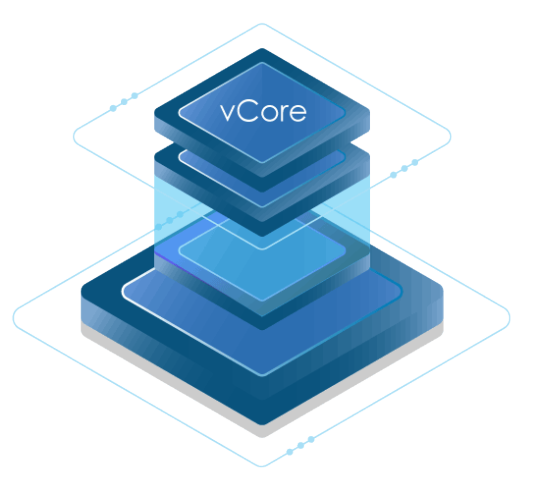
Die Rolle der TLD-Server
TLD-Server sind für die Verwaltung der Top-Level-Domains verantwortlich. Sie stehen in der Hierarchie unter den Root-Servern und sind für Domains mit denselben Endungen zuständig. Es gibt TLD-Server für jede Top-Level-Domain, die im Internet verwendet wird. Wenn beispielsweise jemand nach "example.com" sucht, würde die Anfrage vom Root-Server an den TLD-Server für ".com" weitergeleitet.
Die Zuständigkeit für Second-Level-Domains
Die Hierarchie setzt sich fort, da die TLD-Server die Anfragen an die Server der Second-Level-Domains (SLDs) weiterleiten. Die Second-Level-Domains sind die eigentlichen Domainnamen, die von Unternehmen, Organisationen oder Privatpersonen registriert werden, wie zum Beispiel "example" in "example.com". Die Server der Second-Level-Domains sind dafür verantwortlich, die Anfragen nach spezifischen Domainnamen an die entsprechenden IP-Adressen der Webserver zu leiten, die diese Websites hosten.
Die DNS-Delegierung
Ein wichtiger Aspekt der DNS-Verwaltung ist die Delegierung. Hierbei wird die Verantwortung für eine bestimmte Subdomain an einen anderen DNS-Server übertragen. Dies geschieht normalerweise, wenn eine Organisation eine spezifische Subdomain, wie "blog.example.com", erstellen möchte, die von einem anderen DNS-Server verwaltet wird. Diese Delegierung ermöglicht eine effiziente und strukturierte Verwaltung von Domainnamen im Internet.
Fazit
Root-Server spielen eine entscheidende Rolle bei der Verwaltung von Domainnamen und bilden das Grundgerüst des Domain Name Systems. Durch ihre hierarchische Struktur ermöglichen sie eine effiziente und zuverlässige Übersetzung von Domainnamen in IP-Adressen. Ohne Root-Server wäre das Navigieren im Web, wie wir es heute kennen, nicht möglich. Es ist faszinierend zu sehen, wie dieses komplexe System nahtlos zusammenarbeitet, um uns allen ein reibungsloses Online-Erlebnis zu bieten. Die besten Root-Server finden Sie bei Onyxhosting.de.
Für weitere Informationen besuchen Sie uns:-
Website Hosting
Webhosting
Webhoster
0 notes
Text
What is DNS? How does DNS work?

The Domain Name System(DNS); maps human-readable domain names (in URLs or in email address) to IP addresses. for instance , DNS translates and maps the domain https://dnskart.com to the IP address 104.26.2.33.
In details, The Domain Name System; is that the phonebook of the web. Humans access information online through domain names, like dnskart.com or nameken.com. Web browsers interact through Internet Protocol (IP) addresses. DNS translates domain names to IP addresses so browsers can recognize easily and load Internet resources.
Each device connected to the web features a unique IP address which other machines use to seek out the device. DNS servers remove the necessity for humans to memorize IP addresses like 192.168.1.2 (in IPv4), or more complex newer alphanumeric IP addresses like 2500:cd00:2038:1:: c529:c7a4 (in IPv6).
Check your Domain Name Server Settings for FREE with DNSKart.com!
DNSKart.com allows you to instantly check the DNS records across multiple servers. It provides an insight to end users on which server website is pointing to. It is also helpful to check the current DNS entries incase the DNS records are changed.
How does DNS work?
The process of DNS resolution involves converting a hostname (such as www.dnskart.com ) into a computer-friendly IP address (such as 192.168.1.2). An IP address is given to every device on the web, which address is important to seek out the acceptable Internet device - sort of a address is employed to seek out a specific home. When a user wants to load a webpage, a translation must occur between what a user types into their browser (example.com) and therefore the machine-friendly address necessary to locate the instance .com webpage.
In order to know the method behind the DNS resolution, it’s important to find out about the various hardware components a DNS query must pass between. For the online browser, the DNS lookup occurs “behind the scenes” and needs no interaction from the user’s computer aside from the initial request.
There are 4 kinds of DNS servers involved in loading a webpage:
• DNS recursor - The recursor are often thought of as a librarian who is asked to travel find a specific book somewhere during a library. The DNS recursor may be a server designed to receive queries from client machines through applications like web browsers. Typically the recursor is then liable for making additional requests so as to satisfy the client’s DNS query.
• Root nameserver - the basis server is that the initiative in translating (resolving) human readable host names into IP addresses. It are often thought of like an index during a library that points to different racks of books - typically it is a regard to other more specific locations.
• TLD nameserver - the highest level domain server (TLD) are often thought of as a selected rack of books during a library. This nameserver is that the next step within the look for a selected IP address, and it hosts the last portion of a hostname (In example.com, the TLD server is “com”).
• Authoritative nameserver - This final nameserver are often thought of as a dictionary on a rack of books, during which a selected name are often translated into its definition. The authoritative nameserver is that the last stop within the nameserver query. If the authoritative name server has access to the requested record, it'll return the IP address for the requested hostname back to the DNS Recursor (the librarian) that made the initial request.
1 note
·
View note
Text
What Exactly Are Domains?

Selecting a website is the initial step prior to you making your company online. It's a nick name of the company. Website name is a mix of figures separated by dots(.).The name should be unique online namespace. Every domain is connected by having an (Ip Address) Ip. When an IP is owned by some domain, the website name is known as a hostname.
You type name within the address bar from the browser which is transformed into an IP by Website Name System (DNS). DNS server supports the information of all of the computers on the web. It keeps a registry that contains names with related IP addresses. IPs take time and effort to keep in mind and kind, this is exactly why names are utilized however the real communication from a client (your pc) and server (computer on the web) happens utilizing a unique IP. Every server includes a unique IP.
Us dot may be the root search domain names. Com is known as the very best level domain (TLD) and hostbreak is second level domain. world wide web may be the label name. There might be 127 amounts of domains. When the browser finds IP from DNS server associated with a reputation, it transmits HTTP request towards the server to transmit HTML page back.
A website is registered by companies known as registrars. These businesses provide web interface to look a reputation. You've got to be greatly creative in selecting a reputation. The name ought to be short, significant, obvious and internet search engine friendly. Whenever you visit any webhost, the thing is a box to look for your own domain name.
One enters name within the search engine, your data is distributed to who is and when domain can be obtained then you definitely visit a message "The website name can be obtained" having a form to go in your data. The registrar needs your administrative contact, technical contact and billing contact. Webhost needs your company name, address, phone along with other contact details. Webhost for example HostBreak contacts registrar in your account and registrar provides several name servers like a service.
When you are registered, you receive information associated with your domain inside your email box. Most businesses pay annual fee to resume a reputation and enormous companies purchase 8-ten years once. This is because it's your online presence. You don't want to get rid of your clients no matter what. If in some way you forget to pay for annual fee, you are able to lose the name. Your site goes lower and also you lose customers. Website hosts send an e-mail for your contact address concerning the renewal. They watch for you for any week plus they may phone you to resume your company name but if you don't pay annual renewal fee, you lose your company name.
1 note
·
View note
Text
The necessity of Domain and Hosting for the website - Top VPS Hosting USA
When a website gets developed there is two most important process without which a website cannot live alive. The most important terms are Domain and Hosting. So, this blog will help you get to know the basic definition and difference between both, functionality of these two terms, why is it important for a website? What kinds of domain and hosting are available? Let's understand one by one:

What is Domain
It is an address of a website that people types/ search with the help of a browser. Behind the domain, there comes an IP address that is assigned by each computer with the network. Now the reason why IP address is replaced by domain, it is because there are multiple IP addresses of several search volume would be a bit difficult to learn by each people as there are millions and millions of search outcomes, people can’t remember every IP address, as Domain is reliable for all.
How does Domain work?
Whenever people enter the domain name in the web browser. It sends a request to a global network of servers that create DNS(Domain Name System). Servers match the domain name and revert us back. For example www.mainvps.net Here the servers are managed by the hosting company. When the hosting company allows your request for a domain then the company who is working with their system is called a Web Server.
How Domain Names is categorized
There are different types of extensions available such as
- .com
- .org
- .net
- .tv
- .info
- .io
Let's discuss the types of Domain Names
1.Top-Level Domain (TLD)- the domain that is listed at the top level priority in the domain name system. The most popular ones are .com, .org, .net
2. Country Code Top-level Domain (cc TLD)- This Top Level Domain is a country-specific domain that ends with their country code extension like –
.uk – United Kingdom
.de- Germany
.in- India
3. Sponsored Top-Level Domain (s TLD) – the domain that represents according to the specific community served to the people of society.

How Domain get set for a Website
As there are many millions and millions of domain names with multiple websites. There comes a problem of a new website, how new users can generate the website name with the domain. Here are some steps that will help you to choose a better domain for your website which will be most suitable-
Always choose a domain that is popular and is easily accessible to all. Domain should not be lengthy. It should be easy to remember Try not to use hyphens or numeric character
How you can purchase Domain
You can easily buy domain names from registrars. Everyone should be clear that purchasing a domain doesn’t give you hosting service. For hosting service there are some procedures that each one should be aware of. So, let's discuss Hosting.
What is Hosting
This is simply a service for each company and individual to set a website in a browser. A web hosting service provider offers the technologies and services that are required for the website.
How the hosting works
There are special computers that store these websites pages and they help the user to access whenever they receive a command and those computers are connected to their server. There is various hosting space that the one can buy from some hostWeb Hosting transfers your local files to a remote server and configures the database while importing the local database into the hosting server database. Whenever the person types the domain name on the computer, the computer automatically connects to the server to which the website is hosted. The server sends you files or a web page of what you are searching for?

How many Hosting are available
Four types of web hosting are described below
1. Shared Hosting- this type of hosting is available for those who have started their business from the beginning as this type of hosting is affordable. What is the reason behind it? It is because the space that is created with shared hosting and shared some spaces to other websites and the result is that there is a various website available on the same server.
2. WordPress Hosting- If your website is developed in WordPress then it's better to have WordPress hosting. This will help to optimize your website.
3. Dedicated Hosting- This will give you complete administrative control of your server with full root access. If you want to install any software you are welcome.
4. VPS Hosting- This hosting is a stronger and more advanced form of shared hosting. Here you cannot afford a dedicated server. A VPS runs its facsimile of an operating system and customers may have super user-level access to that operating system instance, so they can install virtually any software that runs on that OS. For many purposes they are functionally identically tantamount to a dedicated physical server and being software-defined, can be much more facilely engendered and configured.
1 note
·
View note
Text
What Is DNS Cache?
The Temporary Storage Of Reports About Previous DNS Lookups On A Machine’s Operating System Or The Web Browser Is Indicated As DNS Cache. Keeping A Local Copy Of A DNS Lookup Allows Your OS Or Browser To Access It Quickly. Allowing A Website’s URL To Be Resolved To Its Identical IP To Be Resolved Much Faster.
The Basic Function Of Many Cache Types Is Virtually The Same. DNS Caching Is Not Limited To The Operating System And Browser. In Fact, As Already Stated, A DNS Lookup Involves A Few Phases. During A New DNS Lookup, The Resolver, Root Server, And TLD Server Are All Used.
0 notes
Text
Your domain name is an essential digital success factor. Your domain name can decide your brand's online success. How can you make it impossible for users to miss you? This article will help you to choose the right domain name and give you our best advice. How to Choose the Best Domain Name? Before we get to the fun part: choose your domain name. The internet is basically a huge network of computers connected by cables. Each computer is assigned an IP address to allow communication and identification. An IP typically includes four blocks of numbers separated by periods, such as 193.169.5.251. Imagine that you would have to remember dozens of IP addresses in order to access your favorite websites. It doesn't sound so easy. This is why domain names were invented. Instead of having to memorize a bunch of random numbers, you can simply type in a simple website name. A domain name can be defined as an address that internet users can use to locate and access a website. This visual representation (or link) of the Uniform Resource Locator. Many people mistake URLs for domains. A URL is a string of information that tells you how to find your website. A domain, on the other hand, is an element of a URL that represents a simplified form of your computer’s IP address. Your domain name can be registered with domain registrars. There are many plans available, so pricing is often very affordable. You can even get a domain free of charge with some companies. What Happens When You Type in a Url in the Browser? By entering a link into your browser, you are signaling to the global network of servers (also known as Domain Name System or DNS), that you wish to access a specific website. DNS then locates the name servers associated with the website. hosting providers typically manage the name servers. The hosting company forwards the HTTP request to the IP address of the computer that hosts the website you are looking for. A web server is a computer that stores a website. The web server then fetches all the elements from the web pages and allows you to access them. Amazing to think that this all happens in a matter of seconds, even though you have to wait for the website open. Why is the Choice of Your Domain Name So Important? It's no longer enough to have a great product in today's connected world. People must trust your brand if they want to purchase from you. A website is essential for building trust. Digital success is essential if you want your business to be successful and profitable. Website design and content planning are important aspects, but the most important thing is to name your domain. Liam Hayes, a digital market manager at Essay Dragons, says that this is what you should do. Your domain is your first impression online. Domain names can be used to demonstrate your credibility, or vice versa, to distrust your brand. Your domain can also be a great branding opportunity. Your domain choice can help increase brand recognition and assist with your SEO efforts. Let's look at seven proven methods to pick the right domain name. Choose the Right TLD The root domain's last component is called the top-level domain (TDL). TLDs can be found in the root zone within the Domain Name System. Generic top-level domains (gTLDs) are a type of TDL that has three or more characters. Let's now take a look at some of the top-level domains that you see every single day. .com is short for "commercial".net is short for "network".org is short for "organization".edu - short for 'education'.gov is short for "government".info is short for "information".us is short for "The United States of America".nyc is short for "New York City" .com, which is a gTLD domain name extension, is the most trusted and popular. In fact, 48% use.com for their top-level domain.
How do you select the best domain name extension? Common mistakes include ignoring TLD names and opting for cheaper or more accessible options. Some websites, such as pizza and buy, use domain extensions that don't allow customers to see them. Users perceive websites with top-level domains as trustworthy and reliable sources. You should choose.com if you are launching an international website that is expected to grow quickly. You have other options if your business is a startup or a small/medium-sized local one. You can choose from.org and.net if the.com domain is not available. Both work well for smaller organizations. The Best Domain Name Practices It is important to keep in mind that your domain name will be the way your visitors find you online. Your domain can be a great branding tool, as we have already mentioned. Make something simple but memorable. Common mistakes include choosing a generic domain name. Generic domains are not unique, they can be confusing and difficult to remember. Pick a catchy phrase or word that's easy to remember. Even new words can be created. The trick lies here: Stay true to your brand's voice and inspire your creativity. Do not try to look trendy or cool. You don't have to be creative in order to be creative. In fact, if you want to be trendy or cool, then you will end up with another buzzword domain. This approach has a problem: time moves on and the buzzwords also change. They will most likely be forgotten and replaced by newer words. Instead of searching for something that is popular, you can use dictionaries instead to find words that are compatible with your brand's values and brand. You can find your domain name using many online dictionaries or thesauruses. Short Domains Vs. Long Domains It is a rule of thumb that the shorter the domain name, the better. Long and complicated domain names increase the likelihood of misspellings and typos. Unlike long domains, which are more memorable and less confusing. You can only have 63 characters in your domain. But if you use all of them, it would make for a highly long domain. This is the best advice: Keep your domain name between 3 and 14 characters. Select a name that is easy to type and pronounce Although you cannot avoid occasional typos, you can minimize confusion about what users must type to access your site. It is therefore important to choose a domain that is easy to read and pronounce. Avoid using the following words when choosing your domain name Numbers (w3bnus.net).Hyphens (web-n-us.net)Homonyms (right-web-n-us.net)Slang (web4us.net) Verify for Copyright Violations In an effort to increase their traffic, some websites make their domain names sound similar to well-known brands. This approach could backfire and cause more damage to your website traffic or user engagement. Be unique and don't sound like anyone else. It is always a good idea to research your domain name before you register. To find out if other companies are associated with the domain name, you can do a trademark search. You can also perform a Google search to check for social media mentions of the company name. Use a Domain Name Generator The internet currently has nearly 360,000,000 domains. It's understandable that you may struggle to find something original and accessible. Domain name generators are a great option if this is the case. Domain name generators (typically) are free tools that provide available domain names options based upon the keywords you type. What do you do if the domain is already taken? Let's suppose you have a great domain name. There is still one last challenge that you might face. Your domain name could already be taken. What do you do? You can check the ownership of the domain if the name you have chosen is already taken. Online tools are available for free to determine the owner and expiration dates of domain names.
You might want to wait until the domain becomes available if the expiration date is near. You can also contact the owner to inquire if they would like to sell their domain. You can also use an alternative TLD. We've already mentioned that.com is the best choice, especially if your goal is to launch a strong international website. If you don't want to share your idea, but still want to use the wording that has been used, you can pick another extension to ensure it doesn't violate copyright policies. Last Thoughts This article will help you better understand domain names and how to choose one. Domain names are a friendly face for difficult-to-remember computer addresses. You should take time and effort when choosing your domain name. Based on the size and purpose of your company, choose a domain name extension. Choose a memorable, brandable domain that is easy to remember and understand. Avoid confusing characters and language. Before you rush to register your domain name, make sure you do thorough research.
0 notes
Link
0 notes
Text
The Domain Name System (DNS)
The Domain Name System (DNS): A Guide to Understanding How the Internet Works Domain Name System, The internet has become an integral part of our daily lives, connecting people, businesses, and information from across the globe. But have you ever wondered how this vast network of computers and servers communicates with each other? One key component that makes it all possible is the Domain Name System (DNS). In this blog post, we will explore what the DNS is, how it works, and its importance in ensuring smooth internet functionality.
What is the Domain Name System? The Domain Name System, often referred to as DNS, is a hierarchical naming system that translates human-readable domain names, such as “example.com,” into machine-readable IP addresses, like “192.0.2.1”. In simpler terms, it serves as a directory for the internet, allowing users to access websites and other services using easy-to-remember domain names instead of complex numerical IP addresses. (register a edu domain)
How Does the DNS Work?
When you enter a domain name into your web browser, such as “www.example.com,” your computer initiates a series of DNS queries to convert that domain name into an IP address. Here’s a step-by-step breakdown of how the DNS works:
Local DNS Cache: Your computer first checks its local DNS cache to see if it has recently accessed the IP address for the given domain name. If the information is found, it can skip the remaining steps and directly connect to the desired website. Recursive DNS Resolver: If the IP address is not found in the local cache, your computer contacts a recursive DNS resolver (also known as a DNS resolver or DNS recursive resolver) provided by your internet service provider (ISP). The resolver is responsible for handling DNS queries on behalf of your computer. Root DNS Servers: If the recursive DNS resolver doesn’t have the IP address in its cache, it starts the resolution process by querying the root DNS servers. These are the highest-level DNS servers that store the directory of all top-level domain (TLD) names, such as .com, .org, or .net. The root DNS servers respond with a referral to the appropriate TLD server. TLD DNS Servers: The recursive DNS resolver then contacts the TLD DNS server specific to the domain extension of the requested website (e.g., .com). The TLD server provides information about the authoritative DNS server responsible for the requested domain. Authoritative DNS Servers: The recursive DNS resolver finally queries the authoritative DNS server identified by the TLD server. The authoritative DNS server holds the specific IP address associated with the requested domain name. Once the IP address is obtained, it is sent back to the recursive DNS resolver. DNS Response: The recursive DNS resolver caches the IP address and sends it back to your computer. Your computer then uses the IP address to establish a connection with the desired website, allowing you to browse its content. Why is the DNS Important? The DNS plays a vital role in ensuring smooth internet functionality. Here are a few key reasons why the DNS is important:
Domain Name Accessibility: The DNS provides a user-friendly way to access websites by using domain names instead of complex IP addresses. This makes it easier for individuals to navigate the internet and remember website addresses. Load Balancing: The DNS allows for load balancing by distributing traffic across multiple servers. When a website receives a high volume of traffic, it can use DNS techniques to redirect users to different server locations, ensuring efficient resource utilization and preventing server overload. Redundancy and Fault Tolerance: By using multiple authoritative DNS servers, the DNS system provides redundancy and fault tolerance. If one server fails to respond, the resolver can query another server, ensuring that DNS resolution can still occur. Scalability: The DNS is highly scalable, capable of handling billions of queries per day. As the internet continues to expand, the DNS system can accommodate the growing demand for domain name resolution. DNS Security Considerations While the DNS is crucial for internet functionality, it is not immune to security risks. Here are a few important security considerations related to the DNS:
DNS Spoofing: DNS spoofing, also known as DNS cache poisoning, occurs when attackers manipulate DNS responses to redirect users to malicious websites. This can lead to phishing attacks or the interception of sensitive information. DNSSEC (DNS Security Extensions) is a technology that helps prevent DNS spoofing. By adding an extra layer of security to DNS responses. DDoS Attacks: Distributed Denial of Service (DDoS) attacks can target DNS infrastructure. Overwhelming DNS servers with a massive influx of traffic. This can result in service disruptions and make websites inaccessible. Implementing robust DDoS protection measures is crucial to maintain DNS availability. DNS Hijacking: DNS hijacking involves redirecting DNS queries to unauthorized DNS servers controlled by attackers. This can lead to the interception of sensitive data or the injection of malicious content. Regularly monitoring DNS configurations and implementing DNSSEC can help mitigate the risks associated with DNS hijacking. Conclusion The Domain Name System (DNS) is a critical component of the internet infrastructure. Enabling users to access websites using human-readable domain names. By translating domain names into IP addresses, the DNS ensures seamless communication between computers and servers. Understanding how the DNS works and its importance can help us appreciate the intricate mechanisms that power the internet.
Next time you enter a domain name in your web browser. Remember the behind-the-scenes work of the DNS, guiding you to your desired online destinations. With its ability to make the internet more accessible, secure, and scalable. The DNS continues to play a pivotal role in shaping our online experiences.
The next time you’re browsing the web or sending an email, remember to appreciate the Domain Name System. For its crucial role in making the internet work.
If you’re interested in improving your fitness, consider visiting SlimPace for all-in-one home gym equipment like a stepper. Regular exercise, combined with a healthy diet, can contribute to improved physical fitness and overall well-being. Always recommend a healthcare professional at first starting any new exercise program.
0 notes
Text
Google Chrome 將 .dev 設為 HSTS Preload 名單
Google Chrome 將 .dev 設為 HSTS Preload 名單
其實是兩件事情… 第一件是 Google Chrome 把 .dev 結尾的網域設為 HSTS Preload 名單:「Chrome to force .dev domains to HTTPS via preloaded HSTS」。 第二件事情是隨著第一件來的,HSTS Preload 必須由 domain 擁有人提出啊… 所以 .dev 是合法的 TLD (gTLD)? 文章作者給了答案,是的,而且就是 Google 擁有的: Wait, there’s a legit .dev gTLD? Yes, unfortunately. (翻白眼) 這對開發者來說有種無奈感… 不過你可以用這招避開:「在 Google Chrome 連上因 HSTS 而無法連線的網站」,也就是輸入 badidea。 另外測試了一下,應該是所有的 A record 都會指到…
View On WordPress
#certificate#chrome#dev#dns#domain#google#gtld#hsts#https#name#preload#privacy#root#security#ssl#tld#tls
0 notes