#Datamatrix Reader
Explore tagged Tumblr posts
Text
Barcode
Understanding Barcodes: The Key to Modern Inventory and Retail Management
Barcodes have become an indispensable part of our daily lives, revolutionizing how products are tracked, managed, and sold globally. From retail stores to warehouses, and healthcare facilities to logistics operations, barcodes simplify product identification, improve inventory accuracy, and enhance operational efficiency. This article dives into the fundamentals of barcodes, their types, uses, and why they remain a critical tool in modern business operations.
What is a Barcode?
A barcode is a method of representing data in a visual, machine-readable format using a combination of parallel lines, spaces, or dots. Scanners or mobile devices equipped with barcode readers decode this data and convert it into readable information, such as product details, pricing, or inventory levels.
Barcodes primarily consist of two elements:
Black Bars (or Patterns): Represent data.
White Spaces: Separate the black bars for clarity.
Each barcode contains a unique identifier that links to a database, providing details about the product, including its price, stock status, and origin.
History of Barcodes
The concept of barcoding was introduced in the 1940s by Norman Joseph Woodland and Bernard Silver. However, it wasn’t until 1974 that the first barcode was scanned on a Wrigley’s gum pack in an Ohio supermarket, marking the beginning of a technological revolution in retail and inventory management.
Types of Barcodes
There are two primary categories of barcodes: 1D (Linear Barcodes) and 2D Barcodes.
1. 1D (Linear) Barcodes:
These are the traditional barcodes with vertical black and white lines. Examples include:
UPC (Universal Product Code): Commonly used in retail stores.
EAN (European Article Number): International retail barcode.
Code 39: Used in manufacturing and military applications.
Code 128: Often found in logistics and shipping.
2. 2D Barcodes:
These barcodes store more data in both horizontal and vertical patterns. Examples include:
QR Codes (Quick Response Codes): Used in marketing, payments, and product information.
DataMatrix Codes: Common in healthcare and electronics.
PDF417: Found in shipping labels and ID cards.
How Do Barcodes Work?
Barcode Creation: A unique identification number is encoded into a barcode format.
Printing: The barcode is printed on labels or product packaging.
Scanning: A barcode scanner reads the black and white patterns.
Decoding: The scanner translates the barcode into digital data.
Database Lookup: The system retrieves product or asset details from the database.
This seamless process ensures accurate and instant information retrieval, reducing manual errors and improving efficiency.
Applications of Barcodes
Barcodes are widely used across various industries:
1. Retail:
Quick and accurate billing at checkout counters.
Improved inventory management and stock tracking.
2. Healthcare:
Tracking patient medications.
Managing medical equipment and supplies.
3. Logistics and Warehousing:
Real-time tracking of shipments.
Efficient warehouse inventory control.
4. Manufacturing:
Monitoring production lines.
Ensuring quality control through traceability.
5. Event Management:
Ticket scanning for concerts, sports events, and conferences.
Benefits of Barcodes
Accuracy: Reduces human errors in data entry.
Speed: Speeds up processes like billing, inventory checks, and shipping.
Cost-Effective: Affordable technology with significant ROI.
Inventory Control: Real-time visibility into stock levels.
Improved Traceability: Enhances product tracking across supply chains.
Data Insights: Provides accurate data for business analysis and forecasting.
Barcode Scanning Technology
Barcode scanners are devices designed to read and decode barcode information. Common types include:
Laser Scanners: Fast and accurate, commonly used in retail.
CCD Scanners (Charge-Coupled Device): Best for short-range scanning.
2D Image Scanners: Can read both 1D and 2D barcodes.
Mobile Scanners: Smartphones with barcode scanner apps for flexible use.
Barcodes vs RFID
While barcodes are widely used, RFID (Radio Frequency Identification) is emerging as an alternative technology.
Feature
Barcode
RFID
Cost
Low
Higher
Range
Short-range scanning
Long-range reading
Line of Sight
Required
Not required
Data Storage
Limited
Extensive
Both technologies have their advantages, but barcodes remain the preferred choice for cost-sensitive applications.
Challenges with Barcodes
Despite their advantages, barcodes face certain challenges:
Damage or Smudging: Barcodes may become unreadable if damaged.
Limited Data Storage: 1D barcodes can only store minimal information.
Dependency on Line of Sight: Direct scanning is necessary.
The Future of Barcodes
The future of barcoding technology is promising:
Smart Barcodes: Embedded with enhanced data storage.
Integration with IoT (Internet of Things): Enabling smarter inventory systems.
AI Integration: Improving predictive analytics for supply chains.
Blockchain Integration: Ensuring immutable traceability records.
With the rise of e-commerce and digital logistics, barcodes are evolving to meet the demands of modern supply chains.
How to Get a Barcode for Your Business
Register with GS1: GS1 is the global authority for barcode standards.
Obtain a GTIN (Global Trade Item Number): A unique identifier for your product.
Generate the Barcode: Use GS1-approved barcode creation tools.
Print and Apply: Ensure high-quality printing for accurate scanning.
Investing in barcoding systems ensures smooth operations and enhances scalability for businesses of all sizes.
Conclusion
Barcodes are far more than black lines on product packaging—they are a gateway to efficiency, accuracy, and global connectivity. From simplifying retail checkouts to ensuring supply chain transparency, barcodes have proven their value across industries.
As technology continues to advance, barcodes remain a cornerstone of effective product identification and data management, offering unparalleled benefits in a world driven by speed and precision.
0 notes
Video
youtube
XT6201Hospital DPM Code Engraving Scalpel Direct Part Mark 2D Barcode Sc...https://xtiot.en.alibaba.com/product/62206428652-814898484/XT6201_Wine_Bottle_Code_OCR_Passport_Scanner_ID_Card_Barcode_Scanner_Manufacturers.html?spm=a2700.icbuShop.41413.15.7c336da0k11M0G
0 notes
Link
0 notes
Text
TEEMI QR Barcode Scanner with Handsfree AutoSensing Stand Handheld Automatic USB Wired 1D 2D Bar Codes Reader
TEEMI QR Barcode Scanner with Handsfree AutoSensing Stand Handheld Automatic USB Wired 1D 2D Bar Codes Reader
Price: (as of – Details) This T26 is a Handheld Automatic USB wired 2D QR barcode scanner and upgraded version for T22. It is Plug and Play, Easy to use. This product does not contain battery as it is wired. Features of this T26: -Our T26 is more programable than T22 and has better scanning performance. T26 is able to decode the rectangle Datamatrix, OCR codes and IMB barcodes (Intelligent Mail…

View On WordPress
0 notes
Text
máy in TSC 384MT 300dpi chính hãng
Tìm hiểu về máy in TSC 384MT 300dpi chính hãng
Được thiết kế đặc biệt cho môi trường công nghiệp: máy in TSC 384MT với chiều rộng in tối đa 219,5 mm là máy in chuyển nhiệt hoàn hảo cho các bản in khổ lớn biên lai, hàng hóa đến hoặc nhãn vận chuyển, để dán nhãn thùng và pallet và nhiều ứng dụng khác.
Mô hình máy in TSC 384MT cũng được cung cấp các thiết bị đa năng: kết cấu vững chắc bằng nhôm khuôn phun giúp bảo vệ các thành phần kỹ thuật của máy in, ngay cả trong môi trường công nghiệp. Màn hình cảm ứng LCD màu với đèn nền và sáu phím giúp máy in hoạt động dễ dàng. Nhiều giao diện (RS-232, Centronics, USB 2.0, Ethernet, USB Host) cho phép dễ dàng tích hợp và sử dụng ở chế độ độc lập.
https://barcodes.vn/cai-dat-may-in-tsc-384mt-300dpi-gia-re/
Thiết kế máy in TSC 384MT rộng rãi của máy in chuyển nhiệt cung cấp chỗ cho các cuộn nhãn với mức tối đa. đường kính ngoài 208,3 mm. Ruy băng truyền nhiệt có chiều dài 450 m và đường kính cuộn ngoài tối đa là 90 mm có thể được xử lý bởi thiết bị hiệu suất cao để giảm thiểu thời gian ngừng hoạt động do thay đổi vật liệu tiêu hao.
Liên hệ Công ty TNHH điện tử Vinh An Cư. Zalo Mr.Vinh: 0914.175.928 >>> Báo giá máy in TSC 384MT giá rẻ chính hãng.
Đặc điểm nổi bật máy in TSC 384MT Đài Loan
Máy in tsc 384mt là máy in công nghiệp thuộc dòng sản phẩm máy in mã vạch ttp-286mt series có hiệu suất in tốc độ cao, giá cả phải chăng, dễ dàng sử dụng và phù hợp với nhiều loại tem nhãn.
Máy in tsc 384mt có thể quản lý độ rộng nhãn lên đến 241,3 mm (9.5 “) có chiều rộng in tối đa lên đến 219,5 mm (8.64”) và độ phân giải tối đa là 300dpi được ứng dụng nhiều trong lĩnh vực bán lẻ, công nghiệp, vận tải, du lịch, logistics
Tính năng tuyệt vời của máy in tem mã vạch ttp 384mt
Độ phân giải sắc nét 300dpi
Chiều rộng in tối đa 219.5 mm
Đồng hồ thời gian thực tiêu chuẩn
Màn hình lcd 16 bit màu, 480 x 272 pixel, màn hình điện trở cảm ứng
Ethernet, usb 2.0, cổng nối tiếp, song song và usb host * 1 kết nối tiêu chuẩn.
[caption id="attachment_2455" align="alignnone" width="470"]
máy in TSC 384MT Đài Loan[/caption]Thông số kỹ thuật máy in mã vạch TSC 384MTĐặc tínhGiá trị
ModelTTP-384MT
Độ phân giải300 DPI
Phương pháp inIn truyền nhiệt/ in truyền nhiệt trực tiếp
Tốc độ in tối đa102mm (6”) /second
Mực in sử dụngRibbon 600 mét, mặt mực outside hoặc inside
Chiều rộng nhãn in tối đa219.5 mm (8.64”)
Chiều dài nhãn in tối đa5080 mm (200”)
Kích thước vật lý
440 mm (W) x 336 mm (H) x 514 mm (D)
17.32” (W) x 13.23” (H) x 20.24” (D)
Bộ xử lý CPU32 bit
Bộ nhớ
• 512MB Flash memory
• 254MB SDRAM
• SD Flash memory card reader for Flash memory expansion, up to 32GB
Cổng kết nối hệ thống
• RS-232C (2400 - 115200 bps)
• Centronics (SPP mode)
• USB 2.0 client (full speed)
• Internal Ethernet, 10/100 MBPS
• USB host, foer scanner or PC keyboard
• GPIO (Factory option)
• Bluetooth (user option)
• External 802.11 b/g/n wireless (user option)
Mã vạch
• 1D bar code
Code 39, Code 93, Code128UCC, Code128 subsets A.B.C, Codabar, Interleave 2 of 5, EAN-8, EAN-13,
EAN-128, UPC-A, UPC-E, EAN and UPC 2(5) digits add-on, MSI, PLESSEY, POSTNET, RSS – Stacked, GS1 DataBar, Code 11
• 2D bar code
PDF-417, Maxicode, DataMatrix, QR code, Aztec
Độ dày nhãn giấy in0.06~0.254 mm (2.36~10 mil)
Trọng lượng23.7 kg
Điện năng yêu cầu
• Internal universal switching power supply
• Input: 100-240V~, 3A, 50/60Hz
• Output: 24V, 8.33A, 200W
Tùy chọn người dùng
• Guillotine Cutter
• Heavy duty Cutter
• 802.11 b/f/n wireless modul
• Bluetooth module
• KP-200 series keyboard
• KU-007 Plus programmable smart keyboard
Bảo hành 12 Tháng
Tính năng sử dụng máy in tem nhãn mã vạch
Việc phân loại máy in chủ yếu được dựa vào tốc độ in, kết cấu khung sườn và độ phân giải là chính. Để lựa chọn máy in phù hợp với ứng dụng của khách hàng, khách hàng phải hiểu rõ sản lượng tem in, chất lượng và chất liệu tem in. Vì thế, máy in mã vạch được nhà sản xuất phân ra làm 3 loại cơ bản:
Máy in mã vạch chuyên dụng: Là loại máy in nhỏ gọn, độ phân giải và tốc độ in nhỏ nhất trong các loại máy in mã vạch, chiều dài cuộn giấy thông thường là 50 mét. Máy in này thường để ứng dụng trong môi trường văn phòng với sản lượng tem in ít như shop thời trang, cửa hàng hoa quả, siêu thị mini, điểm bán vé,…
Máy in mã vạch công nghiệp nhẹ: Máy in kích thước trung bình, thường nắp phủ làm bằng nhựa plastic nên khối lượng trung bình. Tốc độ in vừa phải và hỗ trợ độ dài giấy lên tới 150 mét. Thường dùng trong môi trường kho vận, siêu thị lớn hoặc dùng cho chính phủ.
Máy in mã vạch công nghiệp nặng: Máy in kích thước lớn, khung sườn chắc chắn được cấu tạo bằng thép giúp nâng cao tốc độ in lên tối đa 12 ips. Thích hợp trong các ứng dụng in tem mã vạch trong dây chuyền sản xuất với số lượng in hàng loạt cực kỳ lớn.
Cài đặt Driver cho máy in tem nhãn mã vạch
TSC 384MT
Free
Tải tại đây: https://www.seagullscientific.com/downloads/printer-drivers/tsc-ttp-384mt/
Lợi ích máy in TSC 384MT giá rẻ toàn quốc
Ổn định mà không có bất kỳ vấn đề cài đặt nào
Tối ưu hóa xử lý
Ngăn ngừa lỗi do thông tin nhãn không đủ hoặc không thể đọc được
Giảm thời gian kiểm tra hàng hóa và điểm đến của họ
Ứng dụng máy in tem nhãn mã vạch TSC 384MT
Máy in truyền nhiệt khổ rộng 384MT Series giá cả phải chăng và dễ sử dụng là lý tưởng thích hợp cho việc dán nhãn tuân thủ, tiếp thị thương hiệu, kiểm soát hàng tồn kho, dán nhãn trống, dấu hiệu cảnh báo và một loạt các giải pháp biển báo khác.
Máy in TSC 384MT là máy in nhãn nhiệt công nghiệp tốc độ cao, được thiết kế chủ yếu như một giải pháp để định dạng các nhu cầu ghi nhãn tuân thủ. Máy in TSC 384MT có thể in phương tiện 8 inch với tốc độ lên đến 4 inch / giây và ở độ phân giải 300 dpi. In khổ rộng lý tưởng cho nhãn rộng 8 inch, chẳng hạn như nhãn tuân thủ định dạng, nhãn nhận dạng sản phẩm và nhãn vận chuyển / nhận hàng.
CÔNG TY TNHH ĐIỆN TỬ VINH AN CƯ
H216D, Khu 5, Tổ 52, P.Hiệp Thành, TP.Thủ Dầu Một, Tỉnh Bình Dương. Tel : 0274 3872406 Fax : 0274 3872405 MST : 3700773018 Mobile : 0914175928 (Mr.Vinh) Gmail : [email protected] Website : https://barcodes.vn/
0 notes
Photo
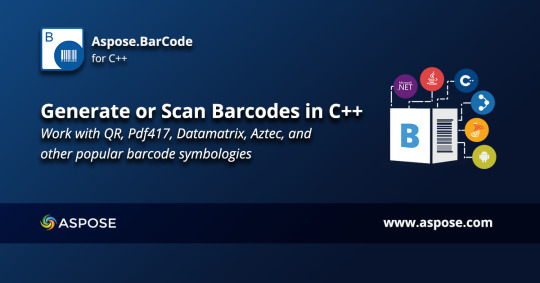
Generate, scan, and read QR, Pdf417, Datamatrix, Aztec, and other popular barcodes using C++. Read more: https://blog.aspose.com/2020/06/04/generate-and-read-barcodes-using-cpp-barcode-generator-and-reader/
0 notes
Text
NetumScan, 2D Barcode Wireless Scanner, for QR, PDF417, DataMatrix, Maxicode, FOR PC and Computer, NSL8 Model

2D:PDF417, QR-code, Data Matrix. The code reader has more than 100 configurations and allows you to add prefixes, suffixes and delete start/end characters. You can also add combinations and keyboard characters to the scan operation. - CMOS optical scanning technology sought and developed with proprietary technologies can identify screen codes, incomplete hard-to-read codes etc. and is great in cases where normal laser scanners cannot read codes. - Compatible with Windows, Max and Linux; Quickbook, Word, Excel, Novell, and other standard software. - The laser barcode reader can store up to 3000 codes; perfect for businesses, shops and warehouses. - 2.4 G wireless technology allows it to be used up to 50-100 meters away; It can read 1D and 2D codes on labels, paper, mobile phones or PC monitors easily and accurately. 3 reading mode: manual, automatic, and continuous. Click here for information or to buy. Note About NetumScan, 2D Barcode Wireless Scanner, QR, PDF417, DataMatrix, Maxicode, PC and Computer, NSL8 Model: This site does not sell items directly, clicking on the link will visit the related amazon page and for each eligible purchase a fee may be awarded to the webmaster. You can also ask questions about specific aspects of items such as shipping, purchasing and anything else directly on the amazon page and not on it. Read the full article
0 notes
Text
Important Features To Check In a Barcode Scanner
If talking about barcode scanners then these are electronic devices required to read the details available in barcodes. They can come as hand held devices or stationary desktops, and can be attached to computers with the help of special companionable ports. Label Printer and Barcode System contains a code reader as well as a decoder, as both are important for presenting the stored details.
The first Barcode Scanner which came into the market were very much cheap, simple and uncomplicated with a set light as well as a photo sensor. The ones today available are a marked distinction to these because they integrate polygonal mirrors as well as technology of laser scanning. Understand that laser scanners are sharp sufficient to read the barcode from any specific angle, and are very quick.
The different options of barcodes contain hands-free, hand-held, rugged, laser, wearable and digital scan engines. The simplest and most portable ones are the pen-wand system scanners. The just preventive factor with pen-wand system scanners is that they want to come in direct touch with the barcode and want to be situation a specific angle for scanning the barcode in question. These days, though, one comes across digital quality cameras which have the resolution needed to capture double and single dimensional Wasp Barcode.

Some different types of barcode scanners contain:
LED Scanner. These Barcode Scanner Android are even known by the name of CCD scanners along with the CCD being the picture imaging sensor and not the light-based source;
Laser Scanner: they have a longer distance of scanning and are even costlier;
Imager Scanner: They are capable to take a picture of the barcode, are rugged and haven’t any type of movable parts;
2D Imager Scanner: They have advanced technology to take a 2D photo of the barcode and can scan important 2D barcodes such as Datamatrix, with the linear barcodes available sometimes;
Handheld Scanners: These Barcode Scanner with Bluetooth are small in size and have a handle as well as a trigger button to begin the light source
Wand or Pen Scanner: This kind of scanner has to be taken across the barcode to be capable to check it;
Stationary Scanner: Scanners are fixed on a table or wall mounted and can scan a particular barcode which is passed under them or alongside them. They are normally utilized at retail stores and supermarkets because they hasten the scanning pace;
Scanner of Fixed Position: It is a form of reader for industrial reasons. The barcodes are geared to make a special identity throughout the procedure of manufacturing and for logistical reasons. These are extensively used on packed boxes and cartons or for pallets which have to still go throughout some procedure and reach any other location.
PDA Scanner: These PDAs are available with an in-built barcode system.
Mobile barcode scanners: the advanced technological innovation as well as use color codes with a new double-dimensional code format known by the name of mCode, for barcode scanning of different kinds.
0 notes
Text
QR codes: How to best use them in small business marketing.
A fast and a simpler way to use QR codes for your own professional purposes is to place them on business cards. The only thing that has to be done is to: Generate a barcode that directs scanners to your online resume, Small Business Facebook Page or your website to help new contacts find you or your business faster.

I. What exactly is a QR Code?
A Quick Response (QR) code is a two-dimensional barcode consisting of an array of black and white squares that can be scanned by any smartphone camera or a tab camera to automatically pull up text, photos, videos, music, and URLs. In short, Quick Response (QR) code is used to provide easy access to any information through a smartphone.

Quick Response codes (QR codes) are expected to achieve widespread use worldwide.
QR codes were invented by A Japanese Company.
Nowadays, Quick Response (popularly known as QR) codes have successfully paved their way into every sector. The small black and white squares contain alignment markings, position markings, format information, version information, timing pattern, data and error correction keys, and quiet zone. It is interesting to know that a QR code can contain up to 7089 characters and a QR scanner can effortlessly read it. The codes can be found in bus stops, flight tickets, movie tickets, magazine bills, and shops, scratch and win coupons, etc. They are everywhere, almost literally.
II. QR Code Generators and Scanners:
There are a number of websites or apps for generating "QR codes" and they’re all free.
Here are a few apps that will make your task a bit easier:
(1.) Kaywa's QR code generator- Kaywa's QR code generator, a site created by Datamatrix, which is another pioneer of 2D codes; is the simplest way to generate a QR code for a URL, text, phone number or SMS. It has got a long list of features and is totally worthy of the praises. You just have to - Simply select your preference, enter the content, specify the size and click "Generate." Then, save the code to utilize it elsewhere or grab the HTML to embed it online.
(2.) iCandy QR code generator- iCandy is a must try, but is also a bit more robust. Especially for music lovers. It helps you track scans and look at analytics around generated QR codes. This app from R&D labs gives you the freedom of creating QR codes that launch automatically and play your music directly in iTunes. This free to use app lets you scan a music card or poster and play the music. Isn’t that just amazing?
(3.) Stickybits QR code generator- Stickybits is slightly different in purpose. Stickybits offers you to scan barcodes, but the service also makes it simple to create stickers for your content, as well as inspire collective content creation from people who scan your codes.

For the scanner side of things, apps that can scan codes are available for most smartphones. Simply search your app store for "barcode reader," or "QR code scanner," and you'll find several to choose from.
On the iPhone, options include QuickMark and Optiscan. For the Android, Barcode Scanner is a popular QR code reader.
III. QR code Readers:
The QR code reader app that works well on my iPhone is i-enigma, which claims to be the most widely used reader in the world. It accommodates virtually any type of camera phone. If you already own the popular price-checking app Red Laser, they’ve recently adapted their technology to accommodate QR code reading.
IV. How to utilize QR codes for a better marketing strategy that reaches, engages and converts your audience ?
In the world of better and faster technology, people are now using their devices more than ever. It’s all about accessing everything in a snap and getting the information across from one person to another or from a business to a consumer. One of the most popular and trending channels in the marketing industry is the "QR code".

V. How can I market my small business with QR codes?
• QR codes on business cards- Business cards don’t only act as a better way of communication, but even improves marketing. QR codes on business cards are the easiest way to boost your small scale business.

• On marketing materials- There are numerous products in the market having a QR code. By scanning the QR code on that particular item, allows the customer to get an idea about the product, its uses, etc. A user can also access YouTube videos through the QR codes.
• Storefront displays- Storefront displays are another way to enhance your visibility in the market. In the new generation of social media marketing, having QR codes on Storefront displays work like magic. People can effortlessly tag you in their posts and reviews.
• Offers, Promotions, discounts, and giveaway- Who does not love gifts? Small business needs to adopt such methods to increase their sales. You can put a poster and ask customers to scan the code to avail offers.
• Publish it on your website ‘Contact Us’ page- QR codes are equally important in online marketing. You can put your personal QR code on your website to let people contact you or your website for any query.

There are numerous ways to use QR codes to get connected with your consumers and audience. However, one thing you should keep in mind that QR codes and the apps are still foreign to most people. Nevertheless, they have got an important place in this global expansion. It has removed the barrier between the customer and the service provider.
At the same time, it assures improved security, thus ensuring transparency in the business.
VI. Practical Uses of QR Codes:
Here are some of the ways for using QR codes that are mostly in practice now, as well as a few that will be seeing in the very near future.
Where
QR Codes could be used:
• The back-side (or front and back) of your business card.
• Your brochures and other marketing materials.
• The sides of trucks and trailers.
• Product tags and packaging.
• Convention and event nametags.
• Restaurant menus.
• Event ticket stubs.
• Point-of-sale receipts.
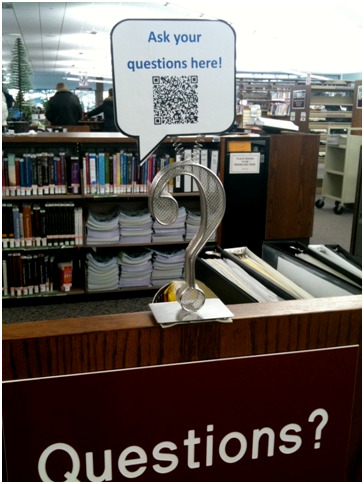
What
QR Codes could link to:
• Installation instructions.
• Sources for replacement parts and service.
• Directions to your business.
• The process of hiring professional services.
• Valuable coupons and special offers.
• Recommendations for complementary products and services.
• Free mp3 downloads.
• Customer feedback forms.

How you can maximize your effectiveness with QR codes:
• Provide explanations about their use and benefits.
• Encourage actions that support your marketing plan.
• Assuage the fears of the technically challenged.
• Give reasons to come back.
• Tryout with the size, location, and color of your QR codes.
• Study your analytics.
• Make the procedure fun, such as a QR code scavenger hunt.
• Experiment.
VII. The Future of QR Codes and Tags:
The power and the potential for QR Codes are limitless.
What's the most the exciting fact is how they take what social media is doing well now, bringing people together with technology, and extending it to enhance the experience.
The next generation of QR codes and Barcodes will hold even more information – so much that an Internet connection will not even be necessary. The related content will be effectively embedded in the code.
It’s amazing to consider where this can go.
VIII. Things to Remember:
· If you're going to use QR codes for your small business marketing, you'll have to keep in mind that QR codes — and the apps that scan them — are still foreign to most people.
· Also, remember that QR codes must provide some kind of value to the scanner. It may be the easiest way to direct QR code scanners to your website, but that's likely not the most engaging place to send people.
· Consumers need immediate access to what’s relevant and QR codes are being used to make that task possible.
· These codes have become mobile-friendly ways to point people in the offline space to online resources.
#marketing#digital#digitalmarketing#digitalmarketer#Onlinemarketing#qrcodes#future demand#how to succeed#success#business#businessgrowth
0 notes
Text
August 25, 2020 at 10:03PM - Bytescout BarCode Reader (100% discount) Ashraf
Bytescout BarCode Reader (100% discount) Hurry Offer Only Last For HoursSometime. Don't ever forget to share this post on Your Social media to be the first to tell your firends. This is not a fake stuff its real.
ByteScout BarCode Reader reads various types of 1D and 2D barcodes (Code128, Code39, PDF417, Datamatrix, QR Code). The program also reads barcodes from live web camera devices, bitmaps, JPG, PNG, TIFF or PDF, it works quickly and independently. Use the activation key to allow your registration and to run the program for business purposes.
The post Free Bytescout BarCode Reader (100% discount) first appeared on SharewareOnSale.
from Active Sales – SharewareOnSale https://ift.tt/2EFhr12 https://ift.tt/2EpQUL6 via Blogger https://ift.tt/3aWOm33 #blogger #bloggingtips #bloggerlife #bloggersgetsocial #ontheblog #writersofinstagram #writingprompt #instapoetry #writerscommunity #writersofig #writersblock #writerlife #writtenword #instawriters #spilledink #wordgasm #creativewriting #poetsofinstagram #blackoutpoetry #poetsofig
0 notes
Text
Handheld UHF RFID Reader With Circular Polarized Antenna type C3000C-R2000
The UHF RFID reader is based on the Windows CE 6.0 operating system and is powered by an 800 MHz Cortex-A8 processor and is combined with 256MB RAM, 4GB of flash memory, and an SD card slot with a maximum capacity of 32GB. In terms of RFID reader, this device uses the R2000 module which has high and stable performance and is compatible with UHF RFID tags with the EPC C1 GEN2 / ISO18000-6C protocol. This device is also equipped with the best quality Zebra 1D / 2D barcode scanner that can make barcode reading quickly and accurately. For connection, this device is equipped with wifi and bluetooth to ensure you can send data easily. All the features offered are wrapped with a capacity of 3200 mAh and 5200 mAh batteries to support your activities all day.
Specification
Dimensions: 192 x 87 x 151 mm
Screen: 3.5 'QVGA (240 * 320) 6.5M colors
Touch Panel: Rugged resistive touch panel
Main Battery: 3200 mAh Li-ion
Pistol Battery: 5200 mAh Li-ion battery
Memory Slots: 1 MicroSD
Interface: MicroUSB (OTG)
Audio: 0.5W speaker
Operating System: Windows Embedded CE 6.0
SDK: Yes
Programming Languages: C ++, C #, VB.NET
Tool: Visual Studio 2005/2008
Network: IEEE802.11 a / b / g / n Wifi & Bluetooth 2.0
CPU: Cortex-A8 800MHz
RAM + ROM: 256MB + 4GB
Fingerprint: TCS1 / TCS2SS (Capacitive) @ 508 DPI
UHF Reader Module: CM2000-1 based on Impinj Indy R2000
Frequency: 865MHz-868MHz / 920-925MHz / 902-928MHz
Protocol: EPC C1 GEN2 / ISO18000-6C
Antennas: Circular polarization (4dBi)
Power: 1W (30dBm, + 5dBm to + 30dBm adjustable)
R / W distance:> 8 meters
Tag Read Speed:> 200 tags / second
1D Barcode: Honeywell N4313 / Zebra SE965
2D Barcode: Zebra SE4500
1D Symbologies: UPC / EAN, Code128, Code39, Code93, Code11, Interleaved 2 of 5, Discrete 2 of 5, Chinese 2 of 5, Codabar, MSI, RSS, etc.
2D Symbologies: PDF417, MicroPDF417, Composite, RSS, TLC-39, Datamatrix, QR code, Micro QR code, Aztec, MaxiCode; Postal Codes: US PostNet, US Planet, UK Postal, Australian Postal, Japan Postal, Dutch Postal (KIX), etc.
DATASHEET & MANUAL
https://ift.tt/3by3pzK
https://ift.tt/2yHJhMP
https://ift.tt/2KpGcDS April 23, 2020 at 09:56PM
0 notes
Text
BLUEHRESY
Bluehresy 2D USB Bluehresy 2D Barcode Scanner USB Wired 1D 2D Datamatrix PDF417 QR Code Handheld Reader for Screen and Printed Bar Code Scan, Works with Windows Mac and Linux PC POS BLUEHRESY Bluehresy 2D Barcode Scanner USB Wired 1D 2D Datamatrix PDF417 QR Code Handheld Reader for Screen and Printed Bar Code Scan, Works with Windows Mac and Linux PC POS
0 notes
Photo

GdPicture.NET DataMatrix Reader And Generator Plugin v14.0.65 https://goo.gl/mZTmgK
0 notes
Text
What is the best Qr-code Reader?
Although most QR Code Reader applications were originally intended for scanning black and white QR Codes, Visualead's precise technical methodology, which places scannability as our primary priority, makes certain that the scanner will detect the QR Code that can be embedded inside the image to ensure that QR Code reader programs scan Visual QR Codes successfully. Therefore you've resolved to make your very own Visual qrcode, using Visualead QR Code Generator (discover more about what's really a Visual QR Code), it's vital to make sure you have a qr-code Reader application that's equally satisfactory and that meets your needs. Even the amount of QR Code or barcode scanner software available on the market has grown exponentially, making it hard to choose the best scanner to accommodate your needs. So as That Will Help You choose, we have compiled a listing of the Greatest scanner programs for both I-phone, Android, Blackberry and Windows:
Android QR Code Reader / Scanner:
Inch. Barcode Scanner -- the overall best-liked scanner app for Android as it scans barcodes as well as QR Codes and works particularly well on the Android stage. Downloads from Google Play and Android Market to all Android Smartphones. I nigma Barcode Scanner -- scans one-dimensional codes (EAN, UPC) and two dimensional codes (QR, Datamatrix). Incredibly fast and extremely straightforward to use, it's pre-installed on most of Japanese mobile devices. Downloads from Google Play along with Android Market to each of Android Smartphones.
3. QR Droid -- an exceptional app that scans QR Codes in all orientations -- works well with the Visual QR Codes. All you need to do is open the app, point it at the qr-code and zap! It scans it. Downloads from Google Play along with Android Market to each of Android Smartphones. QuickMark qr-code Reader -- one of the easiest qr-code readers touse Quickmark is an Android mobile program which allows auto-scanning of multiple barcode formats -- exceptionally harmonious large selection of Android apparatus and reads qr-code, Datamatrix, Quick Codes and QuickMark. Downloads from Google Play along with Android Market to all Android Smartphones.
5. NeoReader -- an excellent program for converting your Android Smartphone into a worldwide barcode scanner. Scans one-dimensional and two-dimensional bar-codes, offers scan history and works with many mobile apparatus. Downloads from Google Play along with also Android Market to each of Android Smartphones.
6. ScanLife Reader -- scans qrcode, EZcode, Datamatrix, both UPC and ISBN successfully and works with most cellular devices. It's vital to enter details such as name, age and e mail address when using it for the very first time. Downloads from Google Play and also Android Market to each of Android Smartphones. Scan -- really fast and very user-friendly, this app scans the Qr-code or barcode mechanically Once You point the apparatus at it and preserves that the scan background
I-phone QR Code Reader / Scanner:
1. QR Reader for i-phone -- scans exceptionally quickly with a massive range of usability and sharing options. Lets you open data out of the QR Code together with different programs and saves all your scan history to save time. Suitable for all iPhone devices and downloads free from the app-store on I tunes.
2. Zapper scanner -- a superb app that scans QR Codes in most orientations -- works very well with the Visual QR Codes. All you need to do is open the program, point it at the QR Code and zap! It sparks it. Downloads Free of the Appstore on iTunes.
3. QR Scanner -- scans QR Codes very quickly and handles to read codes which are not completely aligned with the scanner's screen. Additionally allows you to personalize the programs that establish whenever a code has been scanned. Compatible with iPhone iOS downloads and 5 free from the appstore on I tunes. Scan -- very fast and very user-friendly, this program scans the QR Code or barcode automatically once you point the apparatus at it and preserves a scanning history that's automatically synced together with alternative iPhone, iPod or iPad apparatus. Downloads Free of the Appstore on I Tunes. I nigma 4 Scanner-- scans one dimensional codes (EAN, UPC) and twodimensional codes (QR, Datamatrix). Incredibly fast and incredibly straightforward to work with, it works very well with brilliant and reversed QR Codes and contains customization and sharing options. Downloads free from the Appstore on iTunes. Qrafter -- scans qrcode, Datamatrix and Aztec Code and also works well with vibrant and flipped QR Codes. Maintain scan history and has a built-in safety checker for malicious internet web sites in URL. Downloads free from the App Store on I Tunes. ScanLife Reader -- scans qrcode, EZcode, Datamatrix, UPC and ISBN successfully and also is compatible with i-phone, i-pad and I pod iOS 5 or later. It's vital to get into information like age, name and e-mail address when deploying it to the first time. Downloads Free of the App-store on iTunes.
8. QR-Reader -- fast and easy program for scanning QR Codes and onedimensional bar codes, it's harmonious with iPhone, iPod and I pad iOS 4.3 or after and continue maintaining scan code and history sharing. Downloads for 0.99$ from your Appstore on iTunes.
9. QR Code Reader and Scanner -- designed solely for that purpose of the precise scan of QR Codes, it works quickly and easily and can be used with iPhone, iPod, and I pad iOS 4 or later. Downloads Free of the App Store on I Tunes. Eyeconit Scanner was created to scan iOS icons! But scans Visual QR Codes totally.
Inch. Qr-code Scanner Pro -- quickly and quickly uses the Blackberry's camera recognize and then scan QR Codes. Maintains generadorcodigoqr.com which is advantageous and vibrates to tell you that your scan succeeded. Downloads free from The Jared Company. ScanLife Reader -- scans Qr-code, EZcode, Datamatrix, UPC and ISBN successfully and operates nicely with Blackberry. It's crucial to enter details such as age, name and email address when deploying it to the very first time. Downloads free.
Windows QR Code Reader / Scanner:
Inch. QuickMark qr-code Reader -- certainly one of the most convenient qrcode readers touse, Quickmark allows auto-scanning of multiple barcode formats -- extremely harmonious large array of cellular devices and reads qr-code, Datamatrix, Quick Codes along with QuickMark. Downloads from Microsoft Windows along with Windows Marketplace.
2. UpCode Reader -- works nicely with all great quality QR Codes as the app initially takes a snapshot of the qr-code and reads it. Scans Qrcode and Datamatrix and works with Android Smartphones. Downloads free.
3. I-Nigma Barcode Scanner -- scans one dimensional codes (EAN, UPC) and two-dimensional codes (QR, Datamatrix). Incredibly fast and incredibly easy to use, it's pre-installed on most of Japanese mobile devices. Downloads from Microsoft Market Place.
4. QR Code Reader -- scans QR Codes quickly and saves the info onto your own cell phone. Optimized for Nokia Lumia and preserves history. Downloads free.
0 notes
Text
Apply Checksum Validation on Codabar Barocde & Enhanced GS1DataMatrix Generation using Java
What’s new in this release?
Aspose team is pleased to announce the new version of Aspose.BarCode for Java 17.03.0. The major development in this release is the enhancements incorporated in Aspose.BarCode API to improve the overall performance of the API. Improved recognition speed of Aztec coded barcode, improved processing of DataMatrix and support of CodabloackF coded barcode recognition with AllSupportedTypes property are top of the list. Processing of rotated DataMatrix barcode has also been improved in this release. There are some important enhancement part of this release, such as barcode recognition from a BMP image, Datamatrix barcode generation of type DataMatrixEccType.Ecc200 , reading Code39standard coded barcode, CodablockF coded barcode, ITF14 coded barcode, Metered licensing mechanism, Process of Aztec barcode recognition, Processing of CodabloackF barcode and Processing of rotated DataMatrix barcode has been greatly improved. Below is the list of main improved features and bug fixes added in this release.
Reading problem of DataMatrix barcode
Improve recognition speed for Aztec
Improve recognition speed for Aztec by reducing the number of passes
Include CodablockF and Coupons in Silverlight control
Incorrect recognition of CodabloackF with AllSupportedTypes
Reading Barcode from a BMP image is generating exception
Remove line offset for CodablockF (GraphicsUnit.Pixel)
The recognition performance of rotated DataMatrix barcodes has been improved
Too small quiet zone for ITF14 when border type is Frame or FrameOut
Creating a Datamatrix barcode with DataMatrixEccType.Ecc200 throws a null reference exception
Barcode reader is unable to recognize the barcode on an image
Unable to recognize PDF417 barcode from a drivers' license image
Dynabic.Metered: Aspose.BarCode has to be adjusted to the latest Dynabic.Metered version
Newly added documentation pages and articles
Some new tips and articles have now been added into Aspose.BarCode for Java documentation that may guide users briefly how to use Aspose.BarCode for performing different tasks like the followings.
Applying Checksum Validation On Codabar
Applying Checksum Validation
Overview: Aspose.BarCode for Java
Aspose.BarCode is a Java based visual component for generation & recognition of 1D & 2D barcodes to support Java, web applications and J2ME platform. It supports 29+ barcode symbologies like MSI, QR, OneCode, Australia Post, Aztec, Code128, Code11, EAN128, Codabar, Postnet, USPS and also supports image output in GIF, PNG, BMP & JPG formats. Other features include barcode size & color settings, rotation angle & caption. You can render barcodes to images, printers, HTTP servlet response & graphical objects too.
More about Aspose.BarCode for Java
Homepage of Aspose.BarCode for Java
Download of Aspose.BarCode for Java
Online Documentation for Aspose.BarCode for Java
#add Checksum Validation On Codabar#GS1DataMatrix barcode generation#Aztec barcode recognition speed#improved DataMatrix processing#Java Barcode API#recognize barcode with checksum
0 notes