#DependencyManagement
Explore tagged Tumblr posts
Text
Thematic dependencies are a cornerstone of strategic project management. By recognizing and managing these dependencies, project managers can ensure that every task and goal aligns with overarching themes, driving coherence and success. While challenges such as complexity and conflicting priorities exist, they can be mitigated with clear communication, robust planning, and adaptive strategies.
In today’s interconnected and dynamic project environments, understanding thematic dependencies isn’t just an advantage it’s a necessity. With the right approach, teams can unlock their full potential and deliver projects that resonate with purpose and impact.
#ProjectManagement#ThematicDependencies#StrategicAlignment#TeamCollaboration#ProjectPlanning#TaskDependencies#GoalSetting#DependencyManagement#AgileProjectManagement#ResourceAllocation#RiskManagement#ProjectSuccess#CrossFunctionalTeams#ProjectExecution#StrategicPlanning
0 notes
Text
🚀 Master Your PHP Projects with Our Technical Stack! 🚀
Looking to elevate your PHP development projects? Our technical stack includes the latest tools and technologies to ensure your projects are efficient and effective. Our PHP Technical Stack Includes: ✅ PHP 7 and above for optimal performance ✅ Laravel and CodeIgniter for robust web applications ✅ MySQL and PostgreSQL for secure and scalable databases ✅ Git for version control and collaboration ✅ Composer for dependency management ✅ PHPUnit for automated testing Unlock the full potential of PHP with our technical expertise! Contact us today to learn more.
Learn more: https://snssystem.com/ https://www.youtube.com/watch?v=8Jdl2l0Z5Qo
Contact us: 214–494–0908
Mail: [email protected]
PHPDevelopment #TechnicalStack #PHPProjects #WebDevelopment #Laravel
CodeIgniter #MySQL #PostgreSQL #Git #Composer #PHPUnit #VersionControl
DependencyManagement #AutomatedTesting #PHP7 #Efficiency #Effectiveness
WebApplications #Collaboration #Security #Scalability #DevelopmentTools
#TechExpertise #ProjectManagement #Innovation #SNSSystem #DigitalTransformation

#PHPDevelopment#TechnicalStack#PHPProjects#WebDevelopment#Laravel#CodeIgniter#MySQL#PostgreSQL#Git#Composer#PHPUnit#VersionControl#DependencyManagement#AutomatedTesting#PHP7#Efficiency
1 note
·
View note
Text
Terragrunt vs Terraform: Battle of DevOps tools
Terragrunt vs Terraform: Battle of DevOps tools @vexpert #homelab #terraform #terragrunt #infrastructureascode #cloudinfrastructuremanagement #devops #terragruntconfiguration #dependencymanagement #remotestatemanagement
Infrastructure as Code (IaC) has become widely adopted by many, including in production environments, developers, and home lab enthusiasts to deploy infrastructure. Terraform is arguably one of the top tools used by DevOps professionals. However, there is another tool you may not have heard about called Terragrunt. What is Terragrunt? What about Terragrunt vs Terraform? Are they competing…

View On WordPress
#Cloud Infrastructure Management#dependency management#infrastructure as code#managing multiple environments#remote state management#reusable terraform components#terraform#terraform modules#terragrunt#terragrunt configuration
0 notes
Text
Apache Groovy #7: Dependencymanagement mit Grapes

Mit der Annotation Grapes kannst du innerhalb deines Apache Groovy Scriptes ein recht einfaches aber mächtiges Dependencymanagement verwalten bw. einrichten.

Wenn wir normalerweise ein Projekt mit Abhängigkeiten (Dependencies) aufsetzen so benötigen wir ein Maven, Gradle, Ivy oder ähnliches welches diese für uns im Projekt herunterlädt und bereithält. (Oder du ladest die *.jar Datei herunter und legst diese in deinem Projekt ab.) Beide Wege sind natürlich auch in Groovy möglich, jedoch kann du dir dieses mit Grapes deutlich vereinfachen. Du benötigst vor deinem Aufruf lediglich die Annotation @Grapes mit den Daten zur Dependency welche du zbsp. aus dem Maven Repository ablesen kannst.
Ein Beispiel mit Apache-Commons-Lang3
Die wohl bekannteste Bibliothek ist die apache-commons-lang3, diese bietet eine Vielzahl an nützlichen Funktionen, welche einem das Programmieren deutlich erleichtert. Im Maven Repository dieser Bibliothek finden wir Einträge zu den gängigen Dependencymanagement Systemen und ebenso auch für Grape.

Hier müssen wir uns nurnoch den Text aus dem Reiter "Grape" kopieren und an die erste Zeile unserer Klasse einfügen. // https://mvnrepository.com/artifact/org.apache.commons/commons-lang3 @Grapes( @Grab(group='org.apache.commons', module='commons-lang3', version='3.12.0') ) import org.apache.commons.lang3.text.WordUtils String name = "Stefan Draeger" println new WordUtils().initials(name) Ausgabe in der GroovyConsole: groovy> // https://mvnrepository.com/artifact/org.apache.commons/commons-lang3 groovy> @Grapes( groovy> @Grab(group='org.apache.commons', module='commons-lang3', version='3.12.0') groovy> ) groovy> import org.apache.commons.lang3.text.WordUtils groovy> String name = "Stefan Draeger" groovy> println new WordUtils().initials(name) SD In diesem Fall wurden die Anfangsbuchstaben der Wörter in dem Feld "name" ausgegeben. Read the full article
0 notes
Text
Integrate SAP S/4HANA Cloud SDK into your Java application
The following steps will explain how to include the SAP S/4HANA Cloud SDK in existing Java web application projects. Note: This post is part of a series. For a complete overview visit the SAP S/4HANA Cloud SDK Overview. Goal of this blog post The goal of this post is to show the various options for a developer to include the public libraries to his newly created or already existing project. * Software requirements and recommendations. * Best practice for enabling SAP S/4HANA Cloud SDK * Head start with Maven archetypes * Library functionalities and software artifacts * Example: Spring Boot This blog post exists as part of general help articles outside of the continuous course starting from Step 1 (Setup). We highly recommend following this series in order to understand feature scope and expected usability of the SAP S/4HANA Cloud SDK. Software requirements and recommendations The compiled libraries of SAP S/4HANA Cloud SDK are publicly available and can be used in any Java web application which uses the Java Servlet API. The following properties may be applicable to your software project. Required: * Java Runtime version 1.7+ * Maven, Java dependency management tool to easily include SAP S/4Hana Cloud SDK artifacts. It dynamically downloads any required Java libraries to realize the build process. Recommended: * Multi module project setup for your software, to ensure a consistent application development structure. * Supported Servlet 3.0 API to have all features activated automatically during application startup. It allows the web application to be configured by Java annotations. Best practice The SAP S/4HANA Cloud SDK provides an extensive set of tools to enable, organize and secure the communication between your web application and your ERP system. These tools are publicly provided as Maven artifacts. How to start * Add an entry to your dependencyManagement of your application POM. In case you have a multi-module Maven setup in place, please consider adding this to the parent module. This way inconsistencies and redundancies in your software can be avoided. ... com.sap.cloud.s4hana sdk-bom LATEST pom import ... Now you can easily include any dependency of the SAP S/4HANA Cloud SDK to your respective Maven module. Specifying a dependency version is highly recommended, because LATEST could bring incompatibilities sometime in the future. * Depending on your target deployment platform, you can choose between CloudFoundry (scp-cf) and Neo (scp-neo). Since you added the dependency import previously, you can omit any further version declaration of the SAP S/4HANA Cloud SDK. Notice the different artifact identifier on the first dependency each: * CloudFoundry (scp-cf) ... com.sap.cloud.s4hana.cloudplatform scp-cf com.sap.cloud.s4hana s4hana-all ... ... * Neo (scp-neo) ... com.sap.cloud.s4hana.cloudplatform scp-neo com.sap.cloud.s4hana s4hana-all ... ... Unit tests and integration tests For testing an application, the SAP S/4HANA Cloud SDK provides a test utility, which enables you to access real and mocked ERP systems. The recommended way is to have one or more dedicated modules for unit tests and integration tests. * Each can have the following dependencies attached: ... com.sap.cloud.s4hana testutil test com.sap.cloud.s4hana.quality listeners-all test ... ... Head start with Maven archetypes Boost your project building process with Maven archetypes! When you consider starting a new project or migrating an already existing one, please find the SAP S/4HANA Cloud SDK archetypes. With these you can easily create a new Maven project and migrate your existing files to a clean environment. Currently there are four supported archetypes for different runtimes; three of them with a well-established CloudFoundry support. Spring Boot In case your application is or will be based on Spring Boot, we highly recommend using the dedicated Spring archetype which has already been prepared for SAP S/4HANA Cloud SDK. In an empty location run the following command: mvn archetype:generate -DarchetypeGroupId=com.sap.cloud.s4hana.archetypes -DarchetypeArtifactId=scp-cf-spring -DarchetypeVersion=LATEST You will be asked for groupId, artifactId, package and uniqueHostname. The last one represents a unique identifier to determine your initial project URL on CloudFoundry. It can be easily changed later. The project stub which is generated from the archetype contains the best effort project architecture with most of Cloud SDK features already in place. It is a quick start to a deployable web application. * Easy debugging, e.g. with executing main() * Run application locally with mvn spring-boot:run * Run packaged application anywhere with java -jar Apache Tomee If your application requires a Java Enterprise Edition of Apache Tomcat, you can use the following archetype: mvn archetype:generate -DarchetypeGroupId=com.sap.cloud.s4hana.archetypes -DarchetypeArtifactId=scp-cf-tomee -DarchetypeVersion=LATEST * Run application locally with mvn package tomee:run * Debug with remote debugging to localhost Apache Tomcat Probably the most popular application, to run Servlet based application, is Tomcat. You can create a new project stub with Tomcat support by running the following command: mvn archetype:generate -DarchetypeGroupId=com.sap.cloud.s4hana.archetypes -DarchetypeArtifactId=scp-cf-tomcat -DarchetypeVersion=LATEST * Run application locally with mvn jetty:run * Debug with remote debugging to localhost Java EE6 If your target application platform is Neo, then you would need to create the software stub with the following archetype: mvn archetype:generate -DarchetypeGroupId=com.sap.cloud.s4hana.archetypes -DarchetypeArtifactId=scp-neo-javaee6 -DarchetypeVersion=LATEST * Deploy and run application locally with mvn package scp:push * Stop local application with mvn clean scp:clean * Debug with remote debugging to localhost Functionalities and library artifacts The functionality of SAP S/4HANA Cloud SDK is provided by Maven artifacts. By specifying dependencies in your application, you can take advantage of most of its features. When including “s4hana-all” like shown before, you already have them attached. Most of the feature bearing artifacts are distributed by the following Maven artifacts: Feature Description Maven Group ID Maven Artifact ID S/4HANA Bundle of all S/4HANA modules, including OData V2 connectivity, can be used on both Neo and Cloud Foundry com.sap.cloud.s4hana s4hana-all S/4HANA – Core Basic functionality for S/4HANA such as data types and serialization com.sap.cloud.s4hana core S/4HANA – Connectivity Establish and manage connection to S/4HANA using customer-supplied information via Cloud Platform abstractions. Includes security, caching, resilience. com.sap.cloud.s4hana connectivity S/4HANA – Data Model Typed data model of OData and BAPI services (as exposed by S/4HANA Cloud), allows easy access via a fluent business object-oriented API. com.sap.cloud.s4hana datamodel S/4HANA – Fluent Result API Fluent interface for handling various types of query results, including type conversion components. com.sap.cloud.s4hana fluent-result S/4HANA – RFC Queries Call BAPIs / RFMs in S/4HANA easily with a high level of abstraction. com.sap.cloud.s4hana rfc S/4HANA – Test Utilities Utility classes for testing ERP-related functionality, also for easy mocking of Cloud Platform entities in general. com.sap.cloud.s4hana testutil Please notice, that s4hana-all includes all the other artifacts from the table, except for testutil. The test utility should only be added to testing modules and environments. To enable the S/4HANA communication, please remember to also include either “scp-cf” or “scp-neo” from group “com.sap.cloud.s4hana.cloudplatform”. Project examples Good to know: If your software already relies on a set of dependency imports, it becomes important to structure the import order accordingly. The entries are enumerated with decreasing priority. Please find the example for a parent POM below: ... com.sap.cloud.s4hana sdk-bom LATEST pom import ... As you can see, the original dependency versions given by your application will be in favor of the ones given by SAP S/4HANA Cloud SDK. To solve a potential Maven dependency conflict, you can also specify a preferred version above. This will enforce specific version numbers, if none is provided. Spring Boot If your software is built with the Spring Boot framework, make sure to also have the dependency spring-boot-starter-web from group “org.springframework.boot” included. Otherwise the required ServletContext will not be accessible internally. You can find a sophisticated Spring Boot example in our public repository: The Costcenter Controller for CloudFoundry. It follows our best effort principles. The first thing to do, is to include the dependencyManagement entry to your Maven root POM just like it was showed above. Now it could look like this: ... org.json json 20170516 org.mockito mockito-core 2.10.0 org.springframework.boot spring-boot-dependencies 1.5.7.RELEASE pom import com.sap.cloud.s4hana sdk-bom LATEST pom import ... A dependency version will be determined by the priority, the order in which dependency imports are enumerated. Here the dependency versions of Spring Boot will be preferred to the ones of the SAP S/4HANA Cloud SDK. The only exceptions are two dependencies listed above, they fix version conflicts. Also, remember to replace any LATEST version. Spring Initializr In case you are using the Spring Initializr, do not forget adding “Web” as dependency. This ensures having the required dependency in your web application: If you have used the Spring initializr, you were given a very basic project stub. It is a single Maven module with a “starter-parent” definition in the top. Although this is not the recommended software architecture, it is an easy and straight forward starting point. Now with the additions discussed above, the single POM file could look like this: 4.0.0 com.example demo 0.0.1-SNAPSHOT jar demo Demo project for Spring Boot org.springframework.boot spring-boot-starter-parent 1.5.7.RELEASE UTF-8 UTF-8 1.7 com.sap.cloud.s4hana sdk-bom LATEST pom import org.json json 20170516 org.springframework.boot spring-boot-starter org.springframework.boot spring-boot-starter-web com.sap.cloud.s4hana.cloudplatform scp-cf com.sap.cloud.s4hana s4hana-all com.sap.cloud.s4hana datamodel org.springframework.boot spring-boot-starter-test test com.sap.cloud.s4hana testutil test com.sap.cloud.s4hana.quality listeners-all test org.springframework.boot spring-boot-maven-plugin Stay tuned for further updates and integration examples. http://bit.ly/2i7t1cP #SAP #SAPCloud #AI
0 notes
Quote
Quarkus is a new technology aimed at cloud development. With Quarkus, you can take advantage of smaller runtimes optimized for the cloud. You don’t need to relearn new APIs. Quarkus is built on top of the best-of-breed technologies from the last decade, like Hibernate, RESTEasy, Vert.x, and MicroProfile. Quarkus is productive from day one. Quarkus is production ready. Quarkus created quite a buzz in the enterprise Java ecosystem in 2019. Like all other developers, I was curious about this new technology and saw a lot of potential in it. What exactly is Quarkus? How is it different from other technologies established in the market? How can Quarkus help me or my organization? Let’s find out. What is Quarkus? The Quarkus project dubbed itself Supersonic Subatomic Java. Is this actually real? What does this mean? To better explain the motivation behind the Quarkus project, we need to look into the current state of software development. From On-Premises to Cloud The old way to deploy applications was to use physical hardware. With the purchase of a physical box, we paid upfront for the hardware requirements. We had already made the investment, so it wouldn’t matter if we used all the machine resources or just a small amount. In most cases, we wouldn’t care that much as long as we could run the application. However, the Cloud is now changing the way we develop and deploy applications. In the Cloud, we pay exactly for what we use. So we have become pickier with our hardware usage. If the application takes 10 seconds to start, we have to pay for these 10 seconds even if the application is not yet ready for others to consume. Java and the Cloud Do you remember when the first Java version was released? Allow me to refresh your memory — it was in 1996. There was no Cloud back then. In fact, it only came into existence several years later. Java was definitely not tailored for this new paradigm and had to adjust. But how could we change a paradigm after so many years tied to a physical box where costs didn’t matter as much as they do in the Cloud? It’s All About the Runtime The way that many Java libraries and frameworks evolved over the years was to perform a set of enhancements during runtime. This was a convenient way to add capabilities to your code in a safe and declarative way. Do you need dependency injection? Sure! Use annotations. Do you need a transaction? Of course! Use an annotation. In fact, you can code a lot of things by using these annotations that the runtime will pick and handle for you. But there is always a catch. The runtime requires a scan of your classpath and classes for metadata. This is an expensive operation that consumes time and memory. Quarkus Paradigm Shift Quarkus addressed this challenge by moving expensive operations like Bytecode Enhancement, Dynamic ClassLoading, Proxying, and more to compile time. The result is an environment that consumes less memory, less CPU, and faster startup. This is perfect for the use case of the Cloud, but also useful for other use cases. Everyone will benefit from less resources consumption overall, no matter the environment. Maybe Quarkus is Not So New Have you heard of or used technologies such as CDI, JAX-RS, or JPA? If so, the Quarkus stack is composed of these technologies that have been around for several years. If you know how to develop these technologies, then you will know how to develop a Quarkus application. Do you recognize the following code? @Path("books") @Consumes(APPLICATION_JSON) @Produces(APPLICATION_JSON) public class BookApi { @Inject BookRepository bookRepository; @GET @Path("/{id}") Response get(@PathParam("id")Long id) { return bookRepository.find(id) .map(Response::ok) .orElse(Response.status(NOT_FOUND)) .build(); } } Congratulations, you have your first Quarkus app! Best of Breed Frameworks and Standards The Quarkus programming model is built on top of proven standards, be it official standards or de facto standards. Right now, Quarkus has first class support for technologies like Hibernate, CDI, Eclipse MicroProfile, Kafka, Camel, Vert.x, Spring, Flyway, Kubernetes, Vault, just to name a few. When you adopt Quarkus, you will be productive from day one since you don’t really need to learn new technologies. You just use what has been out there for the past 10 years. Are you looking to use a library that isn’t yet in the Quarkus ecosystem? There is a good chance that it will work out of the box without any additional setup, unless you want to run it in GraalVM Native mode. If you want to go one step further, you could easily implement your own Quarkus extension to provide support for a particular technology and enrich the Quarkus ecosystem. Quarkus Setup So, you may be asking if there is something hiding under the covers. In fact yes there is. You are required to use a specific set of dependencies in your project that are provided by Quarkus. Don’t worry, Quarkus supports both Maven and Gradle. For convenience, you can generate a skeleton project in Quarkus starter page, and select which technologies you would like to use. Just import it in your favorite IDE and you are ready to go. Here is a sample Maven project to use JAX-RS with RESTEasy and JPA with Hibernate: 4.0.0 org.acme code-with-quarkus 1.0.0-SNAPSHOT 3.8.1 true 1.8 1.8 UTF-8 UTF-8 1.3.0.Final quarkus-universe-bom io.quarkus 1.3.0.Final 2.22.1 ${quarkus.platform.group-id} ${quarkus.platform.artifact-id} ${quarkus.platform.version} pom import io.quarkus quarkus-resteasy io.quarkus quarkus-junit5 test io.rest-assured rest-assured test io.quarkus quarkus-hibernate-orm io.quarkus quarkus-resteasy-jsonb io.quarkus quarkus-maven-plugin ${quarkus-plugin.version} build maven-compiler-plugin ${compiler-plugin.version} maven-surefire-plugin ${surefire-plugin.version} org.jboss.logmanager.LogManager You might have noticed that most of the dependencies start with the groupId io.quarkus and that they are not the usual dependencies that you might find for Hibernate, Resteasy, or Junit. Quarkus Dependencies Now, you may be wondering why Quarkus supplies their own wrapper versions around these popular libraries. The reason is to provide a bridge between the library and Quarkus to resolve the runtime dependencies at compile time. This is where the magic of Quarkus happens and provides projects with fast start times and smaller memory footprints. Does this mean that you are constrained to use only Quarkus specific libraries? Absolutely not. You can use any library you wish. You run Quarkus applications on the JVM as usual, where you don’t have limitations. GraalVM and Native Images Perhaps you already heard about this project called GraalVM by Oracle Labs? In essence, GraalVM is a Universal Virtual Machine to run applications in multiple languages. One of the most interesting features is the ability to build your application in a Native Image and run it even faster! In practice, this means that you just have an executable to run with all the required dependencies of your application resolved at compile time. This does not run on the JVM — it is a plain executable binary file, but includes all necessary components like memory management and thread scheduling from a different virtual machine, called Substrate VM to run your application. For convenience, the sample Maven project already has the required setup to build your project as native. You do need to have GraalVM in your system with the native-image tool installed. Follow these instructions on how to do so. After that, just build as any other Maven project but with the native profile: mvn verify -Pnative. This will generate a binary runner in the target folder, that you can run as any other binary, with ./project-name-runner. The following is a sample output of the runner in my box: [io.quarkus] (main) code-with-quarkus 1.0.0-SNAPSHOT (powered by Quarkus 1.3.0.Final) started in 0.023s. Listening on: http://0.0.0.0:8080 INFO [io.quarkus] (main) Profile prod activated. [io.quarkus] (main) Installed features: [agroal, cdi, hibernate-orm, narayana-jta, resteasy, resteasy-jsonb] Did you notice the startup time? Only 0.023s. Yes, our application doesn’t have much, but still pretty impressive. Even for real applications, you will see startup times in the order of milliseconds. You can learn more about GraalVM on their website. Developer Productivity We have seen that Quarkus could help your company become Cloud Native. Awesome. But what about the developer? We all like new shiny things, and we are also super lazy. What does Quarkus do for the developer that cannot be done with other technologies? Well, how about hot reloading that actually works without using external tools or complicated tricks? Yes, it is true. After 25 years, since Java was born, we now have a reliable way to change our code and see those changes with a simple refresh. Again, this is accomplished by the way Quarkus works internally. Everything is just code, so you don’t have to worry about the things that made hot reloading difficult anymore. It is a trivial operation. To accomplish this, you have to run Quarkus in Development Mode. Just run mvn quarkus:dev and you are good to go. Quarkus will start up and you are free to do the changes to your code and immediately see them. For instance, you can change your REST endpoint parameters, add new methods, and change paths. Once you invoke them, they will be updated reflecting your code changes. How cool is that? Is Quarkus Production Ready? All of this seems to be too good to be true, but is Quakus actually ready for production environments? Yes it is. A lot of companies are already adopting Quarkus as their development/runtime environment. Quarkus has a very fast release cadence (every few weeks), and a strong Open Source community that helps every developer in the Java community, whether they are just getting started with Quarkus or are an advanced user. Check out this sample application that you can download or clone. You can also read some of the adoption stories in a few blog posts so you can have a better idea of user experiences when using Quarkus. Conclusion After a year of its official announcement, Quarkus is already on version 1.3.1.Final. A lot of effort is being put in the project to help companies and developers to write applications that they can run natively in the Cloud. We don’t know how far Quarkus can go, but one thing is for certain: Quarkus shook the entire Java ecosystem in a space dominated by Spring. I think the Java ecosystem can only win by having multiple offerings that can push each other and innovate to keep themselves competitives.
http://damianfallon.blogspot.com/2020/04/getting-started-with-quarkus.html
0 notes
Text
LibTracker Updates 12/16/24: Simplifying Dependency Management for Developers
Managing dependencies is one of the most critical aspects of modern software development. With LibTracker, our VSCode extension, we’re empowering developers to maintain up-to-date, secure, and compliant applications effortlessly.
View your app's dependencies at a glance, identify outdated versions, fix security vulnerabilities, and address problematic licensing—all in one streamlined tool.
Access LibTracker here: [Visual Studio Marketplace](https://marketplace.visualstudio.com/items?itemName=windmillcode-publisher-0.lib-tracker)
New Features:
- Dependency Insights: Now see the latest available version and the recommended stable version for each dependency. The stable version aligns with your package manager's suggestions, helping you make safe updates without risking app stability.
- Enhanced Usability: Added action icons with tooltips for a more intuitive experience.
- Unused Code Detection: Identify unused packages and imports with ease.
- Edge Case Handling: Improved handling for non-registry packages, ensuring you receive as much information as possible.
Upcoming Enhancements:
- Progress Indicators: Visualize progress for checks like outdated versions, unused dependencies, and pre-fetch operations.
- Collapsible Action Icons: Streamline the interface by collapsing less frequently used tools.
- Advanced Filters: Add glob or regex-based ignore patterns for app subpath searches.
- Git-Based Backups: Explore using Git instead of the filesystem for enhanced backup reliability.
- App Detail Page Improvements:
- Display CVE information.
- Advanced search functionality.
- Responsive design with card-based layouts for better readability.
Future Goals:
- SBOM Generation: Automatically create a comprehensive Software Bill of Materials for your projects.
- License and CVE Summaries: Summarize key insights using URLs or AI-generated categories.
- Subdependency Insights: Enable direct navigation to subdependencies within the license pane.
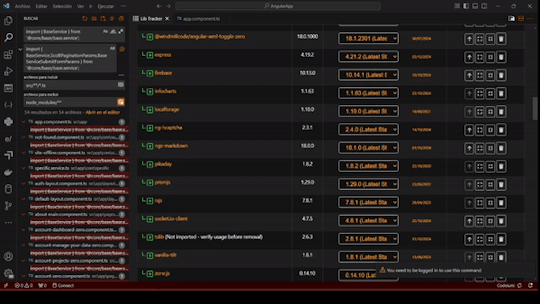
At Windmillcode, we are committed to helping developers build secure, efficient, and scalable applications. Stay tuned for continuous updates, and let us know how we can further improve LibTracker to meet your needs.
#libtracker#vscodeextension#dependencymanagement#cvescanning#softwarebillofmaterials#sbom#securityvulnerabilities#performanceoptimization#gitintegration#licensecompliance#CVE
0 notes
Text
LibTracker Updates 12/2/24: Get to personally know your apps with this simple SBOM Tool
* Greetings everyone working on my LibTracker Vscode Extension. Get to personally know your apps with this simple SBOM Tool. View at a a glance and fix outdated versions, security vulnerabilities and problematic licensing.
* You can access here https://marketplace.visualstudio.com/items?itemName=windmillcode-publisher-0.lib-tracker.
# New Features
- Smart Expand/Collapse: Expand/Collapse all items in a category when opened. Expand all items in a category when opened.
- get license info about every version of every package of the app along with its subdependencies
- toggle select all apps in project detail page
# Next Goals
- recursion exclusion list
- (mabye) workspace folder
- (depends on capabilbility of vscode api to access vscode profiles)
- git backup changes
- app detail page
- cve info
- search (root row is possible but useless search every nested child row)
- responsiveness app detail page can tabulator turn to series of cards
- Generate SBOM
- URL or AI summary of categories and names for licenses and CVES

- (if possible) click on subdependency in license pane will take you to its location in table
#LibTracker#SBOM#DependencyManagement#SoftwareLicenses#SecurityVulnerabilities#VisualStudioCode#VSCodeExtensions#SoftwareDevelopment#OpenSource#SoftwareEngineering#ApplicationManagement#DevTools#GitIntegration#CVEInsights#SoftwareBillOfMaterials#DeveloperTools
0 notes
Text
**LibTracker Updates: Simplify Dependency Management with this simple SBOM Tool**
At Windmillcode, we are committed to equipping organizations with tools that enhance software development efficiency and security. Our latest updates to **LibTracker**, a cutting-edge VSCode extension, reinforce our mission to simplify dependency management and provide actionable insights for your applications.
**Access LibTracker today**: [Visual Studio Marketplace](https://marketplace.visualstudio.com/items?itemName=windmillcode-publisher-0.lib-tracker)
### **Recent Enhancements**
- **Enhanced Import/Export Capabilities**:
- Flexible options to append, overwrite, or intelligently merge projects and apps with matching names, streamlining SBOM updates.
- Comprehensive import validation to eliminate errors and ensure accuracy.
- **Expanded Application Coverage**:
- Broader support now includes all npm applications, providing unparalleled flexibility for developers managing diverse tech stacks.
### **Looking Ahead**
Our roadmap reflects our commitment to continuous improvement and user-focused innovation:
- **Advanced App Detail Page**:
- Security management tools for adding, updating, or removing dependencies, with options for version control.
- Snapshot functionality to safeguard against unintended impacts of updates or testing changes.
- Bulk update options to save time and effort.
- **Performance Enhancements**:
- Refreshed refresh logic and optimized caching for faster, more reliable operations.

LibTracker is engineered to empower development teams with the precision and control necessary to drive success in today’s fast-paced software landscape. Join us in shaping the future of dependency management.
#softwaredevelopment#dependencymanagement#SBOMtools#VSCodeextension#npmapplications#softwaresecurity#versioncontrol#licensingcompliance#softwareefficiency#softwarevulnerabilities#applicationmanagement#developmentworkflows#modernsoftwaretools#dependencyupdates#developmentteamtools#softwareoptimization
0 notes
Text
#ProjectDependencies#TaskDependencies#DependencyManagement#ProjectManagement#TaskManagement#GanttCharts#PERTCharts#WorkBreakdownStructure#DependencyMapping#ResourceAllocation#RiskAnalysis#ChangeManagement
0 notes
Text
🚀 **Exciting Updates for LibTracker - The Ultimate SBOM Tool!** 🚀
🚀 **Exciting Updates for LibTracker - The Ultimate SBOM Tool!** 🚀
📣 **Greetings to all LibTracker users!**
LibTracker is your go-to Visual Studio Code extension to take control of your apps. Quickly identify and resolve outdated versions, security vulnerabilities, and problematic licensing with ease.
🎉 **Milestone Achieved**:
We’re thrilled to announce that LibTracker has surpassed **100 users** since our launch on **November 5th**! Thank you for your support and trust in our tool.
🔗 **Try LibTracker Now**:
Available on the VSCode Marketplace:
[Download LibTracker](https://marketplace.visualstudio.com/items?itemName=windmillcode-publisher-0.lib-tracker)
---
✨ **Major Update: App Detail Page** ✨
LibTracker now provides detailed insights into each app in your project:
- **Dependency Info**: View detailed dependency relationships.
- **Version Info**: Identify outdated versions at a glance.
- **License Info**: Ensure compliance with licensing requirements.
- **Progress Tracking**: This info takes a long time to retrieve dont be tricked into thinking it has hanged
---
💡 **What’s Next?**
We’re working on exciting new features to take LibTracker to the next level:
1. **npm App Focus**: Using npm as a model for enhanced functionality across all apps.
2. **Security Information**: Integrate vulnerability insights to keep your projects secure.
3. **Advanced Package Management**:
- Add or update packages.
- Choose specific versions or the latest version.
- Create snapshots to rollback changes if updates fail.
- Bulk operations: Import, append, export dependencies.
4. **Performance Enhancements**:
- Cache detailed dependency HTTP API calls.
- Refresh logic for improved efficiency.
5. **Coming Soon Notifications**: Alerts for upcoming features on inactive buttons.
---
🔍 **Community Call**:
We’d love to hear your thoughts and suggestions for tools and security sources to improve vulnerability detection in packages! Should we partner with **Snyk** or other leaders in SBOM tools? Let us know what you think or if you'd like to sponsor us!
Thank you for supporting LibTracker. Together, let’s make dependency management effortless! 💻✨

LibTracker, SBOM, DependencyManagement, OpenSource, VisualStudioCode, VSCodeExtension, AppSecurity, SoftwareDevelopment, SoftwareLicensing, VersionControl, Npm, Snyk, CyberSecurity, DevTools, SoftwareEngineering, AppUpdates, Milestones, TechCommunity, VulnerabilityManagement, OpenSourceTools
0 notes
Text
🚀 **Introducing LibTracker: Simplifying Dependency Management in VSCode!** 🚀
We’re excited to announce the latest updates to **LibTracker**, our streamlined SBOM (Software Bill of Materials) tool designed to make dependency management effortless. LibTracker now supports popular frameworks along with their Gradle, Kotlin Gradle, npm, pip, and venv equivalents for Java, Node.js, and Python applications.
With this release, we’ve enhanced dependency tracking by incorporating the package manager as an additional field when adding apps to projects. We’ve also developed a parser for **Gemfile** files, which we aim to extend for iOS **Podfiles**. This will contribute to a broader npm library for parsing Ruby dependency files.
**Now Available on the VSCode Marketplace:**
Access it here: [LibTracker on VSCode Marketplace](https://marketplace.visualstudio.com/items?itemName=windmillcode-publisher-0.lib-tracker).
### Next on Our Roadmap:
1. **App Dependency Page**
- View licenses
- View security vulnerabilities
- CRUD for dependencies
- (Possibly) identify unused packages
2. **Support for Code Workspaces**
- Open entire projects as workspaces
- Edit code-workspace files to include additional folders as needed
We’d love to hear your thoughts and feedback as we continue to evolve LibTracker! #LibTracker #DependencyManagement #VSCodeExtensions #Windmillcode
0 notes
Text
Integrate SAP S/4HANA Cloud SDK into your Java application
The following steps will explain how to include the SAP S/4HANA Cloud SDK in existing Java web application projects. Note: This post is part of a series. For a complete overview visit the SAP S/4HANA Cloud SDK Overview. Goal of this blog post The goal of this post is to show the various options for a developer to include the public libraries to his newly created or already existing project. * Software requirements and recommendations. * Best practice for enabling SAP S/4HANA Cloud SDK * Head start with Maven archetypes * Library functionalities and software artifacts * Example: Spring Boot This blog post exists as part of general help articles outside of the continuous course starting from Step 1 (Setup). We highly recommend following this series in order to understand feature scope and expected usability of the SAP S/4HANA Cloud SDK. Software requirements and recommendations The compiled libraries of SAP S/4HANA Cloud SDK are publicly available and can be used in any Java web application which uses the Java Servlet API. The following properties may be applicable to your software project. Required: * Java Runtime version 1.7+ * Maven, Java dependency management tool to easily include SAP S/4Hana Cloud SDK artifacts. It dynamically downloads any required Java libraries to realize the build process. Recommended: * Multi module project setup for your software, to ensure a consistent application development structure. * Supported Servlet 3.0 API to have all features activated automatically during application startup. It allows the web application to be configured by Java annotations. Best practice The SAP S/4HANA Cloud SDK provides an extensive set of tools to enable, organize and secure the communication between your web application and your ERP system. These tools are publicly provided as Maven artifacts. How to start * Add an entry to your dependencyManagement of your application POM. In case you have a multi-module Maven setup in place, please consider adding this to the parent module. This way inconsistencies and redundancies in your software can be avoided. ... com.sap.cloud.s4hana sdk-bom LATEST pom import ... Now you can easily include any dependency of the SAP S/4HANA Cloud SDK to your respective Maven module. Specifying a dependency version is highly recommended, because LATEST could bring incompatibilities sometime in the future. * Depending on your target deployment platform, you can choose between CloudFoundry (scp-cf) and Neo (scp-neo). Since you added the dependency import previously, you can omit any further version declaration of the SAP S/4HANA Cloud SDK. Notice the different artifact identifier on the first dependency each: * CloudFoundry (scp-cf) ... com.sap.cloud.s4hana.cloudplatform scp-cf com.sap.cloud.s4hana s4hana-all ... ... * Neo (scp-neo) ... com.sap.cloud.s4hana.cloudplatform scp-neo com.sap.cloud.s4hana s4hana-all ... ... Unit tests and integration tests For testing an application, the SAP S/4HANA Cloud SDK provides a test utility, which enables you to access real and mocked ERP systems. The recommended way is to have one or more dedicated modules for unit tests and integration tests. * Each can have the following dependencies attached: ... com.sap.cloud.s4hana testutil test com.sap.cloud.s4hana.quality listeners-all test ... ... Head start with Maven archetypes Boost your project building process with Maven archetypes! When you consider starting a new project or migrating an already existing one, please find the SAP S/4HANA Cloud SDK archetypes. With these you can easily create a new Maven project and migrate your existing files to a clean environment. Currently there are four supported archetypes for different runtimes; three of them with a well-established CloudFoundry support. Spring Boot In case your application is or will be based on Spring Boot, we highly recommend using the dedicated Spring archetype which has already been prepared for SAP S/4HANA Cloud SDK. In an empty location run the following command: mvn archetype:generate -DarchetypeGroupId=com.sap.cloud.s4hana.archetypes -DarchetypeArtifactId=scp-cf-spring -DarchetypeVersion=LATEST You will be asked for groupId, artifactId, package and uniqueHostname. The last one represents a unique identifier to determine your initial project URL on CloudFoundry. It can be easily changed later. The project stub which is generated from the archetype contains the best effort project architecture with most of Cloud SDK features already in place. It is a quick start to a deployable web application. * Easy debugging, e.g. with executing main() * Run application locally with mvn spring-boot:run * Run packaged application anywhere with java -jar Apache Tomee If your application requires a Java Enterprise Edition of Apache Tomcat, you can use the following archetype: mvn archetype:generate -DarchetypeGroupId=com.sap.cloud.s4hana.archetypes -DarchetypeArtifactId=scp-cf-tomee -DarchetypeVersion=LATEST * Run application locally with mvn package tomee:run * Debug with remote debugging to localhost Apache Tomcat Probably the most popular application, to run Servlet based application, is Tomcat. You can create a new project stub with Tomcat support by running the following command: mvn archetype:generate -DarchetypeGroupId=com.sap.cloud.s4hana.archetypes -DarchetypeArtifactId=scp-cf-tomcat -DarchetypeVersion=LATEST * Run application locally with mvn jetty:run * Debug with remote debugging to localhost Java EE6 If your target application platform is Neo, then you would need to create the software stub with the following archetype: mvn archetype:generate -DarchetypeGroupId=com.sap.cloud.s4hana.archetypes -DarchetypeArtifactId=scp-neo-javaee6 -DarchetypeVersion=LATEST * Deploy and run application locally with mvn package scp:push * Stop local application with mvn clean scp:clean * Debug with remote debugging to localhost Functionalities and library artifacts The functionality of SAP S/4HANA Cloud SDK is provided by Maven artifacts. By specifying dependencies in your application, you can take advantage of most of its features. When including “s4hana-all” like shown before, you already have them attached. Most of the feature bearing artifacts are distributed by the following Maven artifacts: Feature Description Maven Group ID Maven Artifact ID S/4HANA Bundle of all S/4HANA modules, including OData V2 connectivity, can be used on both Neo and Cloud Foundry com.sap.cloud.s4hana s4hana-all S/4HANA – Core Basic functionality for S/4HANA such as data types and serialization com.sap.cloud.s4hana core S/4HANA – Connectivity Establish and manage connection to S/4HANA using customer-supplied information via Cloud Platform abstractions. Includes security, caching, resilience. com.sap.cloud.s4hana connectivity S/4HANA – Data Model Typed data model of OData and BAPI services (as exposed by S/4HANA Cloud), allows easy access via a fluent business object-oriented API. com.sap.cloud.s4hana datamodel S/4HANA – Fluent Result API Fluent interface for handling various types of query results, including type conversion components. com.sap.cloud.s4hana fluent-result S/4HANA – RFC Queries Call BAPIs / RFMs in S/4HANA easily with a high level of abstraction. com.sap.cloud.s4hana rfc S/4HANA – Test Utilities Utility classes for testing ERP-related functionality, also for easy mocking of Cloud Platform entities in general. com.sap.cloud.s4hana testutil Please notice, that s4hana-all includes all the other artifacts from the table, except for testutil. The test utility should only be added to testing modules and environments. To enable the S/4HANA communication, please remember to also include either “scp-cf” or “scp-neo” from group “com.sap.cloud.s4hana.cloudplatform”. Project examples Good to know: If your software already relies on a set of dependency imports, it becomes important to structure the import order accordingly. The entries are enumerated with decreasing priority. Please find the example for a parent POM below: ... com.sap.cloud.s4hana sdk-bom LATEST pom import ... As you can see, the original dependency versions given by your application will be in favor of the ones given by SAP S/4HANA Cloud SDK. To solve a potential Maven dependency conflict, you can also specify a preferred version above. This will enforce specific version numbers, if none is provided. Spring Boot If your software is built with the Spring Boot framework, make sure to also have the dependency spring-boot-starter-web from group “org.springframework.boot” included. Otherwise the required ServletContext will not be accessible internally. You can find a sophisticated Spring Boot example in our public repository: The Costcenter Controller for CloudFoundry. It follows our best effort principles. The first thing to do, is to include the dependencyManagement entry to your Maven root POM just like it was showed above. Now it could look like this: ... org.json json 20170516 org.mockito mockito-core 2.10.0 org.springframework.boot spring-boot-dependencies 1.5.7.RELEASE pom import com.sap.cloud.s4hana sdk-bom LATEST pom import ... A dependency version will be determined by the priority, the order in which dependency imports are enumerated. Here the dependency versions of Spring Boot will be preferred to the ones of the SAP S/4HANA Cloud SDK. The only exceptions are two dependencies listed above, they fix version conflicts. Also, remember to replace any LATEST version. Spring Initializr In case you are using the Spring Initializr, do not forget adding “Web” as dependency. This ensures having the required dependency in your web application: If you have used the Spring initializr, you were given a very basic project stub. It is a single Maven module with a “starter-parent” definition in the top. Although this is not the recommended software architecture, it is an easy and straight forward starting point. Now with the additions discussed above, the single POM file could look like this: 4.0.0 com.example demo 0.0.1-SNAPSHOT jar demo Demo project for Spring Boot org.springframework.boot spring-boot-starter-parent 1.5.7.RELEASE UTF-8 UTF-8 1.7 com.sap.cloud.s4hana sdk-bom LATEST pom import org.json json 20170516 org.springframework.boot spring-boot-starter org.springframework.boot spring-boot-starter-web com.sap.cloud.s4hana.cloudplatform scp-cf com.sap.cloud.s4hana s4hana-all com.sap.cloud.s4hana datamodel org.springframework.boot spring-boot-starter-test test com.sap.cloud.s4hana testutil test com.sap.cloud.s4hana.quality listeners-all test org.springframework.boot spring-boot-maven-plugin Stay tuned for further updates and integration examples. http://bit.ly/2hZ59Iy #SAP #SAPCloud #AI
0 notes
Text
Integrate SAP S/4HANA Cloud SDK into your Java application
The following steps will explain how to include the SAP S/4HANA Cloud SDK in existing Java web application projects. Note: This post is part of a series. For a complete overview visit the SAP S/4HANA Cloud SDK Overview. Goal of this blog post The goal of this post is to show the various options for a developer to include the public libraries to his newly created or already existing project. * Software requirements and recommendations. * Best practice for enabling SAP S/4HANA Cloud SDK * Head start with Maven archetypes * Library functionalities and software artifacts * Example: Spring Boot This blog post exists as part of general help articles outside of the continuous course starting from Step 1 (Setup). We highly recommend following this series in order to understand feature scope and expected usability of the SAP S/4HANA Cloud SDK. Software requirements and recommendations The compiled libraries of SAP S/4HANA Cloud SDK are publicly available and can be used in any Java web application which uses the Java Servlet API. The following properties may be applicable to your software project. Required: * Java Runtime version 1.7+ * Maven, Java dependency management tool to easily include SAP S/4Hana Cloud SDK artifacts. It dynamically downloads any required Java libraries to realize the build process. Recommended: * Multi module project setup for your software, to ensure a consistent application development structure. * Supported Servlet 3.0 API to have all features activated automatically during application startup. It allows the web application to be configured by Java annotations. Best practice The SAP S/4HANA Cloud SDK provides an extensive set of tools to enable, organize and secure the communication between your web application and your ERP system. These tools are publicly provided as Maven artifacts. How to start * Add an entry to your dependencyManagement of your application POM. In case you have a multi-module Maven setup in place, please consider adding this to the parent module. This way inconsistencies and redundancies in your software can be avoided. ... com.sap.cloud.s4hana sdk-bom LATEST pom import ... Now you can easily include any dependency of the SAP S/4HANA Cloud SDK to your respective Maven module. Specifying a dependency version is highly recommended, because LATEST could bring incompatibilities sometime in the future. * Depending on your target deployment platform, you can choose between CloudFoundry (scp-cf) and Neo (scp-neo). Since you added the dependency import previously, you can omit any further version declaration of the SAP S/4HANA Cloud SDK. Notice the different artifact identifier on the first dependency each: * CloudFoundry (scp-cf) ... com.sap.cloud.s4hana.cloudplatform scp-cf com.sap.cloud.s4hana s4hana-all ... ... * Neo (scp-neo) ... com.sap.cloud.s4hana.cloudplatform scp-neo com.sap.cloud.s4hana s4hana-all ... ... Unit tests and integration tests For testing an application, the SAP S/4HANA Cloud SDK provides a test utility, which enables you to access real and mocked ERP systems. The recommended way is to have one or more dedicated modules for unit tests and integration tests. * Each can have the following dependencies attached: ... com.sap.cloud.s4hana testutil test com.sap.cloud.s4hana.quality listeners-all test ... ... Head start with Maven archetypes Boost your project building process with Maven archetypes! When you consider starting a new project or migrating an already existing one, please find the SAP S/4HANA Cloud SDK archetypes. With these you can easily create a new Maven project and migrate your existing files to a clean environment. Currently there are four supported archetypes for different runtimes; three of them with a well-established CloudFoundry support. Spring Boot In case your application is or will be based on Spring Boot, we highly recommend using the dedicated Spring archetype which has already been prepared for SAP S/4HANA Cloud SDK. In an empty location run the following command: mvn archetype:generate -DarchetypeGroupId=com.sap.cloud.s4hana.archetypes -DarchetypeArtifactId=scp-cf-spring -DarchetypeVersion=LATEST You will be asked for groupId, artifactId, package and uniqueHostname. The last one represents a unique identifier to determine your initial project URL on CloudFoundry. It can be easily changed later. The project stub which is generated from the archetype contains the best effort project architecture with most of Cloud SDK features already in place. It is a quick start to a deployable web application. * Easy debugging, e.g. with executing main() * Run application locally with mvn spring-boot:run * Run packaged application anywhere with java -jar Apache Tomee If your application requires a Java Enterprise Edition of Apache Tomcat, you can use the following archetype: mvn archetype:generate -DarchetypeGroupId=com.sap.cloud.s4hana.archetypes -DarchetypeArtifactId=scp-cf-tomee -DarchetypeVersion=LATEST * Run application locally with mvn package tomee:run * Debug with remote debugging to localhost Apache Tomcat Probably the most popular application, to run Servlet based application, is Tomcat. You can create a new project stub with Tomcat support by running the following command: mvn archetype:generate -DarchetypeGroupId=com.sap.cloud.s4hana.archetypes -DarchetypeArtifactId=scp-cf-tomcat -DarchetypeVersion=LATEST * Run application locally with mvn jetty:run * Debug with remote debugging to localhost Java EE6 If your target application platform is Neo, then you would need to create the software stub with the following archetype: mvn archetype:generate -DarchetypeGroupId=com.sap.cloud.s4hana.archetypes -DarchetypeArtifactId=scp-neo-javaee6 -DarchetypeVersion=LATEST * Deploy and run application locally with mvn package scp:push * Stop local application with mvn clean scp:clean * Debug with remote debugging to localhost Functionalities and library artifacts The functionality of SAP S/4HANA Cloud SDK is provided by Maven artifacts. By specifying dependencies in your application, you can take advantage of most of its features. When including “s4hana-all” like shown before, you already have them attached. Most of the feature bearing artifacts are distributed by the following Maven artifacts: Feature Description Maven Group ID Maven Artifact ID S/4HANA Bundle of all S/4HANA modules, including OData V2 connectivity, can be used on both Neo and Cloud Foundry com.sap.cloud.s4hana s4hana-all S/4HANA – Core Basic functionality for S/4HANA such as data types and serialization com.sap.cloud.s4hana core S/4HANA – Connectivity Establish and manage connection to S/4HANA using customer-supplied information via Cloud Platform abstractions. Includes security, caching, resilience. com.sap.cloud.s4hana connectivity S/4HANA – Data Model Typed data model of OData and BAPI services (as exposed by S/4HANA Cloud), allows easy access via a fluent business object-oriented API. com.sap.cloud.s4hana datamodel S/4HANA – Fluent Result API Fluent interface for handling various types of query results, including type conversion components. com.sap.cloud.s4hana fluent-result S/4HANA – RFC Queries Call BAPIs / RFMs in S/4HANA easily with a high level of abstraction. com.sap.cloud.s4hana rfc S/4HANA – Test Utilities Utility classes for testing ERP-related functionality, also for easy mocking of Cloud Platform entities in general. com.sap.cloud.s4hana testutil Please notice, that s4hana-all includes all the other artifacts from the table, except for testutil. The test utility should only be added to testing modules and environments. To enable the S/4HANA communication, please remember to also include either “scp-cf” or “scp-neo” from group “com.sap.cloud.s4hana.cloudplatform”. Project examples Good to know: If your software already relies on a set of dependency imports, it becomes important to structure the import order accordingly. The entries are enumerated with decreasing priority. Please find the example for a parent POM below: ... com.sap.cloud.s4hana sdk-bom LATEST pom import ... As you can see, the original dependency versions given by your application will be in favor of the ones given by SAP S/4HANA Cloud SDK. To solve a potential Maven dependency conflict, you can also specify a preferred version above. This will enforce specific version numbers, if none is provided. Spring Boot If your software is built with the Spring Boot framework, make sure to also have the dependency spring-boot-starter-web from group “org.springframework.boot” included. Otherwise the required ServletContext will not be accessible internally. You can find a sophisticated Spring Boot example in our public repository: The Costcenter Controller for CloudFoundry. It follows our best effort principles. The first thing to do, is to include the dependencyManagement entry to your Maven root POM just like it was showed above. Now it could look like this: ... org.json json 20170516 org.mockito mockito-core 2.10.0 org.springframework.boot spring-boot-dependencies 1.5.7.RELEASE pom import com.sap.cloud.s4hana sdk-bom LATEST pom import ... A dependency version will be determined by the priority, the order in which dependency imports are enumerated. Here the dependency versions of Spring Boot will be preferred to the ones of the SAP S/4HANA Cloud SDK. The only exceptions are two dependencies listed above, they fix version conflicts. Also, remember to replace any LATEST version. Spring Initializr In case you are using the Spring Initializr, do not forget adding “Web” as dependency. This ensures having the required dependency in your web application: If you have used the Spring initializr, you were given a very basic project stub. It is a single Maven module with a “starter-parent” definition in the top. Although this is not the recommended software architecture, it is an easy and straight forward starting point. Now with the additions discussed above, the single POM file could look like this: 4.0.0 com.example demo 0.0.1-SNAPSHOT jar demo Demo project for Spring Boot org.springframework.boot spring-boot-starter-parent 1.5.7.RELEASE UTF-8 UTF-8 1.7 com.sap.cloud.s4hana sdk-bom LATEST pom import org.json json 20170516 org.springframework.boot spring-boot-starter org.springframework.boot spring-boot-starter-web com.sap.cloud.s4hana.cloudplatform scp-cf com.sap.cloud.s4hana s4hana-all com.sap.cloud.s4hana datamodel org.springframework.boot spring-boot-starter-test test com.sap.cloud.s4hana testutil test com.sap.cloud.s4hana.quality listeners-all test org.springframework.boot spring-boot-maven-plugin Stay tuned for further updates and integration examples. http://bit.ly/2zimPsn #SAP #SAPCloud #AI
0 notes