#Desktop Ruby GUI toolkits
Explore tagged Tumblr posts
Text
Syndicode Digest #47 – Fiber whiskers
Hey, you are! Are you a person who waits till the Friday come to rest your head and taste the evening? No hurry, no emergency tasks, no calls, just you and your relaxing mood. We know what you need right now to get inspired and delighted before the weekend. You need our new Syndicode Digest #47 –...
#Angular#CMS#code base#code base architecture#deployment pipeline#design#Desktop Ruby GUI toolkits#github#graphical user interface#GUI#InVision Studio#javascript#JavaScript library#js#parallel testing#rails#Rails 6.0.0#Rails parallel testing#React ecosystem#react.js#ruby#ruby on rails#scrolldown animations#Sketch#software architecture#software development#UX#Vue
0 notes
Text
What is Python?
Overview
Python is a simple and widely used open-source high-level language for big data, data science, data analysts, artificial intelligence, and other applications.
It is built on an interpreted and object-oriented language.
In the Python domain, there are more career chances. Python is widely used in web development, making it simple to implement. Even whether they are newer or more experienced, many people choose the Python language for web application development.
Python is used to create server-side web applications, in which python is written on the server-side (backend) and javascript is performed on the frontend.
Django, flask, and other python frameworks are used for website development.
Django
It is a free and open-source high-level Python framework for developing safe and maintainable online applications. It's scalable, and the code is developed in the Python programming language.
Django encourages web developers to create websites that are quick and easy to navigate.
Django's libraries are used to provide features like URL routing, authentication, and an object-relational mapper (ORM) that allows it to communicate with databases.
Flask
It is a micro web framework and is the most often used framework. It's referred to as a micro framework since it lacks libraries and tools. It does not provide ORM capabilities, but it does have URL routing and a template engine. It's a web app framework that uses the WSGI (web server gateway interface) protocol.
It's easier to get started with than the Django framework, and it's more readable.
It defines a minimal, extensible codebase.
Why Python as a programming language?
There are hundreds of programming languages accessible, including c, c++, java, Ruby, c#, and more. It's tough to decide which language to learn, even though each language is useful in different contexts.
Python is a wonderful choice for both newcomers and seasoned programmers. It's simple to use and addresses a variety of programming issues. It is simple to set up and is platform-independent. Every year, the need for Python developers grows.
It is user-friendly for newcomers, and it operates on Linux, Unix, and Windows.
It is utilized for website development, mobile application development, and other large systems since it is scalable. Free graphical user interface (GUI) toolkits, web development programming tools, and so on.
Python is an interpreted interactive and beginner-friendly programming language that we may use.
Python may be used as a scripting language and as byte code for creating big applications. These are the reasons why developers use the Python programming language for their needs.
Skills
Should have a solid understanding of essential Python concepts such as data structures, oops, variables and data types, file handling, exception handling, and so on. These are the foundational elements for learning Python.
Knowledge of web development frameworks such as Django and Flask. These frames are extensively used in website construction. Django is a Python web framework that assures a clean and attractive interface. It's open-source and free. Flask is a lightweight, easy-to-use microweb framework. HTML, CSS, and JavaScript are all needed front-end technologies.
ORM (object-relational mappers) knowledge is described as the process of transferring data from relational databases to objects.
Knowledge of data science, machine learning, and artificial intelligence.
SQL knowledge, MySQL databases, deep learning, and analytical abilities are all desirable.

Python course training in AchieversIT
Python is one of the most widely used programming languages today, and its accessibility makes it simple to learn for novices. It's a free, open-source programming language with a large community and numerous support modules, as well as a simple interface with online services, user-friendly data structures, and GUI-based desktop applications.
The principles of Python and how to apply them to real-world applications are covered in this Python training course. Data operations in Python, strings, conditional statements, error handling, shell scripting, web scraping, and the widely used Python web framework Django are covered in the modules, lesson-end projects, and assignments that make up the curriculum.
Key features of the course
60+ hours course duration
100% job-based training
Industry expert trainers
Completed 100+ batches
Free demo classes are provided
Placement guidance
Recorded classes
0 notes
Text
Scite Scintilla

Scite Scintilla Text Editor
Scite Scintilla
This Open Source and cross-platform application provides a free source code editor
What's new in SciTE 4.3.0:
Scintilla is a free, open source library that provides a text editing component function, with an emphasis on advanced features for source code editing. Labels: scite - scite, scintilla, performance, selection, rectangular; status: open - open-fixed; assignedto: Neil Hodgson Neil Hodgson - 2019-11-02 Performance improved by reusing surface with. For a 100 MB file containing repeated copies of SciTEBase.cxx, selecting first 80 pixels of each of the first 1,000,000 lines took 64 seconds. Built both Scintilla and SciTE. Grumbled and cursed. What am I doing wrong, except maybe step 12? Lexer scintilla scite umn-mapserver. Improve this question. Follow edited Jul 21 '10 at 8:50. 30.3k 14 14 gold badges 98 98 silver badges 129 129 bronze badges.
Lexers made available as Lexilla library. TestLexers program with tests for Lexilla and lexers added in lexilla/test.
SCI_SETILEXER implemented to use lexers from Lexilla or other sources.
ILexer5 interface defined provisionally to support use of Lexilla. The details of this interface may change before being stabilised in Scintilla 5.0.
SCI_LOADLEXERLIBRARY implemented on Cocoa.
Read the full changelog
SciTE is an open source, cross-platform and freely distributed graphical software based on the ScIntilla project, implemented in C++ and GTK+, designed from the offset to act as a source code editor application for tailored specifically for programmers and developers.
The application proved to be very useful for writing and running various applications during the last several years. https://hunteratwork958.tumblr.com/post/653727911297351680/argumentative-research-paper-outline. Among its key features, we can mention syntax styling, folding, call tips, error indicators and code completion.
It supports a wide range of programming languages, including C, C++, C#, CSS, Fortran, PHP, Shell, Ruby, Python, Batch, Assembler, Ada, D, Plain Text, Makefile, Matlab, VB, Perl, YAML, TeX, Hypertext, Difference, Lua, Lisp, Errorlist, VBScript, XML, TCL, SQL, Pascal, JavaScript, Java, as well as Properties.
Getting started with SciTE
Unfortunately, SciTE is distributed only as a gzipped source archive in the TGZ file format and installing it is not the easiest of tasks. Therefore, if it isn’t already installed on your GNU/Linux operating system (various distributions come pre-loaded with SciTE), we strongly recommend to open your package manager, search for the scite package and install it.
After installation, you can open the program from the main menu of your desktop environment, just like you would open any other install application on your system. It will be called SciTE Text Editor.
The software presents itself with an empty document and a very clean and simple graphical user interface designed with the cross-platform GTK+ GUI toolkit. Only a small menu bar is available, so you can quickly access the built-in tools, various settings, change, buffers, and other useful options.

Supported operating systems
SciTE (SCIntilla based Text Editor) is a multiplatform software that runs well on Linux (Ubuntu, Fedora, etc.), FreeBSD and Microsoft Windows (Windows 95, NT 4.0, Windows 2000, Windows 7, etc.) operating systems.
Filed under
SciTE was reviewed by Marius Nestor
5.0/5
This enables Disqus, Inc. to process some of your data. Disqus privacy policy
SciTE 4.3.0
add to watchlistsend us an update
runs on:
Linux
main category:
Text Editing&Processing
developer:
visit homepage
Scintilla
Screenshot of SciTE, which uses the Scintilla component
Developer(s)Neil Hodgson, et al.(1)Initial releaseMay 17, 1999; 21 years agoStable release5.0.1 (9 April 2021; 20 days ago) (±)RepositoryWritten inC++Operating systemWindows NT and later, Mac OS 10.6 and later, Unix-like with GTK+, MorphOSTypeText editorLicenseHistorical Permission Notice and Disclaimer(2)Websitescintilla.org
Scintilla is a free, open sourcelibrary that provides a text editing component function, with an emphasis on advanced features for source code editing.
Features(edit)
Scintilla supports many features to make code editing easier in addition to syntax highlighting. The highlighting method allows the use of different fonts, colors, styles and background colors, and is not limited to fixed-width fonts. The control supports error indicators, line numbering in the margin, as well as line markers such as code breakpoints. Other features such as code folding and autocompletion can be added. The basic regular expression search implementation is rudimentary, but if compiled with C++11 support Scintilla can support the runtime's regular expression engine. Scintilla's regular expression library can also be replaced or avoided with direct buffer access.
Currently, Scintilla has experimental support for right-to-left languages, and no support for boustrophedon languages.(3)
Php echo array value. Apr 26, 2020 Use vardump Function to Echo or Print an Array in PHP The vardump function is used to print the details of any variable or expression. It prints the array with its index value, the data type of each element, and length of each element. It provides the structured information of the variable or array.
Scinterm is a version of Scintilla for the cursestext user interface. It is written by the developer of the Textadept editor. Scinterm uses Unicode characters to support some of Scintilla's graphically oriented features, but some Scintilla features are missing because of the terminal environment's constraints.(4)
Other versions(edit)
ScintillaNET(5) – a wrapper for use on the .NET Framework
QScintilla(6) – Qt port of Scintilla
wxScintilla(7) – wxWidgets-wrapper for Scintilla
Delphi wrappers:
TScintEdit(8) – part of Inno Setup.
TDScintilla(9) – simple wrapper for all methods of Scintilla.
TScintilla(10) – Delphi Scintilla Interface Component (as of 2009-09-02, this project is no longer under active development).
Software based on Scintilla(edit)
Notable software based on Scintilla includes:(11)
Plex web access. From the people who brought you Free Live TV. Plex has free movies too! Stream over 14,000 free on-demand movies and shows from Warner Brothers, Crackle, Lionsgate, MGM, and more. Plex brings together all the media that matters to you. Your personal collection will look beautiful alongside stellar streaming content. Enjoy Live TV & DVR, a growing catalog of great web shows, news, and podcasts. It's finally possible to enjoy all the media you love in a single app, on any device, no matter where you are. Feb 28, 2019 You can access the Plex Web App via two main methods: Hosted from the plex.tv website Locally through your Plex Media Server Both methods can provide you with the same basic web app.
Aegisub(12)
Altova XMLSpy(13)
Ch(14)
ConTEXT(15)
Inno Setup Compiler IDE (as of 5.4(16))
PureBasic(17)
TextAdept(18)
Uniface(19)
Scite Scintilla Text Editor
References(edit)
^'Scintilla and SciTE'. Scintilla. Retrieved 2013-08-12.
^'License.txt'. Scintilla. Retrieved 29 May 2015.
^'Scintilla Documentation'.
^'Scinterm'.
^'ScintillaNET – Home'. Scintillanet.github.com. Retrieved 2017-05-18.
^'Riverbank | Software | QScintilla | What is QScintilla?'. Riverbankcomputing.com. Retrieved 2013-08-12.
^'wxScintilla – Scintilla wrapper for wxWidgets – Sourceforge'. Nuklear Zelph. Retrieved 2015-04-20.
^'Inno Setup Downloads'. Jrsoftware.org. Retrieved 2013-08-12.
^'dscintilla – Scintilla wrapper for Delphi – Google Project Hosting'. Dscintilla.googlecode.com. 2013-04-11. Retrieved 2013-08-12.
^'Delphi Scintilla Interface Components | Free Development software downloads at'. Sourceforge.net. Retrieved 2013-08-12.
^'Scintilla and SciTE Related Sites'. Scintilla.org. Retrieved 2013-08-12.
^'#1095 (Option to switch the subs edit box to a standard text edit) – Aegisub'. Devel.aegisub.org. Archived from the original on 2014-07-10. Retrieved 2013-08-12.
^http://www.altova.com/legal_3rdparty.html
^'ChIDE'. Softintegration.com. Retrieved 2013-08-12.
^'uSynAttribs.pas'.
^'Inno Setup 5 Revision History'. Jrsoftware.org. Retrieved 2013-08-12.
^A little PureBasic review
^'Technology'. Textadept uses Scintilla as its core editing component
^'Technology'. Uniface 10 uses Scintilla as its core code editor
External links(edit)
Scite Scintilla
Retrieved from 'https://en.wikipedia.org/w/index.php?title=Scintilla_(software)&oldid=1011984059'

0 notes
Text
Developers in Today's Job Market

New areas of technology are invented every month. The change is inevitable and new methodologies keep increasing day by day. It is hard to keep up with so many changes at one time. And that is when a developer comes to the rescue. The role of a developer is ever-evolving, based on the new changes in the world of technology. From the phones we use, the cars we drive, everything works because of software. So, the question that arises is, how to become a successful developer in today's job market? Actually, there is plenty of developers job in industry today due to businesses and customers migrating online. Every business needs a web application to connect with their online customers. With almost 23 million developers worldwide, it can be confusing to understand what each kind of developer does. So, let us have a look at the different kinds of highly successful developers and how they manage in the extensively competitive job market of today. Front End Developer Front end developers can also be called UI and UX designers. They oversee cross-program similarity. Front end developers are also known as client-side developers because they build what the user sees and interacts with when they visit a website or app. The front-end developers take care of responsive web design. They should have a thorough knowledge of languages like JavaScript, CSS, HTML, etc. There is plenty of front end developer jobs in India & abroad. You need to have the right skills and enthusiasm to pursue a career in this field. Back End Developer Back end developers, also known as server-side developers. While the front-end developers build what you see, the back-end developers take care of the construction that goes behind the scenes. They develop the system architecture, databases, APIs, data structures, databases as well as complex algorithms. The commonly used languages by back end developers are Java, C, C++, Python, Go, Scala, Ruby. The working structure of the back end is enormously complex. It is much more than what you just see when you open a website. Web Developer When you ask how to become a successful developer in today's job market, the main issue comes for a web developer. Out of the 23 million developers in the world, a majority are web developers. They can be either full end, back end, full-stack or middle-tier developers who build a website. Web development has become one of the most wanted job professions since the late 1990s and early 2000s. Full-Stack Developer Combine the roles and responsibilities of a front end and back end developer, and there you have a full stack developer. They work with the 'full-stack' and are therefore capable of making the whole application themselves. Desktop Developer Desktop Developers deal mainly with software applications that run on the desktop operating systems, like Windows, Mac OS. They use GUI Toolkits like GTK, XAML, etc. Data Scientist To achieve a client’s expectations, data scientists develop design systems that compute and analyze the sets of data. A data scientist should have good analytical skills because they are required to perform statistical analysis and also create data visualizations. They use languages like C++, C, Python, and MATLAB. The Pros of Becoming a Developer Salary The first biggest advantage is the amount of salary package that you are offered as a developer. Since the demand for developers is increasing day by day, the job opportunities, as well as the salary offered, is impressive. In fact, software developer salary is one of the highest in the job market. Never Too Late It is never too late to start a career as a developer. Since the world of technology is ever-evolving, the things to learn are always increasing. And according to studies, an individual takes 5 years on average to become an avid coder or developer. Freelance You can always be open to the option of freelancing. You can choose your own clients, the kind of projects you want to work from and even your own workplace. The work schedule can be flexible as per your need and you will be your own boss. Flexible Work Hours Even if you are a part of a corporate office, you can have flexible work hours. Developers only need a laptop and internet connection, and they can create wonders themselves. In fact, a lot of companies give the freedom to developers to not stick to the 9 to 5 job. After all, a developer does not need to make calls to clients of the company. Be Creative There is no stopping the creativity in you. Whether you are a web developer, app developer, you can always work creatively. It is a great feeling when you can be creative in a developing team. Great Work Culture If you have selected the career path as a developer, you can be a part of some of the best tech companies. And tech companies are known to have a great work culture. Employees that work in tech companies are happier and more satisfied compared to other companies. Continuous Learning As a developer, you will always be able to improve your resume and enhance your skills. With every new project you are a part of, either it is about building a website or an app, the resume is improvised. And that is how within little time an individual can become a highly successful developer. Demand The demand for developers is never-ending. Software developer jobs & web developer jobs are always available. So, if you choose a career as a developer, you will always find opportunities for yourself. There is no scarcity of job openings in this field. An Omnipresent Opportunity Developers have been working with businesses for more than 30 years now. And with the increase in demand, the culture of work for developers has also improved. It is true that the role of the developer is ever-evolving, but it is always exciting. You get to learn something new at regular intervals of time and there is never a dull moment in the career of a developer. The role is challenging since there is a tough competition and it is not just about writing codes. The main goal of each company is to have satisfied customers and be able to provide impeccable experience to the customers. That is why companies need developers. And their involvement within the business is imperative. Author Bio:Sumedha is a Content Developer at Receptix. She is a Post Graduate in English and has the penchant for creating a variety of content that is attention-grabbing. She develops real-world content that can certainly elevate the strategic stance of an organization. Skilled in writing detailed articles about the what’s and if’s of the corporate world and finding a job. Read the full article
0 notes
Link
When it comes to debugging, the tool you use is extremely important and can determine how easy is is to fix problems within your code.
In the early days, the debugging process was quite a challenge. With the distinct lack of reliable debuggers, developers turned to several hacks.
For instance, when debugging a mobile app or website, you would recreate issues on your desktop and then use Chrome developer tools and similar toolkits. Unfortunately, these hacks were not as effective — you had to constantly shift back and forth from your desktop browser and mobile device.
Fast forward to today, and we have a powerful suite of tools that allow you to debug defective code running on a different device as if it were local code. Best of all, these remote debugging tools not only address the debugging challenges but also enhance collaboration across development teams.
In this post, I have put together the top ten remote debugging tools which can be reliably used to debug your code remotely.
Rookout
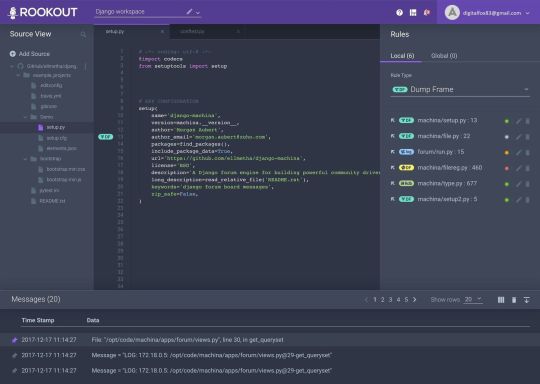
Rookout is an innovative tool that brings agility to the debugging process. It can be used to debug JVM, Node.JS, and Python code in both serverless and containerized applications. The beauty of Rookout lies in its ability to allow users to debug both staging and production quickly and securely. It eliminates the lengthy and complicated debugging processes by providing all the data needed in a matter of seconds. The on-demand data provided by Rookout ensures developers can understand and debug issues lying within their code without coding, redeploying or restarting their applications.
With Rookout, you can remotely debug live Electron apps. Rookout’s shareable interface allows developers to set non-breaking breakpoints in troublesome Electron apps. The tool gives you complete visibility into your app's performance, so you can trace issues and develop appropriate fixes. Rookout makes all this possible without the need to install another software on the end-user
Highlights
Easy to get started
Seamless Git integration
Integrates with a range of tools including Slack, Datadog, Sentry, Sumologic, and more
Interaction tracking and screen sharing capabilities
Provides comprehensive debugging data in real-time
Visual Studio Code

Visual Studio Code is always a top pick for every developer working with .NET. It has a ton of features to facilitate both local and remote debugging. With this tool, you can set conditional breakpoints and log points. It also allows you to inspect variables. For remote debugging, you will need to install the VS code remote development extension pack. This package has three extensions that provide everything you need to launch, monitor, and accelerate your remote debugging loop.
Highlights
Free to use, cross-platform operations
Highly active development community with Microsoft backing
Integrated Git control
Supports a wide array of extensions and customization options for workflow enhancement
Automatic error checking and color coding is great
RubyMine
RubyMine is a powerful and intelligent cross-platform IDE that allows you to debug Ruby on Rails, CoffeeScript, JavaScript, CSS, ERB and HAML, and more. Its advanced built-in debugger allows you to set breakpoints and define hit conditions with ease.
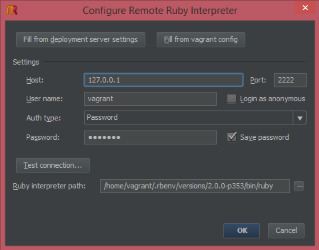
JetBrains' RubyMine provides two ways to debug applications that run on remote devices. First, you can add the remote Ruby interpreter and configure mappings between local and remote project files, then launch your debugging session. Alternatively, you can run applications on the remote device then add the Ruby interpreter. Once done, configure mappings between files and bind to a running process. The latter is especially helpful when debugging an application that you cannot launch directly from your IDE.
Another great thing about this tool is that it allows you to launch multiple debug processes simultaneously.

Highlights
RubyMine is based on the solid intelliJ IDEA platform
Good support for ruby-related frameworks and technologies
Autocomplete feature is pretty good
Good Git integration.
Supports multiple plugins
Integrates seamlessly with rails
PyCharm
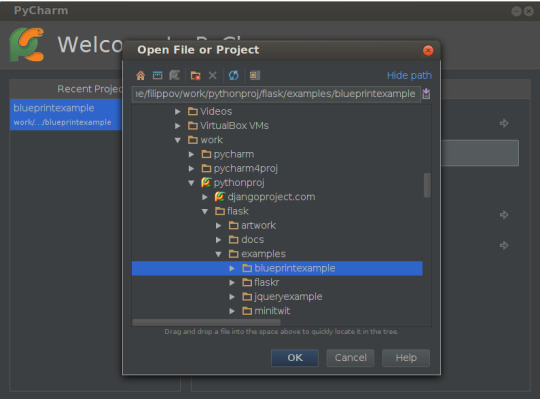
PyCharm is another robust IDE developed by JetBrains for Python. This intelligent code editor is equipped with remote development capabilities, including running, testing, debugging, deploying and applications on virtual machines and remote hosts.
The debugger offers several breakpoints, frames view, watches, stepping modes, remote interpreters, and a debug console.
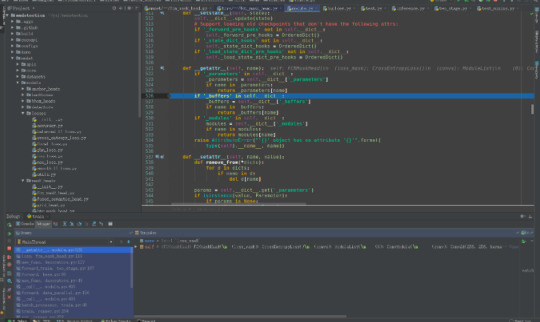
Some amazing features of PyCharm include sophisticated auto-completion, excellent refactoring support and seamless integration with tools such as Django, IPython, Docker, Vagrant, and Pytest. Additionally, PyCharm is a wonderful cross-platform development tool. Other than Python, it supports JavaScript, Cython, CoffeeScript, TypeScript SQL, HTML/CSS, Node.js, AngularJS, and more.
Highlights
Awesome connectivity with multiple databases for querying within the IDE
Searching and installing packages is easy
Automatic code completion
Git visualization
Shows code errors on the fly and facilitates easy fixing
GDB
GDB can be effectively used to debug programs on another computer. To perform remote debugging, you will need to run the GDB utility in the host system. Additionally, you must run gdbserver on the target system so that the two utilities will communicate through a network or serial line using the GDB remote serial protocol.
There are two configuration options for remote debugging with GDB/gdbserver. The first involves using the remote GDB server to automatically build and upload application code to the remote machine. The second option is using GDB remote debug where you should have the executable files.
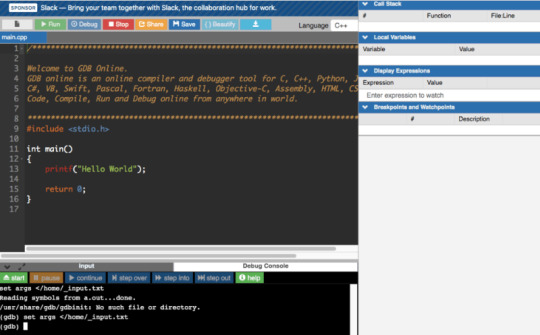
Highlights
Easy to use and trace faults within code
Cross-platform and wide language support
Effective for core dump analysis
Eclipse
Eclipse is a renowned IDE for Java development that also supports languages like Python, Ruby, C# and, PHP. The Eclipse IDE is equipped with advanced features for development and debugging, making it an all-rounded tool. One of the most impressive features on Eclipse is the platform’s debug perspective that shows detailed debugging information such as breakpoints, variables, call stacks, and threads side by side. Using Eclipse, you can step through program execution, suspend and resume threads, evaluate expressions and inspect values. Managing remote debugging configurations on Eclipse is quite easy and straightforward, which makes the tool more popular among developers.

Highlights
Automatic code completion
Good refactoring support
Excellent navigation capability
Helps with syntax checking for clean and efficient code
Git Integration
Zend Studio Debugger
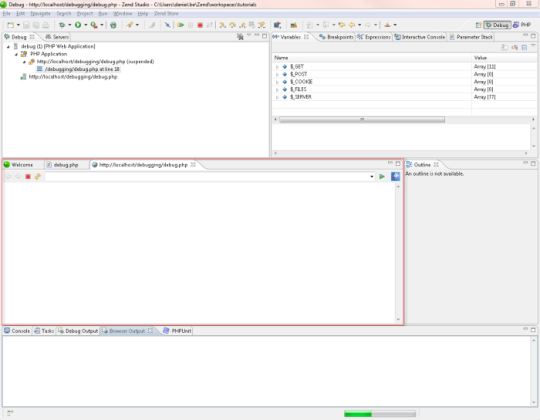
The Zend Studio is a professional IDE that supports PHP code editing, testing, debugging, and more. It is tightly integrated with the Zend Server, thereby creating a complete PHP environment that facilitates easier analysis of problems detected in staging and production environments. Zend also provides a PHP extension that users can install on web servers to debug PHP scripts. Using Zend for debugging is relatively easy – you only need to open the source code, set breakpoints in the project, and run a debug session.

Remote debugging on Zend can be done in three ways. The first option is using the Debug URL functionality on Zend Studio. Secondly, you can use the Debug as Web Page functionality within Zend Studio. And finally, using the Zend browser toolbar on Firefox or Chrome.
Highlights
Ability to sift through project files in just a few keystrokes
Highly efficient and speedy platform
Large community support
Great for building and debugging PHP applications
The framework is exceptionally flexible
WinPdb
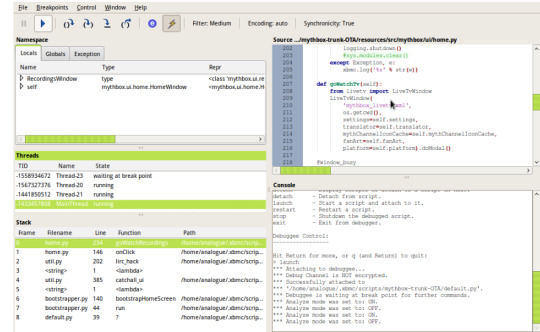
WinPdb is an excellent Python debugger that works well on Windows, Mac OS, and Linux systems. It is compatible with both Python 2.x and Python 3.x. This debugging tool supports smart breakpoints, namespace modification, multiple threads, embedded debugging, and encrypted communication. For remote debugging, you will need to copy rpdb2.py (Winpdb’s command-line debugger) onto the remote machine. Once done, start the Python script with the debugger on the remote machine. From your local device, launch the GUI and attach the script to debug. At this point, you can use the basename or full path of the script as it is on the remote device. You can learn more about debugging python scripts with Win PDB here.
Highlights
Supports multithread debugging
Encrypted communication for remote debugging
Quicker than PDB
Easy to use GUI with breakpoints, stack/variable inspection, and more
Use the above tools to make your remote debugging experience much better. Happy coding!
0 notes
Text
Selenium Automated Testing Tools: Selenium Automation - Tech Trainers Online
Selenium Automated Testing Tools: Selenium Tech - Tech Trainers Online
Tricentis Tosca Tosca by Technology firm Tricentis was created with Agile and DevOps in mind. It is well-known to be a comprehensive tool for all testing needs, but it's still simple to use it jointly with any testing software that the business is already using. The same as TestComplete, Tosca supports cellular, internet, and background (just Windows; Mac and Linux with virtualization tools), doesn't require writing script but manual code writing remains potential.
online selenium training,
The sales team Will aid you with custom pricing though the reviews say it is about the other side. Considering the breadth of Tosca's capacities, the cost may be justifiable, but you can always start with a trial to be certain.
Why it is good: the experts of Tricentis Tosca Great for Constant Integration. Tosca fits perfectly in the Continuous Integration workflow. This is a contemporary approach capable of radically decreasing development time and running numerous tests a day. Employing scheduling tools, Tosca can run test cases directly from them and transfer the results back within an xml file.
As the instrument Was intentionally made to be employed by non-developers, it's simple to set up and learn, allowing you to begin automation tests right away.
Where's the catch: the cons of Tricentis Tosca Limited knowledge base. You won't Although the documentation is easy to navigate, you may end up restricted after coping with much more popular options like Selenium.
Tosca is ideal To get Agile development with integration of various CI technology available. It's a comprehensive testing tool with a low entrance point used by Accenture, Capgemini, Deutsche Bank, and many others.
Katalon Studio Katalon, constructed on Selenium WebDriver, is known as Selenium's rational and improved follow-on. It provides templates and frequent activities for keyword-driven testing, may be integrated with multiple programs for Continuous Integration, and contains a wealthy, analytics-filled dashboard.
At first glance, Katalon Studio has all other tools lack.
Why it's good: the experts of Katalon Great for both experts and non-techies. Katalon hides all of the complexities behind its interface but still allows skilled developers to attain the scripting manner.
Unified bundle. Pretty simple as you just need to download additional software if you examine on cellular (Appium + XCode/Node. js).
Katalon has a Well-organized library of tutorials together with videos and images that will help you out. Aside from the official help, you will find lots of free classes and YouTube lessons from other testers online.
Katalon Automatically transforms your testing results in handy charts to permit you to clearly see how implementation goes.
Where's the catch: the drawbacks of Katalon Poor vocabulary support. For now, you
Small (although rising ) community. Which means you are going to have difficulty finding updated posts and reviews.
Katalon is Actively employed by startups, small and moderate teams with restricted tech capabilities. Even learn software testing expert testers can locate the tool massively helpful with its long list of features and an advanced scripting mode. But if you are not utilizing its paid dedicated service, Katalon is not suitable for large businesses. Big projects require stronger and better support along with a more mature community, which Katalon can not yet provide.
UFT, originally Called QuickTest Professional, is a commercial instrument by MicroFocus which was obtained by Hewlett Packard in 2006. In its Magic Quadrant for Software Test Automation 2017 report, Gartner named it among the leaders on the current market, followed closely by Tricentis Tosca. This collaborative and easily incorporated tool lets you execute testing using both keywords and guide scripting. It supports CI tools, supplies web, cellular, and API testing, and has a smart object recognition function.
Why it's great: the experts of UFT Automated evaluations from manual. UFT makes manual Testing simpler by allowing developers to record previously manual evaluations and export them as automated ones. With its Sprinter applications, you are able to convert implementation reports to automation test instances.
Collaboration capabilities. UFT includes a Shared repository where members of you team can save artifacts, purposes, and clocks.
Where's the catch: the drawbacks of UFT Only one language supported. UFT utilizes VBScript as its scripting language. However, obtaining a reputation as one of the easiest languages to code and use with, it may not be such a major con, particularly for pros.
Cost. The tool is One of the priciest on this record, considering it doesn't allow for analyzing desktop programs like TestComplete does. Despite being less than reasonable, it can be a huge stepping stone for several developers. A year's seat-based license will cost you $2,500 and a concurrent one -- $3,500. UFT doesn't offer any group discounts though they may provide one in their customized enterprise package.
Only Windows support. Much like Several other testing tools which we have featured, UFT can't be employed on a Mac without further software.
Big groups can Leverage its cooperation and web/mobile/API testing features when working on a bigger project. To gain from UFT and justify its price, you need an established testing framework or has to be prepared to set one up.
Watir Despite its open Origin and fundamental character, Watir (Web Application Testing in Ruby) can be used by such huge companies as Slack, Yahoo!, and HomeAway.
Why it is great: the pros of Watir Selection of languages. Watir is just one the Few tools which allows writing scripts in Ruby programming language. Ruby is quite popular for testing since it is user-friendly, simple to understand, and quick to code with. However, if Ruby is not your language of choice, there's also a means to use Watir. Script with Java or .NET and leverage Watir's simplicity with its sister-software: Watij and WatiN.
Where's the catch: the drawbacks of Watir Could possibly be too straightforward. Watir doesn't try However, it can only be utilised in combination with other tools.
Small neighborhood. You will find Not a lot of complaints regarding the software online but there's not enough written complete. Not only is it hard to find fellow developers, the documentation and also donated content is limited to exactly what Watir lists on its website.
Ruby programmers Will find Watir really enjoyable to use (unless we're talking about Watij or Watin). As you can see in the list of its users, companies of any size can successfully execute it into their testing efforts. If you'd like flexibility and are building your testing toolkit, Watir may be worth a try.
Ranorex Ranorex is One of the most expensive and most comprehensive resources we're covering now. It supports net, background (Windows only), and cellular testing, a lengthy list of technologies and languages to choose from, automation both for inexperienced users and innovative crawlers, and personalization with third party frameworks.
Why it is good: the pros of Ranorex Selenium WebDriver integration. You are able to make Selenium WebDriver in the Ranorex environment and leverage the capabilities of the greatest automated testing framework. Such close integration allows Ranorex to correct all of pain points Selenium nevertheless has.
Seamless integration with CI tools. To successfully use Ranorex in CI growth, you can easily incorporate it with Jira, Jenkins, Bamboo, or even TeamCity, the most frequent continuous integration services.
Sophisticated GUI testing. Visual Port testing is a complex task usually assigned to manual testers. Ranorex simplifies it by employing object recognition and following different user scenarios while preventing testing staff from repetitive jobs.
Price. It is a Fairly inexpensive tool for the amount of functionality it offers. You can grab it's one user license for $2,800 and include additional users and machines to get an additional $850.
Where's the catch: the drawbacks of Ranorex No Mac support. Ranorex is Yet another framework that doesn't run on Mac OS and doesn't allow for testing Mac apps.
Brands like Siemens, Lufthansa, Cisco, Dell, and IBM trust Ranorex to automate their testing. With this tool, you might have an all-in-one environment which could be easily enlarged with more popular technology. It may not be the initial choice for a small development team, but companies with big budgets may safely invest in Ranorex.
If you are Interested in a more comprehensive description, read our post focused solely on Ranorex.
Final Takeaway There is a whole lot to Consider when choosing a testing software since most of it is costly or requires extra learning. Utilize our wikipedia guide to filter different options and find the ones your team would really like to use. Ensure you request free trials of proprietary tools to permit your testers to ease in the workflow until the official testing begins.
Let's quickly Recap the important points you and your staff need to think about when deciding upon an automation tool:
Programs and languages. As Possible See, not all options offer a wide range of scripting languages to select from, so it might be a fast no from one to the tools that don't provide your favorite technology. The market is especially little for Mac users, so you may wish to think about getting a virtualization program.
Coding skills. You definitely Want some flexibility in regards to your testing staff. Even if you're not yet planning to encourage less proficient testers to your team, the time might come when you would like your professional programmers to work on harder projects. Select a solution that provides this liberty.
Continuous Integration. CI is Becoming a standard in the development and testing world so it's better to focus on Tools which were constructed to work easily in an Agile environment. See that of Your preferred scheduling tools they support and what additional capacities your Team can make use of.
0 notes
Text
4 of the most game-changing developments in tech
Technological developments are, inherently, game changers. With each advancement made in the tech we use – from popular consumer electronics to software developments in niche markets – we pave the way for the next.
Packt, creators of the skills learning platform Mapt, asked some of its developers-turned-bestselling authors for their opinions on what have been – and will be – the biggest game changers in the tech industry. Here’s what they said.
Java is king?
While Java still is, and probably will remain, a staple technology, a range of factors – including the development of new languages, and the rise of JavaScript on the server – have meant that it now faces more competition than ever.
Packt author Luis Augusto Weir says that when he started his career, many developers were doubtful of the promises made by other languages, and would often stick to what they knew. “I was initially a PHP/JavaScript developer and the Java guys thought such languages would never kick off in the enterprise,” he says. “It just so happened that it was the opposite!”
21 top examples of JavaScript
“Java is still a major language,” explains Weir, “but others like Node/JavaScript, Go, Ruby and PHP are also major in the enterprise. They’re getting more popular with each day.”
Author Sten Vesterli agrees. He says, “I’m seeing more and more JavaScript frontend development, so I’m personally making myself conversant with Oracle JET and other JavaScript toolkits.”
Java is now 21-years-old, and still dominates in many surveys (Java came third in Packt’s 2016 Skill Up report), but there’s no question that these days there’s a lot more on the buffet table to choose from. Can Java remain relevant in the face of new developments, or will developers start to look for a better toolkit to help them achieve what they need?
The best is tech to come
Packt author Robert van Mölken, started developing when he was just 11 years old, creating games with his friend using QBasic. For him, the biggest change in technology hasn’t yet happened – because we’re on the very cusp of it right now.
“I’m personally investing a lot in IoT and disruptive innovations like beacons, blockchain, machine learning and NoOps,” says van Mölken. “All these things are going to change our world completely in the next year. With the rise of these innovations and quantum computing, the world will change so fast toward 2020 that it will probably be a little scary.”
“In addition to this, we’re coming a long way with the cloud,” he continues. “This is because of different architecture, integration patterns, and the decreasing need for operations. I think the biggest change has yet to come, when the adoption rate of cloud increases.”
Humans need not apply
Like many in the tech industry, the biggest development in technology for Vesterli has been the growth of machine learning. But while studies such as this one from the University of Oxford suggest that the top jobs most at risk of being taken over by AI are taxi drivers and receptionists, Vesterli is more interested in the role machine learning will take back in its place of origin: the tech industry.
“I think machine learning has the opportunity to make a significant dent in the huge backlog of unbuilt IT systems,” says Vesterli. “Every organisation I have worked with wants to use more IT, but they are unable to get the skilled developers they need, and also have a hard time managing large portfolios of IT projects.”
“The big challenge machine learning is still facing, however, is accountability,” he says. “We’ve reached the point where an IT system can analyse huge amounts of data and improve a bank’s bottom line by making better credit decisions, but we still can’t ask it to explain why it came to that specific decision. When somebody cracks that problem, machine learning can improve the productivity of IT by an order of magnitude.”
DIY IT
Self-service IT is quickly becoming the norm within many businesses, with the aim of decreasing the demands made on IT departments and time taken to request approvals. While there are a few concerns about giving so much capability to users (not least whether or not they are equipped to successfully use such systems), as those veterans out there who had to show users how to plug their keyboard in or set up their emails might remember, it is possible to successfully implement a new technology or system and have users adapt to it, so long as the right support is provided.
For author Adrian Ward, self-service IT is not only the thing that has changed in the tech industry the most so far, but it’s also “the most exciting trend on the horizon”. Why? Ward explains that giving power to users, whether through desktop or cloud tools, is the quickest way to encourage adoption of new technologies. With self-service IT, something that could otherwise take months to adopt across a company could be integrated in a matter of days. What’s more, having a slow process on the side of the end user could even have serious implications for the adoption of more radical technologies in the long run.
Want to get to grips with the next game-changer? Packt has launched Mapt, an online learning platform built exclusively for professional developers to help them gain a competitive edge by filling in knowledge gaps and charting learning journeys towards professional goals. Built for, and powered by, developers, Mapt by Packt aims to “help the world put software to work in new ways”.
Related articles:
How the intelligent web will change our interactions
The VR web is here
5 new ways design can change the world
This post comes from the RSS feed of CreativeBlog, you can find more here!
The post 4 of the most game-changing developments in tech appeared first on Brenda Gilliam.
from Brenda Gilliam http://brendagilliam.com/4-of-the-most-game-changing-developments-in-tech/
0 notes
Text
Syndicode Digest #47 – Fiber whiskers
Hey, you are! Are you a person who waits till the Friday come to rest your head and taste the evening? No hurry, no emergency tasks, no calls, just you and your relaxing mood. We know what you need right now to get inspired and delighted before the weekend. You need our new Syndicode Digest #47 –...
#Angular#CMS#code base#code base architecture#deployment pipeline#design#Desktop Ruby GUI toolkits#github#graphical user interface#GUI#InVision Studio#javascript#JavaScript library#js#parallel testing#rails#Rails 6.0.0#Rails parallel testing#React ecosystem#react.js#ruby#ruby on rails#scrolldown animations#Sketch#software architecture#software development#UX#Vue
0 notes