#DevOps Dotnet
Explore tagged Tumblr posts
Text
Hiring

Best professional Opportunity for All.
We have Openings for .Net Developer and DevOps Engineer.
Shape your future with us and let the Industry follow you.
To be in the exceptionally well do to position, connect with us now.
Give wings to your professional dreams with us.
Hurry up, connect with the best recruitment agencies - "Reliant"
For More Info: Website : https://www.relianttechno.com/ Mail ID : [email protected] Contact Number : +1(475)-332-6122
#relianttechnologies#itjobs#dotnet#devops#devopsjobopenings#latestjobs#hiring#usajobs#staffingagency#staffing#recruitmentagency
1 note
·
View note
Text
This ought to be useful for you
0 notes
Text
Top Features of .NET 8 You Should Know About
As .NET continues to evolve, developers are seeing more powerful and flexible tools with every new release. If you’re looking to build modern, high-performance applications, getting the best dotnet training in Hyderabad can help you stay ahead of the curve. The latest version—.NET 8—introduces several enhancements that make development faster, more efficient, and more scalable than ever before.
1. Unified Development Platform
.NET 8 continues to improve the unified platform introduced in .NET 5, enabling developers to build web, desktop, mobile, cloud, and IoT applications with a single codebase. This helps reduce duplication and simplifies the development process.
2. Performance Improvements
With each new version, performance remains a top priority. .NET 8 brings major performance upgrades to JIT compilation, garbage collection, and memory management. These improvements lead to faster execution times and lower resource consumption.
3. Native AOT (Ahead-of-Time Compilation)
Native AOT is now more mature in .NET 8, allowing apps to start up faster and consume less memory. It’s particularly beneficial for microservices and containerized environments where performance and efficiency matter most.
4. Enhanced Blazor Features
Blazor in .NET 8 supports improved server-side rendering and better component reusability. It allows developers to create rich, interactive web apps using C# instead of JavaScript, with better performance and flexibility.
5. Cloud-Native Support
.NET 8 enhances support for cloud-native development, including seamless integration with containers, Kubernetes, and DevOps pipelines. It makes building scalable and resilient cloud apps easier than ever.
Build Your .NET Career with Confidence
To master these exciting features and more, join SSSIT Computer Education, where you’ll receive expert-led training tailored to current industry needs. Our comprehensive .NET courses prepare you for real-world development and successful career opportunities.
0 notes
Text
Why .NET is the Backbone of Modern Applications and Web Development
Why .NET is the Backbone of Modern Applications and Web Development
In today’s rapidly evolving tech landscape, businesses and developers alike seek robust, scalable, and efficient solutions for application and web development. One framework that continues to stand the test of time is Microsoft’s .NET. For those looking to break into this powerful technology, finding the Best DotNet Training Institute in Hyderabad, Kukatpally, KPHB can be a game-changer in launching a successful career.
.NET has become the go-to framework for developing everything from enterprise-level software to dynamic web applications. Its versatility allows developers to build applications that work seamlessly across platforms, whether on desktop, web, mobile, or cloud. With the evolution into .NET Core and now .NET 6/7, it has become open-source, faster, and more efficient—making it highly suitable for modern development needs.
One of the key advantages of .NET is its vast class library and support for multiple languages like C#, F#, and VB.NET. This multi-language interoperability, coupled with excellent performance and security features, makes it ideal for developing high-performance applications. Furthermore, the integration of ASP.NET within the .NET ecosystem offers a streamlined approach to building modern, responsive, and secure web applications.
The .NET ecosystem is also supported by powerful development tools like Visual Studio, which enhances productivity through debugging, testing, and deployment features. It supports DevOps practices and integrates effortlessly with cloud services like Microsoft Azure, making it highly scalable and future-ready.
Moreover, .NET’s large community and continuous support from Microsoft ensure that developers have access to a rich pool of resources, documentation, and community-driven tools. Whether you're building a simple website or a complex enterprise solution, .NET provides the flexibility and power to get the job done efficiently.
Conclusion
In summary, .NET remains the backbone of modern applications and web development due to its flexibility, security, cross-platform capabilities, and strong community support. If you are looking to build a career in this high-demand domain, investing in the right training is essential. For top-tier learning and hands-on experience, Monopoly IT Solutions is your trusted partner in mastering .NET and stepping confidently into the world of modern software development.
0 notes
Text
Best DotNet Training Institute in Hyderabad - Monopoly IT Solutions.
Monopoly IT Solution stands out as a premier institution offering a comprehensive Dot Net Full Stack Development course tailored for aspiring developers. This program is meticulously designed to equip students with end-to-end skills, covering both front-end and back-end development using the powerful Microsoft .NET framework.
The course begins with an introduction to HTML, CSS, JavaScript, and frameworks like Angular or React for creating interactive user interfaces. On the back-end, students delve deep into C#, ASP.NET, and .NET Core to build robust and scalable server-side applications. The curriculum also includes hands-on experience with databases like SQL Server, ensuring students master data management and integration.
Monopoly IT Solution emphasizes a practical learning approach, offering live projects and real-world case studies to enhance coding expertise. With mentorship from industry experts, students gain insights into best practices and modern development methodologies, including Agile and DevOps.
By the end of the course, participants are not only proficient in full-stack development but also job-ready, thanks to dedicated placement support. Whether you’re a beginner or looking to upskill, the Dot Net Full Stack Development course at Monopoly IT Solution is your gateway to a successful tech career.
Click Here To Enroll today and transform your career prospects!
0 notes
Text
https://dotnet-helpers.com/devops/how-to-check-website-status-on-the-linux-server/ Maintaining website uptime is essential for a positive user experience, as even short periods of downtime can frustrate users and result in lost business. Automating uptime checks on a Linux machine allows quick detection of issues, enabling faster response times. In this article, we’ll explore simple, effective ways to create a Website Uptime Checker Script in Linux using different commands like curl, wget, ping. @everyone
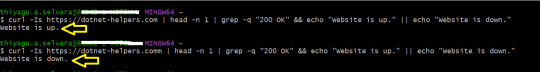
0 notes
Text
Azure Web Jobs: Publishing the easy way with YAML and Azure DevOps Pipelines
I’ll assume you have created a WebJob in Visual Studio and have the code in a repo like GitHub. Create a new Pipeline in Azure DevOps based on YAML: Next, I assume you have also created the WebJob in Azure- As long as you have that done, in your YAML, paste this. trigger: - uat pool: vmImage: 'windows-latest' steps: - task: DotNetCoreCLI@2 displayName: 'DotNet Build' inputs: command:…

View On WordPress
0 notes
Text
How to Build CI/CD Pipeline with the Azure DevOps

Building a Continuous Integration and Continuous Deployment (CI/CD) pipeline with Azure DevOps is essential for automating and streamlining the development, testing, and deployment of applications. With Azure DevOps, teams can enhance collaboration, automate processes, and efficiently manage code and releases. In this guide, we'll walk through the process of building a CI/CD pipeline, including key components, tools, and tips. Along the way, we'll integrate the keywords azure admin and Azure Data Factory to explore how these elements contribute to the overall process.
1. Understanding CI/CD and Azure DevOps
CI (Continuous Integration) is the process of automatically integrating code changes from multiple contributors into a shared repository, ensuring that code is tested and validated. CD (Continuous Deployment) takes this a step further by automatically deploying the tested code to a production environment. Together, CI/CD creates an efficient, automated pipeline that minimizes manual intervention and reduces the time it takes to get features from development to production.
Azure DevOps is a cloud-based set of tools that provides the infrastructure needed to build, test, and deploy applications efficiently. It includes various services such as:
Azure Pipelines for CI/CD
Azure Repos for version control
Azure Boards for work tracking
Azure Artifacts for package management
Azure Test Plans for testing
2. Prerequisites for Building a CI/CD Pipeline
Before setting up a CI/CD pipeline in Azure DevOps, you'll need the following:
Azure DevOps account: Create an account at dev.azure.com.
Azure subscription: To deploy the app, you'll need an Azure subscription (for services like Azure Data Factory).
Repository: Code repository (Azure Repos, GitHub, etc.).
Permissions: Access to configure Azure resources and manage pipeline configurations (relevant to azure admin roles).
3. Step-by-Step Guide to Building a CI/CD Pipeline
Step 1: Create a Project in Azure DevOps
The first step is to create a project in Azure DevOps. This project will house all your CI/CD components.
Navigate to Azure DevOps and sign in.
Click on “New Project.”
Name the project and choose visibility (public or private).
Select a repository type (Git is the most common).
Step 2: Set Up Your Code Repository
Once the project is created, you'll need a code repository. Azure DevOps supports Git repositories, which allow for version control and collaboration among developers.
Click on “Repos” in your project.
If you don’t already have a repo, create one by initializing a new repository or importing an existing Git repository.
Add your application’s source code to this repository.
Step 3: Configure the Build Pipeline (Continuous Integration)
The build pipeline is responsible for compiling code, running tests, and generating artifacts for deployment. The process starts with creating a pipeline in Azure Pipelines.
Go to Pipelines and click on "Create Pipeline."
Select your repository (either from Azure Repos, GitHub, etc.).
Choose a template for the build pipeline, such as .NET Core, Node.js, Python, etc.
Define the tasks in the YAML file or use the classic editor for a more visual experience.
Example YAML file for a .NET Core application:
yaml
Copy code
trigger: - master pool: vmImage: 'ubuntu-latest' steps: - task: UseDotNet@2 inputs: packageType: 'sdk' version: '3.x' - script: dotnet build --configuration Release displayName: 'Build solution' - script: dotnet test --configuration Release displayName: 'Run tests'
This pipeline will automatically trigger when changes are made to the master branch, build the project, and run unit tests.
Step 4: Define the Release Pipeline (Continuous Deployment)
The release pipeline automates the deployment of the application to various environments like development, staging, or production. This pipeline will be linked to the output of the build pipeline.
Navigate to Pipelines > Releases > New Release Pipeline.
Choose a template for your pipeline (Azure App Service Deployment, for example).
Link the build artifacts from the previous step to this release pipeline.
Add environments (e.g., Development, Staging, Production).
Define deployment steps, such as deploying to an Azure App Service or running custom deployment scripts.
Step 5: Integrating Azure Data Factory in CI/CD Pipeline
Azure Data Factory (ADF) is an essential service for automating data workflows and pipelines. If your CI/CD pipeline involves deploying or managing data workflows using ADF, Azure DevOps makes the integration seamless.
Export ADF Pipelines: First, export your ADF pipeline and configuration as ARM templates. This ensures that the pipeline definition is version-controlled and deployable across environments.
Deploy ADF Pipelines: Use Azure Pipelines to deploy the ADF pipeline as part of the CD process. This typically involves a task to deploy the ARM template using the az cli or Azure PowerShell commands.
Example of deploying an ADF ARM template:
yaml
Copy code
- task: AzureResourceManagerTemplateDeployment@3 inputs: deploymentScope: 'Resource Group' azureResourceManagerConnection: 'AzureServiceConnection' action: 'Create Or Update Resource Group' resourceGroupName: 'my-adf-resource-group' location: 'East US' templateLocation: 'Linked artifact' csmFile: '$(System.DefaultWorkingDirectory)/drop/ARMTemplate.json' csmParametersFile: '$(System.DefaultWorkingDirectory)/drop/ARMTemplateParameters.json'
This task ensures that the Azure Data Factory pipeline is automatically deployed during the release process, making it an integral part of the CI/CD pipeline.
Step 6: Set Up Testing
Testing is an essential part of any CI/CD pipeline, ensuring that your application is reliable and bug-free. You can use Azure Test Plans to manage test cases and run automated tests as part of the pipeline.
Unit Tests: These can be run during the build pipeline to test individual components.
Integration Tests: You can create separate stages in the pipeline to run integration tests after the application is deployed to an environment.
Manual Testing: Azure DevOps provides manual testing options where teams can create, manage, and execute manual test plans.
Step 7: Configure Notifications and Approvals
Azure DevOps allows you to set up notifications and approvals in the pipeline. This is useful when manual intervention is required before promoting code to production.
Notifications: Set up email or Slack notifications for pipeline failures or successes.
Approvals: Configure manual approvals before releasing to critical environments such as production. This is particularly useful for azure admin roles responsible for overseeing deployments.
4. Best Practices for CI/CD in Azure DevOps
Here are a few best practices to consider when building CI/CD pipelines with Azure DevOps:
Automate Everything: The more you automate, the more efficient your pipeline will be. Automate builds, tests, deployments, and even infrastructure provisioning using Infrastructure as Code (IaC).
Use Branching Strategies: Implement a branching strategy like GitFlow to manage feature development, bug fixes, and releases in a structured way.
Leverage Azure Pipelines Templates: If you have multiple pipelines, use templates to avoid duplicating YAML code. This promotes reusability and consistency across pipelines.
Monitor Pipelines: Use Azure Monitor and Application Insights to keep track of pipeline performance, identify bottlenecks, and get real-time feedback on deployments.
Security First: Make security checks part of your pipeline by integrating tools like WhiteSource Bolt, SonarCloud, or Azure Security Center to scan for vulnerabilities in code and dependencies.
Rollbacks and Blue-Green Deployments: Implement rollback mechanisms to revert to the previous stable version in case of failures. Blue-Green deployments and canary releases are strategies that allow safer production deployments.
5. Roles of Azure Admin in CI/CD

An Azure admin plays a vital role in managing resources, security, and permissions within the Azure platform. In the context of CI/CD pipelines, the azure admin ensures that the necessary infrastructure is in place and manages permissions, such as creating service connections between Azure DevOps and Azure resources (e.g., Azure App Service, Azure Data Factory).
Key tasks include:
Resource Provisioning: Setting up Azure resources like VMs, databases, or storage that the application will use.
Security Management: Configuring identity and access management (IAM) to ensure that only authorized users can access sensitive resources.
Cost Management: Monitoring resource usage to optimize costs during deployments.
6. Conclusion
Building a CI/CD pipeline with Azure DevOps streamlines software delivery by automating the integration, testing, and deployment of code. Integrating services like Azure Data Factory further enhances the ability to automate complex workflows, making the pipeline a central hub for both application and data automation.
The role of the azure admin is critical in ensuring that resources, permissions, and infrastructure are in place and securely managed, enabling development teams to focus on delivering quality code faster.
#azure devops#azurecertification#microsoft azure#azure data factory#azure training#azuredataengineer
0 notes
Text

𝐒𝐭𝐚𝐫𝐭 𝐘𝐨𝐮𝐫 𝐓𝐞𝐜𝐡 𝐂𝐚𝐫𝐞𝐞𝐫 𝐉𝐨𝐮𝐫𝐧𝐞𝐲 𝐰𝐢𝐭𝐡 𝐒𝐚𝐦𝐡𝐢𝐫𝐞𝐬 𝐋𝐋𝐂'𝐬 𝐅𝐫𝐞𝐞 𝐎𝐧𝐥𝐢𝐧𝐞 𝐓𝐫𝐚𝐢𝐧𝐢𝐧𝐠! Join Samhires LLC's free online training programs and kickstart your career in tech! Our courses cover a variety of in-demand technologies, including Java Full Stack Development, Cyber Security, and more. Learn from industry experts, get hands-on experience, and receive 100% job support.
• Java Full Stack Development • DevOps Engineering • Python Programming • Hadoop Administration • Big Data Analytics • Quality Assurance (QA) • Data Analyst • .NET Development • Business Analyst • Cyber Security • Network Engineering
𝐖𝐡𝐲 𝐂𝐡𝐨𝐨𝐬𝐞 𝐔𝐬:
➾ Expert Instructors: Learn from industry experts with years of experience in their respective fields.
➾ Hands-On Experience: Gain practical, real-world experience through our interactive training sessions.
➾ Flexible Learning: Access our courses from anywhere, at any time, and at your own pace.
➾ Free Accommodation: Take advantage of our free accommodation option for the duration of your training.
➾ 100% Job Support: Benefit from our strong industry connections and secure job placements upon completion of your training.
𝐄𝐧𝐫𝐨𝐥𝐥 𝐧𝐨𝐰 𝐭𝐨 𝐬𝐞𝐜𝐮𝐫𝐞 𝐲𝐨𝐮𝐫 𝐬𝐩𝐨𝐭!
Visit our website: www.samhires.com 📧 Email: [email protected], [email protected] 📱 WhatsApp: +1(786)407-4665 📞 Phone: +1 (989) 495-8344 📍 Location: 4555 Mansell Road, Suite 215, Alpharetta, GA, 30022
#FreeCourses#SamhiresLLC#TechCareer#Java#DevOps#Python#Hadoop#BigData#QA#DataAnalyst#DotNet#BusinessAnalyst#CyberSecurity#NetworkEngineering
0 notes
Text
Hiring

Looking for New Job?
We have one for you!
Get hired as 1. Salesforce developer 2. Devops engineer 3. Dotnet developer
Boost up your skills and get ready to climb up the success pyramid.
Get ready to build your career with us.
Fasten your professional growth with us.
For More Info: Website : https://www.relianttechno.com/ Mail ID : [email protected] Contact Number : +1(475)-332-6122
#relianttechnologies#itjobs#itsolutions#latestjobs#hiring#salesforcejobs#devopsengineer#devopsjobs#dotnet#usajobs#staffingagency#staffing
0 notes
Text
Why to Choose Python for Data Science Master Course

Choosing Python for a Data Science Master Course offers several compelling advantages that have made it the preferred language for data science and analysis. Here are some reasons why Python is a popular choice:
1. Ease of Learning and Readability: Python has a clean and easy-to-understand syntax that makes it approachable for beginners. Its code readability is often compared to pseudocode, which makes it convenient for both new and experienced programmers.
2. Rich Ecosystem of Libraries: Python boasts a vast collection of data science libraries and frameworks such as NumPy, pandas, Matplotlib, Seaborn, scikit-learn, TensorFlow, and PyTorch. These libraries provide tools for data manipulation, visualization, machine learning, deep learning, and more.
3. Community and Support: Python has a massive and active community of developers, data scientists, and researchers. This community support means you can easily find solutions to your problems, share knowledge, and collaborate with others.
4. Flexibility and Versatility: Python is a general-purpose programming language, meaning you can use it for a wide range of applications beyond data science. This versatility makes it valuable for transitioning between different projects and roles.
5. Interoperability: Python can seamlessly integrate with other languages like C, C++, and Java. This is particularly useful when working with existing codebases or utilizing specialized libraries in other languages.
6. Open Source and Free: Python is an open-source language, which means you won't need to worry about purchasing licenses or subscriptions. This affordability makes it accessible to students and professionals alike.
7. Data Visualization: Libraries like Matplotlib, Seaborn, and Plotly allow you to create visually appealing and informative graphs, charts, and plots to help you understand your data better and communicate your findings effectively.
8. Machine Learning and AI: With libraries like scikit-learn, TensorFlow, and PyTorch, Python is a go-to language for machine learning and artificial intelligence. You can build and train complex models efficiently, making it suitable for advanced data science projects.
9. Jupyter Notebooks: Python's integration with Jupyter Notebooks enables interactive and exploratory data analysis. You can combine code, visualizations, and explanatory text in a single document, making it easy to share and reproduce your analyses.
10. Career Opportunities: Python is in high demand in the job market, particularly in data science, machine learning, and artificial intelligence roles. Mastering Python can open doors to a wide range of exciting career opportunities.
11. Continuous Development: The Python language and its libraries are continually evolving, with regular updates and improvements. This ensures that you'll have access to the latest tools and features in the field of data science.
In summary, Python's ease of learning, extensive library ecosystem, community support, flexibility, and its applications across various domains make it an excellent choice for a Data Science Master Course. Its tools empower you to efficiently analyze, visualize, and model data, making it a valuable skill for anyone pursuing a career in data science or related fields.
HGL Learn is one of the Machine Learning in Hyderabad. We are providing professional educational services SAP training, Dotnet, Java, DevOps, Hadoop, Salesforce, Python, Core Java and other courses offered with a job orientation.
1 note
·
View note
Text
Mastering .NET Full Stack Development: The Ultimate Computer Training Guide
In today's fast-evolving digital landscape, mastering full-stack development is a crucial skill for aspiring developers. The .NET framework, developed by Microsoft, remains one of the most sought-after platforms for building robust web applications. A career in .NET Full Stack Development offers numerous opportunities, from front-end to back-end development, ensuring professionals stay competitive in the software industry.
Understanding .NET Full Stack Development
.NET Full Stack Development involves working on both the client-side and server-side of web applications. A proficient full-stack developer must be skilled in various technologies, including:
Front-End Development: Using HTML, CSS, JavaScript, and frameworks like Angular or React.
Back-End Development: Working with C#, ASP.NET Core, and Entity Framework.
Database Management: Handling SQL Server and integrating database solutions.
Cloud Services & DevOps: Utilizing Azure services and continuous integration tools.
By mastering these skills, developers can build scalable, secure, and efficient applications that cater to the growing needs of businesses and users worldwide.
Why Choose .NET for Full Stack Development?
The .NET ecosystem provides a powerful and versatile development platform with several advantages:
Cross-Platform Development: With .NET Core, applications can run seamlessly on Windows, macOS, and Linux.
High Performance: ASP.NET Core ensures optimized performance, making it ideal for modern web applications.
Strong Security Features: Built-in security mechanisms help protect against vulnerabilities.
Large Community Support: Microsoft’s support and a vast developer community ensure continuous improvement and assistance.
The Importance of Professional Training
To become a proficient .NET Full Stack Developer, formal training is essential. Enrolling in a structured program provides hands-on experience with real-world projects, helping learners understand the nuances of software development. The Best DotNet Training Institute in Hyderabad, Kukatpally, KPHB offers expert guidance, industry-relevant curriculum, and mentorship to equip students with the necessary skills.
Steps to Master .NET Full Stack Development
Learn the Basics: Start with fundamental programming concepts and object-oriented principles in C#.
Master Front-End Technologies: Gain expertise in HTML, CSS, JavaScript, and front-end frameworks.
Develop Back-End Skills: Focus on ASP.NET Core, MVC architecture, and API development.
Work with Databases: Understand SQL Server, database design, and query optimization.
Explore Cloud & DevOps: Learn about cloud hosting, deployment, and CI/CD pipelines.
Build Real-World Projects: Apply your knowledge through hands-on projects to gain practical experience.
Career Opportunities in .NET Full Stack Development
A .NET Full Stack Developer can explore multiple career paths, including:
Web Developer
Software Engineer
Cloud Application Developer
Enterprise Application Developer
DevOps Engineer
With businesses increasingly adopting digital solutions, the demand for skilled .NET developers continues to grow, offering lucrative career prospects and job stability.
Conclusion
Mastering .NET Full Stack Development opens doors to exciting career opportunities in the IT industry. Whether you are a beginner or an experienced developer, investing in professional training can accelerate your journey to becoming a full-stack expert. For the best learning experience, consider Monopoly IT Solutions, the leading institute that provides top-notch .NET training with real-world exposure and expert mentorship.
0 notes
Text
Fueling Digital Transformation: The Role of Professional .NET Development Services
In the fast-paced landscape of modern business, digital transformation has become the cornerstone of success. As companies strive to stay competitive and relevant, embracing cutting-edge technologies is no longer an option—it's a necessity. This is where professional .NET development services step in, offering a powerful toolkit to drive and sustain digital transformation initiatives. In this article, we'll explore how these services play a pivotal role in fueling digital transformation and propelling businesses toward innovation and growth.

Role of Professional Dotnet Development Services
The Foundation of Digital Transformation
Digital transformation entails the strategic integration of digital technologies into all aspects of an organization, fundamentally changing how businesses operate, deliver value, and interact with customers. At its core, it's about optimizing processes, enhancing user experiences, and gaining actionable insights from data. dotnet development services serve as the foundation of this transformation by providing the means to build robust and scalable software solutions that meet the evolving demands of the digital age.
Leveraging Cutting-Edge Technologies
.NET development services encompass a wide spectrum of tools and frameworks that empower developers to create sophisticated applications that address complex business challenges. With its versatility, the .NET ecosystem offers solutions for web applications, mobile apps, desktop software, and cloud-native services. This versatility is key to meeting the diverse needs of digital transformation initiatives.
One standout technology in the .NET realm is ASP.NET Core, a framework that enables the development of high-performance, cross-platform web applications. Its ability to run seamlessly on Windows, Linux, and macOS ensures that businesses can reach a wider audience while maintaining consistency in user experience.
Seamless Integration with Cloud Services
As the cloud becomes the cornerstone of modern IT infrastructure, the ability to seamlessly integrate with cloud services is paramount. Azure, Microsoft's cloud computing platform, provides an array of services that complement .NET development and facilitate digital transformation. Azure services like Azure App Service, Azure Functions, and Azure DevOps enable developers to build, deploy, and manage applications with unparalleled efficiency.
Azure's scalability and elasticity enable businesses to meet fluctuating demand without compromising performance. Whether it's automatically scaling web applications or leveraging serverless computing for event-driven workloads, Azure services and .NET development work hand in hand to support the dynamic requirements of a digitally transformed organization.
Accelerating Development Cycles
One of the primary challenges businesses face during digital transformation is the need for rapid development cycles. .NET development services expedite this process through a variety of features, including rich development environments, code reusability, and powerful debugging tools. Microsoft Visual Studio, the integrated development environment (IDE) for .NET, streamlines the development process by providing a comprehensive suite of tools for coding, testing, and deployment.
Agile development methodologies, combined with .NET's capabilities, allow teams to iterate quickly and respond to changing market needs. This agility is essential in the ever-evolving landscape of digital transformation.
Enhancing User Experiences
User-centricity is a central aspect of digital transformation. Businesses must create applications that offer seamless, engaging, and personalized user experiences across different platforms. .NET development services offer the tools needed to craft visually appealing and responsive user interfaces, enhancing the overall perception of a brand.
Xamarin, a part of the .NET ecosystem, extends this capability by enabling the development of cross-platform mobile applications using a single codebase. This not only saves time and effort but also ensures consistent user experiences across iOS, Android, and other platforms.
Enabling Data-Driven Insights
Data is the lifeblood of digital transformation, providing valuable insights that drive informed decision-making. With .NET development services, businesses can build applications that collect, process, and analyze data effectively. Integrating Azure's data services like Azure Cosmos DB and Azure SQL Database allows seamless integration of databases, enabling real-time data availability and analytics.
Conclusion
Digital transformation is not a one-size-fits-all endeavor. It requires a strategic approach, innovative technologies, and the expertise to harness their full potential. Professional dotnet application development services play an instrumental role in this journey, offering businesses the tools to create sophisticated applications, streamline processes, enhance user experiences, and leverage data-driven insights. As businesses continue to adapt to the demands of the digital age, partnering with skilled .NET developers becomes a strategic imperative to navigate the complexities of transformation and emerge as leaders in their respective industries.
#dotnet development company#dotnet development services#asp.net application development company#dotnet application development services
0 notes
Text
WE ARE HIRING !!
Hurry up!!
we are hiring us citizens- 100% job assistance in top MNC companies.
Free training and placement in all technologies.

#java#python#selenium#salesforce#DevOps#dotNET#android#Hadoop#ETLtesting#QAautomation#datascience#visa#H1Bvisa#H4EAD#OPT#CPT#STEM#workpermit#testing#training#placement#uscitizens#greencard#permanentvisa#usitstaffingandrecruitment#remotejob#freedemo
4 notes
·
View notes
Video
tumblr
What is Cloud Computing | How to learn Cloud Computing Online | 2021
Cloud computing is a model of organization registering where a program or application runs on associated workers as opposed to on a neighborhood figuring gadget like PCs, tablets or PDAs. In straightforward terms it is tied in with putting away and getting to information and projects on the web as opposed to on a close to home hard drive. CETPA Infotech is the best cloud computing online training in Delhi NCR.
Less staff preparing is required.
It further develops openness.
It additionally helps in diminishing expenses.
It further develops adaptability also
#best institute#online course#best price#online training#best course#cloud computing#cloud#computing#azure#aws#devops#dotnet#java#python#training
3 notes
·
View notes
