#azuredataengineer
Text
Become a Microsoft Azure Cloud Administration, Solution Architect...
Attend Job Oriented Intensive Program on Azure Cloud Data Engineer.
Enroll for a Free Demo on 13th Feb 2023 at 6:30am.
We enable your journey into the Cloud world.
Do join us to learn Azure cloud data engineer & clear Technical interviews.
🌐Register for the Course: https://www.qualitythought.in/registernow
📩 Telegram Updates: https://t.me/QTTWorld
📲 contact: 99637 99240
📧 Email: [email protected]
Facebook: https://www.facebook.com/QTTWorld/
Instagram: https://www.instagram.com/qttechnology/
Twitter: https://twitter.com/QTTWorld
Linkedin: https://in.linkedin.com/company/qttworld
ℹ️ More info: https://www.qualitythought.in/

#azure#azureclouddataengineer#azurecloud#azureclouddata#azuredataengineer#clouddata#clouddataengineer#snowflake#cloudcomputing#microsoftazure#microsoftazuredata#training#internship#azuredatafactory#clouddatabase#cloudengineer#qualitythoughttechnology#qualitythought
2 notes
·
View notes
Text
Azure Storage Plays The Same Role in Azure
Azure Storage is an essential service within the Microsoft Azure ecosystem, providing scalable, reliable, and secure storage solutions for a vast range of applications and data types. Whether it's storing massive amounts of unstructured data, enabling high-performance computing, or ensuring data durability, Azure Storage is the backbone that supports many critical functions in Azure.
Understanding Azure Storage is vital for anyone pursuing Azure training, Azure admin training, or Azure Data Factory training. This article explores how Azure Storage functions as the central hub of Azure services and why it is crucial for cloud professionals to master this service.

The Core Role of Azure Storage in Cloud Computing
Azure Storage plays a pivotal role in cloud computing, acting as the central hub where data is stored, managed, and accessed. Its flexibility and scalability make it an indispensable resource for businesses of all sizes, from startups to large enterprises.
Data Storage and Accessibility: Azure Storage enables users to store vast amounts of data, including text, binary data, and large media files, in a highly accessible manner. Whether it's a mobile app storing user data or a global enterprise managing vast data lakes, Azure Storage is designed to handle it all.
High Availability and Durability: Data stored in Azure is replicated across multiple locations to ensure high availability and durability. Azure offers various redundancy options, such as Locally Redundant Storage (LRS), Geo-Redundant Storage (GRS), and Read-Access Geo-Redundant Storage (RA-GRS), ensuring data is protected against hardware failures, natural disasters, and other unforeseen events.
Security and Compliance: Azure Storage is built with security at its core, offering features like encryption at rest, encryption in transit, and role-based access control (RBAC). These features ensure that data is not only stored securely but also meets compliance requirements for industries such as healthcare, finance, and government.
Integration with Azure Services: Azure Storage is tightly integrated with other Azure services, making it a central hub for storing and processing data across various applications. Whether it's a virtual machine needing disk storage, a web app requiring file storage, or a data factory pipeline ingesting and transforming data, Azure Storage is the go-to solution.
Azure Storage Services Overview
Azure Storage is composed of several services, each designed to meet specific data storage needs. These services are integral to any Azure environment and are covered extensively in Azure training and Azure admin training.
Blob Storage: Azure Blob Storage is ideal for storing unstructured data such as documents, images, and video files. It supports various access tiers, including Hot, Cool, and Archive, allowing users to optimize costs based on their access needs.
File Storage: Azure File Storage provides fully managed file shares in the cloud, accessible via the Server Message Block (SMB) protocol. It's particularly useful for lifting and shifting existing applications that rely on file shares.
Queue Storage: Azure Queue Storage is used for storing large volumes of messages that can be accessed from anywhere in the world. It’s commonly used for decoupling components in cloud applications, allowing them to communicate asynchronously.
Table Storage: Azure Table Storage offers a NoSQL key-value store for rapid development and high-performance queries on large datasets. It's a cost-effective solution for applications needing structured data storage without the overhead of a traditional database.
Disk Storage: Azure Disk Storage provides persistent, high-performance storage for Azure Virtual Machines. It supports both standard and premium SSDs, making it suitable for a wide range of workloads from general-purpose VMs to high-performance computing.
Azure Storage and Azure Admin Training
In Azure admin training, a deep understanding of Azure Storage is crucial for managing cloud infrastructure. Azure administrators are responsible for creating, configuring, monitoring, and securing storage accounts, ensuring that data is both accessible and protected.
Creating and Managing Storage Accounts: Azure admins must know how to create and manage storage accounts, selecting the appropriate performance and redundancy options. They also need to configure network settings, including virtual networks and firewalls, to control access to these accounts.
Monitoring and Optimizing Storage: Admins are responsible for monitoring storage metrics such as capacity, performance, and access patterns. Azure provides tools like Azure Monitor and Application Insights to help admins track these metrics and optimize storage usage.
Implementing Backup and Recovery: Admins must implement robust backup and recovery solutions to protect against data loss. Azure Backup and Azure Site Recovery are tools that integrate with Azure Storage to provide comprehensive disaster recovery options.
Securing Storage: Security is a top priority for Azure admins. This includes managing encryption keys, setting up role-based access control (RBAC), and ensuring that all data is encrypted both at rest and in transit. Azure provides integrated security tools to help admins manage these tasks effectively.
Azure Storage and Azure Data Factory
Azure Storage plays a critical role in the data integration and ETL (Extract, Transform, Load) processes managed by Azure Data Factory. Azure Data Factory training emphasizes the use of Azure Storage for data ingestion, transformation, and movement, making it a key component in data workflows.
Data Ingestion: Azure Data Factory often uses Azure Blob Storage as a staging area for data before processing. Data from various sources, such as on-premises databases or external data services, can be ingested into Blob Storage for further transformation.
Data Transformation: During the transformation phase, Azure Data Factory reads data from Azure Storage, applies various data transformations, and then writes the transformed data back to Azure Storage or other destinations.
Data Movement: Azure Data Factory facilitates the movement of data between different Azure Storage services or between Azure Storage and other Azure services. This capability is crucial for building data pipelines that connect various services within the Azure ecosystem.
Integration with Other Azure Services: Azure Data Factory integrates seamlessly with Azure Storage, allowing data engineers to build complex data workflows that leverage Azure Storage’s scalability and durability. This integration is a core part of Azure Data Factory training.
Why Azure Storage is Essential for Azure Training
Understanding Azure Storage is essential for anyone pursuing Azure training, Azure admin training, or Azure Data Factory training. Here's why:
Core Competency: Azure Storage is a foundational service that underpins many other Azure services. Mastery of Azure Storage is critical for building, managing, and optimizing cloud solutions.
Hands-On Experience: Azure training often includes hands-on labs that use Azure Storage in real-world scenarios, such as setting up storage accounts, configuring security settings, and building data pipelines. These labs provide valuable practical experience.
Certification Preparation: Many Azure certifications, such as the Azure Administrator Associate or Azure Data Engineer Associate, include Azure Storage in their exam objectives. Understanding Azure Storage is key to passing these certification exams.
Career Advancement: As cloud computing continues to grow, the demand for professionals with expertise in Azure Storage increases. Proficiency in Azure Storage is a valuable skill that can open doors to a wide range of career opportunities in the cloud industry.
Conclusion
Azure Storage is not just another service within the Azure ecosystem; it is the central hub that supports a wide array of applications and services. For anyone undergoing Azure training, Azure admin training, or Azure Data Factory training, mastering Azure Storage is a crucial step towards becoming proficient in Azure and advancing your career in cloud computing.
By understanding Azure Storage, you gain the ability to design, deploy, and manage robust cloud solutions that can handle the demands of modern businesses. Whether you are a cloud administrator, a data engineer, or an aspiring Azure professional, Azure Storage is a key area of expertise that will serve as a strong foundation for your work in the cloud.
#azure devops#azurecertification#microsoft azure#azure data factory#azure training#azuredataengineer
0 notes
Text
Azure Data Engineering Course Hyderabad
Naresh i Technologies
✍Enroll Now: https://bit.ly/3QhLDqQ
👉Attend a Free Demo On Azure Data Engineering with Data Factory by Mr. Gareth.
📅Demo on: 1st May @ 9:00 PM (IST)
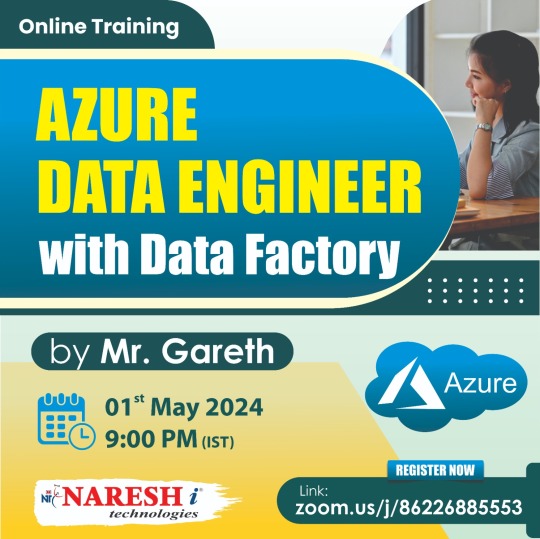
Azure Data Engineering with Azure Data Factory refers to the process of designing, developing, deploying, and managing data pipelines and workflows on the Microsoft Azure cloud platform using Azure Data Factory (ADF). Azure Data Factory is a cloud-based data integration service that allows users to create, schedule, and orchestrate data pipelines to ingest, transform, and load data from various sources into Azure data storage and analytics services.
Key components and features of Azure Data Engineering with Azure Data Factory include:
Data Integration: Azure Data Factory enables seamless integration of data from diverse sources such as relational databases, cloud storage, on-premises systems, and software as a service (SaaS) applications. It provides built-in connectors for popular data sources and destinations, as well as support for custom connectors.
ETL (Extract, Transform, Load): Data engineers can use Azure Data Factory to build ETL pipelines for extracting data from source systems, applying transformations to clean, enrich, or aggregate the data, and loading it into target data stores or analytics platforms. ADF supports both code-free visual authoring and code-based development using languages like Azure Data Factory Markup Language (ARM) templates or Python.
Data Orchestration: With Azure Data Factory, users can orchestrate complex data workflows that involve multiple tasks, dependencies, and conditional logic. They can define and schedule the execution of data pipelines, monitor their progress, and handle errors and retries to ensure reliable data processing.
Integration with Azure Services: Azure Data Factory integrates seamlessly with other Azure services such as Azure Synapse Analytics (formerly Azure SQL Data Warehouse), Azure Databricks, Azure HDInsight, Azure Data Lake Storage, Azure SQL Database, and more. This integration allows users to build end-to-end data solutions that encompass data ingestion, storage, processing, and analytics.
Scalability and Performance: Azure Data Factory is designed to scale dynamically to handle large volumes of data and high-throughput workloads. It leverages Azure's infrastructure and services to provide scalable and reliable data processing capabilities, ensuring optimal performance for data engineering tasks.
Monitoring and Management: Azure Data Factory offers monitoring and management capabilities through built-in dashboards, logs, and alerts. Users can track the execution of data pipelines, monitor data quality, troubleshoot issues, and optimize performance using diagnostic tools and telemetry data.
Naresh i Technologies
#Microsoftazure#azuredataengineer#microsoft#azure#azureadmin#Online#training#Course#education#learning#software#students#dataengineer#datascience#datascientist#dataengineering#dataanalytics#dataanalysis#devops#deeplearning#bigdataanalytics#datasciencetraining#nareshit
0 notes
Text
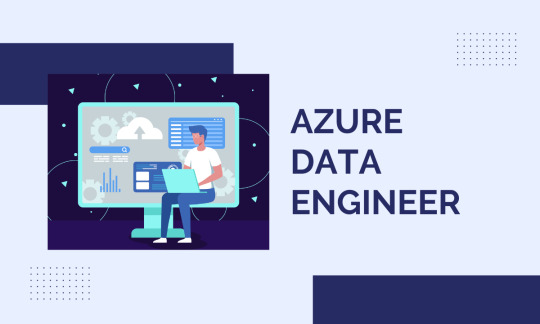
The world runs on data, and with the ever-increasing volume and complexity of information, skilled data engineers are in high demand. If you're looking for a dynamic career path that merges technical expertise with problem-solving, becoming an Azure Data Engineer could be the perfect fit.
#AzureDataEngineer#DataEngineering#CloudComputing#BigData#DataAnalytics#AzureCertification#TechCareers#DataScience
1 note
·
View note
Text
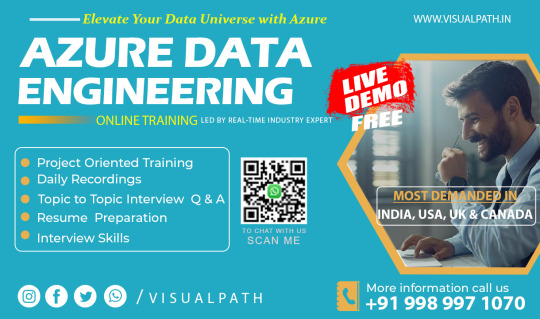
Visualpath offers the Best Azure Data Engineer Course online training conducted by real-time experts. Our Azure Data Engineer Course training is available in Hyderabad and is provided to individuals globally in the USA, UK, Canada, Dubai, and Australia. Contact us at +91-9989971070.
WhatsApp: https://www.whatsapp.com/catalog/919989971070
Visit: https://www.visualpath.in/azure-data-engineer-online-training.html
#freedemo#visualpathedu#dataengineeronline#azuredataengineer#Azure#onlineclasses#training#DataEngineer#softwaredevelopment#softwaretraining#DataEngineerTraining#azurelake#AzureDatabricks#AzureDataFactory#azurecloud#handsonlearning#RealTimeProjects#AzureData#AzureDataEngineering
0 notes
Text
Microsoft Azure Online Data Engineering | Azure Databricks Training
Azure Databricks Connectivity with Power BI Cloud
Azure Databricks can be connected to Power BI Cloud to leverage the capabilities of both platforms for data processing, analysis, and visualization. - Azure Databricks Training
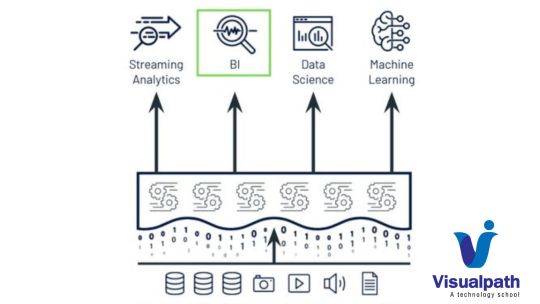
Here are the general steps to establish connectivity between Azure Databricks and Power BI Cloud:
1. Set up Azure Databricks:
- Make sure you have an Azure Databricks workspace provisioned in your Azure subscription.
- Create a cluster within Databricks to process your data.
2. Configure Databricks JDBC/ODBC Endpoints:
- Open your Azure Databricks workspace.
- Go to the "Clusters" tab and select your cluster.
- Under the "Advanced Options," enable JDBC/ODBC.
3. Get JDBC/ODBC Connection Information:
- Note down the JDBC or ODBC connection details provided in the Databricks workspace. This includes the JDBC/ODBC URL, username, and password. - Azure Data Engineering Training in Ameerpet
4. Power BI Desktop:
- Open Power BI Desktop.
5. Get Data:
- In Power BI Desktop, go to the "Home" tab and select "Get Data."
6. Choose Databricks Connector:
- In the "Get Data" window, select "More..." to open the Get Data window.
- Search for "Databricks" and select the appropriate Databricks connector.
7. Enter Connection Details:
- Enter the JDBC or ODBC connection details obtained from the Databricks workspace.
- Provide the necessary authentication details. - Azure Data Engineering Training
8. Access Data:
- After successful connection, you can access tables, views, or custom queries in Azure Databricks from Power BI.
9. Load Data into Power BI:
- Once connected, you can preview and select the data you want to import into Power BI.
10. Create Visualizations:
- Use Power BI to create visualizations, reports, and dashboards based on the data from Azure Databricks.
11. Refresh Data:
- Set up data refresh schedules in Power BI Service to keep your reports up to date.
Additional Considerations:
- Ensure that the Databricks cluster firewall settings allow connectivity from the Power BI service.
- The Databricks JDBC/ODBC connection may require specific libraries or drivers; make sure to install them if needed.
Keep in mind that the exact steps and options might vary based on updates to Azure Databricks, Power BI, or related components. Always refer to the official documentation for the most accurate and up-to-date information. - Microsoft Azure Online Data Engineering Training
Visualpath is the Leading and Best Institute for learning Azure Data Engineering Training. We provide Azure Databricks Training, you will get the best course at an affordable cost.
Attend Free Demo Call on - +91-9989971070.
Visit Our Blog: https://azuredatabricksonlinetraining.blogspot.com/
Visit: https://www.visualpath.in/azure-data-engineering-with-databricks-and-powerbi-training.html
#azuredataengineertraining#powerbionlinetraining#azuredataengineertraininghyderabad#azuredataengineer#azuredatabrickstraining
0 notes
Text
Greetings From Ashra Technologies
we are Hiring
#Hiring#experience#azuredataengineer#location#pune#interested#candidates#immediatehiring#linkedinconnections#jobforyou#jobalert#linkedin#postoftheday#ashra#mumbai#chennai#linkedingroup#linkedinfamily
0 notes
Text
Question 102: How can I create a pipeline to copy data from an on-premises Excel file to Azure Data Lake Storage using Azure Data Factory?
Interview Questions on Azure Data Factory Development:
#interview, #interviewquestions, #Microsoft, #azure, #adf , #eswarstechworld, #azuredataengineer, #development, #azuredatafactory , #azuredeveloper
To create a pipeline to copy data from an on-premises Excel file to Azure Data Lake Storage using Azure Data Factory, follow these steps:
Set up an Excel Linked Service:
Create a Linked Service in Azure Data Factory that connects to your on-premises Excel file.
Provide the necessary connection details, such as the file path and credentials.
Define a Source Dataset:
Create a Source Dataset…

View On WordPress
#adf#azure#azuredataengineer#azuredatafactory#azuredeveloper#development#eswarstechworld#interview#interviewquestions#Microsoft
0 notes
Text

✍️Enroll Now: http://bit.ly/3nRyn0F
👉Free Online Workshop on How to Become Azure Data Engineer by Mr. Avinash Baratam.
📅Workshop on: 15th April 2023 @ 10:00 AM (IST).
0 notes
Video
youtube
Charting a Course to Success: The Azure Data Engineer Roadmap 2023
0 notes
Photo

Microsoft Azure Data Engineer is a demanding course in the market. It covers different topics like data modeling, querying and analyzing data, designing cloud solutions, and more.
Enroll now for a FREE LIVE DEMO
👉 https://forms.gle/pHzJUX1geGZ712558
Our Online Training Program insists you become a specialist at Advanced Industrial Technologies in a Month. Hands-on Learning with Live Project sessions. We are "One of the Best Online Training Course Providers" in the USA with Placement Support.
Features of our Live Online Training
➡️ 10+ years experience Trainer
➡️ Project Oriented Online Training
➡️ Real-Time Hands-on Training
➡️ Basics to Advance level concepts
➡️ Day to Day RECORDED SESSIONS with lifetime access
➡️ Resume and Interview preparation
➡️ Mock Interview
➡️ LinkedIn and Dice profile creation
➡️ 100% Placement Assistance
Email: [email protected]
Whatsapp now at https://wa.me/17324852499
#azuredataengineeronlinetraining#onlinetraning#azuredataengineer#awsengineer#AzureTraining#indiansinusa#azureonlinetraining#azurecloud#AzureAD#AzureDevOps#onlinetrainings#hachion#Azure#onlinecourses#onlineclasses
0 notes
Text
Introduction to AWS DevOps Notes
DevOps, a blend of "Development" and "Operations," represents a set of practices aimed at unifying software development and IT operations. The primary goal is to shorten the systems development lifecycle while delivering features, fixes, and updates frequently in close alignment with business objectives. Amazon Web Services (AWS) offers a vast array of tools and services that facilitate the implementation of DevOps practices, making it a leading choice for many organizations. In this article, we'll explore the core components of DevOps on AWS, how these can be utilized for optimal performance, and the importance of Azure training, Azure Data Factory training, and Azure DevOps training in the broader context of cloud-based DevOps.

Core Components of DevOps on AWS
Infrastructure as Code (IaC)Infrastructure as Code is a critical DevOps practice that involves managing and provisioning computing infrastructure through code instead of manual processes. AWS provides several tools for IaC, including:
AWS CloudFormation: This service enables you to define and provision AWS infrastructure using JSON or YAML templates. CloudFormation automates the provisioning and updating of your resources in a safe and repeatable manner.
AWS CDK (Cloud Development Kit): The CDK allows developers to define cloud infrastructure using familiar programming languages like TypeScript, Python, and JavaScript, making infrastructure development more accessible.
Continuous Integration and Continuous Delivery (CI/CD)CI/CD is a cornerstone of DevOps that involves automating the process of integrating and deploying code changes. AWS provides several services to facilitate CI/CD:
AWS CodePipeline: A fully managed service that helps automate the steps required to release your software changes continuously.
AWS CodeBuild: A fully managed build service that compiles source code, runs tests, and produces software packages ready for deployment.
AWS CodeDeploy: Automates code deployments to a variety of compute services such as Amazon EC2, AWS Lambda, and on-premises servers.
Monitoring and LoggingEffective monitoring and logging are essential for maintaining the health and performance of applications and infrastructure. AWS provides robust tools for these purposes:
Amazon CloudWatch: A monitoring and observability service that provides data and actionable insights to monitor applications, respond to system-wide performance changes, optimize resource utilization, and get a unified view of operational health.
AWS X-Ray: Assists in debugging and analyzing the performance of distributed applications, providing an end-to-end view of requests as they travel through your application.
Collaboration and CommunicationDevOps emphasizes the importance of effective communication and collaboration among all stakeholders involved in the development and deployment processes. AWS integrates with various collaboration tools to ensure seamless communication:
AWS CodeStar: Offers a unified user interface, enabling you to easily manage your software development activities in one place. It integrates with popular collaboration tools like Atlassian Jira and Slack.
DevOps Practices on AWS
Automated TestingAutomated testing is an integral part of the DevOps lifecycle, allowing teams to detect and address issues early. AWS services that support automated testing include:
AWS Device Farm: An app testing service that lets you test your applications on a wide range of real mobile devices and desktop browsers.
AWS CodeBuild: Can be integrated with your test suite to run automated tests as part of your CI/CD pipeline.
MicroservicesMicroservices architecture involves designing applications as a collection of small, loosely coupled services. AWS provides several services that support microservices:
Amazon ECS (Elastic Container Service): A fully managed container orchestration service that makes it easy to deploy, manage, and scale containerized applications.
AWS Lambda: Enables you to run code without provisioning or managing servers, making it ideal for implementing microservices in a serverless architecture.
Security and ComplianceSecurity is paramount in any DevOps environment. AWS offers numerous tools and best practices to ensure your applications and infrastructure are secure:
AWS IAM (Identity and Access Management): Allows you to manage access to AWS services and resources securely.
AWS Key Management Service (KMS): Simplifies the creation and control of the encryption keys used to secure your data.

The Importance of Azure Training in a DevOps Environment
While AWS offers a comprehensive suite of tools and services for DevOps, gaining expertise in Azure can significantly enhance your capabilities, especially in a multi-cloud environment. Azure training, Azure Data Factory training, and Azure DevOps training can provide you with valuable skills that complement your AWS knowledge.
Azure Training: Equips you with the skills to design, implement, and manage Azure solutions. This training is invaluable in multi-cloud environments where interoperability and flexibility are crucial.
Azure Data Factory Training: Focuses on Azure's data integration service, enabling you to create, schedule, and orchestrate data workflows. Understanding Azure Data Factory is beneficial for managing complex data pipelines in a DevOps setup.
Azure DevOps Training: Covers the suite of development tools offered by Azure DevOps, including Azure Repos, Azure Pipelines, Azure Boards, and more. This training enhances your ability to implement effective CI/CD pipelines, manage code repositories, and track work items efficiently.
Conclusion
DevOps on AWS provides a robust framework for developing, deploying, and maintaining high-quality software efficiently. By leveraging AWS's comprehensive set of tools and services, organizations can automate and streamline their development and operations processes, leading to faster delivery times and improved software reliability. However, it is equally important to invest in cross-platform training, such as Azure training, Azure Data Factory training, and Azure DevOps training, to remain versatile and adaptable in a rapidly evolving tech landscape. Combining expertise in AWS and Azure ensures you are well-equipped to harness the full potential of cloud computing and DevOps practices, regardless of the platform.
#azure devops#azurecertification#azuredataengineer#microsoft azure#azure data factory#azure training
0 notes
Text
Become a Microsoft Azure Cloud Data Engineer...
Attend Live classes on Azure Cloud Data Engineer.
Enroll for a Free Demo on 23rd Jan 2023.
We enable your journey into the Cloud world.
Do join us to learn Azure cloud data engineer & clear Technical interviews.
🌐Register for the Course: https://www.qualitythought.in/registernow
📩 Telegram Updates: https://t.me/QTTWorld
📲 contact: 99637 99240
📧 Email: [email protected]
Facebook: https://www.facebook.com/QTTWorld/
Instagram: https://www.instagram.com/qttechnology/
Twitter: https://twitter.com/QTTWorld
Linkedin: https://in.linkedin.com/company/qttworld
ℹ️ More info: https://www.qualitythought.in/

#azure#azureclouddataengineer#azurecloud#azureclouddata#azuredataengineer#clouddata#clouddataengineer#snowflake#cloudcomputing#microsoftazure#microsoftazuredata#training#internship#Azuredatafactory#clouddatabase#cloudengineer#qualitythoughttechnology#qualitythought#Qtt
0 notes
Text
Top Azure Data Factory Training In Hyderabad #1 Institute - NareshiT
Naresh i Technologies
✍Enroll Now: https://bit.ly/3QhLDqQ
👉Attend a Free Demo On Azure Data Engineering with Data Factory by Mr. Gareth.
📅Demo on: 1st May @ 9:00 PM (IST)
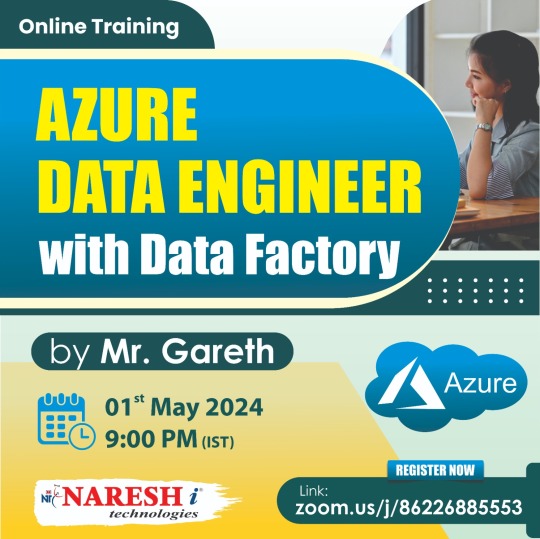
An Azure Data Engineer is a professional responsible for Designing, Implementing, and maintaining Data Solutions on the Microsoft Azure Cloud Platform. They work with various Azure Services and tools to build Robust Data Pipelines, manage Data Storage and processing, perform Data Integration and Transformation, and ensure Data Security, Integrity, and Compliance. Azure Data Engineers are skilled in working with Technologies such as Azure Data Factory, Azure Databricks, Azure Synapse Analytics, Azure Stream Analytics, and other related services to enable organizations to efficiently manage and derive insights from their data assets. They play a crucial role in enabling data-driven decision-making and driving business outcomes through actionable insights.
#Microsoftazure#azuredataengineer#microsoft#azure#azureadmin#Online#training#Course#education#learning#software#students#dataengineering#datascience#machinelearning#dataengineer#dataanalytics#bigdataanalytics#dataanalysis#datasciencetraining#nareshit
0 notes
Text
Roles Of An Azure Data Engineer
Azure data engineer role is one of the most demanded jobs today.
We Are Hiring Azure Data Engineer.
Looking for candidates currently in US (with OPT, CPT & H4 EAD visa)
visit Our website @ Vidlexinfo.com
Drop your Resume : [email protected] or Reach Out +1 (475)-731-0039

0 notes
Text
youtube
Azure Data Engineer Online Recorded Demo Video
Mode of Training: Online
Contact +91-9989971070
Visit: https://visualpath.in/
WhatsApp: https://www.whatsapp.com/catalog/91998997107
Subscribe Visualpath channel https://youtu.be/sg_rnfEEIsw?si=HiqASlu0kLCzSgvw
Watch demo video@ https://youtu.be/YPLOg1NIEUY?si=GkVD4-i_hV3TYGlo
#azuredataengineer#Azure#visualpathedu#onlineclasses#training#DataEngineer#softwaredevelopment#softwaretraining#DataEngineerTraining#azurelake#AzureDatabricks#AzureDataFactory#azurecloud#handsonlearning#RealTimeProjects#AzureData#AzureDataEngineering#Youtube
0 notes