#Digital board
Text
youtube
#inter active flat panel#smart board#digital board#smart board price in bangladesh#inter active flat panel price in bangladesh#Youtube
1 note
·
View note
Text
The Role of Artificial Intelligence in Interactive Flat Panels
The Role of AI in Interactive Flat Panels: Transforming
Education in India
Interactive flat panels (IFPs) are modern digital tools that have become popular in schools across India. These panels are not just fancy screens; they are changing how teachers teach and students learn. A big reason for this change is Artificial Intelligence (AI). AI-powered features in interactive flat panels make education more engaging, personalized, and efficient.
1. Making Learning More Interactive
AI in interactive flat panels makes lessons more interactive. Teachers can use AI to create quizzes, games, and activities that engage students. For example, AI in interactive flat panels can instantly generate questions based on the taught topic. Students can answer these questions on the panel, and the AI will immediately check their answers. This instant feedback helps students learn better because they can quickly understand what they know and where they need to improve.
2. Personalized Learning for Every Student
Every student is unique, and they learn at their own pace. AI in interactive flat panels helps teachers understand each student's learning needs. The AI can track how a student performs in different subjects and suggest personalized learning materials. For example, if a student struggles with math, the AI can recommend extra exercises or videos to help them improve. This personalized approach ensures that every student is included and everyone gets the support they need.
3. Enhancing Classroom Management
AI in interactive flat panels helps teachers manage their classrooms better. For example, AI can take attendance automatically by recognizing students' faces. This saves time and allows teachers to focus more on teaching. AI can also monitor student behavior during class. If a student is not paying attention, the AI can alert the teacher, who can then engage the student more effectively.
4. Supporting Teachers with Lesson Planning
Creating lesson plans can be time-consuming for teachers. AI in interactive flat panels can help by suggesting lesson plans, activities, and resources based on the curriculum. For example, if a teacher plans to teach about the solar system, the AI can recommend videos, interactive simulations, and quizzes related to the topic. This saves teachers time and ensures that the lessons are rich and engaging for students.
5. Improving Assessment and Feedback
Assessment is a crucial part of education. AI-powered interactive flat panels make assessment easier and more effective. Teachers can create tests on the panel, and the AI can grade them instantly. The AI can also analyze the results to identify areas where students struggle the most. This information helps teachers provide targeted support to students. For example, if many students struggle with a particular concept in science, the teacher can spend more time explaining it or use different teaching methods to ensure everyone understands.
6. Bridging the Gap Between Urban and Rural Education
In India, there is often a gap between the quality of education in urban and rural areas. AI-powered interactive flat panels can help bridge this gap. These panels can be used in rural schools to provide high-quality education that is on par with urban schools. For example, AI in interactive flat panels can offer access to digital content and resources that might not be available in rural areas. Additionally, AI can provide real-time language translation, allowing students in different regions to learn in their local languages. This ensures that every student, regardless of their location, gets access to quality education.
7. Encouraging Collaborative Learning
AI in interactive flat panels encourages collaborative learning. Students can work together on projects, share their ideas on the panel, and receive feedback from their peers and teachers. AI can also facilitate group activities by assigning tasks based on each student's strengths. For example, in a group science project, the AI might assign the research part to a student who excels at it and the presentation part to another student who is good at speaking. This kind of collaboration prepares students for the real world, where teamwork is essential.
Conclusion
AI in interactive flat panels is transforming the educational experience in India. They make learning more interactive, personalized, and collaborative. They support teachers with lesson planning, classroom management, and assessment, making their jobs easier and more effective. Most importantly, they help ensure that every student, regardless of their location or learning pace, receives a quality education. As AI continues to evolve, we can expect even more innovative ways to enhance education and prepare students for the future.
For more information, Call 89270-89270
#interactive flat panel#Interactive Panel#smart board#digital board#smartclass#smart class#smart classroom#artificial intelligence#ai technology#ai in education#best smart board for education#best interactive panel for teaching#digital board for classroom#flat panel#interactive display#interactive displays
1 note
·
View note
Text
Experience the Thrills of Demon Loop: A Digital Board Game

Demon Loop is a new digital board game release from Alexander Pfister due to hone its strategy on Linux, Mac, and Windows PC. Thanks to the creative minds at Magnolia and Enhydra Games. Available in Steam Early Access with 94% Positive reviews already.
Let’s talk about Demon Loop, a fresh digital board game for Linux by Alexander Pfister, the mind behind hits like Great Western Trail and Maracaibo. If you’re into strategy title that make you think on your feet, this is it. And it's due to be in early access for about a year, letting you help shape it into v1.0.
In Demon Loop, you’re thrown into a fantasy world overrun by demons, and it’s up to you to save the day. But this isn’t just a hack-and-slash deal—it’s all about smart strategy, building up your deck, and making some solid choices along the way. Each loop in this title is unique, challenging you to adapt and grow with every turn.
Build and Grow
To make it through each loop, you’ll need to build and repair structures like taverns, barracks, and mines. These aren’t just for show; they’re crucial to boosting your chances of survival. And watch out—demons aren’t going to make it easy for you. Some might block your path or mess with your plans. But that’s where rallying villagers comes in. If you’re lucky, some might be so inspired by your bravery that they’ll stick around to help you out.
Demon Loop Release Trailer
youtube
Master Your Deck
Every location starts you off with a unique deck of cards. The real challenge is deciding what to add to your deck as you go. You’ve got your own personal collection, but you can also buy new cards along the way. The goal? Build the ultimate deck and earn the title of Master Demon Hunter. It’s all about making smart choices—picking the right cards at the right time can make all the difference.
Unravel a Mystery
This isn’t just about beating demons — it’s also about uncovering a deeper mystery. As you work your way through the loops, you’ll explore new locations and meet interesting characters. Each one has their own story to tell, and piece by piece, you’ll start to figure out why the demons are here in the first place. The more you play, the closer you’ll get to the truth behind the Demon Loop.
Hone Your Demon Loop Strategy
Loot and treasure aren’t just bonuses — they’re tools to help you sharpen your skills. Use what you find to grow your talents and get ahead of your opponents. Whether you’re taking bold risks or playing it safe, the key is to outsmart the demon hordes and beat the loop. The better your strategy, the closer you’ll get to victory.
Meet the Characters
You’re not alone on this journey. Your teacher, a seasoned Demon Hunter, is also there to guide you. They’ll help you reach your goals and tackle quests, all while preparing you for your new destiny. And as you fight off the demons, you’ll also get to know the villagers and their stories — adding an extra layer of depth to your adventure.
So, if you’re up for a challenge that mixes strategy, story, and deck-building board game, Demon Loop might just be your next favorite release. So, are ready to take on the demons and become the ultimate Demon Hunter? It's available on Steam Early Access priced at $9.74 USD / £8.24 / 9,74€ with the 25% discount. Along with support for Linux, Mac, and Windows PC.
#demon loop#digital board#deck building#linux#gaming news#magnolia games#enhydra games#ubuntu#mac#windows#pc#unity#Youtube
0 notes
Text
Digital board for smart learning: Everything you need to understand

Every educator is aware that interactive and interesting information is the best approach to keep students interested and attentive in the classroom. Students learn more effectively and quickly in an interactive, immersive learning environment.
These teaching techniques can be used in conjunction with a most enriched classroom solution i.e. digital board for teaching to help teachers design more interesting projects for their students. The way teachers engage with learners has been revolutionized by this approach, which has pushed the boundaries of education. There are different EdTech companies in India like LG, Globus Infocom, Ben Q, Softlogic, and many more that provide digital boards for classrooms.
Defining Digital Boards
A digital board is an alternative to the conventional black and whiteboards in the classroom. It is an interactive touch screen that shows text, pictures, videos, and other stuff to assist students in better visualization of educational resources.
Digital board for teaching enables teachers to communicate with students and display available educational materials. The digital board used in the classroom helps in assessment by monitoring attendance, study grades, and other performance metrics. It guarantees educational transparency and gives students immediate feedback. The educational documents can be readily saved, shared, and embedded on the digital board.
Below are the discussed benefits of the Digital Board for Classroom
Advantages of Teaching with a Digital Board
A very helpful and crucial component of teaching and learning, digital boards have several advantages over traditional teaching techniques.
User-friendly interface: Many teachers found using an interactive board in the classroom a little complicated. The main reason for this worry is that it seems too difficult to set up and operate. However, for classroom use, a digital board for teaching is as user-friendly as they come.
Interactive and engaging session: Create an engaging session with multi-touch options, you can use a pen to draw and write on it. Using various interactive tools, it is simple to upload and exchange content.
Save your time to improve productivity: For teachers, digital boards reduce time, effort, and enhance productivity. For instance, the teacher may alter the information written on the board prior to beginning a new session, and the students would view the revised version.
Enhance participation: There are opportunities for collaboration on the digital board. Compared to traditional methods, students can now engage in activities in a more hands-on manner. When students can cooperate on the board at the same time, they work together perfectly. Students can better understand because they can write comments and ask questions. Documents, classroom session recordings, screencasts, and interactive activities can all be shared among teachers and learners.
Option to Customize: You can customize a digital board for teaching to meet your needs. It enables you to modify the tool to meet your own teaching requirements. Additionally, teachers can assess students’ objectives and track their development in real time.
Greater Accessibility: Students get quick access to all the online resources available thanks to digital boards. Teachers can reach students from anywhere thanks to the accessibility of the internet. Students can connect with teachers and their classmates more easily as a result of this.
Enriched learning experience: Using interactive learning methods through graphics, gamification, and digital content, teaching-learning methods become enjoyable. A digital board for teaching can be used as a survey tool, with students responding to questions displayed on the board. On the display board, you can also post a poll and compile the results.
Affordable and Cost-Effective- Because you may avoid spending a lot of money on pricey books and resources, digital boards provide you with an affordable answer. Additionally, investing in e-learning gives better value for money than traditional learning because technology is so widely accessible and reasonably priced.
Conclusion
We have covered a wide range of factors that make a digital board an effective teaching tool in this blog. Yes, it aids students in better visualizing the material, leading to deeper knowledge. Compared to traditional blackboards, it also enables teachers to connect with students in a better way by displaying content over digital display boards.
Students who study more naturally can benefit more from modern tools and resources. This enables them to reach their full potential. Therefore, converting to a digital board for teaching is not an option but rather a requirement.
0 notes
Text

A digital board at a bus stop.
#digital#digital board#bus stop#bus stops#digital boards#pictures#photography#photo#photograph#picture#photos#photographs#image
1 note
·
View note
Text
What Are Smart Classes? Key Features Of a Smart Classroom
In today's classrooms, a new kind of learning environment is taking shape: smart classes. These classrooms are equipped with special technologies like interactive flat panels that make learning more fun and interactive.
Imagine a big screen on the wall that teachers can touch to show videos, draw pictures, or play educational games. Smart classes help students learn in different ways, like watching videos, working together on projects, and even talking to other students in different parts of the world. These modern classrooms are changing how we learn by bringing technology right into our everyday lessons.
What Are Smart Classes?

Smart classes, also known as digital classrooms or smart classrooms, leverage technology to create an interactive and immersive learning experience. They utilize a variety of digital tools and resources, such as interactive flat panels, projectors, tablets, and educational software, to enhance the teaching process.
Key Features Of Smart Classes
A smart class incorporates several key features and technologies designed to enhance the learning experience and facilitate effective teaching. Here are the prominent features of a smart class:
1. Interactive Flat Panels (IFPs)
Interactive Flat Panels (IFPs) are the central tools in modern classrooms, replacing traditional whiteboards and projectors. These touch-sensitive screens allow teachers to show content, make notes on presentations, and engage directly with digital materials on the screen.
Read More: 9 Advantages Of Smart Classes In Schools
2. Digital Content
Digital content in smart classrooms includes educational videos, animations, simulations, and interactive apps. Teachers use these resources to enhance learning across different subjects and goals, offering a wide range of educational materials.
3. Interactive Learning Applications
Educational applications and software are crucial in smart classrooms, providing interactive learning experiences tailored to various subjects and student ages. These apps often include games, simulations, and features that adjust to different learning styles and speeds.
4. Internet Connectivity
Smart classes are equipped with high-speed internet, enabling teachers and students to access online resources, conduct research, and participate in collaborative activities with classrooms around the world.
Turn Your Classroom into a Smart Classroom With Interactive Flat Panels
Among the various technological tools used in smart classes, the Interactive Flat Panel (IFP) stands out as a game-changer. These panels are large, touch-sensitive screens that combine the features of a traditional whiteboard with the power of a computer.
They are designed to facilitate a wide range of educational activities, from displaying multimedia content to enabling real-time collaboration.
What is an interactive flat panel?
Interactive Flat Panels (IFPs) are large touch-sensitive screens that replace traditional whiteboards and projectors in classrooms. They combine the functionality of a whiteboard, projector, and computer into a single device, offering a seamless platform for delivering lessons, presenting multimedia content, and engaging students in various interactive activities.
1. Making Lessons Come Alive with Interactive Teaching Tools:
An Interactive flat panel serves as a central hub where teachers can display educational content such as videos, presentations, and digital textbooks. They can annotate directly on the screen, making lessons more dynamic and engaging.
2. Bringing Learning to Life with Videos, Animations, and Simulations:
Teachers can easily add videos, animations, diagrams, and interactive simulations to their lessons using IFPs. These multimedia elements cater to different learning styles, grab students' attention, and make complex ideas easier to understand and remember.
3. Boosts Collaborative Learning:
Interactive flat panels support collaborative learning through features like interactive whiteboards and screen sharing. Students can work together on projects, solve problems together, and present their work to the class. This encourages teamwork and learning from peers.
4. Access to Digital Resources:
Interactive flat panels enable access to a vast array of digital resources and educational apps. Teachers can instantly access online materials, educational websites, and interactive learning tools, enriching the curriculum with up-to-date content and resources.
Read More: Digital Board For Classroom: Boost Learning and Engagement in 9 Easy Way
5. Keeping Students Engaged and Excited About Learning:
The interactive nature of the interactive flat panel keeps students actively engaged in lessons. They can interact directly with the screen, participate in quizzes and polls, and manipulate digital content, which promotes a deeper understanding of concepts.
6. Helping Students Improve Instantly with Real-time Feedback:
Teachers can provide immediate feedback to students through interactive quizzes, assessments, and digital annotations on interactive flat panels. This timely feedback helps students track their progress and allows teachers to adjust instruction based on individual and collective learning needs.
7. Prepare Students for Future Skills:
Interactive technology in smart classrooms introduces students to technology early on, preparing them for a future where technology is important. They learn digital skills, critical thinking, and problem-solving, which are crucial for success in the 21st century.
Introducing Studynlearn Interactive Flat Panel
Studynlearn's Interactive Flat Panel combines a large touchscreen with digital content for modern classrooms. It acts like a giant tablet for classrooms, allowing teachers to show videos, presentations, and educational apps easily. Students can interact directly on the screen, making lessons more engaging.
It replaces traditional blackboards, offering clear, colorful displays that everyone can see clearly. With built-in tools like writing and drawing, it enhances collaboration and creativity in learning. Overall, it makes lessons fun and interactive, helping students grasp concepts better in today's digital age.
The Studynlearn Interactive Flat Panel offers a seamless and natural writing experience with its lag-free touch technology, making it feel just like writing on paper. It comes with a 3-year on-site warranty, ensuring reliable support and peace of mind for educators.
Additionally, the panel requires no ongoing maintenance, making it a hassle-free and cost-effective solution for enhancing classroom engagement and learning.
Let’s explore all the features of Studynlearn Interactive Flat Panel:
Ultra-Clear 4K Resolution
Seamless Multi-Touch Interaction
Ready-to-Use K-12 Smart Class Content
Lag-Free, Natural Writing Experience
Switch Between Windows 11 & Android
Interactive Whiteboard Features and Annotative Tools
Split Screen, Screen Share, and Screen Recording
Teach Through PPT or PDF
3-Year On-Site Warranty
No Ongoing Maintenance
Long-Lasting Performance
How Studynlearn Interactive Flat Panel Can Help Teachers In Smart Classrooms?
Packed with advanced features, the Studynlearn interactive panel enhances teaching and engages students effectively.
Read More: Buying a Digital Board? Look For These 10 Must Have Features
1. Crystal-clear 4K Resolution for Exceptional Clarity

Teachers can present educational content with exceptional 4K clarity, ensuring that visuals, diagrams, and videos are sharp and detailed. This feature helps in conveying information vividly, making lessons more engaging and understandable for students in smart classrooms.
Smooth Multi-Touch Interaction

Teachers can use touch gestures directly on the screen to move around content, write notes, and highlight important parts.
3. Access to K-12 Smart Class Content

Teachers can use a variety of educational resources like videos, quizzes, and games for K-12 students. This makes lessons more interesting and helps different kinds of learners.
4. Utilize Interactive Whiteboard Features

Teachers can use tools like shapes, mind maps, and notes to create fun and interactive lessons. These tools help students learn visually and stay organized.
5. Enhance Engagement with Annotative Tools

Teachers can write on the screen, point out important things, correct mistakes, and get students involved. This makes learning more interesting and helps students remember things better.
6. Capture and Share Lessons Easily with Screen Recording Feature

Teachers can record lessons to review later or share with students who missed class. This helps students learn at their own pace.
7. Facilitate Collaborative Learning with Screen Share Capabilities

Teachers can show student work or group projects on the screen to encourage teamwork and sharing of ideas.
8. Conduct Lessons Through PowerPoint or PDF Documents

Teachers can use PowerPoint or PDF documents for lessons, making it easier to teach and use materials they already have.
9. Effortlessly Employ Split-Screen Functionality

Teachers can show different things on the screen at once, helping them teach more efficiently and keeping students interested.
Read More: Smartboard for Teaching: 15 Ways Teachers Can Use Smartboards For Classroom
Why Studynlearn?
Extensive Reach with 25+ Offices Across India
Reliable Customer Support
3-Year On-site Warranty
No Ongoing Maintenance Costs
13+ Years Of Experience In The Edtech Industry
Comprehensive K-12 Digital Content
To Know More, Call 89270-89270 or Visit our Website
Conclusion
In conclusion, smart classes represent the future of education, leveraging innovative tools like Interactive Flat Panels to create dynamic, engaging learning environments. These technologies empower teachers, inspire students, and facilitate a deeper understanding of complex concepts through interactive and multimedia-rich experiences.
As we embrace the possibilities of smart classes, we pave the way for a more inclusive, interactive, and effective educational journey for all learners.
#interactive flat panel#smart board#digital board#smart classroom#smart classes#smart class#interactive panel#smart classrooms#online#learning#education#e learning#interactive#Interactive learning
0 notes
Text
#coaching#online coaching#online teacher#online tutoring#teacher#teaching#tutor#digital board#studio setup#home studio setup#Evota smart board#best studio provider#best studio provider in India#online teaching Studio setup#evota camera
1 note
·
View note
Text
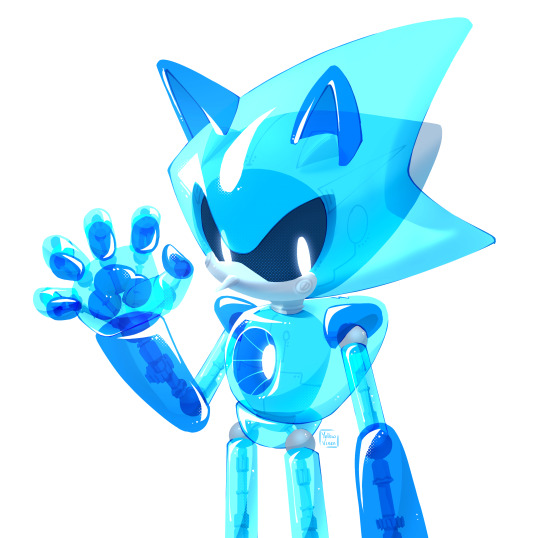
week 32: transparent!
#inspired by y2k transparent tech and also the fnaf animatronics lmao#i was originally gonna do circuit boards inside but realised that didn't make sense so went with an endoskeleton instead#also looks like he's made of bubbles or like that soft squishy plastic#sth#sonic#sonic the hedgehog#metal sonic#weekly metal#sonic art#sonic fanart#art#fanart#digital art#artists on tumblr#vixenart
6K notes
·
View notes
Text

In the dynamic landscape of education, the evolution of technology has spurred a transformative shift in traditional classrooms. Enter the era of smart classrooms, where innovative tools and digital platforms converge to redefine the learning experience. These technologically enriched environments promise to revolutionize education by offering an array of quality attributes designed to enhance engagement, collaboration, and knowledge retention among students. In this blog post, we embark on a journey to explore the key quality attributes of smart classrooms and their profound impact on modern education.
Seamless Integration of Technology
At the heart of smart classrooms lies the seamless integration of technology into the learning process. From interactive whiteboards and multimedia projectors to tablets and educational apps, these classrooms leverage cutting-edge tools to create immersive learning experiences. By incorporating technology seamlessly into the curriculum, educators can capture students' attention and cater to diverse learning styles, fostering a more interactive and engaging educational environment.
Interactive Learning Platforms
One of the defining features of smart classrooms is their emphasis on interactive learning platforms. These platforms leverage technology to facilitate real-time collaboration, allowing students to participate actively in discussions, solve problems together, and engage with course materials in meaningful ways. Whether through online forums, virtual classrooms, or gamified learning modules, interactive platforms promote student-centered learning and empower individuals to take ownership of their education.
Personalized Learning Experiences
In traditional classrooms, educators often face the challenge of addressing the diverse needs and learning paces of individual students. Smart classrooms address this challenge through personalized learning experiences enabled by adaptive learning technologies. These technologies leverage data analytics and artificial intelligence to tailor instruction to each student's unique abilities, preferences, and learning objectives. By providing personalized feedback, adaptive learning systems empower students to progress at their own pace, maximizing their potential and fostering a deeper understanding of the subject matter.
Enhanced Connectivity and Collaboration
Smart classrooms transcend the physical boundaries of traditional learning spaces, fostering enhanced connectivity and collaboration among students and educators. Through video conferencing tools, online collaboration platforms, and social learning networks, students can connect with peers and experts from around the world, expanding their perspectives and cultural awareness. Moreover, these digital platforms facilitate seamless communication between educators and students, enabling timely feedback and support to enhance the learning process.
Data-Driven Insights for Continuous Improvement
In the age of big data, smart classrooms harness the power of analytics to generate actionable insights for continuous improvement. By collecting and analyzing data on student performance, engagement, and learning outcomes, educators can identify areas of strength and opportunities for growth, informing instructional decisions and curriculum development. Additionally, data-driven insights enable educators to monitor students' progress in real-time, providing targeted interventions and personalized support to ensure academic success.
Accessibility and Inclusivity
One of the most significant advantages of smart classrooms is their ability to promote accessibility and inclusivity in education. By removing barriers to learning through assistive technologies, captioning services, and adaptive learning tools, smart classrooms ensure that all students, regardless of their abilities or learning preferences, have equal access to educational opportunities. Moreover, these technologies empower educators to create inclusive learning environments where every student feels valued, respected, and supported in their academic journey.
In conclusion, smart classrooms represent a paradigm shift in education, offering a myriad of quality attributes designed to enhance the learning experience for students and educators alike. From seamless integration of technology to personalized learning experiences and data-driven insights, these innovative environments hold the promise of transforming traditional classrooms into dynamic hubs of knowledge and discovery. As we continue to explore the possibilities of smart classrooms, it becomes increasingly clear that they have the potential to revolutionize education and empower future generations to thrive in the digital age.
0 notes
Text
Revolutionize Education with Digital Board for Classroom Engagement
Revolutionize the educational landscape with our "Digital Board for Classroom Engagement," a game-changer in interactive learning. This advanced technology transcends traditional teaching boundaries, fostering an environment where engagement takes center stage. Elevate classroom dynamics with interactive presentations, collaborative learning, and real-time participation. Witness a transformative shift as educators and students interact seamlessly, creating an immersive and dynamic learning experience. Our Digital Board redefines education, making lessons captivating and interactive. Empower educators to amplify engagement, encourage participation, and create a classroom where curiosity thrives. Embrace the future of education, where Digital Boards redefine engagement and revolutionize the learning journey.
Visit the website to know more:- https://digitalboard.org.in/
Digital Board
Digital Board for teaching
Digital Board for classroom
0 notes
Text
Buy Digital Board

Revolutionize presentations, engage students, and streamline meetings effortlessly. Our smart board offer intuitive touch controls, seamless connectivity, and vibrant display quality. Elevate collaboration and productivity. Invest in innovation today for an immersive educational or professional experience!
1 note
·
View note
Text

Elevate Your Classroom: Choose the Perfect Interactive Tool! 📚✨ Explore the differences between interactive whiteboards and smartboards. Visit us for expert guidance at www.wyvern.co.in
0 notes
Text
Digital Board | India's No. 1 Flat Panel | Digital Panel | Interactive Flat Panel
Leyneek Electronics Pvt. Ltd. Digital Board for Education On easy EMI, With Special, Offer Available Here.
https://leyneek.com/

#digital panel#best digital board#interactive flat panel#digital board#bestdigitalpanelforschool#digitalboardforcoaching#bestdigitalpanelforcoaching#digitalboardforschool#digitalpanelforcoaching#digitalboardforteaching
0 notes
Text

Hit me with your killshot babeyyy
#now that these studies are done i should get back to .. the studies i need to do for school#i wish i could post them but the exam board is a bitch#anyways#deadpool and wolverine#poolverine#deadpool#wade wilson#wolverine#logan howlett#butch wolverine#ladypool#wanda wilson#deadpool and wolverine fanart#my art#digital art
2K notes
·
View notes
Text
The BenQ RP6502 Class 4K is a cutting-edge interactive display designed to enhance classroom and collaborative learning experiences. Packed with advanced features and state-of-the-art technology, this display offers a truly immersive and engaging platform for educators and students alike. In this comprehensive review, we will delve into the key aspects of the BenQ RP6502, including its display quality, interactive capabilities, user-friendliness, connectivity options, and overall performance. By the end, you'll have a detailed understanding of why the BenQ RP6502 is a top contender for modern educational environments.
#digital board#digital board price#best digital board#best itractive board#top 10 digital board for classroom#intractive boards#top 5 digital board in uk#top 5 digital boards in 2023#latest digital board#digital board sellers near me#benq digital board#samsung digital smart board
1 note
·
View note
Text
How Has Technology Changed The Way Children Learn Today?
Technology has made a big difference in how children learn today. In the past, students used books, paper, and pencils. Today, many schools use computers, tablets, and a special tool called an interactive flat panel.
What is an Interactive Flat Panel?
An interactive flat panel is like a big touchscreen TV. Teachers use it in classrooms to show lessons. Students can touch the screen to answer questions, draw, and do activities. This makes learning more fun and interesting.
More Ways to Learn
With technology, children can learn in many different ways. They can watch videos, play educational games, and use apps to practice math or reading. These tools help make learning more exciting and help children understand lessons better.
Learning at Your Own Pace
Technology allows children to learn at their own speed. If a student finds a topic hard, they can spend more time on it. If they understand something quickly, they can move on to the next topic. This helps every child learn in the best way for them.
Connecting with Others
Technology also helps children connect with other students and teachers. They can join online classes, work on group projects, and chat with friends about their homework. This makes learning more social and helps students feel like part of a community.
Access to Information
With the internet, students can find information quickly. They can look up facts, watch tutorials, and read articles about things they are interested in. This makes it easier for children to explore new subjects and learn more about the world.
Preparing for the Future
Using technology in school helps children get ready for the future. They learn how to use computers, software, and the internet safely and effectively. These skills are important for almost every job today.
ConclusionTechnology, especially tools like the interactive flat panel, has changed the way children learn. It makes learning more fun, personalized, and connected. As technology continues to improve, it will keep helping children learn in new and exciting ways.
#interactive flat panel#interactive flat panel display#smart board#digital board#smart classroom#e learning#smart board for classroom#Smart board for education#smart boards#smart classrooms#smart classes#smart class#interactive board#interactive whiteboard#educational tool#modern education#digital classroom
0 notes