#digital board for teaching
Text
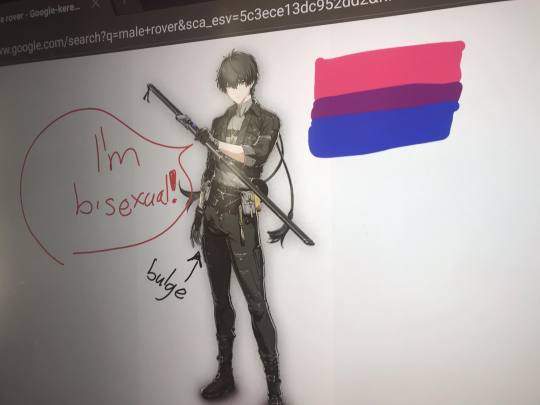
School😖
#wuthering waves#wuwa rover#rover#male rover#bisexual#lgbtqia#lgbtq#silly#sillyposting#school#bad humor#humor#scarover#scar x rover#jiyan#digital board for teaching#jokes#this is a joke#dont ask#i dont know#friends
17 notes
·
View notes
Text
youtube
Interactive Flat Panel and digital Signage Supplier, Digital Signage Products & Solutions.
▶ShenZhen Cintoe Intelligent Technology Co.,Ltd
▶Email: [email protected]
▶Whatsapp: https://wa.me/008618578623258


#Digital Signage#digital signage software#digital signage displays#digital board for teaching#digital signage and displays#totem touch screen#Digital Signage and Kiosk#Visual Solutions#commercial display#Education Digital Signage#Digital Signage Display System#Digital Signage Products and Solutions#Digital Signage Customized#Intelligent Digital Signage Solutions#Innovative Digital Signage System#digital signage solutions#digital signage companies#smart baord for teaching#inertactive flat panel for meeting#Touch sreen for Classroom
2 notes
·
View notes
Text
NAVNEET TOPTECH TopClass - Promoting a Fun Learning Experience
Today's generation is immersed in a digital world, where technology like smartphones, tablets, and computers are an integral part of their daily lives. This is one of the reasons why traditional teaching methods are gradually losing their effectiveness in engaging and retaining students' attention during the learning process. Lengthy lectures and static textbooks are starting to fail to interest students, leaving them feeling disconnected from the subject matter.
While the traditional methods are taking a step back, what’s taking the stage is the use of animation for teaching. Animation does wonders in adding life to educational content, making it more captivating, interactive, and easy to remember. Whether it's 2D & 3D animation, real videos, or comprehensive concept animation, integrating multimedia elements into lessons, including the use of a digital board for teaching, plays a significant role in enhancing the learning experience for students. Moreover, Line-to-Line Animation allows teachers to simplify complex concepts by breaking them down into easily digestible segments, aiding in comprehension and retention.
Imagine a science class where students can witness a 3D animation illustration of the solar system in action. This enables them to visualize the planets orbiting the sun in real time. Now, imagine a history lesson where students can watch a re-enactment of a significant battle, immersing themselves in the events of the past. The bottom line is that incorporating animation and real videos in the education system helps teachers create an immersive learning experience that captures students' interest and triggers their curiosity.
When it comes to integrating digital methods into the education system, NAVNEET TOPTECH has got your back. NAVNEET TOPTECH’s TopClass offers a comprehensive digital classroom solution, designed to enhance the learning experience for teachers as well as students. With its innovative features such as 2D & 3D animation, real videos, and comprehensive concept animation, TopClass makes learning captivating and fun.
What sets TopClass apart is its unwavering commitment to educational standards. Aligned with the National Education Policy (NEP) and National Curriculum Framework (NCF), TopClass ensures that the content delivered adheres to the latest educational guidelines and standards. This ensures that teachers can provide students with high-quality, relevant educational material that fosters academic success.
Moreover, TopClass is designed with user-friendliness and accessibility in mind. Leveraging innovative technology and a user-friendly interface, TopClass offers a cutting-edge solution that enhances interactive and engaging education. Additionally, as an offline product, TopClass is compatible with LAN and PCs, requiring internet access solely for essential updates. This ensures that schools can seamlessly implement TopClass without concerns about connectivity issues or downtime.
Simply put, animation for teaching is a great tool for transforming how students engage with educational resources. By introducing multimedia components into courses, teachers may create immersive learning experiences that hold students' attention and capture their interest. Alongside animation, the inclusion of a smart interactive white board further enhances the interactive aspect of lessons, allowing for real-time interaction and engagement. NAVNEET TOPTECH's TopClass is at the forefront of creating a pleasant and engaging learning environment for students. TopClass, with its unique features and commitment to educational quality, is an essential tool for schools looking to improve the teaching-learning process and prepare students for success in the digital era.
0 notes
Text
Why you should choose digital boards for teaching?

Every teacher is aware that the best method to retain and engage students is to offer engaging and interactive content. An immersive learning environment helps students learn faster and more thoroughly. When you use the best teaching tactics with a Digital Board, you can create highly engaging content for your students. The goal is to push the education boundary and revolutionize the way you interact with your students.
The advantages of digital boards for teaching:
A Digital Board for Classroom serves several advantages over conventional teaching strategies. Digital learning has become an important part of learning and teaching. The benefits of a digital board for the teachers are as follows:
Time-saving:
Digital boards save energy, time, and potential frustration for the teachers. For example, before starting a new lesson, a teacher can change the board content, and the students get to see the updated version almost immediately. Also, changing content is easier for the teachers with a digital board.
Accessibility:
When you use a Digital Board for Teaching, your students can access every available online resource very easily. The Internet availability allows you to reach students from anywhere. This helps the teachers to connect with the students easily.
Interaction:
A Digital Display Board is touch-receptive. Thus, it allows you to write and draw with a pen. You can upload content and share them easily by making use of the available multiple interactive tools.
Collaboration:
A digital board serves collaboration purposes. The teachers can allow their students to work together and interact actively. As posting comments is easy, the teachers can do it to solve the problem of students. The teachers can share screens, voice recordings, documents, and other activities.
Ease of use:
Setting up a digital board is super easy, and almost everyone can do it. Moreover, every digital board comes with its individual manual. Also, using a digital board is easy, and you can learn to use it within an hour.
Customizability:
The best thing about a digital board is that it is customizable. You can make the tools fit according to your teaching style. Also, you can analyze your goals and measure your progress in real time.
Creativity:
The teachers can make learning fun using interactive images, videos, games, puzzles, concept maps, and more. You can use it as a survey tool and have your students respond to it. You can post polls and collect the results.
Adaptability:
Integration of digital board is possible with tools such as Skype, Google Cloud, Zoom, and more. The access to top-class features, such as student discussion boards and advanced lesson structures, makes the digital board a fruitful choice.
Easy to follow:
You can use digital boards to grab the attention of your students. Videos are more engaging than text, and you can use it to keep the engagement intact. Use images, videos, and other media tools to explain concepts better to your students.
Conclusion:
A digital board is everything a teacher needs to solve the problems of students. Everyone out there is looking for convenience. And Digital boards do exactly the same. If you are looking for powerful digital boards or panels, get in touch with Wyvern Edu Solution, as they have the best digital solution tailored to your individual needs.
0 notes
Text
Digital Board
Leyneek Electronics Pvt. Ltd. https://leyneek.com/ Best Digital Panel For Teaching digitalpanelforteaching #digitalpanelwithops #digitalwhiteboardforteaching #digitalboardforteaching #fullstudiosetupforteaching #digitalboardforteaching #whiteboardforteaching #hdcamera #fullhdcamera #webcam #bestdigitalpanelforcoaching #digitalpanelforcoaching #fullstudiosetupforcoaching #digitalboardforcoaching #whiteboardforcoaching #bestdigitalpanelforschool #digitalpanelforschool #fulldtudiosetupforschool #digitalboardforschool #digitalwhiteboard #whiteboardforschool

#digital panel#digital board#digital painting#digital drawing#interactive flat panel#flat panel for teaching#best digital board#digital board for teaching#digital board for education
0 notes
Text
Which Digital Board is the best?

In recent times, digital boards for teaching have gained a strong place in the teaching-learning process. The smart approach to learning has been encouraged by schools where innovations have given new meaning to education.
The audio-visual learning method provided by digital board increases students’ attention span time leading to the rise of engaging & interactive sessions in the classroom. Students can practice more, learn more, and adapt more easily with the very attractive features it offers.
What is Digital Board for teaching?
A digital board is a touchscreen board that is the more defined version of any electronic learning device. The wall-mounted device gives users complete autonomy to use, run and do hands-on it.
Digital boards for teaching allow users to experience the best of audio-visual learning methods and acquire conceptual clarity like never before.
Let’s check the list of below-mentioned ed-tech companies that provide Digital Board for classrooms. comparing that you can find the best feature for your use.
Which companies are providing the best digital boards for teaching
With the innovations comes change and there are leading edtech brands in India that with continuous innovations, the process is bringing change and revolutionizing the way
Globus Infocom Digital Board solution
It is one of the most user-friendly and best digital boards available in the market supporting a hybrid learning model of learning.
The AI-enabled tool is the inbuilt software of the display that allows users to doodle on the whiteboard & convert them into google sourced images referring to better clarity.
4k resolution of the digital board provides better picture clarity ensuring excellent views.
Globus Digital board comes with wireless screen mirroring and casting features.
It comes up with a complete digital board solution incorporating interactive displays, digital teaching devices, multimedia controllers, and many more.
Sizes of the screen are available in 65,75,86 & 98 inches providing power-packed performances.
The visualizer provides perfect visual aids of graphs, charts, tables, & images to display on the screen.
There is an available option for k-12 content created by academic experts for better delivery of lessons.
With cost-effective prices you can avail the best tool for your classroom & utilize the best of features enhancing academic performances.
Know more: www.globusinfocom.com
Digital Interactive Panel
It provides a 75-inch screen along with an LED display. With a 7th-generation CPU and 8 GB RAM, it ensures high-performing qualities.
one can use an electromagnetic pen and your finger as well to write on the screen.
For the most successful delivery of your lecture, you can plan it and include graphs, charts, tables, photos, and other audio-visual aids.
The inbuilt speakers of The MAXHUB digital board provide rich audio quality and help in wireless casting.
BenQ Wireless Smartboard
The 4K UHD BenQ digital board is the best option available for learning experiences.
It also has handwriting recognition, video recording, and multi-device collaboration features.
The BenQ duo window feature allows you to run two applications simultaneously.
There are two 16W speakers installed in it which provide a better sound experience.
The Final Word:
Innovation transforms education, it’s not just about bringing change, but it’s related to solving real challenges in the simplest ways to promote equality in learning.
Bringing accessibility to education is what require today, with the help of leading edtech brands in India we can bring revolutionary changes in education with the best digital learning solution like a digital board for the classroom.
#digital board#digital board for the classroom#best digital boards#leading edtech brands in India#digital boards for teaching#Digital Board for teaching
0 notes
Text
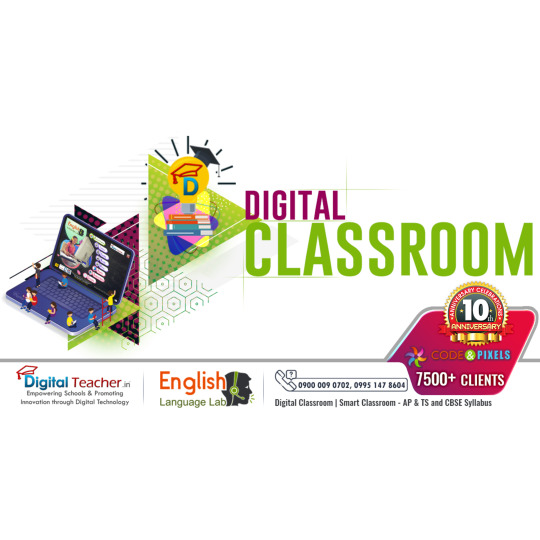




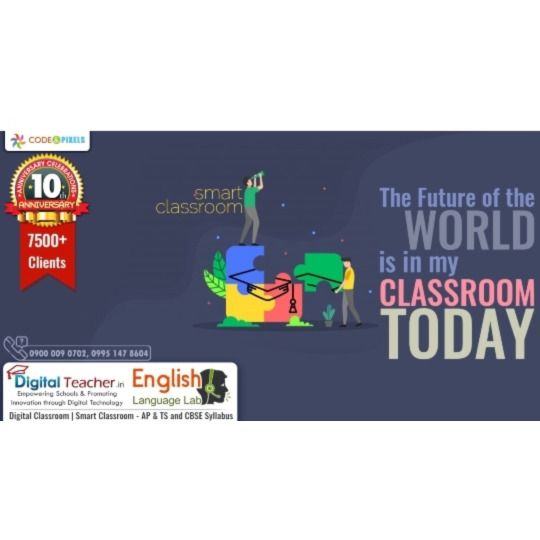





Digital class boards integrated with digital classroom software help to expand the nature of the content with support of illustrations, graphs and animation
#digi class#digital class#digital class board#digital classroom#digital classrooms#making notes#Online resources#Online videos#computer based teaching#digital classroom software#code and pixels#digital content#digital india#digital solutions#digital teacher#elearning solution providers#english lab#english language lab#language lab#simulation based learning#smart classroom#smart classroom solution#smart classrooms#smart class#the learning app#elearning app#digital teacher app#digital teacher learning app#digital teaching tools#elearning solutions
2 notes
·
View notes
Text
Y'all ever have a teacher who's just...teaching the wrong grade? My eighth grade science teacher was a weird, fat, definitely autistic woman who exclusively wore enormous caftans and had a cardboard cutout of Mr. Spock in her classroom. Everyone in that junior high made fun of her, and I know with deep certainty that if i had had her two years later i would have LOVED her. Like, i REALIZED this two years later. I'm so sad for her and for 10th grade me who didn't have Mrs. Miller.
#the problem is that no one is truly weird and obsessed with star trek in eighth grade#bc everyone has too many other things to deal with in eighth grade#she also had some sort of smart board projector thing with a drawing tablet and would teach from various places in the room#and record khan academy type videos for us sometimes#at a time when classrooms were just starting to switch over from transparancies to digital projectors#which i didnt think about a ton at the time bc of all the other aforementioned problems of being in 8th grade#but it was cool as shit and she made good use of it#mine.
3 notes
·
View notes
Text
Can't afford art school?
After seeing post like this 👇

And this gem 👇

As well as countless of others from the AI generator community. Just talking about how "inaccessible art" is, I decided why not show how wrong these guys are while also helping anyone who actually wants to learn.
Here is the first one ART TEACHERS! There are plenty online and in places like youtube.
📺Here is my list:
Proko (Free, mostly teaches anatomy and how to draw people. But does have art talks and teaches the basics.)
Marc Brunet (Free but he does have other classes for a cheap price. Use to work for Blizzard and teaches you everything)
Aaron Rutten (free, tips about art, talks about art programs and the best products for digital art)
BoroCG (free, teaches a verity of art mediums from 3D modeling to digital painting. As well as some tips that can be used across styles)
Jesse J. Jones (free, talks about animating)
Jesus Conde (free, teaches digital painting and has classes in Spanish)
Mohammed Agbadi (free, he gives some advice in some videos and talks about art)
Ross Draws (free, he does have other classes for a good price. Mostly teaching character designs and simple backgrounds.)
SamDoesArts (free, gives good advice and critiques)
Drawfee Show (free, they do give some good advice and great inspiration)
The Art of Aaron Blaise ( useful tips for digital art and animation. Was an animator for Disney. Mostly nature art)
Bobby Chiu ( useful tips and interviews with artist who are in the industry or making a living as artist)
Sinix Design (has some tips on drawing people)
Winged canvas (art school for free on a verity of mediums)
Bob Ross (just a good time, learn how to paint, as well as how too relax when doing art. "there are no mistakes only happy accidents", this channel also provides tips from another artist)
Scott Christian Sava (Inspiration and provides tips and advice)
Pikat (art advice and critiques)
Drawbox (a suggested cheap online art school, made of a community of artist)
Skillshare (A cheap learning site that has art classes ranging from traditional to digital. As well as Animation and tutorials on art programs. All under one price, in the USA it's around $34 a month)
Human anatomy for artist (not a video or teacher but the site is full of awesome refs to practice and get better at anatomy)
Second part BOOKS, I have collected some books that have helped me and might help others.
📚Here is my list:
The "how to draw manga" series produced by Graphic-sha. These are for manga artist but they give great advice and information.
"Creating characters with personality" by Tom Bancroft. A great book that can help not just people who draw cartoons but also realistic ones. As it helps you with facial ques and how to make a character interesting.
"Albinus on anatomy" by Robert Beverly Hale and Terence Coyle. Great book to help someone learn basic anatomy.
"Artistic Anatomy" by Dr. Paul Richer and Robert Beverly Hale. A good book if you want to go further in-depth with anatomy.
"Directing the story" by Francis Glebas. A good book if you want to Story board or make comics.
"Animal Anatomy for Artists" by Eliot Goldfinger. A good book for if you want to draw animals or creatures.
"Constructive Anatomy: with almost 500 illustrations" by George B. Bridgman. A great book to help you block out shadows in your figures and see them in a more 3 diamantine way.
"Dynamic Anatomy: Revised and expand" by Burne Hogarth. A book that shows how to block out shapes and easily understand what you are looking out. When it comes to human subjects.
"An Atlas of animal anatomy for artist" by W. Ellenberger and H. Dittrich and H. Baum. This is another good one for people who want to draw animals or creatures.
Etherington Brothers, they make books and have a free blog with art tips.
📝As for Supplies, I recommend starting out cheap, buying Pencils and art paper at dollar tree or 5 below. If you want to go fancy Michaels is always a good place for traditional supplies. They also get in some good sales and discounts. For digital art, I recommend not starting with a screen art drawing tablet as they are usually more expensive.
For the Best art Tablet I recommend either Xp-pen, Bamboo or Huion. Some can range from about 40$ to the thousands.
💻As for art programs here is a list of Free to pay.
Clip Studio paint ( you can choose to pay once or sub and get updates. Galaxy, Windows, macOS, iPad, iPhone, Android, or Chromebook device. )
Procreate ( pay once for $9.99 usd, IPAD & IPHONE ONLY)
Blender (for 3D modules/sculpting, animation and more. Free)
PaintTool SAI (pay but has a 31 day free trail)
Krita (Free)
mypaint (free)
FireAlpaca (free)
Aseprite ($19.99 usd but has a free trail, for pixel art Windows & macOS)
Drawpile (free and for if you want to draw with others)
IbisPaint (free, phone app ONLY)
Medibang (free, IPAD, Android and PC)
NOTE: Some of these can work on almost any computer like Clip and Sai but others will require a bit stronger computer like Blender. Please check their sites for if your computer is compatible.
So do with this information as you will but as you can tell there are ways to learn how to become an artist, without breaking the bank. The only thing that might be stopping YOU from using any of these things, is YOU.
I have made time to learn to draw and many artist have too. Either in-between working two jobs or taking care of your family and a job or regular school and chores. YOU just have to take the time or use some time management, it really doesn't take long to practice for like an hour or less. YOU also don't have to do it every day, just once or three times a week is fine.
Hope this was helpful and have a great day.
"also apologies for any spelling or grammar errors, I have Dyslexia and it makes my brain go XP when it comes to speech or writing"
47K notes
·
View notes
Text
#coaching#online coaching#online teacher#online tutoring#teacher#teaching#tutor#digital board#studio setup#home studio setup#Evota smart board#best studio provider#best studio provider in India#online teaching Studio setup#evota camera
1 note
·
View note
Text

ตู้แสดงผลอัจฉริยะแบบดิจิทัล, ตู้ป้ายดิจิทัลแบบโต้ตอบ ตู้ดิจิทัลและจอแสดงผลแบบโต้ตอบ
ShenZhen Cintoe Intelligent Technology Co.,Ltd เป็นผู้ผลิตมืออาชีพของจอแบนเชิงโต้ตอบ กระดานอัจฉริยะเชิงโต้ตอบ กระดานนาโนการสอนอัจฉริยะ จอแสดงผลป้ายดิจิทัล และโซลูชันออลอินวันจอแสดงผลเชิงพาณิชย์อื่น ๆ
▶ShenZhen Cintoe Intelligent Technology Co.,Ltd
▶Email: [email protected]
▶Whatsapp: https://wa.me/008618578623258
#digital signage software#digital signage displays#digital board for teaching#digital signage and displays#totem touch screen#Digital Signage and Kiosk#Visual Solutions#commercial display#Education Digital Signage#Digital Signage Display System#Digital Signage Products and Solutions#DigitalSignageCustomized#Intelligent Digital Signage Solutions#Innovative Digital Signage System#digital signage solutions#digital signage kiosk#stand floor kiosk#Youtube#Digital Signage
1 note
·
View note
Text
Smart Interactive White Board by TopClass | NAVNEET TOPTECH
Upgrade learning with a smart interactive whiteboard & TopClass solution. Engage students with animated teaching, question paper generator, and many more! To know more visit -
#edtech#Digital Classroom#Digital Classroom Solution#Topclass#digital board for teaching#interactive smart white board
0 notes
Text
Digital Board for Teaching
A Digital Board for Teaching is an advanced educational tool that replaces traditional chalkboards or whiteboards with a digital touchscreen interface. It enables educators to deliver interactive and dynamic lessons, incorporating multimedia elements for a more engaging and effective learning experience.
Read More: https://www.wyvern.co.in/digital-display-board/
#Interactive Classroom Boards#Interactive Panels#Digital Board for Teaching#Newline Interactive Panel
0 notes
Text
6 major advantages of digital boards for classrooms

The new learning method that is being encouraged in schools across the country is digital boards in the classroom. These digital boards for teaching are replacing the existing traditional method of learning and enable students to learn with audio-visual content supporting both personalized learning as well as encouraging students’ participation for better results.
Discussed below are some of the advantages of Digital Boards
Engaging sessions enhancing participation
Students find lessons to be very interesting. Different research has proven that students learn better when they learn visually. It has also helped in developing retention rates amongst students in a better way. Teachers are also finding digital boards in the classroom to be the best and most effective medium for teaching where students are eager to come to the classes and enjoy the sessions with the available multimedia content.
Accessibility to the external resources
Access to a wide and relevant range of educational resources online. With the different resources for the same concept, students get multiple ways of solving questions, learning concepts, and different methodologies ensuring their growth. Digital boards for online teaching thus create an easy and approachable platform for teachers so that they can utilize available resources in explaining their sessions. The use of relevant videos provides enriched learning experiences with audio-visual learning.
Ensure more attentiveness in the classrooms
Digital learning solutions in the classroom help students increase attention to what’s being taught in the classrooms. Students can easily access the notes and save them with the available recording options to refer to later. Which ensures never to miss classes and also notes. Saving time from writing thus enables students to focus more on improving productivity.
Enriched learning experiences
These digital boards for schools are transforming complete learning methodologies of the classrooms creating a better learning ecosystem. The available multimedia content, effective assessment methods, different quiz tools, and screen-sharing options enhance maximum participation and audio-visual learning allowing learners to get to the concepts easily ensuring their academic excellence.
Option for multi-finger touch
Interest in teaching can be achieved with multiple-finger touch recognition with senses. Writing using a dual-tip point stylus enable annotation on the text to give students to mark important points, create explanatory remarks, helping them focus and pay attention in class. The multiple-finger touch option allows the palm to erase written things on displays.
Enables students to work together
The ability for students to simultaneously draw and write on the same board inspires creativity and transforms a regular classroom into a collaborative one.
Teaching can be more fluid for both the teacher and the students in a classroom with interactive digital boards. Without ever having to worry that the classes aren't dynamic enough, teachers may always come up with fresh and interactive methods to use digital boards.
#Digital Board#digital board for teaching#digital board for education#interactive digital board price india#digital board for online teaching#digital board for teaching online
0 notes
Text

Find digital classroom services provider in Hyderabad. When it comes to digital classroom services for students in Hyderabad and all over India; Digital teacher provide latest apps and software for quick learning. Take advantage of e-Learning and Digital interactive classrooms.
#digital teacher#digital classroom#code and pixels#smart classroom#digital teaching#multimedia based digital solutions#digital education#smart classroom solution#digital classroom solution#self learning material#smart class#digi classroom#smartclassroom#digitalclassroom#digitalteacher#digital content#cbse board syllabus#english language lab#language lab#digital class#digi class
4 notes
·
View notes