#DirectDraw Error
Explore tagged Tumblr posts
Text
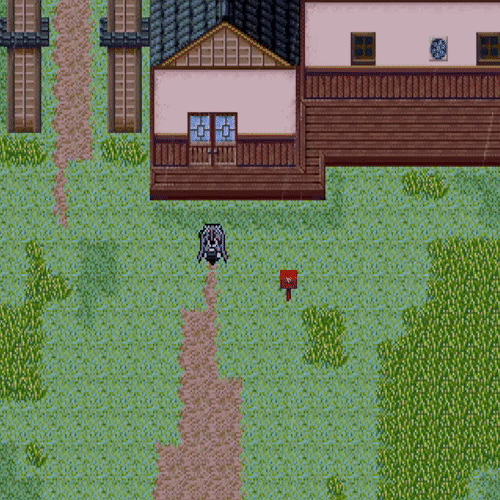
idk what aesthetic is this but its mine
i love rpg maker 2000 sm T-T
"luna its old" THATS WHAT MAKES IT GOOD
but because its old it also has a few drawbacks
for one, its really hard to work with
♤ rpg maker 2000 uses a dated graphics api (directdraw) which microsoft gradually overtime stopped adding to their versions of directX, so now newer computers and graphics cards can't support it; so if you want the authentic look of rpgm2000 you have to have an older version of directX, or an older graphics card that supports it
thats why you might get directdraw error
my pc cant run my own games ;-; i have to downgrade my video card or use virtual machines LOL
i hate companies sm
♤ its also just hard to work with because its picky with the files it takes. for graphics it only allows for bmps and pngs, but they have to be in 8 bit color palette (256) or else it just wont show up;; for me i have to use a converter for all my images to work ;-;
the same goes for audio, it can be mp3, but if its not right it'll crash, so i stick to .wav or .midis
♤ rpgm2000 is also a little bit more limited in its capabilities, compared to the later versions with scripting and stuff, but i really like the simplicity. it means i have to be creative and make workarounds for the things i want to do;;
but other than that its really fun ^^ i found the assets that charon and other rpg maker games used and it looks super authentic
i even found the same music for games like ib, mad father, and dsp games I WAS LIKE YOOOO IS THAT OLD DOLL???? MAD FATHER MUSIC??? WITCHS HOUSE???
i feel so boss listening to midi files until my vlc player crashes
♤ and not to jump ahead but i was rlly curious how dsp made their maps and graphics so i decided to dissect wadanohara and was surprised;; they mostly used backgrounds with decoration tiles as opposed to making whole maps with tilesets; ngl thats smart.....
but ya rpg maker era soon
i wanted to have three games because two of them are satirical/parody and i wanted at least one serious authentic charon game and its pretty good so far :>>
#charon#charon games#rpg#rpg horror#rpg maker#rpg maker horror#rpgツクール#rpg maker 2000#☏ lunaspeaking#gamestuff
29 notes
·
View notes
Text
Wadanohara dan Laut Biru yang Luas -Reboot- Terjemahan Bahasa Indonesia
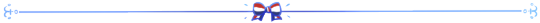

Wadanohara and The Great Blue Sea (Lit. Wadanohara dan Laut Biru yang Luas) adalah game RPG dengan titik fokus berat pada alur ceritanya, yang dibuat oleh Deep-Sea Prisoner (atau Funamusea) di RPG Maker 2000 VALUE.
Laut biru yang jernih di bawah langit biru yang indah. Setelah pergi lama dari laut di mana ia berasal, Wadanohara dan familiarnya kembali pulang. Tapi di tengah perjalanan, Wadanohara dihadang oleh mantan familiarnya...
Samekichi: “Kamu tidak boleh ada di sini… Tinggalkan laut ini sekarang juga.”

Peringatan: Deep-Sea Prisoner menyatakan game ini untuk 15 tahun ke atas, karena adanya beberapa gambaran ekstrim yang muncul di dalam gamenya. (Ini adalah rating negara Jepang dan rating ini mungkin akan jadi lebih tinggi untuk negara lain, penerjemah memutuskan untuk memberikan game ini rating 18 tahun ke atas.) Disarankan untuk tidak memainkan game ini jika Anda terganggu dengan depiksi pemerkosaan dan gambar-gambar mengerikan dan kejam. Deep-Sea Prisoner juga memohon kepada pemain untuk membedakan konten game ini dengan dunia nyata.

(Keparahan konten: Bimbingan sangat dianjurkan)
Depiksi pemerkosaan (tidak ditunjukkan secara visual). Gore/banyak darah. Horror anggota tubuh (ada area yang penuh dengan mata.)

Download Wadanohara dan Laut Biru yang Luas Reboot (MediaFire) (.rar)
Download Wadanohara dan Laut Biru yang Luas Reboot (GDrive) (.zip)
(File ini dipastikan aman, namun ada kemungkinan Chrome akan menandakan file ini sebagai berbahaya. Jika itu terjadi, silahkan abaikan dan lanjut download gamenya.)
Download RPGHUB untuk memainkan game ini di Mac
(Jika ada masalah, tolong laporkan keluhan Anda tentang RPGHUB ke RPGOSX, bukan kepadaku, atau kepada Deep-Sea Prisoner maupun vgperson.)

Pemecahan Masalah:
Tolong pastikan bahwa Anda meng-extract gamenya ke folder lain, bukan menjalankan gamenya langsung dari file ZIP-nya. Kalau anda langsung menjalankan gamenya di folder ZIP, data apapun yang telah Anda simpan akan hilang saat Anda menjalankan gamenya untuk yang kedua kalinya.
Jika Anda mendapat error DirectDraw, klik kanan EXE-nya, klik Properties, Compatability, lalu coba mode compatibility lainnya.
Kalau fontnya terlihat tidak sesuai, download dan install font MS Gothic.
Masalah kendali (“secara otomatis jalan ke suatu arah” atau “tombolnya tidak berfungsi”) adalah salah satu kerugian RPG Maker dan tak bisa diperbaiki secara permanen. Untuk memperbaiki masalah ini, coba nyalakan NumLock dan menekan Shift dan panah Numpad secara bersamaan sampai kendalinya kembali normal. (Ini membatalkan tindakan RPG Maker yang “terjebak” dalan suatu input kalau Shift dan tombol Numpad ditekan secara bersamaan.)
Jika pada suatu saat game-nya tiba-tiba kehilangan suara, Anda mungkin perlu mengubah locale PC Anda ke locale Jepang.

Screenshots





Panduan Bermain
Game ini cukup mudah untuk dimainkan, tapi kalau Anda menemukan kesulitan atau melewatkan beberapa hal, bacalah ini.
SPOILER ALERT!

Bedanya Reboot Dengan Versi yang Lama
Laman ini berisi tentang tambahan-tambahan dan perubahan yang ada di Reboot. Bagi mereka yang sudah memainkan versi yang lama, mungkin ingin melihat dulu laman ini.

Laporan Bug
Untuk bug terkait dengan terjemahan bahasa Indonesia, silahkan kirim DM padaku lewat Twitter.
Untuk bug terkait dengan ranah game secara langsung, aku tak bisa berbuat apa-apa. Silahkan laporkan bug seperti itu kepada Deep-Sea Prisoner.
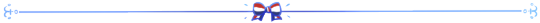
#wadanohara#wadanohara and the great blue sea#funamusea#deep-sea prisoner#game#terjemahan#bahasa indonesia#rpg#jrpg
14 notes
·
View notes
Text
trying to get a super old game to run on windows 8 but it’s just throwing up errors with “directdraw init ” yea I know it’s directdraw can you run the game
2 notes
·
View notes
Text
How to Fix DirectDraw Error in Windows 10?
There is no doubt that the DirectDraw Error is one of the frustrating issues users face while playing or using 3D programs. It usually shows an associated error when you launch a graphic-intensive game or software, which points out a problem with a 3D acceleration option. In some situations, it depicts the Direct3D file is missing or stops, and the application becomes unable to proceed further. In case your system is also facing the same issue, then underneath steps will help to eradicate it in the blink of an eye.
Method 1: Turn on DirectDraw and Direct3D
DirectDraw is basically controlling the display driver, which helps via setting up the resolution and properties according to access video memory. In case it gets disabled, you may come across DirectDraw Error codes. So, here is how to check the status and turn it On systematically.
Head straight to the Start Menu and click on the Search icon.
Fill dxdiag into the required field.
Then press the Enter button on your keyboard.
Now, tap on the Display tab of the DirectX Diagnostic Tool.
Check the Status of DirectDraw and Direct3D that it is enabled or disabled.
If disabled, then click on the Win + R button to launch the Run Dialog.
Type appwiz.cpl and hit Enter button.
Choose Turn Windows Futures On or Off option.
Search for Legacy Components and select its checkbox.
After that, expand the Legacy Components and tap on the DirectPlay option.
In the end, click on Ok to apply the changes.
Method 2: Update DirectX
The following guidelines will help fix the problem in case it occurs because of outdated DirectX. So, pursue the steps that check the version your system needs right now and update it accordingly:
Go the Taskbar Search Box and write dxdiag.
Then tap on the Enter button on your keyboard.
Check the version info available at the bottom side of the screen.
If your DirectX is outdated, then click on Win + I button simultaneously.
Choose Update & Security.
Now, hit the Check for update option.
Wait for a while until your system completes the update.
Method 3: Update Video Driver
Once the video driver becomes corrupted, outdated, or goes missing, the DirectDraw Error can cause a problem in your system. To fix it, here are the steps you need to pursue:
First and foremost, right-tap on the Start icon and search Run.
Choose the best match from the list and open the Run Dialog box.
Insert devmgmt.msc into the required field and proceed.
Look for the Display adapters and expand the following.
Right-click on the Graphics driver and choose Update driver.
Now, search automatically updated driver software and then follow the prompts.
Method 4: Reset the Screen Resolution Compatibility
DirectDraw Error is somewhat related to the incompatible screen resolution. So, follow the instructions and learn how to adjust it:
Right-click on the software or game that causing the DirectDraw Error.
Choose the Properties from the list.
Head straight to the Compatibility tab.
Press the Run in 640 x 480 screen resolution checkboxes.
Tap on Apply and then Ok option to save the changes.
All in all, the methods described above will help you out of the hard part and will conveniently solve your DirectDraw Error. So, make sure to follow the steps until you figure out the best method to eradicate it.
Devin Smith is a creative person who has been writing blogs and articles about cyber security. He writes about the latest updates regarding mcafee.com/activate and how it can improve the work experience of users. His articles have been published in many popular e-magazines, blogs and websites.
Source:-https://mcafeeactivate.uk.net/how-to-fix-directdraw-error-in-windows-10/
#Fix DirectDraw Error#Windows 10#DirectDraw Error#mcafee.com/activate#www.mcafee.com/activate#mcafee activate
0 notes
Text
Mad father walkthrough video

#Mad father walkthrough video how to#
#Mad father walkthrough video install#
#Mad father walkthrough video zip#
#Mad father walkthrough video free#
Follow the sign's advice and walk up through the middle of the hallway, to avoid the hands that come out. Enter the door and take the Blue Key inside.īack outside, you can place the rose in the vase to heal. Go to the right and take the rose from the vase. Go back downstairs, go right from the entrance, and follow the blue footprints into the big painting on the floor. Check the message that appears where it was. Return to the big painting and check the blue liquid dripping down. Head back down to the first floor the lights will flicker off. On the second floor, the lower hallway between the left and right side has a big painting.
#Mad father walkthrough video how to#
This does not give full details about how to get different endings (see the Endings Guide for that), but does mention some of the moments that can impact what ending you get. Note that there are some spoilers, mostly with regard to where songs are used.ĭo not reupload these songs elsewhere without permission from their respective creators.Ī guide through the game and its puzzles. Try moving the game folder somewhere without any special symbols in the path.Īll the music in the game can be found in the Music folder.īelow is a list of songs and their sources. This can happen if the path contains special symbols, causing files (including RPG_RT.ini) to not be found. You may get "RPG Maker 2000/2003 RTP is not installed" or missing file errors on startup. It can also occur mid-game if your system doesn't like a particular MP3, in which case, try to delete or replace the file in Music. If you get "not implemented" errors on or near startup, make sure you have a working sound device (speakers/headphones). (Reinstalling the game likely won't help.) Thus, try fiddling with gamepads and your keyboard until it fixes. The issues often seem to involve gamepads, or getting "stuck" on an input if Shift and a Numpad key are pressed simultaneously. RPG Maker 2000 has some inherent, unfixable control bugs ("automatically moving in a direction" or "no buttons work").
#Mad father walkthrough video install#
If the font doesn't seem correct, download and install the MS Mincho font. If you get a DirectDraw error, right-click the EXE, go to Properties, Compatibility, and try other compatibility modes. If you don't do so, any saves made will be lost the next time you run the game.
#Mad father walkthrough video zip#
Make sure to extract the game to its own folder instead of running directly from the ZIP file. They should also not use the official logo nor pixel art from the game, or be easily mistaken for official merchandise. Similarly, modification of the original game is not allowed (beyond the purposes of translation).įanworks can be sold only if kept to a "hobbyist" scope (this includes conventions). Most fanworks are allowed, but creating fangames is not (sequels, offshoots, usage of the characters in general). In particular, do not reupload the music online, as it was made by others and is used in the game with permission.
#Mad father walkthrough video free#
Monetization is allowed on gameplay videos only for the paid remake kouri has forbidden making any form of profit from videos of the free version.ĭo not modify, misappropriate, or redistribute any images or music from the game. (Make sure to treat the Data folder as the game folder, not the containing folder.)Īlso, for Macs, you can try a general-purpose tool like WineBottler. The multi-platform EasyRPG Player mimics the behavior of RM2K and RM2K3, but may not always be exact. The game's engine is made for Windows only, with no native support for other platforms. (The original version will remain free here.) This version will also be coming to Nintendo Switch, estimated for Spring 2023. (Chrome may falsely flag the download as malicious, but it's safe to ignore.)Ī remade version of Ib is now available on Steam for $13. Very low-resolution nudity on one painting. Mention of hanging, and a person hanged offscreen.
Heartless husband freeload.A few instances of blood (not very detailed at all).

0 notes
Text
Age of empires 2 hd lag fix

#AGE OF EMPIRES 2 HD LAG FIX UPDATE#
#AGE OF EMPIRES 2 HD LAG FIX OFFLINE#
'Voobly Medkit' includes an auto-fix for players that when starting the game get an error 'Couldn't Display Error' or 'DirectDraw Error' (Many Thanks to Allammorr). New Feature 'Voobly Medkit' includes auto port forwarding Voobly and one-click fixes for Voobly/AoE2.
#AGE OF EMPIRES 2 HD LAG FIX UPDATE#
Now the Update Alert should show up on top of AoE2Tools.įixed an issue with WK Cloud Installer returning a false error at the end of the installation if there are no AoC vanilla hotkeys.ĪoE2Tools Version 3.2.0.7 Critical Update HDToAoC Should display an alert with a solution before the conversion if your HD game has no hotkeys. AoE2Tools Version 3.2.1.1 Small Updateįixed an Issue with HDToAoC interrupting the conversion if no HD hotkeys were found. Added VPNSTEIN V2 under Tools menu and moved the old one to the bottom of the same menu.ĪoE2Tools.3.2.1.1.exe > Updated 18:12 GMT+1.Added a check box to force start AoE2Tools at the Launcher.Fixed Recent Replays to display your latest recorded game.Help section to access your Network Connections and Device Manager so as to diagnose issues in case VPN fails to connect (Refer to the video tutorial: ) Network Usage to monitor your bandwidth consumption Test results showed no drops against the old version of this VPN. I have focused my energy to deliver a VPN that does not drop and faster to connect ( 2 to 5 seconds to establish connection) while playing Age of empires 2 multiplayer on Voobly or Steam. Launcher Scan can now detect AoE2 installation from your Desktop shortcuts only when failing to find through registry or voobly setup.And Restore button installs for both WK and AOC. You can choose to Backup WK or AOC hotkeys through Hotkeys Tool.Fixed an issue with Hotkeys Tool that prevented the installation of AoE2 HD Hotkeys.
#AGE OF EMPIRES 2 HD LAG FIX OFFLINE#
Improvement to integrated Hotfix (auto generates WK.exe for offline usage when not found).

0 notes
Text
Black and white 2 won t run on windows 10

Solved: Black and White 2 - Page 9 - Answer HQ - Electronic Arts.
Black & White Running & Patch Installation Issues - Neowin.
Installing Magic mirror on windows 10 | MagicMirror Forum.
Top 7 Ways to Fix Google Chrome White Screen Error on Windows 10.
Black And White 2 - Abandonware Games.
Fix: Black and White 2 game not running on Windows 10/11ns.
7 Methods to Fix Windows 10 Black Screen After Login (2022).
PC Cheats - Black and White 2 Wiki Guide - IGN.
ERROR: Experiments run on Windows 10 (1903 & 1909) freeze or receive a.
Fix: Just Cause 2 Crashing on Windows 10 - A.
Black and white 2 available for free on abandonware.
Fix: Unable to Change Desktop Background In Windows 10.
How to resolve white/black screen and app crash issues in BlueStacks 5.
Best black and white printers of 2022: for home and for business.
Solved: Black and White 2 - Page 9 - Answer HQ - Electronic Arts.
Method #7. If, after launching Genshin Impact, the game gets stuck on a black or white screen, DirectX may be the cause of the problem. Right-click the Genshin Impact shortcut. Select Properties. On the Shortcut tab, click on " Open File Location " button. Open the DXSETUP folder. DirectDraw HW with Vsync ON is what I'd go with. Config -> 3D Settings -> Renderer either Soft Rasterizer or OpenGL. My guess would be that when you updated to Win10 it installed some default "Standard Display Adapter" instead a driver for whatever Nvidia, AMD, or Intel GPU your device has. 7 Wonders - Ancient Alien Makeover Platinum Edition. Abigail and the Kingdom of Fairs. AirStrike 2. AirStrike 2: Gulf Thunder. AirStrike 3D. Alice and the Magic Gardens. Alice Greenfingers. Amanda Rose - The Game of Time. Amanda's Sticker Book.
Black & White Running & Patch Installation Issues - Neowin.
Black and white 2 available for free on abandonware. Link. Installed and played fine for me on windows 7, few crashes but not much more than it used to back in the good ole days. I forgot how amazing this game is, can't believe it's all but been forgotten, along with most of the lionhead games cept fable 1 and dungeon keeper. I'm playing Black & White 1 in another window right now and have Windows 7. Yes, B&W 1 runs in Windows 7. jenofwildfire - 11 years ago - report. 1 0.
Installing Magic mirror on windows 10 | MagicMirror Forum.
Description of Black & White 2: Battle of the Gods. Here is the video game “Black & White 2: Battle of the Gods”! Released in 2006 on Windows, it's still available and playable with some tinkering. Black & White 2: Battle of the Gods is an addon for Black & White 2, you will need the original game to play. Not Mac compatible. The Canon PIXMA GM4050 is one of the first monochrome printers to be added to Canon's cartridge-free MegaTank range and it's one of the cheapest ways to print around. It. The laptop screen black occurs when there is a corrupted graphics driver or a problem with the LCD display back light. If an image displays on the external monitor, there might be a graphics driver conflict with the notebook LCD display that leads to laptop screen black but still running.
Top 7 Ways to Fix Google Chrome White Screen Error on Windows 10.
In case of computers running Windows Home Edition, changing of Desktop Background can be enabled or disabled using the Registry Editor. 1. Right-click on Start button and click on Run. 2. In the Run Command window, type Regedit and click on OK. 3. On the Registry Editor Screen, navigate to.
Black And White 2 - Abandonware Games.
Black and White 2 is a strategy game released in 2005 by Electronic Arts. The game was released for PC (Windows) and Macintosh. The second part of the game in which we play as a god. You can choose whether you will be a good god, bad or between good and bad. Your task will be, among others help to persevere to the Greeks in the mystical world.
Fix: Black and White 2 game not running on Windows 10/11ns.
Solution 1: Verify your settings. Verify that your computer's time, date, language, and region settings are correct: Press the Windows key + I to open Settings. Tap or click Time & language. Select either Date & time or Region & language and check all settings. Solution 2: Clear the temp folder. To clear the temp folder on your computer.
7 Methods to Fix Windows 10 Black Screen After Login (2022).
Here's how. Open the "Start" menu and type "File Explorer Options.". Click on the first result. (You can also launch these options in File Explorer by clicking on View > Options in the menu bar.) In the File Explorer Options window, click on the "View" tab. In the "Advanced Settings" list, put a checkmark beside "Always show. Step 1: Press the Windows key and open the start menu. Step 2: Type Task Manager and press Enter to open the program. Step 3: Right-click on the top-level Google Chrome process and select End Task.
PC Cheats - Black and White 2 Wiki Guide - IGN.
This article applies to: E-Prime 3.0 E-Prime 2.0 Symptoms Experiment run on Windows 10 May 2019 Update (Version 1903) or Windows 10 November 2019 Update (Version 1909) cause E-Prime to either re. Step-by-step Guide to Recover Data from Windows 10 Black Screen. Once you have successfully installed Recoverit, launch the program and from the recovery options "Recover from Crash Computer" mode, click on the "Start" button on the next Window. **Added a new NO CD Fix link Game update v1.1: Game update v1.2:.
ERROR: Experiments run on Windows 10 (1903 & 1909) freeze or receive a.
Create and control settlements that include housing, farming, and many other buildings like fountains and lush gardens (if you're Good) or spikes and torture pits (if you're Evil) New & Used (20) from $8.50 + $3.99 shipping. Black & White 2: Battle of Gods Expansion Pack - PC. Electronic Arts. 4.1 out of 5 stars. BDS-12102 When i load my minecraft and it starts with a red screen then blinks black every 10 sec need help and i can even run java so idk whats the deal.... MCPE-109881 Minecraft for Windows 10 won't load, just flickers... MCPE-112878 Screen flashes red and black, white on Minecraft Windows 10 edition. Resolved; MCPE-112946 Minecraft on. A. Patch Installation. To install Version 1.1 of Black & White® 2 you will need a full copy of the game installed onto your machine. Double click the Black & White® 2 Patch This will launch an installer that will patch your version to the latest version of Black and White 2, version 1.1. B. Fixes included in this Patch.
Fix: Just Cause 2 Crashing on Windows 10 - A.
To turn on or off Windows 10 color filters, follow the instructions below: Go to Start Menu -> Settings ( Win Key + X + N) Select Ease Of Access settings. Settings finding Ease of Access. Select Color & High Contrast from the left hand menu. On this screen, you will be able to turn on color filters. Windows 10 color filters.
Black and white 2 available for free on abandonware.
1. To uninstall Black & White® 2 insert the Black & White® 2 disk, and run 2. Left-click on Remove and click Next to uninstall Black & White® 2. 3. Should this fail to work, left-click on the Start menu, select Settings and then Control Panel. Now find Add/Remove Programs and left-click to run.
Fix: Unable to Change Desktop Background In Windows 10.
Run the game. Run the Task manager (ctrl+shift+escape). Under the Processes tab find the game process, should be “”. Right click it then choose Set affinity. Uncheck all the boxes except the CPU box. Click OK and return to the game. How to fix mouse stuttering. Final Verdict. The Canon ImageClass MF455Dw is an excellent option for a well-rounded all-in-one printer for home and traditional offices. It's capable of printing up to 40 pages per minute and allows for cloud and mobile printing via Wi-Fi. The Kyocera EcoSys P3155dn is the ultimate printer when it comes to speed. Press Enter and look for the FilterAdministratorToken in the right pane. Please create one if you can't find one: right click on the blank space -> choose New -> DWORD (32-bit) Value -> name it as FilterAdministratorToken. Double click on it and type 1 into the Value data textbox. Click OK and then close Registry Editor.
How to resolve white/black screen and app crash issues in BlueStacks 5.
#1 March 2016 Options shadymailmann ★★★★★ Novice Hello, i OWN the game Black & White 2 but am unable to run it on windows 10. With some research the issue seems to be the SafeDisk that is on the actually physical copy of the disks. Was wondering if there was a better solution than self assigning a safedisk drive or running windows dual boot.
Best black and white printers of 2022: for home and for business.
Black and White, a strategy game released in 2001 by Electronic Arts. The game was released for Macintosh and PC. In this game, the user embodies the god of the world presented. In the beginning is shown footage of the movie, which shows the "birth" and saving the boy from the sea waves. People are very grateful and promise the player to.
Other content:
The Art Of Brave Pdf Free Download
Remove Hp Support Assistant From Taskbar Windows 10
Microsoft Office 2018 Free Download Full Version 64 Bit
Google Translate Free Download For Windows 10
Chrome Updates Are Disabled By Your Administrator Windows 10

0 notes
Text
Captain Claw Save Game File

Contents
Tab back into the game, and try logging in a character. If it works, it should log into your real, restored character. Then use the Load Game screen on all save slots, logging in and out of them all. If it fails, you can try starting over from Step 3. You can also try restoring just the DS30000.sl2 file, instead of the whole DarkSoulsIII folder.
There is only a single-player game mode, users can save games (in the file /.config/openclaw/SAVES.XML)to control using a keyboard. License: GNU General Public License version 3.0 (GPLv3) Home page. Author: posixru Source: zenway.ru.
The 1.3 stable version used in the video works without problems, no need to install or anything just extract which is great considering claw can't be installed on 64 os the normal way like other iso. Make sure you have directplay on and just start the game from the claw exe.
File Images 38 Series. A platform-action game featuring Captain Claw, a pirate cat, in the lead role. Captain Claw, the scourge of the Seven Seas, is the greatest pirate of the Animal Kingdom. The king offered a prize of one million gold coins for his head, which prompted every.
Error 0xc0000022 on startup
Problem: The game fails to launch, displaying error 0xc0000022.
Solution: DirectPlay is not installed by default on newer Windows versions. However, it can still be added manually. To do so, open Control Panel -> Programs and Features -> Turn Windows features on or off. DirectPlay can be found under Legacy Components.
Cannot launch / poor performance
Problem: The game simply does not start (without any error message), or launches properly, but performance is extremely poor, with low frame rates making it virtually unplayable. This seems to be a common issue on PCs running Windows 7 or newer.
Solution: First, make sure you have the v1.4.4.4 package. Apart from the CrazyHook mod, it also includes a tool called dgVoodoo, which typically mitigates the problem.
Alternatively, rename or remove the DDRAW.DLL file in your CrazyHook folder, and try using DirectX Windower instead. While some parts are not fully translated from Japanese, the set-up is rather straightforward: see instructions by Zax37, and optionally, configuration.
Note that if you prefer to play in full screen, it can be optionally forced using this tool while still running Claw through DirectX Windower and retaining its benefits.
Cutscenes in the CrazyHook version
Problem: The CrazyHook version is missing all the animated cutscenes.
Solution: If you already have the Claw CD/DVD, or an ISO image, simply copy the CLAW.FEC file (located in MOVIES) directly to your CrazyHook folder.
Alternatively, the file can be downloaded separately here, courtesy of Pejti.
Play Captain Claw Game Free
Unable to jump properly
Problem: Claw jumps far too low, barely gets off the ground, and his movement is unnaturally fast.
Solution #1: Enable vertical synchronization (a.k.a. v-sync) in your video card's control panel. The number of frames per second will now be limited by your monitor's refresh rate, which should be 60 hertz in case of most LCD displays.
Also, open the Claw Advanced Options applet (located in the /MISC folder on the Claw CD/DVD) and make sure the 'Enable DirectDraw emulation' option is left unchecked. Gloom twitch.
Solution #2: Running Claw in windowed mode (see above) should also fix the problem.
TriggerElevator slowdown
Problem: Elevators using the TriggerElevator logic, such as the one just after the second save point in La Roca, move ridiculously slow.
Solution #1: Make sure vertical synchronization is turned on (see above). Then run the DirectX Diagnostics Tool (Start -> Run -> dxdiag), click the More Help tab and then the Override.. button. Check the Override Value option and specify a value of 60 (for LCD displays) or 85 (for CRT displays).
Also, open the Claw Advanced Options applet (located in the /MISC folder on the Claw CD/DVD) and make sure the 'Enable DirectDraw emulation' option is left unchecked.
Solution #2: Running Claw in windowed mode (see above) should also fix the problem.
Unable to launch the DVD version
Problem: While launching the DVD version, the screen turns black. The intro movie can still be heard playing in the background, but then the game crashes.
Solution: Unfortunately, the high quality cutscenes from the DVD version cause the game to crash under newer Windows versions. To disable them, double-click the *.reg file found in the /EXTRAS/Windows XP Registry Fix directory on the disc. Note that they can still be played separately, i.e. using WinDVD or similar DVD playback software. As for in-game playback, the downsampled cutscenes from the CD version will be used instead.
Loss of saved games
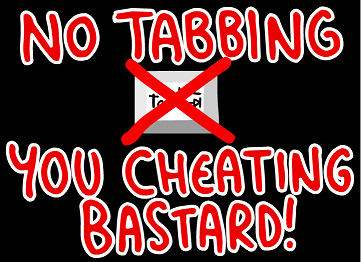
Problem: After reaching a save point, the 'Your game has been saved' notification is displayed. Hovever, the next time Claw is launched, all the progress is lost.
Solution #1: Launch the game using an administrator account, so that it can access and modify the CLAW.USR file, where the saved games are stored. Note that under Windows Vista and later versions you still have to use the 'Run as administrator' command found in the right-click context menu, even if your account actually has administrative rights.

Solution #2: Install the game in a folder that is fully accessible from non-administrator accounts, such as 'My Documents'.
Solution #3: Provided that you are an advanced user, and are absolutly sure what you are doing, you can manually set access rights to the Claw installation directory, so that its contents can be changed without administrative rights.
Black multiplayer setup screens
Problem: All the multiplayer setup windows are black, with unreadable text. Nonetheless, the game still appears to be working properly.
Solution #1: Download the rip version, which appears to be unaffected by this problem, at least under Windows XP. Since it can be installed alongside the full CD/DVD version, you can use it solely for the purpose of playing online.
Solution #2: As a last resort, you can use our screenshot gallery to memorise the placement of settings and buttons.
Captain Claw Game
Black Load Custom Level screen
Problem: Similarly to the multiplayer setup windows (see above), text in the Load Custom Level and Edit Players windows is unreadable.
Captain Claw Game Online Play
Solution: Update Claw to version 1.3, choosing the patch appropriate for your version of the game.

Rip version time limit
Problem: The rip version is not fully functional, and instead appears to be a 60-minute time limited demo.
Solution: Unlock the full version using the following registration code that comes with the rip version: 839E794F-6A30-4056-92C0-42B5240C252B.
No in-game music
Problem: Despite all the audio settings being turned on, no in-game music can be heard. It appears that only Claw is affected by the problem.
Solution: MIDI playback might be muted. Choose Start -> Run -> sndvol32 and look for 'MIDI Synth', 'SW Synth' or a similar volume control. Make sure it is not muted and turn it up if necessary.
Unable to take screenshots
Problem: The PrintScreen key does not work as expected. Screenshots are almost entirely black, with a few brighter pixels scattered here and there.
Solution: To take a screenshot, press Ctrl+D while playing. A bitmap file will automatically be saved in your Claw installation directory.
Playing without the CD/DVD
Problem: I would like to be able to play the game without having to insert the Claw CD/DVD every time.
Solution #1: Download the rip version from our site.
Solution #2: Create or download a disc image file and mount it in a CD/DVD emulator, such as Daemon Tools.
Solution #3: Download a crack. Note that in order to retain access to in-game cutscenes, you have to copy the contents of the /MOVIES and /MUSIC folders from the disc to your Claw installation directory. It is important that you only copy the files inside rather than entire folders, otherwise it will probably not work.
Available patches and language versions
Problem: What are the differences between various versions of Claw and which of them require updates?
Solution: The 1.0 and 1.1 versions are exactly the same as far as the actual game is concerned. The latter however is a DVD version with additional, high-quality MPEG-2 movies. The 1.2 update fixed a few minor bugs, made boss fights noticeably easier and added a few cheat codes. The latest version is 1.3, which adds TCP/IP support and thus is required to play online. Technically, it is still in beta phase and will remain so as Monolith never officially released the update.
The following are pretty much all available versions of Claw. If you bought the special edition released a few years ago in Poland, or downloaded the rip version from our site, you can start playing right away.
NameSourceVersionPatchClawPC World Christmas '99English, v1.2v1.3 ENGClawCyberMycha 6/2003English, v1.0v1.3 ENGKapitan PazurRetail Polish versionPolish, v1.3v1.3 PLKP: Drapiezna EdycjaRetail Polish special editionPolish, v1.3NONEClawDownloaded DVD imageEnglish, v1.1v1.3 ENGClawDownloaded CD ripEnglish, v1.3NONE
© 2004-2020 Grey Cat, Zuczek and Teo phil. Site best viewed in 800x600 using Internet Explorer or Firefox.

0 notes
Text
How to Fix DirectDraw Error on Windows 10?
How to Fix DirectDraw Error on Windows 10?
Millions of PC users make avail of Windows daily as the OS offers multiple handy functions to them. However, a number of issues exist on the OS as well. DirectDraw is one of them, and if you want to fix it, then read the blog. So, here are the steps to fix this issue given below.

Source: How to Fix DirectDraw Error on Windows 10?
Ensure that Direct3D and DirectDraw is Enable
In case…
View On WordPress
0 notes
Text
How to Fix DirectDraw Error on Windows 10?
How to Fix DirectDraw Error on Windows 10?
Millions of PC users make avail of Windows daily as the OS offers multiple handy functions to them. However, a number of issues exist on the OS as well. DirectDraw is one of them, and if you want to fix it, then read the blog. So, here are the steps to fix this issue given below.

Source: How to Fix DirectDraw Error on Windows 10?
Ensure that Direct3D and DirectDraw is Enable
In case…
View On WordPress
0 notes
Note
I downloaded mine, but it wont let me play it without RPG maker 2000 being installed. Is there a way of opening it in windows? Im confused on how to open it. I read the read it page, but im wondering if that is the instructions on how to open it.
Well, it depends on what kind of error message you’re getting. If you try to open the .exe file and it says something like DIRECTDRAW ERROR (DDERR_UNSUPPORTED), that means the game will not be able to open in fullscreen because of your computer’s graphics card. The game opens automatically in fullscreen, and there’s nothing I could do to prevent that, so try following the instructions in the READ ME file to open it always in windowed mode! If this isn’t the error you’re getting, let me know!
6 notes
·
View notes
Note
Hey, so I followed what the README said, but when I boot up the game its goes into fullscreen black, then exits full screen later saying "DirectDraw Error." Does your game not support Windows 10 users or is there a fix to this?
RPG Maker 2003 support is dying on Windows (which is why I’ve made the difficult decision to switch to an open-source engine). There might be some workarounds though. Check out DXGL -- a wrapper for the game’s executable that removes the DirectDraw dependency. More details here:https://rpgmaker.net/articles/887/
Please let me know if you get it working.
1 note
·
View note
Text
How to Fix DirectDraw Error on Windows 10?
Millions of PC users make avail of Windows daily as the OS offers multiple handy functions to them. However, a number of issues exist on the OS as well. DirectDraw is one of them, and if you want to fix it, then read the blog. So, here are the steps to fix this issue given below.
Ensure that Direct3D and DirectDraw is Enable
In case you intend to Direct3D and DirectDraw is enabled, then go through the below-mentioned steps.
You should select the Taskbar search button and input ‘dxdiag’ into it.
Thereafter, press the Enter key once you see the result.
You have to scroll to the Display button of ‘DirectX Diagnostic Tool.’
Then look for the status of Direct3D Acceleration and DirectDraw Acceleration.
When it is turned on, straightly skip into the next workaround.
If not, hold Window + R keys at once on your keyboard and note down ‘appwiz.cpl.’ and select OK.
After that, click on the ‘Turn Windows features on or off’ URL.
You should check out the ‘Legacy Components,’ select its tick box and expand the similar.
Place a checkmark for the option DirectPlay.
Finally, select OK to apply the changes.
Get the Newest Version of DirectX
If you would like to get the newest version of DirectX, then abide by the given steps.
You have to enter ‘dxdiag’ within the Windows search section (Window + S) and press the Enter key.
Thereafter, look for the version detail situated at the lower side of the screen.
Go to Google and search it when you have the newest version of DirectX.
When yes, jump the process immediately and scroll to the next.
In other situations, hold the Window + I keys at once and select the Update and Security option.
Later, navigate to the right panel and select the Check for update option.
Now, Windows will also install the recent version of DirectX.
Video Driver Update
In case you intend to update the video driver, then go through the below-mentioned steps.
You should go to the Start button and right-click on it then select the Run option.
Thereafter, enter ‘devmgmt.msc’ into the dialog section and press the Enter key.
You have to find and expand the Display adapters.
Go to the available Graphics driver and right-click on it then choose the Update Driver option.
Finally, select the ‘Search automatically for updated driver software’ and pursue the on-screen steps.
Setup the Well-matched Screen Resolution
If you would like to set up the well-matched screen resolution, then abide by the given steps.
Navigate to the app or game and right-click on it, which is leading to the error and choose the Properties option.
You should scroll to the Compatibility button.
Then select the tick box of ‘Run in 640 x 480 screen resolution’.
Finally, choose the Apply button and select OK.
Billy Sparks is a creative person who has been writing blogs and articles about security. He writes about the latest updates regarding office.com/setup and how it can improve the work experience of users. His articles have been published in many popular e-magazines, blogs and websites.
Source: How to Fix DirectDraw Error on Windows 10?
0 notes
Text
JPEG(artifacts); 'magic items'. swords, shields... GIF; ???(PNG 'tools'?) (P)ortable(N)etwork(G)raphics(PNG) the PNG; )@+>= (a type of raster graphics) TIFF; ==> Rouge entity; 'cursor'? BMP; Fast-travel between other BMP; Encapsulated PostScript(EPS); Restricted Information; Bitmap; An actual Map of BMP locations & connections; Raster Graphics (a file-type; PNGs are one of them;) Raw Image Format; Minimal processing; Raw Spirit; Found & used by PNG. JPEG File Interchange Format; All JPEGs conform to this; able to enable & disable JPEGs; Windows Metafile; a 'normal pocket location'; has a gateway resembling a BMP; Truevision TGA(TARGA); TARGA; 'Home city' of the PNG; PICT; (Pairwise Independant Combinatorial Testing); Folds; Metafile; 'store multiple types of Data'; a more literal 'Pocket' location; Scalable Vector Graphics; A Unifying Force; permits comprehension & interaction on an equal scale in a location; APNG; things go wrong, & a PNG is created independant from what they should know; PCX; Kaput Mortem; A waste of the Spirit at a place. Hated by the PNG; one of the only times they will destroy a location; JPEG 2000; 'Better' JPEG artifacts; can ~Switch to different types; Computer Graphics Metafile; A 'larger World'; several 'BMP-like' entryways lead to this place; TARGA can be found here; Multimedia; Error; help me; need more [][][][]... wait. where is the Ladder? NetPBM Format; Artifical incursion; The Project; this next test seems very, very, interesting; designed to be very easy to learn; a common 'image coding format' ICO; universal assurance of mutually understood Symbolysm; spreads and heals rifts in understanding; FlashPix; 'saved in more than 1 resolution'; Multi-layer Transport; X Bitmap; more rare than 'Bitmap'; can 'reprogram' some BMP locations; Digital Negative(DNG); alternative Storage for 'RIF' Raw Image Format; Raw Spirit; X Pix Map; Designed to map 'Pocket Locations' ('storing matrix data') DirectDraw Surface; an Event; Returns Spirit to the 'Land' & anyone to Close; WebP; 'smaller PNG'. newer & lesser; Exif; A tool that aids the PNG in choice with what they will make when they convert Raw Spirit(RIF) FITS; A tool used to Break down other things back into Raw Spirit(RIF); The 'Stars' must be right to use it though; SWF; 'Delivers'; Sun Raster; A type of 'Bitmap'; 'EnLightened'; Wireless Application Protocol Bitmap Format;(WBMP) Unstable BMP travel; may alter those who travel through it; XCF; 'Experimental'; ~JuJu creation from Artifacts?; ART image file format; Lesser Artifacts; JPEGs may loose their 'Magic' and become these if misused; Sillicon Graphics Image;(SGI); name for any PNG-like entity created via NetPBM Format;
1 note
·
View note