#DiscordMe
Photo

Reading my discordmate Mal's fic A Wide Collar & Short Leash and this scene really snagged my brain. SirDust isn't high on my ship radar, but I love her writing and the universe is suuuper expansive. This scene they’re getting dressed up for a night on the town ;)
https://archiveofourown.org/works/25286593/chapters/61307047
#hazbin hotel#hazbin hotel fanart#hazbin hotel angel dust#Angel Dust#hazbin sir pentious#sir pentious#sirdust#hazbin hotel sir pentious#hazbin angel dust
182 notes
·
View notes
Text
#discordme
Add me on https://discord.com/ so we can talk! My username is ayatweb.
welcoming you
0 notes
Text
Fsgdhfffjfdssgyrfthsrgxrdahjkbgyxeufvdjfhtc
#jvdhirbsigehdixtdv#dragon's trash#i have nowhere else to keyboard spam besides like. discordm#but my besties dont deserve that#this goddamn hellsite on the other hand
4 notes
·
View notes
Text
night ppl.
#adgagfdsdgg also stormy did u say u ira talked bout my flirting in discordm#ill see that before i actually sleep#i curious#dreamboy.txt
7 notes
·
View notes
Photo

#timezones#discord#Me and my discordmates when someone says good morning/day/afternoon/night: Wait. It isn't day/noon/night here.#Then we remember that time zones exist lol.
1 note
·
View note
Text










A small break down for some mates about how I drew the Human Transmutation circle covering Amestris. I apologise for the bad quality and poor lighting!!
2 notes
·
View notes
Text
How to Fix a Defective Discord Mic
Discord is an application designed to communicate with your friends or other members while playing online games. The app specializes in text messaging, audio communication, and much more. Now you know that the primary goal of using Discord is to communicate. What if the mic you require for audio communication stops working?

In case the Discord mic stops working, you’ll be able to hear all the other members chit-chatting, while you not being able to participate. Below are the ways to fix a defective mic of your Discord, so let us get started!
Sign-out and sign-in of Discord
Sometimes, applications can create issues due to which its components can stop working. Signing out of your Discord and then logging back will refresh your app that might help. Follow the steps below to sign out from your account:
Tap on the ‘Settings’ icon on the bottom right corner of your Discord window.
Locate the ‘Log Out’ option and click the same.
Once you’ve logged out of the account, enter your details to log back.
Enable the Access to Your Microphone
To go any further on checking for possible solutions to fix your Discord mic, make sure the access to the microphone is enabled.
The steps to check the Discord mic access on your Mac are:
Go to the ‘System Preferences’ window.
Select the ‘Security & Privacy’ tab.
Next, click on the ‘Privacy’ option.
Tap on the ‘Microphone’ option on the left toolbar.
A list of applications that have access to your mic will appear in the right panel. Mark the checkbox for the ‘Discord’ option to enable.
The steps to check the Discord mic access on your Windows are:
Go to the ‘Settings’ app on your windows.
Click on the ‘Privacy’ tab from the menu.
Select the ‘Microphone’ option from the toolbar present on the left.
Turn the slider on for ‘Allow apps to access your microphone’ if it’s disabled.
Restart your windows and check if the mic is working or not.
Enable Automatic Input Sensitivity
Check your Discord settings to make sure that the ‘Automatic Input Sensitivity’ is enabled. Whenever you disable the settings for the same, it also prevents your mic from picking up sound.
The steps to enable the settings are:
Tap on the ‘Settings’ icon on the bottom right corner of your Discord window.
Open the ‘Voice & Video’ tab.
Select the ‘Input Device’ option under the voice settings and select the microphone you want to use.
Make sure that the checkbox for ‘Voice Activity’ is marked.
Turn the slider on for ‘Automatically determine input sensitivity.’
Reset Voice Settings
It is quite possible that you change some of your Discord settings that disable the functioning of your microphone. In such a case, resetting your voice settings can fix the bugs if any, and give your app a fresh start.
The steps to reset the voice settings are:
Go to the Discord settings window.
Open the ‘Voice & Video’ tab.
Click on the ‘Reset voice settings’ option on the bottom of the screen.
A pop-up menu will appear. Hit ‘Ok’ to confirm your action.
Disable the Quality of Service on Discord
Enabling the ‘Quality of Service’ feature on your Discord can turn down the functioning of your mic. The steps to disable this feature are:
Go to the Discord settings window.
Open the ‘Voice & Video’ tab.
Turn the slider off for ‘Enable Quality of Service High Packet Priority.’
Following the methods mentioned above are the potential ways to fix the disabled mic on your Discord. In case the mic still doesn’t work, you can re-install the Discord application. Last but not least, you can inform and seek help from the Discord support page.
Hey there, I’m Oliviya . I’m a web developer living in USA. I am a fan of photography, technology, and design. I’m also interested in arts and web development. Read My Article.
Source: https://yellpilot.com/blog/how-to-fix-a-defective-discord-mic/
0 notes
Photo





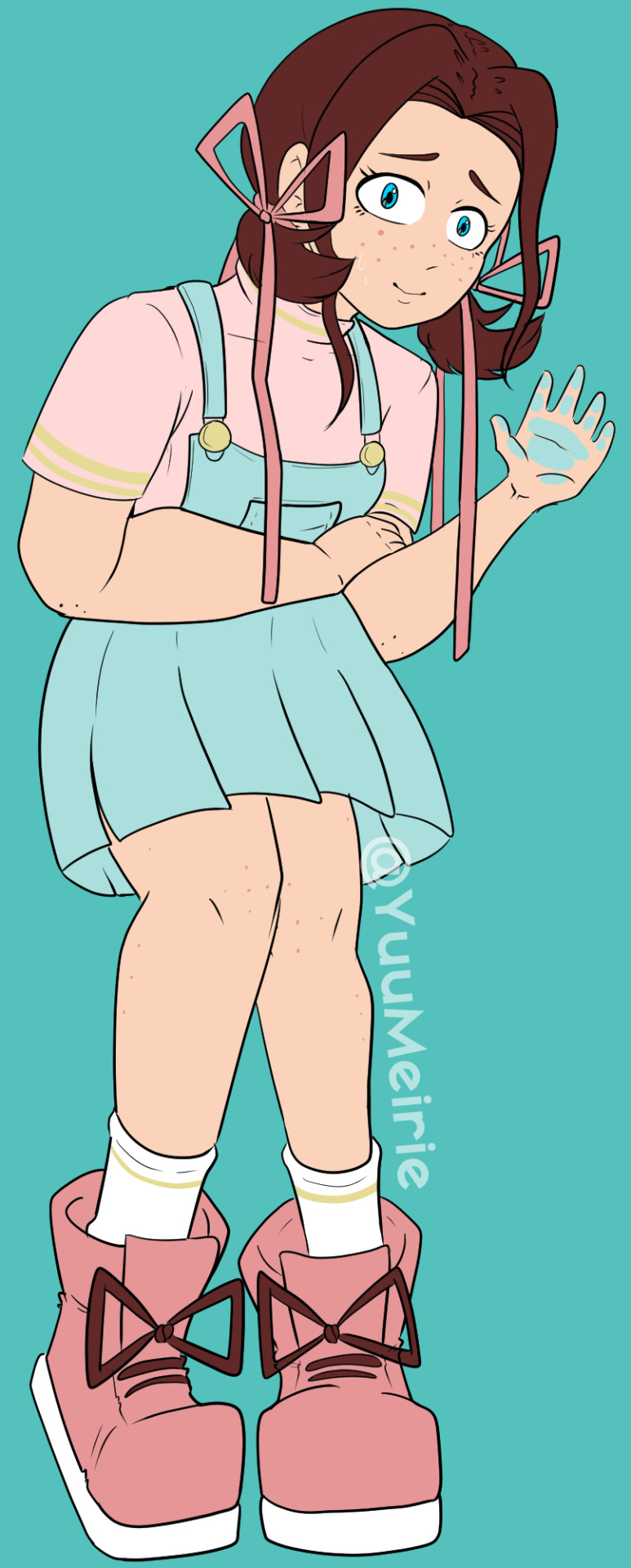
BNHA NEXT GEN LOVE CHILD OC
Doodled sum of my and my discordmates’ oc’s.
Mine: Kumiko (MomoJirou), Azuki (TodoDeku)
@my-bnha-2nd-gen-au: Kiku (KiriJirou)
@sleep-deprived-love: Touya (Rumi x Fuyumi), Sayuri (Overhaul x Shiagraki)
#next gen kids#bnha#bnha oc#boku no hero academia#my hero academia#mha#bnha lovechild#Yaoku#azuki#momojirou#digital art#oc
51 notes
·
View notes
Text
my favorite thing is annoying my fellow discordmates in my nagito voice.
#we streamin dr2#in voices#and i just#every break#'OH USE ME AS A STEPPING STOOL'#'SHUT UP#;out of talent
3 notes
·
View notes
Text


So i drew my discordmate sona..i guess?
#idk if they have tumblr#so i dont tag em?#my art#ren's art#myart#gw lagi niat njir#wkwkwkwk#digital art#digitalart#idk tags#digital drawing
1 note
·
View note
Text
A Quick Update
We were having some trouble getting the DiscorMe link to work properly. We think that we got it working now! Unfortunately, it now seems our logo isn’t posting properly to DiscordMe. LOL, if it isn’t one problem, it’s another! Anyways, here is another link to DiscordMe that should take you to our server on Discord! More posts to come!
https://discord.me/page/suplgbtplus18plus
#Gaymer#Gaymers#LGBT#Queer#LGBTQ#Straight Allies#Gay#Bi#Bisexual#Trans#Transgender#Video Games#Discord#DiscordMe
0 notes
Text
today, in an act of betrayal, one of my treasured mutuals and discordmates committed the awful act of posting the entire bee movie script, in owo speak, and then pinging me in it, like some sort of animal, and im equal parts disgruntled, appalled, and cackling over the whole thing
also it causes my wholeass phone to crash and my battery to drain by roughly 10% every time i try to look at the post on mobile. what a time to be alive
18 notes
·
View notes
Text
lunch break so discordme // tuppper me.
0 notes
Text
You may be wondering where to start if you're new to Discord. Here are all the easiest ways to locate the best servers that suit your preferences in Discord.
Find Servers Using the Discord Server Directory
Look in the far-left section, if you're using the web app Discord or the Discord appand find Discord Servers on your computer. There is a circular magnifying glass icon under the icons for the servers you are already a part of. Tap on this and it will take you to the official directory for the Discord server finder.
Hover over the name if you want to try out a server, and you'll see a blue button that says View which provides you access to the server by clicking on Join Server at the bottom of the page. Or to be taken back to the server directory, click Back to Exploration.

You can check for servers in a certain language using the drop-down menu.
Find Discord Servers Using the Disboard Website
The use of the Disboard website is another way to search for the right Discord server list. For all sorts of subjects, like several online forums and anime and manga fan bases, Disboard has a directory of Discord servers. For subjects such as music, electronics, movies, memes, and role-play, it also lists servers.
You can search the Disboard directory to locate a server by using the Groups and Common Tags on the home page. In pale blue, categories are listed, and common tags are listed in green. To pull up Discord Server List linked to that subject, click on a topic.
You can see more detail about each mentioned server until you click on a topic, such as its name, a starred user review ranking, a server summary, and how many individuals are currently online.
When you see a website that you like the look of, click the Join this server button at the bottom of the post and you will be directed to the invite page where you can navigate the server.
Find Servers Using the DiscordMe Website
There are many Discord Servers to Join.Discord.me is another service that provides more towards listing anime servers, but for games, movies, and social categories there are plenty of listings as well.
In the left-hand menu, there is also a fun random function, accessible by clicking on the three horizontal lines on the top-left. This will take you from the directory to some random server details.
You'll see some Platinum or Gold listed servers with a top-left banner.
To switch to the Discord invite page from where you can access the server, click on Join Server.
Find Discord Servers From Your Favourite Websites
Here, you can find a Discord Server by your favourite websites or tech influencers which is another option for locating servers.
The famous technology forum Linus Tech Tips, for example, has its own Discord Server with hardware, games, and more detail.
How to Find Private Discord Servers
We can also Search Discord Servers. There are also private Discord servers as well as public servers. Invitations to private servers can also be seen on other social networking platforms, such as Twitter, Facebook, or Steam.
Usually, these sites are between 50 and 500 users, but they're a lot smaller than massive public servers.
Check out the rules and instructions until you get to a server. Some private servers would ask you to send a mod message or check that you have read the rules before access to the rest of the channels is granted.
0 notes
