#Dropbox Smart Sync
Explore tagged Tumblr posts
Text
Internet is expected to be out for the next three hours.
Which is why I have a DVD collection and a CD collection and a half terabyte microSD card in my tablet full of shows and PDF downloads of my favourite fics (and backup batteries for charging mobile devices for power outages) and physical books.
#the collection if movies and shows in digital offline also means i can watch movies on planes#and i have note apps that store locally and just back up and sync to dropbox#and this is why smart everything is not great#if i had smart anything but mobile and TV I wouldn't be able to use anything for hours
0 notes
Text
How VHS to Digital Conversion Works: A Step-by-Step Guide for Alexander Heights Residents
In today’s digital world, many people in Alexander Heights still have old VHS tapes filled with treasured memories. However, VHS tapes are susceptible to deterioration, and VCRs are becoming obsolete. Converting VHS tapes to a digital format is the best way to preserve these precious moments for future generations. Here’s a step-by-step guide on how VHS to digital conversion works and why it’s beneficial.
Step 1: Assess Your VHS Tapes
Before starting the conversion process, gather all your VHS tapes and check their condition. Look for:
Signs of mold, dust, or physical damage.
Faded labels or missing information about the tape’s content.
Signs of tape degradation, such as warping or sticky residue.
If the tapes are in poor condition, professional restoration may be necessary before conversion.
Step 2: Choose a VHS to Digital Conversion Method
There are two primary ways to convert VHS to digital:
DIY Conversion Using VHS-Digital Equipment
Requires a working VCR, a capture device (USB video converter), a computer, and software.
The VHS tape plays on the VCR while the capture device records the video onto your computer.
Requires manual editing and file formatting.
Professional VHS to Digital Services
Professionals use high-quality equipment to ensure better video and audio quality.
They offer additional services such as video enhancement, noise reduction, and cloud storage options.
Ideal for those who lack the technical expertise or equipment.
Step 3: Preparing the Equipment
For DIY conversions, ensure you have:
A VCR in good working condition.
A USB video capture device that connects the VCR to your computer.
Conversion software (e.g., OBS Studio, Roxio, or Elgato Video Capture) to record the video.
Adequate storage space on your computer for digital files.
For professional services, you simply need to drop off or mail your tapes to the service provider.
Step 4: Connecting and Capturing the Video
For DIY conversions:
Connect the VCR to the Computer – Plug the RCA cables (red, white, yellow) from the VCR into the capture device, then connect the device to your computer via USB.
Launch the Capture Software – Open the software and set the video resolution and format (MP4, AVI, MOV, etc.).
Play the VHS Tape – Start playing the tape while the software records the footage in real-time.
Monitor the Process – Ensure the audio and video sync correctly and make adjustments if needed.
Step 5: Editing and Enhancing the Video
Once the video is recorded:
Trim Unwanted Sections – Cut out blank spaces or static noise.
Enhance Quality – Use software tools to adjust brightness, contrast, and color correction.
Remove Background Noise – Some software allows for noise reduction to improve sound quality.
Add Titles or Chapters – Organize videos into sections for easy navigation.
Professional services often provide these enhancements automatically for optimal quality.
Step 6: Choosing a Storage Format
After editing, save your digital files in a preferred format:
MP4 – Best for universal compatibility.
AVI – High quality but larger file size.
MOV – Ideal for Apple devices.
Consider multiple storage options:
USB Flash Drive – Portable and easy to share.
External Hard Drive – Suitable for storing large video collections.
Cloud Storage – Offers remote access and backup security.
DVDs – Traditional but may not be as future-proof as cloud storage.
Step 7: Organizing and Backing Up Files
Create folders labeled by event or year.
Store files in multiple locations for extra security.
Consider cloud services like Google Drive, Dropbox, or OneDrive for remote access.
Why Convert VHS to Digital?
Prevents Tape Degradation – Digital files do not degrade over time.
Saves Space – Eliminates the need for bulky VHS tapes.
Easier Sharing – Share videos with friends and family via email or social media.
Enhances Accessibility – Watch videos on modern devices like smartphones and smart TVs.
Final Thoughts
Converting VHS to digital is a crucial step in preserving your most treasured memories. Whether you choose DIY conversion or professional services in Alexander Heights, ensuring your tapes are digitized will keep your family’s history alive for generations. Don’t wait until your tapes deteriorate—future-proof your memories today!

youtube
#Vhs To Digital Perth#Vhsc To Digital Perth#Convert Vhsc To Digital Perth#Convert Vhs To Digital Perth#Transfer Vhs To Digital Perth#Vhs To Dvd Perth#Vhsc To Dvd Perth#Transfer Cassette To Digital Perth#Convert Audio Cassette To Digital Perth#Convert Audio Tapes To Digital Perth#Youtube
2 notes
·
View notes
Text
youtube
Turn Paper into PDFs with PeekScan – Fast, Smart & Secure
PeekScan — Quick PDF Scanner | Scan, OCR, Organize, & Share Documents Effortlessly Welcome to PeekScan, your all-in-one solution for fast, secure, and smart document scanning and management. Designed for individuals and businesses alike, PeekScan transforms your smartphone into a powerful portable scanner with advanced features like OCR, cloud integration, and intelligent organization.
🔍 Key Features:
Document Scanning: Digitize documents with high precision and clarity. Image Processing: Crop, enhance, and edit for a professional finish. OCR (Optical Character Recognition): Extract and edit text from images and scanned documents. Document Management: Organize, categorize, and find your files quickly and securely. Cloud Storage Integration: Connect to Google Drive, Dropbox, OneDrive & more. User Authentication: Secure login with Gmail and advanced encryption. Easy Sharing: Email, messaging apps, or direct links with custom permissions. In-App Purchases: Unlock premium tools and storage. Custom Settings: Tailor the app to fit your preferences. Flexible Packages: Choose the plan that suits your workflow. 💡 Whether you’re managing receipts, contracts, handwritten notes, or ID cards — PeekScan streamlines the entire process into a few taps.
❓ Frequently Asked Questions (FAQs) What is PeekScan?
PeekScan is a feature-rich app for scanning, processing, and organizing documents with OCR, secure sharing, and cloud storage integration. Is it free to use? Yes! PeekScan offers free features and affordable premium plans for extra storage and tools. Which file formats are supported? PDF, JPEG, PNG, and editable text via OCR. How secure is PeekScan? Your data is encrypted and protected by secure Gmail login and authentication systems. Can I use my own cloud storage? Absolutely! You can link to Google Drive, Dropbox, or OneDrive — or use our premium storage plans. Want to go premium? Unlock advanced OCR, unlimited cloud sync, bulk scanning, and more through in-app purchases.
✅ Download PeekScan now and simplify the way you manage documents. 📲 Available on Android: play.google.com/store/apps/details?id=com.peekscan 📲 Available on iOS: apps.apple.com/ca/app/peekscan-quick-pdf-scanner/id6741731093 🌐 Visit our website: peekscan.com 📧 Contact Support: [email protected]
📩 Subscribe for updates & offers: Available in-app and on our site. 🔔 Don’t forget to Like, Comment, and Subscribe for more tutorials and updates on PeekScan.
0 notes
Text
Cloud Services Software: Powering a Connected World
Imagine running your business, storing your files, or collaborating with a team—all without a single hard drive in sight. Cloud services software makes this a reality, delivering tools and resources over the internet with unmatched flexibility and scale. These platforms transform how we work, play, and innovate, offering everything from storage to computing power on demand. What makes cloud services software a cornerstone of modern life, and how can it elevate your digital game? Let’s dive in.

What is Cloud Services Software?
Cloud services software refers to applications and platforms that operate via the internet, hosted on remote servers rather than local machines. It’s the engine behind online storage, app hosting, team collaboration, and more think Google Drive, AWS, or Microsoft Teams. Instead of owning hardware, you tap into a shared pool of resources, paying only for what you use.
Today, these tools harness artificial intelligence (AI), real-time syncing, and robust security to serve individuals, small businesses, and global enterprises, making tech accessible anywhere, anytime.
Why Cloud Services Software Matters
The shift to cloud isn’t just a trend it’s a necessity. Physical servers tie you down with costs, maintenance, and limits, while the cloud frees you up. Cloud services software matters because it:
Boosts Flexibility: Access your work from any device, anywhere.
Cuts Costs: Skip hardware investments and scale as needed.
Speeds Collaboration: Sync teams across cities or continents instantly.
Future-Proofs You: Adapt to growth or change without a tech overhaul.
X posts often praise tools like Dropbox for simplicity, proving their grip on our digital lives.
Key Features of Cloud Services Software
Top cloud services software offers a versatile toolkit:
Storage: Save files, from docs to terabytes of data, securely online.
Computing Power: Run apps or process data with virtual servers.
Collaboration: Share, edit, and chat in real time with teammates.
Backup & Recovery: Protect data with automatic saves and restores.
Scalability: Add resources instantly as demand spikes.
AI Tools: Analyze data or automate tasks with cloud-based smarts.
These features make the cloud a one-stop shop for digital needs.
Top Benefits for Users
Cloud services software delivers standout wins:
Mobility: Work from a café or couch with zero lag.
Savings: Slash IT budgets by 30%, per user insights.
Reliability: Trust uptime with pro-grade server management.
Innovation: Launch ideas fast with ready-to-use infrastructure.
A freelancer using Google Drive might never lose a file, while a startup on AWS scales an app overnight.
Popular Cloud Services Software
The cloud market sparkles with options:
Google Drive: Simple storage and collaboration for all.
AWS (Amazon Web Services): King of cloud computing for devs and firms.
Microsoft Azure: Enterprise-ready with deep Office integration.
Dropbox: User-friendly file syncing and sharing.
Heroku: Developer-loved platform for app hosting.
How to Choose the Right Cloud Services Software
Finding your cloud fit takes a plan:
Purpose: File storage (Dropbox) or app hosting (Heroku)?
Scale: Personal use (Google Drive) or business (Azure)?
Ease: Test for simplicity—complexity slows you down.
Integrations: Sync with tools like Slack or QuickBooks.
Cost: Free tiers (Drive) vs. pay-as-you-go (AWS at $0.01/hour+).
The Future of Cloud Services Software
The cloud’s future is sky-high. AI will optimize resource use—think auto-scaling servers or predicting your storage needs. Edge computing will cut latency by processing closer to you, while 5G will make everything instant. Green cloud initiatives might lower energy use, and hybrid models will blend public and private clouds for max control. The trend is toward faster, smarter, and greener services.
Challenges to Watch For
There are quirks. Downtime is rare but real can halt work, so check uptime guarantees. Costs can balloon; AWS bills sneak up if you’re not careful. Data migration takes effort moving in or out isn’t instant. Security is king to ensure encryption and compliance with laws like GDPR, or risks multiply. Internet reliance means a weak signal could stall you.
Real-World Impact
Individuals: A student uses Drive to back up years of work.
Teams: A remote crew on Azure builds an app together.
Businesses: A retailer with AWS handles Black Friday traffic flawlessly.
Conclusion
Cloud services software is your digital lifeline—unshackling you from hardware and opening a world of possibility. It’s not just about storage or speed—it’s about working smarter, scaling effortlessly, and staying connected. Whether you’re saving a photo or launching a startup, the right cloud tool can lift you up. Explore the options, find your match, and soar into the cloud.
Frequently asked questions
What is cloud services software? It’s a set of tools and platforms hosted online, offering storage, computing, or collaboration without local hardware.
Who uses cloud services software? Individuals, teams, businesses, and devs needing flexible, internet-based resources.
How does it improve workflows? It speeds access, cuts costs, and syncs teams with scalable, on-demand tech.
Is it secure? Top providers encrypt data and meet privacy laws—check uptime and security specs.
What’s the difference between public and private cloud software? Public shares resources (AWS); private dedicates them for one user (custom setups).
How much does cloud services software cost? Ranges from free (Google Drive) to cents-per-hour (AWS) or $5-$50/month (Dropbox).
Can it integrate with other tools? Most sync with apps, CRMs, or storage—verify what fits your stack.
How long until I see benefits? Basic use—like file access—is instant; deeper gains grow with adoption.
0 notes
Text
Enterprise File Synchronization and Sharing Market Dynamics, Trends, and Growth Factors 2032
The Enterprise File Synchronization and Sharing Market size was valued at USD 9.60 Billion in 2023 and is expected to reach USD 63.64 Billion by 2032, growing at a CAGR of 23.73% over the forecast period 2024-2032
Enterprise File Synchronization and Sharing (EFSS) is transforming the way organizations manage and share data securely across devices. As businesses shift towards cloud-based solutions, EFSS adoption is accelerating to support remote work, collaboration, and data security. The rising demand for efficient file management, compliance, and data mobility is driving significant market growth.
Enterprise File Synchronization and Sharing market continues to gain momentum as companies seek solutions that enhance productivity, security, and workflow automation. Organizations across various industries are leveraging EFSS platforms to enable seamless file access while ensuring regulatory compliance and data protection. With hybrid work environments becoming the norm, EFSS is emerging as a critical tool for digital transformation.
Get Sample Copy of This Report: https://www.snsinsider.com/sample-request/3617
Market Keyplayers:
Acronis (Acronis Files, Acronis Cyber Protect Cloud)
SugarSync Inc. (SugarSync for Business, SugarSync Personal Cloud)
Egnyte Inc. (Egnyte Connect, Egnyte Protect)
Citrix Systems Inc. (Citrix ShareFile, Citrix Content Collaboration)
VMware Inc. (Workspace ONE, AirWatch)
Google LLC (Google Drive, Google Workspace)
Dropbox Inc. (Dropbox Business, Dropbox Advanced)
Thru (Thru Enterprise File Transfer, Thru Drive)
Syncplicity LLC (Syncplicity by Axway, SyncDrive)
Accellion Inc. (Kiteworks, Accellion File Transfer Appliance)
Box Inc. (Box Business, Box Enterprise)
Microsoft Corporation (OneDrive for Business, SharePoint)
BlackBerry Ltd. (BlackBerry Workspaces, BlackBerry UEM)
OpenText Corporation (OpenText Core Share, OpenText Hightail)
Intralinks (Intralinks VIA, Intralinks Dealspace)
Citrix Systems Inc. (Citrix Content Collaboration, ShareFile)
Tresorit (Tresorit Business, Tresorit Enterprise)
OwnCloud (OwnCloud Enterprise, OwnCloud Online)
Sync.com Inc. (Sync for Teams, Sync Business)
pCloud AG (pCloud for Business, pCloud Drive)
Market Trends Driving Growth
1. Increasing Demand for Secure Remote Access
With remote and hybrid work environments on the rise, organizations require secure file-sharing solutions that allow employees to collaborate seamlessly from different locations. EFSS solutions provide end-to-end encryption, multi-factor authentication, and access controls to ensure data security.
2. AI and Automation in File Management
Artificial Intelligence (AI) is revolutionizing EFSS by enabling automated workflows, content indexing, and smart search capabilities. AI-powered EFSS solutions enhance productivity by offering intelligent file organization, automatic classification, and real-time analytics.
3. Rising Concerns Over Data Privacy and Compliance
With stringent data protection regulations such as GDPR, CCPA, and HIPAA, businesses are prioritizing EFSS platforms that offer robust compliance features. Secure file sharing, audit trails, and data sovereignty solutions are becoming essential for enterprises to avoid legal risks.
4. Integration with Cloud and Hybrid IT Infrastructure
Organizations are adopting EFSS solutions that seamlessly integrate with existing cloud storage, enterprise applications, and hybrid IT environments. The ability to sync across multiple cloud services, such as Microsoft OneDrive, Google Drive, and Dropbox, enhances efficiency and collaboration.
5. Growing Adoption of Zero Trust Security Models
Companies are implementing Zero Trust security models within EFSS to mitigate cybersecurity threats. Role-based access control (RBAC), continuous authentication, and advanced encryption methods are strengthening data protection in enterprise ecosystems.
Enquiry of This Report: https://www.snsinsider.com/enquiry/3617
Market Segmentation:
By Offering
Solution
Standalone EFSS Solutions
Integrated EFSS Solutions
Services
Professional Services
Managed Services
By Deployment
On-premises
Cloud
By Application
File Storage and Backup
Content Management System
Mobile Access & Productivity
Document Collaboration
Analytics & Reporting
Others
By Business Size
SMEs
Large Enterprises
By Business function
Human Resources
Sales & Marketing
Legal
Finance & Accounting
IT
By End User
BFSI
Healthcare
Media & Entertainment
IT & Telecom
Retail
Government
Transportation & Logistics
Analysis and Growth Projections
Key Growth Drivers:
Expanding Remote Workforce: The rise of distributed teams is fueling demand for cloud-based EFSS solutions.
Need for Secure File Collaboration: Cybersecurity threats and regulatory compliance requirements are pushing enterprises to adopt EFSS.
Advancements in AI and Machine Learning: AI-powered automation in EFSS is improving operational efficiency.
Growth in SaaS-based Solutions: Subscription-based EFSS platforms are gaining popularity due to lower costs and scalability.
Regional Analysis: Market Expansion Across Geographies
The North American market dominates the EFSS sector, with the United States leading adoption due to its strong IT infrastructure, presence of key market players, and high regulatory compliance standards.
The European market is experiencing significant growth, driven by GDPR compliance requirements and increasing investments in cybersecurity solutions. Countries like Germany, France, and the UK are focusing on secure data-sharing platforms.
The Asia-Pacific market is expected to witness the highest growth rate, fueled by rapid digital transformation, cloud adoption, and government initiatives supporting cybersecurity regulations. Countries such as China, India, and Japan are investing heavily in cloud computing and secure file-sharing technologies.
The Latin American and Middle Eastern markets are also expanding, with businesses in finance, healthcare, and manufacturing sectors adopting EFSS solutions to enhance operational efficiency and regulatory compliance.
Key Factors Influencing Market Growth
1. Cybersecurity and Data Protection Regulations
With growing concerns over data breaches, enterprises are investing in EFSS solutions that offer end-to-end encryption, secure access controls, and compliance with industry regulations.
2. Digital Workplace Transformation
As companies transition to digital workspaces, EFSS solutions are being integrated with collaboration tools such as Slack, Microsoft Teams, and Zoom, enabling seamless communication and document sharing.
3. Cloud-First and Hybrid IT Strategies
Organizations are adopting multi-cloud and hybrid IT environments, requiring EFSS platforms that provide cross-platform synchronization and support multiple cloud providers.
4. AI-Driven File Intelligence
The incorporation of AI and machine learning in EFSS enhances file categorization, threat detection, and automated content governance, improving enterprise efficiency and security.
5. Expansion of Small and Medium-Sized Enterprises (SMEs)
SMEs are increasingly adopting cost-effective EFSS solutions to enhance productivity and collaboration, further driving market demand.
Future Prospects: What Lies Ahead?
The Enterprise File Synchronization and Sharing market is set to evolve with new technological advancements and increasing enterprise adoption.
1. Next-Gen AI and Automation
Future EFSS solutions will leverage AI-driven predictive analytics and automated content management to optimize workflows and enhance decision-making.
2. Growth of Blockchain-Based File Security
Blockchain technology will play a role in ensuring tamper-proof file sharing, data integrity, and decentralized access control, addressing security concerns in enterprise environments.
3. Adoption of Edge Computing for Faster File Access
With the rise of edge computing, enterprises will benefit from reduced latency in file synchronization and sharing, improving real-time collaboration.
4. Increased Focus on Zero Trust Security Frameworks
Zero Trust security principles will become a standard for EFSS solutions, ensuring continuous authentication and identity-based access controls.
5. Expansion of Industry-Specific EFSS Solutions
Sector-specific EFSS platforms tailored for healthcare, finance, legal, and government industries will see increased demand, providing specialized compliance and security features.
Access Complete Report: https://www.snsinsider.com/reports/enterprise-file-synchronization-and-sharing-market-3617
Conclusion
The Enterprise File Synchronization and Sharing market is undergoing rapid transformation, driven by the need for secure, scalable, and AI-powered file-sharing solutions. As businesses embrace digital-first strategies, EFSS adoption will continue to rise, offering enhanced productivity, data security, and compliance. Companies investing in AI, automation, and cybersecurity will lead the future of enterprise collaboration and secure data management.
About Us:
SNS Insider is one of the leading market research and consulting agencies that dominates the market research industry globally. Our company's aim is to give clients the knowledge they require in order to function in changing circumstances. In order to give you current, accurate market data, consumer insights, and opinions so that you can make decisions with confidence, we employ a variety of techniques, including surveys, video talks, and focus groups around the world.
Contact Us:
Jagney Dave - Vice President of Client Engagement
Phone: +1-315 636 4242 (US) | +44- 20 3290 5010 (UK)
#Enterprise File Synchronization and Sharing market#Enterprise File Synchronization and Sharing market Scope#Enterprise File Synchronization and Sharing market Share#Enterprise File Synchronization and Sharing market Trends
0 notes
Note
Hi, I've seen that you are a pretty organized writer, what writing programme do you use? I've tried Scrivener and Prowritingaid but didn't like them at all 😭
Hi anon, happy new year in advance! 🎆
I've been flipping between programs this year, but my ride or die is Obsidian. Another program I've heard good things about is Ellipsus, but I haven't played around with it myself. Apparently it lets you export direct to Ao3!
More on Obsidian below:
Obsidian is open source and free for personal use. It's not purpose built for creative writing, but facilitates it well with third-party plug ins.
It stores files in Markdown (md) format in whatever location you choose. Markdown is very straightforward (easier than say, HTML) but as with any language, there's a learning curve. That said, keyboard shortcuts and plugins make it easy to transition from traditional word processors like Word or Docs.
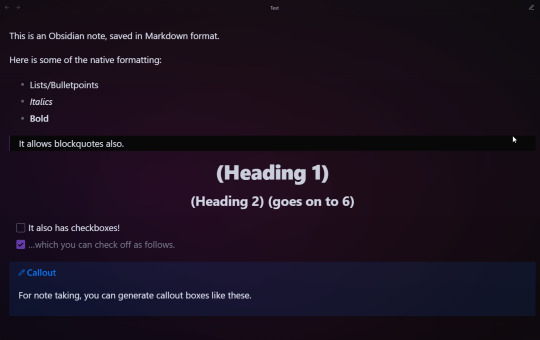
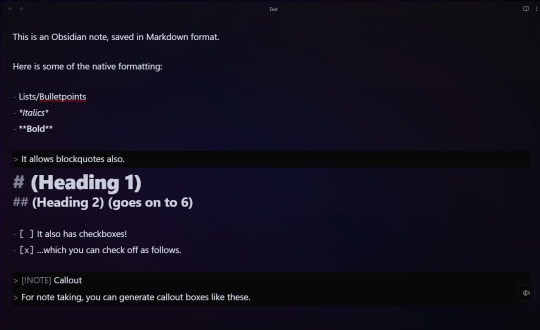
Here's a note in my Obsidian vault illustrating some of the Markdown notation (reader mode on left, source mode on right). There's a lot more notation possible; this is just what I use most often for fics or notes.
The left image below shows all the folders I have in my vault. The right shows all my finished fics, available in one place. While writing a longfic for example, I can pull up any previous chapters or drafts, and do keyword searches to find and reference previous scenes or details. I could not live without this!
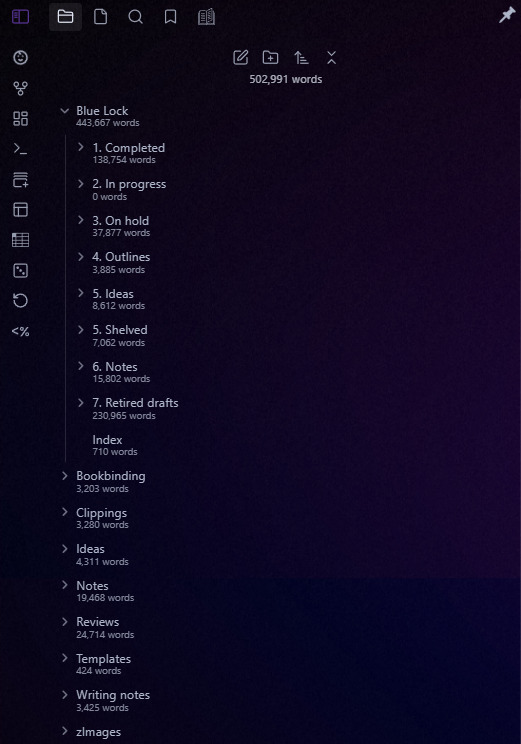

While I tend to dump everything in one location in themed folders, you can set up different "vaults" (container folders) and cycle between them. While I do all my fanfiction writing in one place, I have vaults for OC stuff as well as for a couple of TTRPG campaigns I'm in. It's really versatile for anything you need to make notes for.
The screenshots below show how Obsidian stores things - it's all done through folders. Markdown files can be opened in Notepad, there's nothing stopping you exporting or editing them outside of Obsidian. I use Pandoc to change .MD files into HTML or rich text for upload, but there's many different ways of exporting.

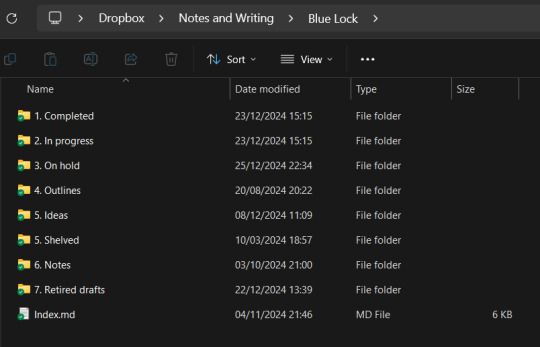
If you decide to give Obsidian a try, here are some of the community plugins I use to enhance the interface for fiction writing specifically:
Better Word Count
Editing Toolbar
Linter
Longform
Novel Word Count
Reading Time
Remotely Save (I use this with the android app Dropsync to sync my vaults across Dropbox on three devices).
Scroll to Top
Smart Typography
Templater
Obsidian also allows loads of customisation with community themes! While I'll say it's a lot of fun to customise, it does take getting used to if you're coming from something like Scrivener. Still - worth a try, if you're willing to go down the rabbithole of plug-ins.
1 note
·
View note
Text
Große Dateien verschicken: Die besten Tipps und Tools

Wer kennt es nicht? Du hast ein Video, eine Sammlung von hochauflösenden Fotos oder eine umfangreiche Präsentation und möchtest sie schnell und unkompliziert verschicken. Doch E-Mail-Anhänge sind begrenzt, und viele Messenger stoßen bei der Dateigröße schnell an ihre Grenzen. Keine Sorge, es gibt zahlreiche Möglichkeiten, große Dateien zu versenden – und hier erfährst du, wie das ohne Stress klappt.
Warum ist das Verschicken großer Dateien so knifflig?
Die meisten klassischen Methoden wie E-Mail haben strenge Begrenzungen bei der Dateigröße. Oft liegt das Limit bei etwa 20 bis 25 MB, was für Dokumente oder kleinere Bilder ausreicht, aber bei Videos oder umfangreichen Dateien völlig unpraktisch ist. Zudem spielen Sicherheit und Geschwindigkeit eine Rolle. Ein direkter Versand per E-Mail birgt Risiken, wenn sensible Daten unverschlüsselt verschickt werden, und das Hochladen großer Dateien kann zeitaufwändig sein. Die Lösung? Spezialisierte Dienste und smarte Tricks.
Die besten Methoden, um große Dateien zu verschicken
Hier findest du einen Überblick über die besten Tools und Ansätze, um große Dateien zu versenden – von einfachen Online-Diensten bis zu Cloud-Lösungen. 1. Cloud-Dienste nutzen Cloud-Dienste sind ideal, um große Dateien zu teilen, da du sie einfach hochlädst und dann nur noch den Link verschickst. - Google Drive: Kostenlos mit bis zu 15 GB Speicherplatz. Du kannst Dateien hochladen, einen Link erstellen und diesen mit anderen teilen. Praktisch für Google-Nutzer. - Dropbox: Bietet eine einfache Möglichkeit, Dateien hochzuladen und per Link zu teilen. Im kostenlosen Tarif stehen dir 2 GB zur Verfügung. - OneDrive: Besonders für Microsoft-Nutzer attraktiv. Mit einem kostenlosen Konto bekommst du 5 GB Speicher. - iCloud: Für Apple-Nutzer optimal. Hier kannst du Dateien bis zu 5 GB direkt teilen. Vorteil: Du kannst nicht nur große Dateien versenden, sondern sie auch in der Cloud speichern und von überall darauf zugreifen. 2. Dateiübertragungsdienste Wenn du keine Cloud-Lösung nutzen möchtest, gibt es spezialisierte Dienste für große Dateien. - WeTransfer: Einer der bekanntesten Anbieter. Kostenlos kannst du Dateien bis zu 2 GB verschicken, mit der Pro-Version sogar bis zu 200 GB. Du lädst die Datei hoch, gibst die E-Mail des Empfängers ein, und der Service erledigt den Rest. - Smash: Ähnlich wie WeTransfer, aber ohne Größenlimit – allerdings wird die Übertragung bei großen Dateien im kostenlosen Tarif etwas langsamer. - Send Anywhere: Ermöglicht den Versand großer Dateien über einen direkten Code. Besonders praktisch, wenn du Dateien schnell und sicher teilen möchtest. Diese Dienste punkten mit Einfachheit und Geschwindigkeit. Allerdings solltest du bei sensiblen Daten darauf achten, ob die Übertragung verschlüsselt ist. 3. ZIP-Programme nutzen Manchmal lässt sich eine Datei einfach nicht versenden, weil sie zu groß ist. Hier kommen Komprimierungstools ins Spiel, die die Dateigröße reduzieren. - WinRAR oder 7-Zip: Mit diesen Programmen kannst du Dateien komprimieren und bei Bedarf in kleinere Teile aufsplitten. Das ist besonders praktisch, wenn du mehrere Dateien in einem einzigen Archiv verschicken möchtest. - macOS & Windows: Beide Betriebssysteme haben eingebaute ZIP-Funktionen. Du brauchst also keine zusätzliche Software. Tipp: Die Komprimierung funktioniert nicht bei allen Dateitypen gleich gut. Videos und Bilder sind oft schon stark komprimiert, sodass du hier nur wenig Platz sparst. 4. P2P-Übertragungstools Für besonders große Dateien oder sensible Inhalte kannst du Peer-to-Peer-Tools verwenden, die die Dateien direkt zwischen zwei Geräten übertragen. - Resilio Sync: Nutzt die P2P-Technologie, um Dateien direkt von deinem Gerät auf das des Empfängers zu übertragen. Dabei wird keine Cloud benötigt. - FilePizza: Ein webbasiertes Tool, das ebenfalls P2P-Technologie nutzt. Der Empfänger muss online sein, um die Datei in Echtzeit herunterzuladen. Diese Methode ist schnell und sicher, setzt jedoch voraus, dass Sender und Empfänger gleichzeitig aktiv sind. 5. Messenger-Dienste mit großem Dateilimit Einige Messenger erlauben mittlerweile das Versenden großer Dateien. - Telegram: Hier kannst du Dateien bis zu 2 GB pro Datei hochladen. Der Empfänger kann die Datei direkt herunterladen. - WhatsApp: Unterstützt inzwischen Dateien bis 2 GB – allerdings oft mit verlustbehafteter Komprimierung. - Signal: Eignet sich für kleinere Dateien, ist aber vor allem sicher. Wenn du häufiger große Dateien verschickst, lohnt sich ein Messenger mit großzügigen Limits. Achte aber darauf, dass die Dateien nicht unnötig komprimiert werden.

Photo by geralt
Tipps für das effektive Verschicken großer Dateien
- Prüfe die Verbindung: Große Dateien erfordern eine stabile Internetverbindung. Ein unterbrochener Upload kann frustrierend sein. - Dateien vorbereiten: Überlege, ob du die Datei komprimieren oder in kleinere Teile aufteilen kannst. Das erleichtert den Versand. - Sensible Daten verschlüsseln: Verwende Tools wie VeraCrypt oder passwortgeschützte ZIP-Archive, wenn du sensible Informationen verschickst. - Link-Zugriff einschränken: Viele Dienste erlauben es, den Zugriff auf den geteilten Link zeitlich zu begrenzen oder mit einem Passwort zu schützen.
Fazit: Für jeden Zweck die richtige Lösung
Egal, ob du ein einzelnes Video an einen Freund oder eine große Sammlung von Dokumenten an Kollegen senden möchtest – es gibt immer einen Weg. Für gelegentliche Nutzer sind Dienste wie WeTransfer oder Google Drive ideal, während Profis von Cloud-Lösungen oder P2P-Tools profitieren. Wichtig ist, dass du die Methode wählst, die am besten zu deinen Anforderungen passt. Und mit den oben genannten Tipps wird das Verschicken großer Dateien garantiert stressfrei! Read the full article
0 notes
Text
Free Photo Storage Apps and the Best Cloud Options for Personal Use: Secure Your Memories
In a world where memories are often captured digitally, finding a reliable way to store, organize, and protect your photos is more essential than ever. Thankfully, today’s cloud storage solutions offer excellent options, with many free photo storage apps tailored to secure, organize, and easily retrieve your cherished memories. Whether you’re an avid photographer, a social media enthusiast, or simply looking to keep your memories safe, there are various cloud storage apps designed to meet different needs.
Why Cloud Storage Matters for Personal Photos
Photos represent moments, milestones, and emotions that people cherish, so having a dependable way to store them is crucial. Cloud-based storage services have grown in popularity for personal use because they offer several benefits, including:
Accessibility: Access your photos from any device, anywhere, anytime.
Security: Encrypted storage keeps your memories safe from unauthorized access.
Storage Space: Most devices have limited storage, but the cloud offers scalable space.
Backup and Recovery: A cloud backup prevents data loss if your device is damaged or lost.
Top Free Photo Storage Apps for Personal Use
Gämi’s Cloud Platform
Unique Features: Gämi offers an all-in-one cloud storage app that not only provides secure data storage but integrates seamlessly with messaging, making it easy to share photos and memories with friends and family. With robust encryption, Gämi ensures that your photos are secure, while also providing options to organize and pin important files.
Best for: Users looking for a secure, feature-rich photo storage app with messaging capabilities.
Google Photos
Unique Features: Known for its ease of use, Google Photos offers free, high-quality storage with basic editing features and smart search tools that categorize images by people, places, and things.
Best for: Those already using Google services or looking for powerful search features.
Apple iCloud Photos
Unique Features: iCloud Photos syncs automatically across Apple devices, making it effortless to organize and access your photos from iPhone, iPad, or Mac.
Best for: Apple users looking for seamless integration across devices.
Amazon Photos
Unique Features: Amazon Photos offers unlimited photo storage for Amazon Prime members. It also has an option to share albums and order prints.
Best for: Prime members wanting unlimited, high-resolution storage.
Dropbox
Unique Features: Dropbox offers an organized file system and robust photo backup, though its free storage is limited. Dropbox’s ease of use and compatibility with various apps make it versatile.
Best for: Those wanting straightforward storage and file-sharing features.
How to Choose the Right Cloud Storage for Photos
Selecting a storage app that aligns with your needs can make a significant difference in how you store, access, and organize your photos. Here are key features to consider:
Storage Capacity: Most free storage options have limitations, so consider your storage needs.
Security and Privacy: Choose apps with encrypted cloud storage options to ensure your personal data is secure.
Photo Organization: Look for features that allow you to tag, categorize, or create albums for easy access.
Device Compatibility: Ensure the app works smoothly across devices, particularly if you use both Android and iOS.
Additional Features: Some apps, like Gämi, integrate with secure messaging and file-sharing, adding value beyond simple storage.
Secure Cloud Options for Storing Personal Photos
For users with more substantial storage or security needs, premium options provide advanced features like additional storage, better organization tools, and enhanced privacy controls.
Gämi Cloud Storage for Personal Use: Gämi offers a unique blend of file storage with secure messaging, advanced tagging, and collaborative features. With encrypted storage and instant backup options, Gämi provides a solution that goes beyond standard photo storage by creating a safe, flexible platform for your memories.
Google One: With plans that start at affordable rates, Google One offers expanded storage that integrates with other Google services, including Google Photos and Google Drive.
Apple iCloud+: iCloud+ plans offer extra storage, privacy features, and even hide email addresses for additional security. This is an excellent choice for Apple loyalists who want seamless integration across their devices.
Microsoft OneDrive: Ideal for those already invested in Microsoft’s ecosystem, OneDrive offers efficient file management, easy sharing, and integration with Microsoft Office applications.
Benefits of Choosing a Cloud Solution with Additional Features
When selecting a cloud storage provider, an all-in-one solution with additional features can provide convenience and security. Gämi, for example, allows users to store photos securely and integrates with encrypted messaging, enabling users to share photos within a safe, private environment. These added tools, such as in-app tagging, pinning, and sharing, contribute to a more organized and efficient way of managing personal data.
Conclusion: Safeguard Your Memories with the Right Cloud Storage
In a world where photos are digital keepsakes, ensuring they’re securely stored and easily accessible is essential. Free photo storage apps and cloud-based solutions make it easy to protect these memories while also offering peace of mind with backup and security features. By choosing the right cloud storage service—whether it’s an all-in-one platform like Gämi or a dedicated photo storage app—you can secure, organize, and share your photos with confidence, knowing they’re safe for years to come.
0 notes
Text
10 SharePoint Alternatives to Boost Collaboration and Simplify Workflows
Microsoft SharePoint has been a widely used solution for managing documents, automating workflows, and enhancing collaboration. However, some businesses find SharePoint to be complex, costly, or not tailored to their specific needs. Luckily, there are several powerful alternatives available that can improve workflow automation and team collaboration. Here are 10 SharePoint alternatives that can help you streamline your processes and boost productivity.

1. Cflow
Cflow is an intuitive and cloud-based workflow automation tool that simplifies business processes. It enables teams to create workflows without coding and automates tasks such as approvals, data entry, and document management. For businesses seeking an easier and more flexible alternative to SharePoint, Cflow delivers a user-friendly interface while supporting powerful workflow automation.
Key Benefits:
No-code workflow automation
Cloud-based, easy to set up and use
Customizable approval workflows
Ideal for small and mid-sized businesses
2. Google Workspace
Google Workspace is one of the top alternatives to SharePoint, offering an array of tools like Google Docs, Sheets, and Drive. These tools are designed for real-time collaboration and are perfect for teams that need to work together on documents and files from any location. The integration of Google’s suite of apps makes it seamless for businesses to collaborate without the complexity of SharePoint.
Key Benefits:
Real-time collaboration
User-friendly interface
Excellent cloud storage options
3. Slack
Although Slack is known primarily as a communication platform, it has evolved into a versatile collaboration tool that integrates with a variety of project management apps. Its channels, file-sharing capabilities, and third-party app integrations make it a great alternative to SharePoint for companies that prioritize seamless communication.
Key Benefits:
Centralized communication for teams
2,000+ app integrations
File sharing and project updates in one place
4. Confluence
Atlassian’s Confluence is a collaborative workspace where teams can organize and share information. With Confluence, businesses can document workflows, collaborate on projects, and track changes all in one place. This makes it an ideal SharePoint alternative, especially for organizations that are already using Jira or Trello.
Key Benefits:
Great for team collaboration and documentation
Strong integration with Jira and Trello
Real-time editing and version control
5. Box
Box is a highly secure cloud storage platform that offers advanced collaboration and document management features. It’s designed for businesses that require secure file sharing and real-time collaboration. With Box, employees can access and edit files from anywhere, making it a strong contender for those looking to move away from SharePoint.
Key Benefits:
Secure cloud storage and file sharing
Compliance with regulatory standards
Workflow automation for document management
6. Dropbox Business
Dropbox Business provides easy file sharing, real-time collaboration, and integration with other tools like Slack and Zoom. With its Smart Sync feature, users can store files in the cloud while accessing them directly from their desktop. It’s a simple and user-friendly alternative to SharePoint.
Key Benefits:
Intuitive file sharing and collaboration
Smart Sync to save local storage
Easy-to-use interface with powerful integrations
7. Zoho WorkDrive
Zoho WorkDrive is a collaboration tool that allows teams to work together on documents, presentations, and spreadsheets in real-time. It's designed to provide a seamless cloud workspace for businesses and offers features like file versioning, task management, and document sharing.
Key Benefits:
Real-time document collaboration
Affordable cloud storage
Workflow automation and task management
8. Monday.com
Monday.com is a visual project management tool that can be customized to suit any workflow. It’s known for its user-friendly interface and customizable boards that allow teams to track tasks, manage workflows, and collaborate on projects. For businesses looking for a SharePoint alternative with more flexibility, Monday.com is a great choice.
Key Benefits:
Customizable workflows and project boards
Workflow automation features
Visual and intuitive interface
9. Airtable
Airtable combines the simplicity of spreadsheets with the power of databases, making it easy to create custom workflows for projects and teams. Airtable’s flexibility and ease of use make it an excellent SharePoint alternative, especially for teams that need to track projects and collaborate efficiently.
Key Benefits:
Combines spreadsheets and database features
Highly customizable workflow templates
Real-time collaboration and tracking
10. Trello
Trello is a lightweight, visual project management tool that allows teams to organize their tasks using boards, lists, and cards. It’s perfect for teams that prefer a more agile approach to managing workflows. Trello integrates with numerous third-party apps and can be easily customized to suit different business needs.
Key Benefits:
Easy-to-use task management interface
Customizable with Power-Ups
Integration with apps like Slack, Google Drive, and Jira
youtube
Conclusion
If you're looking to replace SharePoint with a more flexible, user-friendly, and affordable tool, these 10 alternatives offer a wide range of solutions to suit different business needs. From the workflow automation power of Cflow to the collaboration simplicity of Google Workspace and Monday.com, there is a tool for every organization.
SITES WE SUPPORT
Termination Process - Wix
SOCIAL LINKS Facebook Twitter LinkedIn
0 notes
Text
IP Camera Market - Industry Analysis, Market Size, Share, Trends, Application Analysis, Growth And Forecast 2024-2030
IP Camera Market Overview
The IP Camera Market size is forecast to reach USD 41.5 billion by 2030, after growing at a CAGR of 16% during the forecast period 2024-2030. IP cameras have emerged as a pivotal technology driving advancements in monitoring and safeguarding businesses and residential spaces. IP cameras are increasingly integrating with other smart devices and platforms, facilitating seamless connectivity and interoperability. This trend enables businesses to create comprehensive security ecosystems that can be monitored and managed remotely. As bandwidth capabilities expand and storage costs decrease, there's a notable shift towards IP cameras offering higher resolution and megapixel imaging. This enables clearer and more detailed video footage, enhancing the effectiveness of surveillance systems. IP cameras are leveraging the power of advanced analytics and artificial intelligence algorithms to provide intelligent insights beyond basic surveillance. Features like facial recognition, object detection, and behavior analysis enhance the proactive monitoring capabilities of IP camera systems. With the growing adoption of cloud-based solutions, IP camera manufacturers are integrating cloud functionalities into their products. Cloud storage, remote access, and real-time alerts are becoming standard features, allowing businesses to access and manage surveillance footage conveniently. As IP cameras become more interconnected, cybersecurity concerns are escalating. Manufacturers are focusing on implementing robust security measures to protect against cyber threats and unauthorized access, ensuring the integrity and confidentiality of surveillance data. The integration of Artificial Intelligence (AI) continues to drive innovation in video surveillance technology. AI-powered analytics enhance the capabilities of CCTV systems by enabling features like facial recognition, object detection, and behavioral analysis, thus improving security and operational efficiency is likely to create a new opportunity for IP Camera market.
Report Coverage
The report “IP Camera Market – Forecast (2024-2030)”, by IndustryARC, covers an in-depth analysis of the following segments of the IP Camera Market.
By Pixel Type: Less than 1.0 MP,1.1 - 3.0 MP,3.1 - 5 MP, More than 5 MP.
By Direction type: Omnidirectional, Unidirectional.
By Use type: Indoor, Outdoor
By Peripheral hardware: Tripod, Monitor, Capture devices, Illuminators, Encoder, Server, Storage, Others.
By Cloud Deployment: Private cloud, Public cloud, Hybrid.
By Software & Services: Software ,Video Surveillance as a Service (VAAS).
By Sales channel: Dealers, Retailers, Direct Sales, Online Sale.
By Storage type: DVR, NVR, VMS, Expansion Storage and Others)
By Product: Fixed Cameras, Fixed Dome Cameras, PTZ Camera, PTZ Dome Camera and Non Mechanical PTZ Camera
By Mounting: Wall mounts, Ceiling mounts, Parapet mounts and Pole mounts
By Installation Type: DVR Technologies, PC Based DVR and Hardware based DVR
By Connectivity: Centralized and Decentralized
By Type of Mobile Application Convergence: VHDR Lite, iCamViewer, Security Cam with Dropbox & YouTube Sync, XProtect Mobile, Smartvue S9, V mobile, Mobile focus and Others
By Applications: Residential (Home, Front Door, Back Door, Backyard, Cameras, Warehouse and Garage), Commercial (Retail, Office Entrances/Exits, Office Supply and Storage Rooms, Industrial, Healthcare, Real-estate and Others), Public/Government (Transportation, Government, BFSI, Education and Others)
By Geography: North America (U.S, Canada, Mexico), Europe (Germany, UK, France, Italy, Spain, Russia, Netherlands and Others), APAC (China, Japan India, South Korea, Australia & New Zealand, Indonesia, Malaysia, Taiwan and Others), South America (Brazil, Argentina, Chile, Colombia and others), and RoW (Middle East and Africa).
Request Sample
Key Takeaways
• APAC held the largest market share with 47% in 2023. The Asia-Pacific region is witnessing an increase as cities expand and infrastructure projects proliferate, the need for IP cameras to enhance security and monitor public spaces becomes important. The region boasts a burgeoning tech ecosystem, with countries like China, Japan, and South Korea leading in technological innovation. This drive for advancement fuels the adoption of IP cameras, as businesses and governments embrace digital transformation initiatives to modernize surveillance infrastructure.
• High-profile data breaches associated with IP camera systems amplify privacy concerns. Instances of unauthorized access and data leaks erode trust in surveillance technology, prompting businesses to prioritize cybersecurity measures. Increased awareness among consumers regarding data privacy prompts scrutiny over the deployment of IP camera systems. Businesses face pressure to address privacy issues transparently to maintain consumer trust and loyalty.
• Advancements in surveillance technology, including facial recognition and behavioral analytics, raise concerns over intrusive monitoring. The integration of advanced features amplifies privacy concerns, necessitating a delicate balance between innovation and privacy protection.
IP Camera Market Segment Analysis - By Pixel
3.1 to 5.0 megapixels segment dominated the IP Camera market in 2023. This category supports H.264 Zip+ technology, which reduces the bandwidth and increases around 50% of storage space, making it suitable for indoor and outdoor applications such as in governmental infrastructure, offices, educational facilities and retail stores for Point of Sale (POS) monitoring. Technological advancements play a pivotal role, with innovations enhancing image quality, resolution, and overall performance. The cost-effectiveness and affordability drive the adoption of IP cameras within this megapixel range, making them accessible to a wider consumer base. Additionally, increasing awareness of security concerns fosters demand for IP cameras with higher resolution capabilities, driving growth within this segment. Moreover, integration with smart home systems and IoT devices augments the utility and appeal of IP cameras, fueling market expansion.
Inquiry Before Buying
IP Camera Market Segment Analysis - By Direction
The use of omnidirectional camera has been increasing in robotics, due to their wide field of view. Due to development in cloud services and networking technology, IP omnidirectional cameras are becoming affordable for some major segments in video surveillance market. Omnidirectional segment is projected to grow at 17% CAGR during the forecast period.
IP Camera Market Segment Analysis - By Use type
The application of IP cameras in outdoor applications is continuously increasing in response to increased safety monitoring in public places. Due to harsh and extreme temperatures, thermal or infrared cameras which have great stability are gaining popularity. Outdoor segment is forecast to grow at 16.89% CAGR during the forecast period.
IP Camera Market Segment Analysis - By Type
Infrared IP cameras dominated the IP Camera market in 2023. Infrared IP cameras are vital for industries such as food inspection, medical imaging, and others where thermal data management is critical. Enhanced night vision capabilities empower surveillance systems to operate effectively in low-light conditions, boosting security. The growing demand for advanced monitoring solutions in commercial, residential, and industrial sectors drives the uptake of Infrared IP cameras, catering to diverse security needs. The integration of smart features like motion detection and remote access enhances operational efficiency and facilitates real-time monitoring, making Infrared IP cameras indispensable in modern security infrastructure.
IP Camera Market Segment Analysis - By Peripheral Hardware
Storage dominated the IP Camera market in 2023. Majorly, IP camera manufacturers integrate SD and microSD storage in their camera products as these storage sources are cheap and reliable. Moreover, cloud storage such as Dropbox, iCloud, and Google drive are also increasingly being used as storage systems for IP Camera via internet. The demand for high-capacity storage solutions is driven by the increasing adoption of high-definition IP cameras, necessitating robust storage capabilities to accommodate large volumes of data. The emergence of advanced video analytics and artificial intelligence applications further accentuates the need for efficient storage systems capable of handling complex data processing tasks. Additionally, the trend towards cloud-based storage solutions offers scalability and accessibility advantages, catering to diverse consumer preferences and operational requirements within the IP camera ecosystem. These factors collectively propel innovations and investments in storage technologies, driving market competitiveness and product differentiation.
Schedule a Call
IP Camera Market Segment Analysis - By Software & Services
Software dominated the IP Camera market in 2023. Software is the primary revenue generating segment of the IP Camera market, owing to increasing adoption of such cameras in video management applications. Increasing need for security and threat identification has been stimulating the market growth of Video Content Analysis (VCA) software for security and monitoring applications. Advanced software solutions enhance camera performance by enabling features like remote monitoring, motion detection, and video analytics. Software integration facilitates seamless connectivity with other devices and platforms, enhancing interoperability and expanding application possibilities. Overall, sophisticated software solutions drive IP camera market evolution and cater to diverse consumer needs.
IP Camera Market Segment Analysis - By Application
Increasing security concerns drive demand for advanced surveillance solutions, prompting businesses to adopt IP cameras for comprehensive monitoring. The integration of smart technologies enables features like remote access and analytics, enhancing operational efficiency and decision-making for commercial entities. Moreover, regulatory requirements and insurance standards often necessitate robust surveillance systems, encouraging investment in IP camera technologies. Additionally, the scalability and flexibility of IP camera systems cater to diverse commercial environments, from retail stores to corporate offices. The rapidly growing population which is projected to be 8.6 billion by 2030 by the United Nations, will enable real-estate industry to observe a disruptive growth. The Commercial constructions such as office and retail buildings are growing in countries like the U.S. and India. Thus, it will increase the usage of IP Cameras for security applications in commercial sector over the forecast period
IP Camera Market Segment Analysis - By Cloud Deployment
Cloud base is growing rapidly providing easy access of information and quick deployment of infrastructure. IP camera based on cloud deployment is classified into public cloud, private cloud and hybrid. Public clouds utilize shared infrastructure and are suitable for handling insensitive information. Availability, reliability, pay for usage, and freedom of self-service are the features supporting the market growth. The public cloud market is projected to grow at 18.46% CAGR, during the forecast period.
IP Camera Market Segment Analysis - By Sales Channel
The IP camera market with respect to dealer sales channel is anticipated to grow by 17.21% CAGR, during the forecast period. Dealers grant special exchange offers related to low transaction cost and fast trade execution that include simple and easy trading mechanism, skipping the role of brokers and thus, avoiding extra cost.
IP Camera Market Segment Analysis - By Storage Type
Digital Video Recorder (DVR) dominated the IP Camera market in 2023. The growth is attributed to benefit delivered by DVRs, such as, it provides more convenience of remote access by video server that links existing IP cameras to the IP network, enabling easy monitoring of public sites. Technological advancements in video compression and storage capabilities enhance DVR functionality, enabling seamless recording and playback of high-definition footage. Additionally, the growing demand for enhanced security solutions across various sectors drives the integration of DVR systems with IP cameras, providing comprehensive surveillance solutions. Moreover, the shift towards cloud-based storage solutions augments DVR functionalities, facilitating remote access and management of recorded video feeds. Furthermore, increasing concerns regarding safety and security fuel the demand for DVR-equipped IP camera systems, fostering market expansion and innovation.
IP Camera Market Segment Analysis - By Geography
North America is the leading region in IP Camera Market, where the U.S. is the major contributor, owing to increased demand for small installations and advanced workplace surveillance, which simultaneously drives demand for the IP camera market. According to the report by BuiltWorlds Inc., 50% of all constructions in the U.S. from 2019 to 2023 are expected to occur in just 20 cities. From those cities, New York, Los Angeles, Dallas, Houston and Washington, are expected to generate higher demand for IP cameras. Rising concerns regarding safety and security, coupled with the need for remote monitoring capabilities, further propel the market growth. Stringent regulations and compliance standards regarding surveillance and data privacy contribute to the market expansion in North America. Moreover, the growing investments in infrastructure development and smart city initiatives foster the deployment of IP camera systems across the region.
Buy Now
Drivers – IP Camera Market
• Growing concerns regarding security and surveillance
The proliferation of criminal activities, both in urban and rural settings, has intensified the need for robust surveillance measures. Businesses, government institutions, and residential areas seek to mitigate security risks by implementing advanced IP camera systems to monitor and deter unlawful behavior. Heightened awareness among individuals and organizations regarding security threats prompts proactive measures. As news of security breaches and incidents circulate, stakeholders prioritize investments in IP camera technologies to safeguard assets, infrastructure, and personnel. Stringent regulations and compliance standards mandate the installation of surveillance systems in various environments. Industries such as banking, healthcare, and transportation adhere to regulatory requirements, propelling the adoption of IP cameras to ensure adherence and avoid penalties. Continuous advancements in IP camera technology enhance surveillance capabilities, making them more effective in detecting and deterring security threats. Features such as facial recognition, motion detection, and remote monitoring contribute to the industry's ability to address evolving security challenges. Growing concerns regarding public safety, particularly in densely populated areas and critical infrastructure sites, drive the demand for comprehensive surveillance solutions. IP cameras play a crucial role in bolstering public safety initiatives, providing real-time monitoring and incident response capabilities.
• Integration with IoT and AI
Integration with IoT and AI empowers IP cameras to capture, process, and analyze vast amounts of data in real-time. This enables advanced monitoring capabilities such as facial recognition, object tracking, and anomaly detection, enhancing situational awareness and response efficiency. IoT-enabled IP cameras facilitate predictive maintenance by leveraging AI algorithms to analyze equipment performance and identify potential issues before they escalate. This proactive approach minimizes downtime, reduces maintenance costs, and prolongs the lifespan of surveillance systems. AI-driven IP cameras automate surveillance processes by intelligently identifying and flagging security threats, unauthorized activities, or suspicious behavior in real-time. Smart alerts enable prompt response and intervention, mitigating security risks and ensuring proactive security management. IoT integration allows IP cameras to seamlessly integrate with smart home and business automation systems. This interoperability enables users to remotely monitor and control surveillance cameras, integrate with other IoT devices, and customize security settings to meet specific needs and preferences are likely to fuel revenue growth in the market.
Challenges – IP Camera Market
Privacy Concerns
Heightened awareness and enforcement of data protection laws, such as GDPR in Europe and CCPA in California, have amplified concerns regarding the collection, storage, and processing of personal data captured by IP cameras. The ethical considerations surrounding the use of surveillance technology, particularly in public spaces and workplaces, drive discussions about the balance between security and individual privacy rights. High-profile incidents involving misuse of surveillance footage or breaches of privacy have garnered significant media attention, fueling public scrutiny and reinforcing privacy concerns. The integration of facial recognition capabilities in IP cameras raises serious privacy implications, as it enables the identification and tracking of individuals without their consent, sparking debates about civil liberties and surveillance overreach. Growing awareness among consumers about the potential misuse of their personal data captured by IP cameras has led to heightened concerns about surveillance practices and eroded trust in businesses and institutions that deploy such technologies. These limitations are projected to limit market revenue growth.
Market Landscape
Technology launches, acquisitions, and R&D activities are key strategies adopted by players in the IP Camera Market. in 2022, The major players in the IP Camera Market are 3DEYE Inc., Arecont Vision Costar LLC., Panasonic Holdings Corporation, Camcloud, D-Link Corporation, GeoVision Inc., Honeywell International Inc., Johnson Controls, intronics, Inc, Matrix Comsec. Others.
Developments:
In July 2023, Versuni, formerly known as Philips home appliances, has introduced a new Home Safety app and a line of smart security cameras. The three cameras—a Smart 360° Wi-Fi Indoor Security Camera, a Smart Indoor Wi-Fi Camera, and a weatherproof Smart 360° Wi-Fi Indoor Security Camera—all make use of artificial intelligence to distinguish between motion, noise, and people, which lowers the number of false alarms while providing alerts and round-the-clock control.
In April 2023, Synology introduced its own IP camera technology to offer a comprehensive end-to-end solution for rapid deployment, security, and responsive maintenance support, enhancing the user experience for both installers and users in surveillance deployment.
#IP Camera Market#IP Camera Market size#IP Camera industry#IP Camera Market share#IP Camera top 10 companies#IP Camera Market report#IP Camera industry outlook
0 notes
Text
How to Work Better: Efficiency Tools Every Logo Designer Needs
A well-crafted logo design is vital for every successful business and C9 ADS is the best logo creator Australia as it’s often the first thing audiences see when they come across the company for the first time.
This means that as an in-demand logo designer you’ll be busy on multiple projects, each with competing demands and fast-approaching deadlines. To help you speed up your workflow, increase your productivity and efficiency and give you time to find more clients, I’m sharing my recommendations for the most useful tools to help you do just that.

Increase Your Creative Output
First of all, look for ways to speed up your creative process. This doesn’t mean rushing through the designing part, but looking at ways to make it go more smoothly. Here’s a few handy tools I use.
Quickly Clean up Your Artwork with the Smart Remove Brush Tool
VectorScribe is a plugin for Adobe Illustrator by Astute Graphics that enhances the tools that are already available within the software.
One great feature that I use on every project is the Smart Removal Brush tool, which automatically removes excess anchor points within your artwork. This makes it easier to edit, reduces the file size and most importantly ensures that your logo design artwork has that professional finish!
Logo Package Express: Export a Comprehensive Logo Kit in Two Minutes
One of the most time consuming tasks that every logo designer will need to perform is the export of logo files.
If like me you provide multiple lockups in a wide range of formats for web and print this task could take a couple of hours to complete. But now there’s a faster way to do it.
How does 2 minutes sound? Now it’s possible
Logo Package Express is an incredible Adobe Illustrator extension that speeds up the process of creating and exporting multiple file formats of logos. Rather than having to modify and export the files one at a time, Logo Package Express will do it all for you. It will also conveniently sort the results into folders, each carefully labeled so it’s easy for the clients to find exactly what they need.
Quickly Visualize Your Current Designs with Live Surface
If you want your designs to succeed in the real world you need to test them.
One of the fastest ways to do that is to apply your designs to branding mockups so you can gauge how the logo will work in real-world application.
Even with the power of Photoshop Smart Objects, using branding mockups can still take a fair amount of time. If only there was a faster way.
That’s where Live Surface comes into play. It’s a piece of software that integrates directly with Illustrator, allowing you to visualize your designs on real world items without leaving Illustrator. It means you can test your logo, and quickly adjust the design as needed before clicking a single button to see an updated version in situ. It’s a real time saver, and something I use on every project.
The images can then be exported out, in high resolution to be used when presenting your designs.
Tools to Make Your Business More Efficient
As well as making the important creative work happen faster, there are also some great tools you can use to make the boring but necessary admin tasks take up less of your time. Here’s a look at some of my favorites.
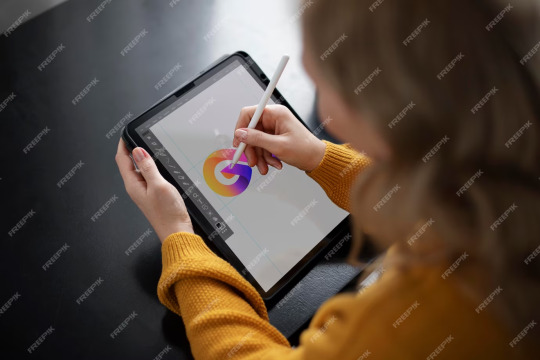
Access Your Files on the Move with Dropbox
Whether it’s a client brief, a specific font or a logo you’re halfway through, Dropbox makes it easier than ever to access and edit your files from any device with an internet connection. Your account is designed so it syncs across all your devices, ensuring that you can edit, organize, and access the latest version of your designs whether you’re at the office or on the go.
Dropbox also makes collaboration easier, as you can send large files quickly, and people can view, comment or send extra information straight to the relevant folder. There’s now also Dropbox Paper, which acts as a virtual scrapbook to collect images, audio and video files which inspire you.
The free version gives you 2GB of storage space, with two additional package options with more space and a host of extra features. There’s also a business version so multiple users can access everything easily.
Calendly: Pain-Free Meeting Schedule Tool
Client meetings are essential in any business, but it’s easy to spend more time going back-and-forth with emails to find a convenient time to meet (whether that’s face to face or virtually) than on actually discussing work.
Calendly is designed to eliminate that. Just enter your availability preferences, then send a booking link to the other party. They select the time that suits them, and your meeting is organized just like that. And if they’re in a different timezone, Calendly will automatically show the local time too. It’s THAT amazing.
Doodle is a similar tool but a more effective one for when you want to work out times when a larger team is free to meet. That's how I organize the Mastermind calls in the C9 ADS group!
Create Your own Templates
If you find you’re sending the same standard emails or documents to prospects and clients, consider creating a range of templates you can have to hand and which only need a bit of editing to personalize it for the recipient.
I have a number of templates I use for all stages of the process that speed up my workflow considerably. These include emails for every step of the logo design process, as well as In Design templates for Presenting my designs that I can simply place my logos into, as well as a Logo Usage Guidelines document that I provide at the end of a project to show clients how and where they can use their new logo.
There’s no need to reinvent the wheel each time, so creating template emails and documents will save you hours. Contact C9 ADS as we are the trusted logo designers australia and have the ability to to grow your business to the heights. We create logos full of creativity and uniqueness. Contact us for the best and creative.
#packaging agency#logo designing agency#logo design#logo creator australia#graphic designing agency#food packaging design
0 notes
Text
React.js for App Development: 7 Websites Made with React for Performance and Better UX

React.js is one of the most popular JavaScript libraries for creating UI and single-page websites. In fact, 19 million websites in the world use React. It is also popular among developers as ReactJS development is quick and efficient.
So, what makes React such a great JavaScript library? And what are the most famous ReactJS websites now?
Let’s find that out in this blog post.
7 Top Sites Built with ReactJS

From Facebook to Instagram, Netflix, and Dropbox, you will find diverse websites that are built with ReactJS.
Let’s try to understand each of these famous ReactJS websites.
Facebook
Website: Facebook.com
Facebook is a social networking website founded in 2004 by Mark Zuckerberg and other Harvard University students. It was designed to provide an online platform for university students to connect with each other and share information. Nearly two decades later, Facebook is now the world’s premier business with billions of users and dollars in revenue.
Although written originally in PHP, it was rescripted using ReactJS, which enables the platform to create intricate and expansive apps without page reload.
ReactJS is used across the app in key areas such as:
News feed
Messenger
Ads
Instagram
Website: Instagram.com
Instagram is an image and short video-sharing platform. It was founded in 2010 by Mike Krieger and Kevin Systrom, and in 2012, it was acquired by Facebook. The application enables users to share and edit images and short videos with their followers. It is also one of the sleekest sites built with ReactJS.
ReactJS is used to build Instagram as the framework’s capability to create dynamic and smooth interfaces greatly helps the social media application.
In addition, the code developed in React is easy to read and debug, which makes the Instagram team’s job easier. This is also what makes Instagram debug issues and add new features quickly for a better user experience.
Netflix
Website: Netflix.com
The most popular streaming network in the world, Netflix, was launched in 2007. It is now available in 190 countries with over 200 million subscribers. They have programming available in almost all major languages in the world.
The streaming giant uses ReactJS to its benefit extensively. Netflix is among the first few companies to adopt ReactJS for their web apps. As Netflix’s mobile and TV apps offer infinite scrolling, ReactJS is perfect for the app.
As ReactJS is also cross-platform compatible, it makes Netflix bring its service to devices running on Android, iOS, Windows, etc.
Dropbox
Website: Dropbox.com
Dropbox is a software solution that offers cloud file storage capabilities to its users. It was founded by Drew Houston and Arash Ferdowsi in 2007.
The app can be downloaded to a local system and used to save files. It then syncs the files with Dropbox, which makes the files available across all synced systems with the user’s account. Users can also use the platform to share the files with other users by creating shareable links.
Dropbox has a simple UI, which makes it easier to use and interact with. And this is made possible by the UI development capabilities of ReactJS.
Airbnb
Website: Airbnb.com
One of the most famous ReactJS websites, Airbnb is an online travel booking platform. It enables users to search for vacation rentals across the world and book the same.
With over 4 million listings on its site, Airbnb serves millions of users every month from over 191 countries.
Thanks to ReactJS, the platform is extremely user-friendly and easy to navigate. The brand also makes constant improvements to its UI, thanks to ReactJS’s quick development capabilities.
X (Twitter)
Website: Twiter.com/x
X (formerly Twitter) is a classic example of single-page sites built with ReactJS having a simple, intuitive, and smart UI. The short-message platform was conceived in 2006 by a team of four. The user experience provided by X is the major reason all major figures in the world, including world leaders, government officials, celebrities, etc., constantly use the platform.
ReactJS is the chief technology that made X an extremely user-friendly app. The responsive interface of the app has been developed with React, and it enables the developers to create components that can be updated without page reload.
X also leverages the capability of React with respect to cookies, which can render a unique, personalized experience to its users every single time.
Slack
Website: Slack.com
Slack is a project management solution used by global brands around the world. It was incepted in 2013, and since then, it has grown to become one of the top productivity platforms in the market not.
The major reason for the popularity of the app, despite the availability of similar apps, is its simple design and easy-to-use interface. This is due to the platform’s usage of ReactJS.
Many of the positive reviews that the platform received over the years emphasize how intuitive the UI is and how the platform’s interface is effortless to learn and use.
Why Do These Brands Use ReactJS?
All the above-mentioned business giants use ReactJS for their websites due to the benefits that the framework offers. The growing popularity and customer satisfaction of these platforms attest to the capability of the framework.
Here are a few reasons why these businesses use ReactJS development and why you must also hire ReactJS developers for your next app project.
ReactJS is fast
No one wants to use a service that takes a lot of time for the components to load. And ReactJS is one that is known for its speed. It uses a virtual DOM, which renders all its components faster than other JS libraries.
ReactJS is highly flexible
Thanks to being a component-based library, ReactJS is extremely flexible. You can easily cook up reusable and maintainable codes rather quickly with the framework.
Excellent scalability options
Every business wants to grow. Most of the time, one change growing businesses face is scaling their digital assets as they grow. With ReactJS, it is never an issue. You can scale the apps built with ReactJS as much as you want since ReactJS allows for extreme scalability.
Write HTML directly
ReactJS supports JSX, which is a JavaScript extension. This allows you to create HTML code right within the ReactJS code. This capability speeds up the development process for your ReactJS development company, as there is no need to switch between files as you develop the apps.
Support from an active community
ReactJS has a strong community to provide timely support and advice about the framework. You can find support and help for any issue you can with the framework quickly online. The community also works to improve the framework and its capabilities regularly.
What Makes AddWeb Solution the Best ReactJS Development Company?
AddWeb Solution has built our ReactJS expertise over the last decade, working on numerous projects and apps.
The following service qualities have also helped us become the top ReactJS development company we are today. This is also why we are confident of providing you with ReactJS development services to leverage the platform for your brand.
We know ReactJS inside out
AddWeb Solution constantly works on diverse ReactJS development projects. This renders us experts in the field as we leverage all possibilities of the framework for our clients.
Our services are affordable for all
When you hire ReactJS developers from us, pricing will never be an area of concern. We offer you the exact service packages that you need. Hence, you get maximum value for your investments.
Our team understands the industry
Technology trends change every year. The users need a better and fresh experience from all platforms. With ReactJS, both of these are easily possible. And our ReactJS development services team knows the industry well enough to create top-notch and trendy UI and UX for your app.
We always adhere to global standards
Global brands hire ReactJS developers from AddWeb Solution for diverse projects. This makes us familiar with all types of quality and accessibility compliances. Hence, when you work with our ReactJS development agency, you will never have to worry about any type of benchmarks as we always exceed them.
We offer comprehensive customer support
Customer service is a huge part of any ReactJS development project. At AddWeb Solution, we offer timely support to all our clients. Whether you need it during or after the project, we are here to help.
Conclusion
Every business wants to build the best websites to bring in more sales and revenue. An intuitive and high-performing website is a must to achieve this goal. And ReactJS is among the top development frameworks that can help you do that. At the same time, you also need to hire ReactJS developers with years of experience and insights to realize your visions perfectly.
Being an experienced ReactJS development agency, we can help you with it using our ReactJS development services. As seen already, our teams have associated with various businesses from different parts of the world and delivered impeccable websites for them. Our portfolio is full of such websites.
Learn about our tailored offerings and how to hire ReactJS developers by speaking to our client service desk.
Source: React.js for App Development: 7 Websites Made with React for Performance and Better UX
0 notes
Text
Unleashing Efficiency: Discovering the Best Indian Document Scanner App
Introduction:
In an increasingly digital world, the need for reliable document scanning solutions has become paramount. With the advent of smartphones, scanning documents on the go has become more accessible than ever. In this blog, we will explore the world of Indian document scanner apps, specifically focusing on the best free options available. So, whether you're a student, professional, or simply someone who values efficiency, join us as we unravel the top Indian scanner apps for your document digitization needs.
1. The Rise of Indian PDF Scanner Apps:
With the growing demand for digitized documents, Indian developers have risen to the occasion, developing cutting-edge scanner apps that cater to local requirements. These apps not only offer powerful scanning features but also cater to the diverse linguistic and cultural landscape of India, making them a preferred choice for many users.

2. Key Features to Look for in an Indian Document Scanner App:
When searching for the best Indian document scanner app, it's essential to consider certain features that enhance productivity and user experience. Here are a few key features to look out for:
a) High-Quality Scanning: A top-notch scanner app should provide clear, sharp, and accurate scans, ensuring that your documents are digitized with utmost precision.
b) OCR (Optical Character Recognition): Optical Character Recognition is a game-changer in document scanning apps. This technology allows the conversion of scanned documents into editable and searchable text, saving you time and effort.
c) Multi-Language Support: Given India's linguistic diversity, an ideal Indian document scanner app should support multiple languages, enabling users to scan and translate documents in their preferred language.
d) Cloud Integration: The ability to sync and store scanned documents securely on popular cloud storage platforms like Google Drive, Dropbox, or OneDrive is a valuable feature that ensures easy access and backup.
3. The Best Indian Document Scanner Apps:
a) ScanPro India:
ScanPro India is a feature-rich scanner app that offers an intuitive user interface and powerful scanning capabilities. With its intelligent edge detection, document enhancement, and OCR functionality, it allows you to create professional-grade scans effortlessly. Additionally, it supports multiple Indian languages, making it highly versatile for users across the country.
b) Doc Scanner - Indian PDF Creator:
Doc Scanner is another highly regarded Indian document scanner app. It boasts a wide range of features, including smart cropping, perspective correction, and batch scanning. Furthermore, it supports OCR in multiple Indian languages, allowing for seamless digitization and searchability of your scanned documents.
c) Indian Cam Scanner:
Indian Cam Scanner is a popular choice among users seeking a comprehensive document scanning solution. It combines a user-friendly interface with advanced features such as auto edge detection, image enhancement, and OCR support. The app also facilitates easy sharing of scanned documents via various platforms.
Conclusion:
The availability of free Indian document scanner apps has revolutionized the way individuals and businesses handle their paperwork. These apps offer an array of features that ensure high-quality scans, seamless digitization, and enhanced productivity. Whether you're a student managing assignments, a professional handling important documents, or an individual seeking an efficient way to go paperless, the best Indian document scanner apps have got you covered. Embrace the power of digitization and take control of your document management with these cutting-edge tools.
#Indian Document Scanner App#Best scanner app#best Indian document scanner app#free Indian document scanner
0 notes
Text
Enterprise Collaboration Market Landscape: Opportunities and Competitive Insights 2032
The Enterprise Collaboration Market size was valued at USD 54.54 Billion in 2023 and is estimated to reach over USD 154.96 Billion in 2032 with an increasing CAGR of 12.30% From 2024-2032
The enterprise collaboration market is expanding rapidly, driven by the increasing need for seamless communication, digital transformation, and remote work adoption. Businesses worldwide are leveraging collaboration tools to enhance productivity, streamline workflows, and foster teamwork across distributed teams. With advancements in cloud computing, artificial intelligence (AI), and automation, enterprise collaboration platforms are becoming more sophisticated and essential for modern workplaces.
The enterprise collaboration market continues to grow as organizations recognize the importance of digital tools for effective communication and project management. The rise of hybrid work models, increased reliance on video conferencing, and integration of AI-powered automation have accelerated the demand for collaboration solutions. Companies are investing heavily in innovative platforms that enable real-time communication, file sharing, and knowledge management, ensuring business continuity and efficiency in an increasingly digital landscape.
Get Sample Copy of This Report: https://www.snsinsider.com/sample-request/3574
Market Keyplayers:
Microsoft (Microsoft Teams, Microsoft 365, OneDrive, SharePoint)
Slack Technologies (Salesforce) (Slack, Slack Connect, Slack Huddles)
Google (Google Workspace, Google Meet, Google Drive, Google Docs)
Cisco Systems (Cisco WebEx, Cisco WebEx Teams, Cisco Jabber)
Zoom Video Communications (Zoom Meetings, Zoom Chat, Zoom Rooms, Zoom Webinar)
Atlassian (Jira Software, Confluence, Trello, Bitbucket)
Workplace from Facebook (Meta) (Workplace by Facebook, Workplace Chat, Workplace Live)
Monday.com (Monday Work OS, Monday Projects, Monday Marketing)
RingCentral (RingCentral Video, RingCentral Office, RingCentral MVP)
Dropbox (Dropbox Business, Dropbox Paper, Dropbox Smart Sync)
Zoho Corporation (Zoho Workplace, Zoho Projects, Zoho Cliq)
Trello (Atlassian) (Trello, Trello Power-Ups)
Basecamp (Basecamp 3, Basecamp Projects, Basecamp To-do Lists)
Asana (Asana Project Management, Asana Goals, Asana Workflow Automation)
Veeva Systems (Veeva Vault QMS, Veeva CRM, Veeva Collaboration)
Miro (Miro Online Whiteboard, Miro Enterprise, Miro Templates)
Smartsheet (Smartsheet Platform, Smartsheet for IT, Smartsheet for Marketing)
Box (Box Cloud Storage, Box Notes, Box Relay, Box Governance)
Salesforce (Salesforce Chatter, Salesforce Collaboration Cloud, Salesforce Quip)
Flock (Flock Messaging, Flock Video Calls, Flock Apps Integration)
Market Trends Driving Growth
1. Surge in Remote and Hybrid Work Adoption
The shift to remote and hybrid work has fueled the demand for collaboration tools such as Microsoft Teams, Slack, Zoom, and Google Workspace. Organizations are prioritizing digital solutions that enable seamless communication, project tracking, and team engagement across geographies.
2. AI and Automation Integration
AI-driven collaboration tools are enhancing productivity through automated meeting summaries, smart task allocation, and real-time language translation. AI-powered chatbots and virtual assistants are also improving workplace efficiency by handling routine queries and administrative tasks.
3. Cloud-Based Collaboration Solutions
Cloud technology is at the core of enterprise collaboration, allowing employees to access data and applications from anywhere. Cloud-based platforms offer scalability, security, and integration with third-party tools, making them a preferred choice for businesses of all sizes.
4. Emphasis on Cybersecurity and Data Protection
With the increasing use of digital collaboration tools, companies are focusing on cybersecurity measures such as end-to-end encryption, multi-factor authentication, and compliance with data protection regulations to safeguard sensitive business information.
5. Unified Communication and Integration with Business Applications
Collaboration tools are evolving beyond messaging and video conferencing by integrating with enterprise resource planning (ERP), customer relationship management (CRM), and workflow automation platforms to create a seamless digital workplace.
Enquiry of This Report: https://www.snsinsider.com/enquiry/3574
Market Segmentation:
By Type
Unified Communication
Project Management and Workflow Automation
By Deployment
On-premise
Cloud
By Enterprise Type
Small & Medium Enterprises
Large Enterprises
By Industry
BFSI
Manufacturing
Retail & Consumer Goods
Education
IT & Telecommunication
Energy & Utilities
Public Sector
Healthcare
Market Analysis and Growth Projections
Key market insights include:
Growing investments in digital transformation: Organizations are increasingly adopting collaboration tools to enhance productivity and operational efficiency.
Rising demand for video conferencing solutions: Platforms like Zoom, Webex, and Microsoft Teams have seen substantial adoption due to their role in remote work.
Expansion of mobile-first collaboration solutions: Companies are developing mobile-friendly applications to support on-the-go collaboration.
Increased focus on employee engagement: Businesses are using enterprise collaboration tools to improve internal communication and foster a more connected workforce.
Despite its growth, the market faces challenges such as data privacy concerns, integration complexities, and the need for user training. However, continuous technological advancements and improved security frameworks are addressing these challenges effectively.
Regional Analysis
1. North America
North America holds the largest share in the enterprise collaboration market, driven by rapid technological adoption, strong cloud infrastructure, and the presence of leading software providers. The U.S. and Canada are witnessing high adoption rates among enterprises and SMEs.
2. Europe
Europe is experiencing significant growth due to stringent data protection regulations (GDPR) and increasing investments in digital workplaces. Countries such as the UK, Germany, and France are at the forefront of enterprise collaboration adoption.
3. Asia-Pacific
Asia-Pacific is the fastest-growing region in the enterprise collaboration market, with countries like China, India, and Japan driving demand. The region’s growth is fueled by increasing smartphone penetration, rising startup ecosystems, and a shift towards remote work culture.
4. Latin America and the Middle East & Africa
Emerging economies in Latin America and the Middle East & Africa are gradually embracing enterprise collaboration solutions. Growth in these regions is driven by digital transformation initiatives, cloud adoption, and an increasing focus on enhancing business communication.
Key Factors Influencing Market Growth
Digital Transformation Initiatives: Organizations are prioritizing digital solutions to enhance agility and competitiveness.
Increasing BYOD (Bring Your Own Device) Policies: The adoption of mobile devices for work is driving demand for flexible collaboration tools.
Rising Demand for AI-Driven Insights: AI is being used to optimize communication, automate workflows, and provide real-time data analytics.
Government Regulations and Compliance: Companies are ensuring compliance with data privacy laws while adopting collaboration tools.
Evolving Workplace Culture: The shift towards hybrid and remote work is making enterprise collaboration solutions indispensable.
Future Prospects: What Lies Ahead?
1. Expansion of AI and Machine Learning in Collaboration Tools
Future enterprise collaboration platforms will leverage AI for smarter automation, real-time analytics, and predictive task management, enhancing productivity across teams.
2. Growth of Virtual and Augmented Reality (VR/AR) in Workplace Collaboration
Businesses will integrate VR/AR technology for immersive virtual meetings, remote training, and enhanced team engagement, revolutionizing the way employees interact in digital workspaces.
3. Advanced Cybersecurity Measures
With increasing cyber threats, the industry will focus on developing more robust security features, including zero-trust architecture and blockchain-based data protection, ensuring safer collaboration environments.
4. Deeper Integration with Workflow Automation
Collaboration tools will increasingly integrate with automation platforms, reducing manual work and improving efficiency in project execution and decision-making processes.
5. Growth in Small and Medium Enterprise (SME) Adoption
As collaboration tools become more affordable and scalable, SMEs will continue to embrace digital solutions, expanding the market’s reach beyond large enterprises.
Access Complete Report: https://www.snsinsider.com/reports/enterprise-collaboration-market-3574
Conclusion
The enterprise collaboration market is on a strong growth trajectory, driven by advancements in cloud computing, AI, and the increasing need for seamless digital communication. Businesses across industries are recognizing the value of integrated collaboration tools in enhancing productivity, employee engagement, and operational efficiency. As technology continues to evolve, the future of enterprise collaboration promises more intelligent, secure, and immersive workplace experiences. Companies that invest in innovation, security, and user experience will emerge as leaders in this dynamic and competitive market.
About Us:
SNS Insider is one of the leading market research and consulting agencies that dominates the market research industry globally. Our company's aim is to give clients the knowledge they require in order to function in changing circumstances. In order to give you current, accurate market data, consumer insights, and opinions so that you can make decisions with confidence, we employ a variety of techniques, including surveys, video talks, and focus groups around the world.
Contact Us:
Jagney Dave - Vice President of Client Engagement
Phone: +1-315 636 4242 (US) | +44- 20 3290 5010 (UK)
#enterprise collaboration market#enterprise collaboration market analysis#enterprise collaboration market growth#enterprise collaboration market share#enterprise collaboration market trnds
0 notes
Text
I totally understand if you don't trust Dropbox either (their AI nonsense has seemed to be just nonsense as far as I know) but if you do go the Scrivener route, Dropbox is one of the recommended ways to sync Scrivener files to avoid accidental corruption.
Depending on what kind of functionality you need, Obsidian (which is free and has an official app too) might work just fine for writing. It doesn't jive with my personal novel writing setup, but I know several people who use it as their main writing software. I highly recommend grabbing the Smart Typography plugin for em dashes! But as far as I know, unless you pay for a subscription, Obsidian also has to be synced with a third party tool like Dropbox.
Do you have any recommendations for free writing programs? Because of the rise of ai i don't trust Microsoft Word or Google Docs anymore, but i want to get back to writing. I prefer when i can reach my files online/mobile like docs.
109 notes
·
View notes
Text
15. Dezember 2021
Zehn Minuten lang lebe ich in der Zukunft und speichere meine Daten nur noch in der Cloud, aber dann
Irgendwo lese ich – nicht zum ersten Mal – von der Dropbox-Option “Smart Sync”, bei der Daten nur noch remote gespeichert werden und nicht mehr lokal. Da die 500 GB SSD-Speicher in meinem Macbook fast voll sind und sich das arme Gerät schon seit Monaten darüber beschwert, erscheint mir diese Möglichkeit immer attraktiver.
Zuerst muss ich – auch das nicht zum ersten Mal – durch Versuch und Irrtum rausfinden, wo am Mac der “option key” ist, um in die Dropbox-Einstellungen zu gelangen. Warum können die Leute, die Anleitungen schreiben, nicht einfach sagen, dass es sich um die Taste handelt, auf der “alt” steht?
Dann schalte ich “Smart Sync” ein und erzähle der Techniktagebuchredaktion davon: “Es fühlt sich sehr gefährlich an. Hat damit jemand von euch Erfahrung?”
“Cloud storage bei wackligem Internet. What could possibly go wrong?”, sagt Virtualista, und, naja, den Gedanken hatte ich auch schon. Insbesondere, da mein Internet in den letzten Wochen besonders wacklig war. Auch die anderen tragen Geschichten aus der Arbeitswelt von Problemen durch solche Speicherverfahren bei. Ich schalte Smart Sync wieder aus.

Mein Speicherplatzproblem ist wieder ungelöst. Ich forsche nach, ob ich die SSD vielleicht gegen eine größere austauschen kann. Eine neue mit 1 TB würde um die 200 Euro kosten. Es wäre das erste Mal, dass ich ein physisches Speichermedium im Terabytebereich kaufe. Gleich der erste Googletreffer empfiehlt allerdings, vorher ein Update auf mindestens MacOS 10.13 zu machen, weil die meisten neueren SSDs Treiber brauchen, die in älteren Betriebssystemen fehlen. Ich bin noch bei MacOS 10.12 und falle darauf kein zweites Mal rein: Nach dem letzten leichtfertig durchgeführten macOS-Update vor ungefähr zehn Jahren habe ich einen neuen Laptop gebraucht, weil das neue Betriebssystem die Hardware des alten überforderte. In dem Moment, in dem man merkt, dass das Update ein Fehler war, gibt es nämlich keinen Weg zurück (oder nur einen, der noch viel komplizierter ist als alles andere).
Ich lese nach, wie ich das Problem beim letzten Mal (2016, die Festplatte hatte 256 GB) gelöst habe. Und warum ich es überhaupt hatte:
Ein Tool zur Visualisierung des Festplatteninhalts namens Grand Perspective brachte zum Vorschein, dass ein Viertel meiner Festplatte von alten Zip-Dateien belegt ist, die noch aus einer Backblaze-Datenwiederherstellung von 2013 stammen. Ich traue mich nicht, sie zu löschen, denn woher soll ich wissen, ob ich sie nicht aus einem guten Grund aufbewahrt habe?
Backblaze ist ein automatisches Backupsystem, das mich schon dreimal vor Datenverlust gerettet hat. Grand Perspective befindet sich nicht mehr auf meinem aktuellen Gerät, es ist mitsamt dem Vorgängerlaptop gestohlen worden (den “Applications”-Ordner sichere ich nicht mit). Ich recherchiere und finde ein viel schöneres, DaisyDisk, mit kostenloser Trial-Version:

Die Lösung beim letzten Mal bestand im Kauf von USB-Speichersticks, auf die ich diese alten Zip-Dateien verschoben habe.
“Aber wenn ich Daten nur auf einem USB-Stick habe, dann könnte der ja kaputtgehen und Backblaze hätte seine Daten dann nicht erfasst”, denke ich in der Redaktion nach. Die Daten von USB-Sticks möchte Backblaze nämlich leider nur unter bestimmten Bedingungen speichern:
“Backblaze will backup external USB and Firewire hard drives that are detached and re-attached as long as you remember to re-attach the hard drive at least once every 30 days.”
Ich bezahle Backblaze aber dafür, dass ich nicht alle 30 Tage an irgendwas denken muss. Wenn ich ein Mensch wäre, der alle 30 Tage an etwas denken kann, wäre ich doch nicht bei Backblaze! Dann hätte ich eine spottbillige externe Festplatte und würde darauf gewissenhaft Backups anlegen.
Markus Winninghoff schlägt vor: “Du könntest so einen Stick nehmen und ihn festkleben.” Er verlinkt Bilder von winzigen Speichersticks. “Gibt es sogar mit 512 GB. Ich hab einen Dongle in der Größe in meinem Rechner stecken. Der ist da immer drin. Hatte ich schon vergessen, dass der da drinsteckt.”
Ich bestelle für 83 Euro einen fingernagelgroßen USB-Stick, der meinen Speicherplatz auf insgesamt 1 TB verdoppeln wird. What a time to be alive!
(Kathrin Passig)
#Kathrin Passig#Speicherplatz#Festplatte#SSD#Backblaze#Dropbox#Dropbox Smart Sync#Cloud#Betriebssystem#USB-Stick#DaisyDisk#option key#Wahltaste
3 notes
·
View notes