#Backblaze
Explore tagged Tumblr posts
Text
Well this is disappointing, in particular what's making me decide to leave is how they mistreat workers
"In October 2024, two former senior employees filed suit against Backblaze, alleging accounting fraud, inflated projections, and whistleblower retaliation."
8 notes
·
View notes
Text
November 2024
ChatGPT hält mir die Hand, während ich mich durch den großen dunklen Wald zurück zu einem vernünftigen Backup taste
Vor zwei Jahren habe ich nach dem Tod des Macbooks einen Framework-Laptop gekauft und Linux darauf installiert. Ich mag ihn sehr, aber meine bewährte, supereinfache Cloud-Backup-Lösung mit Backblaze, die mich seit 2009 insgesamt vier Mal gerettet hat, funktioniert damit nicht mehr. Backblaze unterstützt kein Linux, wahrscheinlich weil sie dort annehmen, dass Leute, die Linux haben, sich selbst um so was kümmern können und gar keine einfache Lösung haben wollen.
Also, man kann Backblaze mit Linux verwenden und bei Backblaze bieten sie verschiedene Erklärdokumente dazu an. Aber es sind Erklärdokumente für Leute, die schon alles über Backups wissen und nicht für Leute, die einfach nur in einem grafischen Frontend Häkchen an die Ordner machen wollen, die gebackupt werden sollen. Das geht jetzt nicht mehr.
Ich habe also im November 2022 eine Weile gesucht und dann eine bei Ubuntu mitgelieferte Backupmöglichkeit namens "Déjà Dup" gefunden, die aber nur mit Google Drive zusammenarbeitet. Ich habe dafür 2 TB Speicherplatz bei Google Drive gekauft. Ein großer Teil meines Lebens hängt dadurch riskant an einem einzigen Account. Wenn Google mal zu dem Schluss kommt, dass ich gegen irgendwelche Regeln verstoßen habe, ist sehr viel auf einmal weg, wahrscheinlich ohne Vorwarnung und ohne Rettungsmöglichkeit.
In letzter Zeit zeigt Google mir öfter an, dass mein Speicherplatz fast voll ist.
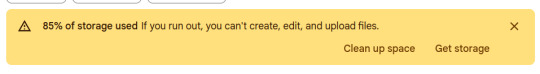
Wer weiß, auf welche verschwenderische Weise meine Backups dort geparkt werden. Ich habe keine Lust, in diese unbefriedigende Lösung noch weiteres Geld zu investieren, und suche deshalb bei Reddit, was derzeit die empfohlene Backup-Lösung ist. "restic mit Backblaze", scheint der Konsens zu sein, wobei restic irgendsoein Kommandozeilending ist.
Ich lasse mal das Tab mit dieser Antwort offen und unternehme ein paar Wochen nichts. Dann schickt mir Tabea einen Artikel über jemanden, der "sein Leben von ChatGPT bestimmen" lässt, also eigentlich jemanden mit ADHS, der sich von ChatGPT bei komplexen Alltagsdingen helfen lässt. Dadurch inspiriert, denke ich, dass ich mich auch von ChatGPT betreuen lassen könnte, und frage:
"Can you talk me through setting up a backup system using restic and Backblaze? I am running Linux and I'm already a customer at Backblaze. What's the first step?"
Eigentlich wollte ich wirklich nur den allerersten Schritt wissen. Aber ChatGPT beglückwünscht mich zu meiner Entscheidung und zeigt mir gleich alle sechs Schritte:

Die Schritte 1 und 2 sind ganz leicht. Schritt 3 funktioniert nicht so wie behauptet, aber jetzt stecke ich schon mittendrin und will es wissen. Ich finde eine andere Anleitung bei Backblaze und scheitere eine Stunde lang vor mich hin.
ChatGPT ist dabei keine große Hilfe, es hat zwar teilweise recht mit seinen Ratschlägen, teilweise aber auch nicht, und ich weiß zu wenig, um den Unterschied selbst zu erkennen. Es ist aber psychologisch wichtig, ich fühle mich dadurch nicht so allein. Und ich kann mir Dinge erklären lassen, die ich nicht verstehe, zum Beispiel:
What does the "~" mean in "e.g., ~/restic_backup.sh"?
ChatGPT lacht dann nicht über mich, sondern erklärt es mir einfach. Ich überlege, ob es vielleicht Absicht sein könnte, dass Linux-Anleitungen immer so unvollständig sind. Will man Leute wie mich davon abhalten, mit ihren ungeschickten Pfoten alles kaputtzuspielen? Aber es kommt mir wahrscheinlicher vor, dass sich die Autoren* dieser Anleitungen nur nicht vorstellen können, dass man diese absolut grundlegenden Dinge nicht weiß. Und das ist ja okay, ich kann mir auch vieles nicht vorstellen.
* Absichtlich ungegendert; auf anekdotischer Basis habe ich den Eindruck, dass Autorinnen mehr Rücksicht auf mögliches Unwissen nehmen.
So begleitet beiße ich mich durch alle Probleme durch, ohne zu verzweifeln, und nach ungefähr anderthalb Stunden läuft mein erstes Backup. Jetzt, wo es eingerichtet ist, wirkt es genauso einfach wie mein Backblaze von früher, nur dass ich die Einstellungen nicht mehr in einer grafischen Benutzeroberfläche mache, sondern in einer Datei. Dort trage ich die lokalen Verzeichnisse ein, die vom Backup erfasst werden sollen. Der Rest passiert automatisch.
Dann merke ich, dass ich die Dateien bei Backblaze jetzt nicht mehr so schön ansehen kann wie früher, als meine Verzeichnisse einfach auf deren Server gespiegelt wurden. Das hat mein Vertrauen ins Vorhandensein des Backups gestärkt und mir bei der Wiederherstellung geholfen. restic lädt die Daten verschlüsselt hoch, und das heißt, ich sehe bei Backblaze nur kryptische Ordner und Dateinamen. Das gefällt mir zwar nicht, aber ich sage mir, dass diese Verschlüsselung wahrscheinlich sinnvoll und gut für mich ist. ChatGPT hat mir erklärt, was zu tun wäre, wenn ich die Daten ansehen oder wiederherstellen wollte. Es klingt umständlich, aber machbar.
Jedenfalls habe ich jetzt wieder ein Backup, das nicht bei Google liegt, und es ist nicht sehr teuer (1 TB bei Backblaze kostet $6 pro Monat.) Ob sich die Daten dann auch wirklich wiederherstellen lassen, und wie kompliziert das sein wird, weiß ich noch nicht. Aber ich werde es sicher bald herausfinden.
Update: Einige Wochen lang rufe ich restic gelegentlich von Hand auf und denke dabei: Jemand müsste mal einen Cronjob anlegen, damit das automatisch täglich passiert. Ich habe das zwar schon oft gemacht, aber noch nie auf meinem eigenen Gerät, immer nur auf einem Server anderswo. Anfang Januar raffe ich mich auf, endlich den Cronjob anzulegen, und Mitte Januar funktioniert er dann auch (nach weiteren Beratungen mit ChatGPT).
(Kathrin Passig)
#Kathrin Passig#Linux#Backblaze#Backup#ChatGPT#Cloud#restic#erstes Mal#Déjà Dup#Framework#Verschlüsselung#best of#Cronjob
13 notes
·
View notes
Text
Skip Levens, Marketing Director, Media & Entertainment, Quantum – Interview Series
New Post has been published on https://thedigitalinsider.com/skip-levens-marketing-director-media-entertainment-quantum-interview-series/
Skip Levens, Marketing Director, Media & Entertainment, Quantum – Interview Series
Skip Levens is a product leader and AI strategist at Quantum, a leader in data management solutions for AI and unstructured data. He is currently responsible for driving engagement, awareness, and growth for Quantum’s end-to-end solutions. Throughout his career – which has included stops at organizations like Apple, Backblaze, Symply, and Active Storage – he has successfully led marketing and business development, evangelism, launched new products, built relationships with key stakeholders, and driven revenue growth.
Quantum provides end-to-end data solutions that help organizations manage, enrich, and protect unstructured data, such as video and audio files, at scale. Their technology focuses on transforming data into valuable insights, enabling businesses to extract value and make informed decisions. Quantum’s platform offers secure, scalable, and flexible solutions, combining onsite infrastructure with cloud capabilities. The company’s approach allows businesses to efficiently handle data growth while ensuring security and flexibility throughout the data lifecycle.
Can you provide an overview of Quantum’s approach to AI-driven data management for unstructured data?
By helping customers integrate artificial intelligence (AI) and machine learning (ML) into their key business operations, Quantum helps customers to effectively manage and unlock meaningful value from their unstructured data, creating actionable business insights that lead to better business decisions. By building their own AI/ML tools, companies can move from simply coping with the influx of data and content, to leveraging insights as a new driver of efficiencies and ultimately amplifies human expertise in all phases of business operations.
How does Quantum’s AI technology analyze unstructured data, and what are some key innovations that set your platform apart from competitors?
In the initial stages of adopting AI/ML tools, many organizations find their workflows become disordered and disconnected, and can lose track of their data, making it difficult to enforce security and protection standards. Too often, early development is hampered by ill-suited storage and file system performance.
We developed Myriad, a high-performance, software-defined file storage and intelligent fabric environment to elegantly meet the challenges of integrating AI/ML pipeline and high-performance workflows together – unifying workflows without the hardware constraints and limitations of other systems. Myriad is a clear departure from legacy hardware and storage constraints, and built with the latest storage and cloud technologies, is entirely microservices driven and orchestrated by Kubernetes to be a highly responsive system that rarely requires admin interaction. Myriad is exclusively architected to draw the highest performance from NVMe and intelligent fabric networking and near instantaneous remote direct memory access (RDMA) connections between every component. The result is an innovative system that responds intelligently and automatically to changes and requires minimal admin intervention to perform common tasks. By making intelligent fabric part of the system, Myriad is also an intrinsically load-balanced system that provides multiple 100Gbps ports of bandwidth as a single, balanced IP address.
Pairing Myriad with our cloud-like object storage system, ActiveScale, allows organizations to archive and preserve even the largest data lakes and content. The combination offers customers a true end-to-end data management solution for their AI pipelines. Moreover, when delivered alongside our CatDV solution, customers can tag and catalog data to further enrich their data and prepare it for analysis and AI.
Could you share insights on the use of AI with video surveillance at the Paris Olympics, and what other large-scale events or organizations have utilized this technology?
Machine Learning can develop repeatable actions that recognize patterns of interest on video and derive insights from a flood of real-time video data at a scale larger and faster than is possible by human efforts alone. Video surveillance, for example, can use AI to capture and flag suspicious behavior as it occurs, even if there are hundreds of cameras feeding the model information. A human attempting this task would only be able to process one event at a time, whereas AI-powered video surveillance can take on thousands of cases simultaneously.
Another application is crowd sentiment analysis, which can track long queues and pinpoint potential frustrations. These are all actions that a security expert can reliably flag, but by using AI/ML systems to continuously watch simultaneous feeds, those experts are freed to take appropriate action when needed, dramatically boosting overall effectiveness and safety.
What are the primary challenges organizations face when implementing AI for unstructured data analysis, and how does Quantum help mitigate these challenges?
Organizations must completely reimagine their approach to storage, as well as data and content management as a whole. Most organizations grow their storage capabilities organically, usually in response to one-off needs, and this creates multi-vendor confusion and unfortunate complexity.
With the adoption of AI, organizations must now simplify the storage that underpins their operations. Oftentimes, this requires implementing a “hot” part of the initial data ingest, or landing zone where applications and users can work as fast as possible. Then, a large “cold” type of storage is added that can easily archive massive amounts of data and protect it in a cost-effective way, with the ability to move the data back into a “hot” processing workflow almost instantaneously.
By reimagining storage into fewer, more compact solutions, the burden on admin staff is much lower. This kind of “hot/cold” data management solution is ideal for AI/ML workflow integration, and Quantum solutions enable customers create a highly agile, flexible platform that is concise and easy to manage.
How do Quantum’s AI innovations integrate with other AI-powered tools and technologies to enhance organizational growth and efficiency?
Many people think storage for AI/ML tools is only about feeding graphics processing units (GPUs), but that’s just one small part of the equation. Though speed and high-performance may be instrumental in feeding data as fast as possible to the GPUs that are performing data analysis, the bigger picture revolves around how an organization can integrate iterative and ongoing AI/ML development, training, and inference loops based on custom data. Oftentimes the first and most important AI/ML task addressed is building “knowledge bots” or “counselor bots” using proprietary data to inform internal knowledge workers. To make those knowledge bots useful and unique to each organization, large amounts of specialized information is required to inform the model that trains them. Cue an AI-powered storage solution: if that proprietary data is well-ordered and readily available in a streamlined storage workflow, it will be far easier to organize in types, sets, and catalogs of data which will, in turn, ensure that those knowledge bots are highly informed on the organization’s unique needs.
Can you elaborate on the AI-enabled workflow management features and how they streamline data processes?
We’re building a host of AI-enabled workflow management tools that integrate directly into storage solutions to automate tasks and provide valuable real-time insights, enabling fast and informed decision-making across organizations. This is due to new and advanced data classification and tagging systems that use AI to both organize data and make it easily retrievable, and even perform standard actions on that media such as conforming to a certain size, which significantly reduces the manual efforts needed when organizing data into training sets.
Intelligent automation tools manage data movement, backup, and compliance tasks based on set policies, ensuring consistent application, and reducing administrative burdens. Real-time analytics and monitoring also offer immediate insights into data usage patterns and potential issues, automatically maintaining data integrity and quality throughout its entire lifecycle.
What is the outlook for AI-powered data management, and what trends do you foresee in the coming years?
As these tools evolve and become multi-modal, it will allow more expressive and open-ended ways of working with your data. In the future, you’ll be able to have a “conversation” with your system and be presented with information or analytics of interest such as ‘what is the fastest growing type of data in my ‘hot zone’ now?’. This level of specialization will be a differentiator for the organizations that build these tools into their storage solutions, making them more accurate and efficient even when confronted with constant new streams of evolving data.
What role do your cloud-based analytics and storage-as-a-service offerings play in the overall data management strategy?
Organizations with significant and expanding storage requirements often struggle to keep up with demand, especially when operating on limited budgets. Public cloud storage can lead to high and unpredictable costs, making it challenging to accurately estimate and purchase years’ worth of storage needs in advance. Many customers would like the public cloud experience of a known projected operating cost yet eliminate the surprise egress or API charges that public cloud can bring. To answer this need, we developed Quantum GO to give customers that private cloud experience with a low initial entry point and low fixed monthly payment options for a true storage-as-a-service experience in their own facility. As storage requirements increase, Quantum GO gives customers the added advantage of a simple ‘pay-as-you-grow’ subscription model to offer enhanced flexibility and scalability in a cost-effective manner.
How does Quantum plan to stay ahead in the rapidly evolving AI and data management landscape?
In today’s world, being merely a “storage provider” is not enough. Newly evolving data and business challenges require an intelligent, AI-empowering data platform that helps customers to maximize the value of their data. At Quantum, we continue to innovate and invest in enhanced capabilities for our customers to help them easily and effectively work with troves of data throughout their entire lifecycles.
We are expanding intelligent AI to uplevel the tagging, cataloguing, and organizing of data, making it easier than ever to search, find, and analyze it to extract more value and insight. We will continue to enhance our AI capabilities that assist with automatic video transcription, translating audio and video files into other languages within seconds, and enabling quick searches across thousands of files to identify spoken words or locate specific items, and more.
What advice would you give to organizations just beginning their journey with AI and unstructured data management?
AI/ML has had enormous hype, and because of that, it can be difficult to parse out what’s practical and useful. Organizations must first think about the data being created, and pinpoint how it’s being generated, captured, and preserved. Further, organizations must seek out a storage solution that is ready to access and retrieve data as needed, and one that will help guide both day-to-day workflow and future evolution. Even if it’s hard to agree on what the ultimate AI goals are, taking steps now to make sure that storage systems and data workflows are streamlined, simplified, and robust will pay enormous dividends when integrating current and future AI/ML initiatives. Organizations will then be well-positioned to keep exploring how these AI/ML tools can advance their mission without worrying about being able to properly support it with the right data management platform.
Thank you for the great interview, readers who wish to learn more should visit Quantum.
#admin#adoption#Advice#agile#ai#AI-powered#AI/ML#Analysis#Analytics#API#apple#applications#approach#artificial#Artificial Intelligence#audio#automation#awareness#Backblaze#backup#Behavior#bots#budgets#Building#Business#Business development#Cameras#Capture#career#Cloud
0 notes
Text
Cómo optimizar el coste de Backblaze B2 Transactions Class C con Rclone y --fast-list
Si estás usando el servicio de almacenamiento online Backblaze B2, te habrás dado cuenta de que ofrece una de las mejores opciones calidad precio dle mercado, pero, aun así, hay que tener cuidado cuando realizamos ciertas operaciones, que nos pueden llevar a asumir un coste extra que ni nos habíamos planteado. Estoy hablando del coste que puede suponer realizar muchas transacciones Class C. Te…

View On WordPress
0 notes
Text
I've been going through my fic folders trying to bring some sense of organization to them, because 10-years-ago me was just like "I'll always know exactly what's in every one of these files, right?" And I've had an unsettling realization. There was a really important flashback scene that was key to one of the emotional hingepoints of The Big Story. And I cannot, cannot find it. And I think it's one of two things.
Either, since it was during the time I was experimenting with Scrivener, it's one of the scrivener-only scenes that went down with the old computer, along with all my Undertale cross stitch patterns....
...or it's one of those scenes I went over and over in my head so often that I only THOUGHT I wrote it down in the first place.
Either way, oof.
#late night ramblings#the cross stitch patterns are why I now have a backblaze subscription#losing those was just soul crushing
8 notes
·
View notes
Text
One of the things enterprise storage and destruction company Iron Mountain does is handle the archiving of the media industry's vaults. What it has been seeing lately should be a wake-up call: Roughly one-fifth of the hard disk drives dating to the 1990s it was sent are entirely unreadable.
Music industry publication Mix spoke with the people in charge of backing up the entertainment industry. The resulting tale is part explainer on how music is so complicated to archive now, part warning about everyone's data stored on spinning disks.
"In our line of work, if we discover an inherent problem with a format, it makes sense to let everybody know," Robert Koszela, global director for studio growth and strategic initiatives at Iron Mountain, told Mix. "It may sound like a sales pitch, but it's not; it's a call for action."
Hard drives gained popularity over spooled magnetic tape as digital audio workstations, mixing and editing software, and the perceived downsides of tape, including deterioration from substrate separation and fire. But hard drives present their own archival problems. Standard hard drives were also not designed for long-term archival use. You can almost never decouple the magnetic disks from the reading hardware inside, so if either fails, the whole drive dies.
There are also general computer storage issues, including the separation of samples and finished tracks, or proprietary file formats requiring archival versions of software. Still, Iron Mountain tells Mix that “if the disk platters spin and aren’t damaged," it can access the content.
But "if it spins" is becoming a big question mark. Musicians and studios now digging into their archives to remaster tracks often find that drives, even when stored at industry-standard temperature and humidity, have failed in some way, with no partial recovery option available.
“It’s so sad to see a project come into the studio, a hard drive in a brand-new case with the wrapper and the tags from wherever they bought it still in there,” Koszela says. “Next to it is a case with the safety drive in it. Everything’s in order. And both of them are bricks.”
Entropy Wins
Mix's passing along of Iron Mountain's warning hit Hacker News earlier this week, which spurred other tales of faith in the wrong formats. The gist of it: You cannot trust any medium, so you copy important things over and over, into fresh storage. "Optical media rots, magnetic media rots and loses magnetic charge, bearings seize, flash storage loses charge, etc.," writes user abracadaniel. "Entropy wins, sometimes much faster than you’d expect."
There is discussion of how SSDs are not archival at all; how floppy disk quality varied greatly between the 1980s, 1990s, and 2000s; how Linear Tape-Open, a format specifically designed for long-term tape storage, loses compatibility over successive generations; how the binder sleeves we put our CD-Rs and DVD-Rs in have allowed them to bend too much and stop being readable.
Knowing that hard drives will eventually fail is nothing new. Ars wrote about the five stages of hard drive death, including denial, back in 2005. Last year, backup company Backblaze shared failure data on specific drives, showing that drives that fail tend to fail within three years, that no drive was totally exempt, and that time does, generally, wear down all drives. Google's server drive data showed in 2007 that HDD failure was mostly unpredictable, and that temperatures were not really the deciding factor.
So Iron Mountain's admonition to music companies is yet another warning about something we've already heard. But it's always good to get some new data about just how fragile a good archive really is.
75 notes
·
View notes
Text
Big thanks again to the folks who said hi at the toy show, you energized me to boot up my ancient laptop that has all my comic scans on it (don't worry, it's backed up via Backblaze) and queue up a bunch of G1 comics :)
#mlp#g1#my little pony#it takes about twenty minutes to boot up which is the main reason I don't do it more often ha ha#I'm not sure exactly how old the laptop is#at least fourteen years I think
21 notes
·
View notes
Text
Nein Again music for Episode 19: The Gentleman's Path under the cut! A significant number were from Skyrim or other games, but I managed to ID a handful.
During the announcements, while Sam captured a Backblaze fairy, Forest Day 2 from World of Warcraft and similar themes played in the background. I've linked that song at the timestamp below, but the compilation has several similar songs.
youtube
Much of the first half of the episode is WoW Tavern music. At about 20:20, just before Jester and Beau begin their brawl, Shady Rest plays. I've linked a compilation of tavern music with this one as the timestamp below.
youtube
At 37:15 or so, Lion's Pride from the tavern compilation plays while the Gentleman discusses Ophelia Mardoon with the Nein. Thunderbrew begins immediately afterwards when the Gentleman brings up the underground tunnel. Lion's Pride repeats next at about 40:20. At 45:20, Gallow's End plays as the conversation shifts to Yasha. At about 50:10 is Elder's Hearth, then Gallow's End replays. Salty Sailor plays at about 1:04:25 as the group heads to the Invulnerable Vagrant. Lion's Pride plays yet again as Beau realizes the bracers are 1200 gold.
The rest of the first half was mostly from the Skyrim OST, which I am not as familiar with.
Once we're back from the break, Matt starts up a Witcher III playlist for combat. Forged in Fire plays around 2:24:30.
youtube
At 2:29:05, City of Intrigues starts just before Fjord's turn.
youtube
Next is Commanding the Fury around 2:33:35 at the end of Beau's turn.
youtube
Around 2:53:50, Path of the Kingslayer from Witcher 2 kicks up. It's got a distinctive flute motif near the beginning.
youtube
At 3:02:05, Silver for Monsters... begins (the LELELELELE song).
youtube
At 3:18:50, when Yasha's Necrotic Shroud drops, Family Matters briefly starts, but Matt then switches to Aen Seidhe at 3:19:10.
youtube
I believe it's Skyrim music that finished out the episode.
7 notes
·
View notes
Note
Out of curiousity since you seem to know a lot about the area, what's the cheapest way to make and host a website on the internet?
I pay for hosting and a domain but I have no intention of ever having even a fraction of the visitors it can handle. Plus it has some limitations on file size that are annoying to circumvent.
Ideally I'd like to keep my wordpress.org site and setup (otherwise I'd be using neocities for it) but in general I'm curious!
Thanks, youre doing great work :]
For free this is the default recommendation a lot of people I know give for PHP so this should work:
https://www.000webhost.com/
For paid hosting I currently use Aquatis for hosting because they're particularly cheap for my use case. They have a kvm vps plan for $2.50/month:
Which is half the cost of the cheapest Digital Ocean instance (as far as I know) though DO will definitely spin up an automatically configured WordPress instance.
That said I'd also really recommend looking at lowendtalk's threads on hosting if none of what I mentioned matches your needs:
Last, if you need cheap/free (depending on your usage) file hosting I recommend b2 from Backblaze and optionally Bunny CDN if you need higher speed delivery
32 notes
·
View notes
Note
After I deleted a bunch of projects (thankfully non-critical, though representing a great deal of work in total) during a recent fresh OS install, I realized that my backup practices are practically non-existent. Any tips or sources on getting started making, and eventually automating, effective backups?
I am stealing the concept here from jwz's backup guide, but I am recommending different tools, focusing on personal files only, and also addressing Windows. jwz's guide is a good reference:
Doing a way, way better job than most people of backing up one single system is very easy. Let us begin.
The most basic step of having decent backups is getting your hands on two external hard drives at least big enough to hold your entire system, and putting a label on them that says "BACKUP ONLY DO NOT USE FOR ANYTHING ELSE I AM BEING FOR REAL HERE"
Once you've got those, plug one into your system wherever it spends the most time. If you have a desktop then that's solved, if it's a laptop hopefully you already have a USB hub you plug it into when you sit down to work or whatever and you can just leave it there.
Now set up regular scheduled backups to that device. On Windows and Mac, there's a built in tool for backing up your system to an external drive. We'll assume that you just want to back up your user files on Windows and Linux, since doing full system backups isn't tricky but is kind of unnecessary.
(Ugh. Windows seems to be trying to phase out Windows Backup and Restore in favour of their File History thing. That's annoying, let me log in to windows and check how this actually works. Mac in the meantime)
Mac has Time Machine. Time Machine is extremely good, and you can tell Time Machine to save its backups to a disk. Point Time Machine at your external hard drive and tell it to schedule a backup however frequently you want. If anything goes wrong in the future, you can ask Time Machine to look at that backup disk and it'll show you a few versions of whatever you backed up there. I'm not a Mac user but I think you can even use Time Machine to transfer between an old computer and a new one.
Windows now has File History which I have never used in my life, they added it after I stopped using Windows. Same idea though, pick some folders and back them up to an external storage device. If anything goes wrong, use File History to go back through that device and find the version of the file you wanted. I don't know if there's still a way to access the older Backup and Restore system.
On Linux, my favoured way to manage simple desktop backups is Deja Dup, a GUI for Duplicity. Duplicity can do a lot more than just backup to a disk, but we'll start there. Install Deja Dup, open it up, and follow the prompts to back up your user files to the external drive. Deja Dup can also do backups to remote storage servers, Google Drive/Onedrive, and commercial storage providers like Amazon and Backblaze. It will even encrypt your backups if you are worried about Amazon spying on your files or whatever. If something goes wrong, point Deja Dup at your backup drive and it will offer you a suite of restore options covering a few versions.
Now, you have a permanently plugged in hard drive that will always get rolling backups you can restore from. These aren't safe from, say, ransomware, or your house burning down, but at least you won't lose anything when you update a computer or accidentally delete something and have an ohshit moment.
Now you take that other drive you bought, and do the same backup you're already doing to that. Now you go put it somewhere else where it's readily accessible and won't be accidentally used for anything, keep it at the office, give it to your dad, whatever. Set a reminder on your phone for once a month. Once a month, go get that drive, run another backup, and put it back. You now have better backups than many medium sized businesses.
This is impractical to scale beyond one PC, but if we're being honest even when I had like half a dozen laptops, only one contained much of value. Back up the system you care about.
Don't worry too much about making sure your backups are space efficient, like, yeah it would be a good idea to exclude game installs and stuff from your backups to save space but if that sounds daunting or time consuming literally do not do it. Decision paralysis is brain poison, just back it up and sort it out later. 2TB external hard drives are cheap.
FURTHER STEPS YOU CAN TAKE:
Easy Cloud backup: Backblaze personal backup on Windows and Mac is $6/month and pretty easy to use. If you are struggling to keep track of a monthly remote backup, or you want an easy remote backup. Backblaze is a reasonably reliable company and one of the Go To Companies in the world of data reliability. Yes, it's a cloud subscription. If you don't want that don't use it.
Network backup: If you have access to a storage server, that can be a good way to make a remote backup without having to shuttle disks around. That could be a physical server if you maintain some kind of lab, or it could be a cloud storage provider like Backblaze B2 or Onedrive or whatever. Deja Dup specifically supports backing up to a lot of different network storage providers, and even if you only have a fifty or sixty gigabytes of network storage on hand, your most essential personal files can probably fit in there.
Drive failures: Eventually one of your drives will fail, either your storage drive or your backup drive. If the storage drive fails, well, that's what the backup is for, go get a replacement and restore from the backup. If your backup drive fails, well, that's why you have two of them. As soon as humanly possible go get a replacement drive, and substitute it in for the dead one.
101 notes
·
View notes
Text
New Video!
New Deep Rock Galactic video! Longer clips, rescued from Backblaze after I deleted the footage like a fool! Handcrafted subtitles included, as always.
youtube
3 notes
·
View notes
Text
I've been thinking long and hard about the BDS Microsoft Boycott call. The request focused on Microsoft Games, on the basis that, in theory, that's the easiest part of the Microsoft financial ecosystem for people to disconnect from in order to send a message. This includes pushing people (including parents) to uninstall and get their kids to stop playing Minecraft.
First off, the way the game industry is now, unfortunately, is that game developers or even full divisions of larger companies that underperform - or even just indy developers who self publish and underperform, just get shut down and everyone gets fired. Even if we boycott South of Midnight as part of the BDS movement and clearly communicate that message, what's more likely to happen is the company would be shut down, everyone would be fired, and a bunch of alt-right chuds would ignore the BDS boycott and call this a triumph of "Get Woke, Go Broke". They might even try to co-opt the movement as a half alliance of convenience, half desire to redirect the movement for antisemitic ends, with no actual interest in the plight of the Palestinian people.
There was an opportunity here to point people towards alternatives outside of either abandoning the software entirely, or alternative programs people who want to boycott can use to abandon something that they didn't think they could.
First, and this feels weird to say, Minecraft is something that doesn't have a lot of alternative replacements - it's a sandbox that allows children to indulge their imagination to create large scale ambitious projects that can't be replicated the same way as, for example, Lego, because they take no space in the real world, and thus you have no real world storage concerns, both in terms of space and in terms of risk of damage. The alternative to Minecraft isn't Palworld or Ark Survival Evolved. It's Roblox. And Roblox is also a bunch of dark patterns and sexual predators stacked on top of each other in a trenchcoat.
https://youtu.be/cGAXGroHZKA?si=SNfL_seTHlLTzLh4
https://www.bloomberg.com/features/2024-roblox-pedophile-problem/
Now, on the other hand, Microsoft will happily charge you money to host a Minecraft server through them, and that puts money in the Azure division, the part that is directly aiding and abetting Israeli war crimes. But you don't have to go through Microsoft. You can run your own Minecraft server. Microsoft even tells you how to do it.
https://help.minecraft.net/hc/en-us/articles/360058525452-How-to-Setup-a-Minecraft-Java-Edition-Server
So, cancel your Minecraft Worlds subscription, and roll your own server. You can even set it up so it stays in your network, so your kid's friends have to come over to use it (or so it stays in the family).
Next up - Microsoft pushes OneDrive hard as part of Windows 11. They also pushed it hard on Windows 10. They insist that it's the best and biggest way, and easiest way to backup your data. It's not. There are myriad alternatives, from Google Drive, to Dropbox, to the Apple iCloud (if you use iOS devices). And, OneDrive uses Azure Cloud services to host your data
So, disable OneDrive, and go somewhere else. I've listed several alternatives above, but if you're okay with the backup being on site, you can also build a NAS (Network Attached Storage) server to store files locally. This does have the disadvantage that if something damages your house, your kinda in trouble, though using something like Backblaze on the NAS can make up for that.
Then there's the whole Microsoft 365 suite. Azure is connected to the Microsoft Office part of the business, and they've been incorporating some of those services, like Copilot, into Microsoft 365. So, again, there are alternatives.
LibreOffice has been around for years, is free, and runs locally with no cloud hooks. You can replace Outlook with Thunderbird, or the BetterBird fork.
Finally, there are the hooks to Copilot, which also runs on Azure, which Microsoft runs in the operating system. Turn that shit off.
https://www.tomsguide.com/computing/software/how-disable-copilot-in-windows-11
Also, turn off the Bing websearch hooks as well, as those also connect to Azure.
https://www.howtogeek.com/826967/how-to-disable-bing-in-the-windows-11-start-menu/
Also, if you use DuckDuckGo, that links with Bing for part of their search results, so you may want to switch back to Google or find another search engine in the interim.
3 notes
·
View notes
Text
dude it is BANANAS that critical role went from being sponsored by lootcrate and backblaze to being sponsored by verizon
26 notes
·
View notes
Text
Alright so where am I at goals-wise after March?
Up to ch5 of Datasouls
Sell house and move to Providence
Get back on the horse with Japanese practice
Set up automatic backups for my computer
Get a proper full-time job
Produce “TJS”
Design document and map 1 for Thrall
Get a full outline for and start writing the TFJ adaptation
Demo for secret project
Figure out better exercise routine
Not making a huge amount of progress- though a couple of these things aren't up to me. Like, the move depends on someone else's job hunt, and the full-time job my current client has lined up for me still hasn't materialized, and I'm waiting to get a treadmill until after I've moved, so those are kinda blocked.
In March, I...
Finished Teen Jail Squad
Designed and began hosting a stupidly-complicated mafia game
Got Backblaze set up on my PC
Did a bunch of implementation work on the Flower VN
Fixed some really annoying recurring issues at work
Turned 31
Continued guitar practice
Shifted my sleep schedule forward like five hours so I could attend late-night anime watchparties (SAO is bad. Ave Mujica is bad. Trapped In Another World With My Smartphone is bad. Master of Ragnarok is bad. Chainsaw Man fuckin' rules. Midnight Mass is good but it's not an anime. Platinum End is bad. Blood-C is not for me but pretty good. School Days is bad. Tenkuu Danzai Skelter+Heaven is bad but so fucking funny. Dead Dead Demons Dededede Destruction is great. I'm not sure why we watched even a single episode of Girls und Panzer. I will defend these takes at length if asked.)
Designed characters and plotted out the first third or so of Thrall
Figured out the overarching structure of the TFJ adaptation
That looks like a lot of things but it's kind of notable that half of it was anime opinions, because like half of my time was spent watching anime. Not ideal.
This next month- in addition to plugging away at the rest of it- I'm going to try and get back into Japanese practice. Get through those textbooks and really do some learning, rather than grinding out the last kanji exercises in Wanikani.
4 notes
·
View notes
Text
I just about had a heart attack pulling up Ari's save files, and realizing almost everything prior to the end game content was gone.
(Thank god most of it was backed up to Backblaze. Although I do seem to be missing most of the Iron Throne stuff and anything past the Lorrokan fight up until Cazador's palace 🥺)
#:( epic sadface#but at least i have all of her act 1 and 2 saves#my uh save file folder is ridiculously large#(i might have too many save files oops)
10 notes
·
View notes