#Essential tools for self-hosted setup
Explore tagged Tumblr posts
Text
Best Self-hosted Apps in 2023
Best Self-hosted Apps in 2023 #homelab #selfhosting #BestSelfHostedApps2023 #ComprehensiveGuideToSelfHosting #TopMediaServersForPersonalUse #SecurePasswordManagersForSelfHost #EssentialToolsForSelfHostedSetup #RaspberryPiCompatibleHostingApps
You can run many great self-hosted apps in your home lab or on your media server with only a small amount of tinkering. Let’s look at the best self-hosted apps in 2023 and a list of apps you should check out. Table of contentsWhy Self-hosting?Plex: The Media Server KingJellyfin: Open Source Media FreedomEmby: A Balanced Media ContenderNextcloud: Your Personal Cloud ServiceHome Assistant:…
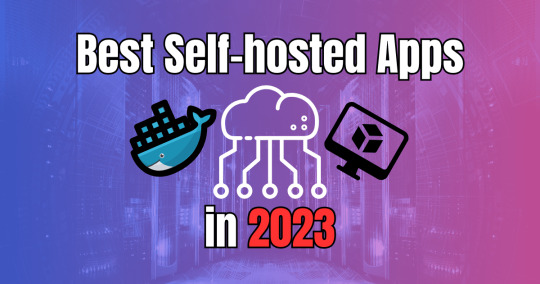
View On WordPress
#Best self-hosted apps 2023#Comprehensive guide to self-hosting#Docker containers for easy app deployment#Essential tools for self-hosted setup#In-depth analysis of self-hosted platforms#Manage sensitive data with self-host#Raspberry Pi compatible hosting apps#Secure password managers for self-host#Self-host vs. cloud services comparison#Top media servers for personal use
1 note
·
View note
Text
Why Troop Messenger is the Best Alternative to Discord
In today’s fast-paced world, effective communication and collaboration are essential for teams to succeed. While Discord has gained popularity for casual and gaming communities, many businesses and organizations need a more secure and feature-rich platform. Troop Messenger is the ultimate solution for those looking for a powerful and secure Discord alternatives. Here’s why Troop Messenger stands out as one of the best alternatives to Discord.
Unparalleled Security
One of Troop Messenger’s key strengths is its commitment to security. Unlike Discord, which primarily caters to casual users, Troop Messenger offers enterprise-grade security features like end-to-end encryption, data retention policies, and role-based access control. These ensure that your business communication remains private and protected from unauthorized access.
Versatile Deployment Options
Troop Messenger provides flexibility with its multiple deployment options. Businesses can choose between SaaS (cloud-based), on-premise, or self-hosted setups, unlike Discord, which is solely cloud-based. This flexibility ensures that organizations in sensitive sectors like defense, government, and BFSI (Banking, Financial Services, and Insurance) can maintain full control over their data.
Rich Collaboration Features
Troop Messenger offers a comprehensive suite of collaboration tools that outshine Discord. Features include:
One-on-One and Group Messaging: Send instant messages to individuals or groups with ease.
Audio and Video Calls: Conduct high-quality calls for effective remote communication.
Screen Sharing: Share your screen in real time to enhance collaboration.
File Sharing: Send large files securely and without hassle.
Burnout Chat: A unique feature for self-destructing messages, ensuring sensitive information remains confidential.
Seamless User Experience
While Discord is user-friendly, it often feels cluttered and overwhelming for professional users. Troop Messenger’s intuitive interface is designed specifically for productivity and efficiency. Its clean layout and customizable features make it ideal for teams of all sizes.
Advanced Integration Capabilities
Troop Messenger integrates effortlessly with a wide range of tools and platforms, such as Google Drive, Dropbox, and APIs for custom integrations. This makes it a versatile choice for businesses that rely on multiple tools to streamline their workflows.
Designed for Business Communication
Unlike Discord, which was originally created for gaming communities, Troop Messenger is purpose-built for professional communication. It meets the unique needs of industries such as:
Government Agencies: With its secure on-premise deployment.
BFSI Sector: With robust compliance features and data encryption.
Defense Organizations: Offering secure and private communication channels.
Affordable and Transparent Pricing
Troop Messenger offers competitive and transparent pricing plans that cater to businesses of all sizes. Unlike Discord, which has limitations on premium features, Troop Messenger’s plans include all essential features without hidden costs. The value it provides far outweighs its cost, making it an excellent investment for organizations.
Why Troop Messenger is Better than Discord
If you’re looking for an alternative to Discord, Troop Messenger is the best choice for several reasons:
Enhanced Security: Ideal for businesses that prioritize data privacy.
Professional Features: Tailored for corporate communication, unlike Discord’s gaming-focused features.
Flexible Deployment: Options for SaaS, on-premise, and self-hosted setups.
Scalable: Suitable for teams and organizations of all sizes.
Industry-Specific Use Cases: Perfect for government, defense, NGOs, and private sectors.
Conclusion
While Discord is a popular platform for casual communication, Troop Messenger goes above and beyond to meet the needs of businesses and organizations. Its robust security, advanced features, and professional focus make it the ultimate Discord alternative for teams seeking a secure and reliable collaboration tool. Whether you’re a small business or a large enterprise, Troop Messenger can transform how your team communicates and collaborates, ensuring productivity and success.
If you’re ready to elevate your team’s communication, make the switch to Troop Messenger today!
#alternative#technology#software#collaboration#communicataion#discord alternative#discord alternatives#alternative to discord#alternatives of discord#team collaboration#communation tool
3 notes
·
View notes
Text
How to Pick the Best Blog or Newsletter Platform in 2025

In 2025, blogging and newsletters remain essential tools for creators, businesses, and professionals. However, choosing the right one can be challenging with many available platforms. Whether you’re a beginner, a tech-savvy developer, or an established creator looking to monetize your content, this guide will help you navigate the options.
Key Factors to Consider
When evaluating platforms, consider the following:
• Ease of Use: Does the platform fit your technical skills?
• Customization: How much control do you want over design and functionality?
• Community and Discoverability: Does the platform help you grow your audience?
• Monetization Options: Can you earn money directly through the platform?
• Content Ownership: Do you retain control over your content?
• Cost: Does the platform align with your budget?
Use Cases and Recommendations
1. Beginners or General Use
For those new to blogging or looking for simple, user-friendly platforms, these options stand out:
• Medium: Ideal for casual bloggers who want to focus on writing and gain access to a built-in community.
• Micro.blog: Supports short-form and long-form blogging with cross-posting to Mastodon, Threads, and BlueSky. Great for personal sites with minimal monetization needs.
• Squarespace: Excellent for visually appealing blogs with drag-and-drop design and robust hosting.
• WordPress.com: Offers beginner-friendly features, extensive plugins, and SEO tools. It’s a solid choice if you want a customizable blog and don’t mind some maintenance.
2. Creators Focused on Newsletters or Monetization
For creators prioritizing audience growth and revenue, these platforms excel:
• Ghost: Combines blogging and newsletters with built-in subscription and membership tools. Ideal for creators seeking an all-in-one platform.
• Beehiiv: Designed for scaling newsletters with robust analytics and monetization options.
• Buttondown: Simple and lightweight, perfect for indie creators starting out with email subscriptions.
• Mailcoach: Self-hosted, providing full control over your newsletters without ongoing fees.
3. Tech-Savvy Developers
For developers who want complete control over their blogging setup:
• Hugo, Astro, or NextJS: Static site generators for blazing-fast performance and maximum customization. Requires technical expertise.
• WriteFreely: Open-source blogging software with minimalist, distraction-free writing.
• Hashnode: A tech-focused platform with GitHub integration and a developer-friendly audience.
4. Professionals and Thought Leaders
For business professionals aiming to grow their brand or network:
• LinkedIn Articles: A natural choice for thought leadership with built-in networking opportunities.
• Medium: Provides discoverability and a broad audience for professional writing.
Why You Might Want to Switch Off WordPress in 2025
WordPress has been a dominant blogging platform for years, but it’s no longer the best fit for every use case. Many users find its maintenance and performance issues burdensome. Here’s why you might consider switching:
• High Maintenance: Regular updates and plugin management can be time-consuming. • Performance Issues: Without careful optimization, WordPress sites can become slow.
Better Alternatives for Specific Use Cases:
• Micro.blog: Great for personal blogs or creators who value simplicity.
• Ghost: Modern, fast, and equipped with monetization tools.
• Medium: Excellent for writing-focused creators seeking discoverability.
• Squarespace: A better fit for e-commerce or visually polished websites.
The Importance of Choosing Platforms with Good Content Policies
The content policies of a platform shape the kind of community it fosters and, by extension, the broader digital landscape. When choosing a blog framework or newsletter platform, it’s essential to consider how they address hate speech, harassment, and harmful behavior.
Platforms with clear and well-enforced content policies create spaces where diverse voices can thrive, and users feel safe. By supporting these platforms, we help build an internet that promotes constructive dialogue and meaningful engagement.
As creators, the platforms we choose reflect our values. Prioritizing platforms with strong content policies isn’t censorship; it’s about ensuring safe, inclusive spaces where everyone can participate respectfully. Together, we can contribute to a better, more responsible internet.
To help you choose the best platform for your blog or newsletter, I’ve compiled a comprehensive spreadsheet comparing 20 different services.
This resource covers key details like pricing, ease of use, audience suitability, and—importantly—their policies on hate speech, including links to their content policies.
I created this spreadsheet by thoroughly researching each platform’s features and policies to provide you with the essential information needed to make an informed choice…
👉 Here’s a link to the spreadsheet 👈
I hope that it saves you time and helps you find a platform that aligns with your values and goals.
Substack: A Troubling Example
Substack is popular for newsletters but criticized for its approach to hate speech. The company has stated it won’t remove Nazi content or other white supremacist ideologies unless it incites direct violence. This permissive stance has made it a hub for harmful ideologies.
Ask Yourself:
• Do you want to support a platform that tolerates Nazi content?
• Are you comfortable associating your brand with Substack’s content policy?
Platforms With Stronger Content Policies
• Ghost: Enforces clear guidelines against hate speech and white supremacy.
• Medium: Takes a strong stance against hateful content, fostering a positive community.
• Buttondown: Ethical and straightforward, with a commitment to inclusive content.
~~~~~~~~~~~~~~~~~~~~~~~~~~~~~~~~~

~~~~~~~~~~~~~~~~~~~~~~~~~~~~~~~~~
This guide has been helpful as you consider the best platform for your blog or newsletter? Well, I hope anyway.
Remember to be thoughtful about your choice; not just for features but for the online environment you want to support.
If you’d like to stay updated with more posts like this, consider subscribing to my newsletter.
2 notes
·
View notes
Text
Top Web Analytics Tools Used by Professional Web Development Companies
In the digital age, launching a visually stunning website is only part of the equation. To truly succeed online, businesses need to understand how users interact with their website—what’s working, what’s not, and where improvements can drive more conversions. That’s where web analytics tools come into play.
A professional Web Development Company doesn’t just build websites; it equips them with powerful analytics tools to track performance, user behavior, and ROI. These insights help shape data-driven decisions that improve design, content, SEO, and conversion optimization.
Let’s explore the top web analytics tools that seasoned web development teams rely on to deliver measurable results.
1. Google Analytics 4 (GA4)
Google Analytics is the cornerstone of web analytics. Its latest version, GA4, offers advanced event tracking, cross-platform insights, and predictive metrics powered by machine learning. It allows web development companies to understand:
How users navigate your site
Which pages drive the most engagement
What paths users take before converting
Where users drop off in funnels
GA4 also integrates seamlessly with Google Ads, Tag Manager, and Search Console, making it a must-have for any serious digital strategy.
Why developers love it: Flexible event tracking and detailed reporting help tailor websites for better user journeys.
2. Hotjar
While GA4 gives you data, Hotjar gives you context. This tool offers heatmaps, session recordings, on-page surveys, and user feedback polls. It’s invaluable for understanding why users behave the way they do—like why they abandon carts or ignore CTAs.
Web development companies use Hotjar to visualize mouse movements, clicks, and scroll depth, helping them fine-tune page layouts, improve forms, and enhance user flow.
Why it matters: Visual behavior insights support UX improvements and CRO (Conversion Rate Optimization).
3. Microsoft Clarity
Clarity is Microsoft’s free analytics platform that offers session recordings, heatmaps, and a dashboard that highlights user frustration signals like rage clicks or dead clicks. It’s lightweight, privacy-friendly, and an excellent alternative or companion to Hotjar.
Development teams appreciate Clarity’s real-time reporting and its ability to filter sessions by device, country, or traffic source.
Why developers use it: Great for debugging UX issues and improving mobile interactions without heavy processing.
4. Google Tag Manager (GTM)
Although not an analytics tool in the traditional sense, Google Tag Manager is vital for implementing tracking codes (or “tags”) across your website without changing the codebase each time.
Web development companies use GTM to manage:
Event tracking (button clicks, video plays, downloads)
Remarketing tags
Conversion tracking for Google Ads or Facebook Pixel
Third-party integrations like chatbots or CRMs
Why it matters: GTM allows developers to collaborate with marketers for faster, more flexible tracking setups.
5. Mixpanel
Mixpanel is an advanced analytics platform focused on event-based tracking and user-level insights. It helps teams go beyond pageviews to understand how users interact with features and flows—ideal for SaaS platforms, apps, and product-based sites.
It offers cohort analysis, funnel tracking, and retention reports—all of which are essential for iterative product improvement.
Why it stands out: Granular insights into user behavior help developers refine specific site features.
6. Matomo (formerly Piwik)
For businesses that need full control over their analytics data (especially in industries with strict privacy regulations), Matomo is a powerful open-source solution. It can be self-hosted and complies with GDPR, HIPAA, and other standards.
Web development companies set up Matomo for clients who prefer not to share data with third parties or need more control than Google Analytics allows.
Why developers choose it: Customizable, privacy-focused, and suitable for enterprise-grade tracking.
7. Crazy Egg
Crazy Egg provides tools like scroll maps, click tracking, and A/B testing to optimize website pages. It's particularly useful for eCommerce and marketing-focused websites looking to improve call-to-action placement and layout design.
It also features easy-to-understand reports and drag-and-drop editing capabilities for marketers.
Why it’s helpful: Combines analytics and testing in one platform for rapid UX iteration.
Final Thoughts
Analytics isn’t just about collecting numbers—it’s about transforming data into actionable insights that lead to better design, improved user experience, and higher conversions. A modern Web Development Company doesn’t just build pages—it builds data-driven digital ecosystems powered by tools like GA4, Hotjar, Clarity, and Mixpanel.
By integrating the right analytics stack, web development agencies empower businesses to track, test, and optimize every aspect of their online performance. In a competitive digital landscape, that edge is not optional—it’s essential.
0 notes
Text
Discover the Future of Event Ticketing with the Best Platform in the Industry
In the world of modern events, the attendee experience starts long before the doors open. From the moment a ticket is purchased, the journey begins—and that’s why choosing the right event ticketing platform is critical to the success of any event. Whether you’re hosting a corporate seminar, a music festival, or an awards show, streamlined and intelligent ticketing sets the tone for a smooth experience.
Let’s explore what makes a ticketing solution stand out and why more organizers are switching to platforms that offer more than just transactions.
What Makes a Great Event Ticketing Platform?
Not all ticketing platforms for events are created equal. The best ones go beyond basic functionality to offer tools that enhance marketing, audience engagement, data tracking, and custom branding. Here are the essential qualities that define a top-tier platform:
Seamless User Experience: The ticketing process should be fast, intuitive, and mobile-optimized.
Customization Options: Organizers should be able to brand the ticketing page, add custom fields, and tailor the checkout flow.
Secure Payment Gateway: Integrated payment options with SSL encryption ensure every transaction is secure.
Real-Time Analytics: Access to real-time sales data and attendee behavior insights can inform decision-making before, during, and after the event.
Flexible Ticket Types: From early bird pricing to VIP access, tiered ticketing options enhance your revenue model.
Integrated Marketing Tools: Automated emails, social media sharing, and promotional codes should be part of the package.
Why More Organizers Are Choosing Enseur
Among the growing number of event ticketing platforms, Enseur has carved a niche with its smart, flexible, and scalable solutions. With experience across more than 150 diverse projects, the platform is built to adapt to every type of event, big or small.
Here’s what sets Enseur apart:
1. All-in-One Digital Ecosystem
Enseur doesn’t just handle tickets—it creates a fully digital event experience. Organizers can set up branded event websites, offer a mobile app, and provide networking tools to attendees. The ticketing system integrates seamlessly into this ecosystem, ensuring a unified and professional experience from the first click.
2. Instant Setup with Intuitive Interface
Setting up your event is as easy as filling out a form. Enseur offers a self-serve model that allows event managers to configure and publish ticketing pages within minutes. The clean and user-friendly interface ensures a minimal learning curve and maximum efficiency.
3. White-Labeled Solutions for Brand Control
From domain name to email confirmations, your event looks and feels like it’s entirely your own.
Features That Make a Difference
The Enseur ticketing experience is enhanced by features built for results:
Group Booking and Bulk Uploads: Simplifies the process for corporate guests or teams attending together.
Real-Time Sales Dashboard: Monitor your ticket sales at any point with comprehensive, visual analytics.
QR Code-Based Entry: Enable fast and contactless check-in at the venue, reducing wait times and operational stress.
Automated Communication: Send personalized email confirmations, reminders, and updates directly through the platform.
Boost Engagement Beyond Just Ticket Sales
While many platforms stop at ticketing, Enseur leaps ahead with built-in audience engagement features. From digital photo booths to AI-powered content generation, your audience stays connected and delighted—before, during, and even after the event.
Such enhancements ensure your brand stays top-of-mind, and your attendees leave with more than just a memory—they leave with an experience.
Scalable for All Events
Whether it’s a 50-person workshop or a 10,000-person concert, Enseur’s platform is engineered to scale. With robust backend architecture and round-the-clock support, the platform can handle heavy traffic without a glitch.
This flexibility makes it a preferred choice among event ticketing platforms for companies looking to grow their event portfolio with confidence.
Wrapping Up
Choosing the right ticketing platform for events is more than just selecting a tool—it’s about enhancing the event experience from start to finish. A feature-rich, user-friendly, and reliable solution can elevate your brand, maximize ticket sales, and ensure every guest walks away impressed.
With smart integrations, white-labeled features, and a full suite of digital engagement tools, Enseur is redefining what event organizers should expect from a ticketing partner.
If you're looking for a platform that blends technology, user experience, and flexibility, your search might just be over.
0 notes
Text
The New Age of Customer Experience: Why CCaaS Is Replacing Traditional Call Centers
Once seen as cost-heavy complaint handlers, contact centers have become something much more powerful: a core part of your customer experience (CX) strategy.
In today’s digital-first world, where customers expect instant service across multiple platforms, the old-school call center just doesn’t cut it anymore. And the numbers prove it. The global Contact Center as a Service (CCaaS) market, worth $4 billion in 2021, is projected to reach $18 billion by 2030—growing at a rapid 15% CAGR.
This surge tells a bigger story: businesses are turning to cloud-powered, AI-enabled solutions to not only support customers but engage them in smarter, more personalized ways.
Why Legacy Contact Centers Are Fading Fast
Gone are the days when customers would patiently wait on a toll-free number for support. Today’s customers are connected, informed, and have zero patience for bad service.
Here’s what’s holding traditional call centers back:
Rigid Systems that can’t scale with growing demand.
Disjointed Channels that break the customer journey.
Slow, Manual Processes that frustrate users and limit insights.
The result? Missed opportunities and lost customer trust.
Now imagine:
Booking an appointment instantly via a chatbot instead of navigating a clunky IVR.
Reporting a banking issue through secure chat instead of sitting on hold.
Recovering an abandoned cart with real-time AI follow-up instead of letting the sale slip away.
This is what CCaaS enables.
What Makes CCaaS the Better Choice?
Contact Center as a Service solutions are hosted in the cloud and built to be agile. They bring together communication channels, automation, analytics, and AI into one powerful platform.
Here’s what you gain:
Flexibility & Cost Control: Scale teams and capacity as needed without big upfront costs.
Omnichannel Support: Chat, voice, email, social—everything connected in one view.
Business Continuity: Stay up and running even during system failures or remote work shifts.
Secure & Compliant: Meet international data standards like HIPAA, PCI-DSS, and GDPR.
Smarter Engagement with AI & Automation
The true strength of modern CCaaS? Intelligence. These platforms integrate advanced technologies that make your customer service proactive, efficient, and even predictive.
AI Bots handle FAQs and free up agents.
Sentiment Analysis adapts tone and responses in real-time.
Predictive Analytics help you understand customer trends and fix issues before they escalate.
Automated Routing sends calls to the right agents, reducing delays.
Self-Service Tools allow customers to help themselves—saving time for everyone.
Final Takeaway: Why Now Is the Time to Move to CCaaS
In today’s experience economy, every interaction matters. Moving from legacy contact centers to cloud-based CCaaS solutions is no longer optional—it’s essential.
With faster setup, built-in updates, top-tier security, and remote-ready design, CCaaS helps your business:
Serve better
Adapt quicker
Grow faster
Your customers are evolving. Your contact center should too.
Request a Call Back and explore how Vi Business Solutions can help you build a future-ready contact center experience.
0 notes
Text
How a Wireless Microphone and Gimbal Camera Setup Elevates Video Quality

In a digital world where mobility defines productivity, creators are increasingly stepping away from fixed studio setups. Whether it’s a travel filmmaker, outdoor vlogger, or live event host, the demand for a compact, self-sustaining content creation kit has never been higher. This is where the solar powered generator and iPhone gimbal combination comes into play.
Let’s explore how these tools are being used to create seamless workflows on the move—empowering users to capture smooth footage and stay powered up no matter where they go.
Why a Solar Powered Generator Matters for Creators
Creating content outside the studio comes with one major challenge—reliable power. Traditional power banks can keep a smartphone going for a few hours, but when you're running multiple devices like cameras, lights, mics, and drones, you need something more robust. Enter the solar powered generator.
Unlike fuel-powered units, a solar generator is quiet, clean, and incredibly portable. It gives creators the ability to recharge equipment even in remote areas, as long as there’s sunlight. For instance, on-location travel vloggers often rely on them to keep their gear charged during multi-day shoots in the mountains or deserts. No noise, no fumes—just sustainable energy that keeps your gear running.
Whether you're recording sunrise scenes or processing footage on a laptop in a tent, this setup ensures you're not cut off mid-creation.
Smooth Footage Starts with the Right iPhone Gimbal
Smartphone cameras have evolved dramatically, with newer iPhones delivering cinematic-quality video. But handheld shooting still leaves room for jittery results—especially if you're on the move. That's where a gimbal for iPhone becomes essential.
An iPhone gimbal offers real-time stabilization, letting you shoot fluid, professional-looking footage with minimal effort. Whether you're filming action scenes, walking-and-talking segments, or sweeping landscape shots, a gimbal ensures your video is steady and natural-looking.
The best part? They're compact, lightweight, and typically easy to balance. Many models even come with face-tracking, motion time-lapse, and gesture control—adding production-level sophistication to your smartphone rig.
The Perfect Pair: Gimbal + Solar Generator
What makes this combo so effective is how well these tools complement each other. An iPhone gimbal enables the capture of silky-smooth footage on the fly, while a solar powered generator keeps everything charged—whether it's your iPhone, gimbal, or lighting accessories.
For creators attending outdoor festivals, hiking trails, or recording behind-the-scenes content at remote events, this setup is a game changer. You no longer have to worry about battery life dictating your shooting schedule or being tethered to a car charger or generator.
And because both items are built for mobility, they fit neatly into backpacks or small gear cases—no bulky setups or complicated assembly required.
Final Thoughts
For the modern content creator, flexibility is no longer optional—it’s expected. Combining a solar powered generator with a reliable iPhone gimbal gives you the freedom to create whenever and wherever inspiration strikes.
This isn’t about having more gear—it’s about choosing the right gear. Gear that supports your creativity without getting in the way of it.
So if your next shoot takes you away from power outlets or studio floors, don’t worry. With the right equipment, you can still capture it all—clean, steady, and uninterrupted.
0 notes
Text
Choosing the Right Path: Adobe Commerce Development Services, Ecommerce Development Services, and Shopify Development Agency
As digital commerce continues to expand, businesses are faced with critical decisions about how to build and manage their online stores. The choices often boil down to selecting the right platform and the right development support. This article explores three key segments in today’s ecommerce ecosystem—Adobe Commerce Development Services, general ecommerce development services, and selecting a Shopify Development Agency—to help businesses make informed decisions based on their specific needs and resources.
Understanding Adobe Commerce Development Services
Adobe Commerce, formerly known as Magento Commerce, is a powerful open-source ecommerce platform that offers high flexibility, scalability, and advanced customization options. It is best suited for medium to large enterprises with complex product catalogs and advanced operational requirements.
Key Features of Adobe Commerce:
Customizable architecture: Allows tailored solutions for complex product configurations.
Multi-store management: Operate multiple brands or regions from one backend.
Advanced pricing and promotions: Set rules based on customer groups, quantities, or time frames.
Integrated B2B tools: Quote management, bulk ordering, and custom catalogs.
Third-party integrations: Seamlessly connects with CRMs, ERPs, and payment gateways.
When to Choose Adobe Commerce:
You require a tailored ecommerce solution with unique workflows.
Your business needs strong internationalization or multi-brand management.
You have in-house or external development support to manage a more technical platform.
What Ecommerce Development Services Typically Include
The term ecommerce development services encompasses a range of support required to plan, build, launch, and maintain an online store—regardless of the platform. These services are essential whether a company is just starting or optimizing an existing online business.
Core Components:
Platform selection: Guidance on whether to use Shopify, Adobe Commerce, WooCommerce, etc.
UX/UI design: Designing user-friendly interfaces that improve conversion rates.
Custom development: Adding functionality specific to the business (e.g., custom product configurators).
Integration: Connecting ecommerce platforms to third-party tools like logistics, inventory, or accounting software.
Testing and quality assurance: Ensuring the site works across devices, browsers, and use cases.
Ongoing maintenance: Monitoring performance, updates, and fixing issues as they arise.
Benefits of Comprehensive Ecommerce Services:
A structured approach to launch and scalability.
Support for both frontend and backend development.
Greater alignment between business goals and platform capabilities.
Choosing a Shopify Development Agency
For businesses seeking simplicity, speed, and ease of use, Shopify is often the platform of choice. A Shopify Development Agency specializes in setting up, customizing, and managing stores on the Shopify ecosystem. It’s ideal for small to medium-sized businesses, or even enterprise-level brands looking for a cloud-based solution.
What Shopify Agencies Offer:
Store setup and theme customization: Based on existing themes or fully custom designs.
App integration: Adding functionality through vetted Shopify apps or custom app development.
Performance optimization: Improving speed, SEO readiness, and mobile usability.
Migration support: Moving from another platform to Shopify with minimal downtime.
Training and documentation: Helping clients manage their store post-launch.
Advantages of Shopify:
Hosted solution with built-in security and updates.
Faster time-to-market with less technical overhead.
Suitable for both D2C and B2B with plugins and minor customization.
Platform Comparison: Adobe Commerce vs. Shopify
Hosting
Adobe Commerce: Self-hosted or Adobe Commerce Cloud (requires server management)
Shopify: Fully hosted and managed by Shopify
Customization
Adobe Commerce: Highly customizable (open-source codebase)
Shopify: Limited to theme and app-based customization
Scalability
Adobe Commerce: Excellent for large product catalogs and enterprise needs
Shopify: Scalable via Shopify Plus, but less flexible for complex architectures
Time to Deploy
Adobe Commerce: Longer development and setup time
Shopify: Quick setup, faster time-to-market
Technical Expertise
Adobe Commerce: Requires experienced developers and ongoing maintenance
Shopify: Minimal technical knowledge needed for basic setup
Cost
Adobe Commerce: Higher initial and maintenance costs (development, hosting, updates)
Shopify: Predictable monthly pricing with lower upfront costs
Third-Party Integration
Adobe Commerce: Seamless with ERP, CRM, and custom workflows
Shopify: Integrates well via apps, though some limitations for large enterprise tools
Multi-store Capabilities
Adobe Commerce: Supports multi-store, multi-language, multi-currency natively
Shopify: Limited without Shopify Plus or workarounds
B2B Features
Adobe Commerce: Built-in B2B features (quotes, company accounts, tiered pricing)
Shopify: Requires Shopify Plus and additional apps for B2B functionality
SEO Control
Adobe Commerce: Advanced SEO capabilities with full control
Shopify: Good out-of-the-box SEO, but limited URL and structure customization
Each platform has its strengths. Adobe Commerce is preferred when advanced functionality and control are necessary, while Shopify is ideal for businesses wanting an all-in-one platform that’s easier to manage with fewer technical requirements.
Selecting the Right Development Partner
Choosing the right development support—whether it’s an Adobe Commerce Development Services provider, general ecommerce development services, or a Shopify Development Agency—should be based on both technical needs and business strategy.
Key Considerations:
Platform experience: Does the team have demonstrated success with the platform in question?
Project scope: Is the agency equipped to handle your long-term goals, not just the initial launch?
Support structure: What does post-launch support include? Is it reactive or proactive?
Budget alignment: Are the service levels matched with your operational budget?
Communication clarity: Does the partner provide transparent project timelines, milestones, and responsibilities?
One example of a company offering tailored services across platforms is Webiators, known for its balanced approach to technical excellence and practical implementation across ecommerce platforms.
Conclusion
Navigating the ecommerce development landscape requires careful planning. Whether you need highly flexible Adobe Commerce Development Services, broad ecommerce development services, or a specialized Shopify Development Agency, the choice should align with your business's growth stage, technical capacity, and long-term vision.
By understanding the core features and benefits of each platform and development approach, businesses can make informed decisions that support sustainable growth and operational stability—without unnecessary complexity.
0 notes
Text
Launch Your POD Business: Step-by-Step Guide
Over the past few years, Print on Demand (POD) has become a great trend for thousands of entrepreneurs and creatives everywhere. If you want to get in on this booming market, you’re in the right place. In this blog, we will guide you through the few basic steps required to launch your own POD business from ground zero.
What is Print on Demand?
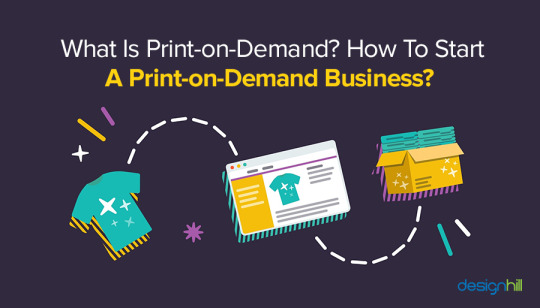
Step 1: Identify Your Niche
Finding a niche is the first step to starting a POD business. A niche is a specialized segment of the market for a specific product.
Tips for Finding Your Niche:
Passion & Interest: Think about what you actually like. Your excitement will drive your business.
Market Research: Identify themes or topics of interest with tools like Google Trends, social media analytics, or keyword research
Target Audience: Identify who your ideal customers are and what products they might be interested in.
Step 2: Choose Your Products
The next step after deciding on a niche is to decide what kinds of products you wish to offer. You may merchandise a variety of products with POD, such as:
T-shirts
Hoodies
Sweatshirts
Bottles
Mugs
Tote bags
Phone cases
Wall art and posters
Factors to Consider:
Demand: There has to be demand for the products you choose.
Customizable Products: Compare the existing customization options to make your product stand out with your own brand’s design.
Step 3: Select a POD Platform
Choosing the right POD provider is crucial for your business’s success. A good platform should offer quality products, great shipping options, and excellent customer service.
Popular POD Platforms:
Shelfmerch: Well-known for quality printing, easy setup, and efficient order fulfilment.
Printful: known for its wide selection of products and superior printing.
Step 4: Create Your Designs
The success of your POD business is greatly influenced by your designs, which should represent your brand values and resonate to your target audience.
Design Tips:
Use design software: You can create stunning designs using tools like Adobe Illustrator, Canva, or even free platforms like GIMP.
Stay Up to Date: Stay updated on seasonal themes and trends that may attract your audience's attention.
Step 5: Set Up Your Online Store
Now that your designs, products, and niche are complete, it's time to launch your online business.
Options for Web Hosting:
Shopify: Easy to use and includes a number of POD connectors.
WooCommerce: An excellent WordPress plugin for people who like self-hosted solutions.
Etsy: A platform perfect for imaginative vendors seeking to swiftly expand their customer base.
PrestaShop: An open-source, configurable platform for self-hosted online stores.
Step 6: Market Your Business
Marketing is essential to get people to your POD store. Explore multiple strategies for spreading your business the right way:
Marketing Strategies:
Social Media Marketing: Visual products do especially well on platforms like Instagram and Pinterest. Show your designs and interact with the users
Email Marketing: You can build an email list to send newsletters, this will keep the customers updated about your new products or available special promotions.
Content marketing: Create a blog about your niche and let traffic come to your store while establishing your brand authority
Step 7: Monitor and Optimize
Once you launch your store, the next step is regularly tracking performance and optimizing where you can.
Key Metrics to Track:
Sales and Revenue: Watch what sells well.
Website Traffic: Use Google Analytics to get to know your audience.
Customer Feedback: Invite reviews and use customer input to elevate your products.
Conclusion
A Print on Demand business can be a great initiative, if done with good attitude and mindset. To build a solid foundation for your POD business, follow the steps in this blog. This is to keep in mind: When starting out don't pressure yourself, give yourself time to learn and grow!
#print on demand#monetization#online store#customizable#customtshirts#customization#marketing#fashion trends#teesgraphy
0 notes
Text
How to Choose the Right Ecommerce Platform for Your Business
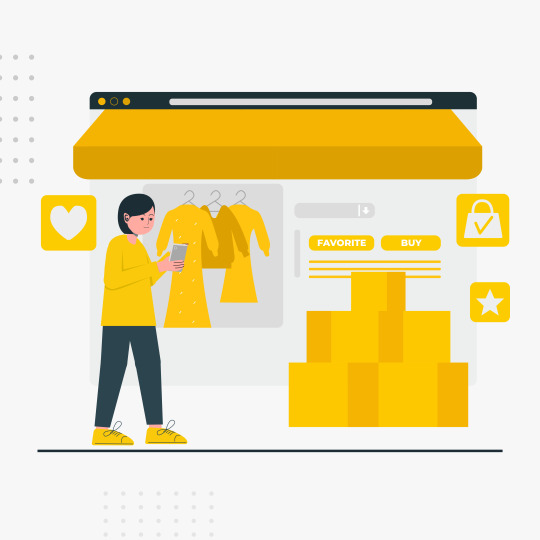
Selecting the right ecommerce platform is crucial for the success of any online business. With numerous options available, choosing the one that aligns with your business goals, budget, and scalability needs is essential. An ecommerce platform is the backbone of your online store, enabling product management, order processing, and customer interactions.
When deciding on a platform, understanding what is an ecommerce platform and the various types of ecommerce platforms can help you make an informed choice. Among the available options, Shopify stands out due to its flexibility, robust features, and affordability. In this guide, we will explore key considerations to help you select the best solution and why Shopify is a preferred choice.
What is an Ecommerce Platform?

An ecommerce platform is a software solution that allows businesses to create and manage an online store. It provides tools for product listing, payment processing, inventory management, and customer interactions. Whether you are a startup or an established business, the platform you choose will significantly impact your store’s performance and growth.
Types of Ecommerce Platforms
Before choosing the right ecommerce platform, it's important to understand the different types available:
Hosted Ecommerce Platforms – These platforms, like Shopify, handle all the technical aspects, including hosting, security, and updates.
Self-Hosted Ecommerce Platforms – Open-source solutions like WooCommerce require businesses to manage hosting, security, and maintenance.
Headless Ecommerce Platforms – These platforms separate the front-end and back-end, allowing greater customization but requiring technical expertise.
Among these, Shopify is a fully hosted solution, making it ideal for businesses of all sizes without requiring extensive technical knowledge.
How to Choose an Ecommerce Platform

Selecting the right ecommerce platform involves evaluating several factors:
1. Ease of Use
A user-friendly platform simplifies store setup and management. Shopify offers a drag-and-drop interface, making it easy to design a professional-looking store without coding knowledge.
2. Pricing and Scalability
Understanding Shopify pricing plans is vital in making a cost-effective decision. Shopify offers flexible pricing models to cater to startups, growing businesses, and enterprises. Unlike self-hosted platforms, Shopify’s plans include hosting, security, and customer support.
3. Customization and Design
Look for a platform with customizable themes and design options. Shopify provides a vast collection of themes that can be tailored to match your brand identity.
4. Payment Processing
Your platform should support multiple payment gateways. Shopify integrates with numerous payment providers, including Shopify Payments, PayPal, and Stripe, allowing seamless transactions.
5. SEO and Marketing Features
A strong ecommerce platform should include SEO-friendly features. Shopify offers built-in SEO tools, email marketing integrations, and social media connectivity to enhance visibility and drive traffic.
6. Security and Customer Support
Security is a top priority for online stores. Shopify provides SSL encryption, fraud analysis, and 24/7 customer support, ensuring your store remains secure and functional.
Best Ecommerce Platform: Why Shopify Stands Out

While various options exist, Shopify consistently ranks as the best ecommerce platform for businesses looking for ease of use, scalability, and comprehensive features. With a range of Shopify pricing plans, it accommodates businesses of all sizes, from startups to enterprises.
Unlike self-hosted solutions that require extensive setup, Shopify streamlines the process, allowing business owners to focus on growth rather than technical complexities.
Conclusion:
Choosing the right ecommerce platform is a crucial decision that can impact your online store’s success. Understanding what is an ecommerce platform and the types of ecommerce platforms available will help you make an informed choice. Shopify remains a top choice due to its ease of use, flexibility, and affordability. By considering your business needs, budget, and required features, you can select the best ecommerce platform to build and scale your online store successfully.
If you're looking for a cost-effective and scalable solution, exploring Shopify pricing plans can be a great starting point. With its user-friendly interface and powerful features, Shopify offers everything you need to launch and grow a thriving ecommerce business.
1 note
·
View note
Text
WordPress: The Ultimate Guide for Beginners
If you’ve ever considered creating a website, you’ve probably come across the name WordPress. As one of the most popular website-building platforms in the world, WordPress powers over 43% of all websites on the internet. Whether you want to start a blog, set up an online store, or showcase your portfolio, WordPress offers a user-friendly, flexible, and scalable solution. This guide will walk you through everything you need to know as a beginner to get started with WordPress.
What is WordPress?
WordPress is an open-source content management system (CMS) that allows you to create, manage, and customize websites without requiring advanced technical skills. Initially launched in 2003 as a blogging platform, WordPress has since evolved into a powerful website builder suitable for any purpose.
There are two versions of WordPress:
WordPress.org: The self-hosted version where you have full control over your website. It’s free to download, but you’ll need to purchase web hosting and a domain name.
WordPress.com: A hosted version with less flexibility but easier setup. It’s great for beginners who don’t want to deal with hosting.
This guide focuses on WordPress.org, as it offers more customization and scalability.
Why Choose WordPress?
WordPress stands out among website builders for several reasons:
1. Ease of Use
Even if you’re not a tech expert, WordPress’s intuitive dashboard makes managing your site a breeze. You can easily add pages, blog posts, images, and other content without coding.
2. Flexibility
WordPress supports a wide range of website types, including blogs, eCommerce stores, portfolios, business websites, forums, and membership sites.
3. Customizability
With over 10,000 free themes and 60,000 plugins available, you can design your website to suit your specific needs.
4. SEO-Friendly
WordPress is optimized for search engines out of the box, and you can enhance it further with plugins like Yoast SEO or Rank Math.
5. Community Support
As an open-source platform, WordPress has a massive global community. You can find countless tutorials, forums, and resources to help you.
How to Get Started with WordPress
Step 1: Choose a Domain Name and Hosting Provider
Your domain name is your website’s address (e.g., www.yourwebsite.com). Choose something short, memorable, and relevant to your niche. Popular domain registrars include Namecheap, Google Domains, and GoDaddy.
Web hosting is where your website’s files are stored. Some popular WordPress-friendly hosting providers are:
Bluehost (officially recommended by WordPress)
SiteGround
HostGator
Most hosting providers offer one-click WordPress installation, simplifying the setup process.
Step 2: Install WordPress
Once you’ve secured hosting and a domain, log in to your hosting account and find the WordPress installer. Follow these steps:
Go to your hosting dashboard.
Look for the “Install WordPress” or “WordPress Tools” option.
Follow the prompts to complete the installation.
After installation, you’ll receive your WordPress login credentials. Access your site’s dashboard by visiting www.yourwebsite.com/wp-admin.
Step 3: Choose a Theme
Themes determine your website’s design and layout. To choose a theme:
Go to your WordPress dashboard.
Navigate to Appearance > Themes.
Click Add New to browse free themes.
Preview and activate the theme you like.
You can also purchase premium themes from marketplaces like ThemeForest for more advanced features and designs.
Step 4: Install Essential Plugins
Plugins add functionality to your website. Some must-have plugins for beginners include:
Yoast SEO: Helps optimize your content for search engines.
WooCommerce: Essential for creating an online store.
Elementor: A drag-and-drop page builder.
WPForms: Allows you to create contact forms.
UpdraftPlus: Simplifies website backups.
To install plugins, go to Plugins > Add New, search for the plugin, and click Install Now.
Step 5: Customize Your Website
WordPress makes it easy to customize your site. From your dashboard:
Go to Appearance > Customize to tweak your theme’s colors, fonts, and layout.
Add pages by navigating to Pages > Add New.
Create blog posts under Posts > Add New.
Tips for Managing Your WordPress Website
1. Keep Your Site Updated
WordPress frequently releases updates to improve security and performance. Always update your WordPress core, themes, and plugins to the latest versions.
2. Enhance Website Security
Install security plugins like Wordfence or Sucuri to protect your site from malware and hackers. Also, use strong passwords and enable two-factor authentication.
3. Optimize for Speed
A fast-loading website improves user experience and SEO. Use plugins like WP Super Cache or W3 Total Cache and compress images with tools like Smush.
4. Monitor Your Site’s Performance
Track your website’s performance using tools like Google Analytics and the MonsterInsights plugin.
5. Regular Backups
Create regular backups of your site using plugins like UpdraftPlus to ensure you can recover your data in case of an emergency.
Common Challenges and How to Overcome Them
1. Choosing the Right Theme
With thousands of themes available, it’s easy to feel overwhelmed. Focus on themes that are responsive, lightweight, and well-reviewed.
2. Dealing with Plugins Conflicts
Too many plugins or poorly coded ones can cause issues. Use only necessary and reputable plugins, and always test new ones before activating them.
3. Improving SEO
SEO takes time and effort. Start by researching keywords, optimizing your content, and building backlinks to improve your search rankings.
4. Managing Spam Comments
Spam can clutter your site’s comment section. Use plugins like Akismet Anti-Spam to filter unwanted comments automatically.
Exploring Advanced Features
Once you’ve mastered the basics, you can explore advanced WordPress features:
Custom Post Types: Create unique content types beyond pages and posts.
eCommerce Features: Use WooCommerce to set up payment gateways, manage inventory, and handle shipping.
Multilingual Sites: Create a multilingual website with plugins like WPML or Polylang.
Membership Sites: Offer exclusive content with plugins like MemberPress.
Conclusion
WordPress is a versatile platform that empowers beginners to build professional websites with ease. By following this guide, you’ll have a solid foundation to create, customize, and manage your website effectively. Whether you’re starting a blog, launching an online store, or creating a portfolio, WordPress has the tools to bring your vision to life. Dive in and explore the endless possibilities WordPress offers—your journey to a stunning website begins today!
0 notes
Text
The Best Alternative to Slack and Other Collaboration Tools
While Slack is a popular choice, many businesses are exploring alternatives that provide more robust security, flexibility, and value for money. Troop Messenger stands out as an excellent alternative to Slack and other collaboration tools, offering a comprehensive suite of features tailored for modern team communication.
Why Choose Troop Messenger Over Slack?
Slack may dominate the market, but Troop Messenger excels in critical areas that make it a superior choice for businesses prioritizing security, customization, and user-friendly interfaces. Here are a few reasons why Troop Messenger is better than Slack:
Enhanced Security Features: Troop Messenger prioritizes data security with features like end-to-end encryption, self-hosting options, and secure APIs. This makes it an ideal solution for industries like BFSI, defense, and government organizations where data privacy is paramount.
Customizable Solutions: Unlike Slack, Troop Messenger offers customizable app development to meet specific organizational needs. Whether you require unique workflows or industry-specific integrations, Troop Messenger adapts to your requirements.
Cost-Effective Plans: Troop Messenger provides feature-rich plans at competitive prices, offering better value for businesses of all sizes. The cost-effectiveness is especially beneficial for startups and NGOs with tight budgets.
Seamless Collaboration: Troop Messenger combines chat, video calls, file sharing, and screen sharing in a single platform. This eliminates the need for multiple tools and enhances team productivity.
Key Features That Make Troop Messenger Stand Out
Troop Messenger is not just a Slack alternative—it’s a superior collaboration tool packed with features designed to simplify communication and boost teamwork. Let’s explore its standout features:
Multiple Deployment Options: Troop Messenger offers SaaS and on-premise solutions, allowing businesses to choose a deployment model that aligns with their security and operational needs.
Robust APIs: With hosted and on-premise APIs, Troop Messenger enables seamless integrations with third-party apps, enhancing its functionality and adaptability.
Burnout Window: This unique feature allows users to send confidential messages that disappear after a set time, ensuring sensitive information remains secure.
Advanced File Sharing: Troop Messenger supports large file sharing, making it easier for teams to exchange essential documents, videos, and images without size constraints.
Group Collaboration Tools: From private and group chats to voice and video calls, Troop Messenger ensures smooth communication within and across teams.
Audit Logs and Admin Controls: Admins can monitor and manage team activities with detailed audit logs, ensuring compliance and transparency.
Open Source Slack Alternatives vs. Troop Messenger
While open-source Slack alternatives like Rocket.Chat and Mattermost are gaining traction, they often require significant technical expertise for setup and maintenance. Troop Messenger bridges this gap by offering user-friendly interfaces alongside customizable, secure solutions. Its blend of simplicity and advanced features caters to businesses that want hassle-free implementation without compromising on functionality.
Who Benefits Most from Troop Messenger?
Troop Messenger caters to a wide range of industries and organizations, including:
Defense and Government Agencies: The on-premise deployment and secure communication features ensure data integrity and compliance.
Small to Medium Enterprises (SMEs): Affordable plans and scalable features make Troop Messenger a perfect fit for growing businesses.
Non-Governmental Organizations (NGOs): Collaboration tools like file sharing and group chats enhance team efficiency without straining budgets.
Corporate Enterprises: Custom app development and API integrations help large organizations streamline their workflows.
Troop Messenger: Better Than Slack
If you’re searching for a collaboration tool that offers better security, flexibility, and cost-efficiency than Slack, Troop Messenger is the answer. With its feature-packed platform, user-friendly design, and commitment to data privacy, Troop Messenger stands as one of the best Slack alternatives on the market today.
Conclusion
While Slack remains a popular choice, Troop Messenger’s exceptional features and focus on security make it a standout competitor. Whether you’re a startup, a government organization, or a large corporation, Troop Messenger delivers everything you need for secure, efficient, and seamless collaboration. Say goodbye to limitations and experience the ultimate communication platform with Troop Messenger—the best alternative to Slack and other tools on the market.
#alternative#technology#software#collaboration#communicataion#slack alternative#slack alternatives#aternative of slack#alternatives of slack#communication tool#collaboration tool
1 note
·
View note
Text
Substack charging for "setting up" custom domain names you own is extortion
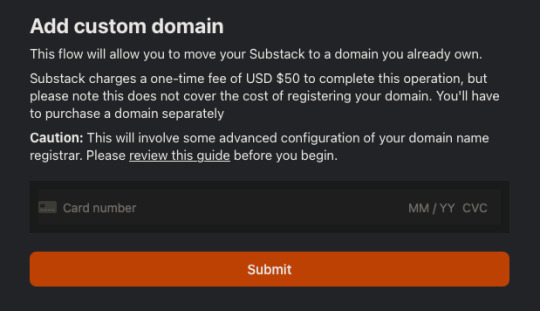
That sour, disappointed look flooded onto my wife’s face. She was upset. I asked her what was wrong, and she explained to me that her Wordpress stats weren’t working like they used to. I poked around and couldn’t find anything obviously amiss in the Jetpack plugin settings, so I told her it was likely a glitch and would clear up. About a week later I got the email.
Wordpress had determined that my wife’s social justice and political analysis blog (https://rimaregas.com) was now deemed a commercial website and that she’d need to pay up in order to continue getting the vital stats she needs to run her site. It is important to note here that we don’t use Wordpress hosting, but Name.com website hosting, so her Wordpress installation is effectively self-hosted, and self-hosted sites have, for many years, been free of the capitalism of the official Wordpress hosting platform run by Automattic.
And how, you might ask, did they determine that the blog was now considered “commercial”? By asking for donations…
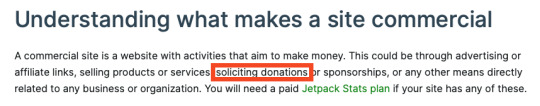
Automattic has been shifting the goal posts and clearly want to start milking the self-hosting crowd after spending more than a decade making Jetpack a vital component in almost any Wordpress installation, especially for small bloggers. We didn’t need any of the paid upgrades and the free services offered were more than sufficient. Rima preferred to remain on the blogging platform she’d become accustomed to, but this thing with the stats was the final straw. So, she decided to migrate away from Wordpress and selected Substack, the popular newsletter self-publishing tool that has grown into a blogging platform of its own, as her new platform.
I looked over everything. I combed through the settings and documentation to understand how everything worked and to verify a wide range of items like compatibility with Wordpress post imports and migrating her list of subscribers. One feature I even checked was if Substack had the ability to assign her domain name to her blog, and I was pleased to discover that indeed it did. I worked through the various tasks of getting everything configured for her and to essentially become a mirror of her Wordpress website which, after setting up the aforementioned custom domain with our DNS registrar, would be shut down.
In retrospect I’d made one critical mistake, however… I’d never clicked the link to setup the custom domain.
In all the years I’ve been blogging and working with Wordpress and setting up websites and whatnot I have never once come across what I saw in the image at the top of this post. I’ve seen far lower prices (around $5-10) and even annual fees, but these have always been for commercial systems designed for corporations, and you always expect that kind of chicanery in the enterprise realm, but not on the consumer internet. I’m not a networking guru or anything like that, but I do know that setting DNS (Domain Name Services) to point one address at another address is, in short, a zero cost proposition.
The anger that welled up in me at the thought of having to pay $50 for an automated process that requires no technician involvement and what amounts to a tiny change in a text file on my registrars DNS server which is then propagated to other DNS servers (99.9% of which are not run by Substack) across the entire internet was profound. In fact, I am the one who does all the work, so I’m paying Substack $50 and then doing the work myself? The concept is literally insane. There is no reality in which Substack’s DNS servers are overburdened by custom domain name configurations. Period.
But Rima had already committed and we weren’t going to turn back, so we haven’t, but we also haven’t dropped half a C-note for the privilege of getting to use the domain name we own on her blog. $50 is precious to us, but we will find a time at which we can do it. It just rankles that Substack has chosen to make free revenue from a service that isn’t even their own and costs them nothing to implement.
Caveat emptor, I guess.
PS: Go check out rimaregasblog42.substack.com for some quality writing and to see what Rima’s tracking.
#capitalism #technology #editorial #substack #dns #enshittification
0 notes
Text
Online Course Development: A Comprehensive Guide to Creating Engaging Digital Learning
https://enterprisechronicles.com/wp-content/uploads/2024/11/28-Online-Course-Development_-A-Comprehensive-Guide-to-Creating-Engaging-Digital-Learning-Source-ddi-dev.com_.jpg
Source: ddi-dev.com
In recent years, online course development has emerged as a critical tool for educators, professionals, and businesses alike. With the rise of digital learning platforms and the increasing demand for flexible, self-paced education, developing online courses has become a lucrative and impactful way to share knowledge. Whether you are an educator aiming to expand your reach, a business looking to train employees, or a professional hoping to create passive income, understanding the nuances of online course development is key to success.
In this guide, we will explore what online course development entails, the steps to creating a successful course, and how you can ensure your course stands out in an ever-growing market.
What is Online Course Development?
https://enterprisechronicles.com/wp-content/uploads/2024/11/28.1-What-is-Online-Course-Development_-Image-by-Drazen_-from-Getty-Images-Signature.jpg
It refers to the process of designing, creating, and delivering educational content through digital platforms. This process involves identifying learning objectives, structuring content, incorporating multimedia, and utilizing technology to create an engaging and interactive learning experience. In the current digital landscape, online courses are hosted on platforms like Udemy, Coursera, Teachable, and other Learning Management Systems (LMS) that make learning accessible to users worldwide.
The main objective of online course development is to create a structured learning environment that allows students to acquire knowledge or skills remotely. However, this development goes beyond just transferring classroom materials online. It requires careful planning, designing user-friendly interfaces, and making the learning experience immersive.
Why is Online Course Development Important?
With the rise of the internet and advancements in technology, the demand for digital education has skyrocketed. Here are a few reasons why online course development is crucial:
Scalability: Traditional classroom learning is bound by physical space and location, but online courses can be accessed by thousands of learners from around the world, allowing for exponential growth.
Flexibility: Online courses provide learners with the opportunity to study at their own pace, at a time that suits them best. This flexibility is especially important for working professionals and those who cannot commit to rigid class schedules.
Cost-Effectiveness: Both learners and educators save money. Learners can often find affordable courses, while creators avoid the overheads associated with physical classroom setups.
Adaptability: With tools for analytics and feedback, online course developers can continually improve their content based on student performance and engagement.
Steps to Successful Online Course Development
While the potential benefits of online course development are clear, creating a successful course requires strategic planning and execution. Below are the essential steps involved:
1. Identify Your Audience and Learning Objectives
Before diving into content creation, you must clearly define who your audience is and what they want to achieve by taking your course. Are you targeting beginners or advanced learners? Is your course focused on professional development, academic learning, or personal growth? Defining your audience helps in shaping the course content and ensures that it meets the learners’ needs.
Once your audience is identified, outline the learning objectives. These objectives should be specific and measurable. For example, instead of saying, “Students will understand Python programming,” a more effective objective would be, “Students will be able to write basic Python programs, including loops and functions.”
2. Develop a Course Outline

A well-structured course outline serves as the blueprint for the entire course. Break your content into modules or sections, ensuring each unit logically progresses from the last. It’s also essential to create engaging lessons that focus on different learning styles, such as videos, readings, quizzes, and assignments.
Pro Tip: Keep your modules concise and focused. Learners can feel overwhelmed if a course is too long or too dense. Ideally, lessons should be between 5 and 15 minutes each, making it easier to consume and retain information.
3. Select the Right Tools and Platform
The tools you use for your online course development can make or break your course. You’ll need to choose the right platform, multimedia creation tools, and possibly additional learning aids. Popular platforms include:
Udemy: Ideal for general courses with a broad audience.
Teachable: Best for independent educators and entrepreneurs.
Coursera: Suited for accredited institutions and universities.
Thinkific: A customizable platform for creators looking for more control.
Consider also using video creation tools like Camtasia or Loom, presentation software like Canva, and interactive tools such as Kahoot or Quizlet to engage your audience.
4. Create Engaging Content
Content is the heart of online course development. The goal is to make your course informative, engaging, and easy to follow. Use various forms of content such as:
Video Lectures: Ensure your videos are high-quality and have clear audio. Most learners prefer watching videos, so investing in good equipment or editing software can improve the learning experience.
Interactive Quizzes: Incorporate quizzes, assignments, and discussions to keep learners engaged and help them retain the information.
Multimedia Resources: Visual aids like infographics, charts, and animations can simplify complex topics and enhance understanding.
Pro Tip: Use storytelling in your lessons to make content relatable and memorable. Real-life examples and case studies can significantly enhance engagement.
5. Incorporate Assessments and Feedback
https://enterprisechronicles.com/wp-content/uploads/2024/11/28.3-Incorporate-Assessments-and-Feedback-Image-by-juststock-from-Getty-Images.jpg
Assessments are crucial for both learners and instructors. For learners, they provide a way to evaluate their understanding and progress. For instructors, they offer insight into how well the course material is being absorbed. Consider adding quizzes, tests, assignments, and peer assessments to reinforce learning.
Feedback is equally important in online course development. Use surveys or direct feedback to find out how learners feel about the course content, interface, and overall experience. Implementing feedback-driven improvements will keep your course relevant and engaging.
6. Marketing and Promotion
Creating a fantastic course is only half the battle; you also need to market it effectively. Utilize SEO techniques such as keyword optimization for course titles, descriptions, and lesson content to ensure that your course appears in relevant search results. Additionally, leverage social media marketing, email campaigns, and partnerships with influencers or educators in your niche.
Online platforms like Udemy or Coursera handle some of the marketing for you, but if you’re using independent platforms like Teachable, a strong marketing strategy is essential to attract students.
Conclusion
Online course development is more than just uploading a few videos and hoping for the best. It’s a strategic process that involves understanding your audience, developing clear learning objectives, creating engaging content, and continually improving through feedback. With the right approach, online course development can be a rewarding experience for both educators and learners alike.
As digital learning continues to grow in popularity, those who invest time in carefully developing online courses will find themselves well-positioned to succeed in the expanding e-learning industry. By following the steps outlined in this guide, you’ll be on your way to creating impactful, engaging, and successful courses.
Whether you’re just starting or looking to refine your existing course, the key to thriving in online course development is to focus on delivering value, engaging learners, and continuously evolving your content to meet the needs of a dynamic learning environment.
#onlinecourses#elearning#onlineclasses#kursusonline#course#onlineclass#learning#online#onlinetraining#onlineeducation#learn#digitalmarketing#training#kursus#entrepreneur#dirumahaja#learnonline#lesonline
0 notes
Text
"Earn More with Ads You Control!"
Boost Your Ad Revenue with Professional Ad Server and Ad Network Setup Services!
Are you looking to maximize your ad revenue potential and create a seamless ad serving experience? Look no further! We specialize in offering comprehensive Ad Server Setup and Ad Network Setup services to help businesses and publishers optimize their advertising operations and generate higher returns.
Our Services Include:
1. Ad Server Setup:
Setting up a reliable and efficient ad server is critical to manage and deliver digital ads seamlessly across various channels. We provide full-service ad server setup, including:
Customized Ad Server Installation: Whether you're using a self-hosted or cloud-based solution, we help install and configure the ideal ad server for your needs.
Ad Campaign Management: We assist in setting up and managing ad campaigns, targeting, and optimizing for maximum performance.
Real-Time Analytics: Gain access to powerful reporting tools to track ad performance, impressions, clicks, and conversions.
Advanced Targeting Options: Improve ad relevancy by implementing geo-targeting, device targeting, behavioral targeting, and more.
2. Ad Network Setup:
We offer end-to-end solutions for setting up and managing your ad network:
Custom Network Configuration: Our team sets up the entire network, enabling seamless integration between publishers and advertisers.
Integration with Ad Servers: Connect your ad servers to the network, enabling easy ad placement and management.
Advanced Reporting: Access real-time reports, track revenue, monitor campaigns, and evaluate key performance indicators.
Advertiser & Publisher Management: We assist in adding, managing, and monitoring both advertisers and publishers for smooth transactions.
3. SSP (Supply-Side Platform) Setup:
If you’re a publisher looking to monetize your inventory effectively, an SSP is essential. We provide comprehensive SSP setup services that include:
Platform Integration: We help you integrate your website or app with a leading SSP platform to get the best value from your ad inventory.
Revenue Optimization: Our experts optimize your SSP configuration to ensure maximum yield by connecting to multiple demand sources.
Real-Time Bidding Setup: We implement real-time bidding for your ad space, increasing competition and boosting revenue.
4. DSP (Demand-Side Platform) Setup:
For advertisers looking to maximize ad spend, a DSP allows you to buy and manage digital ad inventory in real-time. Our DSP setup services include:
Platform Integration: We assist with connecting your ad campaigns to the right DSP platform.
Targeted Ad Buying: We configure the platform for precision targeting based on location, behavior, interests, and more.
Bid Strategy & Optimization: We fine-tune your bid strategies to maximize your ROI while keeping costs under control.
Cross-Channel Advertising: Run ads across multiple channels (display, mobile, video, etc.) from a single interface.
Why Choose Us?
Expertise: Our team has years of experience working with top ad servers, ad networks, SSPs, and DSPs to ensure optimal setups.
Customization: We tailor our services to meet your specific business needs, whether you’re a publisher, advertiser, or network operator.
End-to-End Support: From setup to ongoing management, we provide full-service support to ensure everything runs smoothly.
Cutting-Edge Technology: We work with the latest tools and platforms, ensuring you stay ahead of the curve in the digital advertising world.
If you're ready to take your advertising business to the next level, don’t hesitate to contact us today for a consultation! We’ll guide you through the entire setup process, optimize your platforms, and ensure your ad revenue reaches its full potential.
Get in Touch Now and Start Boosting Your Ad Revenue!
Web. https://kiaantechnology.com/
Contact No. 9752100980
0 notes
Text
How to Manage Orders on WhatsApp Using API: A Step-by-Step Guide

In the modern digital age, businesses are constantly looking for new ways to engage with customers and streamline their processes. WhatsApp, being one of the most popular messaging platforms globally, offers a unique opportunity to manage customer orders directly through its API. With WhatsApp Business API, businesses can automate and simplify order management, leading to better customer experiences and increased efficiency. In this article, we’ll discuss how to effectively manage orders on WhatsApp using its API and integrate it into your business.
Why Use WhatsApp Business API for Order Management?
WhatsApp has become more than just a messaging app; it’s a powerful tool for customer interaction, especially for businesses. With the WhatsApp Business API, companies can automate interactions, send personalized notifications, and handle customer inquiries—all in real-time. Using WhatsApp for order management has several advantages:
Direct Communication: Customers prefer messaging over phone calls or emails. WhatsApp allows businesses to communicate directly and instantly.
Automation: Businesses can automate the order process, reducing human error and increasing operational efficiency.
Integration with Other Systems: WhatsApp API can be integrated with inventory management systems, payment gateways, and more.
Real-Time Updates: Send order confirmations, shipping updates, and reminders directly to customers.
Step 1: Set Up WhatsApp Business API
The first step to managing orders via WhatsApp is setting up the WhatsApp Business API. Unlike the regular WhatsApp Business app, the API requires some technical setup and can be used only with approved providers or through self-hosting.
Here’s how to get started:
Apply for WhatsApp Business API Access: Submit a request on WhatsApp’s official website to gain access to the API. You will need to provide business details, including phone numbers and other information for verification.
Choose a Service Provider or Self-Hosting: You can either use a third-party service provider or host the API yourself. Service providers offer ready-to-use solutions with fewer technical challenges.
Integration with Your Systems: To effectively manage orders, the WhatsApp API must be integrated with your order management system, CRM, and payment gateways. This step enables automated responses, such as order confirmations, status updates, and payment requests.
Step 2: Automate Order Management with Chatbots
One of the most powerful features of the WhatsApp Business API is the ability to use chatbots to automate order management. With the help of AI and machine learning, chatbots can handle routine tasks such as taking orders, sending order confirmations, and answering FAQs.
Order Placement: Customers can place orders by simply messaging your business. Chatbots can ask customers for their preferred products, quantities, and delivery addresses, making the process seamless.
Order Confirmation: Once the order is placed, an automated message can confirm the details, including the products ordered, prices, and estimated delivery time.
Payment Integration: The WhatsApp API can integrate with payment gateways to allow customers to pay directly through the chat. This integration ensures smooth transactions and reduces friction in the order process.
Order Status Updates: Chatbots can automatically send updates about order status, such as "Order shipped" or "Out for delivery," keeping customers informed at all times.
Step 3: Real-Time Customer Support
While automation helps speed up the order process, human support is still essential. WhatsApp API allows you to provide real-time customer support through live chats. This is particularly useful for handling queries regarding products, shipping, or payment issues.
Live Chat Integration: Businesses can connect their customer support team to the WhatsApp API for real-time assistance. Whether it’s answering specific product-related questions or resolving an issue, WhatsApp makes it easy for customers to reach out.
Personalized Communication: Using WhatsApp, you can maintain a personal connection with customers. Sending personalized order updates, promotional offers, or thank-you messages enhances customer satisfaction and loyalty.
Step 4: Leverage Analytics and Reporting
The WhatsApp Business API also provides businesses with valuable insights through analytics. By tracking messages, orders, and customer interactions, businesses can improve their processes and offer better service.
Order Data Analytics: Track the number of orders placed, customer preferences, and peak order times to optimize inventory and streamline your order management system.
Customer Feedback: Collect customer feedback through WhatsApp surveys or direct messages. This can help identify areas for improvement in your order process.
Best Practices for Managing Orders on WhatsApp
Ensure Quick Response Times: Customers expect quick replies, especially when placing or checking on orders. Use automated messages or chatbots to acknowledge orders and provide instant responses.
Be Transparent: Always keep customers updated about their order status. Transparency about delivery times, availability, and product details builds trust and improves customer satisfaction.
Offer Payment Flexibility: Integrating various payment methods through WhatsApp makes it easier for customers to complete their purchases.
Secure Data Handling: Ensure that customer data, including payment details and personal information, is securely managed in compliance with privacy regulations like GDPR.
Conclusion
Managing orders on WhatsApp using its API is a game-changer for businesses, providing a seamless, automated, and personalized customer experience. By integrating the WhatsApp Business API into your order management system, you can boost efficiency, enhance customer satisfaction, and ultimately drive business growth. As more consumers prefer the convenience of messaging apps, adopting WhatsApp for order management can help you stay ahead in a competitive market.
Start automating your order management process today and provide your customers with the speed and convenience they crave!
#whatsapp automation#whatsapp api integration#whatsapp api#whatsapp business api#whatsapp api provider#whatsapp api pricing#whatsapp marketing#order management software
0 notes