#Docker containers for easy app deployment
Explore tagged Tumblr posts
Text
Best Self-hosted Apps in 2023
Best Self-hosted Apps in 2023 #homelab #selfhosting #BestSelfHostedApps2023 #ComprehensiveGuideToSelfHosting #TopMediaServersForPersonalUse #SecurePasswordManagersForSelfHost #EssentialToolsForSelfHostedSetup #RaspberryPiCompatibleHostingApps
You can run many great self-hosted apps in your home lab or on your media server with only a small amount of tinkering. Let’s look at the best self-hosted apps in 2023 and a list of apps you should check out. Table of contentsWhy Self-hosting?Plex: The Media Server KingJellyfin: Open Source Media FreedomEmby: A Balanced Media ContenderNextcloud: Your Personal Cloud ServiceHome Assistant:…
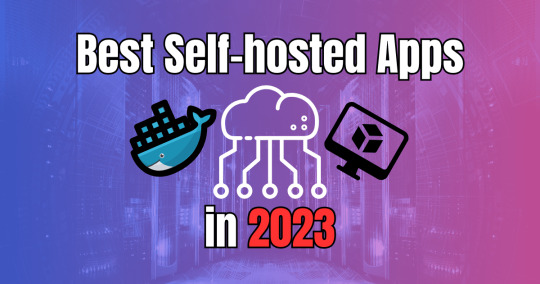
View On WordPress
#Best self-hosted apps 2023#Comprehensive guide to self-hosting#Docker containers for easy app deployment#Essential tools for self-hosted setup#In-depth analysis of self-hosted platforms#Manage sensitive data with self-host#Raspberry Pi compatible hosting apps#Secure password managers for self-host#Self-host vs. cloud services comparison#Top media servers for personal use
1 note
·
View note
Text
Boost Business Agility with DevOps Consulting and Azure DevOps Services.
In today’s competitive digital world, companies need to deliver high-quality software quickly and reliably, with minimal risk. At CloudKodeForm Technologies, our DevOps consulting aims to bring development and operations closer together. We streamline your delivery process and support your digital growth.

Why DevOps is Important DevOps is more than a popular term. It’s a way to change how teams work by uniting development and operations with shared goals. Using automation, integrated tools, and flexible practices, businesses can speed up software releases. They also get better system stability and performance.
CloudKodeForm Technologies provides DevOps management services that help fix common development delays. From planning and building to testing and deploying, our team makes sure each part of your software cycle is fast and scalable.
Our Full DevOps Consulting Services Our services look at your current setup, find gaps, and help you build a plan. Whether you are new to DevOps or trying to improve what you have, our experts offer:
Infrastructure as Code (IaC) setups
Automation of CI/CD pipelines
Container tools and management (Docker, Kubernetes)
Security measures integrated into workflows (DevSecOps)
Ongoing performance checks to improve results
We focus on aligning your tools, teams, and processes so you can deliver software smoothly and continuously.
DevOps Management: From Start to Finish Once your plan is ready, your next step is flawless execution. We support you with ongoing monitoring, support, and infrastructure management. Our team helps you:
Expand your system easily
Keep applications running smoothly
Manage cloud-based software
Follow rules and security standards
Our hands-on approach keeps your system safe and working well, reducing downtime and security risks. Your users will have a better experience too.
Making Your Delivery Faster The core of DevOps is the delivery pipeline. It automates everything from writing code to launching new features. This speeds up releases and cuts down mistakes.
At CloudKodeForm, we create pipelines for:
Continuous Integration (CI)
Continuous Delivery (CD)
Automated tests and quality checks
Deployment options like canary or blue-green releases
With a strong pipeline, you can push new features faster, respond quickly to market needs, and stay ahead of competitors.
Azure DevOps Setup: Easy Cloud Connection We also focus on Azure DevOps, giving you smooth connection to Microsoft’s cloud. From planning and coding to testing and releasing, Azure DevOps covers every stage.
Using Azure DevOps Services Sign In, your team can:
Work together with Git and project boards
Automate builds and releases with Azure Pipelines
Manage deployments with clear dashboards
Store and access project files securely
We help you set up and manage your Azure DevOps account fast, so everything stays secure and organized.
Azure DevOps Test Plans for Better Quality Quality matters in today’s software work. Azure DevOps Test Plans let us check your apps before they go live.
Our testing services include:
Manual and exploratory testing
Managing test cases and execution
Linking with CI/CD systems
Real-time reports and results
Using Azure DevOps Test Plans helps reduce bugs and improve app speed. It supports happier users and better performance.
0 notes
Text
Many organizations have well-thought-out, documented processes for managing secrets that work well enough as long as requests are infrequent. In the context of app development, “secrets” might refer to any information that is used by both machines and humans to verify access to restricted environments such as credentials, keys, tokens, and certificates. When every person on the dev team and any app, software, microservice and container needs to be granted permission to perform a given action, we can understand how important proper “management” can be. As your organization grows and the number of applications, components, cloud endpoints and systems you support increases, the process of managing secrets becomes increasingly complex and time-consuming. If your team is among the majority of organizations that have begun to adopt a DevSecOps approach, much of this burden falls upon you. It’s easy to become quickly overwhelmed when supporting hundreds of containers and developers to ensure that secrets are managed and distributed securely. Accessing Secrets for Machines When developers need secrets for their applications, they must make a request through a defined process, such as creating a ticket or sending an email. The DevSecOps team then provides the requested secrets or updates the developer's access to the central repository where the secrets are stored. While this process frequently ensures the security of sensitive information, it can also introduce challenges and complexities in distributing and managing secrets, such as the overhead needed for an infrastructure team to manage thousands of credentials with requests coming in nonstop anytime a change is required. In an attempt to preserve an organization's security, engineers who might not be familiar with a specific application end up handling a high volume of identical tasks on a daily basis. And as a rule of thumb, any time there's a manual process combined with an overwhelming workload, you're running a high risk of errors compromising the security of sensitive information and your organization's efficiency. These seemingly minor errors can have severe consequences in high-stakes deployments of new features. For example, an extra space or a typo can cause a deployment to fail, leading to a slower time-to-market and potentially impacting business operations. Additionally, as snafus occur and process friction rises, you risk losing the trust of development teams. They never know ahead of time if their secret will work correctly in a production-level environment and may worry about its potential impact on end users. In this case, the secrets are impossible to validate. Your secrets may have worked in all lower testing environments and even an inactive production environment... but when it's time to deploy changes to production, a failure still occurs. Guiding Principles In the aforementioned scenario, the manual process for managing secrets directly opposes the core principles of effective secret management. As a DevSecOps engineer, it's essential to strive for automation in all aspects of the job, including the distribution of secrets. To address this challenge, it's crucial to implement the Zero Trust principle. This means that all access to secrets must be verified and authenticated before granting access... or, as we like to call it, "guilty until proven innocent." On top of Zero Trust, other fundamental principles, like Just-in-Time credentials and continuous monitoring, are also key to success. In the fast-paced world of DevOps, machines access information much more quickly than humans do, making automation of secret generation, rotation, and management essential to reducing the risk of human error. Also, real-time monitoring, alerting, and reporting capabilities are essential to quickly detect and respond to any potential incidents or issues related to secrets. Let's go back to our example and start to unpack the steps needed to align with industry best practices for secrets management.
For starters, the manual generation of secrets must stop and be taken off the plate of the DevSecOps team. There are a couple ways of doing this, which your organization should consider based on its container infrastructure and security requirements. Deploy-Time Secrets These are like access keys or passwords, encrypted and bundled with the application code and stored in the code repository. They are embedded within the code and stored within version control systems like Git. The idea here is to put control in the hands of developers. They can access a tool to request and generate a production secret without ever seeing the value and by simply using a reference to the value. Some key advantages of managing secrets for deploy-time injection: Solid Security - Parameterized values are stored in the source code, so developers only have access to encrypted values. Improved Control - Secrets can be updated or revoked without impacting code. Scalability - Secrets are centrally managed, and developers can begin self-servicing the secrets with the right solutions implemented. Runtime Secrets Runtime secrets, on the other hand, are encrypted, stored and accessed separately from the code and managed by a secure secret management system. These are used at runtime, like user credentials or API keys. Some key advantages of managing secrets for runtime injection: Just-in-Time Access - This minimizes the risk of stand privileges that are easily exploitable. Revoke Access at Any Time - Ensure that sensitive data is only accessed by authorized parties or applications, and that secrets are never hard coded. Dynamic - Your secrets can be updated without performing a redeployment of the application. Using dynamic, parameterized secrets certainly makes sense, whether they’re used upon deployment or in runtime. However, no matter what approach you take, proper use of secrets does involve added layers of complexity. Any time you adopt new tools and processes, and a higher level of developer ownership, you’re necessarily looking at more to manage. You’re also likely to compromise visibility, as monitoring and revocation becomes harder. There are several effective options available for the transformation of deploy-time and runtime secret management. Akeyless, a SaaS platform, offers centralized management and automation for Just-in-Time credentials, secret rotation and access management. Unlike the open-source HashiCorp Vault, Akeyless offers a more scalable approach while providing a Zero Trust level of security for your secrets as they are not visible / accessible to third-party cloud service providers. To Summarize The main difference between deploy-time and runtime secrets is when they are used and how they are stored. Deploy-time secrets are used during the deployment process, while runtime secrets are used while the application runs. Starting out, your organization might opt for deploy-time secret loading, which means a developer will be able to self-service the deployment of secrets as configuration to relevant containers. In our example, this could be a practical first step as they continue the transformation of secret management. Then, eventually, DevSecOps teams are often best off transitioning to runtime secrets by identifying all secrets currently stored in code, migrating them to a secret management system, and updating the code to retrieve secrets at runtime. This process can be complex and time-consuming, but it's essential to ensure the security and privacy of sensitive information in today's fast-paced, dynamic development environments.
0 notes
Text
How DevOps Training with Placement Helps Non-Tech Professionals
Introduction: Breaking the Tech Barrier with DevOps
Are you from a non-tech background and dreaming of entering the IT industry? You’re not alone. Many professionals from business, finance, operations, education, and other non-technical fields are discovering that DevOps training with placement can be the perfect bridge to a rewarding tech career. Why? Because DevOps emphasizes collaboration, automation, and problem-solving skills that many non-tech professionals already possess.
In today’s competitive job market, IT is not just for coders. With the right DevOps training online, non-tech professionals can quickly learn high-demand skills and land job opportunities in IT operations, release management, system integration, and more.
Let’s explore how DevOps training and placement programs help non-tech individuals confidently transition into thriving tech roles.
What Is DevOps and Why Should Non-Tech Professionals Care?
Understanding DevOps in Simple Terms
DevOps is a combination of “Development” and “Operations.” It’s a modern approach to software delivery that focuses on:
Automating infrastructure
Continuous testing and deployment
Seamless collaboration between teams
DevOps is not just about coding; it’s about communication, process optimization, and using DevOps automation tools to improve efficiency.
Why It’s a Great Fit for Non-Tech Professionals
Even without coding knowledge, non-tech professionals can:
Manage workflows and toolchains
Monitor software delivery pipelines
Analyze performance metrics
Use configuration tools and dashboards
Facilitate team collaboration
These roles depend more on logical thinking, coordination, and process understanding than programming.
Key Benefits of DevOps Training for Non-Tech Professionals
1. Easy-to-Understand Curriculum Tailored for Beginners
DevOps training online typically starts with the basics:
Introduction to DevOps principles
Understanding CI/CD pipelines
Familiarity with cloud platforms
Learning key tools like Git, Jenkins, Docker, and Kubernetes
These topics are taught using visual diagrams, real-world analogies, and hands-on labs making them accessible for learners from all backgrounds.
2. Hands-On Practice with DevOps Automation Tools
Non-tech learners gain confidence by using real tools:
Jenkins for continuous integration
Docker for containerization
Ansible for configuration management
Git for version control
By the end of the course, learners can execute simple automation scripts, deploy applications, and maintain CI/CD pipelines even without writing complex code.
3. Placement Support That Closes the Career Gap
DevOps training with placement is the game-changer. After completing the course, learners receive:
Resume-building support
Mock interviews
Interview scheduling
Real job opportunities in DevOps support, release engineering, and system administration
This support system is especially important for non-tech professionals transitioning to a new industry.
4. Industry-Recognized Certifications and Practical Projects
DevOps training and certification programs often include project work such as:
Building CI/CD pipelines
Setting up automated testing environments
Deploying containerized apps on virtual servers
These projects serve as proof of skill when applying for jobs and prepare candidates for industry-recognized certifications.
What Skills Can Non-Tech Professionals Learn in DevOps Training?
Skill
Description
Version Control (Git)
Track and manage code and project changes
Continuous Integration (Jenkins)
Automate code integration and testing
Containerization (Docker)
Package applications into containers for portability
Infrastructure as Code (Terraform, Ansible)
Automate provisioning and configuration
Monitoring Tools (Prometheus, Grafana)
Analyze system health and performance
Cloud Services (AWS, Azure)
Use cloud platforms to deploy applications
These tools and skills are taught step by step, so even learners without technical backgrounds can follow along and build practical expertise.
Why DevOps Training and Certification Matters
Bridging the Resume Gap
Adding a DevOps certification to your resume shows employers that:
You’ve gained hands-on skills
You understand modern software delivery processes
You’re serious about your career transition
Creating Interview Confidence
With guided mentorship and mock interviews, learners gain:
Clarity on technical questions
Confidence in explaining projects
Communication skills to present DevOps knowledge
How DevOps Training with Placement Builds Job-Ready Confidence
Step-by-Step Learning Path
Foundation Stage Learn basic DevOps concepts, SDLC, Agile, and waterfall models.
Tools Mastery Gain hands-on experience with key DevOps automation tools like Docker, Jenkins, Git, and Kubernetes.
Project Execution Work on cloud-based or local projects that simulate real industry scenarios.
Resume and Interview Prep Create a project-driven resume, practice with industry-specific mock interviews.
Job Placement Support Get access to job leads, career coaching, and personalized support to land your first role.
How Non-Tech Professionals Can Leverage Their Background in DevOps
Business Analysts → DevOps Coordinators
Use your documentation and process skills to manage release cycles and ensure coordination between development and operations.
Operations Professionals → Site Reliability Engineers (SREs)
Use your eye for system uptime, monitoring, and performance to oversee platform reliability.
Project Managers → DevOps Project Leads
Transfer your ability to manage deadlines, teams, and budgets into overseeing DevOps pipelines and automation workflows.
Customer Support → DevOps Support Engineers
Apply your troubleshooting skills to manage infrastructure alerts, incident responses, and deployment support.
What Makes the Best DevOps Training Online?
To choose the best DevOps training online, look for:
Beginner-friendly curriculum
Real-world tools and projects
Interactive labs and assignments
Access to industry experts or mentors
Placement assistance after course completion
H2K Infosys provides all of these benefits through structured training programs designed specifically for career-changers and non-tech professionals.
Why Now Is the Best Time to Start a DevOps Career
According to IDC and Gartner reports, the global DevOps market is expected to grow by over 20% CAGR through 2028. Companies in every industry are actively hiring for:
DevOps engineers
Release managers
Site reliability analysts
CI/CD administrators
This demand creates a golden opportunity for non-tech professionals who complete DevOps online training and secure placement support.
Tips for Succeeding in DevOps Training for Non-Tech Professionals
Commit 1–2 Hours Daily Regular practice builds confidence and skill mastery.
Focus on Visual Learning Use diagrams and charts to understand complex topics.
Ask Questions During Live Sessions Interact with instructors to clarify doubts and stay engaged.
Join Peer Groups or Study Forums Collaborate and share insights with fellow learners.
Work on Real Projects Apply every concept through mini-projects or capstone work.
Conclusion: Transform Your Career with DevOps
DevOps is not just for coders it’s for problem-solvers, organizers, and doers from any professional background. With DevOps training and placement, non-tech professionals can confidently enter the IT world and build a stable, high-paying career.
Ready to make your career move? Join H2K Infosys today for hands-on DevOps training with placement and turn your potential into a profession.
#devops training#devops training online#devops online training#devops training and certification#devops training with placement#devops online course#best devops training online#devops training and placement#devops course online#devops bootcamp online#DevOps automation tools
0 notes
Text
Essential Tools to Take Your Web Development to the Next Level
To take your web development skills to the next level, here are some essential tools that can help:
1. Code Editors and IDEs:
VS Code: A powerful, extensible code editor that supports a wide range of languages, extensions, and debugging tools.
Sublime Text: A fast and feature-rich editor with support for multiple programming languages and a sleek interface.
Atom: An open-source, customizable text editor, ideal for web development.
2. Version Control Systems:
Git: A version control tool to track changes in code and collaborate efficiently with other developers.
GitHub/GitLab/Bitbucket: Platforms for hosting Git repositories and collaborating with teams.
3. Front-End Frameworks:
React.js: A JavaScript library for building dynamic and interactive user interfaces.
Vue.js: A progressive JavaScript framework for building web interfaces.
Angular: A robust framework for creating scalable and structured web apps.
Tailwind CSS: A utility-first CSS framework for building custom designs quickly.
Bootstrap: A popular CSS framework for building responsive and mobile-first websites.
4. Back-End Frameworks:
Node.js: A JavaScript runtime for building scalable server-side applications.
Express.js: A minimal web framework for Node.js, often used for building APIs and web apps.
Django: A high-level Python web framework for building secure and maintainable websites.
Ruby on Rails: A full-stack framework built on Ruby, known for rapid development and ease of use.
5. Database Management:
MySQL: A widely used relational database management system.
MongoDB: A NoSQL database that's flexible and scalable.
PostgreSQL: A powerful, open-source object-relational database system.
Firebase: A cloud-based real-time database with simple authentication and data synchronization.
6. Package Managers:
npm: Node.js package manager for managing JavaScript libraries and dependencies.
Yarn: An alternative package manager for JavaScript with a focus on performance and reliability.
7. API Tools:
Postman: A powerful tool for testing and interacting with APIs.
Swagger: An open-source framework for API documentation, design, and testing.
8. Task Runners & Module Bundlers:
Webpack: A static module bundler for JavaScript, CSS, and other assets.
Gulp: A task runner used for automating repetitive development tasks.
Parcel: A zero-config bundler that is easy to use and fast.
9. CSS Preprocessors:
Sass: A CSS preprocessor that extends CSS with variables, nested rules, and functions.
Less: A preprocessor with features like variables and functions to make CSS more manageable.
10. Testing Tools:
Jest: A testing framework for JavaScript, commonly used for testing React apps.
Mocha: A flexible JavaScript testing framework for Node.js.
Cypress: An end-to-end testing framework for web applications.
Selenium: A tool for automating web browsers, useful for functional and UI testing.
11. Containerization & Deployment:
Docker: A platform for building, running, and shipping applications inside containers.
Kubernetes: An orchestration platform for automating the deployment, scaling, and management of containerized applications.
Netlify: A platform for continuous deployment of web apps with automatic scaling.
Vercel: A platform that provides serverless deployment and front-end hosting.
12. UI/UX Design Tools:
Figma: A collaborative interface design tool for creating web and app prototypes.
Adobe XD: A vector-based tool for designing and prototyping user experiences.
Sketch: A design tool for web and mobile interfaces, available for macOS.
13. Collaboration Tools:
Slack: A messaging platform for team communication and collaboration.
Trello: A task management tool for organizing and prioritizing tasks in a project.
Asana: A work management platform that helps teams plan, organize, and execute projects.
Using these tools effectively can streamline your workflow, help you collaborate better with teams, and enhance the quality of your web development projects.
0 notes
Text
DevOps Classes and Training in Ahmedabad: Advanced IT Solutions in 2025
So, DevOps is the process that aids in the Relationship between Software Development and IT Service Management. The technologies associated with automation and cloud computing are evolving rapidly. Therefore, people who operate in these sectors must adapt. Docker is the most popular container platform that helps learners build applications that can be deployed and run with no problems in different environments.
Essential Tools and Technologies in DevOps
The DevOps practices aim to combine infrastructure, code, and feedback. Additionally, there is more emphasis on beneficial aspects like speed and delivery of software, interaction, and extent of deployment success. In order to practice continuous integration/automation and infrastructure as code, people have to go through programs.
These are critical in order to avoid unnecessary faults, improve the relations between the customers and cross-functional teams and improve the delivery of software. Among the important constituents of these programs is Docker Training in Ahmedabad. Based on the given approach of containerisation, Docker allows easy deployment of apps across platforms without having to build distinct environments.
Beginner-Friendly DevOps Courses
For new learners, the informational courses provide an orientation on the various frameworks of DevOps. Learners are introduced to technologies which are at the core of automation. The software industry is undergoing a revolution thanks to this course, which really narrows the gap in the supply of skilled professionals required by the labour market. Currently, there’s a very strong tendency towards developers who are able to cover the whole application lifecycle from development to when the program is put into use.
DevOps is already employed in over 60% of businesses. Healthcare, finance, manufacturing industries, and more are now making use of the advantages it brings. Professionals who possess knowledge of the DevOps tools and processes can drive efficiency, innovation, and faster results. In India, DevOps engineers have enormous prospects as they can earn up to ₹21 LPA, which is stunningly attractive on a world scale.
Certification and Career Advancement in DevOps
DevOps Classes and Training in Ahmedabad also offer good opportunities for candidates who want a certificate to prove their true worth. According to statistics, these types of certificates are in great demand all over the world, and they are also beneficial in advancing the careers of professionals such as DevOps Engineers, Cloud Managers, and Automation Specialists. Businesses value such certified experts because they help to optimise processes, manage cloud infrastructure effectively, and promote teamwork.
At the same time, the design of these programs allows working students to manage their learning in the context of work. So, after finishing those courses, students acquire practical experience and skills that significantly improve project workflows and team efficiency. Highsky IT Solutions offers computer training that prepares individuals to remain relevant in the IT market. Their programs integrate theory with on-the-job training, preparing learners to lead DevOps projects effectively as professionals. Therefore, for those who are seeking a career change, DevOps Classes and Training in Ahmedabad offer a pathway to career growth. Adding Docker Training in Ahmedabad equips learners with vital skills to drive change and deliver reliable outcomes.
#linux certification ahmedabad#red hat certification ahmedabad#linux online courses in ahmedabad#data science training ahmedabad#rhce rhcsa training ahmedabad#aws security training ahmedabad#docker training ahmedabad#red hat training ahmedabad#microsoft azure cloud certification#python courses in ahmedabad
0 notes
Text
What Is Golang Used For? Common Uses and Applications
Go is also known as Golang is an open-source programming language created by Google in 2007 and was released in 2009. It was developed by Robert Griesemer, Rob Pike and Ken Thompson with the aim to simplify the development process while also providing robust performance, scalability and easy handling of concurrency. Nowadays, Golang is widely used across a range of applications and industries. This article examines the typical use cases and the applications for Golang by highlighting its strengths and the reasons it is an increasingly popular choice for developers.

What Makes Golang Special?
Before diving into the uses of Golang it's important to comprehend the reason Golang is gaining popularity with developers. The language is well-known for its easy learning and its powerful capabilities, such as:
Consistency: The goroutines as well as channels are ideal for programming concurrently, which allows efficient parallelism and multitasking. Performance: Golang is a compiled language that can directly translate into machine code, which makes it more powerful than interpreted languages such as Python and JavaScript. Statically Typing Golang makes use of static typing to reduce the risk of running into errors and increasing the reliability of the applications. A strong standard library has an extensive standard library that comes with built-in support of web servers, handling files as well as networking.
Building Web Servers and APIs One of the more popular applications of Golang is for web development. Golang's light syntax, coupled with the powerful standard library makes it the ideal choice for creating web servers, REST APIs as well as full-blown web applications.
Why Golang for Web Servers?
The web servers typically must handle a variety of clients' requests at once. Go's goroutines enable developers to handle multiple requests at once with little impact on the system.
Speed: Golang is compiled, which means that it runs faster than other interpreted languages. This makes it perfect to build powerful web servers.
Scalability: As traffic rises the server that runs on Golang can expand horizontally without difficulty. The simple concurrency model of Golang ensures that developers are able to efficiently handle more requests without requiring complex programming.
Popular web frameworks such as Gin or Echo are extensively used within the Go ecosystem to ease the creation of microservices and APIs for web development. Numerous major corporations including Google, Dropbox, and Uber utilize Golang to provide the web-based infrastructure of their companies.
2. Cloud Computing and Distributed Systems
The high performance of Golang and its effective memory management make it the ideal option in cloud computing as well as distributed systems. The ability of the language to manage large amounts of concurrent users with a minimum amount of resources makes it a perfect choice for developing cloud-based applications.
Key Benefits of Cloud Computing:
Microservices Architecture Golang can be used in many cases to create microservices, which allows the application to break into smaller, independent deployable parts. Its ability to support concurrency and parallelism aids in creating robust and scalable systems that are fault-tolerant.
Containerization Go is the primary language used to create Docker which is a well-known containerization platform. Docker's capability to pack applications in containers is essential in cloud computing. Golang is a key component in the cloud computing ecosystem.
Kubernetes: The most popular cloud orchestration and container management platform Kubernetes can also be written using Golang. Its capability to automate the scale, deployment and management of containerized apps is what has made it a popular choice in the world of cloud computing.
3. Command-Line Tools and Utilities Golang is frequently utilized to develop utility tools and command line programs due to its ease of use and speed. The tools are a range of utility programs for the system, network monitoring tools, as well as more complicated applications such as backup software for data.
Why Golang for CLI Tools?
Cross-Platforms: Golang supports cross-compilation, meaning that programmers can write their own tool and then deploy it across multiple operating systems like Linux, macOS, and Windows. Single Binary Golang is compiled to one and statically linked binary making it simple for you to share and distribute command line tools without having to worry about dependencies or libraries from outside. Efficiency: Since Golang is fast, it's ideal for performance-sensitive tools that need to process large datasets or perform complex operations quickly.
4. Networking and Cloud Services Due to its speedy nature, Golang course is frequently used to build cloud services and network services. Its integrated support for networking libraries, like TCP/IP and HTTP It is the ideal choice for projects such as the creation of load balancers, proxies as well as VPNs.
Network-Related Applications:
Proxy Servers: Go's effectiveness and ease of use make it a great option for creating reverse proxies or web proxy servers which allow developers to direct network traffic effectively. Concurrency in Load Balancing: Go's capabilities permit developers to write fast as well as efficient load balancers that spread the network's traffic equally across several servers. VPN Services Golang's strong network capabilities make it the perfect choice to create high-performance, secure Virtual Private Network (VPN) solutions.
5. Data Processing and Analysis Another important application for Golang can be found in the area of data processing as well as analysis. With the growth of real-time analytics and big data Golang's efficiency as well as its scalability, concurrency, and performance makes it a good choice for jobs such as pipelines for data, ETL processes, and streaming analytics.
Use Cases for Data Processing:
Real-Time Analytics: Golang's capability to process huge amounts of data fast and concurrently is particularly beneficial for applications that require real-time analytics. ETL Pipelines: The Go's speed and its ease of integration with other services make it a top option for the construction of ETL (Extract Transform and Load) pipelines for the field of data engineering. Machine Learning: Although Golang isn't as extensively utilized in machine learning as Python its speed and simplicity make it the ideal choice for specific kinds of tasks in data processing that are related to machine-learning workflows.
6. Game Development Although Go isn't as extensively utilized in game development as languages such as C++ or Unity's C#, it has begun to gain traction in some areas, particularly for the development of server-side components in multiplayer games. Go's concurrency capabilities are particularly useful when dealing with large amounts of users in real time.
Conclusion
In the end, Golang is a versatile swift, quick, and efficient programming language that can be used for many applications. It can be used for creating high-performance web servers, creating cloud-native apps, writing command line tools, or performing complicated data processing tasks. Golang's efficiency and simplicity make it a preferred option for developers. The capability to effectively handle concurrency as well as the ability to support cloud computing, network in addition to data processing, position it as a language for the future.
In the future, as Golang continues to increase in popularity, its applications will surely expand and will continue to be an option for developers seeking to build quick reliable, scalable, and stable systems. No matter if you're just beginning to learn programming or a seasoned developer, Golang offers a wide variety of software to suit all kinds of projects.
0 notes
Text
Node.js & Docker: Perfect Pair for App Development

Think of Node.js and Docker as two tools that work great together when making computer programs or apps. Node.js is like a super-fast engine that runs JavaScript, which is a popular computer language. Docker is like a magic box that keeps everything an app needs in one place. When you use them together, it’s easier to make apps quickly.
Why Node.js?
Node.js is like a super-efficient multitasker for computers. Instead of doing one thing at a time, it can juggle many tasks at once without getting stuck. The cool part is that it uses JavaScript, which they can use for behind-the-scenes development now. It makes building stuff faster and easier because programmers don’t have to switch between different languages.
JavaScript everywhere:
Node.js enables full-stack JavaScript development, reducing context switching and allowing code sharing between client and server, increasing productivity and maintainability.
Non-blocking I/O:
Its asynchronous, event-driven architecture efficiently handles concurrent requests, making it ideal for real-time applications and APIs with high throughput requirements.
Large ecosystem:
npm, the world’s largest software registry, provides access to a vast array of open-source packages, accelerating development and reducing the need to reinvent the wheel.
Scalability:
Node.js’s lightweight and efficient nature allows for easy horizontal scaling, making it suitable for microservice architectures and large-scale applications.
Community and corporate backing:
A vibrant community and support from tech giants ensure continuous improvement, security updates, and a wealth of resources for developers.
Enter Docker
Just as shipping containers can carry different things but always fit on trucks, trains, or ships, Docker does the same for apps. It makes it super easy to move apps around, work on them with other people, and run them without surprises. Docker simplifies deployment, improves scalability, and enhances collaboration in app development.
Containerization:
Docker packages applications and dependencies into isolated containers, ensuring consistency across development, testing, and production environments, reducing “it works on my machine” issues.
Portability:
Containers can run on any system with Docker installed, regardless of the underlying infrastructure, facilitating easy deployment and migration across different platforms.
Microservices architecture:
Docker’s lightweight nature supports breaking applications into more minor, independent services, improving scalability and maintainability, and allowing teams to work on different components simultaneously.
Node.js Docker: A Match Made in Developer Heaven
Node.js provides fast, scalable server-side JavaScript execution, while Docker ensures consistent deployment across platforms. This pairing accelerates development cycles, simplifies scaling, and enhances collaboration.
Consistent environments:
Docker containers package Node.js applications with their dependencies, ensuring consistency across development, testing, and production environments and reducing configuration-related issues.
Rapid deployment:
Docker’s containerization allows for quick and easy deployment of Node.js applications, enabling faster iterations and reducing time-to-market for new features.
Efficient resource utilization:
Both Node.js and Docker are lightweight, allowing for efficient use of system resources and improved performance, especially in microservice architectures.
Scalability:
The combination facilitates easy horizontal scaling of Node.js applications, with Docker containers providing isolated, reproducible environments for each instance.
Improved collaboration:
Docker’s standardized environments simplify onboarding and collaboration among development teams, while Node.js’s JavaScript ecosystem promotes shared knowledge and skills.
Stop Wasting Time, Start Building with Sigma Solve!
At Sigma Solve, we use Node.js and Docker to build your apps faster and better. Want to see how we can make your app idea come to life quickly and smoothly? It’s easy to find out—just give us a call at +1 954-397-0800. We will chat about your ideas for free, with no strings attached. Our experts can show you how these cool tools can help make your app a reality.
0 notes
Text
Unlocking the Power of Microservices Architecture with CloudKodeForm.
In today’s quick-changing digital world, businesses must find ways to innovate fast without risking system stability. That’s where microservices architecture is useful. At CloudKodeForm, we focus on creating, building, and launching microservices architecture that are scalable, strong, and independent, helping modern apps run smoothly.

What Are Microservices?
Microservices are a style of building applications as small, self-contained services. Each service focuses on one business task. Unlike large, monolithic apps where everything is connected, microservices offer more flexibility, easier updates, and better scaling.
Each microservice works on its own, communicates through simple protocols like HTTP, REST, or messaging queues, and can be added or expanded without disrupting the whole system.
Why Use Microservices?
Microservices give many advantages:
Scalability: You can grow each service separately when needed.
Faster Launches: Teams can develop, test, and release each service independently.
Reliability: If one service fails, the rest keep working.
Technology Choices: Teams can pick the best tools or programming languages for each service.
At CloudKodeForm, we help clients switch from old systems into microservices or create new systems that are custom-built for their needs.
Java Microservices with Spring Boot
Using Spring Boot is one of the best ways to build java microservices. Spring Boot is lightweight and ready to use. It makes setting up services quick and simple. It has built-in features like embedded servers, health checks, monitoring, and security that speed up development.
We use Spring Boot to help companies modernize their systems. With tools like Spring Cloud, Eureka, and Zuul, we easily add service discovery, load balancing, and shared settings.
From making APIs to connecting databases, our Java team makes sure your services are strong, safe, and easy to update.
Node.js Microservices for Fast Applications
For apps that handle many requests at once or need real-time updates, Node.js microservices work well. Node.js handles multiple tasks at the same time without slowing down.
At CloudKodeForm, we use Node.js to build efficient microservices for chat apps, live streams, and IoT projects. We make sure they run well and connect easily with other services and data sources.
Why Choose CloudKodeForm?
Specialists in Many Technologies: Whether it’s Spring Boot or Node.js, our team has deep experience. Full Services Offerings: We handle everything—from design to deployment and ongoing support. Built for the Cloud: We create services that work well with cloud platforms and containers like Docker and Kubernetes.
Start Your Project Today If you want to change your software with microservices, CloudKodeForm can help. Contact us to learn how we can build solutions with Java, Spring Boot, or Node.js that fit your business perfectly.
0 notes
Text
Spring Boot vs Quarkus: A Comparative Analysis for Modern Java Development

Liberating industry with Java
Java has been a great asset for developers in elevating the industry to higher standards. Java has a lot of built-in libraries and frameworks, which makes it easy for developers to build an application and website. It is a set of built-in codes used by developers for building applications on the web. These frameworks possess functions and classes that control hardware, input processes, and communication with the system applications. The main purpose of preferring Java frameworks in development is that they provide a consistent design pattern and structure for creating applications. Moreover, this improves the code maintainability. This code consistency makes it easy for the developers to understand and change the code, neglecting bugs and errors. In Java, multiple frameworks are used, such as SpringBoot, Quarkus, MicroNaut, etc. In this blog, we will learn more about the differences between SpringBoot and Quarkus. Also, we will drive through the advantages of using it in the development process.
Boosting development with SpringBoot and Quarkus:
SpringBoot is an open-source framework that supports Java, Groovy, Kotlin, and JIT compilation, which makes it very much easier to create, configure, and run microservice web applications. It is a part of the Spring framework that allows developers to utilize the Spring framework features. This makes it easy for the developers to expand and construct spring applications. It reduces the code length and also increases the production speed. This is possible due to the automated configuration of the application built on the Java annotations.
Quarkus is also an open-source Java framework that supports Scala, Java, and Kotlin. The major purpose of preferring Quarkus is to simplify the development and deployment process of Java applications in containers like Kubernetes and Docker. It is also used for developing microservice Java applications with a minimal consumption of resources. It is very easy to use and necessarily less demanding on hardware resources to run applications.
Unbinding the differences between SpringBoot and Quarkus
Quarkus will be performing better because of its Kubernetes native framework, which is designed particularly to run in a containerized environment. Moreover, it uses an Ahead-of-time (AOT) compiler for pre-compiling the Java bytecode into native code. This results in faster start-up time and lower usage of memory. But, on the other hand, SpringBoot is a traditional Java framework that uses the Java Virtual Machine (JVM) to run applications. SpringBoot can also run on the containerized environment but it doesn’t have the same performance level optimization as Quarkus.
The greatest difference between Quarkus and SpringBoot is the size of the frameworks. SpringBoot is a well-established and feature-rich framework, but it comes with vast dependencies, which increases the application size. On the other hand, Quarkus is a new framework that has a much smaller runtime footprint when compared with SpringBoot. It also has a feature for optimizing the size of the application. SpringBoot has been in the industry for a long period of time, it has a larger community and a vast ecosystem of libraries and plugins. Quarkus is a relatively new framework in the industry, but it is attracting a lot of developers to its side. The community of Quarkus is small when it is compared with SpringBoot.
Conclusion
From this blog, we can understand the impact of Java and its crucial role in the development of applications. SpringBoot and Quarkus has made quite an impact in developing applications and websites in an unique way. Both of these frameworks have been a great asset for most developers to create an interactive application. Preferring the perfect Java application development company also plays an important role in a company’s growth.
Pattem Digital, a leading Java app development company that helps in meeting the current business needs and demands. Our talented team of developers guides our clients throughout the project. We work on the latest technologies and provide the best results meeting the current market trends.
0 notes
Text
Ansible and Docker: Automating Container Management
In today's fast-paced tech environment, containerization and automation are key to maintaining efficient, scalable, and reliable infrastructure. Two powerful tools that have become essential in this space are Ansible and Docker. While Docker enables you to create, deploy, and run applications in containers, Ansible provides a simple yet powerful automation engine to manage and orchestrate these containers. In this blog post, we'll explore how to use Ansible to automate Docker container management, including deployment and orchestration.
Why Combine Ansible and Docker?
Combining Ansible and Docker offers several benefits:
Consistency and Reliability: Automating Docker container management with Ansible ensures consistent and reliable deployments across different environments.
Simplified Management: Ansible’s easy-to-read YAML playbooks make it straightforward to manage Docker containers, even at scale.
Infrastructure as Code (IaC): By treating your infrastructure as code, you can version control, review, and track changes over time.
Scalability: Automation allows you to easily scale your containerized applications by managing multiple containers across multiple hosts seamlessly.
Getting Started with Ansible and Docker
To get started, ensure you have Ansible and Docker installed on your system. You can install Ansible using pip: pip install ansible
And Docker by following the official Docker installation guide for your operating system.
Next, you'll need to set up an Ansible playbook to manage Docker. Here’s a simple example:
Example Playbook: Deploying a Docker Container
Create a file named deploy_docker.yml:
---
- name: Deploy a Docker container
hosts: localhost
tasks:
- name: Ensure Docker is installed
apt:
name: docker.io
state: present
become: yes
- name: Start Docker service
service:
name: docker
state: started
enabled: yes
become: yes
- name: Pull the latest nginx image
docker_image:
name: nginx
tag: latest
source: pull
- name: Run a Docker container
docker_container:
name: nginx
image: nginx
state: started
ports:
- "80:80"
In this playbook:
We ensure Docker is installed and running.
We pull the latest nginx Docker image.
We start a Docker container with the nginx image, mapping port 80 on the host to port 80 on the container.
Automating Docker Orchestration
For more complex scenarios, such as orchestrating multiple containers, you can extend your playbook. Here’s an example of orchestrating a simple web application stack with Nginx, a Node.js application, and a MongoDB database:
---
- name: Orchestrate web application stack
hosts: localhost
tasks:
- name: Ensure Docker is installed
apt:
name: docker.io
state: present
become: yes
- name: Start Docker service
service:
name: docker
state: started
enabled: yes
become: yes
- name: Pull necessary Docker images
docker_image:
name: "{{ item }}"
tag: latest
source: pull
loop:
- nginx
- node
- mongo
- name: Run MongoDB container
docker_container:
name: mongo
image: mongo
state: started
ports:
- "27017:27017"
- name: Run Node.js application container
docker_container:
name: node_app
image: node
state: started
volumes:
- ./app:/usr/src/app
working_dir: /usr/src/app
command: "node app.js"
links:
- mongo
- name: Run Nginx container
docker_container:
name: nginx
image: nginx
state: started
ports:
- "80:80"
volumes:
- ./nginx.conf:/etc/nginx/nginx.conf
links:
- node_app
Conclusion
By integrating Ansible with Docker, you can streamline and automate your container management processes, making your infrastructure more consistent, scalable, and reliable. This combination allows you to focus more on developing and less on managing infrastructure. Whether you're managing a single container or orchestrating a complex multi-container environment, Ansible and Docker together provide a powerful toolkit for modern DevOps practices.
Give it a try and see how much time and effort you can save by automating your Docker container management with Ansible!
For more details click www.qcsdclabs.com
#redhatcourses#information technology#containerorchestration#container#linux#docker#kubernetes#containersecurity#dockerswarm#aws
0 notes
Text
10 Software Development Tools for Streamlined Coding in 2024
In today's fast-paced software development landscape, having the right tools can make a significant difference in productivity, efficiency, and code quality. Here are ten essential software development tools that developers should consider using to streamline their coding process in 2024.
1. Integrated Development Environments (IDEs)
Overview:
IDEs provide comprehensive environments for coding, debugging, and testing software applications in one place.
Examples:
Visual Studio Code: A lightweight but powerful IDE with extensive language support and plugins.
IntelliJ IDEA: Ideal for Java development, offering advanced coding assistance and productivity features.
2. Version Control Systems (VCS)
Overview:
VCS tools track changes to source code, enable collaboration, and ensure version management.
Examples:
Git: Widely used for its distributed version control capabilities and branching strategies.
GitHub: A platform built around Git, offering hosting, collaboration, and project management features.
3. Continuous Integration and Continuous Deployment (CI/CD) Tools
Overview:
CI/CD tools automate the build, test, and deployment processes to deliver code changes reliably and frequently.
Examples:
Jenkins: Open-source automation server for building, testing, and deploying software.
CircleCI: Cloud-based CI/CD platform that integrates seamlessly with GitHub and other VCS.
4. Code Editors
Overview:
Code editors offer lightweight, customizable environments for writing and editing code.
Examples:
Atom: A hackable text editor for the 21st century, developed by GitHub.
Sublime Text: Fast and feature-rich, known for its speed and responsiveness.
5. Collaboration Tools
Overview:
Collaboration tools facilitate communication and project management among team members.
Examples:
Slack: Messaging app for teams, offering channels, direct messaging, and file sharing.
Trello: Visual project management tool using boards, lists, and cards to organize tasks.
6. Testing Frameworks
Overview:
Testing frameworks automate the testing of software applications to ensure functionality and performance.
Examples:
JUnit: Java-based unit testing framework for writing and running repeatable tests.
PyTest: A framework for testing Python applications, emphasizing simplicity and ease of use.
7. Containerization Tools
Overview:
Containerization tools package software code and dependencies into standardized units for easy deployment.
Examples:
Docker: Lightweight containers for applications with dependencies isolated from the host system.
Kubernetes: Open-source container orchestration platform for automating deployment, scaling, and management.
8. Code Quality and Security Tools
Overview:
Code quality and security tools analyze code for potential vulnerabilities, bugs, and adherence to coding standards.
Examples:
SonarQube: Continuous inspection of code quality and security vulnerabilities.
Veracode: Application security platform offering static and dynamic analysis of code.
9. API Development Tools
Overview:
API development tools assist in designing, testing, and documenting APIs for seamless integration.
Examples:
Postman: Collaboration platform for API development, testing, and monitoring.
Swagger (OpenAPI): Framework for designing and documenting APIs with a standardized approach.
10. Performance Monitoring Tools
Overview:
Performance monitoring tools track application performance metrics to optimize speed, reliability, and user experience.
Examples:
New Relic: Application performance monitoring (APM) tool for real-time insights into application performance.
Datadog: Monitoring and analytics platform that integrates with cloud infrastructure and applications.
Sanity Technologies Pvt. Ltd. is a leading software company in tilak road Pune. We are a team of passionate IT professionals dedicated to delivering cutting-edge software solutions. With years of experience and a commitment to excellence, we strive to help businesses thrive in the digital age. Our expertise spans various industries, ensuring customized, scalable, and innovative services tailored to your unique needs. Join us on our journey to transform ideas into reality.

0 notes
Text

So, Docker isn't just another tech term. It's like a magic box that makes software development smoother and faster. Imagine packing your apps neatly in a box and carrying them anywhere you go - that's Docker for you!
Easy Peasy Containers: Run apps in separate, tidy containers.
Move 'n' Groove: Easily shift your apps between different places.
Save Those Resources: Use resources wisely without slowing things down.
Zoom Zoom Deployment: Make updates and changes at lightning speed.
#Docker101#AppDevelopment#InnovationStation#docker#dockersupporter#serverproblems#dockercloud#Supportfly
0 notes
Text
Mastering Docker: Your Comprehensive Course Guide

In the ever-evolving landscape of technology, Docker course has emerged as a transformative force, revolutionizing the way we develop, deploy, and manage applications. As businesses across the globe seek to enhance their operational efficiency and stay competitive, mastering Docker has become an indispensable skill. At SkillUp Online, we recognize the significance of this technology, and in this comprehensive guide, we will equip you with the knowledge and skills you need to excel in Docker.
Understanding Docker - Unleashing the Power
The Essence of Docker
Docker, in its essence, is an open-source platform designed to automate the deployment of applications in lightweight, portable containers. These containers, unlike traditional virtual machines, share the same operating system kernel, making them incredibly efficient and versatile. Docker simplifies the development and deployment of applications, providing a consistent and reliable environment for your software to run.
Key Benefits of Docker
Docker's rise to prominence can be attributed to its myriad of benefits. It offers:
Portability: Docker containers can run on any system that supports Docker, ensuring consistent performance across different environments.
Isolation: Containers provide isolation, preventing conflicts between applications and enabling you to run multiple services on a single host.
Resource Efficiency: Unlike VMs, containers use fewer resources, allowing you to maximize server efficiency.
Rapid Deployment: Docker containers can be deployed in seconds, significantly speeding up development and testing processes.
Scalability: Docker facilitates easy scaling of applications to meet the demands of your growing business.
Getting Started with Docker
Setting Up Docker
Before diving into Docker, you'll need to set up the environment. Docker supports various platforms, including Windows, macOS, and Linux. Here's a quick guide to get you started:
Install Docker: Download and install Docker for your specific operating system from the official Docker website.
Verify Installation: After installation, open your terminal and run docker --version to ensure that Docker is properly installed.
Hello World: Begin your Docker journey by running the classic "Hello World" container using the command docker run hello-world.
Docker Basics
Images and Containers
In the Docker ecosystem, images and containers are fundamental concepts:
Images: Images are read-only templates used to create containers. They contain everything needed to run an application, including the code, libraries, and dependencies.
Containers: Containers are instances of Docker images. They are lightweight, portable, and run consistently across various environments.
Dockerfile
A Dockerfile is a script that defines how a Docker image is built. You can think of it as a recipe for creating your containers. You'll often create custom Dockerfiles for your applications to ensure reproducibility.
Running Your First Container
Now, let's run a practical example to illustrate Docker's power. We'll deploy a simple web application in a Docker container.
Create a directory for your project and navigate into it.
Create an index.html file with your web application content.
Write a Dockerfile in the same directory, specifying your base image and copying your index.html file into the container.
Build your Docker image with the command docker build -t my-web-app .
Run your Docker container using docker run -d -p 8080:80 my-web-app.
You've just deployed a web application in a Docker container!
Advanced Docker Techniques
Orchestration with Docker Compose
Docker Compose is a tool for defining and running multi-container Docker applications. It simplifies the process of managing multi-service applications by using a docker-compose.yml file to define the services, networks, and volumes.
Docker Swarm and Kubernetes
For larger-scale applications, Docker Swarm and Kubernetes are essential tools for orchestration. They enable you to manage clusters of Docker containers, ensuring high availability and scalability.
Container Registries
Container registries like Docker Hub and Amazon ECR are repositories for storing and sharing Docker images. They play a crucial role in the development and deployment pipeline, allowing you to collaborate with others and automate your CI/CD processes.
Learning Resources
To truly master Docker, you'll want to explore various learning resources, including:
Online Courses: There are numerous online courses dedicated to Docker, offering both introductory and advanced content.
Documentation: The official Docker documentation is a valuable resource for in-depth understanding.
Community Forums: Docker has a vibrant community with active forums and support.
Books: Several books cover Docker comprehensively, helping you become an expert.
Conclusion
In this comprehensive guide, we've covered the fundamental concepts of Docker, setting up your environment, running containers, and advanced Docker techniques. Docker's impact on modern software development and deployment cannot be overstated. By mastering Docker, you equip yourself with a skill that is in high demand and can significantly enhance your career prospects.
Source:- https://skillup.online/courses/docker-course/
0 notes
Text
Introduction of basics of Docker
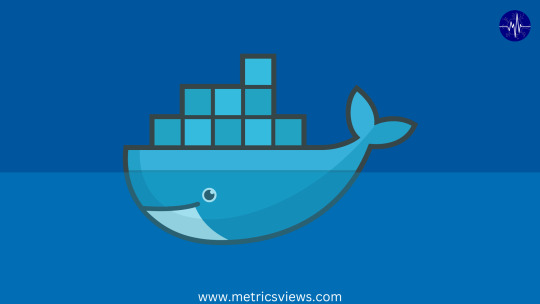
Docker is the world’s leading software container platform.
Docker is a tool designed to make it easier to deploy and run applications by using containers. Container allows the developer to package up an application with all the parts it needs, such as libraries and other dependencies, and ship it all out as one package.
It provides the ability to run an application in an isolated environment called as container.
Why do we need Docker?
Before Docker, if we wanted to run a project on a different machine, we had to set up all the dependencies including libraries, configs, and services like databases or cache. It was okay until you are working on a single project. But what if you are doing parallel projects which require dependencies that cannot be installed and run simultaneously?
For example, if one of your projects requires SQL and another project requires MariaDB, you have to uninstall one to get started with the other, and that’s going to be a serious mess for you leaving your other project unusable.
Benefits of Docker
Build an app only once - An application inside a container can run on any system that has docker installed, so no need to build and configure an app multiple time.
Test - With Docker, you test your application inside a container and ship it inside a container.
Portability - Docker container can run on any platform. It can run on local system, Amazon EC2, Google could platform etc.
Version Control - Docker has an in-built version control system. Docker repository work like allows you to commit changes.
Isolation - With Docker, every application works in isolation in its own container & does not interfere with other app(s).
How docker works?
The daemon (server) receives the command from the docker client through CLI or rest API’s.
The Docker client and daemon can be present on the same host (machines) or different host.
Main components of Docker
DockerFile - A text file with instructions to build the image
Docker Image
Docker container
Docker registry
DockerFile - A text file with instructions to build an image.
Steps to create DockerFile:
Create a file named DockerFile
Add instructions in DockerFile
Build a DockerFile to create an image
Run the image to create a container
Docker Image - Docker images are templates used to create docker containers.
Image is a single file with all dependencies and libraries to run the program.
Images are stored in registries. (Docker Hub)
Docker Container - Containers are running instances of Docker Images.
A way to package an application with all necessary dependencies and configuration.
It can be easily shared.
Makes deployment easy and development efficient.
Docker Registry - A docker registry is a central repository for storing and distributing docker images.
A centralized location for storing container images
A central location where users can find container images
Image versioning
Docker Compose
Tool for defining & running multi-container docker applications
Use yaml file to configuration application services
Can start all services with a single command: docker-compose up
Can stop all services with a single command: docker-compose down
Steps to create a docker-compose file:
Install docker-compose
Create docker-compose file at any location on your system docker - compose.yml
Check the validity of the file by command docker-compose config
Run docker - compose.yml file by command docker-compose up -d
Bring down an application by command docker-compose down
Docker Volume
Volumes are the preferred mechanism for persisting data generated by and used by docker containers.
Use of volumes
Decoupling container from storage
Share volume among different containers
Attach volume to container
On deleting container volume does not delete
Docker commands
Docker version: Used to check installed version of docker.
Docker search: Used to search for specific images through the Docker hub.
Docker pull: Used to pull a specific image from the Docker Hub.
Docker run: Used to create a container from an image.
Docker ps: Used to list all the running containers in the background.
Docker stop: Used to stop a container using the container name or its id.
Docker restart: Used to restart the stopped container.
Docker kill: Used to stop the container immediately by killing its execution.
Docker exec: Used to access the container that is running.
Docker login: Used to log into your docker hub.
Docker commit: Used to create or save an image of the edited container on the local system.
Docker push: Used to push or upload a docker image on the repository or the docker hub.
Docker network: Used to know the details of the list of networks in the cluster.
Docker rmi: Used to free up some disk space.
Docker ps -a: Used to know the details of all the running, stopped, or exited containers.
Docker copy: Used to copy a file from docker to the local system.
Docker logs: Used to check the logs of all the docker containers with the corresponding contained id mentioned in the command.
Docker volume: Used to create a volume so that the docker container can use it to store data.
Docker logout: Used to log you out of the docker hub.
Conclusion
Docker is a powerful technology that allows the developer to create, package and deploy applications in containers.
It provides a consistent environment for development, testing and deployment, and it's compatible with any platform that supports docker.
By using docker, developers can focus on building a great application instead of worrying about infrastructure.
Credit – Sachin Auti
MetricsViews Pvt. Ltd.
MetricsViews specializes in building a solid DevOps strategy with cloud-native including AWS, GCP, Azure, Salesforce, and many more. We excel in microservice adoption, CI/CD, Orchestration, and Provisioning of Infrastructure - with Smart DevOps tools like Terraform, and CloudFormation on the cloud.
www.metricsviews.com
0 notes
Text
Best Mac Developer Tools 2016

Chrome Developer
Spring Boot Developer Tools
Microsoft visual studio 2016 free download - Microsoft Visual Studio 2010 Ultimate, Microsoft Visual Studio 2010 Professional, Microsoft Visual Studio Express Edition, and many more programs. Microsoft Office 2016 - Unmistakably Office, designed for Mac. The new versions of Word, Excel, PowerPoint, Outlook, and OneNote provide the best of both worlds for Mac users - the familiar Office experience paired with the best of Mac. If you already use Office on a PC or iPad, you will find yourself right at home in Office 2016 for Mac. 2020-6-9 The Office Deployment Tool (ODT) is a command-line tool that you can use to download and deploy Click-to-Run versions of Office, such as Microsoft.
Integrated Developer Tools
Build and share applications that can run anywhere

Open, portable images
Docker Build is at the core of what makes Docker so popular. Easily create and share portable Docker container images using open standards. Create images for multiple CPU and OS architectures and share them in your private registry or on Docker Hub.
Shareable, reusable apps
Docker App facilitates packaging, installing, and managing the containers and configuration of an application as a shareable unit. Docker Apps extend the functionality of Docker Compose to streamline DevOps practices and can be stored in Docker Hub or your own private registry.
Framework-aware builds
No need to figure out how to write your own Dockerfile or determine the “right” images to build upon. Docker Assemble provides a language and framework-aware tool for building an optimized Docker container directly from your code.
Standardized templates
Developers can get up and running in minutes instead of days by leveraging customizable application templates that follow organization standards. Free developers from debugging configurations and dependencies to allow them to focus on code.
Chrome Developer
Multi-environment support
Docker Context makes it easy to switch between multiple Docker and Kubernetes environments. Go from your workstation environment to test, staging, and production with a simple command instead of remembering complicated connection strings.
Integrated with Docker Hub
Easily build Docker images with Docker Desktop and store them in Docker Hub. A single UI view in Docker Desktop to view images stored in multiple Docker Hub repositories. Configure a complete CI/CD container workflow with automated builds and actions triggered after each successful push to the Docker Hub registry.

Developer tab to the ribbon in word ms excel 2016 display the developer formatting multiple doents ms excel 2007 display the developer inspect element how to temporarily
Where Is The Enable Developer Tab In Word 2007 2010 2016
Where Is The Enable Developer Tab In Word 2007 2010 2016
How To Add The Developer Tab Microsoft Office Ribbon
Microsoft Announces Update 2 Of Office Developer Tools
Where Is Form Toolbar In Microsoft Office 2007 2010 2016 And 365
Create A Text Box With Horizontal And Vertical Scroll Bar
How To Enable The Developer Tab And Open Visual Basic Editor
Ms Excel 2007 Display The Developer Tab In Toolbar
Where Is Developer Tab In Microsoft Powerpoint 2010 2016
How To Create Fillable Forms In Microsoft Word
How To Embed Solidworks Poser S Into Microsoft Word
Ms Excel 2016 Display The Developer Tab In Toolbar
Tech Tip How To Create Fillable Forms In Microsoft Word
How to embed solidworks poser s into microsoft word how to insert and hyperlink a on in microsoft word quora where is the enable developer tab in word 2007 2010 2016 master ie11 developer tools raygun debug a ro using mode controls activex
Spring Boot Developer Tools
Trending Posts

1 note
·
View note