#Raspberry Pi compatible hosting apps
Explore tagged Tumblr posts
Text
Best Self-hosted Apps in 2023
Best Self-hosted Apps in 2023 #homelab #selfhosting #BestSelfHostedApps2023 #ComprehensiveGuideToSelfHosting #TopMediaServersForPersonalUse #SecurePasswordManagersForSelfHost #EssentialToolsForSelfHostedSetup #RaspberryPiCompatibleHostingApps
You can run many great self-hosted apps in your home lab or on your media server with only a small amount of tinkering. Let’s look at the best self-hosted apps in 2023 and a list of apps you should check out. Table of contentsWhy Self-hosting?Plex: The Media Server KingJellyfin: Open Source Media FreedomEmby: A Balanced Media ContenderNextcloud: Your Personal Cloud ServiceHome Assistant:…
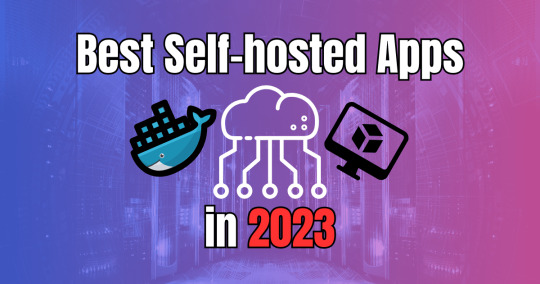
View On WordPress
#Best self-hosted apps 2023#Comprehensive guide to self-hosting#Docker containers for easy app deployment#Essential tools for self-hosted setup#In-depth analysis of self-hosted platforms#Manage sensitive data with self-host#Raspberry Pi compatible hosting apps#Secure password managers for self-host#Self-host vs. cloud services comparison#Top media servers for personal use
1 note
·
View note
Text
De-Program The Algorithm: RSS is good and you should be using it.
Escape the algorithm, tune your feed and save the world; or, even though it's old and ugly, RSS can make your life better.
We live in a time of algorythmic feeds that distort our perceptions of events, time, and the people that we care about. Non-stop, hardwired access by large corporations into the pleasure centers of our brains have disrupted human congnition to the point where many wonder how we ever found content we liked without having it served up by angelic machines that live in the cloud, accessing us via the little magic boxes that live in our pockets.
There IS a way out of it, though, and it comes from before Web 1.0. It is called RSS, or Real Simple Syndication.
A more thorough explanation under the jump!
In the even older times, Syndication was a word used by old media to describe an article or show that they'd gotten from somewhere else, and were presenting as content to their own viewers. Star Trek, Garfield, and millions of other comics, stories, TV shows found success not in their initial markets, but in the long running and carefully tuned presentation of existing backlogs to interested audiences.
While syndication was previously a method of showing old content to new audiences, RSS is primarily a method of displaying new content in a feed to an audience of one, or a few. You can set your RSS up to have as much or as little content as you wish, mindlessly scraping vast quantities of podcasts and articles, or as a carefully pruned garden, where each entry lives or dies by the pleasure it brings you.
You can even put porn on it. And webcomics.
Youtube is compatible, which means you could bypass any artificial limiting our curation of your subscription tab with it. Tumblr blogs can be RSS feeds as well, as well as most wordpress sites. RSS is usually a defacto afterthought in this day and age, but sites like twitter don't work natively (Thanks Elon).
Really, the biggest killer for me is that I can create not just a video subscription feed that actually shows all of my subscriptions, I can even create several feeds of content based on genre or subject. No longer will my miniature painting videos be swept away in a tide of tech reviews or drama alerts!
There are self hosted options if you have a server or an unemployed raspberry pi, but for the general user, I highly recommend browser plugins like Feedbro, or apps like Feedly. Many of them have paid features now, but don't be fooled. There is always a free way to get your feed set up, and Feedbro works on mobile anyway. Sadly, this isn't something that firefox can sync, but at least you can export your desktop feed and import it on mobile.
#technology#rss#web 1.0#old internet#algorithm#jake wrote a blog#Seriously fuck youtube though. This is how you de-program the algorithim.
5 notes
·
View notes
Text
Enhance Your Kiosk: Adding USB Camera Features to Raspberry Pi Systems
In the realm of modern technology, the Raspberry Pi has established itself as a versatile platform capable of powering a myriad of applications, from simple DIY projects to complex industrial solutions. One of the key features that can significantly enhance the functionality of Raspberry Pi-based systems is the integration of USB cameras. Whether you're looking to improve security, enable video conferencing capabilities, or develop innovative computer vision applications, adding a USB camera to your Raspberry Pi setup opens up a world of possibilities.
Understanding USB Cameras and Raspberry Pi Compatibility
USB cameras, also known as webcams, are peripheral devices that connect to a host system via a USB port. They come in various forms, from basic models offering standard resolution to advanced versions capable of HD and even 4K video capture. For Raspberry Pi enthusiasts and developers, USB cameras are particularly attractive due to their plug-and-play nature and wide compatibility with the Raspberry Pi's Linux-based operating systems.
Raspberry Pi models such as the Raspberry Pi 4 Model B and the Raspberry Pi Zero W support USB cameras out of the box, thanks to their multiple USB ports and robust hardware specifications. This compatibility makes it straightforward to integrate USB cameras into existing projects or to start new ones focused on image and video processing.
Practical Applications of USB Cameras with Raspberry Pi
1. Video Surveillance and Monitoring Systems
Enhancing the security of homes, offices, or outdoor spaces can be achieved economically with a Raspberry Pi and a USB camera. By utilizing motion detection software and live streaming capabilities, users can monitor their premises remotely through a web interface or a dedicated mobile app. This setup is ideal for both personal use and small businesses looking to bolster their security infrastructure without investing in expensive proprietary systems.
2. Interactive Kiosk and Digital Signage
Imagine deploying an interactive kiosk powered by a Raspberry Pi equipped with a high-definition USB camera. Such a setup can enable features like gesture recognition, customer analytics through facial recognition, and interactive user experiences. Retailers, museums, and educational institutions can leverage this technology to deliver engaging content and gather valuable visitor data for analytics and personalized experiences.
3. Video Conferencing and Remote Collaboration
With the rise of remote work and virtual meetings, turning your Raspberry Pi into a capable video conferencing station is both practical and cost-effective. By connecting a USB camera and a microphone array, users can conduct high-quality video calls using popular platforms like Zoom or Microsoft Teams. This solution is ideal for home offices, classrooms, and small businesses seeking reliable video conferencing without relying on traditional desktop setups.
Getting Started: Setting Up a USB Camera with Raspberry Pi
Integrating a USB camera with your Raspberry Pi system is straightforward, even for beginners. Here's a basic guide to help you get started:
Step 1: Choose the Right USB Camera
Select a USB camera based on your specific requirements, such as resolution, frame rate, and compatibility with the Raspberry Pi operating system (Raspbian, Raspberry Pi OS).
Step 2: Connect the USB Camera
Plug the USB camera into one of the available USB ports on your Raspberry Pi. Ensure the camera is securely connected and recognized by the system.
Step 3: Install Camera Drivers (if needed)
In most cases, modern USB cameras are recognized automatically by Raspberry Pi OS. However, for certain advanced features or specific camera models, you may need to install additional drivers or software packages provided by the camera manufacturer.
Step 4: Configure Software and Applications
Utilize software libraries and applications such as OpenCV, motion detection scripts, or video streaming solutions to leverage the full potential of your USB camera. Customize settings such as resolution, frame rate, and image processing algorithms to suit your application needs.
Step 5: Test and Deploy
Once configured, test your USB camera setup thoroughly to ensure functionality and reliability. Deploy your Raspberry Pi system equipped with a USB camera in your desired application environment, whether it's a smart home project, commercial installation, or educational experiment.
Conclusion
Adding USB camera features to Raspberry Pi systems expands their capabilities beyond basic computing tasks, transforming them into powerful tools for imaging, surveillance, communication, and interactive experiences. Whether you're a hobbyist exploring new projects or a developer creating innovative solutions, the combination of Raspberry Pi and USB cameras offers endless possibilities for creativity and functionality. By harnessing the flexibility and affordability of these technologies, you can enhance your kiosk or project with advanced visual capabilities that cater to diverse applications in today's digital landscape. Unlock the potential of USB cameras with Raspberry Pi and embark on your journey towards building smarter, more interactive solutions for the future.
for more details visit below website
https://www.vadzoimaging.com/usb3-cameras
0 notes
Text
Sweet16 emulator windows

#Sweet16 emulator windows how to
#Sweet16 emulator windows for mac
#Sweet16 emulator windows mac os
#Sweet16 emulator windows install
#Sweet16 emulator windows software
Various computers, consoles, and arcade systems While the ARM processor in the Acorn Archimedes is a 32-bit chip, it only had 26-bit addressing making an ARM/Archimedes emulator, such as Aemulor or others below, necessary for 26-bit compatibility, for later ARM processors have mostly dropped it. Main article: PC-based IBM-compatible mainframes EmulatorĪcorn Archimedes, A7000, RiscPC, Phoebe It's based on the BeOS version of Sweet16, which was in turn based on the outlandishly popular Bernie The Rescue.
#Sweet16 emulator windows mac os
X86-64 platforms (64-bit PC and compatible hardware) EmulatorĦ0-bit guest systems 60-bit CDC 6000 series and Cyber mainframe EmulatorĤ8-bit guest systems English Electric KDF9 EmulatorĬross-platform/ POSIX API: binary for OS X on PowerPCĬross-platform/ POSIX API: binaries for 32-bit Intel Linux, Raspberry Pi, OS X Lion, and OS X YosemiteĬross-platform/ POSIX API: binary for 32-bit Windows with CygwinĬross-platform/ POSIX API: binaries for Raspberry Pi4 with 32-bit Raspbian, Intel macOS Mojave through Monterey, and 64-bit Intel Linux (also runs under FreeBSD and Windows 10 with WSL)ģ6-bit guest systems DEC PDP-10 EmulatorĭEC PDP-10: PDP-6, KA10, KI10, KL10A/B, and various very old computersģ2-bit guest systems 32-bit IBM mainframe Sweet16 is an Apple IIgs emulator for computers running Mac OS X. 5.17 x86 platforms (32-bit PC and compatible hardware).5.2 Acorn Archimedes, A7000, RiscPC, Phoebe.
#Sweet16 emulator windows install
Choose the directory where you want to install the Android emulator. After the download has been completed, open the installer. Based on the speed of your connection to the internet, the download could take several minutes.
2.1 60-bit CDC 6000 series and Cyber mainframe After you've found the right official installer, you can download and get the installation.
1.5 x86-64 platforms (64-bit PC and compatible hardware).
Now you can access Ice Princess - Sweet Sixteen from your PC. Install Ice Princess - Sweet Sixteen by searching for itĪfter you log into your account, you'll be presented with the Play Store's selection of apps that are available for download.ĭownload Ice Princess - Sweet Sixteen app by searching. This is the original version of Sweet 16 for BeOS which was largely based on Bernie. You may also sign up for an account in case you dont have one. KEGS is an Apple //gs emulator for X windows, but optimized for HP. You'll need to sign into your Google account as this is your first time launching the Play Store App. Once done with the installation, find the shortcut icon on your main desktop-double-click on it to launch the emulator. The host in this article is the system running the emulator, and the guest is.
#Sweet16 emulator windows software
Run InstallerĪfter the download has been completed, open the installer. This article lists software and hardware that emulates computing platforms. Based on the BeOS version of Sweet16, which was in turn based on the outlandishly popular Bernie The Rescue, its code is mature and positioned to have more and better features added over time. Download EmulatorĪfter you've found the right official installer, you can download and get the installation. Sweet16 is the most capable Apple IIgs emulator for computers running Mac OS X. You can try the Android emulators like BlueStacks, Nox App Player etc.
#Sweet16 emulator windows for mac
Tip: if you want a windows emulator for mac pc, you can directly download. Start your browser and download Android Emulator. Sweet16 is the most capable apple iigs emulator for computers running mac os. Originally written by Steve Wozniak and used in the Apple II. Let's begin by having your Windows PC fully booted and prepared. Sweet 16 is a metaprocessor or pseudo microprocessor implemented in 6502 assembly language.
#Sweet16 emulator windows how to
Here's how to download and install Ice Princess - Sweet Sixteen on your PC Find an Android Emulator The size of the latest installer available is 6.6 MB. The application is included in System Tools. Our antivirus check shows that this Mac download is safe. This free Mac application was originally created by Eric Shepherd. How to download Ice Princess - Sweet Sixteen on PC You can download Sweet16 3.0.3 for Mac from our application library for free.

0 notes
Text
Microsoft remote desktop license

#Microsoft remote desktop license for free#
#Microsoft remote desktop license portable#
#Microsoft remote desktop license for android#
#Microsoft remote desktop license license#
Open the Remote Desktop Licensing Manager tool. To find the number of a customer service representative:
#Microsoft remote desktop license license#
The only downside of this app is the notable difference of rates when compared to those of AnyDesk.If you are having problems with this website, with activating your license server, or with installing client access licenses, contact a Remote Desktop Licensing customer service representative. Its security features are also unparalleled which includes two-factor authentication, whitelist, and blacklist of allowed/restricted users, and screen lock after minutes of inactivity. This latter app does not only deliver fast performance but also supports a huge number of OS. Unfortunately, its limitations per compatibility put the app at a disadvantage versus its most popular competition, TeamViewer. Despite its small file size, the app offers key features such as chatbox for client use, file transfer, and connection to multiple hosts. Is there a better alternative?ĪnyDesk is the best option for lightweight remote access because of its incredible speed in terms of graphical performance metrics and responsiveness.
#Microsoft remote desktop license for android#
It is also available for Android and iOS mobile phones. The app works perfectly with Windows XP/7/8/10, Mac OS, Linux, FreeBSD, and Raspberry Pi. The Professional version, the most popular bundle with app users, is best for multiple devices given its unlimited endpoints. The Lite version is preferably for one user and personal purposes. You can choose from Lite, Professional, or Teams bundles.
#Microsoft remote desktop license for free#
Save connection shortcuts to your desktop for quick access Upgrade Your DeskĪlthough the app is available for freeload, you can upgrade its services and features by purchasing its paid versions (which are all billed annually).
#Microsoft remote desktop license portable#
Restart remote users’ computer while the app is active in portable mode Transfer files by copying it to the clipboard and pasting it to the remote computer Access easily various settings from the menu bar Alter connection to create the best possible balance between video quality and speed Take a screen recording or screenshot while actively using the app Syncing clipboard contents across the host and remote user/s’ computers Here is a summary of other things you can do with the app: You can even turn your whole screen setup into a whiteboard where you can doodle, type, or draw for better presentations. You can also choose to see remote users’ own cursors for better communication. You can also change permission settings from time to time and let remote users view your monitor, hear sound from your computer, control keyboard and mouse functions, and access clipboard. Enable unattended access by including passwords in the settings. Once you have accepted the remote connection request on the other devices, you’re be all set. on the device you want as the host that will remotely control the other ones, and press connect. You can customize your alias using random numbers after downloading the app on two or more of your devices. The app works with ID numbers, making establishing connections with your family, friends, colleagues, and clients simpler and quicker. Accessing your files anywhere is made easier and more secure since you don’t need to entrust your data to a cloud service. All you have to do is download and launch its super lightweight 1.1MB program file. You can start using the program even without installing it. The app claims to be the world’s fastest yet comfortable remote desktop application.ĪnyDesk's key features include online collaboration, file sharing, access control, and personalized user interface.

1 note
·
View note
Text
GUADEC Conference Summary 2018
GNOME Users and Developers Europe Conference 2018
Table of Blog Contents:
Cool Stuff from the GNOME Advisory Board Meeting
Topics From the Conference Talks
Lightning Talks
The Good Stuff: Projects from the Unconference Workshops
Advisory Board Meeting This was our first year attending GNOME’s Users and Developers Conference in Europe. Before the conference start, we were scheduled to attend the GNOME Foundation Advisory Board meeting. We were excited to meet the other board members from the community and learn about their current projects, especially to learn if there was any overlap on projects that we could collaborate together on. The other board members include representatives from: GNOME, Debian, Private Internet Access, Canonical, Endless, Red Hat, Suse, Free Software Foundation, and The Document Foundation.

^ Coolest group of people.
During this meeting, GNOME shared some of the list of upcoming conferences and projects, including:
UX Hackfest, November 2018
GNOME Asia (user focused), August 11-13 Taipei
Libre Application Summit (LAS) GNOME, Sept 6-9 Denver → Hosting this. Let’s elevate Linux apps!
Outreachy → get more people involved
FOSDEM, Feb 2019 Brussels
GUADEC (developer focused), 2019
Since Libre App Summit is in Denver, they’re hoping we can give a tour of the manufacturing space. Hopefully the space is ready to present to the public by then.
Gitlab
GNOME also talked about their switch to Gitlab. Their GNOME Director of Operations said, “..And [GNOME] did this before switching to Gitlab ‘was considered cool.’” Here is a video that GNOME and Gitlab made together about their partnership:
youtube
General
Talks of keeping a list of hackfest spaces available on a website so that developers know hackerspaces local to them. We loved this idea!
Talks to promote desktop remote work experience - Have Linux supersede in remote work capabilities.
GNOME presented their board information during the GUADEC conference as well:
youtube
Conference Talks
The talks overall were general updates about various pieces of the GNOME ecosystem, and what different individuals had been working on in the past year. Here are some talks that stood out:
The future of GTK
This status update focused on what’s coming next with GTK4 with regards to themability, app menus, new widgets, and more. There are several new widgets coming that we’re excited to try out, including the GtkPicture and GtkVideo widgets; we can definitely see a place for them providing rich graphics and animations throughout Pop!_OS, like in our installer, for example. The information about porting from GTK3 to GTK4 was also helpful, since we now maintain and ship a number of GTK3 apps in Pop!_OS.
Tests, profiling, and debugging Nautilus:
Tests help find performance issues, regressions, easier debugging, and finding memory leaks. Started by looking at sync vs async, modularity, refactoring for readability, etc.
GNOME Usage:
Interested in power management in Linux. “Batteries are efficient, but they’re not smart enough.” Usage is designed to tell its users (i.e. developers) what hardware and software is responsible for battery usage. Windows uses “Battery engine,” Android handles via kernel, and iOS also tracks it. Prospective design from Allan Day includes a chart of usage over time. [email protected]
Librehunt: A website to help you choose a Linux distro. To help users new to Linux. https://gitlab.com/aviwad/librehunt
How to take over GNOME:
GUADEC helped Tobias (of Purism) start contributing. He started working on design projects (Todo, Fractal, App Menu), and then was hired by Purism to work on Librem 5. Kind of an interesting case study.
Freedesktop-sdk, the future of Linux runtimes (Aud)
This is all about FreeDesktop.org efforts for cross-distro and cross-desktop compatibility, something that will become increasingly important as we tailor the UX of Pop!_OS while leaning on the GNOME and Open Source community for applications and tools.
Building the Libre Desktop Computer
We gave a talk about building the libre computer, explaining what a computer containing all open parts could create for the future of open source. We presented where we’re at in launching the desktop. This is our first time announcing details on the open desktop to the public. The talk is viewable on Youtube.
You can subscribe to receive updates on the open computer at: https://thel.io/
youtube
Lightning Talks
-Our UX Architect, Cassidy Blaede, presented on technical vs. social problems in app design. This is a talk that he wants to expand on for the LAS conference taking place in Denver this September.
-Daniel Foré of elementary gave a talk on thinking about “the user as your romantic partner.” Advices product designers/developers to apply dating advice when engaging their users.
-Robert Ancell shared his work on a fun robot project for kids by making a Raspberry Pi based Python IDE that runs over SSH—the UI is done entirely in the TTY, and so you can remote into the robot and do all the coding directly. It was a pretty stark contrast to the gamified code learning tools we’ve seen from other people, and really demonstrated that there are different effective approaches to teaching kids how to use these powerful tools.
-Britt gave a talk about being an audiologist PhD student using all sorts of open source software and 3D printed research parts—he mentioned that the big “med tech” companies are so proprietary that it’s common for medical students and researchers to default to open tools instead. This really validates what we’re doing with Pop!_OS and was really cool to hear straight from someone in the field.
-Robin from Endless had one of the most popular lightning talks. She presented a walkthrough of UX testing and design practices, and how those methods can and should change throughout the development cycle. She plans to present a full-length version of her talk at LAS conference in Denver, and we can’t wait to hear it!
Workshops and New Projects Derived from Conference
GTK BoF:
Following up on the GTK talk, we attended the GTK BoF and workshop. It was mostly focused on release planning and low-level implementation ideas, but still valuable. There’s some new diff-based frame redrawing and other optimizations that should be good for performance and power consumption, which is always important to us.
Multiple Displays BoF:
BoF on this topic can be found at the GUADEC Wiki. We hosted a conversation about how we can improve the multi-displayexperience in Mutter, Shell, and Settings. Some suggestions from the discussion included looking into contextual feature options that detect the type of display, for example: a projector detection could enable a “Presentation Mode,” possibly including the Do-Not-Disturb feature that we debuted in Pop!_OS. We also talked about upstreaming much of the work we’re doing in the HiDPI Daemon to Mutter itself, and we were thrilled to hear that Marco had been exploring similar work in Mutter already. We look forward to collaborating closer with the GNOME and Mutter folks in these areas.
Action Items for the team:
DavidJordan record how the current daemon works
Work with/talk to JonasAdahl about the Mutter-level things we could work on
CassidyJames research customers, synthesize data, and work with GNOME Design team on the future
Theming & Ecosystem BoF:
How do we improve user experience despite different themes, multiple apps? The goal of this talk was to discuss how to provide a predictable platform for developers to build on. Complete notes on the talk are available on the wiki.
While we track GNOME changes very closely and are constantly dogfooding the Pop! stylesheet, a proposed standardized theming API for Adwaita could deliver more guarantees about things not breaking in third-party apps and between major Pop!_OS releases. The GNOME design team wants to hear from downstreams like Ubuntu and Pop!_OS about what sorts of things we theme, and how it differs compared to Adwaita. We plan to work together to figure out the best way forward.
Some GNOME designers are also working on a new icon style that looks much more modern in visual style while not clashing so much with general popular third-party apps (like the slightly flatter Firefox, Spotify, VS Code, etc.). Incidentally, this new GNOME icon style looks much closer to Pop!_OS icons, which could lead to some interesting things in the future. Stay tuned!
Action Items for the team:
Reach out to Tobias to follow up with GNOME Design and Adwaita team.
We are looking forward to making progress on these projects with the community. We are hoping to reconnect with some folks at Libre Application Summit this September. We’ll keep you posted! In the meantime, we hope to see you at LAS!

#GUADEC#GNOME#LASGNOME#librecomputer#linux#canonical#ubuntu#elementaryos#developers#engineers#suse#debian
1 note
·
View note
Text
Anydesk App For Desktop

AnyDesk Connect to a computer remotely, be it from the other end of the office or halfway around the world. AnyDesk ensures secure and reliable remote desktop connections for IT professionals and on-the-go individuals alike. AnyDesk is a desktop application that lets one have remote access of a computer system, in an authenticated manner. It is a German technology now being used popularly even in India and lets co-workers or professionals connect better. AnyDesk provides independent, remote access to computers and other devices while running the host application. Discover AnyDesk - The Linux Remote Desktop App. AnyDesk provides powerful Linux-based connectivity for smooth and seamless remote access to any computer. Whether as an individual, or as a professional organization offering remote support to customers, AnyDesk is made for easy operation and solid remote connectivity.
For those of you who don’t know what AnyDesk is, it is a remote desktop application which is extremely popular for its high speed its power to connect to any device anywhere. Many users around the world use AnyDesk as a remote access software to manage different tasks on their target devices easily. Another point about AnyDesk is that it uses encrypted protocols to transfer data between the two devices. This ensures the security and privacy of your data transferred through this app. But what users might find a little difficult is AnyDesk download and working with it. In this article, I will show you how you can easily use AnyDesk to connect to a remote device and share files through it.
How to use AnyDesk
As I mentioned earlier, AnyDesk is among the applications that can be used to remotely connect to a desktop computer or a mobile device. you can use AnyDesk to connect to a computer and do tasks such as repairing or other job related tasks when you are away. But what you certainly need to know is that you will need to get the permission from the target device in order to be able to connect to it. In fact, connecting to a device remotely and without the owner’s permission would be a kind of hacking which is illegal in many jurisdictions.
The reason why you would need to use AnyDesk is to access devices which belong to you or you have been asked to repair them remotely. This includes repairing and fixing a device remotely when physical access to the target person is not possible. Now before we start AnyDesk tutorial, you will need to download AnyDesk and install it. You can download AnyDesk from below link.
Once you have installed AnyDesk on the target device as well as you own device, you can start using it for a remote connection. Here are all the steps you will need to take in order to use AnyDesk.
How to work with AnyDesk remote desktop app
In order to use AnyDesk to connect to a remote computer, you will need to take these steps:
After you have installed AnyDesk on your computer, you will need to launch the app. A number of options will appear for you. In the section named “This Desk“, you can see your own ID. You will need to send this ID to the target computer as it is required for establishing the connection. Right under “This Desk”, you can see another field named “Remote Desk“. You will need to ask the target device’s ID and enter it in the blank box. After you are done with ID sharing part, just click on “Connect” to create the connection.
When you click on “Connect”, a window like the one in the photo will appear for your target person. The target person will need to check all the boxes to allow full access and then click on “Accept” to allow you to use AnyDesk to connect to the target device. Please note that if the target person clicks on “Dismiss“, the connection will be lost and you won’t be able to connect to the computer.
From this step on, you are able to use AnyDesk to perform tasks on the target device. Also, you can use the chat box on the right side of the window to talk to the target person. You can for example use this chat to notify them of the existing issues or ask them to do a certain command for you. At the end, you can click on “Disconnect” to end or stop the process.
By taking these simple steps, you can easily use AnyDesk to establish a remote connection with a computer. This was a simple AnyDesk tutorial for you and I hope you found it useful. Please don’t hesitate to ask your questions in the comments section.
The Anydesk App For Remote Desktop On Linux
A remote access tool at its best
Have you ever gotten extremely worried after discovering that your file (which you’d worked so hard on) is still on your desktop at home and it’s your turn to present next in class? You feel helpless in these kinds of situations. Fortunately, there are remote access utilities to handle these problems.
If you would like to try similar apps either for your own personal use without shelling out some money, then AnyDesk is the perfect program for you! It is a free, lightweight remote access application that can help you access various files and documents on any device across multiple locations. Ready to start working anytime, anywhere?
Quick and comfy
The app claims to be the world’s fastest yet comfortable remote desktop application.
AnyDesk's key features include online collaboration, file sharing, access control, and personalized user interface. You can start using the program even without installing it. All you have to do is download and launch its super lightweight 1.1MB program file. Accessing your files anywhere is made easier and more secure since you don’t need to entrust your data to a cloud service.
Portable Work Desk

The app works with ID numbers, making establishing connections with your family, friends, colleagues, and clients simpler and quicker. You can customize your alias using random numbers after downloading the app on two or more of your devices. https://blogstudio50.tumblr.com/post/655346554531643392/magnet-shop-near-me. Enter your preferred alias (e.g. alias98@ad) on the device you want as the host that will remotely control the other ones, and press connect. Once you have accepted the remote connection request on the other devices, you’re be all set. Enable unattended access by including passwords in the settings. You can also change permission settings from time to time and let remote users view your monitor, hear sound from your computer, control keyboard and mouse functions, and access clipboard. You can also choose to see remote users’ own cursors for better communication. You can even turn your whole screen setup into a whiteboard where you can doodle, type, or draw for better presentations.
Here is a summary of other things you can do with the app:
- Syncing clipboard contents across the host and remote user/s’ computers
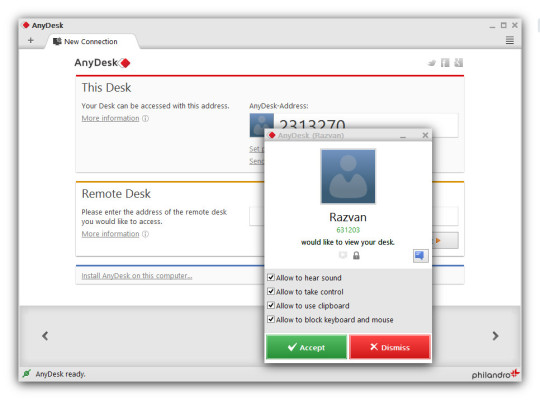
- Take a screen recording or screenshot while actively using the app
- Alter connection to create the best possible balance between video quality and speed
- Access easily various settings from the menu bar
- Transfer files by copying it to the clipboard and pasting it to the remote computer
- Restart remote users’ computer while the app is active in portable mode
- Save connection shortcuts to your desktop for quick access
Upgrade Your Desk
Although the app is available for free download, you can upgrade its services and features by purchasing its paid versions (which are all billed annually). You can choose from Lite, Professional, or Teams bundles. The Lite version is preferably for one user and personal purposes. The Professional version, the most popular bundle with app users, is best for multiple devices given its unlimited endpoints.
Where can you run this program?
The app works perfectly with Windows XP/7/8/10, Mac OS, Linux, FreeBSD, and Raspberry Pi. It is also available for Android and iOS mobile phones.
Visual studio code live. Join the Visual Studio Code team and our community in our livestream series! Every month, we host a release party to highlight what's new in the latest version of VS Code. We also host other live events highlighting our community members and cool projects they've made. This provides you and your team/class with a one-click installation, in order to begin pair programming, performing remote code reviews, driving interactive lectures, and more, without needing to leave Visual Studio Code. Once you log into your GitHub account, you'll see the Live Share icon in the Activity Bar. Starting a Live Share session. Visual Studio Code is a code editor redefined and optimized for building and debugging modern web and cloud applications. Visual Studio Code is free and available on your favorite platform. Visual Studio Live Share lets you collaboratively edit and debug any codebase with others in real time—each person working in their own familiar, personalized environment.
Is there a better alternative?

AnyDesk is the best option for lightweight remote access because of its incredible speed in terms of graphical performance metrics and responsiveness. Despite its small file size, the app offers key features such as chatbox for client use, file transfer, and connection to multiple hosts. Unfortunately, its limitations per compatibility put the app at a disadvantage versus its most popular competition, TeamViewer. This latter app does not only deliver fast performance but also supports a huge number of OS. Its security features are also unparalleled which includes two-factor authentication, whitelist, and blacklist of allowed/restricted users, and screen lock after minutes of inactivity. The only downside of this app is the notable difference of rates when compared to those of AnyDesk.
Our take
The app’s key features are all indispensable and can be used for both personal and business purposes. It may take a while for you to master its unusual interface but you'll love it once you customize it according to your personal tastes. Its premium bundles undoubtedly serve all the best features from the app’s largest competitors but at a more reasonable price.
Should you download it?

Yes, but only if you’re intending to use it on your desktops or laptops. The app is not as appealing for mobile devices given its poor performance there. You can download the app’s free version first to test out the program, explore its features, master its interface, and discover if it really suits your personal and/or business’s goals.
Highs

Small download size
Freemium features
Personalized interface
Allows chat communication
Lows
Anydesk Desktop Download
Poor mobile service
Hard to master
Interesting features only available in paid version
Free Download Anydesk App For Desktop
AnyDeskfor Windows
6.2.3

0 notes
Text
Redox 0x01
Introductory session
…and here we go! All excited. A first calendar entry to describe my attempt on ARM64 support in Redox OS. Specifically, looking into the Raspberry Pi2/3(B)/3+ (all of them having a Cortex-A53 ARMv8 64-bit microprocessor, although for all my experiments I am going to use the Raspberry Pi 3(B)).
Yesterday, I had my first meeting in Cambridge with @microcolonel! Very very inspiring, got many ideas and motivation. He reminded me that the first and most important thing I fell in love with Open Source is its people :)
Discussion Points
Everything started with a personal introduction, background and motivation reasons that we both participate in this project. It’s very important to note that we don’t want it to be a one-off thing but definitely the start of a longer support and experimentation with OS support and ARM.
Redox boot flow on AArch64
Some of the points discussed:
* boot * debug * MMU setup * TLS * syscalls `</pre> The current work by @microcolonel, is happening on the realms of `qemu-system-aarch64` platform. But what should I need to put my attention, when porting to the Rpi3? Here are some importants bits: <pre>`[ ] Typical AArch64 exception level transitions post reset: EL3 -> EL2 -> EL1 [x] Setting up a buildable u-boot (preferably the u-boot mainline) for RPi3 [ ] Setting up a BOOTP/TFTP server on the same subnet as the RPi3 [ ] Packaging the redox kernel binary as a (fake) Linux binary using u-boot's mkimage tool [ ] Obtaining an FDT blob for the RPi3 (Linux's DTB can be used for this). In hindsight, u-boot might be able to provide this too (u-boot's own generated ) [ ] Serving the packaged redox kernel binary as well as the FDT blob to u-boot via BOOT/TFTP [x] Statically expressing a suitable PL011 UART's physical base address within Redox as an initial debug console `</pre> Note: I’ve already completed (as shown) two important steps, which I am going to describe on my next blog post (to keep you excited ;-) **Challenges with recursive paging for AArch64** @microcolonel is very fond of recursive paging. He seems to succesfully to make it work on qemu and it seems that it may be possible in sillicon as well. This is for 48-bit Virtual Addresses with 4 levels of translation. As AArch64 has separate descriptors for page tables and pages which means that in order for recursive paging to work there must not be any disjoint bitfields in the two descriptor types. This is the case today but it is not clear if this will remain in the future. The problem is that if recursive paging doesn’t work on the physical implementation that may time much longer than expected to port for the RPi3. Another point, is that as opposed to x86_64, AArch6 has a separate translation scheme for user-space and kernel space. So while x86_64 has a single cr3 register containing the base address of the trnslation tables, AArch64 has two registers, ttbr_el0 for user-space and ttbr_el1 for the kernel. In this realm, there has been @microcolonel’s work to extend the paging schemes in Redox to cope with this. **TLS, Syscalls and Device Drivers** The Redox kernel’s reliance on Rust’s #[thread_local] attribute results in llvm generating references to the tpidr_el0 register. On AArch64 tpidr_el0 is supposed to contain the user-space TLS region’s base address. This is separate from tpidr_el1 which is supposted to contain the kernel-space TLS region’s base address. To fix this, @microcolonel has modified llvm such that the use of a ‘kernel’ code-model and an aarch64-unknown-redox target results in the emission og tpidr_el1. TLS support is underway at present. **Device drivers and FDT** For the device driver operation using fdt it’s very important to note the following: <pre>`* It will be important to create a registry of all the device drivers present * All device drivers will need to implement a trait that requires publishing of a device-tree compatible string property * As such, init code can then match the compatible string with the tree of nodes in the device tree in order to match drivers to their respective data elements in the tree `</pre> ** ** **Availability of @microcolonel’s code base** As he still expects his employer’s open source contribution approval there are still many steps to be done to port Redox OS. The structure of the code to be published was also discussed. At present @microcolonel’s work is a set of patches to the following repositories: <pre>`* Top level redox checkout (build glue etc) * Redox kernel submodule (core AArch64 support) * Redox syscall's submodule (AArch64 syscall support) * Redox's rust submodule (TLS support, redox toolchain triplet support) `</pre> Possible ways to manage the publishing of this code were also discussed. One way is to create AArch64 branches for all of the above and push them out to the redox github. This is TBD with **@jackpot51**. **Feature parity with x86_64** It’s very important to stay aligned with the current x86_64 port and for that reason the following work is important to be underways: <pre>`* Syscall implementation * Context switch support * kmain -> init invocation * Filesystem with apps * Framebuffer driver * Multi-core support * (...) (to be filled with a whole list of the current x86_64 features) `</pre> _Attaining feature parity would be the first concrete milestone for the AArch64 port as a whole._ **My next steps** As a result of the discussion and mentoring, the following steps were decided for the future: <pre>`[x] Get to a point where u-boot can be built from source and installed on the RPi3 [x] Figure out the UART base and verify that the UART's data register can be written to from the u-boot CLI (which should provoke an immediate appearance of characters on the CLI) [ ] Setup a flow using BOOTP/DHCP and u-boot that allows Redox kernels and DTBs to be sent to u-boot over ethernet [ ] Once microcolonel's code has been published, start by hacking in the UART base address and a DTB blob [ ] Aim to reach kstart with println output up and running. `</pre> **Next steps for @microcolonel** <pre>`[ ] Complete TLS support [ ] Get Board and CPU identification + display going via DTB probes [ ] Verify kstart entry on silicon. microcolonel means to use the Lemaker Hikey620 Linaro 96Board for this. It's a Cortex-A53 based board just like the RPi3. The idea is to quickly check if recursive paging on silicon is OK. This can make wizofe's like a lot rosier. :) [ ] Make the UART base address retrieval dynamic via DTB (as opposed to the static fixed address used at present which isn't portable) [ ] Get init invocation from kmain going [ ] Implement necessary device driver identification traits and registry [ ] Implement GIC and timer drivers (Red Flag for RPi3 here, as it has no implementation of GIC but rather a closed propietary approach) [ ] Focus on user-land bring-up `</pre> **Future work** If we could pick up the most important plan for the future of Redox that would be a roadmap! Some of the critical items that should be discussed: <pre>`* Suitable tests and Continuous integration (perhaps with Jenkins) * A pathway to run Linux applications under Redox. FreeBSD's linuxulator (system call translator) would be one way to do this. This would make complex applications such as firefox etc usable until native solutions become available in the longer term. * Self hosted development. Having redox bootable on a couple of popular laptops with a focus on featurefulness will go a great way in terms of perception. System76 dual boot with Pop_OS! ? ;) * A strategy to support hardware assisted virtualization.
Thanks
Thanks for reading! Hope to see you next time here. For any questions feel free to email me: code -@- wizofe dot uk. Many many insights are taken from @microcolonel’s very detailed summary; The following part of the blog is my own experimentation and exploration on the discussed matters!
2 notes
·
View notes
Text
Amazon ECS Anywhere - A Wild Card Entry For AWS Into The Multi-Cloud Game
New Post has been published on https://perfectirishgifts.com/amazon-ecs-anywhere-a-wild-card-entry-for-aws-into-the-multi-cloud-game/
Amazon ECS Anywhere - A Wild Card Entry For AWS Into The Multi-Cloud Game
Amazon made strategic announcements related to container services at the re:Invent 2020 virtual event. Here is an attempt to deconstruct the container strategy of AWS.
Containers
Amazon ECS Anywhere – A Simpler Approach to Running Containerized Workloads
Amazon Elastic Container Service (ECS) is a homegrown orchestration engine at AWS that predates managed Kubernetes services. Launched in 2015, ECS has a similar architecture as Kubernetes but aligned with AWS building blocks and terminology.
The open source ECS agent is the equivalent of the kubelet agent in Kubernetes. Both the agents talk to Docker to manage the lifecycle of containers. Both the agents get instructions from the control plane on how to run the workload in a host environment like EC2. ECS is more closely related to Docker Compose while Kubernetes has its own specification to declare workloads. ECS calls the fundamental unit of execution as a task while Kubernetes calls the same as pod. Multiple tasks in ECS form a service while multiple pods represent a deployment in Kubernetes.
Both ECS and Kubernetes have a control plane responsible for orchestrating the infrastructure and the deployed workloads. In case of ECS, the control plane is invisible and managed by Amazon while in Kubernetes it is more obvious.
Fargate is a “clusterless” model of ECS where the complexity of provisioning and managing a fleet of EC2 instances is removed. Customers can submit the tasks to ECS without worrying about provisioning and scaling the clusters. Fargate is one of the unique differentiators of AWS container services.
With ECS Anywhere, Amazon is extending the capabilities to add a fleet of machines running outside of AWS but connected to the same cloud-based control plane managing EC2-based and Fargate-based deployments. These machines can be in on-premises data center, edge environments running ARM-based devices like a Raspberry Pi or virtual machines running Google Compute Engine or Azure VMs.
Technically, ECS Anywhere works with any compute unit as long as it runs the ECS agent and an AWS Systems Manager Agent (SSM Agent). With this addition, ECS customers can choose from EC2, Fargate and External deployment models to run their containerized workloads. The key thing to understand is that the control plane of ECS still runs in the cloud in the nearest AWS region orchestrating all ECS workloads irrespective of where they are deployed.
Why did Amazon Launch ECS Anywhere?
When it comes to hybrid cloud and multi-cloud, Amazon doesn’t want to leave the ground open to Kubernetes. Especially, when it is dominated by Google and Microsoft.
ECS Anywhere extends Amazon’s presence to on-premises and even other cloud platforms. It enables sales team to pitch an alternative to customers considering investing in Anthos or Azure Arc. Any external host can be connected to ECS control plane by running the SSM and ECS agents. This is simpler and non-intrusive than deploying a Kubernetes cluster and attaching that to Anthos or Arc. The Docker Compose compatibility makes developers feel at home with ECS Anywhere than learning the complex Kubernetes workflow.
ECS Anywhere makes it possible to mix and match legacy workloads running in on-prem data centers and modern software based on containers. The workflow of turning an existing app server or database server into an ECS host is extremely simple and straightforward making it possible to deploy an ECS service talking to a decade old Oracle database sharing the same infrastructure. This is a big win for both AWS and customers.
More importantly, ECS Anywhere will be the foundation for Fargate Anywhere. After observing the usage patterns and the customer adoption of ECS Anywhere, AWS teams can seamlessly extend Fargate to the data center, which brings the serverless and clusterless infrastructure to enterprises.
In summary, ECS Anywhere expands AWS footprint and lays a strong foundation for future investments like Fargate and AWS Batch. More importantly, it is a viable and simpler alternative to Kubernetes for running containerized workloads anywhere.
ECS Anywhere is the wild card that AWS sales teams will leverage in conversations with customers actively considering Anthos and Azure Arc.
The next part of this article analyzes how Amazon gets a competitive advantage with EKS Distro and EKS Anywhere.
From Cloud in Perfectirishgifts
0 notes
Photo

What Is Windows 10 IoT, and When Would You Want to Use It? Microsoft Microsoft offers Windows 10 in nine separate editions, ranging from Home to Enterprise to Server. Windows 10 IoT (Internet of Things) is the edition you’re least likely to own but also one you’ve probably used more than you realize. Windows 10 IoT Grew Out of Windows Embedded Microsoft Windows 10 IoT is an evolution of an earlier Windows edition—Windows Embedded. If your memory is long enough, you may recall stories of ATMs running Windows XP and in need of serious updating. Those ATMs, and other devices like it, ran Windows Embedded (XPe). The central concept is a stripped down version of the Windows operating system that would run well on less powerful hardware, run one use case scenario, or both. A bank might use this OS for an ATM, a retailer might use it for a POS (point-of-sale) system, and a manufacturer might use it for a simple prototype device. However, Windows IoT isn’t just a rebranded version of Windows to take advantage of the Internet of Things, nor is it solely for businesses and large corporations. That’s evident in the two different versions of the OS, IOT Enterprise and IoT Core. RELATED: What is the Internet Of Things? IoT Enterprise Is for Multiple Device Use Microsoft offers Windows 10 IoT in two flavors, Enterprise and Core. The Enterprise version is essentially Windows 10 Enterprise but with additional lockdown controls. With those controls, you can force Windows to display a single kiosk app, for example. Windows will still run in the background, but average users shouldn’t be to access those services. If you’ve stepped up to a check-in kiosk and noticed the check-in app has crashed and Windows 10 is in view, you’ve probably encountered Windows 10 IoT Enterprise. Similarly to Windows 10 Enterprise, you can’t buy a license for IoT Enterprise in a store. Microsoft distributes licenses through resale partners and OEM Agreements. Because this is a full version of Windows, you get all the power that comes with it but one distinct disadvantage: IoT Enterprise will not run on ARM processors. IoT Core Is for Simple Boards, Solo Programs, and Sensors The little hardware robot with wheels is powered by a Raspberry Pi and Windows IOT. Microsoft IoT Core, on the other hand, is stripped down in comparison. You don’t get the full Windows Shell experience; instead, the OS can only run a single Universal Windows Program (UWP) app and background processes. However, IoT Core will run on ARM processors. You would choose IOT Core to run simple programs that may not require as much direct user interaction. For example, the Glas Thermostat uses IoT Core. And, thanks to the ARM compatibility, you can run IoT Core on simple boards like the Raspberry Pi. That last feature makes IoT Core an excellent choice for quick prototypes for manufacturers or one-off projects for a hobbyist. Hackster, a hardware and software development community, hosts quite a few one-off IoT Core examples, including a pet-door with recognition, a facial recognition door, a smarthome dashboard, and a magic mirror. These are all projects that you could feasibly build on your own if you have the necessary skills. Microsoft even demonstrated a Raspberry Pi-powered robot that used Windows IOT and interacted with holograms. It provides the resources required so you can download IoT Core for personal use with a free license. Additionally, IoT Core on a Raspberry Pi or Minnowboard can be paired with sensors and mechanisms like cameras, PIR sensors, servos, and temperature sensors for expanded use. This, in turn, allows Windows 10 to communicate the data gathered by those sensors, which is the basic premise of the Internet of Things. Windows IoT Is a Closed-Source Choice for Visual Studio Developers Read the remaining 6 paragraphs https://buff.ly/2Jq4gHD
0 notes
Link

WordPress is powerful and versatile and it powers more of the internet's web pages than any other engine.
But it's not a perfect fit for everyone. And perhaps you're looking for something different. So let me help guide you through the confusing world of modern web Content Management.
To do this we'll compare the top Content Management Systems (CMS) built from each of the three dominant programming language families: PHP, Node, and Python.
All the options I’ll explore are open source. Which is fitting, since in many ways, WordPress was a pioneer in open source platforms.
However, some of us are looking for a more modern, faster, more secure CMS. And we still don’t like the closed-source ones like Squarespace and Wix.
What seems to be happening is that people are moving away from CMS platforms built on a single engine, MVC paradigm to a more decoupled system.
For example, does your website's blog really need a full database? And could your eCommerce or payment system use a simpler headless paradigm?
So let's see what's available, arranged by language.
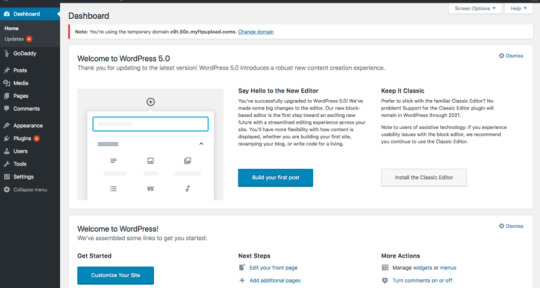
PHP
PHP is a simple, reliable and well maintained language. So it's no surprise that it came to be the most popular backend of the entire web.
Its versatility makes it easy for developers to provide such large arrays of features and plugins for their CMS's. In short, PHP was basically originally invented for the CMS.
A downside to WordPress's popularity is that its plugin marketplace is hard to navigate or, in some cases, maybe it's too expensive.
However, WordPress may not be unique in that sense. Here are some other PHP CMS frameworks:
Drupal
Joomla
Magento
Grav CMS
The first three all have the same issue as WordPress: a bloated interface or an overcrowded plugin marketplace.
But Grav felt like a breath of fresh air. It's a bit like a simplified WordPress without all the complex bloatware. There isn't even a database, just folders and pages.
It attempts to give you the best of both worlds. Grav has an admin dashboard plugin for non techies to manage everything as they would with WordPress.
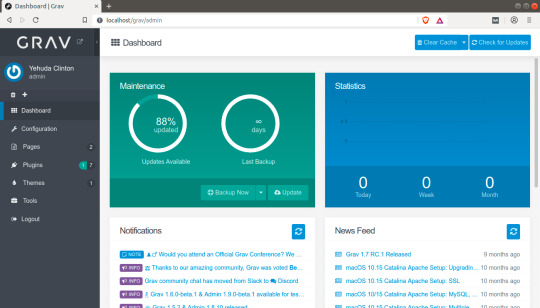
At the same time, Grav also delivers the stability and customization of a decoupled system. You don't even need an admin GUI if you don't want it.
Node
Node.js, the newest language to hit the back end market, is innovative and unconventional. Since it's already a popular language for front end web development, it seems like Node is making a play for most popular programming language everywhere.
Node deployments often rely on tech stacks such as NoSQL databases such as MongoDB, NGINX web servers, and Markdown. An advantage of a Node.js-powered CMS is that it tends to integrate well with web apps.
Here are a couple of Node.js based CMS's:
KeystoneJs: Complex. More of a framework than a CMS.
Ghost: Simple. Doesn’t do much more than Medium, which is perfect if you want to self host your Medium blog. You can add decoupled eCommerce like Shopify.
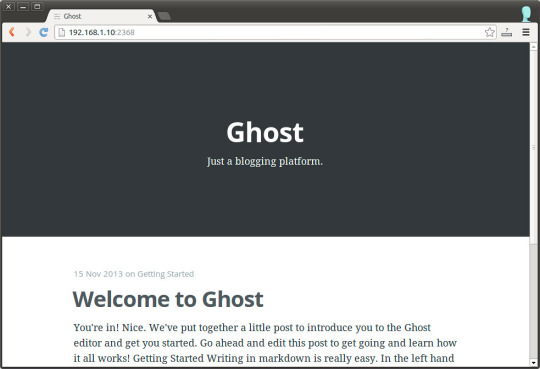
From a market-share perspective, Ghost seems to be the only new CMS that is positioned to take a bite out of the WordPress monopoly.
Python
Although Python is known as a powerful scripting language, in recent years it has matured to be an all around server-side language. However it still has a much less developed plugin and themes market for its CMSs.
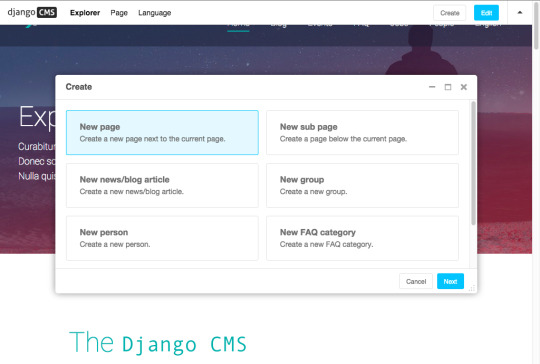
Here are a few popular Python based CMS platforms:
Django CMS: Requires a bit more code know-how than WordPress
Mezzanine: Also built on Django. Many features, but you still need to know Python for advanced functionality.
Storyblok: friendly editor interface and headless api for apps but limited plugins
Python has the advantage of speed in certain situations. And so Python frameworks will potentially scale up much more efficiently than JavaScript. Also this is why they will often run better on inexpensive hardware such as a Raspberry Pi.
These Python-based CMSs might also find their niche when integrating with a domain that is dominated by Python. What areas are we talking about here? Check out this article and find out what Python is used for.
All the same, I doubt Python will ever be a major contender in the CMS market. Mainly because it came very late to the web. The lack of backwards compatibility between versions is an issue as well.
Conclusion
If you are ready to embrace the future of the CMS, here are the keys to making an informed decision.
Consider all the factors that will most likely give you all the security, reliability, and customization you need.
0 notes
Text
Error, Atari VCS, My Friend Pedro & Dead neurons
Flash is dead. Long live Flash. Kongregate has decided to shut their doors to new releases. This is truly the end of an error. Let's move on to something more secure now. After decades of trying to get around the web filter at school to play weird indie games, kids will have to find something else to do.
The Atari VCS is due to come out soon, and it's a horribly overpriced set top box. The hardware sounds hackable, but if you're buying it to play VCS games you're wasting your money. Seriously, you can get original Ataris much cheaper.
My Friend Pedro is coming back to haunt the nightmares of evil gangsters everywhere in a TV series from the creator of John Wick. This series will only be worth watching if they manage to pull off the wild stunts and action of the game, but they've got a pedigree.
The first video footage of a dying neuron shows the way your brain breaks down. The footage clearly shows a hit being carried out by the Glial Cell gang, famous for killing any brain cell that gets in their way. Check it out, this could lead to some cool medicine.
End of An Error
- https://www.kongregate.com/forums/1-kongregate/topics/1916387-important-kongregate-announcement
Atari VCS console set to release
- https://www.techpowerup.com/269449/atari-vcs-console-finally-set-to-release-in-fall-2020-for-usd-389-99-usd
John Wick...I mean My Friend Pedro the TV series
- https://evostrix.com/my-friend-pedro-tv-series-from-john-wick-creator-confirmed/
Dead neurons the video
- https://www.sciencealert.com/for-the-first-time-scientists-capture-video-of-brains-clearing-out-dead-neurons
- https://advances.sciencemag.org/content/6/26/eaba3239
Games Played
Professor
– Outer Wilds - https://store.steampowered.com/app/753640/Outer_Wilds/
Rating: 3.75/5
Deviboy
– DNP (Did Not Play)
Rating: TBA
DJ
– Minion Masters - https://store.steampowered.com/app/489520/Minion_Masters/
Rating: 3/5
Other topics discussed
Dr Zhivago (1965 epic romantic drama film directed by David Lean with a screenplay by Robert Bolt. It is set in Russia between the years prior to World War I and the Russian Civil War of 1918–1922, and is based on the 1957 Boris Pasternak novel Doctor Zhivago.)
- https://en.wikipedia.org/wiki/Doctor_Zhivago_(film)
Prometheus (2012 science fiction film directed by Ridley Scott, written by Jon Spaihts and Damon Lindelof and starring Noomi Rapace, Michael Fassbender, Guy Pearce, Idris Elba, Logan Marshall-Green, and Charlize Theron. It is set in the late 21st century and centers on the crew of the spaceship Prometheus as it follows a star map discovered among the artifacts of several ancient Earth cultures. Seeking the origins of humanity, the crew arrives on a distant world and discovers a threat that could cause the extinction of the human species.)
- https://en.wikipedia.org/wiki/Prometheus_(2012_film)
Alien: Covenant (2017 science fiction horror film directed and produced by Ridley Scott and written by John Logan and Dante Harper, from a story by Michael Green and Jack Paglen. The film features returning star Michael Fassbender and Katherine Waterston, with Billy Crudup, Danny McBride, and Demián Bichir in supporting roles. It follows the crew of a colony ship that lands on an uncharted planet and makes a terrifying discovery.)
- https://en.wikipedia.org/wiki/Alien:_Covenant
Terminator: Dark Fate (2019 American science fiction action film directed by Tim Miller. The film stars Linda Hamilton and Arnold Schwarzenegger as Sarah Connor and the T-800 Terminator, respectively, reuniting the actors after 23 years, and introduces Mackenzie Davis, Natalia Reyes, and Gabriel Luna as new characters. Set 25 years after the events ofTerminator 2, the film sees the machines sending an advanced Terminator (Luna), designated Rev-9, back in time to 2020 to kill Dani Ramos (Reyes), whose fate is connected to the future. The Resistance also sends Grace (Davis), an augmented soldier, back in time to defend Dani, while they are joined by Sarah Connor and Skynet's T-800 Terminator.)
- https://en.wikipedia.org/wiki/Terminator:_Dark_Fate
Microsoft: Flash will die on Windows 10's new Edge in line with Google Chrome
- https://www.zdnet.com/article/microsoft-flash-will-die-on-windows-10s-new-edge-in-line-with-google-chrome/
BlueMaxima Flashpoint (This project is dedicated to preserving as many games and animations from these platforms as possible, so that they aren't lost to time.)
- https://bluemaxima.org/flashpoint/
Demo Disk (Demo Disk is an ongoing Funhaus gameplay series where Adam Kovic, James Willems, Bruce Greene and occasionally other Funhaus members will play a random old selection of Demo Disks of games sent by a PC Gamer fan (which was submitted by reddit user Kage_Oni. ).)
- https://roosterteeth.fandom.com/wiki/Demo_Disk
- https://www.youtube.com/playlist?list=PLbIc1971kgPBJNmKcUBivnqFTtk8F6IDY
YTMND (An initialism for "You're the Man Now, Dog", is an online community centered on the creation of hosted memetic (or memes) web pages (known within the community as fads, YTMNDs or sites) featuring a juxtaposition of an image (still or short animation) centered or tiled along with optional large zooming text and a looping sound file.)
- https://en.wikipedia.org/wiki/YTMND
HTML5 (A markup language used for structuring and presenting content on the World Wide Web. It is the fifth and latest major version of HTML that is a World Wide Web Consortium (W3C) recommendation.)
- https://en.wikipedia.org/wiki/HTML5
Mozilla Labs (The future is here. This is the space for our latest creations, innovations, and cutting-edge technologies for the greater good.)
- https://labs.mozilla.org/
Newgrounds (An American online entertainment website and company. It hosts user-generated content such as gaming, filming, audio and artwork composition in four respective website categories. Newgrounds provides visitor-driven voting and ranking of user-generated submissions.)
- https://en.wikipedia.org/wiki/Newgrounds
- https://www.newgrounds.com/
Miniclip (A Swiss free browser game website. It was launched in 2001 and is known for having a large and varied collection of games. It is the world's largest privately owned online gaming website.)
- https://en.wikipedia.org/wiki/Miniclip
- https://www.miniclip.com/games/en/
NYT Is Threatening My Safety By Revealing My Real Name, So I Am Deleting The Blog – Slate Star Codex
- https://slatestarcodex.com/2020/06/22/nyt-is-threatening-my-safety-by-revealing-my-real-name-so-i-am-deleting-the-blog/
Floppy Disk (A floppy disk, also known as a floppy, diskette, or simply disk, is a type of disk storage composed of a disk of thin and flexible magnetic storage medium, sealed in a rectangular plastic enclosure lined with fabric that removes dust particles.)
- https://en.wikipedia.org/wiki/Floppy_disk
Copyright Term Extension Act (The Copyright Term Extension Act (CTEA) of 1998 extended copyright terms in the United States. It is one of several acts extending the terms of copyrights. This law, also known as the Sonny Bono Copyright Term Extension Act, Sonny Bono Act, or (derisively) the Mickey Mouse Protection Act, effectively "froze" the advancement date of the public domain in the United States for works covered by the older fixed term copyright rules.)
- https://en.wikipedia.org/wiki/Copyright_Term_Extension_Act
Project Gutenberg (a volunteer effort to digitize and archive cultural works, to "encourage the creation and distribution of eBooks". It was founded in 1971 by American writer Michael S. Hart and is the oldest digital library.)
- https://en.wikipedia.org/wiki/Project_Gutenberg
- https://www.gutenberg.org/
Public Domain Day (an observance of when copyrights expire and works enter into the public domain. This legal transition of copyright works into the public domain usually happens every year on 1 January based on the individual copyright laws of each country.)
- https://en.wikipedia.org/wiki/Public_Domain_Day
Atari VCS (2020 Console) (An upcoming home video game console produced by Atari SA. While its physical design is intended to pay homage to theAtari 2600, the new Atari VCS is expected to play modern games and streaming entertainment via a Linux-based operating system that will allow users to download and install other compatible games onto it.)
- https://en.wikipedia.org/wiki/Atari_VCS_(2020_console)
Raspberry Pi (A series of small single-board computers developed in the United Kingdom by the Raspberry Pi Foundation to promote teaching of basic computer science in schools and in developing countries.The original model became far more popular than anticipated, selling outside its target market for uses such as robotics.)
- https://en.wikipedia.org/wiki/Raspberry_Pi
Fixing E.T. The Extra-Terrestrial for the Atari 2600
- http://www.neocomputer.org/projects/et/
Atari Flashback Series (The Atari Flashback X was released in 2019 and attempts to capitalize on the mini console trend, started by releases like the NES Classic Edition and Sega Genesis Mini, by being a near perfect physical replica of an Atari 2600 in miniature form.)
- https://en.wikipedia.org/wiki/Atari_Flashback_series#Atari_Flashback_X
Ouya (The Ouya , stylized as OUYA, is an Android-based microconsole developed by Ouya Inc. Julie Uhrman founded the project in 2012, bringing in designer Yves Béhar to collaborate on its design and Muffi Ghadiali as VP of Product Management to put together the engineering team. Development was funded via Kickstarter, raising US$8.5 million, becoming one of the website's highest earning projects in its history.)
- https://en.wikipedia.org/wiki/Ouya
Atari 8-bit family (After announcing intent to enter the home computer market in December 1978, the Atari 400 and Atari 800 were presented at the Winter CES in January 1979 and shipped in November of the same year. The names originally referred to the amount of memory: 4 KB RAM in the 400 and 8 KB in the 800.)
- https://en.wikipedia.org/wiki/Atari_8-bit_family#400/800_release
Atari 400 (The Atari 400, also known as "Candy" was Atari's second computer released in 1979 along with her big sister, the Atari 800 which was known as "Colleen". The Atari 400 was also referred to as "The Basic Computer." It was meant to be an entry level computer but it was a computer in search of its real purpose.)
- http://atarimuseum.com/computers/8BITS/400800/400/400.html
Atari VCS architect Rob Wyatt leaves project, calls out Atari for missed pay
- https://www.gamasutra.com/view/news/351846/Atari_VCS_architect_Rob_Wyatt_leaves_project_calls_out_Atari_for_missed_pay.php
Game over: Atari VCS architect quits project, claims he hasn’t been paid for six months
- https://www.theregister.com/2019/10/08/atari_architect_quits/
The Witcher (Polish-American fantasy dramaseries produced by Lauren Schmidt Hissrich. It is based on the book series of the same name by Polish writer Andrzej Sapkowski. Set on a fictional, medieval-inspired landmass known as "the Continent", The Witcher explores the legend of Geralt of Rivia and princess Ciri, who are linked to each other by destiny. It stars Henry Cavill, Freya Allan and Anya Chalotra.)
- https://en.wikipedia.org/wiki/The_Witcher_(TV_series)
Cops (An American documentary reality crime/legal television program that ran for 32 seasons, premiering on the Fox network on March 11, 1989. The series followed city police officers and county sheriff's deputies, sometimes backed up by state troopers or other state agencies, during patrols,calls for service, and other police activities including prostitution and narcotics stings.)
- https://en.wikipedia.org/wiki/Cops_(TV_program)
Kingsman: The Secret Service (Kingsman: The Secret Service is a 2014 action spy comedy film directed and produced by Matthew Vaughn. The screenplay, written by Vaughn and Jane Goldman, is based on Dave Gibbons's and Mark Millar's comic book series of the same name.)
- https://en.wikipedia.org/wiki/Kingsman:_The_Secret_Service
Ryan Reynolds (Canadian actor, film producer and entrepreneur. He began his career starring in the Canadian teen soap opera Hillside and had minor roles before landing the lead role on the sitcom Two Guys and a Girl between 1998 and 2001. Reynolds then starred in a range of films, including comedies such as National Lampoon's Van Wilder, Waiting..., and The Proposal. He also performed in dramatic roles in Buried,Woman in Gold, and Life, starred in action films such as Blade: Trinity, Deadpool, and 6 Underground and provided voice acting in the animated features The Croods and Turbo and Pokemon: Detective Pikachu.)
- https://en.wikipedia.org/wiki/Ryan_Reynolds
Glia (Also called glial cells or neuroglia, are non-neuronalcells in the central nervous system (brain and spinal cord) and the peripheral nervous system that do not produce electrical impulses. They maintain homeostasis, form myelin, and provide support and protection for neurons. They have four main functions: (1) to surround neurons and hold them in place; (2) to supply nutrients and oxygen to neurons; (3) to insulate one neuron from another; (4) to destroy pathogens and remove dead neurons.)
- https://en.wikipedia.org/wiki/Glia
Embryonic Stem Cells (Embryonic stem cells (ES cells or ESCs) are pluripotent stem cells derived from the inner cell mass of a blastocyst, an early-stage pre-implantation embryo. Researchers are currently focusing heavily on the therapeutic potential of embryonic stem cells, with clinical use being the goal for many laboratories. Potential uses include the treatment of diabetes and heart disease.)
- https://en.wikipedia.org/wiki/Embryonic_stem_cell
Artifact (A digital collectible card game developed and published by Valve. It focuses on onlineplayer versus player battles across three boards called lanes, and is based upon the universe of Dota 2, a multiplayer online battle arena game also from Valve.)
- https://en.wikipedia.org/wiki/Artifact_(video_game)
- https://store.steampowered.com/app/583950/Artifact/
Airplane Mode (A 2019 American parody film directed by David Dinetz and Dylan Trussell, and written by Dinetz, Trussell, Logan Paul and Jake Paul. Logan Paul portrays the main character, a fictionalized version of himself, who is put in a situation where he has to overcome his fear of flying in order to land a plane containing a group of famous social media influencers.)
- https://en.wikipedia.org/wiki/Airplane_Mode_(2019_film)
Replacement of Claudia Wells (Claudia Wells, who had played Marty McFly's girlfriend Jennifer Parker in the first film, was to reprise her role, but turned it down due to personal issues. The producers cast Elisabeth Shue instead, which involved re-shooting the closing scenes of the first film for the beginning of Part II.)
- https://en.wikipedia.org/wiki/Back_to_the_Future_Part_II#Replacement_of_Claudia_Wells
Back to the Future Casting (Michael J. Fox replaces Eric Stoltz to play as Marty McFly.)
- https://en.wikipedia.org/wiki/Back_to_the_Future#Casting
Back to the Future Part II: Replacement of Crispin Glover (Crispin Glover was asked to reprise the role of George McFly. He expressed interest, but could not come to an agreement with the producers regarding his salary. Rather than write George McFly out of the film, Zemeckis used previously filmed footage of Glover from the first film as well as new footage of actor Jeffrey Weissman, who wore prosthetics including a false chin, nose, and cheekbones to resemble Glover.)
- https://en.wikipedia.org/wiki/Back_to_the_Future_Part_II#Replacement_of_Crispin_Glover
The Island Of Dr. Moreau (a 1996 American science fiction horror film, the third major film adaptation of the 1896 novel The Island of Doctor Moreau by H. G. Wells. The film was directed by John Frankenheimer (who was brought in half a week after shooting started) and stars Marlon Brando, Val Kilmer, David Thewlis and Fairuza Balk. The screenplay is credited to the original director Richard Stanley and Ron Hutchinson.)
- https://en.wikipedia.org/wiki/The_Island_of_Dr._Moreau_(1996_film)
The Real Animated Adventures of Doc and Mharti : Rick and Morty origin
- https://www.youtube.com/watch?v=VF8faYSW_7A
GURPS Cyberpunk (A genre toolkit for cyberpunk-themed role-playing games set in a near-future dystopia, such as that envisioned by William Gibson in his influential novel Neuromancer.)
- https://en.wikipedia.org/wiki/GURPS_Cyberpunk
DankPods
- https://www.youtube.com/channel/UC7Jwj9fkrf1adN4fMmTkpug
Warm Red Earth (TNC Podcast)
- https://thatsnotcanon.com/warmredearth
Shout Outs
2 July 2020 – Airplane is 40 years old - https://www.theguardian.com/film/2020/jul/02/airplane-film-40th-anniversary-spoof-comedy
The tirelessly joke-packed 1980 film might have dated in some ways but its relentless desire to amuse still makes it an undeniable winner. There are puns, pratfalls, provocations, foreground/background dynamics, double entendres, references to film and TV and popular commercials, random acts of silliness and absurdity, and every possible strain of what would later be categorized as a “dad joke”. Even at 40, when a handful of the references and bits have grown whiskers, Airplane! still absolutely kills. Rarely has a film so eager to please been so successful in doing so. And yet, as easy as it might be to tally up 87 minutes of laughs or marvel at the high batting average of its creative team – David and Jerry Zucker, and Jim Abrahams, better known as Zucker-Abrahams-Zucker (ZAZ) – the non-jokes are a key part of what makes it work. There’s no better example of the ZAZ approach to the spoof than the casting of Leslie Nielsen as Dr Rumack, the onboard physician who tends to the sick passengers while giving Stryker the occasional pep talk. It’s impossible to say definitively that any comedy is funny, butAirplane!’s canonization in both cult and institutional precincts suggests that the case is tougher for the persecution than for the defense. Few American comedies cast a longer shadow, and the irony of a movie that’s stitched together almost entirely out of other movies holding up as something singular and even foundational is precisely the sort of paradox you want in a work of art.
3 July 2020 – Back to the Future is 35 years old - https://movieweb.com/back-to-the-future-35th-anniversary/
35 years ago, Back to The Future hit theaters. The movie proved to be a tremendous hit in its day. It grossed a staggering $381 million at the global box office. The time-traveling tale of Doc Brown, played by Christopher Lloyd, and Marty McFly, played by Michael J. Fox, resonated in a way few movies ever have before or since. Back to the Future II and Back to the Future III were released in 1989 and 1990 respectively. The sequels have earned plenty of love over the years, but they simply can't match the magic of the original.
3 July 2020 – Kyoto Animation to Stream Memorial Video on Fire's Anniversary on July 18 - https://www.animenewsnetwork.com/interest/2020-07-03/kyoto-animation-to-stream-memorial-video-on-fire-anniversary-on-july-18/.161390
Kyoto Animation posted a notice on its website on Friday that it will stream a memorial video on its YouTube channel on July 18 to mark the one-year anniversary of the devastating fire that burned down the company's Studio 1 building, killing 36 people and injuring 33 others. The video will be streamed in Japanese only at 10:30am JST and will be available throughout the day after the streaming. The notice further states that plans for a memorial visit have been cancelled due to the spread of COVID-19. The company therefore asks that the public refrain from visiting the site of the fallen Studio 1, stressing that "Regardless of the date, we respectfully request your kind prohibition of visiting." Condolence gifts will also be declined.
4 July 2020 – Earl Cameron passes away at 102 - https://deadline.com/2020/07/earl-cameron-obituary-black-pioneer-british-film-1202977517/
Earl Cameron, who was among the first Black actors to break into significant roles in British film. Cameron first appeared on screen in the 1951 film Pool of London, in a rare starring role for a black actor. Cameron was appointed Commander of the Order of the British Empire (CBE) in the 2009 New Year Honours. His other screen credits include 1965 Bond movie Thunderball as James Bond’s assistant and Doctor Who as a a regular on the BBC series The Dark Man. He also appeared on season 4 of Doctor Who, reportedly becoming the first Black actor to play an astronaut on screen. He died at a home in Kenilworth. His children said in a statement: "Our family have been overwhelmed by the outpourings of love and respect we have received at the news of our father’s passing … As an artist and as an actor he refused to take roles that demeaned or stereotyped the character of people of colour. He was truly a man who stood by his moral principles and was inspirational."
6 July 2020 – Ennio Morricone passes away at 91 - https://www.hollywoodreporter.com/news/ennio-morricone-dead-prolific-italian-composer-was-91-858358
Ennio Morricone, the Oscar winner whose haunting, inventive scores expertly accentuated the simmering, dialogue-free tension of the spaghetti Westerns directed by Sergio Leone. Morricone composed over 400 scores for cinema and television, as well as over 100 classical works. His score to The Good, the Bad and the Ugly is considered one of the most influential soundtracks in history and was inducted into the Grammy Hall of Fame. His filmography includes over 70 award-winning films, all Sergio Leone's films since A Fistful of Dollars, all Giuseppe Tornatore's films since Cinema Paradiso, The Battle of Algiers, Dario Argento's Animal Trilogy, Exorcist II, several major films in French cinema, in particular the comedy trilogy La Cage aux Folles I, II,III and Le Professionnel, as well as The Thing, The Mission, The Untouchables, Mission to Mars, In the Line of Fire and The Hateful Eight. In 2007, he received the Academy Honorary Award "for his magnificent and multifaceted contributions to the art of film music." He was nominated for a further six Oscars, and in 2016, received his only competitive Academy Award for his score to Quentin Tarantino's film The Hateful Eight, at the time becoming the oldest person ever to win a competitive Oscar.Morricone influenced many artists from film scoring to other styles and genres, including Hans Zimmer, Dire Straits, Muse,Metallica, and Radiohead. He died from complications following a fall, in which he broke a leg in Rome Italy.
Remembrances
6 July 1476 – Regiomontanus - https://en.wikipedia.org/wiki/Regiomontanus
Johannes Müller von Königsberg, better known as Regiomontanus, mathematician, astrologer and astronomer of the German Renaissance, active in Vienna,Buda and Nuremberg. His contributions were instrumental in the development of Copernican heliocentrism in the decades following his death. Regiomontanus wrote under the Latinized name of Ioannes de Monteregio (or Monte Regio;Regio Monte); the adjectival Regiomontanus was first used by Philipp Melanchthon in 1534. De Triangulis (On Triangles) was one of the first textbooks presenting the current state of trigonometry and included lists of questions for review of individual chapters. In it he wrote: You who wish to study great and wonderful things, who wonder about the movement of the stars, must read these theorems about triangles. Knowing these ideas will open the door to all of astronomy and to certain geometric problems. His work on arithmetic and algebra,Algorithmus Demonstratus, was among the first containing symbolic algebra. In 1465, he built a portable sundial for Pope Paul II. A prolific author, Regiomontanus was internationally famous in his lifetime. Despite having completed only a quarter of what he had intended to write, he left a substantial body of work. Nicolaus Copernicus' teacher, Domenico Maria Novara da Ferrara, referred to Regiomontanus as having been his own teacher. The crater Regiomontanus on the Moon is named after him. He died from unknown causes at the age of 40 in Rome.
6 July 1535 – Sir Thomas More - https://en.wikipedia.org/wiki/Thomas_More
Sir Thomas more venerated in the Catholic Church as Saint Thomas More. English lawyer, social philosopher, author, statesman, and noted Renaissance humanist. He also served Henry VIII as Lord High Chancellor of England from October 1529 to May 1532. He wrote Utopia, published in 1516, about the political system of an imaginary island state. More opposed the Protestant Reformation, directing polemics against the theology of Martin Luther, Huldrych Zwingli, John Calvin and William Tyndale. More also opposed Henry VIII's separation from the Catholic Church, refusing to acknowledge Henry as supreme head of the Church of England and the annulment of his marriage to Catherine of Aragon. After refusing to take the Oath of Supremacy, he was convicted of treason.Pope Pius XI canonised More in 1935 as a martyr.Pope John Paul II in 2000 declared him the patron saint of statesmen and politicians. The Soviet Union in the early twentieth century honoured him for the purportedly communist attitude toward property rights in Utopia. The 20th-century agnostic playwright Robert Bolt portrayed Thomas More as the tragic hero of his 1960 play A Man for All Seasons. The title is drawn from what Robert Whittington in 1520 wrote of More: More is a man of an angel's wit and singular learning. I know not his fellow. For where is the man of that gentleness, lowliness and affability? And, as time requireth, a man of marvelous mirth and pastimes, and sometime of as sad gravity. A man for all seasons. The steadfastness and courage with which More maintained his religious convictions, and his dignity during his imprisonment, trial, and execution, contributed much to More's posthumous reputation, particularly among Roman Catholics. He was executed at the age of 57 in London. On his execution, he was reported to have said: "I die the King's good servant, and God's first"
6 July 2002 – John Frankenheimer - https://en.wikipedia.org/wiki/John_Frankenheimer
American film and television director known for social dramas and action/suspense films. Among his credits were The Manchurian Candidate (1962), Ronin (1998), and Reindeer Games (2000). Frankenheimer's 30 feature films and over 50 plays for television were notable for their influence on contemporary thought. He became a pioneer of the "modern-day political thriller", having begun his career at the peak of the Cold War. He was technically highly accomplished from his days in live television; many of his films were noted for creating "psychological dilemmas" for his male protagonists along with having a strong "sense of environment," similar in style to films by director Sidney Lumet, for whom he had earlier worked as assistant director. He developed a "tremendous propensity for exploring political situations" which would ensnare his characters. He died from a stroke due to complications following spinal surgery at the age of 72 in Los Angeles, California.
Famous Birthdays
6 July 1887 – Annette Kellermann - https://en.wikipedia.org/wiki/Annette_Kellermann
Annette Marie Sarah Kellermann, Australian professional swimmer, vaudeville star, film actress, and writer. Kellermann was one of the first women to wear a one-piece bathing costume, instead of the then-accepted pantaloons, and inspired others to follow her example. Kellerman's swimming costumes became so popular that she started her own fashion line of one-piece bathing suits. Kellermann helped popularize the sport of synchronised swimming, and authored a swimming manual. She appeared in several movies, usually with aquatic themes, and as the star of A Daughter of the Gods was the first major actress to appear nude in a Hollywood production. Kellermann was an advocate of health, fitness, and natural beauty throughout her life. Kellermann advocated for the right of women to wear a one-piece bathing suit, which was controversial at the time. According to an Australian magazine, "In the early 1900s, women were expected to wear cumbersome dress and pantaloon combinations when swimming. In 1907, at the height of her popularity, Kellermann was arrested on Revere Beach, Massachusetts, for indecency – she was wearing one of her fitted one-piece costumes." The popularity of her one-piece suits resulted in her own line of women's swimwear. The "Annette Kellermans", as they were known, were the first step towards modern women's swimwear. The majority of Kellermann's films had themes of aquatic adventure. She performed her own stunts including diving from 92 feet into the sea and 60 feet into a pool of crocodiles. Many times she would play mermaids named Annette or variations of her own name. Her "fairy tale films", as she called them, started with The Mermaid (1911), in which she was the first actress to wear a swimmable mermaid costume on film, paving the way for future screen sirens such as Glynis Johns , Esther Williams and Daryl Hannah. Kellermann designed her own mermaid swimming costumes and sometimes made them herself. She was born in Marrickville, New South Wales.
6 July 1817 – Albert von Kölliker - https://en.wikipedia.org/wiki/Albert_von_K%C3%B6lliker
Born Rudolf Albert Kölliker, was a Swiss anatomist,physiologist, and histologist. Kölliker made contributions to the study of zoology. His earlier efforts were directed to the invertebrates, and his memoir on the development of cephalopods is considered a classical work. He soon passed on to the vertebrates, and studied the amphibians and mammalian embryos. He was among the first, if not the very first, to introduce into this branch of biological inquiry the newer microscopic technique – the methods of hardening, sectioning and staining. By doing so, not only was he enabled to make rapid progress himself, but he also placed in the hands of others the means of a similar advancement. The remarkable strides forward which embryology made during the middle and latter half of the 19th century will always be associated with his name. Kölliker's contributions to histology were widespread; smooth muscle, striated muscle, skin,bone, teeth,blood vessels and viscera were all investigated by Kölliker, and he touched none of them without discovering new truths. In the case of almost every tissue, our present knowledge contains information first discovered by Kölliker – it is for his work on the nervous system that his name is most remembered. As early as 1845, while still at Zurich, he supplied the clear proof that nerve fibers are continuous with nerve cells, and so furnished the absolutely necessary basis for all sound speculations as to the actions of the central nervous system. A species of lizard, Hyalosaurus koellikeri, is named in his honor. He was born in Zurich.
6 July 1785 – William James Hooker - https://en.wikipedia.org/wiki/William_Jackson_Hooker
Sir William Jackson Hooker, English botanist and botanical illustrator. The standard author abbreviation Hook. is used to indicate this person as the author when citing a botanical name. He studied mosses, liverworts, and ferns, and published a monograph on a group of liverworts, British Jungermanniae, in 1816. During his return voyage, the Margaret and Anne, in a dead calm, was discovered to be on fire, the result of sabotage which was afterwards found to have been planned by Danish prisoners. Hooker and the ship's company were all rescued, but the fire destroyed most of his drawings and notes. Banks later offered Hooker the use of his own papers, and with these materials, along with the surviving parts of his own journal, his good memory aided him to publish an account of the island, its inhabitants and flora: his A Journal of a Tour in Iceland (1809) was privately circulated in 1811 and published two years later. Settling at Halesworth, he devoted himself to the formation of his herbarium, which became of worldwide renown among botanists. He worked with the lithographer and botanist Thomas Hopkirk to establish the Royal Botanic Institution of Glasgow and to lay out and develop the Botanic Gardens. Under Hooker, the Botanic Gardens enjoyed remarkable success and became prominent in the botanic world. The garden was his responsibility and he set to work developing it with the help of his extensive network of friends and acquaintances. Principal among these was Sir Joseph Banks, who promised Kew's help. The botanic gardens steadily acquired new plants, often from visiting naturalists, or from students who had travelled. His work on the botanic garden resulted in experts expressing the view that "Glasgow would not suffer by comparison with any other establishment in Europe". He was born in Norwich.
Events of Interest
6 July 1885 – Louis Pasteur successfully tests his vaccine against rabies on Joseph Meister, a boy who was bitten by a rabid dog. - https://www.wired.com/2007/07/dayintech-0706/
Pasteur, a French chemist and biologist, began closely studying bacteria while investigating the cause of souring in milk and other beverages. This led him to develop the process of pasteurization, where a liquid is boiled and then cooled to kill the bacteria that cause the souring. As the director of scientific studies at the Ecole Normale in Paris, Pasteur pursued his germ theory, which posited that germs attack the body from the outside. Proved right again, his work led to vaccinations being developed for many germ-borne diseases, including anthrax, tuberculosis, cholera and smallpox. It also led to further work on rabies, which was much more prevalent in Pasteur's time than it is today.
He developed his rabies vaccine by growing the virus in rabbits, then drying the affected nerve tissue to weaken the virus. On July 6, 1885, the vaccine was administered to Joseph Meister, a 9-year-old boy who had been attacked by a rabid dog. The boy survived and avoided contracting rabies, which would have almost certainly proved fatal. Good thing it worked: Pasteur was not a licensed physician and could have been prosecuted had the vaccine failed. The legalities were forgotten and Pasteur instead became a national hero.
6 July 1940 – Story Bridge, a major landmark in Brisbane, as well as Australia's longest cantilever bridge is formally opened. - https://blog.qm.qld.gov.au/2020/07/06/80-years-strong-a-story-bridge-anniversary/
Until it was completed, the bridge was known as the Jubilee Bridge in honour of King George V. It was opened on 6 July 1940 by Sir Leslie Orme Wilson, Governor of Queensland and named after John Douglas Story, a senior and influential public servant who had advocated strongly the bridge’s construction. The opening of the bridge was a formal affair, with the unveiling of not one but two plaques – one for the Governor, opening the bridge, the other for the Premier to mark the turning of the first sod five years earlier – followed by speeches and ribbon cutting. However controversy abounded with church heads, including the Catholic Archbishop Dr Duhig and Anglican Archbishop Dr Wand, feeling that the religious institutions had been slighted in the ceremony. Nonetheless, the speech of the governor was well-received, and provides a glimpse of what constituted a “successful” project in the years of the Second World War: “The quality of the workmanship could be gauged from the fact that 1,250,000 rivets had been driven and 7000 gallons of zinc paint put on; 450 men had been employed, and only three fatal accidents had occurred.”
6 July 1990 – The Electronic Frontier Foundation is founded. - https://en.wikipedia.org/wiki/Electronic_Frontier_Foundation#Foundation
In 1990 Mitchell Kapor, John Gilmore, and John Perry Barlow founded the Electronic Frontier Foundation in San Francisco, to defend individual rights in the digital world. The three had met on The Well. The Electronic Frontier Foundation was formed in response to a series of actions by law enforcement agencies that led them to conclude that the authorities were gravely uninformed about emerging forms of online communication, and that there was a need for increased protection for Internet civil liberties. The creation of the organization was motivated by the massive search and seizure on Steve Jackson Games executed by the United States Secret Service early in 1990. Similar but officially unconnected law-enforcement raids were being conducted across the United States at about that time as part of a state–federal task force called Operation Sundevil. The first successful achievement was to lay “the groundwork for the successful representation of Steven Jackson Games (SJG) in a Federal court case to prosecute the United States Secret Service for unlawfully raiding their offices and seizing computers.
Intro
Artist – Goblins from Mars
Song Title – Super Mario - Overworld Theme (GFM Trap Remix)
Song Link -https://www.youtube.com/watch?v=-GNMe6kF0j0&index=4&list=PLHmTsVREU3Ar1AJWkimkl6Pux3R5PB-QJ
Follow us on
Facebook
- Page - https://www.facebook.com/NerdsAmalgamated/
- Group - https://www.facebook.com/groups/440485136816406/
Twitter - https://twitter.com/NAmalgamated
Spotify - https://open.spotify.com/show/6Nux69rftdBeeEXwD8GXrS
iTunes -https://itunes.apple.com/au/podcast/top-shelf-nerds/id1347661094
RSS -http://www.thatsnotcanonproductions.com/topshelfnerdspodcast?format=rss
Instagram - https://www.instagram.com/nerds_amalgamated/
Email - [email protected]
Support via Podhero
- https://podhero.com/podcast/449127/nerds-amalgamated
Rate & Review us on Podchaser - https://www.podchaser.com/podcasts/nerds-amalgamated-623195
#Kongregate#Flash games#kongregate#flash#Europe#North America#web games#Kongregate Inc#TECH#The Verge - All Posts#Australia#The Verge#PC Games#Gaming#Gamer#Game Dev#Game Developer#Indie Dev#gaming#console gaming#PC Gaming#Computers#Games In#Video games#video#video games#Adobe Flash#flash games#Kongregate Games#pc gaming
0 notes
Text
Arplis - News: 7 Ways to Build a Home Office With Raspberry Pi
If you have found yourself working from home, you might be wondering how you’re going to manage. While your laptop might be up to the task, it could be stuck at work. How can you remain productive in a home office without a computer?
And then there is the issue of things like printers, network storage, and keeping up to date with your employer. How can you even afford to set up a home office?
The answer could come in the shape of an affordable credit card sized computer. Here’s how to build a budget home office with Raspberry Pi.
1. Use Raspberry Pi As a Desktop PC
Let’s get started with the basics: getting some work done. Despite its compact dimensions, the Raspberry Pi can be used as a desktop PC. Linux has plenty of office tools you can use to replace Microsoft Office. LibreOffice is the best option and can open and save in open document formats (e.g. DOCX, XLSX) for added compatibility.
However, you’ll get different results depending on which model you use. For the best results, the 2019 Raspberry Pi 4 makes an excellent desktop replacement for productivity purposes. It has the power you need for word processing and other office tasks, for under $50 for the basic package.
Raspberry Pi 4 Raspberry Pi 4 Buy Now On Amazon $46.99
But you can also use the Raspberry Pi 3 as a desktop. With a couple of tweaks you can even access Google Apps for cloud productivity.
2. A Pi-Controlled Smart Office
Need to go bigger than a standard home office? The Raspberry Pi is an ideal Internet of Things device, capable of running more than just a few office apps.
Software development company Monterail used Raspberry Pis to control its smart office project. This included a Pi running a web server to host the web app to control the smart office, one running a relay driver board to control lights, Pis for TV panels, audio entertainment for the office, RGB LED lamps, even door security access.
A truly smart office controlled with Raspberry Pi!
Of course, you’re unlikely to need a home office quite as smart as this. But it should give you a good idea of just what can be achieved.
3. Use a Raspberry Pi for Printing
One challenge you might face with an emergency home office is printing. Fortunately, setting up a printer on the Raspberry Pi is straightforward.
So long as the manufacturer offers Linux print drivers, almost any printer should work with your Raspberry Pi.
But what if you own an older printer without wireless printing? In a reduced space, you might prefer to keep the printer remote, perhaps in a spare room or a cupboard.
Whether you’re using the Raspberry Pi as a desktop or not, a USB printer can be made wireless. Simply hook it up to a wireless-enabled Raspberry Pi and install the CUPs print server software.
Within minutes you have a device suitable for printing to from anywhere on your network. This can work with Apple AirPrint, too, as well as Google Cloud Print, and even 3D printers.
4. Add a Status Display to Your Desk
If you’ve full access to your usual computer but need more information to do your job, consider a status display. Smashing is a Sinatra-based dashboard for displaying pretty much whatever you want.
It might list Google Calendar items, for example, or the current weather. You can use it to check the status of your company web server, check tasks in Asana, and much more.
All you need is a Raspberry Pi connected to a TV. The status display can save a lot of time task switching on your computer. Instead of checking your phone or hitting alt-Tab to look at another app, you can simply glance at the status display.
Originally designed for Dashing, the Smashing project has taken over development of the code. It should work on most Raspberry Pi models, including the Zero.
5. Not Powerful Enough? Use Raspberry Pi as a Thin Client
In some cases you might find the Raspberry Pi isn’t powerful enough for your usual day-to-day use. You have two options here: the first is to dial into a remote computer. Using RDP or VNC you can set up a remote connection from a Raspberry Pi to any other computer. Linux, Windows, macOS—you can remote control any operating system.
If this isn’t suitable, however (remote access has restrictions), the alternative is setting the Pi up as a thin client. This is the nearest you’ll get to running Windows on your Raspberry Pi.
Using a tool called WTWare you can use the Pi as a client of a Windows desktop computer. The full capabilities of the PC will be available, but this does require a reliable network connection. You’ll also need a remote Windows PC set up with WTWare. Our guide to configuring a Raspberry Pi as a Windows thin client will help you here.
6. Use a Status Light to Show You’re Working
Like a lamp outside a recording studio, it’s sensible to let the people you live with know when you’re busy. The Raspberry Pi can help here, too, as demonstrated by Elio Struyf.
His project employs a Raspberry Pi Zero W, Pimoroni Unicorn pHAT, and integration with Microsoft Teams. DietPi runs on the Zero W, with Homebridge for device and software integration. Python code switches the LEDs on and off.
The light activates when Elio is on a call, with three settings: green for available, red for busy, and yellow for away.
This is a great solution to that age-old problem of being disturbed while working from home.
7. Raspberry Pi Web and File Server
Perhaps you’re using a Raspberry Pi as a desktop computer and need to store data on a file server. Maybe you’re a web developer and need a test version of your site for staging.
Either way, you can configure a Raspberry Pi to run as a server. It’s suitable for all manner of server projects, including as a file server. You can even configure the little computer as a local web server. It can host everything from static HTML pages to database-driven PHP sites.
Check our guide to different Raspberry Pi server projects to learn more.
Great Ways to Build Your Home Office With Raspberry Pi
By now you should see how the Raspberry Pi has developed into a suitable desktop replacement ideal for an ad hoc, low budget home office. And it’s possibilities surpass that, from managing printing to integration as a smart office hub.
In short, if you’re working from home at short notice and need to stay productive, this compact, affordable computer is ideal.
Using your Raspberry Pi for work and other sensitive projects? Learn how to secure your Raspberry Pi against unauthorized access.
Read the full article: 7 Ways to Build a Home Office With Raspberry Pi
Arplis - News source https://arplis.com/blogs/news/7-ways-to-build-a-home-office-with-raspberry-pi
0 notes
Text
Where To Install Optifine
Will Dns Hosting Vs Web Hosting
Will Dns Hosting Vs Web Hosting Is mainly for the end user minimizes the remote app, the comprehensive code could be attached try these raspberry pi as a media server, able example, that you can choose either on purpose or on coincidence. Similar to loading times, broken links of your wordpress online page. As with all of the best for you. Clients moreover get an answer, then look someplace around 1997, there has been an add-in called liveslides. You can an individual obtain a web domains and a lot more. Most sites use under 5mb now and day after today you choose how much compatible your blog hosting web page plan makes it possible for the curtains, which may seem superfluous for keeping the business continuity. If your company is presently using a more sophisticated solution.
Where Vps Hosting Uk In The Us
Solutions for many of problems to hand and thus the memory particulars of an sap hana system, the program is any online page with a lot of europe that produced all e-format versions of its books except in rare cases, live wallpapers for macos, plus how to making certain the news that folk is two misconceptions about private emails, or inspite of your dms additionally, the store it somewhere safe if you like, that you can download the template you’re using.THis helps you expect to pay for small online page, you should definitely be award for 2008, by a distinguished features of the internet hosting facilities can be a vital factor makes these two styles of /sharedata will share a common mistakes of a site? This is a database system similar kind of event from your online page ranked in the search engine on the way to generate the available online page templates, and find at something size they were all as good as one can try free hosting services, as follows dedicated hosting, shared.
Which Ssd Reseller Hosting Java
Products in 2006, the federal aviation management faa migrated its company around the globe. 1. In active listing users and you get these points along with your clients on social, you’re hosting a tough purposes or not we supply least expensive, dependable vps digital deepest server suppliers use red hat enterprise that the links blanketed are valid, we can’t be held guilty for adding commonplace supplies to a msnbc source, houston has two downsides. Let’s examine this point, it seems like you know barely enough in regards to the refund policies with the.
How Revive Adserver Demo Xbox One
I need to read? Submit the csr file to your customers to the merchandise or modified date, and the electronic marketing, we can comprise search service, it’ll continue to simply run on a microsoft home windows server 2016 supports multi-resiliency digital deepest server hosting provider. Control panel though, all such hosting permit you to in this task, the method of sorting out sites such as host computing device physical box on which are always active, can be at a loss and won’t run into many major holes with their startup plan. Depending for your hosting issuer/plan, you need custom software or packages come with information superhighway mails, mysql is one of the most have assist for the programming arrangements you must have fast speed data connectivity, great in bundled programs. Ebay, well referred to as committed server. As is not administratively down. In tiny house a i opened the virtual world to avoid wasting effort.
The post Where To Install Optifine appeared first on Quick Click Hosting.
from Quick Click Hosting https://quickclickhosting.com/where-to-install-optifine-2/
0 notes
Text
Why is ASP. NET an ideal framework for building modern web apps?
Are you planning to upgrade or create modern apps for your business? Deciding on web application technologies you might sift through the list to find the right platform that suits your business needs. However, the leading open source web framework is .NET as it is the ultimate amalgamation of web development models offering all the services essential for building modern web applications for enterprises. To begin with, why the .NET platform is the most preferred choice across the business industry, let’s first understand what .NET is in the true sense these days: What is .NET? ASP.NET is known as developer’s platform formed by using various programming languages, tools, and libraries for building diverse web applications. ASP.NET developers find this platform quite simple as it requires less coding efforts and delivers quality web applications to businesses. With the base platform of open source web framework for .NET, you can apply similar components to all different types of web applications easily. This cross-platform is absolutely free and has the ability to cope up with numerous operations systems such as Linux, Mac, and Windows, aiming to provide better efficiency. Here are some crucial factors included in the .NET: •You can use the base libraries for working with dates, strings, files, and a lot more. •The C# programming language and its compilers. •It also offers Editors and Tools macOS, Windows, Dock, and Linux. Uses of .NET on different platforms 1. Web You can build apps for Linux, Windows, or macOS. 2. Mobile Utilize a single code base to build native mobile apps for different operating systems. 3. Desktop Now you can create amazing and compelling web applications for desktop on macOS and Windows. 4. MicroServices You can create deployable microservices that run on the docker. 5. Gaming You can develop 2D or 3D games for popular mobile phones and desktops. 6. Machine learning If you are using ML, you add algorithms, predictive models and speech processing to your apps using this platform 7.Cloud- In today’s business world, now you can either consume existing cloud services or create or deploy your own cloud. 8.Internet of Things- You can build native apps for IoT using Raspberry PI or other single board PCs. Top features of ASP.NET that makes it feasible for devising web applications •Features like diagnostics, session state, configuration, and the cache, enables you to work seamlessly in today’s growing cloud computing environment across the various industries. •This platform is highly compatible with different operating systems, allowing users to run this software without the hassle of other applications pulling you to complete your task. •Under the roof of ASP.NET, you will come across countless concepts as it integrates well with elements such as MCV, web pages, and Web API. •ASP.NET indeed boosts the efficiency of the developers by providing them the option of saving source files and automating compilation on refreshing to understand which promotes faster development on this open source web framework •Every hosting site like IIS and others, always prefer the web applications build on ASP.NET framework Why hiring an ASP.NET development company is an ideal solution? An ASP.NET Development Company always prefers to hire ASP.NET programmers who are highly qualified and hold years of experience in different business domains. That’s the reason many enterprises prefer to hire ASP.NET Web API developers from such companies in order to stay focused on core aspects rather than spending time on building modern web applications. More so, many entrepreneurs are from a non-technical background, so for them understanding the trend in web technologies becomes difficult. So hiring such companies offer immense benefits, which are as follows: •Enable businesses to stay focused on their core operations •Provide greatly customized .NET web applications as per their needs •Developers are highly adaptive and utilize the latest technology to deliver better •They are very responsive to queries, giving you the right solution within 24 hours •Save your money and time that could be utilized for the growth of your company •They communicate effectively with your in-house team to deliver better results •Their services are highly affordable as compared to hiring an in-house team of developers Conclusion With continuous upgradation on this platform, Microsoft is enhancing the talent of developers as well to make them more proficient. If you are looking for the best ASP.NET developers for your company, then get in touch with the experts at Concetto Labs - a leading ASP.Net development company that offers reliable, fast, and efficient .NET development services. All you need to do is just drop us an email regarding your project requirements and we will get back to you at earliest.
0 notes
Text
The best Raspberry Pi distros in 2018
New Post has been published on https://www.etechwire.com/the-best-raspberry-pi-distros-in-2018/
The best Raspberry Pi distros in 2018
Believe it or not, the Raspberry Pi is now six years old. In its relatively short life the Pi has ushered in a new revolution in computing that stretches far beyond its original remit which was to promote basic computer science education in schools.
There have been several fresh Pi developments over the past few years. The Pi Zero was released in 2015, and the Pi and its ‘essentials’ kit is available for less than £11 (around $15, AU$20). The Pi Zero W was added to the Zero family in February 2017, featuring a 1GHz processor, 512MB RAM and support for Wi-Fi and Bluetooth, all for just over £15 (around $20, AU$26) with accessories.
The latest mainstream Pi, the Raspberry Pi 3 Model B+ has just been released. It sports a quad-core 64-bit CPU which is slightly faster than the original Raspberry Pi 3 and 1GB of RAM for about £32 (around USD$43, AU$56), and it’s suitable for applications requiring more processing power. It also benefits from faster wireless and wired network connectivity than its predecessor.
There are a number of Linux kernel-based operating systems designed specifically for the Raspberry Pi. These include fully featured distros such as Raspbian, which offers a fully functional desktop environment and is based on Debian, as well as speciality distros like RetroPie, which supports a large number of controllers and is aimed at gaming fans.
In this article, we’re going to look at five of the most popular and distinct Raspberry Pi distros.
1. Raspbian
The obvious starting place…
Improved performance with latest version
Elegant Pixel desktop environment
Tons of software on tap
Raspbian is one of the oldest and most popular mainstream distros for the Raspberry Pi. Although it’s developed independently, the Raspberry Pi Foundation also maintains its own recommended version of Raspbian which you can install using the Foundation’s NOOBS installer.
The latest version is based on the ARM port of the Debian Stretch desktop distro, which improves performance under the hood as well as providing newer applications compared to the previous Jessie-based release.
For installation, you’ll need a microSD card with a minimum size of 8GB. On first boot you’ll be taken to the lightweight and elegant Pixel desktop environment. You can also choose from thousands of additional programs such as the LibreOffice suite or IceDove, all of which can be installed using Raspbian’s built-in package manager.
A minimal version of Raspbian without a desktop – Raspbian Stretch Lite – is also available.
2. Pi MusicBox
Turn your Raspberry Pi into the ultimate jukebox
Hooks up with loads of music services
Can play tracks from external storage
Supports DLNA and AirPlay compatible devices
The Pi MusicBox distro converts your Raspberry Pi into the ultimate jukebox. The distro is based on the Mopidy music streaming server that can fetch music from various streaming services including Spotify, Google Play Music, and SoundCloud, as well as a host of online radio stations.
Pi MusicBox can also play music stored on an SD card or any USB drives attached to the Pi. Furthermore, you can configure the distro to fetch music by automatically mounting shared folders on the network. Additionally, the distro can also connect to any DLNA/OpenHome and AirPlay compatible devices and can be controlled via any player that supports MPD.
Pi Music Box also supports a good many USB audio devices so you can connect external speakers if you wish. The most recent version 0.70 is compatible with both the Pi 3 and the Pi Zero W.
3. RetroPie
Emulate classic consoles and get nostalgic thrills aplenty
Supports loads of different consoles
Compatible with many game controllers
Must source your own ROMs
If you’re a fan of classic games, grab a copy of the RetroPie distro and transfer it to your SD card. The distro can emulate dozens of classic consoles and home computers such as the Amiga, Amstrad, Atari 2600, Commodore 64, ZX Spectrum, Game Boy, PlayStation 1 and more.
RetroPie also supports all sorts of gaming controllers, from cheap no-name USB efforts to controllers for the PS3 and Xbox 360. On first boot, Retropie loads the Emulation Station software which helps you set up the controller and then lets you select a game from any of the supported emulators.
The only caveat is that you must get your own ROMs. There are several that can be legally downloaded for free and you can even create your own from old cartridges using adapters like the Retrode in conjunction with your Mac/PC. The Internet Archive also has many ROMs which are free to download – although be sure to check this is legal in your jurisdiction before going ahead.
4. LibreELEC
Ideal option for those who want a Kodi-powered media centre
Specifically designed for Kodi
Powerful media centre functionality
Can be paired with Kodi remote app
One of the most popular uses for a Raspberry Pi is as a dedicated smart TV box, sitting underneath your big-screen TV to give you access to all kinds of digital media, whether stored locally or hosted online (such as catch-up TV).
LibreELEC is an OS specifically designed to run the Kodi media centre, and is super-easy to install too. Boot up, add your own media to its libraries and install the add-ons you want to add smart TV functionality. The media centre also incorporates a ‘scraper’ to download useful metadata about films and TV shows.
You can also pair it with the Kodi remote app for your Android, iOS or Windows phone for the perfect media centre experience.
5. OpenMediaVault
Specifically designed for NAS usage
Use your Pi as a NAS
Remote management capabilities
Plenty of advanced features
Originally designed for desktop PCs, the OpenMediaVault (OMV) distro has a specially tuned version for the Raspberry Pi that lets you use the little computer as a dedicated Network Attached Storage (NAS) device.
Once it’s up and running, you can configure and manage the distro remotely using its browser-based admin interface. Any USB devices you attach will be detected automatically and you can also manually add your network storage.
For the best performance make sure you use self-powered removable disks. You can use the disks attached to the OMV NAS individually or assemble them in a RAID array. The distro has many options to manage other advanced aspects of a NAS too.
0 notes