#Ethernet Cable
Explore tagged Tumblr posts
Text

RJ45
#hi i am so normal about patch cables--#anyways here is Kori with a crossover cable! or many.#oc#ocs#artists on tumblr#drawing#drawings#manga#anime#artist#mangaka#original character#rkgk#original character art#kori omoide#myrios series#patch cable#crossover cable#rj45#rj45 connector#ethernet cable#poisoners city#poisoned memories#poison world#original characters#oc art#information technology#technology#hardware#illust
20 notes
·
View notes
Text
#fedus#cat6#ethernet cable#len cable#power cable cumputer cable#12v adaptor#laptop power cable#cat7 cable#cat8 cable#wifi#ruters#speed#fastspeed
2 notes
·
View notes
Text






today I had to say goodbye to my heart horse, the hardest part of being a groom is the fact that no horse is actually yours forever. they're at the whim of the trainer and owner that you work for if they stay in the program or leave. I first met ethernet cable (alias) Dec 2022 and I did not like him. he was spooky and an anxious mess but no one else wanted to take him on as their horse so I sucked it up. slowly he calmed down and came into his own. I came to see his spookiness as a quirk and became in tune with what would spook him. he and I slowly fell in love and any time he'd see me he'd come over for cuddles and kisses and would even be better for the farrier if I held him. thankfully his new owners aren't too far from where I live up north and I truly hope that they'll shower him in love as much as I did. thank you for the past 3 years and for teaching me how to be a real show groom ❤️
#top pics r last pic i ever took and first pic i ever took of him#ethernet cable#my pics#my face#horses#horsblr#horse.txt
1 note
·
View note
Text
What is a modular jack, Networking, telecommunications, ethernet cable
6 Position Single Port Straight Through Hole RJ25 Modular Jack
0 notes
Text
https://www.futureelectronics.com/p/interconnect--connector-tools-contacts-accessories/1062-16-0144-te-connectivity-2076061
Wire cable assembly, Crimp tool, BNC compression tool, Ethernet cable
1062-16-0144 14 - 18 AWG Size 16 Gold Plated Crimp Socket
#TE Connectivity#1062-16-0144#Connectors#Tooling and Accessories#Crimp tool#BNC compression tool#Ethernet cable#USB#Compression tool#Interconnect contact#cable crimper#Wire Connector#Crimp Socket Contact#Connector contact#Ethernet
1 note
·
View note
Text


Fiber Equipment Reapir and Cal;ibration Service in UAE
Contact: +971 581102904
1 note
·
View note
Text

This simple-to-setup network server connects your DYMO LabelWriter™ label maker directly to your wireless network, allowing everyone to print labels from their computers. Compatible with both Windows and Mac, the LabelWriter™ Print Server simplifies label printing for everyone on your network.
0 notes
Text
0 notes
Text
Factors To Look At When Hiring A Structured Cabling Service Provider

In the rapidly developing landscape of modern organization, a reliable and also effective network infrastructure is the basis of seamless operations. Whether you are actually putting together a brand new office or even upgrading your existing network, choosing the right telecommunications contractor is actually essential for making sure a sturdy and future-proof network. Within this post, we will definitely look into the vital aspects to look at when employing structured cabling contractors, network cable installers, or even structured cabling providers.
Key Aspects To Consider When Hiring Structured Cabling Specialists
Knowledge as well as Competence
Some of the first things to search for when tapping the services of a data cabling contractor is their experience as well as expertise. A well-established professional along with a tried and tested performance history is very likely to supply premium companies. Search for companies that have properly accomplished ventures comparable to your own, illustrating a deeper understanding of the ins and outs associated with structured cabling setups.
Qualification and Observance
Structured cabling service providers need to comply with sector specifications and also policies. Make sure that the contractors you take into consideration are actually accredited through appropriate institutions and adhere to the most recent market rules. This certainly not only assures the quality of their job yet additionally makes sure that your network structure complies with the demanded safety and security and also performance requirements.
Online reputation in the Sector
Research the online reputation of the structured cabling companies you are considering. On the web reviews, testimonials, and suggestions from other organizations in your market may offer useful understandings into the service provider's integrity, professionalism, and also general functionality. A favorable image is a sturdy red flag of a specialist's dedication to providing exceptional companies.
Scalability and also Future-Proofing
A well-designed organized cabling system need to be scalable and also with the ability of assisting potential technical advancements. Explain your present and future demands along with the contractors to guarantee that the planned solutions are actually not only ideal for your quick requirements yet likewise scalable to satisfy potential growths as well as upgrades.
Extensive Solutions
Search for organized cabling specialists that supply comprehensive solutions, including design, setup, screening, and servicing. Possessing a single contractor handle the whole entire procedure makes certain smooth sychronisation and also liability throughout the job. This can easily save time, lessen the danger of inaccuracies, and also enhance communication in between various phases of the venture.
Service warranty as well as Help
A dependable Florida structured cabling professional ought to provide a guarantee on their job as well as give ongoing help. Inquire concerning the manufacturer's warranty time period and the level of assistance they supply after the installation is complete. A professional that backs up their job is actually most likely to prioritize client fulfillment as well as resolve any sort of problems quickly.
Price Factors
While price should not be the sole determining aspect, it is certainly a necessary consideration. Acquire detailed quotes from several organized cabling contractors and also compare all of them based upon the extent of work, products made use of, as well as the general worth used. Be wary of contractors supplying substantially reduced prices, as this could indicate a concession on the quality of products or handiwork.
Job Timeline
Time is actually often critical in company functions. Cover the assumed project timeline along with the structured cabling specialists to guarantee that the setup lines up along with your business schedule. A reputable contractor should give a practical timeline and follow deadlines, decreasing disruptions to your everyday operations.
Picking the correct structured cabling specialist is actually a critical choice that can significantly influence the performance and also reliability of your network facilities. Through considering the variables discussed above, you may create an informed selection that lines up with your company goals and also makes sure a strong and future-proof cabling service. Always remember, purchasing a respectable as well as experienced contractor today may cause long-term perks for your business's connectivity and effectiveness.
0 notes
Text
Wavlink Av500 Powerline Setup?

The Wavlink AV500 Powerline Wifi extender setup. Start by supplying one adapter with the provided Ethernet wire to a power outlet close to your router. The second adapter should then be connected to a power strip in the place where you wish to grow your network. On both adapters, press the Pair/Reset button to create a secure connection. An effective connection will be confirmed by the powerline LED signs. Now, attach your devices to the second adapter using extra Ethernet cables or, if in line, the built-in Wi-Fi function. With the Wavlink AV500 Powerline kit, you can expand your network by utilizing the electrical wiring in your home in an effective and straightforward manner.
Requirement for Wavlink AV500 Wi-Fi setup?
The following items are all you need to set up the Wavlink AV500 Powerline:.
Ensure that there are open power outlets in the area of your router and where you plan to grow your network.
When setting up your router, have an Ethernet cable open to connect one adapter to it.
Read More:-
1 note
·
View note
Text

Selecting the Right Category of Ethernet Cable:
Cat6A: Generally recommended for modern installations, Cat6A supports higher data transmission speeds and bandwidth, making it ideal for environments with heavy network usage, like busy offices or homes with many connected devices.
Cat6: A reliable option for most current needs, Cat6 cables are capable of supporting gigabit speeds and are suitable for a variety of applications, from home networks to small businesses.
Cat5e: While older than Cat6 and Cat6A, Cat5e cables are still a viable choice for budget-conscious setups or environments with less demanding network requirements.
learn more at
0 notes
Text
I turned 45 in early December. My bedroom TV was needing replaced. I previous had an Insignia fire edition TV from Best buy. I had it a long time and some of the apps were starting to not be compatible because the TV was so old. It also didn't have enough external storage and it had stopped receiving updates. I was shopping for tvs around black Friday. I had been looking for a long time. At first I purchased an Element Xumo TV on a Cyber Monday sale. That tv had a lot of issues and it was out of stock when I needed to return it. I had chosen that tv because it was 50" and my previous TV was 43". I didn't have room for much bigger than that. So when I returned it.... Most of the tvs that had been on sale for black Friday and cyber Monday were sold out or the price had gone up. I noticed the TCL Google tvs had the price stay down. My first smart TV was when TCL first came out with Roku tvs many years ago and I felt like that TV didn't last that long. That was the main reason I hadn't bought a TCL TV after that. I had used a plug on for my old TV that had Google Chromecast on it and I liked it. That was the only way I could use my old tv. So Sam's Club, Best Buy, and Target all had the tv I bought for the same price. My mom has a Sam's Club membership so I ordered a TV on her account with my debit card. The main reason I chose them....it had the longest return policy of the 3 and we go to Sam's Club at least once a month in a nearby city and I could return it there if need be. Here is the TV I bought (43"):
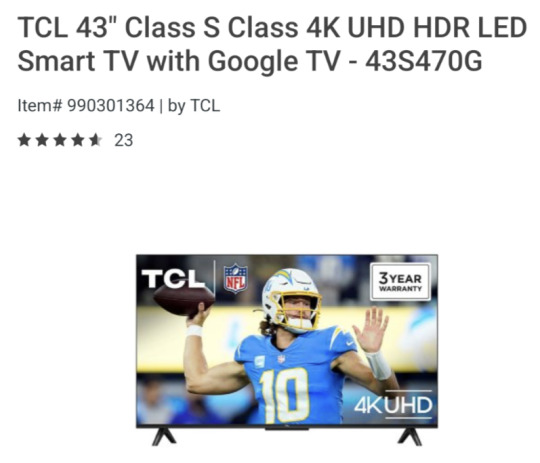
My only big issue was the sound wasn't that great despite all the reviews saying that people were using it without a sound bar and it still sounded great. My old TV didn't need a sound bar and I didn't have a sound bar. I was trying to keep the cost down. I noticed Amazon was having a sale on sound bars so I thought I would read the reviews and get the cheapest one I could that didn't have horrible reviews. There were 2 choices and they were the same brand. One was 30ish dollars and the other one was 40ish dollars. I went with the cheaper one. People seemed to like it better anyhow. At first I didn't know how to hook it up and get it to work. I looked at the instructions and I still didn't know. I found sound help about it online. It's great despite the lower cost. You should check out this brand (Saiyin) if you need a lower cost sound bar. Here is the one I bought:

Next I needed a new coaxial cable because mine was in horrible shape. We use an outside antenna. It's mostly just for watching local broadcasts from Springfield, Missouri in case of a tornado. I just replaced the coaxial cable. I bought this one from amazon. It's way more solid than my old one. For a little more I could have gotten the same brand with L shaped ends. I didn't notice that before. You can buy this cable in all different lengths and they have a weatherproof version also. Here is the one I bought. You can see the brand if you need a solid coaxial cable at a good price:
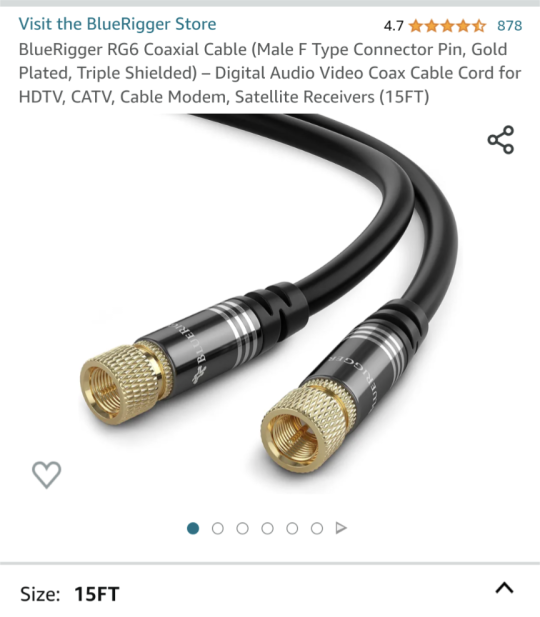
Next my Ethernet cable was old and the ends started to look bad. It was getting loose and falling out. I bought a new cable. This one was also really solid and a good price on amazon. It comes in many colors and every color is in all different lengths. I was going to get yellow or some color that shows up well but I went with purple instead. I noticed this brand has a variety of cables on Amazon. Here is the one I got and it's a cat 8 which was an upgrade for me:
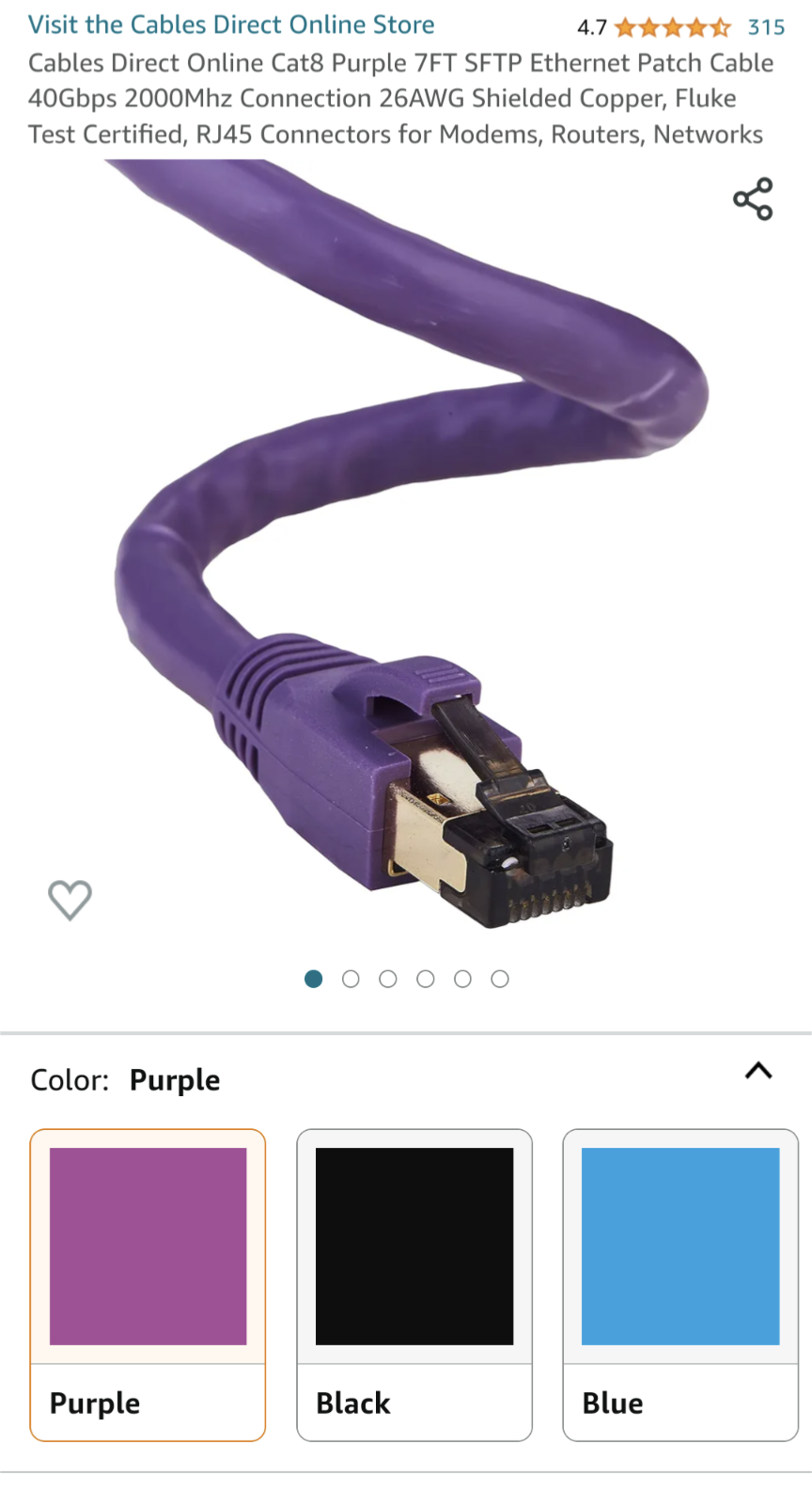
Last but not least.... I always lose my remotes. They fall between my bed and the wall or wherever. I bought a second remote so I would have a backup and I bought glow in the dark protective cover for them. I found the glow in the dark cover on Amazon. Sikai was the better of the 2 that I bought but shipping was slow. They also had other colors available. Here it is:
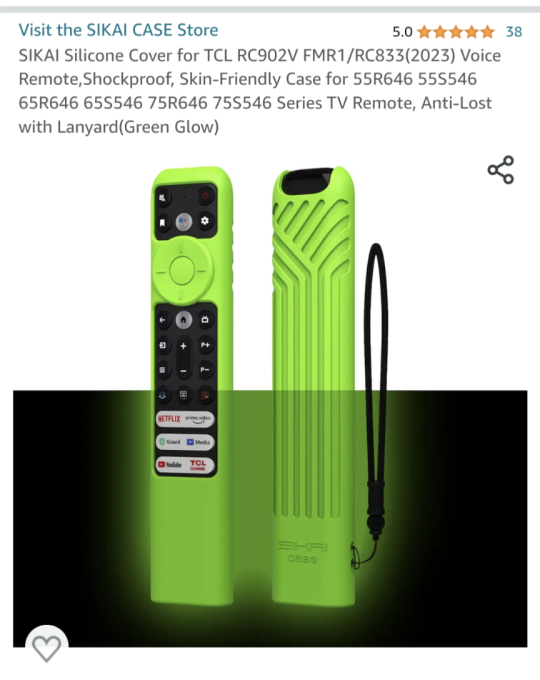
My only other thing I wanted was to get a TV that was future proof with the tuner. Unfortunately there aren't many tvs available with the newer ATSC 3.0 Nextgen tv tuners built in.... Especially at the smaller size. This tv didn't have the newer tuner and I knew that when I bought it. It was also a little under $200 and tvs with the new tuner are much higher. It might not be necessary to have the newer tuner for antenna tv. I might have this TV for before I need it anyhow. They do sell external atsc 3.0/nextgen tv tuners but the cost is the same as the tv or higher in the few models out there. They do however have a DVR storage kind of similar to the Tablo device that my mom uses. I'm going to wait until newer comes come out and maybe the price goes down. That of I buy it at all.
At my house we are getting our TV service right now with YouTube tv. My brother lives here and he is a subscriber. We all have profiles on there. It has a lot of the channels and most of the broadcast stuff I would watch and some cable channels. It also includes an unlimited amount that you can record or have in your library. The only issue is it runs a minute or so behind so it's not helpful if there is local tornado coverage. That's why I still use an antenna.
So YouTube TV doesn't have a few channels I watch so I subscribe to the FRNDLY TV app. At first Youtube TV didn't have the Hallmark channel and I watch When Calls the Heart. Now YouTube tv has the Hallmark channels. FRNDLY still has a variety of channels that we don't get on my brother's YouTube tv package... I watch GAC Family, The History Channel, A&E, Lifetime Movies and others on FRNDLY. I do a yearly subscription and it's very inexpensive for a streaming app with live channels and the ability to record the shows. I had to cancel all the other streaming channels I had because I don't have a job right now. My brother subscribes to all the major streaming apps and they are signed into the living room TV. I have some of the logged in on my TV and tablet and such but some of the services have restrictions on how many devices can be logged in or about password sharing. My brother and I live in the same house so it should be different than sharing between like a parent and a child or with a spouse or something.
Note: We need to replace the outside antenna. We've had this one 9 or 10 years and it gets a lot of wind and such at it. We saw one we might get in Amazon and we want to replace the pole that it's ok. We run a really long coaxial cable from it that goes to the basement where there is a coaxial splitter (it also maybe needs replaced).… So we staying run a coaxial cable from it to the kitchen for the kitchen tv and the living room for the living room TV and one to 2 of the 3 bedrooms. The coaxial that goes to my brother's bedroom broke but he doesn't watch antenna tv anymore. He only plays video games on his tv. He watches all the streaming channels but he mostly does that on his iPad. So there isn't a good way to run a coaxial cable to my bedroom so far. I put a 2 way splitter at the living room TV and I run my coaxial cable to it. I know splitting weakens the signal but generally it has worked out for us. Now it's not so great even after adjusting the outside antenna. Al the other social cables may need replaced along with the antenna. We are going to wait a month or so before maybe doing that because of the cost and it will be nicer weather to put an antenna up hopefully. We can get everything we need from Amazon for 1 day delivery anyhow.
Something you can try. When my old TV couldn't update some of the app and it ran out of internal storage.... I found a cheap fix at Walmart. I decided to just go with a cheap streaming box and I found that they came out with a store brand ONN streaming box that had Google Chromecast on it. I had been wanting to try chromecast before I committed to buy a tv with it. All our smart TVs before had Roku or the old one I had in my bedroom before had Amazon Fire tv built in. This streaming box came out last spring or summer and it sells at Walmart in many stores and for shipping on their app for $19.99. It still works great. We have put it on the living room TV which is the next to get replaced because it's a Hisense Roku 2017 model. My mom doesn't like anything other than the Roku set up. She is almost 75 and she wants to stick with what she knows. Unfortunately there aren't as many brands that have Roku built in any more and they hardly come out. So far none of them have the newer tuner that we have seen. Hisense mostly makes tvs with Google Chromecast built in now from what we have seen.

#tcl tv#google tv#chromecast#youtube tv#soundbar#soundbars#ethernet#ethernet cable#coaxial cable#SoundCloud
0 notes
Text
Deciphering the Distinctions: Ethernet Cable vs. Cat6a Cable
In the digital age, fast and reliable network connections are vital. Two commonly used cable types, Ethernet cable and Cat6a cables, play a crucial role in ensuring seamless data transmission. But what are the key differences between these cables, and which one should you choose for your networking needs? In this article, we'll delve into the distinctions between Ethernet cables and Cat6a cables, helping you make an informed decision for your specific requirements.
Ethernet Cable: The Fundamental Connectivity Backbone
Ethernet cables have been the cornerstone of wired network connections for decades. These cables are well-known for their simplicity and versatility. Let's explore the fundamental aspects of Ethernet cables:
Usage: Ethernet cables are used for a wide range of applications, including connecting computers, routers, switches, and various networking devices.
Compatibility: Ethernet cables come in several categories, such as Cat5e, Cat6, and Cat6a. They are backward-compatible, meaning you can use older Ethernet cable categories for less demanding tasks.
Performance: The performance of an Ethernet cable largely depends on its category. While Cat5e cables support up to 1 Gbps (Gigabit per second), Cat6 and Cat6a offer higher data transmission speeds and better resistance to interference.
Cat6a Cable: Elevating Network Performance
Cat6a, or Category 6 Augmented, represents a significant advancement in network cable technology. It's designed to meet the demands of modern high-speed networks. Here are some key features of Cat6a cables:
Performance: Cat6a cables can deliver data speeds of up to 10 Gbps at distances of up to 100 meters, making them ideal for high-performance networking requirements.
Bandwidth: Cat6a boasts an impressive bandwidth of 500 MHz, providing the capability to support a wide range of data-intensive applications without signal degradation.
Shielding: Most Cat6a cables are fully shielded, offering enhanced protection against interference, crosstalk, and external electromagnetic disturbances.
Key Differences
Now, let's explore the key distinctions between Ethernet cables and Cat6a cables:
Purpose and Use: Ethernet cables are the broader category, encompassing various cable types, while Cat6a is a specific category designed for high-speed data transmission and is commonly used for demanding network applications.
Performance: Cat6a outperforms traditional Ethernet cables, especially in terms of data speed and bandwidth. It's the go-to choice for modern high-speed networks.
Distance: Ethernet cables are generally limited in terms of distance for achieving higher speeds, while Cat6a offers superior speed over longer cable runs, making it suitable for large office networks and data centers.
Shielding: Cat6a cables are typically fully shielded, offering superior protection against interference, which can be critical in environments with high electromagnetic interference.
Conclusion
The choice between Ethernet cables and Cat6a cables depends on your specific networking needs. Ethernet cables, including Cat5e and Cat6, remain suitable for many applications, providing a cost-effective solution for basic networking requirements. However, if you're running a high-performance network or require extended cable runs, Cat6a cables are the superior choice.
In summary, Ethernet cables are versatile and can serve well in various scenarios. Cat6a cables, on the other hand, excel in providing top-tier performance, unmatched bandwidth, and robust interference resistance. To make an informed decision, consider your network's current and future demands, and evaluate whether the enhanced capabilities of Cat6a cables are worth the investment. Ultimately, selecting the right cable type will contribute to the efficiency and reliability of your network infrastructure.
0 notes
Text


I'd put more photos of him but I'll actually start sobbing again and I thought I already got all my tears out when I was first told he was gonna be sold
1 note
·
View note
Text
The Difference Between UTP And STP Cables
0 notes
Text
Throttling Thursday: Ethernet - Connecting the World One Cable at a Time
🔌🌐🔗 Welcome to Throttling Thursday, where we untangle the mysteries of Ethernet and explore the fascinating world of network connectivity. In this post, we’ll take you on a journey through the humble yet powerful Ethernet cable, using analogies, emojis, and a touch of humor to make it accessible and entertaining for both tech enthusiasts and non-tech folks. So, grab your virtual hard hat and get…

View On WordPress
#data transmission#Ethernet#Ethernet cable#gigabit speeds#network connectivity#Network Infrastructure
0 notes