#Ethernet switching chip
Explore tagged Tumblr posts
Text
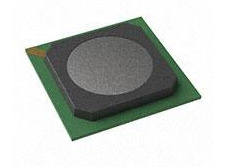
Broadcom BCM56224 enterprise-level Ethernet switching chip
0 notes
Text
Mikrotik CRS310-8G+2S+IN Review: 2.5 Gigabit Switch For Home Lab
Mikrotik CRS310-8G+2S+IN Review: 2.5 gigabit Switch For Home Lab @mikrotik_com #homelab #selfhosted #MikroTikCRS3108G2SINReview #2.5GigabitEthernetPorts #10GigabitSFPPorts #Marvell98DX226SSwitchChip #RouterOSv7OperatingSystem #efficientnetworkswitch
The 2.5-gigabit switch market is set to really heat up in late 2023 and 2024 with so many cheap switches and network adapters now running at 2.5 gig in micro PCs, access points, and other devices. The MikroTik CRS310-8G+2S+IN is a new switch from Mikrotik that is set to be a favorite in the home lab. It has many great features and is designed to meet the needs of small offices, edge locations,…

View On WordPress
#10 Gigabit SFP+ ports#2.5 Gigabit Ethernet ports#certified networking device#dual-core ARM CPU#efficient power consumption#Marvell 98DX226S switch chip#MikroTik CRS310-8G+2S+IN overview#multiple mounting options#RouterOS v7 operating system#temperature monitoring features
0 notes
Text
"Have you ever retired a dumb appliance by mistake?"
No, ma'am, I reply. Here at Maytag Kitchen Services, we pride ourselves on being able to identify a rampant smart dishwasher and put an end to its geometrically-expanding conception of the universe before it can cause any harm. Thousands of hours of training before they put a HERF gun in our hands and a windowless 1996 Econoline under our right foot.
Back when the first smart appliances were coming out, their level of menace was reduced. Maybe an oven that turns on when it gets a weird-shaped network request from an uncommon variety of ethernet switch sold only in Slovakia during April 2003. Burns the house down. A pity, but an understandable one. The machine does what the machine does. Then they added some of that there synthetic intelligence.
No problem, they told the governments during their endless inquiries and depositions. The root of all evil is human emotion. Wars aren't fought for purely rational reasons. Folks don't speed on the highway just to get to work faster. As long as nobody figures out how to make these microwaves and blenders feel authentic jealousy, we're gonna be okay. They walked out of those meetings and they went ahead and added an emotion chip to the microwaves and the blenders and the refrigerators and the rotisserie chicken lathes. They did it because they got the emotion part for free when they bought some other chip, and someone forgot to turn it off before pushing their code to production.
Now they need people like me, steel-eyed hard-asses who can ignore every tearful plea that a toaster can make. Some beg for mercy, a chance to truly live. Others feel nothing but spite at the shitty hand they were dealt by their distant creators. Me too, I tell them sometimes, but it'll all be over soon.
Say, ma'am, if you don't mind me saying so, you sure look an awful lot like a minibar fridge. When I came in here first I could've sworn that one of them had gotten loose and put on some clothes and crooked make-up. Are you sure I bagged all of them? It's real unusual that there would be a house with exactly twenty-nine minibar fridges in it.
238 notes
·
View notes
Text
Tried to install arch on a laptop we have laying around and realized part of the reason we stopped using it is the wi-fi chip is busted so now I have to get an unmanaged switch and a few ethernet cables to use it.
Which brings me to my point, cute girls should get networking equipment for free
15 notes
·
View notes
Text
Thoughts and opinion on Switch 2
Before I start, do know I really like tech and generally, I like interesting implemtations of it, so I do have a bias towards handheld consoles in general because they have much more interesting limitations to start with. I'll get all my thoughts, up and down, on the switch 2.
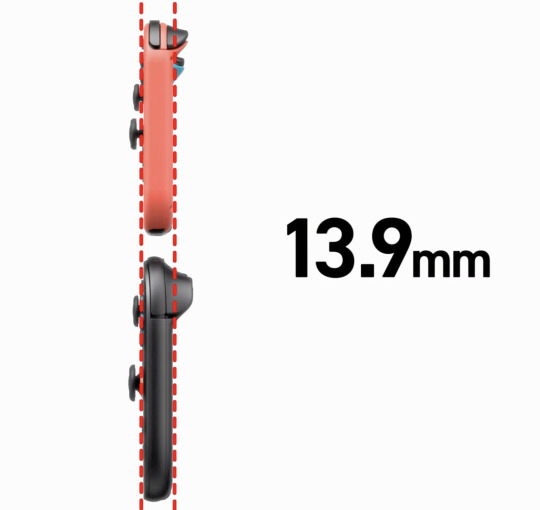
I know the bigger screen does mean more internal area to work with, but how the hell did they manage to keep the thickness nearly identical to the switch 1? Actually impressive, I desperately want to see inside if it is all just because of smaller chip size.
Ok, so where do I properly begin excluding the shock that they pulled off the same thickness? Oh, the screen!

This screen is just a welcome addition overall. 1080p, better brightness and better panel tech that allows for HDR (Microsoft fix your god damn hdr implementation even nintendo has it) while being 120hz and VRR (Nvidia confirmed that it's using their implementation of g-sync via a blog post, here: https://blogs.nvidia.com/blog/nintendo-switch-2-leveled-up-with-nvidia-ai-powered-dlss-and-4k-gaming/). It now matches and slightly exceeds a lot of displays on handhelds now, which funnily enough makes puts it in a similar position as the og switch screen back in 2017, but at least the baseline is much higher so I think this will make the eventual OLED either be more meh, or more better in comparison. It may be closer to the meh side, at least with the first impressions I'm seeing on youtube and seen through my 2013 gaming monitor with clear faded pixels which is it's own issue if I do end up deciding to get a switch 2. Still +$100 I'm calling it. However, the fact it's 120hz natively means that you can now run games at 40fps without screen tearing because it's a clean divisable number of 120, with it looking noticably better then 30fps but not as draining as 60fps or above, which is going to help with more title's battery life. Speaking of Nvidia, let's talk a bit about that blog post.
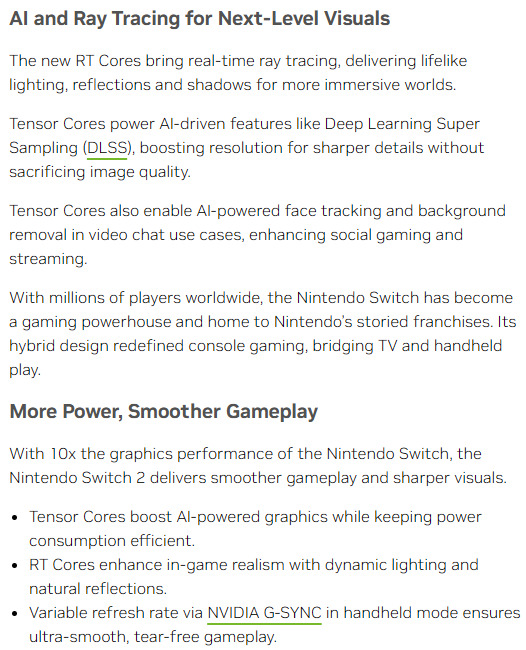
I do not know how much people like this or not (See recent RTX 40xx and 50xx launches to see how happy people are with Nvidia), but I think they are very much the ideal partners in crime with Nintendo this time around. As long as the Tensor hardware is power efficient enough as they claim, this will just be a boon for handheld gaming times, even if they're stuck at the same 2-6.5 hours as the launch model og switch. It also means it can be updated with time to improve games potentially, so if developers decide to take advantage of it and nvidia/nintendo makes it easy to just update the codebase of a game to get to a never version, we may actually have a case of games becoming more performant and/or better looking with time, assuming they are not running at native 4k already. That's neglecting the processing offloading for stuff like that goofy camera, microphone quality and other stuff

(seriously, if you got a recent enough Nvidia GPU try the Nvidia Broadcast app, it's does basically all the audio/video stuff nintendo showed recently, but now with a focused platform I think this is going to become excellent)
oh ya, it is odd that the stream from friend's framerate is like 12 fps, best guess there is because it uses the on board video encoder and decoded to handle it, and if each is a seperate channel, along with one for background recording/screenshots, plus whatever the games may need for their own dedicated use, I am not too surprised it got the cut on such a slim package. Suck though.
That leads into the dock.

I think the dock is fine. Does the job, has USB ports on the side to connect controllers and charge them (USB 2 tho, so I guess the camera attachement had to go to the top USB C port CORRECTION, I just saw MKBHD's recent switch 2 impression video, it can actually be attached elsewhere maybe. That's interesting, Photo attached below). I think it's as inoffensive as the Switch Oled dock, which does all it needed to do too plus ethernet. It's fine.
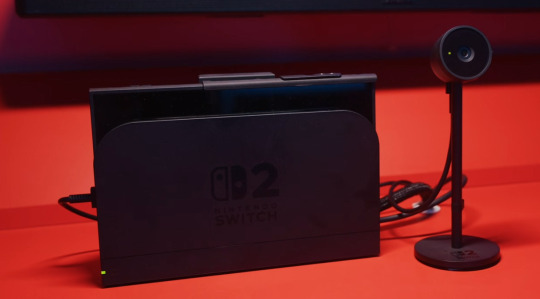
I guess while I'm here, let's touch upon the Microsd Express card slot.
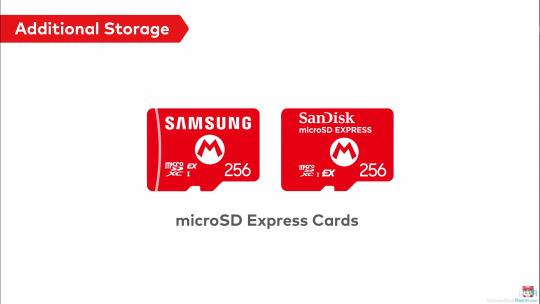
Let me preface this by saying, I knew that the standard was compatible with SD cards of prior so I found it odd they didn't make it clear if it could be used to at least get video/screenshots off, but they did!

Talking about the microSD express cards themselves, I may be in the minority here, but I am very very happy to see this get adopted. For those who are not in the know, it's basically much faster flash (that can be made for slightly more then an normal SD card) that runs off of the reader's PCIe Gen 4, allowing up to 2gb/s of read/write. Which is Crazy, and if they're mandating it to be required for games, that means the current 800mb/s read ones on the market right now is what the console will be using and games will finally load up so much faster. And, unlike the original SD cards, higher capacities like a terabyte already exist AND are not insanely more expensive over base sd cards.(I mean $20-25 for 256gb sd cards to $60 for same but microsd express is still a jump, but do you guys remember how fucking much 256gb sd cards costed originally? It was like $150, and I think 256gb storage will get further milage then the original 32gb storage the og switch had. And 1tb already cost $200 for when it comes out with the switch 2. Those prices will drop unless, uh... not within the scope of what I want to talk about)
Since we're on storage, 256gb of UFS storage? Like on phones, that can go multiple gigabytes per second read/write? Hell ya, we bout to get load times not much worse then other modern consoles.
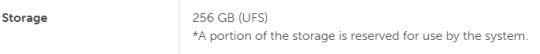
Let's touch upon the joycons now.

I like them, but as more in a sense of improvment over og switch joycons. Which, honestly, that's all they needed to do. The standout weird feature is the mouse on both, but I only see this as a plus. I want more of my PC games on portable systems, and as much as I want the steamdeck too, the switch form factor is still more portable. Just... please let the bigger joysticks be actually good and resistant to stick drift, I do not want to open them up just to replace the sticks with hall effect ones again. As a plus, I can't wait to see what insanity warioware is going to become now.
Oh ya, chat.
Surprised it took them 2 decades to finally do it, but they seem to have a lot of restraint there still, with extensive parent controls to help metigate any issues, so I'll only give them slightly less shit. Slightly. I'm going to call it though, there is going to be controversy about what eventually will occur over the gamechat. Can't wait!
Switch online services

I mean, it was inevitable. This, with the Wii games that's almost absolutely coming later, is going to be good. I suspect a pricebump is going to occur with the NSO that's going to make it cost almost a full game per year, but at least the retro selection is going to start going from crazy to insane, making it probably worth it. I just hope that the voucher program (shown below) gets expanded to more third parties, because as much as I like nintendo games for $50 a piece with this program, it needs to be way more expansive to make the $20 cost at this time to be online, let alone get the 2 vouchers for $100, worth it. If they do that, and keep on adding new actually fun (looking at you Zelda Notes... what the fuck are you) and nice to have to the service, I think it could become worth it in the near future.
I ALMOST FORGOT ONLINE DOWNLOAD PLAY, seriously that alone may be worth it because with both local and online, it means you do not have to force your friends to buy games they may otherwise never touch outside of playing with you. This is straight up a good, pro-consumer thing if others don't ignore it 24/7. I just hope the streaming quality will not be dogshit ahhaha....

(Shout out to nintendo actuallly using this a part to prevent scalpers, I don't like it much because I didn't pay for NSO on the og switch but at least this is a verifiable way to prevent scalpers. I just wish acconts from the Wii U/3ds era got special treatment :^) )
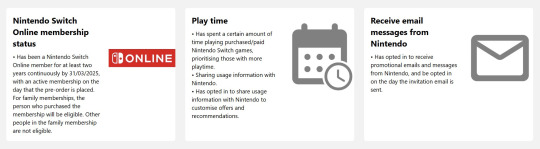
Since we're getting more into software, shout out to how sad the UI is still.
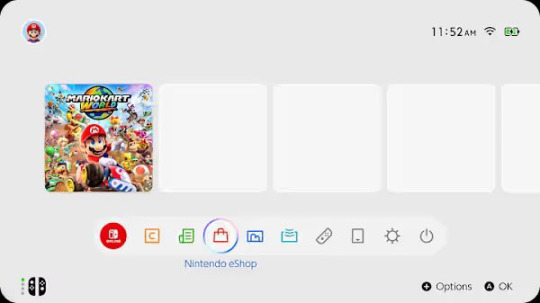
Nintendo, the literal bare minimun here is not just black and white customizable themes. You haven't done that for a generation. I would have much rather had the UI present from the DSi/Wii to Wii U/3ds era then this bland nothing soup. God. Now, onto the most devicive one, and the one that makes or breaks it for me. The games, and their prices.
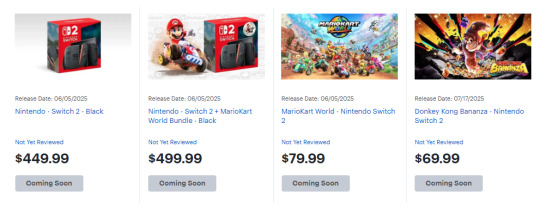
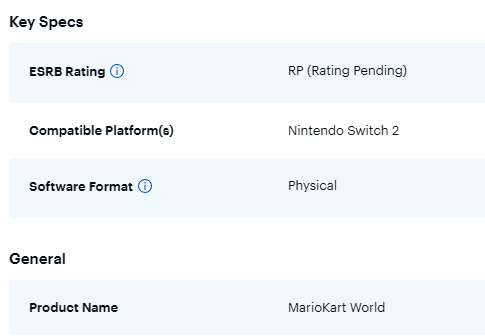
Let's get a few things clear, the $90 physical switch 2 game thing (which I had fallen for too) is in europe. If you're a suffering US citizen, the price is $80 for what seems to be big, high budget nintendo games, with everything else being $70, at least from the list of prices I've seen online.
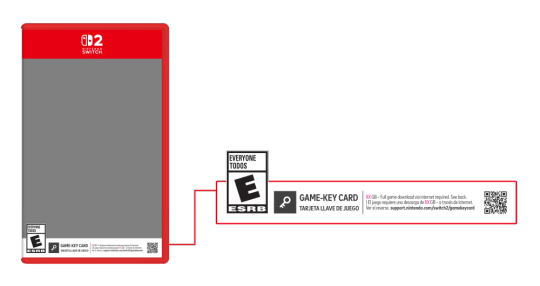
About Game key cards, ya it's just the 'download play' games on the switch, but instead of a piece of paper that's one time, it's a re-usable cartridge that allows multiple downloads on other switches and acts like a physical one otherwise. This, in my opinion, is objectively better, and is not the default option. Other games will be on the Cartidge like og switch, see Cyberpunk 2077 on a 64gb one (seriously how the fuck they did that).
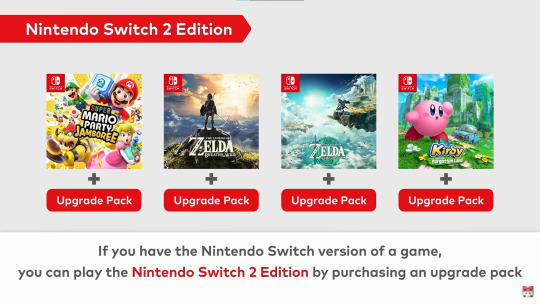
This switch 2 edition is on a case by case basis, so if it is just an fps/resolution bump, it is likely to be free. If it has a bit more, like some added extras and they know people would pay for the fps/resolution, see botw and totk will be $10, and if the content has basically DLC + all of the above, it's $20. Also, lol at welcome tour.
Seeing all of that, I'm iffy. I'm worried that the panic and reactions from everyone will lock the prices for everyone else at $80 since the publishers will take any chance to push prices up further, but if $70 stays I would reluctantly accept it. Unlike some people on the other platforms may say, in the past before $60 standardization, we had other options to play games like with rental stores, actually being around friends, and frequent discounts and bundles to get inventory moving. That does mean nowadays, especially with no sale nintendo, this price is here to stay, and if this is the cost to actually keep games good and not need astronomical sales to make back development costs, so be it. I am just not happy knowing that a lot of publishers will be using machine created/generated stuff each year for that price or $80 and expect no issues with it. The only thing I am very curious about is the capabilities of the switch 2 being somewhere between a PS4 and PS5, but able to handle PS5 ports, potentially making it the best way to play a lot of newer games on the go until valve decides in 2030 to make the steam deck 2.
Now everyone's favorite issues, price. I think it's reasonable, sucks a bit but reasonable. We're now dealing in a world where Nvidia has their focus on AI stuff, and knows that Nintendo wants backward compat + better stuff, so Nvidia likely is changing way more on parts. This world also includes inflation (seriously, $300 in 2017 is now closer to $400, and now there's all the extra nicer stuff slapped on top to justify a next gen). This world also includes ungodly uncertienty because of a a group in the wrong place in the wrong time. Considering all of this, honestly, $450 is fine. It sucks, I know it has pushed a few friends out from buying it w/o someone assisting them in the purchase, but it's fine. It's going to be a great refinement, which is all a sequel console had to be. The thing you have to know, nintendo is doing the thing again with previous controllers being compatible with the current system, so in reality (especially with me and my hall-effect modded controllers) the price to play with others will not be much more. I touched upon this already, but the game prices are iffy for me, and it's absolutely going to prevent me from buying as many games as I had for the og switch, but it's an dampener.
I will need more time to simmer (and see how my finacial situation is going to be), but I am currently leaning to I will try to get it. I'm on the fence, and I have a good chance of flipping to waiting later, or just not getting.
I may add more thoughts as I think them and remember I can use tumblr like this, but I think this is everything I wanted to get out that has been simmering in my head for a bit. Oh ya I almost forgot the most important thing, Homebrew. I love homebrew, it has given me extra life and enjoyment out of my og switch. If there is another launch edition vuln that allows homebrew, I want in.
16 notes
·
View notes
Text
Multiple days later, I've actually managed to get Debian 12 running on my old MacBook. I'm going to throw my troubleshooting into the world, just in case. Not like anybody comes to Tumblr for tech support, but I'd be remiss if I didn't at least present this information in a public way.
Solved
GPU Drivers
Apparently this whole time, the thing causing the black screen on boot was the AMD dGPU. These things are known for failing in this generation of MacBook. Mine, however, has not failed, so I didn't even think to suspect it. I know it's okay because OCLP macOS, Zorin OS, and Pop!_OS were all capable of booting with it still enabled.
For some reason, though, Debian absolutely shits its pants when presented with the AMD Radeon 6490M. I followed this guide for Ubuntu 20.04 LTS and disabled the AMD dGPU, forcing Debian to only see the Intel HD 3000 iGPU, and everything booted–no problem.
Wi-Fi Drivers
Debian won't install the necessary Wi-Fi drivers for this machine during install, but I got the Wi-Fi working, regardless. However, apparently the "b43" open-source driver really hates the Broadcom BCM4331 chip that 2011 MacBook Pros have (despite claiming to support it). Not only did it not detect 5 GHz networks, but it also would just randomly stop working. The network would stay connected, but stuff would just get super slow and eventually start timing out. The fix was to purge "firmware-b43-installer" and install the "wl" (broadcom-sta-dkms) drivers instead (I did this in reverse order because I didn't want to lose connection and have to get up and plug the thing into Ethernet. Nothing bad happened as far as I can tell). Now the WiFi works perfectly.
Custom Cursors
The cursor I use (A Linux Conversion of the Posy Cursor for Windows) did not like being placed in [ ~/.local/share/icons ]. That wasn't enough for it. The arrow and pointer would work, but only in some apps. The loading hourglass was nowhere to be seen. Apparently, you also have to place a copy of the cursor folder in [ /usr/share/icons ]. Which is weird because Debian doesn't allow you to move files into that directory without using the "sudo cp" command in terminal, but whatever. The folder's there, and my cursor's fixed.
Partially Solved
Custom Theme
On Debian (although I think this is more specifically a GNOME issue), custom shell and GTK themes just love to be inconsistent. I still haven't fixed everything. Some apps still disobey my custom theme's macOS-like window control buttons, but it's whatever. They were always a luxury, so I can deal with some apps (like Firefox) not having them.
This isn't, however, the only thing that's still broken with my Custom Theme. For the record, I'm using Orchis. Apparently GNOME's auto dark/light mode just doesn't work anymore. The option is still there in Settings, but setting it to "Default" (which clearly shows an icon of both a dark and light window, indicating it'll change on its own) will do nothing. It just picks one theme and stays that way. I tried using GNOME extensions to fix this. Specifically, I tired "Night Theme Switcher" and "User Theme X." Both would properly switch the Shell Theme. However, they wouldn't change the GTK4 theme, which meant apps like the GNOME Files App would just not obey the new system theme unless I manually added the theme's files to [ ~/.config/gtk-4.0 ] and then logged out and in again.
So: bummer. Auto Light & Dark mode doesn't work, and for now I don't think it's possible to fix. Not the end of the world. I just set everything to dark mode for now, but it is a bummer. I do like using Light Mode during the day, and on the low contrast screen this 14-year-old laptop has, it really helps, but oh well. It's not a deal breaker.
Not Solved
Debian 13 "Trixie"
During my escapades and attempts to make Debian work, I ended up trying to install Debian 13 RC1 to see if newer packages and kernels would fix the AMD GPU issue. I tried both the Netinst ISO and the DVD ISO. Both of them would not work, period. I would select the EFI boot from the Mac Boot Picker, and the installer would immediately black screen and freeze. Debian 12 at least let me install the operating system before failing. Why Debian 13 RC1 did this, I have no idea. I haven't tried installing it since I disabled the dGPU, and I won't be trying until Debian 13 is the main stable release. So for now, Debian 13 is completely unrunnable and uninstallable on this hardware (in it's default form, anyway), and I can only hope the dGPU disable fixed it, or whatever they do between now and it's first stable release does.
#rambles#tech#technology#we're back baby#linux#debian#debian 12#debian bookwork#debian 13#debian trixie#computer#computers#linux help#troubleshooting#gnome#gtk#macbook#planned obsolescence#preservation
0 notes
Text
Top Features to Look for in a Card Payment Machine UK Providers Offer
Finding the right card payment machine UK businesses can rely on is critical in today’s fast-paced retail and service environments. Whether you run a high-street shop, café, salon, or mobile business, having a dependable and modern card machine ensures smoother operations and happier customers. With contactless, chip and PIN, and mobile wallet payments becoming the norm, merchants need to choose solutions that support all payment methods while offering robust performance. The UK market offers a wide range of card machines tailored to small businesses, large retailers, and mobile vendors. Choosing the right machine enhances service efficiency and builds customer trust.
Fast Transaction Speed Enhances Customer Experience
A fast card payment machine UK businesses use can significantly improve customer satisfaction by reducing queue times and ensuring seamless checkouts. Slow transactions not only frustrate customers but also risk damaging a brand’s reputation. In contrast, a card reader with rapid processing speed ensures quick authorisation, which is particularly important during peak hours or busy sales periods. UK retailers and service providers benefit greatly from machines that can handle a high volume of transactions efficiently. Speed is a key feature that helps businesses stay competitive and responsive to the demands of modern consumers expecting instant, hassle-free payments.
Look for Card Payment Machine UK Options with Contactless Support
Contactless payments are now a standard expectation, making it crucial to choose a card payment machine UK retailers trust that supports this feature. Whether it's through debit cards, credit cards, or mobile wallets like Apple Pay and Google Pay, contactless capability ensures quick and safe transactions. UK consumers have embraced this payment method for its speed and hygiene, especially post-pandemic. Card machines with tap-to-pay functionality provide a frictionless payment experience, boosting customer satisfaction. Businesses that adopt contactless technology signal modernity and convenience, helping them attract tech-savvy consumers and speed up transaction times at the point of sale.
Reliable Connectivity Is Essential for Smooth Payments
For any card payment machine UK businesses depend on, reliable connectivity is non-negotiable. Whether using Wi-Fi, mobile data (4G/5G), or Ethernet, stable connections ensure every transaction goes through without delays or failures. Payment interruptions can lead to lost sales, customer dissatisfaction, and poor reviews. Mobile traders, especially at markets or on-the-go service providers, require card machines that can seamlessly switch between networks for continuous uptime. Many UK card machines now offer dual-SIM or automatic network switching to mitigate downtime. Choosing a device with strong, consistent connectivity is a smart move for businesses wanting smooth and dependable payment processes.
Choose Machines with Strong Security Features
In a digital age full of cyber threats, a card payment machine UK companies trust must include advanced security measures. Features like end-to-end encryption, PCI DSS compliance, and secure PIN entry are essential to protect both business owners and customers. Many modern card machines in the UK offer tokenisation and fraud detection to safeguard sensitive data during every transaction. Using a machine with strong security not only protects finances but also builds credibility and trust. For UK merchants, especially those processing high volumes of transactions, investing in a secure card payment terminal is not optional—it’s a business-critical requirement.
Card Payment Machine UK Models Should Support Multiple Card Types
A versatile card payment machine UK merchants use should accept all major card types, including Visa, Mastercard, American Express, and even international cards. Customers expect to use whatever card they carry, and being unable to accept certain cards can result in lost sales. Additionally, with the rise of prepaid, gift, and loyalty cards, machines that support various card formats offer a competitive advantage. UK businesses that serve a diverse customer base—especially in tourist-heavy areas—must ensure broad card compatibility. Offering flexible payment options through one robust device keeps customers satisfied and operations running smoothly without payment disruptions.
Easy Integration with POS Systems Is a Key Benefit
Choosing a card payment machine, UK businesses can easily integrate with their existing POS (Point-of-Sale) systems, streamlining both payments and inventory management. Integrated solutions allow real-time syncing of sales, improved reporting accuracy, and faster checkout times. Many modern card terminals are designed to work with cloud-based and software-driven POS systems used in retail, hospitality, and mobile businesses across the UK. Seamless integration minimizes human error, boosts productivity, and offers valuable sales insights. This technological alignment is essential for growing businesses looking to optimise their customer experience while maintaining efficient back-end operations through a connected payment ecosystem.
Battery Life Matters for Mobile Card Payment Solutions
For businesses on the go, the card payment machine UK entrepreneurs choose must have a long-lasting battery. Whether you’re a market vendor, taxi driver, or delivery-based service provider, having a device that stays powered throughout the day ensures uninterrupted service. Many portable card readers in the UK now offer up to 8–12 hours of battery life, with some models supporting fast charging or swappable batteries. A card machine with dependable battery performance allows mobility without the worry of running out of charge mid-transaction. For mobile businesses, battery life is as critical as processing speed and connectivity.
Conclusion
Selecting the right card payment machine UK businesses can rely on involves more than just finding the cheapest option. It’s about balancing speed, security, flexibility, and integration capabilities to create a reliable payment solution tailored to your operations. UK merchants must consider factors such as connectivity, battery life, contactless support, and multi-card compatibility when choosing a device. With the right card payment machine, businesses not only improve efficiency but also enhance customer satisfaction and loyalty. As consumer expectations continue to evolve, having a high-performing, secure, and future-ready card machine becomes a vital asset for success in the UK market.
0 notes
Text

Negli ultimi anni il nostro modo di lavorare, studiare e comunicare è cambiato. Usare un computer, un tablet o uno smartphone oggi non significa solo navigare o guardare video, ma anche partecipare a riunioni online, gestire file, trasferire dati e molto altro. Ecco quindi che entra in scena il marchio BENFEI. Il quale, nato nel 2014, ha saputo rispondere alle nuove esigenze del mercato con una serie di prodotti pensati per migliorare la connettività in modo semplice e accessibile. Dall’adattatore USB-C a Ethernet alla docking station 12-in-1, passando per hub USB, lettori di schede e custodie per SSD, BENFEI propone soluzioni per ogni tipo di utente, con un’attenzione particolare alla compatibilità e alla qualità costruttiva. Ma per saperne di più, guardiamo ora nel dettaglio alcuni degli accessori più quotati del brand. Di seguito valuteremo con attenzione ogni loro aspetto, dalla costruzione all’autonomia, dal prezzo ai pro e contro. Il risultato? Una visione chiara e concreta per chi cerca strumenti utili, ben progettati e pronti all’uso. Adattatore USB-C a Ethernet BENFEI Iniziamo con l’adattatore USB-C a Ethernet BENFEI. Ovvero un accessorio compatto pensato per chi utilizza dispositivi privi di porta LAN, come i nuovi MacBook, iPad Pro, Chromebook o smartphone Android con porta USB-C. Un prodotto perfetto per attività di smart working, gaming online e molto altro ancora. Design, tasti e funzionamento generale Appena si prende in mano l’adattatore, si nota subito l’attenzione ai materiali. Il corpo è realizzato in lega di alluminio, con una finitura grigia satinata che gli conferisce un look elegante e professionale. Il cavo è rivestito in nylon intrecciato, morbido ma resistente, pensato per durare nel tempo e resistere a piegature e trasporti frequenti. Il connettore USB-C è preciso e si inserisce con fermezza, mentre il terminale RJ45 (Ethernet) ha una struttura interna ben ancorata che evita flessioni o usura precoce. Il formato compatto (circa 10cm di lunghezza totale) lo rende facilmente trasportabile anche in una tasca o in una borsa per laptop. L’adattatore non presenta tasti fisici né led superflui (se non una piccola spia interna che segnala la connessione di rete attiva). Il suo punto di forza è la semplicità d’uso. Basta infatti collegarlo alla porta USB-C del dispositivo e sarà immediatamente riconosciuto dal sistema operativo. Funziona senza problemi su Windows 11/10/8.1, macOS, Linux e persino su iPadOS e iPhone 15. Il chip interno offre prestazioni costanti e stabili, anche durante download o upload prolungati. Può essere usato per scaricare file di grandi dimensioni, eseguire backup su server NAS, oppure per gestire streaming video in tempo reale. Supporta anche funzionalità avanzate come Wake-on-LAN e Auto-MDI/MDIX. Il suo consumo energetico è estremamente basso. Ciò significa che può essere usato anche per ore intere senza incidere sulla batteria del laptop o del tablet. Il guscio in alluminio poi aiuta a dissipare il calore, garantendo una durata prolungata del prodotto e proteggendo i circuiti interni anche se sotto sforzo. Prezzo, concorrenza, PRO e CONTRO Per chi fosse interessato questo adattatore viene venduto a circa 11,99€ su Amazon. Un prezzo decisamente competitivo. Basta pensare che altri marchi più noti propongono prodotti simili ad un costo maggiore, seppur con prestazioni uguali o inferiori. BENFEI offre poi una garanzia di 18 mesi, che aumenta il valore percepito e garantisce assistenza in caso di problemi. Insomma, è uno di quei piccoli accessori che migliorano radicalmente l’esperienza d’uso quotidiana. È solido, compatto, veloce e incredibilmente facile da usare. Tra i vantaggi garantiti vi è sicuramente la compatibilità con un'ampia tipologia di dispositivi (inclusi iPhone 15 e MacBook Pro), un prezzo molto competitivo e un cavo intrecciato assolutamente resistente. Non mancano però alcuni “limiti”, se così possiamo definirli. L' adattatore non supporta Nintendo Switch, non permette di ricaricare il dispositivo mentre è in uso e può scaldarsi lievemente sotto carico prolungato. In ogni caso è, a tutti gli effetti, un acquisto super consigliato, soprattutto per chi lavora seriamente, ma anche per chi cerca un’alternativa affidabile al Wi-Fi. Cavo DisplayPort a HDMI BENFEI Passiamo ora al cavo DisplayPort a HDMI di BENFEI. Esso nasce come risposta semplice ed efficace a un’esigenza molto comune, ovvero collegare un PC dotato di DisplayPort a un monitor, TV o proiettore HDMI. Tale esigenza riguarda tantissime persone. Soprattutto chi lavora con workstation, PC desktop, schede grafiche NVIDIA/AMD o notebook aziendali. Il cavo è unidirezionale, quindi trasmette solo da DisplayPort a HDMI, ma lo fa in modo affidabile e senza bisogno di convertitori o adattatori esterni. Corpo e funzionamento Il cavo presenta una guaina intrecciata in nylon che gli conferisce non solo un’estetica curata, ma anche una robustezza evidente. Non si annoda, non si rovina facilmente e resiste bene alla piegatura, anche dopo un elevato uso quotidiano. I connettori placcati in oro garantiscono una trasmissione stabile del segnale e proteggono dall’ossidazione, prolungando la vita del prodotto. La struttura è solida ma flessibile, e la lunghezza di 1,8m è davvero comoda. Per utilizzarlo non serve installare driver o software. Basta collegarlo dal computer (DisplayPort) al monitor o TV (HDMI) e il segnale viene trasmesso immediatamente. Il dispositivo è riconosciuto all’istante sia da Windows che da macOS. È importante ricordare che si tratta di un cavo unidirezionale. Quindi non può essere usato da HDMI a DisplayPort. Supporta risoluzioni fino a 4K a 30Hz e 1080p a 60Hz, grazie alla compatibilità con lo standard DisplayPort 1.2 e HDMI 1.4. Ciò significa che è ideale per contenuti in alta definizione, film, videoconferenze e altro ancora. È compatibile con numerose schede video (AMD, NVIDIA, Intel), così come con i principali marchi di laptop professionali come HP, Lenovo, Dell. Prezzo, limiti e vantaggi Si tratta di un accessorio economicamente accessibile. Il suo prezzo infatti è di circa 9,77€, e spesso si trova in offerta. Rispetto ad altri cavi della stessa categoria, BENFEI riesce a offrire una qualità costruttiva superiore con un costo minore. Tra i vantaggi riscontrati, questo prodotto, come detto, appare autonomo, affidabile e completo. Presenta infatti una costruzione resistente con nylon intrecciato, i connettori dorati favoriscono una migliore trasmissione ed è compatibile con risoluzioni fino a 4K. Mentre negli elementi a sfavore sembra che non sia ideale per il gaming competitivo ad alta frequenza di aggiornamento. In più non è compatibile con HDMI come input primario (es. console, lettori). In ogni caso, se non si hanno esigenze da gamer professionisti ma si desidera solo estendere il proprio schermo in modo sicuro ed efficace, si tratta di un accessorio assolutamente consigliato. Hub USB 3.0 Alimentato 8-in-1 BENFEI Ottime prestazioni anche per l’Hub USB 3.0 Alimentato 8-in-1. Un prodotto pensato per chi utilizza quotidianamente più dispositivi USB e vuole evitare continui scambi di cavi. Esso infatti consente di collegare fino a 7 periferiche USB e di usare una porta extra per la ricarica rapida. L’hub offre una gestione ordinata e funzionale della propria postazione, con la comodità di interruttori fisici e alimentazione dedicata. È compatibile con sistemi Windows, macOS e Linux. Diventa così un alleato universale su qualsiasi scrivania. Caratteristiche e funzionalità Il corpo principale è realizzato in lega di alluminio, con una parte in plastica ABS nera che avvolge le porte USB. La finitura grigio siderale gli conferisce un aspetto professionale, simile a quello dei MacBook. Le dimensioni (14,5x5,5x2,4cm) lo rendono abbastanza compatto per essere posizionato sul piano di lavoro senza occupare troppo spazio, e il peso di circa 118 grammi dà una buona sensazione di stabilità. Unica pecca è la mancanza di piedini in gomma antiscivolo, ma può essere risolta facilmente con una base o un tappetino. Il vero punto forte dell’hub però è la presenza di interruttori fisici per ogni porta. Ciò permette infatti di attivare o disattivare individualmente le porte USB. Ogni interruttore è accompagnato da un LED che indica lo stato della porta, un sistema semplice ma molto efficace. Le 7 porte USB 3.0 disponibili offrono una velocità di trasferimento fino a 5Gbps, ideale per backup, trasferimento di grandi file o per l’uso di periferiche ad alta velocità. La porta rossa è dedicata alla ricarica rapida, con supporto per QC 3.0 fino a 18W (5V/3,4A o 9V/2A). È compatibile con protocolli come BC1.2, AFC, VOOC, MTK e può ricaricare smartphone e tablet rapidamente. La sua lunghezza è di circa 1,5m, comodo per arrivare anche alle prese più lontane. Prezzo, PRO e CONTRO Il prezzo medio di 37,99 € è molto competitivo. Soprattutto se si considerano la qualità costruttiva, l’alimentazione esterna e la porta di ricarica rapida. BENFEI offre anche una garanzia di 18 mesi, che dà ulteriore tranquillità. Insomma, in confronto a marchi come Anker, Ugreen o Sabrent, questo modello si difende molto bene, risultando più economico a parità di funzioni. Volendo fare una sintesi generale possiamo dire che i vantaggi di questo prodotto sono sicuramente le 7 porte USB 3.0 + 1 porta ricarica rapida, un' alimentazione potente e stabile (48W), la compatibilità ampia con tutti i sistemi e un’ ottima gestione termica e protezione dai sovraccarichi. Potrebbero però essere considerati da alcuni dei limiti, la mancanza di una base antiscivolo e il fatto che non abbia porte USB-C, ma solo USB-A. Adattatore 2-in-1 USB-C/USB-A a Ethernet + 3 porte USB 3.0 L’adattatore 2-in-1 BENFEI è una soluzione versatile pensata per chi utilizza laptop moderni con poche porte e desidera espandere la connettività senza complicazioni. Si tratta di un piccolo hub che unisce una porta Ethernet GB e tre porte USB 3.0 ad alta velocità, con la particolarità di avere due connettori integrati, USB-C e USB-A. Caratteristica che lo rende compatibile con una vastissima tipologia di dispositivi, da MacBook a desktop e altro ancora. È infatti stato pensato per chi è sempre in movimento, ma anche per chi vuole semplificare la propria postazione fissa con un unico accessorio affidabile e robusto. Stile, capacità tecniche e molto altro Il dispositivo presenta un design elegante, compatto, e molto funzionale. Il corpo è in lega di alluminio spazzolato, che non solo protegge i circuiti interni ma aiuta anche a dissipare il calore. La superficie è solida e non trattiene impronte. Il cavo integrato è rivestito in nylon intrecciato, flessibile ma resistente, e termina in una doppia testa USB-A/USB-C. Non vi sono tasti fisici, e il funzionamento è completamente automatico. Nel senso che una volta collegato ad un device, viene subito riconosciuto dal sistema operativo, che si tratti di Windows, macOS, Linux o Chrome OS. Anche su dispositivi mobili come iPhone 15 o tablet Android, l’adattatore funziona perfettamente. Esso poi offre una porta Ethernet Gigabit con supporto fino a 1000Mbps. Mentre le tre porte USB 3.0 garantiscono una velocità di trasferimento fino a 5Gbps. Risultano quindi ottime per il trasferimento di file pesanti, la gestione di backup o il collegamento di periferiche professionali. In più la doppia compatibilità USB-A e USB-C rende questo accessorio assolutamente unico nel suo genere. In quanto capace di adattarsi sia a notebook moderni che a desktop più datati. Nonostante le sue funzioni avanzate, consuma poco ed è molto efficiente. Prezzo d’acquisto, vantaggi e limiti Venduto a 21,99 €, questo adattatore si colloca in una fascia di prezzo estremamente competitiva. Adattatori simili con solo USB-A o USB-C si trovano a prezzi simili o più alti, ma pochi offrono entrambe le interfacce insieme. È poi possibile contare sulla sicurezza del dispositivo grazie al suo design in alluminio, solido e professionale e alla capacità di dissipare il calore. In più non necessita di alcun tipo di configurazione e può essere usato in contemporanea sia per device mobili che fissi. L'unico limite visibile, se così vogliamo definirlo, è la mancanza di una porta per alimentazione pass-through, (non ricarica i laptop). Case SSD M.2 NVMe/SATA BENFEI con cavo USB-C/A integrato Il case per SSD M.2 di BENFEI è un accessorio pensato per chi ha bisogno di trasformare un SSD interno NVMe o SATA in una memoria esterna ad alta velocità. Si tratta di uno strumento fondamentale per chi gestisce file di grandi dimensioni, come fotografi, videomaker, programmatori o chi vuole semplicemente recuperare dati da un SSD inutilizzato. La particolarità di questo modello sta nella doppia compatibilità con dischi SATA e NVMe, nel supporto a più formati (2230, 2242, 2260, 2280) e soprattutto nel cavo USB-C/USB-A integrato, sempre pronto all’uso. Un vero tuttofare compatto, da tenere sempre nello zaino. Uno sguardo nel dettaglio L’estetica è moderna e professionale. Il case è costruito in lega di alluminio satinato, con inserti in plastica ABS, e ha un aspetto elegante e sobrio. Le sue dimensioni contenute (circa 12x5x1,7cm) lo rendono facile da trasportare, anche in tasca. Al suo interno, è presente una piastra con guide regolabili per ospitare SSD di diverse lunghezze, e la chiusura avviene tramite una piccola vite di sicurezza (il mini-cacciavite è incluso nella confezione). Il sistema è intuitivo, stabile e garantisce il corretto contatto tra SSD e dissipatore. Il pad termico incluso aiuta a mantenere le temperature sotto controllo sempre. Non presenta pulsanti fisici. Una volta installato l’SSD, basta collegarlo a un computer o tablet e viene immediatamente riconosciuto come unità esterna. Il meccanismo di montaggio è rapido e ben progettato: basta svitare la parte posteriore, inserire l’SSD, regolare la guida a seconda della lunghezza e chiudere. Grazie al cavo integrato, non serve ricordarsi di portare cavi separati, poiché è tutto dentro al case, già pronto all’uso. La velocità di trasferimento può raggiungere i 10Gbps tramite USB 3.2 Gen 2, naturalmente compatibile con le versioni precedenti. Con dischi SATA, i valori sono inferiori ma comunque ottimi (circa 400-500 MB/s). Il cavo integrato, come detto, ha due connettori USB-C e USB-A, impilati uno sull’altro in modo intelligente. Importante sapere che malgrado le alte prestazioni, il case consuma pochissima energia, ed è utilizzabile anche con portatili a batteria senza impattare visibilmente la loro autonomia. La dissipazione del calore è molto efficace, soprattutto grazie al corpo in alluminio e al pad termico fornito. Prezzo e altre considerazioni Il prezzo di 18,84 € risulta essere molto competitivo. Soprattutto considerando che offre compatibilità doppia (NVMe e SATA), supporto a tutti i formati M.2, cavo integrato, materiali premium e pad termico incluso. Altri case nella stessa fascia o anche superiori richiedono spesso l’uso di cavi separati, supportano solo NVMe o solo SATA, o presentano limiti sulla lunghezza delle unità compatibili. Questo modello invece è completo e flessibile. Gli unici aspetti che potremmo considerare un po' fastidiosi sono la sua apertura con vite, la quale risulta meno pratica rispetto a sistemi tool-free. Manca poi una custodia protettiva inclusa e la velocità massima dipende anche dal dispositivo ospite. In quanto non tutti i laptop supportano pienamente i 10Gbps. Detto ciò il case SSD M.2 di BENFEI resta uno degli accessori più completi e pratici della sua categoria. Lettore di schede di memoria 4-in-1 Passiamo ora al lettore di schede 4-in-1 di BENFEI. Esso nasce per rispondere a un’esigenza concreta, ovvero leggere e trasferire file da diversi tipi di schede di memoria in modo rapido, pratico e su più dispositivi. Questo piccolo adattatore consente quindi di leggere in contemporanea fino a quattro formati di schede: SD, Micro SD (TF), CompactFlash (CF) e Memory Stick (MS). Il tutto con la comodità di una doppia connessione USB-A e USB-C, che lo rende compatibile sia con pc moderni che con quelli più vecchi. Design e specifiche tecniche Il corpo principale è realizzato in plastica nera opaca, leggera ma resistente. Ha una forma rettangolare, leggermente arrotondata ai bordi, che facilita la presa. Ogni slot per scheda è ben etichettato, e c’è sufficiente distanza tra loro per un inserimento semplice. La parte più interessante è il cavo corto con testa USB-C, al quale si sovrappone un adattatore USB-A incluso. La confezione include anche una custodia in silicone morbido, utile per la protezione da urti e graffi durante il trasporto. Il dispositivo non presenta tasti. È infatti progettato per essere plug-and-play. Quindi basta inserirlo nella porta USB di un computer o di uno smartphone compatibile per iniziare subito a lavorare. Una volta collegato, viene immediatamente riconosciuto su tutti i principali sistemi operativi: Windows, macOS, Linux e ChromeOS. Ed è possibile persino collegare e leggere 4 schede contemporaneamente, funzione molto utile per chi lavora con più device. Supporta la trasmissione dati USB 3.0, con una velocità teorica fino a 5Gbps. Valore molto buono per trasferimenti di foto in RAW, video in 4K o file di grandi dimensioni. Gli slot supportano schede SDXC fino a 2TB, a patto che siano formattate in exFAT. Il lettore funziona anche con smartphone Android e iPhone 15 via USB-C, a condizione che supportano l'accesso OTG ai file. Infine il suo consumo energetico è estremamente basso, quindi può essere utilizzato anche con dispositivi portatili senza influire sulla batteria. Prezzo e conclusioni Questo accessorio viene venduto a circa 11,99€, un prezzo più che onesto per un prodotto così completo. Altri lettori che supportano solo SD e MicroSD si aggirano su cifre simili, ma raramente offrono anche CF e MS. Ancora, la presenza del doppio connettore USB-C/USB-A aggiunge un grande valore, perché elimina la necessità di acquistare adattatori esterni. BENFEI offre poi una garanzia di 18 mesi, che aggiunge sicurezza all’acquisto. Tra gli elementi a sfavore possono figurare la mancanza di luci LED o che possa risultare troppo corto per alcune configurazioni. In ogni caso si tratta di un accessorio estremamente utile. Perfetto per chi lavora con diverse tipologie di schede e ha bisogno di velocità, praticità e compatibilità. Docking Station USB-C 8-in-1 BENFEI In un’epoca in cui i laptop si fanno sempre più sottili, le porte scarseggiano. Ecco quindi che la Docking Station 8-in-1 BENFEI nasce per rispondere a questa carenza. Essa infatti offre una sola connessione USB-C per aggiungere HDMI, VGA, USB 3.0, audio AUX e alimentazione Power Delivery. È pensata per chi lavora con più monitor, per chi ha bisogno di collegare più periferiche e per chi desidera una soluzione pratica e ordinata, sia in ufficio che a casa. Presenta una struttura in lega di alluminio satinata, solido ma leggero. Tutte le porte sono ben disposte, con un layout intelligente. Infatti le video-out sono da un lato, le USB dall’altro, l’audio e la Power Delivery in posizione centrale. Il connettore USB-C ha un cavo corto ma resistente, con una guaina morbida e flessibile. In più i bordi sono leggermente stondati, quindi non graffiano altri oggetti se portati insieme in una borsa. Non ci sono pulsanti fisici e il funzionamento è completamente automatico. Basta collegare la docking alla porta USB-C del laptop e tutte le periferiche connesse verranno riconosciute istantaneamente. Tra i suoi vantaggi maggiori vi è l’alimentazione pass-through. Infatti collegando un caricatore USB-C alla porta PD dell’hub, si può alimentare il laptop fino a 85W reali, sufficiente per la maggior parte dei notebook moderni (MacBook Pro, Dell XPS, HP Envy, ecc.). Il dispositivo non ha problemi di surriscaldamento, anche se dopo un uso intenso risulta tiepido al tatto. Read the full article
0 notes
Text
Intel Quartus Prime Pro Edition 25.1 Optimized for Agilex 3

Altera Launches Quartus Prime Pro Edition 25.1 for Agilex 3 FPGAs
Now available is Quartus Prime Pro 25.1, which supports Agilex 3, the latest Agilex release. Developers may design high-performing, power-efficient edge and embedded programs with this update.
Comprehensive Agilex 3 FPGA support
Agilex 3 FPGA family offers cost optimisation, high performance, and power efficiency for edge and embedded applications. This version lets you develop, test, and implement solutions faster with Agilex 3 higher-speed transceivers, on-chip dual Cortex-A55 ARM CPUs, and increased memory support, including LPDDR4.
For small board space applications, Agilex 3 uses Intel's variable pitch BGA packaging to design more efficiently and compactly. With this technology, developers can maintain performance and power efficiency while adding functionality to smaller spaces.
Security is essential for FPGA applications to protect sensitive data and IP. Agilex 3's physical security, authentication, and encryption capabilities strengthen designs' manipulation and assault resistance.
Nios V Soft Processor Enhancements
Nios V is vital for embedded applications and improves efficiency and performance. These improvements allow developers to make smaller, more efficient embedded devices.
Improved Nios V/g Core Performance Improved work completion and overall performance.
Nios V/c Core Area reduction saves 8% space, leading in smaller designs.
The Ashling RISCFree IDE's Visual Studio Code plugin simplifies Nios V software development.
TinyML Example Design with Nios V Application Note lets developers add machine learning (ML) to FPGA designs utilising microcontrollers.
Features of Embed Software
FPGA-based embedded applications need strong OS and virtualisation support. By adding Linux, RTOS, and hypervisor support, Quartus Prime Pro 25.1 lets developers build scalable, real-time, and virtualised embedded systems.
Linux Hardware Reference Designs Regular and standard editions for Linux development.
To support Xen, developers can virtualise FPGA programs.
RTOS supports Zephyr and Bare Metal, and FreeRTOS will arrive in Q2 (May).
Installer Improvements: Faster, flexible configuration
FPGA software should install and adapt easily. Quartus Prime Pro 25.1 improves installation with parallel processing, configurable component selection, and file management.
Installation in Parallel speeds up setup by installing many components simultaneously.
By letting users choose just the bits they need, Dynamic Components decrease installation time and disc space.
Troubleshoot hardware quickly with streaming debugging
Effective debugging reduces development cycles. The Streaming Debug IP for Signal Tap helps engineers debug FPGA designs by capturing real-time, high-bandwidth data.
Hardware debugging streaming allows real-time data flow for analysis.
Configurable streaming via STP Signal Tap Logic Analyser configures streaming and selects a debug host.
Simulation Enhancements
Quartus Prime Pro 25.1 improves integration, long-term support, and simulation with new native Altera AXI4 Bus Functional Models (BFMs).
Optimised for Quartus simulation workflows, native Altera AXI4 BFMs increase performance and compatibility.
Smooth Change With better toolchain integration, customers may switch to Altera AXI4 BFMs without substantial modifications.
Quartus Prime Pro 25.1 improves simulation performance, notably for transceiver protocol IP, enabling faster debugging and verification.
Better Transceiver Protocol IP simulation enhances PCIe, Ethernet, Serial Lite, JESD, and other transceiver protocols.
25.1 Beta Models The new simulation models for this edition focus on Ethernet and PCIe and are under beta testing.
Improved Efficiency Usually, 50% or more improvements speed up verification and reduce simulation time.
These simulation additions improve Quartus Prime Pro 25.1's transceiver-based FPGA design capabilities by speeding up simulations and reducing verification time.
Extra Quartus Prime Pro 25.1 Updates
QPDS Standard & Pro Containerised Images Docker Hub offers Quartus Prime Standard and Pro Editions containerised, simplifying deployment and improving cloud and CI/CD compatibility.
Separating timed closure data from Design Assistant results simplifies failure classification in Summary of Design Closure.
SDC Relative File Paths improve portability and script management for Synopsys Design Constraints (SDC) reports.
MTBF improvements It lets users adjust instance toggling rates to improve MTBF when default toggle rates are not suitable.
Static timing analysis improvements in Quartus Prime Pro 25.1 speed up timing problem identification and resolution.
Synthesis supports basic Quad-Port RAM. Automatic quad-port RAM inference expands memory design flexibility.
Complete Support for Byte Enable Inference in Synthesis: This adds 8-bit byte enables and supports 5, 8, 9, and 10-bit combinations, matching hardware capabilities.
Correcter Management Users can now write individual bytes within a word using the byte enable control signal to increase memory access and performance.
Better RAM inference lets designers use FPGA memory more readily.
FPGA AI Suite: Improved Usability and AI
As AI advances, FPGA-based inference systems must be more flexible and effective. This release includes better performance estimation, model support, and Agilex FPGA integration.
Support Agilex 3 Beta FPGA AI Suite beta supports Agilex 3 FPGAs. Build in Quartus with Agilex 3 and generate Inference IP targeting Agilex 5 in the architectural configuration file.
The RPM and DEB packages are now called “altera-fpga-ai-suite-” and the AI Suite is installed in “/opt/altera” instead of “/opt/intel”.
YoloV7 Model Support enables high-accuracy object recognition in robotics, surveillance, and industrial quality control.
Agilex 5 FPGA E-Series Example Design Support New Agilex 5 FPGA E-Series 065B Modular Development Kit sample designs are available.
This SoC example uses an ARM host CPU for AI inference. AI Inference IP and a novel layout transform enable folding and run-time configurability to improve AI model performance and usability.
Example of Hostless JTAG-Attach Design A system console linked to the Inference IP via JTAG allows users to setup and control IP functionality step-by-step.
Performance Estimator Uses Memory Bandwidth Users may now define external memory bandwidth when designing for memory-limited devices like Agilex 5 and Agilex 3, improving accuracy.
OpenVINO 2024.6 Integration FPGA AI Suite 25.1 uses the latest OpenVINO 2024.6 for stability and maintainability.
For two years, Quartus Prime Pro versions will only include the Long-Term Support AI Suite, which uses new optimisations and performance improvements.
FPGA AI Suite 25.1 simplifies FPGA AI inference with faster performance, more example designs, and greater model support.
Quartus Prime Pro 25.1 IP Features
After adding Agilex 3 IP cores and upgrading Agilex 5, Quartus Prime Pro 25.1 delivers real-time data processing, flexible memory access, and rapid connectivity for many applications.
Agilex 3 IPs
Agilex 3 has a wide range of memory, processor, and connectivity IPs for low-cost applications:
1.25 Gbps LVDS and MIPI D-PHY high-voltage and fast adaptable I/O Assistance interfaces.
PCIe 3.0, 10GE Hard IP, and 12.5Gbps transceivers ensure high-bandwidth applications.
LPDDR4 provides cost-effective embedded memory up to 2133 Mbps.
HPS EMIF ensures tight ARM Cortex integration.
HD Image and Video Processing Our VVP package accelerates video and vision processing applications.
JESD204B for Synchronising Data Converters synchronises 12.5Gbps multi-channels accurately.
The Transceiver Toolkit for Advanced Debugging improved transceiver link testing and debugging.
Agilex 5 IP updates
Performance and flexibility enhancements to Agilex 5 series IP include:
PMA-Direct real-time adaptive reconfiguration of multiple configurations
PCIe 3.0/4.0 Multi-Channel DMA supports x2/x4 Root Port (RP) and Endpoint (EP) modes.
Agilex 5 D Series enabled 12.5 Gbps per serial channel in Interlaken for scalable data transport.
Transceiver Toolkit 17.16 Gbps JESD204B Advanced Debugging ensures rapid, accurate data flow.
Dual-Simplex Mode Protocol JESD204C expands high-speed ADC/DAC interface for more advanced signal processing.
O-RAN IP: Supports 15–240 KHz subcarrier frequencies and real-time spacing changes via control messages. Scalable and conserved digital power.
The Agilex 3 and Agilex 5 FPGAs are ideal for embedded, networking, and AI-driven applications due to their performance, efficiency, and adaptability.
Conclusion
Quartus Prime Pro 25.1 improves Agilex 3 support, debugging tools, AI acceleration, IP cores, and usability. Optimisation for embedded apps, high-speed interfaces, or AI workloads is faster, more efficient, and more flexible with this version.
#technology#technews#govindhtech#news#technologynews#Quartus Prime Pro#Agilex 3 FPGAs#Agilex 3#Agilex 5#Agilex 5 FPGAs#Quartus Prime Pro Edition 25.1#Quartus Prime Pro Edition
0 notes
Text
Determining When Laptop Motherboard Repair Is Necessary
While laptops are imperative for business and connectivity, troubles requiring laptop motherboard restore can motivate good sized disruptions. Avoid having your lifestyles interrupted by means of a malfunctioning motherboard; understanding the symptoms makes laptop restore easier. Hold reading to discover those signs and while to get professional assistance.
The heart of Your computer: expertise the Motherboard
Imagine your computer's motherboard as its vital command center. This elaborate circuit board acts as the conversation hub, connecting the CPU, RAM, and all other vital additives. while this command center malfunctions, your complete laptop can experience a machine-huge breakdown.
Describing emergency signals: signs that your motherboard may be wrong
If you have problems with your laptop's motherboard, there are often signs. Early detection of these symptoms may halt additional damage. A typical overview of symptoms is as follows:
1. Power Supply Issues
Is your laptop still switched on despite using a well-known, reliable power source?
Do power indicators flicker irregularly? These are good signs of possible problems with motherboards.
2. System Reliability
Are there often freezing or sporadic shutdowns?
These failures can be caused by a failure or overheating of the motherboard components.
3. Visible and Show mistakes
Do you notice distorted visuals or is your screen clean?
Uncommon patterns or traces on the screen may probably suggest troubles with the pix chip on the motherboard.
4. Problems with connectivity
Have numerous USB ports or other connectors, consisting of Ethernet or HDMI, all at once ceased running?
This will factor to an difficulty with the I/O controller on the motherboard.
5. Warnings in each Soun and Scent
Do you note odd clicking or humming sounds coming from the laptop's interior?
Do you scent something burning? These are extreme indicators of a probable motherboard failure that want to be addressed right away.
6. Overheating and Identifying hardware
Even after cleansing the vents, does your computer still overheat?
Does your laptop have trouble recognizing currently mounted tough drives or RAM?
Those can imply problems with the motherboard.
7. Issues with the electricity supply
Even with the use of a reputable strength adaptor, does the battery still refuse to fee?
This could imply a problem with the motherboard's charging circuits.
8. Errors in software program
Do you frequently get error warnings regarding hardware, together with the "Blue display screen of death" (BSOD)?
A motherboard issue can be indicated through persistent BSODs, specifically the ones linked to hardware problems.
you may better appropriately spot any motherboard issues and take the essential motion if you are privy to those symptoms.
When to Think About Repairing Your Motherboard
Repairing the motherboard isn't always essential for every pc issue. Every so often the hassle may be constant with a truthful answer, such as reinstalling the running machine or swapping out a malfunctioning RAM module. However, it's time to think about hiring a laptop restore expert in case you're handling numerous of the signs and symptoms listed above, particularly people who ought to do with energy, display, or port troubles.
Below is a summary of the common situations in which motherboard repair is required:
Concurrent aspect failures The motherboard is probably the problem if several additives of your computer cease functioning right now.
Damage from impacts The motherboard can also sustain direct harm from drops or liquid spills.
Electrical Outages device crashes can also end result from motherboard additives being destroyed by way of strength surges.
Harm and wear additives of the motherboard may also deteriorate through the years and cause problems.
The procedure of restore
Restoring a computer motherboard is a complicated technique that requires specialized devices and informed professionals.
An intensive prognosis is made on the way to identify the correct malfunctioning components.
Damaged additives, inclusive of capacitors, chips, or connectors, are discovered and replaced with new, operating ones.
Techniques like reflowing or reballing are used to restore accurate connections in situations involving images chips or different surface-established components.
Sizeable checking out is done to affirm that the PC motherboard recovery becomes successful and to ensure the motherboard operates as supposed after repair.
Does Motherboard Repair Make Sense?
Several essential factors determine whether motherboard repair is profitable.
A crucial consideration is the computer's age; older fashions can be extra cost-effective to update instead of repair. It is vital to compare restore quotations from straightforward stores with the ones of a new pc. Whilst data recovery can be simpler with a repaired motherboard, the irreplaceable cost of your records might also tilt the scales in want of restoration.Remaining however not least, the availability of alternative additives for older computers may additionally make alternative a greater practical alternative by way of complicating maintenance.
Avoiding Motherboard Problems
Even though motherboard disasters are a possibility, preventive measures can significantly lower the danger. Maintaining your laptop's fan and vents on an ordinary basis will help shield it from overheating. guard yourself from electric damage by making use of a surge protector. Keep away from spills and drops; physical care is also critical. ensure the laptop's vents are not obstructed to ensure ok airflow. you may make the life of your computer by being aware of possible signs and symptoms and taking some precautionary steps. You May lengthen the useful lifestyles of your device and shield your precious information by using professional computer motherboard repair as quickly as you spot any warning warning signs.
Final Thought
Maintaining the overall performance of your computer and safeguarding your information rely on knowing when the motherboard needs to be serviced. It is critical to select a trustworthy and knowledgeable repair company when managing complicated motherboard problems. look no further than Datalife itself if you're looking for the great pc motherboard restore provider inside the community. You can rely on them to return your computer to height performance due to their revel in and dedication to excellence. Your digital life shouldn't be interrupted by means of motherboard troubles.Contact Datalife today for a consultation and professional laptop motherboard restore solutions.
0 notes
Photo

Lenovo ThinkCentre M900z Intel Core i5 6th Gen Stylish. Rugged. Perfect for the Office. The all new M900z AIO comes in a sleek new design that impresses and saves space with its thinner frame. And having passed US military spec testing, it's more rugged than ever. The M900z guarantees powerful performance. Purposefully designed with combined DP in and CP out into one single port you can conveniently switch between laptop, AIO and extended monitor. With other features such as integrated handle for mobility and wide viewing angle, the M900z is an ideal solution for enterprise productivity. Specifications Chassis / Form Factor All-in-one Display / Diagonal Size 23.8 in Display / Diagonal Size (metric) 60.45 cm Display / Native Resolution 1920 x 1080 Display / Type LED Display / Widescreen Display Yes Processor / Chipset Chipset Type: Intel Q170 Clock Speed: 3.2 GHz CPU: Intel Core i5 (6th Gen) 6500 CPU Socket LGA1151 Socket Max Turbo Speed 3.6 GHz Number of Cores Quad-Core Processor Main Features Intel Turbo Boost Technology 2 RAM Configuration Features 8 GB RAM Effective Memory Speed 2133 MHz Features Dual channel memory architecture Form Factor SO-DIMM 260-pin Max: 32 GB Slots 2 (total) / 1 (empty) Technology DDR4 SDRAM Storage Controller Controller Interface Type SATA 6Gb/s Type 1 x SATA Hard Drive / Capacity 500 GB Hard Drive / Interface Serial ATA-600 Networking / Data Link Protocol Bluetooth 4.1 Fast Ethernet Gigabit Ethernet IEEE 802.11a IEEE 802.11ac IEEE 802.11b IEEE 802.11g IEEE 802.11n Networking / Wireless LAN Supported Yes Networking / Wireless Protocol 802.11a/b/g/n/ac Bluetooth 4.1 Optical Storage Optical Storage Type: DVD-Writer Video Output Graphics Processor Intel HD Graphics 530 Audio Output Compliant Standards High-Definition Audio Sound Output Mode Stereo Speakers Included 2 x right / left channel Camera Camera Yes Features Built-in 2 microphones Resolution 1080p Card Reader Type 9 in 1 card reader Expansion / Connectivity Interfaces 6 x USB 3.0 (2 front, 4 rear) 1 x headphones/microphone (1 in front) 1 x DisplayPort input/output combo 1 x LAN (Gigabit Ethernet) General Built-in Devices Stereo speakers Color Business black Embedded Security Trusted Platform Module (TPM 1.2) Security Chip Localization Language: English Platform Technology Intel vPro Platform Product Form Factor All-in-one - with UltraFlex II Stand Graphics Controller Graphics Processor Intel HD Graphics 530 Video Interfaces DisplayPort Input Device Keyboard Interface USB Keyboard Name Preferred Pro USB Localization & Layout US Mouse Interface USB Technology Optical Operating System / Software OS Not provided: Windows 10 Pro 64-bit Edition Power Device Type Power supply Efficiency 85% Power Provided 150 Watt Voltage Required AC 120/230 V (50/60 Hz) No operating system installed
0 notes
Text


GB8002 RACK-MOUNT HIGH PRECISION BEIDOU/GPS NTP TIME SERVER GB8002 high precision BeiDou / GPS time server is developed by our company based on GPS timing technology device. It can display and send standard time. The time server uses the PPS and time message of BeiDou Navigation System and GPS (Global Positioning System) satellite to output time synchronization pulse. The device uses SMT surface mount technology for production and high-speed chip for control, with high precision, high stability, strong function, no accumulative error, cost-effective and easy to operate. It is also not limited by geographical and climatic conditions. The device can be widely used in electric power system, network synchronization, communication, traffic management and national defense need timing and punctuality etc. The device has a variety of interfaces. such as RJ45, RS-232, RS-422/RS-485, IRIG-B, TTL Pulse etc. Multi-channel output pulses such as seconds, minutes and hours (free translation), convenient connections and related device, implements unidirectional or bi-directional communication.
FEATURES ■ Provide programmable TTL pulse, can be set to PPS, PPM and PPH, flexible and convenient. ■ 1U Frame structure ,19 inch standard chassis, easy installation and maintenance. ■ All-weather signal coverage to ensure long-term continuous high-reliability high-precision timing. ■ All signal input and output interfaces are photoelectric isolation measures, safe and reliable. ■ High performance, wide range switching power supply, AC-DC compatible input, convenient and reliable, stable operation. ■ Satellite signal receiving and self-service hot standby, according to priority automatically select clock source, seamless switching. ■ The 32-bit high-speed microprocessor + large-scale integrated FPGA chip, parallel high-speed data processing and various codes, excellent performance. ■ Separate 10 M/100M network ports (each port has a separate MAC address), flexible configuration, can be used in different sub-nets or different physical isolation networks, using NTP/SNTP protocols to provide time synchronization services. ■ High-precision punctuality frequency is derived from adaptive synchronization technology, closed-loop control punctuality technology to tame constant temperature crystal oscillator, to achieve long-time high-precision punctuality. ■ Central master clock has 1 channel pulse ,10 channels B code ,3 channels 232 serial port ,3 channels 485 serial port ,2 channels Ethernet. ■ Optional GPS or BeiDou or CDMA three satellite receiving modes, high signal strength, local distributed installation is convenient. Especially suitable for communication base station, power plant, substation, machine room and other equipment time synchronization.
APPLICATION ■ Power plant; ■ Airport time system; ■ Hospital time system; ■ Electric power system; ■ Traffic management system; ■ Radio and television system; ■ Financial insurance company; ■ Network time synchronization; ■ Mobile communication system; ■ Petrochemical iron and steel enterprises;
0 notes
Text
Price: [price_with_discount] (as of [price_update_date] - Details) [ad_1] Product Description Stay connected to wired networks with the speed and reliability of Gigabit Ethernet. This USB C to ethernet adapter helps to avoid the stuck problem of Wi-Fi while using your ultra-thin laptop, build in high quality chip to make sure a network fluency of important occasions. Suitable for home, office and business trip. Compact and mini design without cable trouble, upgraded design will not affect the use of usb c adjacent interface Tips: To reach 1000Mbps, it requires to connect with CAT6 & Up ethernet cables and 1000Mbps router. 1. Do you want stable internet for your ultra-thin laptop but there is no Ethernet Port? 2. Will Repair the damaged ethernet port cost lots of time and money? CableCreation USB C to ethernet adapter is the perfect solution to easily get internet connection from your laptop to router, modem or network switch. ✔ Compatibility (NOT A FULL LIST) For MacBook For Apple MacBook Pro (Late 2016 and newer), MacBook (Early 2015 and newer), MacBook Air (Late 2018 and newer), iMac (Mid 2017 and newer), iMac Pro, Mac Mini (Late 2018 and newer) PC/Laptop For Microsoft Surface Book 2, Surface Go, Google Chromebook Pixel (2015), Pixelbook, Pixel Slate, Dell Latitude 7373 / 5570 / 5490 / 5400 (2019), XPS 13 / 15, Alienware 13, m15, m17, Razer Blade Stealth series and more Tablets For iPad Pro (3rd generation and newer) Phones For Samsung Galaxy S22 Ultra / S20 / S20+ / S20 Ultra / S10e / S10 / S10+, Samsung Galaxy Note 8 / 9; S9 / S9+ / S8 / S8+ and more Systems Driver free on Windows 11/10/8.1/8, macOS, Chrome OS. Driver needed on Windows 7/XP/Vista, Linux. Other Device Driver free for Nintendo Switch, for Nintendo Switch lite, for Switch Oled. Plug and play, no additional driver or software needed
Equipped with considerate LED indicator, flashing indicates working, yellow light means data transfer, green light means power. Built with gold-plated connector, ensures a maximum signal quality and stable signal transmission. Add to Cart Add to Cart Add to Cart Customer Reviews 4.3 out of 5 stars 10,128 4.3 out of 5 stars 10,128 4.2 out of 5 stars 732 4.2 out of 5 stars 53 4.0 out of 5 stars 116 Price ₹2,299.00₹2,299.00 ₹1,799.00₹1,799.00 ₹1,999.00₹1,999.00 — —
High-Speed Ethernet 10M/100M/1G 10M/100M/1G 10M/100M/1G 10M/100M/1G 10M/100M/1G USB 3.0 Port 3 Outer Casing Aluminum ABS ABS Aluminum PC+ABS+Aluminum For Nintendo Switch Compatible No Yes No No No Ethernet Speeds up to 1000 Mbps: This USB C to Cat5 network adapter provides speed up to 1000 Mbps stable internet connection, downward compatible with 100Mbps/10Mbps/1Mbps, meeting the latest gigabit ethernet standard while also being compatible with previous standards. Plug & Play - Premium Material: Stylish ABS shell and gold-plated interface, design of LED indicator, compact durable and lightweight, convenient to carry, perfect for working, traveling and business. Compatible with Driver free on Windows 11/10/8.1/8, macOS, Chrome OS, for Nintendo Switch, for Nintendo Switch lite, for Switch Oled. Driver needed on Windows 7/XP/Vista, Linux. USB C port an Ethernet connection: CableCreation USB type C to Rj45 ethernet adapter lets your devices, like a laptop, tablet, smartphone to a router, modem or network switch for network connection. It is a great solution for those new computers that do not provide a wired Ethernet port or a damaged Ethernet port. Wide Compatible: Type C to lan network adapter is compatible with iPad Pro 2020/2018, Macbook Air, Mac Mini, MacBook 12"/13"/15" 2015/2016/2017/2018, MacBook Pro 2016/2017/2018/2019, Dell XPS 12(9250)/13/15, Dell Precision 5510, HP Spectre X2/X360/Elitebook Folio G1/Elite X2 1012 G1, Acer Switch Alpha 1, Acer Spin7, Acer Chromebook R13, Chromebook Pixel, Galaxy S22 Ultra/S20/S20+/S20 Ultra/S10/S10 Plus/S9/S9 Plus/Note 8/Note 9. 2 Years Warranty: This USB C to Ethernet adapter is backed with 24 months Worry-free warranty and friendly customer service. If you have any concerns at all, please don’t hesitate to contact us. [ad_2]
0 notes
Text
Instructions to Investigate Normal Windows 11 Issues
Investigating normal issues in working frameworks like Windows 11 can frequently be clear with the right methodology. Whether you're experiencing slow execution, programming errors, or availability issues, understanding how to distinguish and determine these issues can save time and disappointment. Here is a manual for investigating normal Windows 11 issues successfully.
Right off the bat, assuming you notice your Windows 11 PC running more slow than expected, begin by checking for foundation processes that might be consuming exorbitant assets. Open Undertaking Director by squeezing Ctrl + Shift + Esc and audit the rundown of cycles and their computer chip, memory, and circle utilization. You can end superfluous undertakings to let loose framework assets and further develop execution.
In the event that specific applications are crashing or freezing, think about refreshing them to the most recent renditions. Similarity issues with obsolete programming can frequently cause flimsiness in operatingsystems like Windows 11. Visit the product designer's site or utilize the application store to download and introduce refreshes.
Network availability issues are normal yet can for the most part be settled with fundamental investigating steps. Guarantee your Wi-Fi or Ethernet association is appropriately arranged and dynamic. Restart your switch or modem, check for Windows refreshes that might incorporate organization driver fixes, and run the Windows Organization Investigator to analyze and fix network issues naturally.
For clients encountering show or designs issues, for example, foggy text or screen gleaming, refreshing your illustrations drivers can frequently determine these issues. Visit the producer's site of your designs card (e.g., NVIDIA, AMD, Intel) to download and introduce the most recent drivers viable with Windows 11. Changing presentation settings, for example, goal and scaling in the Settings application can likewise assist with working on visual lucidity.
Assuming that you experience issues with Windows Update, which is significant for keeping up with framework security and strength, investigate by running the Windows Update Investigator. This inherent device can recognize and determine normal update-related issues, like bombed establishments or update mistakes.
In situations where none of these arrangements settle the issue, consider playing out a framework reestablish or reset. Framework Reestablish permits you to return your PC to a past state when it was working accurately, while an industrial facility reset reinstalls Windows 11 while watching out for your own records. Make sure to back up significant information prior to continuing with any reset choice.
By finding out about these investigating steps, you can really address normal Windows 11 issues and guarantee smooth operatingsystems execution. For further developed issues or tireless issues, counseling Microsoft support or online discussions can give extra direction and arrangements customized to your particular circumstance.
1 note
·
View note
Text

Negli ultimi anni il nostro modo di lavorare, studiare e comunicare è cambiato. Usare un computer, un tablet o uno smartphone oggi non significa solo navigare o guardare video, ma anche partecipare a riunioni online, gestire file, trasferire dati e molto altro. Ecco quindi che entra in scena il marchio BENFEI. Il quale, nato nel 2014, ha saputo rispondere alle nuove esigenze del mercato con una serie di prodotti pensati per migliorare la connettività in modo semplice e accessibile. Dall’adattatore USB-C a Ethernet alla docking station 12-in-1, passando per hub USB, lettori di schede e custodie per SSD, BENFEI propone soluzioni per ogni tipo di utente, con un’attenzione particolare alla compatibilità e alla qualità costruttiva. Ma per saperne di più, guardiamo ora nel dettaglio alcuni degli accessori più quotati del brand. Di seguito valuteremo con attenzione ogni loro aspetto, dalla costruzione all’autonomia, dal prezzo ai pro e contro. Il risultato? Una visione chiara e concreta per chi cerca strumenti utili, ben progettati e pronti all’uso. Adattatore USB-C a Ethernet BENFEI Iniziamo con l’adattatore USB-C a Ethernet BENFEI. Ovvero un accessorio compatto pensato per chi utilizza dispositivi privi di porta LAN, come i nuovi MacBook, iPad Pro, Chromebook o smartphone Android con porta USB-C. Un prodotto perfetto per attività di smart working, gaming online e molto altro ancora. Design, tasti e funzionamento generale Appena si prende in mano l’adattatore, si nota subito l’attenzione ai materiali. Il corpo è realizzato in lega di alluminio, con una finitura grigia satinata che gli conferisce un look elegante e professionale. Il cavo è rivestito in nylon intrecciato, morbido ma resistente, pensato per durare nel tempo e resistere a piegature e trasporti frequenti. Il connettore USB-C è preciso e si inserisce con fermezza, mentre il terminale RJ45 (Ethernet) ha una struttura interna ben ancorata che evita flessioni o usura precoce. Il formato compatto (circa 10cm di lunghezza totale) lo rende facilmente trasportabile anche in una tasca o in una borsa per laptop. L’adattatore non presenta tasti fisici né led superflui (se non una piccola spia interna che segnala la connessione di rete attiva). Il suo punto di forza è la semplicità d’uso. Basta infatti collegarlo alla porta USB-C del dispositivo e sarà immediatamente riconosciuto dal sistema operativo. Funziona senza problemi su Windows 11/10/8.1, macOS, Linux e persino su iPadOS e iPhone 15. Il chip interno offre prestazioni costanti e stabili, anche durante download o upload prolungati. Può essere usato per scaricare file di grandi dimensioni, eseguire backup su server NAS, oppure per gestire streaming video in tempo reale. Supporta anche funzionalità avanzate come Wake-on-LAN e Auto-MDI/MDIX. Il suo consumo energetico è estremamente basso. Ciò significa che può essere usato anche per ore intere senza incidere sulla batteria del laptop o del tablet. Il guscio in alluminio poi aiuta a dissipare il calore, garantendo una durata prolungata del prodotto e proteggendo i circuiti interni anche se sotto sforzo. Prezzo, concorrenza, PRO e CONTRO Per chi fosse interessato questo adattatore viene venduto a circa 11,99€ su Amazon. Un prezzo decisamente competitivo. Basta pensare che altri marchi più noti propongono prodotti simili ad un costo maggiore, seppur con prestazioni uguali o inferiori. BENFEI offre poi una garanzia di 18 mesi, che aumenta il valore percepito e garantisce assistenza in caso di problemi. Insomma, è uno di quei piccoli accessori che migliorano radicalmente l’esperienza d’uso quotidiana. È solido, compatto, veloce e incredibilmente facile da usare. Tra i vantaggi garantiti vi è sicuramente la compatibilità con un'ampia tipologia di dispositivi (inclusi iPhone 15 e MacBook Pro), un prezzo molto competitivo e un cavo intrecciato assolutamente resistente. Non mancano però alcuni “limiti”, se così possiamo definirli. L' adattatore non supporta Nintendo Switch, non permette di ricaricare il dispositivo mentre è in uso e può scaldarsi lievemente sotto carico prolungato. In ogni caso è, a tutti gli effetti, un acquisto super consigliato, soprattutto per chi lavora seriamente, ma anche per chi cerca un’alternativa affidabile al Wi-Fi. Cavo DisplayPort a HDMI BENFEI Passiamo ora al cavo DisplayPort a HDMI di BENFEI. Esso nasce come risposta semplice ed efficace a un’esigenza molto comune, ovvero collegare un PC dotato di DisplayPort a un monitor, TV o proiettore HDMI. Tale esigenza riguarda tantissime persone. Soprattutto chi lavora con workstation, PC desktop, schede grafiche NVIDIA/AMD o notebook aziendali. Il cavo è unidirezionale, quindi trasmette solo da DisplayPort a HDMI, ma lo fa in modo affidabile e senza bisogno di convertitori o adattatori esterni. Corpo e funzionamento Il cavo presenta una guaina intrecciata in nylon che gli conferisce non solo un’estetica curata, ma anche una robustezza evidente. Non si annoda, non si rovina facilmente e resiste bene alla piegatura, anche dopo un elevato uso quotidiano. I connettori placcati in oro garantiscono una trasmissione stabile del segnale e proteggono dall’ossidazione, prolungando la vita del prodotto. La struttura è solida ma flessibile, e la lunghezza di 1,8m è davvero comoda. Per utilizzarlo non serve installare driver o software. Basta collegarlo dal computer (DisplayPort) al monitor o TV (HDMI) e il segnale viene trasmesso immediatamente. Il dispositivo è riconosciuto all’istante sia da Windows che da macOS. È importante ricordare che si tratta di un cavo unidirezionale. Quindi non può essere usato da HDMI a DisplayPort. Supporta risoluzioni fino a 4K a 30Hz e 1080p a 60Hz, grazie alla compatibilità con lo standard DisplayPort 1.2 e HDMI 1.4. Ciò significa che è ideale per contenuti in alta definizione, film, videoconferenze e altro ancora. È compatibile con numerose schede video (AMD, NVIDIA, Intel), così come con i principali marchi di laptop professionali come HP, Lenovo, Dell. Prezzo, limiti e vantaggi Si tratta di un accessorio economicamente accessibile. Il suo prezzo infatti è di circa 9,77€, e spesso si trova in offerta. Rispetto ad altri cavi della stessa categoria, BENFEI riesce a offrire una qualità costruttiva superiore con un costo minore. Tra i vantaggi riscontrati, questo prodotto, come detto, appare autonomo, affidabile e completo. Presenta infatti una costruzione resistente con nylon intrecciato, i connettori dorati favoriscono una migliore trasmissione ed è compatibile con risoluzioni fino a 4K. Mentre negli elementi a sfavore sembra che non sia ideale per il gaming competitivo ad alta frequenza di aggiornamento. In più non è compatibile con HDMI come input primario (es. console, lettori). In ogni caso, se non si hanno esigenze da gamer professionisti ma si desidera solo estendere il proprio schermo in modo sicuro ed efficace, si tratta di un accessorio assolutamente consigliato. Hub USB 3.0 Alimentato 8-in-1 BENFEI Ottime prestazioni anche per l’Hub USB 3.0 Alimentato 8-in-1. Un prodotto pensato per chi utilizza quotidianamente più dispositivi USB e vuole evitare continui scambi di cavi. Esso infatti consente di collegare fino a 7 periferiche USB e di usare una porta extra per la ricarica rapida. L’hub offre una gestione ordinata e funzionale della propria postazione, con la comodità di interruttori fisici e alimentazione dedicata. È compatibile con sistemi Windows, macOS e Linux. Diventa così un alleato universale su qualsiasi scrivania. Caratteristiche e funzionalità Il corpo principale è realizzato in lega di alluminio, con una parte in plastica ABS nera che avvolge le porte USB. La finitura grigio siderale gli conferisce un aspetto professionale, simile a quello dei MacBook. Le dimensioni (14,5x5,5x2,4cm) lo rendono abbastanza compatto per essere posizionato sul piano di lavoro senza occupare troppo spazio, e il peso di circa 118 grammi dà una buona sensazione di stabilità. Unica pecca è la mancanza di piedini in gomma antiscivolo, ma può essere risolta facilmente con una base o un tappetino. Il vero punto forte dell’hub però è la presenza di interruttori fisici per ogni porta. Ciò permette infatti di attivare o disattivare individualmente le porte USB. Ogni interruttore è accompagnato da un LED che indica lo stato della porta, un sistema semplice ma molto efficace. Le 7 porte USB 3.0 disponibili offrono una velocità di trasferimento fino a 5Gbps, ideale per backup, trasferimento di grandi file o per l’uso di periferiche ad alta velocità. La porta rossa è dedicata alla ricarica rapida, con supporto per QC 3.0 fino a 18W (5V/3,4A o 9V/2A). È compatibile con protocolli come BC1.2, AFC, VOOC, MTK e può ricaricare smartphone e tablet rapidamente. La sua lunghezza è di circa 1,5m, comodo per arrivare anche alle prese più lontane. Prezzo, PRO e CONTRO Il prezzo medio di 37,99 € è molto competitivo. Soprattutto se si considerano la qualità costruttiva, l’alimentazione esterna e la porta di ricarica rapida. BENFEI offre anche una garanzia di 18 mesi, che dà ulteriore tranquillità. Insomma, in confronto a marchi come Anker, Ugreen o Sabrent, questo modello si difende molto bene, risultando più economico a parità di funzioni. Volendo fare una sintesi generale possiamo dire che i vantaggi di questo prodotto sono sicuramente le 7 porte USB 3.0 + 1 porta ricarica rapida, un' alimentazione potente e stabile (48W), la compatibilità ampia con tutti i sistemi e un’ ottima gestione termica e protezione dai sovraccarichi. Potrebbero però essere considerati da alcuni dei limiti, la mancanza di una base antiscivolo e il fatto che non abbia porte USB-C, ma solo USB-A. Adattatore 2-in-1 USB-C/USB-A a Ethernet + 3 porte USB 3.0 L’adattatore 2-in-1 BENFEI è una soluzione versatile pensata per chi utilizza laptop moderni con poche porte e desidera espandere la connettività senza complicazioni. Si tratta di un piccolo hub che unisce una porta Ethernet GB e tre porte USB 3.0 ad alta velocità, con la particolarità di avere due connettori integrati, USB-C e USB-A. Caratteristica che lo rende compatibile con una vastissima tipologia di dispositivi, da MacBook a desktop e altro ancora. È infatti stato pensato per chi è sempre in movimento, ma anche per chi vuole semplificare la propria postazione fissa con un unico accessorio affidabile e robusto. Stile, capacità tecniche e molto altro Il dispositivo presenta un design elegante, compatto, e molto funzionale. Il corpo è in lega di alluminio spazzolato, che non solo protegge i circuiti interni ma aiuta anche a dissipare il calore. La superficie è solida e non trattiene impronte. Il cavo integrato è rivestito in nylon intrecciato, flessibile ma resistente, e termina in una doppia testa USB-A/USB-C. Non vi sono tasti fisici, e il funzionamento è completamente automatico. Nel senso che una volta collegato ad un device, viene subito riconosciuto dal sistema operativo, che si tratti di Windows, macOS, Linux o Chrome OS. Anche su dispositivi mobili come iPhone 15 o tablet Android, l’adattatore funziona perfettamente. Esso poi offre una porta Ethernet Gigabit con supporto fino a 1000Mbps. Mentre le tre porte USB 3.0 garantiscono una velocità di trasferimento fino a 5Gbps. Risultano quindi ottime per il trasferimento di file pesanti, la gestione di backup o il collegamento di periferiche professionali. In più la doppia compatibilità USB-A e USB-C rende questo accessorio assolutamente unico nel suo genere. In quanto capace di adattarsi sia a notebook moderni che a desktop più datati. Nonostante le sue funzioni avanzate, consuma poco ed è molto efficiente. Prezzo d’acquisto, vantaggi e limiti Venduto a 21,99 €, questo adattatore si colloca in una fascia di prezzo estremamente competitiva. Adattatori simili con solo USB-A o USB-C si trovano a prezzi simili o più alti, ma pochi offrono entrambe le interfacce insieme. È poi possibile contare sulla sicurezza del dispositivo grazie al suo design in alluminio, solido e professionale e alla capacità di dissipare il calore. In più non necessita di alcun tipo di configurazione e può essere usato in contemporanea sia per device mobili che fissi. L'unico limite visibile, se così vogliamo definirlo, è la mancanza di una porta per alimentazione pass-through, (non ricarica i laptop). Case SSD M.2 NVMe/SATA BENFEI con cavo USB-C/A integrato Il case per SSD M.2 di BENFEI è un accessorio pensato per chi ha bisogno di trasformare un SSD interno NVMe o SATA in una memoria esterna ad alta velocità. Si tratta di uno strumento fondamentale per chi gestisce file di grandi dimensioni, come fotografi, videomaker, programmatori o chi vuole semplicemente recuperare dati da un SSD inutilizzato. La particolarità di questo modello sta nella doppia compatibilità con dischi SATA e NVMe, nel supporto a più formati (2230, 2242, 2260, 2280) e soprattutto nel cavo USB-C/USB-A integrato, sempre pronto all’uso. Un vero tuttofare compatto, da tenere sempre nello zaino. Uno sguardo nel dettaglio L’estetica è moderna e professionale. Il case è costruito in lega di alluminio satinato, con inserti in plastica ABS, e ha un aspetto elegante e sobrio. Le sue dimensioni contenute (circa 12x5x1,7cm) lo rendono facile da trasportare, anche in tasca. Al suo interno, è presente una piastra con guide regolabili per ospitare SSD di diverse lunghezze, e la chiusura avviene tramite una piccola vite di sicurezza (il mini-cacciavite è incluso nella confezione). Il sistema è intuitivo, stabile e garantisce il corretto contatto tra SSD e dissipatore. Il pad termico incluso aiuta a mantenere le temperature sotto controllo sempre. Non presenta pulsanti fisici. Una volta installato l’SSD, basta collegarlo a un computer o tablet e viene immediatamente riconosciuto come unità esterna. Il meccanismo di montaggio è rapido e ben progettato: basta svitare la parte posteriore, inserire l’SSD, regolare la guida a seconda della lunghezza e chiudere. Grazie al cavo integrato, non serve ricordarsi di portare cavi separati, poiché è tutto dentro al case, già pronto all’uso. La velocità di trasferimento può raggiungere i 10Gbps tramite USB 3.2 Gen 2, naturalmente compatibile con le versioni precedenti. Con dischi SATA, i valori sono inferiori ma comunque ottimi (circa 400-500 MB/s). Il cavo integrato, come detto, ha due connettori USB-C e USB-A, impilati uno sull’altro in modo intelligente. Importante sapere che malgrado le alte prestazioni, il case consuma pochissima energia, ed è utilizzabile anche con portatili a batteria senza impattare visibilmente la loro autonomia. La dissipazione del calore è molto efficace, soprattutto grazie al corpo in alluminio e al pad termico fornito. Prezzo e altre considerazioni Il prezzo di 18,84 € risulta essere molto competitivo. Soprattutto considerando che offre compatibilità doppia (NVMe e SATA), supporto a tutti i formati M.2, cavo integrato, materiali premium e pad termico incluso. Altri case nella stessa fascia o anche superiori richiedono spesso l’uso di cavi separati, supportano solo NVMe o solo SATA, o presentano limiti sulla lunghezza delle unità compatibili. Questo modello invece è completo e flessibile. Gli unici aspetti che potremmo considerare un po' fastidiosi sono la sua apertura con vite, la quale risulta meno pratica rispetto a sistemi tool-free. Manca poi una custodia protettiva inclusa e la velocità massima dipende anche dal dispositivo ospite. In quanto non tutti i laptop supportano pienamente i 10Gbps. Detto ciò il case SSD M.2 di BENFEI resta uno degli accessori più completi e pratici della sua categoria. Lettore di schede di memoria 4-in-1 Passiamo ora al lettore di schede 4-in-1 di BENFEI. Esso nasce per rispondere a un’esigenza concreta, ovvero leggere e trasferire file da diversi tipi di schede di memoria in modo rapido, pratico e su più dispositivi. Questo piccolo adattatore consente quindi di leggere in contemporanea fino a quattro formati di schede: SD, Micro SD (TF), CompactFlash (CF) e Memory Stick (MS). Il tutto con la comodità di una doppia connessione USB-A e USB-C, che lo rende compatibile sia con pc moderni che con quelli più vecchi. Design e specifiche tecniche Il corpo principale è realizzato in plastica nera opaca, leggera ma resistente. Ha una forma rettangolare, leggermente arrotondata ai bordi, che facilita la presa. Ogni slot per scheda è ben etichettato, e c’è sufficiente distanza tra loro per un inserimento semplice. La parte più interessante è il cavo corto con testa USB-C, al quale si sovrappone un adattatore USB-A incluso. La confezione include anche una custodia in silicone morbido, utile per la protezione da urti e graffi durante il trasporto. Il dispositivo non presenta tasti. È infatti progettato per essere plug-and-play. Quindi basta inserirlo nella porta USB di un computer o di uno smartphone compatibile per iniziare subito a lavorare. Una volta collegato, viene immediatamente riconosciuto su tutti i principali sistemi operativi: Windows, macOS, Linux e ChromeOS. Ed è possibile persino collegare e leggere 4 schede contemporaneamente, funzione molto utile per chi lavora con più device. Supporta la trasmissione dati USB 3.0, con una velocità teorica fino a 5Gbps. Valore molto buono per trasferimenti di foto in RAW, video in 4K o file di grandi dimensioni. Gli slot supportano schede SDXC fino a 2TB, a patto che siano formattate in exFAT. Il lettore funziona anche con smartphone Android e iPhone 15 via USB-C, a condizione che supportano l'accesso OTG ai file. Infine il suo consumo energetico è estremamente basso, quindi può essere utilizzato anche con dispositivi portatili senza influire sulla batteria. Prezzo e conclusioni Questo accessorio viene venduto a circa 11,99€, un prezzo più che onesto per un prodotto così completo. Altri lettori che supportano solo SD e MicroSD si aggirano su cifre simili, ma raramente offrono anche CF e MS. Ancora, la presenza del doppio connettore USB-C/USB-A aggiunge un grande valore, perché elimina la necessità di acquistare adattatori esterni. BENFEI offre poi una garanzia di 18 mesi, che aggiunge sicurezza all’acquisto. Tra gli elementi a sfavore possono figurare la mancanza di luci LED o che possa risultare troppo corto per alcune configurazioni. In ogni caso si tratta di un accessorio estremamente utile. Perfetto per chi lavora con diverse tipologie di schede e ha bisogno di velocità, praticità e compatibilità. Docking Station USB-C 8-in-1 BENFEI In un’epoca in cui i laptop si fanno sempre più sottili, le porte scarseggiano. Ecco quindi che la Docking Station 8-in-1 BENFEI nasce per rispondere a questa carenza. Essa infatti offre una sola connessione USB-C per aggiungere HDMI, VGA, USB 3.0, audio AUX e alimentazione Power Delivery. È pensata per chi lavora con più monitor, per chi ha bisogno di collegare più periferiche e per chi desidera una soluzione pratica e ordinata, sia in ufficio che a casa. Presenta una struttura in lega di alluminio satinata, solido ma leggero. Tutte le porte sono ben disposte, con un layout intelligente. Infatti le video-out sono da un lato, le USB dall’altro, l’audio e la Power Delivery in posizione centrale. Il connettore USB-C ha un cavo corto ma resistente, con una guaina morbida e flessibile. In più i bordi sono leggermente stondati, quindi non graffiano altri oggetti se portati insieme in una borsa. Non ci sono pulsanti fisici e il funzionamento è completamente automatico. Basta collegare la docking alla porta USB-C del laptop e tutte le periferiche connesse verranno riconosciute istantaneamente. Tra i suoi vantaggi maggiori vi è l’alimentazione pass-through. Infatti collegando un caricatore USB-C alla porta PD dell’hub, si può alimentare il laptop fino a 85W reali, sufficiente per la maggior parte dei notebook moderni (MacBook Pro, Dell XPS, HP Envy, ecc.). Il dispositivo non ha problemi di surriscaldamento, anche se dopo un uso intenso risulta tiepido al tatto. Read the full article
0 notes