#Features of Chart.js
Explore tagged Tumblr posts
Text
Chart.js, a JavaScript library, stands out for its robust features and numerous advantages, making data visualisation an effortless masterpiece. Designed for simplicity and power, it seamlessly balances elegance and functionality, ensuring a transformative experience.
0 notes
Text
Exploring the Powerhouse: 30 Must-Know JavaScript Libraries and Frameworks for Web Development
React.js: A declarative, efficient, and flexible JavaScript library for building user interfaces.
Angular.js (Angular): A web application framework maintained by Google, used for building dynamic, single-page web applications.
Vue.js: A progressive JavaScript framework for building user interfaces. It is incrementally adaptable and can be integrated into other projects.
Node.js: A JavaScript runtime built on Chrome's V8 JavaScript engine that enables server-side JavaScript development.
Express.js: A web application framework for Node.js that simplifies the process of building web applications.
jQuery: A fast, small, and feature-rich JavaScript library that simplifies HTML document traversal and manipulation, event handling, and animation.
D3.js: A powerful library for creating data visualizations using HTML, SVG, and CSS.
Three.js: A cross-browser JavaScript library and application programming interface (API) used to create and display animated 3D computer graphics in a web browser.
Redux: A predictable state container for JavaScript apps, often used with React for managing the state of the application.
Next.js: A React framework for building server-side rendered and statically generated web applications.
Svelte: A radical new approach to building user interfaces. It shifts the work from the browser to the build step, resulting in smaller, faster applications.
Electron: A framework for building cross-platform desktop applications using web technologies such as HTML, CSS, and JavaScript.
RxJS: A library for reactive programming using Observables, making it easier to compose asynchronous or callback-based code.
Webpack: A module bundler for JavaScript applications. It takes modules with dependencies and generates static assets representing those modules.
Babel: A JavaScript compiler that allows developers to use the latest ECMAScript features by transforming them into browser-compatible JavaScript.
Jest: A JavaScript testing framework designed to ensure the correctness of your code.
Mocha: A feature-rich JavaScript test framework running on Node.js and in the browser.
Chai: A BDD/TDD assertion library for Node.js and the browser that can be paired with any testing framework.
Lodash: A modern JavaScript utility library delivering modularity, performance, and extras.
Socket.io: A library that enables real-time, bidirectional, and event-based communication between web clients and servers.
GraphQL: A query language for APIs and a runtime for executing those queries with your existing data.
Axios: A promise-based HTTP client for the browser and Node.js, making it easy to send asynchronous HTTP requests.
Jasmine: A behavior-driven development framework for testing JavaScript code.
Meteor.js: A full-stack JavaScript platform for developing modern web and mobile applications.
Gatsby.js: A modern website framework that builds performance into every website by leveraging the latest web technologies.
Chart.js: A simple yet flexible JavaScript charting library for designers and developers.
Ember.js: A JavaScript framework for building web applications, with a focus on productivity and convention over configuration.
Nuxt.js: A framework for creating Vue.js applications with server-side rendering and routing.
Grunt: A JavaScript task runner that automates common tasks in the development process.
Sass (Syntactically Awesome Stylesheets): A CSS preprocessor that helps you write maintainable, scalable, and modular styles.
Remember to check each library or framework's documentation and community support for the latest information and updates.
4 notes
·
View notes
Text
Services in Web Development – NextGen2AI
Empowering Digital Innovation with Intelligent Web Solutions
At NextGen2AI, we don’t just build websites—we engineer intelligent digital experiences that shape the future. Our web development services combine cutting-edge design with AI-powered functionality to help businesses grow, adapt, and thrive online.
Here’s a closer look at the wide range of web development services we offer:
1. Custom Website Development
We build responsive, scalable websites tailored to your brand and goals. Whether it's a corporate site, landing page, or portfolio, our custom designs ensure top-notch performance and user experience.
Features:
Mobile-first, responsive design
SEO-ready structure
Fast loading & optimized performance
2. AI-Integrated Web Applications
Harness the power of machine learning, natural language processing, and predictive analytics to create smart web applications that learn, adapt, and respond.
Use Cases:
Smart chatbots
Personalized content delivery
Intelligent recommendations
3. Frontend Development
Our frontend team creates sleek, interactive user interfaces using the latest technologies like React, Angular, and Vue.js.
Key Benefits:
Enhanced UX/UI
Real-time interactivity
Clean, modern design
4. Backend Development & APIs
We build powerful backend systems that ensure seamless operations, data processing, and secure integrations.
Technologies:
Node.js, Python, PHP
REST & GraphQL APIs
Secure authentication systems
5. E-Commerce Development
Boost your online business with scalable, user-friendly e-commerce solutions powered by AI for product suggestions, smart search, and personalized shopping experiences.
Platforms:
Shopify
WooCommerce
Custom-built e-commerce platforms
6. CMS Solutions
We deliver flexible, easy-to-manage websites using content management systems like WordPress, Webflow, or custom CMS tools.
Highlights:
No-code or low-code editing
Role-based content control
Blog, news, and media management
7. Data Visualization Dashboards
Our web dashboards bring data to life—helping businesses make decisions based on real-time insights through interactive graphs and AI analytics.
Tools We Use:
Chart.js, D3.js
Power BI integration
Custom dashboards with Python/JS
8. Progressive Web Apps (PWAs)
We develop web apps that work offline, load instantly, and feel like native mobile apps—perfect for improving reach and performance.
Why Choose NextGen2AI?
AI-First Approach Customized Development Scalable & Secure Systems End-to-End Support
Ready to Elevate Your Digital Presence?
Let NextGen2AI help you build future-proof web experiences. Whether you're a startup or an enterprise, our web development services will transform your ideas into intelligent, engaging platforms.
🔗 Visit us: Next Gen2AI
0 notes
Photo

New Post has been published on https://codebriefly.com/real-world-projects-and-use-cases-with-angular-19/
Real-World Projects and Use Cases with Angular 19

Angular 19 is a powerful framework that continues to be a popular choice for building dynamic, scalable, and responsive web applications. Whether you are working on an enterprise-grade platform or a personal project, Angular 19 offers the tools and features needed to build high-performance applications. In this blog, we will explore some real-world projects and use cases to understand how Angular 19 can be utilized effectively.
Table of Contents
Toggle
Why Choose Angular 19 for Real-World Projects?
Popular Real-World Projects Built with Angular
Use Case 1: Real-Time Data Dashboards
Key Features:
Example Code:
Use Case 2: E-Commerce Applications
Key Features:
Example Library:
Use Case 3: Progressive Web Applications (PWAs)
Key Features:
How to Set Up PWA Support:
Best Practices for Real-World Angular Projects
Final Thoughts
Why Choose Angular 19 for Real-World Projects?
Angular 19 comes with several improvements that make it ideal for real-world applications. These include enhanced performance, robust state management, and a modular architecture. Choosing Angular 19 ensures scalability, maintainability, and optimal performance, making it the go-to framework for large-scale and enterprise applications.
Popular Real-World Projects Built with Angular
Enterprise Dashboards and Admin Panels
Angular 19’s modular structure and built-in RxJS support make it perfect for dashboards.
Real-time data handling with WebSockets and reactive programming.
Example: Google Analytics Dashboard
E-Commerce Platforms
Dynamic UI/UX with Angular Material and seamless state management with NgRx.
Real-time inventory updates and interactive checkout experiences.
Example: IKEA’s in-store digital catalog, internal dashboards at Deutsche Bank and Forbes
Content Management Systems (CMS)
Powerful routing and navigation for dynamic content loading.
Example: Contentful CMS with Angular Frontend
Single Page Applications (SPAs)
Enhanced routing and state management.
High performance with Ahead-of-Time (AOT) compilation.
Example: Weather Applications and Task Managers
Use Case 1: Real-Time Data Dashboards
Real-time dashboards are essential for monitoring business metrics and system performance. Angular 19 is ideal for creating interactive and dynamic dashboards due to its robust data binding and component-based architecture.
Key Features:
Live Data Feeds: Integrate WebSocket for live updates.
Charts and Graphs: Use libraries like Chart.js and D3.js.
Responsive Layout: Angular Material ensures mobile compatibility.
Example Code:
import Component, OnInit from '@angular/core'; import WebSocketService from './web-socket.service'; @Component( selector: 'app-dashboard', templateUrl: './dashboard.component.html' ) export class DashboardComponent implements OnInit data: any[] = []; constructor(private wsService: WebSocketService) ngOnInit(): void this.wsService.getData().subscribe((message) => this.data.push(message); );
Use Case 2: E-Commerce Applications
Angular 19’s ability to manage complex states makes it a prime choice for e-commerce apps. Using NgRx for state management allows for predictable and efficient handling of data, while Angular Universal enables server-side rendering for better SEO.
Key Features:
Product Catalog and Search Functionality
Cart and Checkout with Secure Payment Integration
User Authentication and Profile Management
Example Library:
NgRx Store: Efficient state management
Angular Universal: Improves SEO and page load speed
Use Case 3: Progressive Web Applications (PWAs)
PWAs provide a native app-like experience directly from the browser. Angular 19’s PWA support includes offline functionality and responsive layouts.
Key Features:
Offline Access: Uses Service Workers
Push Notifications: Engages users even when the app is not active
Fast Load Times: Optimized for speed
How to Set Up PWA Support:
ng add @angular/pwa
Best Practices for Real-World Angular Projects
Use Lazy Loading: Reduces initial load time by loading modules as needed.
Optimize Change Detection: Use OnPush strategy where applicable.
Implement State Management: Use NgRx for predictable state handling.
Enable Ahead-of-Time (AOT) Compilation: Reduces load time and boosts performance.
Utilize Angular Universal for SEO: Improve page speed and visibility on search engines.
Final Thoughts
Angular 19’s advanced features and robust architecture make it an ideal choice for building large-scale and performance-oriented applications. Whether it’s an e-commerce platform, real-time dashboard, or PWA, leveraging Angular 19 ensures scalability and maintainability.
Keep learning & stay safe 😉
You may like:
Testing and Debugging Angular 19 Apps
Building and Deploying Angular 19 Apps
UI/UX with Angular Material in Angular 19
Performance Optimization and Best Practices in Angular 19
0 notes
Text
Monitoring and Tracking System Development

Monitoring and tracking systems are essential tools for businesses and organizations to oversee operations, manage resources, and improve efficiency. Whether it's tracking inventory, monitoring network performance, or overseeing employee productivity, effective systems help in making informed decisions. In this post, we will explore the key components of monitoring and tracking system development, popular technologies, and best practices.
What is a Monitoring and Tracking System?
A monitoring and tracking system is software designed to collect, analyze, and display data related to specific processes, assets, or activities. These systems help organizations keep tabs on critical metrics in real-time, identify trends, and respond proactively to issues.
Key Features of Monitoring and Tracking Systems
Data Collection: Gather data from various sources, including sensors, APIs, or user inputs.
Real-Time Monitoring: Provide live data updates and alerts for immediate response.
Reporting and Analytics: Generate reports and visualizations to analyze historical data and trends.
Notifications and Alerts: Notify users of significant events, thresholds, or anomalies.
User Management: Manage user roles, permissions, and access levels.
Common Applications of Monitoring and Tracking Systems
Inventory Management: Track stock levels and manage supply chains.
Network Monitoring: Monitor network performance, bandwidth usage, and downtime.
Employee Productivity: Track work hours, task completion, and performance metrics.
Environmental Monitoring: Collect data on air quality, temperature, and other environmental factors.
Asset Tracking: Monitor the location and status of equipment or vehicles.
Technology Stack Suggestions
Frontend: React.js, Angular, or Vue.js for creating interactive user interfaces.
Backend: Node.js, Django, or Flask for handling server-side logic and data processing.
Database: PostgreSQL, MySQL, or MongoDB for storing data.
APIs: Use RESTful or GraphQL APIs for data exchange between frontend and backend.
Data Visualization: Libraries like Chart.js, D3.js, or Plotly for graphical representation of data.
Sample API Endpoint for Monitoring Data (Node.js Example)
const express = require('express'); const bodyParser = require('body-parser'); const app = express(); app.use(bodyParser.json()); let monitoringData = []; // Mock database for monitoring data // Endpoint to receive monitoring data app.post('/api/data', (req, res) => { const data = req.body; monitoringData.push(data); res.status(201).send({ message: 'Data received successfully!' }); }); // Endpoint to retrieve monitoring data app.get('/api/data', (req, res) => { res.send(monitoringData); }); app.listen(3000, () => { console.log('Server is running on port 3000'); });
Best Practices for Developing Monitoring and Tracking Systems
Define clear objectives and requirements before starting development.
Ensure data accuracy and reliability by implementing validation checks.
Design an intuitive user interface to simplify data interpretation.
Incorporate scalability in your architecture to handle growing amounts of data.
Implement security measures to protect sensitive data and ensure user privacy.
Challenges in Monitoring and Tracking System Development
Handling large volumes of data and ensuring efficient processing.
Integrating with existing systems and ensuring compatibility.
Maintaining data accuracy amidst changes in the environment or processes.
Ensuring real-time performance and responsiveness.
Conclusion
Monitoring and tracking systems are vital for organizations to enhance efficiency, make informed decisions, and respond quickly to issues. By leveraging the right technologies and adhering to best practices, you can build robust systems that provide real-time insights and drive operational excellence. Start small, focus on user needs, and iterate to create impactful solutions in monitoring and tracking.
0 notes
Text
Top 10 Projects to Build as a Python Full Stack Developer

Building real-world projects is one of the best ways to master Python Full Stack Development. Whether you are a recent graduate, an aspiring developer, or a professional looking to enhance your skills, working on these projects will help you gain hands-on experience and showcase your abilities to potential employers. Below, we outline 10 practical and impactful project ideas to help you grow as a Python Full Stack Developer.
1. Blog Platform
Overview: Create a blogging platform where users can register, log in, create, edit, and delete blog posts. Include features like user authentication, categories, and comments. Technologies Involved: Django for backend, HTML/CSS for frontend, SQLite or PostgreSQL for database. Skills Gained: Authentication systems, CRUD operations, and database integration. Challenges: Implementing a secure login system and designing a user-friendly UI.
2. E-Commerce Website
Overview: Build an e-commerce platform where users can browse products, add them to a cart, and checkout with payment integration. Technologies Involved: Django or Flask for backend, React for frontend, Stripe or PayPal for payment gateway. Skills Gained: API integration, session management, and frontend-backend communication. Challenges: Implementing payment gateways and managing inventory.
3. To-Do List Application
Overview: Develop a simple to-do list app where users can create, edit, and delete tasks. Add features like due dates and priority levels. Technologies Involved: Flask for backend, Bootstrap for frontend, SQLite for database. Skills Gained: RESTful APIs, data validation, and responsive design. Challenges: Ensuring smooth user experience across devices.
4. Social Media Dashboard
Overview: Create a dashboard where users can view and manage posts, followers, and analytics from multiple social media platforms. Technologies Involved: Django REST Framework (DRF), React, and Chart.js for data visualization. Skills Gained: API handling, data visualization, and advanced JavaScript frameworks. Challenges: Integrating third-party APIs and managing data consistency.
5. Online Forum
Overview: Develop a discussion forum where users can create threads, reply to posts, and vote on responses. Technologies Involved: Flask for backend, PostgreSQL for database, and Materialize for frontend. Skills Gained: Managing user-generated content, search functionality, and thread management. Challenges: Moderating content and implementing a voting system.
6. Real-Time Chat Application
Overview: Build a real-time chat application with group and private messaging features. Technologies Involved: Django Channels, WebSockets, and Redis. Skills Gained: Real-time communication, WebSocket programming, and performance optimization. Challenges: Managing real-time data and ensuring security in messaging.
7. Weather Forecast App
Overview: Create a weather application where users can search for the current weather and forecasts for their location. Technologies Involved: Flask, OpenWeather API, and Bootstrap. Skills Gained: API consumption, error handling, and responsive design. Challenges: Handling API limits and designing an intuitive UI.
8. Portfolio Website
Overview: Build a personal portfolio website showcasing your projects, resume, and contact information. Technologies Involved: Django or Flask for backend, HTML/CSS/JavaScript for frontend. Skills Gained: Deployment, personal branding, and responsive design. Challenges: Optimizing for performance and SEO.
9. Online Examination System
Overview: Develop a platform where instructors can create exams, and students can take them with automated grading. Technologies Involved: Django, React, and PostgreSQL. Skills Gained: Role-based access control, real-time grading, and database design. Challenges: Ensuring scalability and handling multiple concurrent users.
10. Expense Tracker
Overview: Create an expense tracker that allows users to log, categorize, and visualize their expenses. Technologies Involved: Flask, Chart.js, and SQLite. Skills Gained: Data visualization, CRUD operations, and user management. Challenges: Designing effective visualizations and managing user data securely.
Conclusion
These projects not only help you practice Full Stack Development but also serve as a testament to your skills when showcased in your portfolio. Start with simpler projects and gradually move to complex ones as you build your expertise.
If you want to master Python Full Stack Development and work on real-world projects, Syntax Minds is here to help!
Address: Flat No.202, 2nd Floor, Vanijya Complex, Beside VRK Silks, KPHB, Hyderabad - 500085 Phone: 9642000668, 9642000669 Email: [email protected]
#artificial intelligence#data science#deep learning#machine learning#data scientist#data analytics#Python#Python Development#Full Stack Development
0 notes
Text
Top UI/UX Trends in Website Design for 2025

As the digital landscape continues to evolve, website design trends in 2025 focus on enhancing user experience, functionality, and aesthetics. Here are the top UI/UX trends shaping the future of web design:
1. Dark Mode Evolution
Why It’s Trending: Dark mode is no longer a feature; it’s a design standard. Users love it for its aesthetic appeal and reduced eye strain, especially in low-light conditions.
What’s New in 2025:
Dynamic dark mode that adapts based on ambient light.
Improved color contrast for better accessibility.
How to Implement: Use CSS media queries like:
@media (prefers-color-scheme: dark) {
body {
background-color: #121212;
color: #ffffff;
}
}
2. AI-Powered Personalization
Why It’s Trending: AI is transforming how websites deliver personalized experiences, tailoring content, design, and navigation to individual users.
Key Features:
Dynamic content based on user behavior and preferences.
Predictive design elements that adjust in real-time.
Examples: Netflix-style recommendations for content or products.
3. Minimalist, Neobrutalist Design
Why It’s Trending: Minimalism meets boldness. Neobrutalism combines stark, raw elements with clean, functional layouts.
Key Features:
Bold typography.
Monochromatic or muted color palettes.
Strong grid structures.
Use Case: Perfect for creative agencies and portfolio websites.
4. Immersive 3D and AR Elements
Why It’s Trending: Advanced web technologies like WebGL and AR bring a new level of interactivity to websites.
Applications:
3D product previews (e.g., for e-commerce sites).
AR features for virtual try-ons or room design.
Tools to Use: Three.js or A-Frame for 3D elements, AR.js for augmented reality.
5. Motion Design and Micro-Interactions
Why It’s Trending: Subtle animations and micro-interactions make websites feel alive and engaging.
Examples:
Hover effects on buttons.
Animated loading indicators.
Smooth scrolling transitions.
Best Practices:
Ensure animations are quick (0.3–0.5 seconds).
Avoid overwhelming users with excessive motion.
6. Inclusive and Accessible Design
Why It’s Trending: Accessibility is now a priority for user-centric websites, driven by legal requirements and user demand.
Key Trends:
Color schemes with strong contrast.
Voice-enabled navigation.
Text resizing options.
Pro Tip: Follow WCAG guidelines for accessibility compliance.
7. Voice User Interface (VUI) Integration
Why It’s Trending: The rise of smart speakers and voice assistants has led to voice-controlled web experiences.
Features:
Voice search functionality.
Hands-free navigation for better accessibility.
Example: Using the Web Speech API for voice recognition.
8. Bold, Experimental Typography
Why It’s Trending: Typography is taking center stage as a design element, with creative and expressive fonts becoming a focal point.
Key Characteristics:
Oversized headings.
Layered or animated text effects.
Best Practices: Ensure readability remains a priority.
9. Data Visualization and Interactive Charts
Why It’s Trending: Interactive and visually appealing data presentations help users better understand complex information.
Tools:
D3.js for advanced data visualization.
Chart.js for simple, responsive charts.
Example: Financial dashboards or analytics platforms.
10. Sustainability-Focused Design
Why It’s Trending: Users are increasingly aware of eco-friendly practices, including web design.
How It Works:
Optimized images and files for lower energy consumption.
Minimalist design to reduce data transfer.
Pro Tip: Use tools like Website Carbon Calculator to measure your website's carbon footprint.
11. Continuous Scrolling (Infinite Scroll 2.0)
Why It’s Trending: Continuous scrolling keeps users engaged by presenting content dynamically as they scroll.
Where It’s Effective:
Social media platforms.
News and blog websites.
Caution: Avoid endless scroll on content-heavy websites where navigation is essential.
12. Customizable User Interfaces
Why It’s Trending: Websites are becoming more adaptable, offering users control over how they interact with the interface.
Features:
Light/dark mode toggles.
Adjustable font sizes and layouts.
Example: Websites that let users personalize their dashboards.
13. AI Chatbots and Virtual Assistants
Why It’s Trending: AI chatbots provide real-time support, improving user satisfaction and reducing workload on customer service teams.
Improvements in 2025:
Context-aware chatbots that understand natural language better.
Integration with voice assistants.
Tools to Use: Dialogflow, Microsoft Bot Framework, or ChatGPT API.
14. Retro and Nostalgic Aesthetics
Why It’s Trending: A touch of nostalgia resonates with users emotionally, creating memorable experiences.
Features:
Retro color palettes (neon, pastel).
Pixelated graphics or vintage typography.
Use Case: Entertainment or creative industry websites.
15. Asymmetrical Layouts
Why It’s Trending: Asymmetrical grids create unique, visually striking designs that break the monotony of traditional layouts.
Best Practices:
Maintain balance even with uneven elements.
Use white space strategically to avoid clutter.
16. Privacy-Focused UX
Why It’s Trending: As users become more privacy-conscious, websites need to be transparent about data usage.
Key Features:
Clear cookie consent banners.
Minimal data collection for better user trust.
Example: Offering anonymous browsing options.
Conclusion
In 2025, UI/UX trends are pushing boundaries to create more immersive, inclusive, and user-centric designs. By embracing these trends, designers can create websites that not only look stunning but also deliver exceptional user experiences.
0 notes
Text
Enhancing IoT Device UI/UX with JavaScript Libraries for a Better User Experience
The user interface (UI) and user experience (UX) of IoT devices are important for making sure users can easily interact with them. JavaScript libraries enhance IoT device UI/UX for end-users by making applications more intuitive, responsive, and engaging. Here’s how these libraries can improve the experience:
1. Dynamic and Responsive Interfaces
JavaScript libraries like React, Vue.js, and Angular help create interfaces that change and adapt as users interact with them. This responsiveness is key for IoT applications, where real-time updates (like sensor readings) keep users informed and engaged.
2. Simplified Data Visualization
Libraries such as D3.js and Chart.js allow developers to present complex data in a clear and attractive way. Good data visualization helps users quickly understand important information about their devices, like energy use or temperature, leading to better decisions.
3. Improved Interactivity
JavaScript libraries make it easy to add interactive features like sliders, buttons, and forms. These elements help users perform tasks, like changing settings or scheduling operations, in a friendly and simple way.
4. Cross-Platform Compatibility
Many JavaScript libraries work well on different devices, ensuring a consistent experience whether users are on a smartphone, tablet, or desktop. This flexibility is essential in our multi-device world.
5. Enhanced Performance
Libraries that focus on fast rendering and quick load times ensure smooth interactions. For example, Svelte helps by making applications load faster, leading to a better user experience.
6. Accessibility Features
JavaScript libraries often include tools that make applications usable for everyone, including those with disabilities. This makes the product more inclusive and improves overall satisfaction.
Conclusion
By using JavaScript libraries, developers can greatly improve the UI/UX of IoT devices, making them easier and more enjoyable to use. A well-designed interface leads to happier users and increases the chances that they will adopt IoT technologies. As IoT continues to grow, focusing on UI/UX with these tools will be key to creating user-friendly experiences.
1 note
·
View note
Text
What are the best things done using Java script?
JavaScript is dynamic and powerful, which can be used to do a great deal of varied things. Following are some of the best and most impactful things done using JavaScript:

Web Development:
Interactive Websites:
It makes the web pages interactive using JavaScript, like sliders, pop-ups, and forms. It will work on enhancing user experience by making websites more interactive and responsive.
SPAs are web applications whose content is changed dynamically, with no full reload of the pages. This can be achieved using JavaScript frameworks or libraries like React, Angular, and Vue.js, among others, with fast and fluent user experiences.
Web Frameworks and Libraries
React:
Developed by Facebook, React is an open-source library for user interface development. It possesses a component-based architecture that has made life easy in developing complex and high-performance applications.
Angular is an open-source Google framework applied to develop complex, scalable web applications. Some of the best features are two-way data binding and dependency injection. Vue.js: Vue.js is a progressive and flexible view layer framework used to create user interfaces. In this context, it is designed to be very flexible and easy to use; thus, it can operate small-scale projects and big ones too. Server-Side Development.
Node.js:
Node.js is an execution environment that enables working with JavaScript on the server side and allows developers to build scalable and powerful server-side applications. It's highly popular for developing APIs, real-time apps, and microservices.
Mobile Application Development
React Native:
A framework, designed to create native mobile apps using JavaScript and React. With React Native, you'll have the ability to develop cross-platform apps with one single codebase.
Ionic:
Ionic is a framework that enables one to build cross-platform hybrid mobile applications using technologies like JavaScript, HTML, and CSS. It helps in constructing cross-platform applications with the use of web technologies.
Game Development:
Browser-Based Games:
The use of JavaScript, along with HTML5 and WebGL, will be able to provide an interactive gaming experience directly within a browser. Libraries such as Phaser provide tools for the development of 2D games with rich graphics and gameplay.
Browser Extensions:
Chrome Extensions: The JavaScript language was applied to the creation of extensions for web browsers such as Chrome or Firefox. Such extensions enhance browser functionality, automate some tasks, and increase user comfort.
Real-Time Applications:
Chat Applications: Real-time chat applications are built using JavaScript with the help of WebSocket protocols. Under this technology, users can communicate with each other instantaneously, and no refreshment of pages is required.
Data Visualization:
D3.js, Chart.js: These libraries of JavaScript are used to create interactive data visualizations and graphs. This helps show complex data in a more friendly manner.
APIs and Web Services:
RESTful APIs:
This is the wide usage for interacting with RESTful APIs. Using JavaScript, web applications can fetch data from services, send data, and manipulate data provided by third-party services. This makes it very important in terms of integrating third-party services and for developing data-driven applications.
Automation and Scripting:
Task Automation:
JavaScript can be used to automate tasks that are repetitive in nature in web applications. It could handle form validation, automate tasks involving the entry of data, and perform updates of dynamic content without intervention from the server side.
Progressive Web Apps:
Improved Web Experiences: PWAs use JavaScript to enable app-like experiences on the web. They can work offline, load much faster, and offer a native app-like experience across multiple devices and platforms.
In general, the versatility of JavaScript means it can be used to create applications ranging in difficulty from the simple to the complex; thus, it is an essential language that one needs to learn for modern web and application development.
0 notes
Text
What Technologies Are Used in Binance Clone Development?

Developing a Binance clone—a cryptocurrency exchange platform replicating the features and functionalities of Binance, one of the largest and most successful exchanges—requires a blend of advanced technologies. This extended blog explores the various technologies used in Binance clone development, providing a comprehensive overview of the tools and technologies necessary to build a robust, secure, and scalable exchange platform.
1. Frontend Technologies
The frontend of a Binance clone is the user-facing part of the platform, responsible for delivering an intuitive and engaging user experience. Key technologies used in frontend development include:
HTML/CSS
HTML (Hypertext Markup Language): The backbone of web development, HTML structures the content on the web pages. For a Binance clone, HTML is used to create the layout of trading dashboards, user profiles, and other essential pages.
CSS (Cascading Style Sheets): CSS is used to style HTML elements, ensuring that the platform is visually appealing and consistent with branding. Responsive design techniques in CSS ensure the platform works seamlessly across different devices and screen sizes.
JavaScript Frameworks
React.js: A popular JavaScript library developed by Facebook, React.js is widely used for building dynamic and interactive user interfaces. Its component-based architecture makes it ideal for developing complex trading interfaces and real-time updates.
Vue.js: An alternative to React, Vue.js is another powerful JavaScript framework known for its simplicity and flexibility. It can be used to create reactive components and manage state efficiently in a Binance clone.
Frontend Libraries
Bootstrap: A front-end framework for developing responsive and mobile-first websites. Bootstrap provides a collection of pre-designed components and utilities that can accelerate the development of a user-friendly interface.
Chart.js / D3.js: Libraries for creating interactive and visually appealing charts and graphs, essential for displaying real-time market data and trading analytics.
2. Backend Technologies
The backend of a Binance clone handles the server-side logic, data management, and integration with blockchain networks. Key backend technologies include:
Programming Languages
Node.js: A runtime environment that allows JavaScript to be used on the server side. Node.js is well-suited for building scalable and high-performance applications, making it a popular choice for developing cryptocurrency exchanges.
Python: Known for its simplicity and readability, Python is used for various backend tasks, including data processing, server-side scripting, and integrating with blockchain networks.
Java: A robust and versatile language used for building secure and high-performance backend systems. Java’s stability and scalability make it suitable for handling large-scale exchange operations.
Web Frameworks
Express.js: A minimal and flexible Node.js web application framework that provides a robust set of features for building web and mobile applications. It is used to create APIs, handle routing, and manage server-side logic.
Django: A high-level Python web framework that encourages rapid development and clean, pragmatic design. Django is used for building secure and scalable web applications, including cryptocurrency exchanges.
Database Technologies
Relational Databases:
PostgreSQL: An open-source relational database known for its advanced features and scalability. PostgreSQL is used to store structured data such as user information, transaction records, and trading history.
MySQL: Another popular relational database that is widely used in web applications. MySQL’s performance and reliability make it suitable for managing exchange data.
NoSQL Databases:
MongoDB: A NoSQL database that stores data in flexible, JSON-like documents. MongoDB is used for handling unstructured data and providing high availability and scalability.
Redis: An in-memory data structure store used as a cache and message broker. Redis is essential for enhancing performance by caching frequently accessed data and managing real-time data.
3. Blockchain Integration
Blockchain technology is at the core of cryptocurrency exchanges, enabling secure and transparent transactions. Key technologies used for blockchain integration include:
Blockchain Platforms
Ethereum: A decentralized platform that enables the creation of smart contracts and decentralized applications (dApps). Ethereum’s smart contract functionality is crucial for implementing trading functionalities and managing digital assets on a Binance clone.
Binance Smart Chain (BSC): Binance’s own blockchain platform, designed for high-speed and low-cost transactions. Integrating with BSC allows for seamless trading of Binance-based tokens and other assets.
Smart Contract Development
Solidity: The primary programming language for writing smart contracts on Ethereum and BSC. Solidity is used to create and deploy smart contracts that handle trading operations, token transfers, and other blockchain-related tasks.
Truffle Suite: A development environment, testing framework, and asset pipeline for Ethereum. Truffle Suite provides tools for developing, testing, and deploying smart contracts.
4. Security Technologies
Security is paramount in cryptocurrency exchanges to protect user assets and data. Key security technologies include:
Encryption
TLS/SSL: Protocols for securing data transmission over the internet. TLS (Transport Layer Security) and SSL (Secure Sockets Layer) are used to encrypt data between users and the server, ensuring that sensitive information is protected.
AES: The Advanced Encryption Standard used for encrypting data at rest. AES is essential for safeguarding user data, including private keys and personal information.
Authentication and Authorization
OAuth 2.0: An authorization framework that allows third-party applications to access user data without exposing credentials. OAuth 2.0 is used for secure authentication and authorization processes.
Two-Factor Authentication (2FA): An additional security layer that requires users to provide a second form of verification (e.g., a code sent to their mobile device) in addition to their password.
Anti-Fraud and Monitoring Tools
KYC/AML Compliance: Know Your Customer (KYC) and Anti-Money Laundering (AML) processes are implemented to verify user identities and prevent fraudulent activities. Integration with KYC/AML services ensures compliance with regulatory requirements.
Intrusion Detection Systems (IDS): Systems designed to detect and respond to suspicious activities and potential security breaches. IDS tools help monitor the platform for unusual behavior and mitigate potential threats.
5. Infrastructure and Hosting
The infrastructure and hosting technologies support the deployment, scaling, and maintenance of the Binance clone. Key technologies include:
Cloud Platforms
Amazon Web Services (AWS): A comprehensive cloud computing platform offering a wide range of services, including computing power, storage, and databases. AWS is used for hosting, scaling, and managing the exchange platform.
Microsoft Azure: A cloud computing service providing various tools and services for building, deploying, and managing applications. Azure supports scalable infrastructure and reliable performance for cryptocurrency exchanges.
Containerization and Orchestration
Docker: A platform for developing, shipping, and running applications in containers. Docker allows for consistent and isolated environments, making it easier to manage and deploy different components of the exchange.
Kubernetes: An open-source container orchestration platform that automates the deployment, scaling, and management of containerized applications. Kubernetes ensures high availability and scalability for the Binance clone.
6. API Technologies
APIs (Application Programming Interfaces) enable integration with external services and facilitate communication between different components of the exchange. Key API technologies include:
RESTful APIs
REST (Representational State Transfer): A widely used architectural style for designing networked applications. RESTful APIs provide a standard way for different systems to interact and exchange data.
WebSocket APIs
WebSocket: A protocol that provides full-duplex communication channels over a single TCP connection. WebSocket APIs are essential for real-time data updates, such as live market data and trade executions.
Conclusion
Developing a Binance clone requires a comprehensive understanding of various technologies spanning frontend and backend development, blockchain integration, security, infrastructure, and API management. By leveraging advanced technologies such as React.js, Node.js, Ethereum, and AWS, businesses can create a robust, secure, and scalable cryptocurrency exchange platform.
Understanding these technologies is crucial for making informed decisions during the development process, ensuring that the Binance clone meets the highest standards of performance, security, and user experience. With the right combination of technologies, businesses can build a successful cryptocurrency exchange that replicates the successful features of Binance while offering unique value propositions to their users.
0 notes
Text
Building a Customizable Dashboard Interface for Web Design Companies in Qatar
In today’s fast-paced digital world, the demand for customizable dashboard interfaces is on the rise. Web design companies in Qatar are no exception, as they seek to provide their clients with user-friendly and versatile dashboard solutions. A customizable dashboard interface not only offers a unique and personalized user experience but also provides valuable insights and functionalities tailored to individual needs.
Here are the key steps to create a customizable dashboard interface for web design companies in Qatar:
Understanding Client Requirements:
The first step in creating a customizable dashboard interface is to thoroughly understand the specific requirements and preferences of the web design company’s clients. This involves conducting comprehensive discussions and gathering detailed insights on the data visualization, analytics, and features they expect from the dashboard interface.
Choosing the Right Technology:
Selecting the appropriate technology stack is crucial in building a customizable dashboard interface. It is essential to consider factors such as scalability, responsiveness, and compatibility with different devices. Utilizing popular frameworks like React or Angular can provide a solid foundation for developing a dynamic and customizable dashboard.
Designing a User-Centric Interface:
The user experience and interface design play a critical role in the success of a customizable dashboard. It is essential to focus on creating an intuitive and visually appealing interface that allows users to personalize their dashboard based on their preferences. Implementing drag-and-drop functionalities, widget customization, and flexible layout options can significantly enhance the user experience.
Integration of Data Visualization Tools:
Incorporating powerful data visualization tools is essential in making the dashboard interface customizable and insightful. By integrating tools such as D3.js, Chart.js, or Plotly, web design companies can empower their clients to visualize and analyze data in a way that best suits their specific requirements.
Implementing Personalization Features:
Personalization is key when creating a customizable dashboard interface. Providing options for clients to customize colors, fonts, and data display preferences can significantly enhance the overall user experience. Offering a range of widgets and modules that can be tailored to individual needs adds a layer of personalization that clients will appreciate.
Testing and Iteration:
Thorough testing of the customizable dashboard interface is crucial to ensure its functionality and usability. Conducting usability testing and seeking feedback from clients can provide valuable insights for further iteration and improvements. Continuous iteration based on user feedback will lead to a more refined and effective customizable dashboard interface.
In conclusion, creating a customizable dashboard interface for web design companies in Qatar requires a thorough understanding of client requirements, choosing the right technology, designing a user-centric interface, integrating data visualization tools, implementing personalization features, and continuous testing and iteration.
By following these steps, web design companies can provide their clients with a sophisticated and personalized dashboard interface that meets their specific needs and sets their services apart in the competitive market.
0 notes
Text

JavaScript Libraries You Should Know - Sohojware
JavaScript (JS) has become the backbone of interactive web development. It's the language that breathes life into those cool animations, dynamic content, and seamless user experiences you encounter online. But writing every single line of code from scratch to achieve these effects can be a daunting task. That's where JavaScript libraries come in - pre-written, reusable code blocks that act as your trusty companions in the world of web development.
Sohojware, a leading web development company, understands the importance of efficient development. This article will introduce you to some of the most popular JavaScript libraries and how they can empower your web projects.
Why Use JavaScript Libraries?
There are several compelling reasons to leverage JavaScript libraries in your development process:
Reduced Development Time: Libraries come with pre-built functionality, eliminating the need to write code from scratch. This translates to significant time savings, allowing you to focus on the core functionalities of your web application.
Improved Code Quality: JavaScript libraries are often rigorously tested and maintained by large communities of developers. This ensures high-quality code that is less prone to bugs and errors.
Enhanced Maintainability: Libraries promote code reusability, making your codebase cleaner and easier to maintain in the long run.
Cross-Browser Compatibility: JavaScript libraries are often designed to work across different web browsers, ensuring a consistent user experience.
Popular JavaScript Libraries to Consider
With a vast array of JavaScript libraries available, choosing the right ones can be overwhelming. Here's a look at some of the most popular options, categorized by their functionalities:
1. Front-End Development Libraries:
React A powerful library for building user interfaces. It's known for its component-based architecture and virtual DOM, making it efficient for creating complex and dynamic web applications. Sohojware's team of React experts can help you leverage this library to craft exceptional user experiences.
Vue.js: Another popular front-end library, Vue.js offers a balance between ease of use and flexibility. It's known for its progressive nature, allowing you to integrate it incrementally into your projects.
Angular: A comprehensive framework from Google, Angular provides a structured approach to building web applications. It enforces best practices and offers a wide range of built-in features.
2. Utility Libraries:
jQuery: This veteran library simplifies DOM manipulation, event handling, and AJAX interactions. While not the newest option, jQuery's vast adoption and plugin ecosystem make it a valuable asset for many projects.
Lodash: A utility library offering a rich collection of functions for common tasks like array manipulation, object manipulation, and functional programming. Lodash helps write cleaner and more concise code.
3. Data Visualization Libraries:
Chart.js: A lightweight library for creating various chart types like bar charts, line charts, and pie charts. It's easy to learn and integrate, making it a great choice for basic data visualization needs. Sohojware's developers can help you choose the right JavaScript library for your data visualization requirements and create impactful charts to enhance your web application.
D3.js: A powerful library for creating interactive and visually stunning data visualizations. D3.js offers a high degree of control and flexibility but comes with a steeper learning curve.
Choosing the Right JavaScript Library
The best JavaScript library for your project depends on your specific needs and preferences. Here are some factors to consider:
Project Requirements: Identify the functionalities you need in your web application. Different libraries cater to different purposes.
Team Expertise: Consider your team's familiarity with different libraries. Choosing a library your team is comfortable with can lead to faster development.
Community and Support: A larger community and extensive documentation can provide valuable assistance when encountering challenges.
FAQs:
Can I use multiple JavaScript libraries in a single project?
Yes, you can use multiple libraries in a project, as long as they don't conflict with each other. It's important to carefully manage dependencies to avoid issues.
Are JavaScript libraries essential for web development?
While not strictly essential, JavaScript libraries can significantly improve your development workflow and the quality of your web applications.
Does Sohojware offer development services using JavaScript libraries?
Absolutely! Sohojware's team of experienced developers is proficient in utilizing various JavaScript libraries to build modern and interactive web applications. Feel free to contact us to discuss your project requirements.
How can Sohojware help me choose the right JavaScript library for my project?
Sohojware's web development consultants can analyze your project goals and recommend suitable JavaScript libraries that align with your needs. Our team stays up-to-date on the latest trends and advancements in the JavaScript ecosystem, ensuring we can provide the best possible guidance for your project.
What are the benefits of working with Sohojware for my JavaScript development project?
Sohojware offers a team of highly skilled and experienced developers who are passionate about crafting exceptional web applications using cutting-edge technologies like JavaScript libraries. We take pride in our transparent communication, collaborative approach, and commitment to delivering high-quality results that meet your specific requirements. Partner with Sohojware to leverage the power of JavaScript libraries and bring your web application vision to life!
1 note
·
View note
Text
forced matrix mlm software with crypto
Implementing a Forced Matrix MLM software with cryptocurrency integration can offer several advantages, particularly in terms of transparency, security, and global accessibility. Here's how you can develop such software:
Programming Language and Framework: Choose a suitable programming language and framework for developing your MLM software. Popular options include PHP with Laravel framework, Python with Django framework, or Node.js with Express.js framework.
Database: Set up a database system to store user data, transaction records, and other relevant information. Consider using a relational database like MySQL or PostgreSQL for structured data storage.
Cryptocurrency Integration: Integrate cryptocurrency payment gateways to facilitate transactions within the MLM system. Utilize APIs provided by popular cryptocurrency payment processors such as Coinbase, BitPay, or CoinPayments for seamless integration.
Wallet Management: Develop a secure wallet management system to store users' cryptocurrency balances and facilitate withdrawals, transfers, and conversions. Implement robust security measures such as multi-signature authentication and cold storage for enhanced protection against hacking and theft.
Forced Matrix Logic: Implement the logic for the forced matrix compensation plan, where each distributor can only have a limited number of frontline distributors. Define the matrix structure, including the width and depth levels, and establish rules for spillover, compression, and cycling bonuses.
User Registration and Management: Develop user registration and management functionalities, allowing users to sign up, login, and manage their accounts. Provide features for profile customization, password management, and two-factor authentication to enhance security.
Genealogy Tree Visualization: Create visual representations of the forced matrix genealogy tree, showing the hierarchical relationships between users and their referrals. Use JavaScript libraries like D3.js or Chart.js to generate interactive and dynamic tree diagrams.
Commission Calculation: Implement algorithms for calculating commissions, bonuses, and rewards based on the matrix structure and user activity. Consider factors such as sales volume, team performance, and rank advancements when determining payout amounts.
Security Measures: Prioritize security measures such as HTTPS encryption, SQL injection prevention, and input validation to safeguard against cyber threats and data breaches. Regularly audit and update your software to address vulnerabilities and maintain compliance with industry standards.
Legal and Regulatory Compliance: Ensure compliance with relevant laws, regulations, and licensing requirements governing MLM operations and cryptocurrency transactions in your jurisdiction. Consult legal experts to navigate complex legal issues and mitigate legal risks.
Testing and Quality Assurance: Conduct comprehensive testing and quality assurance to identify and rectify any bugs, errors, or usability issues in your software. Perform functional testing, performance testing, and security testing to ensure a reliable and user-friendly experience.
By following these steps and leveraging the benefits of cryptocurrency technology, you can develop a robust and feature-rich Forced Matrix MLM software with crypto integration. This software can empower distributors to expand their networks, earn commissions in cryptocurrency, and participate in a transparent and secure MLM ecosystem.

0 notes
Text
Battle Royale: Comparing and Contrasting Hubs, Dashboards, and Platforms in Software

Table Of contents
Introduction
Hubs
Dashboards
Platforms
Comparing and Contrasting
Final Thoughts
Introduction
In the ever-evolving landscape of software development and data management, various components play pivotal roles in facilitating operations, enabling data-driven decision-making, and supporting application development. Three essential elements in this ecosystem are hubs, dashboards, and platforms. In this article, we’ll delve into the characteristics, purposes, and functionalities of each, highlighting the key differences and similarities among them.
Hubs
A software hub acts as a central point for data or information aggregation, routing, and distribution. It serves as an intermediary between different systems, applications, or devices, ensuring seamless communication and data exchange. Here’s a closer look at hubs:
Purpose:
Hubs primarily facilitate the exchange of data and information among disparate entities.
They streamline data flow, allowing efficient communication between connected components.
Hubs play a crucial role in orchestrating data integration processes.
Functionality:
Data routing and transformation: Hubs ensure data reaches the right destination in a compatible format.
Mediation: They mediate communication between various systems with different protocols.
Scalability: Hubs can scale to accommodate increasing data volumes and new connections.
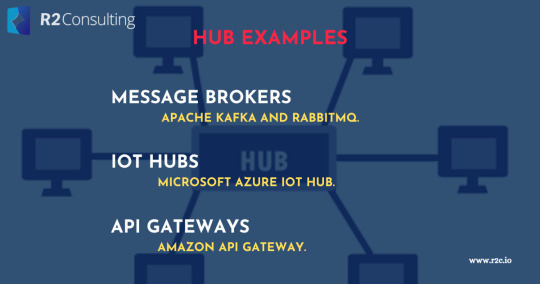
Message Brokers: Apache Kafka and RabbitMQ.
IoT Hubs: Microsoft Azure IoT Hub.
API Gateways: Amazon API Gateway.
Dashboards
Dashboards are user interfaces that provide visual representations of data, metrics, and insights. They offer a concise and comprehensible way to monitor, analyze, and interpret data. Key aspects of dashboards include:
Purpose:
Dashboards are designed to present data and key performance indicators (KPIs) in an easily understandable format.
They support real-time monitoring, historical analysis, and decision-making.
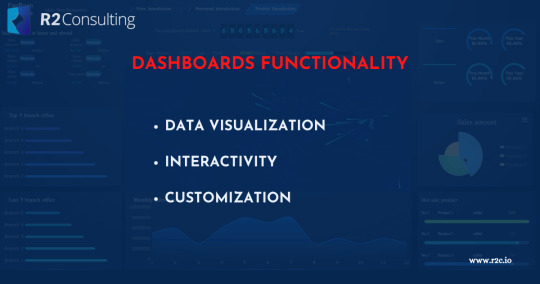
Data visualization: Dashboards employ charts, graphs, and tables to convey information.
Interactivity: Users can interact with dashboards, drilling down for more details or adjusting settings.
Customization: Dashboards can be tailored to display specific data relevant to users’ needs.
Examples:
Business Intelligence Tools: Tableau, Power BI, and QlikView.
Data Visualization Libraries: D3.js, Chart.js.
Project Management Dashboards: Trello boards, Asana.
Platforms
Software platforms provide comprehensive environments or infrastructures that support the development, deployment, and management of software applications. They serve as a foundation for building and running various software solutions. Key characteristics of platforms include:
Purpose:
Platforms offer a robust foundation for software development and deployment.
They provide a range of tools, services, and capabilities to support application lifecycle management.

Development tools: Platforms offer integrated development environments (IDEs) and software development kits (SDKs).
Hosting and scalability: They provide hosting services, ensuring applications can scale as needed.
Security and compliance: Platforms often include security features and compliance standards.
Examples:
Cloud Computing Platforms: Amazon Web Services (AWS), Google Cloud Platform (GCP), Microsoft Azure.
Mobile App Development Platforms: Android Studio, Xcode.
Blockchain Platforms: Ethereum, Hyperledger Fabric.
Comparing and Contrasting
Now, let’s compare and contrast hubs, dashboards, and platforms:
Centralization:
Hubs centralize data and communication.
Dashboards centralize data visualization and presentation.
Platforms centralize development and infrastructure resources.
Purpose:
Hubs focus on data exchange and integration.
Dashboards concentrate on data visualization and analysis.
Platforms provide a foundation for software development and deployment.
Functionality:
Hubs route and transform data.
Dashboards visualize data.
Platforms offer development, hosting, and management capabilities.
Examples:
Hubs: Kafka (message broker), Azure IoT Hub (IoT hub).
Dashboards: Tableau (business intelligence), D3.js (data visualization).
Platforms: AWS (cloud computing), Android Studio (mobile app development).
Final Thoughts
Hubs, dashboards, and platforms are distinct components within the software ecosystem, each serving specific purposes and functions. While hubs enable data exchange, dashboards provide data visualization, and platforms offer comprehensive development environments. Understanding these differences is crucial when architecting software solutions, as they play complementary roles in building robust and efficient systems. Whether you’re streamlining data flow, visualizing business metrics, or developing innovative applications, these software components will remain indispensable in your toolkit.
0 notes
Text
Building Interactive Dashboards with React JS: A Hands-On Guide from AchieversIT React Js Training Institute

In the ever-evolving landscape of web development, interactive dashboards have become indispensable tools for presenting data in a visually compelling and user-friendly manner. AchieversIT React Js Training Institute recognizes the significance of building interactive dashboards using React JS—a powerful JavaScript library. This article takes you on a journey through AchieversIT's hands-on approach to training, empowering developers to create captivating and functional interactive dashboards that provide valuable insights to users.
The Role of Interactive Dashboards in Data Visualization
Interactive dashboards have revolutionized the way data is presented and understood. They enable users to explore data, uncover trends, and make informed decisions in real time. AchieversIT React Js Training Institute understands that mastering the art of building interactive dashboards is a crucial skill for modern web developers.
React JS: The Ideal Foundation for Interactive Dashboards
React JS's component-based architecture and efficient rendering make it an ideal choice for building interactive dashboards. AchieversIT's React Js training program leverages these features, providing developers with a solid foundation to create dynamic and responsive data visualizations.
Understanding Data Binding and State Management
AchieversIT's training delves into data binding and state management—the cornerstones of interactive dashboards. Developers learn how to establish a connection between data sources and dashboard components, ensuring that changes in data are reflected seamlessly in the user interface.
Component Reusability: AchieversIT's Approach to Building Efficient Dashboards
AchieversIT React Js Training Institute emphasizes the importance of component reusability. Developers learn to create modular components that can be easily combined to form complex dashboards. This approach not only streamlines development but also enhances maintainability and scalability.
Visualizing Data with Charts and Graphs: AchieversIT's Comprehensive Training
Charts and graphs are essential elements of interactive dashboards. AchieversIT's React Js training program equips developers with the skills to integrate popular charting libraries like Chart.js and D3.js. Developers learn how to transform raw data into visually appealing and informative visualizations.
User Interactivity and Event Handling: AchieversIT's Training for Engaging Dashboards
Interactive dashboards thrive on user engagement. AchieversIT's training covers event handling, enabling developers to create responsive dashboards where user actions trigger dynamic updates. From interactive filtering to drill-down functionality, developers learn how to enhance the user experience.
Real-Time Data Integration: AchieversIT's Training for Dynamic Dashboards
AchieversIT's React Js training goes beyond static data visualization. Developers learn to integrate real-time data sources, enabling the creation of dynamic dashboards that update in real time. This skill is invaluable for building applications that provide up-to-the-minute insights.
Responsive Design Principles: AchieversIT's Training for Cross-Device Compatibility
In today's multi-device landscape, responsive design is essential. AchieversIT React Js Training Institute teaches developers how to build dashboards that adapt seamlessly to various screen sizes, ensuring a consistent and engaging user experience across devices.
Putting It All Together: AchieversIT's Project-Based Learning
Central to AchieversIT's training philosophy is hands-on experience. Developers work on practical projects, creating interactive dashboards from scratch. This project-based approach allows developers to apply theoretical knowledge to real-world scenarios, solidifying their skills and boosting their confidence.
Conclusion: Empowering Developers, Enriching Dashboards with AchieversIT
Building interactive dashboards with React JS is an art that requires a blend of technical expertise and creativity. AchieversIT React Js Training Institute empowers developers to master this art, equipping them with the skills to create interactive dashboards that are not only visually appealing but also highly functional.
Through a curriculum that emphasizes data binding, component reusability, data visualization, and user interactivity, AchieversIT ensures that developers graduate with the ability to craft dashboards that deliver meaningful insights and drive informed decision-making.
Experience the synergy of data, design, and development with AchieversIT's React Js training. Whether you're a seasoned developer looking to enhance your skill set or a newcomer to the world of web development, AchieversIT provides a transformative learning journey that opens the door to building interactive dashboards that make an impact. Elevate your dashboard-building skills with AchieversIT and create user experiences that truly stand out.
0 notes
Text
Accessible Dashboard & Admin Panel Framework - Windmill Dashboard
Accessible Dashboard & Admin Panel Framework – Windmill Dashboard
Windmill Dashboard is a responsive, accessible, nice-looking, mobile-compatible UI Kit (JS & CSS framework) for dashboard & admin panel.
More Features:
Built using Tailwind CSS.
Dark and Light Theme.
Useful UI components: Modal, Chart, Button, Card, Form, etc.
Pre-built pages: Home, Sign Up, Login, 404 error, etc.
Dependencies:
Tailwind
alpine.js
Chart.js
Previews:
Windmill Dashboard Modal
Wind…
View On WordPress
1 note
·
View note