#FieldofView
Explore tagged Tumblr posts
Text



Jaguar GR3 on Metalstorm Review: Great Weapons and Armor, but not so Maneuverable - March 2025
#jaguar#gr3#metalstorm#mig23#turnrateindicator#tri#attackaircraft#optimum#speed#dogfight#heatseeking#missiles#lockon#fieldofview#armor#cannons#hitandrun#terrain
0 notes
Link
#bestloupeforbaseballcards #baseballcardloupes #magnificationpower #lensquality #fieldofview #workingdistance #illumination #durability #portability #easeofuse #warranty #customersupport #budget #loupeprices #BULAOU3x10xLEDLoupe #Carson3x10xLoupe #OLYMPUSSZX7StereoZoomLoupe #Brundage3x5xLoupe #BULAOU10xLoupe #EschenbachLEDLightedLoupe #hidden treasures #gradedbaseballcards #toploupes #collectingneeds #magnificationlevel #imageclarity #fieldofviewdecreases #comfortableportability #trustedbrand #educatedgradingassessments #happyhunting
#bestloupeforbaseballcards#baseballcardloupes#magnificationpower#lensquality#field of view#fieldofview#workingdistance
0 notes
Link
#AdaptiveResolution#AmbientOcclusion#Anti-Aliasing#ColorCorrection#DynamicLighting#FieldofView#GraphicsSettings#MTGArena#PerformanceOptimization#Post-ProcessingEffects#Resolution#ShadowEffects#TextureFiltering#V-Sync#VisualExperience
0 notes
Text
Development Start - Initial Framework
Inspired by RBWR's zoom and mouse unlock mechanics, I have decided to adopt this method inside of my game.
I have set up an experience within Roblox Studio and published it to Roblox (and also saved a copy to my external HDD).
Zoom
As I plan for the players to need to read small annunciators and lights which describe certain problems within the nuclear power plant and which systems need attention. These annunciators will use labels such as "Reactor Trip" and "Gas Flow Insufficient" (to name a few off the top of my head - not final) so it's important that they can be read clearly. Much of these annunciators will be fairly small (to represent their size in reality better than making them large enough that a zoom function is required).
The reason this is necessary is due to Roblox's anti-aliasing software:
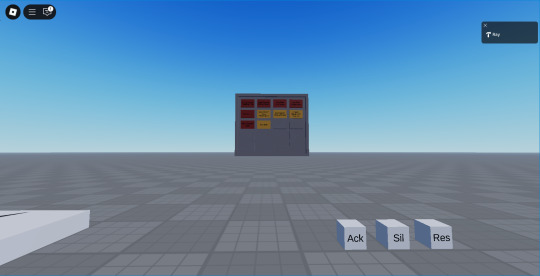
In this screenshot of my makeshift annunciator panel (more on this in the next post) we can see that the text is completely unreadable. When zoomed, this is dramatically improved:

(Stood in the same place).
The zoom function I created is very simple and uses the E key. The code for this is below:

Since I have done this in other games before, I know that to zoom the camera we only need to change the FieldOfView. This is a property of the Camera class, assigned automatically to each player and reference-able by workspace.CurrentCamera.
Workspace is a Service, meaning it is a built-in class with methods and specific functionality. We can get a reference to it using the game:GetService() method.
CurrentCamera is a property of Workspace local to each client which references the active Camera class for that specific client.
In this script, I use ContextActionService and TweenService to bind the function to the E key and also create a smooth animation for the zoom (respectively). The smooth zoom effect prevents the zoom function from feeling jarring and unpleasant. Videos of the two effects can be seen below:
youtube
I start the script by initialising the variables for services, locations, general booleans and other data types, and the constants which reference Action strings (more on that later).
The function cameraToggleZoom receives three parameters, the action (string), state (Enumeration - UserInputType which can be Begin, Changed, End, etc representing the stage at which the input is), and _obj, which is unused here.
The first if statement checks stuff related to the animation which I will talk about later. The second if statement first checks if the action parameter is the correct action (one of the constants), and if the state is Enum.UserInputState.Begin (representing the input has just begun). If these things are all true, we flip the bIsCameraZoomed variable (simple boolean) to the opposite value, then create a Tween.
A Tween is a class that will, when played, interpolate a property of another object based on some set parameters. I create the class using the :Create() method (of TweenService), then pass it the values it needs. The table in these parameters are the set goals, which tell the Tween which values to interpolate and what to interpolate them to. Here I use what's known as a selector or short-circuit:
(bIsCameraZoomed and 15 or 70)
This picks between two values based on a boolean. I.e. a simple way of visualising this:
(bIsCameraZoomed and 15) or (70)
For a boolean and statement to return true, both of its input values must be true. 15 is technically always true here because it is just a hard-coded value (an integer above 0 will return true), but bIsCameraZoomed is not. If one of the values is false, the or statement will return true if either of its input values are true, but due to an interesting way Lua is parsed, or statements will return the source input value of the second value only if the true input value was the second value, or the first if the first value or both were true. This is known as "short circuit evaluation".
In simpler terms:
A or B
If A is true, A is always returned, if B is true but A is not, B is returned. Similar logic applies to or statements.
Even more simply: if bIsCameraZoomed is true, then both are true so the first value is returned (15), else the value of 70 is returned.
This is somewhat convoluted but also standard practice in Lua.
After this, we store the Tween class and play it using the :Play() method.
Using something known as an RBXScriptConnection (a discrete class created by the :Connect() method), we can connect the Completed event of the Tween to a discrete function that removes the Tween from memory.
All that's left to do is connect the function to the keybind using the ContextActionService:BindAction() method:

I experimented with various styles of interpolation for the zoom animation/tween and found that 0.4 second animation time with a sinusoidal interpolation style is the most user-friendly in terms of accessibility (I.e. not too much motion) and simply not annoying players with odd camera movements.
1 note
·
View note
Photo

fraction
#fieldofview#mountains#perspective#minimalist#sunshine#narrow#illustration#art#drawing#everyday#20190731#catswillleatyou#artists on tumblr
19 notes
·
View notes
Text
youtube
Do you like Dragon Ball GT? Here’s my cover of the OP, Dan Dan Kokoro Hikareteku, by Field of View. 🎙
Hope you like it. 💕☺️
Don’t forget to like and subscribe! 😊
#dandankokorohikareteku#fieldofview#dragonballgt#animesong#animesongcover#otaku#jpop#otakuforlife#youtuber#jodieneesama#anime#anisong#90sanime#childhoodanime#batang90sanime
1 note
·
View note
Text
FIELD OF VIEW 🎶君がいたから
0 notes
Photo

Roughly tested this #Bushnell Legend L-Series 10x42 from a 21st floor of a building: totally credible #fieldofview! Read more about its feature, weaknesses here:
0 notes
Photo

Telescope Zoom Waterproof
Buy now the latest SVBONY SV28 50/60/70mm Spotting Scope Waterproof Zoom Telescope Powerful Long Range PORRO Prism night sky now the best prices at Volgo Point,visit us Today!
0 notes
Link
#AdaptiveResolution#AmbientOcclusion#Anti-Aliasing#ColorCorrection#DynamicLighting#FieldofView#GraphicsSettings#MTGArena#PerformanceOptimization#Post-ProcessingEffects#Resolution#ShadowEffects#TextureFiltering#V-Sync#VisualExperience
0 notes
Video
youtube
【 #FIELD_OF_VIEW 】 デビュー30周年の記念日2025年5月15日 ニューシングルCD 「キミガスキダ」リリース! タイトルの新曲「キミガスキダ」 浅岡雄也が作詞、作曲は浅岡雄也とギター小田孝。 編曲はあの、平成怪物アレンジャー 葉山たけし氏とFIELD OF VIEW。 また、アニメ「遊☆戯☆王」のオープニングソング 「渇いた叫び」の 新録音も収録! さらに、両曲のオフボーカル(カラオケ)と 「キミガスキダ」のボーカルだけの音源(アカペラ)も収録した 盛りだくさんのCDになりました。 2025年5月15日(木) タワーレコード各店舗 タワーレコードオンラインやAmazonなどの オンラインショップにて販売開始! FIELD OF VIEW 30th Anniversary Live 会場での販売も調整中です。 Official → https://x.gd/7hKCo Tower予約 → https://x.gd/DiFXX ~~~~~ Produce:FIELD OF VIEW Sound Produce:Takeshi Hayama & FIELD OF VIEW Vocal:U-ya Asaoka Guitar:Takashi Oda, Takeshi Hayama, Masaaki Watanuki & Takahiro Morimoto Bass:Akihito Tokunaga Drums:Takuto Kohashi Chorus:Kaori Oda & U-ya Asaoka Other Instruments : Takeshi Hayama, Masaaki Watanuki & U-ya Asaoka Rec / Mix & Mastering Engineer:Tsutomu Okada ~~~~~ #FIELD_OF_VIEW #fov30th ❤️ FIELD OF VIEW 30th Anniversary Live ◇大阪公演◇THANK-YOU SOLD OUT! 日時:2025年5月10日(土) Open 16:00 / Start 17:00 会場:堂島リバーフォーラム ◇東京公演◇ 日時:2025年5月15日(木) Open 17:30 / Start 18:30 会場:LINE CUBE SHIBUYA(渋谷公会堂) [受付URL] イープラス https://eplus.jp/fieldofview チケットぴあ https://t.pia.jp/pia/artist/artists.do?artistsCd=11011874 ローチケ https://l-tike.com/concert/mevent/?mid=516013 😊宜しくお願い致します! #Shorts
4 notes
·
View notes
Photo

The Phantom Menace #pyramid #layercake #eclectic #inthemix #mybucharest #sunnyday #fieldofview (at Bucharest, Romania) https://www.instagram.com/p/CFNc5BRpFjG/?igshid=wdzs8qnsboui
0 notes
Photo

FIELD OF VIEW関連です。 Voの浅岡雄也さんのバースデーライブにてFIELD OF VIEWのアルバムが発売されます。詳しい情報は後日発表とのことです。*変更あるかもしれません。 東京大阪ではライブがあるそうですが…九州もお願いします! 嬉しい情報本当に嬉しいです。ありがとうございます😊 #fieldofview25th #fieldofview #浅岡雄也 #being #突然 #dandan心魅かれてく #ドラゴンボールgt #渇いた叫び #遊戯王 https://www.instagram.com/p/B70QpPcpzZc/?igshid=1irqsj9b7ucul
0 notes
Text

Lovely Takashi Murakami x Off-White collaborative art display, nothing to fear more than “LIFE ITSELF”
#fashion#art#design#takashimurakami#offwhite#artwork#painting#sculpture#artshow#virgilabloh#beauty#blog#fieldofview
0 notes
Photo

My field of view 🥰💖💑 . . . . . . . . . . . . . . . #kbshots #photography #mobilephotography #love #baguio #focus #myfieldofview #fieldofview https://www.instagram.com/p/BzCjFKmgGQg/?igshid=1ou9yr73cgtf
0 notes
Video
Hydrangea macrophylla by Sarah Pieler
2 notes
·
View notes
