#GraphicsSettings
Explore tagged Tumblr posts
Link
#AdaptiveResolution#AmbientOcclusion#Anti-Aliasing#ColorCorrection#DynamicLighting#FieldofView#GraphicsSettings#MTGArena#PerformanceOptimization#Post-ProcessingEffects#Resolution#ShadowEffects#TextureFiltering#V-Sync#VisualExperience
0 notes
Video
youtube
The Best Graphics Settings For Call Of Duty Mobile (2023)
In this video, we dive into the world of Call Of Duty Mobile and explore the best graphics settings for both low-end and high-end devices in 2023. Whether you're playing on a budget smartphone or a top-of-the-line device, optimizing your graphics settings can greatly enhance your gaming experience. Join us as we provide you with Detailed Insights and recommendations on the Ideal graphics settings to maximize performance and visual quality. We'll cover everything from adjusting frame rates, resolution, texture quality, shadows and more. Our goal is to help you find the perfect balance between smooth gameplay and stunning visuals, tailored to your device's capabilities. Don't miss out on this valuable information that can take your Call Of Duty Mobile Experience to the next level. Whether you're a casual gamer or a competitive player, optimizing your graphics settings can give you text extra edge. So grab your device, tune in and let's unlock the full potential of your gaming experience.
#youtube#CallOfDutyMobile GraphicsSettings GamingTips MobileGaming OptimizePerformance VisualQuality LowEndDevices HighEndDevices GamingExperience Ga
1 note
·
View note
Photo

🚀 "Even the mighty RTX 5090 bows before Oblivion Remastered!" In 2025, gaming has reached new heights 📈, with Oblivion demanding Frame Generation and DLSS just to hit those smooth 60 fps. Imagine your top-tier GPU running at nearly 100% just to navigate Cyrodiil! This challenge pushes even seasoned gamers to explore all graphic settings. 🔍 Interestingly, stepping back on the ultra graphics settings or being strategic with upscaling can transform your experience, proving rewarding insights for the avid gamer. Enthusiasts who master these techniques are in for a spectacular visual feast. 🎮 How are your settings pushing your hardware limits? Share your experiences below! ⬇️ #GamingTech #RTX5090 #OblivionRemastered #PCGaming #TechInsights #HighPerformanceGaming #DLSS #FrameGeneration #GraphicsSettings #NvidiaRTX
0 notes
Text
Want to upgrade your gaming rig?phicsSettings #TechLover
Want to upgrade your gaming rig? Start with optimising your graphics settings. Finding the right balance between performance and visual quality can greatly enhance your gaming experience. #GamingPC #GraphicsSettings #TechLover
0 notes
Text
The Sims 4 Best Graphics Settings
https://www.gamersdecide.com/articles/sims-4-best-graphics-settings
@thesimsofficial
0 notes
Photo

✨🐍COVER REVEAL 🐍✨
We're proud to present our phenomenal cover designed by our very own Mod Hui!
VARIANT: A Loki Fanzine will feature illustrations and writing from 40+ incredible contributors!
Preorders open on December 20th... mark your calendars and stay mischievous!
(Credits below!)
Cover inspired by the work of Jim Tierney (specifically Mythology: Timeless Tales of Gods and Heroes) http://jim-tierney.com
Assets used (purchased under a commercial license) are made from or by Jonas Lau Markussen: https://jonaslaumarkussen.com/graphicssets/
13 notes
·
View notes
Text
0 notes
Text
Taking Screenshots For Mac
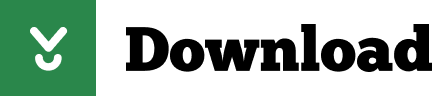
Take screenshots or screen recordings on Mac. You can take pictures (called screenshots) or recordings of the screen on your Mac using Screenshot or keyboard shortcuts.Screenshot provides a panel of tools that let you easily take screenshots and screen recordings, with options to control what you capture—for example, you can set a timer delay or include the pointer or clicks. Screenshot the Entire Screen: Make sure your screen displays exactly what you want to show in. Taking a screenshot of an open Window To precisely take a screenshot of a specific open window and its contents on a Mac, hold down Command (⌘) + Shift then press 4 and Spacebar. For whatever reason you want to take a screenshot on the Mac, the following part would do a favor. Take screenshots on Mac using keyboard shortcuts. To screenshot a full screen on Mac. Step 1: Open the window of your Mac that you want to print. Step 2: Press and hold these three keys on the keyboard together: Command + Shift + 3. The screen flashes white. Your device captures the entire screen and saves it as a photo. Which one is the Sleep/Wake button? It’s that isolated button which is either at the left (iPad), at the top (e.g. IPod touch) or on the right side (e.g. IPhone 7, 8, X, 11). Where do I find my screenshots?
Take A Screenshot On Your Mac
Taking Screenshots For Mac Desktop
“The shortcuts for the screenshot on my MacBook Pro are not working. I hear the camera shutter sound but they are not appearing on my desktop and when I search for any images created today on my Mac, they are not there. Does anyone know how to fix this?” - A user from Apple Discussions
Theoretically speaking, it's easy to take a screenshot on Mac when there is no matter going on. However, many users have reported that they have met the Mac screenshot not working problem like said above without any specific reason. Then, how to fix this issue timely and continue with a screenshot on Mac? Read on to get effective tips.
4 effective tips to fix screenshot not working on Mac

Many users have found the command shift 4 not working on Mac when they want to take a screenshot of a selected area and no camera shutter or no image saved on Mac. Don't worry, fix it following methods below.
1. Restart your Mac
Long-time no restarting your Mac may cause some applications won't work well. You can restart your Mac via three ways:
Press the Power button (or press 'Control + Eject') and, when a dialog box appears, click the Restart button.
Choose the 'Apple key' and then click 'Restart'.
Press 'Control + Command + Eject' (or 'Control + Command + Power' button)
2. Check the screenshot shortcuts
You can use the shortcuts Command + Shift + 3 to capture a full-screen screenshot and Command + Shift + 4 to take a selected region unless you have activated the shortcuts.
Go to 'System Preferences' > 'Keyboard & Mouse' > 'Keyboard Shortcuts' > check whether the shortcuts are activated or not under Screen Shots, and also check that they have not been assigned to something else.
Take A Screenshot On Your Mac
3. Use Grab to take a screenshot on Mac
64 bit applications for mac. If the two solutions above can't fix Mac screenshot not working, and you need to do it in a hurry, you can use the pre-installed Grab on Mac to take a screenshot of a particular section of the screen, an individual window, or the entire screen.
Go to 'Applications' > 'Utilities' > find and open 'Grab' > 'Capture' > choose to take a specific screenshot based on your own needs.
4. Take a screenshot using Preview
Preview is the default tool that allows you to open and edit images. And you can capture a screenshot by simply clicking the toolbox icon.
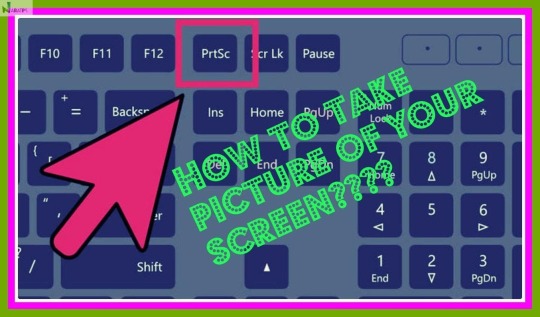
Taking Screenshots For Mac Desktop
Go to 'Preview' > click 'File' > select 'Take Screenshot' from the resulting drop-down menu.
How to transfer the screenshot from Mac to iPhone
After you have succeeded in taking a screenshot on Mac and what to sync the images to your iPhone, how to make it with ease? You can use AirDrop to transfer screenshot from Mac to iPhone or AirDrop photos from iPhone to Mac. Just turn on AirDrop, Bluetooth Wi-Fi connection on both iPhone and Mac, and go to the Photos application on Mac, and then choose to share the specific screenshot with iPhone via AirDrop
How to transfer the screenshot from Mac to iPhone
How to transfer screenshot from Mac to iPhone in an efficient way without any cost? Here is the solution by using EaseUS MobiMover Free to sync photos from Mac to iPhone with ease. Besides, if you need to download some interesting TV shows or movies or want to add ringtones from Mac to iPhone, MobiMover Free can also fulfill your needs with ease.
Make sure these meet or exceed the requirements list above. Minimum requirements for mac os x mojave. Reducing the graphicssettings in Fortnite andwill help.How to verify your PC or Mac meets system requirements PC:. Check if your Mac supports Metal.Note: Fortnite no longer supports Nvidia cards on Mac.If you just meet the minimum system requirements, Fortnite will run on yourmachine, but probably not on the highest settings. OS: Windows 7/8/10 64-bit or Mac OS Mojave 10.14.6 Minimum System RequirementsVideo Card: Intel HD 4000 on PC or Intel Iris Pro 5200or equivalent AMD GPU on Mac Processor: Corei3-3225 3.3 GHz Memory: 4 GB RAM OS:Windows 7/8/10 64-bit or Mac OSMojave 10.14.6Mac computers must support Metal API. Click Start.Type System Information and press Enter.Go to theSystem Summaryto view and review your operating system, type of processor, and amount ofmemory.
Step 1. Launch EaseUS MobiMover on your computer > Connect your iPhone to your Mac > Select the 'Mac to Phone' option on the main interface > Click the 'Select Files' to continue.
SwiftUISwiftUI offers new features, improved performance, and the power to do even more, all while maintaining a stable API that makes it easy to bring your existing SwiftUI code forward into Xcode 12. A brand new life cycle management API for apps built with SwiftUI lets you write your entire app in SwiftUI and share even more code across all Apple platforms. Your SwiftUI views can now be shared with other developers, and appear as first-class controls in the Xcode library. And a new widget platform built on SwiftUI lets you build widgets that work great on iPad, iPhone, and Mac. And your existing SwiftUI code continues to work, while providing faster performance, better diagnostics, and access to new controls. Download xcode 11 for mac.
Step 2. With MobiMover, you can choose to transfer photos as well as many other popular files from Mac to your iPhone and iPad. Then, click the 'Open' button to load the files.
Step 3. MobiMover will show the files you've selected on the screen. If you've missed an item, you can click 'Add Contents' to import more files. Next, click the 'Transfer' button to start the transfer process.
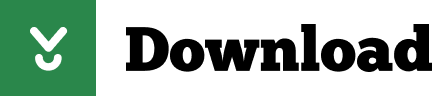
0 notes
Photo

Working on a Dwarf Fortress tile/ graphicsset because... of reasons. Reasons like Meph tileset is the only graphical one I can actually see with my bad eyes but I... don’t love it.
I’m making myself do the main tileset before I make every profession, but I’ve been doodling dwarfs.
Also working on a ‘how to make a tileset’ guide that isn’t as inscrutable as what seems to be out there right now. It helps me figure out what to do!
I really like my engraved walls I think.
(I don’t feel brave enough to post to bay12 or reddit until I have something more complete)
7 notes
·
View notes
Link
#AdaptiveResolution#AmbientOcclusion#Anti-Aliasing#ColorCorrection#DynamicLighting#FieldofView#GraphicsSettings#MTGArena#PerformanceOptimization#Post-ProcessingEffects#Resolution#ShadowEffects#TextureFiltering#V-Sync#VisualExperience
0 notes
Text
PUB Gfx Tool (No Ads) apk 0.15.1f

Version: 0.15.1f File size: 2.7 MB Requirements: 4.3 or higher+ Play Store Link >>
PUB Gfx Tool app description
Experience "Winner Winner, Chicken Dinner" in ultra graphicssetting PUB Gfx Tool is Best GFX Tool: Currently rank #1GFX Tool on Google Play Store. Featured on XDA Portal: Recommendedand tested by XDA Developer(Most famous developer community) forimproving game performance. The Most Advanced GFX Tool foroptimising battleground gaming experience. Customise your gamegraphics like a pro. Basic Graphics Settings. Best settings foryour device: Now you can apply the graphics settings of high enddevices (like Pixel/S9/OnePlus/Poco/Note 9/Razer/Xperia XZ3/MotoZ2/OppoF9/Vivo NEX etc) on your device. Simply, Look for yourfavourite settings and import it.
PUB Gfx Tool apk file
Download PUB Gfx Tool (No Ads) apk 0.15.1f (here)
0 notes
Link
GFX Tool for PUBG - Game Launcher & Optimizer APK Download & More Android Apps or Games Just Search This Site https://apktie.com/apps/gfx-tool-for-pubg-eu-tsoml-graphicssettings/?feed_id=77311
0 notes