#Firefox for Android
Explore tagged Tumblr posts
Text
ugh okay fine I admit I have too many browser tabs open
so I could clear out Firefox on the misbehaving Android tablet by opening a new Firefox window on my laptop, sending each tab individually from tablet to laptop, closing each tab on the tablet as soon as it arrives on the laptop, and sending every tab in that window to OneTab
because OneTab doesn't work the same on Android as on Windows: it'll export every tab it knows about on both platforms, which on Windows is the lot of them, but which on Android is only the current tab and maybe the most recent tab or two
anyone know how to convert all my Firefox for Android tabs into a list of links similar to OneTab, in three orders of magnitude fewer clicks than the methods above?
23 notes
·
View notes
Text
Does anyone know of a way to force a memory limit on Firefox for Android?
All of the methods I've seen are only for desktop (mobile doesn't have about:config) or people saying that you should leave the memory management to the OS (clearly not helpful) or people complaining about slowness or storage space or browser crashes (irrelevant, clogging up search results) or confusing ram with internal storage (who even decided to call internal storage memory in the first place??? As if RAM didn't already mean random access MEMORY).
I'm getting sick of Firefox suddenly using up all of the RAM and causing my entire phone to hard crash and reboot 😭 (not just a tab or browser crash).
My phone's fairly old (I've gotta upgrade soon due to the 3g shutoff and lack of VOLTE support) but that's still a while away and it's only Firefox that's causing this to happen, everything else runs fine (plus I'd still like to use this thing even when I upgrade!). Can't mess about in root until I upgrade because this era of phone punishes you if you do (and I don't want to break something in there and be out of a phone for several months! Again!)
#tetranymous.txt#Firefox#Firefox for Android#You'd think it'd check requested ram against free ram instead of trying to access memory that doesn't exist. YOU'D THINK.#Currently checking if any extensions have memory leaks#And if that doesn't work I may have to switch to something like fennec instead (has about:config)#Assuming that it doesn't pull a revanced and lock me out because of my OS version#Then I'd be forced to use *shudders* browser (yes that's really what it's called)#It shipped w the phone so it should work without issue. But it's... Really bad.#I've already tried reducing tabs. Still happens. I don't run it when other programs are open. Still happens. Thermals are fine!#I'm running out of things I can try :/
19 notes
·
View notes
Text
crash course in firefox for android pretty please?
7 notes
·
View notes
Text
I just fumbled my way into making &udm=14 my default search engine on mobile (Android) Firefox and am very excited about this development!
Last I'd seen from the &udm=14 team was the browser extension available on desktop Firefox, but not on mobile yet. I'm definitely not the first to do this but I hadn't heard about it before stumbling on it myself, so I thought it couldn't hurt to spread the word.
If you don't know, &udm=14 removes the AI bullshit from google search*, and you can normally access it through the website https://udm14.com/.
How I made it my mobile search engine was to go to settings -> search -> default search engine, then choose "add search engine". Then it looks like this:

The search string URL I put in is https://www.google.com/search?udm=14&q=%s which I got by doing a search through the &udm=14 website, copying the URL of the result page, then replacing my search query (the bit after the last =) with %s as instructed. Then clicked save, set it as my default, tested it, and it works babey!
*It is still google, with some of the issues that entails and possibly the same privacy concerns - I haven't found any mention that &udm=14 changes that, so I'm going to assume it doesn't. Maybe you can guard yourself with other anti-tracking measures, or use an explicitly privacy-focused search engine if that's your priority.
#&udm=14#google alternatives#firefox#anti ai#enshittification#firefox for android#firefox tips#mywords
9 notes
·
View notes
Text
#my posts#Firefox#Android#Mozilla#Firefox for Android#WebExt#browser extensions#browser extensions for mobile#Not on iOS because Apple doesn't allow other browser engines on iOS#all iOS browsers are just reskinned Safari#(Webkit)#The EU might force them to open in the future though
10 notes
·
View notes
Text
Firefox for Android has no way to delete an entire domain from history. Firefox for Android also sorts suggested domains ASCIIbetically. This means that if you visited weather.gc.ca a few times to see a friend's weather, you will never again see weather.gov as a suggested completion unless you can hunt down every single instance of weather.gc.ca in your history — but the history search interface doesn't let you delete, so you'll need to scroll back through all past years' of history, searching for those pages by eye!
7 notes
·
View notes
Text
Firefox for Android Gets Extended Addon Support
I'm a little late posting about this, but Firefox for Android now has access to any addon whose developers have chosen to make it compatible! Currently this means you can install over 450 addons in the Firefox Android app directly from the Firefox Addon website, with more to come.
This is a huge development because previously you could only install about 10 addons that Mozilla had pre-approved; this move expands your options by more than 40x.
I've already updated my Favorite Firefox Extensions list to indicate which addons on there are compatible with Firefox for Android, but I encourage you to check out the addons that Mozilla itself recommends as well.
Note that this does not affect Firefox for iOS; Apple still forbids third-party browsers from installing addons. My recommendation on iOS is to stick with Safari because you can customize that browser with extensions (and I have a list of recommended ones here).
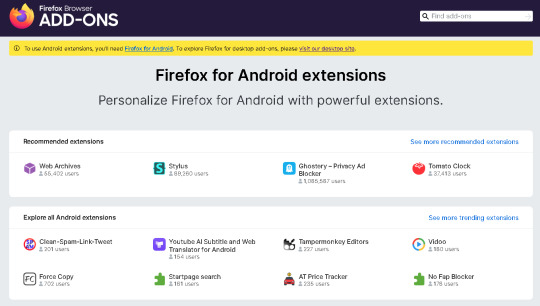
4 notes
·
View notes
Text
Superboop and evil boop
Available on Firefox 🔥 🦊! Just press and hold the paw icon on your target blog, you might not see it spin but it does. You can super and evil boop by holding the button for longer. If you roll your finger a bit to the side you can see it spin, just the edge of the icon.
Firefox stays winning, if you can't super boop on the app, idk bro get on your browser.
#firefox for android#mozilla firefox#Firefox#web browsers#Boop#boop boop#boop boop boop#super boop#Evil boop#april fool's day#april first#april fools 2024#april fools event
2 notes
·
View notes
Text
One more step in my X exit: replacing its Android app with a home-screen Web shorcut
If you have to lurk on X for work, you should think about the harm-reduction option of uninstalling its app and creating a home-screen shortcut to its site.
Last week, X’s visible presence on my phone was an icon buried in the all-apps list, past where I’d usually scroll in that alphabetical index. This week, X’s icon is lodged next to the calendar widget on one of my home screens, ensuring I’m frequently reminded of that toxic platform. This is an overdue upgrade. Uninstalling X’s Android app and replacing it with a Web shortcut was the latest step…

View On WordPress
#Add app to home screen#Elon Musk#Firefox for Android#harm reduction#oligarch#Threads#TikTok#Twitter#Web app#website shortcut#X#X Android app
0 notes
Text

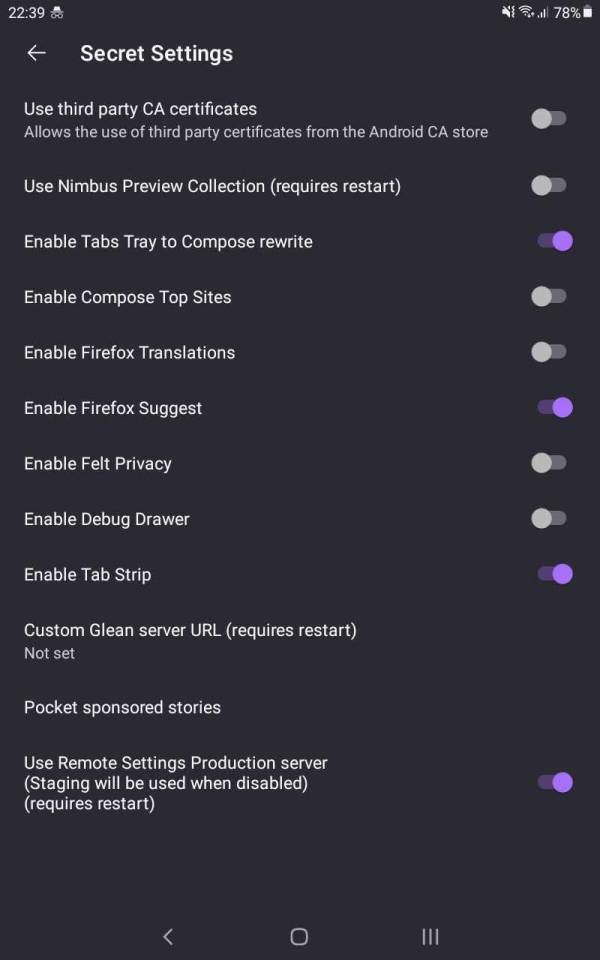
Firefox for Android is getting a major tablet update with a PC-like tab bar. To enable it for Android tablets, you need to follow these steps:
1.Install the Firefox Nightly version on your Android tablet.
2.Go to Settings -> About Firefox Nightly.
3.Click the Firefox logo five times in a row to enable the debug menu.
4.After enabling the debug menu, go to setting->secret settings and Enable Tab Strip.Now, you should see the new tab page on the browser homepage.
This feature is currently in the testing stage and only available in the Firefox Nightly version for Android.
1 note
·
View note
Text
Disable (or Enable) Pull to Refresh in Firefox for Android
Disable (or Enable) Pull to Refresh in #Firefox for Android
Mozilla is adding many new features in Firefox for Android since the complete remake. The latest feature added to the stable release of Firefox’s mobile version is the “pull to refresh” – a feature that competing browsers have had for since long. You can reload the web page if you’re at the top and pull it further down. A reload icon appears to make the user aware of the refresh action. The…

View On WordPress
0 notes
Text
There are ad blocks you can use on your phone, you know
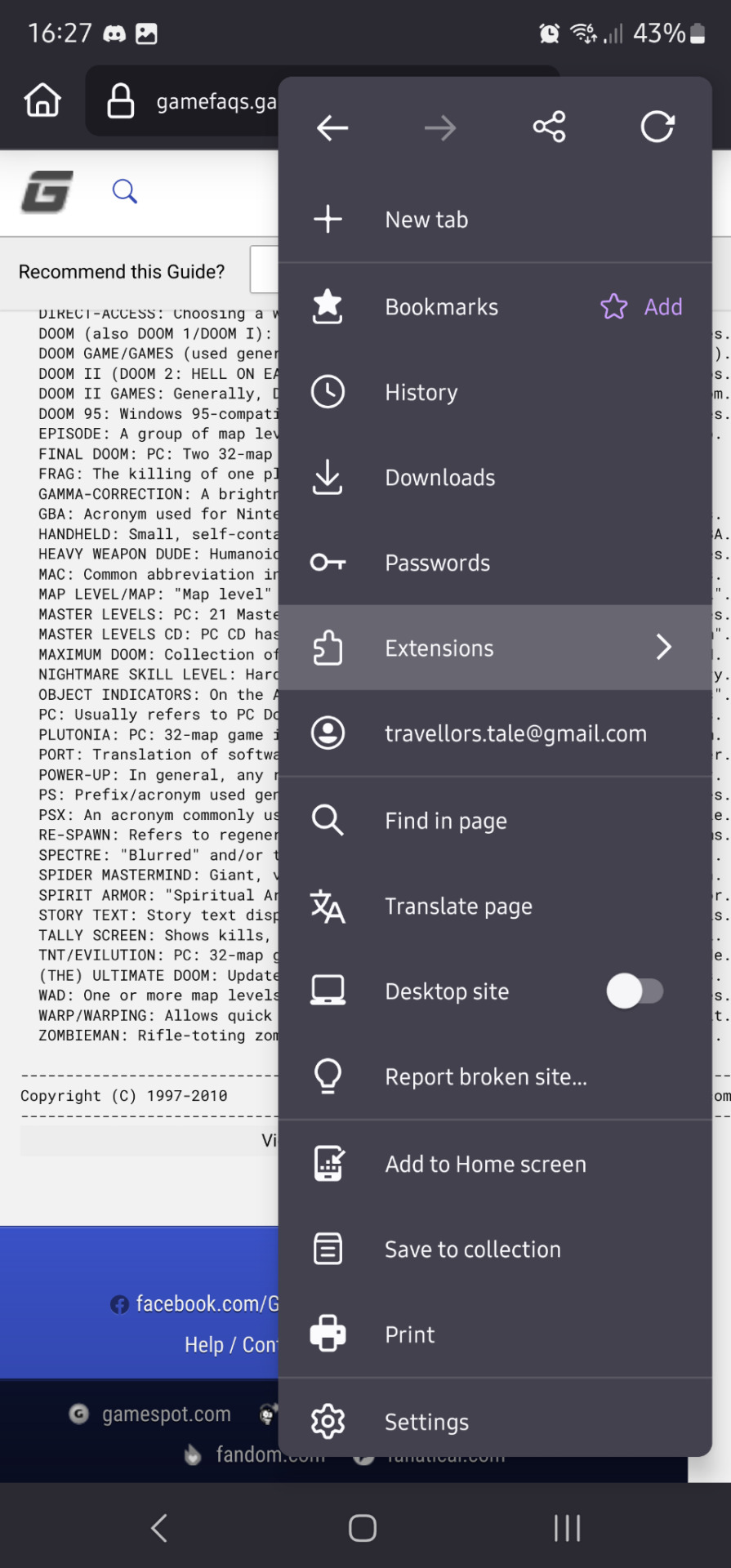
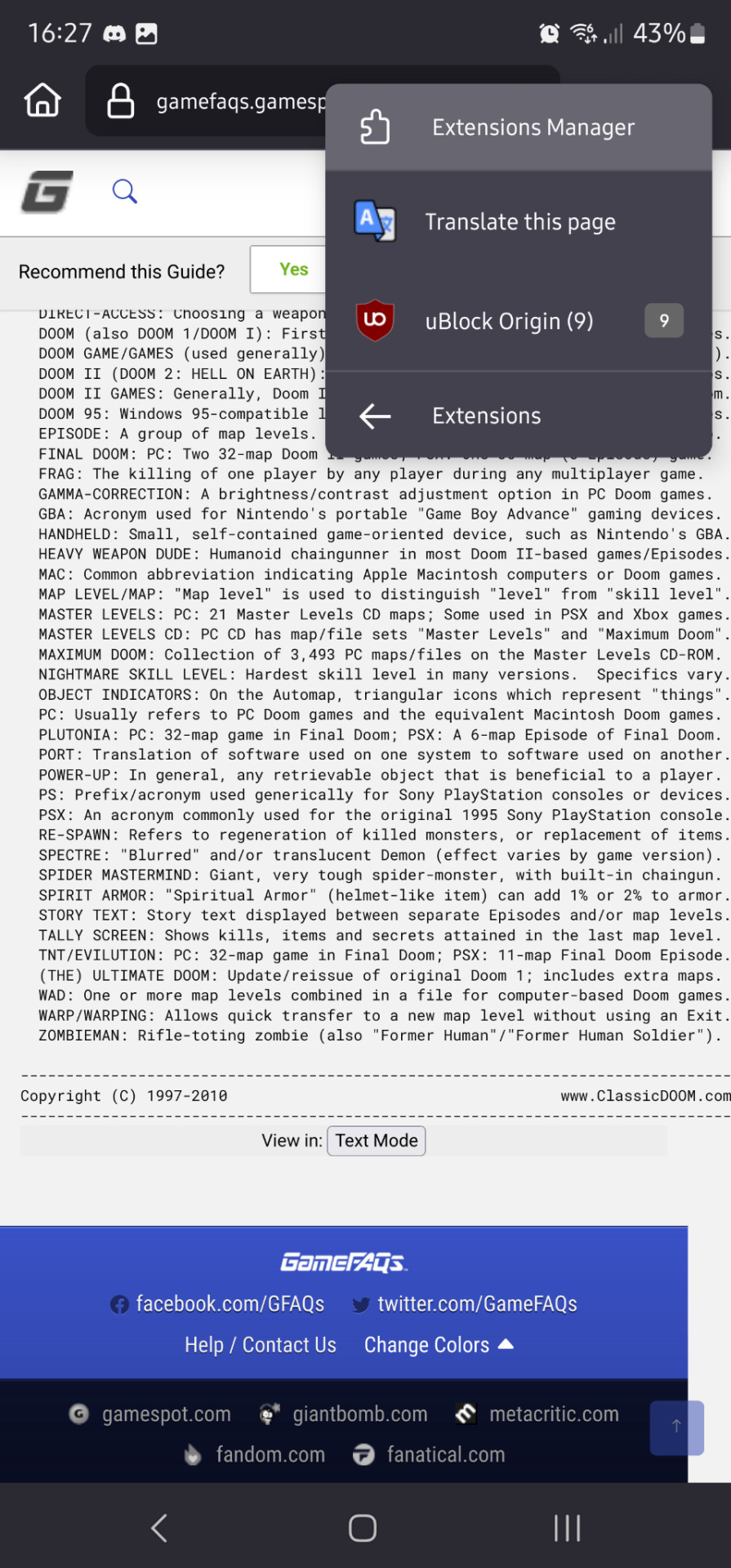
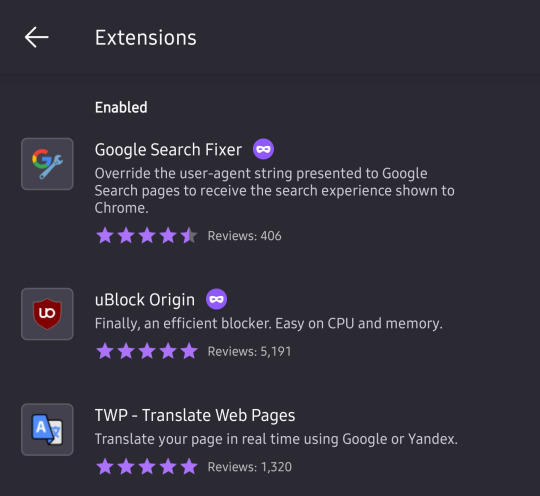
really dislike that i'm getting fake "your phone might be infected!!" redirects when i open tumblr in browser on my phone. like fully reloading the page to show me alarmist scans and warnings
70 notes
·
View notes
Text
PSA: How to disable the new AI 'features' in Firefox (and also the new 'Gemini AI' on Android phones)
The Firefox browser has added new AI 'features' and you probably don't even know about them. This article tells you how to disable them:
https://www.askvg.com/how-to-disable-and-remove-all-ai-features-in-mozilla-firefox/
I found that the about:config method (the second option given in the article) was the fastest one, since I don't use the new sidebar and didn't want to have to enable and then disable it again.
While you're at it, if you're an Android phone user, you might find - like I did less than an hour ago - that Google Assistant has suddenly been replaced by Gemini AI. I was listening to a podcast, which suddenly stopped playing so that Gemini AI could interrupt it and pop up to tell me that yay! It was my new chat assistant!
Fuck's sake. 😡
You can disable it in your phone's settings under Google > All Services > Search, Assistant and Voice > Gemini. Select 'Google Assistant' instead of Gemini. You'll be asked to give a reason why you're switching from Gemini AI back to Google Assistant, so feel free to tell them. I sure as hell did.
Although, be aware that the linked article from Google does state that, "later this year, the classic Google Assistant will no longer be accessible on most mobile devices or available for new downloads on mobile app stores," so you'll probably be forced to accept it eventually unless you never upgrade your phone again.
51 notes
·
View notes
Text
Good news for ex users of Mull, someone started an active fork, it's called IronFox:
"IronFox is a fork of Divested Computing Group's Mull Browser, based on Mozilla Firefox. Our goal is to continue the legacy of Mull by providing a free and open source, privacy and security-oriented web browser for daily use."
32 notes
·
View notes
Note
Also, uBlock Origin works great on Firefox on Android (iOS is different because Apple is a bastard). No ads on mobile for me!
One of the things I enjoyed about the mobile app was how it used to let you format posts through HTML or Markdown coding. Would it be possible to bring it back? It's kinda weird that the NPF Editor is used on all different platforms, but HTML and Markdown are exclusive to desktop and the mobile website.
Answer: Hey there, @violetganache42!
Sadly, we are not going to bring it to the mobile apps. While we understand that it can be handy to a few people, we are sorry to say it is not handy enough, to not enough folks, to warrant prioritizing that work now.
Should this ever change, however, you will find this at the usual channels: here or over at @changes.
51 notes
·
View notes
Text
For Barriss Day 2024 (@barrissday) I have created a small Tamagotchi-like game!
Features:
Take care of Barriss's needs: Hunger, Fun, and Sleep
Two game speeds: Fast and Realistic
The game will run while you are away, so you can come back and take care of her throughout the day
Art created by @bluedeedeedoop
Works on desktop and mobile
Upcoming ideas:
Improved user interface
Minigames?
More sprites / expanded art
Add ability to sleep while you are away
Important note: The game stores the status values in your browser. If you clear website data, the game will be reset.
If you spot any bugs or have any suggestions, comment here or send me a DM!
#sorry it took a few days tumblr has been fighting with me#check read more for more info#if you spot any bugs or have any suggestions pls leave them here or DM me!#the first time you load the game it may take a minute#I tested on firefox and chrome as well as chrome on my android#but i can't test in safari so idk if that one is okay or not#anywayyy I hope this is okay 🫶#its kinda non-traditional but I wanted to do something with my education and skills#okay i'll quiet now#私の#barriss offee#barrissday#barrissday 2024
24 notes
·
View notes