#Fontello /
Explore tagged Tumblr posts
Text
Easy Menu Icons – WordPress Menu Icon Plugin

Easy Menu Icon is a versatile and user-friendly plugin that enhances your WordPress menus with icon support. This plugin allows you to effortlessly add icons to your menu items, making your navigation more intuitive and visually appealing. With support for a wide range of icon libraries, including Dashicons, FontAwesome, Elusive Icons, Fontello Icons, and even custom icons, Easy Menu Icon provides unparalleled flexibility and customization options for your WordPress menus.
View Demo >>
Download Now >>
1 note
·
View note
Text
Alanzo Personal Chef WordPress Theme v1.1.0
https://themesfores.com/product/alanzo-personal-chef-wordpress-theme/ Alanzo Personal Chef WordPress Theme v1.1.0 Alanzo Personal Chef & Wedding Catering Event WordPress Theme Alanzo is an elegant, modern & responsive restaurant WordPress theme for catering businesses. It s also a perfect fit for your personal page if you are a chef, and you want to offer your services during special events, like weddings, anniversaries, birthday parties, and corporate banquets. The template is also an ideal option for a restaurant, cafe, and actually almost any eating establishment and food service. Important Features for Catering WordPress Theme Alanzo combines contemporary and interactive design and some awesome functionality. The theme allows you to showcase the menu you offer in a beautiful way (this includes categorization, recipes, nutrition information etc) due to the integration of our custom post format Dishes . Online Appointments booking & management Contact Forms Incredible restaurant menu management Awesome ready-made shortcodes & pages The theme is entirely responsive and fully Retina-ready. No matter what device your users are using for browsing, your site will always look wonderful and work properly. Key Features Professional design One-Click demo install Modern, Flexible, Customizable WordPress 4.0+ Tested and Approved Built with HTML5 and CSS3 code Cross-Browser Compatibility: FireFox, Safari, Chrome, IE11+ Slider Revolution & Swiper Slider included Retina Images Support User menu and Main menu support Interactive Ajax Search Flexible Colors & Typography Layout Features: 100% Responsive & Mobile-friendly Boxed and Fullwidth page layouts WPBakery Page Builder support modify any page content easily Customize Header and Footer Layouts in Visual Composer Advanced Blog Settings: Multiple Blog Styles Flexible Layout Options 20+ Post Animations Customizable Blog Feed (choose from post types or categories) Post views, likes and sharing buttons Related Posts Section Powerful Theme Framework: Setting Inheritance and Override System 750+ Customizer Options Custom Post Types Custom Widget Sets Custom Shortcodes Custom Theme Options Panel Optimized for best performance …and many more! Plugins Compatibility: Slider Revolution WPBakery Page Builder Essential Grid MailChimp for WP ThemeREX Addons Fontello & Image Icons Google Fonts Professional Support Detailed Documentation Regular Updates And many more Change log 17.03.2023 Version 1.0.10 – Update – Import Essential Grid 3.0.17+ plugin; – All plugins have been updated to their latest versions 24.01.2023 Version 1.0.9 – Update – Compatibility with WordPress 6.1.1 has been improved; – Theme styles have been improved; – All plugins have been updated to their latest versions 17.10.2022 Version 1.0.8 – Update – Compatibility with WordPress 6.0.2 has been improved; – Theme styles have been improved; – All plugins have been updated to their latest versions Please note that any digital products presented on the themesfores website do not contain malicious code, viruses, or advertising. For License Key: themesfores.com products are functional without entering a product license code. We are unable to provide a license code for you, and it’s because we already obtain the Plugin/Theme to the original developer. The use of a license code usually is for automatic updates and premium support from the original developer. Besides, we guarantee you to deliver a free manual update and minor assistance for your convenience of using the product. Refund Policy: If the plugin or theme is not working properly and we also fail to help you then, in that case, you will get the money back. If the plugin and theme are working properly then you will not get the money back. https://themesfores.com/product/alanzo-personal-chef-wordpress-theme/ #ModernMagazine #WordpressTheme
0 notes
Text
[av_section min_height='' min_height_pc='25' min_height_px='500px' shadow='no-border-styling' bottom_border='no-border-styling' bottom_border_diagonal_color='#333333' bottom_border_diagonal_direction='' bottom_border_style='' padding='default' margin='' custom_margin='0px' av-desktop-custom_margin='' av-medium-custom_margin='' av-small-custom_margin='' av-mini-custom_margin='' svg_div_top='' svg_div_top_color='#333333' svg_div_top_width='100' svg_div_top_height='50' svg_div_top_max_height='none' svg_div_top_flip='' svg_div_top_invert='' svg_div_top_front='' svg_div_top_opacity='' svg_div_top_preview='' svg_div_bottom='' svg_div_bottom_color='#333333' svg_div_bottom_width='100' svg_div_bottom_height='50' svg_div_bottom_max_height='none' svg_div_bottom_flip='' svg_div_bottom_invert='' svg_div_bottom_front='' svg_div_bottom_opacity='' svg_div_bottom_preview='' color='main_color' background='bg_color' custom_bg='' background_gradient_direction='vertical' background_gradient_color1='#000000' background_gradient_color2='#ffffff' background_gradient_color3='' src='' attach='scroll' position='top left' repeat='no-repeat' video='' video_ratio='16:9' video_mobile_disabled='' overlay_enable='' overlay_opacity='0.5' overlay_color='' overlay_pattern='' overlay_custom_pattern='' scroll_down='' custom_arrow_bg='' css_position_z_index='' av-desktop-css_position_z_index='' av-medium-css_position_z_index='' av-small-css_position_z_index='' av-mini-css_position_z_index='' av-desktop-hide='' av-medium-hide='' av-small-hide='' av-mini-hide='' id='' custom_class='' template_class='' aria_label='' av_element_hidden_in_editor='0' av_uid='av-ls69u6' sc_version='1.0'] [av_heading heading='Free stock images created by iGlobalweb' tag='h1' style='blockquote modern-quote modern-centered' subheading_active='subheading_below' show_icon='' icon='ue800' font='entypo-fontello' size='' av-desktop-font-size-title='' av-medium-font-size-title='' av-small-font-size-title='' av-mini-font-size-title='' subheading_size='' av-desktop-font-size='' av-medium-font-size='' av-small-font-size='' av-mini-font-size='' icon_size='' av-desktop-font-size-1='' av-medium-font-size-1='' av-small-font-size-1='' av-mini-font-size-1='' color='' custom_font='' subheading_color='' seperator_color='' icon_color='' margin='' margin_sync='true' av-desktop-margin='' av-desktop-margin_sync='true' av-medium-margin='' av-medium-margin_sync='true' av-small-margin='' av-small-margin_sync='true' av-mini-margin='' av-mini-margin_sync='true' headline_padding='' headline_padding_sync='true' av-desktop-headline_padding='' av-desktop-headline_padding_sync='true' av-medium-headline_padding='' av-medium-headline_padding_sync='true' av-small-headline_padding='' av-small-headline_padding_sync='true' av-mini-headline_padding='' av-mini-headline_padding_sync='true' padding='10' av-desktop-padding='' av-medium-padding='' av-small-padding='' av-mini-padding='' icon_padding='10' av-desktop-icon_padding='' av-medium-icon_padding='' av-small-icon_padding='' av-mini-icon_padding='' link='' link_target='' title_attr='' id='' custom_class='' template_class='' av_uid='av-l7q7djiq' sc_version='1.0' admin_preview_bg=''] Stunning free images & royalty free stock photos created by top-rated web design company iGlobalweb [/av_heading] [/av_section] [av_masonry_gallery ids='12533,12532,12531,12528,12527,12526,12525,12524,12523,12522,12521,12520,12519,12518,12517,12516,12515,12514,12513,12512,12511,12510,12509,12508,12507,12506,12505,12504,12503,12502,12501,12475,12477,12478,12480,12481,12482,12483,12484,12485,12486,12487,12488,12489,12490,12491,12492,12493,12494,12534,12535,12536,12537,12538,12539,12540,12542' caption_elements='none' caption_styling='' caption_display='always' img_copyright='right' size='fixed' orientation='' image_size='masonry' gap='large' columns='3' av-desktop-columns='' av-medium-columns='' av-small-columns='' av-mini-columns='' items='24' paginate='load_more' color='' custom_bg='' img_copyright_font=''
av-desktop-font-img_copyright_font='' av-medium-font-img_copyright_font='' av-small-font-img_copyright_font='' av-mini-font-img_copyright_font='' img_copyright_color='' img_copyright_bg='' animation='active' animation_duration='' animation_custom_bg_color='' animation_custom_bg_color_multi_list='' animation_z_index_curtain='100' overlay_fx='active' container_links='active' link_dest='' lightbox_text='' img_scrset='' lazy_loading='disabled' alb_description='' id='' custom_class='' template_class='' av_uid='av-lpbdy5as' sc_version='1.0']
0 notes
Text
RexCoin 1.2.5 – A Multi-Purpose Cryptocurrency & Coin ICO WordPress Theme

CSS Monster presents RexCoin 1.2.5, a versatile WordPress theme designed for cryptocurrency and Coin ICO websites. RexCoin Nulled boasts a powerful, modern, and bold design, making it the perfect choice for a cryptocurrency-focused blog or financial website.
CSS Monster's RexCoin WordPress Plugin Features
- Professional design - One-Click demo install - Modern, Flexible, Customizable - WordPress 4.0 Tested and Approved - Built with HTML5 and CSS3 code - Cross-Browser Compatibility: FireFox, Safari, Chrome, IE10 - Retina Images Support - User menu and Main menu support - Interactive Ajax Search - Flexible Colors & Typography - 100% Responsive & Mobile-friendly - Boxed and Fullwidth page layouts - WP Bakery Page Builder support - Customize Header and Footer Layouts in WP Bakery Page Builder - Multiple Blog Styles - Flexible Layout Options - 20 Post Animations - Customizable Blog Feed - Post views, likes and sharing buttons - Related Posts Section - Setting Inheritance and Override System - 750 Customizer Options - Custom Post Types - Custom Widget Sets - Custom Shortcodes - Custom Theme Options Panel - Optimized for best performance - ...and many more! - The GDPR Framework - WP Bakery Page Builder - WP Bakery Page Builder Extensions All in One - Essential Grid - WP Live Chat Support - M Chart - ThemeREX Donations - MailChimp for WP - Give Donation - Cryptocurrency Rocket Tools - Cryptocurrency Price Ticker Widget - ThemeREX Addons - Fontello & Image Icons - Google Fonts
Download RexCoin WordPress Plugin
Note: If you encounter issues with RexCoin WordPress Theme Nulled free Download, consider disabling your AD blocker for the site or try an alternative web browser. If these steps do not resolve the issue, please contact us. Read the full article
0 notes
Text
Come trovare un font simile a quello che hai visto
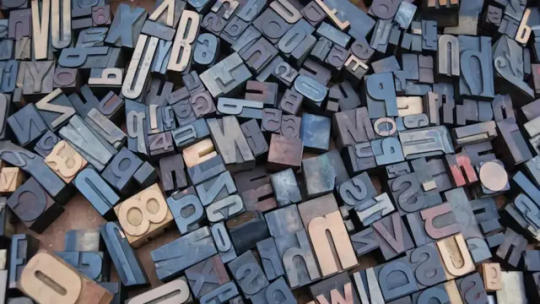
Quante volte ti è capitato di incappare in un font che ti ha colpito, ma non sai come trovarne uno simile? La buona notizia è che esistono diverse risorse online che possono aiutarti a trovare un font simile a quello che hai visto. In questo articolo, ti guiderò attraverso i passaggi su come trovare un font simile a quello che hai visto in un'immagine, una foto o in un qualsiasi altro posto.
Hai visto un font che ti piace ma non sai come si chiama? Scopri come trovare un font simile utilizzando strumenti di identificazione font
I font possono dare un tocco distintivo al design di un sito web, di un logo o di qualsiasi progetto creativo. Ma cosa fare quando vedi un font che ti piace molto, ma non sai qual è o come trovarne uno simile? Ecco alcuni consigli per aiutarti a trovare un font simile a quello che hai visto.
Ricerca di base

La prima cosa da fare è prendere nota delle caratteristiche del font che hai visualizzato. Ad esempio, potresti notare se il font è sans serif o serif, se ha punte affusolate o arrotondate, la spaziatura tra le lettere e così via. Questi dettagli saranno utili nella tua ricerca successiva.
Utilizza strumenti di confronto e identificazione
Ora che hai preso nota delle caratteristiche del font, puoi utilizzare alcuni strumenti online per aiutarti a identificare o trovare font simili. Ci sono diversi siti e app che ti permettono di caricare un'immagine contenente del testo e ti suggeriscono font corrispondenti o simili. Alcuni di questi sono: WhatTheFont - uno dei migliori strumenti online per identificare font da immagini Identifont - database di confronto font gestito da esperti App come Find my Font (Android) e WhatTheFont (Android oppure iOS).
Sfrutta le risorse di raccolta font
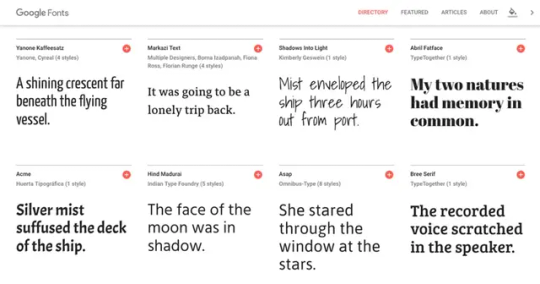
Esistono anche risorse online che offrono una vasta scelta di font da esplorare. Alcuni esempi sono Google Fonts, Adobe Fonts e Font Squirrel. Questi siti ti permettono di filtrare i font in base alle loro caratteristiche, facilitando la ricerca di un font simile a quello che hai visto.
Consulta community e forum di graphic design
Un'altra strategia utile è quella di partecipare a community o forum di graphic design. Questi luoghi sono frequentati da designer professionisti e appassionati che potrebbero essere in grado di riconoscere il font o suggerire alternative simili. Le community online offrono un'opportunità di collaborazione e scambio di informazioni.
Sperimenta con le opzioni di formattazione
Se non riesci a trovare il font esatto, non disperare! Potresti invece cercare di trovare alternative che si avvicinino il più possibile al font che hai visto. Per esempio, puoi provare a modificare il peso del font, la larghezza, la spaziatura tra le lettere o persino il colore. Queste opzioni di formattazione possono aiutarti a ottenere un effetto simile.
Crea un font personalizzato

Se sei davvero determinato a ottenere un font identico a quello che hai visto, potresti considerare l'opzione di creare un font personalizzato. Esistono strumenti online che ti consentono di creare il tuo font utilizzando un'anteprima di caratteri o disegnando i caratteri a mano. Questa opzione richiede un po' più di pazienza e competenze, ma può essere estremamente gratificante. Ecco 10 siti online gratuiti che ti permettono di creare un font personalizzato: - FontStruct (www.fontstruct.com) - Calligraphr (www.calligraphr.com) - Glyphr Studio (www.glyphrstudio.com) - FontArk (www.fontark.net) - BirdFont (www.birdfont.org) - PaintFont (www.paintfont.com) - Fontastic (www.fontastic.me) - Fontello (fontello.com) - Prototypo (www.prototypo.io) Ricorda di verificare le licenze e le restrizioni di utilizzo dei font generati su questi siti prima di utilizzarli in progetti commerciali.
Conclusione
Indipendentemente dal metodo che scegli, ricorda che trovare il font perfetto richiede tempo e un po' di sperimentazione. Non temere di provare font diversi e di metterti alla prova nella creazione del tuo design unico. Con le giuste conoscenze e strumenti, sarai in grado di trovare un font simile a quello che hai visto e di rendere i tuoi progetti ancora più accattivanti. Buona ricerca!
Note finali
E siamo arrivati alle note finali di questa guida. Come trovare un font simile a quello che hai visto. Ma prima di salutare volevo informarti che mi trovi anche sui Social Network, Per entrarci clicca sulle icone appropriate che trovi nella Home di questo blog, inoltre se la guida ti è piaciuta condividila pure attraverso i pulsanti social di Facebook, Twitter, Pinterest e Tumblr, per far conoscere il blog anche ai tuoi amici, ecco con questo è tutto Wiz ti saluta. Read the full article
0 notes
Text

Different designs call for different icon fonts. Some sets have thick, round lines, others have sharp, elegant lines. Some have unusual icons, some are lightweight and just have the basics. Instead of asking for everyone's favorite icon fonts in my discord groups 500 different times, here's my masterlist of icon fonts and icon font collections for easy reference.
While there are many icon fonts out there, the ones in this collection are easy to use and install. If your favorite icon font isn't on the list, reblog with your picks!
Icon Fonts
Note: some of these icon counts include all the different styles the individual icons come in.
Bootstrap Icons - free - 1,600 icons a complete set with a little quirk
Box Icons - free - 1,578 icons an icon font with thick lines and round features
Dripicons - free - 95 icons a basic, friend-shaped icon font
Elusive Icons - free - 304 icons a solid, sharp set of icons
Entypo - free - 511 icons a mix of solid and outlined icons
Eva Icons - free - 480 icons a simple icon font
Feather Icons - free - 282 icons a customizable icon set
Fico - free - 78 icons a lightweight collection of common icons
FontAwesome - freemium - 1,608 free icons - 7,864 pro icons the go-to and most popular icon font
Foundation Icon Font - free - 283 icons the basic+ icon font
Game Icons - free - 4,131 icons free to use (with attribution) icons for games
Genericons Neue - free - 100 icons generic-looking icons
Glyphicons - freemium - 2 free sets - 8 premium sets pandemic and arrow sets are free!
Icofont - free - 2,100+ the complete set of icons
Iconsax - free - 6,000 icons a round, detailed, and modern icon font
Ionicons - free - 515 icons a softer, but still sharp icon font
Ligature Symbols - free - 250 icons a minimalist icon font that can be combined to create ligatures
Linear Icons - freemium - 170 free icons - 1,001 pro icons an ultra-crisp icon font
Line Awesome - free - 1,380 icons sharp, modern, unique icons
Map Icons - free - 175 icons an icon font with specific map icons
Material Icons - free - 900+ icons a google fonts icon font
Meteocons - free - 40+ icons a meteorological icon set
Microns - free - 108 icons a lightweight, basic icon font
Open Iconic - free - 223 icons a sharp, solid icon set
Phosphor Icons - free - 6,282 icons a flexible, elegant icon font (and my personal go-to)
Pixelart Icons - free - 350+ icons a cute pixel art icon font
Rivolicons - free - 132 icons a sleek font with all the essentials
RPG Awesome - free - 495 icons an rpg-themed icon font
Stroke 7 - free - 202 icons a thin & modern icon font
System Icons - free - 420 icons a minimal, elegant svg icon collection
Teenyicons - free - 1,000+ icons a tiny, thin, minimalist icon font
The Elegant Icon Font - free - 360 icons a simple and elegant icon font
Themify - free - 320+ icons an iOS 7-inspired icon set
Typicons - free - 308 icons a heavy, basic icon font
Weather Icons - free - 222 icons a weather-themed icon set
Icon Font Collections
Many of the fonts above are included in these font collections! You just need to search for them.
Flaticon - freemium - 6.3M+ icons to use svg's for icon fonts you need a premium account, but it's still a valuable resource!
Fontello - free a collection of 11 icon families
IcoMoon - freemium - 5,500+ free icons - 4,000+ pro icons a whole ass library of icon fonts
Icons8 - freemium - 33 free styles to use svg's for icon fonts you need a premium account, but it's still a valuable resource!
Iconify - free thousands of icon sets
Iconshock - freemium - 2 million 400+ icon sets in more than 30 styles
Streamline - freemium - 24 icon sets modern and fun icon sets
to [icon] - free a collection of collections of icons and icon fonts
We Love Icon Fonts - free a collection of 10 font families
#resource#icon font#jcink#coding resource#fonts#design#resources#honestly this is more for my personal reference than anything#sage codes collection
761 notes
·
View notes
Text
Fuentes de íconos
Este es un listado de fuentes de íconos que suelo utilizar al momento de realizar mis diseños.
SaturnIcons: https://suiomi.com/font
FontAwesome 5: https://fontawesome.com/icons?d=gallery
HoneybeeIcons: https://honeybee.suiomi.com/
Linearicons: https://linearicons.com/free
IcoFont: https://icofont.com/icons
Themify Icons: https://themify.me/themify-icons
Fontello: (es un generador de fuentes de íconos) http://fontello.com/
RPG Awesome: http://nagoshiashumari.github.io/Rpg-Awesome/ (Esta última es increíblemente útil para aquellos foros de fantasía)
Por el momento este es todo mi listado, sé que hay mucho más pero iré agregando a medida que vaya encontrando otras fuentes que me gusten.
10 notes
·
View notes
Text
9 أدوات تسهل عمل المصممين
9 أدوات تسهل عمل المصممين
كما يجب على الميكانيكي أن يحمل معه صندوق أدوات عمله، و رجل الاعمال ملفات أوراقه… فكذالك المصمم يحتاج لحقيبة أدوات يأخدها معه أينما رحل و ارتحل. أحبتي أعزائي المصممين و المصممات جمعتُ لكم بعضاً من أهم الأدوات التي تستخدم مراراً و تكراراً و أدوات تسهل عليكم بعض المهام و توفر من وقتكم الثمين. أدوات رائعة للمصممين ! . What the Font -1 رابط الأداة : What The Font غالب ما نتواجه مع خطوط إنجليز��ة…
View On WordPress
#BGPatterns#Color Scheme Designer#Fontello#Freepik#Kuler#pixlr#أدوات المصممين#الأقراص المدمجة#الشاشات#الفوتوشوب#الكتب#محرك بحث
0 notes
Text
TOP WEBSITE DEVELOPMENT TOOLS & TECHNIQUES 2023
Tools for website development are all auxiliary equipment that facilitate website developers’ work. To put it another way, they are all tools that let web designers and developers create fully operational websites. Working as a web developer requires the use of web development tools since they enable you to design, edit, maintain, and troubleshoot applications.
Fontello
The Fontello page opens consumers a vast selection of icons and fonts for use. Here, you can find whatever icon you could want or need. The icons are transformed into typefaces so that they would still display properly on a desktop screen with a higher resolution. The UI makes the choosing process considerably simpler, and CSS can be used to alter the icon’s colour, size, and shading.
Envato
Following Guru 99, a reliable and cost-free website with educational resources, Envato is a well-liked HTML5 website construction tool that is in the top ten list of website development tools. More than 1000 pre-made HTML5 themes that are SEO ready and integrated with strong modification options are available in Envato’s library.
CodePen
Despite being around since 2012, 2023 will be another banner year for this product that is adored by the frontend community due to the rising number of people learning programming. Because there is hardly a better way to display your HTML, CSS, and JavaScript snippets online, embedding them is becoming more and more prevalent in coding resources.
AngularJS
You can expand your HTML vocabulary with the aid of AngularJS. Although HTML works well for static documents, it is ineffective for dynamic views. You will have an environment that is expressive, legible, and easy to create thanks to AngularJS. It offers the toolkit necessary for you to create the foundation for your application development.
Marvel
One of the best tools for rapidly and easily designing various projects is Marvel. This web-based platform for collaborative design has powerful user testing and prototyping tools. Marvel’s user-friendly interface makes it possible for web developers and designers of all skill levels to quickly produce high-quality mockups and design specifications for their web apps.
Bootstrap
A popular front-end programming framework for building responsive web applications is Bootstrap. Web developers will save a tonne of time by not having to manually code the numerous HTML, CSS, and JavaScript-based scripts for web design elements and functionality. It can be readily navigated by anyone who has a working knowledge of HTML, CSS, and JavaScript. Creating themes for well-known CMSs like WordPress is another way to get knowledge of Bootstrap.
GridGum
The theme of your website is the first thing that would catch the viewer’s eye. It establishes the tenor of your website’s content. There are several possibilities for articles on the Internet, but if you want an attractive and user-friendly theme for your website, you should look into GridGum. GridGum also offers themes for WordPress and Bootstrap. GridGum offers hundreds of amazing, responsive themes because it values quality above quantity. So, if you’re seeking for something to astound you, don’t forget to stop by GridGum!
Figma
Figma describes itself as a tool for collaborative interface design. Using this user-interface tool will make it simpler for you to collaborate. Figma will give you the tools you need to successfully design anything from a website to a logo to an application.
Having been known as the best Web Design and Web Development Company in Kerala, CRAB Network has always been crafting various result-oriented mobility solutions for brands and businesses across the globe. Our professional team of developers, writers and digital marketers merge their skills and experience to create web solutions for our clients to achieve their business goals.
0 notes
Text
Netbeans jlabel icon resize

#Netbeans jlabel icon resize code
#Netbeans jlabel icon resize free
The problem is that the icon can be any image (there's no set size for it) and is loaded dynamically. In relation to its label icon (image) it is centered horizontally, and vertically it uses Bottom. I am designing a label on Netbeans so it has a label caption (text) that is centered both horizontally and vertically. 1.7K Training / Learning / Certification.165.3K Java EE (Java Enterprise Edition).7.9K Oracle Database Express Edition (XE).3.8K Java and JavaScript in the Database.
#Netbeans jlabel icon resize code
So, we have to add the code as shown in the following block just after the tag in the Html document. All the icons in the icon libraries below, are scalable vectors that can be customized with CSS (size, color, shadow, etc.) Add the name of the specified icon class to any inline HTML element (like or ). The simplest way to add an icon to your HTML page, is with an icon library, such as Font Awesome.
Use the HTML alt attribute to define an alternate text for an image, if it cannot be displayed.
Use the HTML src attribute to define the URL of the image.
Use the HTML element to define an image.
All the icons in the icon libraries below, are scalable vector icons that can be customized with CSS (size, color, shadow, etc.) The and elements are widely used to add icons. To insert an icon, add the name of the icon class to any inline HTML element.
Step 4: Rename all the icons and define a unicode character for each (optional).
Step 2: Select all the icons you wish to include in the font.
Step 1: Drag & drop selected SVG’s and create a new set.
Step 1: Search for icons that you like.
#Netbeans jlabel icon resize free
The IcoMoon App allows you to import your own icons as well as include icons from the IcoMoon icon set and other free icon sets. Fontello offers a simple platform you can use to generate your own icon font. Choose “to ico” Choose ico or any other format you need as a result (more than 200 formats supported)Ħ Free Tools for Creating Your Own Icon Font.Upload jpg-file(s) Select files from Computer, Google Drive, Dropbox, URL or by dragging it on the page.It is used to get the Icon of the button. The application result in some action when the button is pushed….Commonly used Methods of AbstractButton class: Methods The JButton class is used to create a labeled button that has platform independent implementation. Which method is used to display icon on a button? The Icon’s paintIcon() method draws the icon at the specified location. Images can be created from a URL, filename, or byte array. ImageIcon is an implementation of the Icon interface that paints icons from images. Icon is small fixed size picture, typically used to decorate components. Which method is used to display icon on a component in Java? jar and then you can change it: Right button > Properties > Change Icon. Image icon = Toolkit.getDefaultToolkit().getImage(“D:\icon.png”).How do I change the default Java icon in NetBeans?Įxample to change TitleBar icon in Java Swing Create an ImageIcon from the resized BufferedImage.Resize the BufferedImage to another BufferedImage that’s the size of the JLabel.How do I change the size of a JFrame image? Obtain a Graphics2D object from the output image’s BufferedImage object.Create a BufferedImage object for the output image with a desired width and height.Create a BufferedImage object for the input image by calling the method read(File) of the ImageIO class.

0 notes
Text
Icon Fonts vs SVG Fonts
While practicing how to develop a website, I was trying to decide whether I should use icon fonts or SVG icons. After trying out the two of them, let me share what I learned so far and outline the benefits of using each of them in websites.

In modern web design, icons have become an indelible and integral part of UI design. From navigation menus to social media icons, symbols and indicators, icons feature heavily on almost every single website and app on the internet and its popularity showing no signs of waning anytime soon. Consequently, every developer has to face this decision of which icon set they should use.
Traditionally, developers had to rely on just images formats for icons. However, this leads to poor performance in terms of render quality and resolution. But now developers have 2 choices for creating icons, which are:
Icon Fonts
SVG Icons (Scalable Vector Graphics).
Originally, in the early 2000s, icons were created using image sprites. An image sprite is merely a collection of separate individual images put together to form a single image. Image sprite arranges all icons in a single GIF or PNG file and is loaded as a CSS background image.
However, in 2012 web icons came in form of icon fonts. Unlike images and sprites, icon fonts are able to scale up perfectly to any resolution without any degradation or loss of visual quality. Even though image sprites were a vast improvement, they still had tons of shortcomings. If a developer needed to change the colour or resolution of an icon, that would mean needing an entirely new image altogether. On the other hand, icon fonts are in essence simple text. We can use CSS style rules to easily change and modify colour, size/resolution, apply box-shadow, apply CSS animations and transitions.
There are a lot of websites offering free icon font packages:
Font Awesome
Icomoon
Icofont
Fontello
Flaticon
SVG icons on the other hand are used to define vector-based graphics in XML format system to ensures better performance, higher accessibility standards, high rendering quality, unmatched flexibility, and extensive customization. SVG icons are slowly becoming a new standard for web fonts and images. Instead of a font or an image, SVG is instead a block of XML code directly served to a browser which renders it in an intended manner. More and more developers are leaving behind icon fonts and are adopting SVG icons. Not only does offer SVG offer an unmatched ability to be scaled to any size without any loss of quality but also better anti-aliasing than Icon fonts. Moreover, users can edit, colour, or animate each individual bit of an SVG icon, unlike your traditional icon font. Also, since SVG icons are just a block of code, their sizes are much lower to that of image-based PNG or JPEG icons.
0 notes
Text
Gardis | Blinds and Curtains Studio & Shop WordPress Theme
New Post has been published on https://intramate.com/wordpress-themes/gardis-blinds-and-curtains-studio-shop-wordpress-theme/
Gardis | Blinds and Curtains Studio & Shop WordPress Theme

LIVE PREVIEWGet it now for only $59

Stylish Blinds Shop and Curtains Studio WordPress Theme 1.2.1
Gardis – light, fresh and clean Blinds & Curtains WordPress Theme. It is a splendid option for Blinds design company or agency (as well as for individual interior designer). Also it is great for online shop of blinds, curtains and furniture store. Due to its selection of pre-built pages, flexibility in the customization, this theme is a particularly great choice for creating an topic related website. You may easily use Gardis it as your interior design blog.



Blinds and Curtains Store WordPress Theme plugins
The theme is fully responsive and Retina Ready, so it looks amazing on any platform. Gardis is compatible with a bundle of premium plugins, like Revolution Slider, Essential Grid, WPBakery Page Builder, Instagram Feed, etc., to make it easier to setup and operate your website.
Interior Design Studio WordPress Theme features
3 beautiful homepage layouts
Contact Forms
Full Woocommerce store compatibility
Dozens of premade pages: products, about, services, gallery, contacts etc



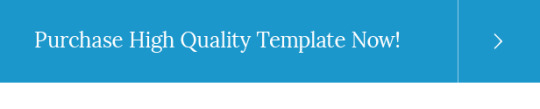

Our users’ reviews


Blinds & Curtains Key Features
Professional design
One-Click demo install
Modern, Flexible, Customizable
WordPress 4.0+ Tested and Approved
Built with HTML5 and CSS3 code
Cross-Browser Compatibility: FireFox, Safari, Chrome, IE11+
Slider Revolution & Swiper Slider included
Retina Images Support
User menu and Main menu support
Interactive Ajax Search
Flexible Colors & Typography
Layout Features:
100% Responsive & Mobile-friendly
Boxed and Fullwidth page layouts
WPBakery Page Builder support – modify any page content easily
Customize Header and Footer Layouts in WPBakery Page Builder
Advanced Blog Settings:
Multiple Blog Styles
Flexible Layout Options
20+ Post Animations
Customizable Blog Feed (choose from post types or categories)
Post views, likes and sharing buttons
Related Posts Section
Powerful Theme Framework:
Setting Inheritance and Override System
750+ Customizer Options
Custom Post Types
Custom Widget Sets
Custom Shortcodes
Custom Theme Options Panel
Optimized for best performance
…and many more!
Plugins Compatibility:
Slider Revolution
WPBakery Page Builder
WPBakery Page Builder Extensions Bundle
Essential Grid
MailChimp for WP
Contact Form 7
WooCommerce
ThemeREX Addons
Fontello & Image Icons
Google Fonts
Professional Support
Detailed Documentation
Regular Updates
And many more

Clipart
depositphotos.com peopleimages.com flaticon.com All images are copyrighted to their respective owners. Images used in live preview are not included in the template.
Fonts
Google Fonts
PLEASE, NOTE! This theme is a premium WordPress product made on free open source WordPress CMS (available for download at wordpress.org). We do not guarantee the theme’s full compatibility with installations on WordPress.com, due to limitations in website control and theme customization.
Change log
10.12.2019 Version 1.2.1 – Update
- Compatibility with WordPress 5.3x is added; - Compatibility with PHP 7.3 is improved; - Compatibility with ThemeREX Updater plugin is added; - Compatibility Elegro Crypto Payment is added; - Theme styles are improved; - All plugins are updated to their latest versions
08.10.2018 Version 1.2 – Update
- Checkboxes to default contact forms are added, to make forms GDPR-compliant; - GDPR Framework plugin is added; - Alert for demo data installation is added; - Gutenberg compatibility is added; - WordPress 4.9.8 support is added; - WooCommerce 3.4.4 support is added; - Button shortcode is fixd (button aligment and "open in new window" option); - All plugins are updated to their latest versions.
02.02.2018 Version 1.1 – Update
- Plugins are updated to their latest versions; - WordPress 4.9.+ support is added.
07.11.2017 Version 1.0 – Release
LIVE PREVIEWGet it now for only $59
0 notes
Text
Elementor : Comment bien utiliser les DIVIDERS pour séparer ses SECTIONS avec un beau design!

Utiliser Elementor : https://webmarketingtuto.com/go/elementor/ Formation Elementor Offerte : https://webmarketingtuto.com/inscription-formation-elementor/ ↓↓ INFO ↓↓ ▬▬▬▬▬▬▬▬▬▬▬ DESCRIPTION ▬▬▬▬▬▬▬▬▬ Découvrez comment rajouter des DIVIDERS dans Elementor (Séparateurs de forme) afin de distinguer les différentes parties d'une page de votre site de manière élégante ! Avantages : - Design rapide - Sections scindées et agréables à scroller - Rendu professionnel (si bon choix de dividers) C'est un moyen très efficace pour rendre votre site plus agréable à visiter et scroller ! Bien utilisé, cela ajoute du design ** Pour allez +loin avec Elementor, découvrez la formation offerte: Formation ELEMENTOR de A à Z : https://webmarketingtuto.com/inscription-formation-elementor/ ▬▬▬▬▬▬▬▬▬▬▬ PLAN ▬▬▬▬▬▬▬▬▬ 00:00:10 – Pourquoi rajouter des icônes ? 00:00:55 – Les icônes existantes dans Elementor 00:01:30 – Choix du pack d'icônes sur Flaticon 00:02:00 – Télécharger ses icônes en SVG 00:02:50 – Modifier dans FONTELLO (en WebFont) 00:03:55 – Importer ses icônes dans Elementor 00:04:45 – UTILISER ses icônes dans son site Elementor 00:05:30 – Faire du Motion DESIGN avec ses icônes (elementor PRO) ➜ Télécharger Elementor PRO : https://webmarketingtuto.com/go/elementor/ 00:06:15 – Recevoir la formation Offerte (Elementor Express) ▬▬▬▬▬▬▬▬▬▬🎁 FORMATION OFFERTE 🎁 ▬▬▬▬▬▬▬▬▬ Accédez dès aujourd’hui à la formation Elementor Express pour vous former à la création de sites avec Elementor, et devenez un expert ! Formation de A à Z en vidéo :) ➜ Commencez maintenant : https://webmarketingtuto.com/inscription-formation-elementor/ [Read More ...]
0 notes
Text
DOWNLOAD Salem - Clean and Bold PSD Template



Wordpress version available here
Creative and bold design for both small and large businesses. Salem is suitable for business websites, corporate website, blogs, web development studios, creative team, creative agency, personal website, one page website and online portfolio websites. Features - 11 creative designed pages - Clean and bold design - 1170 grid based Bootstrap layout - Light and Dark one page home page - 100% vector shapes - Well-organized layers - Documentation Sources and Credits Fonts Raleway Merriweather Icons Fontello (Entypo set) Images and design elements DollarPhotoClub AllTheFreeStock Note: Images in live demo are not included in the theme.

Read the full article
0 notes
Link
こちらを参考に、Fontelloで気に入ったアイコンを選んで意気揚々と準備してたけど、Tumblrにはフォントファイルがアップロードできず断念。やっぱりFont Awesomeにするかな
0 notes
Photo

@fontello: Happy boy. #flyfishing #chimehuin #Patagonia https://t.co/qyg7Av90hS
0 notes